#discord APK
Explore tagged Tumblr posts
Text
Hi! I'm autistic, and Discord's latest mobile update is total and utter dogshit. They made it objectively less usable for no discernible reason. I'm here to help you fix that, and revert to the last update.
Disclaimer: I'm on Android, so these instructions are for Android only. If you're on IOS, I know there is a way to do it, but I'm not going to post instructions I haven't tested.
1. **UNINSTALL DISCORD.** This will not work if any user on your phone (probably only one unless you're into more technical stuff than even I am) has a more recent version installed.
2. Disable automatic app updates. If you're doing this, I expect you to already know how this works.
3. Download the APKMirror Installer (https://play.google.com/store/apps/details?id=com.apkmirror.helper.prod&hl=en_US). It will require you to watch an ad when you install the APK, but you can uninstall it after you're done.
4. Download this APK, it's the latest pre-update Discord distribution: (https://drive.google.com/file/d/1SSWdpi0Ms7wyHgDSSRqZgY4_G6r_wA0X/view?usp=drivesdk).
5. Use the APKMirror app to install the APK.
6. You're done! Launch it and log in. Feel free to uninstall APKMirror Installer and delete the APK file from your storage at this point, as you will not need them.
If you want to re-enable auto-updates for other things, follow these instructions in the app store:
- Enable aeroplane mode.
- Re-enable auto-updates of your choice (usually WiFi only).
- Navigate to the Discord app's settings in the app store.
- Disable Discord app's auto-update check box.
- Turn off aeroplane mode.
That's about it! Don't forget to leave them a negative review. If we can get a reversion of this update, that's the best outcome. Stay beautiful people.
#discord#new update#new layout#revert#accessibility#autism#comfort#usability#android#APK#discord APK#old version
314 notes
·
View notes
Text
Discord
Unlocking the Potential of Discord: More Than Just a Chat Platform
In the vast landscape of digital communication tools, Discord Apk has emerged as a powerhouse, revolutionizing how people connect, collaborate, and create communities online.
Originally designed for gamers, this versatile platform has transcended its gaming origins to become a staple for diverse communities ranging from artists and educators to professionals and hobbyists.
The Evolution of Discord
Founded in 2015 by Jason Citron and Stan Vishnevskiy, Discord was initially intended to provide gamers with a reliable platform for voice and text communication during gameplay. Its intuitive interface and robust features quickly garnered a loyal following within the gaming community. However, its appeal soon extended far beyond gaming circles, attracting users who sought a dynamic and user-friendly space for social interaction.

Beyond Gaming: A Platform for Everyone
What sets Discord apart from traditional messaging apps is its focus on creating communities. Users can join or create servers dedicated to specific topics of interest, ranging from art and music to science and technology. Each server functions like a customizable hub where members can chat via text, voice, or video, share media, and participate in real-time events such as live streaming and gaming sessions.
Collaboration and Connectivity
Discord's versatility makes it an invaluable tool for collaboration. Artists and creators use it to share their work, gather feedback, and collaborate on projects. Educators utilize Discord to conduct classes, host study groups, and provide a platform for student engagement outside the classroom. Businesses leverage its capabilities for team communication, remote work, and customer support, taking advantage of features like screen sharing and integrations with other productivity tools.
A Safe and Supportive Environment
Central to Discord's appeal is its commitment to creating a safe and inclusive environment. Server owners have extensive control over moderation tools, allowing them to enforce community guidelines and ensure a positive experience for all members. Features such as roles, permissions, and customizable bots provide additional layers of security and management, fostering trust and camaraderie among users.
The Future of Discord
Looking ahead, Discord continues to innovate and evolve. Recent updates have introduced features like Stage Channels for live events and Threaded Conversations for more organized discussions. The platform's API and developer tools enable endless possibilities for customization, encouraging the creation of bots, integrations, and unique user experiences.
Conclusion
In a digital landscape dominated by fleeting trends, Discord stands out as a platform that not only connects people but empowers them to build thriving communities and meaningful relationships. Whether you're a gamer coordinating strategies, an artist showcasing your latest creation, or a professional collaborating with colleagues, Discord offers a space where creativity, collaboration, and connectivity converge.
As Discord continues to grow and adapt, its potential to reshape how we communicate and interact online remains boundless. Embracing its diverse user base and fostering innovation, Discord proves that it's more than just a chat platform—it's a catalyst for connection in the digital age.
0 notes
Text
You can undo Discord's update if you're an Android user.
This is a search on APKMirror for versions of Discord with universal architecture and nodpi (meaning they'll work on any screen size), so they should work on any Android phone. Just download the version you want (I have 126.17 stable, a version from before they changed the font), uninstall your current Discord, and install the apk. I have been led to believe that literally every version of Discord still works, so you could supposedly even go back to before they changed their logo, and it'll work just fine, you just won't be able to use the newer features. Though if you Just want to undo the current update, you probably want 206.16 or 205.15. Since you're installing from apk, it should no longer be connected to the app store you use and shouldn't auto-update, but maybe turn off auto-updates just to be sure.
Also, this doesn't just work for Discord, you can do this with any app, though some of them will demand you update them immediately before you can use them. I couldn't get an older screen dimmer app I liked from the Play store because it was unsupported, so I got it from APKPure instead. It works perfectly.
330 notes
·
View notes
Text
Christ the new discord update has made the app SO painful to look at. Pure white text on a darker background and no desaturation options anymore? Hell. I have a headache already. The new search function also sucks and I hate how the swiping works now. This is so awful why would they think this is a good idea :(
#genuinely on the verge of tears LOL#if anyone knows how to get the old version back. pls. idk how apk works#discord#fenn.post
186 notes
·
View notes
Text
The new discord ui is so counter-intuitive. Why change something that doesn't need fixing..
#i hate hate hate that every app's changing their layout#and not discord acknowledging that some don't like the update and want a legacy version#but basically saying fuck you#I'll just get an old apk :/#lasar being incoherent#discord app
19 notes
·
View notes
Note
how do you downgrade apps :O
Oh just through APKs for android! Uptodown has served me well for my discord and spotify APKs, they have helpful dates labeled on each APK version so you know how old it is if you can't find your version number
You just have to remember your login for any app you're downgrading since it'll log you out (unsurprisingly), but the APKed apps are able to be updated through the app store
For IOS it unfortunately isn't that easy? I'm not sure, I haven't personally looked into how to downgrade there, but I wouldn't be surprised if you can't with how crappy apple is- you'd have to search the internet for an answer, sorry :[
#if you're on android you can also basically downgrade system apps and force stop them to quote unquote declutter your shit#I do it all the time#it won't get rid of them half the time#but it does prevent them from using up resources#my discord is ancient because of me using the APK though LMAO#123.7 or some shit#old as fuck🔥#my family is an android family though- we've always disliked apple and find android more reliable#hasn't failed us so far
2 notes
·
View notes
Note
how your discord looks like that???
i shill out for big boy nitro and that unlocks an option where u can change the default background :] mine is chroma glow (plus the holo icon for my phone)
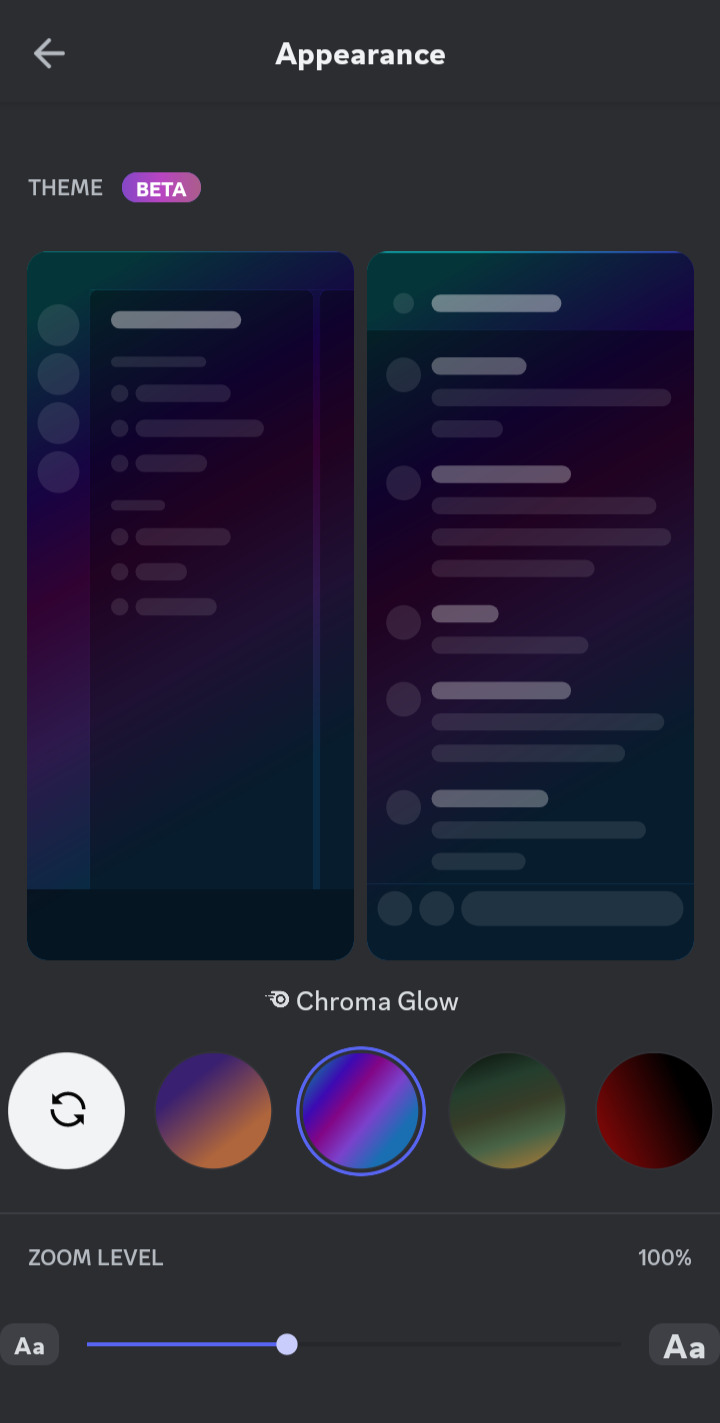

#shouting speaks#asks#if my settings look a bit different than whats typical now its bc i forcibly cured the discord update via an APK#like a zombie villager in minecraft. i tried to tough it out but it was sooooo bad i couldnt navigate thru ANYTHING#so apk + auto update off it is JSDBNADNSJD#discord: 🥺🥺🥺🥺 pweese....... can i do a litl updaete......#me grinding it beneath my heel: NO<3#/DEEPLY SILLY#txt
11 notes
·
View notes
Text
children under 13 know arcane secrets abt technology
#my brother showed me how to get Extra Dark Mode on discord and he also knows how to crack apks#hes 12
4 notes
·
View notes
Text
I guess the one advantage of having dated my ex is that I know about APKs (and therefore have evaded the horrible discord update)
#he was a data science major#with a high familiarity with hardware/command line stuff/DIY stuff on the computer#so when my old phone was being stupid he was like ah yes you can install apks if the app store won't let you install netflix directly#idk if that's only an android thing though#isabel.tex#anyway heck the discord update (which i didn't get until today and immediately went hmm. i don't want to put up with this)
2 notes
·
View notes
Text
Grrrrr
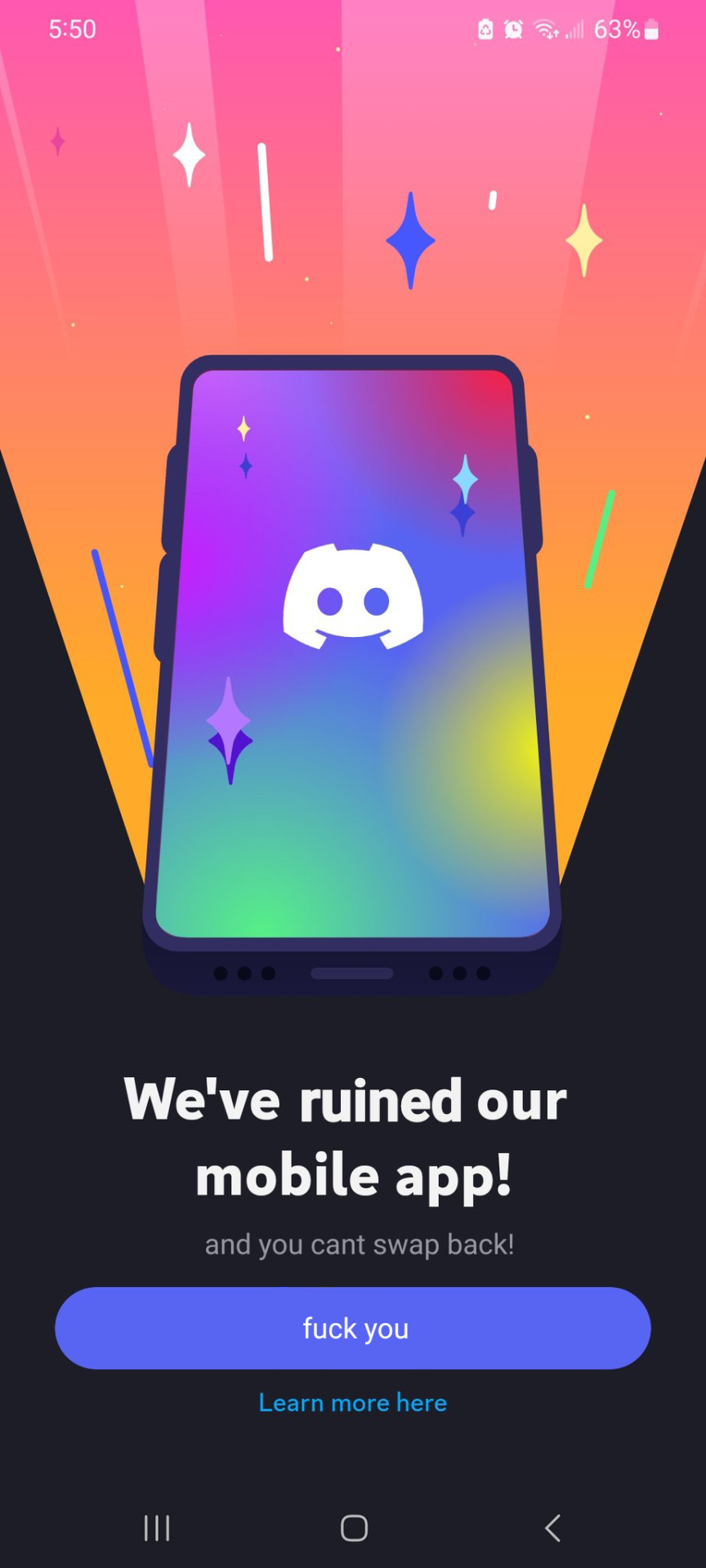
the new discord update really sucks huh
#so i thought i didnt get it#but then today amoled mode suddenly stopped working#and i saw a toggle for new layout#so i wanted to try it out assuming i can go back#nope#it's ass#and i cant change back#so im downloading an apk im not doing this shit#fuck you discord#a friend made this btw not me
55K notes
·
View notes
Text
the way tech companies stop supporting devices after a few years and force you to get new ones to use basic functionality. very cool.
#this damn tablet is from 2016. it is not THAT old.#but i cannot use youtube. or discord. or ultimate guitar. or like 50% of everything on the app store.#endless nightmare#trying to manually download an old apk for discord. if it doesn’t work i’ll throw up#i mean it’s not a HUGE deal bc I literally just use the tablet for reading comics which it does just fine. but still. it’s the principle#wish babbles
1 note
·
View note
Text
Albion punished by ruthless Arsenal
Albion suffered only their second Premier League defeat of the season at the Amex to a clinical Arsenal team who returned to the top of the table.
Roberto De Zerbi’s team competed well for long stages but they were punished ruthlessly when Tariq Lamptey’s foul in the box enabled Bukayo Saka to give Arsenal a 33rd-minute lead from the penalty spot. Then midway through the second half, just when Albion seemed to be getting on top, they gave the ball away carelessly and seconds later Kai Havertz had made it 2-0.

To rub salt into Albion wounds, their former player Leandro Trossard raced clear to score a third Arsenal goal in the closing stages. It had been a champion display by the visitors.
Arsenal should have scored in the first minute when Gabriel headed Martin Odegaard’s free kick wide from close range, but it wasn’t long before Albion got into their stride.
Julio Enciso and Jakub Moder were off target with shots before Simon Adingra cut inside Oleksandr Zinchenko but couldn’t test David Raya with a right-foot effort that was always drifting wide.
more
#Albion#albion online download#albion meaning#albion market prices#albion mall#albion college#albion online mod apk#albion 2d#albion online builds#albion online discord
0 notes
Text
ChatGPT-Powered Suno AI Tool Converts Your Text Prompts Into Music
Suno is an AI-powered music generation platform capable of composing unique songs based on text input. It was introduced in July 2023 during its transition to open beta, inviting users to join its Discord channel for testing. Subsequently, it offered music generation through its web interface. In December 2023, a collaboration with Microsoft led to the addition of an extension for Copilot,…
View On WordPress
#AI#ChatGPT#Suno#Suno AI#Suno AI alternative#Suno AI apk#Suno AI discord#Suno AI download#Suno AI founder#Suno AI hindi song#Suno AI mod apk#Suno AI music#Suno AI music generator#Suno AI song download#Technology News
0 notes
Text
no one tells you this but betterdiscord just uninstalls itself for the lolz every now and then (likely due to discord pushing out some hotfix). so keep that installer .exe thang somewhere accessible, i use it about once a week at least :')
and if you are Sick of NEW! SHOP! RED SHINY FLAIR! shit you can also dive into betterdiscord's css bit. and slam in this beautiful thing https://github.com/CroissantDuNord/discord-adblock (i personally use a different code but it should functionally be the same. gets rid of shop, nitro bits, server boosts, etc. in the entire client. NO MORE SHITTY PROMOTIONS IN PROFILE SETTINGS! WOOHOO)
and if you're even pettier like me & can't deal with the newer font. here's this beautiful thang :) https://github.com/snappycreeper/OldDiscordFont/releases/tag/v1.0.2
We've lost a lot to the onslaught of enshittification but I can think of none more brazen than Discord getting rid of the send button
#i also love the favoritemedia plugin but that one dies so often each time discord updates and it makes me :(#there's some stupid shit abt betterdiscord/custom clients technically being against discord tos but i personally haven't had any issues#i'm. not sure what exactly you have to do to get noticed by discord and get banned for using it. but. oh well#anyway. save me betterdiscord. save me#atp i literally can't use discord without it. the android version is fine since they reverted the layout but still less desirable#and downloading an old apk version for that makes stuff like media shit itself functionally. pain!
58K notes
·
View notes
Text
im gonna loose my shit i hate the discord mobile update its fucking horrid everything loads slower its glitchier i cant fucking type because its busy loading bullshit and everything is out of sync like its fucking useless. what the fuck.
#i am going to apk discords ass i swear to gods#or im deleting discord from my phone and using it only on my laptop. because FUCK this shit#i dont give a fuck about UI change but if its running like shit im gonna scorch earth
0 notes
Note
With the apkmirror app, is it possible to ensure that if one does download the Discord pack, it'll keep using the old APK without abruptly reverting to the new version because Discord REALLY wants to shove it down our throats for some reason?
so from my experience using apk mirror in general, i just make sure in my app store/play store that auto updates of any kind are off and u should be good to go. works for me at least, my boyfriend has issues with his instagram reverting to a newer version without auto updates on, so its case to case i think
#my posts#asks#i havent had any issues with apk rwverting on me yet! just make sure that auto updates or the like#update over wifi is turned off. however i always have that turned off and i got the new discord update anyway so u may just have to#uninstall and redownload as necessary. hopefully not oftwn
1 note
·
View note