#digitizing
Explore tagged Tumblr posts
Text

Vector conversion is a critical aspect of the design process, get your artwork here http://www.crestcreations.com/services-vector-artwork/
#PPAI#ASI#SAGE#PPAIEXPO#3D#vector#design#artwork#art#Paper#Digitization#Proofs#custom#logo#Pre#Press#virtual#graphics#digitizing#Samples#embroidery#conversion#artists#professional#computerized#promotional#quality#unique#online#clippingpath
4 notes
·
View notes
Text
青白之魅 5: Clothes & Accessories
1 Introduction & Presentation // 2 Background & Influences // 3 Hair & Makeup // 4 Set Design // 5 Clothes & Accessories // 6 Conclusion
This is the actual hanfu post of the hanfu series on this hanfu account! So if you’re here for HANFU and specifically HANFU this is it >:)))) We’re gonna get deep into the relics & archaeology with this one!
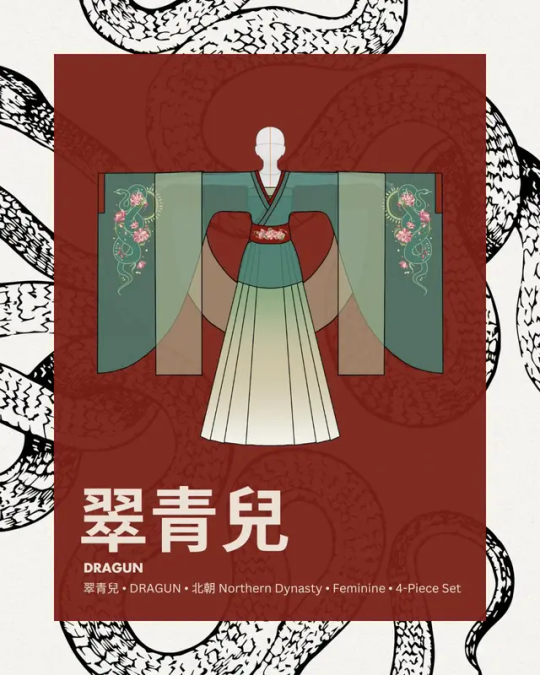
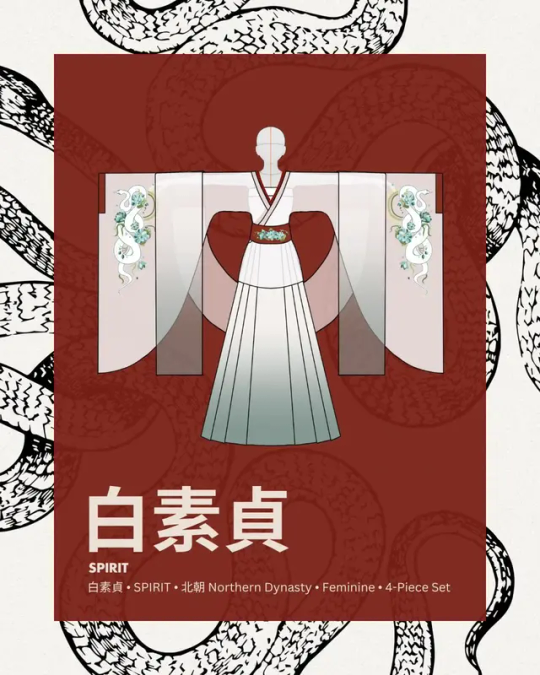
L: Cui Qing'er set, R: Bai Suzhen set, both Cloud9 Hanfu
So before we start. This was supposed to be a four-piece set. However, my dumbass (and Yulan’s dumbass I guess) forgot about the pibo ;-; So it literally just doesn’t appear in the shoot and We Will Not Speak Of It. It still looks pretty great! Just completely slipped our minds amidst the chaos x-x
Anyway: each of these are (SUPPOSED to be) a four-piece set. The four pieces are 大袖褶衣/da4 xiu4 xi2 yi1/large-sleeved top,九破裙/jiu3 po4 qun2/nine-panel skirt,腰封/yao1 feng1/wide sash,and 披帛/pi1 bo2/shawl. The sash & shawl are smaller accessory pieces, so the main two pieces are the top and the skirt: they are completely custom printed and custom patterned, the culmination of months of research. I will be focusing on these two pieces in this post (I’ll go over the last two briefly at the end, they’re just not as interesting).
Background: Northern Dynasty
Background for these sets: Both of these sets are referenced from the 南北朝/nan2 bei3 chao2/Northern & Southern Dynasties, with more emphasis on the northern part. This was a very tumultuous time period that often gets looped in with the 魏晉/魏晋/wei4 jin4/Wei & Jin dynasties for a combination time period known as 魏晉南北朝.
This means two major things in the context of hanfu research: 1) there’s a lot of very fast-paced exchange of culture and evanescent fashion trends going on, and 2) there are very few well-preserved textile relics to work off of. As a result, the sources for Northern & Southern Dynasty clothing often bounce off of chronologically adjacent artifacts. This also means that physical garment relics that we usually depend on to learn about the patterning/construction of hanfu from that time period have to be supplemented with figurines and carvings from the time, so we can see what they were supposed to look like. There’s a lot of educated guesswork involved.
Most types of hanfu have direct garment relics that their patterns are recreated/resized from. The strictest hanfu enthusiasts—called the 形制黨/形制党/xing2 zhi4 dang3/‘form party’ (party as in like political party, not like a rave)—only recognize hanfu that are constructed identically to an archaeological source, because a physical reference is the only surefire way to ensure that the construction is ‘correct.' All other kinds of hanfu are considered hanyuansu or modified, hanfu-influenced versions of clothing.
I used to be stricter about this too, but I realized after several years researching hanfu that when you get really deep into it, the lines become really blurry. So if you’d like to be stricter about it, feel free to consider this set hanyuansu! But because a lot of research went into it, and I personally think it's very very likely that these constructions existed, I feel more confident in calling it hanfu than guzhuang or some kind of ‘costume.’
大袖褶衣
The construction of this top is primarily based off of two archaeological relics from the Northern Dynasty: a sleeve piece and a 褶衣 (!注: 褶 is pronounced xi2 in this phrase) relic. There is very little material out there on the sleeve piece, but the Xiyi is very famous and was restored by the China Silk Museum.
褶衣/xi2 yi1/Xiyi

绞缬绢衣, 中国丝绸博物馆/China Silk Museum
This is the Xiyi. Its full technical name is the 絞纈絹衣/绞缬绢衣/jiao3 xie2 juan4 yi1/'twisted knot silk top,' but it's known colloquially as the 褶衣. Right now it's in the China Silk Museum's collection of artifacts.
It was originally excavated by the Gansu Institute of Archaeology from 甘肅花海畢家灘26號墓/甘肃花海毕家滩26号墓/gan1 su1 hua1 hai3 bi4 jia1 tan1 26 hao4 mu4/'Gansu province Huahai Bijiatan grave site #26,' which was discovered in May 2002. The burial site belonged to a woman who died in the year 377CE. A good chunk of clothing artifacts from the 魏晉南北朝 period that have been referenced in hanfu today came from this woman's tomb.

It used to look like this before it was restored by the China Silk Museum. You can read the restoration report here.
There's a whollllleeeeee textile analysis complete with microscope fiber images that I could go through here, but I'll save it for another post since my design doesn't have anything to do with the fabric of this piece, just the structure.
Now, I only used the torso portion of the Xiyi, since I used a different sleeve shape, so I won't be going over the Xiyi's sleeves either. The torso looks like this:

Fairly simple structure! It obeys all the general rules of hanfu construction. There are a few features to note though.
The back of the neck is very wide. Most open-front hanfu garments have a small gap at the top of the neckline. This garment, however, has a particularly wide gap.
There are no vents. I know it's not visible in the flat picture, but there are no side slits/vents, which is one of the main features distinguishing this piece from similar parallel-collar tops from the Song/Tang dynasties (usually known as 褙子/bei4 zi0/Beizi). This makes sense: vents are necessary for longer garments so that your hips don't get trapped, but for shorter garments they're not needed. This xiyi is 72cm long, which is still considered short.
There is no 'lan' piece. Modern convention dictates that a top with a lan piece be called a 襦/ru2 (again, modern convention in the hanfu community!!! This is not necessarily historically true). Since this top doesn't have one, it's not considered a Ru, earning its own name as the xiyi.
The root of the sleeve is narrow compared to the rest of the body. It's only about 1/3 the length of the torso.
Finally and most importantly, it's not a cross-collar garment, but the lapels aren't parallel either. Instead, they slope down diagonally from that wide-set neck and meet at a point at the bottom. There's a tiny portion that overlaps, but if you look closely you'll notice that it's actually only the trim that overlaps—if you took off the trim, the torso pieces would meet at the same point.
Keep these in mind as we move on.
錦緣綾大袖/锦缘绫大袖/jin3 yuan2 ling2 da4 xiu4/'Brocade Trim Silk Large Sleeve'

idek where I got this image, sorry
I spent a full three days scouring the internet for metadata on this thing (until I got hit with a 24-hour migraine and had to stop ;-;). It's a sleeve piece from the Northern & Southern Dynasties called the 錦緣綾大袖. Unfortunately, there is very very very little information out there about it.
From what I could find, this is because 1) it isn't a archaeological artifact excavated post-revolution (which is usually the case), it was an heirloom and doesn't have very good digital records, and 2) it is allegedly in Japan, and I don't know Japanese so I'm not very good at finding information in Japanese. Do not quote me on either of those points; I could be misinformed, but I wasn't able to find anything else.
According to 大唐女儿行/大唐女兒行/da4 tang2 nv3 er2 xing2, a book by 左丘萌 (Zuo Qiumeng) and 末春 (Mo Chun) published by Tsinghua University Press, this sleeve piece is in the Nara Shosoin Repository's southern warehouse collection, and was shown during the 58th annual Shosoin Repository Exhibit.
However, I looked up the records of the artifacts shown during the 58th annual exhibit and this artifact is not on the showing list, and I went through three separate databases of Shosoin relics and found nothing, so I have my doubts about the accuracy of this citation.
So all I have is this picture, which has been passed around the hanfu community for ages. Fortunately, that's basically enough: 90% of hanfu sleeve pieces are constructed the same way, just in different shapes. So probably if you unfolded it, it'd look like this:
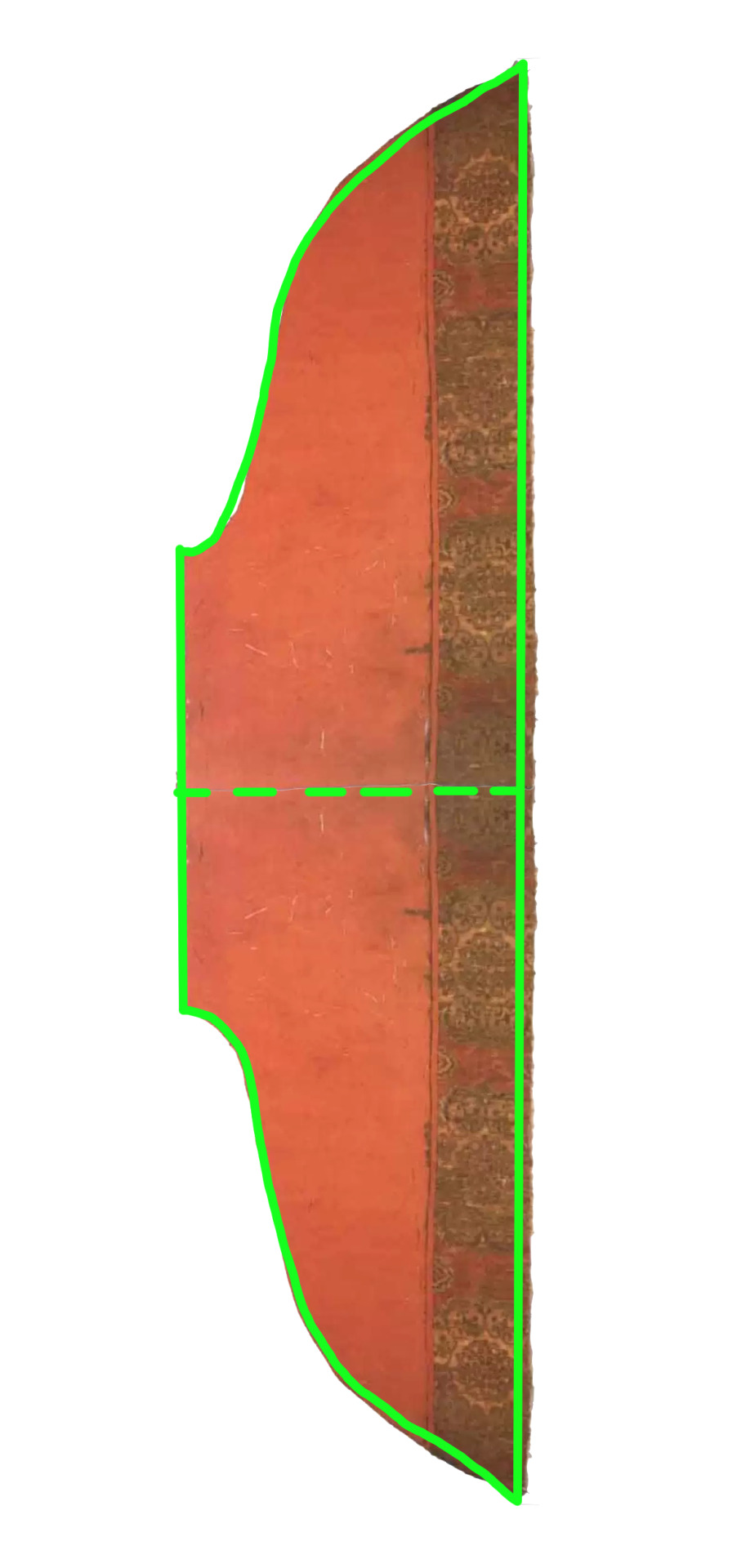
This shape is called 窄臂大袖/zhai3 bi4 da4 xiu4/'narrow upper-arm large sleeve,' because, well, it's narrow at the upper arm but wide at the sleeve opening. This differs from later-dynasty wide sleeves, which do increase in width as you get closer to the cuff, but start out fairly large as well. The shape is backed up by a boatload of figurines wearing the same structure from the Northern & Southern Dynasties.
Putting It Together
Okay, we've got a sleeve reference, and we've got a torso reference, and they both existed at the same time. That's... all of the parts we need to make a whole top! Here is the approximate franken-hanfu chimera we have put together:

But how likely is it that this combination existed?
Pretty likely, actually, if we look at some corroborating evidence. Here is an article about 袴褶装/ku4 xi2 zhuang1 by the National Museum of China. 袴褶装 is a type of outfit (in the sense that t-shirt-and-jeans is a type of outfit) often worn by Northern & Southern Dynasty figurines. 袴 is the archaic form of 褲/裤 which means pants. 褶 refers to the 褶衣 from the previous section. 袴褶装 is the combination of these two garments in an outfit.
According to the article, 袴褶装 was a clothing trend that originated in the north, where nomadic tribes who were often on horseback (some still are today!) preferred to wear pants and shorter tops for convenience. This later got adopted by the Central Plains people, and the pants and sleeves got wider and wider—so it's very conceivable that a xiyi with wider sleeves than this relic existed.
Here are some figurine pictures from all over China:



L: 陶文吏俑,北齐,徐州博物馆,1985?徐州狮子山北朝墓出土 (Ceramic Statue of Civil Official, Northern Qi, Xuzhou Museum, excavated 1985?from the Lion Mountain site in Xuzhou, Jiangsu)
C: 侍从陶俑,北魏,中国国家博物馆,1965年河南省洛阳市元邵墓出土 (Ceramic Statue of Attendant, Northern Wei, National Museum of China, excavated 1965 from the Yuanshao site in Luoyang, Henan)
R: 陶彩绘男俑,北魏,故宫博物院 (Colored Ceramic Statue of a Man, Northern Wei, China National Palace Museum)
So! I think that this combination is more than plausible. Take a look at these ones:


L: 陶女俑,东晋,中国国家博物馆,1955年江苏南京出土 (Ceramic Statue of a Woman, Northern Wei, National Museum of China, excavated 1955 from Nanjing, Jiangsu)
R: 彩绘陶女立俑,北朝,徐州博物徐州馆,茅村内华北朝墓出土 (Colored Ceramic Statue of Standing Woman, Northern Dynasty, Xuzhou Museum,excavated from Mao town site in Xuzhou)
Notice how the wide-set collar allows a little bit of the inside clothing (camisole? Undershirt? Who knows) to peek out at the chest. The wide skirt head of this set's skirt peeks out at the top in the same way :)

Materials & Details
The fabric used for these tops is called 百合緞/bai3 he2 duan4/‘lily satin’ in Chinese, but a lot of colloquial fabric names don’t transfer well between languages. It’s a sheer polyester fabric that’s somewhere between satin and organza. I’ve heard similar fabrics referred to as crystal organza. It has a very pretty liquid-like shimmer to it on the right side, which I felt was good for representing our ethereal water-bending snake spirits.
I went through dozens of fabrics trying to find the right texture that was available in the green-blue color needed for Xiaoqing, but fabrics of this kind often only come in macaron pastel colors. The targeted color was very specific—too green and it would no longer be 青, too blue and it wouldn’t match Dragun’s coloring. In the end, I had the color’s CMYK code custom printed onto white base fabric, then sent it off to be cut & sewn (by hanfu tailor workshop in Nanjing).
There is also trim sewn onto the collar (出芽/chu1 ya2) and sleeve cuffs, which is made from a beautiful red damask with cloud patterns woven into it. This pattern is a Ming Dynasty cloud pattern called the 四合如意雲紋.

These embroidered sleeves are one of the most costly parts of the set.

I drew the embroidery pattern by hand on a raster file over the course of a few weeks (I use a tablet + Clip Studio Paint pro), then worked with an embroidery workshop in Quanzhou to digitize it.

In the process of embroidering Xiaoqing's top, the fabric got snagged in the machine, and ripped a hole in the front of the right sleeve, which was very sad. There wasn't enough time to remake the whole thing before the shoot.
We rescued it by undoing the seam, chopping a portion of the sleeve off, and re-sewing it back together, resulting in a narrower sleeve opening than the white top (thank you workshop in Xuzhou!!!). The difference barely shows up on camera because it was so wide in the first place.
九破後褶裙
This is the garment that has the most guesswork associated with it, so it's the one that's least plausibly 'hanfu,' because I guessed a lot of it and pieced together a lot of sources to make it happen.
I was originally inspired by 玩泥巴的豆角 (user 'String Bean Playing with Mud') on Weibo. She's an incredibly talented historical costume enthusiast who's been the first to recreate tons of rarely-made hanfu pieces in addition to historical clothing from Korea, Vietnam, Japan, Europe, and recently Mongolia. She's also done handcrafted textiles, shoes, and other accessories. If you can read Chinese I highly recommend going through her posts but be careful because if you're like me you'll get sucked in and then neglect your homework for like a week.
This is a post that I saw back in 2023. She points out a kind of skirt often seen in Northern Dynasty figurines that has narrow pleats in the back but not in the front:


太原北齐东安王娄睿墓单螺髻侍女俑(505,508)/ Northern Qi Taiyuan Dong'an Wang Lourui Burial Site(artifact 505, 508)
She posits that there are two likely possibilities for the construction of this skirt: the 破裙/po4 qun2/'broken skirt' structure or the 百迭裙/bai3 die2 qun2/hundred-layer skirt structure (more on that later). Her recreation is structured closer to the Song Dynasty baidiequn skirt structure, with the reasoning that it would be easier to modify into a poqun later if an excavation ever came out confirming that it was a poqun, but it would be much harder to turn a poqun back into a baidiequn.

玩泥巴的豆角's image, linework of figurines with pleated-back skirts
For various reasons, one of which being that I'm not claiming this to be historically immaculate, I wanted to explore the possibility of a poqun structure. In addition, I actually do think that this pleated-back skirt is more likely to be a poqun than a Song baidiequn.
My understanding is that the baidiequn structure, which is essentially a long rectangle with pleats on it that gets wrapped around your waist, only got trendy in the Song Dynasty. There's a report of a few rectangular pleated skirts from the Tang Dynasty Famensi site (Shing Mueller, Center for Sinology, University of Munich) as well, but not much before that, and the pleats are very wide compared to a baidiequn.
Poqun, however, have been around since at least the Warring States period. We know this because of the several excavated artifacts from the Warring States Period, the Han Dynasty, the Jin Dynasty, and the Tang Dynasty. (The Warring States Period is wayyyyy before the Northern Dynasty.) Since time only moves in one direction, I think it makes more sense to assume that an older cut of clothing still existed in a time period after there's evidence that it existed, rather than before.
What's a poqun anyway? I like to describe it as Ye Olde Circle Skirt (sector skirt if you want to be pedantic about it). It's a way to make the flared circle skirt pattern happen at a time when your fabric is only 74cm wide: you cut out a bunch of trapezoids, sew them together, and end up with this sunburst shape. Trim the hem and you've got what's essentially a partial circle skirt.


L: 江陵馬山楚墓深黄絹單裙(N-17-3), 中國古代服飾研究 p. 92, 沈從文 / Jiangling Mashan Chu Kingdom burial site dark yellow unlined skirt (N-17-3), Research in Ancient Chinese Fashion p. 92, Shen Congwen
R: 長沙馬王堆漢墓單裙,中國古代服飾研究 p. 159,沈從文 / Changsha Mawangdui Han burial site unlined skirt, Research in Ancient Chinese Fashion p. 159, Shen Congwen
The two complete poqun skirts excavated before the Northern Dynasty are a four-panel underskirt from 馬王堆漢墓/马王堆汉墓/ma3 wang2 dui1 han4 mu4/Mawangdui Han Dynasty burial site in Changsha, and an eight-panel skirt from 江陵馬山楚墓/江陵马山楚墓/jiang1 ling2 ma3 shan1 chu3 mu4/Jiangling Mashan Kingdom of Chu burial site. Later Tang Dynasty artifacts also show poqun with 12, 16, even 32 panels, often alternating colors. You'll notice that most of these are even-numbered, because the trapezoids are made by splitting one rectangular piece of fabric into two trapezoids with a diagonal line.
So why is my design nine panels?
Here's my reasoning: First, I knew I wanted to stay around 8 panels, which seems like a reasonable number based on artifacts at the time (chronologically 8, 4, 6, 6, 12).
The 9th piece was inserted because of how pleating works. If you want full parallel knife pleats without messing with the symmetry, the fabric has to be rectangular. So one of my pieces has to be a rectangle, and it has to be in the middle. If I want the number of panels on each side of this rectangle to be the same (for symmetry), there's going to have to be an odd number of panels.
Now let's decide what's going on on either side of this pleated rectangle. Say we've inserted the rectangle in the middle of a uniform 8-panel poqun, which was my original intention. That means we get 4 panels on each side of the rectangle:

Traditionally, the panels are always right trapezoids. But now there's a problem: the legs of these two adjacent trapezoids are not the same length, so the angle of curvature on each side of the rectangle is different.
What if we turn the trapezoids on one side around, so that it's symmetrical? Well, now we have another problem: the different parts of the skirt are different lengths.
All right, so the problem is that the legs of the trapezoids are different lengths. Easy fix: use isosceles trapezoids instead.*

*Worried about fabric waste? Don't be! What do you get when you chop an isosceles trapezoid in half! Two right trapezoids. You can still use the same technique :) I just didn't for this skirt because lazy.
Lastly, to make it easier to do math, and since I've already bastardized the traditional poqun cut anyway, I made the last two panels rectangles (these will overlap with each other when the skirt is put on). This is to make it so that the number of rectangles and the number of trapezoids are both divisible by 3 (makes it easier to adjust calculations based on peoples' measurements).
This is the final structure of the skirt body:

What about the skirt head? One of the reference images on the Weibo post clearly showed thick shoulder straps on a chest-high skirt style. This is the style that op recreated. Most people consider chest-high skirts a marker of the Tang Dynasty, but skirt bands were migrating locations way before then.

河南洛阳朱仓北朝墓,新浪河南 / Zhucangcun, Luoyang, Henan Northern Dynasty Burial Site, Sina Henan
In 2022, a stone bedframe (artifact M260) from the Northern Dynasty was excavated in Zhucangcun, Luoyang, Henan. It was carved all over with unusually clear reliefs. One part of it depicted court ladies:

河南洛阳朱仓北朝墓,新华网 / Zhucangcun, Luoyang, Henan Northern Dynasty Burial Site, Xinhua News Network
As you can see, a very wide skirt head is clearly worn and tied over the chest. So let's tack a wide skirt head and some ribbons onto this thing. And because nobody has time to deal with chest high skirts falling down, a pair of adjustable shoulder straps. I wanted them to be adjustable so mine are very thin, but the existence of shoulder straps in general is supported by wall art and figurines, especially in combination with this back-pleated skirt.
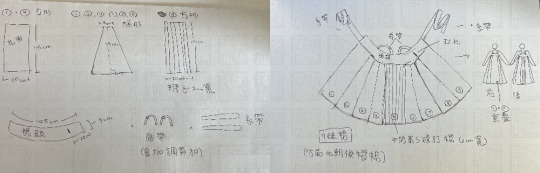
Shitty brainstorming pen & paper sketches by me
That's the whole skirt! Congratulations.
After a shit ton of geometry and working with hanfu patternmakers from Fujian to CAD the design out digitally, each of these panels were printed directionally with a custom gradient onto satin, laser-cut (by fabric workshop in Shaoxing), and sewn together (by hanfu tailor workshop in Yangzhou) :)
腰封 & 披帛
I am unbelievably tired after writing all that and also I'm at tumblr's image limit so I will just put these pictures here so you can admire the pretty embroidery on the pretty fabric.


A yaofeng is a wide waist sash or 'corset belt' style thing. A pibo or peizi is a long piece of flowy fabric that acts as a shawl that women carry on their shoulders or elbows. The pibo didn't make it onto the set, but the yaofeng did. Its design is not that interesting (it's an extremely wide hexagon with ribbons sticking out of it to tie on your waist) so I will just let you use your eyes.
-
If you made it this far without your eyes bleeding you're doing better than me! This is the most technical part of the series—not much artsy symbolism going on but a lot of hanfu archaeology work. I am again very tired after writing this and am not sure if some of it is incomprehensible, but feel free to send me asks and stuff about it :) Only one post left to wrap it all together!
1 Introduction & Presentation // 2 Background & Influences // 3 Hair & Makeup // 4 Set Design // 5 Clothes & Accessories // 6 Conclusion
#hanfu#chinese hanfu#chinese fashion#hanfu fashion#hanyuansu#hanfu photoshoot#chinese history#hanfu art#long post#chinese#archaeology#relics#artifacts#northern & southern dynasty#魏晉南北朝#九雲閣#cloud9hanfu#cloud9 hanfu#青白之魅#legend of the white snake#snake#snakes#embroidery#digitizing#poqun#xiyi#褶衣#破裙#museum artifacts#patternmaking
160 notes
·
View notes
Text
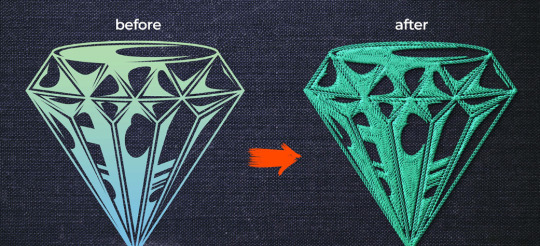
4 notes
·
View notes
Note
May I ask what scanners / equipment / software you're using in the utena art book project? I'm an artist and half the reason I rarely do traditional art is because I'm never happy with the artwork after it's scanned in. But the level of detail even in the blacks of Utena's uniform were all captured so beautifully! And even the very light colors are showing up so well! I'd love to know how you manage!
You know what's really fun? This used to be something you put in your site information section, the software and tools used! Not something that's as normal anymore, but let's give it a go, sorry it's long because I don't know what's new information and what's not! Herein: VANNA'S 'THIS IS AS SPECIFIC AS MY BREAK IS LONG' GUIDE/AIMLESS UNEDITED RAMBLE ABOUT SCANNING IMAGES
Scanning: Modern scanners, by and large, are shit for this. The audience for scanning has narrowed to business and work from home applications that favor text OCR, speed, and efficiency over archiving and scanning of photos and other such visual media. It makes sense--there was a time when scanning your family photographs and such was a popular expected use of a scanner, but these days, the presumption is anything like that is already digital--what would you need the scanner to do that for? The scanner I used for this project is the same one I have been using for *checks notes* a decade now. I use an Epson Perfection V500. Because it is explicitly intended to be a photo scanner, it does threebthings that at this point, you will pay a niche user premium for in a scanner: extremely high DPI (dots per inch), extremely wide color range, and true lossless raws (BMP/TIFF.) I scan low quality print media at 600dpi, high quality print media at 1200 dpi, and this artbook I scanned at 2400 dpi. This is obscene and results in files that are entire GB in size, but for my purposes and my approach, the largest, clearest, rawest copy of whatever I'm scanning is my goal. I don't rely on the scanner to do any post-processing. (At these sizes, the post-processing capacity of the scanner is rendered moot, anyway.) I will replace this scanner when it breaks by buying another identical one if I can find it. I have dropped, disassembled to clean, and abused this thing for a decade and I can't believe it still tolerates my shit. The trade off? Only a couple of my computers will run the ancient capture software right. LMAO. I spent a good week investigating scanners because of the insane Newtype project on my backburner, and the quality available to me now in a scanner is so depleted without spending over a thousand on one, that I'd probably just spin up a computer with Windows 7 on it just to use this one. That's how much of a difference the decade has made in what scanners do and why. (Enshittification attacks! Yes, there are multiple consumer computer products that have actually declined in quality over the last decade.)
Post-processing: Photoshop. Sorry. I have been using Photoshop for literally decades now, it's the demon I know. While CSP is absolutely probably the better piece of software for most uses (art,) Photoshop is...well it's in the name. In all likelihood though, CSP can do all these things, and is a better product to give money to. I just don't know how. NOTENOTENOTE: Anywhere I discuss descreening and print moire I am specifically talking about how to clean up *printed media.* If you are scanning your own painting, this will not be a problem, but everything else about this advice will stand! The first thing you do with a 2400 dpi scan of Utena and Anthy hugging? Well, you open it in Photoshop, which you may or may not have paid for. Then you use a third party developer's plug-in to Descreen the image. I use Sattva. Now this may or may not be what you want in archiving!!! If fidelity to the original scan is the point, you may pass on this part--you are trying to preserve the print screen, moire, half-tones, and other ways print media tricks the eye. If you're me, this tool helps translate the raw scan of the printed dots on the page into the smooth color image you see in person. From there, the vast majority of your efforts will boil down to the following Photoshop tools: Levels/Curves, Color Balance, and Selective Color. Dust and Scratches, Median, Blur, and Remove Noise will also be close friends of the printed page to digital format archiver. Once you're happy with the broad strokes, you can start cropping and sizing it down to something reasonable. If you are dealing with lots of images with the same needs, like when I've scanned doujinshi pages, you can often streamline a lot of this using Photoshop Actions.
My blacks and whites are coming out so vivid this time because I do all color post-processing in Photoshop after the fact, after a descreen tool has been used to translate the dot matrix colors to solids they're intended to portray--in my experience trying to color correct for dark and light colors is a hot mess until that process is done, because Photoshop sees the full range of the dots on the image and the colors they comprise, instead of actually blending them into their intended shades. I don't correct the levels until I've descreened to some extent.
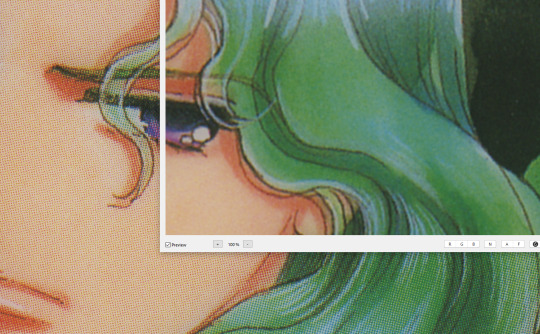
As you can see, the print pattern contains the information of the original painting, but if you try to correct the blacks and whites, you'll get a janky mess. *Then* you change the Levels:
If you've ever edited audio, then dealing with photo Levels and Curves will be familiar to you! A well cut and cleaned piece of audio will not cut off the highs and lows, but also will make sure it uses the full range available to it. Modern scanners are trying to do this all for you, so they blow out the colors and increase the brightness and contrast significantly, because solid blacks and solid whites are often the entire thing you're aiming for--document scanning, basically. This is like when audio is made so loud details at the high and low get cut off. Boo.
What I get instead is as much detail as possible, but also at a volume that needs correcting:
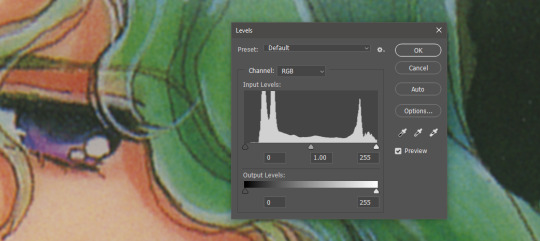
Cutting off the unused color ranges (in this case it's all dark), you get the best chance of capturing the original black and white range:
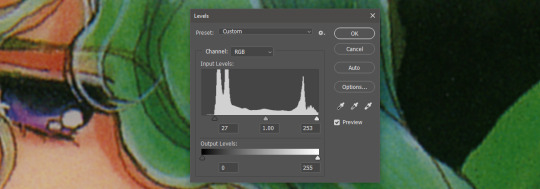
In some cases, I edit beyond this--for doujinshi scans, I aim for solid blacks and whites, because I need the file sizes to be normal and can't spend gigs of space on dust. For accuracy though, this is where I'd generally stop.
For scanning artwork, the major factor here that may be fucking up your game? Yep. The scanner. Modern scanners are like cheap microphones that blow out the audio, when what you want is the ancient microphone that captures your cat farting in the next room over. While you can compensate A LOT in Photoshop and bring out blacks and whites that scanners fuck up, at the end of the day, what's probably stopping you up is that you want to use your scanner for something scanners are no longer designed to do well. If you aren't crazy like me and likely to get a vintage scanner for this purpose, keep in mind that what you are looking for is specifically *a photo scanner.* These are the ones designed to capture the most range, and at the highest DPI. It will be a flatbed. Don't waste your time with anything else.
Hot tip: if you aren't scanning often, look into your local library or photo processing store. They will have access to modern scanners that specialize in the same priorities I've listed here, and many will scan to your specifications (high dpi, lossless.)
Ahem. I hope that helps, and or was interesting to someone!!!
#utena#image archiving#scanning#archiving#revolutionary girl utena#digitizing#photo scanner#art scanning
242 notes
·
View notes
Text

Hand Drawing Pomegranate Floral Embroidery Designs
13 notes
·
View notes
Text
"...the Great 78 Project, a community effort for the preservation, research and discovery of 78 rpm #records that are 70 to 120 years old...
Through the efforts of dedicated #librarians, #archivists and sound engineers, we have preserved hundreds of thousands of recordings that are stored on shellac resin, an obsolete and brittle medium. The resulting preserved recordings retain the scratch and pop sounds that are present in the analog artifacts; noise that modern remastering techniques remove...
These preservation recordings are used in #teaching and $research...
“When people want to listen to music they go to Spotify. When people want to study sound recordings as they were originally created, they go to libraries like the Internet Archive. Both are needed. There shouldn’t be conflict here.”
#InternetArchive
#Great78Project
https://blog.archive.org/2023/08/14/internet-archive-responds-to-recording-industry-lawsuit-targeting-obsolete-media/
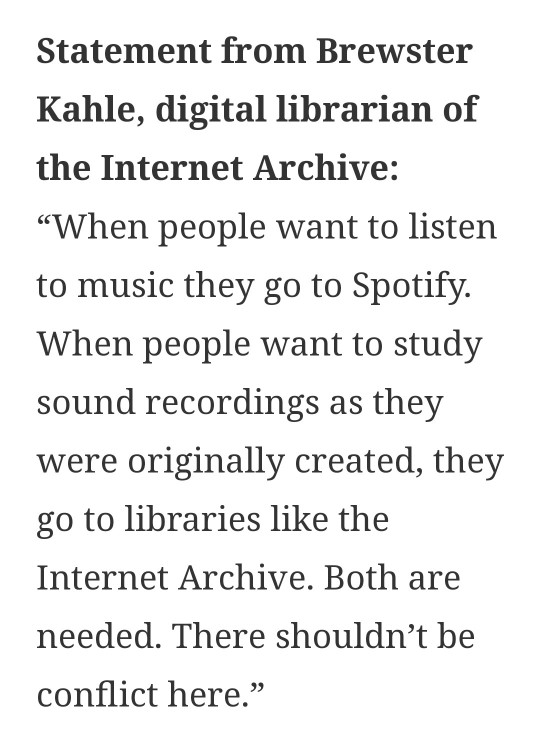
62 notes
·
View notes
Text

Finally took the plunge and bought digitizing software for my laptop. To celebrate, I took Pokemon suggestions on twitter!
Haunter was suggested by @rileyomalley.
135 notes
·
View notes
Text
🌟 Transform Your Designs into Embroidered Masterpieces! 🌟
Ready to bring your logos and designs to life in stunning embroidery? Look no further! Our digitizing services are here to make your vision a reality.
✨ **Why Choose Us?**
- Fast turnaround time
- High-quality digitized designs
- Affordable rates
- Personalized service
🧵 **What We Offer:**
- Custom logo digitization
- Embroidery file conversion (PNG, JPEG, PDF to embroidery formats)
- Exceptional attention to detail.
#custom apparel#logo digitizing#custom embroidery digitizing#digital embroidery#embroidery digitizing services#digitizing#online embroidery digitizing#usa#usaclothing#artists on tumblr#tumblr milestone#tumbler artists#art#logo design#logo#embroidery#digitization#sew on patch#sewing#capsized
2 notes
·
View notes
Text





Progress shots! I love when people do these, so I though maybe someone would find it interesting.
15 notes
·
View notes
Photo

Need embroidery digitizing done by professionals? Get in touch
#embroidery#digitizing#embroiderylicious#art#artist#graphics#graphic art#graphic artist#graphic design#graphic designer#Promotional Products#professional services#redrawexpress
5 notes
·
View notes
Text









#art#embroidery#embroidery digitizing services#digitizing#fashion#lineart#logo design#custom embroidery digitizing services#custom embroidered caps#outline#cars embroidery#embroidery design#vector art#digital illustration#adobe illustrator#digital art#digitial illustration#embroidery all
3 notes
·
View notes
Text

#frog#sad frog#mask#original design#tear stitching#embroidery design#embroidery art#art#machine embroidery#digitizing#convert logo#embroidery files
6 notes
·
View notes
Text
What I need to do is go to an old folks home and offer to scan in all of their slides, negatives, and old photos. Transcribe their journals, newspaper clippings and recipes.
I've got the equipment and the ability.
I could probably make a mint, but as with all of my brilliant ideas, I have no idea where I would even start.
Anyone know any old people? I only know one, and I'm already digitizing her past for free, but she did tell me I should be getting paid a lot of money for it.
Who's going to argue with a 91-year-old woman who just interested me with her entire photo collection, going back to the early 1900s.

(my grandma)
20 notes
·
View notes
Text

Sometimes, I take half an hour to digitize and size down a tiny holly leaf for a work project.
These stitch out at approx. 1" x 0.5", and I think I'll size them up just a hair and make some earrings. They're stitched out on wash away stabilizer, so they will eventually be freestanding and perfect for a secret project.
#machine embroidery#freestanding embroidery#embroidery#embroidery digitizing#digitizing#runicstitches
14 notes
·
View notes
Text
Audiobook read by Angela Bassett
youtube
The time has come. I have finally bought When Death Comes Stealing on cassette and digitized it for everyone to listen to on youtube :)
Angela Bassett recorded this abridged audiobook written by Valerie Wilson Wesley in 1994 and it seems a digital version of it is nowhere to be found online so I took matters into my own hands :) enjoy!
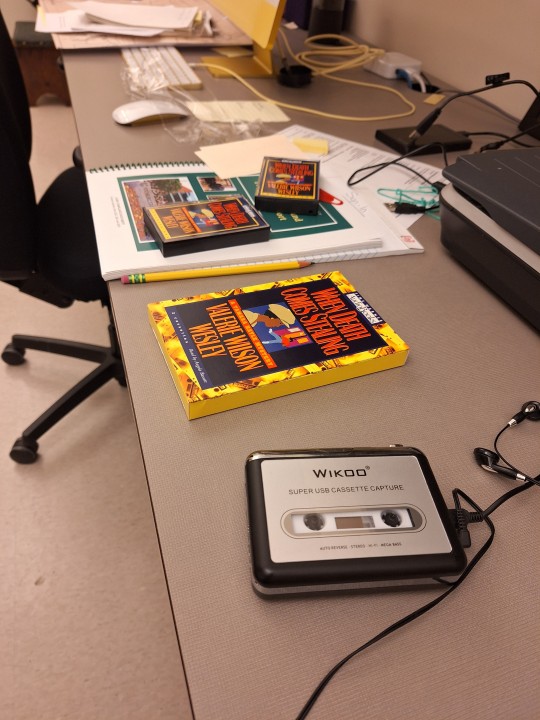
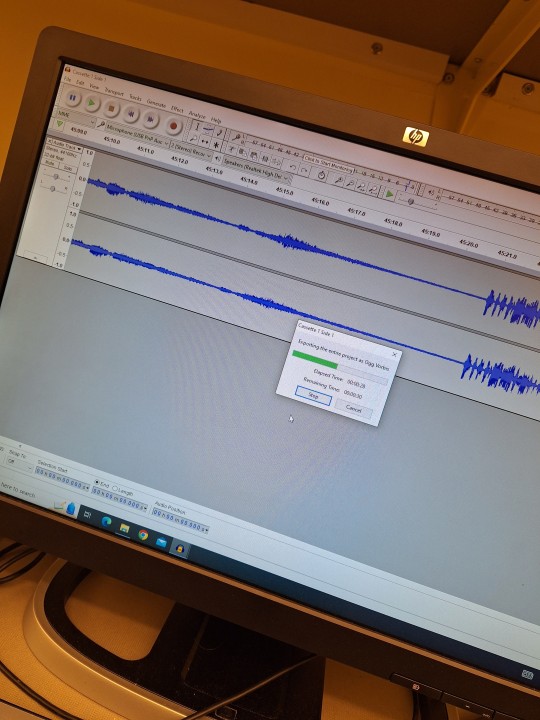
#angela bassett#audiobook#when death comes stealing#valerie wilson wesley#1994#cassettes#archiving#digitizing#free audiobook#9 1 1 on abc#athena grant#Youtube
17 notes
·
View notes