#did i google how to add an html read more break for this?
Explore tagged Tumblr posts
Text
Writing tag game by @bonecarversbestie !
Describe your writing process from idea to posting/publishing?
My ideas: I'm often inspired by moodboards, pinterest images, writing prompts I see on tumblr, movies and shows I watch...inspiration is everywhere! I also try and write things I'm familiar with or things I have interest in. It makes the research part more entertaining and engaging! Once I get an idea I play out the story in my head for a few days before I'm sure I like the possibilities of the story...if I really like the idea I get right to writing, even if it's a part of a scene or a small intro.
I LOVE THE RESEARCH ASPECT OF WRITING
I know, the boring part, but I learn so many new things and I like my fics to be accurate to a degree...of course at some point I just have to be like "Debbi, it's okay if it's not possible for your character to survive a fifty foot drop -- you're doing it for the angst!!!!!"
Writing/Editing: I keep everything I do to Google docs! I can access it anywhere from my phone and I love the outline tool. As soon as I get an idea, I make a new doc and add the idea or outline.
I will write at home, on the bus, on my break at work, anywhere! I'm shameless so I don't mind writing smut next to strangers on a bus or in a cafe 😅 I like to write a chapter out without really focusing on editing, and if there's a moment where I'm struggling to find a way to phrase or talk about something or a word to use, I just bold that section and keep going. Then I'll go back and edit it.
I'll admit, I'm an awful editor LOL I'll go back through and make sure it makes sense (I like to try and find creative ways to get what's in my head on paper and sometimes it just doesn't sound good LOL)
I only recently had people start reading my stuff before posting and I always feel so bad for the grammar of mine they have to endure (To my beta readers, I love you and you're awesome! 💖)
I just have to remind myself that Stephen King had horrible grammar, but incredible stories. That keeps me going hahaha
Posting/Publishing: I am too lazy to go back through and type in the html, so I just hope and pray my italics make it through while copying it to AO3. So far it's cooperated. I've only had to go back and add in italics two or three times.
I like to promote my stuff with sneak peeks before posting fully, and recently I've been addicted to making playlists on spotify for my fics, little collages for when I post a new chapter on tumblr, creating ways for my readers to engage with the story by letting them choose certain things that happen next.
Are you a plotter or a pantser?
Both! 😅
Thirty Moments I planned out. I did have a thirty day OTP prompt I had written for merthur back in like 2014 so I followed that and changed it up a bit to go with acotar/gwynriel, and I knew I wanted the prompts to tell a story as they went along rather than them being one-offs so that required planning. That was my most extensive outline. My other outlines are quick little notes, like a basic idea of what's coming next...some times I follow that and some times it derails completely and I go off course!
BB, NH is very much pantsing. I went into it deciding that's how I'd do it because I wanted to try the method and I really like pantsing!
I think it really depends on the fic for me and how much bandwidth I have for the fic.
What do you listen to when you are writing?
Spotify playlists that fit the vibe of the story, or the playlist I created for the fic!
There's also a guy who plays the trumpet in the park I live next to, so sometimes I'll just listen to that as I write 🤣
What’s your drink of choice (while writing)?
I find my best writing happens in the morning so I'll usually have coffee or tea. In the afternoons if I'm writing it's kind of whatever I'm drinking; water, seltzer, wine...I don't have a specific drink I stick to when writing.
Promote yourself! What’s your favourite thing you’ve written?
Um, all of it? hahahaha no but I really loved Thirty Moments Tell A Story. It was my first major (published - I wrote something right after reading ACOSF and it was basically word vomit, but word vomit with potential so I'm currently editing that lol) Gwynriel fic and I loved the themes I explored.
Share a fic of yours that you think is underrated/deserves more love.
I'm going to shamelessly share FOUR of my one shots that deserve more love:
Please...Stay (because I love some angst with a happy ending)
The Priestess Listened (because Azriel just needs someone to listen to him)
Song of the Shadowsinger (what I think happened *HOFAS spoiler* when Azriel returned without TT)
Getaway Car (I got this idea when driving through Philly...it's the wild west in these mean streets)
Do you have any advice for new writers?
From the inspirational words of Shia LaBeouf: JUST DO IT
Seriously. Write the awful stories. Write the ones you can't get out of your head, or the ones that you only gave a minute of thought to. Writing anything helps you to hone your craft and meld it to what you want it to look like.
Try and write a little everyday. Even if it's a sentence, editing, an idea...anything to keep the juices flowing.
Take your time. Don't rush it.
This part is easier said than done, but don't be hard on yourself. Write because you like to do it, not because you're expecting a million hits or comments or kudos.
Talk with other writers and get their advice.
Read, read, read...seeing other writing helps to fuel and inspire yours!
Take breaks and remember to be kind to yourself!
What is a writing style/technique that others do really well that you'd like to get better at?
I like my smut, but I think I could do better at making it less telling and more showing.
Is there a character you were surprised you enjoyed writing as much as you did?
I like writing about the other Valkyries and giving them personalities. I liked writing Azriel’s mother as well!
I also have Balthazar as a beta in my Valkyrie appreciation week fic and I've only written one line for him so far but I'm already entertained by him 🤣
Thank you for tagging me @sadiegirl2021
No pressure tags: @captain-of-the-gwynriel-ship @oristian @shadowsxgwynriel @foreverinelysian
13 notes
·
View notes
Text
"I cant switch to firefox because..."
"It's too much effort to switch"
If you install firefox, it will ask if you want to import your browsing history, bookmarks, saved passwords*, and in a as of october of this year your extensions as well.
*dont use your browsers built in password manager. they're very much not as secure, even firefox's. read about passwords here
You can't import cookies for security reasons, but external tools can do that for you (try to avoid this. if you do have some data you need moved over, usually websites have their own "export data as file" option)
Everything else that you may need to fully complete the switch will come up naturally over time, the initial setup can be half an hour, or if you're happy with how it is at the start, less than 5 minutes.
"They don't support [website]"
Firefox is entirely up to date on current HTML, CSS, and Javascript standards. Theres a bunch of websites that compare all the features that firefox supports compared to chrome and stuff and they're often just, wrong? I've used some MANY of the features that firefox supposedly doesn't support. Plus they're constantly updating it for added support of new and old features. anything they refuse to add is due to security reasons, and nobody uses those features anyway.
In my experience i've never had to switch to chrome to avoid a website breaking. Sometimes it was because of an extension* but thats a very easy fix. Firefox has profiles built in and really good troubleshooting features.
*(stop using privacy badger/possum, please, it's built into firefox now, most of all privacy addons are completely useless because firefox already does it for you!!! ublock is safe tho i love u bbg)
If a site tells you "switch to chrome to see this site as intended" they're lying, and you can use a user agent switcher to trick them into thinking you're on chrome
"i need chrome for work or school"
i'd say 4 times out of 5 you don't, they say you have to use it but in reality it's just that they have better control over what you can do with it.
My high school had a shit ton of extensions automatically installed on chrome, including some shit that was literally spyware, it reported to teachers and staff all of your tabs you have open at any given time, and they could force shutoff tabs and force things open. They had absolutely no control or ability to monitor me when i switched to firefox, and there werent any problems that arose from it.
You can also just use chrome for school/work and use firefox for your personal web browser. separate your work life and personal life, you can do this with two different firefox profiles as well.
"I don't like change"
The only thing that's different about firefox in a day to day usage is the bar at the top, which is entirely customizable. Right click, customize toolbar, and you can mess around with it to make it the same layout as chrome. you can also get rid of those weird empty spaces to the left of the search bar they add by default for some reason. mozilla pls fix. You can further use themes to make it even look even more similar to chrome, I did that with my school profile to differentiate them.
When I switched, there wasn't anything I missed, I didn't have any of the "ugh i dont like how [blank] is in a different spot", or "ugh they dont have [this]". it just worked. It's a web browser, it works and does everything it needs to be. I didn't miss chrome at all, nothing felt different and the adjustment period to the new browser was LESS than what i felt when chrome updated the design in 2018.
"I have no reason to switch"
If you care about privacy at all (which you should), i could list hundreds of reasons why you should switch. Google removed "don't be evil" from their code of conduct for god sake lmao. Every new change they do is a ploy to get as much data from you and feed you as many ads as possible.
The dumping of Manifest V2/dynamic filtering not only makes most adblockers useless, it makes any sort of content blocking worse. Blocking trackers, malware, intrusive and annoying website features, these are things ublock does for you which chrome is doing its best to get you to stop doing. They want you to be exposed to predatory ads and malware so they can get more money.
If you have issues with ram usage and performance issues, firefox includes a lot of (lesser known) features to monitor RAM and CPU usage. While it seems as it may use more RAM, it automatically releases it when more ram is needed by other programs, effectively using less. It also uses much less ram in total in cases where there's 10+ tabs open.
Firefox can automatically block sites from auto-playing videos whenever you go on them
As mentioned firefox has so many more customization features than chrome, allowing you theme and move around everything to your hearts content
While on desktop, Chrome and Firefox are very close in functionality, on mobile, Firefox is working to add full extension support to mobile, it already has a small catalogue of extensions you can use, such as uBlock Origin. It has all of the desktop privacy features as well.
Firefox, only has about 3% of the market share. Other than that, chromium controls over 70% of all browsers, with apple controlling over 20%. The less people use firefox, the more control TWO companies have on the very act of using the internet. The Mozilla Foundation is a fully non-profit organization, with full ownership over the mozilla corporation, they don't have shareholders, and prioritize an open, safe, and private internet. Don't let them die.
"but what about..."
there's probably other reasons but the last of my advice:
you can have multiple browsers at once, install firefox and don't get rid of chrome. try firefox, see if there's anything you don't like, and try to fix it, and whenever you feel the need to, you can go back to the browser you already had.
17 notes
·
View notes
Text
Tagged by @kueble my lady wife
This got kinda long soo...
When's your birthday: May 2nd and I'm very fond of it for some reason
Where do you live? Buffalooooooo 🦬
Three things you're doing right now: Listening to some lovely Trans-Siberian Orchestra Christmas music, watching my adorable almost-3 month old play like a big boy in his sit-me-up seat, and drinking a protein shake.
Four fandoms that have piqued your interest: Currently on the radar are The Witcher and What We Do in the Shadows. Marvel Universe is always there in the shadows, lurking, waiting with something funny. And Dragon Age is like a warm comfy blanket that I keep going back to.
A song you can't stop listening to right now: Well, according to my Spotify Wrapped, Grave Digger by Matt Maeson. Not ashamed. It's a great song. I like to turn it up really loud in my car and get all emotional with it like I know how to sing or something. My 3 year old enjoys trying to sing it too 😂
How has the pandemic treated you: HAH. You don't really want that discourse nor do you have the time. Just know, not well.
Recommend a movie: Fifth Element. All time favorite movie. BIG bada boom.
How old are you: 33. I hate it. I have a "thing" with numbers. Some just rub me the wrong way. And 33 is definitely one of those numbers. Told my wife to hold off on having the baby because I didn't like what the birthdate would be 😂 (spoiler: he was a jerk and refused to come out so he was finally born the following day, which was a much better date in my opinion)
School, University, Occupation: I stamp ridiculous car registration forms for the state of Massachusetts for a national insurance company. You'd think if your job revolved around filling out this ONE form perfectly for your customer you'd be pretty well-versed in it... but Mass dealers are dumb as rocks and do it ridiculously and sometimes hilariously wrong.
Do you prefer heat or cold: I like to be warm. Give me hot summer days. Big warm fluffy blankets. Soft fuzzy socks.
Name one fact others may not know about you: I have a minor in forensic anthropology and at one time could tell you the specific name and side of the body a single small hand/wrist bone came from just by looking at it. I'm sad to have lost that knowledge and not been able to utilize that degree.
Are you shy: to an extent? I want so badly to be liked. I have so much horrible anxiety. I always feel like people are pretending to like me and laughing about me when I'm gone. I try to hard to be funny in our group work chat, especially since the pandemic. I cover my intense depression and anxiety with a smile and a joke like a band-aid. But if I'm in a situation where I don't know anyone I won't try to enter the conversation. I'll wait for an invitation. I don't want to "bother" anyone. I don't want to intrude. I'm afraid to interact with others here on tumblr. I have no mutuals.
Biggest pet peeves: they're probably all work related, and let me tell you I get REAL salty about them.
Pronouns: she/her
What's your favorite "dere" type: is this like tsundere and stuff like that? Yeah I don't vibe that.
Rate your life from 1 to 10: objectively it's probably a 7 or 8. I'm not doing bad. I have a house and 2 beautiful boys and I can put food on the table and afford nice things for our family. But man with the way my head's been it sure feels like a 3 or 4 sometimes.
What's your main blog: just this. My og. xkatchy for life.
List your sideblogs and what they're used for: I understand the point of sideblogs. You want to have a fixation. Or you have an aesthetic to keep up on your main. But I just don't care lol. I post what I like and if that changes with the wind than so be it. My blog is organic.
Is there something people need to know about you before becoming friends: I'd love to be friends! Let's tag each other in stupid memes and communicate exclusively in hashtags. I'm all for it. I'm just here to have fun. I'm not trying to cultivate a "presence" or become someone. But it gets awful lonely talking to an empty room (well I mean I do have my wife @kueble lol) and tumblr people are some of the best people around. Getting back to that shy thing though... I'm not really able to reach out to people. So my inbox is always open ❤
I tag: @beepbeeprobotlovesong @evilbob653 @jaegerjaw why not.
#personal#hope someone reads this lol#did i google how to add an html read more break for this?#yes. yes i did.#proud of myself
6 notes
·
View notes
Text
How To Interact With Beta Readers - for Fanfic Authors
I wanted to make posts both for fic authors and beta readers, because I realized in several recent interactions that some helpful unwritten rules of fandom seem to have become lost to people who are new to it.
This isn't meant to be a call-out post against anyone to say 'you did it wrong!' (really, how could anyone be mad if you just didn't know any better), and there aren't even any definite rules for anything - but I just thought these things might be nice to know and helpful to share around. This first part will be @ the authors, the second part is @ the betas.
Asking for a beta reader
When you want someone to look through your fic, whether you ask in a tumblr post, @/helper in a discord server, in the notes of an already posted work or anywhere else, it's important to state both a) what the work that you want betad is and b) what you want from a beta reader.
The facts about the story.
The first most important facts about the story are a) length (in wordcount, as that is the most-used measurement for fanfiction - you can see it below the tags of an ao3 draft, or at the bottom left of a Word document), and b) rating and warnings. No, please don't just ask 'i have a fic for xy ship to beta' - that's nice information, but not helpful for someone who needs to decide whether they a) have the time to work on the length of fic and b) are willing to be confronted with the kind of content you have written.
In addition to that, you should of course also write what fandom, characters and dynamic it is about, because most beta readers are only willing to beta stories they would also usually read for fun. To make sure that the right people find the ask for a beta reader, you best target the post to them, so tag a tumblr post with the fandom and ship etc, and on discord share the request in a server or channel for the fandom, not an unrelated one.
What format is the draft in?
A word document you can send them via e-mail, a copy-pasted text in a direct message, link access to a google docs? Not everyone is comfortable with all of these methods, and you need to figure out one that works for the both of you.
Also, do you want the changes made directly in the text, in comment functions of the document, or as messages to you? If for example you send someone a Word document, and don't want them to change anything directly in your text, but they aren't comfortable working with the comment function there and end up writing you separate messages telling you what page and line the edits are one, that's going to be a lot more work for you to look through than you might have liked, so make sure to communicate it all beforehand and figure out a way that works properly for everyone.
What do you want from your beta?
'Well, to look over the story, duh?' but it's not that easy. Do you want the beta to:
- Only check for spelling and grammar mistakes in comments next to the text, No other suggestions at all because they would make you feel bad about your work/you don't have the time or want to spend the time on editing anything but honest mistakes/ any other reason?
- Grammar and spelling checks but also suggestions for word flow, repetitive words and phrases that could be changed and stylistic things like adding paragraph breaks (which are always nice to have for mobile reading)?
- [same as above] and also point out possible logic flaws and places where you might want to move a scene forward or back, or suggestions to things you could add to the story, with explanations as to why?
- [same as above] and also give suggestions for text you could cut that is unnecessary to the story or interrupting the flow of a scene in the opinion of your beta reader?
- Include nice messages as to what the beta liked best of the fic, or stay completely objective?
- Point out things they subjectively didn't like and would change about the story if they wrote it themselves, or not?
- Make corrections directly in the story, so afterwards you barely need to look at it anymore before you can publish it, or only give suggestions in comments or messages?
All of these are things some people welcome and others find incredibly annoying and/or hurtful! So make sure to communicate exactly what you are looking for. You don't have to do so in your initial public request, but once you have found a potential beta, you should text them the details before giving them access to your fic.
Do not be afraid of cancelling on a beta if you don't think it is going to work out! Whether because they aren't comfortable using the format you like to use, are a language teacher who can't stop correcting the long sentences you choose to keep as a stylistic choice, or just someone you don't vibe with, whether it's before or after they have started beta reading - be kind, but let them know that it just isn't working out, and that you would rather stop now before either of you wastes any more time and effort. If they want you to, you can tell them what you would have liked them to do differently, but don't ask someone to change how they are, and don't give unsolicited criticism, no, not even to a beta reader.
Decide on a time-frame
When are you going to send them the fic? Chapter by chapter over the next days, or the entire work? When do you want or need the work to be beta read? Is it for a challenge or gift exchange and needs to be finished on the same day, or can they wait for the weekend? Even if you don't have a specific deadline, when do you want them to send it back at the latest?
Working with a beta reader
After - or, if you are in for example a google docs at the same time, while - your beta reader does the corrections, you should look at them and decide which corrections you want to keep, and which to disregard. This is entirely your decision, it is your story, you don't need to feel bad if you don't take all of the suggestions for your work, even if you end up only correcting the spelling mistakes and ignoring everything else, it's your decision and this is fine.
If your beta gave suggestions for additional scenes or sentence changes, you can let them know once you have new text for them to correct, but keep in mind that they might no longer have time or energy to beta now, and don't be disappointed if they tell you this or don't reply. They already helped you, and you can always look for a new beta if you feel that your story still needs it.
Crediting your beta reader
Where are you uploading your fic, and how does your beta reader want to be credited? You best talk about this beforehand as well, as some betas only want to work on something when they will get the credit on a platform they are also on.
When posting on tumblr, it is usually expected to @ the person who helped you and write their url or tracked tag in the #s as well, but make sure to ask beforehand, as maybe they don't want other people to know they beta because they don't want to get swamped in work requests/ they don't want their url associated with for example explicit work/ they want you to tag a sideblog for the fandom instead of their main url.
On ao3, you can link to another author's dashboard or profile page (ask which one they prefer) in the notes by first going to the work text - rich text, writing their name, clicking the link symbol, pasting the url, going back to HTML text and cut-pasting the code to the note you want to have it in. You can do the prep work in a new work instead of your actual draft so you won't accidentally cut any of the work text. Again, ask the person beforehand whether they want to be linked there, or just want a nickname or their tumblr url credited.
You can also gift people works on ao3, and while this is in no way a requirement and most beta readers won't ask for it, just about everyone is happy to receive ao3 gifts! You can ask them beforehand if they want that, but as people can accept and refuse gifts on ao3 themselves, you can also let it be a surprise.
If your beta put a lot of work into your fic and wrote parts of it themselves, you can also make them a co-creator of the work on ao3, but only do this if you know and trust the person, as they will gain access to the fic and will be able to edit everything just like you.
Let me know if I missed anything, and I will update the post!
Tips for beta-readers themselves here!
#beta readers#fanfic authors#fandom#fandom lesson#fic lesson#tumblr lesson#ao3 lesson#ao3#how to ao3#how to fandom#not lverse#tagging some fandoms too hmm#lotr#hp#tog#gomens#star wars
173 notes
·
View notes
Text
20 years a blogger

It's been twenty years, to the day, since I published my first blog-post.
I'm a blogger.
Blogging - publicly breaking down the things that seem significant, then synthesizing them in longer pieces - is the defining activity of my days.
https://boingboing.net/2001/01/13/hey-mark-made-me-a.html
Over the years, I've been lauded, threatened, sued (more than once). I've met many people who read my work and have made connections with many more whose work I wrote about. Combing through my old posts every morning is a journey through my intellectual development.
It's been almost exactly a year I left Boing Boing, after 19 years. It wasn't planned, and it wasn't fun, but it was definitely time. I still own a chunk of the business and wish them well. But after 19 years, it was time for a change.
A few weeks after I quit Boing Boing, I started a solo project. It's called Pluralistic: it's a blog that is published simultaneously on Twitter, Mastodon, Tumblr, a newsletter and the web. It's got no tracking or ads. Here's the very first edition:
https://pluralistic.net/2020/02/19/pluralist-19-feb-2020/
I don't often do "process posts" but this merits it. Here's how I built Pluralistic and here's how it works today, after nearly a year.
I get up at 5AM and make coffee. Then I sit down on the sofa and open a huge tab-group, and scroll through my RSS feeds using Newsblur.
I spend the next 1-2 hours winnowing through all the stuff that seems important. I have a chronic pain problem and I really shouldn't sit on the sofa for more than 10 minutes, so I use a timer and get up every 10 minutes and do one minute of physio.
After a couple hours, I'm left with 3-4 tabs that I want to write articles about that day. When I started writing Pluralistic, I had a text file on my desktop with some blank HTML I'd tinkered with to generate a layout; now I have an XML file (more on that later).
First I go through these tabs and think up metadata tags I want to use for each; I type these into the template using my text-editor (gedit), like this:
<xtags>
process, blogging, pluralistic, recursion, navel-gazing
</xtags>
Each post has its own little template. It needs an anchor tag (for this post, that's "hfbd"), a title ("20 years a blogger") and a slug ("Reflections on a lifetime of reflecting"). I fill these in for each post.
Then I come up with a graphic for each post: I've got a giant folder of public domain clip-art, and I'm good at using all the search tools for open-licensed art: the Library of Congress, Wikimedia, Creative Commons, Flickr Commons, and, ofc, Google Image Search.
I am neither an artist nor a shooper, but I've been editing clip art since I created pixel-art versions of the Frankie Goes to Hollywood glyphs using Bannermaker for the Apple //c in 1985 and printed them out on enough fan-fold paper to form a border around my bedroom.
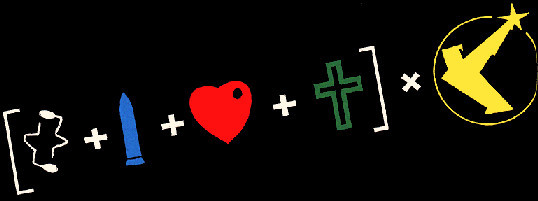
As I create the graphics, I pre-compose Creative Commons attribution strings to go in the post; there's two versions, one for the blog/newsletter and one for Mastodon/Twitter/Tumblr. I compose these manually.
Here's a recent one:
Blog/Newsletter:
(<i>Image: <a href="https://commons.wikimedia.org/wiki/File:QAnon_in_red_shirt_(48555421111).jpg">Marc Nozell</a>, <a href="https://creativecommons.org/licenses/by/2.0/deed.en">CC BY</a>, modified</i>)
Twitter/Masto/Tumblr:
Image: Marc Nozell (modified)
https://commons.wikimedia.org/wiki/File:QAnon_in_red_shirt_(48555421111).jpg
CC BY
https://creativecommons.org/licenses/by/2.0/deed.en
This is purely manual work, but I've been composing these CC attribution strings since CC launched in 2003, and they're just muscle-memory now. Reflex.
These attribution strings, as well as anything else I'll need to go from Twitter to the web (for example, the names of people whose Twitter handles I use in posts, or images I drop in, go into the text file). Here's how the post looks at this point in the composition.
<hr>
<a name="hfbd"></a>
<img src="https://craphound.com/images/20yrs.jpg">
<h1>20 years a blogger</h1><xtagline>Reflections on a lifetime of reflecting.</xtagline>
<img src="https://craphound.com/images/frnklogo.jpg">
See that <img> tag in there for frnklogo.jpg? I snuck that in while I was composing this in Twitter. When I locate an image on the web I want to use in a post, I save it to a dir on my desktop that syncs every 60 seconds to the /images/ dir on my webserver.
As I save it, I copy the filename to my clipboard, flip over to gedit, and type in the <img> tag, pasting the filename. I've typed <img src="https://craphound.com/images/ CTRL-V"> tens of thousands of times - muscle memory.
Once the thread is complete, I copy each tweet back into gedit, tabbing back and forth, replacing Twitter handles and hashtags with non-Twitter versions, changing the ALL CAPS EMPHASIS to the extra-character-consuming *asterisk-bracketed emphasis*.
My composition is greatly aided both 20 years' worth of mnemonic slurry of semi-remembered posts and the ability to search memex.craphound.com (the site where I've mirrored all my Boing Boing posts) easily.
A huge, searchable database of decades of thoughts really simplifies the process of synthesis.
Next I port the posts to other media. I copy the headline and paste it into a new Tumblr compose tab, then import the image and tag the post "pluralistic."
Then I paste the text of the post into Tumblr and manually select, cut, and re-paste every URL in the post (because Tumblr's automatic URL-to-clickable-link tool's been broken for 10+ months).
Next I past the whole post into a Mastodon compose field. Working by trial and error, I cut it down to <500 characters, breaking at a para-break and putting the rest on my clipboard. I post, reply, and add the next item in the thread until it's all done.
*Then* I hit publish on my Twitter thread. Composing in Twitter is the most unforgiving medium I've ever worked in. You have to keep each stanza below 280 chars. You can't save a thread as a draft, so as you edit it, you have to pray your browser doesn't crash.
And once you hit publish, you can't edit it. Forever. So you want to publish Twitter threads LAST, because the process of mirroring them to Tumblr and Mastodon reveals typos and mistakes (but there's no way to save the thread while you work!).
Now I create a draft Wordpress post on pluralistic.net, and create a custom slug for the page (today's is "two-decades"). Saving the draft generates the URL for the page, which I add to the XML file.
Once all the day's posts are done, I make sure to credit all my sources in another part of that master XML file, and then I flip to the command line and run a bunch of python scripts that do MAGIC: formatting the master file as a newsletter, a blog post, and a master thread.
Those python scripts saved my ASS. For the first two months of Pluralistic, i did all the reformatting by hand. It was a lot of search-replace (I used a checklist) and I ALWAYS screwed it up and had to debug, sometimes taking hours.
Then, out of the blue, a reader - Loren Kohnfelder - wrote to me to point out bugs in the site's RSS. He offered to help with text automation and we embarked on a month of intensive back-and-forth as he wrote a custom suite for me.
Those programs take my XML file and spit out all the files I need to publish my site, newsletter and master thread (which I pin to my profile). They've saved me more time than I can say. I probably couldn't kept this up without Loren's generous help (thank you, Loren!).
I open up the output from the scripts in gedit. I paste the blog post into the Wordpress draft and copy-paste the metadata tags into WP's "tags" field. I preview the post, tweak as necessary, and publish.
(And now I write this, I realize I forgot to mention that while I'm doing the graphics, I also create a square header image that makes a grid-collage out of the day's post images, using the Gimp's "alignment" tool)
(because I'm composing this in Twitter, it would be a LOT of work to insert that information further up in the post, where it would make sense to have it - see what I mean about an unforgiving medium?)
(While I'm on the subject: putting the "add tweet to thread" and "publish the whole thread" buttons next to each other is a cruel joke that has caused me to repeatedly publish before I was done, and deleting a thread after you publish it is a nightmare)
Now I paste the newsletter file into a new mail message, address it to my Mailman server, and create a custom subject for the day, send it, open the Mailman admin interface in a browser, and approve the message.
Now it's time to create that anthology post you can see pinned to my Mastodon and Twitter accounts. Loren's script uses a template to produce all the tweets for the day, but it's not easy to get that pre-written thread into Twitter and Mastodon.
Part of the problem is that each day's Twitter master thread has a tweet with a link to the day's Mastodon master thread ("Are you trying to wean yourself off Big Tech? Follow these threads on the #fediverse at @[email protected]. Here's today's edition: LINK").
So the first order of business is to create the Mastodon thread, pin it, copy the link to it, and paste it into the template for the Twitter thread, then create and pin the Twitter thread.
Now it's time to get ready for tomorrow. I open up the master XML template file and overwrite my daily working file with its contents. I edit the file's header with tomorrow's date, trim away any "Upcoming appearances" that have gone by, etc.
Then I compose tomorrow's retrospective links. I open tabs for this day a year ago, 5 years ago, 10 years ago, 15 years ago, and (now) 20 years ago:
http://memex.craphound.com/2020/01/14
http://memex.craphound.com/2016/01/14
http://memex.craphound.com/2011/01/14
http://memex.craphound.com/2006/01/14
http://memex.craphound.com/2001/01/14
I go through each day, and open anything I want to republish in its own tab, then open the OP link in the next tab (finding it in the @internetarchive if necessary). Then I copy my original headline and the link to the article into tomorrow's XML file, like so:
#10yrsago Disney World’s awful Tiki Room catches fire <a href="https://thedisneyblog.com/2011/01/12/fire-reported-at-magic-kingdom-tiki-room/">https://thedisneyblog.com/2011/01/12/fire-reported-at-magic-kingdom-tiki-room/</a>
And NOW my day is done.
So, why do I do all this?
First and foremost, I do it for ME. The memex I've created by thinking about and then describing every interesting thing I've encountered is hugely important for how I understand the world. It's the raw material of every novel, article, story and speech I write.
And I do it for the causes I believe in. There's stuff in this world I want to change for the better. Explaining what I think is wrong, and how it can be improved, is the best way I know for nudging it in a direction I want to see it move.
The more people I reach, the more it moves.
When I left Boing Boing, I lost access to a freestanding way of communicating. Though I had popular Twitter and Tumblr accounts, they are at the mercy of giant companies with itchy banhammers and arbitrary moderation policies.
I'd long been a fan of the POSSE - Post Own Site, Share Everywhere - ethic, the idea that your work lives on platforms you control, but that it travels to meet your readers wherever they are.
Pluralistic posts start out as Twitter threads because that's the most constrained medium I work in, but their permalinks (each with multiple hidden messages in their slugs) are anchored to a server I control.
When my threads get popular, I make a point of appending the pluralistic.net permalink to them.
When I started blogging, 20 years ago, blogger.com had few amenities. None of the familiar utilities of today's media came with the package.
Back then, I'd manually create my headlines with <h2> tags. I'd manually create discussion links for each post on Quicktopic. I'd manually paste each post into a Yahoo Groups email. All the guff I do today to publish Pluralistic is, in some way, nothing new.
20 years in, blogging is still a curious mix of both technical, literary and graphic bodgery, with each day's work demanding the kind of technical minutuae we were told would disappear with WYSIWYG desktop publishing.
I grew up in the back-rooms of print shops where my dad and his friends published radical newspapers, laying out editions with a razor-blade and rubber cement on a light table. Today, I spend hours slicing up ASCII with a cursor.
I go through my old posts every day. I know that much - most? - of them are not for the ages. But some of them are good. Some, I think, are great. They define who I am. They're my outboard brain.
37 notes
·
View notes
Note
hi there!! first I wanted to say that I’m super excited to read watch the castles burn—I’m fairly new to the drarry fandom and haven’t read any of your stuff before, but it looks so good!! second, I also wanted to say that I’m truly sorry for your loss. my dad passed away when I was younger and it’s—enormous and overwhelming and awful and I’m so sorry you’re going through that. everyone’s grief is different, i know, so I hope I’m not overstepping. I hope you’ve been finding joy in small things. last, I had a very small kinda stupid question that you do not have to answer—but how do you get that beautifully formatted line break in your ao3 fics? The ———— but without the spaces? sorry that feels stupid, but it’s lovely and understated and I’m hoping to learn how to do it. anyway. hope today is a soft day. best wishes ♡
Hello! Thank you for this message and your lovely words, and you're not overstepping at all - you're very sweet, thank you. I'm learning that grief is different sometimes even for the same person, under different circumstances.
As for the line break thing, that's not a stupid question at all! I do all my writing in Google Docs and I manually put in the HTML tags as I go - I have no idea what other people do and in fact, I think that's quite an interesting topic, I'd love to know!
But I grew up in the olden days of the early 2000's archives and Livejournal, and so I learned a small set of HMTL bits to format my text, and the way I write (and always have because someone 18 years ago taught me, lol) is that I chuck in my HTML as I go along.
I mainly write one shots so I need something to break up changes in scene, and I always used to use < center >***< / center > but then a few years ago I saw a post somewhere that said the *** and other similar things would really fuck up some of the technology for vision impaired readers, which I hadn't realised. I did a bit of googling to see if there was something else that would do the same job while being more accessible. That's where I got the < hr > HTML. I usually frame it with some < br > to add a space above and below the line that < hr > creates.

So it looks like the example above. I have no idea if the HTML I put in this post will look like code or will actually do the thing, lol, so I added a space between the characters to hopefully stop that happening.
I hope this has helped, if anyone else has any input that would be awesome!
3 notes
·
View notes
Text
Dear Good Omens Fandom *
*And others.
It’s time to talk about footnotes.
Okay, so there are a number of different ways to augment text in a print book to provide more information. When expanding on an idea, on a page, one often puts a footnote to a SHORT paragraph that appears on the same page. In digital versions, all the footnotes are often at the back of the text and linked to via some variant of a hyperlink.
Functionally, in a print book, most people will read the paragraph or sentence the footnote is in, drop their glance to the bottom of the page, and look up again. Grade: B+, perfectly serviceable.
Functionally, in a properly coded digital document such as an Ebook or web page, one clicks the footnote symbol or number, reads, and then either clicks it again or hits the back button to get back to where they were. Grade: C-, if you exit on the bookmark you may never get back to where you started, if you hit a back button, the document may reload if your browser is being techy, but if it is coded right, you probably can usually get back to where you need to be.
If it is not coded properly or at all, F-, not functional, will not read.
When providing references or receipts, one uses references, often a numerical list or alphabetical list at the back of the book, chapter or article. The point is that if someone wants more information, they can get it. In a nonfiction article, this works well.
You provide your reference in whatever style is appropriate to the publication, people can find what they need, the document is rarely long enough to care about flipping back and forth. Online, even easier. People can click through, open in a new window, whatever. Grade for nonfiction: A+. Provides extra information in an accessible way.
Grade for fiction... eh. Just use an appendix in a print book, author’s note, end note, whatever. Footnotes for receipts pull me out of the story. Grade: B- (or C+)
And online? Use an end note or chapter note. You rarely need to provide links in the text in fiction, just use an end note and say, “By the way, if you were wondering about such and such, here’s where it came from and what it’s about.” Easy peasy, flow is fine. Grade: A
So in a fandom which grew up with a fully footnoted actual physical book such as Good Omens? The temptation is to stick with the original for style, but please, my darlings, I beg you, do not do this. YES, you can absolutely provide snarky asides, quips and expanded information. You can do it without interrupting yourself mid sentence.
But it will be more functional in a digital environment, ESPECIALLY for people who use “whole work” viewing rather than chapters, people who download for reading later, and people who are visually impaired who need screen readers... if you use another method.* You do not have to send people on a wild goose chase to find footnotes, which many will simply give up on and ignore, and in which case, why did you bother? *It works like this. Put an asterisk in where you want your aside. Finish your paragraph. Break your paragraph. Add another asterisk and italicize your text. Voila.
Using this alternate method has multiple benefits. Your quip, witticism, background note or digression does not interrupt the flow of the writing. People read the footnote just about precisely where they need to. They do not get lost. They don’t have to follow links. Screen readers are 100% fluent with this method. And it copies from Google Docs to AO3 (if you use rich text paste and not html) seamlessly with nothing getting lost in the transition.
The eye sees the asterisk,* scans down for another asterisk, finds it, reads, and scans back up a very short distance.
*Like this.
Since pagination doesn’t happen in AO3 or google docs or websites or screen readers set on “scroll”... you simply do not have one of the components required for proper footnoting. Footnotes go at the foot of the page. And a 100,000 word fanfic doesn’t have pages. It has chapters.
And that’s a problem on Archive of Our Own. You see, people tend to upload one chapter at a time. Footnotes are often numbered within chapters starting from 1. But if you do that, and someone has loaded your entire story, the minute they get to chapter 2, those careful footnote links you crafted bounce them up to chapter 1′s footnotes.
The Asterisk method completely avoids that. It removes the coding stage. It removes all bouncing around. It works no matter how people load your work. And that, mes anges,* is functional. And it looks fine. It’s intuitive. And it doesn’t make me want to throw my phone out of the window of a moving car because we’re out of cell range** and I’m having to follow hundreds of footnotes back and forth and I couldn’t load the whole document because the footnotes wouldn’t work that way and now I can’t get the next chapter of your fucking amazing writing.
*my angels, French **true story, happened today Nov. 24, 2019. The wanting. I didn’t actually do it because I’m a goddamn grownup.
Grade for using the asterisk method? Five huge sighs of relief, and an A+ from every single person who uses a screen reader or can just about manage a scroll but can’t deal with finding the back button in the dark for whatever reason*.
*rheumatoid arthritis, stiff hands, lotsa lying down reading here.
The show did not have footnotes. It had occasional voiceovers. It’s okay to adapt your technique to the needs of the technology.
Bless everyone who has painstakingly gone through and linked to footnotes and back again. I know you worked really hard on it. Please stop doing it. This method is so much easier.
If you want to see how this works in a full fic, I happen to have one here. Mitzvah
End note
There is no real correlation between the quality of the story and the quality of the footnote method. I see a wide variety of methods in many stories throughout the fandom. You’re not wrong per se, if you don’t do it my way. But you’re doing more work than you need to, and wasting time you could be doing literally anything else. This is probably best taken as a “going forward” recommendation, because no one, literally no one expects you to go back and redo hundreds of footnotes.
If you reread your own work, and you have a lot of footnotes, it is wise to read it on multiple devices and in multiple ways. Does it make sense without footnotes? Some people will never look at a single one. If someone tries to use the footnotes, do they work in subsequent chapters if they’re not in chapter by chapter mode? If someone just reads in order, text first, footnotes last, are they going to have any idea what the footnotes are referring to? I have done literally all of these things in different fics in the fandom.
382 notes
·
View notes
Text
9 Best Places to Add Keywords Inside Content for On-Page SEO
Catchphrases. Web optimization is about catchphrases.
Right stated, huh.
Catchphrases resemble the seeds that connote the entire tree in itself.
Accordingly, they convey tremendous significance with regards to SEO.
Truly, SEO is nothing without watchwords.
Its everything about the best catchphrase rehearses, utilizes and the executives that prompts all around streamlined on page SEO.
Previously, I will proceed onward directly to the subject, it will be a great idea to convey a harsh foundation on catchphrase inquire about.
Substance cover up
1. Watchword investigate
2. #9 Best Places to Add Keywords in Content
3. 1. Website design enhancement Title – The #1 Best spot to include watchwords
4. 2. Meta depiction
5. 3. Title of page content
6. 4. Beginning passage of substance
7. 5. Headings and subheadings in content
8. 6. Fundamental substance
9. 7. Picture alt labels
10. 8. Stay writings
11. 9. Labels and breadcrumbs
12. Outline
Catchphrase inquire about
The world is loaded with words, characters and sounds. So do you put all of them any place you need, anyway you need?
No!!!
Truly, much the same as you can't talk b***s***t to anybody, you can't compose anything you desire, trusting getting included on the first page of Google.
In this way, you have to do an appropriate research before you even beginning composition.
I have quickly canvassed watchword explore procedure in my instructional exercise here.
To close to put it plainly, you can utilize Google straightforward hunt, just as different instruments for catchphrase explore.
Google catchphrase organizer, keywordtool.io, SEMRush,.. There are many out there.
OK… So now you're prepared with your rundown of catchphrases. Next what?
You will obviously begin composing on the theme. This is what you have to mind while adding watchwords to the substance piece.
#9 Best Places to Add Keywords in Content
Website design enhancement Title
Website design enhancement Meta portrayal
Blog entry title
Beginning passage of post
Headings/Subheadings
Fundamental substance
Picture alt labels
Stay writings
Labels and breadcrumbs
Lets comprehend individually.
1. Website design enhancement Title – The #1 Best spot to include catchphrases
website design enhancement title
Website design enhancement title is the MOST (I state multiple times) significant thing you can't pass up a great opportunity.
Fundamentally, it is this title appears on Google indexed lists in blue shaded connections.
So you can think about how idiotic will it be to skip including SEO title.
Let me clear one thing here.
In reality, regardless of whether you don't include SEO title and depictions (coming up straightaway), your substance despite everything can possibly be positioned!
Goodness God, at that point what was that previously? You may be thinking.
Truth is, its not tied in with planning for the most pessimistic scenarios all things considered!
Furthermore, on the off chance that you don't include these labels, Google will haphazardly pick the initial not many lines as the portrayal for your page, and the blog title as SEO title.
Also, wonder in the event that you that isn't as significant as what you could really had in charge of!
Right?!
Thus, don't face such challenges, simply compose a basic better than average SEO title.
It has be to totally pertinent to the substance and exact, long-tail!
In case you're utilizing WordPress, you can a few modules for this.
Yoast SEO, RankMath SEO are truly outstanding out there for holding nothing back web optimization benefits.
I have added connections to the modules toward the finish of instructional exercise.
Give them a shot!
2. Meta portrayal
That is second most significant spot.
Meta portrayals are essentially said metadata of the run of the mill site page.
You can check for metadata of destinations in their source code, which can be seen utilizing "View page source" (or Ctrl + U) in Google Chrome.
These are some place covered up inside <meta> labels in the source code.
As examined in the past subject, the equivalent modules, Yoast SEO, RankMath SEO can likewise be utilized to include meta portrayals in the substance.
Along these lines, when you include both the SEO title and depictions, you essentially state the Google, "Hello bae, please me. Take me with you."
Tips to remember while including meta information:
Try not to keep it excessively short or excessively long. The modules in WordPress help you with as far as possible.
In the event that conceivable include the center watchwords, in the beginning just as in the center of the meta portrayal.
Try not to include immaterial stuff here. This should be extremely important just as appealing at that point. Think, individuals perusing your portrayal ought to get spurred tom read your substance further by tapping the connection to your subject.
3. Title of page content
post title search engine optimization
This is only the genuine title of the substance that you see when you land on the page.
For instance, here in this example, "10 best places to include catchphrases inside substance" is the subject of this post.
This is additionally eqaully significant in light of the fact that it can possibly get the peruser's consideration.
Envision, if a peruser likes the title of your post, he will peruse on further. Or then again he may simply tap the back catch and skip perusing by any stretch of the imagination!
You won't care for that occur!
In this way, take a stab at including a sharp however alluring title to your blog entry.
As a tip, its better to keep the title long-tail here as well.
4. Beginning section of substance
WordPress modules like Yoast SEO request you to specify catchphrases in the beginning section of the substance.
Its not critical to state honestly. Be that as it may, including it, won't hurt you truly.
Consider it like the third limit for your peruser, the first being SEO title-depiction, and second, post title.
Who needs to lose individuals in the wake of snaring them in not once, however twice?!
Feel free to compose the primary passages for your posts.
5. Headings and subheadings in content
Headings resemble the little loosen up focuses in your article!
Truly, envision that it is so exhausting to peruse entire large lumps of content with no breakpoints in the center.
Senseless right?
Indeed, even I despise that. C'on, we are bloggers, advertisers, scholars. Not promoters or Ph.D. holders.
Try not to outrage please. I regard you as well.
So as you probably are aware, its imperative to include watchwords in headings and resulting subheadings in article.
This gives an away from to web search tools of something identified with the watchwords and valuable coming up in the accompanying segment.
Snappy tip: Never include superfluous sub-headers and headers in your substance. Break the substance into pieces as required and reasonable to facilitate its meaningfulness.
6. Fundamental substance
Furthermore, here's coming the body of your substance.
I will pressure more here.
There have been numerous contentions, a large number of them uncertain and even profoundly questioned with respect to what ought to be the specific include of watchwords in content.
Suppositions with respect to this shift from individual to individual, SEOs to SEOs, journalists to authors.
The best practice is to include the catchphrases just where required and coordinate the significance of the present setting.
In straightforward terms, I mean, simply be it common.
It ought NOT be constrained notice. Keep in mind, Google has treated such substance gravely previously.
You additionally may fall prey to Google's punishment, emerging by the spam factor.
7. Picture alt labels
picture alt labels for website optimization
Pictures resemble the magnificence of your article.
They add beat to the understanding experience.
As the time is advancing to an ever increasing extent, visuals have become a significant piece of our lives, Internet is no special case to it.
Thus, adding pictures to content is sound. Truly.
However, does the Google search bots truly comprehend your picture proerly like we people.
You may contend that, AI and Machine learning is changing the way Google bots decipher substance and visuals. I concur, master!
Yet at the same time its a best practice to add alt labels to the pictures in content.
Who knows, Google bots may be as yet searching for it?!
You can include these basically by altering the HTML code of your page.
In HTML, the <img> label serves picture on the site page. "alt" is one of the key traits of <img> tag, which you can alter utilizing any code supervisor of your decision.
Good karma!
Tip: The alt labels ought to carefully be basic, short and direct. Try not to be senseless to compose long queues and passages here.
Get familiar with picture website optimization in our article.
8. Grapple writings
Ever observed those blue hued hyperlinks on sites?
Did you consider it a spot to grandstand your watchwords?
Truly. The content on which a hyperlink is assembled, is called a "stay content".
All things considered, it fills in as an extraordinary open door for good SEO.
The truth of the matter is very generally welcomed that watchword focused on grapple writings fill in as solid advantage to both on page and off page SEO.
Ensure while composing stay writings, it needs to representation the connected substance extremely right. A ton of fledglings miss this out.
9. Labels and breadcrumbs
catchphrases in labels breadcrumbs
Truly, this isn't SO significant one. So I'm hardly any requiring some investment here.
Labels and breadcrumbs are essentially billboards on your site. Inquire as to why?
At the point when you read a concise substance, regardless of whether short or little, labels help to associate the substance with explicit subjects. This is especially valuable while having more substance than typical.
In spite of the fact that labels have been a pattern via web-based networking media, their utilization on online sites and entryways is as yet common.
Breadcrumbs are the office to sort out your substance into a chain of command.
This is something that you frequently find at the highest point of the substance on certain website pages.
Assembling everything, labels and breadcrumbs do support your site or blog look progressively sorted out in a way. Be that as it may, the decision is to actualize them is yours.
You can utilize your catchphrases in these and help Google and other web crawlers see better.
Synopsis
So people, since you have the information, its opportunity to execute it straight.
Beneath you can discover connections to different modules or applications for different stages, which will assist you with doing SEO.
1 note
·
View note
Text
HP Drizzle Fest 2019: Rules & Guidelines

Welcome to the 2019 hp_drizzle / hpdrizzle FEST RULES POST!
We are excited to have you here. Please read through this whole post and feel free to ask any questions about whatever we might have forgotten to include.
What is HP Drizzle?
It's an anonymous prompt-based fest. Authors and artists will create a Harry Potter piece that involves weather in any kind; for example, it could be Character A and Character B kissing in the rain or Character C building a snowman in their garden. The possibilities are endless. We accept Het, Femslash, Slash, Gen, Three/more-somes, along with angst, dark, fluff, hurt/comfort, humour, etc, etc…
Continue reading for the rules/guidelines!
Prompting
Prompting begins on 1st of April and will remain open until the 15th of April (6 pm New York Time).
A link will be provided on April 1st and all members can leave up to 10 prompts per person. The link will be a "Google Form," and we're requesting all members to limit their prompts up to 10.
You will be able to view what prompts are being posted during these 15 days.
Your prompts can be from Fantastic Beasts and the Cursed Child.
Claiming will begin on the 20th of April.
Sometime between the 16th and the 19th, the mods will organize the prompts in different categories: Het, Slash, Femslash, Multi/threesomes, Any/Other.
We will give you the link to ALL categorized prompts by the 19th of April, so you can be ready for your claim. Claiming will also be done with Google Form.
During your claim, you'll be asked for the following: Your username / fandom base (Like, LJ, DW, Tumblr, etc…) What prompt you want. We will ask you to pick at least 2 prompts just to be sure you have a backup if your first choice is taken.
Prompts are simply guidelines, and the creators can choose to do whatever they want with the prompt. This is not a gift exchange so you have the freedom.
♥ Anyone can make a claim. You do not have to prompt to claim. You do not have to claim to prompt. ♥ All stories submitted must be unique to this fest.
If your first choice is taken you will get your second choice. You do not have to pick from the list of prompts to create for the fest. You can simply write/create art for your own idea. If you are doing something for your own prompt, you still have to fill out the Claim Form and let us know what you're doing. This is so planning can be easy for the mods when it's time to post for the fest.
♥ Please let us know if you have to drop out of the fest. We will not be upset, you will not be banned from future fests; we just need to know ASAP!
Claiming is anonymous. Posting is anonymous.
When all submissions are posted, we will create a masterlist and REVEAL who wrote what (or created what art).
The keyword is ANONYMOUS. GUYS, I cannot stress this enough. It's ANONYMOUS. We had some serious issues last year with new members who started to post their story/art on other platforms (like Facebook or Tumblr) BEFORE reveals.
The HP Drizzle fest is ANONYMOUS. Please, please, please respect this rule. If you simply cannot wait and are not a patient person to wait until mid-October for reveals, then we'd like to request that you do not sign up.
Being anonymous is half the fun. The other half is reading the anonymous entry. It's heartbreaking to have people sign up and then not respect the rules. It's heartbreaking for the mods, and it's downright disrespectful for other participants.
Fest begins on 1st of September. If your anon entry goes up on the 15th, it does not mean you can now post wherever you want. You have to wait until every single post is made, an anonymous masterlist is posted, and a REVEALS post is made.
Okay, so anonymous.
Phew.
Submissions are due on the 15th of August.
You can do a couple of things. For art, please email us your entry. We will host the art on our server - do not SIGN your art b/c (guess what?) it's ANONYMOUS. After reveals, we will replace your art with a signed version if you wish that.
Every single entry will be posted on AO3. Headers and links will be posted on DW and Tumblr and Livejournal. No art will be posted anywhere but on AO3. Art can be any medium and any style. It must be at least 600x600 pixels. Please wait until reveals to post your art on your tumblr. PLEASE. WAIT.
Fics must be at least 1000 words. There's no maximum. If you are aware of how to HTMLIZE your fic, please email us your fic with the header - in HTML CODE.
Basic HTML guides are: + phoenixacid’s Basic HTML Guide + megyal's: tutorial for placing HTML tags around similarly formatted text in Word
FINALLY please utilize potterwords for all the correct spellings that you might need for creatures, characters, or anything else for your creations.
We will have an AO3 collection. For members who are comfortable with posting their fic on the COLLECTION, will be welcomed to do so. This is very important, because if you do not know how to do it, don't worry, we can do it for you. You can email us your fic or we can do a step by step tutorial on how to do it.
Please make sure you POST TO COLLECTION on the link provided and do not simply post your fic on AO3 - then it will be revealed too soon.
Every single person has to email us a header with your fic or art. If you are posting your fic yourself on the AO3 collection, then you still have to email us a header.
What's a header?
It's something that goes on top of the link for the fic, telling the audience, what the fic/art is about. Everyone needs to use the same header.
<b>Title:</b> <b>Author/Artist:</b> (write your user name and/or link to your profile page) - we will remove this during posting and add it back when the fest is finished. <b>Prompt:</b> # (this will be the prompt you selected) <b>Pairing(s):</b> <b>Word Count/Art Medium:</b> <b>Rating:</b> (G to NC-17) <b>Warning(s):</b> <b>Disclaimer:</b> A basic line about how this is for fun, etc, etc… <b>Notes:</b> <b>Summary:</b>
Do not remove the coding. Write after the "</b>". For example:
<b>Title:</b> A Story about Rain <b>Author/Artist:</b> authorname.dreamwidth.org. <b>Prompt:</b> # 72 <b>Pairing(s):</b> Parvati/Hermione <b>Word Count/Art Medium:</b> 4000 words (or Digital Art) <b>Rating:</b> PG <b>Warning(s):</b> This story takes place in an AU. <b>Disclaimer:</b> This story/art is created for fun. No profit is being made.<b>Notes:</b> Thanks to my beta, Q! <b>Summary:</b> Hermione and Parvati get caught in the rain.
+ It's very important that you do not remove the coding. + Your header does not go in your AO3 page. The header is only for LJ/DW/and Tumblr. + If you copy and paste your header in AO3, then your name is there, and then it's not anonymous. + If you have any confusion about this, please ask.
If you submit your fic to AO3 directly, then you will be asked to add the mod account as a co-creator. Please add: drizzle_mod. This is important because when your story is posted for the fest, the mod will know when it'll be posted and we can update the date of posting so it shows up on top.
Extensions will be judged on an individual basis. Try to give us as much notice as possible, we mods don't love last minute panics, it messes with our pretty schedules! (The subject of your email should read: EXTENSION- YOUR USERNAME). If you need to drop out for any reason, please send us an email letting us know before the deadline for submissions.
All fic submissions need to have been beta-read. We will skim through your story and if it's evident you did not have a beta, we will return your fic and ask you to fix it. The content is yours, we require it to have a proper SPaG (Spelling and Grammar) proofread.
PODFICS are also allowed for the Drizzle fest. A separate post will be made about podfic sign ups. Podfic sign up will be anonymous. When Podfics are posted, their creator will be revealed at the same time as the Podfic. Basically, Podfic posting is not anonymous.
If you have questions, you can ask us anytime. Either on this post or via email: [email protected]. Please do not send us PMs.
A few things that might help us all if we remember…
Mods are people. Human beings make mistakes. They require time offline, time to sleep and eat and take a break from mod duties from time to time. On top of it all, Mods also have full time jobs.
So, if you send us an email/ask, please give us a little bit of time to respond. During claiming, give us 24-48 hours to get back to you with confirmations. Fandom is across the globe and across different time zones hence all we ask is for you to be patient with us.
Be gentle and always remember this fest is here to have fun. Don't stress yourself out. If you have to drop out, let us know. If you need to express disagreement, please do it with respect.
Your hp_drizzle / hpdrizzle mods,
@digtheshipper (digthewriter) & @ohlookagaydraco (fangqueen)
#hp drizzle fest 2019#2019 rules & guidelines#harry potter#hp#fanfiction#harry potter fanfiction#hp fanfiction
85 notes
·
View notes
Text
affiloblueprint
What Is It?
It is a membership site devised to help you understand affiliate marketing.
Short Review
An honest site, good training, mostly legit info, and they have way more value than most internet marketing products. Plus, their basic membership does not cost anything!
However, when you begin buying their packages, it gets pretty expensive, especially when you buy everything they've to offer. When you conider that the community is not a whole lot active, and support is a very small amount in comparison with alternatives.
Before making a decision, have a look inside their affiliates area and then judge if extremely effective best bet you have for you.
==> Enroll For Your FREE Affilorama Account!
Before You Buy
The very first thing we want to know is how Affilorama is actually structured. It's passed through numerous changes lately, and above current reviews don't reflect these changes.
The website is set using these a rather confusing way, dividing features into different packages, forcing it a little obscure the one that we would like to buy to get going making money. It's possible to try to break it down for you therefore's a little easier to understand.
An everyday (free) membership Affilorama should get you access some training videos, a members forum, and also their blog. These items are updated frequently, and there's a ton of information there. I wrote my original directory for Affilorama in 2014, but as of 2017, it's still active with questions, after, as updates. They are building for your long haul!
affilorama updated post
Update 2018
There was once four packages, raise paid, recurring membership fee. Now there is just a without charge organization, plus two other items you can buy. Is without question basically the "DIY" version, that is definitely $197. This is simply not DIY since you acquire the help of the running and community, but it's not "in serious trouble you", as while using the upgraded versions which is certainly an $997.
affilorama packages available
Affilorama has updated their package offers since I wrote my original review
Affilorama Premium is $67/month and is the same thing that I consider to be the "main feature" with this company. There'may be a 7 day trial for $1. Free membership is available nowadays
Affilotheme the help that people seek a premium WordPress theme used to be intended for $97, but these days is usually to often be available through the Affiloblueprint package.
AffiloBlueprint is $197 for lifetime access that is definitely the step-by-step system for newbies.
Affilojetpack are pre-made niche websites with content included, email swipes, likewise ready-made material. It's $997.
AffiloTools is a one-stop shop to track issues like competitors, rankings, keywords, and a number of other things. It's included along with your free membership.
Pricing Updates 2018
Ok, so what I've figured out is that there is three prices of membership. You join the FREE membership, that steadily the ability to access some features, and is often free. Then there may be the PREMIUM membership, with which has a $1 trial, and it's $67/month after that.
affilorama membership levels and pricing
What I Liked
Though I exist of criticisms of this particular program which I'll discuss below, overall, I believe this can be a legit program. Mark Ling really lays everything out before you join, the fact is that sets him other than 99% for all your serious "gurus" out there. Ling has a superb reputation with the exceptional affilo-stuff has been around since 2005.
Most products in this industry don't last within a year.
The site is member focused, includes a somewhat-active forum, and is constantly changing as time goes on, instead of a static PDF or video series that can stale with time.
I keep in mind the main thing I liked about Affilorama was the way in which lots of the videos were set up, with bulleted overviews, prime quality voice overs, and scripts you may download for each video. I do know loads of they on limited internet connections and video training isn't always essentially the most convenient.
Free Membership
There's greatly present on the free membership. I joined a very long time ago and am still able to use the forum, all the work outs modules, the official blog, and a large array of other things including hour long webinar sessions.
Navigate the lessons dependant upon topic
affilorama website lesson navigation
2. Read The Title Summary of Each Lesson, Organized By Topic
affilorama lesson titles and summaries
3. Watch HD Videos & Read About Each Lesson, Including Step By Step Pictures
affilorama lessons video
Since the original writing of this review, I like the way this script has restructured. Without having the $67 per 30 days membership, you possibly can concentrate on absorbing what they have to offer for free. That gives you the right amount of time to consider upgrading on top of AffiloBlueprint or AffiloJetpack.
By granting them you value rapidly, you will see what kind of company they are! And hey, if they supply like this stuff without cost, the paid stuff have to be healthier for 🙂
Get Your Free Affilorama Membership!
Goodies Included In Premium Offers
If you commit to go together with Blueprint or Jetpack you've got 1-year webhosting for 1 website. That's worth at least $100, and maybe more towards the quality despite hosting. You furthermore may explore owing to their "AffiloTheme' Premium Theme. A premium theme could cost between $20 and $100, in order that'is actually a acceptable too!
What I Didn't Like
"Outdated" Sections of Training
Though there is a lot of wonderful trainings in the gratis group, there are plenty real bombs to watch out for. While appearing for information on how to construct an internet site, I only found a bit about using Adobe Dreamweaver and creating content using HTML. Sure, there are a selection of the way for building website, but the easiest and most popular is WordPress. My #1 recommended product (see below for link) permits you to create WordPress website in about 30 seconds.
Considering you'll be able to select from over 10,000 different WordPress themes, including premium ones with fancy features, plus the normal process to customize your company site with different plugins, I did not why you'll use such as dreamweaver. WordPress is flexible, search result friendly, and highly customizable.
Low Member Activity
Right at the top of the list of appeals of going to a membership site just like a is generating help. There definitely here are a couple of active members, and actually moderators to aid with answering questions.
But from what I possibly could see, there didn't appear to be several activity going on.
affilorama forum
There are numerous instances of posts being replied to in three or four hours, however most activity seems to be over other times, even days or weeks old. I used to be on the website one evening and saw that there were only 16 members on!
Even though this is just my personal opinion, the posts I looked at didn't appear to be too insightful or warranting a discussion. In fact, I'm comparing this to my own end result of Wealthy Affiliate, containing plentiful active members, in conjunction with a live chat scrolling 24/7 a place that you may consider and carry instant answers.
Affilorama has the suitable idea yield members forum, but it only is devoid of numerous active members to get this to a great feature.
That's A Bad Idea #1: Copied Content
An enormous fear the workout that you will see discussed on other reviews of Affilorama is the use of PLR content and backlinking strategies.
Because it feels like an "easy way" that creates an online business, many people preclude stuff of making helpful, interesting content unfortunetly copy it from multiple places. True, there are actually legit ways to repeat content, and they rarely spark a legitimate, long-term business.
Aided by the ways is PLR content. It is a symbol of Private Label Rights and permits you to take content is due to a source tagged PLR, change it of any kind for your information fit, then do it in the own.
The concerns with that is multifaceted. One, everyone permission to access the same content. Two, this product is often written in a really generalized way that is neither interesting nor okay for the reader. Three, because it's not completely unique content, it's very hard to rank.
Many people say which you can "tweak" letting it to cause it to unique and pass Copyscape. My question to the child is, when you're a reader, are you able to detect when someone is BS-ing you online? Do you like along with generalized content or highly specific and insightful content?
Not surprisingly, if you need to spend enough time to research and re-write this stuff so they are unique, interesting, and helpful, you better yet not use PLR or merely write 100% original content.
In our own way to copy content is curation. By curating, you are taking other author's work (that allow you to achieve this), and offering a linkage to the unique source. Normally, mingle an "authority" on a topic by collecting legitimate information on that topic.
However, if you copy achieve article, there may be there's no chance that you're going to get ranked in Google for that content. No rank means no traffic. In the event you copy just a good bit and write your personal commentary for this (as curation must be), you will want to write down user generated content!
The Affilorama training helps it to be sound like that is simple to do and will sustain job as a web-based marketer less difficult. That's removed from the truth. Using content in this manner adds a new level of difficultly versus just writing the damn thing yourself.
That's A Bad Idea #2: Backlinking
Internet marketers can talk before cows arrive home about backlinking strategies but after all, Google explicitly says that artificial link-building is against their TOS and it'll end up at trouble.
Gurus went on and on about the benefits of Private Blog Networks. Countless products were released, revealing the ranking revolution, and the way it was easy attending to the #1 spot with PBNs…until that they will deindexed and anyone that used them was penalized. They've since recovered in popularity, but who knows when the following Google update will kill your PBN.
google deindex backlinks
I actually have personally grown One More Cup of Coffee to five,000 visits per 24 hrs with out a single backlink, so I actually have my own proof that links are not needed to experience a traffic generating website falsified income. It only takes longer, additionally it may also lasts longer too.
And by the age of the training on backlinks in Affilorama, I wouldn't trust it for our particular own website, and may't recommend it for yours!
Extra Fees
Considering what you'll discover, the worth swapped the varied packages you in finding will not be too crazy. However, there are certain considerations!
For only one, you must pay an autoresponder fee in addition to whatever it is that you buy, who can cost $20+ per month. Then, your hosting may not free after for a year of membership. Also, there is some confusion about "Affilorama Premium" and "AffiloTools".
Premium it happens to not be available on the company website, but it surely's listed as an extra feature, specifically that you get a 1-month free trial. The first price for premium was $67, so can we expect a $67 upsell most of us join Blueprint?
Regarding AffiloTools, it clearly says hence it's free for Affilorama Members, that being said we're told that we all experience a no charge study to be a part of Blueprint. So which can be it?
affilo bonus 2
affilo bonus 1
Affilorama Free VS Premium Updated for 2018
It's been quite a while since I wrote my initial review. I wrote this making a return to 2014, togerher with its now December 2018. Affilorama remains to be alive, so they collect new members and perpetuate improving a company. Personally, I are unable to find much activity this review, so I'll just turn the job over as-can possibly be now. I've updated the pricing info, and made an effort of the costless association simply by Winter 2018.
However, if I get sufficient comments within the comment section aiming a review the newer Premium membership in Affilorama, I'll join and test it out. Contribute to the discussion and let me know if you would like me to do this!
Last Note
I in fact wasn't delightful to have email offers from Mark Ling, cross promoting services and products from folks that I would consider scam artists. I've done a lot of reviews for my website, and am aware that lots of the "gurus" hang around the other and run promotions for some another. That's fine. It's how business is done online, and You'll be able to unsubscribe very easily.
Specially me, I used to be just disappointed to find out that the finished products owner was promoting a person who I personally find terrible. This method person often charges thousand of dollars for mentorships and exclusive programs. You familiar with ones - "Join cost-free webinar", after which they try to sell you a $10,000 mentorship package.
Final Review
Affilorama has an incredible no charge registration, and appropriately priced premium offers. They've a helpful community, and a quality product that I am able to proudly recommend.
Thumbs Up
==> Sign Up For Affilorama Here
However, they aren't my #1 recommendation!
Wealthy Affiliate vs Affilorama
Features Wealthy Affiliate Affilorama
Will it be easy to get help?
Private coaching available?
Are you able to Contact the Owners?
Is in fact a live chat?
Is known to be step-by-step training?
Are free websites included?
Is hosting included?
Are you able to try for free?
Definitely is a keyword-research tool?
Exists an affiliate program?
Do I recommend this? Yes No
My Overall Rating 10/10 7/10
Comparing Wealthy Affiliate To Affilorama
I can write a whole in-depth review comparing Wealthy Affiliate to Affilorama, but I'd love to fully things below on why WA remains my #1 recommendation after all these years
They update the workout frequently to bring to attention changes in online marketing, Google, and online marketing
We have no major upsells. The membership costs $49/month. END. OF. STORY
Hosting is offered in your membership price, for the life span whatever the membership
They offer cheap domains. $15 per year (no upsells), including FREE privacy, including FREE SSL
Live chat help for instant support, plus forum support for "slow cooked" answers.
Proprietary website boosting technology
SiteSpeed means no need for installing a caching plugin to purchase one site run fast
SiteComments for starting engagement in the comment small portion your company site
Spam filter without a desire for a plugin (fewer plugins means faster website)
Free weekly webinars on lots of topics (e_mail business, AMP, star ratings, SEO, etc)
Peer Review & Feedback: Get feedback on your service so aren't within the a "newbie bubble"
There are tons more things you can examine inside ourselves full Wealthy Affiliate Review. It's really ridiculous what they offer regarding the flat membership fee, and you cannot find another service has had an opportunity to come back even close.
But what would you say? Have you been connected to both websites? How you imagine they quite a lot of or similar? What sort do you prefer?
Oh, allow's do remember that this kind of page was purported to be an overview of Affilorama, not an evaluation to Wealthy Affiliate.
What on earth of Affilorama?
Various join? Why? Or at least…Why?
Should you tried Jetpack or Blueprint, what did you think that?
I'm really curious to look at what your opinions available the comment section! affiloblueprint
1 note
·
View note
Note
hey guyi!!! i love your writing, just went on a gukyi reading spree and i love love love the wedding planners! i'm trying to write again, haven't written fics in a looong time so i'm technically new to the scene. i've created a new blog, but i don't rly know where and how to start (besides the actual writing y'know ) i went through your writing tips tag, but !! if you don't mind sharing, how did you start the whole writing blog journey and any tips for starting a writing blog? thank you!! 💖💖💖
oh this is so sweet! thanks for giving me so much love always !!!!
as for starting a blog, all you really need to do is hit post. that’s it. if you’ve got a fic queued up and ready to go, hit post and let the wind guide you. sounds cheesy, but i’m a writer for a reason.
everyone on tumblr experiences the Writing Wave differently, and by Writing Wave i mean quote unquote “popularity” growth, where maybe it will take you a whole ass year before one of your works breaks 100 notes or maybe it’ll take you three hours. it’s different. it’s luck. it’s out of your control, so please try not to let the follower or note counts get you down. we’re all improving. i got lucky. i posted the millionaire and his lover and the next morning it had 800 notes. i don’t know how. i consider it my worst fic on this blog. things just happen.
some actual quality tips that i recommend you follow instead of my philosophical bullshit:
have a really nice desktop theme and an even nicer mobile theme. your desktop theme is what comes up when you are on your actual blog, like:

and your mobile theme is, obviously, what your blog looks like on the app. i know most people read fic on their phones rather than their laptops, and sometimes (all the time) tumblr mobile is literally just one big dumpster fire, so learn how to navigate it well. add links in your bio by editing your desktop theme and changing up your bio. you can google the html.
tag your posts correctly. the first 5 tags are the ones that show up in tumblr searches. utilize them.
join networks. i’m in a bunch. they’re found in my updates tab in the top left corner of my desktop blog.
don’t be afraid to talk to others. a lot of people are in the same boat as you.
make a masterlist. even if you only have one dang fic up, make a masterlist. it keeps you organized. i can make a separate post on all the masterlist nonsense if you’d like.
finally, and for the love of all things holy, format your fic properly. that means paragraph breaks (because there is no indent on tumblr), proper grammar and spelling (for the most part, we all make mistakes), read mores (even though they don’t work on tumblr mobile), and a good synopsis. there is nothing worse than an enticing description but a terribly formatted fic. if there aren’t paragraph breaks or proper punctuation, i’m exiting out immediately. people browse fics like they browse books in a store.
i hope this is enough to get you started! i am happy to answer any other questions you have, of course.
11 notes
·
View notes
Text
This Is How They Tell Me The World Ends

“They say the first step in solving a problem is recognizing there is one. This book is my own ‘left of boom’ [military lingo for getting to the bomb-maker before a bomb is made] effort. It is the story of our vast digital vulnerability, of how and why it exists, of the governments that have exploited and enabled it and the rising stakes for all of us. While this story may be familiar to some, I suspect it is one few are aware of, and even fewer truly understand. But it is our ignorance of these issues that has become our greatest vulnerability of all. Governments count on it. They’ve relied on classification requirements and front companies and the technical nature of the issues involved to conceal and confuse one stubborn fact: The very institutions charged with keeping us safe have opted, time and time again, to leave us more vulnerable. My hope is that this book may serve as a wake-up call, to encourage the awareness necessary to solve what may be the most complex puzzle of our digital age.” (p. 440)
Dr. Shoshana Zuboff wrote The Age of Surveillance Capitalism in 2019. Perlroth’s book could be a potent addendum to that work as infosec experts glean greater and greater info into the espionage, PSYOPS, and combat taking place within the circuitry of the world. Take in mind that most of this is seriously under-the-radar and classified stuff, which leans easily into some right-wing demographics saying such information is baseless “conspiracies”. (Perlroth does have a link to her thorough bibliography, and a solid 100 pages of endnotes in my e-copy to leave the mouth-breathers clutching their anonymous Parler handles and berating the New York Times because that is what their media moguls’ puppeteers do.) I’ve been apart of at least three large hacks (that I know of) and have three organizations trying to watch my back as all that info has been cast into the murk of the dark web. NetGalley got hacked just last week. The facts are there for those who have been paying attention, and Perlroth was elbowed into this niche facet of journalism, learning so much over the last 10 years, and summarizes the evolution of cyberwarfare well enough here—and it’s horrifying.
“By the time the NSA’s exploits boomeranged back on American towns, cities, hospitals, and universities, there was no one to guide Americans over the threshold, to advise them, or even to tell them that this was the threshold they would be crossing.
For decades the United States had conducted cyberwarfare in stealth, without any meaningful consideration for what might happen when those same attacks, zero-day exploits, and surveillance capabilities circled back on us. And in the decade after Stuxnet, invisible armies had lined up at our gates; many had seeped inside our machines, our political process, and our grid already, waiting for their own impetus to pull the trigger. For all the internet’s promise of efficiency and social connectivity, it was now a ticking time bomb” (p. 391).
Basically, we’re screwed. Everyone. Offense is far more powerful and better-funded than defense; governments around the world have partnered with any hacker they can to suit their needs and push their agendas; freelancers, mercenaries, fringe companies, and anarchists run wild on the web; every device is completely hackable; every company on Earth has been probed or infiltrated; the tech companies only care about their profit-margins; and, most elected officials only care about their stock portfolios. One carefully exploited “zero-day” could cripple any country, as we’ve already seen with Iran, Ukraine, Estonia, and Georgia. The use of tech can suppress a citizenry, as we know well with China and so many despotic nations. The internet can be easily exploited to sway millions of people and polarize a populace with distrust, disinformation, and propaganda, often leading to upheaval and mob violence, as we’ve seen in India, Ukraine, Britain, Myanmar, and the United States of Hypocrisy. Greed overrules morality. Power supersedes democracy. It’s only a matter of time before things get exponentially worse.
Zero-day weapon markets, Stuxnet, fuzz farms, the Patriot Act and the Pentagon’s Total Information Awareness (TIA) project, Snowden, Aurora, Heartbleed, NotPetya, WikiLeaks, Crowdfence, WannaCry . . . the list goes on.
In July of 2017, the Wolf Creek nuclear power plant in Burlington, Kansas, was hacked by Russia using a modified Stuxnet cyber-attack (https://www.wired.com/story/hack-brief-us-nuclear-power-breach/). Hell, even monolithic Google and the wealthiest man in the world, Bezos’s personal phone, were hacked. Perlroth visits several “hacking conventions” and deftly illustrates how kids can break into any device, any system, in a matter of minutes, performing on a stage for the audience, which no-doubt includes lots of federal recruiters salivating at the possibilities. But it’s not just federal organizations. It is nation-states and corporations, “white hats” and “grey hats” and “black hats”, all vying for the talent to add more soldiers to the battlefield of the code for their personal desires. The new battlefield is fought from comfy chairs far, far away.
As she learned how easy it was to access her personal information after the Aurora hack: I changed every password to every account I ever had to absurdly long song lyrics and movie quotes and switched on 2FA [two-factor authentication]. I didn’t trust password managers. Most had been hacked. Even companies that bothered to scramble, or ‘hash’, users’ passwords were no match for hackers’ ‘rainbow tables’—databases of hash values for nearly every alphanumeric character combination, up to a certain length. Dear reader, use long passwords” (pp. 248-9). I feel such things are band-aids over bullet wounds, but doing something is better than nothing.
NPR’s Terry Gross interviewed the author for Fresh Air: https://www.npr.org/2021/02/10/966254916/u-s-cyber-weapons-were-leaked-and-are-now-being-used-against-us-reporter-says
. . . and Jill Lepore of The New Yorker did a nice review of this book: https://www.newyorker.com/magazine/2021/02/08/the-next-cyberattack-is-already-under-way
“The arrogant recklessness of the people who have been buying and selling the vulnerability of the rest of us is not just part of an intelligence-agency game; it has been the ethos of Wall Street and Silicon Valley for decades. Move fast and break things; the money will trickle down; click, click, click, click, buy, buy, buy, like, like, like, like, expose, expose, expose. Perlroth likes a piece of graffiti she once saw: ‘Move slowly and fix your shit.’ Lock down the code, she’s saying. Bar the door. This raises the question of the horse’s whereabouts relative to the barn. If you listen, you can hear the thunder of hooves.”
Lock down the code. I hired on to federal service in 2014, and then the OPM breach was realized. Most federal systems have been breached, just as much as the US has breached so many foreign systems. This is the new war zone, and there are no long-term winners here, unless we philosophize about who might be standing atop the ruins when it’s all over. In 2018, the RAND Corporation complied the most comprehensive report on cyber risk to date. The report is here (https://www.rand.org/pubs/research_reports/RR2299.html) and has a summary of: “The resulting values are highly sensitive to input parameters; for instance, the global cost of cyber crime has direct gross domestic product (GDP) costs of $275 billion to $6.6 trillion and total GDP costs (direct plus systemic) of $799 billion to $22.5 trillion (1.1 to 32.4 percent of GDP).”
I doubt the literal “code” can ever be truly watertight. Reading this book grants huge respect for those responsible for coding well. It is no-doubt a terribly tough job. The best bet is to unplug everything, but our Pavlovian addiction to our tech toys is unbreakable at this point, and the “Internet of Everything” will inevitably make the whole world worse, unless the powers-that-be can lock down the f-ing code. Otherwise, I fear it will take nothing short of a calamitous “accident” to show us we don’t need such things after all. (Would an exploding nuclear plant in Kansas really change peoples’ minds here? History says “no”.) Remember the Tampa water-system hack of just 3 weeks ago from this writing? (https://www.npr.org/2021/02/09/965791252/fbi-called-in-after-hacker-tries-to-poison-tampa-area-citys-water-with-lye) Buckle up, because those “invisible armies” lined up at our gates are only getting started, and while Russia is a meddling anarchist sowing confusion and division and getting its tentacles coiled around our infrastructure, China is a voraciously hungry juggernaut vacuuming up everything it possibly can (https://www.npr.org/2021/02/24/969532277/china-wants-your-data-and-may-already-have-it), while so many other countries (North Korea, Iran, Saudi Arabia, the Emirates) and so many companies, shell-fronts, criminal groups, and lone-wolf anarchists have their own agendas.
“Digital vulnerabilities that affect one affect us all. The barrier between the physical and digital worlds is wearing thin. ‘Everything can be intercepted’ is right, and most everything important already has—our personal data, our intellectual property, our chemical factories, our nuclear plants, even our own cyber weapons. Our infrastructure is now virtualized, and only becoming more so as the pandemic thrusts us online with a scope and speed we could never have imagined only weeks ago. As a result our attack surface, and the potential for sabotage, has never been greater” (p. 439).
It all raises the very question she writes on page 46: “How does anyone sleep at night?”
She does offer better bandages in the Epilogue. Scandinavia and Japan are paragon examples of nations doing the best they can. (What is with Scandinavia being so damn close to perfection in so many ways?) “We will never build resilience to cyberattacks—or foreign disinformation campaigns, for that matter—without good policy and nationwide awareness of cyber threats. We should make cybersecurity and media literacy a core part of American curriculum” (p. 449). I couldn’t agree more. The PATCH Act (Protecting our Ability to Counter Hacking Act) is also a promising start, but the proverbial Pandora’s Box has been smashed. I doubt a genuine digital Geneva Convention will ever happen, but we can certainly fortify the walls, hold transparency and accountability as tenets, and expect governments and corporations to do their utmost to protect the digital Commons.
1 note
·
View note
Text
Look For Words In A Text On Mac

Set up Dictation
How To Search For Words In A Text
Italic Words In A Text
Unknown Words In A Text
Alphabetical Index Of All The Words In A Text
Keyboard shortcuts in Word for Mac. Look up selected text on the Internet + Shift + L. For the best experience using your keyboard with the ribbon, try switching your keyboard settings to All Controls, as follows: Open System Preferences ( + Space, type system preference, and hit Enter). On the Format Text tab and Editing group, select Find. In the window that opens, enter the word or phrase you want to highlight in the Find What field. Click or tap Reading Highlight at the bottom of the window to highlight the word or phrase you selected. Manually searching for specific words or phrases on large Web pages is usually a waste of time; use the Find bar in the major Web browsers to find what you're looking for in seconds. Internet Explorer 11, Mozilla Firefox 37, Google Chrome 42 and Safari for Windows can search Web pages for words or entire phrases and highlight them for you.
Choose Apple () menu > System Preferences, click Keyboard, then click Dictation. Turn on Dictation and choose from these Dictation options:
Choose whether to use Enhanced Dictation, which lets you use dictation when you're not connected to the Internet.
Choose your language and dialect. Some languages, such as English, have multiple dialects.
Choose the keyboard shortcut you will use to start start dictating.
Choose your preferred microphone from the pop-up menu below the microphone icon.
In macOS Sierra, you can ask Siri to “turn on Dictation” for you. Siri isn't the same as Dictation, but you can ask Siri to compose short messages, such as email and text messages.
Add Text to Photos with Preview App on Mac This built-in app is rarely the first choice for Mac users who want to add text to photos, but completing this task with Preview App is remarkably easy. Open the app and import the photo you want to edit, then make sure to click on the 'Show Edit Toolbar' icon and select the 'Text Tool' feature. Photo text for mac. May 16, 2013 Adding text to images is a fairly simple process to begin with that is made even easier with Preview, the basic image viewing app that is bundled on all Macs. To convert PDF images to text on Mac, you must consider two aspects: freeware or share & security issue. As I have mentioned you should use Google Docs to obtain text from PDF image. It really is free. However you can search the document or copy text from it (and on a Mac spotlight will index the document so you can find the document with a spotlight search). This is great if you want to scan paper documents and then destroy the paper. Leawo Mac converters allow people to apply image or text watermark to output files in easy clicks. Select a media file, right click it and choose Media Edit option to enter the video editing panel. Then, click Watermark tab to do watermark settings.
Sublime Text is available for Mac, Windows and Linux. One license is all you need to use Sublime Text on every computer you own, no matter what operating system it uses. Sublime Text uses a custom UI toolkit, optimized for speed and beauty, while taking advantage of native functionality on each platform. Sublime Text 3 may be downloaded from the Sublime Text 3 page. This is the recommended version of Sublime Text to use, and is available for Windows, OS X and Linux. This is the recommended version of Sublime Text to use, and is available for Windows, OS X and Linux. Download sublime text editor. Sublime Text is a text editor for code, HTML, and prose. It features rich selection of editing commands, including indenting or un-indenting, paragraph reformatting, line joining, multiple.
Use Dictation
Go to a document or other text field and place the insertion point where you want your dictated text to appear.
Press the keyboard shortcut for starting dictation, or choose Edit > Start Dictation. The default shortcut is Fn Fn (press the Fn key twice). When your Mac is listening, it displays a microphone to the left or right of the page, aligned with the insertion point. If you turn on advanced dictation commands, the microphone appears in the lower-right corner of your screen, and you can drag it to another position. When your Mac can hear you, the input meter inside the microphone rises and falls as you speak.
Speak the words that you want your Mac to type. Dictation learns the characteristics of your voice and adapts to your accent, so the more you use it, the better it understands you. If it doesn't understand you, learn what to do.
To stop dictating, click Done below the microphone icon, press Fn once, or switch to another window.
Speak the following words to enter punctuation or other characters. These may vary by language or dialect.
apostrophe '
open bracket [
close bracket ]
open parenthesis (
close parenthesis )
open brace {
close brace }
open angle bracket <
close angle bracket >
colon :
comma ,
dash -
ellipsis …
exclamation mark !
hyphen -
period, point, dot, or full stop .
question mark ?
quote ”
end quote ”
begin single quote '
end single quote '
semicolon ;
ampersand &
asterisk *
at sign @
backslash
forward slash /
caret ^
center dot ·
large center dot •
degree sign °
hashtag or pound sign #
percent sign %
underscore _
vertical bar |
dollar sign $
cent sign ¢
pound sterling sign £
euro sign €
yen sign ¥
cross-eyed laughing face XD
frowny face :-(
smiley face :-)
winky face ;-)
copyright sign ©
registered sign ®
trademark sign ™
equals sign =
greater than sign >
less than sign <
minus sign -
multiplication sign x
plus sign +
caps on (formats next phrase in title case)
caps off (resumes default letter case)
all caps (formats next word in ALL CAPS)
all caps on (proceeds in ALL CAPS)
all caps off (resumes default letter case)
new line (adds line break)
numeral (formats next phrase as number)
roman numeral (formats next phrase as Roman numeral)
new paragraph (adds paragraph break)
no space on (formats next phrase without spaces)
no space off (resumes default spacing)
tab key (advances cursor to the next tab stop)
If you turned on Enhanced Dictation, you can also use dictation commands to bold, italicize, underline, select, copy, delete, undo, and perform other actions.
About Enhanced Dictation
Enhanced Dictation is available in OS X Mavericks v10.9 or later. With Enhanced Dictation:
You can dictate continuously.
You can dictate without being connected to the Internet.
Your words might convert to text more quickly.
You can use dictation commands to tell your Mac what to do.
Without Enhanced Dictation, your spoken words and certain other data are sent to Apple to be converted into text and help your Mac understand what you mean. As a result, your Mac must be connected to the Internet, your words might not convert to text as quickly, and you can speak for no more than 40 seconds at a time (30 seconds in OS X Yosemite or earlier).
If you're on a business or school network that uses a proxy server, Dictation might not be able to connect to the Internet. Have your network administrator refer to the list of network ports used by Apple software products.
About Dictation and privacy
To learn about Dictation and privacy, choose Apple () menu > System Preferences, click Keyboard, click Dictation, then click the About Dictation & Privacy button. At all times, information collected by Apple is treated in accordance with Apple’s Privacy Policy.
Learn more
To use dictation on your iPhone, iPad, or iPod touch, tap the microphone on the onscreen keyboard, then speak. Consult your iPhone or iPad user guide for details.
If the Slow Keys or Sticky Keys feature is turned on in the Accessibility pane of System Preferences, the default keyboard shortcuts for dictation might not work. If you need to use those accessibility features, create a custom dictation shortcut: Choose Apple menu > System Preferences, click Keyboard, click Dictation, then choose “Customize” from the Shortcut menu.
Home > Articles > Apple > Operating Systems
If the text is still not distributed equally, you may want to use space bar or ‘Tab’ to push the text. The handle allows you to adjust the extent of distribution of text around the path: If you want to distribute the text equally around the circle, pull the handle to draw a full circle. How do you edit text in a pdf. The result will be as like shown here.
␡
Find and Replace Words or Phrases
< BackPage 2 of 13Next >
This chapter is from the book
How To Search For Words In A Text
Mac OS X Lion: Peachpit Learning Series
This chapter is from the book
This chapter is from the book
Find and Replace Words or Phrases
Did you write your entire screenplay using your sweetheart’s name, Hamlet, as the hero? And now Hamlet has abandoned you and you want to replace the hero’s name with Romeo? No problem:
Italic Words In A Text
From the Edit menu, choose “Find..,” or press Command F. A search field appears below the ruler bar.
Click the “Replace” checkbox to open a Replace text field below the search field.
In the Find field, type the word you want to find, such as Hamlet.
In the Replace field, type the word or phrase that will replace the found word, such as Romeo.
Find and replace:
Replace: Replaces the currently selected occurrence of the word or phrase, then automatically finds the next occurrence.
All: Replace all occurrence of the found text. Press (don’t click) on the “All” button to see more options.
To manually find other occurrence of the text, click the Previous and Next buttons.
For more search options, click the small double-arrows next to the magnifying glass icon on the left side of the window.
Click “Done” to put the Find and Replace fields away.

Related Resources
Book $55.99
Unknown Words In A Text
Book $55.99
Alphabetical Index Of All The Words In A Text
Book $55.99

0 notes
Text
Foundations Sprint One Daily Reflection 02/02/21
AM
What are my goals for today?
Today, I would like to grasp a good understanding of using Git and GitHub and where HTML, CSS and JS come in to play. I would like to get started on the assignment, Ko Wai Koe?
What are my challenges for today?
I struggled yesterday to stay focused on the tutorials. I got much more sleep last night so definitely feeling better today.
My back is getting quite sore from sitting all day and my posture is terrible.
PM - to be done EOD
What excited me today?
I actually got a handle of things! I definitely felt my flow and concentration was much better today and actually ended up self navigating myself around the tasks instead of having to Google everything!
This morning I began learning about branch, pull and merge. I learnt how to create a new branch from the master branch in a repo, how to send a pull request and how to merge other developers pull requests back to the main branch. I found this a little tricky (still getting used to working with the command line) but I definitely felt accomplished at the end of today and very happy with the work I had done.
I then completed three lessons of the Git-Real tutorials from the explore section and found these really helpful and took lots of notes. I found that when I was stuck or not sure of something will work, I just assumed, went with gut and “faked it til I make it”. Worse that can happen? Nothing. Literally nothing will happen cause it just wont work, so I tried something else. If its still nothing ill use the git help x command, google it or look at my notes.
Upon reflection, this is not a sustainable problem solving habit to get into. To be honest, this wasted a lot of my time and I didn’t really learn anything new in the process. I had another look at the eda handbook and re-read the problem solving framework and approach reccommended:
- get intentional and habitual
- start your timer (timeboxing)
- understand: get clear on what is being asked
- Plan: plan your approach
- Divide: break into small steps
- make an attempt at solving it (write and initial solution)
- get unstuck
- improve your solution
- Learn what you learned (reflect)
- Practice!
The first lesson included Git basics which was a nice recap of yesterday and I also did the following; create a new directory in local folder, create a repo, create a README.txt file and LICENSE.txt file in the repo, run git status, add the files to the staging area, commit the files and push the files to the remote repo.
I also learnt how to add staging files to an already committed file, to reset or bring back a commit from the repo back into staging, and bring back a file from staging. As well as how to completely undo a commit including all of its changes.
In lesson two I then learned how to create a new repository remotely and then add this repo to a local repo.
In lesson three I then learnt about cloning and branching and put this into practice using git clone URL in the command line from the remote repo I was cloning. I then learnt how to create a new branch off of the master and navigate between the two using git checkout branch.
I then moved onto the eda tasks which further included forking and cloning. This is where I completed the Ko wai koe task which took me a while to complete.
I then moved onto the final task that included creating a new repo, creating a github page and begin building a reflection blog using. For this I used the command line to bring my remote repo into a local repo and start editing the files from there. Then staging these, committing these, and pushing these to the web!
Who knows if I got all of that correct but nontheless, I did something!
What drained me today?
Just after lunch I started to feel incredibly sluggish and tired (maybe a crash from for four coffees?) so I took a little 15min nap and felt a lot better.
During breaks I tried not to scroll through my phone and found this really helpful as well.
0 notes
Text
Celebrating the 10-Year Anniversary of The Art of Manliness!
Ten years ago today, the very first article on the Art of Manliness went live. It’s hard to believe we’ve been at this a decade! I started AoM back in January 2008 when I was a 25-year-old, second-year law student. The idea for the site came a few months before that when I was in a Borders bookstore (RIP) browsing the magazines while taking a break from studying. As I was scanning the headlines of the men’s magazines, I realized that every month you could expect the same types of articles in these rags: How to Get Six-Pack Abs, Sex Positions You Must Try Tonight, Coolest Cars of the Year, Exotic Trips Every Man Should Take, The $1,000 Sweater You Should Buy This Winter. As a broke, married student, the lifestyle these magazines promoted didn’t resonate with me. But more importantly, their idea of being a man just felt superficial and rang hollow. It was then that the idea came to me: “Why don’t I start a men’s magazine that I’d want to read?” I figured I could just spend a few bucks for a domain name and hosting and run the site on WordPress, which was free. I took out the Moleskine notebook I carried in my back pocket, and right there in the magazine section at Borders, I started scribbling ideas for the type of content I’d have on this new blog. Then I started brainstorming ideas on what to call it. I had read a book back in college called The Manly Arts, which was about 19th-century bare-knuckle boxing. I thought it sounded cool, but it wasn’t quite there. I played around with the words. How about “Art of Manliness”? That had a ring to it. Bingo! Now, what would the logo be? Because every publication needs a logo, after all. Sticking with the pugilistic inspiration, I went with handlebar-mustached, bare-knuckle champion of the world, John L. Sullivan. I was excited about this idea. I waited until winter finals were over to start working on it. Since I was a broke law student, I couldn’t afford to hire a web designer, so I did it myself. I didn’t know any HTML, CSS, or PHP — knowledge that comes in handy when designing a website — but through trial and error and a lot of Googling, I got the thing created. Here’s how the site looked in January 2008. It wasn’t pretty, but it got the job done. Hey, remember RSS feeds? Let’s bring them back! I then set to writing articles. Despite the name, I didn’t intend for the site to be about gender, but rather to be a blog about growing up well, aimed at the particular needs of men. I envisioned concentrating on the kind of practical skills and useful know-how my grandfather had embodied, but which seemed to have disappeared. For the year prior, I had been shaving using a badger hair brush and a safety razor, which I had picked up for $10 at an antique store in Vermont. I liked the ritual and economics of old-school shaving and figured other guys would want to know about it, too. So the very first article I ever published on AoM was “How to Shave Like Your Grandpa.” Because I was balancing school, law review, and working a part-time job, I only had time to publish articles 2-3 times a week. I’d wake up early in the morning and write for an hour before I left for school for the day, and then when I was done studying at night, I’d chip in a little more time on AoM. Even then, it was hard for me to keep up with the site by myself, and Kate thankfully volunteered to help me write and edit content. With her background in history (she was teaching college history and humanities when I was in law school) and master’s degree in religion, she had a lot of interesting insights, an incomparably keen editing eye, and a stellar talent for researching and writing. Together, we realized it would be good to add a little more historical and philosophical content to the site, to give the context for why certain skillsets and mindsets ought to be developed. The result was our very first series, which explored Benjamin Franklin’s list of 13 virtues. For the first couple months, the site was likely read by just my family, a few friends, and maybe a few random strangers who stumbled upon it. But I didn’t care. I was having fun and it provided a creative outlet and break from my studies. A few months later, though, I experienced a happy stroke of luck. That shaving article that I wrote to kick off the website ended up on the front page of Digg.com, which back in the day was one of the most trafficked sites on the web. Thousands of people started coming to my dinky blog. So many, in fact, that it crashed the site. I, of course, was stoked. After getting the site back online, the traffic kept coming. People who saw the article on Digg posted it to reddit and del.icio.us (RIP), and that sent even more traffic. Lifehacker posted an excerpt on their site and sent even more folks over. I figured I’d experience this nice burst of traffic, but eventually AoM would go back to being another small outpost on the web. But more articles made it to the front page of Digg, and people kept on coming back. I started getting emails from men saying how they were so glad to find a men’s publication that didn’t publish the shallow stuff other men’s magazines did. That’s when I started to realize that maybe I was on to something with AoM. And the site continued to grow. By the time I graduated law school, I was eking out enough money from the website, that running it full-time was an option. I didn’t take the plunge right away (you can read more about that process here), and though I decided not to take the bar exam, I took a corporate job in the legal field. Finally, by 2011, three years after I started AoM, I quit that job and started doing AoM full-time. Since then, we’ve published a few books, brought on our one and only full-time employee (we remain a lean and mean team of three), started, stopped, and re-started a podcast, dabbled in YouTube for a few years, launched an e-commerce store, and recently developed a platform to help people put into action the things we’ve been writing about all these years: The Strenuous Life. We’re no longer just a blog, if that was ever really the right word for AoM. Whatever we are, what started off as a hobby, has grown into one of the largest independent men’s lifestyle site on the web, which gets 12 million pageviews and over 2 million podcast downloads a month. It’s certainly been a wild and fun ride! Before & After. Over the last decade, I’ve gained a mustache and some muscle, and my hair’s gotten really gray — that’s what happens when you make your living on the internet. If you were to tell 25-year-old me that the idea he had at Borders would end up where it is today, he would have laughed and called you crazy. Along this wholly unexpected journey, I’ve done my best to keep a level-head and humble perspective. I feel humble because I’m a big believer in the underestimated role of luck in our lives. If AoM hadn’t come on the scene right when blogging was exploding, and while Digg was so huge, would we be where we are today? Probably not. While Kate and I have worked incredibly hard, we also got really lucky. I feel humble because I never thought, and still don’t think of myself as an expert on manliness. I had no grand vision for this thing when I started it, nor did I start out with a clear philosophy on what it meant to be a man. I just knew that what was then being put out for men was lackluster and thought I could search out a better alternative. In truth, Art of Manliness has been my excuse to learn about stuff that interests me or will make me better, and I’ve been learning and growing along with everyone else. I’ve simply tried to share the things I’ve learned the best I could in the hopes that others would find it useful in their own journey to becoming the men they want to be. Through this process, I’ve had the chance to learn new skills, as well as learn what manliness means from the perspectives of philosophy, history, psychology, and anthropology. If you go back far enough into the archives, you can sort of see an evolution in my thinking and as a man. Instead of trying to come up with some new idea of manhood, I discovered through researching and writing that we simply needed to revive a lost idea of manliness that we’ve always had — one that centers on maturity and competence, and requires living a life of excellence, honor, and virtue. I also feel humbled because of the incredibly appreciative and encouraging emails and letters Kate and I have received over the years from readers and listeners who’ve told us of the impact AoM has had on them. They’ve shared how our content has assisted them in different seasons of their lives, helping them study and organize their time in college, find their life’s purpose after graduating, take the initiative in asking someone on a date (which in at least one case led to a marriage!), rock a job interview, battle depression, mourn the loss of a loved one, grow as a husband, and become a better father. Men around the world have told us that AoM has inspired them to dress better, practice good manners, join the military, discover new hobbies, change jobs, and start exercising, My favorite letters are from those who started reading the site when they were in high school and have used it as a resource through college, getting their first job, dating, getting married, buying a home, and welcoming a new baby to the family. With these guys, we’ve kind of grown up together, which is pretty cool. Because of the way people have let AoM into their lives and the effect it’s had on them, Kate and I honestly have obsessed and stressed every year, every month, every week, and every day over maintaining AoM’s quality, integrity, and values. We never want to let people down, and we’ve always tried to run the site treating folks the way we’d like to be treated. This has meant continuing to invest serious time in researching and writing useful, interesting content, and saying no to popular routes to success and status, even if they might have a short-term payoff: we’ve kept the entirety of articles in our email newsletter instead of making people click to our site, rejected big ad deals from sketchy brands and intrusive ads of any kind, eschewed clickbait, and turned down numerous offers to make AoM into a television show (which always involves giving up some creative control and the risk of handlers dumbing down and compromising AoM’s values). We feel like our relationship with AoM’s followers is a sacred trust, and we never want to violate that trust, even if that means we won’t be as big or make as much money. Finally, I feel humble because I know AoM didn’t get to where it is because of my efforts alone. I’ve had a ton of help over this past decade, and these folks all deserve a sincere thank you: First, thank you to Kate. Thank you for being my partner in crime in this crazy thing. Your research, editing, and writing skills have brought a polish and depth to AoM that it wouldn’t have without you. Thank you as well for your help in keeping track of the details and doodads that must be done to keep the site going on a daily basis. I love you, Mate Woman. To Jeremy Anderberg. Jeremy has been our one and only full-time employee and our managing editor, podcast producer, and consummate jack-of-all-trades here at AoM for the past five years. Believe it or not, he got the job because he left a comment about his side hustle as an editor on a blog post we did on the topic. J, thanks for all the behind-the-scenes work you do to keep AoM going and thriving. Your writing, editing, podcast management, and administrative work have been invaluable to the site. Most importantly, you’re just a good dude and an absolute pleasure to work with. To all of our regular content contributors, past and present. Antonio Centeno (style articles), Ted Slampyak (awesomely manly vintage illustrations), Kyle Eschenroeder (awesomely meaty, philosophical content), Marcus Brotherton (lessons from WWII), Creek Stewart (survival content), Patrick Hutchinson (how-to primers), Jordan Crowder (YouTube videos), John Corcoran (social and networking skills), Darren Bush (outdoor skills), and Matt Moore (food and cooking). Your contributions have helped millions of men around the world. And to everyone else who has contributed a guest article over the years — thank you for sharing your insights with our readers. The site is richer because of you. Eric Granata. Eric is a fellow Okie who has been reading the site since 2008. In 2009 he started helping me with the site design and other back end web development to make the site look and run better. He was also instrumental in getting our online shop going with his position at ROBYN Promotions in OKC. In addition to all that, he and his wife have helped in the production of several of our self-published books. Eric, thank you for your partnership and friendship all these years. AoM has your fingerprints all over it. Jon Daley. Jon is our server guy. After my site kept crashing due to high traffic in the early years of AoM, I switched to Jon’s hosting company, Lime Daley. It’s thanks to him that the site is up 24 hours a day. He’s also done a lot of behind-the-scenes work in optimizing the site, so it runs better. Jon, thank you for your professionalism and all the late nights you’ve put in to help AoM with upgrades and re-designs. Encore Fulfillment. If you’ve bought something from the AoM Store, it was likely filled by Encore Fulfillment in OKC. (It was ROBYN for the first few years.) Kyle Thompson and Daniel Webb own the company. They’re two young guys with a lot of drive and professionalism. Kyle and Daniel, thanks for your help as the AoM Store has grown and with your help on TSL. Shannon Bolt. If you’ve run into a problem with an order from the AoM Store, you’ve probably interacted with Shannon. She’s our customer support. She also happens to be my big sister. Shannon, thank you for taking care of AoM’s customers with class and professionalism. Mike Anderson. Back in 2009, I put out our first AoM t-shirt. It honestly wasn’t very good. A few months later, a reader named Mike Anderson reached out to me and said he loved the site, but our t-shirt was terrible. Mike happened to own a graphic tee printing biz and clothing brand, Tankfarm & Co. He designed a set of better looking tees for us and we’ve been working with him ever since on our apparel. Mike and his brother even hosted a book signing at their store in Seal Beach, CA and allowed me to meet several hundred of you. Thank you Mike for your creative designs, and for all your help and support over the years. You’ve been such a pleasure to work with. Derek Hart. My Photoshop and graphic design skills are terrible, so I’ve had to rely on the talent of Derek Hart. Those really good looking article headers and Instagram images that we post? Those were done by him. In addition to helping us on AoM, Derek has been instrumental in the design of The Strenuous Life, including designing all its badges. Derek’s always able to nail the AoM ethos, and is incredibly reliable and great to work with. Sponsors and Ad Agencies. Running a site as large as AoM requires money. To keep it free, we have relied on advertising and affiliates to monetize the site. But we’ve always tried to ensure that the site isn’t overrun with ads, and that the ads that are shown don’t contradict the ethos at AoM. We’ve been lucky to work with a few ad agencies who’ve respected our audience, and our philosophy on this, while working hard to land ad campaigns for us so that we can keep our focus on creating content. In earlier days, that agency was Federated Media (warm shoutouts to Charles Brack and Mugs Buckley!). These days, UrbanDaddy handles the ad inventory on the site, while Midroll handles our podcast ads. Both agencies have been great to work with, and big thanks to them for all the hard work they do to help us keep AoM growing and thriving. Huckberry. If you’ve been reading AoM for the past 8 years or so, you probably know about these guys! We’ve been an affiliate of theirs since way back when its founders, Andy and Richard, were running the company out of their apartment. It’s been fun to watch them grow into the behemoth they are today, and they’ve always treated us like gold. Warm thanks to all the grade A folks we’ve worked with at HB HQ over the years. Creative Audio Lab. They edit our podcasts so they sound good. Thanks to you guys for all the work you do to enhance the listener’s experience. Last, but definitely not least, a deep, hearty, sincere thank you to our readers & listeners! If you all weren’t reading the site, and listening to the podcast, AoM wouldn’t exist! Thanks to everyone who’s been with us since the very beginning and have stuck with us and thanks to those who’ve joined us along the way. You’ve got a bajillion choices for online content, so we appreciate and are humbled that we’re one of the places you visit. Thank you for your letters of encouragement and appreciation over the years. It’s really meant a lot. And thank you for sharing our content with your friends and family. We never take your support for granted, and we’ll ever strive to stay worthy of it. Like I said earlier, this thing has been a wild and fun ride, and I’m looking forward to sharing the next ten years with you. Stay manly! The post Celebrating the 10-Year Anniversary of The Art of Manliness! appeared first on The Art of Manliness. http://dlvr.it/Q8xQmG
6 notes
·
View notes
Text
6 Easy Ways to Help Reduce Your Website’s Page Load Time
New Post has been published on https://tiptopreview.com/6-easy-ways-to-help-reduce-your-websites-page-load-time/
6 Easy Ways to Help Reduce Your Website’s Page Load Time

The adage “patience is a virtue” doesn’t apply online.
Even a one-second delay can drastically reduce pageviews, customer satisfaction and drop conversions. The speed of your site even affects your organic search rankings.
So what’s the biggest factor contributing to your page speed?
Size.
It takes browsers time to download the code that makes up your page. It has to download your HTML, your stylesheets, your scripts and your images. It can take a while to download all that data.

As web users expect more engaging site designs, the size of a site’s resource files will continue to grow. Each new feature requires a new script or stylesheet that weighs down your site just a little more.
How do you make sure your site is up to speed?
There are some great resources for analyzing this. Google’s PageSpeed Insights, HubSpot’s Website Grader, and GTMetrix are some of the most popular. Both services will analyze your site and tell you where you’re falling behind.
A little warning: the results can be a bit daunting sometimes, but most fixes are relatively quick and easy. You might not fix everything the speed service recommends, but you should fix enough to make the site experience better for your visitors.
Let’s learn how to speed up things.
While a few modern content management systems like HubSpot implement speed-enhancing options out-of-the-box, more common systems, like WordPress and Joomla, require a little manual labor to get up to speed.
Now let’s look at some essential speed solutions that every webmaster should consider.
How to Reduce Page Load Time
Scale down your images.
Cache your browser for data storage.
Reduce CSS load time.
Keep scripts below the fold.
Add asynchronous pages.
Minimize redirects.
1. Scale down your images.
Images are one of the most common bandwidth hogs on the web. The first way to optimize your images is to scale them appropriately, so they don’t affect page loading time as much.
Many webmasters use huge images and then scale them down with CSS. What they don’t realize is that your browser still loads them at the full image size. For example, if you have an image that is 1000 x 1000 pixels, but you have scaled it down to 100 x 100 pixels, your browser must load ten times more than necessary.
Take a look at the size difference when we scaled down one of our images:

Just by changing the dimensions of my image, from 598 x 398 to 600 x 232, the file size decreased immensely. If you optimize your images before uploading them, you won’t forget to when you put them on your page.
Sometimes though, scaling images will make your photos blurry. The clarity can be lost and the image becomes distorted. If that usually happens to you, go with the second option: compressing.
Compressing images will drastically reduce image size without losing out on the quality. There are several free online tools for image compression, such as tinypng.com, that can reduce your image sizes.You can see size reductions anywhere from 25% to 80%.
For example, I took that first image, with 133 KB, and compressed it using a free website app called Squoosh. When the image was completed, it was 87% smaller, and didn’t lose any of its original quality.
2. Cache your browser for data storage.
Why make visitors download the same things every time they load a page? Enabling browser caching lets you temporarily store some data on a visitors’ computer, so they don’t have to wait for it to load every time they visit your page.
How long you store the data depends on their browser configuration and your server-side cache settings. To set up browser caching on your server, check out the resources below or contact your hosting company:
3. Reduce CSS load time.
Your CSS loads before people see your site. The longer it takes for them to download your CSS, the longer they wait. An optimized CSS means your files will download faster, giving your visitors quicker access to your pages.
Start by asking yourself, “Do I use all of my CSS?” If not, get rid of the superfluous code in your files. Every little bit of wasted data can add up until your website’s snail-pace speed scares away your visitors.
Next, you should minimize your CSS files. Extra spaces in your stylesheets increase file size. CSS minimization removes those extra spaces from your code to ensure your file is at its smallest size.

See if your CMS already minimizes your CSS or if there’s an option for it. HubSpot, for example, already minimizes your CSS by default, whereas WordPress websites require an additional plugin such as WP Hummingbird to optimize those files.
If your CMS does not have a minimize CSS option, you can use a free online service like CSS Minifier. Simply paste in your CSS and hit “Compress” to see your newly minimized stylesheet.
Minimizing your resource files is a great way to knock some size off your files. Trust me — those little spaces add up quickly.
4. Keep scripts below the fold.
Javascript files can load after the rest of your page, but if you put them all before your content — as many companies do — they will load before your content does.
This means your visitors must wait until your Javascript files load before they see your page. The simplest solution is to place your external Javascript files at the bottom of your page, just before the close of your body tag. Now more of your site can load before your scripts.
Another method that allows even more control is to use the defer or async attributes when placing external .js files on your site. Both defer and async are very useful, but make sure you understand the difference before you use them.
Async tags load the scripts while the rest of the page loads, but scripts can be loaded out of order. Basically, lighter files load first. This might be fine for some scripts, but can be disastrous for others.
For instance, let’s say one of your pages has a video above the fold, text underneath, and a couple of pictures at the bottom. If you run async tags on this page, the text will load first, then the images, and the video last.
The largest file — the video file — is also what users are supposed to interact with first. When it loads last, it doesn’t have the same impact. So use async tags if your page has a lot of the same elements that don’t take a long time to load, like text, or a carousel of images.
The defer attribute loads your scripts after your content has finished loading. It also runs the scripts in order. To illustrate, think of your homepage. All of the elements, including image fields, text fields, and layout, would appear in order, with the rest loading after.
Just make sure your scripts run without breaking your site. All you need to do is add a simple word in your <script> tags. For example, you can take your original script:
<script type=”text/javascript” src=”/path/filename.js”></script>
And add the little code to ensure it loads when you want:
<script type=”text/javascript” src=”/path/filename.js” defer></script>
<script type=”text/javascript” src=”/path/filename.js” async></script>
The importance of your scripts will determine if they get an attribute and which attribute you add. More essential scripts should probably have the async attribute so they can load quickly without holding up the rest of your content. The nonessential ones, however, should wait until the end to ensure visitors see your page faster.
But always make sure you test each script to ensure the attribute doesn’t break your site.
5. Add asynchronous pages.
Most web pages download content little by little from different sources. For instance, the body of a web page is loaded by the browser. The head, however, is rendered by external sources, such as a stylesheet and script used to load text and images.
The browser loading the page from beginning to end, head to body, takes a while, but is how a lot of pages are rendered, with this synchronous loading. If one part of the page needs a certain function to load, but that component is already loading another portion of the page, then that initial load must finish before getting to work on the next task.
In the meantime, the visitor is waiting for ages for a web page to appear. On the backend, so much of a computer’s processor is being leveraged that it seems like everything just stops.
Instead, asynchronous loading recognizes the scripts that can be loaded simultaneously, overriding synchronous features. When certain pages are loaded at the same time, eliminating that chain of function commands discussed earlier, other aspects of the page, like the page’s head, can be loaded in tandem.
Asynchronous pages can be implemented just by adding in a few lines of code in your page’s CSS. Read how to design them in this post.
6. Minimize redirects.
How many redirects rest on your website? If you recently did a website migration or acquired subdomains, it’s likely you have an HTTP request or two. These redirects make pages take a while to load.
Redirects, like “Error: 404 not found,” pop up when users type in an incorrect web address or are taken to a broken page on a website. When a page is redirected, another page takes its place or a blank page with the error message replaces the screen.
Visitors would have to sit through the HTTP screen while they’re being redirected, increasing the amount of time taken to load the page. Let’s say your “About” page has been moved to a different subdomain.
When visitors type in the website, let’s say mywebsite.com/about, they should be taken instantly to that page. Instead, mywebsite.com/about leads to an HTTP page, then takes a visitor to mywebsite.com > mywebsite.com/aboutus. That’s an additional page users have to go through just to get to their intended destination.
Instead of hosting multiple redirects, remove them. In this post, you’ll learn how to find all of your redirect pages, alternatives, and most importantly, how to remove them.
As online users demand a richer online experience, the size of our pages will continue to grow. There will be flashier Javascript, more CSS tricks and more third-party analytics to weigh down our websites.
A little attention will go a long way — remember, just a one-second delay is all it takes to lose a lead.

Source link
0 notes