#deploy with heroku
Explore tagged Tumblr posts
Text
Deploying a Node.js App on Heroku
A Step-by-Step Guide Heroku has long been one of the favorite platforms for developers when it comes to deploying, managing, and scaling apps. Known for its simplicity, Heroku is especially friendly towards beginners, making it an excellent choice for deploying your first Node.js application. In this article, we’ll walk you through the process step-by-step. What is Heroku? Heroku is a cloud…
View On WordPress
#deploy with heroku#Deploying a Node.js App on Heroku#heoku#heroic deployment#heroku#javascript#node#node.js#spinnekop#Step-by-Step#Web Development
0 notes
Text
Deploying Next.Js App Using Heroku Cloud Application Platform
Heroku is one of the best platforms as a service (PaaS) that many developers are using to build, run, and operate their applications fully on the cloud. They have a free and pay-for-service plan. On this platform, you can easily deploy your application for public access in few minutes. In this article, I will be deploying a Next.Js app using the Heroku cloud application platform. You can read…

View On WordPress
#application#Cloud#deploy#deployment#Git#heroku#nextjs#Repository#Version#Version Control#Windows#Windows 10#Windows Server
0 notes
Note
hi hi! love your blog! I am also working on building sites for my portfolio but am a little stumped on how/where to deploy them. would you mind sharing what you are using for deployment? thanks!
Places to Deploy Your Website

Hiya! I know a few places I've tried in the past and some I am yet to try but I know other developers use them!

GitHub pages
GitHub Pages is a free static site hosting service that allows you to publish your website directly from a GitHub repository. It supports HTML, CSS, and JavaScript, as well as Jekyll, a static site generator. I used GitHub pages a lot since I use GitHub to keep all my repositories.
Replit
Replit is a cloud-based development environment that provides an integrated IDE, code editor, and hosting platform all in one place. With Replit, you can easily create and deploy web apps, games, and other projects in multiple programming languages such as Python, HTML, CSS, and JavaScript. I use Replit a lot too for my other much smaller projects that I can’t upload on GitHub to run the program online!
Netlify
Netlify offers a free plan for static site hosting that includes features such as continuous deployment, custom domains, and SSL encryption. It supports HTML, CSS, and JavaScript, as well as serverless functions and other backend technologies.
Heroku
Heroku offers a free plan for hobbyist developers that allows you to deploy up to 5 applications. It supports many languages and frameworks, including Ruby, Node.js, Python, Java, PHP, and Go. Heroku allows free hosting for small applications.
Firebase Hosting
Firebase Hosting is a free service that allows you to host and deploy your web app or static content to a global content delivery network (CDN) with SSL encryption. It supports HTML, CSS, JavaScript, and other static assets. It allows free hosting for small applications.
Surge
Surge is a free static site hosting service that allows you to publish your website with a custom domain or a Surge subdomain. It supports HTML, CSS, JavaScript, and other static assets. Allows free hosting with unlimited bandwidth.

Each of these free deployment options has its own cons such as:
Its lack of server-side functionality
Limited database support
The cost of advanced features
Limited control over the infrastructure
May not be suitable for more complex websites or applications
However, for small projects, I think you’ll be fine with the free options!
Hoped this helps and good luck with your websites’ deployments! 🥰🙌🏾💗

#my asks#codeblr#coding#progblr#programming#studying#studyblr#developer#developers#comp sci#computer science#cs student#cs studyblr#resources#coding resources#deployment#deploy websites#portfolio#deployment websites#tech#web dev
213 notes
·
View notes
Text
Deploying Django Applications to Heroku
Learn how to deploy your Django applications to Heroku with this comprehensive guide. Follow step-by-step instructions to set up, configure, and deploy your app seamlessly.
Introduction Deploying Django applications to Heroku is a streamlined process thanks to Heroku’s powerful platform-as-a-service (PaaS) offerings. Heroku abstracts away much of the infrastructure management, allowing developers to focus on building and deploying their applications. This guide will walk you through the steps to deploy a Django application to Heroku, including setting up the…

View On WordPress
5 notes
·
View notes
Text
CLOUD COMPUTING: A CONCEPT OF NEW ERA FOR DATA SCIENCE

Cloud Computing is the most interesting and evolving topic in computing in the recent decade. The concept of storing data or accessing software from another computer that you are not aware of seems to be confusing to many users. Most the people/organizations that use cloud computing on their daily basis claim that they do not understand the subject of cloud computing. But the concept of cloud computing is not as confusing as it sounds. Cloud Computing is a type of service where the computer resources are sent over a network. In simple words, the concept of cloud computing can be compared to the electricity supply that we daily use. We do not have to bother how the electricity is made and transported to our houses or we do not have to worry from where the electricity is coming from, all we do is just use it. The ideology behind the cloud computing is also the same: People/organizations can simply use it. This concept is a huge and major development of the decade in computing.
Cloud computing is a service that is provided to the user who can sit in one location and remotely access the data or software or program applications from another location. Usually, this process is done with the use of a web browser over a network i.e., in most cases over the internet. Nowadays browsers and the internet are easily usable on almost all the devices that people are using these days. If the user wants to access a file in his device and does not have the necessary software to access that file, then the user would take the help of cloud computing to access that file with the help of the internet.
Cloud computing provide over hundreds and thousands of services and one of the most used services of cloud computing is the cloud storage. All these services are accessible to the public throughout the globe and they do not require to have the software on their devices. The general public can access and utilize these services from the cloud with the help of the internet. These services will be free to an extent and then later the users will be billed for further usage. Few of the well-known cloud services that are drop box, Sugar Sync, Amazon Cloud Drive, Google Docs etc.
Finally, that the use of cloud services is not guaranteed let it be because of the technical problems or because the services go out of business. The example they have used is about the Mega upload, a service that was banned and closed by the government of U.S and the FBI for their illegal file sharing allegations. And due to this, they had to delete all the files in their storage and due to which the customers cannot get their files back from the storage.
Service Models Cloud Software as a Service Use the provider's applications running on a cloud infrastructure Accessible from various client devices through thin client interface such as a web browser Consumer does not manage or control the underlying cloud infrastructure including network, servers, operating systems, storage
Google Apps, Microsoft Office 365, Petrosoft, Onlive, GT Nexus, Marketo, Casengo, TradeCard, Rally Software, Salesforce, ExactTarget and CallidusCloud
Cloud Platform as a Service Cloud providers deliver a computing platform, typically including operating system, programming language execution environment, database, and web server Application developers can develop and run their software solutions on a cloud platform without the cost and complexity of buying and managing the underlying hardware and software layers
AWS Elastic Beanstalk, Cloud Foundry, Heroku, Force.com, Engine Yard, Mendix, OpenShift, Google App Engine, AppScale, Windows Azure Cloud Services, OrangeScape and Jelastic.
Cloud Infrastructure as a Service Cloud provider offers processing, storage, networks, and other fundamental computing resources Consumer is able to deploy and run arbitrary software, which can include operating systems and applications Amazon EC2, Google Compute Engine, HP Cloud, Joyent, Linode, NaviSite, Rackspace, Windows Azure, ReadySpace Cloud Services, and Internap Agile
Deployment Models Private Cloud: Cloud infrastructure is operated solely for an organization Community Cloud : Shared by several organizations and supports a specific community that has shared concerns Public Cloud: Cloud infrastructure is made available to the general public Hybrid Cloud: Cloud infrastructure is a composition of two or more clouds
Advantages of Cloud Computing • Improved performance • Better performance for large programs • Unlimited storage capacity and computing power • Reduced software costs • Universal document access • Just computer with internet connection is required • Instant software updates • No need to pay for or download an upgrade
Disadvantages of Cloud Computing • Requires a constant Internet connection • Does not work well with low-speed connections • Even with a fast connection, web-based applications can sometimes be slower than accessing a similar software program on your desktop PC • Everything about the program, from the interface to the current document, has to be sent back and forth from your computer to the computers in the cloud
About Rang Technologies: Headquartered in New Jersey, Rang Technologies has dedicated over a decade delivering innovative solutions and best talent to help businesses get the most out of the latest technologies in their digital transformation journey. Read More...
#CloudComputing#CloudTech#HybridCloud#ArtificialIntelligence#MachineLearning#Rangtechnologies#Ranghealthcare#Ranglifesciences
9 notes
·
View notes
Text
You can learn NodeJS easily, Here's all you need:
1.Introduction to Node.js
• JavaScript Runtime for Server-Side Development
• Non-Blocking I/0
2.Setting Up Node.js
• Installing Node.js and NPM
• Package.json Configuration
• Node Version Manager (NVM)
3.Node.js Modules
• CommonJS Modules (require, module.exports)
• ES6 Modules (import, export)
• Built-in Modules (e.g., fs, http, events)
4.Core Concepts
• Event Loop
• Callbacks and Asynchronous Programming
• Streams and Buffers
5.Core Modules
• fs (File Svstem)
• http and https (HTTP Modules)
• events (Event Emitter)
• util (Utilities)
• os (Operating System)
• path (Path Module)
6.NPM (Node Package Manager)
• Installing Packages
• Creating and Managing package.json
• Semantic Versioning
• NPM Scripts
7.Asynchronous Programming in Node.js
• Callbacks
• Promises
• Async/Await
• Error-First Callbacks
8.Express.js Framework
• Routing
• Middleware
• Templating Engines (Pug, EJS)
• RESTful APIs
• Error Handling Middleware
9.Working with Databases
• Connecting to Databases (MongoDB, MySQL)
• Mongoose (for MongoDB)
• Sequelize (for MySQL)
• Database Migrations and Seeders
10.Authentication and Authorization
• JSON Web Tokens (JWT)
• Passport.js Middleware
• OAuth and OAuth2
11.Security
• Helmet.js (Security Middleware)
• Input Validation and Sanitization
• Secure Headers
• Cross-Origin Resource Sharing (CORS)
12.Testing and Debugging
• Unit Testing (Mocha, Chai)
• Debugging Tools (Node Inspector)
• Load Testing (Artillery, Apache Bench)
13.API Documentation
• Swagger
• API Blueprint
• Postman Documentation
14.Real-Time Applications
• WebSockets (Socket.io)
• Server-Sent Events (SSE)
• WebRTC for Video Calls
15.Performance Optimization
• Caching Strategies (in-memory, Redis)
• Load Balancing (Nginx, HAProxy)
• Profiling and Optimization Tools (Node Clinic, New Relic)
16.Deployment and Hosting
• Deploying Node.js Apps (PM2, Forever)
• Hosting Platforms (AWS, Heroku, DigitalOcean)
• Continuous Integration and Deployment-(Jenkins, Travis CI)
17.RESTful API Design
• Best Practices
• API Versioning
• HATEOAS (Hypermedia as the Engine-of Application State)
18.Middleware and Custom Modules
• Creating Custom Middleware
• Organizing Code into Modules
• Publish and Use Private NPM Packages
19.Logging
• Winston Logger
• Morgan Middleware
• Log Rotation Strategies
20.Streaming and Buffers
• Readable and Writable Streams
• Buffers
• Transform Streams
21.Error Handling and Monitoring
• Sentry and Error Tracking
• Health Checks and Monitoring Endpoints
22.Microservices Architecture
• Principles of Microservices
• Communication Patterns (REST, gRPC)
• Service Discovery and Load Balancing in Microservices
1 note
·
View note
Text
Full-Stack Web Development In 7 days Ebook
Title: Full-Stack Web Development in 7 Days: Your Comprehensive Guide to Building Dynamic Websites
Introduction: Are you eager to embark on a journey to become a full-stack web developer? Look no further! In this comprehensive ebook, "Full-Stack Web Development in 7 Days," we will guide you through the fundamental concepts and practical skills necessary to build dynamic websites from front to back. Whether you're a beginner or an experienced programmer looking to expand your skill set, this guide will equip you with the knowledge and tools to kickstart your journey as a full-stack web developer in just one week.
Day 1: Introduction to Web Development:
Understand the foundations of web development, including the client-server architecture and HTTP protocol.
Learn HTML, CSS, and JavaScript—the building blocks of any web application.
Dive into the basics of responsive web design and create your first static webpage.
Day 2: Front-End Development:
Explore the world of front-end development frameworks like Bootstrap and learn how to build responsive and visually appealing user interfaces.
Master JavaScript libraries such as jQuery to add interactivity and dynamic elements to your web pages.
Gain hands-on experience with front-end frameworks like React or Angular to create robust single-page applications.
Day 3: Back-End Development:
Discover the essentials of back-end development using popular programming languages like Python, JavaScript (Node.js), or Ruby.
Learn about server-side frameworks such as Express, Django, or Ruby on Rails to build powerful back-end applications.
Connect your front-end and back-end components, enabling them to communicate and exchange data seamlessly.
Day 4: Databases and Data Management:
Dive into the world of databases and understand the difference between relational and NoSQL databases.
Learn how to work with popular databases like MySQL, PostgreSQL, or MongoDB.
Implement database integration into your web applications, enabling data storage, retrieval, and manipulation.
Day 5: API Development and Integration:
Explore the fundamentals of RESTful APIs and their role in modern web development.
Build your own APIs using frameworks like Express or Flask to expose data and functionality to external applications.
Integrate third-party APIs, such as social media APIs or payment gateways, to enhance the functionality of your web applications.
Day 6: Security and Performance Optimization:
Understand common security vulnerabilities in web applications and learn how to protect against them.
Implement authentication and authorization mechanisms to secure user data and control access.
Optimize your web applications for performance, including techniques like caching, code minification, and server-side rendering.
Day 7: Deployment and Continuous Integration:
Learn how to deploy your web applications to a hosting platform or a cloud infrastructure like AWS, Azure, or Heroku.
Set up continuous integration and deployment workflows using tools like Git, GitHub, and Docker.
Finalize your full-stack web development journey by exploring best practices for maintenance, troubleshooting, and scalability.
Conclusion: "Full-Stack Web Development in 7 Days" provides a structured and comprehensive roadmap to help you become a proficient full-stack web developer within a week. By following this ebook, you will gain a solid foundation in front-end and back-end development, databases, APIs, security, performance optimization, and deployment. Get ready to unleash your creativity and embark on an exciting career in web development. Start your journey today and unlock the endless possibilities of building dynamic and interactive websites.
2 notes
·
View notes
Text
History of Cloud Computing

Cloud computing is a term that has become increasingly familiar over the past few decades. It refers to the practice of storing and accessing data and applications over the internet, rather than on a local hard drive or server. The history of cloud computing dates back to the 1960s, when the concept of time-sharing was introduced. This was a process by which multiple users could access a single computer simultaneously, which was a revolutionary development in its time.
In the 1970s, IBM introduced the first commercially available virtualization software, which allowed multiple operating systems to run on a single mainframe. This was a significant advancement, as it allowed organizations to make more efficient use of their computing resources.
The 1980s saw the development of client-server computing, which allowed users to access applications and data from a centralized server. This was a precursor to cloud computing, as it enabled remote access to data and applications.
The 1990s saw the advent of the internet, which revolutionized the way we communicate and share information. With the rise of the internet, the concept of network-based computing emerged, which allowed users to access applications and data from anywhere in the world.
In 1999, Salesforce.com introduced the concept of software as a service (SaaS), which allowed users to access software applications over the internet, rather than having to install them on their own computers. This was a major development in the history of cloud computing, as it paved the way for the idea of delivering computing resources as a service over the internet.
In 2002, Amazon Web Services (AWS) was launched, which marked the beginning of the modern era of cloud computing. AWS provided a platform for delivering computing resources over the internet, including storage, computation, and messaging services.
In 2006, Google launched Google Apps, which was a suite of web-based applications that allowed users to create and edit documents, spreadsheets, and presentations online. This was another significant development in the history of cloud computing, as it demonstrated the viability of delivering applications over the internet.
In 2008, the term “cloud computing” was coined, and the concept began to gain widespread popularity. Cloud computing was seen as a way to reduce costs, increase scalability, and improve efficiency by providing on-demand access to computing resources.
In the years that followed, cloud computing continued to evolve and mature. Today, there are a wide variety of cloud-based services available, including infrastructure as a service (IaaS), platform as a service (PaaS), and software as a service (SaaS).
IaaS providers, such as AWS and Microsoft Azure, provide virtualized computing resources, such as servers and storage, over the internet. PaaS providers, such as Google Cloud Platform and Heroku, provide a platform for developing and deploying applications over the internet. SaaS providers, such as Salesforce.com and Microsoft Office 365, deliver software applications over the internet, often on a subscription basis.
In conclusion, the history of cloud computing dates back several decades, but it was not until the early 2000s that the concept began to gain widespread popularity. Today, cloud computing is a major part of the technology landscape, and it has transformed the way we store, access, and use data and applications. As cloud computing continues to evolve, it is likely to play an increasingly important role in the way we work and live in the years to come.
Click To know what is cloud computing ?
6 notes
·
View notes
Text
Paas
Platform as a service (PaaS) : a cloud computing model which allows user to deliver applications over the Internet. In a this model, a cloud provider provides hardware ( like IaaS ) as well as software tools which are usually needed for development of required Application to its users. The hardware and software tools are provided as a Service.
PaaS provides us : OS , Runtime as well as middleware alongside benefits of IaaS. Thus PaaS frees users from maintaining these aspects of application and focus on development of the core app only.
Why choose PaaS :
Increase deployment speed & agility
Reduce length & complexity of app lifecycle
Prevent loss in revenue
Automate provisioning, management, and auto-scaling of applications and services on IaaS platform
Support continuous delivery
Reduce infrastructure operation costs
Automation of admin tasks
The Key Benefits of PaaS for Developers.
There’s no need to focus on provisioning, managing, or monitoring the compute, storage, network and software
Developers can create working prototypes in a matter of minutes.
Developers can create new versions or deploy new code more rapidly
Developers can self-assemble services to create integrated applications.
Developers can scale applications more elastically by starting more instances.
Developers don’t have to worry about underlying operating system and middleware security patches.
Developers can mitigate backup and recovery strategies, assuming the PaaS takes care of this.
conclusion
Common PaaS opensource distributions include CloudFoundry and Redhat OpenShift. Common PaaS vendors include Salesforce’s Force.com , IBM Bluemix , HP Helion , Pivotal Cloudfoundry . PaaS platforms for software development and management include Appear IQ, Mendix, Amazon Web Services (AWS) Elastic Beanstalk, Google App Engine and Heroku.
1 note
·
View note
Text
Full Stack Web Development Bootcamp: Frontend & Backend Skills in Chennai
Chennai is emerging as a top destination for tech talent, making it the perfect place to dive into web development. If you’re looking to become a versatile web developer, mastering both frontend and backend skills is essential. A Full Stack Web Development Bootcamp in Chennai can help you gain the knowledge, experience, and portfolio needed to thrive in today’s competitive tech industry.
What is Full Stack Web Development?
Full Stack Web Development covers the entire scope of web application development, including:
Frontend Development: The client-facing side that users see and interact with.
Backend Development: The server-side logic, databases, and APIs that power the application.
Mastering both areas enables developers to create complete web applications and manage every stage of the development process.
Why Enroll in a Full Stack Bootcamp in Chennai?
Growing IT Hub: Chennai is home to leading tech companies, creating abundant job opportunities.
Hands-on Training: Bootcamps focus on practical learning through real-world projects.
Networking: You’ll be part of Chennai’s vibrant tech community, offering opportunities to connect with industry leaders.
Job Placement Support: Bootcamps often provide career services like resume reviews and interview preparation to help you land a job.
Key Skills Covered in a Full Stack Web Development Bootcamp
Frontend Development
HTML/CSS: Learn to build and style web pages.
JavaScript: Add interactivity to websites.
Frameworks: Use popular tools like React or Vue.js for efficient development.
Backend Development
Node.js: Create server-side applications using JavaScript.
Express.js: Build RESTful APIs to connect the frontend to the backend.
Databases: Work with MySQL, PostgreSQL, or MongoDB to store and manage data.
Version Control & Deployment
Git/GitHub: Track code changes and collaborate with others.
CI/CD: Automate code testing and deployment.
Cloud Deployment: Deploy applications to platforms like AWS or Heroku.
Bootcamp Features to Look Out For
Mentorship: Guidance from experienced web developers.
Capstone Projects: Hands-on projects to build your portfolio.
Career Support: Resume building, mock interviews, and job placement assistance.
Chennai: The Perfect Place for Your Coding Journey
Chennai’s rapidly expanding tech scene makes it a great location for a Full Stack Web Development Bootcamp. With growing job opportunities and access to a supportive developer community, this is your chance to build a strong foundation for your career in web development.
Fullstack course in chennai
Fullstack developer course in chennai
Fullstack training in chennai

0 notes
Text
How to Deploy Your Full Stack Application: A Beginner’s Guide

Deploying a full stack application involves setting up your frontend, backend, and database on a live server so users can access it over the internet. This guide covers deployment strategies, hosting services, and best practices.
1. Choosing a Deployment Platform
Popular options include:
Cloud Platforms: AWS, Google Cloud, Azure
PaaS Providers: Heroku, Vercel, Netlify
Containerized Deployment: Docker, Kubernetes
Traditional Hosting: VPS (DigitalOcean, Linode)
2. Deploying the Backend
Option 1: Deploy with a Cloud Server (e.g., AWS EC2, DigitalOcean)
Set Up a Virtual Machine (VM)
bash
ssh user@your-server-ip
Install Dependencies
Node.js (sudo apt install nodejs npm)
Python (sudo apt install python3-pip)
Database (MySQL, PostgreSQL, MongoDB)
Run the Server
bash
nohup node server.js & # For Node.js apps gunicorn app:app --daemon # For Python Flask/Django apps
Option 2: Serverless Deployment (AWS Lambda, Firebase Functions)
Pros: No server maintenance, auto-scaling
Cons: Limited control over infrastructure
3. Deploying the Frontend
Option 1: Static Site Hosting (Vercel, Netlify, GitHub Pages)
Push Code to GitHub
Connect GitHub Repo to Netlify/Vercel
Set Build Command (e.g., npm run build)
Deploy and Get Live URL
Option 2: Deploy with Nginx on a Cloud Server
Install Nginx
bash
sudo apt install nginx
Configure Nginx for React/Vue/Angular
nginx
server { listen 80; root /var/www/html; index index.html; location / { try_files $uri /index.html; } }
Restart Nginx
bash
sudo systemctl restart nginx
4. Connecting Frontend and Backend
Use CORS middleware to allow cross-origin requests
Set up reverse proxy with Nginx
Secure API with authentication tokens (JWT, OAuth)
5. Database Setup
Cloud Databases: AWS RDS, Firebase, MongoDB Atlas
Self-Hosted Databases: PostgreSQL, MySQL on a VPS
bash# Example: Run PostgreSQL on DigitalOcean sudo apt install postgresql sudo systemctl start postgresql
6. Security & Optimization
✅ SSL Certificate: Secure site with HTTPS (Let’s Encrypt) ✅ Load Balancing: Use AWS ALB, Nginx reverse proxy ✅ Scaling: Auto-scale with Kubernetes or cloud functions ✅ Logging & Monitoring: Use Datadog, New Relic, AWS CloudWatch
7. CI/CD for Automated Deployment
GitHub Actions: Automate builds and deployment
Jenkins/GitLab CI/CD: Custom pipelines for complex deployments
Docker & Kubernetes: Containerized deployment for scalability
Final Thoughts
Deploying a full stack app requires setting up hosting, configuring the backend, deploying the frontend, and securing the application.
Cloud platforms like AWS, Heroku, and Vercel simplify the process, while advanced setups use Kubernetes and Docker for scalability.
WEBSITE: https://www.ficusoft.in/full-stack-developer-course-in-chennai/
0 notes
Text
How to Become a Full Stack Developer in 6 Months
The demand for skilled Full Stack Developers is growing rapidly as companies seek professionals who can handle both front-end and back-end development. If you’re looking to break into this exciting field, you might be wondering: Can I become a Full Stack Developer in just six months? The answer is YES — with the right approach, dedication, and a structured learning path, you can master full stack development in half a year.
Step 1: Understand the Basics (Month 1)
Before diving into full stack development, it’s essential to understand the fundamentals:
HTML, CSS, and JavaScript: These are the building blocks of web development.
Version Control (Git & GitHub): Learn to manage your code efficiently.
Basic Programming Concepts: Understanding loops, conditions, and functions is crucial.
Enrolling in a Full Stack Developer Course in Pune can help you build a solid foundation and get hands-on experience from the beginning.
Step 2: Learn Front-End Development (Month 2)
Now that you have the basics, start focusing on front-end technologies:
CSS Frameworks (Bootstrap, Tailwind CSS): Make your designs responsive and appealing.
JavaScript Libraries (React, Angular, or Vue.js): Choose one to specialize in.
Building Static Websites: Start creating simple projects to improve your skills.
A structured Full Stack Development Course in Pimpri Chinchwad can guide you through this phase with real-world projects and expert mentorship.
Step 3: Master Back-End Development (Month 3–4)
Once you’re comfortable with front-end technologies, it’s time to work on back-end development:
Learn a Backend Language: Popular choices include Node.js, Python (Django/Flask), or Java (Spring Boot).
Understand Databases: Work with SQL (MySQL, PostgreSQL) and NoSQL (MongoDB).
Build RESTful APIs: Learn how to connect your front end with the back end.
Authentication & Authorization: Implement user authentication using JWT or OAuth.
At this stage, working on real projects and enrolling in a hands-on Full Stack Developer Course in Pune will ensure you’re on the right track.
Step 4: Work on Full Stack Projects (Month 5)
By now, you should have a good grasp of both front-end and back-end development. Strengthen your skills by:
Building Real-World Projects: Create a portfolio with projects like a blog, e-commerce site, or task manager.
Using Cloud Services: Deploy applications using AWS, Firebase, or Heroku.
Working with APIs: Integrate third-party APIs to enhance your applications.
Step 5: Prepare for Job Interviews (Month 6)
Now that you have gained full stack development skills, focus on landing a job:
Revamp Your Resume & LinkedIn Profile: Highlight your projects and skills.
Practice Data Structures & Algorithms: Platforms like LeetCode and CodeChef can help.
Prepare for Technical Interviews: Learn commonly asked questions related to full stack development.
Apply for Jobs & Freelancing Gigs: Start building experience in the industry.
Start Your Journey with Testing Shastra
If you’re looking for a practical and structured learning experience, Testing Shastra offers a top-notch Full Stack Development Course in Pimpri Chinchwad. With expert trainers, hands-on projects, and industry-relevant curriculum, we help aspiring developers kickstart their careers. Enroll today and take the first step toward becoming a Full Stack Developer!
To know more about Testing Shastra,
Visit website: https://www.testingshastra.com/ Address: 504, Ganeesham E, Pimple Saudagar, Pune. Email: [email protected] directions
0 notes
Note
Hey Loa, your project-streak is so amazing.
Just wanted to ask which hosting platforms would you recommend for deploying full-stack projects?

Haha, my project-streak! 💗✨ Thanks, I didn't know I had a streak going on! But I just code random things when I'm bored and I get bored a lot I post a lot of my projects - finished or unfinished (ノ´ヮ´)ノ*: ・゚
Hosting platforms, here are some I know you could try out:
Heroku
Amazon Web Services (AWS)
Google Cloud Platform (GCP)
Microsoft Azure
Netlify
Vercel
Replit
I've used Microsoft Azure (for work) and Netlify (because of the bootcamp I was in) in the past and the rest I know my friends have used for their projects!
#my asks#resources#codeblr#coding#programming#progblr#studying#studyblr#dev logs#comp sci#computer science#programmer#deployment websites#deployment
19 notes
·
View notes
Text
full stack web development training in chandigarh
Full Stack Web Development Training in Chandigarh by Excellence Technology
In today’s rapidly evolving digital world, the demand for skilled full-stack web developers is higher than ever. Companies across the globe are looking for professionals who can seamlessly manage both front-end and back-end development, making full-stack web development one of the most sought-after career paths. If you’re in Chandigarh and eager to embark on a rewarding journey in web development, Excellence Technology’s Full Stack Web Development Training is the perfect place to start.
Why Full Stack Web Development?
Full-stack web development involves working on both the client-side (front-end) and server-side (back-end) of web applications. As a full-stack developer, you gain expertise in designing visually appealing interfaces while ensuring that the back-end logic and database functionalities work seamlessly. This versatile skill set allows developers to build complete web solutions from scratch, making them invaluable in the tech industry.
Being proficient in full-stack development means you’re not limited to one aspect of web development but can handle the entire project pipeline, from concept to deployment. This holistic understanding of the development process gives you an edge in the job market and opens doors to diverse career opportunities, whether you want to work for a tech giant, a startup, or as a freelancer.
Why Choose Chandigarh for Full Stack Web Development Training?
Chandigarh is emerging as a hub for IT and software development, offering excellent opportunities for aspiring tech professionals. With a growing number of startups and established companies in the region, there is a high demand for trained developers. Enrolling in a reputed training program in Chandigarh, like the one provided by Excellence Technology, gives you access to industry-standard training, experienced mentors, and job placement assistance.
Additionally, Chandigarh’s vibrant education and tech ecosystem make it an ideal city for learning new skills. With an increasing number of IT parks and technology-focused events, the city provides ample exposure to the latest industry trends and practices.
About Excellence Technology
Excellence Technology is a premier IT training institute in Chandigarh known for its comprehensive courses and hands-on learning approach. The institute has earned a reputation for delivering top-quality training in various IT domains, including web development, digital marketing, and software development. With experienced trainers and a focus on practical skills, Excellence Technology ensures that its students are industry-ready.
Key Features of Full Stack Web Development Training at Excellence Technology
Comprehensive Curriculum: The course covers all essential aspects of web development, including:
Front-End Technologies: HTML, CSS, JavaScript, and frameworks like React and Angular.
Back-End Technologies: Node.js, Python (Django/Flask), and PHP.
Databases: MySQL, MongoDB, and PostgreSQL.
Version Control Systems: Git and GitHub.
Deployment: Hosting and deploying web applications on cloud platforms such as AWS, Heroku, and Netlify.
Hands-On Learning: The training emphasizes practical experience. Students work on real-world projects, allowing them to apply their theoretical knowledge to build functional web applications. These projects include e-commerce platforms, portfolio websites, and content management systems.
Experienced Mentors: The trainers at Excellence Technology are seasoned professionals with years of industry experience. They provide personalized guidance to ensure that students grasp complex concepts with ease. Regular doubt-clearing sessions and mentorship ensure every learner progresses confidently.
Placement Assistance: Excellence Technology’s strong network with leading IT companies ensures that students receive ample job opportunities upon course completion. Mock interviews, resume-building workshops, and placement drives are part of the program.
State-of-the-Art Infrastructure: The institute provides a conducive learning environment with modern labs, up-to-date software, and access to industry-standard tools. This ensures that students get hands-on experience with technologies used in real-world projects.
Flexible Learning Options: Excellence Technology offers both online and offline training modes to cater to different learning preferences. Whether you prefer learning from the comfort of your home or attending in-person sessions, the institute has you covered.
Benefits of Full Stack Web Development Training
High Demand: Full-stack developers are in great demand, making this a lucrative career choice.
Versatility: Learn both front-end and back-end development, equipping you to handle complete projects.
Career Growth: The training prepares you for roles such as web developer, software engineer, and freelance developer.
Global Opportunities: With a full-stack skill set, you can work for companies worldwide or even start your own projects.
Problem-Solving Skills: Full-stack development helps you develop a holistic approach to problem-solving, as you’ll be working on both ends of the web application.
Job Security: With a diverse skill set, full-stack developers are often better positioned to adapt to changing industry demands.
Course Structure at Excellence Technology
Week 1-3: Front-End Development (HTML, CSS, JavaScript, React, Angular)
Week 4-6: Back-End Development (Node.js, Python, PHP, Databases)
Week 7-8: Integration and Deployment (Connecting front-end with back-end and deploying on cloud platforms)
Week 9-10: Capstone Project and Placement Preparation
The structured curriculum ensures a step-by-step approach to mastering full-stack development. By the end of the course, students will have built a portfolio of projects, showcasing their skills to potential employers.
Testimonials
Rohit Sharma, Web Developer: “The training at Excellence Technology was transformative. The hands-on projects and mentorship prepared me to excel in my role as a full-stack developer.”
Simran Kaur, Software Engineer: “I highly recommend the full-stack web development course at Excellence Technology. The placement support was incredible, and I landed a great job immediately after completing the course.”
Ankit Verma, Freelancer: “This course helped me build a strong foundation in web development. The mentors were highly supportive, and the real-world projects were invaluable.”
Career Opportunities After Training
Upon completing the full-stack web development training, students can explore various career paths, including:
Web Developer
Full-Stack Developer
Front-End Developer
Back-End Developer
Software Engineer
Freelance Web Developer
With skills in both front-end and back-end technologies, you’ll have the flexibility to choose roles that align with your interests and career goals.
Conclusion
If you’re looking to kickstart your career in web development, Full Stack Web Development Training in Chandigarh provided by Excellence Technology is your gateway to success. With a comprehensive curriculum, practical learning, and dedicated placement assistance, this course equips you with the skills and confidence to thrive in the competitive IT industry. Whether you’re a student, a working professional, or someone looking to switch careers, this training program offers the perfect blend of theory and practice to help you achieve your goals.
Take the first step toward becoming a full-stack developer and unlock endless opportunities in the tech world. Enroll today and begin your journey with Excellence Technology!
0 notes
Text
Full Stack Web Development Course in Nagercoil
Unleash Your Coding Potential with Jclicksolutions' Full Stack Web Development Course in Nagercoil
In today’s rapidly evolving digital era, full stack web development has emerged as one of the most sought-after skills in the tech industry. For aspiring developers and career switchers, mastering both front-end and back-end development is a game-changer. Jclicksolutions’ Full Stack Web Development Course in Nagercoil offers the perfect platform to acquire these in-demand skills, providing a blend of theoretical knowledge and practical experience.
Why Choose Jclicksolutions?
Jclicksolutions has established itself as a leading training institute in Nagercoil, known for its cutting-edge curriculum and expert mentorship. The Full Stack Web Development Course is meticulously designed to cater to both beginners and experienced programmers. Whether you aim to build dynamic websites, scalable web applications, or launch your tech career, this course has you covered.
Key reasons to choose Jclicksolutions include:
Comprehensive Curriculum: The course covers all aspects of web development, including HTML, CSS, JavaScript, React, Node.js, Express, and MongoDB.
Hands-on Projects: Gain practical experience by working on real-world projects to build a robust portfolio.
Expert Mentors: Learn from industry professionals who provide personalized guidance.
Job Assistance: Receive support with resume building, mock interviews, and placement opportunities.
What Will You Learn?
The Full Stack Web Development Course at Jclicksolutions is structured to ensure a seamless learning journey, starting from the basics and advancing to complex concepts. Here’s a glimpse of what you’ll learn:
Front-End Development:
HTML5 and CSS3 for structuring and styling web pages.
JavaScript for adding interactivity and dynamic content.
React.js for creating powerful user interfaces.
Back-End Development:
Node.js for server-side programming.
Express.js for building web servers and APIs.
Database Management:
MongoDB for handling and storing data efficiently.
Version Control:
Git and GitHub for collaborative coding and project management.
Deployment:
Techniques to deploy applications on platforms like Heroku or AWS.
Real-World Projects
A standout feature of the course is the opportunity to work on real-world projects that mirror industry scenarios. These projects help you apply theoretical knowledge, understand coding challenges, and develop problem-solving skills. By the end of the course, you’ll have a portfolio showcasing e-commerce sites, content management systems, and other dynamic applications.
Who Can Join?
This course is perfect for:
Beginners: Individuals with no prior programming experience but a keen interest in web development.
Professionals: Developers looking to upskill and transition into full-stack roles.
Students: Graduates aiming to enhance their employability in the tech industry.
Flexible Learning Options
Jclicksolutions offers flexible learning schedules to suit your needs. Choose between:
Classroom Training: For interactive, in-person sessions in Nagercoil.
Online Classes: For those who prefer learning from the comfort of their home.
Why Full Stack Development?
The demand for full-stack developers is skyrocketing as companies seek professionals capable of handling both front-end and back-end tasks. With Jclicksolutions’ Full Stack Web Development Course, you’ll gain the skills to:
Build end-to-end web applications.
Collaborate effectively with teams.
Stay competitive in a tech-driven job market.
Kickstart Your Career with Jclicksolutions
Jclicksolutions doesn’t just provide training; it prepares you for a thriving career. With a focus on practical learning, industry relevance, and comprehensive support, this course is your gateway to success in the world of web development. Join the Full Stack Web Development Course in Nagercoil today and turn your coding aspirations into reality!
Enroll Now
Don’t miss the opportunity to become a proficient full-stack developer. Contact Jclicksolutions in Nagercoil to learn more about the course and take the first step toward a rewarding tech career.
0 notes
Text
𝐇𝐨𝐰 𝐭𝐨 𝐆𝐞𝐭 𝐒𝐭𝐚𝐫𝐭𝐞𝐝 𝐰𝐢𝐭𝐡 𝐀𝐈 𝐢𝐧 𝐖𝐞𝐛 𝐃𝐞𝐯𝐞𝐥𝐨𝐩𝐦𝐞𝐧𝐭
A step-by-step guide to learning AI tools and technologies for web development.
🚀 𝐒𝐭𝐞𝐩 𝟏: 𝐔𝐧𝐝𝐞𝐫𝐬𝐭𝐚𝐧𝐝 𝐭𝐡𝐞 𝐁𝐚𝐬𝐢𝐜𝐬 𝐨𝐟 𝐀𝐈
Before diving into AI for web development, grasp fundamental concepts:
▪ 𝐀𝐫𝐭𝐢𝐟𝐢𝐜𝐢𝐚𝐥 𝐈𝐧𝐭𝐞𝐥𝐥𝐢𝐠𝐞𝐧𝐜𝐞 (𝐀𝐈): Machines simulating human intelligence.
▪ 𝐌𝐚𝐜𝐡𝐢𝐧𝐞 𝐋𝐞𝐚𝐫𝐧𝐢𝐧𝐠 (𝐌𝐋): AI systems that learn from data.
▪ 𝐍𝐚𝐭𝐮𝐫𝐚𝐥 𝐋𝐚𝐧𝐠𝐮𝐚𝐠𝐞 𝐏𝐫𝐨𝐜𝐞𝐬𝐬𝐢𝐧𝐠 (𝐍𝐋𝐏): AI for understanding human language.
🛠️ 𝐒𝐭𝐞𝐩 𝟐: 𝐋𝐞𝐚𝐫𝐧 𝐀𝐈 𝐏𝐫𝐨𝐠𝐫𝐚𝐦𝐦𝐢𝐧𝐠 𝐋𝐚𝐧𝐠𝐮𝐚𝐠𝐞��
▪ 𝐅𝐚𝐦𝐢𝐥𝐢𝐚𝐫𝐢𝐭𝐲 𝐰𝐢𝐭𝐡 𝐩𝐫𝐨𝐠𝐫𝐚𝐦𝐦𝐢𝐧𝐠 𝐢𝐬 𝐞𝐬𝐬𝐞𝐧𝐭𝐢𝐚𝐥. 𝐅𝐨𝐜𝐮𝐬 𝐨𝐧:
▪ 𝐏𝐲𝐭𝐡𝐨𝐧: Ideal for AI development. Libraries like TensorFlow, PyTorch, and Scikit-learn simplify tasks.
▪ 𝐉𝐚𝐯𝐚𝐒𝐜𝐫𝐢𝐩𝐭: Enables AI integration in web apps using libraries like Brain.js and TensorFlow.js.
🌐 𝐒𝐭𝐞𝐩 𝟑: 𝐒𝐭𝐮𝐝𝐲 𝐀𝐈 𝐈𝐧𝐭𝐞𝐠𝐫𝐚𝐭𝐢𝐨𝐧 𝐢𝐧 𝐖𝐞𝐛 𝐃𝐞𝐯𝐞𝐥𝐨𝐩𝐦𝐞𝐧𝐭
𝐔𝐧𝐝𝐞𝐫𝐬𝐭𝐚𝐧𝐝 𝐡𝐨𝐰 𝐀𝐈 𝐞𝐧𝐡𝐚𝐧𝐜𝐞𝐬 𝐰𝐞𝐛 𝐝𝐞𝐯𝐞𝐥𝐨𝐩𝐦𝐞𝐧𝐭:
▪ 𝐂𝐡𝐚𝐭𝐛𝐨𝐭𝐬: Use Dialogflow or Botpress to create AI-powered customer support bots.
▪ 𝐏𝐞𝐫𝐬𝐨𝐧𝐚𝐥𝐢𝐳𝐚𝐭𝐢𝐨𝐧: Leverage recommendation engines like TensorFlow.js to tailor user experiences.
▪ 𝐈𝐦𝐚𝐠𝐞 𝐑𝐞𝐜𝐨𝐠𝐧𝐢𝐭𝐢𝐨𝐧: Implement image analysis features with APIs like Google Vision.
📋 𝐂𝐡𝐞𝐜𝐤𝐥𝐢𝐬𝐭:
✅ Research AI APIs like OpenAI, IBM Watson, or AWS AI.
✅ Learn to work with REST APIs for seamless integration.
🔍 𝐒𝐭𝐞𝐩 𝟒: 𝐌𝐚𝐬𝐭𝐞𝐫 𝐀𝐈 𝐓𝐨𝐨𝐥𝐬 𝐚𝐧𝐝 𝐅𝐫𝐚𝐦𝐞𝐰𝐨𝐫𝐤𝐬
These tools streamline AI integration:
▪ 𝐓𝐞𝐧𝐬𝐨𝐫𝐅𝐥𝐨𝐰.𝐣𝐬: For deep learning in browsers.
▪ 𝐁𝐫𝐚𝐢𝐧.𝐣𝐬: Lightweight neural networks in JavaScript.
▪ 𝐊𝐞𝐫𝐚𝐬: Simplifies building ML models.
💻 𝐒𝐭𝐞𝐩 𝟓: 𝐁𝐮𝐢𝐥𝐝 𝐑𝐞𝐚𝐥-𝐖𝐨𝐫𝐥𝐝 𝐏𝐫𝐨𝐣𝐞𝐜𝐭𝐬
Hands-on experience solidifies learning. Try these:
▪ AI-powered search engine for your site.
▪ Smart form validation using NLP to understand user input.
▪ Automated content categorization with ML models.
📂 Platform Suggestions: Host projects on GitHub and deploy using platforms like Heroku or Vercel.
📈 𝐒𝐭𝐞𝐩 𝟔: 𝐒𝐭𝐚𝐲 𝐔𝐩𝐝𝐚𝐭𝐞𝐝
AI technologies evolve rapidly. Keep learning:
▪ Follow AI and web development blogs like Towards Data Science.
▪ Join developer communities on GitHub or Stack Overflow.
▪ Experiment with new tools and frameworks.
✅ 𝐊𝐞𝐲 𝐓𝐚𝐤𝐞𝐚𝐰𝐚𝐲𝐬
Begin with AI fundamentals and programming.
▪ Learn frameworks like TensorFlow.js and integrate APIs.
▪ Build real-world projects to deepen understanding.
▪ Keep up with the latest trends and advancements.
With persistence and practice, you'll master AI for web development and create intelligent, innovative web applications!
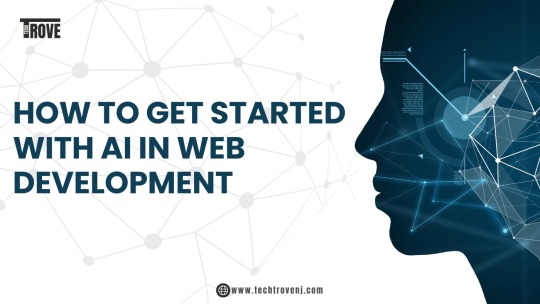
#AIinWebDevelopment#WebDevelopmentTips#MachineLearning#ArtificialIntelligence#CodingWithAI#WebDevProjects#TechTrove#NewJersey#usa
0 notes