#convert a pdf to word
Explore tagged Tumblr posts
Text
So one interesting thing with Kirito is that she associates her sense of alienation and doubting whether she really knows the people in her life, with her finding out that her biological parents died in car crash. (And sure enough that only makes these kinda things worse.)
But here's the thing: She found that out when she was 10!
Yet her drifting away and fleeing into online games started after she quit Kendo, when her sister was seven (Fairy Dance, vol 3, chapter 1):

So that means these feelings started 2 years earlier!
#eve sao ramblings#transfem kirito#sword art online#I feel there could more things said here#but no words in the word maschine#also reason number 24511 why she should just pirate online books:#the stupid kobo app doesn't even let you copy text#had to convert it to pdf first#with software that is also pirated!
12 notes
·
View notes
Text
how do I get people to understand that if you need to make changes to a document - do NOT do it in the PDF version. PDFs are the devil's format and they will break everything.
always keep the original Word version and always make edits in Word itself.
and for the love of god DO NOT convert a Word document to PDF, then (for some reason) convert that PDF back to Word and expect it to still have the same functionality as the original!!!!
#every day I think about that post that said office jobs are piss easy and anyone can just pop in for a day and do a good job#where are all the people who think it's easy and why do none of them work at my office!!!#genuinely wish I could control the hiring process bc I would make people do a take home assignment:#you receive a word document with comments and tracked changes and a table of contents#plus a list of additional changes to make to the document. you make the changes.#accept tracked changes. resolve the comments. update the table of contents. and convert to PDF.#if you can do that successfully - congrats you are already better than 90% of my employees!#augh. I'm just. exhausted 🫠
2 notes
·
View notes
Text
The way I'm using FireAlpaca to edit images for my college courses will never stop being amusing to me
#kat talks#whenever i do meme edits i use fire alpaca too lol#it's one of those things where it's so stupid but effective#I'll take screenshots of PDFs and rather than printing them and having to rescan them#I'll go to FireAlpaca use text boxes convert it to a PNG and if I have to take that PNG put it into a Microsoft Word#and then turn it back into a PDF
3 notes
·
View notes
Text
if i were a more insane and less feverish woman i would start tracking the time to shirtlessness and time to injury in every eastwood movie. tragically we seem to be in a periodic drought where very little is available on tubi/freevee/kanopy/plex et al
#i still want to do the marlowe dialogue words to injury#but that’s proving weird wrt converting epubs into searchable pdfs
11 notes
·
View notes
Text
Top 10 Website PDF to Word Converter
A Pdf isn’t an easily editable file format. So, we often need a Pdf to Word converter tool to make changes in the Pdf file. Most PDF converters aren’t only limited to converting to single file format. But you can use them to convert to different file versions, such as PDF to Powerpoint and other Office applications (and vice versa). Using a PDF converter tool is the best way of converting .PDF…
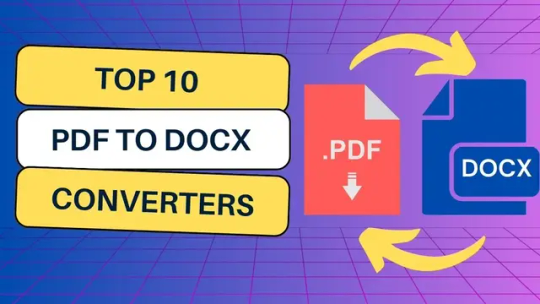
View On WordPress
#pdf converter#pdf converter tool#pdf to docx#pdf to word#pdf to word converter#website pdf converter
2 notes
·
View notes
Text

Playing around with random Layouts using a Flakon text on Armani Sì I haven't posted yet and... it's both more and less difficult than I anticipated.
#me looking at this absolute mess of a page: looks great! I could do this no problem!#no but I think some concepts here are somewhat solid#graphic design....my passion....#This was all done on word btw and I do NOT know how to keep the page tint AND the font while converting it to pdf
7 notes
·
View notes
Text
So im binding my first fanfic. Which means formatting my first fanfic.
i Spent hours fixing paragraph formatting by manually comparing the beginning of every single paragraph, then copy and pasting to fix wonky paragraphs… only to realize halfway through that I forgot to check for italics after the fix, because my fixes get rid of italics.
So even though I just manually went through over 300 pages… i now have to do it again except comparing the italics. Luckily theres a way to highlight italics so it’s definitely going by faster.
This book is gonna be the death of me
#back on my bullshite tag#theres gotta be a better way of doing this#all i know is i converted pdf to a word doc which fucked some bits up#and i cant leave it wonky because half the experience of this fic is the paragraph breaks being specific spots#since its also my first ever formatting im experimenting a lot and learning so the entire thing is a slow process#i did get to page 100 on my italics scanthrough and ive already caught some important ones
3 notes
·
View notes
Text
#YOU WHAT?
anything can be a text editor if you're brave enough
plz reblog for science
#this is not even close to the weirdest possible way of doing things#i want to see someone write their articles (markup included) on paper and then use OCR to scan and upload them#i want to see someone create a Unicode-compliant text editor in Super Mario World using arbitrary code execution#i want to see someone who exports MS Word docs as .pdf and then uses a custom tool to convert that to Wikidot markup#(these are listed in increasing order of difficulty)
27K notes
·
View notes
Text
Combine Your PDFs for Free in Seconds with PDF Den – Don’t Miss Out

In today’s fast-paced digital world, time is money, and efficiency is key. If you’ve ever struggled with messy PDF files scattered all over your devices or needed to merge multiple documents into one, you’re not alone. The solution? Merge or combining your PDFs online for free with PDF Den, the ultimate tool to simplify your digital life. But hurry—opportunities like this don’t come often, and you don’t want to miss out on a free, fast, and game-changing tool!
What is PDF Den and Why Should You Care?
Imagine having dozens of PDFs for a project, presentation, or report and needing them combined into one seamless file. The stress is real, right? That’s exactly where PDF Den comes in. PDF Den is the go-to platform for merging PDFs online, completely free, making tedious tasks like combining documents effortless.
No subscriptions. No hidden fees. No complicated steps. Just pure simplicity at your fingertips. And guess what? You don’t even need to download any software. This is your chance to experience a tool that’s fast, efficient, and entirely free. You’re just a few clicks away from ultimate document harmony.
Why You Can’t Wait to Use PDF Den
Opportunities like this don’t stay free forever. PDF Den has made it ridiculously easy to merge or combine your PDFs online for free , but this might not last forever. Time is ticking, and it’s better to jump on board now before it’s too late. Why stress over clunky, time-wasting solutions when you can streamline your PDFs in seconds?
Here are just a few reasons why you need to act fast:
Free, Easy, and Lightning-Fast
With PDF Den, you’ll never have to waste another minute struggling with software or manual edits. Merge or combine your PDFs online for free with just a few clicks. Our user-friendly interface ensures anyone can use it—no tech skills required! It’s as simple as dragging and dropping your files, clicking “Merge,” and downloading your polished, unified PDF.
The best part? It works in seconds. You’ll never lose precious time again. It’s instant satisfaction for anyone drowning in document chaos.
Accessible Anytime, Anywhere
Stop relying on outdated software that requires installation or upgrades. PDF Den is an online tool, meaning you can access it anytime, anywhere, on any device. Whether you’re at home, in the office, or on the go, PDF Den is always within reach. All you need is an internet connection, and you’re set.
Gone are the days of lugging around your laptop or searching for expensive tools to merge PDFs. With PDF Den, the power to organize your documents is in your hands 24/7. Your documents, your rules, whenever you need them.
100% Secure and Private
Worried about the safety of your sensitive files? Rest assured, PDF Den takes your privacy seriously. When you merge or combine your PDFs online for free, your files are securely uploaded and automatically deleted after processing. You get the results you need without compromising your security.
Trust PDF Den to handle your files with care, giving you peace of mind while you enjoy seamless merging services. Your data is safe here—guaranteed.
Boost Your Productivity Like Never Before
Think about the amount of time you spend shuffling between PDFs, switching tabs, or scrolling endlessly to find the right document. Multiply that by weeks, months, or years—it’s a productivity killer.
With PDF Den, all those frustrations are gone. By merging or combining your PDFs online for free, you’ll have all your files in one neatly organized document, ready to share, print, or send. Whether it’s for work, school, or personal use, this one tool can save you hours of unnecessary hassle. Imagine the relief of finally getting your digital life in order—starting today!
Perfect for Everyone - From Students to CEOs
No matter who you are or what you do, PDFs are an unavoidable part of modern life. Whether you’re:
A student trying to organize lecture notes and assignments,
A professional consolidating contracts, presentations, or reports,
Or someone managing personal documents like tax forms or travel itineraries,
PDF Den makes life simpler for everyone. With just one tool, you can merge your documents effortlessly and stay ahead in both your personal and professional life.
Free Forever – But Will It Last?
Here’s the catch—tools like this rarely stay free forever. PDF Den is offering this amazing service for absolutely no cost right now, but there’s no telling how long this will last. As the platform grows in popularity, it’s only natural that premium features or subscriptions may be introduced. Don’t wait until it’s too late—take advantage of this free, fast, and easy tool while you still can.
Read More:
How to merge PDF files easy
0 notes
Text

Use our web app to convert pdf into png jpg gif
https://convert-pdf-to-png.com/
#word2png#word2jpg#word2gif#word2mp3#pdf2word#pdf2mp3#convert pdf to png#convert word to png#convert word to jpeg
1 note
·
View note
Text
I fucking HATE group works.
#because everyone is incapable of time management#carol says stuff#i genuinely think that half of the population is idiots. it was matching a table to a text. it is not nasa engineering for the love of god#it's like working to toddlers. but toddlers who paid 10k for a masters but don't know how to convert a word into a pdf#when i feel incompetent i think these people got there for some reason. some of them with really good CVs lol
0 notes
Text
#data entry#copypasta#product listing#pdf converter#virtual assistant#web scraping#pdf to excel#pdf to word#typing
1 note
·
View note
Text
ILovePDF3 | Online PDF & Image Conversion Tool Free
0 notes
Text
Exclusively without programs 🔴 Convert any PDF file to Word and from Word to PDF in a 100% guaranteed way 👌
#computer science#pdf#pdf download#pdf file#wordpress#microsoft#microsoft word#windows 11#windows 10#explore#learning#convert
1 note
·
View note
Text
Reading on the module website, which is basically a digital textbook 👍😊📝✍️
Reading from a textbook PDF ☹️👎😴🚫
#it doesn't help that the text is fairly clear but slightly blurry in some places#so it just feels like you can't focus#and to fix/change the font I've converted it to a word document#which is easier to read but it really fucks up all the formatting and some of the images that have text on#so sometimes I have to go back to the PDF anyway#opposed to a nice resizable web page
0 notes
Video
How to Save a Word Document as a PDF | Convert Word File into PDF | Word...
#youtube#microsoft word#microsoft#how to#convert#save#word#ms word#document#word document#pdf#pdfconversion#pdf converter
0 notes