#computer harddisk
Text
Space available but cannot copy anything in Pen Drive | How to convert file system of Pen Drive
Watch video on TECH ALERT yt
https://youtu.be/CbYkTRKn6SA
#TechAlert #howto #tipsandtricks #windows #operatingsystem #pendrive #filesystem #trending #viralvideo #Youtube #ssd #harddisk #FAT32 #NTFS #convert #corruptedpendrive #storage #computer #tutorial #loveislove
#Space available but cannot copy anything in Pen Drive | How to convert file system of Pen Drive#Watch video on TECH ALERT yt#https://youtu.be/CbYkTRKn6SA#TechAlert#howto#tipsandtricks#windows#operatingsystem#pendrive#filesystem#trending#viralvideo#Youtube#ssd#harddisk#FAT32#NTFS#convert#corruptedpendrive#storage#computer#tutorial#loveislove#shorts#love#instagood#technology#technical#like
2 notes
·
View notes
Text
MY LAPTOP RIGHT NOW;
I will get it back in a week.
7 days and I will be reunited with my one lasting source (except Rammstein and my family) of bliss!
I actually feel nauseous! I might vomit out of sheer happiness! 💖
Finally some LUCK in my life!! 🍀😭
#turns out it was just the jack hole where you plug in the charger that was a little loose#and the laptops battery is getting a little slow/weak in general so they are gonna change it#and also fix the jack input hole or whatever for the charger#IF YOU DONT HAVE AUTISM OR IF YOU ARE NOT CREATIVE THEN YOU DONT KNOW HOW MUCH THIS MEANS!!!💖💖💖💖#the viking writes#fic writing#FIRST I AM GONNA DO IS TO MOVE SOME MORE TEXT OVER TO A HARDDRIVE OR HARDISK OR WHATEVER THEY ARE CALLED#Even though the computer repairshop was like “this is an 8th generation laptop...this is WAY TOO GOOD to toss out!”#I AM STILL TAKING NO CHANCES! I AM GONNA SAVE EVERYTHING ON A HARDDISK/HARDDRIVE!!#Spotify
4 notes
·
View notes
Text
youtube
#computer infomation#infomation#harddisk vs ssd#solid state drive (ssd) market#hard disk drive#Youtube
0 notes
Text

What is Solid State Drive?
#ssd#solid state drives#pci express#pcie 7.0#m.2 nvme ssd#m.2#nvme#nvme ssd#computer#computer hardware#computer storage devices#storage#storage devices#hard drive#harddisk#pc#pchardware#gaming#gaming pc
0 notes
Note
Hey, I don't know if this is something you answer on your blog, but I was wondering how you gifmakers store/keep all the things you need to make gifs? Do you have a external harddisk where all your gifs, photoshop files, videos, templates and such are on, or do you use mega drive, google drive, dropbox? Or do you just have it on your computer? I'm making gifs myself and I find it hard to figure out the best solution for storeing everything, so I was just wondering what other gifmakers do
hi! i thought this would be a great question for a poll and hopefully it'll give you a better sense of what other gifmakers do! when it comes to making gifs with effects, you especially need to consider storage since the files can get pretty big
feel free to get specific and put your storage recs in the tags!
127 notes
·
View notes
Text
Let's say from clicking on 'PLAY' in the EA App (or else) until you enter the lot where your sims live and you're ready to play.
If you want you can add on what kind of device you play and if you play with mods and/or CC and (roughly) how many of the packs you own.
I remember when I wanted to play Sims 3, I clicked on 'play', then started to make and had breadfast and then I did some stuff and after 30 to 45 minutes we were ready to play (with mods and cc and all the packs and almost the whole store, oh my!)
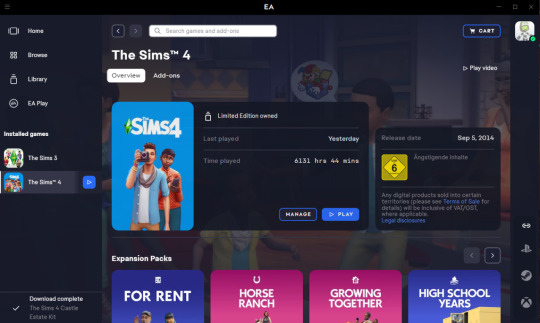
I play on an old Windows 7 desktop computer without mods and CC and all the packs and it takes 3 minutes to load until I am ingame.
It also depends on the lot.
It takes one minute to the main menu.
Another 30 seconds to the map
and then again 1 minute 30 seconds until I'm at the (usually very stuffed) lot ^^'
And it's a bit faster after the monthly backup and cleanup routine when I moved the saves and screenshots to the harddisk.

51 notes
·
View notes
Text
Today afternoon (15.08.2024 ) (16.08.2024 00.36) I logged into 【tumblr】 in the afternoon(7th)
Today afternoon (15.08.2024 ) (16.08.2024 00.36) I logged into 【tumblr】 in the afternoon(7th)
This is today's my 7th log into 【tumblr】(Nearly this time(almost at the same time),I also login in facebook too.)
Tonight,I ate dinner later.Now,After dinner,I did some houseworks,Now,I continue learning Czech language,Very Happy!!!!
And I take a happy shower,Very Happy!!!!
I am learning Czech language Very Seriously,Very Happily!!!!!!
Just several minutes ago,My computer system suddenly abnormal,System blue screen,stopped working,I had to restart it………………
May be because the computer overheat in the hot air???? Or other reason????What's happened????
I restarted it,And continue observing it's working stablity. If it is because any viruses or hackers attacked my computer,makes it abnormal,I will certainly report the (abnormal situations and abnormal harddisk datas) to (many antivirus softwares' conpanies all over the world),Let their engineers help me find out the reason.
Nothing can hurt my computer or harm my system without (be found and be solved),nothing.
Any one who dare attack my computer(If this man exists),I certainly make him held accountable for his bad behavior.
Now,I am learning【Lesson 9】in depth Very Seriously,Very Happy!!!!
This lesson is about【Man and Woman】,Very Good,Very Interesting,Very Meaningful lesson!!!!
I am learning Very Seriously,Very Happily!!!!Very Happy Very Happy!!!!!!
The 【Declensions】are Very Difficult,I am learning them Very Seriously,Very Happy!!!!
I am Very Seriously learning and studying 【Declensions】.
This lesson,Many contents that I can understand them,But the 【Declensions】are Very Difficult………………
I am seriously learning 【Declensions】,And trying to find out which words are the 【Declensions】of 【The Same World】,Very Happy Very Happy!!!!
I am learning desioncions Very Serious,Very Happy!!!! Very Happy Very Happy!!!!!!()
When I am learning declensions,I am Very Happy!!!!Very Happy Very Happy!!!!!!
Learning Czech language,Very Happy!!!!Very Happy Very Happy!!!!!!
Tonight,When I am learning Czech language,I found that I am Very Happy!!!!Very Happy Very Happy!!!!!!(Happing~,Happing~!!!!!!!!!!………………)
Why am I so happy learning Czech language????
Because:
I Love Life!!!! I Love Czech Language!!!! I Love Learning Czech Language!!!!!!Learning Czech Language,I am Very Happy Very Happy!!!!!!!!!!………………As Happy As Learning The Universe!!!!!!!!!!!………………Happing~ Happing~!!!!!!!!!!!!!!!!!!!!!…………………………
Learning Czech Language,The Happiest The Happiest!!!!!!!!!!
This morning,noon,afternoon and night,I am learning Czech Language,Very Seriously,Very Happily!!!!
Happing~,Happing~!!!!!!………………Happy Meowing~!!!!!!!!!!………………………………(Note:As Happy As A Big Good Meow,Always Learning Serious,Always Happy!!!!!!!!!!……………………)
Now,I am using an big electric fan blowing wind,Learning Czech language Very Happily!!!!
I am learning Czech language Very Seriously,Very Happy!!!!Very Happy Very Happy!!!!!!
But,I found that I have used up a lot of physical energy,I felt tired…………Not on purpose!!!!
Although I want to learn more Czech language tonight,But,I am tired,I am preparing to listen Czech language sleep………………
After Serious Recording,I repost several posts(Sharing the happinesses,Happy Happy!!!!),And lying down on the bed in the air-conditioned room,listening Czech language sleeping Happily,Very Happy!!!!
I set the 2 alarm clocks at 05.45.Tomorrow morning,I will get up.Continued learning Czech language Seriously And Happily!!!!
Learning Czech Language,Very Happy Very Happy!!!!!!
Bangjia Zheng I Learning Czech Language,Happy Happy!!!!
16.08.2024 00.36
3 notes
·
View notes
Text
Alright, on a completely clean install, it has trouble reading the harddisk when booting from suspend. Fuck this noise I guess. One single thing left to try
Lmao this is a known problem for this brand of computers for ubuntu-based distros.
You might wanna fix that, my guys! You are literally a Linux shop, probably some of your customers will install ubuntu!
Now I feel much less bad sending it back.
10 notes
·
View notes
Text


Hard Disk Repaired - For Data Recovery & Use
Call # 7003738504 for Your Data Recovery , Hard Disk/SSD Related Issues
#compifytechsolution #compify #tech #solution #harddisk #ssd #Repair #service #servicing #repairing #desktop #pc #laptop #computer #Kolkata #nearme
0 notes
Text
How to create a virtual hard disk in Windows
Virtual hard disks are virtual hard disk files that, when connected, appear and function almost identically to a physical hard disk.
Virtual hard disks appear in Disk Management just like physical disks.
After connecting (providing the system for use), the virtual hard disk is highlighted in blue. If a drive is disabled (becomes unavailable), its icon turns gray.
To create a virtual disk:
1. Press “Win+R” and execute “diskmgmt.msc”.
2. In the “Disk Management” window that opens, in the “Action” menu, select “Create a virtual hard disk.”
3. In the dialog box, specify the location on the physical computer where you want to store the virtual hard disk file and the size of the virtual hard disk.
4. In the Virtual Hard Disk Format field, select Dynamically Expandable or Fixed Size and click OK.
#redfishiaven #harddisk #windows #virtual

1 note
·
View note
Text
youtube
Space available but cannot copy anything in Pen Drive | How to convert file system of Pen Drive
Watch video on TECH ALERT yt
https://youtu.be/CbYkTRKn6SA
#TechAlert #howto #tipsandtricks #windows #operatingsystem #pendrive #filesystem #trending #viralvideo #Youtube #ssd #harddisk #FAT32 #NTFS #convert #corruptedpendrive #storage #computer #tutorial #loveislove
#Space available but cannot copy anything in Pen Drive | How to convert file system of Pen Drive#Watch video on TECH ALERT yt#https://youtu.be/CbYkTRKn6SA#TechAlert#howto#tipsandtricks#windows#operatingsystem#pendrive#filesystem#trending#viralvideo#Youtube#ssd#harddisk#FAT32#NTFS#convert#corruptedpendrive#storage#computer#tutorial#loveislove#love#shorts#technology#instagood#technical#like
2 notes
·
View notes
Text
The System 0.97 Dilemma: a Mac anniversary special
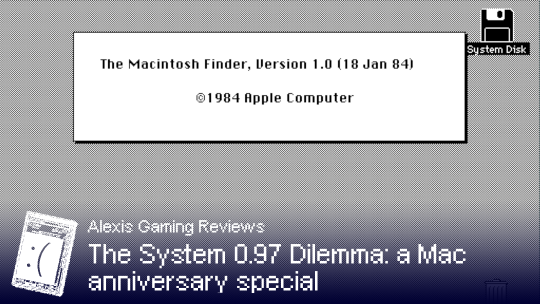
(Originally on my Neocities on January 21, 2024)
Overview
As the anniversary of the original Macintosh approaches, I would tell a short story on how I found clean copies of the System 0.97 disk.
For the uninitiated, the original Macintosh 128K system shipped with
System 1.0, internally System 0.97, since the launch of the model in January 24 to May of 1984, when it was replaced by System 1.1.
The version is essentially a public beta (see Real Artists Ship on folklore.org), but it also became instrumental in the formation of the most important computer line in history (alongside the IBM PC compatible and descendants). While the difference between 1.0 and 1.1
are mostly bug fixes and performance improvements, the disk itself is an important document in the history of the Macintosh line.
Unfortunately, the disks available on the internet are modified, have custom fonts, and other little oddities. Early copies that spread online are unclean, i.e modified so bad that it doesn't resemble the original disk. Because of these, there are attempts on recreating the original experience, while others tried to improve them, but few actually searched for the clean dumps.
Usually, we would check existing archives such as the abundance of Apple Developer CDs, as well as the Legacy Recovery CDs, and few other sources. But lo and behold, the earliest dumps available are from System 1.1, and it's incorrectly labeled, alongside Systems 2.0 to 5.1/4.3. (Further details on this unusual naming scheme is found in earlymacintosh.org.)
I found out about this issue in the middle of November 2023, while reading issues for the Infinite Mac, and been
skeptical about it. I eventually found out this problem that no one, as in no one except a relative few tried to solved.
In this blog post, I would discuss how I did find it, and the
experience, as well as what happened after I found it.
The Modified Disk Problem
In the computers of the era, a hard drive was expensive, albeit large enough for their standards. But the consumer target computers of that particular era rely on different media to store data. Early microcomputer users (such as of Apple II, VIC-20, C64, among others) use audio cassettes to store data, while IBM PC users might be familiar with floppies (IBM PCjr actually does have a cassette drive, fun fact), and maybe a relative few use punch tape. In contrast of the 5.25" floppies that are common in that era, specifically 5.25" 360k disks for the IBM PC, the Macintosh uses a hard shell 3.5" 400k disks for storing data, which is one of it's defining features (a Twiggy disk drive was planned for the Mac, just like the Lisa before it, but due to reliability issues, it was later replaced with a Sony drive).
Early versions of the system use Macintosh File System (MFS), a non-hierarchical file system, that was designed for the 400k disks, which was eventually replaced by the Hierarchical File System (HFS) introduced in System 2.1 (HardDisk 20 Boot). The file system have some
weird quirks to it, such as how it handle folders, even if the design naturally doesn't allow it. One of the interesting things about it was it could write a disk once it opens, if the write-protect notch doesn't exist.
The System 0.97 disk is write-unprotected, which means a user could modify it and add new files such as MacWrite documents into the disk itself. While the properties didn't cause problems initially, the
decision hindered the preservation of those disks, as a user could also alter the whole system as a whole with a copy of ResEdit or with unusual personalization tools, which means modification of the disks. As I also
found out, it could also mean transferring things that aren't supposed in the clean disks (case in font (pun intended), Font Mover and Disk Copy.)
Spread
There are uncertain things about the initial spread of the now-infamous "Pastel font" disks that present System 0.97 with a pastel font, instead of the iconic Chicago font, but the earliest examples are the ones found
in The Mac 512 Usergroup and Gamba's software archive, with Gamba's being the source of modified disks in various sites such as Macintosh Garden, Macintosh Repository and WinWorldPC, among others. Quirks of the disks are that it could load the right font under a Macintosh Plus or an emulator like Mini vMac, and my hypothesis is that the ROM might have a copy of the default font set, or parts of it (as seen by the increased
ROM data capacity).
This spread later with YouTube videos, most using Mini vMac. While I don't see the problem if I looked into a normal viewer's perspective, it does feel off if you actually care about old operating systems. There's a part of me that tells me that these creators didn't do much digging, but in the end of the day, they worked hard enough with creating content, so I respect them.
What's more unfortunate is the fact that the modified copy is prevalent, and somehow still is… until in the middle of November 2023.
The Rabbit Hole
I initiated the search sometime in November 20, or later. I tried searching through Google, digging through old forum sites and popular retro Mac sites, which turned out to be a grueling process. I asked Discord servers, forum sites and Reddit if they have it but I neither have something useful nor have a better answer. And that's when it hit me. Why not make a list of the copies I found through the interwebs? In theory, that should help with the effort.
And then, that night of November 26, 2023, I started work on the gist of the same name,
documenting each copy that I have. During that time, I cataloged many copies from different sites, some copies from the same site. I spent some more time to test if the disks are bootable. Some aren't which I hypothesize the result of it being NDIF format Disk Copy images, as I looked retrospectively.
I also did try digging through shopping sites as well as bidding sites such as eBay but that turned out as not worth my time, as I live in the Philippines, and the conversion rates are high enough that I couldn't afford both the disk itself and the shipping cost. Another problem with this approach is that I don't have either an old Macintosh or a floppy disk drive that could handle 400k disks, or the necessary knowledge to image those disks, as well as where to store once done.
During the same time, I also emailed a few guys, such as ToastyTech (Nathan Lineback) and the webmaster of earlymacintosh.org. I'm initially shocked that the emails are still active. Nathan also told me that he doesn't have a copy but happy to upload it on WinWorldPC once I find it.
The webmaster of earlymacintosh.org however is where I finally found the end of the rabbit hole. It has been November 27 (the following day) when I sent that email, and he responded 2 days later. The disks are there, and to my surprise, it also includes the other disks in the 128K disk set.
Why a disk set? Well, the actual Macintosh 128K box and the models succeeding it actually contains other floppies: System Disk, Guided Tour Disk, MacWrite/MacPaint (bundled in a single floppy or separate) and Guided Tour of MacWrite/MacPaint. Later models omitted MacWrite, MacPaint and the Guided Tour disks as sufficient hard drive capacity became available to everyone, and the models improve performance, and the later transition to PowerPC. The four disks are instrumental to the later success of the Mac, specifically MacWrite and MacPaint.
When checking the disks, it is modified in January 18th, 1984, which is when the disks are printed in after the developers tirelessly pushed out the release (ref. Real Artists Ship), and also exactly 40 years before I
even written the blog post in ghostwriter (markdown editing program). A deep look into the files, it has modified dates between the 18th and the 24th, confirming that it's a clean dump.
As told in the Overview, which I further elaborate, Disk Copy is nowhere to be seen as that piece of application first appeared in System 1.1, initially to easily clone floppy disks, which later evolved into a program also capable of imaging the disks. Font Mover is also nowhere to be seen in the System disk but does appear under the MacWrite/MacPaint disk (disk 2). This is responsible in moving fonts to other systems, later adding the functionality to move disk accessories.
The information about the disk, as far as I was been told was it used to be owned by a developer, that doesn't need the disk. The copies that webmaster had is imaged sometime in January, 2004, but 2 of the disks are redump sometime in June 2018, which is hidden in his private collection of Mac System disk images, mainly from the fear of copyright strikes in his website by Apple themselves, just like the other retro Mac sites from back in the day, but due to my reasoning in the gist, he eventually made it online.
Now in the Interwebs!
It's December. I uploaded the disks after getting his approval on Macintosh Garden and the Internet Archive, some few days later. The disk later made it's way to WinWorld around the same time. I have to check Macintosh Repository if someone uploaded the updated disk sets there.
I only uploaded the System disk and MacWrite/MacPaint disks as the Guided Tour disks, albeit one of them have a never-before-seen betas of MacWrite and MacPaint, is not currently stable under the emulators I have tested, unless heavy modification is done.
On December 22, I filed an issue to Infinite Mac, mainly for adding DC42 support to the site's Mini vMac port. As I was currently in my dad's that time, I have some limitations to do stuff on my big bro's fancier setup (mine is a hand-me-down with new parts), I was testing the Mac stuff while dabbling into emulating a Nintendo Switch game, because I got a collection of old Macintosh disk images while in a bus trip. Since normal Mini vMac 128K can't run MacPaint 1.0 from the disk, DC42 was an easy fix. Then someone finds my research, and the images found their way into the website, both original and modified for Infinite Mac.
By then, I gradually stopped with messing with it as I slowly put Mac OS X into focus (at the time of writing, I'm tinkering with unmodified Tiger DVD booting into KVM via OpenCore and stuff) and more Mac OS X stuff.
The Experience
The actual experience of the operating system is purely just the desktop and the desk accessories. Sure it's revolutionary at the time, but the normal system disk is barren with applications as the disk space is quite limited. The Macintosh 128K's real potential comes down to it's killer applications. Just like how the Game Boy and Tetris is influential, the Macintosh and both MacWrite and MacPaint shows how the Macintosh can do much more than it's contemporaries, possibly even the Lisa before it, as it shows it's power in the desktop publishing industry.
MacWrite is what would you expect a basic word processor nowadays, but back then the program was much more advanced than the competition. Sure, it wasn't exactly the first "what-you-see-is-what-you-get" or WYSIWYG word processor software, but it was a hit among users of the system, as it could effortlessly combine text, pictures and other elements without much complexity to the end-user.
MacPaint is a drawing program, which has a lot of features, and one of the earliest programs to be made for Macs. It could draw things, and more, such as goofy ahh memes of the highest caliber, It also features some fancy (at that time) editing tools, such as the selection tool (Lasso), shape tools, as well as interesting tools such as FatPixels, and others. Later on, the UI style of the program was copied, including, interestingly enough, the Apple II Mouse Card, which is based on a much earlier build of MacPaint (folklore.org), among others.
The desk accessories are basic enough, and are coded cleverly that it could run in background even if there's applications opened, sort of an early attempt at multitasking. It's useful on getting things calculated or copy and pasting stuff from the clipboard desk application or changing the system a bit.
Conclusion
In conclusion, the disk images are finally properly preserved, in a state that everyone could enjoy it. This is a story on how an oftenly ignored issue now solved mainly as I learned much about how to gather stuff, as well as using the search engines to their limits.
I'm sorry if I'm not that often to write stuff, it is what it is. I don't care about the algorithm anymore, I care about doing what I think is the best of my work, and I like what I am doing, as well as the schedule also filled with other things to do such as in school.
Expect more content as well this year, this is only the start. I don't know which topic to do next but I hope I could churn out content much more filled with important stuff and fascinating things about tech, gaming and more.
In the blog post, we discussed how short my finding process is, which is unusually short than most lost or partially found media duration between that status to being found, but I'm still glad that I put a case into rest now, as a pristine copy of System 0.97 is found.
And as always, see you next time!
(also special shout-out to M.D.)
#long read#mac#macintosh#tech#apple#neocities#lisa#macos#apple mac#classic mac#anniversary#please dont read this tag this is an useless tag
0 notes
Text
Laptop repair center in Bangalore

For Computer Upgrade, Harddisk recovery, Software Instalation, Broken Laptop Screen, contact Best Laptop repair center in Bangalore 📷 +91-9620 036 100 📷 https://refreshpc.in #laptoprepaircenter #desktoprepair #Macbook #iMac #laptoprepair #desktoprepair #Bangalore
#laptop repair center#laptop repair#laptop service center#laptop repair and service#repair laptops#macbook repair service#macbook service center#service center for laptop#macbook repair#imac repair
0 notes
Video
youtube
#Partition Software | Best Disk Management Software For Computer | How To Partition Harddisk / SSD Software Download Link: https://cutt.ly/G4kDq4C In this video, I will talk about computer software. Which will help you to manage your computer disks like hard disk or SSD. You can easily convert your hard disk / SSD mbr to gpt or gpt to mbr. Also, you can extend any partition or you can split your hard disk partition. Even If you formate or delete any hard disk you can recover hard disk or SSD data. This software's name is Minitool partition wizard. If you want to know about this software properly you must watch this video. মোবাইল দিয়ে ফ্রিল্যান্সিং করে প্রতি মাসে ৫০০০০৳ হাজার টাকা + ইনকাম করছি। https://youtu.be/lBFG4kWW5xo Binance একাউন্ট খোলার সঠিক নিয়ম: https://youtu.be/saJcvitD0mQ Join These Telegram Group: 👇👇👇👇👇 💥💥Computer Problem Solution Group: https://t.me/rirobincps 💥💥RI ROBIN Earning Support group: https://t.me/rirobin24 💥💥Airdrop Problem Solution group: https://t.me/rirobinbd 💥💥RI ROBIN MAX Group: https://t.me/rirobinlt ================Others Important Video================== 💥 ডাউনলোড ২জিবি/৪জিবি রেমের জন্য ভিডিও ইডিটিং সফটওয়্যার https://youtu.be/0ZdjGDcz-n4 💥 ডাউনলোড Camtasia 22 ভিডিও ইডিটিং সফটওয়্যার https://youtu.be/rG4Wn48jnyM 💥 ডাউনলোড Filmora 11 ভিডিও ইডিটিং সফটওয়্যার https://youtu.be/QzSRDfU7JFk 💥ডাউনলোড ফটোশপ সিসি 2023 https://youtu.be/G9LutRsZNcY 💥 Internet Download Manager (IDM) https://youtu.be/AnmmvmrvnxA 💥 ডাউনলোড মাইক্রোসফট অফিস 2021 https://youtu.be/T0xfI-4A_ck 💥 আনলিমিটেড ফ্রি ভিপিএন https://youtu.be/sMO9B2KIKh0 ======================================== Thanks For Watching This Video. LIKE || COMMENT || SHARE || SUBSCRIBE NOW 🕴️ Business Inquiry: 📧 [email protected] Produced by: [ Rafiqul Islam Robin ] Video: Edit & Color: Rafiqul Islam Robin Directed by: RI ROBIN Disclaimer:- This Channel does not promote any illegal content, Does not encourage any kind of illegal activities. All contents provided by this channel is meant for EDUCATIONAL purpose only. ================== Social Media Link ====================== Follow Me On Facebook: https://ift.tt/RbUsAJx Facebook Page: https://ift.tt/luDjRmJ Vlog Page: https://ift.tt/PaTKXr2 Facebook Group: https://ift.tt/ZgYA9rc Twitter: https://twitter.com/rirobinbd24 Instagram: https://ift.tt/TnYP21q ======================================== #RIROBIN #Desktop #computer #MiniTool_Partition_Wizard #partition_manager #partition_software #free_partition_manager
0 notes
Text
just now,My web speed is not stable,Keep testing
just now,My web speed is not stable,Keep testing
Google search stopped several times.What????
If continue abnormal,I will connect anti virus companies,let their engineers check my computer harddisk datas,To find out the reason.
0 notes
Text


Hard Disk Repair for use.. Working like a New...😍😌
Call for Laptop & Computer Repairing & Servicing @ 7003738504
#harddisk #wd #seagate #toshiba #compify #tech #solution #compifytechsolution #laptop #computer #kolkata #data
0 notes