#colorwashing
Explore tagged Tumblr posts
Text
Color Reference Guide to Recognize & Avoid Whitewashing by mihareth How to Spot and Stop Whitewashing POC in Edits by augustds Don't Whitewash Me: A Guide to Coloring POC (Pastel & Pale) by mohanas How to Fix Orange-washed Characters by aubrey-plaza How To: Coloring East and Southeast Asian Celebs by blueshelp POC Coloring Tutorials Tag by gifmakerresource
Please share any other resources you might have in the replies or tag @gifmakerresource!
DISCLAIMER: I am white and in no way do I wish to speak for or over people of color. If anything here is offensive, incorrect, or nonsensical, please let me know and I will remove it and do better moving forward.
When I first started making gifs again last year, I didn't really know about whitewashing. It was a concept I'd definitely heard of and I knew what it was, but I didn't think about it in the context of gifmaking. Since becoming part of a couple gifmaking networks and starting my own resource blog, it's something that I am now very conscious of. I will periodically ask for opinions on my coloring when people of color are in the gifs and I've learned so much from doing so! I genuinely cannot recommend networks like PSCentral and LGBTQCreators enough. Everyone is so kind and helpful and being part of them has only served to better my gifmaking.
I have always liked to give people the benefit of the doubt and believe the best of them until I'm proven otherwise. I know not everyone feels this way, but especially since my personal experience was borne out of ignorance rather than malice. When I see colorwashed gifs, I want to believe (or hope) that OP just isn't aware, the same as I was. But ignorance also isn't an excuse. If someone points out to you that your coloring has whitewashed or otherwise colorwashed a person of color, you should take that and adjust your coloring as necessary, removing the original post. The resources listed above have been instrumental in helping me keep skintones realistic and true to life. There are, I'm sure, many more tutorials out there that discuss this topic. It is on you to take the initiative to learn, not on the person educating you. If being told you've white/colorwashed someone makes you angry, I would urge you to ask yourself why.
As always, please be kind to one another.
103 notes
·
View notes
Text
just wanted to add a few additional resources since i posted a poll about this a while back:
Color Reference Guide to Recognize & Avoid Whitewashing by mihareth
How to Spot and Stop Whitewashing POC in Edits by augustds
How To: Coloring East and Southeast Asian Celebs by blueshelp
POC Coloring Tutorials Tag on gifmakerresource
okay i'm white so it might not be my place, and feel free to call me out if it isn't, but i am a gifmaker and this shit is starting to bother me so I can only imagine how it might bother the poc in this fandom, but i've noticed more and more how certain gifmakers are coloring their gifs and washing out hen and athena's skintones. they are often yellow and/or orange washed, and/or they're too pink/red. If you're gonna be giffing poc you need to do better !
It's not only hen and athena, I just notice it most with them, but I've also see people do this with eddie and chimney. It's not hard to tweak your coloring settings to accommodate their skin tones. a few hue/sat layers and playing around with the selective color settings to fix it.
It's just gonna keep bothering me if I don't say anything at all, so, yeah. please do better, stop washing out their skintones please. just please play better attention to the gifs you're posting on here, and take the little extra time to make sure you're not colorwashing them.
#gifmaking#colorwashing#whitewashing#resources#signal boost#disclaimer that im also white and if you ever see that ive white-/colorwashed please let me know!
92 notes
·
View notes
Text
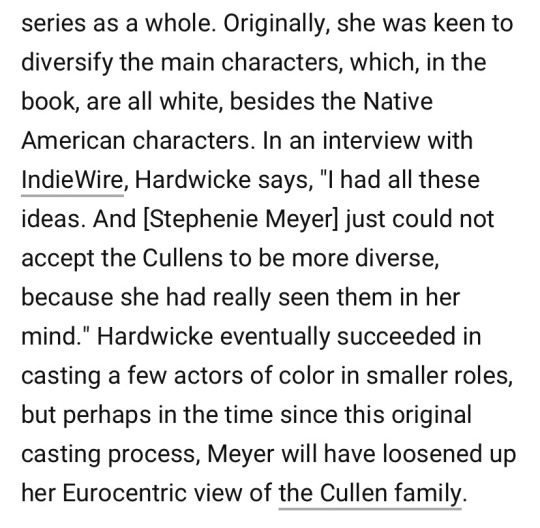
Carlisle was the 16th century son of a Protestant preacher, Esme was an abused wife from Columbus, Ohio, Alice is from Biloxi, Mississippi, Jasper is from 19th century Houston, Texas, Edward was the son of a lawyer from Chicago in the 1910s, and Emmett is from Tennessee from a large Scotch-Irish family.
The Cullens are white asf and the fact that Hardwicke thought she could get away with telling Stephenie Meyer herself, of all people, that the Cullens should be cast as different ethnicities despite their canon appearance and backstories, speaks volumes as to her understanding of the story. Volumes.
#twilight#twilight meta#not to mention that it colorwashws the cullens’ prejudice against the native american werewolves#was hardwicke really going to have a black-and-brown cullen family hate on the quileuetes?????#…ngl that would have been pretty cool and fresh#but ofc the optics would have been bad even at the time#also imagine the ethnic cullens settling in white-ass forks#hilarious#bella and charlie are working vlass whites but they have a relative who married native#so maybe she could have gotten away with colorwashing the swans lol
8 notes
·
View notes
Note
what does colorwashing mean exactly?
hi! it’s similar to whitewashing, but read it like [color]washing and insert almost any color into the brackets — and it alters the subject’s skin tone in a non-stylistic way. the most common types i see in gifs, especially gifs of poc, are red washing (making someone’s skin too saturated and unnaturally red) and yellow washing. hope this helps!
edit: here’s a tutorial on how to avoid pink and yellow washing! a friend just reminded me about it :)
#ask#anonymous#when it comes to over sharpened gifs it can bring forward darkened splotches on ppl’s skin and make them look colorwashed#it also often creates a bright halo around the subject
7 notes
·
View notes
Text
i just saw an edit where my man daniel kaluuya was not redwashed, he was RED. straight up red. jesus
#laro talks#don't mind me i'm just venting#i don't remember who made it rn but it wasn't a mutual#so yeah#i mean i have been guilty of colorwashing too so this isn't a shade#i'm just shocked
1 note
·
View note
Text
yall have to stop giving white/colorwashed gifsets hundreds of notes seriously
#i made a post like this a while ago but it’s so annoying when you gif something and then a whitewashed or colorwashed version gets hundreds#more notes like why even bother then#theo.txt
1 note
·
View note
Text

A return fire for @altbyssal because -dangit- I like doing pencil work and minimal color and I hope you like it too.
1 note
·
View note
Photo
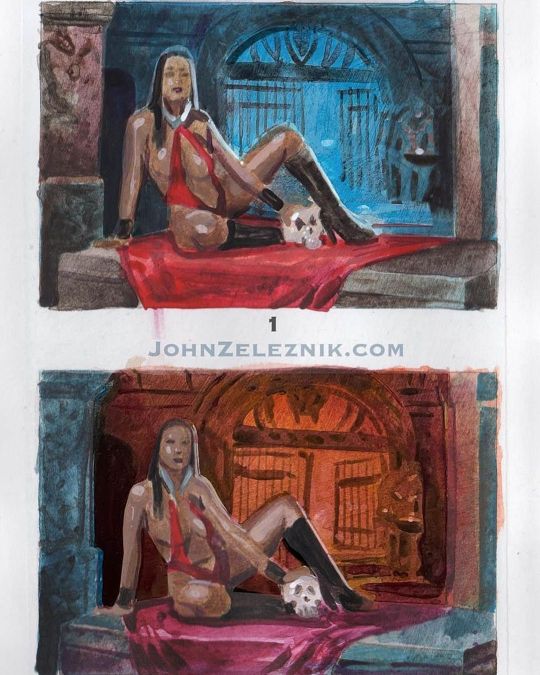
Vampirella Commission: Color sketches for client review #vampirella #colorsketches #sexyvampire #colorwash #acrylicsketch #comiccharacter #artcommissions #commissionsopen #vampiregirl https://www.instagram.com/p/Cp8Kv5tvw6g/?igshid=NGJjMDIxMWI=
#vampirella#colorsketches#sexyvampire#colorwash#acrylicsketch#comiccharacter#artcommissions#commissionsopen#vampiregirl
0 notes
Text


Halloween colorwash
62 notes
·
View notes
Note
what is good sharpening vs oversharpening? im sorry if i have oversharpened anything i am to new to this
It's a great question! There are a lot of reasons that oversharpening is a problem and just one is that it causes intense colorwashing. Oversharpening introduces excess graininess that skews skin tones and accentuates stray highlights that can wash out a gif.
I want to preface this post with this: I am not here to shame anyone who is oversharpening.
The most important part of this answer is to bring awareness of why these basic steps of gifmaking are so important to the whole process.
Each of these gif pairs are uncolored, unedited, and has the same save settings. The only difference is the sharpening settings that are listed on each gif. The left side has my usual sharpening filters, and the right side has the filters that usually lead to oversharpening.
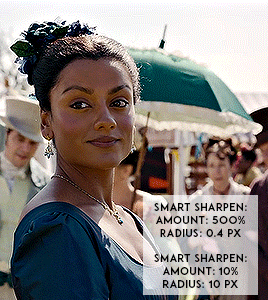
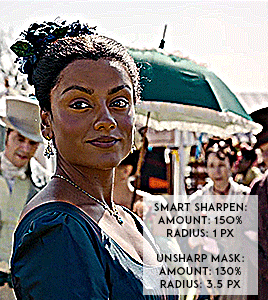
(Kate Sharma, Bridgerton, 2022, 1080p footage live action)
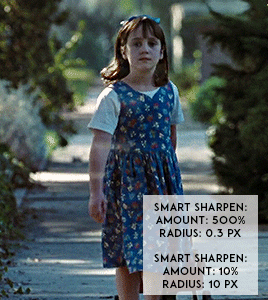
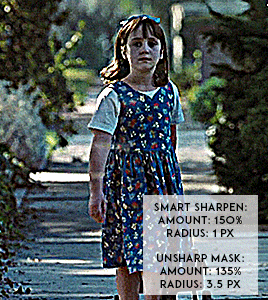
(Matilda, 1996, 1080p footage live action)

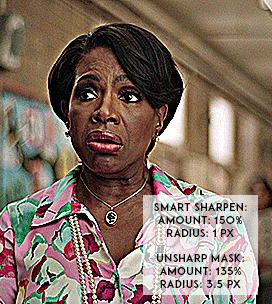
(Barbara Howard, Abbott Elementary, 2022, 1080p footage live action)
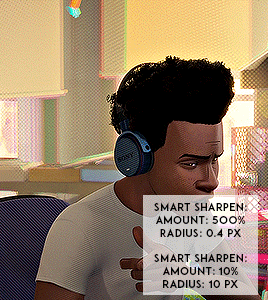

(Miles Morales, Into the Spider-verse, 2018, 1080p footage animated)
It's not a crime to oversharpen your gifs, but it does lead to the slippery slope of colorwashing (even for white people).
Look for the halo: If you look at the oversharpened gif of Barbara, you can see a yellow outline around her hair. That is an obvious indicator of going too far.
Use a layer mask to see what the colors were before sharpening: you can see in most of the oversharpened gifs above that there is a huge difference in the colors shown vs. in the less sharpened gif.
If you're working with older footage: don't try to overcorrect the graininess of the media. It's okay if some of it comes through!
Try to get the highest quality footage you can: I primarily work in 1080p files because my poor laptop starts to sound like a plane taking off when I try to screencap 4K files. If you're like me, look for larger file sizes. That will reduce the graininess of the gif.
Here are some links to different sharpening actions and guides: daenerys-stormborn action anyataylorjoy action anya-chalotra sharpening guide
These are great to use if you are starting out in Photoshop! (psst if you need a hookup lmk) I know some people don't use PS, and for them, I put my sharpening settings on this post. I think both of the action sets I linked above have similar if not the same settings.
Also, one thing I noticed when making the gif pairs is that the less sharpened gif was always a smaller size. Fixing sharpening settings might help people who are trying their best to keep things under the 10mb limit.
I hope this answered your question, anon. If anyone has any questions or would like other resources, let me know!
#resources#allresources#completeresources#chaoticresources#gif help#ps help#photoshop#usernik#usermarsy#usershreyu#uservivaldi#useralison#userannalise#useryoshi#userk8#gif resources#tagged: ps help#nanda answers#userelio
515 notes
·
View notes
Text
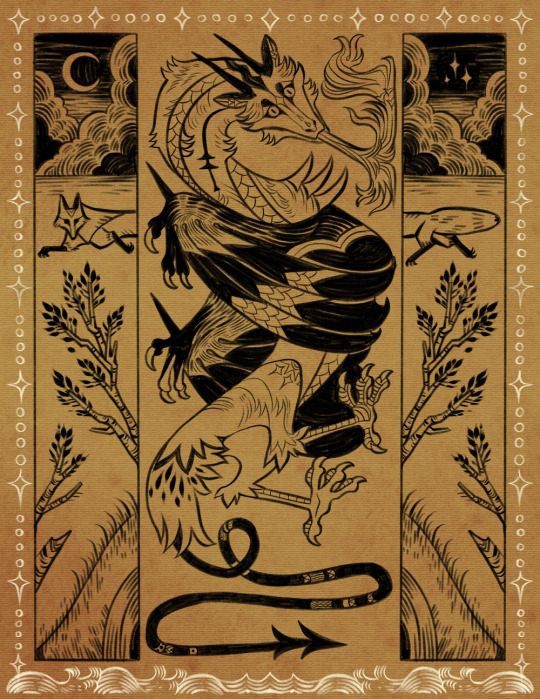
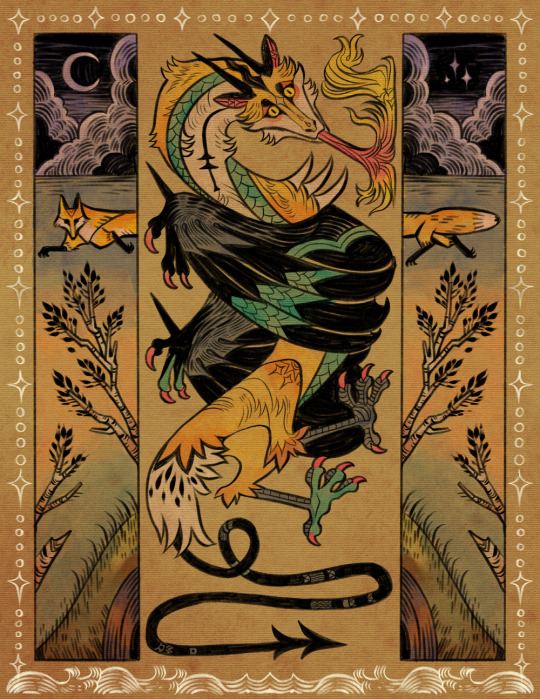
🌲Wild Hearts🔥
$45 +colorwash addon $15
Purchase through my Ko-Fi commissions here:
Please remember to also fill out the form in the buyer instructions!
If you have any questions, you can direct them here or through my email address at [email protected]
124 notes
·
View notes
Text

#0089. ❝ PLUMROSE: PSD COLORING
❝ DESCRIPTION: A heavy, pink psd coloring, made with manga faceclaims in mind. Can also be used in moodboards or aesthetic edits with some adjustments ( it will colorwash all skintones as is ). It's an old psd coloring of mine, but slightly reworked. Adjust layers where necessary. ❝ PRICE: Free ( pay what you want ).

❝ AVAILABLE FOR DOWNLOAD ON: KO-FI || PAYHIP
❝ CREDIT?: Credit is mandatory and should be placed somewhere on your blog, carrd, or anything else you have. ❝ RULES?: Standard resource rules apply ( don't claim as yours, steal, etc.). ❝ SHARE?: Like & reblog this post if you're using this resource, save it, etc. ❝ EDIT: You can modify the psd coloring layers to fit your needs. ❝ CREATIVE_COMMONS: This psd coloring is available for personal use only.
#manga psd#roleplay resources#rp resources#psd colorings#roleplay psd#rp psd#psd#rph#rph resources#psd coloring#rp commissions#rp psds#icon psd#rp icon psd#psd download#free resources#free rp resources#free rp psd#free psd#freepsds#*& mine: psd coloring#fcsources#hisources#dailyresources#supportcontentcreators
9 notes
·
View notes
Text

hii, tumblr carats! it has been just over one year since this net was opened, thank you so much for always tagging us in your wonderful content. that said, it is currently a one person operation and i am looking for a few members who can help manage things! ♡ if you are interested, please see the requirements below and submit an application!
in order to be a member, you must be able to somewhat consistently queue posts from our tag, as well as be able to adjust the queue as needed (speed it up or slow it down based on the amount of posts!) you must also be able to practice a reasonable level of discretion to decide what doesn't get reblogged (colorwashed/whitewashed content, stolen content, suggestive content, etc.)
11 notes
·
View notes
Note
hii i love ur gifs so i have been wondering if u know how to low down the size of a gif without losing its quality?? i hate when i want to post a certain gif and it being 13MB but if i cut it it's ugly 😔😔😔 sorry for my english 😔
hi, thank you 💕 i think i have answered similar questions before in my gif help tag, but i can offer some more (hopefully) helpful tips and things you should consider to help keep your gif under 10mb.
1. crop size & amount of frames
the two go hand-in-hand. big cropped gifs with a large number of frames will result in a big file size. if you're making a 540px wide gif, you're either gonna wanna make the gif shorter in height or use fewer frames. for a square gif, i try to keep it between 50-70 frames, but sometimes i still have to trim it down depending on how bright or colorful the gif is (i'll get to that in the next points).
however, making the gif a shorter height like 350px or 400px might give you a little more room for more frames without having to delete any. i like big gifs if i have a great quality file. 600px tall is as far as i'll go (though it's rare) and in that case, i try to keep it limited to 40-50 frames.
basically:
540px wide gifs = fewer frames or shorter height
268px wide gifs = more frames, more potential
tip: for the sake of convenience, i really recommend making presets of all your go-to crop sizes by selecting "save preset" in the drop down menu next to your chosen dimensions. note that mine are all set two pixels more than i need because some photoshop versions leave a transparent border around gifs. when i use my convert to frames action, it deletes those two extra pixels for me and my gif will have the proper tumblr dimensions before i export.
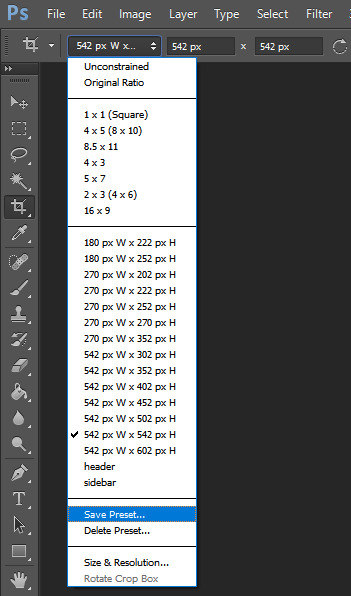
more tips to get rid of extra frames:
delete frames with camera flashes, you will rarely notice a difference.
always check for duplicate frames.
original footage is slow motion? it's got duplicated frames. delete them.
2. sharpening
your sharpen settings can also increase the file size. here is a great post with examples of when to know when your sharpening is crossing into unchartered territory and how to avoid it. manually adding noise effects can also increase file size, so keep that in mind when you're doing it for aesthetics (i personally love noisy gifs too!).
3. brightening
adjustment layers that handle the "light" in a gif such as curves, levels, and exposure can all affect the file size in different ways. darkening the black points using these tools in your gif helps reduce grain as well as the amount of colors in the final product.
curves: use the white and black eye droppers to find the lightest and darkest points in the gif, thus adjusting the white balance of the footage if needed.
levels: move the left and right sliders inward to balance them out even more and bring back more details.
exposure: my favorite trick EVER to lowering the file size if it's over 10mb when i go to save for web is moving the "offset" slider of an exposure layer slightly to the left. it will darken the black points even more and add some contrast to your gif and it can minimize the file size by quite a lot.
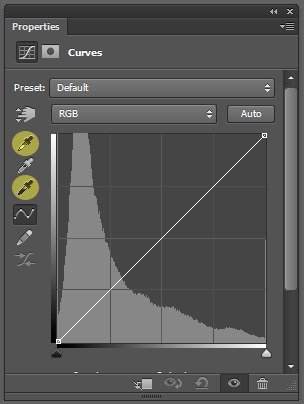
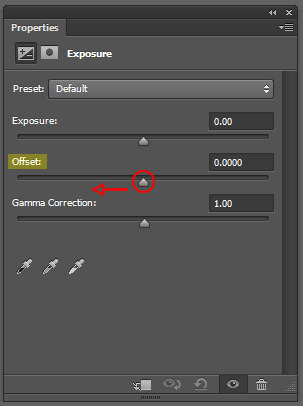
3. coloring
you want to be able to save your gif with 256 colors without reducing the number manually in order to get it under 10mb (we've all been there). sometimes you can get away with doing that without losing much of your quality, but it's always ideal to NOT have to do this. selective coloring and color balance are your friends when it comes to enhancing and/or getting rid of tones you don't want. i can't give you a whole course on coloring alone, but i can say that ONCE AGAIN, darkening the blacks under the black tab in selective coloring will help. i usually go up to about +5 or more if i need to. neutralize your reds and yellows for skintones, especially when giffing idols. don't go too overboard with the vibrance if you use it. be conscious of colorwashing. experiment with photo filters or gradient maps if you're aiming for a cooler or warmer look.
i hope this helps, i am not a magician but i do think a lot of these key details help me a lot when my final gif is over 10mb and i need to go back and make adjustments.
19 notes
·
View notes
Text
doing vibrant gif coloring does not give you license to whitewash/colorwash* POC!!!
if you need help, get a second-opinion on your gifset before posting (join a gifmaking network!) and pls reference these resources:
how to fix orange-washed characters by aubrey-plaza
the beginner's guide to channel mixer by aubrey-plaza
anti-whitewashing tutorial for pale & pastel gifs by fadenet
how to change the background of any gif by usergif (this will teach you how to change the background without affecting the person/character)
how to change the background color of a gif by eddiediaaz
good sharpening vs oversharpening by chikoriita (sharpening also affects skintones)
how to: colouring east & southeast asian celebs by blueshelp
guide to colouring yellow-tinted shots by ajusnice
poc-friendly psds masterlist by evansyhelp
my anime sharpening + coloring tips (bc whitewashing and colorwashing is rampant in anime too)
*colorwashing in gifmaking/editing terms = altering a person's skin tone to make it fit your "asethetic," often by making them look unnaturally red, yellow, pink, orange, etc.
#when u manipulate the bg of a gif but don't try to accurately represent skin tones...#it's one thing to do it 1 or 2 times unknowingly#but constantly doing it...#as a poc it just tells me you don't care#nik natter
304 notes
·
View notes
Text
[🧸] NOW TRACKING #HIBIEBEAR !! ♥︎
hello hello friends <3 in order to get things a bit more sorted here again (re: catch up on all the little gifts you left in userbbie for me <3), a change must be done ! so, after much though + asking for opinions, i will now be using hibiebear (all lowercase) as my tracking tag from here on out :D from today onward, please use it instead of userbbie.
i will still be checking userbbie for the next month or so while i catch up, but PLEASE don’t use it for anymore of your lovely creations — i will no longer be tracking it.
the same rules i had for userbbie apply to hibiebear; any whitewashed/colorwashed/etc. sets won’t be rb’d(so please save us both time nd either a) try to Not do any of that or b) don’t tag me.), don’t tag me in b.ts/n.ewjeans/i.llit/s.uju/etc. — i am under no obligation to rb Every post under my tag .. so don’t even try it, stolen works won’t be rb’d and poster will be blocked/muted, and lastly — it’s open to everyone! mutuals nd non-mutuals are welcome to use it. (for any more info/rules, feel free to climb into my askbox/message me💗)
thank you, and i hope you feel very loved this week,
- ur local bie bear 🧸💗
17 notes
·
View notes