#*& mine: psd coloring
Explore tagged Tumblr posts
Text




#leo/need#leoni#project sekai#saki tenma#ichika hoshino#honami mochizuki#len kagamine#pjsk#prsk#project sekai colorful stage#prsk edit#mine: all#mine: headers#mine: prosekai#tried to make the psd a bit different this time but idk if its any different from how i usually color sjakgdkjasgdjka#anyway! i love blue! i love this set!
2K notes
·
View notes
Text





I do not believe this darkness will endure.
#lotredit#tolkienedit#the lord of the rings#return of the king#lotr#rotk#lotr gif#mine#this is kind of a mess#i dont have my old psds so the coloring will take some time now
672 notes
·
View notes
Text



sparkley eyes!
#han#han jisung#hanji#skz#stray kids#3rachasource#forhanji#staycompany#staysource#bystay#mine*#userzaynab#cheytermelon#userfairy#usernaya#useroro#ONE of these gifs does not match the others coloring bc i closed photoshop and then opened it again to make that gif and didnt save the psd#so . if u see the differences dont say anything!#bobaeyes
340 notes
·
View notes
Text

# OO4 . JELLYFISH LAMP.PSD ⭑
3/4 of the psds i have backlogged ... made this coloring specifically for a graphic and liked it so much i made it into an actual separate psd ( and then never used it again lolol ). enjoy. jellyfish mirror is a psd that places emphasis on salmon and blue, turning lighter warm tones into salmon hues and lighter cool tones into blue. high contrast and will turn darker colors black, so it's not suitable for poc skintones.
this psd coloring is free to use with credit. you can also use it as a base && edit for your own psds, but you must credit me for inspiration / the base. do not repost this as your own psd. download link is in the title .
this coloring was made in photopea. it may not work the best on other applications. sorry.
#) colorings#mine#psd#coloring psd#psd download#free psd#photopea psd#psd coloring#characters as follow :#frederick kreiburg
103 notes
·
View notes
Text

transgender agenda: coloring made by @imbermagnvs. credit if using. coloring whitewashes dark skin but can be adjusted to be suitable! does not work well on low contrast images. psd was made in photopea and will work best in photopea.
#i don’t pay a lot of attention to project sekai but i like mizuki a lot :) she is transgender <3#psd#psd coloring#psd download#free psd#trans psd#pastel psd#rp psd#rp psd coloring#my colorings#mine#eyestrain
100 notes
·
View notes
Text

🖤 𝒅𝒊𝒍𝒊𝒎 . 𝐩𝐬𝐝 *
hi cuties ! first off , i just wanna let you guys know that i'll be taking a short break from tumblr for the rest of this month & i'll most likely be running a queue to keep my blog active . however , before i go on my mini hiatus , i'd like to present this lil colouring i made that gives your photos a dark aesthetic while simultaneously bringing out the lighter colours . i hope you enjoy this psd ! i'll be uploading weekly content this december though so see u then ♡
✰ a like or reblog would be greatly appreciated . ✰ click the source link to download the file .
100 notes
·
View notes
Text

#070: BITE YOUR NAILS. an original and free psd coloring. credit not necessary but appreciated. if you’d like to support me and my resources, you can buy me a coffee or donate through payhip. : DOWNLOAD.
#psd#psds#pscoloring#ps coloring#photoshop coloring#free psd#free psds#rp psd#rp psds#rp coloring#rp resources#mine: psds.#*
97 notes
·
View notes
Text
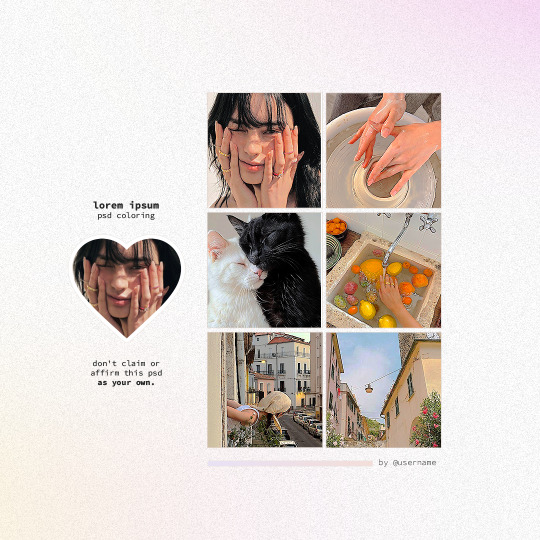
ꪆৎ 𓂃 free now : a psd coloring preview by yeonjvnz.
free download / pay what you want.
please like, reblog if using it.
check out my payhip and ko-fi store.
74 notes
·
View notes
Text




PSD 063 . RAINBOW TAFFY .
✧ a psd highlights shades of red, pink, cyan, and blue. ✧ this psd will whitewash. ✧ will need adjustments based on lighting. ✧ don't repost / claim as your own. ✧ do not use in paid commissions without permission. ✧ credit appreciated. ✧ please like / reblog if using !
DOWNLOAD .

-> while this psd is pay what you want, please consider supporting me !
#* / 𝐣𝐚𝐲𝐧𝐞'𝐬 𝐬𝐭𝐮𝐟𝐟 › coloring !#( * mine ! )#rp psd#icon psd#icon border#psd coloring#free psd#rp icon psd#my psds
116 notes
·
View notes
Text



#mine#ofmdedit#ofmd#our flag means death#edward teach#ed#saveofmd#fully obsessed w the colors in this scene#and him........ ofc#saving my psd for this one because i think i did GOOD
302 notes
·
View notes
Text








Many that live deserve death. Some that die deserve life.
#lotredit#tolkienedit#the lord of the rings#fantasyedit#lotr#lotr gif#mine#so i managed to tranfer my old psds from my other laptop#and these colorful sets are fun to make#so
144 notes
·
View notes
Text
ꗃ ╰ 𝐔𝐍𝐋𝐎𝐂𝐊𝐄𝐃 ⸻ PSD COLORINGS #01
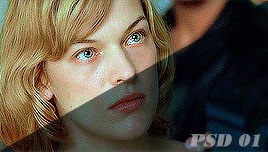

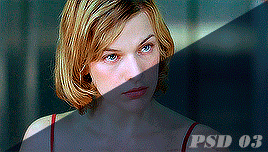

# jovovich psd pack — by calie (gwldcnz) !
by clicking the source link (deviantart) you’ll find a pack with #04 colorings psds which basically corrects the blue, yellow and green tone of scenes / images. it is very likely that they will require adjustment when used. all of these psds were made by me from scratch. please, like & reblog this post if you find this useful in any way !
#psd#gif psd#free psd#coloring#psd coloring#rph#rpc#rpt#userdevon#usermina#dailypsd#mine.#colorings.#m: colorings.#others.
243 notes
·
View notes
Text

COLORING PSD: MAGE HAND. FREE + PAY WHAT YOU WANT! °⋆ - a psd focusing on cool pinks, purples and warm oranges. °⋆ - bipoc friendly, some adjustments may be necessary. °⋆ - credit is appreciated if able. °⋆ - please do not steal or claim as your own. °⋆ - download here! or in the source link.
135 notes
·
View notes
Text



window to the soul: customizable reply-icon template by @imbermagnvs. text is completely customizable. requires some knowledge of text layer and clipping masks. made in photopea and will work best in photopea.
colorings in displays are candy cane swirl & borealis sol, and are not included in template. fonts used are domine and devroye and can be found in photopea!
#you change the text and shape coloring if you want i just didn’t feel like doing that for the displays haha. also ignore the typo in arisa’s#reply icon template#icon template#psd template#rp resources#editblr resources#<- ?#psd#free psd#free template#my templates#mine
62 notes
·
View notes
Text

ARCHIVED . PSD
greetings , loved ones ! my personal aesthetic has definitely changed since first creating my pinterest account so for this months psd , i'm releasing an updated version of the colouring i use on all my pinterest posts . this psd gives a dark aesthetic that drops the blues & brings out the maroon / orange shades in your photos . of course , all my psds are poc friendly but feel free to adjust some layers if needed . i hope you all enjoy & as always , a like + reblog would be greatly appreciated ♡
click the source link to download this psd .
57 notes
·
View notes
Text

#071: CRAPPY NEW YEAR. an original and free psd coloring. credit not necessary but appreciated. if you’d like to support me and my resources, you can buy me a coffee or donate through payhip. : DOWNLOAD.
#psd#psds#pscoloring#ps coloring#photoshop coloring#free psd#free psds#rp psd#rp psds#rp coloring#rp resources#mine: psds.#*
54 notes
·
View notes