#cloud storage solutions.
Explore tagged Tumblr posts
Text
https://www.bloglovin.com/@vastedge/hybrid-cloud-backup-strategy-specifics-benefits
Learn how to create a resilient hybrid cloud backup strategy that combines the best of both private and public clouds. Explore key considerations such as data security, cost management, and disaster recovery to ensure your data is protected and accessible at all times.
#hybrid cloud#cloud backup strategy#data backup#cloud security#disaster recovery#hybrid cloud benefits#cloud storage solutions.
0 notes
Text
What does storage mean to you?
#storage#storage solutions#warehouse storage#cloud storage#built in storage#network attached storage#electronics#home#social media#hard drive#floppy disk#family
12 notes
·
View notes
Text
my bedroom is such a fucking weird room
#like not just the base layout#but the shit i put in it and how i have everything situated#and how i decorate and the colors and where i put things#it's very weird#I'm sure to anyone who has never seen it before it would look like they've been put in purgatory#it's somehow messy and baren#full of character and so dull#half way through renovations that we've been doing for going on 3 or 4 years now#the curtains are the same ones I've had literally since i was born#and one of the walls is just covered with a giant piece of cloth so it actually looks flat#when in reality there's two whole windows behind it that we put blackout curtains on#and theres a little cloud light hung on the wall covered in fabric with a little hole for the chord to go through#my bed is made out of like cubby space like bookshelves#which we got little boxes to go in so i can store my clothes more easily#all of the walls except one (excluding the fabric wall) are painted black#some areas of the trim are green and some are a dark blue both in different kinds of paint#there's a little circus kids play tent that holds all my extra blankets and pillows and other comfy things#one of the three doors is completely blocked off by my desk#stuff seems to spill out of storage solutions and onto any free space available and even onto the floor#all the furniture is a weird hodgepodge of different colors and aesthetics and ages#some things are more recent while others I've had my entire life and you can tell#some of them were found in thriftshops some of them were bought new and some where even put on the curb by our neighbors#nothing is consistent and yet that's it's consistency
2 notes
·
View notes
Text
How to Free Up Space on Windows 10: A Comprehensive Guide
As your Windows 10 system accumulates more files and applications, it can start to slow down and become less efficient. Freeing up space not only improves your system’s performance but also extends its lifespan. In this guide, we’ll explore various methods to free up space on Windows 10, going beyond the basics to ensure you have a well-optimized system.

Table of Contents
Introduction
Understanding Disk Space Usage
Utilizing Built-in Windows Tools
Disk Cleanup
Storage Sense
Uninstalling Unnecessary Applications
Managing Temporary and Cached Files
Cleaning Up System Files
Windows Update Cleanup
System Restore and Shadow Copies
Using Third-Party Disk Cleaners
Handling Large Files and Folders
Moving Data to External Storage
Using Cloud Storage Solutions
Conclusion
1. Introduction
As modern software and files grow larger, managing disk space effectively becomes crucial. This guide offers practical steps and tips to reclaim disk space on your Windows 10 computer, ensuring it runs smoothly and efficiently.
2. Understanding Disk Space Usage
Before freeing up space, it’s essential to understand how your disk space is being used. Navigate to Settings > System > Storage to view a detailed breakdown. This will help identify which areas need attention.
3. Utilizing Built-in Windows Tools
Disk Cleanup
Windows 10 features a built-in Disk Cleanup tool designed to delete unnecessary files. To access it:
Type “Disk Cleanup” in the search bar and select the app.
Choose the drive you want to clean.
Select the file types to delete (e.g., temporary files, system cache).
Storage Sense
Storage Sense automates disk cleanup. To enable it:
Go to Settings > System > Storage.
Toggle on Storage Sense and configure settings to regularly delete temporary files.
4. Uninstalling Unnecessary Applications
Unused applications take up significant space. To uninstall them:
Go to Settings > Apps > Apps & features.
Review the list and uninstall non-essential programs.
5. Managing Temporary and Cached Files
Temporary files can quickly accumulate and consume disk space. Use Disk Cleanup or third-party tools to regularly clear these files. Browsers also store cached data, which can be cleared from the browser settings.
6. Cleaning Up System Files
Windows Update Cleanup
Old update files can take up substantial space. Disk Cleanup includes an option to remove these:
Open Disk Cleanup and select Clean up system files.
Choose Windows Update Cleanup.
System Restore and Shadow Copies
System Restore points and shadow copies can consume significant disk space. Manage these by:
Typing “System Protection” in the search bar.
Selecting the drive and clicking Configure.
Adjusting the Max Usage slider to limit space usage.
7. Using Third-Party Disk Cleaners
Third-party tools like CCleaner provide more comprehensive cleaning options. They can remove junk files, clean registries, and manage startup programs to free up space.
8. Handling Large Files and Folders
Identifying and managing large files is crucial. Use tools like WinDirStat to find large files and folders. Consider moving non-essential large files to external storage.
9. Moving Data to External Storage
Free up space by moving data such as videos, photos, and documents to external hard drives or USB sticks. Ensure you regularly back up important data to avoid loss.
10. Using Cloud Storage Solutions
Cloud storage services like OneDrive, Google Drive, and Dropbox offer substantial space. Move infrequently accessed files to the cloud to save local disk space.
11. Conclusion
Regular maintenance and mindful storage practices can keep your Windows 10 system running efficiently. Use the tips and tools outlined in this guide to manage and optimize your disk space effectively.
External Authoritative Sources
Microsoft Support: Free up drive space in Windows
CCleaner Official Website
How-To Geek: The Ultimate Guide to Freeing Up Space on Your Windows PC
By following these detailed steps, you can efficiently manage and optimize your disk space on Windows 10, ensuring your system remains fast and reliable.
#Windows 10 Performance#Disk Cleanup#Storage Management#System Optimization#PC Maintenance#Free Up Space#Windows 10 Tips#Specific Techniques:#Disk Cleanup Tool#Storage Sense#Uninstall Programs#Temporary File Management#System File Cleanup#Third-Party Disk Cleaners#Advanced Techniques:#Large File Management#External Storage Solutions#Cloud Storage for Windows#System Restore Management#Windows Update Cleanup#How-To Guide#Windows 10 Efficiency
2 notes
·
View notes
Text

TekReach Solutions is an authorized provider of Digital Solutions, based in the vibrant business hub of Dubai, UAE. With a focus on Creativity and Innovation, we provide a broad range of Digital Marketing Services and IT Solutions. We are committed to supporting businesses in navigating the evolving digital landscape and achieving their objectives through leveraging innovating and practical solutions.
#branding services#cloud storage#cyber security services#digital marketing#e commerce development#e commerce services#e commerce solutions#branding#cyber security solutions#cyber security#digital marketing services#seo services#digital marketing company#ppc services#search engine marketing#social media marketing#website development#website development services#software development#mobile application development
2 notes
·
View notes
Text

TeraBox: Free 1TB (1024 GB) Cloud Storage & File Storage.
Hey there, tech-savvy folks! Are you ready to embark on a journey into the exciting world of TeraBox? Buckle up as we delve into everything you need to know about this innovative cloud storage solution. From its safety features to its versatility across different platforms, we’ve got you covered. So let’s dive right in and unlock the full potential of TerabBox together!
1. What is Terabox?
TeraBox is your digital sanctuary in the vast landscape of cloud storage. It offers a secure and convenient way to store, access, and share your files online. Whether you’re looking to safeguard your precious memories or streamline your business operations, Terabox has the tools to help you do it all.
2. Is TeraBox Safe?
Safety first, right? You’ll be pleased to know that Terabox prioritizes the security of your data. With state-of-the-art encryption protocols and robust privacy measures, your files are kept under lock and key. So you can rest easy knowing that your sensitive information is in good hands.
3. TeraBox Cloud Storage
Terabox’s cloud storage capabilities are second to none. With ample space to accommodate your growing collection of files, you’ll never have to worry about running out of room again. Plus, its seamless integration with various devices and operating systems ensures that you can access your files whenever, wherever.
#art#oscars#oscars 2024#ofmd#bg3#young royals#the owl house#ryan gosling#writers of tumblr#writers on tumblr#terabox#cloud services#cloud storage#cloud solutions#cloud speaks#cloud strife
2 notes
·
View notes
Text
I know it's not phone-related, but can I evangelize in favor of Framework laptops, for a second?
It's not a perfect solution as Framework's design is proprietary, but the gist of it is that they service user-upgradeable and modifiable laptops. Their mainboard is designed so that the CPU and RAM can be fully unsocketed and replaced by the user with no soldering required on the CPU, unlike what you'll typically find in laptops. Every piece of the mainboard is fastened to it using Philips-head screws and the boad is legibly laid-out so that you can keep track of what goes where, in the advent of a complete teardown. All external ports are USB-C in origin, and use external connectors to provide other functionalities. This means you can hot-swap between a pair of USB 3.0 connectors, an SSD, an audio jack or an SD card reader, as needed, while the laptop is turned on.
Even better, you could effectively buy your Framework in "exploded view", as it were, and more or less assemble it yourself, at home. The anodized metal shell looks to be clean enough, but most connectors are easy enough to access - and Framework also offers the option of selling you fully-assembled units, shipped with your OS of choice, or none at all. They're especially supportive of the Cyberdeck community, seeing as you can effectively buy yourself a Framework mainboard alone and just go to town on it, without the rest of the standard parts.
smartphone storage plateauing in favor of just storing everything in the cloud is such dogshit. i should be able to have like a fucking terabyte of data on my phone at this point. i hate the fucking cloud
141K notes
·
View notes
Text
The Ultimate Guide to Saving Money on Google Cloud for Entrepreneurs
Introduction: Why Entrepreneurs Overpay for Cloud Services AI Generated image As an entrepreneur or small business owner, leveraging Google Cloud can be a game-changer for scalability, security, and performance. However, many startups and solo entrepreneurs end up overpaying for cloud services due to inefficient usage, lack of cost monitoring, and underutilized discounts. The good news? You can…
#budgeting#business tips#Cloud service price comparison#Cloud solutions for entrepreneurs#cost saving tips#entrepreneurship#Google Cloud#Guide to saving money#Guides#Managed Service Providers (MSPs)#Optimize compute costs#Serverless Services#Spending#storage cost reduction
0 notes
Text
#Cloud storage#Cloud services#cloud solutions#Best Cloud storage#apple icloud#Google drive#one drive
0 notes
Text
Next-Generation Cloud Advancements to Watch 2025

Cloud computing is transforming our environment, much like the ever-changing clouds overhead. Once a tool for simple data storage, it has evolved into a powerful driver of technological innovation and industry transformation. In 2024, cloud computing saw remarkable advancements that reshaped corporate environments. AI-as-a-Service enhanced enterprise clouds, edge computing boosted network speeds, and serverless architecture simplified infrastructure, allowing businesses to focus more on development. Hybrid and multi-cloud solutions offered greater flexibility, while Kubernetes became essential for easier application deployment and scaling.
These developments have paved the way for cloud computing to become more intelligent, adaptable, and critical for digital transformation. As we move into 2025, the cloud will continue to evolve, bringing new ideas that have the potential to reshape what’s possible in the digital world. The future of cloud computing promises to further revolutionize how businesses operate and interact in a digital-first world.
More Information: https://www.techdogs.com/td-articles/techno-trends/cloud-computing-trends-2025
0 notes
Text
What is S3-Compatible Cloud Storage?
S3 cloud storage is a widely known name in the cloud storage solutions industry. This solution is highly beneficial for managing any business's data. In short, it offers a safe and reliable backup solution that modern businesses require.
In this blog post, we will go over everything you need to know about S3-compatible storage, its benefits, security features, and how AI can improve cloud storage management. We'll also explore how Sharon AI integrates with these storage solutions to bring advanced capabilities to your cloud infrastructure.
What Are the Best S3-Compatible Storage Options?
Why Choose S3-Compatible Storage?
Before exploring the options, let's first understand what makes S3-compatible storage stand out. S3, or Simple Storage Service, is a popular cloud storage model used by many organizations worldwide. However, many S3-compatible storage options integrate well with this protocol, giving businesses the freedom to choose storage providers that meet their specific needs.
Benefits of S3-Compatible Cloud Storage
Why Should You Choose S3-Compatible Storage for Your Business?
One of the major factors for its popularity is its cost-effectiveness. Many businesses save money dramatically by switching to these solutions, compared to the high costs related to traditional storage models. However, cost isn't the only benefit.
Here are some advantages of using S3-compatible cloud storage:
Scalability: With your business, the need for storage grows with it. With S3-compatible solutions, you can easily scale up or down.
Flexibility: With S3-compatible storage, you can support multiple storage classes. This allows you to choose the best one that suits your data whether it's hot, cold, or archive storage.
Fast Data Access: With S3-compatible storage, you get fast read and write capabilities, so you can retrieve your data in no time.
While still ensuring the safety and accessibility of your data, your business can enjoy these benefits through S3-compatible storage.
How Secure Is S3-Compatible Cloud Storage?
Protecting Your Data with S3-Compatible Storage
Security is a chief concern when transferring sensitive information to cloud storage. Fortunately, S3-compatible cloud storage offers a robust set of security features meant to protect your data. These include:
Encryption: Data is encrypted both in transit and at rest, ensuring that nobody else can access your files.
Access Control: With fine-grained permissions to control who can access the data, you can ease security management across your organization.
How AI Enhances Cloud Storage Management
Cloud Storage with Artificial Intelligence: Innovation End
With the rapid rise of AI-driven cloud storage solutions, managing your data has never been easier. Sharon AI brings intelligence to your storage management, automating tasks that would typically require manual intervention.
Conclusion: Sharon AI and S3-Compatible Cloud Storage
A Smarter Approach to Cloud Storage Management
Given our discussion so far, S3-compatible cloud storage can offer a lot: scalability, cost efficiency, and excellent security. Added to the mix with Sharon AI solutions, businesses are capable of taking cloud storage management into the next phase of smarter processes and overall efficiencies.
By choosing the right S3-compatible storage solution and integrating AI into your cloud storage management, you can future-proof your business's data infrastructure while enjoying all the advantages of a modern, secure cloud storage solution.
To learn more about Sharon AI and its capabilities, visit Sharon AI's Cloud Storage page.
#S3 cloud storage#S3-compatible storage options#Best S3-compatible storage#Benefits of S3-compatible cloud storage#Security in S3-compatible cloud storage#How to use S3-compatible cloud storage#How AI improves cloud storage management#Sharon AI and S3-compatible storage#AI-driven cloud storage solutions
0 notes
Text
What does storage smell like to you?
#storage#cloud storage#warehouse storage#storage solutions#memories#sensory#forthebirdswhoownnothing
4 notes
·
View notes
Text
Explore the essential benefits of cloud backup and restore solutions for business continuity. Learn how cloud technology safeguards data and enhances operational resilience.
#cloud backup benefits#data recovery solutions#business cloud restore#advantages of cloud storage#disaster recovery cloud services.
0 notes
Text
Transform Business Efficiency with Comprehensive Content Management Services
In today’s fast-paced business landscape, managing a growing volume of content efficiently is paramount for companies to stay competitive. Whether it’s for internal processes, customer interactions, or compliance, content management is critical. Comprehensive content management services (CMS) helps streamline operations, improve collaboration, and ensure the security of data across all business functions. This article explores the importance of adopting an enterprise-level CMS and how it can transform business efficiency.
Understanding Content Management Services
Content management services (CMS) are essential for organizing, storing, and tracking business documents, multimedia content, and other digital assets. These systems not only allow businesses to store content but also manage workflows, monitor versioning, and enable easier access to key resources.
Effective CMS solutions offer businesses the ability to centralize all content in a single, easy-to-access location. The value lies not just in storing information but also in the automation, collaboration, and governance features that come with the system.
Key Benefits of Content Management Services
1. Streamlined Workflow Management
One of the most significant advantages of a comprehensive CMS is the improvement in workflow management. With an organized structure, businesses can automate repetitive tasks, such as document approvals, data entry, and content publication. This frees up employees to focus on more strategic tasks and reduces the chances of human error.
Moreover, automated workflows help ensure that the correct version of a document or content is always available, reducing delays caused by version control issues. Additionally, the ability to route documents through approval chains quickly enhances productivity and decision-making.
2. Improved Collaboration Across Teams
For businesses that rely on team collaboration, CMS tools provide a centralized platform where employees can work together more effectively. Teams can access, edit, and comment on documents in real time, no matter where they are located. This eliminates the need for back-and-forth emails and helps ensure everyone is working with the most up-to-date information.
In addition, content management services support role-based access control, allowing businesses to define who can access, edit, and distribute specific content. This provides an added layer of security, ensuring that sensitive information is only available to authorized personnel.
3. Enhanced Data Security and Compliance
As businesses handle sensitive and confidential data, security is a primary concern. A well-implemented CMS provides robust security features that help protect your content from unauthorized access, theft, and data breaches. CMS solutions often offer encrypted storage, user authentication, and audit trails, ensuring that every action taken within the system is logged and tracked.
For industries with strict compliance requirements, content management services make it easier to adhere to regulations by offering features like document retention policies, compliance tracking, and data integrity checks. These ensure that businesses can meet legal requirements and pass audits without disruption.
4. Increased Efficiency and Cost Savings
The ability to access and manage content easily reduces the time spent searching for files or manually sorting through documents. This improved efficiency can translate into direct cost savings as resources are optimized, and business processes are streamlined. By reducing the reliance on physical documents and implementing digital workflows, businesses can also cut costs related to printing, shipping, and storing paper records.
Furthermore, the automation of repetitive tasks reduces the need for manual input, saving both time and money. Employees can spend more time on high-impact activities, such as creative development or strategic decision-making, rather than administrative tasks.
5. Better Content Quality and Consistency
A CMS ensures that content is standardized across an organization. Whether it's marketing materials, internal documents, or customer-facing content, consistency is key to maintaining a professional image. By centralizing all content, businesses can create templates, apply uniform formatting, and ensure that branding is adhered to at every touchpoint.
Furthermore, version control ensures that content is always up to date, minimizing the risk of outdated or conflicting information being used. This helps build trust with customers and clients, who rely on accurate and consistent communication.
Types of Content Management Services
When selecting a content management service, businesses have several options based on their specific needs. Below are the primary types of CMS solutions:
1. Document Management Systems (DMS)
DMS are designed to store and track business documents. These systems typically include features such as document storage, version control, document search capabilities, and access controls. DMS solutions are ideal for businesses that focus on managing a high volume of written documents, such as contracts, legal papers, and financial reports.
2. Enterprise Content Management (ECM) Systems
ECM systems are more comprehensive and are used to manage the entire lifecycle of business content, from creation to archiving. ECM systems are typically integrated with other enterprise applications like Customer Relationship Management (CRM) or Enterprise Resource Planning (ERP) systems. They provide businesses with a robust solution for managing documents, records, multimedia content, and workflows across the organization.
3. Web Content Management (WCM)
WCM solutions are specifically focused on managing digital content on websites. These tools allow businesses to create, manage, and optimize content for the web, including images, videos, articles, and blogs. WCM systems are crucial for businesses that prioritize content marketing, customer engagement, and SEO optimization.
4. Cloud-Based CMS
Cloud-based CMS solutions offer the flexibility of storing content remotely on secure cloud servers. These systems are ideal for businesses that need to provide remote access to content for teams across multiple locations. With cloud CMS, businesses can scale storage and functionality as needed, without the need for on-site infrastructure.
How to Implement Content Management Services
Implementing content management services within a business requires careful planning and execution. Below are the key steps to ensure successful CMS integration:
1. Assess Business Needs
Before selecting a CMS, businesses should evaluate their content management needs. This includes understanding the type and volume of content they manage, the required workflows, and security needs. By assessing these factors, businesses can select a CMS that best aligns with their operational goals.
2. Select the Right CMS
There are numerous CMS platforms available, each offering different features and capabilities. It’s crucial to choose a system that can meet both the current and future needs of the organization. Consider factors such as scalability, ease of use, and integration capabilities when selecting a CMS.
3. Train Employees
Proper training is essential for ensuring that employees can effectively use the new system. Providing training on how to navigate the CMS, manage content, and leverage key features will help businesses realize the full benefits of the system.
4. Monitor and Optimize
After implementing a CMS, businesses should regularly monitor its performance and make adjustments as needed. This includes evaluating system efficiency, gathering feedback from employees, and optimizing workflows to improve productivity.
Conclusion
Comprehensive content management services are not just a luxury but a necessity for businesses looking to streamline their operations, enhance collaboration, and maintain data security. By investing in an effective CMS, businesses can transform their content management process, improve workflow efficiency, and reduce operational costs. The ability to automate processes, maintain consistency, and ensure regulatory compliance positions businesses for long-term success in today’s competitive environment.
Adopting the right CMS solution will allow companies to stay agile, adapt to changing business needs, and ultimately, drive growth and profitability. A well-managed content strategy is a powerful tool in enhancing overall business efficiency and delivering value to both internal teams and customers.
#dms system#electronic document management system#cloud based document management#document management companies#electronic document management solutions#enterprise document management#electronic data management system#dms document management system#dms services#document management system india#dms software india#best document management software in india#document management system dms#document management company#dms software company#edms#online document management system#document management software india#document management system companies in india#document management system in india#document storage systems#Document Storage#physical records management#physical document management#physical document management system#records management system software#record management system#Record management software#Record storage software#records management solutions
0 notes
Text
UltiHash’s Sustainable Data Infrastructure Tackles AI Storage Challenges
New Post has been published on https://thedigitalinsider.com/ultihashs-sustainable-data-infrastructure-tackles-ai-storage-challenges/
UltiHash’s Sustainable Data Infrastructure Tackles AI Storage Challenges
UltiHash, a provider of high-performance and eco-friendly data storage solutions, has launched its object storage platform to address critical issues in AI data storage. This development aims to resolve mounting challenges in the AI industry related to infrastructure costs and environmental sustainability. The new platform enhances performance for data-heavy applications, including generative AI and advanced analytics, offering scalable and sustainable solutions for data management.
As the AI industry grows, projected to reach $407 billion by 2027 according to Forbes, the demand for data storage has surged. AI model training, which relies on massive datasets, often strains current storage infrastructure due to inefficiency, leading to high costs and a significant environmental footprint. UltiHash’s new platform is designed to solve these issues, providing high-performance storage while reducing both operational expenses and environmental impact.
Key Features of UltiHash’s Platform
UltiHash’s platform introduces several key innovations, including:
Advanced Deduplication: Reducing data volumes by up to 60% by eliminating redundant data at the byte level, minimizing storage needs and bandwidth usage.
Scalability: Built for organizations with rapidly growing data needs, the platform scales easily to petabytes and beyond, supporting continuous data expansion.
Enhanced Performance: With 250% faster read speeds compared to AWS S3, the platform improves data throughput for both read and write operations, essential for high-performance applications.
Interoperability: Fully compatible with S3 APIs and designed for seamless integration with both cloud and on-premises infrastructures, including Kubernetes-native environments.
Data Resiliency: Built-in erasure coding ensures data is protected even during hardware failures, safeguarding against system disruptions.
These features position UltiHash as a critical player in the AI data storage landscape, especially for organizations adopting data lakehouse architectures. By combining the scalability of data lakes with the query efficiency of data warehouses, the platform supports diverse data formats while optimizing performance and resource usage.
Building on Recent Success: $2.5M Pre-Seed Funding
UltiHash’s latest announcement follows its successful $2.5 million pre-seed funding round in December 2023, led by Inventure, alongside investors like PreSeedVentures, Tiny VC, and Sequoia Capital-affiliated angel investors. The funding supports UltiHash’s efforts to enhance its platform and accelerate market entry.
The company’s entry into the market comes as data growth reaches unprecedented levels. IDC projects that global digital data will hit 175 zettabytes by 2025, each zettabyte contributing the carbon footprint of approximately two million people annually. This rapid increase in data generation presents both operational and environmental challenges, with existing storage solutions often requiring significant cost outlays and energy consumption. UltiHash’s platform aims to break this cycle by reducing the overall storage demand while maintaining high performance.
A Future of Sustainable, High-Performance Storage
By reducing the data stored through advanced deduplication, UltiHash enables companies to scale their data operations sustainably. This technology addresses the core issue of balancing scalability with affordability, which has traditionally constrained data-driven industries, including AI, telecom, manufacturing, and automotive.
“The AI revolution is generating data at an unprecedented rate, and traditional storage solutions are struggling to keep pace,” says Tom Lüdersdorf, Co-Founder and CEO of UltiHash. “The future of storage will make it possible to avoid ballooning data costs without compromising on speed.”
As data continues to fuel innovation in AI and other industries, UltiHash‘s platform is poised to play a crucial role in enabling sustainable data growth. Its focus on reducing both the environmental toll and the financial burden of large-scale data storage could reshape how organizations approach data infrastructure.
#2023#250#ai#ai model#Analytics#APIs#applications#approach#Artificial Intelligence#automotive#AWS#billion#Building#Byte#carbon#carbon footprint#CEO#Cloud#coding#Companies#continuous#Critical Issues#data#data lakehouse#data lakes#Data Management#data storage#data storage solutions#data warehouses#data-driven
0 notes
Text
Struggling with Personal File Management? Habox Has the Solution
As individual users, we often find ourselves juggling files across different platforms and sharing them with different people. Whether it’s photos, videos, or important documents, managing these files can quickly become overwhelming. Many tools we rely on offer limited control over file permissions, make it hard to keep track of updates, and can lead to confusion when retrieving older files.
Enter Habox, a cloud storage tool designed to take the headache out of personal file management.
Click here: https://www.habox.com/
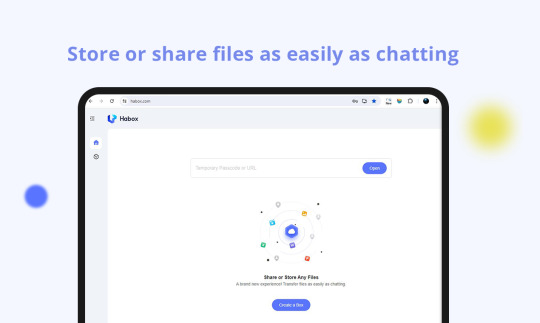
Effortless Control Over File Permissions
One common issue when sharing files is managing who can download, edit, or upload files. Some tools don’t provide the flexibility needed for personal sharing. With Habox, you can easily control these permissions. By clicking on the Permissions button, you can decide who has access to download, upload, or edit your files — all with a few clicks. This ensures that your files stay secure and that only trusted individuals have access to modify them.
All-in-One File Management and Communication
Beyond file sharing, Habox also offers a unique feature where you can ‘Create post'. This allows you to select a cover image, edit content, and even reference files from your box. Imagine sharing travel photos along with a personal story or discussing key points of a work document — all in one place. Habox creates a space for both file sharing and meaningful conversation, without needing to switch between apps or platforms.
This integration of files and discussion gives you more control over how you share content and communicate with others, creating a seamless, interactive experience.
Manage Members and Keep Your Space Private
Privacy is often a concern when sharing personal files. Habox gives you the ability to manage members within each box, allowing you to add or remove people and even assign admin roles if needed. This way, you can ensure that only those you trust have access to your files and discussions, maintaining a safe and private sharing environment.
Conclusion
Habox is not just a file-sharing tool; it’s a solution that helps you manage your files with precision while offering flexibility in communication and privacy control. Whether you’re sharing personal photos, working on a project, or just need a more organized way to manage your files, Habox gives you everything you need in one place. Try it out and experience a smoother, more efficient way of handling your files.
#cloud storage solutions#file sharing#file transfer#TeamCollaboration#DigitalWorkspace#cloud storage
1 note
·
View note