#clickup university
Explore tagged Tumblr posts
Text
Mastering Time Management: Online Degree Tips for Working Parents
When you are a working parent and want to earn an online degree at the same time, trust me it is not an easy task. The biggest challenge for every parent-turned-candidate is time management. No matter how much they try they often fail to meet their own academic targets.
Since online degrees are a hot topic in the job market these days, most candidates prefer to upskill with them. Global platforms like Coursera and edX, as well as A-listed universities and institutes, offer career-focused online programmes to help learners balance their professional, academic, and personal commitments.
If you are struggling to manage your time between your kids and studies, here are some really helpful and effective time management tips for working parents.
Plan a Blended Study Routine
If you are a candidate for an online degree programme, prepare a weekly study plan that has a blended approach means - theory, assignments, and group discussions. It is better if you stick to an academic calendar that alternatively shuffles your academic elements. You can decide which study combinations work for you throughout the week.
For example -
Monday - Theory, and Virtual Discussion with a Study Partner
Tuesday - Assignments and Doubt Clearing Session
Wednesday - Assignments and Study Group Meet-ups
Thursday - Theory and Practicals
Friday - Theory and Doubt Clearing Sessions
Saturday - Assignments and Virtual Discussion with a Study Partner
Sunday - Revision Day
See, how easy is to manage your academic calendar! And if you find that sticking to a routine is actually making you learn less. Then, don’t pressurise yourself. Only read small nuggets of theory till you get accustomed to the study plan and can streamline your studies.
Digital To-do List
Making a list has always been helpful for learners who have signed up for online degree courses. When you make a list, it serves as a reminder to know your priorities at hand. A digital to-do list is a better way of managing your studies when your studies are majorly digital. You can download free tools like Todoist
ClickUp and Evernote to efficiently manage your tasks.
If you want to be more precise about your studies, you can opt for task management apps. These are professional tools and act wonderfully to streamline your studies every week. Some of the project management or task management tools are as follows:
Trello
Asana
Teamwork
Wrike
These are super-effective tools that manage your task, and send you gentle reminders to complete your task before deadlines.
Pomodoro Method - A Popular Technique in Japan
Needless to say, today’s digital age is the age of distractions. Twitter, Instagram, Facebook, TikTok, just name it. We are surrounded by distractions and if you are a parent then your distraction can be ten-fold. However, keeping our personal responsibilities aside, we can vanquish our digital distractions so that we can study uninterrupted for our online degree programme and be productive at the same time.
The Pomodoro Technique - Take the help of this awesome time management technique that was built by an Italian author Francesco Cirillo, and widely followed in Japan. Even on the internet, you’ll find ample Pomodoro-inspired apps, that work on the same technique. The tool builds on 25-minute work sessions- isn’t it great? Small nuggets of topics but a consistent flow of study. This app is ideal for changing your habit of distraction and procrastination.
How to Use Pomodoro Tech App?
Set a timer for 25 minutes and work uninterrupted.
Take a 10-minute break (set a timer for that too) for coffee or mail or anything (avoid chatting on WhatsApp, Snapchat or Insta)
After break time, again reschedule the timer to 25 minutes
Continue this alternate fashion of study and break till you complete the topic.
Pls keep your phone in DND (Do not Disturb) mode for better results. Apart from these, you can also manage settings on your phone to turn off notifications.
We can say that no social media or app notifications means cutting down 70% of your distractions.
Find a Study Partner
Find a study partner. A study buddy can improve your study quality much much better rather than studying alone. As you share the same goal, a partner always motivates you to keep going. Apart from that, you can also keep a healthy competition to complete the task on time or finish the notes without getting distracted.
Sometimes discussions can bring clarity and help you understand complex concepts. You can also learn new skills and revise the topics. These would help you stay committed to your studies.
Either way, this is a win-win situation. This would help both of you. This partner can be physically present or virtually present, whatever suits you best. Enrolling in an online degree course would demand goal setting, consistent effort and discipline in your learning schedule, and all of it could be easily managed with a study partner.
Set up Your Virtual Office
Whether you are at home or in a cafe, it is important to find a serene place where you can concentrate and study. Get your -ish together, before starting out - Your WiFi connection, a comfortable setting place and a neck/back pillow for ease. Your setup should look like you are in your office cable, doing your stuff. Remember, psychological ambience governs our emotions. The right ambience gives the motivation to complete studies seriously.
If you are surrounded by your children. Include them too in your office play, where your elder child is another executive doing her homework and the toddler is having a fun activity of building his clay toy. After the timer goes off, all their assignments will be checked hurray! Fun play isn’t it?
Reward Yourself
After you have successfully triumphed over your time management struggle, a reward is a must. Do not deprive yourself of that reward. Grab your favourite Latte, a scented healing candle or an episode of your favourite show to reward yourself. A sense of achievement is extremely important if you are a parent. Be your own cheerleader to motivate yourself and avoid burnout.
Always remember competing in an online degree course is like a marathon. So, don’t be a sprinter and give up all your energy all at once. If you want consistency in your academic journey, you need to be slow but steady and continuous.
Final Words
Well, that’s a wrap. If you are a parent then balancing is the skill that you have to learn the best. And, if you have opted for an online degree programme, then the most important thing is to start your learning routine without delay. Do not procrastinate and delay your study plans. We often delay plans when we make stringent and rigid study plans for ourselves. We become more focused on living up to our expectations and thus delay the “start” as we do not find people/places/situations supporting us.
Remember, time is never right. We just need to take the first step without making things harder for ourselves. We must give up stringent and rigid rules and be happy with small goals. Small nuggets of a topic can suffice for a day. Just continue with the study plan, without giving much thought to the fact that “You have to move the mountain in a day to keep pace with your instructor or peer.”
0 notes
Text
Zeb Evans, Founder & CEO of ClickUp – Interview Series
New Post has been published on https://thedigitalinsider.com/zeb-evans-founder-ceo-of-clickup-interview-series/
Zeb Evans, Founder & CEO of ClickUp – Interview Series
Zeb Evans is a serial entrepreneur and the CEO and Founder of ClickUp, an all-in-one productivity platform that works as an ideal place for teams to come together, brainstorm, plan, and collaborate on everything from process docs to product designs.
You’ve stated that since you were 3 years old, you’ve been an entrepreneur at heart. Could you share some of your earliest memories of having the entrepreneurial spirit?
I found my calling as an entrepreneur very early in life. My first “business” was selling candy out of my lunch box in elementary school, and I actually got suspended for it. From candy, I went on to sell toys. It didn’t matter if it was my birthday or Christmas, I always asked for wholesale novelty toys that I could sell to my friends at school.
Then, when I was 10, I was in a jet-ski accident that put me in a hospital for months. I found the one public laptop at the hospital and discovered Alibaba. I saw that Disney DVDs from the Disney Vault had great resale prices, so I started buying and selling those from my hospital room. The DVDs turned out to be bootlegged, and I got in trouble yet again. But, the time I spent on the hospital laptop getting this hustle going is the moment I fell in love with technology.
There was a transformational moment in your life, a home invasion that made you realize you were on the wrong life trajectory, could you share this story and how it reinforced your need to become an entrepreneur?
I was a sophomore in college, running my own music/entertainment company, when I was robbed at gunpoint during a home invasion. Everyone talks about how your life flashes before your eyes in moments like this, but what I experienced instead was my life flashing in front of me – I saw that I needed to follow my lifelong passion instead of following classes in school.
The very next day, I dropped out of school, and it was one of the best decisions I ever made. I focused every waking minute on my passion of building something that would have a huge impact on the world before I die.
Could you share the genesis story of ClickUp, and why you chose to abandon your first startup Fast Follwerz to focus on this more ambitious project?
I started Fast Followerz, a social media marketing company, with only $100 and myself. I leveraged growth hacking tools and within four years had millions in yearly revenue and around 25 employees. I thought I had made it for a brief period of time.
Something was missing, though. After a certain amount of money, I realized my passion and energy came from something much more than that. I knew in my heart that I was meant to be spending my time on something that had a much greater impact, but it was hard for me to just stop what I was doing and spend time on something else, especially when Fast Followerz was paying the bills.
The universe has a funny way of working. I had a seizure randomly while watching the movie ‘The Martian,’ and for about a week I was convinced I had a brain tumor, which is something that my dad had. It was just what the doctor ordered – being faced with the prospect of death forced my hand to follow the path that I knew my heart already wanted.
Instead of continuing to boost people’s egos on social media, I set out to do something more impactful. I wanted to build something that would enable me to be okay with dying the next time around, knowing I had a hugely net positive impact on the world.
With millions in revenue, I shut down the company. I drove across the country to Palo Alto with a U-Haul and a few of our employees to start the next thing. We were going to build a new Craigslist, that had great design, ratings, reviews, and would prevent people from getting scammed like I had been so often on the site.
By this time, I had already been obsessed with productivity and efficiency, thanks to my perspective on life being so short. At Fast Followerz, this led to us using literally 14 different productivity tools at once. I knew there had to be a better way.
Before building the Craiglist replacement, I challenged the team to spend one month and build our own productivity tool. One that was flexible, customizable, and enabled us to put all of our work in one place.
At the end of that month, we all knew we weren’t going to build the marketplace app. We were totally obsessed with the productivity tool instead, which became the first version of ClickUp.
Can you tell us more about ClickUp Brain and how it integrates AI assistants for knowledge management, task management, and writing?
Productivity is broken. It’s mostly because of the sheer volume of software and platforms and tools that we have to switch between in order to get work done. The time it takes to toggle between these platforms makes us less efficient and valuable context is lost. ClickUp aims to change this by delivering something no workplace tool to date has: all of your work in one place, super-charged with ClickUp Brain.
Brain connects to everything inside ClickUp like your projects, tasks, and docs, and connects to everything outside of ClickUp, too, like your Google Drive, Dropbox, Figma, and Github accounts.
We all spend so much time asking questions about work – where answers live, what the status updates are, who owns what – at the expense of doing the actual work. Imagine the time saved from being able to ask questions and get relevant, full-context answers without the wait!
ClickUp Brain is your company’s personal AI assistant with infinite knowledge that makes you 10x more productive, and gives everyone in your company an executive assistant and a project manager available 24/7. It can brainstorm to write initial drafts, refine final work, build workflows, automate tasks, manage projects, and share progress updates. ClickUp Brain consolidates all of your company knowledge across docs, wikis, connected apps, and more.
How do these AI features differentiate ClickUp from competing AI productivity tools?
There are so many AI tools in the market, but they all kind of do the same thing. And they aren’t integrated into your workflow, so whatever you do with AI, you then have to copy/paste back into your work tools.
ClickUp Brain has native and integrated access with all of your work both inside and outside of ClickUp. We didn’t want to build just another AI tool. We wanted to build the first AI tool truly made for companies that has real features that save you time.
Yes, we have writing (and our writing tools can write just like you or your company brand), but we also have AI Project Updates, StandUps, and even Sprints.
ClickUp is known for its comprehensive project management solutions. How do features like custom templates, OKR planning, and complex project management at scale improve team efficiency and project delivery?
Custom templates provide a huge head start on projects and our users have access to our template center with more than 1,400 pre-built templates to choose from. Many teams also create their own custom templates specific to their workflows to save valuable time on future work. The OKR planning feature aligns daily tasks with overarching objectives, enabling teams to track progress and maintain focus on key goals. For those massive, complex projects, ClickUp’s hierarchy system keeps everything organized, from the big rocks down to the tiny details.
All these features work together like a well-oiled machine. You can kick off a project with a template, set up your goals, and then use ClickUp Brain for task prioritization and automation. It allows teams to focus on the important work instead of getting bogged down in work about work.
ClickUp offers all-in-one solutions for marketing and product management. How do these tools help teams build visual plans, manage agile workflows, and reduce development time?
Our platform is intentionally flexible to let all teams work the way that they want. Teams can choose to use the features that make sense for them, customize them to match their work-style, and ultimately streamline their workflows and boost productivity.
For visual planning, we primarily leverage our Whiteboards feature, where teams can brainstorm ideas, create diagrams, and map out product roadmaps. These visual tools integrate with the task management system, so teams can turn ideas directly into actionable tasks with just a few clicks.
We also offer flexible project views including Kanban boards, Gantt charts, and sprint planning tools. Teams can easily adapt these views to suit their preferred methodology. Almost every part of our platform can be altered to allow teams to tailor their workflow with features like views, custom fields, automations, and task types.
Combined with features like built-in docs, time tracking, and goal setting, any team can manage entire projects just within ClickUp.
How does ClickUp AI accelerate project plans and execution?
So much of work is just work about work. ClickUp Brain kills this so you can focus on doing the actual work that gives you energy and joy, without the crap that usually comes with it.
You don’t have to ask people for updates, write your own updates, add daily summaries, ask for priorities, or even create tasks yourself anymore. By automating routine tasks and offering informed suggestions, ClickUp Brain allows project teams to focus on high-value work, reduce manual effort, and bring projects to completion more efficiently.
ClickUp integrates with over 200 tools. How do these integrations benefit users, and what are some of the most popular tools integrated with ClickUp?
Toggle tax, or the productivity loss you experience due to frequent task or app switching, is very real. An average user toggles between different apps and websites about 1,200 times a day. Just think about how much time is wasted every single day across the world! ClickUp integrates with your tools and apps to bring all of your work in one place. For example, you could create a task directly from Slack messages or sync your Google Calendar with ClickUp. With integrations, you also unlock the power of connected AI because ClickUp Brain can actually search through those apps and give you a full-context answer across all of your work.
Some of our most popular integrations are Slack, Teams, GitHub, Figma, and Google Drive. Our users find that it’s more efficient and easier to use those tools through ClickUp rather than constantly switching between platforms. What is your vision for the future of humans and AI collaborating together?
Our mission from day one has always been to save time. Time really is our only finite resource. We don’t need to ask our colleagues to schedule a meeting, or for a progress report on a project, or if we have the next holiday off. These are tasks for AI, and this is stuff that AI can do today.
And as for the future, I believe we’ll see incredible productivity gains that enable humans to do so much more with the very limited time we have. I want people to spend their energy on their most creative and stimulating work, and have more time to spend with their loved ones or on their passions outside of work.
Thank you for the great interview, readers who wish to learn more should visit ClickUp.
#Accounts#agile#ai#ai assistant#ai tools#Alibaba#app#apps#automation#birthday#boards#box#Brain#Building#Business#Calendar#CEO#change#charts#Christmas#classes#ClickUp#collaborate#college#Companies#comprehensive#copy/paste#custom fields#Design#details
0 notes
Text

ClickUp Implementation For Agencies | Hype Insight
Connect with Hype for customized seamless data migration
As ClickUp experts, we are here to help you unleash the power of the most advanced project management solution for agencies to streamline project management, improve collaboration, and achieve untapped growth.
Are you tired of jumping across multiple platforms to manage your client accounts, collaborate with team members, track time invested into projects, create analytics reports, and bill your clients? What if you could do all that and more in one unified platform? It would be cool, wouldn’t it? That’s exactly what you can do with the all-new ClickUp 3.0.
But it doesn’t stop there—from creating content briefs and summarizing meeting notes with the power of ClickUp AI to finding tasks with just a few taps with Universal Search—you can do even more with ClickUp 3.0.
The best part about ClickUp 3.0? It’s perfect for any team and is not clunky and cluttered like the traditional project management tools, it’s built from the ground up to be sleek and user-friendly! The cost of ClickUp implementation will entirely depend on the complexity of the implementation and how much support you need from us. We will create a customized quote based on your requirements and only move forward if you’re satisfied with it.
Kickstart your ClickUp implementation with experienced partners
As a white-label digital marketing agency, we understand the importance of deadlines, collaboration, time management, and all the other elements that make an agency successful. That’s why we switched to ClickUp nearly 5 years ago. Today, we successfully manage over 200+ projects with the power of ClickUp.
With our extensive experience with ClickUp, we can help you implement the platform to meet your unique needs.
#advertising services#agency consultation#agency lead generation#brand consideration#brand loyalty#building brand awareness#digital marketing#hubspot implementation#lead generation
0 notes
Text
ClickUp pricing plans
Free Forever: Access 100 MB file uploads, collaborative docs, whiteboards, collaborative docs, and in-app video-recording
Unlimited ($7/month per user): Get everything in the Free plan. Plus, enjoy unlimited storage, integrations, dashboards, email, team spaces, resource management, and more
Business ($12/month per user): In addition to the features on the Unlimited plan, get access to Mind Maps, timelines, advanced customizations, and more
Enterprise (Contact for pricing): Use Enterprise APIs, SSO, universal search, unlimited custom roles, and more—over and above the Business plan.
ClickUp AI is available on all paid plans for $5/month per Workspace member.
Notion pricing plans
Free Forever: Access the collaborative workspace feature, 5MB file uploads, 7-day activity history, and invite up to 10 guests
Plus ($10/month per user): Unlock additional features like synced databases and blocks for teams, custom database automation, and 30-day page history
Business ($18/month per user): Get all the Plus plan features. Also utilize private team spaces, bulk PDF uploads, and advanced page analytics, and invite up to 250 guests
Enterprise (Custom pricing): In addition to the features on the Business plan, get audit logs, unlimited page history, granular admin roles, and more, and invite over 250 guests
Notion AI is available on all paid plans for $10 per member per month
Which pricing plan is better: ClickUp or Notion?
ClickUp is the clear winner here.
Not only do its paid plans start at a more affordable lower rate of $7 per user, it also offers a better bargain.
ClickUp provides almost 20 times more storage in the Free plan (100MB when compared to Notion’s 5MB)
It has more ‘Unlimited’ features in terms of guests, tasks, and dashboards
ClickUp has several great features, such as whiteboards, Mind Maps, and time tracking in different plans, which are missing in Notion
#clickup#notion#notion free plan#clickup free plan#automation services#jazzy_content#automationsolutions
1 note
·
View note
Text
Clickup Reviews-2023
ClickUp is an all-in-one productivity and project management tool that allows users to manage tasks, docs, chat, goals, and more. It is designed to simplify work and help users get more done by providing project management that adapts to team's needs, real-time chat, and real-time goal tracking. ClickUp offers over 20 real-time views that allow users to tackle work from any angle, including List, Board, Calendar, and more. It also offers 35+ ClickApps that can be customized to tackle any project or task, including subtasks, Sprint Points, Relationships, and more.
ClickUp can be accessed on any device, including mobile, desktop, voice assistants, and more, allowing users to get work done from anywhere. It also offers native and third-party integrations with other tools, allowing users to keep everything in one place, including team calendars, messaging apps, cloud storage, and more. Additionally, ClickUp offers hundreds of Automations that can be used to eliminate busywork and focus on what matters, including automatically assigning tasks, posting comments, updating statuses, and syncing with other tools.

ClickUp University is a resource available to users that provides tutorials and training to help them increase productivity and save time. ClickUp also offers 24/7 real-time support, including holidays, and has the highest rated client support in software. ClickUp can also be used as a CRM tool to manage customer relationships. It offers features like custom fields, task dependencies, and task priorities that can be used to manage leads, deals, and more.
To create public tasks or views, users can use ClickUp for free
#Project management#Task management#Productivity tools#Work management#Team collaboration#Workflow management#Agile project management#Task scheduling#Time tracking#Team productivity#To-do list management#Goal tracking#Project planning#Project tracking#Task prioritization#Time management#Employee productivity#Team task management#Team scheduling#Work prioritization#Productivity software#Collaborative work#Remote work management#Team communication
0 notes
Text
Clickup University Intermediate Certification Walkthrough
There are 50 questions, you only need 40 to get the certificate but if you need to get a perfect score, i got u
The test will shuffle the questions but u can ctrl + f this page with the questions, the correct answers are in bold
Question 1: True or False: Workspace Templates can be configured to be shared by anyone inside or outside of your Workspace. True False
Question 2: Which of the following are Space-level ClickApps? Priority Custom Fields Multiple Assignees Tags All of the above
Question 3: True or False: Members can enable Space-level ClickApps for Spaces they create True False
Question 4: Formula fields can be used to calculate which of the following? Profit margin Visual indicators Rounding Days until due Variance between time estimated and time tracked All of the above
Question 5: True or False: In ClickUp you cannot add comments on videos (.mp4 files). True False
Question 6: True or False: When you create a new Doc in Docs Home, it is private by default and not attached to a location. True False
Question 7: What events will automatically add you as a Watcher by default on a task? When you create a new task When you're assigned to a task When you're direct mentioned (@mentioned) in a task All of the above
Question 8: Which of the following can you configure within editing mode of a Form? Automatically assign users to a task Automatically apply a task template Determine the List location in which a task will appear once created All of the above
Question 9: True or False: You can protect a Doc so that others can view it, but not make changes. True False
Question 10:True or False: A Trigger is an event that causes an Automation to execute. True False
Question 11: What of the following is NOT TRUE about Workspace-level ClickApps? A Workspace-level ClickApp impacts the entire ClickUp Workspace. Only admins can set Workspace-level ClickApps. Workspace-level ClickApps are charged per ClickApp. Workspace-level ClickApps can be toggled on or off at any time.
Question 12: Which of the following options is best when requiring a response or an action item from another team member? Liking a comment Assigning a comment Direct mentioning a comment Attaching a file to a comment
Question 13:True or False: If you set statuses at the Folder level, you cannot use different statuses in the below Lists. True False
Question 14: Some of the key benefits of Dashboards include: Report on data in an entire Workspace Report on sprints, goals, people, and projects Review task performance and time tracking data All of the above
Question 15: In order for a task to appear in Gantt view, you must have at least a: Start and Due Date Assignee Description Custom Field
Question 16: True or False: You can manage your team’s workload by enabling the Work in Progress Limit ClickApp. True False Question 17: True or False: You can reply to comments directly from the Notifications page. True False
Question 18: True or False: Formulas are a type of Custom Field column that can be added to a List view, or within a task. True False
Question 19: Which of the following is a best practice for Custom Field creation and management? Review existing Custom Fields to check for duplicates Consider what information needs to be tracked before creating the field Consider where in your Hierarchy this Custom Field will be used. All of the above
Question 20: True or False: Custom Fields can be created and managed on any Space, Folder, List, or Everything level, however, their values or selected choices are stored in each individual tasks. True False
Question 21: Which of the following are common use cases for Docs? Meeting notes Project charters Standard operating procedures (SOPs) All of the above
Question 22: To find your saved Templates along with saved ClickUp templates, you can browse the: Template Dashboard Automation Center Template Center List Settings
Question 23: Which is the best view to easily drag and drop a task between different columns: Activity view Board view Calendar view Gantt view
Question 24: True or False: When creating a new Automation, it is best practice to add a description to inform others about what the Automation does. True False
Question 25:View templates allow you to: Save your views Share views with teammates Duplicate views across locations All of the above
Question 26: True or False: Statuses created at the Folder level must be the same as Statuses created at the Space level. True False
Question 27: True or False: Docs can be shared externally with people outside of ClickUp using a public link. True False
Question 28: Where do you manage the Automations associated with each location? Workspace Settings Within the associated tasks Click Automate button at the top-right and select Active Automations Within the Automations ClickApp
Question 29: True or False: You cannot edit a Community Template unless you apply it and save it as a new template. True False
Question 30: True or False. You can use Automations to apply task templates. True False
Question 31: True or False: You can create a Doc from within a task view. True False
Question 32: True or False: Me Mode shows you only the work assigned to others on your team. True False
Question 33: Fill in the blank. ________ are the building blocks of dashboards. Tasks Lists Dashboard Components Widgets Portfolios
Question 34: True or False: Multiple views of the same type cannot be added to the same location. True False
Question 35: What can be included in a task template? Assignees Due dates Attachments Watchers All of the above
Question 36: True or False: Forms can be added as a view to any location within your Hierarchy. True False
Question 37: True or False: The difference between Closed and Done statuses is that tasks in a Closed status are hidden from view by default. True False
Question 38:_____ inform you about updates or changes relevant to you across your Workspace. Comments Email Chat Notifications
Question 39: Which of the following would be an example of a Dashboard Widget type? Pie chart Bar chart Line chart All of the above
Question 40: True or False: Conditions are optional components of Automations. True False
Question 41: What is the best way to create a new Formula in List or Table view? In any view, click the Add Formula button at the top-right of the page In Workspace Settings, enable the Formula ClickApp In a List or Table view, add a new column and choose the Formula Custom Field option In a task view, select the Add or Edit Formulas button next to the description
Question 42: How can you customize the appearance of your Doc? Add Emojis to titles Use /Slash commands for banners Upload a cover image All of the above
Question 43: When using the Advanced Formula Editor, it is important to use the correct _____ in order for it to calculate. Variable Formula Syntax Function
Question 44: True or False: You can use Conditions to create additional criteria that must be met for an Automation to complete the designated action. True False
Question 45: True or False: You can change how any field name appears on a Form. True False
Question 46:Who can submit a Form in ClickUp? Admins only Members and admins Any user from your Workspace Anyone who has the public Form link
Question 47: True or False: Whiteboards are a page view that allows you to ideate your work on an open canvas at any level of the hierarchy. True False
Question 48: Task templates can be applied: During task creation Within a task’s settings When submitting a Form When an Automation is fired All of the above
Question 49: Which ClickApp is associated with Agile teams? Dependency warning Sprints Remap subtask due dates Multiple assignees
Question 50: Which of the following is an example of a Dropdown Custom Field? Monthly Revenue (ex: $6235) Request Details (ex: "Need more context on project deliverables" Requestor (ex: "Joe Smith") Department (ex: "Support" or "Engineering")
Question 51: Forms must be connected to a ______ in order to collect responses. List Task Doc Whiteboard
Question 52: Select all that apply. You can customize triggers for task creation so that tasks can be created via: Templates Users Forms Automations All of the Above
Question 53: True or False: If a member is added to a Space, they will be able to configure Space ClickApps at any time. True False
Question 54: When customizing a view, you can use ____ to organize tasks in the order you want to see them. Sort Filter Board view Organize
Question 55: You can calculate data in which of the following views: List view Gantt View Timeline View Table view
Question 56: If you want to measure effort in a sprint, you should enable the ______ ClickApp. Milestones Workload Box View Sprint Points Effort View
Question 57:True or False: Me Mode remains enabled even if you navigate to a different location. True False
Question 58:Which of the following are actions you can within a Doc? Duplicate Move Share Protect All of the above
Question 59: Select all that apply. Which of the following views are best for adding Formulas? List Board Gantt Table Box
Question 60:Which of the following items are a ClickApp? Dashboards Custom fields Nested subtasks Time tracking All of the above
Question 61: Where can you leave a comment in ClickUp? Notifications Tasks Attachments Docs All of the above
Question 62:True or False: You can apply existing Custom Fields to a different location. True False
Question 63: How can you create a Doc? As a view From the Sidebar In Docs Home In the Quick Create button at the bottom-right of your screen /Slash Command All of the above
Question 64:Which Formula editor is best for quick mathematical operations? Easy Editor Simple Editor Advanced Editor Formula Editor
Question 65:If you create a view for team collaboration and you want to prevent editing, you should: Save the view Protect the view Add a Teams View Make the view private
Question 66:True or False: You can favorite frequently used Dashboards for easy access. True False
Question 67: True or False: Only admins can enable Space-level ClickApps. True False
#clickup#click up#productivity#cheat sheet#clickup university#clickup university answers#clickup university intermediate certification#clickup university certification#clickup university certification answers#clickup university intermediate certification answers#clickup certification walkthrough#clickup certification intermediate walkthrough#click up university#walkthrough#certification walkthrough
1 note
·
View note
Text
Teacode technologies

TEACODE TECHNOLOGIES FULL
TEACODE TECHNOLOGIES REGISTRATION
TEACODE TECHNOLOGIES SOFTWARE
TEACODE TECHNOLOGIES CODE
Its Registered Address and Contact Email are 'A/221 MONALISA RESIDENCY VILLAGE VADODARA VODODARA Vadodara GJ 390011 IN' and respectively.
TEACODE TECHNOLOGIES REGISTRATION
They are: Hiren Buhecha and Alpeshkumar Kanaiyalal Prajapati.Īs per the records of Ministry of Corporate Affairs (MCA), Teacode Technologies Private Limited's last Annual General Meeting (AGM) was held on Oct 30, 2019, and the date of lastest Balance Sheet is Mar 31, 2019.Ĭorporate Identification Number (CIN) of Teacode Technologies Private Limited is U72200GJ2018PTC101974 and its Registration Number is 101974. There are 2 Directors associated with Teacode Technologies Private Limited. It is a Non-govt company with an Authorized Capital of ₹ 50,000 (Fifty Thousand Indian Rupees) and Paid Up Capital of ₹ 50,000 (Fifty Thousand Indian Rupees). It is registered with Registrar of Companies, Ahmedabad on Apr 23, 2018.Ĭurrent Status of Teacode Technologies Private Limited is Active.
TEACODE TECHNOLOGIES CODE
Bartek : As a developer I like to learn every day in my work, in TeaCode I can do it thanks to interesting projects and challenges, but also great code review policy, strong team cooperation and many knowledge sharing events and initiatives.TEACODE TECHNOLOGIES PRIVATE LIMITED is a Private Company limited by Shares.
Thanks to that we create an app not just a separate section. Every person on the project knows what the frontend and backend looks like and how it works.
TEACODE TECHNOLOGIES FULL
Matt : Our great value is that we work on our projects in a full stack way. What did you find most impressive about them They helped me choose the right technology stack and kept very up-to-date with project management tools.
Tech stack : React, React Native, Gatsby, MaterialUI, React Query, React Native Geolocation, AWS (Lambda Functions, DynamoDB, AppSync).
Project 2 : A British app encouraging children to have fun on a fresh air.
Tech stack : React Native, AWS (Amplify : Cognito, S3, Lambda, AppsSync, DynamoDB), Firebase Services, admin panel : Next.
Project 1 : A Californian startup for social media travel industry.
Methodology : Scrum - two week sprints, daily meetings, retro / planning session.
Playwright, Cypress, Jest, TypeScript, React Native Detox, Appium, Testrail, Mocha, K6.
Slack, Github / Gitlab, Asana, Clickup, Jira, Figma, Notion, Confluence, Sentry, Miro, Toggl, Google Workspace.
Node.js, AWS, Amplify, Nest.js, Express, Fastify, MongoDB, Postgresql, TypeScript, Cloudformation, Firebase, Elasticsearch, Serverless.
TypeScript, React (Functional Components, Hooks, Context API), Styled components, Next.js, Redux, Storybook, Webpack, Babel, Prettier, Eslint, GitHub Actions, GitLab, React Native.
technical interview with our developers.
recruitment task - we do our best to make it a real life case.
entry interview with Joanna - our Talent Acquisition Specialist.
What does the recruitment process look like?
last but not least we work together, we party together.
the office full of sweet and spicy snacks but also fresh fruits and vegetables.
table football - we take those gameplays very seriously.
We have monthly meetings that summarise our achievements, allow us to talk in-depth about some of the projects and set our priorities for the upcoming month
active participation in the life of TeaCode - we share our success stories as well as learn from each other's mistakes.
We are looking for experienced developers and freshers also for PHP and who have clear concept of.
workstation equipment (MacBook Pros, additional screen) Teacode Technology is hiring PHP developers with expertise in PHP, Laravel, Codeigniter etc.
technical university degree (preferably IT related faculty).
speaking and writing in English on a very good level (B2).
at least 3 years of experience on both frontend and backend side using React.js and Node.js.
we have clients from all over the world is a Information Technology And Services company and has headquarters in Vadodara, Gujarat, India.
we work on one programming language JavaScript (React.js on the frontend side and Node.js on the backend side).
TEACODE TECHNOLOGIES SOFTWARE
we are a software house based in Warsaw.That will serve as an UI framework with its own database. We are working on an internal tool for a client from the cryptocurrency industry.

0 notes
Text
Jira: Project management software review
Jira: Project management software review
Jira has been a top choice for software development teams for a long time. Meanwhile, a universe of non-developer teams have looked to general-use PM software like ClickUp, Smartsheet, and Wrike for a less technical UX. Atlassian’s response to these brands as the market for general team and project management platforms matures is Jira Work Management. Jump to: Review methodology This review is…

View On WordPress
#accuracy#cracksthecode#efficiency#optimization#practice#productdevelopment#productivity#Saas#software#softwareprojects#softwaresystems
0 notes
Text
Omg, did I just blog?
Ok but for real though.
This is going to be a long one. (Lecturers, I’m sorry, I do this too much).
It ranges from before Level 4 Lockdown to this week(ish). Click to read more below!
So, big news. A global pandemic happened.
I’m not kidding! I haven’t blogged in an insanely long time mainly because things got crazy. Something to start off with is that working with BrightSide (previously Wiser) is no longer a possibility at least for this semester. As seen with the image below.

Understandably, the pandemic was/is(?) completely unprecedented – one of the most used words as of this year – and because of this everyone has had to alter their priorities and lifestyles (especially with lockdown). Although this message from BrightSide was disappointing because our Studio group was on the right track with working with them, it wasn’t unexpected because of how things had already been.
As a group, we tried our best to keep moving forward. During lockdown, even before semester restarted online, I’ve been having video calls with my group members Aurora and Nat to see how they were going in lockdown and ask about their opinions about our current scenario with BrightSide. In particular, I enjoy the reciprocation of resilience in this group; it’s healthy and makes us strong – because instead of wallowing in disappointment, we’ve already begun to brainstorm how to move forward and what new paths we may take to adapt and still challenge ourselves.
For the first day of online Studio, our group were still in a bit stuck as to what to do upon not working with BrightSide. Our project was completely focussed on working with BrightSide and their ‘no tech’ rule, so our main ideas were about creating a physical environment for our space. But since that can’t happen anymore, it would be interesting if we could somehow explore the idea of digital community spaces/environments. We spoke with Sangeeta who suggested that we find the “fuel for our project” – our core. Take away BrightSide and the physical space, we wanted to create a closer student community Sangeeta pointed out that at the very least, we already are in contact with our target audience. It’s just a matter of “how can we do with this?”
Well, we started with looking for possible references.
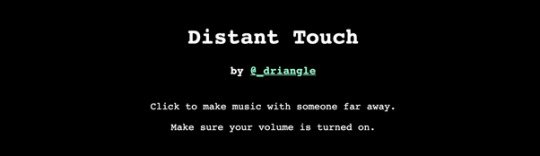
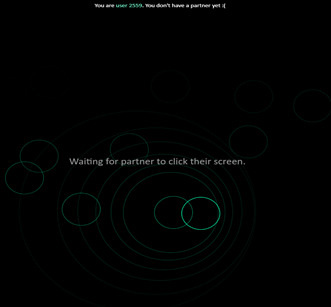
Distant Touch (Screengrabs seen above) is website created by Germán Greiner that allows you to go in an interactive musical room. Clicking around the screen makes different tones play and you can also hear the other person’s sounds and movements – the most exciting thing is when you and the other person click on the same spot as spark fly! It’s beautiful! It’s novel, and fun, although as a group, we would want something more purposeful than an interactive musical black-screen web page.

We also looked at r/place (seen above) which was an interesting reddit thread; the epitome of chaos ensuing from freedom of creativity. (Video of this actually in action is here: https://youtu.be/0QO0yZldC2M). It was very entertaining to see how the interactivity of the pixelated thread allowed for this chaotic visual to be created. Our Studio group want to create something digital, but we are lacking in programming skills. So this is an issue in the back of our minds. BUT!! From reflecting on these as well experiences last year, I was able to think of a new idea which I shared with the group.
If we wanted to create a closer community, which was distinctly separated because of the pandemic, the first and easiest place to start – rather than the whole university – would be the DCT community. Last year, Vaani created the “Test For A Treat” event where students were able to showcase their raw and unfinished projects in an open space on WG Level 3 to get as many random students and bystanders to give feedback and experience their projects at their different stages. Being creative students, we are normally used to being in a physical space and giving each other critiques, pitches, etc face-to-face with other fellow students and lecturers. Because of Lockdown, we’re not in our respective areas, our hubs/project spaces – we can’t walk around asking how people are going, if they can have a look at our prototype or processes, etc. and so what if we made it digital? What if we brought the space back digitally? Upon discussion, Nat and Aurora seem to like this idea, but I wanted to start with a different activity about this idea. I wanted us to think of the possible negatives first. As seen below: the main one being the ability to code the website that we want! We have since then named the idea “PitchedIn”.

Then we did what we thought were the positives of this project. (See below)
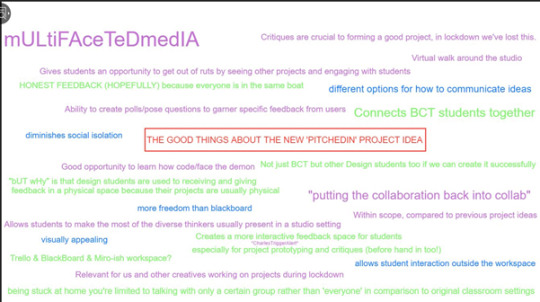
I believed that by doing this activity (which is something I have not done before with previous groups) we were able to get a sense of what issues we could run into and then the possible solutions for these problems. In this way, I think that we will be more aware of our limitations and issues but work on them to prevent these issues from disabling us from completing the project to the best of our abilities.
Nathaniel has been trying to gather academic references for our project (See here: https://natpeabct.tumblr.com/post/617972301602930688/rugby-pyjama-movie-night) while Aurora and I have been trying to suss out our Creative Workflows for this project. (See below)
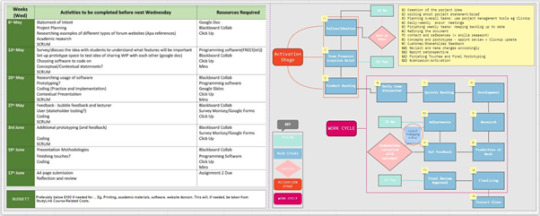
We’ve also gotten the Statement of Intent, etc. done for PitchedIn too (As seen below)


Also just to put it out there we won’t be using ClickUp as what we’ve been using this far: We are now using Miro.I pushed for this because I believe that this is such an amazing website that allows for us to dump everything we need, everything that is necessary and it’s all in one place. It’s essentially like the T-Walls in studio – man. I wonder how it will feel once we’re back in our space. I feel like third year, our last year at studio was sort of robbed from us because of the pandemic – studio was more of a home than my own home because of BCT. Huh…but anyway, Miro is below!

I’m getting tired with typing now, so I will link Nat’s reflection on what we did this week, here: https://natpeabct.tumblr.com/post/617978030133067776/x-rated-cheese! Sorry Nat, I’ll pay you back promise, hehe. But from here on out, the group knows what our tasks are going to be that we need to have done by next Wednesday before our SCRUM meeting. Keep an eye out in this space to see how we go with online studio!
References
Greiner, G. (2020). RASK - Distant touch. Retrieved from https://live.driangle.org/distant-touch.html?fbclid=IwAR2yx_sbT8cGRmxjdlBS2piQky356eVnqMqD_05D5Qx5oDq_qa_3JPIly1c
Greiner, G. (2020). distant touch screen-grabs [Screenshot of Website]. Retrieved from https://live.driangle.org/distant-touch.html?fbclid=IwAR2yx_sbT8cGRmxjdlBS2piQky356eVnqMqD_05D5Qx5oDq_qa_3JPIly1c
2kliksphilip. (2017). /r/place screen-grab [Screenshot of YouTube Video]. Retrieved from https://www.youtube.com/watch?v=0QO0yZldC2M&feature=youtu.be
Peacock, N. (2020, May 6). Ella Fitzgerald. Retrieved from https://natpeabct.tumblr.com/post/617353673778069504/ella-fitzgerald
Racasag, C., & Agustin, A. (2020, May 7). PitchedIn general creative workflow [Flowchart and Timetable].
Racasag, C., Agustin, A., & Peacock, N. (2020, May 4). Positives and Negatives of PitchedIn [Blackboard Screen-grab].
Racasag, C., Agustin, A., & Peacock, N. (2020, May 13). PitchedIn Miro Board [Miro Screen-grab].
Peacock, N. (2020, May 13). X-rated cheese. Retrieved from https://natpeabct.tumblr.com/post/617978030133067776/x-rated-cheese
0 notes
Link
0 notes
Text
10 Ways To Stay Motivated Working From Home
Are you wondering how to stay motivated working from home? You’re in the right place. With more people working at home now more than ever, staying motivated is becoming a very important topic of discussion.
When you don’t have your boss or co-workers keeping you in check, it can be hard to stay on top of tasks and productivity can easily slip.
I officially started my full-time freelance work from home journey a year ago after graduating from university with a degree in Graphic Design, Media Arts, and English.
I’ve tried many different tactics for staying motivated while working from home, and I’ve finally found all of the best methods that work for me.
This post will list strictly the ways that work for most people. By the end of this article, you’ll have everything you need to have a more productive day working at home.
Here are my 10 tried and tested ways to stay motivated working from home.
1. Take breaks when needed
To keep interested and motivated with what you’re working on, you need to give your eyes and mind a break throughout the day. It’s important to take the time to step away from the computer every once in a while.
Now, the key to this is not to take breaks so often that you don’t get any work done, but try to get through at least one task before you take a break. Then, do what you’d like for up to thirty minutes or so.
For a break to be successful, you have to focus on not doing anything work-related the whole time. This includes not checking your phone for new emails from clients — they can wait.
Taking breaks also includes having a proper lunch break, which a lot of freelancers and remote workers forget to do.
Often, they will decide that it’s okay to take their lunch while they still work in front of their computer, making it harder to relax during their break, which only heightens their stress.
After taking a break and not focusing on any work for a little bit, you’ll be able to return to your desk ready to get through the rest of your tasks for the day.
This has been one of the best practices I’ve implemented into my daily routine, which I wish I had started doing a lot sooner.
2. Exercise at least once per day
As a remote worker, it can be very challenging to remember to get up and stretch your legs at least a few times throughout the day, which is rather unfortunate.
In order to boost motivation while working at home, remember to move your body throughout the day. Exercise reduces stress, boosts self-esteem, and improves sleep, which is why it’s so important to get your blood pumping!
One of the easiest ways to do this is to just go for a walk in your neighbourhood. Even if it just means taking your dogs for a walk or going for a walk around your block for twenty minutes. Whatever it is, it helps!
If you live in a city and would rather not spend time walking outside, you could also consider investing in some sort of exercise equipment to help yourself move at least a little bit every day.
I recently invested in a stationary bike which has helped me exercise between tasks during the day.
3. Make yourself a schedule and stick to it
If you don’t schedule out your day, you will never master how to keep motivated working from home. Whether you’re a freelancer working for yourself, or a remote worker employed by a company.
As a freelancer, you will probably have a bit more control over your schedule versus if you’re employed by a remote company. So, take advantage of that and schedule your day to when you are most productive.
For instance, I know that I’m most productive for a few hours in the early morning and then late at night. So, I schedule my day to include most of my work during those times, with other tasks throughout the day.
One of the best tools to schedule your day is simply Google Calendar. Utilize the time blocking method to make the most of your day without feeling overwhelmed.
Time blocking essentially means that you should plan out how much time you need for each of your tasks and then block it off on your calendar.
This shows you if you really have enough time in the day for all of your tasks and will make you better at planning ahead.
If time blocking is difficult for you to do, you could also consider batching your work. This could mean that if you’re a freelance writer and you have five articles due in the coming week, you sit and do them all at once because of the nature of the work.
4. Be aware of how much work you have on your plate
For staying motivated working from home, you have to be aware of how much work you’re taking on at a time. It can be difficult to stay excited if you let work pile up, as it will only stress you out more.
I’ve been there before. That’s why, especially if you’re a freelancer, you need to make sure that you don’t say yes to too many clients at a time, or you’re going to risk burnout, which will completely deplete any chance of productivity in your business.
The same goes if you work for a remote company as an employee.
If you find that you are starting to have too much on your plate, then you need to let your boss know. They’d rather know ahead of time before you get behind on everything that’s been assigned to you.
The key to being aware of your work is to keep a task list. This could be on a tool like Asana or with a simple planner or sticky note that you keep near your desk.
5. Create an office space in your home
This is one of the best ways to stay motivated working from home that there is. It may seem super simple, but I promise you that it will make a massive difference in your productivity every day.
Create a particular area in your home that will serve as a work-from-home space. Set up a desk here or a table with a chair, and keep your laptop, desktop, and all other work-from-home equipment that you have here.
By having a specific spot in your home for work, you will start to train your brain to flip into work mode whenever you’re in that spot.
It will also begin to feel like you’re at least heading to an office every time you go to work because you’ll have to walk through your house or apartment to get there.
The key to success with this trick is to only work in that designated position. Don’t try to work from your bed, your couch, or your dining room table because then your productivity will start to diminish, which can mess up your entire schedule for the day.
It also helps if other people are working from home that live with you. Consider both setting up your desks near each other so that it feels even more like an office space when you go to work.
6. Consider hiring an assistant
Delegate tasks that you don’t enjoy doing, aren’t good at doing, or if your time is simply better spent doing something else. When you’re working on jobs that you enjoy, you’ll be more motivated to work while at home.
This can be as simple as hiring a virtual assistant to help you out for a few hours every week, which is especially possible if you are a freelancer with your own business.
You can find virtual assistants almost everywhere online nowadays. Some of the most popular places to look include Upwork and Facebook groups. You could also consider asking business friends that you might have who have an assistant they recommend.
Virtual assistants can help out with various tasks, which is why they help with how to stay focused working from home. Some of their most common tasks include social media management and email marketing.
VAs can also help you send invoices to your clients and manage your schedule to help you stay focused. Depending on what you’re looking for help with, you can usually find a virtual assistant specializing in that skill set.
To keep your virtual assistant and tasks on the same page, you’ll want to start using a task management system like Samepage, ClickUp, Trello, or Asana.
7. Reward yourself and set goals
Rewarding yourself when you can is a great way to keep motivated working from home.
Give yourself a challenge to get through specific tasks throughout the day, and if (when) completed, you have a reward to look forward to at the end of the day.
I often do this since my roommates and I work from home. We’ll make rewards for the end of the week where we get to go out and eat at our favourite restaurant, or we’ll go on a weekend trip away to a nearby town or city we’ve been meaning to visit.
Having something to work towards can genuinely help boost productivity and motivate you to get to work each day — it changes your mindset and makes work fun!
This is even more true if you love competition, which is one of the best ways to start working harder.
You could even turn it into a competition with some of your other friends who also works from home. Maybe whoever finishes their tasks lasts has to pay for the fun activity for the group!
Other forms of reward could be as simple as being able to watch your favourite tv show at night, enjoying a “sleep in” morning, opening a bottle of wine if you, etc. Honestly, the possibilities are endless.
8. Take a mental health day when needed
Staying motivated working from home can be as easy as taking a mental health day or a day off when you need to.
Sometimes, work can just start to feel like too much, and there is no reason that you should feel bad about taking a day off to rejuvenate and be ready for another day ahead.
This may sound strange, but I decide to take a Friday off every once in a while.
Something about a three-day weekend makes me so motivated to start the day on Monday, and I always get through my entire task list and then some because of how much time I gave myself to relax.
Working from home is a lot more complicated than most people think, and taking care of yourself and putting yourself first is something that remote workers don’t do enough. Taking a day off is one of the best ways to stay motivated working from home.
If you’re a remote worker for a company, you will have to call ahead of time to let your supervisor know that you’re taking the day off.
If you’re a freelance worker, though, as long as you are still on top of your deadlines, then you can easily take the day off without a whole lot of thought.
9. Get an accountability partner or coach
Joining a mentorship or a coaching program is a great way to stay motivated and focused working from home if you have a bit more money to spend.
Having someone else who can hold you accountable and help you stay motivated is a super-easy way to boost productivity, but it can be costly if you are looking for a top-notch coach.
I’ve been lucky enough to work with a few different mentors since beginning my freelancing journey, and it’s helped me so much.
I genuinely believe that you will not start seeing growth and progress in your freelance business until you invest in it by finding a coach or mentorship group to help guide you.
There are so many different people who offer coaching programs now, so it shouldn’t be too hard to find one that can help you out. Just take a look through Instagram, Facebook groups, or ask some of your other business friends if they have any recommendations.
If you’re not looking to spend money on an accountability partner, reach out to a friend or co-worker who is in the same position as you, or join a particular group on Facebook. Just make sure it’s someone who will hold you accountable for not completing goals!
10. Consider working in a co-working space.
Last but not least, working in a co-working space is another great way to stay motivated working from home. Almost every city in the world has some sort of co-working space now, which you can usually pay a monthly membership fee for.
Do a quick search online to find some of the best coworking spaces in your area. More often than not, if you’re a new customer, you can even snag a deal for your first month, getting the first month’s subscription for next to nothing.
Working around other people who are remote workers can help to motivate you and make you feel like you’re actually part of an office.
Plus, you might even make some friends in your coworking space who can motivate you to get your work done even, and push you to be more productive.
Most co-working spaces also have a lot of great amenities too, which can make the monthly fee worth it. For instance, many of them have free gym memberships, kitchens with coffee machines, and even wellness activities throughout the day with networking opportunities.
Conclusion
Now you know how to stay motivated working from home! While there are a lot of different methods, keep in mind that you may have to try out a few different tactics until you find what works best for you.
Just because one method works for your friend doesn’t mean that it will work for you. Be okay with the fact that you may have to spend the next month or two trying to figure out what is easiest for your personality type and work ethic.
I wish you the best of luck with boosting your productivity! Once you figure out how to do it for you, it truly can make your work from home experience so much better.
The post 10 Ways To Stay Motivated Working From Home appeared first on Goats On The Road.
10 Ways To Stay Motivated Working From Home published first on https://travelaspire.weebly.com/
0 notes