#cinemagraph with music
Explore tagged Tumblr posts
Text
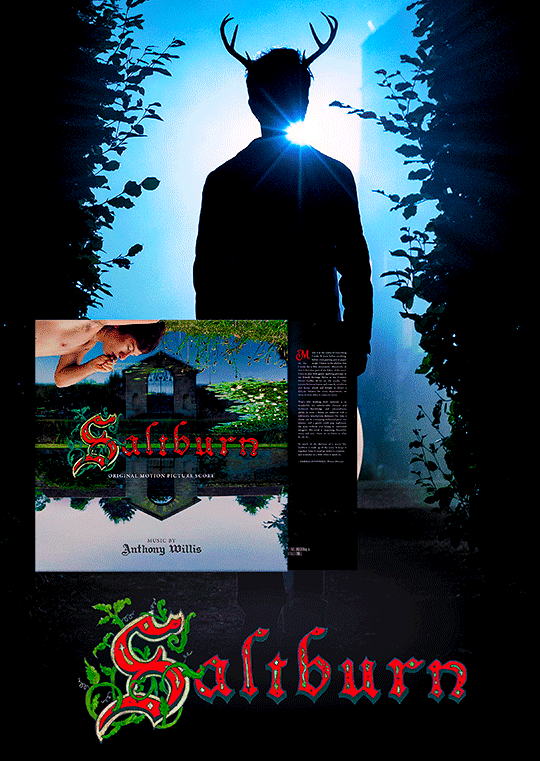
SALTBURN - VINYL SOUNDTRACK via @sonysoundtracks TikTok
#the label being the bathtub drain!🗣️📢💯the coolest shit fr#only thing cooler is setting a dead hot wife montage to 'the summer burned on' - game changing goat shit in my book#saltburn#saltburn 2023#oliver quick#music#barry keoghan#anthony willis#emerald fennell#soundstrack#vinyl#musicblr#cinemagraph#film score#original motion picture score#london contemporary orchestra
37 notes
·
View notes
Text

Liked this so much, just had to make it into a gif
5 notes
·
View notes
Text

4 notes
·
View notes
Video
📀Sentimental Piano - Diana📀 #piano #pianosolo #sadpiano #plotagraph #c...
0 notes
Text
youtube
REALLY, sexy, cinemagraphic, BL EDITS Set to Music by TAEYOUNG JE ON YOU TUBE!
Beautiful cinematography!
Many MORE on their You Tube Channel, mixes of BLs, BL Couples—much more!
youtube
7 notes
·
View notes
Text
BEST OF GOOGLE PLAY 2018 Start breathing life into your photos with our multiple award-winning aesthetic tool! VIMAGE is a cinemagraph creator app that lets you animate your image and add hundreds of moving photo effects, presets, filters, and overlays onto your photos and turn them into creative living pictures or GIFs. Our photo editor lets you share your art with your friends and other VIMAGE creatives. Get instant exposure with your animation,not only for photographers and experts! WHY VIMAGE? Cinemagraphs are the latest trend for telling engaging stories about your life with picture animation. Animate your photos and share them with friends and your loved ones. VIMAGE is an award winning cinemagraph animator tool with amazing capabilities: put creative, eye-catching 3D motion effects, parallax illusion, flow animation or overlays on your pictures. Animate your pics beautifully for slideshows or for visual marketing content. Create engaging moving pictures and live photos with ease, while having a ton of funWhether you are a photographer or just a casual storyteller taking pictures, VIMAGE will up your photography skills in no time. CREATE Harness the power of our sky replacement tool! Selecting, animating and changing skies was never this easy. Let the AI handle the hard work of selecting the sky, all you have to do is choose from the 100 presets which sky fits your image best! With this tool you can easily breathe life into your photos, change a gloomy sky into one from a sunny beach. It’s time to animate and create the best motion picture yet. Make it move with our presets and animations and create a living wallpaper! FEATURES - New AI-Sky feature: Sky replacement! Select, change, animate skies in seconds. - 3D picture animation feature, which creates a parallax animation effect. - Add custom sounds to your creations. Nature sound effects or music? It's up to you what you include in your live image! - Tell your story with the new text tool. Add custom texts to your motion photo. - Add up to 10* different fully customizable photo effects, presets, filters or overlays onto a single photo. - Export your images in high quality, up to 2560p! - Choose between the Flow or Stretch animator and create amazing motion photos! - Crop your image or edit the color, hue, brightness, and contrast of all effects and overlays to blend it in your original photo and create more realistic cinemagraph after effects. - Choose a picture from the built-in stock photo library or choose one of your own and create an animated picture - Create live wallpapers and moving backgrounds from the free to use filters, animation effects and presets. - With new feature idea contact us at: https://vimageapp.com/feature-requests/ We hear your voice and will try to implement all the entries! CONTEST Submit your best animation creations with presets to the in-app contests. Receive trophies from other users, and get featured in the official hot picks every week. You can be one of our weekly artists. Become part of the ever-growing VIMAGE community. Want to show the world your awesome live photo? If you create something you’re really proud of, be sure to add the hashtag #vimage to your post when you upload your creation to your Instagram feed or other social media. This way you have the chance to be featured in our aesthetic app and on our Instagram, and go viral! We are constantly doing giveaways for our lovely users, so stay tuned! Our live photo animator app is free to use. However, we offer different Pro packages for those who would like to take their art to the next level: – 1 Month Pro Subscription – 12 Month Pro Subscription – Lifelong package WHY BECOME PRO? With the pro version – you don’t have to watch ads – you can remove the watermark – you can access all the vfx – you can render in high quality – you and add up to 10 photo effects For tech support or any questions or suggestions, email us: [email protected]
0 notes
Text
Creating Professional Animated Photos: Tips and Tricks from the Experts!
In a world where visual content reigns supreme, static images are no longer enough to capture the attention of your audience. Enter animated photos: an innovative way to bring your pictures to life and make them stand out from the crowd. Creating professional-grade animated photos may seem daunting, but fear not! We’ve gathered tips and tricks from the experts themselves to help you elevate your game and create stunning visuals that will leave viewers in awe. So grab your camera and let’s dive into the exciting world of animated photography! For more info about animate image AI click here.
How to create an animated photo
To create an animated photo, you first need to capture a series of still images. This can be done using a camera or smartphone and the burst mode feature. Make sure your subject is in motion, as this will help bring your image to life.
Once you have captured your series of images, it's time to bring them together into one cohesive animation. There are several software programs available that can help with this process, including Adobe Photoshop and After Effects.
Import your images into the chosen software and arrange them in order of sequence. Next, adjust the timing between each frame to achieve the desired effect for your animation. You may also want to add additional effects or filters at this stage to enhance the overall look of your image.
Export your animated photo as a GIF or video file format so it can be shared on social media platforms and elsewhere online! With some practice and experimentation, you'll soon be creating beautiful animations that captivate audiences like never before!
Tips and tricks from the experts!
Looking to take your animated photos to the next level? Here are some tips and tricks from the experts themselves!
Firstly, consider using a tripod or stabilizer when shooting your video. This will help keep your footage steady and minimize any unwanted camera shake.
Secondly, don't be afraid to play around with different lighting setups. Experiment with natural light as well as artificial sources such as studio lights or even LED strips. Lighting can make all the difference in setting the mood of your animation.
Thirdly, pay attention to details such as timing and movement. A well-executed animation requires careful planning and execution when it comes to how objects move on-screen.
Next up, choose a fitting soundtrack that complements your animation perfectly. Music can add an emotional element that takes an already-great animation to new heights.
Don't be afraid of trial and error! It may take some time before you achieve exactly what you're looking for but stay patient and persistent - practice makes perfect after all.
By incorporating these expert tips into your workflow, you'll be creating professional-grade animated photos in no time!
Conclusion
Creating a professional animated photo requires creativity, patience and attention to detail. By following the tips and tricks shared by experts in this field, you can create stunning animations that will capture the attention of your audience.
Remember to choose the right software or tool for the job based on your skill level and needs. Experiment with different animation techniques such as morphing, stop-motion and cinemagraphs until you find what works best for your project.
Don't be afraid to ask for feedback from others or seek inspiration from other animators. With time and practice, you'll be able to take your animated photos to new heights of professionalism!'
0 notes
Text
Photography - The Art, Application, and Practice of Creating Durable Images
Photography is the art, application, and practice of creating durable images by recording light, either electronically using an image sensor, or chemically using a light-sensitive material such as photographic film.

Photographs are widely used throughout society in many areas including newspapers, magazines, advertisements, posters, TV, the Internet, passports and ID cards, archives, security and surveillance systems, forensics, medicine, and business.
It’s a creative outlet
If you have been suffering from a creative block, photography could be just the thing to inspire you. It can be a simple activity such as going for a walk and taking photos of the scenery, or it can be a more complex activity such as creating a video.
One of the best things about Charlotte photography is that it can have multiple interpretations, which means that everyone has their own “hot take” on what makes a good photo. It’s also a fantastic way to educate yourself about nature and the world around you.
There are many different ways to get creative inspiration, from reading a book or watching a movie to listening to music that evokes the spirit of creativity within you. The most important thing is to be open to all the ideas that come your way! You can also network with fellow photographers to find out new tips and tricks that you might not have known about before.
It’s a challenge
When you’re a Charlotte Photographers, it’s important to flex your skills regularly to keep them fresh and interesting. Photography challenges are a great way to do this.
Whether you’re a beginner or an experienced photographer, they are a great way to practice your skills and boost your creativity. They also help you get out of your comfort zone and learn new ways to approach a subject.
One of the most popular photography challenges is to take a photo every day for a year. Depending on your schedule, this can be a fun and challenging experience that will give you many new ideas for your work. You can also set yourself with other creative challenges that will push your limits and bring you new ways to see your world. For example, try to shoot a picture using only the color black. You can also choose to make a cinemagraph, a shot combining images with animated parts.
It’s a hobby
Photography is a hobby for many people. It’s a creative outlet to showcase your artistic skills and it allows you to see the world in a new way.
There are many types of photography, including landscape, macro, wildlife, portrait, documentary, fashion, and event photography. There are even subgenres such as sports and travel photography that require specific skills to be successful.
It is also an excellent way to document your life and share it with others. A well-shot photograph can tell a story about your life in a captivating manner, and the right photo can make all of the difference to a friend or family member.
It’s a business
Photography is a business, and there are many different ways to make money with it. You can sell your photos, create prints for sale, and even offer e-commerce services, where you photograph products and then upload them to different online stores.
As a photographer, you’ll need to learn all about how to run a business. This includes finding the right marketing strategy, learning how to save money, and building your reputation in your industry.
You need to decide what kind of work you want to do and how much you’re willing to charge for it. It’s also important to think about how you will handle cash flow when it is slow.
If you’re not sure where to start, wedding and event photographer recommends writing a business plan. This detailed document serves as your roadmap, breaking down everything from your ideal client to your expenses and competition. It will help you build a realistic business plan that will give you the foundation to grow your career.
1 note
·
View note
Text





Chicago (2002) dir. Rob Marshall
#film#movie#cinema#random movies#chicago#broadway musicals#musical#art#aesthetic#1920s#2002#rob marshall#renee zellweger#catherine zeta jones#costume design#cinemagraph#cinematography#bob fosse#richard gere#queen latifah#john c reilly#academy awards#jazz
37 notes
·
View notes
Text










hey siri play just like heaven by the cure 🫶🏼🌿
#just like heaven#the cure#music#vibes#love#me#myself#peaceful#cinemagraph#summer#nature#2022#heat#smile#smiley face#hikevibes#hikergirl#fitness
6 notes
·
View notes
Photo

White Silence. 97 bpm. 1of1.
Can you hear the beat? Gif if silence, but it can be heard.
HQ
Avaliable as NFT at Makersplace.
My sites: Tumblr - Giphy - Twitter - Makersplace
#gif#loop#eternal loop#perfect loop#vjing#vynil#nft#cinemagraph#music#beat#alcrego#A. L. Crego#artists on tumblr#rare digital art#digital art#gif hop#gif art#nftart#crypto art#makersplace#white#black#black and white
148 notes
·
View notes
Video
vimeo
Un fragmento de realidad
music: https://www.instagram.com/polo.music/
#Digital Media#animatio#music#cinemagraph#loop#art#visual#audiovisual#desert#space#cosmos#sun#energy
2 notes
·
View notes
Text
#art#motion#artmotion#motionart#motionleap#powerdirector#gif#gifs#cinemagraph#plotagraph#video#music video
1 note
·
View note
Text

3 notes
·
View notes
Video
📀Sentimental Melodies - Rose📀 #piano #pianosolo #melodies #melody #piano...
#youtube#piano music#sad music#emotional#emotional piano#emotional music#piano melody#cinemagraph#plotagraph#live pics#live pictures
0 notes
Text

R E P R E S E N T A T I O N ✨
https://sdotcartier.tumblr.com
#barbie#black barbie#nicki minaj#melanin#gyalskin#gyal#island gyal#gyalisinparis#beautiful women#ymcmb#rihanna#cardi b#city girls#trap#trap music#trappin#trill#trillshit#gif#cinemagraph#freemaxb#asap rocky#a$ap#high fashion#street fashion#fashion#model#black women#strong women#smart girls
421 notes
·
View notes