#chrome plugin
Explore tagged Tumblr posts
Text
tired of seeing AI generated art in your google image searches?
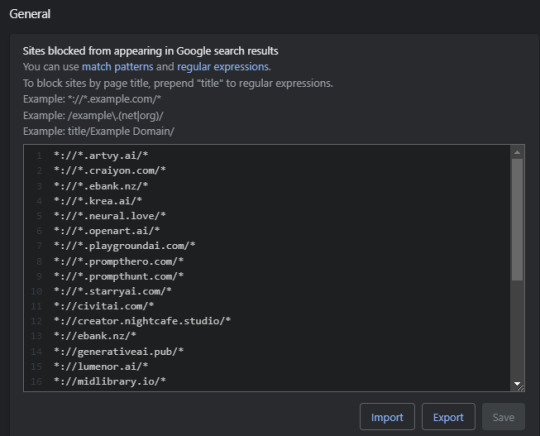
uBlacklist lets you block websites from showing up, meaning you don't get generated amalgams whenever you're looking for references or stock imagery. Also saves you time having to enter modifiers with each search like "before:2021" or "-ai".
Chrome plugin / Firefox plugin
Pastebin of most common/frequent generation sites: https://pastebin.com/ZF5X89a8 - You just need to copy and paste this list into the plugin option like above and click 'Save'.
49 notes
·
View notes
Text
blur merch store doing my bleedin nut in istg
#it just hates firefox apparently (or one of the plugins i have tbf)#had to switch back to chrome to preorder the new magic whip tshirt#speaking of does anyone wanna lend me 150 quid to get that bomber jacket?
3 notes
·
View notes
Text
2024 tech support experience: user: hello yes when i sign in it gives me a wordpress error support: what os and browser are you on user: linux and firefox support: we don't support firefox :3 user: your wordpress application is giving me callstack traces when i attempt to sign in support: we don't support linux :3
#i've just started saying i use Winblows 11 and Google Cuckrome now because wowee do support centers not want to bother#also there's a shit ton of useragent related plugins that let you set your useragent and i just set it to the latest useragent from#useragents.me which is as of this moment#windows and chrome
3 notes
·
View notes
Text
Holy shit this new vocoder VST absolutely rules 🤖💖
Vocodine by Blezz Beats btw. Genuinely the best way I've ever found to get that proper Roger Troutman talkbox robo-rasp
#alpha chrome yayo#synthesizer#1990s#vaporwave#chillwave#lofi#funk#talkbox#vocoder#roger troutman#vst#vst plugins#composer#sexy music
3 notes
·
View notes
Link
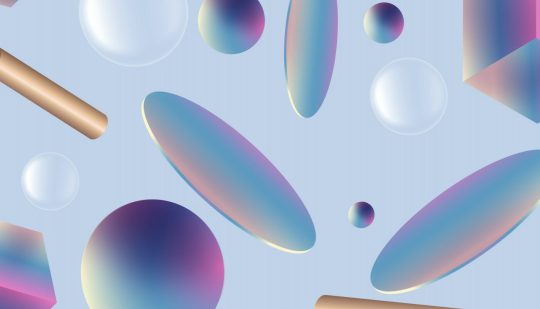
A collection of free chrome web browser extensions for web designers. This list is updated regularly. Email over the URL, if you wish to be included.
https://www.apaintingfortheartist.com/2023/08/21/a-collection-of-free-chrome-web-browser-extensions-for-web-designers/
4 notes
·
View notes
Text
hello google chrome refugees
don't use any of these browsers, they're also chrome

Here are my favorite firefox plugins for security/anti-tracking/anti-ad that I recommend you get
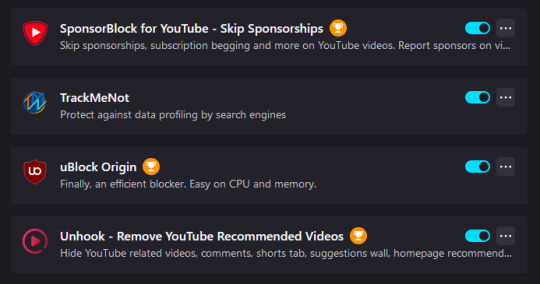
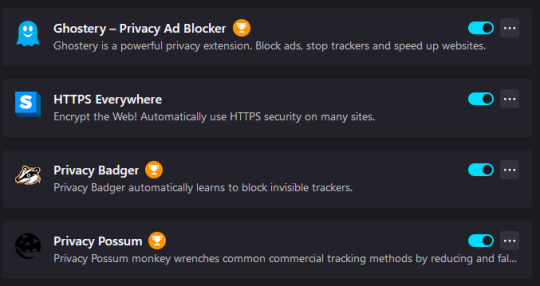
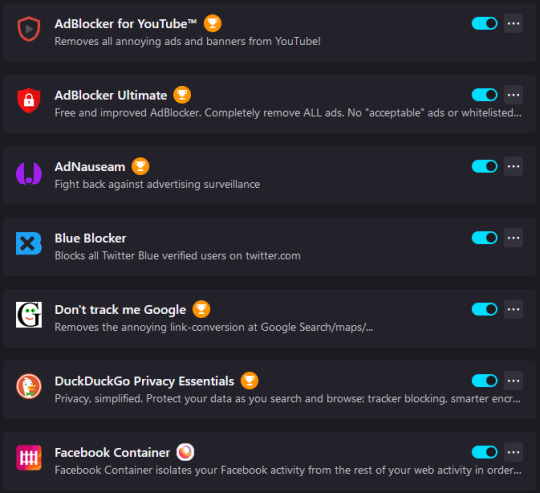
please get off chrome google is currently being investigated for being an Illegal Monopoly so get outta there okay love you bye
156K notes
·
View notes
Text
WASD Keys
So I like to read on the computer, but I tend to gravitate towards the WASD keys instead of the arrow keys and I wanted to know if there was a plugin or mod or something I can download to make it so I can use the WASD keys instead. I want it so I can scroll on websites. I'm a Chrome user mainly and my computer is a Dell laptop. Any help or advice is appreciated!
#wasd#computer#laptop#plugin#modding#keyboard#coding#programming#dell laptop#arrow keys#chrome#ao3#website#please help me#spn#ao3 fanfic
0 notes
Text
BUILDER.IO : Plate-forme de développement visuel
📌 BUILDER.io est une application révolutionnaire pour le développement visuel, qui permet de transformer les processus web avec rapidité, efficacité et simplicité et de convertir automatiquement vos Figma en code.

View On WordPress
#accessible#AI#App#application#Chrome#cms#Code#collaboratif#Community#composants#conception#Conversion#Création#Design#Développement#développeurs#efficacité#entreprise#Entreprises#équipes#fichiers#Figma#Google#IA#Interface#optimisation#outil#personnalisation#plugin#projets
0 notes
Text
chrome just disabled Palettes for Tumblr and Stylus (or at least i just realized it after rebooting my pc to fix some lag). so, is it hard to switch to firefox? is it worth it? i would like all the pros and cons.
#gutzz_chat#tumblr stuff#google chrome#chrome extension#tumblr themes#google#palettes for tumblr plugin#stylus plugin#firefox#search engine#☁️
1 note
·
View note
Text
Chrome Extensions vs. Browser Plugins: Understanding the Key Differences
Discover the essential distinctions between Chrome extensions and browser plugins in this insightful guide. Learn how these tools interact with web browsers, their unique functionalities, and when to choose one over the other. Perfect for decision-makers and developers looking to maximize browser capabilities effectively.
0 notes
Text
Unlocking the Power of MonsterInsights: The Ultimate Google Analytics Plugin for WordPress
For website publishers and eCommerce store owners, understanding how visitors interact with your site is critical to making informed decisions. Whether it’s tracking traffic sources, analyzing user behavior, or monitoring conversions, having access to the right data is key to optimizing your site’s performance. That’s where MonsterInsights comes in—a powerful, user-friendly Google Analytics plugin for WordPress that makes it easy to access and interpret your website’s most important metrics.
Garb MonsterInsights Now!
MonsterInsights is more than just a plugin; it’s a comprehensive analytics solution that bridges the gap between complex data and actionable insights. Trusted by over 3 million active websites, this plugin has become the go-to choice for those who want to make data-driven decisions without the hassle of dealing with complicated reports and settings.

Why Choose MonsterInsights?
MonsterInsights simplifies the process of integrating Google Analytics into your WordPress site, enabling users to see the stats that truly matter. Traditional Google Analytics setups can be challenging, especially for beginners. With MonsterInsights, you don’t need to touch a line of code or have any technical expertise. The plugin streamlines the setup process, so you can get up and running quickly while ensuring accurate tracking from day one.
But MonsterInsights is not just about ease of use; it’s packed with features that provide deeper insights into your website’s performance. Whether you’re a blogger, a business owner, or an eCommerce entrepreneur, MonsterInsights gives you the tools you need to understand your audience, optimize your content, and grow your business.
Garb MonsterInsights Now!
Key Features of MonsterInsights
1. Real-Time Stats Made Accessible
One of the standout features of MonsterInsights is its ability to present real-time statistics directly on your WordPress dashboard. This means you don’t have to leave your site to monitor important metrics like page views, traffic sources, and user activity. Everything you need is just a click away, allowing you to keep a close eye on your site’s performance as it happens.
2. Enhanced eCommerce Tracking
For online store owners, MonsterInsights offers advanced eCommerce tracking features that help you get a clearer picture of your store’s performance. You can track key metrics like revenue, conversion rates, top-performing products, and more. This feature works seamlessly with popular eCommerce platforms like WooCommerce and Easy Digital Downloads, giving you the insights you need to optimize your sales funnel and boost revenue.
3. Content Reports for Better Engagement
Understanding which pages and posts resonate most with your audience is crucial for content creators. MonsterInsights provides detailed content reports that show you which pages attract the most visitors, how much time users spend on each page, and which posts drive the most engagement. With this information, you can tailor your content strategy to focus on what works best, ultimately increasing user satisfaction and engagement.
4. Customizable Tracking Features
MonsterInsights goes beyond basic Google Analytics tracking by offering a wide range of customizable tracking options. You can track events like clicks on outbound links, file downloads, affiliate links, and more. The plugin also offers form tracking, allowing you to measure the performance of your contact forms, newsletter signups, and other conversion points.
5. SEO and Performance Insights
Another powerful feature of MonsterInsights is its ability to integrate with Google Search Console. This integration allows you to see which keywords are driving traffic to your site and how well your content is performing in search results. By identifying top-performing keywords and optimizing underperforming content, you can improve your search engine rankings and attract more organic traffic.
6. GDPR Compliance Made Simple
With increasing concerns about data privacy and regulations like GDPR, ensuring that your site is compliant can be challenging. MonsterInsights helps you stay on the right side of the law by offering built-in GDPR compliance features. You can easily anonymize IP addresses, disable tracking for specific users, and integrate with popular cookie consent plugins, ensuring that your analytics practices remain transparent and legal.
7. User-Friendly Interface
One of the reasons MonsterInsights is so popular is its intuitive and user-friendly interface. You don’t have to be a data expert to understand the insights provided by the plugin. The reports are presented in a clear, easy-to-read format, making it simple for anyone to grasp what the data means and how to act on it.
Garb MonsterInsights Now!
How MonsterInsights Empowers Data-Driven Decisions
The true value of MonsterInsights lies in its ability to turn complex data into actionable insights. Whether you want to improve your content strategy, enhance user experience, or increase sales, the plugin gives you the information you need to make informed decisions. With features like audience demographics, device breakdowns, and behavior analysis, you can gain a deeper understanding of who your visitors are and how they interact with your site.
For eCommerce businesses, these insights are even more critical. Knowing which products perform best, where customers drop off in the checkout process, and what channels drive the most conversions can make all the difference in optimizing your sales strategy. MonsterInsights puts this information at your fingertips, enabling you to make decisions that drive growth and profitability.
Getting Started with MonsterInsights
Setting up MonsterInsights is quick and straightforward. After installing the plugin, you can connect it to your Google Analytics account with just a few clicks. The plugin’s setup wizard guides you through the process, ensuring that you configure your tracking settings correctly. Once connected, MonsterInsights immediately starts pulling data from your site, allowing you to view reports and insights without delay.
The plugin offers various pricing plans, making it accessible to everyone from small bloggers to large enterprises. Whether you’re looking for basic tracking features or advanced analytics capabilities, there’s a plan that fits your needs and budget.
A Must-Have Tool for WordPress Sites
MonsterInsights is more than just a Google Analytics plugin; it’s an essential tool for anyone serious about optimizing their WordPress site. With its powerful features, ease of use, and actionable insights, it’s no wonder that over 3 million websites rely on MonsterInsights to make data-driven decisions. If you’re looking to gain a competitive edge, improve your site’s performance, and grow your online presence, MonsterInsights is the tool that can help you achieve those goals.
Garb MonsterInsights Now!
For More Products check >> sa-review.com
#monsterinsights#google analytics#online store builder#ecommerce#data analytics#wordpress#webdesign#marketing digital#technology#software#plugin#chrome
0 notes
Text
Youtube has once again returned to the battle of "preventing me from using an adblocker". Youtube has once again failed the battle, for i have gotten a 3rd adblocker!
#youtube you arent helping your cause#fyi for google chrome users- google will soon prevent ublock origin from funtioning#get ublock origin lite#it works the same way they just changed some stuff so google doesnt bully it off the plugin store#ublock origin#chrome#3 adblockers seems ridiculous but it WORKS and that's why i have that many#lilyrose makes an original post
1 note
·
View note
Text
Wait, I'm seeing everyone's icons back on my dash. Tumblr actually listened to their users??? 😱
#like I'm using my regular chrome browser that doesn't have the dashboard unfucked plugin#and I'm seeing all of their icons#even when I'm refreshing the tab they're all popping up!#shocker#personal#still the settings on the left is butt-ugly#but if it means getting the icons back on the dash then I shouldn't complain#I am gonna complain about this pirate clown though like who the hell are you??
1 note
·
View note
Link
1 note
·
View note
Text
i wanted to switch away from google chrome but i'm getting a persistent bug in firefox where the browser pulls up a bing image search of boys spitting into each other's mouths with the SafeSearch feature turned off and the browser bar just says "you love that don't you bitch. you faggots are all the same". is there a plugin that fixes this
5K notes
·
View notes