#check out ddddd-pixels
Explore tagged Tumblr posts
Text
I saw this and immediately thought of the Neo Geo Pocket, so the aim for the style as I saw from your tags was well captured.
So many of my favourite DOA characters here with Kokoro and Eliot looking lovely and Leon having such a cool pose. The animation on Kasumi is fantastic; well done capturing her design in sprite form.
Here are a few miscellaneous DoA-themed things I've made, because I feel like it:

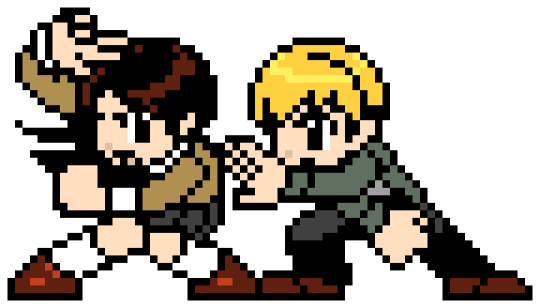
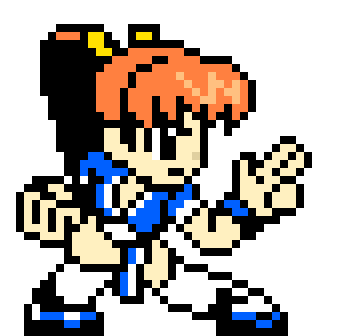
The Kasumi is the most recent; I made that today. Might try and make a full spritesheet, if I feel like it. The Bayman/Leon and Kokoro/Eliot ones are older, about a few months apart.
#retumble#reblog#check out the artist#check out ddddd-pixels#pixel art#sprite art#dead or alive#bayman doa#leon doa#kokoro doa#eliot doa#kasumi doa#neo geo pocket#dead or alive kokoro#doa#neo geo pocket color
13 notes
·
View notes
Text
About Me
Had this blog for about a decade, tried doing About Me pages, but haven't tried since pinned posts were a thing. Might as well now
General Introductions
I'm Macaroni, call me Mac or something. 24, British, fat, White, and I guess a leftist. I'm Genderqueer, polyamorous, and pansexual, I go by any pronouns at all with no preference, though it would be cool to be a He or Xe occasionally. Single, though very much simping for my best friend across the pond, I'm not even subtle about it. Not a cat parent, but a cat sibling. As well as a real sibling, I talk about the stinks sometimes.
Minors, Bigots of all types, Anti-palestine MFers and just general dickheads DNI, I see the block button and am happy to use it
I don't know what a Pro-shipper is and at this point I'm afraid to ask.
Hobbies/Likes/Faves
I'm mostly a writer, mainly fanfiction, and I've been meaning to get into making small edits (my tiktok is bare bones). I'm really into Horror and still hung up on TV shows from my teen years, and I'm reading a lot more than I used to. I also adore giving my opinion on things when they aren't wanted. My most recent hobby is knitting. It's fun and repetative and I like making.
Currently Reading; A Court of Thorns and Roses by Sarah J.Maas, and Talonsister by Jen Williams (Check out my Goodreads and Storygraph if you want) Currently Watching: (TV) Still Nothing. Why watch TV Shows when you can watch Youtube videos of people talking about TV Shows?. (Movies) Rite Here Rite Now. I have not yet emotionally recovered, even months after (Check out my Letterboxd if you want) Currently playing: Fortnite. I decided to give it a shot and now I'm obsessed. Also Lego DC SuperVillains, my OC is in it now <3 Currently Listening to: A mix of Ghost, Kendrick Lamar, Tyler The Creator and random K-pop Current Food Craving: Mac and Cheese. It is always Mac and Cheese, it will never not be Mac and Cheese.
When I say I want to fuck old people, I don't mean motherfuckers in their late 40s, I mean Charles Dance and Anthony Hopkins right now, I mean I'd fuck Dame Judi Dench in a second. I mean Papa Nihil on his last legs
Other Blogs
Sole mod of the @anewgayeveryday and @theyre-gay-because-i-say-so blogs, as well as running my two writing blogs @macherkissed and @the-ghost-and-the-writer (latter is getting a revamp eventually, would be getting deleted but my ex is still co-mod)
Two of my brothers have blogs too; @ddddd-pixels, if you're into spritework stuff, and @pens-n-pixels if you're into spritework and also pen and paper drawings.
3 notes
·
View notes
Text
Minato’s Birthday PriZoom (8/21/21) commentary/report
Oh geez where to begin.
I originally intended to do two showings this time (which is one more then usual) but due to a last minute decision based on other poor decisions I ended up doing three which was the most I’ve ever done in a row! My translation of the bonus content is in a separate post.
Not only that but like... it kept putting me in the main screen up at the top too!! Like more than I’ve ever been up there! And I’m sure none of this was intentional, but I also happened to be positioned right next to a couple other people who also knew the traditional cyalume cheering stuff so that was really cool!

Heck I even made it onto the Mantan Web article apparently!!? (This is an official event photo.) Am I that recognizable even in blurry pixels? (Haha well I guess there’s the background too...)
I put a lot more concentration into my own cheering this time so I wasn’t clicking around to look at the other people in the room as much and thus I have fewer shoutouts to make.
I happened to catch a guy trying to balance TWO of the giant Shin mochikoros on his shoulders though?
And there was that guy hula-hooping to Kakeru’s entire performance!!??
And the person whose screen was just a cheering piece of celery.
The highlight was probably “Kouji’s Kitchen” though. A Kouji cosplayer who spent the entire show actively cooking.
I really admire the folks who make the actual food for these showings. I’ve been thinking I want to make pudding a la mode (probably the only KinPri food I could actually manage to make) if they do a Taiga showing next year but how would I keep it from melting during the show ahah ha... (Mashed potatoes I suppose?)
In the weeks leading up to the show I’d been wondering if we’d see any Minato cosplayers. I realized I’m not sure if I’ve actually EVER seen one at a showing (PriZoom or otherwise) as he’s not an easy character to do (what with body type and a lot of Kinpri cosplayers being female) but I think I saw at least two!
This was the first showing where I made an honest attempt to keep the soundboard on, largely because of @takadanobaba’s posts on it, but also just because it’s our STYLISH NEW ABNORMAL (...watch Idol Land PriPara). Ever since they introduced it, traditional cheering has gotten quieter and quieter with long periods of silence except for big moments like Over the Rainbow’s prism jumps. (And what is King of Prism when you’re actually able to hear it.)
So I tried it, really I did. And as I was saying, I can somewhat see the appeal. People are finding ways to use it creatively to bring out that same brand of humor that makes traditional cheering so fun. I turned it on and off during Pride the Hero and the first half of SSS Part 2. The best and worst moment I had with it came during episode 5 however, when Ace kabedon’d Miyo and Joji pulls up in the car.
D-DDDDD-D-DDDD-D-DDDDDDD-DD-DDD-DDDDDDDDDDDDDDDDDDEEEETAAAAAAAAAA
“But Joji is my star!”
KKKKKK-KK-KKKKKKKK-KKKK-KKKKKKKKKK-KKKAAAAKKKKKKKKKKOIIIIIIIIIIIIIIIIIIIIIIIIIIIIIIIIIIIIIIIIIIIII
Imagine that but like too fast and too loud for your brain to actually interpret what’s going on.
So that was... that was... that. (Thinking of how it will be at Joji’s actual birthday next month is giving me chills.)
I did turn it back on briefly during Best Ten while Platonic Sword was on. And for some reason I can’t quiiiite comprehend it was a grand chorus of ORE MOOOOOOOOOOOOOOOOO.
Okay, okay on to the meat. This showing had the BIGGEST bonus of all. Masashi Igarashi appeared for a “talk show” at two of the showings.
One of the first things he pointed out was how, unlike traditional theater greetings, he could see all of our faces individually. And then he actually clicked through all of our video feeds and made comments!!!! (Tatsuyuki Kobayashi didn’t do that.)
Throughout the first session he actually directly acknowledged me THREE SEPARATE TIMES. The first time was when he recognized that I had S-Pulse Dream Plaza as my background. (The real life location in Shizuoka where Minato saw Kouji for the first time.) The second time was when I pasted a message into the chat about being his American fan and HE ACTUALLY READ IT! The third time was during the All Stars Playback when they put me on the screen and he thanked me in the chat again for putting up Dream Plaza.
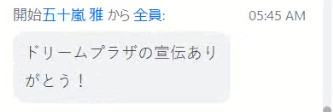
I’m really happy I put in the effort to do a meaningful background!
All of a sudden I’m inspired to do more for each character. It was years before King of Prism existed, but I did go to Okayama once. I’m thinking I might need to sort through some old photos before Joji’s showing.
Anyway.
Masashi-san didn’t really seem to have anything planned out to say. He just kinda played off us when he could and rambled for a while about how great Minato and King of Prism is and all that. I think he’s a bit better when he has someone else to play off of. (Junta usually ends up being his straight man.) I don’t even know if he knew what he was saying half the time hahah.
The part that really stuck with me though was when he was talking about how there was such a large concentration of Minato fans here, but then he corrected himself as that’s not necessarily true since King of Prism fans cheer for everyone. So instead of camps for certain characters, he suggested we should do “club activities” as a fandom and since so many people brought vegetables to the showing we were the vegetable club.
This was followed by a rush of puns in the chat like VegetaBU (”bu” is Japanese for club).
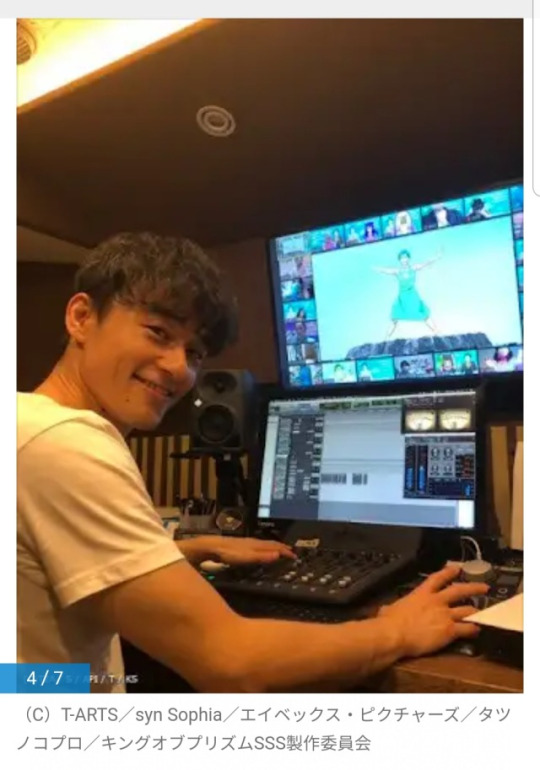
Another official photo from Mantan web. I love it when they show the “behind the scenes”.
I didn’t realize the second session of the greeting would be starting at the beginning of the next showing, even though that is how they usually do it for theater greetings (so the voice actor doesn’t have to wait around through another movie). It’s kind of odd that they had two different sessions actually, since pretty much everyone had the opportunity to do both as the tickets didn’t come close to selling out. But more money for them either way I guess. He actually changed shirts in between hahah. (From one Minato shirt to another.)
But anyway, when he suddenly came up on the screen again I was actually in the middle of trying to change the batteries in my cyalumes ahahah. And it put me up top of the main screen AGAIN! I kinda wanted to switch my camera off so someone else could get a chance but I didn’t want to seem rude for disappearing either!!!
Eventually I did turn my camera off, giving up my space, because my cyalume blades were all DYING from having been on CONSTANTLY since the beginning of Pride the Hero and I didn’t want it to seem like I was checking my phone or something while I was changing the batteries. (One of them ended up cutting out during Best Ten anyway because in my mad scramble to change the batteries I guess I put the old ones back in haha.) That felt like the right decision since I crashed and burned pretty hard during the middle of Best Ten. (Cheering fatigue is rare for me but I was pushing 24 hours being awake at this point...) I also sure heck didn’t want to be up there during Love Graffiti BUT I didn’t do as bad as I thought. The drills I did without the video before the showing paid off! I’m so happy I’m finally learning it after all this time. Take THAT two year depression spiral.
Although this showing was lively, I have to admit it didn’t quite meet my overinflated expectations, though. I don’t think either room broke 200 people at any point during the showing. I could have sworn at least ONE showing I went to in the past did... I think the Shin/Louis one maybe... but looking through my past posts I can’t find a mention of it. ...Wait, even if that’s true I guess it doesn’t count since we only had one room back them. Mmmrhghg.
I do have pretty high hopes for the next few months though because Joji and Hiro are EXTREMELY popular characters.
So you. YES YOU! The person who somehow read this entire post and is now somewhat regretting skipping out on this one. YOU CAN DO IT! I’ll see you are the next one right? RIGHT?? OKAY!!
6 notes
·
View notes
Text
gif tutorial !!!
hello !!!! it’s me, ur resident shownu stan w a gif tutorial !!! no one really Asked but i wanted 2 make it and also it turns out ppl Are interested in one so :D !!! here i am !!!! so under the cut will b the tutorial nd it’s really picture heavy because i’ll be covering a lot,,,,
we’ll be looking at:
downloading the video :0 !!
trimming the video to get the clip you want
actually making the gif
some coloring advice :D !!! (i lov coloring Truly!!!!)
and some exporting advice too :D
and this is what i’m using:
ps cc 17
vlc
and i use a mac :D
part one. getting the clip !!
(also a quick note !! this isn’t my process for speed giffing or performance giffing as thats,,, thats an entirely Different adventure that makes me scream)
so !!! i will be giffing the dramarama music video and what you want to do is download it first :D so go to vlive, copy the url of the music video and i use two sites to download from vlive just because one of them can get a little buggy ?? but i use soshistagram and savieo !!! savieo is usually what i prefer to use but either is fine :D
once you downloaded the video, open it in vlc and go to the part you want to gif. i recommend pausing a few seconds before the actual scene because it’s always better to get a little more than you intended than a little less. currently, my screen looks like this:

and what you wanna do Next is go to playback > record and record the scene you want! when your scene is done playing, just go back to playback and click record again to make it stop.
for me, all my clips end up in my “movie” folder so it’s best to check where your clips go :D i think ?? you can change their destination but i never really played around with that so i’m not sure D:
part two. making the gif !!!
open up photoshop, then go to file > import > video frames to layers. select your clip and this window should pop up:

simply adjust the arrows until you get the scene you want and then press OK. a few notes about this part:
some people choose to select “limit to every 2 frames”. i personally don’t do this just because to me, it makes the gif look choppy, but use your intuition and go for whatever you think will suit the gif :D
i Would recommend not using ‘limit to every 2 frames’ if your clip is really short, as you want every frame possible
make sure ‘make frame animation’ is selected
and also the rule of having a little more than you want is important here too! the arrows aren’t very accurate so it’s better to get frames from scenes you don’t want that you can simply delete later
once you’ve hit ‘ok’, photoshop will then process the clip and give you this :D

(if you don’t have the timeline, just go to window > timeline. it’s near the bottom :D!!!)
also a quick moment!!! everything in the timeline tab will be called a frame and everything in the layers tab will be called layers :D
moving on! mister kihyun is not part of the scene i want, so i select the frames (not the layers!!!) that i don’t want and hit the trash can button at the bottom. goodbye mister yoo leaving me with this:

aren’t they just,,,, Beautiful :’( ...... anyways !! now we want to Crop !!!! tumblr has certain width sizes that i recommend you use for Ultra Crispness, and you can see a guide of what to use here !!
because the clip i’m giffing is so short (only 23 frames), i can crop it to 540px by 250px without worrying about file size. simply click crop in the toolbar so you get this setup here
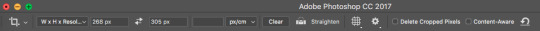
where it says 268px by 305px, just change it to whatever your dimensions are! also, make sure ‘delete cropped pixels’ is deselected. then, go ahead and select what you want to be cropped and then press enter :D my screen at this point looks like this

press enter and then :D!! all cropped!!

now we’re going to sharpen! in the timeline tab, there’s a button made up on three lines. i circled it here :D

click that and select “convert video to timeline” so you get this

select all your layers and then convert to smart object! (you can either do this by rightclicking on all the highlighted layers and selecting ‘convert to smart object’ or by going to filters > convert for smart filters
now your gif is ready to be sharpened! i use actions to sharpen my gif and you can find a few of my favorites on this blog !! download a couple and play around with it :D once your gif has been sharpened, select all the layers again and convert it into a smart object again. then click the 3 lined button and click convert frames > flatten frames into clips. then convert back into frame animation (either by clicking the three lined button again and going convert frames > convert to frame animation or by clicking the three squares in the timeline)

you should now be back to where you started :D only this time you have one frame D: but don’t worry! what you want to do next is click the three lined button again and select make frames from layers. delete the first frame in the timeline because it’s just the smart object layer and we don’t need it. you should now have this

and we can officially move onto the best part :D coloring !!!
part three. coloring!!!!!!!!!!
let me preface this Entire Section with saying there is no right or wrong way to color. every gifmaker has their own distinct style, and you’ll develop yours too :D i really recommend looking to see if your favorite gifmakers have any coloring tips and if they don’t, there’s no harm in asking :D (just make sure ur nice abt it nd respect them if they choose not to share their coloring :D)
moving on to actually coloring, you wanna see what kind of colors are in your gif and enhance them. in the case of this gif, it’s very blue toned and blue tends to end up being very grainy in the end. i want to color correct this gif then and there’s a good tutorial that i learned from here :D (i don’t color correct all the time, only when the scene is very heavy in one color)

now we have a more neutral starting point, and you can color as you want from this point! i’d usually just Slap on my psd and adjust the settings until i get something i want, but i’ll go through some of my favorite adjustment layers and what my general coloring process looks like.
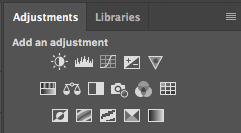
here is the Holy Grail of photoshop, the adjustments tab :D i use these adjustments the most:
brightness (i usually decrease the brightness and up the contrast just a bit)
levels (i take the black arrow down a bit and the grey arrow either increases or decreases depending on the gif)
curves (i use this sometimes!! if the gif is just a bit too dark, i usually bring this up a tiny bit)
vibrance (i usually bring this up to about +15 or +30 depending on how colorful the gif is)
color balance (another adjustment i absolutely need in all my gifs!! it helps to change the tone of the gif (if it’s too red/too blue/etc and lets you neutralize it more) and a good tutorial that explains how to use color balance can be found here)
selective color (i usually have like,,,, So Many Layers of this but this is a Must Have adjustment!!! i always change reds/yellows/cyans/blues/neutral/black)
gradient maps (just to add some more color)
exposure (usually to darken the gif a little and decrease grain)
and just for the sake of this tutorial, i’ll go through how i would color this gif so you can get an understanding of how i color :D
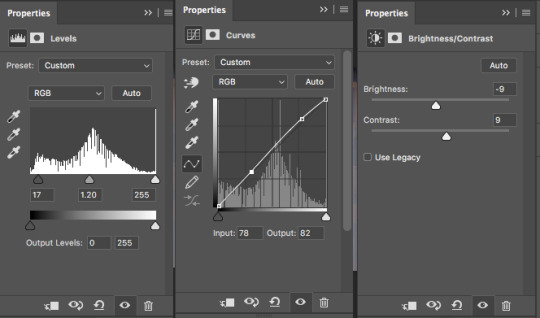
so we go from this

to this
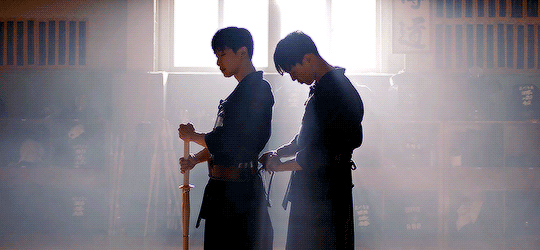
i use the levels, curves and brightness adjustments to increase the contrast and darken/brighten the gif a little. it’s not a noticeable difference but it’s there :D
then, i use a color balance layer to make it more red-toned. i worked in the order of shadows > midtones > highlights and adjusted each slider until i got a result i wanted. i also thought it was still a bit too dark, so i threw in a curves layer too.


resulting in this

and then i added some selective color to enhance/change up some colors!
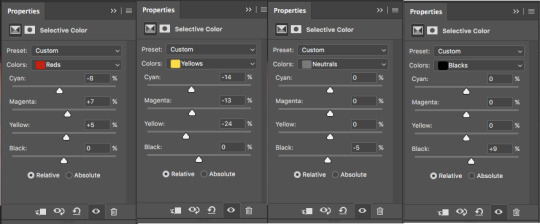
and because i thought it looked a little too red, i added another color balance layer.
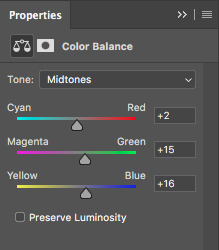

and lastly, i add in an exposure layer!
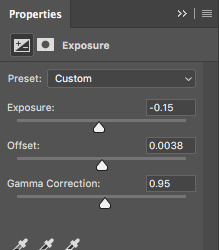

and that’s how i would color that gif :D this is just a really basic coloring but you can always build on it and play with all the adjustments !!! now we’re gonna time the gif and then save it :DDD
part four. timing and exporting :D
timing is easy :D select all the frames in the timeline and then click the number so you bring up this menu:
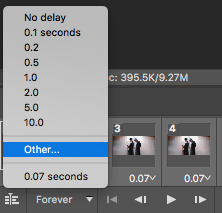
click other and input the timing. i follow this really rough guide of what timing to use per amount of frames:
15-30 frames: 0.07s
30-60+ frames: 0.05s
i had 23 frames for this gif so i’m using the 0.07s timing :D hit enter and your gif is timed :DDDD !!!!!!
now for exporting!!!
i used to think there was only One Way of exporting gifs but after reading a gazillion tutorials and playing around with the settings myself there’s actually a lot of different ways :D you can ask people what their save settings are and play around with it :D
so to Finally save your gif, go to file > export > save for web and devices and this window should pop up

here’s a closer look at the settings i use to save gifs
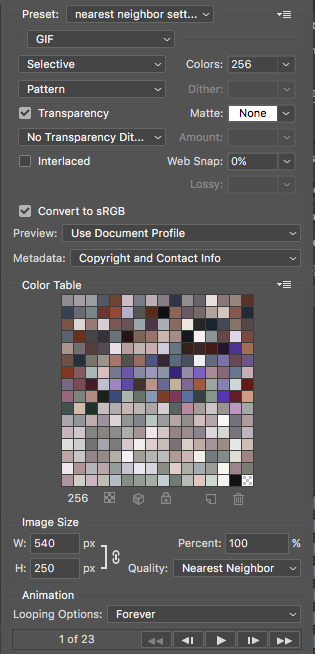
make sure the looping option is on forever otherwise it plays once and then you want to Roll into a pool after you upload it and realize you hecked it up. also, make sure the file size is under 3mb. you can check that here
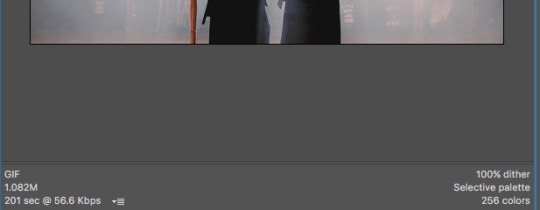
my gif is 1.08mb so it’s fine :D hit save and then name your gif and bam!!!! you made a gif :DDDDD here’s the final result, with a comparison for coloring :D


pat urself on the back and go tackle photoshop :D if you have any questions, feel free to send them my way !!!
79 notes
·
View notes