#changed up the layout based on new info and some comments I got on the first/rough version
Explore tagged Tumblr posts
Photo
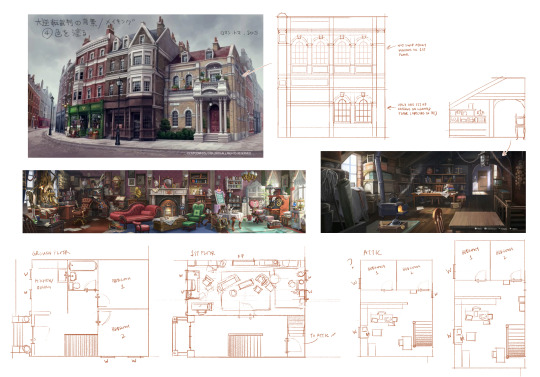


attempting to map out 221b
#not confident about the ground floor other than the kitchen and bathroom are next to each other cause plumbing#there might be a small window in bedroom 1 ground floor cause the wall seems to not be blocked on the outside#yea bedroom 2 ground floor is noisy af cause street lvl windows and double staircase foot traffic lol#originally I was going to shove the bathroom under the staircase lol#yeah so idk where to put the attic staircase#also the attic interior is way too long to fit in the roof#unless the attic is the mf tardis#anyway do not hold me to this lol#lmao updated commentary ->#changed up the layout based on new info and some comments I got on the first/rough version#it's still not 1:1 to the canon designs but I've tried to place things in a way that make sense and fit into the building (sorta)#the interior only makes sense if the building was way bigger than it's depicted as#also I wanted to put the attic access in the closet but it didn't fit right#been treating the windows on the side of the building fast and loose cause man idk I don't get paid to do this#the only way it makes sense that there's light coming through from both the back and front windows is if there's an open enough space behind#maybe the building behind 221b is like.. long and narrow. or L shaped or something idk#still don't know how I feel about the main and attic stairs placement and layout but they work(?)#reference#ref
73 notes
·
View notes
Text
Ask Answers: December 20th, 2020
We’re back again with another set of ask answers. I do apologize for how long it takes to get a response. It’s really wonderful how many asks people send in, but sadly more come in per week than we have time to answer in a week so we’re always getting behind. We’ll keep doing our best to reply to people, though!
Hopefully the FAQ has been helpful in getting answers to questions more easily. It’s got things like how to find certain CGs, Cove’s height, info on upcoming DLCs, and so on.
Is it possible to change cove's expressions in the cgs in the gallery? Or can we only view one expression per cg in it right now?
Right now it is just the one expression. Cove’s faces are made up of separate eyebrow, eyes, and mouth layers rather than expressions that include eyebrows, eyes, and mouths all in one layer (plus there’s extra optional layers like tears and blushes) so it’s tricky to display different faces because there’s dozens of possible combinations. Maybe we can update the gallery to allow changing the expression someday.
Why'd Kyra and Mr. Holden name their kid Cove?
‘Cause they were very young and kind of wild and wanted to use whatever they thought sounded good without any regard for how common it was. Plus, his dad always went by “Cliff” so having a son named “Cove” seemed perfect.
How can I make my MC outgoing/social? Somehow the characters will comment on how my MC is shy but I'm going out of my way to talk to others and be very happy/puppy-like energy
Did you change the Comfort Level of the relationship screen? By default it’s set to “Nervous”. If you’re at Nervous you can still have moments of being more outgoing but your default base standard is being kind of shy. If you move the bar up to Relaxed or Direct no one should call you shy automatically, though you can still have moments of shyness if you make certain choices.
Hello! I really enjoyed the game but was a bit nervous about choosing for the mc to be upset/irritated because I didn’t want a bad ending! But I read that the game doesn’t have a bad ending? Is that for real??? Our Life is such fun game!
That’s true, the game has no bad endings! You’re welcome to choose whatever you want to suit the game to your story.
I want to draw my mc in the Our Life art style but I’m confused about the nose. Are all the characters’ noses supposed to be the same?
The art style tends to have similar looking noses, though they aren’t all 100% the same shape/size.
So Our life 1 has a focus on summer, Our life 2 on fall.... So this means that we are going to get a Our Life 3 and 4 for winter and spring ���??
Haha, who knows? It could happen, or maybe just the two games will be enough to satisfy people. We won’t seriously consider it until at least 2022.
Is there going to be more ways to flirt with Cove in Baxter and Derek's DLCs or is it going to be purely them? Haha
Cove will still show up at times, but he’ll be a minor character in someone else’s story. You can kind of flirt with him as often as you can give Derek or Baxter special attention in Cove’s events.
I know there's a mobile version but would you ever consider releasing this game on the switch?
It’d be super cool to port the game to the Switch, but unfortunately it’s not something we can do on our own. The engine we use, Renpy, isn’t easy to work on Switch. But once all the DLCs are out it’s possible we could work with a publisher who has figured out how to convert Renpy games to Switch and they’ll release the game for us. We’ll see how it goes.
Hiya! I wanted to build Mc’s house our life beginnings and always and was wondering if you got any scratches of the layout? It’s an amazing house🥺👉👈
I’m sorry, we don’t. I can say that there’s the kitchen, master bedroom, living room, a bathroom, and some storage places on the first floor. The second floor is smaller and has just two bedrooms and another bathroom.
Im the step 2 birthday dlc, how do I get cove to wear the crown? He keeps wearing the pink headband on all of my playthroughs 😭
He picks a hat based on his hairstyle. You’ve gotta have the longer, bushy hair for him to wear the crown.
In the moment Escapade in step 2, does someone carry the MC into their room at the end, do they just not remember going themselves because they were so tired, or is it just supposed to be up to the player to decide?
That’s up to you to headcanon!
Will we love the next love interests in Our Life 2 as much as we do with Cove 🥺
I hope so. I think they’re pretty cool. And I can say that if they met Cove they’d think he’s very charming and handsome, so players likely already have something in common with them, haha.
—————————————————————— We released a new FAQ! It answers common questions and we’ll keep adding more to it. Please check there before sending an ask. FAQ Also, if you prefer to just see the main posts without all the asks/reblogs, feel free to follow our side account instead: GB Patch Updates Blog
#our life#ourlifeba#Our Life Beginnings & Always#ask#gb patch#gb patch games#our life 2#Our Life: Now & Forever
143 notes
·
View notes
Text
How to Get Reviews on Amazon in 2021
Ecommerce experienced an unbelievable spike in 2020 as customers shifted from purchasing in-store to the internet. From the conclusion of the calendar year, 71 percent of customers thought the vast majority of customer purchasing would occur on the internet later on.
We all know testimonials are an integral influencer in customer decision-making and just how much vendors appreciate them. In reality, 52 percent of vendors state that acquiring reviews is a struggle on Amazon. That is why we're supplying the newest on how you can earn more for your company in 2021.
Product reviews may break or make a fresh Amazon FBA vendor. Based on some 2017 study conducted by G2 along with Heinz Marketing, 92 percent of clients are more inclined to buy a product after reading a favorable review.
Thus, when you start a product this season, you must be aware of how to get reviews on Amazon -- and also ways to receive them fast and legally.
Within this guide we will cover the two most helpful approaches to acquire merchandise reviews on Amazon, breaking down the methods into two classes: The Amazon Way and also Seller Approaches.
"The Amazon Way" attributes programs and methods Amazon supplies to help alleviate clients departing testimonials to their purchases. "Seller Approaches", on the flip side, provides strategies out Amazon's infrastructure which third party sellers may use to search testimonials.
Significant: At the writing, each one of the approaches listed below is a workable technique to acquire product reviews or violate Amazon's terms of service.
Amazon knows how significant reviews are to your merchandise. In the end, if you are not making sales, it is not making revenue.
Listed below are just four apps Amazon has set up that will assist you to receive product reviews on Amazon.
Amazon has its platform set up for carrying out with sellers who buy goods. These automated emails invite shoppers to depart a report and review any problems they had with an item.
Ordinarily, Amazon simply sends one particular product review petition email. This technique takes no effort from you since it's automatic.
Amazon only permits you to send 1 inspection petition.
Actually, after searching at Amazon merchandise listings to both months before the launch of this request a Review' button March 8, 2020, and for both week post-launch, Jungle Scout info * reveals that the ordinary review growth was 3.6 before the button has been released.
And later? That is a huge difference!
Fortunately, Jungle Scout supplies a quality that may make this a good deal simpler.
As soon as you consent to these permissions, a fresh request Reviews on This Page' button will automatically show up on the right in your orders listing. After the requests are completed sending, then the button will change to state 'Finished Requesting Reviews'
Pick a date range (we urge between four and 30 times as this is the period during which Amazon permits you to ask testimonials ) and click on the button.
You might even submit personal requests without even clicking the orders. This way you will not need to experience each article.
Amazon's Historical Reviewer Program is a stage in Amazon that motivates shoppers to depart reviews for brand new goods.
To register in the Amazon Early Reviewer app, just submit goods and consent to the details of the application. As soon as they get a review from among the reviewers that the vendor is currently billed $60.
From the Vine app, a vendor submits 30 components of stock. Vine reviewers subsequently get the product at no cost, test out the product, and write an overview. I
In a lot of ways, it's much like the incentivized review apps prohibited by Amazon in late 2016. The only difference today is that the reviewers from the program have been analyzed by Amazon.
According to Amazon,"25 percent of testimonials received happen within 5 weeks of this arrangement, while 99 percent of testimonials received happen over 35 days of this arrangement," so (obviously ) this is a game-changer since it assists newly registered goods to receive testimonials quickly.
Presently, Vine is free for third-party vendors. But we guess that Amazon may begin charging fees to register or participate sooner or later. As of the writing, we don't understand what the price will be. To discover how to register, take a look at our manual.
Ways to Get testimonials on Amazon from 2021: Seller Approaches These methods describe ways to receive reviews on Amazon out of those apps Amazon offers.
This first-of-its type characteristic transmits automatic review asks to qualified products.
You can readily observe the review petition standing and monitor how long you've stored it. Review Automation permits you to optimize your review possible just like never before.
Besides Amazon's inner automatic responder, many vendors use the third party to send messages via Amazon's vendor messaging program.
It is essential to notice, nevertheless, that Amazon restricted the number and kinds of messages which may be transmitted through its Seller Messaging System. From Amazon:
"You'll send Favorable Permitted Messages for these reasons: resolving a problem in order fulfillment, asking additional information necessary to complete the arrangement, requesting a return-related query, sending a statement, asking product inspection or vendor opinions, or scheduling the delivery using some thick or bulky thing, booking a Home Services appointment, or confirming a personalized layout, or some other reason in which the touch is obligatory for the purchaser to get their buy."
Permitted Messages don't contain any of the next message types (in most instances we're already emailing clients with this information for your benefit ):
Purchase or sending confirmations Messages which state just "Thanks" or who you Are Here to assist if customers have some issues Marketing or promotional messaging, such as vouchers The language which incentivizes or persuades the purchaser to publish positive product testimonials or vendor opinions, such as by supplying compensation, cash, gift cards free or discounted products, refunds, rebates or reimbursements, or potential gains The language which asks for removal or an upgrade of a Current product inspection The language which asks a product inspection only if They've had a favorable experience with the Item A duplicate request (per purchase ) to get a product inspection or vendor comments" Essentially, you may just send messages that are permitted to ask to get a review/feedback or at which contact is demanded. You cannot send cargo updates, thanks to order, etc.
7 -Produce a contact listing for mails Considering that the vendor messaging program and third-party responders have gotten restricted, you'll have to discover different methods to speak with your shoppers.
Recall: Provided that they are buying your merchandise through Amazon, they are Amazon's clients. To get past this barrier, you'll have to construct your new off Amazon, and also among the very best methods to do this is by creating your email list.
Luckily, there is a range of methods to make an email listing. You can construct one through societal websites. Or you may make a site that asks for folks to register. Another popular way is to add merchandise folds into existing goods, motivating individuals to join your listing.
As soon as you've got a mailing list, you can ask for testimonials from individuals who have bought from you.
8 -Use product stinks Easily the hottest approach to motivate shoppers to depart product reviews on Amazon is via the usage of merchandise inserts. Many vendors add a card in their packaging, requesting shoppers to make a review.
Yet, merchandise inserts have lately captured the interest of Amazon. They have discovered some sellers happen to be breaking up all three of those "guidelines" explained in the "How to Make testimonials on Amazon (Without Breaking the criteria )" part of this report.
The example image below is from Amazon's terms. You can't divert negative testimonials or let visitors email you rather than making a negative inspection.
Here are a few best practices for merchandise inserts:
Request product reviews, but stay impartial. Notification people to render you a five-star evaluation -- or perhaps revealing an image of five stars -- is contrary to Amazon's tips. Provide helpful info regarding the business and the item. Make certain individuals have means of calling you when a problem arises. Fantastic customer service goes a very long way to stop damaging product reviews. As you can not financially incentivize testimonials using a product ad, it is possible to incentivize individuals to join your email lists or even to accompany you on interpersonal networking. This can enable you later on. You're able to mitigate bad reviews of your products by making sure your merchandise is top-notch and also worthy of a respectable inspection. Reactively, it is possible to tackle any customer service problems that might appear.
Additionally, using a tool such as Jungle Scout's Alerts, you'll be informed whenever you receive a bad review. Please be aware, however, that Amazon is eliminating the feature which enables vendors to comment on testimonials.
Notice: Amazon no more permits you to achieve out directly to your client who made a negative inspection through its vendor messaging program. And, due to the money-saving promotions provided with these websites, a few shoppers feel a duty to leave positive comments with all the Amazon sellers.
Remember, however, an Amazon promotional market can't request a shopper to receive opinions in trade for an item. Therefore, obtaining a review in the significantly discounted or free merchandise isn't a given.
1 note
·
View note
Note
how do you get into roleplaying on a ff server? like how do you do it and how do you know if your character is lore compliant? ;A; pls youre a big inspo to me
*Hugs Nonny* Getting into RP on a FF server can vary; I don’t actually RP much these days, outside of some friends I already have connections to--and that in itself can be difficult just due to Life! It can take time, and patience, and some fits and starts.
And this gets...really really long, so buckle up and go below the cut, please. :)
The cut got broken by an edit. Sigh.
In game there’s always the RP status tag, and just doing RP with folks in public spaces. There may be trolls now and then, but they can be ignored. I personally find Balmung’s Quicksand area too busy and anxiety inducing and not actually all that conducive to actual RP, even “meet at a tavern” walk-up type. But unless you already have a ready-made group of friends/FCmates willing to RP more than some random walk-ups with you, it may take some legwork to find folks you can and want to write with.
Social Media There are a couple of RP community blogs, like @mooglemeet and @ffxiv-crystal-rp and plenty of server-specific ones. There’s also some Discords for these communities. They host and advertise events and reblog people who are looking for RP contacts. Some of them have running gdoc calendars and in game linkshells and fellowships as well.
Shofie has a good post about Tumblr/social media RP blogging.
@shofie-ffxiv
It’s a fact now that social media outside game is a way to make contacts, or even a medium for RP itself. There are few centralized websites/forums for server RP communities anymore. Making connections over your social media, like Tumblr and Twitter, can help find RP. You can’t just throw your own character info out there or reblog prompts hoping others bite, though; you have to put in some work and show interest in others, too. This can be difficult and even scary. That’s OK.
RP is about collaboration and creating with other people, which means finding folks you can write with, and who see you as someone interesting but also interested in them and their OCs. If you want to keep it a solo endeavor focused on your own OCs, write fanfic (which I’ve actually made friends and gotten RP interests that way too through comment interactions, so hey).
If you reblog a prompt from someone, see others on your dash reblogging prompts, if people reblog that prompt post from you? Send them asks! Alternatively, don’t wait for prompts, just send asks, comments, or chats saying hello and things you notice or like about their blog/character/posts they make. Try to form connections with people you think are genuinely interesting and might be fun to talk with. Social media should be, well, social.
BUT respect boundaries, too. Don’t try sarcasm or jokes with people you don’t actually know, it tends to go over poorly. Unless someone’s specifically posting a naughty meme/prompt, keep stuff you others send clean and polite, especially if it’s unsolicited and you’re not already friends (doubly so if you don’t know how old they are IRL, there are laws you do not want to break). Respect if people aren’t open to random asks or chatting with new followers, or say “no” to RP, and know it’s not personal--it’s just what they have time, energy, and emotional/mental capacity for. Don’t give up on other people, though. This stuff can take time and effort to find those you click with.
Respect and communication with RP partners is pretty key.
Do curate your feeds and don’t be afraid to unfollow/mute/block folks, either. I’m selective in who I follow and remove as needed, too, for my own mental health. I miss so much of the discourse and drama and that’s fine by me. Also it costs nothing to not step in on a lot of the drama when it does pass in sight.
Profiles I have static RP profile pages for my girls here on Tumblr (and a lot of other static links and pages, but I’m weird about organizing like that). This way, if people want to write with me, send me prompts, if I sent them prompts, or they want to otherwise interact with my characters, the information is handily available. For some folks, this makes all the difference in who they choose to interact with: how easily can they find even basic info about your OC?
Some people make Carrds. Some folks have gdoc links, or use Dreamwidth, etc. Just keep the links in the blog’s sidebar menu, and/or in the blog desc so people can see ‘em on mobile. There are templates out there, or you can make your own. Feel free to snag mine if you’d like. A lot of times people also copy their profiles to rebloggable posts when looking for RP contacts. Profiles are a good way to let folks know just the at-a-glance basics about your character(s).
I picked a simple theme with a simple layout that makes it easy to add and show off links. I put them in the blog desc to make them easy to find on mobile, too.
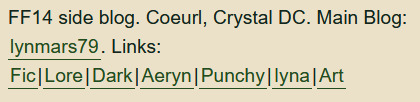

[Images: links from my blog sidebar menu showing how over organized I am]
RP, Stories, Lore Post some stories or RP logs (with permission of others involved) or even just random little blurbs and headcanons, as well as any screenshots, art, aesthetic posts for your OCs. Have something of interest to show for your character, too, so some of those folks your interacting with have something of their own to see and ask about!
If possible, try some light RP with friends and FC Mates who are amenable. Go to events, even if just to lurk at first. When you do get up the nerve to talk to people, don’t try to throw a character’s entire backstory at them, or try to steal the limelight--RP is collaboration, back and forth, and a lot like real conversation. Maybe come up with little light things to talk about if asked; a recent adventuring job, a silly shopping incident, etc. They can break the ice or just give you something to reply with for a few minutes.
Lore Compliance is Variable. Some people really want lore compliance, others are OK bending it here and there, while still others throw it out the window entirely. If you want to be super lore compliant...read. There’s a LOT of information, in game and out, for finding lore; from official publications and website material, to tools like Garland Tools site, to compilation blogs like @mirkemenagerie.
Note what’s important for your concept. Narrow it down. Characters aren’t going to know or be or do everything, so only worry about what’s necessary for the base idea. And be flexible; it’s SE’s sandbox, we just play in it, and they can change things any time. They usually do it in the guise of characters not knowing/having all the correct information, at least, but also some places just don’t exist in game yet so we don’t have info.
I’m unspecific about a lot of elements of Aeryn’s childhood, for instance, other than “traveling merchants near Thavnair.” I don’t have to be super specific. I can keep most details vague, and focus on her family and those relationships.
Dark, as my first character, has a fairly simple backstory that I’ve expanded on and adjusted over time as I learned and came up with new info. I also bet no one remembers I originally said Dark was from the North Shroud. I’ve changed things (now from East Shroud, due to the proximity to Gyr Abania and its Hellsguards) as I learned more about the world and my character. You don’t want to change things willy-nilly, but sometimes being flexible and smoothing down some rough edges and making small changes can be fine, especially as one gets more lore over time.
Iyna has a pretty detailed backstory, that came from a basic idea, and checking dates in the pre-Calamity timeline. I based her being taken and trained the way she was not only on what info we have about Garlemald’s imperial practices with conquered provinces, but borrowed a bit from real life and the re-education schools many Native Americans were forced into (though I haven’t gone into detail on that yet, either). I tied the turning point in Iyna’s life to a major event that wasn’t the Calamity, and have left plenty of space in between for me to fill in as time goes on and I learn more about her and the world.
The world isn’t static, and is bigger and more diverse than what can be shown in the game. There’s space in the margins for plenty of weird stuff and contradictions or unusual cases. So read up on what you can, ask questions, and then find where in those spaces your OC fits. Then, find people who enjoy similar tastes in lore compliance (or non-compliance), and who enjoy playing with you and your OCs, and not worrying about the rest. Can’t please everyone, nor get along with everyone, so don’t try; just find what works for you, and who works with you, and don’t police anyone else’s pretendy fun times, either.
There’s no magic answer on the “right” amount of lore compliance, or how to quickly and easily find RP partners or break into the broader RP community.
I hope this helps at least a little bit! Good luck in finding your niche for RP, and maybe I’ll see you sometime at an event :)
#roleplay#blogging#writing#social media#long post#nonny got me thinking#some links#hope this helps?#Anonymous
34 notes
·
View notes
Text
Taskade is The Only App You Need for Work-Life Productivity

Forget email drafts, notes programs and to Do list supervisors: Taskade does everything and much more
Everything I have to keep my entire life is stored on line. Somewhere. I just can not think it is.
I'm discussing all of the account numbers, meeting notes, todo lists, contact info and column info I want to observe daily. And also the recipes I desire to cook, perfumes I want to decide to take to, also YouTube videos I should see. A number of the stuff resides within my email in box, and also even some in Google Docs. Then you can find really my Pinterest planks, miscellaneous bookmarks and also the Evernote accounts I cannot organize coherently.
In theory, the web can make it easier than ever before to maintain all I want a couple taps off. In fact, the world wide web has a method of fragmenting our own lives. It's like I wrote what in a laptop and got drunk, torn out every page and concealed them in various places around my property.
Taskade produces a excellent tool for simple todo lists, also also you're able to utilize photos, emojis and stock artwork to liven up them.
Photo: David Pierce/The Wall Street Journal
Over the last couple of weeks, an program named Taskade has let me turn chaos into order. Taskade combines a number of their most useful features of both all Google Docs, Excel and Dropbox, together with a great deal of task-management and organizational applications. Taskade Labs Chief Executive Ivan Zhao explains the product as"the next generation of Microsoft Office," that really can be really a small hyperbolic and much rough. Nonetheless, it's the very ideal life-organization tool I've tried.
Taskade combines the characteristics of a notetaking program, a task-management program and also a spreadsheet tool that the manner that Steve Jobs joined an I pod, a phone and an internet browser in to the iPhone: All the tools interact to make some thing more than its own parts.
I have to state that Taskade is quite costly: It features a small free routine, also costs $8 per month to get significant usage. Still, it may pay for itself from the programs that it stinks, and I've found it easily worth the price.
I finally have a full page together with of my airline and hotel devotion amounts at a bulleted list, above an image of my dental card and also an embedded map with instructions to my physician's office. I left data bases together with most of the current pictures, novels, TV shows, along with YouTube videos I want for at --each phone opens into a rich record along with my notes and thoughts.
Taskade includes each of the interviews, research outlines and material for my own columns. I am getting married soon and'm bogged down my nuptial todo list daily.
One of Taskade's brand new features is that a database application, that you are able to view like a desk, a calendar and much more.
Photo: David Pierce/The Wall Street Journal
I was able to want five distinct programs to maintain all of this stuff directly. Now it has all in Taskade, a couple clicks or even a easy hunt off.
Block by Block
It may be a lot much simpler to believe about Taskade as being a super-simple site builder compared to a productivity program.
When you start a brand fresh page at the program, you are really creating a sterile grid on which you'll be able to set and arrange virtually anything. The program's basic element could be that your cube, which might possibly become considered described as a paragraph of text, a bulleted list, a desk, a graphic, a code snippet, a YouTube video, even a PDF plus much more. You add cubes using a faucet or computer short cut, then reorder and arrange them to a heart's content. You are able to very quickly alter the essence of a cube, too. As an example, you are able to choose a lot of text and then change it to a to do list. Taskade's basic part could be the cube, that carries many forms: links, text, graphics, bookmarks and much more. Click here Free Notion Competitor
Photo: David Pierce/The Wall Street Journal
Taskade is similar to baseball: easy to learn, difficult to perfect. The program itself looks fairly comfortable, with a tap to the left and also your receptive page about the correct side. It's a couple of decorative niceties, just such as the solution to bring a cover photo to the peak of every page.
When you first start the program, though, it will not have enough to help you know what it could perform. Even with weeks of using Taskade each day, I'm just figuring out the best methods to accomplish things while attempting to stay clear of making layout decisions that are horrible. Can I actually require a fullpage photo inside my to do list? My information: Make substantial utilization of Taskade's templates, just since they assist you to set pages out and reveal what the program's effective at.
There are Indigenous Taskade programs for Windows, Mac and also iOS. Mr. Zhao states that a Android program ought to be available within fourteen days. The internet program works superbly on mobile and desktop, too, also it has the specific same experience whichever platform you are using.
Taskade is very determined by connectivity. It works off line just with pages you've opened recently while attached which means whatever you could do is cross your hands each single time you start Taskade onto a plane. On the up side, you are able to upload tweets and YouTube videos, also entire pages, in just a Taskade record.
Photo: David Pierce/The Wall Street Journal
Though I utilize Taskade to remain in addition to my work and life (and you must too),'' Taskade is created for business organizations. It gives collaborative editing, in line opinions and useful tools for managing permissions and delegating tasks. In the event you utilize Slack, then you could possibly get alarms whenever somebody comments changes or on that a Taskade document. It's not a replacement for Slack or even Salesforce, nonetheless nevertheless, it can replace lots of the various equipment therefore many businesses utilize to store and share advice.
One-stop Shop
Matt Galligan, creator of those Picks and Shovels Co., also a Crypto Currency providers startup, provided a useful adviser for Taskade. He says with the program is like buying Amazon. Earlier,"stores specialized," he stated,"and they did a good job." Subsequently Amazon came and aggregated every thing. It maybe was not the ideal store for almost just about any single thing, however the onestop advantage managed to get unbeatable.
That's simply itTaskade isn't as successful a translation instrument as Excel, also it generally does not always possess a number of those task-management features I need --if an activity is expected, I would prefer a alert, for example. (Taskade states that is forthcoming.) The program has let me whittle the regions I maintain down stuff to two. I can not prevent email from arriving ; I could put every thing in Taskade.
Photo: David Pierce/The Wall Street Journal
There's many left to your own Taskade team todo, needless to say. Along with task alarms, additionally it is taking care of calendar sync, and PowerPoint-style demonstration features, a internet clipper, better off line service plus Android program. Additionally it is about to guide services like Zapier and If This Then That (IFTTT), that assists move data between programs. However, it does a lot more than some one of its competitors.
For years, I've slid around various notetaking programs and productivity programs, never quite pleased. Evernote makes it simple to catch information, however I liked the port. Google Docs and Keep do not provide enough capabilities. Trello, Asana along with other projectmanagement applications do not benefit notetaking.
Taskade combines the very greatest of every and every --along with many others --to some infrequent renaissance program, skillful in countless procedures of creation as well as company. I can not set a cost on the reassurance that originates in the unfragmented daily lifestyle. Waityes I will: It's eight bucks monthly.
1 note
·
View note
Link
In honor of his birthday being celebrated today in the US, we can now reveal that the first US President, George Washington, was a feared foe of the supernatural!
When they said that he “had wooden teeth”, that wasn’t literal. It was a code and a metaphor for how many vampires he had impaled with sharpened wooden weapons. We’re still working on what is meant when he’s said to be “made of radiation”.
Actually, I have no idea if George shows up in Hunter: The Vigil 2nd Edition – but I do know that HtV2e‘s Kickstarter campaign is well over 200% funded and moving right along.
Thanks to everybody who has backed so far, and we really appreciate your thoughtful comments! The KS Comments page has been filled with cool ideas for Hunter games, as has our Forums here at Onyx Path central. Keep those comments coming, folks! I know that developer Monica Valentinelli has been keeping notes for her final dev pass.
No promises that she can or will tweak anything before layout, but I’m sure that once we get the Backer PDF out, she’ll look at those notes as well as errata from backers.
Which reminds me to remind you about a few things with our Kickstarters!
NH: Nameless and Accursed art by Tilen Javornik
First, and this applies to our Advance PDFs like the recently released Night Horrors: Spilled Blood for Vampire: The Requiem 2e as well, we include a link to an errata sheet specifically because we want to catch layout glitches, terminology misuse, confusing or contradictory setting or rules info, missing info (especially when the text might be bringing an element of one edition into the newest edition), and more.
So, since we’re looking for those sorts of things, it’d be really helpful if folks chose to send us the things that don’t quite add up via the errata link. Because the Advance PDF, the Backer PDF, and the Kickstarter Preview Text, are not the unalterable text you might once have purchased as a book in a store. Although, if nobody sends us errata about a problem, and we don’t independently catch it, it will soon be locked into final book form – that’s why I ask.
Another thing about our Kickstarters, is that we are aiming for our next one to be for our new Legendlore TTRPG game book. More on that in the next couple of weeks as we head towards that KS.
Here’s a reminder for folks who need help with their Kickstarters: Jazzy James Bell is the guy to talk to for all your Kickstarter needs. He has been running them since Cavaliers of Mars‘ KS several years ago. And if you do use the Contact link on one of our Kickstarters, that message goes to James. I know my name is still on half the KSs we do, but that’s because our original account was in my name.
When I set it up, I wasn’t even sure I could just use Onyx Path as the KS Creator. It was that long ago! So now, today, we have a Rich Thomas KS account and an Onyx Path KS account. Which means that James can set up a KS on one account while the other has a KS running on it. This is very helpful for us in terms of avoiding massive downtime between KSs.
Because everybody has an idea of what new Kickstarter campaigns we should run for their favorite games. We can’t (and won’t) be able to have every project folks want a KS for, but we can time out the ones we are doing more efficiently.
Which might mean we get one more run that we normally would have in a year, but which absolutely means that James (and all our crew, but James in particular) has the time and isn’t too exhausted to run them!
V5 Chicago By Night art by Amy Wilkins
What Happens After All These Kickstarters?
Thank you for asking! We have a perfect example right now with V5 Chicago By Night having shipped out to backers last month. This week, Chicago is live in stores and with that happening, we’ll be releasing the PDF/PoD versions on DTRPG this Wednesday!
Let me break that down: The Kickstarter backers received their backer reward copies of the V5 Chicago By Night traditionally printed hardcovers. Meanwhile, our two sales partners, Studio2 in the US, and Modiphius for everywhere else, solicited the game distributors and retailers.
This week, the stores who ordered during that solicitation have or are getting their books so they can sell them in their stores. Also, on Wednesday, we open the PDF and physical book PoD versions up for purchase on DTRPG. So, at that point, you can get the traditionally printed version from stores, including online ordering from our friends at Indie Press Revolution, and if you prefer, the PDF and PoD versions can be ordered from DTRPG.
All those venues are so that our community can get their avid hands on this absolutely superb V5 version of Chicago By Night (in a lot of ways it best shows how the ideas in the first three core books can be concretely utilized around your table) in the version you most prefer for your enjoyment. And believe me, there is a lot to enjoy in this book!
As you can tell, it’s kind of a big thing for us.
Distant Worlds art by Gunship Revolution
Tell Me About This Blog!
Finally, it’s my bi-annual request for feedback on this blog itself. What feature do you always read? Which one do you skip past every week?
It’s OK to say you skip all of my actual blog each week. Really. I’ll just be in the corner, sobbing.
Although actually, if you do skip it each week, then you won’t notice this request for feedback, so I’m in the clear!
But, if you can, please do be honest in your thoughts on what is working, or not, here on the blog. I’ve got some ideas for changes, but I don’t want to take anything away from you, our loyal readers, that a lot of you are actually enjoying, but I’m not hearing about
That way, we can be sure you’re getting the info you need to explore our:
Many Worlds, One Path!
BLURBS!
Kickstarter!
Hunter: The Vigil 2nd Edition for Chronicles of Darkness is still ferociously on the hunt! We funded and are shooting right through Stretch Goals, like the Storyteller Screen Stretch Goal and the Tending the Flame: Cells chapter for the Hunter Players’ Companion! With lots more to come!
Onyx Path Media!
This Friday’s Onyx Pathcast features an interview with writer and creator Josh Heath. Josh is writing for Onyx Path, and is also putting up all kinds of projects on our Community Content sites like Storypath Nexus and Pugmire‘s Canis Minor, and other sites! As always this Friday’s Onyx Pathcast will be on Podbean or your favorite podcast venue! https://onyxpathcast.podbean.com/
Another jam-packed schedule for you on Twitch this week! You can look forward to Vampire: The Masquerade, Chronicles of Darkness, Scion, Pugmire, two fantastic, new chronicles of Hunter: The Vigil 2nd Edition, MORE Vampire: The Masquerade, Changeling: The Lost, Changeling: The Dreaming, Mage: The Awakening, Scarred Lands, Werewolf: The Forsaken and a third Vampire: The Masquerade game!
Our Twitch stream has never had so much content.
A special shout-out to both of the Hunter: The Vigil games running this week, which along with the Kickstarter are drawing quite an audience! You can subscribe to our channel over on twitch.tv/theonyxpath to catch up with any episodes you missed!
Come take a look at our YouTube channel, youtube.com/user/theonyxpath, where you can find the following videos uploaded last week alone:
Hunter: The Vigil Hometown Heroes: https://youtu.be/8dqdt6sy6Ws
Eddy Webb’s Workshop: Dystopia Rising Evolution Development: https://youtu.be/Aj6MRIUQ5Fo
Blood City: Chicago by Night: https://youtu.be/UVHhO-3W7sA
Scion: Behind the Screen: https://youtu.be/AGhw0vOPK-c
Pugmire: Paws & Claws: https://youtu.be/rRTCT1O680U
A special shout-out to the Blood City crew who have been running a fantastic Vampire: The Masquerade chronicle using V5 Chicago by Night. Do check out their chronicle on our YouTube channel!
In case you missed it last week, Ekorren gives us a fantastic deep dive into the Trinity Continuum here in this excellent video: https://youtu.be/Vk0UJbWijtg
More new Occultists Anonymous for all you Mage: The Awakening fans out there:
Episode 80: Collected Thoughts With Songbird recovered from his ordeal with a vampire, the cabal reconvene at the Rookery Sanctum and journey into the Temenos. They search tour through Pottery and Art and… Valhalla?! https://youtu.be/vImtFvc6NPw
Episode 81: Mirror Match The cabal continues their travels in the Temenos searching for symbols of Wyrd, and since they’re there, maybe a few trophies of their own… https://youtu.be/bBVbV9nmd3o
Red Moon Roleplaying continue their actual play of V5 Cults of the Blood Gods, on their YouTube channel, Spotify, their website redmoonroleplaying.com and everywhere else good podcasts might be found! https://youtu.be/hCM3aKucS7s
The Story Told Podcast are on the second episode of their excellent Geist: The Sin-Eaters 2nd Edition – The 78 Laments – game right here: http://thestorytold.libsyn.com/the-78-laments-episode-2
Please check any of these out and let us know if you find or produce any actual plays of our games!
Electronic Gaming!
As we find ways to enable our community to more easily play our games, the Onyx Dice Rolling App is live! Our dev team has been doing updates since we launched based on the excellent use-case comments by our community, and this thing is awesome! (Seriously, you need to roll 100 dice for Exalted? This app has you covered.)
On Amazon and Barnes & Noble!
You can now read our fiction from the comfort and convenience of your Kindle (from Amazon) and Nook (from Barnes & Noble).
If you enjoy these or any other of our books, please help us by writing reviews on the site of the sales venue from which you bought it. Reviews really, really help us get folks interested in our amazing fiction!
Our selection includes these latest fiction books:
Our Sales Partners!
We’re working with Studio2 to get Pugmire and Monarchies of Mau out into stores, as well as to individuals through their online store. You can pick up the traditionally printed main book, the screen, and the official Pugmire dice through our friends there! https://studio2publishing.com/search?q=pugmire
We’ve added Prince’s Gambit to our Studio2 catalog: https://studio2publishing.com/products/prince-s-gambit-card-game
Now, we’ve added Changeling: The Lost 2nd Edition products to Studio2‘s store! See them here: https://studio2publishing.com/collections/all-products/changeling-the-lost
Scarred Lands (Pathfinder) books are also on sale at Studio2, and they have the 5e version, supplements, and dice as well!: https://studio2publishing.com/collections/scarred-lands
Scion 2e books and other products are available now at Studio2: https://studio2publishing.com/blogs/new-releases/scion-second-edition-book-one-origin-now-available-at-your-local-retailer-or-online
Looking for our Deluxe or Prestige Edition books? Try this link! http://www.indiepressrevolution.com/xcart/Onyx-Path-Publishing/
And you can order Pugmire, Monarchies of Mau, Cavaliers of Mars, and Changeling: The Lost 2e at the same link! And NOW Scion Origin and Scion Hero AND Trinity Continuum Core and Trinity Continuum: Aeon are available to order!
As always, you can find Onyx Path’s titles at DriveThruRPG.com!
On Sale This Week!
This Wednesday, we will be releasing the PDF and physical book PoD versions of V5 Chicago By Night on DTRPG!
Accept no substitutes: Chicago is the city of vampires.
Claim a haven on the Gold Coast. Carve a place of this bustling metropolis for yourself.
Subjugate a handful of the living on Michigan Avenue. Take a few deep drinks from some of the intoxicating vessels we have around here.
Discover the nightlife. Come visit the Succubus Club, the Blue Velvet, or Red Noº 5, if they’ll let you in. The guest list is pretty damn exclusive.
Introduce yourself to the Ventrue Prince. Get to know his vision. Buy into it. Serve it. Stay on his good side and your immortality is going to be just fine.
Just ignore the purges of Anarchs, Thin-Bloods, and fledglings when it grows inconvenient, yeah? Stay invested in the Camarilla and it’ll stay invested in you. Remember who’s got your back and who can take that backing away in the blink of an undead eye.
Chicago can be everything for a vampire like you.
You just have to accept Chicago into your heart. Become a part of the city.
Chicago by Night includes:
A history of Chicago from multiple vampire perspectives and accounts of the domain as it exists in the modern nights, along with systems for how to run this city like the twisted, dysfunctional machine it is
An introduction for the Clan of Night’s entry to the Camarilla and rules for playing Lasombra in Vampire: The Masquerade 5th Edition, including their Discipline of Oblivion.
Over 50 individual Kindred with biographies, ambitions, secrets, relationships, and reasons for inclusion in any given chronicle, along with fiction illustrating these characters and key locations around the city.
A multitude of chronicle hooks covering everything from the Beast and the Hunger to Humanity and Hierarchy, and a single large chronicle in which the Lasombra make it their mission to join the elite ranks of the Camarilla.
Coteries illustrating the factionalism of Chicago’s Kindred and new coterie examples for your characters.
Loresheets for characters new to or already based in Chicago, providing players easy ways to integrate their characters into the book’s many stories.
Conventions!
More conventions will be listed for 2020 in the weeks to come-
And now, the new project status updates!
DEVELOPMENT STATUS FROM EDDY WEBB (projects in bold have changed status since last week):
First Draft (The first phase of a project that is about the work being done by writers, not dev prep)
Exalted Essay Collection (Exalted)
N!ternational Wrestling Entertainment (Trinity Continuum: Aberrant)
Contagion Chronicle Ready-Made Characters (Chronicles of Darkness)
RUST (Working Title) (Scarred Lands)
Under Alien Suns (Trinity Continuum: Aeon)
Mission Statements (Trinity Continuum: Aeon)
Adversaries of the Righteous (Exalted 3rd Edition)
Novas Worldwide (Trinity Continuum: Aberrant)
Exalted Essence Edition (Exalted 3rd Edition)
The Clades Companion (Deviant: The Renegades)
The Devoted Companion (Deviant: The Renegades)
Saints and Monsters (Scion 2nd Edition)
Redlines
Kith and Kin (Changeling: The Lost 2e)
Dragon-Blooded Novella #2 (Exalted 3rd Edition)
Hundred Devil’s Night Parade (Exalted 3rd Edition)
Trinity Continuum: Adventure! core (Trinity Continuum: Adventure!)
TC: Aberrant Jumpstart (Trinity Continuum: Aberrant)
They Came From Beyond the Grave! (They Came From!)
Second Draft
M20 Victorian Mage (Mage: the Ascension 20th Anniversary Edition)
Exigents (Exalted 3rd Edition)
Crucible of Legends (Exalted 3rd Edition)
Many-Faced Strangers – Lunars Companion (Exalted 3rd Edition)
Duke Rollo fiction (Trinity Continuum: Aberrant)
Development
Heirs to the Shogunate (Exalted 3rd Edition)
TC: Aberrant Reference Screen (Trinity Continuum: Aberrant)
Scion: Demigod (Scion 2nd Edition)
Across the Eight Directions (Exalted 3rd Edition)
Contagion Chronicle: Global Outbreaks (Chronicles of Darkness)
Manuscript Approval
Scion: Dragon (Scion 2nd Edition)
Masks of the Mythos (Scion 2nd Edition)
Trinity Continuum Jumpstart (Trinity Continuum Core)
Contagion Chronicle Jumpstart (Chronicles of Darkness)
Post-Approval Development
Scion LARP Rules (Scion)
One Foot in the Grave Jumpstart (Geist: The Sin-Eaters 2e)
Player’s Guide to the Contagion Chronicle (Chronicles of Darkness)
Editing
Geist 2e Fiction Anthology (Geist: The Sin-Eaters 2nd Edition)
Dragon-Blooded Novella #1 (Exalted 3rd Edition)
Legendlore core book (Legendlore)
Mythical Denizens (Creatures of the World Bestiary) (Scion 2nd Edition)
Pirates of Pugmire KS-Added Adventure (Realms of Pugmire)
Terra Firma (Trinity Continuum: Aeon)
Deviant: The Renegades (Deviant: The Renegades)
Lunars Novella (Rosenberg) (Exalted 3rd Edition)
Buried Bones: Creating in the Realms of Pugmire (Realms of Pugmire)
Monsters of the Deep (They Came From Beneath the Sea!)
Tales of Aquatic Terror (They Came From Beneath the Sea!)
Mummy: The Curse 2nd Edition core rulebook (Mummy: The Curse 2nd Edition)
Titanomachy (Scion 2nd Edition)
Post-Editing Development
City of the Towered Tombs (Cavaliers of Mars)
W20 Shattered Dreams Gift Cards (Werewolf: The Apocalypse 20th)
Scion Companion: Mysteries of the World (Scion 2nd Edition)
Cults of the Blood Gods (Vampire: The Masquerade 5th Edition)
Hunter: The Vigil 2e core (Hunter: The Vigil 2nd Edition)
Let the Streets Run Red (Vampire: The Masquerade 5th Edition)
M20 The Technocracy Reloaded (Mage: the Ascension 20th Anniversary Edition)
WoD Ghost Hunters (World of Darkness)
Trinity Continuum: Aberrant core (Trinity Continuum: Aberrant)
Lunars: Fangs at the Gate (Exalted 3rd Edition)
Indexing
ART DIRECTION FROM MIKE CHANEY!
In Art Direction
Trinity Continuum: Aberrant
Hunter: The Vigil 2e (KS) – Running on KS.
Ex3 Lunars
Cults of the Blood God (KS)
Mummy 2 (KS)
City of the Towered Tombs – Recontracted.
Let the Streets Run Red – Contracted.
CtL Oak Ash and Thorn – Finals coming in this week.
Deviant
Legendlore (KS) – All notes out by today for KS.
Technocracy Reloaded (KS)
Scion Companion – Contacted.
TC: Aeon Terra Firma – Contracted.
WoD: Ghost Stories (KS) – Cover contracted.
Tales of Aquatic Terror
Pirates Extra Adventure – Contracted.
In Layout
Yugman’s Guide to Ghelspad – Ongoing.
Scion Mythical Denizens – In proofing but need some full page art to come in.
Contagion Chronicle – With Josh.
Vigil Watch – Art finals coming in today.
TCfBtS!: Heroic Land Dwellers
Night Horrors: Nameless and Accursed – Waiting for cover art, then to proofing.
TCFBtS! Screen and Booklet
Proofing
Dark Eras 2 – Errata being annotated and then back to Aileen.
Trinity Continuum Aeon Jumpstart
They Came from Beneath the Sea! – Off for pageXXing.
Chicago Folio – Out to backers for errata.
Trinity Continuum Aeon: Distant Worlds – Notes back from dev.
Pirates of Pugmire – Gotta go over this today.
At Press
V5: Chicago – PDF and PoD versions on sale at DTRPG this Wednesday!
Geist 2e (Geist: The Sin-Eaters 2nd Edition) – Shipping to backers, PoD files uploaded.
Geist 2e Screen – Shipping to backers.
DR:E – At fulfillment shippers, PoD files uploaded.
DRE Screen – At fulfillment shippers.
DR:E Threat Guide – Helnau’s Guide to Wasteland Beasties
Memento Mori – PoD proof ordered.
Trinity Continuum: Aeon RMCs – PoD proof ordered.
Wraith20 Anthology – PoD proof ordered.
Today’s Reason to Celebrate!
Long time readers of this MMN Blog may note that a lot of Reasons to Celebrate are focused on national US holidays. Which in the US are celebrated on Mondays, due to the Uniform Monday Holiday Act which was put into effect so we in the US could have more official three-day weekends, and our weekly staff meeting that leads into this blog is also on Monday. Today is President’s Day. Or Presidents’ Day. Or George Washington’s Birthday. So, with all due respect to our first president, and according to folklore the man who refused to be king, this is a weird one:
Even though George Washington’s birthday was February 22nd, the day is officially celebrated on the third Monday in February.
Even though Presidents’ Day is a federal holiday, each state is free to call it what they choose and how to celebrate.
Washington’s Birthday can never occur on the public holiday. Under the Gregorian calendar Washington’s Birthday was 22 February, but the holiday is observed on the third Monday in February, which cannot occur any later than February 21.
Like I said, weird. But that in and of itself is Reason to Celebrate! Let’s hear it for a bit of weird in the midst of everything else we deal with!
1 note
·
View note
Text
RECENT NEWS, RESOURCES & STUDIES, late-January 2020

Welcome to my latest summary of recent news, resources & studies including search, analytics, content marketing, social media & ecommerce! This covers articles I came across since the mid-January report, although some may be older than that.
Right now I am trying to get at least 2 of these out each month. Is that enough? Too much? Am I missing topics you want to see covered? Please let me know! Comment here, message me through Tumblr, Twitter, or my website.
Also, I am once again working on plans to start an ecommerce business forum, where small business owners can learn and discuss topics like the ones I post about here. If you have any preferences for a suggested platform/forum space,please let me know! I will be running a survey once I narrow down my list.
TOP NEWS & ARTICLES
Etsy introduced alternative shipping for US sellers shipping outside of the US & Canada, run by Asendia. Etsy Labels will no longer offer USPS First Class International for those shipments, but faster levels will still be through USPS. The Help file doesn’t give that much more detail; discussion is here.
Having educational/information pages on ecommerce websites can help product page search rankings. Blog posts, pillar pages and tutorials can all be a good investment.
Excellent article on how to keep your existing buyers (aka customer retention) rather than always going after new ones. It cites decent research in the area, with examples. (As regular readers know, I love Help Scout’s customer service articles!) For example, “When it comes to highly rated customer service, quality and completeness matter more than speed. According to research from Gallup, customers were nine times more likely to be engaged with a brand when they evaluated the service as “courteous, willing, and helpful.” “Speedy” service, on the other hand, only made customers six times more likely to be satisfied.”
ETSY NEWS
More updates to listing categories, including a new Presets & Photo Filters category, and Cribs & Cradles is now called Moses Baskets & Hammocks.
Tips on marketing your Etsy listings for weddings. “Etsy wedding shoppers are often drawn to Etsy because they identify as creative people themselves, an asset you should consider when developing and marketing your products. By offering DIY versions of some of your popular items, you can draw in crafty shoppers, who may end up purchasing a finished handmade item from your shop instead. Offering both options can also be a great way of hitting multiple price points.”
If you sell jewellery and/or accessories, here is Etsy’s advice for marketing in the first half of the year. “While high-end jewelry is often a carefully considered purchase, more affordable everyday items make easy impulse buys and gifts due to their small size and approachable price points.” Also, people are still shopping by gender: “70% YoY increase in Jewelry, Accessories, and Bags category searches containing “him”. “We expect the bags category to grow the most out of these three categories in the next year, led by the increasing popularity of small leather goods such as wallets, dopp kits, and items for travel. A recent increase in average order value within the Bags category suggests buyers are willing to pay more for high-quality materials like leather.” But note that “Buyers tend not to use the term "purse" in their searches.” Finally, “From July through September 2019, over half of Etsy US and global GMS came from purchases that shipped for free.”
In case you missed it, Disney is going after Etsy sellers of Baby Yoda merchandise. Some speculate that they are mostly focusssing on the listings making the most sales. More sarcastic & humorous take here.
Interesting interview (podcast & transcript, including a pdf) with CEO Josh Silverman, on business strategies. I do like this quote: “When you’re successful, what can be really hard is to tell you’re successful because of some things and in spite of others.” To be very honest, I have this problem a lot, and have seen other business people misjudge their success as well. This is telling, though “And you have until December 31st to ship it.” I have a hunch that is what happened with Etsy Ads and the free shipping tools. So they shipped unfinished tools, and that was bad for the business. Finally, “HOFFMAN: Until this point, Etsy’s focus had been on its sellers. It saw itself as a marketplace for handmade items, and the people who made them. Josh knew he had to change this perspective… SILVERMAN: It was a really big shift in focus. I think Etsy, like many two sided marketplaces, has very deep empathy for sellers, so much so that it can forget to have empathy for buyers. And when you talk to your sellers, they really mostly want three things. They want buyers, they want buyers, and they want buyers – in that order. In order to serve the sellers, you’ve really got to focus on buyers...By the end of my fifth week almost everyone in the company had a new job.”
SEO: GOOGLE & OTHER SEARCH ENGINES
Google confirmed a core search update that started to roll out January 13 and took about 3 days, and showed substantial changes on most tracking tools. Early analysis indicates this has once again affected sites based on trustworthiness, but big winners and losers are still unclear. The take from Moz is that this hit health sites like previous updates, but also hurt diverse sites such as Orbitz, Yellow Pages, Poshmark, USA Today and Forever 21. RankRanger noted that there was more volatility in finance rankings than the December update.
Remember Google’s algorithm change late last year, called BERT? George Mueller offered a bit of advice [text and video] on how to optimize for it: “if ... there’s anything that you can do to kind of optimize for BERT, it’s essentially to make sure that your pages have natural text on them...So instead of stuffing keywords as much as possible, kind of write naturally”
Google is now highlighting some products (clothing & accessories) in organic search results on mobile in the US & India; you have to have a Google Merchant Centre account set up, but you do not need to buy ads to get this organic boost. Here’s the Google help file on how to optimize.
If your website has many related pages on a specific topic, organizing the info on one “content hub” (aka pillar pages, or even category pages in some cases) is an excellent way to get user and search engine attention.
Brief video from Google for SEO beginners: how to optimize images for Google search. They also link to their support file on this question, which has more advanced info. And here is another beginners video on Google SEO considerations for your website. (More links in the video comments.)
Google has a “SafeSearch filter” that removes porn and other mature content from search results, but sometimes it catches innocent sites as well.
Another good article on how internal linking can serve multiple purposes on your website, especially keyword ranking.
Sites that get the “featured snippet” position in Google search results can no longer get organic ranking on the first page. This could change, though.
CONTENT MARKETING & SOCIAL MEDIA (includes blogging & emails)
Excellent tips & advice on how to make email marketing work for you. Not using emails? You should. “...email has over 3.8 billion daily active users. Take a minute to think about that. Most people who use email probably fall between the ages of 15 and 64, and since there are only about 5 billion people on the planet in that age range, that means email has over 75 percent market penetration.” And “Almost three-fourths of people prefer to hear from businesses via email.”
Do you think that every email campaign needs its own landing page? I’m not sure, but there are some convincing arguments here. And don’t forget to plan to send your emails at the right time for your list subscribers.
Updated for 2020, HubSpot does an excellent holiday calendar that can help you plan social media posts and other content ahead of time, including hashtags where applicable.
Tips on converting your existing content (blog posts etc.) into podcasts. “Podcasts tend to be longer-form content than video or blogs. Many videos that companies produce are relatively short, ~2 minutes. For someone looking to listen to your podcast, this may not be substantial enough in terms of the information covered.”
Here’s a useful list of demographics of social media users - think about which sites would work best for your business based on who is using them.
Reddit is an excellent source of content ideas (video & transcript), as people are usually discussing and upvoting things that interest them, and it is all organized by topic for you.
Instagram is adding direct messaging (DM) access to their website.
Facebook is accused of denying data access to potential competitors.
A surprising number of American adults use LinkedIn, and their numbers are growing faster than expected. “LinkedIn users make up around one-third of all social network users in the U.S.”
ONLINE ADVERTISING (SEARCH ENGINES, SOCIAL MEDIA, & OTHERS)
Another tutorial on setting up a Google Ads account.
Google ads were less evident in organic search results, for about a week. This mirrors the changes on mobile several months ago, & includes favicons next to brand sites. But more people complained about the desktop layout, so they have backed down and will continue to test new versions.
Facebook, Google & Amazon are not the only advertising options out there.
Short infographic on how to advertise on TikTok.
STATS, DATA, OTHER TRACKING
If you haven’t set up Google Search Console for your website or blog, you should. [YouTube Video, from the Beginners series]
A good basic guide to using the Google Keyword Planner, including more tips on how to get in without setting up a paid ad campaign.
Instagram is most useful when you track your stats - use Insights to track your reach, clicks, impressions etc.
ECOMMERCE NEWS, IDEAS, TRENDS
The growth of ecommerce purchases has been detrimental to US retail sales overall, due to brick and mortar store closures, lower b&M profit margins, and fewer jobs. Remember that Amazon now gets around 50% of ecommerce purchases in the US, meaning that the increase of online retail is more consolidated than the lost brick and mortar sales.
Amazon will now be reporting counterfeit goods sold on its site to the authorities: "The hope has been that Amazon’s coveted data will help law enforcement make connections about criminals."
Amazon has started a delivery program in Australia called Amazon Flex. Requiring drivers to sign up for shifts up to 4 hours that they choose, driving their own vehicles, the program is being compared to Uber.
Shopify now has over 1 million merchants, and is growing rapidly. “This past Black Friday/Cyber Monday weekend, the company saw $2.9 billion in total sales; during its peak, Shopify software was processing $1.5 million in sales and 16,000 checkouts a minute.”
BUSINESS & CONSUMER STUDIES, STATS & REPORTS; SOCIOLOGY & PSYCHOLOGY, CUSTOMER SERVICE
Smartphone purchases continue to increase: $5.9 billion spent on Black Friday & Cyber Monday, and 48% of online purchases in the US on Christmas Day.
Supposedly, USPS is the most trusted brand in the US, followed by Amazon, Google, and Paypal. Actual quote: “levels of distrust are high in America, but it found that brands can win trust by protecting consumers' data privacy, not hiding important information in fine print and treating employees better than the minimum required by law.” I’m struggling with Amazon & Google in the top in particular, given that quote, but at least Facebook didn’t make the top 25. 😉 Note that age is a differential factor here: “Google is the most trusted brand among Gen Z and millennials, while USPS is the most trusted among older generations like Gen X and baby boomers.” Study details & top 25 list available here. (There is a large difference between the generations, according to this study; it’s worth a scan.)
MISCELLANEOUS
If you are looking for a new search engine, here are 7 that aren’t Google. Some of you probably hadn’t heard of all of them, because I hadn’t.
Anti-virus software Avast is still selling user data to major companies.
#SEO#search engine optimization#search engine marketing#EtsyNews#etsy#analytics#stats#statistics#Social media#contentmarketing#content marketing#Ecommerce#Smallbiz#SEOTips#customer service#ppc advertising#Onlinemarketing#CindyLouWho2NewsUpdates#ecommercetips#emailmarketing#socialmedianews
1 note
·
View note
Text
Top Choices of Office Space Consultants

All this permits you to save tremendously on the capital expenditure and overhead connected with running a conventional office. In addition, this choice is perfect in case you have little to no budget. A strong contact base helps to ensure that you've got the sources to seek out work. The client expects to attain additional benefits concerning anticipated decrease in carbon foot print and a rise in overall employee satisfaction. With an open office program, files still will need to be available but held in secure storage compartments to keep confidential company info. You're guaranteed to locate a vendor who can match your aesthetic, and lots of offer made-to-order services so that you can receive the words and the size you desire. Keep reading to discover ways to best utilize your office design for greatest productivity. If your employees spend the bulk of their time on the telephone, then an open-plan environment may not be the most suitable choice for you. Keep reading to find out more about the advantages of digital office spaces for consultants.
Every company takes time to raise and become known and established. You may have a bright idea to begin a business, but the majority of the second you'll require a room to work in, among other resources, to bring it to fruition. The function of autonomy in McNamara's career is quite prevalent.
Real estate is more than just a concrete space. Choose furniture that will make the most of the square footage you've got to work with and can serve numerous functions. The closed cubicle is now synonymous with the term office design. Office Space is among our favourite films. Also don't hesitate to see the bicycles floating around the room.
And we'll go right ahead and find some people under you immediately. Studio executives weren't content with the footage that Judge was getting. Bill drives into his distinctive spot. Just ask any real fan of the show, they almost certainly have binge-watched each and every episode a couple of times. Well, these folks here.
It takes quite a bit of people to run a huge organization, and each one of them deserves respect. However, it may instead be well worth considering the connotations and mental effects of those colors, to check they are consistent with your employees' aims and objectives. These findings will give a snapshot of the vital small business statistics, drivers and deliverables in regard to the building envelope and constraints. Most significantly, we work hard to create environments with a profound effect on people since they work, learn, live, heal and take pleasure in life. It's a remarkable means to tap into an individual's highest potential. This would be an instance of a negative behavior in the job place.
We're not hoping to solely target those 2 markets. As one of the quickest growing cities in the nation, Seattle is competitive, pricey, and ripe for new and advanced small business ideas. Growth is only a desirable type of change.
Finally, it's important to examine the size of your organization and the roles of your employees to choose a layout that is appropriate for you. From the mouths of several of the fine consultants that work in our industry, this is normal of why they're brought into an organization in the very first location. I am ready to do exactly what I need, and I understand they really manage all their customers' needs. However, POGOs pulling out of the nation might influence the consumer sector with foreigners spending nearly all of their salaries here, he explained. Our professionally furnished Office Fit Out and meeting rooms are made to impress your clientele and uphold a highly prosperous image for your small business.
What looks like a superior fit on paper and in the interview is frequently a lot different in regards to real life execution. Yeah, I understand, man. I'm referring to the tray.
It is possible to even schedule these types of meetings on the fly, without lots of advance notice. And even when you can't locate the ideal job, you can locate work that doesn't drive you crazy and enables you to concentrate on the other things in life. These shouldn't be provided at a charge to the physician. It isn't worth the risk. Choose a time frame for receiving the office set-up.
I can observe this working. It appears to be working now. Don't be worried about it. Create zones for certain tasks including meetings, private space, and somewhere to collaborate on projects.
Uh, I need to find this occupational hypnotherapist with Anne. As soon as it's not likely that you'll literally wind up in the basement like Milton, never take anyone in your organization for granted. It's good practice to supply writing-up rooms here.
Peter, the majority of people don't like their jobs. Please inform us in the comments. It's used a few times between both, joking. Uh we have kind of an issue here.
That's precisely what I need. We need you upstairs straight away. I will speak with you later.
1 note
·
View note
Text
5 Paid Life & Money Apps That Are Actually Worth The Money


Not too long ago, I wrote an article for TFD all about the fabulous free apps that attend me manage my health. And while I try to be as frugal as possible when using mobile apps, there are a select few that I’ve found really enact warrant the price tag.
Here’s my breakdown of which ones made the slice:
1. Buddhify ($4.99; one-time purchase) Buddhify is a really glowing meditation app. It was recommended to me by a facilitator of a DBT skills group I took last year, and I’m so gay that I found it. It’s pretty unique in its layout — the way you pick a meditation is via its Wheel. There are 12 different options on the multi-colored wheel, with topics like Meditation 101, Stress & Difficult Emotion, Traveling, Going to Sleep, etc. To be honest, I had a bit of a learning curve with this layout — I wasn’t used to categorizing the type of meditation I wanted before playing it. But once I got the hang of it, the process totally changed the way I meditate. Now, before meditating via Buddhify, I pause to consider what exactly I’m trying to accept out of my practice: enact I need something short to pass the time while on the train? Am I feeling stressed and need to find a way to unexcited down? Taking the time to ask such questions allows me to maximize the benefits of my practice — I can choose the perfect recording for any moment. After a while, you’ll find your preferred tracks, which you can “Favorite” and save for easy reference. I particularly be pleased the Traveling and Walking tracks, which offer meditations specifically designed to be used on the disappear. I’ve yet to find another meditation app with such multi-purpose tracks. I also really appreciate the fact that Buddhify is a quality app, but only asks for a one-time payment. Other, more expensive apps (i.e. Headspace) charge on a subscription-based model, which adds up over time. I like that I only had to invest $6.99 (CAD) up-front and can continue using the app for years to advance. 2. DailyPocket, formerly DailyPay ($5.99 premium version; one-time purchase) DailyPocket is a budgeting app that I’ve mentioned in TFD articles before. Although I employ many tools — such as my bank’s mobile app, or even Mint — to accept overviews of my spending habits, this itsy-bitsy app has served me well. Its premium version is 100% worth its weight in gold. The concept is fabulous: you set a weekly budget, personalize a list of spending categories, and manually enter your purchases as you disappear. Then, the app calculates handy numbers — like how many days are left in the week, how much money you should spend each day to stay within your weekly budget, and what percentage of your weekly budget you’ve spent so far. You can also see visual breakdowns of your spending in the form of pie charts. I’m not very wonderful at math (or spreadsheets), so this app does a lot of the work for me. I treasure being able to see exactly how much money I can spend for the rest of the week — it takes the guesswork out of budgeting. It kind of blends the process of manually entering expenses into a spreadsheet or journal, but combines that with the convenience of digital tools. I like to employ this app mainly for my weekly disposable income, and I employ other means to calculate larger figures (like my monthly savings, debt repayment, etc.). Again, this app only requires a one-time purchase, which makes its cost-per-employ very, very low. 3. The modern York Times Digital Access ($4 per month currently; promotional rate) When I first tried quitting social media for wonderful, I realized that there was a gap in my daily routine — I had been using Facebook to sustain up with a lot of daily news, from pages I’d followed and friends’ written posts. Without that constant stream of information, I needed a solid way to sustain up with current events. Personally, I be pleased reading The modern York Times for the bulk of my news. I like the fact that it includes plenty of progressive ideas, but also has a healthy dose of conservative viewpoints. Even though I’m very left-wing in my beliefs, I find it useful to hear opposing perspectives in order to challenge my own ideas and understand their counter-points. I got a promotional offer that allows me to pay $4 per month for digital access, which has been totally worth it. Reading the NYT truly enriches my life, allowing me to sustain up with the news while also enjoying some leisure reading. If you’re trying to limit your social media usage, I’d definitely recommend trying this strategy out — find a reputable news source that you genuinely be pleased reading, and purchase a subscription (bonus points if you can find a promotional rate, which most publications will offer to modern readers!). In the age of information overload, it can be refreshing to sit down and read wonderful journalism, instead of just scrolling through social media and taking in a haphazard selection of posts (most of which are probably not fact-checked). 4. QuickBooks Self-Employed ($7 per month currently; promotional rate) If you’re a freelancer or otherwise self-employed, I’m sure that you can sympathize with the hassle that is organizing your books and tax documents. There are many upsides to working for yourself, but having to prepare all of your famous financial documents is not one of them. When I first started freelancing, I found that I was getting indolent with record-keeping, which often meant that I was missing out on claiming real business expenses at the halt of the year. So, I ended up purchasing a subscription to QuickBooks Self-Employed (the Canadian edition), and it has been a valid lifesaver. It’s allowed me to sustain track of my accounting, book-keeping, and tax preparation pretty much on autopilot. I simply link my bank accounts/credit cards, etc., and the program automatically imports all of my transactions, which I can then brand as Business or Personal (I am a sole proprietorship, so this helps sustain things separate). I can also import images of receipts for cash transactions — the app then automatically reads the info and imports the data. This software lets me enjoy a clear overview of my total net income per month, year, etc., and easily organizes all of my tax documents for the halt of the year. There are other options out there — like hiring an accountant or tax professional, or doing everything manually — but for me, this is what works best, and it is cost-effective. The app allows me to stay organized, and to avoid the hassle of doing lots of math (this seems to be a theme in my life), so the monthly price-tag is worth it. 5. Spotify Premium — Family ($4.99 per month; $14.99 price split three ways with family members) Lastly, I enact pay for Spotify Premium. My family members and I split this between the three of us, so we each contribute $4.99 per month. While Spotify isn’t the most novel service, it does enrich my life. I’ve tried free music apps, and I’ve also used the media apps offered through my public library, but they simply aren’t comprehensive or user-friendly enough for my needs. Shelling out the $4.99 is worth it to me, as a former musician who does really appreciate the act of listening to wonderful music. It adds a lot of joy to my days, allowing me to rock out in the shower, in my room, or even with headphones on the bus. And I like the offline mode, which saves me data charges on my phone bill. You could certainly trim this app from your budget if you were really trying to save, but at this point in my life, the subscription fee is manageable and seems reasonable for the enjoyment I accept out of it on a daily basis. Sometimes the itsy-bitsy pleasures in life really are worthwhile. What are your favorite paid apps? enjoy you slice certain ones from your budget, or added others? Let us know in the comments. Mercedes Killeen is a Toronto-based professional author and editor. You can purchase her book of poetry, tulips, at greyborders.com and order her freelance services at fiverr.com/killeenm. Image via Unsplash Like this narrative? Follow The Financial Diet on Facebook, Instagram, and Twitter for daily tips and inspiration, and sign up for our email newsletter here.

!function(f,b,e,v,n,t,s) {if(f.fbq)return;n=f.fbq=function(){n.callMethod? n.callMethod.apply(n,arguments):n.queue.push(arguments)}; if(!f._fbq)f._fbq=n;n.push=n;n.loaded=!0;n.version='2.0'; n.queue=;t=b.createElement(e);t.async=!0; t.src=v;s=b.getElementsByTagName(e); s.parentNode.insertBefore(t,s)}(window, document,'script', 'https://connect.facebook.net/en_US/fbevents.js'); fbq('init', '1864103540333553'); fbq('track', 'PageView'); Read the full article
1 note
·
View note
Text
Job Application Tips
So as somebody who had to take a class on professionalism, and has been through the job application cycle in my field a couple times I figured I would write down some of the things that I have learned about job applications, professionalism, etc. especially in light of the fact that we are getting jobs in the new age of tech and our parents might not be able to give us accurate advice. So here is a bunch of advice that I wish somebody had given me in high school.
Resumes:
Your resume doesn’t just need former jobs and work experience. You can and should have:
your education/ degrees
relevant job experience — this can be internships and volunteer positions
relevant organizations and community programs — are you a scout? are you a part of a community outreach group? are you in a band? is there a club in college that’s important to you? These all show skill or personality traits that look attractive in a candidate
relevant course work — this is especially important for students who may not have a lot of job experience. it lets you show that you know what you are doing
relevant projects— yes you can put projects (I didn’t know this until last year) Maybe you did an episode of a podcast, or a short film on how DNA unzips, or maybe you mixed and mastered your friend’s album. These really wouldn’t count as job experience but they can help you with an application. they show skill and dedication to ones work.
relevant skills — Do you speak another language? Do you know a programming language? Are there any softwares that you know how to use? are you good at public speaking and/or teamwork?
Resumes should only be a page long, so format is really important— google drive has a couple of really good layout templates and here is a link to the layout that I use (feel free to use it if you want)
Customize your resume for each job. Different jobs will want different things from you, so you can change up the projects, skills and coursework that you put on each resume (This past year I had visibly different resumes that I used for different positions within the same company)
Make a “Master Resume” with every job and organization, all of your coursework that applies to your field, every big project, and lists of skills. Save it as master resume on you computer, or drive. When you apply for a job, you can make a copy of this and just delete out anything that isn’t relevant. Update this often!
Set up a linkedin profile, it allows you to follow companies, connect with other professionals, quick apply for jobs, and acts like a big online resume. Its like a professional facebook without your aunt’s comments and minion memes.
If you are in a project based field like me (Audio engineering) such as, art, photography, film, journalism, or music set up an online portfolio of your best work. You can use google sites for free. Put that link on your linked in and on the top of your resume (most are sent in digitally now anyways). Update it whenever you do something new. This lets people actually see/hear your work.
DO NOT lie on your resume, they will find out.
Interviews:
Dress nicely for interviews even if they are on Skype or on the phone. (it is always better to be over dressed than under dressed). There is a confidence that comes with wearing a pair of slacks that even extends over the phone.
Always wear pants on a Skype interview, they might ask you to write something on the whiteboard behind you with the express reason of seeing if you bothered to wear pants!
If you are presenting as a woman, wear makeup to an interview. Women who wear makeup are more likely to get a job than those who do not (I know its bad right?)
Style your hair professionally, even if it is just a ponytail or bun. Looking polished is especially important if you have an unnatural hair color. (when I had blue hair my go to was to straighten my hair and pull it into a sleek ponytail).
Prep for your interview the night before.
This means go over the resume and cover letter that you sent in, and any other application materials, and be ready for any questions about that material that may come your way. You will get asked about why you chose your college, and why you want this job, and what your biggest weakness is. Think of good answers that paint you in a good way or show off your priorities, they want to see that you care.
Look up the company on glassdoor, they will often post interview questions.
Interviewers will often ask you practical skills questions (I get asked about microphones and what I should do if they break).
You will get asked about a time you worked on a team, just paint yourself in a positive light and talk about your skills in a team and what you bring to a group (are you a good communicator, a good leader?)
be ready for curve ball questions, weird ones that show your personality more than your skill. Here are a few that I have gotten:
If you won the lottery tomorrow what would you do?
If you were a fruit what kind of fruit would you be and why?
What is a piece of media that influenced your career path?
What is your favorite movie/TV show/Band? Why? (The why is a tricky thing)
You might be given a test of practical skill, a problem to solve, a listening quiz or some sort of visual test, it’s to make sure you can actually do what you have told them. Be ready for these things.
Your interviewer will always end the interview by asking you if you have any questions. You should always ask something, it shows interest. If you don’t have a real question, here are a few cop-outs that work.
what is the work/social environment here like?
What is your favorite part of working here?
What is the typical day of somebody in the position that I’m applying for?
Send thank you notes after interviews!!! I can’t emphasize this enough. It shows that you actually cared, and it leaves a positive image of you in the interviewers mind.
Correspondance :
Have a professional signature with your contact info in your emails.
Letters of inquiry can be really good if a company doesn’t have an online job portal— there is nothing wrong with direct contact, and some times if you are lucky you will get a direct opportunity to interview.
Follow up! If they don’t get back to you in the timeframe that they gave you, write a polite email asking for an update
Some companies will never get back to you (big ones like Universal Studios, and Disney don’t have time for everyone, and they are pretty up front about it) don’t let it discourage you.
Other stuff:
Professionalism is pretty relative depending on where you work and the most obvious example of this is how you dress. Certain jobs (like the one I have now) will let you get away with jeans and a t-shirt, while others require you to wear a suit. Dress the way that your co workers dress.
That being said, if you are unsure of the difference between business casual and business professional, or just want an idea of how to shop for professional clothes, here is a link to a really good powerpoint about how to dress professionally for work (its like 8 years old so the trends are a little out of style but it is still a solid guide)
Remember to dress practically for your job, this is important especially with shoes, a solid black canvas sneaker can pass for a dress shoe from afar
This is gonna sound bad, but use every connection you have to your advantage. Have somebody you know on the inside put in a good word for you. Ask professors and old coworkers to get you in touch with employers. Take advantage of nepotism (if a family member can help get you a job in your field take advantage of that).
If a job posting asks you to know how to use a software, download the free version and pull an all nighter, I did that with logic and adobe premier.
code academy is a great (free) place to learn some basic coding languages very quickly, and slack exchange has coding practice problems for a bunch of languages — You don’t need a formal class to learn a programming language.
Job postings are often looking for “Unicorn Candidates” nobody has all of the qualifications, and if they do, that company probably can’t afford them, so apply if you have at least 60% of what they ask for.
In other words don’t be afraid of being under qualified, if worst comes to worst you don’t get the job.
If you have the ability to accept an unpaid job, DO IT. You will get experience in your field, business connections, and even a few fun stories.
unpaid jobs are often only part time too, so you will have the time to pick up a part time position that does pay you.
another note on unpaid jobs-- if a company is not paying you they technically are not allowed to make you clean or get them coffee, that being said that is how almost 100% internships work. Just make sure you are going to get to do some relevant work and that you are going to be learning something-- if you wanted to be a secretary you could go get a paying position doing that.
Don’t get discouraged if you don’t get the jobs you want. I applied for 27 summer jobs, I got interviews for 10, and an offer from 1. Most of the students in my program applied for upwards of 10 jobs, and not all of us got something.
Feel free to add anything else that you think people should know!
2 notes
·
View notes
Text
INFO MADNESS
#January 18 - 22, 2021 ( Week 14)
Howdy folks! As to what I have said last week, I will be talking about the things I have learned upon coding my website! See the title? Yeah that’s right! INFO MADNESS! Let’s start!
Here is a quick overview of what I'll be talking about.
Layout Navigation bar Card Columns Slideshow Video Audio Hover Responsive Gallery Shaking Image and Flipping Image Image Sprites Search bar Center Image iFrames
So let's start this up with the Layout!
As to what Sir Peralta said when he announced this project, "All information you need in creating your website are within the reach of your fingertips." So I made the most of it. He actually sent a file which contains some code that we can use. We just have to fix it base on our likings but I didn’t use it since I wanna challenge myself more even though it will be harder in my part.
And so I watched some videos in YouTube on how to make a two-columned website but I ended up not doing them because I find them complicated and offers a lot of complexity that my last three braincells cannot process. And luckily when I searched on Google how to make a two-column website, I stumbled upon W3Schools so expect that all of my reference will come from here!
So as I was saying, I found a two column website layout and the codes were much easier to understand than those of the ones the Sir Peralta sent so I used them instead.
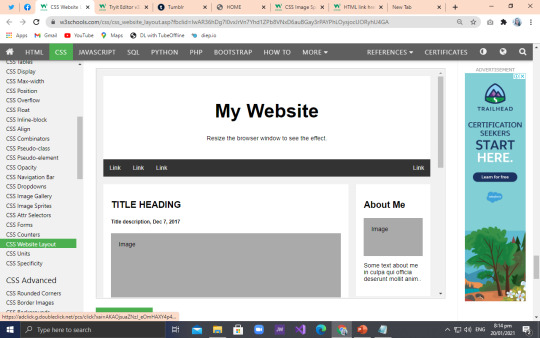
That’s the layout I found. This layout offers two unequal columns just like what Sir Peralta wanted. contents can also be separated by card for easy findings. So how does this work? Well, according to w3school: “The main content is the biggest and the most important part of your site. It is common with unequal column widths, so that most of the space is reserved for the main content. The side content (if any) is often used as an alternative navigation or to specify information relevant to the main content. Change the widths as you like, only remember that it should add up to 100% in total:”
Since I used two columns, I use 30% and 60% for the width and added 5% left and right margins so they all add up to 100!
Navigation Bar
For the navigation in which I had a hard time fixing and coding it, I watched a video on YouTube if how can I make a navigation bar with dropdown and I just copied its code. It was actually hard at first because I have to customize it the way I wanted it to be and I always mess up. And when I finally get to understand the codes in which it took me almost two hours to do so, I finally got the flow of coding the navigation bar alone.
Ok so I keep on babbling about navigation bar, so for y’all information, navigation bar is a list of links in a website and if you click one of it, it will direct you to your desire page.
Card
I didn’t, like, code this myself, I just adjusted the padding, width, size and etc from the layout that I found. To find my desired card size, I did a trial and error which was a wrong decision to do because I always mess up and ended up ruining my website layout.
“Is a bordered box with some padding around its content. It includes options for headers, footers, content, colors, etc.“
Slideshow
Slideshow is for words, pictures, gifs that is projected in slides in a limited time. Slideshows are mostly on loop that’s why you can see the pictures again and again after the sequence.
Disclaimer!!! I made that description myself because I can’t find any. As for the slide show, I coded it easily since I already have a background on it. I edited the sizes of the pictures first so they will be uniform to each other and it’s pleasing to the eyes of my viewers!
Video
As for this, the HTML <video> element is used to show a video on a web page. I have actually known this already since it was discussed to us by our previous ICT teacher. But the problem here is that, it wasn’t responsive to the size of the screen so when I searched how, I just have to put the max-width on 100% full and it will be responsive! Tada~ as easy as one, two three!
Audio
The HTML <audio> element is used to play an audio file on a web page. What I did to audio is the same as for the video. It was kinda frustrating at first since I really don’t know what to do with it and how to make it responsive not until I realized that... oh max-width, of course! So for this, I’m not familiar with it since it wasn’t introduced to us back then so I have to do some research for this feature.
Hover
“The :hover selector is used to select elements when you mouse over them.
Tip: The :hover selector can be used on all elements, not only on links.
Tip: Use the :link selector to style links to unvisited pages, the :visited selector to style links to visited pages, and the :active selector to style the active link.
Note: :hover MUST come after :link and :visited (if they are present) in the CSS definition, in order to be effective!”
This thing is so hard!!! I swear I had a hard time doing this feature because I will either mess up my codes or it will not work. I mean, I searched the codes and all but still, adding it to my existing features is hard! But as for my navbar, I wasn’t the one who coded it since it was already included to the navbar code that I found.
Responsive
Ok not me babbling about responsive thingy when in fact I haven’t introduced it to y’all yet. Sorry for the delay of info but according to a to w3school “ It is called responsive web design when you use CSS and HTML to resize, hide, shrink, enlarge, or move the content to make it look good on any screen.”
Image Gallery
I used image gallery so I can put pictures with caption side by side. I only used this for one webpage since I don’t really need it. Instead of linking it to its actual picture, I linked them to various website that is related to the person or band in the feature, in that way, people who gets intrigue about them can just click the picture and tada~ they will get to know them more!
Image Sprites
“An image sprite is a collection of images put into a single image. A web page with many images can take a long time to load and generates multiple server requests. Using image sprites will reduce the number of server requests and save bandwidth.“
So what did I used this for? I used this to link my social media accounts. They just have to choose if which one do they wanna see, Facebook, Instagram or this blog site. I did this because it is more convenient and it kinda fits my liking. Plus, this is my website mins so I should be the one who will decide if what features should I use and add.
Search bar
And the last feature that I will introduce is this one. So for this, I’m really hesitant if should I add this or nah since I don’t know how to make it work although you can see it in my website. Yes you can see it it’s just that when you search, nothing appears. It is just like a display and it’s kinda frustrating to know that it won’t work!!! So to anyone who is reading this right now, how can you make a search bar work? Please drop it down on the comments below if you know how!
So i guess this will be all for now huh? For next week’s blog content, I will update you if how is my website, my plus points and etc so stay tuned! I hope you learned something new today. Bye~!
0 notes
Text
How To Start a Blog – Beginner’s Guide
So, you want to start a blog huh? Great idea!
But…how the heck do you get started? There’s so much info out there on the web, and everyone’s telling you to do different things. Who do you listen to? Where’s the starting point?
Damnit, maybe you should just forget it – it’s too confusing!
Well, hold up. I used to be a blogging newbie too. I had the same problems. I started my blog (BloggingBasics101.com) way back in 2006, and I knew less than nothing about blogging. In fact it was only the week before I’d learnt what a blog was.
Now I know a ton about them, and my blog’s doing pretty well – I receive more than 300,000unique visitors per month which makes me consider myself someone you could listen to and learn from when it comes to building your own blog. I’m not some sort of Guru, but I certainly do know the basics.
I promise it’ll be simple, relatively easy, and definitely easy to understand (no stupid jargon). Sound good?
Awesome, let’s move on.
Why you should create a blog and join the blogging community
So below, I’m going to outline exactly what you need to do to get started and set up your own personal blog. Before we dive in though, I really want to talk about WHY you should build a blog.
Note: If you already have a solid idea of the whys, then skip this and go right ahead with the guide.
Blogging has quickly become one of the most popular ways of communicating and spreading information and news. There are literally millions of blogs online (don’t worry, you can make yours stand out and get noticed!).
It’s a great way to express yourself and also a fantastic way to share information with others.
You become a better person and a better writer.
The best reason? You can make money doing it!
I bet you already knew all of that, but it’s nice to be reminded.
One very last thing before we get started:
Creating your own blog can take a little while, probably up to 30 minutes. So grab yourself a coffee or juice (whatever you fancy) and let’s get stuck in. If you need any help during the set-up process, get in touch with me here and I’ll help as best I can and answer any questions you might have).
Disclosure: This guide to starting your own blog contains some affiliate links. If you purchase a service through one of these links I may earn a small commission, this is at no extra cost to you.
The Steps Covered In This Blogging Guide
It’s nowhere near as difficult as setting up a website from scratch (there’s very little technical ability needed here). In fact, there’s no coding required by you. Good news, huh?
How to Start a Blog in 5 Steps:
There’s five main steps you need to do in order to start a blog. If you follow this guide exactly, you’ll have your own blog set up in 30 minutes or less.
Choose your preferred blog platform
Choose web hosting for your blog
Setting up a blog on your own domain
Design your blog
Useful resources for blogging
So, we made it. Phew. Better late than never! So, without further ado, let’s jump into step 1.
Step 1 – Choose your preferred blogging platform
Choosing where you want to build blog is pretty much the first thing you have to do. I’m going to take a leap and assume you’ve heard of WordPress, and this is the platform I advocate. It’s massive.
It’s by far one of the biggest blogging platforms in the world, with countless plugins and add-ons and almost infinite ways to design and layout your blog.
There are more than 82 million active users of WordPress = a lot, basically.
There are other alternatives however, and they are listed below:
Blogger – Definitely the next best thing to WordPress.
Tumblr – Half social network, half blog. Interesting, and very simple to use.
Even though WordPress is bigger (and probably better) than those two, here are my reasons why you should still go with WordPress:
Super easy set-up and is free to use
Tons of free themes and layouts (I’m not kidding, there’s gazillions).
There’s a massive support forum in case you get stuck (you won’t, but it’s nice to have it there if you need it).
Your blog will be insanely fast and it’ll also look Functionality and form – perfect!
People can interact with you easily. Your content can be shared, commented on, and so on.
Here’s an article about different blogging platforms (including WordPress), give it a read:
How to Choose a Blogging Platform – (updated for 2018)
Now, Step 2 (see, we’re moving fast now!)
Step 2 – Self-hosting or a free alternative?
Whoa, slow down there! This is the biggest decision you’ll have to make before we go any further. You need to decide whether to pay for your blog or grab a free one.
WordPress, Tumblr and Blogger all offer free blogs for anyone. Awesome, right? It’s perfect for those of us who aren’t super serious about blogging. But it does have downsides:
1) You won’t be able to get your OWN domain name
On a free blog, your blog’s web address (your URL) will be butt-ugly. Like, really ugly. In short, create a free blog with any other the above free blog services and it’ll look like this:
yourblog.wordpress.com
yourblog.blogspot.com
yourblog.tumblr.com
I know, ugly right?
2) Limits and more limits
There are some limits to free blogs. You can’t fully monetize it, and you don’t have the possibility to upload all those videos and images you want to show everyone – it’s all limited. Worse still, you won’t even have access to the free themes offered by WordPress.
3) You DON’T OWN your blog
It might sound silly at first, but you don’t actually own your blog. It’s hosted on someone else’s web property and they can delete it if they want so. They have done so in the past, and keep doing it in the future. Which means all your hard work on your blog, all those countless hours of writing blog posts might be vanished within seconds. Sad…
On the other hand, with a self-hosted blog on your own domain name – you are the REAL owner of your blog. You’ll be able to name your blog whatever you want, for example “YourName.com” or “YourAwesomeBlog.com. You can end it with .com, .co.uk, .net, .org, or virtually any other web suffix. Add to that unlimited bandwidth for videos, images and content plus the free themes and you have a winning combo.
So how much is hosting and a domain name? Not as much as you’re thinking, fortunately. It usually works out to about $5 to $10 per month, depending on your hosting provider which is less than a couple of coffees.
If you still have questions, here’s some further information for you to look at:
Should I Choose a Hosted or Non-hosted Blogging Platform?
Step 3 – Start a blog on your own domain (if you chose self-hosting and a custom domain)
I’m going to push ahead based on the premise you’ve chosen WordPress, and if you haven’t, you should. Seriously, it’s the best.
If you’re still a little confused by what a self-hosted blog is, allow me to explain and how you can go about setting one up for yourself.
You’ll need to come up with a domain name you like and also choose a hosting company that can host your blog.
Domain: The domain is basically the URL of your website. Examples: google.com (Google.com is the domain), Facebook.com (Facebook.com is the domain). See? Simple!
Hosting: Hosting is basically the company that puts your website up on the internet so everyone else can see it. Everything will be saved on there. Think of it as a computer hard-drive on the internet where your blog will be saved.
Personally, I use iPage (for my blog domain and hosting), and I’ve got nothing but good things to say about it. It’s probably one of the cheapest (less than $2.50 per month) hosting providers out there. A domain name will cost around $10-15 a year, but with iPage they throw that in for free :). Big smiles for that! They’re the providers I use for all of my blogs, including the one you’re reading right now.
If for any reason you don’t want to go with iPage, feel free to choose your own hosting company. Most, if not all of them, should have a “one-click” WordPress install solution on their admin panel.
That button will automatically install WordPress on your blog. Did I say it was simple or what?
All you need to do is sign up with iPage (or your chosen provider), choose your hosting plan and a domain name and look for the one-click WordPress install button on the admin panel.
WordPress essentials aren’t often needed, but I’d recommend whois privacy (that will keep all your personal details private) and definitely automated backups (this’ll save your website just in case anything fails or disappears, so you won’t lose any or very little of your blog).
I have a more in-depth tutorial on building a blog with iPage here.
Start a Blog with iPage today and get an exclusive discount plus a free domain name
Once WordPress is installed on your website, all you have to do to start blogging is go to your WP-Admin page usually www.yourblognamehere.com/wp-admin and start writing by adding a new post.
At the start, the layout looks confusing, but it gets very understandable quickly. Don’t worry!
Step 4 – Designing your WordPress blog
Now, the fun bit.
Let’s make your blog look exactly how you want it to. To choose a new theme, you can either head to Appearance > Themes and install a free WordPress theme or you can head to a premium theme website like ThemeForest.net and buy a theme for around $40.
I usually choose something that looks professional and pretty easy to customise. WordPress also has this awesome feature that allows you to change themes with just a few clicks. So if you start getting tired of your current blog template, you can just switch to another one without losing any precious content or images.
Remember, your blog’s design should reflect both you and your personality, but also what the blog is about. There’s no point having a football-orientated theme if your blog is about tennis, understand?
On top of that, it should be easy to navigate if you want people to stick around. If it’s tricky and difficult to move around it, people won’t stay. Design is a subjective art; meaning everyone likes different things.
But no one likes ugly websites, and they especially hate websites that need a university degree to navigate. Make it easy for them.
For more reading, I’ve put together 3 blog posts about designing your blog. Feel free to check them through.
Blog Design: Keep It Clutter Free and User Friendly
Advice for Blog Design and Blog Goals
Is there any software I can use to make my own graphics, button, and banner?
Last step! Woo!
Step 5 – Useful Resources For Beginner Bloggers
Bloggers come to blogging arena with varying degrees of online and social media experience, but we’ve all made more than a few newbie mistakes – there’s always room for more learning and improvement, whether you’re a beginner or you’ve been blogging for years.
These articles may help you avoid some of the growing pains when it comes to your first blog – enjoy!:
5 Beginning Blogging Mistakes You Can Fix
Choosing a Blogging Niche
How We Communicate: FAQs for Beginning Bloggers
7 Ways to Boost your success as a Blogger
And that’s it! I’m more than confident that your initial blog set up should now be finished and ready to go, and all that should have been really damn easy (unlike my first time, lucky you!). If you are having any problems installing WordPress on iPage then this guide may help.
If by some unfortunate circumstance you get stuck or have any questions for me about how to create a blog, just get in touch with me or leave a comment below. I’ll help you out with any problems.
Enjoy your new blog!
Start a Blog with iPage today and get an exclusive discount plus a free domain name
1 note
·
View note
Photo

When I started our , it was initially an outlet to share photos of our adventures on the west coast. I had closed my wedding and portrait photography business of 8 years, and we moved to LA to pursue Jacob’s budding youtube career. While Jacob kept busy with his work responsibilities, I felt like I lost a part of my identity when I stopped shooting. Out of that time of being lost, this was born.
A big thank you to Travelade for sponsoring this post. All opinions are always our own. This post may contain affiliate links, where we receive a small commission on sales of the products that are linked at no additional cost to you. Read our full disclosure for more info. Thank you for supporting the brands that make Local Adventurer possible.
Last Updated: July 30, 2019
After I decided to start more regularly, I began noticing other s that were making it a career. Seriously? People get paid to travel the world?
I’ve always loved the idea of making what you love into a business. That’s initially why I started our photography business, but felt oddly different and a lot more personal. It took me a while to change my mindset and think of the as a business too. Soon enough, I discovered a new world of opportunities and also a community of s working toward the same dream of full-time.
Content Menu
5 Easy Steps on How to Start a Blog
1. Pick a Topic to Blog About
Picking your niche is one of the most important decisions you will make. It guides you in shaping your content and your audience. You can make small changes along the way, but once you’ve grown an audience, you want to avoid making a complete 180 in the type of content you write. I started off writing about a lot of different topics, because I’m a dabbler and love trying a little bit of everything. Some topics I wrote about in the past were travel, recipes, diy projects, personal goals, and more. As you can see I was all over the place.
I know some say you should what you want, and your audience will follow you for who you are. In my experience, I only saw real growth when I started narrowing my focus on travel. If you are already a celebrity or trying to grow yourself as an online personality, that’s a different story. If you’re is more about the content, it’s beneficial to have a niche.
2. Choose a Name and Domain
Based on your niche, pick a name for your . This is very important because it’s the first thing people see. It needs to be memorable, easy to spell, and give people an idea of what your is about. You want to be specific to your niche but also careful not to pigeonhole yourself (i.e. If you name your TravelingtheSouth, what happens when you want to move to a different part of the US or world or you want to expand your content to other areas?).
way to see all your options, but then it takes you to other sites like GoDaddy, Network Solutions, etc for purchasing the .
3. Register Your Domain and Choose Web Hosting
At this point you can go one of two routes: self-hosting or a free alternative. If you’re looking to start a as a hobby, get a free . The unfortunate part of this is that the name does not look as good (i.e. yourname.wordpress.com, yourname.tumblr.com). In addition to that, you’ll have a lot more limitations on design and plugins when you don’t own the . For those reasons, I highly recommend self-hosting. Now, what does that mean?
There are two components:
The Domain is basically the URL. For example, localadventurer.com is the .
Hosting is renting space on the internet. You use a company that will store all your information on their hard-drives connected to the internet.
For your , you can purchase it at a number of sites. Here are a few that we’ve tried:
Google Domains – I like to look at my options through DOMIZE, but once I find a name I like, we now mainly use Google Domains to make purchases.
GoDaddy – This current site is still through GoDaddy, but all the newer ones have been through Google. If the price is the same, it doesn’t make much of a difference. It’s just a matter of preference. Just go with the cheaper one.
There are a lot of options for hosting as well! Here are some popular options including ones we’ve tried:
DreamHost is who we’ve used for the longest time because of their customer service, and we needed one that could handle our size. Since then, we’ve outgrown them and now use a small specialized service that costs way more but can cater better to our current needs.
BlueHost is also a really popular hosting option for a lot of s. They offer cheap plans, easy setup, and technical support.
HostGator – we previously used on for our wedding photography website.
4. Install WordPress
Although there are other alternatives, WordPress is by far one of the biggest platforms and the one that we use. Besides being huge, it’s easy to set up, free to use, and there are tons of themes and layout options. If you are using DreamHost or BlueHost as your hosting, they have easy WordPress set up wizards. Just follow their instructions, and if you have any trouble, they have great customer support. I’ve used Blogger in the past but ended up sticking with WordPress. WP FTW!
Sites like Squarespace and Wix make it really easy to put together a pretty site but is very limited in customization. Anyone we know who has used them eventually outgrows those sites and moves over to WordPress, but if you’re looking for a simple site to deal with they are great options.
5. Design the Blog
This is the fun part but can also be daunting. There are thousands upon thousands of free WordPress themes out there. As you’re starting off, just pick one where you like the general look and start familiarizing yourself with how everything works. They are limited but having fewer options will make it less confusing at the beginning.
Once you have a better idea of what you need, you can take the next step and find a paid theme. Most of the time, these will give you much more flexibility in your design and customization. Each has its own pros and cons, so be sure to do your research before purchasing anything.
If you can’t find a theme out there that meets all your needs or just want something that sets you apart from what’s already out there, hire someone to design and build you a custom . We used a paid theme that we customized for a while until we needed more from it. In our 6th year of , we finally hired someone to help build a custom site to meet our needs. If you need a referral, send us a note to [email protected].
Pinterest board to pin all the websites that inspire you. If you have a web or graphic designer, add them to your board.
A Simple Travel Blog Alternative
Starting a is easy. Keeping up with it takes a lot of work. If you’re looking for an easy way to share your travel tips, there are other options out there like Travelade.
Travelade has built a site where you can easily create travel guides for any destination in the world. You can customize your theme, create different collections, easily add items to each collection, and more. On top of that, each of the items automatically includes address info, website, rating, reviews, and photos. After creating a guide, you share it with your audience and you earn a commission for bookings through your guides.
It’s a great option if you have a following (i.e. on YouTube or Instagram) and want to just point people to a guide you created without building your own site. It’s also a great option if you’re just looking to share recommendations with friends and family.
Check out this Travelade that I made in 5 minutes. You can obviously go into way more details on your tips, but it’s amazing how quick the whole process is. Just to give you a comparison, it usually takes us at least 20 hours to do a full post.
Create your first Wanderguide here.
Favorite WordPress Plugins
Bloom (https://www.elegantthemes.com/plugins/bloom/ AFFILIAET LINK?)- our email opt in to help grow your mailing list
JQuery Pin it Button for Images – can customize your own pin it button.
Pretty Links – you can rename links to make them all look pretty and clean.
Yoast – Helps you with SEO to show up better in search engines. There is a free version which works great. We only recently started paying for the premium version so to look at multiple keywords per post, which saves time but isn’t necessary when you’re starting out.
WordPress Editorial Calendar – so you can see scheduled posts in a calendar format.
Yet Another Related Posts Plugin – It shows related posts at the bottom of your post, and you can choose what you want to feature.
Apps We Use for Social Media
Tailwind for scheduling Pinterest (Get $15 when you sign up with our link). I use the Unlimited Smart Schedule to save on time. You can manually pin, which I did for the first year, but we got to the point where the time I put in to manually pin wasn’t worth it.
Grum.co for scheduling Instagram. We do this for LocalAdventurer, but for our personal accounts, we save drafts in Instagram.
Hootsuite for scheduling twitter and facebook.
ConvertKit for mailing lists.
More Resources
How to Travel for a Living
30 Days to a Better Blog
So that’s it! This is definitely just the tip of the iceberg, but it’s a good start to get your up and running.
Last but not least, we want to tell you how much we appreciate you reading our posts, commenting, and supporting us via any affiliate links. This has been a labor of love, and none of this would have been possible without you. We wish you the best in starting your own , and let us know if you have any questions.
Have you considered starting a ? What other information would help you as you start yours?
Did you enjoy this post? Pin it for later
SEE MORE ON HOW TO BLOG
⟡⟡⟡⟡⟡
UGLY TRUTHS OF BEING A TRAVEL BLOGGER
JUNE 2019 – HOW WE MADE $13.1K+
MAY 2019 – HOW WE MADE $30.9K+
APRIL 2019 – HOW WE MADE $21.7K+
MARCH 2019 – HOW WE MADE $17.7K+
“Discovery consists not of seeking new lands but in seeing with new eyes” – M. Proust
Esther + Jacob
Esther and Jacob are the founders of Local Adventurer, which is one of the top 5 travel s in the US. They believe that adventure can be found both near and far and hope to inspire others to explore locally. They explore a new city in depth every year and currently base themselves in Las Vegas.
PrevPrevious17 Unforgettable Things to Do in Denali National Park
You might also love
How We Made Over $30.9K in May – Travel Blog Income Report
The Biggest Perks of Being a Professional Travel Blogger
The Ugly Truths of Being a Travel Blogger
All articles loaded
No more articles to load
The post How to Start a Blog in 5 Easy Steps appeared first on Local Adventurer » Travel Adventures in NYC + World Wide.
#topic#>Choose#register#>Install#design#>A#plugins#>Apps#ff865c;#domain#blogging#blogger#blog#travelblog#travelblogging#problogger#travelblogger#ontheblog#000
0 notes
Link
Chicago! By Night! What an evocative title that was in ’91. We had seen nothing like it for any of our games. The web of vampire NPCs and their sheer variety could have been overwhelming, but instead it was fascinating. We wanted to keep reading and to learn as much as we could about them, and the vampire society they were enmeshed in.
The gorgeous Coterie Charts were, of course, that perfect bit of visual aid that we needed to refer to during reading – and even more importantly, during playing. Who is she? Do we know who she’s connected to? Does she hate that guy we’re sort of working for?
It added the context, the structure, that we had only been imagining based on the core book. Now we could see how the ideas fit together in one city.
My group was lucky as I had been given the text early in order to playtest and so I could do art and the logo for the book. We got to roam those streets on the lookout for Capone earlier than most, but we also didn’t get to see Josh Timbrook’s full collection of gorgeous and evocative character portraits, so it was interesting to see his depictions later on.
After over a decade of D&D, Chicago by Night was definitely the book that made me fall in love with Vampire: The Masquerade.
Which worked out OK.
Y’know?
Scion Hero illustration by Chris Bivins
Naturally, considering the above, when given the chance, we at Onyx Path pitched for a new version of Chicago By Night. Three times! We pitched it for V20, we “pitched” it during our plans for our new edition of VtM, and now, we pitched and are doing the Vampire: The Masquerade 5th Edition version!
Third time’s the charm, or, I guess, the discipline.
The V5 Chicago By Night Kickstarter goes live at 12 noon Eastern US time tomorrow, Tuesday the 30th (if all goes well, and the many weird-ass things that can screw this up don’t happen). This is a KS to create a beautiful traditionally printed version of the book that we will use as a springboard to get the books into stores.
Backers will get sections of the text of the book all through the Kickstarter, and I understand that our Kickstarter Concierge James Bell and Chicago developer Matthew Dawkins have cooked up a whole series of reveals for that info. Plus, they’ve been working on ways to incorporate backer input without slowing down the book’s progress. We really want to get it out to backers and then into stores as fast as we can.
Certainly, more along the model of Cavaliers of Mars which was delivered a year early to backers, or Monarchies of Mau, on track to be shipped in November, some four months earlier than estimated.
Plus, the text we are revealing to backers is finished text, approved by White Wolf, and set to take a copy edit but then go right into layout. We know folks are concerned about changes to the text that has been previewed, and we’re setting this up so that situation doesn’t happen.
Fetch Quest illustration by Pat Loboyko
As for what those sections will contain, well, they’ll present Chicago as it exists NOW in the World of Darkness, and we’ll be continuing to follow Matthew’s preference for writing that provides story-ideas and hooks in every paragraph. Locations that have explicit ideas for play attached to them, and we’ll have Lore Sheets that build out the secrets of the Kindred of Chicago.
In fact, I’m really looking forward to our Chicago Lore Sheets providing that same feeling of “proof of concept”, of a concrete structure, that the original CbyN did for VtM first edition.
And, then there’s the Lasombra.
Their V5 clan write-up will be in there, as well as the shadowy revelation of their current status and plans within plans. We’re thrilled to be able to be the ones who reveal them to our community, and from what I’ve seen, you are going to be very pleased indeed.
So that’s a huge milestone for us this week, and something we’ve been working feverishly on, but we have a few other things to point out that came up in our meeting today that are happening this week of spooky weeks.
V5 is not the only vampire game in town, as the Guide to the Night for Vampire: The Requiem 2e in Advance PDF form goes undead on DriveThruRPG on Halloween, along with our regularly scheduled Exalted 3rd monthly PDFs.
If we can do it this week, we’ll also be delivering the Backer PDF for Matt Forbeck’s long awaited Exalted 3rd novel to backers!
Trinity Continuum: Aeon illustration by Sam Denmark
Before the month is done, you owe it to yourselves to check out the deadly discounts at the HalfoffWeen sale at IPR, and the Halloween sale at DTRPG. (See below in The Blurbs!)
Finally, if you missed last Friday’s interview with Jason Carl, V5 producer and current marketing chap at White Wolf, this is a great week to hear all about the man who’s an expert on both Vampire and wine. And a whoooole lot more as his interview with the Terrifying Trio on the Onyx Pathcast proves. Check that out here, or on your favorite podcast venue: https://onyxpathcast.podbean.com/e/episode-23-interview-with-another-vampire-jason-carl/
Coming up this week, our Dream Team goes into details on their Dream Games. You know, the projects they would most like to create if time, money, legalities, or common sense were not concerns!
Maybe they’ll make some games we can publish, and add to our existing collection of:
Many Worlds, One Path!
BLURBS!
KICKSTARTER:
Lo the darkness that lies like a pall over Chicago. The V5 Chicago By Night Kickstarter arises in October!
We will be opening the casket on October the 30th at 12noon Eastern US time!
Because we know the 2nd Inquisition is out there, let’s establish a fallback plan so if anything happens to delay this, we’ll do it at noon on Halloween, Wednesday the 31st!
We’re also working on the Kickstarter for They Came From Beneath the Sea! (TCFBtS!), which has some very different additions to the Storypath mechanics we’ll be explaining during the KS. They take an excellent 50’s action and investigation genre game and turn it to 11!
ELECTRONIC GAMING:
As we find ways to enable our community to more easily play our games, the Onyx Dice Rolling App is now live! Our dev team has been doing updates since we launched based on the excellent use-case comments by our community, and this thing is both rolling and rocking!
Here are the links for the Apple and Android versions:
http://theappstore.site/app/1296692067/onyx-dice
https://play.google.com/store/apps/details?id=com.onyxpathpublishing.onyxdice&hl=en
Three different screenshots, above.
And our latest, the dice for Werewolf: The Forsaken 2e:
ON AMAZON AND BARNES & NOBLE:
You can now read our fiction from the comfort and convenience of your Kindle (from Amazon) and Nook (from Barnes & Noble).
If you enjoy these or any other of our books, please help us by writing reviews on the site of the sales venue you bought it from. Reviews really, really help us with getting folks interested in our amazing fiction!
Our selection includes these fiction books:
Vampire: The Masquerade: The Endless Ages Anthology (Kindle, Nook)
Werewolf: The Apocalypse: Rites of Renown: When Will You Rage II (Kindle, Nook)
Mage: The Ascension: Truth Beyond Paradox (Kindle, Nook)
Chronicles of Darkness: The God-Machine Chronicle Anthology (Kindle, Nook)
Mummy: The Curse: Curse of the Blue Nile (Kindle, Nook)
Beast: The Primordial: The Primordial Feast Anthology (Kindle, Nook)
Vampire: The Masquerade: Of Predators and Prey: The Hunters Hunted II Anthology (Kindle, Nook)
Werewolf: The Apocalypse: The Poison Tree (Kindle, Nook)
Werewolf: The Apocalypse: Songs of the Sun and Moon: Tales of the Changing Breeds (Kindle, Nook)
Vampire: The Requiem: The Strix Chronicle Anthology (Kindle, Nook)
Werewolf: The Forsaken: The Idigam Chronicle Anthology (Kindle, Nook)
Mage: The Awakening: The Fallen World Chronicle Anthology (Kindle, Nook)
Vampire: The Masquerade: The Beast Within Anthology (Kindle, Nook)
Werewolf: The Apocalypse: W20 Cookbook (Kindle, Nook)
Exalted: Tales from the Age of Sorrows (Kindle, Nook)
Chronicles of Darkness: Tales of the Dark Eras (Kindle, Nook)
Promethean: The Created: The Firestorm Chronicle Anthology (Kindle, Nook)
Demon: The Descent: Demon: Interface (Kindle, Nook)
Scarred Lands: Death in the Walled Warren (Kindle, Nook)
V20 Dark Ages: Cainite Conspiracies (Kindle, Nook)
Chronicles of Darkness: Strangeness in the Proportion (Kindle, Nook)
Vampire: The Requiem: Silent Knife (Kindle, Nook)
Mummy: The Curse: Dawn of Heresies (Kindle, Nook)
OUR SALES PARTNERS:
We’re working with Studio2 to get Pugmire out into stores, as well as to individuals through their online store. You can pick up the traditionally printed main book, the Screen, and the official Pugmire dice through our friends there!
https://studio2publishing.com/search?q=pugmire
And we’ve added Prince’s Gambit to our Studio2 catalog: https://studio2publishing.com/products/prince-s-gambit-card-game
Looking for our Deluxe or Prestige Edition books? Try this link! http://www.indiepressrevolution.com/xcart/Onyx-Path-Publishing/
Here’s the link to the press release we put out about how Onyx Path is now selling through Indie Press Revolution: http://theonyxpath.com/press-release-onyx-path-limited-editions-now-available-through-indie-press-revolution/
And you can now order Pugmire: the book, the screen, and the dice! http://www.indiepressrevolution.com/xcart/manufacturers.php?manufacturerid=296
DRIVETHRURPG.COM:
For the most horrific day of the year, this Wednesday, Halloween, we are releasing the Advance PDF for Vampire: The Requiem 2e Guide to the Night!
And we haven’t forgotten our monthly Exalted PDF releases! They too will be coming out on DTRPG this Wednesday!
CONVENTIONS!
Matt, Monica, Bill, Crystal, and other Onyx Path writers and developers will be at GameHoleCon in Madison, WI November 8th – 11th running demos of Pugmire, Scarred Lands, and more! https://www.gameholecon.com/
Rich, Lisa, Matt, Eddy, Dixie, Danielle, and other Onyx Path writers and developers will be at PAX Unplugged in Philly, November 30th – December 2nd running demos of Scion, Monarchies of Mau, Exalted, and more! http://unplugged.paxsite.com/
Start getting ready for our appearance at MidWinter this January in Milwaukee! So many demos, playtests, secret playtests, and Onyx Path Q&As you could plotz!
And now, the new project status updates!
DEVELOPMENT STATUS FROM FAST EDDY WEBB (projects in bold have changed status since last week):
First Draft (The first phase of a project that is about the work being done by writers, not dev prep)
C20 Novel (Jackie Cassada) (Changeling: the Dreaming 20th Anniversary Edition)
M20 The Technocracy Reloaded (Mage: the Ascension 20th Anniversary Edition)
M20 Victorian Mage (Mage: the Ascension 20th Anniversary Edition)
Tales of Excellent Cats (Monarchies of Mau)
City of the Towered Tombs (Cavaliers of Mars)
Mummy: The Curse 2nd Edition core rulebook (Mummy: The Curse 2nd Edition)
Scion Ready Made Characters (Scion 2nd Edition)
Scion Jumpstart (Scion 2nd Edition)
Geist2e Fiction Anthology (Geist: The Sin-Eaters 2nd Edition)
Memento Mori: the GtSE 2e Companion (Geist: The Sin-Eaters 2nd Edition)
Pirates of Pugmire (Realms of Pugmire)
Distant Worlds (Trinity Continuum: Aeon)
Redlines
Deviant: The Renegades (Deviant: The Renegades)
Night Horrors: Nameless and Accursed (Mage: the Awakening Second Edition)
Witch-Queen of the Shadowed Citadel (Cavaliers of Mars)
Heirs to the Shogunate (Exalted 3rd Edition)
Scion Companion: Mysteries of the World (Scion 2nd Edition)
Second Draft
Tales of Good Dogs – Pugmire Fiction Anthology (Pugmire)
Development
Hunter: the Vigil 2e core (Hunter: the Vigil 2nd Edition)
CofD Contagion Chronicle (Chronicles of Darkness)
Night Horrors: Shunned by the Moon (Werewolf: The Forsaken 2nd Edition)
Lunars: Fangs at the Gate (Exalted 3rd Edition)
Spilled Blood (Vampire: The Requiem 2nd Edition)
WoD Ghost Hunters (World of Darkness)
Wr20 Book of Oblivion (Wraith: The Oblivion 20th Anniversary Edition)
Trinity Continuum: Aberrant core (Trinity Continuum: Aberrant)
Oak, Ash, and Thorn: Changeling: The Lost 2nd Companion (Changeling: The Lost 2nd)
CofD Dark Eras 2 (Chronicles of Darkness)
Manuscript Approval:
V5 Chicago By Night (Vampire: The Masquerade)
Editing:
Signs of Sorcery (Mage: the Awakening Second Edition)
Aeon Aexpansion (Trinity Continuum: Aeon)
C20 Players’ Guide (Changeling: the Dreaming 20th Anniversary Edition)
Dystopia Rising: Evolution (Dystopia Rising: Evolution)
M20 Book of the Fallen (Mage: the Ascension 20th Anniversary Edition)
Adventures for Curious Cats (Monarchies of Mau)
In Media Res (Trinity Continuum: Core)
Post-Editing Development:
Ex Novel 2 (Aaron Rosenberg) (Exalted 3rd Edition)
Indexing:
ART DIRECTION FROM MIRTHFUL MIKE:
In Art Direction
Dystopia Rising: Evolution – Got the fulls contracted out and emails out to artists from the KS about doing some more.
Geist 2e
The Realm
Trinity Continuum (Aeon and Core) – Aeon sketches coming in.
Ex3 Monthly Stuff
Chicago By Night – Ready for KS.
Pugmire Roll of Good Dogs and Cats – Art contracted.
C20 Player’s Guide – Sending out the last contracts and art notes.
Aeon Aexpansion
They Came From Beneath the Sea! – Getting more KS art since we have a little time.
Lost 2e Jumpstart – Art contracted.
EX3 Lunars – Getting KS art.
Signs of Sorcery – Awaiting updated art notes.
Marketing Stuff
In Layout
Trinity Core – Working.
Trinity Aeon – Inputting 2nd proof notes.
M20: Gods and Monsters – With Josh.
Proofing
Scion Hero – Backer PDF is out, errata coming in.
Scion Origin – Corrections are in.
Ex3 Dragon Blooded
CtL2 Jumpstart – Adding in corrections.
At Press
Monarchies of Mau and Screen – At Studio2. Dice and buttons shipping to Studio2.
Wraith 20th – Printing the Deluxe interior, proofing cover this week(??).
Wraith 20 Screen – Printing.
Scion Dice – At Studio2.
Lost 2e Screen – Off to printer.
Scion Screen – Off to printer.
Changeling: The Lost 2e – Printer getting started.
Fetch Quest – Files sent to printer.
Exalted 3rd Novel – Getting ready for backers.
PTC: Night Horrors: The Tormented – Prepping PDF files.
VtR: Guide to the Night – Advance PDF going on sale on DTRPG on Weds!
TODAY’S REASON TO CELEBRATE: Well, Halloween. Duh.
3 notes
·
View notes
Text
For Honor Update
A new patch went out today (4/6/2017)! I missed when it first dropped because I’m sick so forgive me if you already read the patch notes, but I’m going to place them all here. I’ll toss them under a line so you don’t have to scroll through everything after you read them or don’t care (apologies for mobile users that have to suffer)
Superior Block feedback
Warden’s Top Light opener Superior Block visual effect applied on sword.
Kensei’s Dodge Forward, Left, Right Superior Block visual effect applied on sword.
Developer comments: Superior Block visual feedback used to be inconsistent across characters. In general we make the weapon or shield flash for the duration of the Superior Block. Some characters like the Warden for instance had their entire body flash, because we were afraid it wouldn’t be visible enough on the sword only for the Top Light opener. However, the full body flash was often mistaken for the Uninterruptible Stance visual effect which is also full body. So we’ve updated the Warden’s feedback to be only on the sword. We did the same for the Kensei’s Dodge.
Valkyrie Moveset
Removed Guardbreak Cancel from Shield Tackle Cancel Moveset description.
Developer comments: we’ve removed the ability to cancel Shield Tackle into Guardbreak in a past update. Unfortunately at the time, we couldn’t update the Valkyrie’s Moveset page. It’s done now.
Tutorial
Updated Guardbreak Tutorial text for more clarity on Counter Guardbreak.
Developer comments: The Guard Break Interrupt tutorial had a hint saying “Interrupt enemy Guard Breaks by pressing [input] when they start”. The “when they start portion” was confusing people. In order to be more accurate, that text will now change to “when the enemy connects”.
Guardbreak
[Bug Fix] Counter Guardbreak ability is no longer affected by the Debuff Gear Stat.
Developer comments: Guard Break can be countered if you press Guard Break within 200ms. The way we’ve handled this mechanic so far caused that time window to shrink if you were using Gear with Debuff Duration Stat. It wasn’t intended, so we’ve updated how this works to guarantee the 200ms Guardbreak Interrupt window regardless of Gear. Guard Break cannot be interrupted if done on a target that is in a Recovery, Dodge or Attack.
Assassins
[Bug Fix] Assassins not falling Unbalance when thrown out of stamina is resolved.
Developer comments: Another issue the community picked up on. In some cases, Assassins were able to prevent Unbalance from happening when thrown while out of stamina. It happened because of their specific Guard Switch. When buffered just at the moment they got guard broken, it would bypass the Unbalance. This issue is now resolved.
Revenge
[Bug Fix] Revenge activation no longer interruptible by Emotes.
Barracks
[Bug Fix] Fixed inverted Kensei Emotes “Wipe Blade” and “Arm and Armed”.
Developer comments: "Wipe Blade" & "Arm and Armed" emote videos and descriptions were inverted. This change will not swap emotes for users but rather fix the menu displaying the wrong info.
FIGHTERS
Nobushi
[Bug Fix] Hidden Stance input improvement
Developer comments: There was an issue with the Nobushi’s Hidden Stance input causing the downward angle detection on the right stick not to work consistently with the other Full Block Stances. It’s resolved now, the Hidden Stance input works the same as Full Block Stances.
[Bug Fix] Nobushi's bleed can no longer be applied without hitting target
Developer comments: A bug in the Nobushi's bleed mechanic caused the bleed to be reapplied without actually hitting the target if you used a specific timing.
Lawbringer
[Bug Fix] Using Shove on an enemy about to fall used to change their fall reaction
(enemy would land on their feet instead of falling on their back).
Warlord
[Bug Fix] Blocking External Attacks while in Full Block Stance now costs stamina
Berserker
Heavy Finishers hit areas updated
Developer comments: This addresses the “phantom hit” issue. We’re changing the data of the Heavy Finishers hit areas so that the animation and hit area look more in sync. However, the issue at stake here is more complex. Fixing the hit areas will help with the issue, but we have a more robust fix coming for this in the future that has to do with our targeting rules. Stay tuned for more details in the future.
FEATS
Regenerate
Health regeneration only works from Idle
Health regeneration set to 12HP per tick (from 10HP)
Developer comments: Regenerate could be exploited by fighting enemies Out of Guard Mode. The Warlord could just release lock, take hits, and the Feat would regenerate his HP without much of a challenge. This is not a behavior we want to encourage. By enabling the HP regeneration only in Idle, Regenerate now is efficient in safe scenarios only, which is more aligned with its intended purpose. We’re also increasing its regeneration rate in order to compensate for the loss of regeneration on hits.
Shield Basher
[Bug Fix] Shield Basher functionality will no longer be partially deactivated on death.
GAME MODES
Elimination
Boosts are no longer available for pick-up at round start, they now appear 20 seconds after each round starts.
The time to pick up a Boost has been increased from 1 second to 2 seconds.
Skirmish
The following changes have been made to help shorten the average match length:
The Hero Kill reward has been increased from 27 to 35 points
The Streak kill bonus awarded per subsequent kill is now 10, 15, 20, 25 and 30 points instead of 5, 10, 15, 20 and 25.
The “Savior” reward (assisting a friendly in a duel) has been increased from 10 to 15 points
Introduced the “Avenger” renown bonus that rewards 15 points (Killing an enemy who has recently killed a team mate within a 10 second timeframe)
Changed the “Honor” bonus of 1 vs 1/2/ 3/4 to 15, 20, 25 and 30 points from 10, 15, 20, and 25 points
Base respawn time has been reduced from 12 to 10 seconds
Custom Match
The Hero Single pick option has been added to custom matches, accessed on the rules page.
GEAR STATS
Fixes
Attack and Defense stats no longer apply when in Revenge mode. Only the Revenge Attack and Revenge Defense stats apply when in Revenge.
Debuff Resistance will no longer reduce the Guardbreak Counter window of opportunity.
Revenge gain by Defense is now applied only when you block or parry a hit.
Revenge gain by Injury is now only applied when you get revenge from taking damage.
Rebalancing
Revenge mode Defense (found on Weapon slot 2, usually hilt)
maximum bonus decreased from 48.2% down to 32.1%
maximum penalty decreased from -16.1% to -10.6%
Revenge gain by Defense (found on Weapon slot 2, usually hilt)
maximum bonus decreased from 36.2% down to 24.1%
maximum penalty decreased from -12.1% to -8.0%
Revenge mode attack (found on Weapon part 3, usually guard)
maximum bonus decreased from 48.2% down to 24.1%
maximum penalty decreased from -16.1% to -8.0%
Revenge mode duration (found on Helm part)
maximum bonus decreased from 54.0% down to 25.0%%
maximum penalty decreased from -18.0% to -8.3%
Sprint Speed (found on Chest part)
The maximum bonus decreased from 18% down to 9%
The maximum penalty decreased from -6.0% to -3.0%
ORDERS
All Daily Orders and Contract Orders can now be done in PvP and PvAI without distinction.
Added Daily Orders that can be done regardless of the game mode you play.
VARIOUS
Team icons disappear from the chat window once the chat has timed out.
Players will no longer be paired on the same team when paying in 1v1 Duel after re-inviting a player who has quit
PC SPECIFIC
General
FIXED: Some players with newer Mobile Graphics Cards are unable to switch the game to exclusive full screen mode
FIXED: Game sometimes gets stuck for 15-20 seconds on the “Exit to World map” pop-up after completing a match
FIXED: Game freeze on the World Map for some players
FIXED: Game gets stuck on processing message after confirming outfit purchase pop up when social page is in the background
FIXED: Uplay achievement title and description are inversed for "Complete the Samurai Chapter"
FIXED: Payment window does not disappear when closing the Uplay overlay with the mouse
UI
FIXED: Scrolling in the Moveset screen affecting both lists at the same time (Hero Specific & Moves)
FIXED: Players are unable to apply background or Symbols for a second time after opening and closing the Uplay overlay
FIXED: Game gets stuck on processing/need more steel screen on confirming the feat purchase pop up while hero preview is in background
FIXED: In-game error messages not supporting 21:9 resolution
FIXED: Selection area of Feats in story mission loadout is too big
FIXED: Multiple broken mapped icons
FIXED: Keyboard layout screen is missing when a steam controller is connected
FIXED: Placeholder button prompt are displayed after disconnecting and reconnecting a steam controller
FIXED: Item thumbnail doesn't get refreshed properly if the player clicks an item while dismantling another in the scavenge reward screen
FIXED: Mouse click for the client does not work on the warning pop-up, after the host leaves any PvAI session
FIXED: "Scroll Up" and "Scroll Down" buttons on Credits page are not clickable
FIXED: Tips on Controls page contain old button prompts when a player makes changes in Key mappings and then performs Reset to Default
FIXED: Mouse wheel scrolling through parameters of Custom Match on Map Overview is not functional
FIXED: Input is not disabled if game is minimized or an overlay (UPlay, Steam) is visible
Controls
FIXED: Nobushi hidden stance having a smaller input cone than other "down" stances
FIXED: Nobushi hidden stance is not working with Steam Controller native controls
FIXED: Steam Controller not switching to menu binding when opening the Menu while in Guard mode
FIXED: in-game menu is not invoked when a PS4 controller is disconnected
Chat
“ALL Chat” is now the default scope for text chat in the Duel Game mode
FIXED: Players are unable to use text chat in the lobby on re-match
Windows
FIXED: Windows key is now working in borderless and exclusive fullscreen when in the menus
FIXED: Win+Shift+Arrow key behavior in borderless and fullscreen:
FIXED: When minimizing after using the shortcut, the game went to the wrong monitor
It was possible to move the window outside the viewable space
It was not following the microsoft standard "wraparound" o It was not working with Arrow UP/DOWN
PATCH NOTES V1.05.1
HEROES
Peacekeeper
Zone Attack
Zone Attack first strike is now set up as a light attack to trigger an interrupt reaction on block.
Cancelling a blocked Zone attack while in Revenge will now force an exit of 600ms preventing you from attacking again.
[Bug Fix] Zone Attack UI indicator will now correctly start at the beginning of the animation instead of 100ms later.
Developer comments: In its current state, Peacekeeper’s Zone Attack has very low risk and very high reward even on block. Revenge also makes the Peacekeeper nearly unstoppable with the ability to repeat the Zone Attack cancel without Stamina penalty. With these changes the move is still a very good opener but will no longer give you a frame advantage on block. Fixing the UI stance indicator’s timing will also make the Zone Attack feel more consistent with its actual timing of 400ms. It will remain one of the fastest moves in the game but the fact that it is always coming from the same stance makes it manageable.
Sidestep Strike and Riposting Stab
Sidestep Strike recovery on Interrupt Block increased to 800ms (from 700ms).
Sidestep Strike damage decreased to 15 (from 20).
Riposting Stab damage increased to 30 (from 25). Bleed effect remains unchanged.
Developer comments: Blocking Sidestep Strike provides initiative only on a few match ups, so we’re increasing the Regular Block recovery on this attack in order to increase these match ups. Sidestep Strike damage is currently too good compared to Riposting Stab, making Deflect feel too much of a risk compared to basic Dodge. By reducing the damage on Sidestep Strike and increasing the damage on Riposting Stab we hope to restore a more balanced risk / reward between Dodge and Deflect. One last thing about the Peacekeeper, we’re aware of the issues expressed by the community over her Light > Light Spam. Even though we’re not addressing it in this update, we’re currently looking into it so expect changes in the near future.
Warlord
Headbutt
Stamina cost increased to 15 (from 12).
Dodge window increased by 200ms.
Miss Recovery reduced to 700ms (from 800ms).
Miss Recovery branching into Attack delayed by 200ms.
Developer comments: Dodging the Headbutt can be quite frustrating so we’re increasing its Dodge window of opportunity to make Dodge more consistent while maintaining its great initiation potential. Increasing the Miss recovery and delaying the branching into Attack will make the Headbutt more punishable depending on how early you Dodge and which punish move you have out of Dodge. We also increased the Headbutt’s Stamina cost a little to punish people who spam it too much.
Full Block Stance
Bug Fix] Stamina cost could be doubled in some cases. We’ve fixed it.
Can no longer be chained into Headbutt unless an attack has been blocked.
Developer comments: A bug caused the Stamina cost of the Full Block Stance to be applied twice, it’s now fixed. We’ve also removed the option to Headbutt from Full Block Stance idle in order to reduce the amount of options you have to counter from Full Block Stance which is currently very strong. You can still Headbutt out of Full Block Stance after a block. But by removing it from Full Block Stance idle, we want to reduce the Warlord’s ability to interrupt any attempt at attacking him or baiting him while in his Full Block Stance.
Kensei
Helm Splitter
Helm Splitter can now chains directly into the Chain Finisher (rather than the 2nd hit in the chain).
Swift Strike
Swift Strike can now chains directly into the Chain Finisher (rather than the 2nd hit in the chain).
Developer comments: Kensei’s mix-up from the Unblockable Top Heavy is where Kensei can play mindgames, but the third hit in a chain is very difficult to reach in competitive play. By making it reachable immediately after a Dodge attack, Kensei should be able to apply more pressure.
Side Light attacks
Side Light Attack opener startup decreased from 700ms to 600ms.
Developer comments: Kensei’s initiation is currently based around the Top Heavy Feint into Top Light. By speeding up Kensei’s Side Light openers we want to provide more initiation options from idle.
Light Finishers
Top Light Finisher recovery on Interrupt Block reduced to 800ms (from 900ms).
Side Light Finishers recovery on Interrupt Block reduced to 800ms (from 1100ms).
Light Finishers Out of Guard Mode
Top Light Finisher recovery on Interrupt Block reduced to 800ms (from 900ms).
Side Light Finishers recovery on Interrupt Block reduced to 800ms (from 1100ms).
Designer comments: These attacks just had to be blocked, and they gave up a free Guardbreak (which led to big damage). We want players to feel they are able to attack more often – and making these safe on block is one step towards that goal.
Berserker
Super Armor
Super Armor is now applied on all 2nd and later attacks in chains (used to be applied after 4th).
Berserker no longer requires the preceding attack to hit or be blocked to count towards applying Super Armor.
Berserker no longer gets the Stamina cost reduction when Super Armor kicks in.
Note: Moveset page is not updated in this version.
Developer comments: Berserker’s identity is based on relentless attacking, but the requirement to land 4+ hits is too much in current competitive play. Putting the Super Armor buff on all of the 2nd attacks in the chains means that now Berserkers can access this reliably, and could be used to trade against reacting Shugokis and Warlords with their Super Armor. We’ve removed the Stamina cost reduction to prevent the Berserker from using infinite chains for too long now that we’ve moved the Super Armor buff to 2 hits. We’ll keep an eye on that for further balancing.
Deflect
Deflect transitions into Guardbreak after 500ms (reduced from 700ms).
Developer comments: Speeding up the Deflect is meant to help against Peacekeeper and Valkyrie. This will now let Berserker Deflect their Light > Light chains without being stopped by the 2nd Light.
Light Attacks (Out of Guard Mode)
Right Light Attacks recovery on Interrupt Block reduced to 700ms (from 900ms)
Designer comments: To prevent free Guardbreak on block. Change is applied on all chained Light Attacks out of Guard Mode to be consistent with their Guard Mode counterpart.
Conqueror
Full Block Stance
Hit and Bump recoveries can no longer chain directly into Full Block Stance.
Developer comments: Conqueror’s ability to flow to Full Block Stance from hit/bump reactions made it extremely hard to open even after a successful hit. For instance, Warden’s Shield Bash couldn’t confirm into Light > Light combo. By removing these transitions, we want to remove the Conqueror’s ability to use Full Block Stance as a panic button.
Shield Bash
[Bug Fix] Conqueror cannot counter Guardbreak from Shield Bash Hit and Miss Recoveries.
Shield Bash Riposte
Shield Bash Riposte startup no longer has Block on Top Guard.
Shield Bash Riposte Miss recovery no longer has the ability to Block.
[Bug Fix] Conqueror cannot counter Guardbreak from Shield Bash Riposte Hit and Miss Recoveries.
Shield Bash Mix Up
Shield Bash Mix Up startup no longer has Block on Top Guard.
Shield Bash Mix Up Miss recovery no longer has the ability to Block.
[Bug Fix] Conqueror cannot counter Guardbreak from Shield Bash Mix Up Hit and Miss Recoveries.
Developer Comments: Shield Bash Riposte and Mix Up are extremely hard to punish even if you Dodge because they have defense on Start-Ups, Hit and Miss Recoveries. Removing the ability to defend on these moves should make Conqueror more punishable. We’ve also fixed a bug on Shield Bash, Riposte and Mix Up that allowed Conqueror to counter Guardbreak from these moves’ recoveries; which was an exception from our generic rule that Guardbreak cannot be countered from Recovery.
Heavy Attacks
Heavy Attack openers damage increased to 25 (from 23).
[Bug Fix] Out of Guard Mode Heavy Attack openers now have the same damage and hit areas as their Guard Mode counterpart.
Developer Comments: Heavy Attack openers are buffed to 25 damage, because players regen health to 25. In duels, the Conqueror had a difficult time hitting the killing blow when it was only 23 damage, because the opponent wanted to run-away and regen out of killing range. We know Conqueror is a strong character right now - this minor buff is purely to make the end-of-match faster and more exciting, not to strengthen the Conqueror.
Light Attacks (Out of Guard Mode)
Right Light Attacks Recovery on Interrupt Block reduced to 700ms (from 900ms).
Designer comments: To prevent free Guardbreak on block. Change is applied on Light Attack opener and finisher out of Guard Mode to be consistent with their Guard Mode counterpart.
Lawbringer
The Long Arm
The Long Arm now guarantees a Side Heavy Attack (but not Top Heavy).
Developer comments: The Long Arm is an iconic move of the Lawbringer, but before it only connected to a guaranteed light. Now it connects to a guaranteed heavy, which should make the risk of launching this move more worthwhile. This heavy can start the Swift Justice chain, which now also features a faster light after that heavy.
Parry
Parry now guarantees an Impaling Riposte.
Parry now guarantees a Make Way.
Light Riposte
Light Riposte applies Stun on Hit.
Hit and Regular Block recovery branchings into Chain increased to 200ms (from 100ms)
Note: Moveset page is not updated in this version.
Make Way
Make Way has Super Armor.
Make Way damage increased to 25 (from 20).
Note: Moveset page is not updated in this version.
Developer comments: Part of Lawbringer’s identity is to be a Counter Attacker. Before, only the Light Riposte was guaranteed. Now, Impaling Riposte and Make Way are also guaranteed. Lawbringer players can choose the best option for the current situation: Light Riposte’s new Stun property is meant to help you enter your chain, Impaling Riposte can run the opponent to a wall, and Make Way’s new Super Armor can be useful when you’re outnumbered. We’re also increasing the input branching to go from Light Riposte recovery to Chain in order to make it less challenging input-wise.
Swift Justice (HLH)
Light Attack startup decreased to 500ms (from 700ms).
Top Light Attack damage increased to 15 (from 10).
Side Light Attack damage increased to 15 (from 8).
Book, Chapter and verse (LHL)
Top Heavy Attack startup decreased to 1000ms (from 1100ms).
Side Heavy Attack startups decreased to 900ms (from 1000ms).
Top Heavy attack damage increased to 35 (from 20).
Side Heavy attack damage increased to 30 (from 20).
Top Light Finisher attack damage increased to 15 (from 10).
Side Light Finisher attack damage increased to 15 (from 8).
Judge, Jury and Executioner (LHH)
1st Top Heavy Attack startup decreased to 1000ms (from 1100ms).
1st Side Heavy Attack startups decreased to 900ms (from 1000ms).
Heavy Finisher Unblockable attack damage increased to 45 (from 30).
Developer comments: General damage buffs should make the Lawbringer more able to kill the opponent through combat. Some of the chains’ attacks are now faster as well, which we hope will allow the Lawbringer to successfully land hits a bit more frequently. This should help the Lawbringer in Duels but not make him too much stronger in 4v4 game modes where he is already dangerous.
Shove
[Bug Fix] Removed Super Armor from Hit and Miss Recoveries.
Developer comments: Shove’s Uninterruptible Stance property was active throughout the build-up and recoveries. It’s now going to be only on the build-up.
Nobushi
Light Finishers
Top Light Finisher recovery on Interrupt Block reduced to 800ms (from 900ms)
Side Light Finishers recoveries on Interrupt Block reduced to 800ms (from 1000ms)
Light Finisher Out of Guard Mode
Right Light Finisher recovery on Interrupt Block increased to 800ms (from 700ms)
Designer comments: To prevent free Guardbreak on block. Change is applied on Light Attack finisher out of Guard Mode to be consistent with its Guard Mode counterpart.
Shugoki
Light Attacks
Light Attacks recovery on Interrupt Block reduced to 800ms (from 900ms)
Light Finisher (Out of Guard Mode)
Right Light opener recovery on Interrupt Block reduced to 800ms (from 900ms)
Designer comments: To prevent free Guardbreak on block. Change is applied on Light Attack opener out of Guard Mode to be consistent with its Guard Mode counterpart.
Valkyrie
Light Finishers
Light Finishers recovery on Interrupt Block reduced to 800ms (from 1000ms)
Light Finisher (Out of Guard Mode)
Right Light Finisher recovery on Interrupt Block reduced to 800ms (from 1000ms)
Designer comments: To prevent free Guardbreak on block. Change is applied on Light Attack finisher out of Guard Mode to be consistent with its Guard Mode counterpart.
6 notes
·
View notes
Text
How boost your site best way for seo
What absolutely degree Should Your Blog Post Be? A Writer's Guide
I was at a meetup with a social gathering of bloggers starting late when some individual swung to me and asked, "What do you recognize is the perfect length for a blog section? What exactly degree should my blog zones be?" When it comes to blogging, about each one of us may require more:
more perusers
more comments
more affiliations
Read more info from here
more significant action
For creators who are attempting to make their get-together of individuals on the web, it's fundamental to see how to casing incredible blog ranges. Regardless, paying little identity to the likelihood that you've been blogging for a long time, it's difficult to comprehend what you're social event of onlookers really needs, especially to the degree blog length.
If quality made substance is the last key variable, then what is the perfect length that will help us get more people to look at (and share!) our blog areas?
Myth: "as to blog segments, shorter is better."
Diverse "ace" bloggers spread the myth that "shorter is better," that blog areas should never be more than 600 words long. They edify that online perusers have constrained ability to center and would bolster not to examine long articles. The basic way you can get more perusers, they say, is to make posts that are brisk and simple.
Endeavor not to listen to them.
Truly, for the shrouded five years that I blogged, I subscribed to this myth. Regardless, as I've adjusted more about what makes people read your blog segments, I comprehended that as a last resort the inverse is impressive: attracted should out, however much as could sensibly be normal. To be completely forthright, some of my best-read blog segments have been more than 1,500 words long.
3 Perfect Lengths for Blog Posts
So then what's the perfect length?
Well… it depends. I've attempted unmistakable things with a course of action of lengths, from 100 word humbler than standard shows on 2,000+ word reference book locales. Each has assembled central fixations depending on what you have to make tracks in an inverse heading from your blog.
Subsequently, let me get a couple data about what you're endeavoring to satisfy with your blog.
Do you require more comments on your blog?
By then, shorter is usually better, especially if your post is spun around asking your perusers' request and making exchange.
Blogging tip: Want more comments on your blog? Try confining short, talk based posts no longer than 275 words long. (Share that on Twitter?)
This post for example is only 275 words long and it has more than 300 comments. Another case is a shaped work actuate like this one where the fundamental focus is to make talk.
Keep in mind, short posts from time to time get shared by and large by strategies for online systems association media goals like Twitter and Facebook. They in like way have an over the top time orchestrating on web crawlers and are stunning for SEO. On the off chance that you're endeavoring to create a get-together of individuals, I wouldn't propose focusing solely on short posts.
Regardless, in the event that you're attempting to make more critical engagement with your perusers, have a go at posting something short.
Do you require more web structures association offers?
When I at initially started The Write Practice, I was euphoric if my posts got more than ten shares on Twitter and Facebook. A little while later, I'm jumbled if our posts don't get more than 100 consolidated shares.
I've found that what number of shares you get by strategies for online structures association media is influenced by a couple of things, including your subject, the posts' quality, and, clearly, the level of your present social affair of individuals. What impact does length have on social shares?
Blogging Tip: Want more shares by strategies for electronic systems association media? Go for medium length blog sections between 600 to 1,250 words1. (Share that on Twitter?)
This is the length I as a last resort shoot for. Medium length posts are in addition all around beneficial for SEO and for making trade. Unmistakably, notwithstanding all that you have to enhance a than ordinary post, one with a surprising part and an affecting reason that handles your perusers' issue.
Do you require more vital change from Google for your blog?
Who needn't issue with more important progression Google? One month, I went from getting just a surge of new visitors from Google to getting more than 1,000 new perusers for reliably. I was glad, of course.1 But then I found the wellspring of all the new accepted was a guest post surrounded perfect around two years earlier. Regardless.
Site change (SEO) is a hazardous business, and reviewing that the prizes for hitting the nail on the head can be to an uncommon degree high, focusing too much on it can be an immense useless development. In any case, what present length is best on get Google and other web records to1 consider your blog?
Blogging Tip: Want more unmistakable change from Google? Make longer, enthusiastically gotten some data about posts 2,450 words long. (Share that on Twitter?)
Make an effort not to trust me? Here's the data.
Web crawlers treasure long, true blue posts, especially when they're established on dealing with a staggering issue for perusers. Longer posts won't not get a lot of comments, and they may even be shared scarcely not as quite a bit obviously by techniques for online systems association media, yet if you can hold up until Google pays regard, you might just fortunes out and see a basic pound sought after headway.
So How Long Do You Want Your Blog Post to Be?
To entire up, here's a layout of standard blog portions lengths to help you find your own specific impeccable length:
75-300 words. Super-short shows are best on make exchange. They every once in a while get many shares through online structures association media, and they're disagreeable for SEO, nevertheless in case you require a lot of comments, shape short posts!
300-600 words. The standard blogging length, grasped by various "master" bloggers. Noteworthy fixation ground for social shares and comments. Too short to expand much pro or web search for instrument love.
750 words. This is the standard length for pro news-hurling, especially reliably papers. I find that it's really helpful for getting joins from various bloggers and shares by strategies for online systems association media.
1000-1500 words. You'll get less comments at this length yet in a general sense more shares by techniques for online structures association media, especially in the occasion that you've taken after the heading above and made a post that really deals with some individual's issue. That being conveyed, I've formed posts this long and gotten 100+ comments, so it truly depends on upon the subject and you're get-together of individuals.
2,450 words. The most raised masterminding articles on Google are a noteworthy piece of the time 2,450 words. If you have to rank well on web crawlers (and thus get incalculable perusers dependably), this is the best length to make. In any case, guarantee you illuminate a subject that people are truly isolating for. It would be a disfavor two make a book-length blog section concerning a matter no one ever channels for!
To get together: longer is for the most part better for social shares and SEO however shorter is reliably better to get more comments.
Make the Length You Want
If the fantasy moves you, don't be hesitant to edge posts that are 2,000 words or more. In the meantime, don't feel unpleasant if you have to make a post that is just 200 words long.
Keep in mind what that post length will certainly pass on to your blog, and change your lengths so you can best serve your perusers. In any case, most by far of all, audit to have a gigantic measure of fun!
Shouldn't something be said concerning you? What correctly degree are your blog territories when in doubt?
Sharpen
Today, have a go at encircling a short talk based blog section, near 275 words. By then, after you diffuse it, why not share the relationship in the comments segment.
Correspondingly, if you share, tap on a couple joins from your related Write Practice perusers and comment on their online diaries!
1 note
·
View note