#cc2017
Explore tagged Tumblr posts
Text

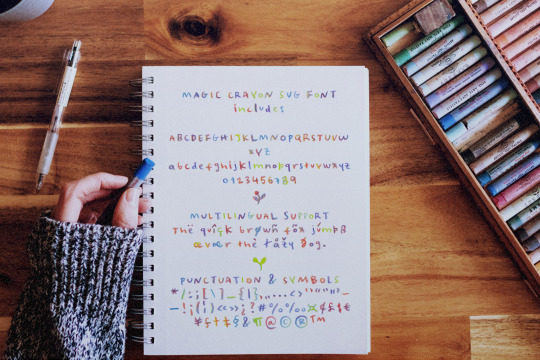
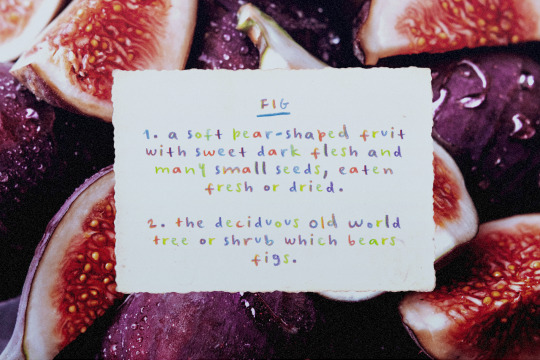


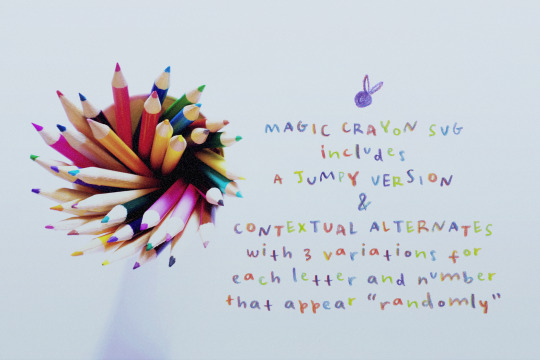
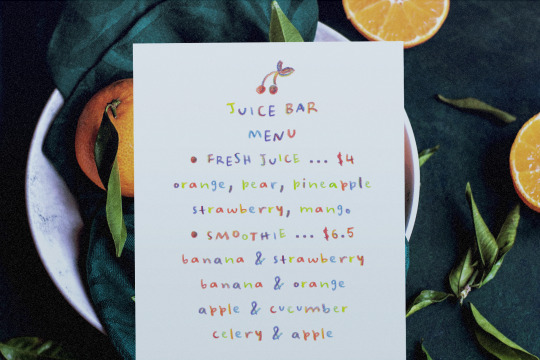
Magic Crayon is a color SVG font made using a magic pencil. The SVG format allows for the texture of the pencil and color to be captured in a more authentic way. Magic Crayon includes an extra doodles font, a jumpy alternative, and 3 variations for each letter and number, accessible through contextual alternates, for extra realism and fun. Magic Crayon looks good at small sizes and will also look great in all caps texts. Use it in designs such as postcards and notes, posters, logotypes, social media posts, branding and packaging.
This font includes:
Magic Crayon SVG
Magic Crayon SVG Jumpy
Magic Crayon SVG Extras with 52 doodles elements
A PDF guide to using the font: blending modes, color overlay, contextual alternates and stylistic alternates
A PSD template to help you getting started using the font
PLEASE NOTE! Software requirements for the SVG font: Photoshop CC2017+ // Illustrator CC2018+
Get it at my website, Creative Market or The Hungry JPEG
5 notes
·
View notes
Photo

Premium 3D Gold Intro - videohive (2024)
Premium 3D Gold Intro
videohive
Особенности проекта:
• Быстрый рендер (займет 22 минуты для рендеринга 8 ГБ ОЗУ)
• Видеоурок включен
• Включен файл предварительного рендеринга оптических бликов
• Требуется Element 3D V2.2
• 29,97 кадров в секунду
• CS6, CC, CC2014, CC2015, CC2017, CC2018, CC2019 Поддерживается
• Музыка не включена
Продажник:
Для просмотра вы должны войти или зарегистрироваться.
Скачать:...
Читать далее
Подробнее на https://eground.org/threads/premium-3d-gold-intro-videohive-2024.114737/?&utm_source=tumblr&utm_medium=autopost&utm_campaign=project_21975&utm_content=post_36950208
0 notes
Video
Instagram Dynamic Intro Motion Design from Antony Parker on Vimeo.
✔️ Download here: templatesbravo.com/vh/item/instagram-dynamic-intro/44141651
Project Includes
Dynamic Opener – Instagram 1080×1920 – 0:30 Dynamic Opener – Portrait 1080×1350 – 0:30 Dynamic Opener – Square 1080×1080 – 0:30
Main Features
<tbody>
IGTV, Portrait, Square Modular Structure After Effects CC2017 & Above You can use Photo or Video Universal Expressions [information on project page] tutorial included No plug-in required Link for free font included Customer Support
</tbody>
Music a
0 notes
Note
what do you use to make edits?
photoshop cc2017!
0 notes
Text
6月19日のツイート

RT @nagginagi: ゆかりん八王子おつかれさまでした あたたかい会場の空気がとても心地よい、そして懐かしさもあったりして、今日もまたとてもよい公演でした そして、ゆかりんライブ初参加から17年で初めてfbdのうさぎさんが来てくれました 大切に家宝にします #wm2023八王子 pic.twitter.com/VvxgaDXoAJ
posted at 01:56:24
全車指定席になる前の常磐線特急は自由席乗車で車内で特急券を車掌から買う客も多く見かけて。ランプ導入直後に未指定券買わずに乗車したおばさんが自由席特急券から大幅値上げされた車内料金の未指定券の料金にブチ切れていたのを見たことはある。
posted at 01:48:07
特急ひたち・ときわの指定席ランプが導入されてから早8年が経過してすっかり慣れきっていたけど水戸公演で初めて常磐線特急に乗車してランプに驚かれた方もそれなりにいたようで。東京から下りに乗ると上野からの乗車客で黄色ランプだらけ。水戸で大勢下車するのでランプが一斉に赤になるのは面白い。
posted at 01:43:18

RT @MandM_info: 【MAKOTO BLOG】八王子! dlvr.it/SqsCCm pic.twitter.com/D21FzN8FHO
posted at 00:50:56

RT @TYoukokuS: ゆかりんはちゃんと見てくれてるし、楽しめるようにしてくれてます だから、心配せずに楽しむことだけを考えてきてください! #wm2023八王子
posted at 00:47:33

RT @TYoukokuS: 私の前まできてくれて それじゃあ今からルールを教えるねって 今日ペンラの充電きれて幕間中に全力で物販に行ったり色々とトラブってたんですけど、そんなことどうでも良くなるぐらいの衝撃が… ゆかり王国の新参だと思ってるみんな、これから来ようと思ってる皆 #wm2023八王子
posted at 00:47:26

RT @TYoukokuS: 今日の公演、めっちゃ嬉しい事が、新参で良かったことがありました MCの時に写真撮影の話が上がった、ポーズどんなのがあるってゆかりんが王国民に聞いてめろ~んのポーズ!! その後色々はしょりますが、めろ~んのルール分からない人いる?ってゆかりんが聞いてくれて手を上げていたら #wm2023八王子 pic.twitter.com/qF90E6BbE0
posted at 00:47:17
自分もCC2017思い出しました。 shotanblog.exblog.jp/30350199/
posted at 00:41:48

RT @bot_shohorizaki: 【堀崎翔さんブログ更新】 姫のツアー 12本目 八王子 ift.tt/sNXGntr
posted at 00:40:22
土曜の夜は特に感じなかったが段々痒みが出てきた。手も腕もかゆい。
posted at 00:38:59
土曜日は日差しが強かったので折り畳み傘を日傘として代用したものの腕に痒みと手に水ぶくれ。それでも水ぶくれの数は無防備だった頃より明らかに少ないので日傘の威力絶大といったところだが、手袋を嵌めなかったのは失敗だった。
posted at 00:36:49

RT @revengers_movie: #東京リベンジャーズ2 公開に関する大切なお知らせ pic.twitter.com/lJIckYLMP1
posted at 00:16:54

RT @0810kanon: @kmayu 今日のハッシュタグ遡ってました。ちびきょむりんを救ってもらった者です。 ありがとうございました。前歯大丈夫ですか本当に申し訳ないです😭
posted at 00:15:47
from TOJHO(@misttimes) - Twilog https://ift.tt/iS4X9bg via https://ift.tt/gp5Vr38
0 notes
Text
hate how coloring looks on cc2017 or is it 18 whatever coloring sucks but i know it’s me that sucks
0 notes
Photo



Sam: We’ve got two different teams... /sarcasm
#samcait#josh horowitz#buddy we love you#outlander#cc2017#my posts#I'm bad at gifs sorry#like really where is a free gif program that works?
61 notes
·
View notes
Video
instagram
Regrann from @directedbymikex - Now on YouTube #Goodvybes #newmusic .. . . . . . . . #Kingofvisuals #movieproduction #videoproduction #videoshooting #photography #director #gospelmusic #video #music #kenyanmusic #gh5 #premierpro #cc2017 #directedbymikex - #regrann (at Nairobi, Kenya) https://www.instagram.com/p/Bn_seJyliQ8/?utm_source=ig_tumblr_share&igshid=12e8yye4ujkac
#goodvybes#newmusic#kingofvisuals#movieproduction#videoproduction#videoshooting#photography#director#gospelmusic#video#music#kenyanmusic#gh5#premierpro#cc2017#directedbymikex#regrann
4 notes
·
View notes
Photo

Voyage - Experiment 21 #ps25under25 #surreal42 #surreal #artwork #photoshop #cc2017 #egypt #dailyrender #illustration #c4d #adobe #sony #behance #rsa_graphics #music #poster #digitalart #photomanipulation #instaart #c4d #ps #filmmaking #mixedmedia #cgsociety #minimalism42 #octane #3d #octopus #fa_hypnotic #thegraphicspr0ject https://www.instagram.com/p/BnWr6M5hEO9/?utm_source=ig_tumblr_share&igshid=1h03tlhfypu3x
#ps25under25#surreal42#surreal#artwork#photoshop#cc2017#egypt#dailyrender#illustration#c4d#adobe#sony#behance#rsa_graphics#music#poster#digitalart#photomanipulation#instaart#ps#filmmaking#mixedmedia#cgsociety#minimalism42#octane#3d#octopus#fa_hypnotic#thegraphicspr0ject
2 notes
·
View notes
Photo






Few Personal Favourite J2 Highlights from Comic Con 2017
1K notes
·
View notes
Photo

Gold Logo Reveal v3 - videohive (2024)
Gold Logo Reveal v3
videohive
Особенности проекта: Быстрый рендер (займет 22 минуты для рендеринга 8 ГБ ОЗУ) Включено видеоурок Требуется Element 3D V2.2 29,97 FPSCS6, CC, CC2014, CC2015, CC2017, CC2018, CC2019 ПоддерживаетсяМузыка не входит в комплект
Продажник:
Для просмотра вы должны войти или зарегистрироваться.
Скачать:
Для просмотра вы должны войти или зарегистрироваться.
Скрытое содержимое для пользователей: Ferr
Читать далее
Подробнее на https://eground.org/threads/gold-logo-reveal-v3-videohive-2024.114734/?&utm_source=tumblr&utm_medium=autopost&utm_campaign=project_21975&utm_content=post_36950181
0 notes
Video
Creative Pop Ups Pack Motion Design from Antony Parker on Vimeo.
✔️ Download here: templatesbravo.com/vh/item/creative-pop-ups-pack/28823829
Creative Pop Ups Pack for After Effects Introducing creative pop-ups pack with more than 300 original text pop-ups and bursts! Grab the attention of your audience and get more views, likes and sales easily! Just drag-and-drop the pop-up, adjust the duration in one click and change any attributes on Effect Controls Panel!
Examples of Pop Ups
This package is perfect for eye-catching social video (YouTube, Facebook, Twitter), slideshow, commercial, trailer, teaser, event promo or TV show intro!
Project features
Compatible with After Effects CC2017 and above 4K (3840×2160) resolution In and out animation Full color and duration control Video tutorial is included PDF tutorial is included No plugins requ
0 notes
Note
I love your edits!!! I looked and couldn't find an answer to my question so I'm sending out a question which is, what programs do you use for your edits?
thank you!💗 I use photoshop cc2017!
1 note
·
View note
Video
tumblr
Gwen shutting down Brienne/Tormund by asking the crowd “Do you think she likes someone else?” is my new favorite thing
867 notes
·
View notes
Photo






That moment Grant realizes that he is covering Keiynan while he’s trying to answer the question
#the flash#grant gustin#grantgustinedit#theflashedit#keiynan lonsdale#kid flash#sdcc#sdcc 2017#sdcc2017#comic con#San Diego comic con#cc2017#barry allen#myedits#lol
803 notes
·
View notes
