#cc resourse
Explore tagged Tumblr posts
Text
TS2 Quality of Life Mods
idk what else to call them... Mods that make sims slightly less annoying to deal with, or slightly more self-sufficient, or tweaks that help reduce risks of corruption or otherwise avoid less than ideal problems/situations.
It’s not 100% comprehensive, just a list of mods I personally use or have used. Even then I have way more mods than this total, but I just wanted to focus on one specific aspect.
I intended this to be more like a personal archive than anything, so don’t take it as guarantee that every single one works together without conflict lol
SuperDuperHugTest (instantly removes Super Duper Hug Bug from any infected lot as soon as it’s loaded)
Mods by TwoJeffs
• Visitor Controller (you can allow/ban sims from a lot based on tons of things)
• ACR (Autonomous Casual Romance)
• Same Sex Marriage (no “Joined Union" for gay couples just “Married”)
• Stinky Dormies & Assignments Fix (dormies never shower or complete assignments because Do Assignment advertises Hygiene fulfillment??)
• Smart Beds (enforces bed ownership, but I don’t really use it because townies or sims you've never directed to Sleep will never autonomously sleep in a bed)
• Have-Adopt Child Want Fix (adopting a baby fulfills Have a Baby want & vice versa)
• Sim Blender (modify motives, skills, relationships, skills, personality... everything basically. also the fastest way to do the Good Genes Challenge because you can choose one sim to get pregnant by another sim and accelerate the pregnancy to only take 3 hours instead of 3 days)
• Preg for All Genders (AF sims can impregnate AF/AM sims, or AM sims can impregnate AM sims, stuff like that)
Mods by BoilingOil
• No Trash Memories (removes “Met [Sim]” and “Moved In/Out” memories so they don’t clog up the memory panel, also removes “Met Mystery Sim” memories from CAS sims so they can have a First Kiss with a real sim lol)
• No Sim Loaded (removes “Sim Loaded” tokens from sims, which apparently do nothing anyway, and whenever a lot is loaded it automatically clears/resets things that are otherwise broken or could possibly cause corruption, also suppresses the Super Duper Hug Bug so you don’t see it in the game)
• No Lecture Baby (stops sims from lecturing babies for being stinky)
• Less Toddler Annoyance (toddlers ask adults for stuff based on needs/skills)
Mods by Pescado
See this post and this post for mod descriptions/compatibility
• Batbox (clear gossip to reduce chances of corrupted memories, make sims stop doing the silly dance face if it gets stuck, delete all rain puddles, make dormies stuck as transparent from being in their room normal again, etc.)
• Stuck Object Remover (place it on a square to delete everything in that square if you can’t otherwise see/interact with whatever’s stuck there)
• No Unlinkage On Urnstone Delete (prevents shredded character files caused by deleting tombstones or when moving them to community lots)
• No Corrupted Death Memory (reduces the chances of seeing the corrupted memory that we all know as the “squiggly lines” - btw it’s a corrupted memory NOT a corrupted sim/hood. still not great, but also not the end of the world if you do end up seeing it)
• Creature Fixes (random fixes for supernatural behaviors/wants/appearances)
• AL Fixes (fixes related to things from AL that the EP broke or came broken lol)
• Vacation Fixes (fixes related to bugs from Bon Voyage)
• Anti-Redundancy (prevents tons of new NPCs being needlessly created)
• No SS Respawn (limits new townies being created to fill Uni Secret Societies)
• No Stray Respawns (prevents tons of stray dogs/cats being created)
• Garden Club Townie Fix (makes the game treat Garden Club members as townies, because it didn’t before, which prevents issues that may have caused)
• Door Jam Fix (fixes doors getting stuck open by a light or stair tile)
• Warmth Fixes (prevents zombies from getting frostbite or sims exercising indoors spontaneously combusting)
• Drama Professor & Met Self Fix (prevents useless memories related to the drama professor and “Met Self” from happening)
• Front Door Hack (the door a deliveryperson considers the “front” door makes more sense, instead of a garage or a door in the back of the house)
• Smarter Cashier (makes it faster to earn the Register talent badge, because apparently by default it otherwise takes 50 checkouts to get to Bronze)
• No Humble (Rod Humble doesn’t visit new families but you can buy his PC)
• No Eat Crap (sims stop eating when they’re full or if food spoils while eating)
• Anti-Foodnapping Hack (sims won’t fall asleep in their food if doing so would cause them to die of starvation)
• Less Whiny (sims whine less about “stupid things” - idk what that means but I’ve apparently been using this mod sooo yeah lol)
• Don’t Wave At Me (if sims are having a problem they just have the problem instead of yelling at you about it first)
• Anti-Weather Reactions (prevents reacting to weather from becoming a thing sims have to do immediately even when they’re doing other stuff or sleeping)
• No Servo “Do Chores” (removes autonomous “Do Chores” self interaction from servos)
• No Baby Harassment (stops sims from constantly interacting with babies, which is annoying because then babies never get a chance to sleep)
• No Route Fail (stops the complaining/yelling when sims are blocked by something, leaves only the thought bubble telling you what’s causing the blockage)
• Local Walkbys (walkby sims are from the same hood the lot is in)
Mods by Cyjon
• Smarter EP Check (many of Cyjon’s and others’ mods require this to work)
• Lot Inspecter (place it on a lot and it tells you if it’s safe to delete a lot or not because of tombstones, offworld loiterers, owned businesses, etc.)
• NPC Maker Fix (improves functionality of NPC Maker that can be spawned with TestingCheatsEnabled)
• Breadfruit Tree Fix (stops tree from burning forever after lightning hits it)
• Bug Collection Fix (sims literally can’t complete the bug collection without this)
• Call to Meal Fix (doing “Call to Meal” won’t include servos/babies/toddlers/plantsims/NPCs in who comes over to grab a plate)
• Dance Advertising Tweaks (different dances are preferred based on personality)
• Dance Near Stereo (sims doing the smustle get closer to the stereo first instead of just suddenly dancing outside in the corner of the lot alone)
• Dumb “In Use” Test (sims won’t go all the way across the lot to use an object if it’s already being used by another sim)
• Fake Townie Sales (NPCs/townies buying from a business don’t get tons of objects piled in their inventory, it just disappears)
• Fewer Tourists (allows smaller/fewer Vacation Destination tourist families, because otherwise the game expects 12 families with at least 4 members each and will not generate any tourists at all if there’s less than that)
• Floor Sleep Fix (fixes bug where a passed out sim stops gaining energy)
• Ghost Hack (set of mods you can pick & choose from for ghost behavior)
• Less Naked Freakout (sims in Love don’t get shocked seeing each other naked)
• Meet Professors Fix (fixes bug related to sims in Uni meeting professors)
• Memory Fixes (fixed bugs related to a few memories and associated gossip)
• More Dishes (sims pick up more dishes to clean at once than originally)
• No Table Platters (sims can’t put serving platters on eating surfaces)
• Pool Ladder Autonomy (sims autonomously enter pools using the ladder)
• Relationship Decay Fix (fixes bug related to daily relationship decay involving larger sized families/households)
• Self Preservation (sims prioritize satisfying Hunger over Bladder or Energy)
• Smarter Chair Selection (sims choose seating more sensibly, based on location/proximity/activity)
• Smarter Food Serving (sims decide how many plates to serve based on who’s on the lot without including people like babies or ghosts)
• Townie Apartment Residents (empty/unplayed apartments are filled by townies instead of social groups, which you might not have/want in a hood)
• Townie Enthusiasm Seeder (gives townies hobby enthusiasm if they don’t have any, usually when they were made in CAS then turned into a townie)
• Vampire Walkbys (more nighttime walkbys involving different supernaturals)
• Yoga/Meditation Fix (you can put Yoga/Meditation in a sim’s queue multiple times so they resume after falling without it disappearing from the queue)
Mods by Nopke
• Random Dormies (dormies that move in are picked randomly instead of being the lowest numbered, also if a dorm a dormie lived in is demolished or no longer has a playable sim in it then their old dorm room key is removed so they can move into a new dorm)
• Inventory Inheritance (the inventory of a sim who died gets moved to another sim based on their relationship with variances you can choose from)
• Food Already Available Fix (if food is already on a lot then sims won’t autonomously cook, get a snack, or “Stuff Face” with some variances you can choose from)
398 notes
·
View notes
Text
MY CAS RESOURSES

WHELP HERES THE LONG AWAITED CAS RESOURCES!!! everything listed will always be in my recourses tab with my other fav cc links and tutorials!! i will try to update as much as i can!!!
GENETICS
m skin 1 skin N10
m skin 2 N14 -new
m skin 3 yujun & hector -new
f skin 1 kiko
f skin 2 jimi
f skin 3 skin N11
-
face shadow spotlight
mouth corners 1 N3
mouth corners 2 N2
nose mask 1 N1
nose mask 2 N4 upd
nose mask mm N7 -new
eyebag 1 OS-Eyebag 01
eyebag 2 N7
freckles 1 N1
freckles 2 naomi
moles 1
moles 2 N1
moles 3 N2
hairline 1 N1
hairline 2 TASHA HAIRLINE
hairline 3 PIXELORE ORGANIC HAIRLINE RECOLOR & FIX BY QWERTYSIMS
body overlay -new
LIGHTING
gentle cas lighting
PRESETS
m body 1 ir7770_ElezenPreset01
m body 2 David male body
m body 3 N3
m body 4 DARK ELF M PRESET E2
m body 5
f body 1 N2
f body 2 pear
-
eye 1 fox eye preset
eye 2 MMSIMS Preset AM Eyes 1
eye 3 01
eye 4 02
eye 5 eyes v1
nose 1 button nose
nose 2 Female Nose Presets 04-09
nose 3 Male Nose Presets 04-06
nose 4 male preset 1
lips 1 ghostly
lips 2 puffy pt2
lips 3 puffy pt1
lips 4 jamie
lips 5 lips presets #10-32
jaw/chin 1
GO TO'S
teeth -new
face shadows 1 -new
face shadows 2 -new
eyes 1 -new
eyes 2 -new
eyes 3 -new
eyes 4 #76 -new
highlight -new
SLIDERS
anything by obscurus-sims, Dumbaby, Luumia, and Teamoon
SHADERS
sept 2022 shaders
heavy rain
TUTS BY ME
alpha hair recolor tut
FAVS
sept 5th 2022
hair acc
f skinblends
overall hairs
m hairs
glasses
july 12th 2024
cc creators @ the moment -new
639 notes
·
View notes
Text
Simmer/Simblr goals
Delete all clothing recolours I do not want. I like my clothing cc, it's just... too much. I do not need 50 recolours for the same outfit; 3 or 4 at most is fine. Currently in progress.
Organize Downloads to make my life easier. Like mods, bodyshop and buildbuy in separate folders. Upd: almost done
Scan for any hack conflicts since I have plenty & often miss "choose one version" stuff
Either switch my custom skins to the pack with showerproof ones for body types I use or create my own showerproof skins (with Bloom's feet, ofc)
Upd: also switch hair systems
Finally upload my eye defaults and maybe hair retextures.
Figure out how to use photoshop actions and WCOS for custom bodyshapes (particularly, fat family and trans ones from Lifa or classic androgyny)
Post more screenshots/stories from gameplay/bodyshop/custom hood building. I have wonderful drama in the sims and I should share that imho
Try making videos! Tutorials, resourses and sims drama
Figure out making overlay boxes. My simmies could use more tattoos.
Rename poses in poseboxes from shit like pose1 pose3 to something useful for once
Re-do my custom hood map. Prob need mod to place hood deco on lots and similar stuff. I was pretty sure I had it... but no. I do not. Upd: done
If still have time, try myself at modding
6 notes
·
View notes
Text


Totally didn't make a custom texture for his mask and shirt teehee.
Idk what to even say for myself at this point.
If anyone knows of better cc for the burn scars please let me know.
The mask mesh is cc by: Suzue on the sims resourse
8 notes
·
View notes
Text

home ♡
content navigation
lookbooks | townies | builds & interiors | cc recommendations | gallery recs | cas favourites | gameplay | save file progress
helpful resources
cc finds blog | resourses | wcif | reblogs
socials
pinterest | patreon | instagram | tiktok
about me
hi! my name is lauren (previously bubblesimss)!! i am 20-years-old and i'm from the republic of ireland.
i absolutely love playing the sims, so i decided to create this blog as yet another escape from the outside world, as well as a way to showcase my favourite custom content downloads, and any sims, builds and interiors i create. i’m also hoping to start a legacy challenge soon, so gameplay updates will be posted too.
seeing as i spend a lot of my free time playing the sims, i hope to update this blog a bunch, so if you have any questions or content ideas you would like to see, please don’t hesitate to contact me via my ask box, as i’ll always be happy to answer!
i really hope you fellow simmers find this blog super useful!
happy simming xxx
1 note
·
View note
Text
tag masterpost
#tutorial: clothes (accessories, shoes etc, everything goes there because the principle is the same)
#tutorial: cc (overlays and everything else that doesn't concern working with meshes)
#tutorial: cas (tidying, reordering, adding features goes here)
#tutorial: lighting
#tutorial: poses
#tutorial: game (bugfixing etc)
#tutorial: reshade (an umbrella tag for both reshade and gshade related tutorials)
#tutorial: mods
#tutorial: building
#tutorial: nonsims
---
#resourses
1 note
·
View note
Text
UPDATE!!!!!!!!!
he is semi done,
the sim is created and he looks like vinnie but i am not satisfied with the hair and face (esp the nose and eyes)
so therefore he will not be posted untill i get the right cc for the beard, hair and fix the eyes
the rest of the sim is mostly canon features with some stuff i put in place so he loves my sim (ofc) if you people wish i will make a version of him 100% canon and put it on my galery for free use lol
(i was gonna do it anyways but i just wanna go through with it if i know people are gonna want it, im also planning on doing a semi fanon evan + habit sim(s), all sims i make contain cc downloaded from the sims resourse)
IM (ATTEMPTING AT ) MAKING VINNIE EVERYMAN IN THE SIMS 4 I WILL REBLOG WITH RESULTS.
#everymanhybrid#vinnie everyman#emh#girlblogging#vinny everyman#evan everymanhybrid#everymanhybrid evan#everymanhybrid habit#vincent everyman#habit everymanhybrid#sims 4#sims 4 cc#the sims#the sims community#my sims
8 notes
·
View notes
Photo






STEAMPUNK’D - Steampunk Castle
Steampunk Castle for your Sims, part of The Sims Resourse Steampunked Collab. Check out the whole collab here
Cozy living area downstairs, kitchen and bath on the second floor with a bedroom on the third floor. Lots of decor and steampunk elements.
Windenburg 30x20
1 bed | 1 bath
No CC
DOWNLOAD TSR
Lets be friends ♥
YouTube
The Sims Resource
Instagram
TikTok
Watch the stop motion build on my channel and subscribe so you don’t miss a new video 💖
102 notes
·
View notes
Note
Hi!! Your sims are so beautiful, would you ever consider letting people download them?
Hi there! Thanks so much for your compliment💖My sims are not available for public download now, sorry about that. I'm actually considering about it, but even so I won't include cc files in sims download due to cc creators' TOU. ( I wonder whether people would still want to download them if so.) Btw, I've already shared many no-cc sims in my gallery, most time I just edit them with cc I list in my post and resourse page, maybe you can check them out first(♡˙︶˙♡) Thank you & Wishing you a nice day ଘ(੭ˊᵕˋ)੭* ੈ���‧₊˚
2 notes
·
View notes
Text
All CC links you will need for Decades Challenge (1890-2010)
Gameplay mods (small ones)
Sims don’t use phone - Mod The Sims
No one is calling you - Scumbumbo Site
No venue requirments -- Edorenel’s tumblr
Craft and retail
Forager mod, rustic retail displays, and more -- Brazen Lotus Site
More woodcrafting recipies -- LittleMsSam’s Tumblr
Objects
Rusric and off-the-grid functional objects -- Serinion at Mod The Sims
Vintage decorations set -- Severinka’s The Sims Resource
Clothing
Long silk dresses apropriate for 1910, 1950, 2000 - Sifix on The Sims Resourse
Lookbooks with free CC for every decade -- Tumblr
Ultimate collection of clothing 18-19 centuries -- HistoricalSimsLife
Clothing for any age (1830-1910) -- Vintage Simstress
Elfdor have bunch of amazing vintage clothing but uses adfly
SimDay link collection for 1920 lookbook -- Youtube showcase and list of CC (Adfly alert)
Victorian hats and dresses (earlier decades too) -- Gilded-Ghosts Tumblr (lots of free content)
Shiny 1960s jumpsuit -- Joliebean on Patreon
1890 and other clothing -- Linzlu’s tumblr
1950 evening dress from The Sims Resource
Makeup and hair
Must have 1960 hair -- Simduction Tumblr
1970 hair by feralpoodles
Twiggy iconic eyeshadow (1960) -- georgiapeachsims’s tumblr (sfs link)
1890-1940 hats -- In set (Tumblr)
I tested all CC listed above. Maybe I will add some new links later.
Also: Working Adfly skipper for Chrome

14 notes
·
View notes
Text
TS3 Resourses & Masterlists
Sooo I guess I’ve played TS3 enough to finally need something like this - Though tbh I’ve probably spent more time downloading things than playing so far lmao
Anyway these are just guides/programs for improving game performance or gameplay in general, plus CC resources other people have compiled that I found useful for picking things I’d like to use.
Tweaking / Improving Technical Performance
• Performance & Bug Fix Guide 2023
• Borderless Windowed Mode Tutorial
• Limiting FPS Tutorial (or just use the NVIDIA Control Panel if you have that, which is detailed in the Performance & Bug Fix Guide above)
• How to Minimize Lag and Stabilize the Game (very similar to the guide above, but it doesn’t hurt to check if there’s anything else to be done)
• OneEuroMutt’s Game Cleaning Guide (again similar to the previous two but may have a few extra things worth trying)
• HQ “Mod” Tutorial (editing your GraphicsRules.sgr to enable the CAS level of sim definition at all times, which will probably make performance worse but just for reference lol)
Useful Programs
• 4GB Patch (universal .exe editor that allows programs to access/use 4GB of virtual memory instead of 2GB; just apply it to the TS3W.exe in “Electronic Arts > The Sims 3 > Game > Bin” wherever you have the program files installed... idk if another program/tutorial listed does the same thing but it doesn’t hurt to try I guess lol)
• Newer GPUs Add-On Support Tool (need a Nexus account to download)
• LazyDuchess’s Smooth Patch
• NRaas Mods (most notably: Master Controller, Error Trap, Overwatch, Traveler, Traffic, Go Here, Saver)
• S3PE (mainly for merging packages to save space/loading as per this tutorial; idk if this is the “old” way compared to using CC Magic but it’s how I do it lol)
• CC Magic (easier way to merge packages and organize CC - Liegt’s guide on usage)
• Regul Save Cleaner
• Compressorizer Redux
• Recompressor (you can use this on save files, but Regul Save Cleaner does the same thing; this also works on Sims3Packs before installing which could help with file sizes or weeding out “bad” files)
• Dashboard Tool (mainly helps find packages that conflict or have other issues)
• Sims3Pack Multi-Extracter (converts Sims3Packs to package files so they can be installed without the game launcher, but worlds/neighborhoods have a more complicated conversion process so only use it on sims or singular lots)
EA Stuff but Better
• Store Content / Alt Link
• Texture Defaults of CAS Store/EP/SP Content
• Worlds with Fixed Routing - A major culprit of game lag is routing issues, and pretty much all EAxis worlds come with routing issues, which these aim to fix... However, these fixes were created with the Create-a-World tool, which has a built-in bug that corrupts the sim data of ghosts & mummies. This can result in save errors/corruption (Source). Since pretty much all EAxis worlds also come with ghosts, there’s a good chance that every single “fixed routing” world is corrupted. I just found this out after using these for like 8 years, so I wanted to actually explain it instead of just deleting the link.
Simmer Resource Lists
• MtF Conversion Catalog
• horusmenhosetix
• gummifish
• dangerouslyfreejellyfish
• hiddengnomes
• pixelbots
• hiddenspriings
• muckleberri
• nectar-cellar
• imaginary-sims
• portpromise
• glazeio
• lillith-dreamer
• simtanico
• shockshame (specifically sliders)
104 notes
·
View notes
Note
sorry if I sound naive but what's simsdom and what's the problem w it???
simsdom is like the sims resourse, works kinda the same way. You download cc from creators and they get paid bc of the ads or a membership.
simsdom user @/exchange (the creator of simsdom) started uploading content from other creators without their permission and getting paid for it bc of the amount of ads there’s in it. When confronted, the creator of simsdom blocked everyone and turned off asks and messages. this went for a year or two until (idk when) he decided that their links redirected to the original creators page. You’d think that’s good but no, he still makes money out of it bc of the ads. So yeah, fuck simsdom.
17 notes
·
View notes
Text
sims41ife replied to your post: What is sims/dom? I've just recently started...
What about the sims resourse page? Its just like simsdom? Do they profit from cc creators?
I don’t know alot about how The Sims Resource. I used to download alot from there back in ts3 days abut I’ve never even looked into putting CC on there but to the best of my knowledge they only host CC that creators have posted there themselves. There is a timer wait and ads so yes they probably make money from it but I have no idea if they compensate creators in any way or not. Simsdom on the other takes our images from CC downloads and posts it on their website themselves without the creators permission. But like I said I don’t have any info on how The Sims Resource operates but I’ve always had the impression the creators post their own CC there. I hope this helps!
2 notes
·
View notes
Text
the sims 3 mods folder download new LK1%
💾 ►►► DOWNLOAD FILE 🔥🔥🔥🔥🔥 › wiki › Setup_and_Files. Does anyone know how to get the Mods folder for sims 3 on windows 10? it's File Explorer>Documents>Electronic Arts>The Sims 3>Mods. MtS Ready-made framework setup mods folder. It has 2 folders inside the mods Game Help: Installing Sims 3 Package Files/Setup and Files. If it is necessary to create the folder use this path format: Documents/Electronic Arts/The Sims3/Mods/Packages folder. 9 Welcome Visitors!! Register Here to get rid of ads when browsing the forum. Carl and Pam's The Sims Forum. Please login or register. Or choose to grab the mods folder already put together by MrsFlynn. See last link in the Index below. Quick Link Index: - Having a hard time getting your mods to work? From Simfileshare. Go to CC or mod site of choice and download the files to your computer from there. Downloading to your desktop is recommended for temporary and then move off to a usb drive or external hard drive for storage. Contact the specific site for help, if you're having issues downloading any content from their site. We are not able to help with that. Mac users can try Keka. Windows has a zip program built into it that can be used to unzip any mod or CC files. The mods folder has to go into your sims 3 folder in documents. Not the Games or Program Files x86 folder. Or simply type in "Electronic Arts" in the search bar. Look for it under Documents. Step 3: Under that folder, create another new folder, and name it "Packages. Step 4: You will need to download the Resource cfg file. Right click Save As, into the Mods folder. Extract the newly installed file, to activate it. You will need to move the newly extracted cfg file, out of the Resource folder, to the Mods one. If you get an error, remove the old resource file, then change the folder to another name. Copy the cfg file, and paste it onto the Mods folder. Remove renamed folder formally Resource from that same Mods folder. Unzip it by double-clicking the file. Right-click and select open on the folder it creates. Right-click on the Resourse. However if you prefer, you can install 7-Zip or Winrar Thank you, Hosfac. Totally pulled a Homer Simpson! I personally use WinRar. WinRar is a nag program that will pester you into updating for a fee. Good news is that you can simply ignore it. Windows 7 users has a free unzipper for extracting files. Inside that folder is a Package file, which is the game mod or custom content you downloaded. Again, if you have downloaded CC this way, as appose to a. Sims3Pack file, this method is no different. I hope my step by step guide, has helped you. If you're planning on deciding which mods are best for you, be sure to do your homework, before you know what you're getting into. A great mod creator, always updates within each EA patch, will answer any questions if anything goes wrong, and be able to tell which mods are conflicting. Also, downloading a module without the base mod, will cause your game to crash at the loading screen. Parents, Guardians and Older Siblings: While mods can help improve your Sims 3 game and performance, some mods will add mature content, breaking the game's T for Teen Rating! This is a family friendly website, so no such mods will ever be discussed here. If you ever happen to run in a website, be sure you delete the browser history, just to be on the safe side. That being said, have a happy Simming! Create a folder called Mods. In this folder, create 2 more folders, one called Packages and the other called Overrides. In Packages you could create these sub-folders: depending on how you want to organize your custom content and mods. CustomContent - Add custom content. Nraas - mods from that site. The Overrides folder is optional, as it's not necessarily needed unless you download a lot of override mods. Download the resource. As well as instructions on how to put it all together. My Wishlist! Seabody Global Moderator Watcher Posts: Sorry, but can I just point out two things? Quote from: jeanamariex3 on March 02, , PM. The forum rules are like a towel; don't forget them. A clear conscience is usually a sign of a bad memory. You're welcome. Nope, it can be package. I always called mine package, and it runs just fine. No problem, Glad to be of help. Fingers crossed this works! E: Yay, it works! Now to finish up, download the Cheats module and Overwatch, then enjoy! And be glad my Dynasty is not invalid, since I play it in a Factory Resetted file, so that I can do whatever in one game, and play a vanilla Dynasty! Piggypox Llama Wrangler Posts: I believe this is the easiest way to set up your mods folder. It has a step by step with pictures. And the best part. All you need to do is download the framework, extract and you're done! Fluffy Puff Llama Wrangler Posts: What about updating your mods when the newest game patch comes out? Do you need to delete the mods before patching your game and then install the newest mod version? Gothier Legacy. NRaas Industries. Saving Sims games from becoming doorstops since Forum Rules. I'm glad I'm getting feedback from this topic. Perhaps this could be sticky so beginners can easily find this topic? I've actually been really excited about this rule bending quite a bit, ever since I became a junior member that wasn't well aware of the rules. So, naturally, I'd be jumping on this. Seabody, how do you like Master Controller? Story Progression is another great mod, and very easy to turn off. Twallan has more interesting story progression than EA's. I cannot play without MasterController, simply because I like to cheat and see how toddler sims look like when they're older hehe. If I don't like it, I delete them from existence. I like the notifications you get and you actually know what the town is up to. It slows the game down quite a bit though so you may have to compromise on graphics settings. Unless you have a really good computer. It's always smart to ask questions. Even though mods can be very helpful tools, they're also not something to be taken casually, especially when you can easily run into an outdated one, or conflicting mods. I really missed Master Controller, and as I mentioned using it before and getting in trouble through PM by a moderator, June of that year, when I got promoted to hero status, I stopped using them for nearly 10 months, and am happy to be using them again, this time, without any shame. Quote from: jeanamariex3 on March 03, , AM. Old forum mods never die. We just get archived. Well, you get more stars, and points, when you move up a rank.
1 note
·
View note
Text
20 Best Digital Marketing Tools in 2020
What are the tools used for digital marketing? Digital marketing tools and techniques help manage marketing campaigns, deliver results faster, provide analytics, generate leads, tell you what is working and not working for your site or social media, makes planning and organizing content easier, and help develop strategies easier.
Digital marketers today leave and breathe with tools. Having the right tools are important for any business to thrive online.
There are hundreds of local and popular tools for all your digital marketing strategies. Some of the most popular ones are:
Moz
SemRush
Ahrefs
Hubspot
Hootsuite
BuzzSumo
Buffer
Answer the public
Canva
You can acquire some tools valid for lifetime use in this advanced digital marketing course in Bangalore. To learn how to use them, enroll in Learn Digital’s Digital marketing courses. It is the top Digital marketing institute in Bangalore.
We have curated a digital marketing tools list for 2020 which has got great reviews. They work like a charm and are easy to use
Tools by strategies:
SEO
Content creation/marketing
Social Media Marketing
Email Marketing
Landing pages
Website Analytics
Want to learn more about these strategies? Digital marketing training in Bangalore offers in-depth courses in each of these strategies that will make you become an expert in the field.
Tools for SEO 2020
1. Rankmath: A search engine optimization plugin for WordPress, Rankmath has been regarded as the best WordPress SEO tool in 2020. It is the perfect tool for building a strong foundation for on-page SEO. It’s much faster, easier and intuitive compared to Yoast.
It provides the latest, updated SEO features and a 100-point page analysis test. Unlike in Yoast, Rankmath allows you to optimize 5x target keywords with 1x-click SEO analysis tool that helps you perform a site-wide audit.
Pricing: It’s a free digital marketing tool
2. ContentKing: A Cloud-based tool for real-time SEO auditing tool which is entirely web-based and requires no installation. A unique feature in ContentKing is change tracking. It keeps the track of changes made by different teams, so can go back and retrace the content and technical changes made to fix a problem.
ContentKing also provides insight into migration of pages - whether it was done correctly or not.
Pricing: Standard - $89 per month, Pro - $149 per month
3. BrightLocal: This integrated SEO and local citation platform help you optimize your website to attract local customers. It comes in handy for small business owners. It works quickly and precisely, cleaning up and building citations for a mere $2 per website.
Pricing: $2500 a month. No free trial.
Tools for content creation and content marketing 2020
4. Mintent: You can create, manage, and measure all of your marketing projects in one place on Mintent. It is specially built for content marketing with analytics. To help marketers achieve a higher rate of content investment, Mintent
aligns messages with customer buying cycles
Manages editorial calendars and
Provides easy and precise workflow for content marketing.
Pricing: $500 a month with tiered pricing for 5+ members and 20+ content a month
5. Uberflip: Best used for medium and large companies who want to create and market content experience based on every stage of a buyer’s journey. Users can create blogs, social media, videos, and eBooks with a responsive interface with CTAs.
Uberflip also provides AI capabilities to recommend additional content based on interaction history and campaign participation.
6. Curata: It helps content marketers grow leads and revenue by providing two software solutions: CCS (Content Curation Software) and CMP ( Content Marketing Platform). CCS finds fresh and relevant content on social media, filters out ones that are out of date and duplicated.
Curata merges with CMS, social curation, email and marketing automation systems. It helps customise and publish content automatically.
7. Ceros: This digital marketing software for content creation helps marketers create engaging experiential content without development or codes. It comes with performance analysis and tracking system.
Some of its features are -
Social Media Management
Multi-channel publishing
Conversion tracking
Audience targeting
Brand management, and more.
Tools for Social Media Marketing 2020
8. Kontentino: An intuitive Social Media Management tool that lets you organise all content for different social media channels in one place, and preview them before publication.
The analytics section in Kontentino provides data in context to make it easier for social media managers to understand the performance of posts before reporting to the clients.
A bonus feature here is that clients can comment and approve posts from the app itself.
Pricing: Starts at $39 a month, per user.
9. Social Pilot: It is a highly-rated platform to manage social media for small business and digital marketing agencies. It connects Facebook, LinkedIn, Twitter and uploads scheduled posts automatically with minimal spending. You can organise posts into relevant groups, so when you’re posting the same content on different social media platforms, it can be selected easily.
Pricing: Professional - $25/$30 per month; Small team - $50 per month; Agency - $100
per month.
10. Keyhole: Keyhole provides services in:
Brand monitoring
Campaign monitoring
Influencer marketing
Event monitoring
Market Research
And most importantly, Hashtag analytics.
Keyhole has advanced hashtag research that utilises AI that predicts how successful the
hashtags used by brands will be.
Pricing: Professional - $179; Corporate - $539; Enterprise - $999
11. Nanigans: It is a multi-channel software designed to power the in-house marketing team with advertising automation. Nanigans is mainly focused on Facebook’s ads and has access to Facebook exchange for retargeting. Not only Facebook, but it also helps with Instagram’s growth and focuses on Twitter ads too.
Tools for Email marketing 2020
12. Litmus: You can start a new marketing campaign with a single click using Litmus. It comes with task lists that speeds up production. Users do not need to know coding and they can reuse templates. They can also resell, markup and add value to the clients’ engagements.
Changes made in emails can be viewed or tracked as Litmus comes with a timeline
feature. Users can see who and when they made changes. Before sending out the emails,
Litmus tests it for spam, reputation, IP address and reputation.
Pricing: $79 a month
13. Email on Acid: It is a QA platform for email marketing that provides
Campaign precheck
Email previews on 90+ clients
Email editor
Advanced Analytics, and more.
Pricing: Basics - $73; Premium - $112; Professional - $424
14. Get response: A comprehensive email marketing software that has all the features you would expect, It also has some additional features like:
Autoresponders: Newsletters sent to your subscribers at scheduled timings
Marketing Automation
Analytics
Split testing
Landing Page creator
Webinars: You can host webinars on the platform
Data Management and segmentation
Pricing: Provides free trial. Starting price from $15 and $49.
Tools for Landing pages 2020
15. Landingi: An intuitive software that lets marketers run campaigns individually and create landing pages. A/B testing, manage leads, add pop-ups, and build funnels are some of its features. Users do not need any programming skills to create landing pages with Landingi.
Quite easy to use, it provides more than 200 templates that do not need coding - you are
just a click, drag and drop away from building a landing page.
Pricing: Starting from $29 a month.
16. Unbounce: It’s similar to Landingi. The difference is that Unbounce can
Provide speedy loading pages
Manage multiple clients
Provide unlimited A/B testing
Provide real-time data
Group campaign
Provide confirmation pages, and more.
Pricing: Starting $79 a month.
17. Instapage: The Instapage editor is simpler than that of Unbounce. It is one of the best Landing page software for those who do not have technical knowledge. It also allows users to publish a page on their domain.
Pricing: Starting at $199 a month.
Tools for Website Analytics 2020
18. Woopra: Specifically built for e-commerce, with Woopra you can discover where the customers are dropping off and checking out. Because Woopra analyses each stage of customers’ checkout process to help you solve the problem of cart abandonment.
Pricing: Free version available. Starting - $80 a month.
19. Kissmetrics: The tools offered in Kissmetrics allows you to expand conversions across your website. It provides data on each level of customer’s conversion funnel. This helps you find out when you are losing potential customers. It also tells you which marketing channels produce customers and which adjustments are making the best impact.
Pricing: Gold - $499 for up-to 25,000 visitors.
20. Sprout Social: Sprout Social is mainly used for social media management. This platform provides social media analytics to show how your content is performing on different social media. Some of its features are ;
Smart Inbox
Social CRM
Monitoring
Analytics
Account Structure.
How to choose the best digital marketing tools? Based on your goals, you can select a digital marketing tool that has specialized in one or two functions. It can be to optimize social media and build the perfect landing page. Some software integrates multiple features based on different strategies but can be tricky to work with as there is no specialized feature offered.
Go for the software that provides the latest feature and services. The pricing matters too if you have to pay extra for system integration. User experience also plays an important role in deciding which software to use.
Resourse: https://www.blogger.com/u/2/blog/post/edit/preview/3555845721936594661/7175632618736715376
#Digital marketing tools and techniques#advanced digital marketing course in Bangalore#Digital marketing training in Bangalore#20 best digital marketing tools in 2020
0 notes
Text
alright, since zauma is being uncooperative, i’m gonna dump the information here! i’m done dealing with this peacefully, since you decided to be nasty.
@iamzauma converted several things from various deviantart users who do MMD modeling as sims CC and refused to ask anyone before doing so.
i confronted her about it after finding my work on her blog. i was fine when it was just me but i discovered she’d taken things from other people too.
i didn’t want to jump to conclusions and i wanted to solve this peacefully so i sent her a message.

( image link )
this is the message i sent and her reply.
i waited ten days.
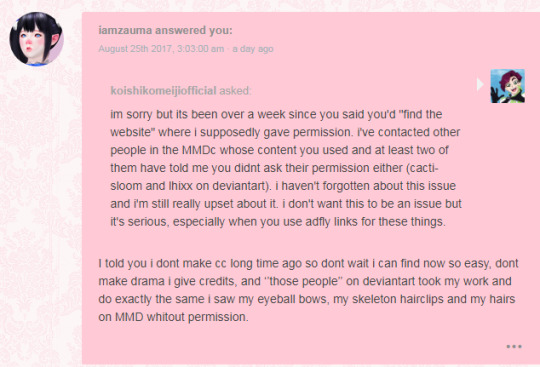
( image link )
i sent her this message yesterday and received this response. she says other people in the MMDc converted her work, which apparently makes her own usage of our work without permission okay. listen. we know our community is shit. we know this. but me and the other modelers didn’t do any of that. we had nothing to do with the theft. in fact, i’ve spoken out about conversions several times! none of those conversions were my fault. it wasn’t my fault, it wasn’t lhixx’s fault, it wasn’t cacti’s fault, it wasn’t cabbage bowl’s fault, so using this as leverage in the “its okay that i did it” thing is detestable.
i was pretty peeved but still willing to talk it out like decent people, so i wrote her another message.

( image link )
this is the response i recieved.
this is the link i sent her: https://sta.sh/0tap1cmyf27 with a space in the URL because you can’t send URLs in asks. imagine that. if she’d removed the space in the url she could actually read what i said. i guess she didn’t think to remove the space.
this is the link she sent me: https://bowlroll.net/file/136790 as you can see, the file is deleted. also if this is the “japanese blog” she was talking about, it’s wrong. this isn’t a blog site. it’s a file hosting website that’s linked to facebook and twitter. so if she wanted my permission, she’d contact me on twitter. i don’t have any messages from her on twitter.
also!

( image link )
(if you cant read it, my message: “ hey, not sure if you're aware, but a TS3 creator by the name of zauma converted these for sims 4, and is also using adf.ly links to get a profit https://www.deviantart.com/users/outgoing?https://zaumabreets.wixsite.com/zauma/p-gina-del-producto/ts4-sailor-shirt “ caclti-sloom’s response: “ Considering that they didn't even ask for permission I am annoyed. Thank you for letting me know. “)

( image link )
(if you cant read it, my comment is the same as above except the link is this https://www.deviantart.com/users/outgoing?https://zaumabreets.wixsite.com/zauma/p-gina-del-producto/ts4-bunny-dress lhixx’s response: “ Oh, I wasn't aware of that. Considering that she is crediting my old username, I assume she converted it before my rules said anything about conversion, but the fact that she is profiting over my free resourse makes me sad that she haven't contacted me beforehand to make sure if I would allow her to do such. I will try send her a message to notify her about it. Thanks for telling me!”)
these two users have clearly stated that zauma did not ask them permission before converting their work.
and what’s this?

sure would be nice if you extended that same courtesy to other people.
i don’t give a fuck how long ago anything was converted. nobody should be acting like this when confronted with an issue like this.
i wanted to solve this peacefully, i really did! i really wanted to believe that zauma didn’t mean any harm in converting without asking. i truly did believe it was just an honest mistake and that it wouldn’t happen again in the future, especially if we were able to sort it out peacefully.
but since instead she decided to be condescending and rude and refuses to own up to her actions, i’m going to make sure people know what happened here.
what’s especially angering in this case is modelers in the MMDc rarely, if ever, use adfly links. knowing that zauma has at least made a name for herself and knowing people have used these adfly links she’s put to conversions of our own work, we’re pretty mad about it, and i believe we have the right to be.
zauma should have asked permission from all of these people before bothering to convert any of those things.
i don’t think it’s out of line for me to be angry about this.
and no, i don’t care what anyone says about me posting this. you act like this when i try to peacefully resolve an issue with you, and i absolutely make it public. call me bitchy or petty if you want. i couldn’t care less. i just want to make sure she knows im not letting this happen without consequences.
i have a full journal on deviantart with all the links to the blog posts containing her conversions and the original works.
http://fav.me/dbjzcfu
the soul gems i made are not linked in the journal, but you can see them here:
http://fav.me/d7ths1r
so come at me all you want. i’m not letting this happen without people knowing about it. i’m not letting zauma just sweep this issue under the rug. i want her and her community to know that this kind of behavior is not okay. it’s not okay to convert another person’s work without asking. it’s not okay to get nasty and lie when when confronted about. it’s not okay to behave like this.
i used to really enjoy zauma’s work. i really did. but now i can safely say that i won’t be supporting her anymore, and i won’t hesitate to tell the story to people who ask.
#long post#sims cc#sims 3 cc#sims 4 cc#mmd#tagging shit because i need this to be seen and i dont give a shit what anyone says
36 notes
·
View notes