#carnival contour package
Explore tagged Tumblr posts
Text

Galleryyuhself - We reach!
#galleryyuhself/cosmetic surgery and procedures#galleryyuhself/Carnival standards#galleryyuhself/Medical aestheticsTT#galleryyuhself/discounts and specials#tumblr/medical aestheticsTT#carnival contour package#body image#beauty standards#deals
0 notes
Text
New Ways to Play Christmas 2020-Christmas Card

In 2020 we all have experienced many joys, surprises, pains, and difficulties. Although we are still facing control measures to limit social distancing, it does not mean to give up the end of the year carnival-Christmas. That includes our retrospect for the past year and wonderful hope and vision for the future.
More importantly, the gathering of family members will make the long-lost warmth during the cold winter and the pandemic. There are nothing more precious gifts than family. Maybe you want to express your deep thoughts, hope to send good wishes, willing to bring surprises and joy with unique ideas to your family and friends, would like to leave unforgettable memories for the future. No matter what it is, Christmas greeting cards are essential artifacts, fun and blessings coexisting.
Let's focus on the creative theme of Christmas 2020.
Recycling environmental protection
Sustainable recycling will never go out of style. At Christmas carnivals, people usually prefer to use environmentally friendly decorations. Some families may like to buy ribbons, stockings, pine trees, and other Christmas decorations directly from stores to create a Christmas atmosphere and decorate the room. There are also some families who like to make some interesting and creative small decorations and small gifts by hand or semi-hand to reuse the usual idle items without spending the extra money to buy new future idle items. In particular, wooden decorations are particularly popular this year, which not only embody the theme of environmental protection but also make you give full play to creativity and hands-on ability. If you complete work with your family, you can also promote the feelings between family members.

Classic color
Classic blue is the color of the year for Pantone Color 2020. Of course, red and green are still the classic traditional colors of Christmas, popular among the public and used in many decorations and packaging. However, if you want to make novel gifts or greeting cards, and hope to make friends or family members a bright and pleasant surprise, Classic Blue will be a good choice.

Focus on the details of life
The COVID-2019 outbreak and sweeping the world have caused some trouble in our lives blocked our plan to travel and shattered the dream of gathering with friends and relatives far away. Trapped at home by the community blockade and social distancing control measures, we pay more attention to details that have not been discovered in life and learn to enjoy a slow life. This change in attitudes and ways of life also permeates Christmas activities and may last for a long time in the coming year. Regarding details of life as Christmas decorations or gifts and the decorative elements of greeting cards can create a more warm feeling.
Funny new ideas for Christmas cards
Interesting ideas and creative forms of expressing blessings are energizing New Year's cards, although this is the most traditional way of expressing emotions.
Christmas cards convey people's wishes and longings to family and friends. How to make greeting cards full of love and surprises?
All handmade
The addition of origami and paper-cutting art can create a very artistic Christmas card. Moreover, the hand-made process contains full of love and blessings, which can make the recipients feel sincere and warm.

Direct purchase
Some people who are not good at making greeting cards by hand, or who do not have time to make greeting cards because of their busy work, may choose to buy the greeting cards directly or send the photos to the greeting card customization company for direct printing.
Semi-handmade-laser cutting
This relatively novel way of making greeting cards may not be all-pervading in families, but it has been widely used in custom-made greeting card companies. Intricate patterns on greeting cards, unique photos, a variety of decorative elements? Perhaps your brain is now flooded with many new and innovative ideas, and you can’t wait to put the ideas in your mind into practice to create unique personalized greeting cards.

Laser cutting help you do it easily
How to turn ideas into reality? What you need to do is:
1.Prepare paper or other materials for greeting cards.
2.Conceptualize and draw sketches on paper, and then create design patterns in vector graphics production software such as CDR or AI, including outer contours, hollow patterns, and added patterns (you can artistically process family photos and use a laser cutting machine Carving), additional decorative elements, etc.
3.Import the designed pattern into the computer (computer connected to the laser cutting machine).
4.Set the position of cutting outer contour, click start.
5.The laser cutting machine began to cut hollow patterns, etch patterns, cutting outer contours, and other decorative elements.
6.To assemble.

DIY Christmas greeting cards are definitely a super cool and fun thing. In the whole process, not only the interaction with family members but the greeting cards that contain good wishes will also become common memories for family and friends in the future.
Besides, hunters who want to seek business opportunities can also invest in the laser cutter to create customized products for consumers. The advantages of laser cutters are beyond your imagination. Paper, cloth, acrylic, wood, various industrial materials can all be laser cut. Smooth edges, fine cuts, and highly automated production have attracted many home users and manufacturers.
Laser cutting greeting cards can also create many unexpected effects, waiting for you to discover. If you are interested in laser-cut greeting cards or laser-cut paper crafts, welcome to visit MimoWork's official website for more detailed information.
https://www.mimowork.com/
Or search for more interesting posts and videos on social platforms such as Linkedin, Facebook, and Youtube.
The pace of Christmas is getting closer and closer, MimoWork sincerely wishes everyone: Merry Christmas!
#diy#christmas#greetingcarddesign#card#laserCutting#laserengraving#inspiration#hobbyist#newyear#invitation#decoration#home & lifestyle#business#handmade#handwork
0 notes
Text
SKIN RETOUCHING PHOTOSHOP TUTORIAL: ENHANCING E COMMERCE PHOTOS
One of Photoshop's most popular uses is to improve a model's face or skin in a photo. But, retouching skin without making a face to look fake or "plasticity" is no easy achievement.
In the following Photoshop CC 2019 skin retouching tutorial, we'll go over some steps you can apply to any face to even lines and pores, remove spots, redness, and stray hairs, and contour a face to appear slimmer. Learn to create complex changes so you can retouch skin in Photoshop while retaining the model's individual components.
In this skin retouching Photoshop tutorial:
How to fix blemishes in Photoshop
How to smooth skin and edges in Photoshop
How to refine lines in Photoshop
How to make looks thinner (or full) in Photoshop
Your final Image
How to fix blemishes in Photoshop
You can exclude redness around the nose/eyes and erratic ruddy cheeks quickly and easily from a model's face without touching other red states in your photo, like lipstick or clothing. Because this step affects areas during your Picture, you'll want to do this step before you retouch any other areas of your Picture.
Step 1: Set up your layers
In your Layers panel, increase your Experience layer and rename it to "redness change."
To duplicate a layer, right-click (CTRL+Click on a Mac) on your layer and select Duplicate Layer, or click on the Layer panel menu and select Duplicate Layer.
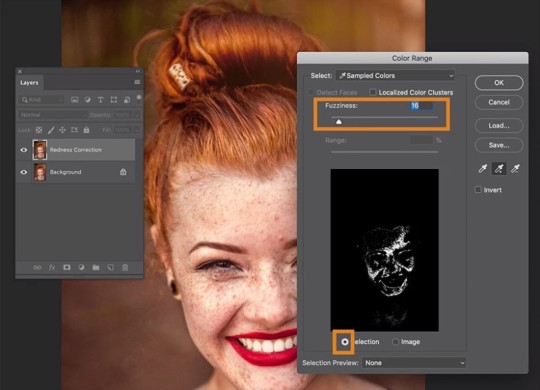
Step 2: Select color range
In the drop down list at the top of the application window, choose Select > Color Range.
In the dialog box that appears, make sure the radio button next to Selection is chosen at the bottom of the box, and select the eyedropper tool on the right-hand side of the dialog box. Click on an area of redness on the face within the Image itself (you may need to move the dialog box out of the way to get to the Image). Usually, the tip of the nose is a great place to start.
Choose the eyedropper tool with the + symbol to add to the Selection, clicking on parts of the face that also need attention — this might be the areas around the eyes or tip of the chin. Move the fuzziness slider toward the left if the selection area looks too large.
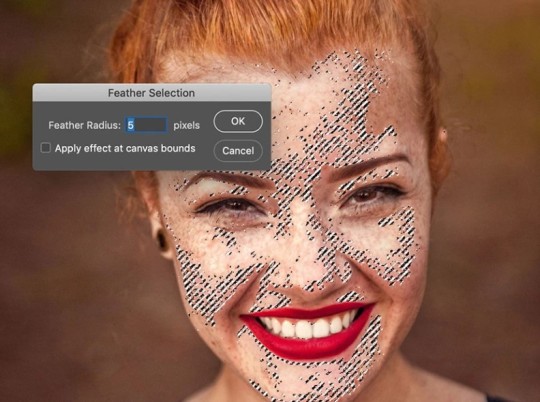
Click OK.
Step 3: Feather the Selection
Choose Select > Change > Feather from the dropdown menu and set your feather space to a low number, so being 5 pixels.
Step 4: Adjust the hue of Selection
Choose Picture> Adjust > Hue/Saturation (or click CTRL+U on a PC, COMMAND+U on a Windows Or Mac) from the dropdown menu and move the Hue slider to the right to the redness is decreased, but the change remains subtle. Here, we moved the slider just to +5; your number will most likely be between +2 and +8.
Leave the Saturation and Lightness sliders at 0.
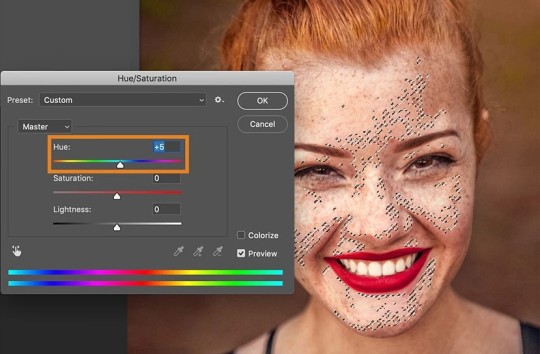
Click OK.
How to smooth skin and edges in Photoshop
The next step in the skin improving Photoshop tutorial is to remove impurities, smooth out stray hairs, and soften wrinkles.
Learn, when doing Photoshop face retouching, the final goal is to keep the model looking practical, so we don't want to reduce ALL lines. We also want to keep all of the face's features in place; freckles and dimples, for instance, need to stay where they are.
This stage in the process is by far the most time-consuming and will require your artistic eye. It's also the most natural step to mess up, so we'll keep all of our adjustments in a separate layer that you can erase or paint over without affecting your Redness Correction layer.
For this step, we'll be using a combination of the Clone Stamp tool and the Healing Brush tool. Both of these tools work by choosing an area of the Image that you want to create a variety from, and then "painting" over the blemish, wrinkle, or stray hair with the selected portion of the Picture.
Step 1: Create a new layer
Create a blank layer above your Redness Repair layer and name it "spot correction."
Step 2: Fix the big stuff
Start big and work your way in.
First, select the Clone Stamp Tool from the Toolbar and set your hardness to 30% or below. Set the darkness to between 40% and 50%, and get sure the sample is set to Current & Below
To use the Clone Stamp tool (and the Healing Brush tool), find a range of the Image you want to correct, and then move your cursor to a nearby area that's the same color but smooth in touch.
Hold down the ALT key (Option on a Windows Or Mac). The cursor will change form. With the ALT (OPTION) key still finished, click on the image. Clear the ALT (OPTION) key and "paint" with the tool on the area you need to change.
As you use the Clone Stamp tool (and the Healing Brush tool), remember to choose selections that are very close to the area you're trying to fix, ensuring smoothness (and believability) with your colors and textures. Work on smoothing out stray hairs and flyaways around the head first. As you work, get to keep the hair looking real; the last thing you want is for the head of hair to start looking like a mask. Next, move to the front, and correctly use the Clone Stamp tool to remove any blemishes and stray hairs, and fix makeup if needed. As you work, you can change the size of your brush as needed, depending on the area you are working on.
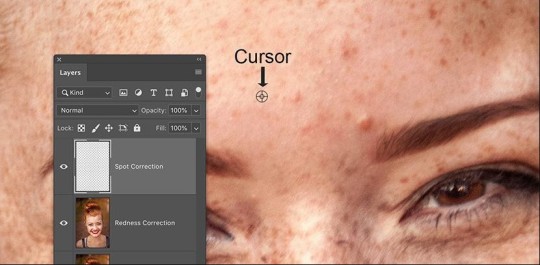
Step 3: Smooth out fine lines and details
Finally, choose the Restorative Brush tool and work on any lines. Begin at the far edges of lines and go your way in, using a very soft Healing Brush and trying not to remove lines perfectly. When you zoom out and see your Image as a whole, you may not mark all the different changes you went to once. In the result, they'll join up to improve the overall shape.
How to refine lines in Photoshop
The next step of the surface retouching method is the simplest and quickest and involves some fancy layer lines.
Step 1: Prepare your layers
You'll need to mark the redness change layer and the place change layer into a new layer while maintaining our unique background layer.
Select the two correction layers and stamp them by typing CTRL+A+E (COMMAND+OPTION+E on a Mac).
Duplicate the new stamped layer two times. Name the lower duplicated layer Blur and the upper duplicated layer Texture.
Click the eye icon next to the Texture layer to make that layer invisible. Select the Blur layer.
Step 2: Apply Blur
Choose Filter > Blur > Gaussian Blur from the dropdown menu.
In the dialog box, adjust the Blur until you can no longer see any of the model's pores. This will usually be between 1.0 and 3.5, depending on the clarity and resolution of your Image.

Click OK.
Step 3: Apply texture
Click on the eye icon near to the Surface layer to make the layer evident again. Select the Surface layer.
Choose Image> Apply Image from the dropdown menu.
In the dialog box, set your Layer to Blur, Channel to RGB, Blending to Add, Opacity to 100%, and Scale to 2. Additionally, check the box next to Change. You should, however, be in the Surface layer when you do all of this. The Strategy layer will become old with evidence of items.

Click OK.
Finally, change the combination mode of your Texture layer to Linear Light.
Step 4: Mask out details
You should still be in the Surface layer at this time. While holding the ALT key (OPT on windows Or Mac), click on the mask icon at the bottom of the Layers panel. This will produce a party with the entire picture hidden out.
Make sure your carnival is selected (you should see a partial white frame around the mask icon inside the layer, as in the image above).
In your Toolbar, set your font color to white and your background color to black.
Choose your Brake Tool from the Toolbar and change its settings so that it is very soft (30% hardness or lower), and its darkness is around 40%.
"Paint" in the areas of your image where you want to take back in parts, such as around the eyes, eyebrows, lips, teeth, edges of the nose, and everything around the face, including hair, clothes, and background.
Step 5: Make any adjustments to the Blur layer
At this stage, you'll be able to see if there are any areas of the model's skin that still need adjustments after spot correction and blurring. You can use the same tools and techniques you used in the Spot Correction layer to fine-tune the Blur layer.
How to make faces thinner (or wider) in Photoshop
The next and last step in this surface retouching Photoshop tutorial will allow you to join or eliminate shadows and highlights. Strategically combining shadows allows you to make a face, or specific features, appear more transparent. Adding highlights package help define certain parts of the face, such as cheekbones and the area just under the eyebrow.
You can also raise living shadows and highlights to soften the skin further and fix small light issues. Both are adding, and removing shading are done the same way, at the same time.
Step 1: Set up your new layer
Create a new, empty layer up your Texture layer. Name the layer "contouring."
Fill the contouring course with 50% gray by choosing Edit > Fill from the dropdown list, or by typing SHIFT+F5 (FN+SHIFT+F5 on a Mac) and choosing 50% Gray next to Contents.

Click OK.
Change the Contouring layer's combination mode to Soft Light.
Step 2: Darken specific areas
Select your Burn tool from the Toolbar. Set the tool's settings to 40% opacity, and make sure the Range is set to Midtones. Adjust the size of the brush to something rather large.

Using the Burn tool within the contouring layer, "paint" the sides of the face and the edge of the chin to slim the face. If you want to contour the nose as well, paint the sides of the nose, starting in the middle of the bridge and working down to the lower edges.
Set the Scorch tool to a more moderate opacity to "paint" over areas of the face that are too bright, such as highlights that need to be taken down in brightness.
Step 3: Lighten specific areas
Select the Dodge tool from the Toolbar. As with the Burn tool, you'll want to set the Dodge tool to about 40% opacity and make sure the Range is set to Mid tones.
Use this tool to paint the tops of cheekbones and the middle of the nose. You can also improve the areas just below the eyebrows, and the middle of the forehead if it is not too bright now.
As with the Burn tool, you can also use the Dodge tool to brighten areas of the features that are in deep shadow to soften the overall impact.
Your final image
Place all the layers you created into a new layer group so you can keep them together, separated from the original Background layer. You can now compare your changes to the original image by toggling the visibility of the new layer group.

Professionally edited images are essential to making a great impression to online users and looking to learn more? We've built an entire library of Photoshop retouching tutorials and more examples to help you learn how to DIY your photo editing.
See Related Articles :>>>><<<>>>><<<<<>>>>>
Best Quality Clipping Path Services
Clipping Path Services Applied for Background Removing from Photos
HOW TO CREATE A TRANSPARENT BACKGROUND IN PHOTOSHOP
Watch Vedio
#clipping paths#clipping path services#How to smooth skin and edges in Photoshop#How to fix blemishes in Photoshop#How to refine lines in Photoshop#How to make looks thinner (or full) in Photoshop#ENHANCING ECOMMERCE PHOTOS#clipping path service#photo retouching services#clipping path#clipping path usa#best clipping path service provider#skin retouching Photoshop tutorial
0 notes
Text
From euphoria to panic: after a good start to the year, Ibovespa has consecutive losses
(photo: CB / D.A Press)
The year 2020 started with the So Paulo Stock Exchange (B3) in full swing and with excited investors. The bets were on new records for the Bovespa index (Ibovespa), which had been climbing since 2019 and could reach up to 150 thousand points in December. However, the global crisis triggered by the Covid-19 pandemic and frustrations with the country's first activity indicators have made forecasts wither.
Analysts interviewed by the Courier foresee the stock exchange closing the year with a fall between 13.5% and 56.7%. It will be the first time she has returned to the red since 2015, the first year of the last recess. It is worth remembering that the biggest drop on the Ibovespa occurred in 2008, of 41.2%. The most optimistic estimates predict the Ibovespa reaching 100 thousand points at the end of the year; pessimists predict that B3's main index could fall below 50,000 points. Most bets are between 60 thousand and 70 thousand points, which would represent losses of 40% to 48%.
The difference between forecasts is the result of increased uncertainty about when the economy will recover effectively. It is not yet known when the contour curve of the coronavirus will stop growing in the country, nor when economic activity will resume and at what speed. “There was a perfect storm at the beginning of the year and, in the second quarter, we will have an equally difficult situation for economic activity. We are seeing the Stock Exchange going up and down very intensely, showing that the level of system dysfunctionality is still too strong to have more accurate forecasts ”, says Ilan Arbetman, analyst at Ativa Investimentos.
In 2019, B3 ended the year at 115.6 thousand points. Ativa's optimistic projection of 100,000 points at the end of the year, but that scenario is unlikely at the moment, according to Arbetman. “Based on current statistics and looking at the history of Ibovespa for the past 10 years, we concluded that, at the end of the year, the closing would be close to 80 thousand points”, he explains.
Gain canceled
Despite rising 11.7% in the last week following the positive reaction to the new relief packages from the United States and Europe, ending at 77,681 points, the Ibovespa has accumulated a 32.8% drop since January, canceling the gain of 31.6 % of 2019.
The arrival of Covid-19 in the country in the middle of the carnival ended the euphoria of the “farialimers”, investors and operators in the region of Avenida Faria Lima, in the South Zone of So Paulo, the Silicon Valley of the financial market. The losses of publicly traded companies listed on B3 totaled R $ 1.4 trillion, accumulated in the year up to last Friday, according to data collected by Economtica. In the first quarter of the year, B3's decline, of 36.9%, was the largest in history, surpassing the 1986 record for the period, according to the consultancy.
This year, the Exchange has been at the top of the ranking for the worst investment of the year. Analysts even admit that there is a correction in the price of assets, which were overvalued. According to the chief strategist of XP Investimentos, Fernando Ferreira, behind this strong fall of B3 is also a price adjustment. “The market had been operating on a high for 10 years abroad and Brazil was lagging behind in this recovery scenario. The stock price was above the average of 10 times the profit, around 12 times, but in the USA, the Stock Exchange operated 14 to 15 times the profit ”, says Ferreira. “The coronavirus caught the market at a time of high prices, mainly abroad. Here, there were many expensive roles that will now have their market values adjusted ”, he adds.
“The stock market was overvalued, and this public health crisis is helping to correct market prices, which was ignoring the political risks that increase when President Bolsonaro tries to minimize the pandemic, against the world,” adds economist Juliana Inhasz, Insper teacher.
The stock market's sharp decline has scared even the most experienced analysts. They remember that, for the first time in history, six circuit breakers were triggered in March, in less than 10 days of nail. “The losses were in very large volumes, which overcame previous crises both here and in the United States. The US stock exchange fell 24% in real terms, double the fall in 2008, in the global financial crisis, by 12% ”, compares Banco BV's chief economist, Roberto Padovani. “The fall in the stock exchanges is being abrupt and very intense in a short period of time. There is still a lack of information about the duration of this crisis and when it will be overcome so that we can make clearer projections ”, he adds.
Padovani bets that the Ibovespa will rise again at the end of the year, reaching 90 thousand points instead of the 120 thousand previously estimated. In the pessimistic scenario, with the slower recovery process, he predicts the stock market closing 2020 at 65 thousand points.
“There was a perfect storm at the beginning of the year and, in the second quarter, we will have an equally difficult situation for economic activity” Ilan Arbetman, analyst at Ativa Investimentos
Panic button
The circuit breaker is a defense mechanism for the Stock Exchanges to avoid very sudden falls. On the So Paulo Stock Exchange (B3), it is triggered when the Bovespa index falls by 10%. Business is paralyzed for 30 minutes and, if the fall is resumed above 15%, the longest interruption, for 60 minutes. And if, on the return, there is a drop of more than 20%, the Exchange will close again for an indefinite period. In March, this panic button was activated six times in less than 10 days, twice in a single day, on the last day 12, when B3 ended the day with a drop of 14.8%, at 72,582 points.
Up and down
The Covid-19 pandemic hit the So Paulo Stock Exchange (B3), which should end the year in red for the first time since 2015
>> Ibovespa's daily history
Date Points Change – in%
3/31/20 73,019 -2.17
1/4/20 70,966 2.81
2/4/20 72,253 1.81
3/4/20 69,537 -3.76
6/4/20 74,073 6.52
7/4/20 76,358 3.08
8/4/20 78,624 2.97
9/4/20 77,681 -1.20
>> Ibovespa annual history
Year Points Change – in%
2013 51,507 -15.50
2014 50,007 -2.9
2015 43,350 -13.3
2016 60,227 38.9
2017 76,402 26.9
2018 87,887 15.0
2019 115,645 31.6
2020 * 77,681 -32.8
* On April 9
Number 1
R $ 1.4 rail
Total losses in market value of companies listed in B3 in the year to date
Number 2
Between 50 thousand and 100 thousand points
Analyst forecast heard by the Courier for B3 this year, which means a decrease of 13.5% to 56.7% in the year
Historical fall
The first quarter was the worst in the history of the Brazilian stock exchange, according to a survey by Economtica
See the five biggest falls in the B3 main index
Change Period – in%
1. 1st tri-2020 -36.9
2. 1st tri-1986 -36.2
3. 1st quarter 1998 -31.9
4. 1st quarter 1995 -31.6
5. 1st tri-1987 -28.4
Stampede
While Brazilians were excited about the Brazilian Stock Exchange looking for a return, foreigners retreated. This year, the record
Movement of foreigners at B3 – in R $ billion
Year – Purchases – Sales – Balance
2014 – 935.9 915.5 20.4
2015 – 884.2 867.8 22.4
2016 – 967.6 953.3 14.3
2017 – 1,045.6 1,031.3 14.3
2018 – 1,487.1 1,498.6 -11.5
2019 – 1,895.7 1,940.3 -44.6
2020 * – 839.4 905.5 -66.1
* On April 7
Caution
Although the volume of investors is a record on the Stock Exchange, the participation of individual investors has registered the same percentage since February
>> Evolution of individual investors in B3
Total Year
2015 557,109
2016 564,024
2017 619,625
2018 813,291
2019 1,681,033
2020 * 2,243,362
* March position
>> Participation of individual investors in B3
Year% of total investors
2015 13.7
2016 17.0
2017 16.8
2018 17.9
2019 18.2
2020 * 15.9
* April data
P on the brake
Launch of shares on the stock exchange should be on hold from now on
Year Volume of IPOs – in R $ billion
2015 0.6
2016 0.7
2017 20.7
2018 6.8
2019 9.8
2020 * 3.7
* Given in April
Sources: B3 and Economtica
The post From euphoria to panic: after a good start to the year, Ibovespa has consecutive losses appeared first on Cryptodictation.
from WordPress https://cryptodictation.com/2020/04/12/from-euphoria-to-panic-after-a-good-start-to-the-year-ibovespa-has-consecutive-losses/
0 notes
Text
Enriched extensively inside out and more luxurious and competent than the outgoing model, Kia Motor’s all-new 2016 Gen II Cadenza is now a highly desirable large sedan says Automan after the first drive experience in its home country last month
Author: Chandan B Mallik | Photography: Author and supplied
It’s no secret that among volume car makers worldwide, Kia Motors has consistently maintained its world #9 ranking since 2013. While many automakers have been plagued with quality and frequent recall issues, Kia has improved its performance in this respect considerably and in the past few years has been focusing in smarter designs for its upcoming model line-up. Between 2015 and 2016, most of the key Kia models sold in Oman have will be [Sportage SUV, Optima sedan and Carnival MPV already launched] all new or refreshed. That’s not all, between 2016-2020, Kia Motors will launch whopping 98 vehicles [37 all-new and 61 derivatives/enhanced models] globally. Obviously, Kia will be pretty busy pampering automotive aficionados across the world besides promoting itself to the technology forefront with its ‘Drivewise’ sub brand offerings.
In that spirit, the next new model arriving in the Sultanate will be the Gen II 2016 Cadenza sedan. The outgoing Cadenza was conceived as an all-new product in 2011. At the time Kia created two sedan slots – mid and large represented by the new Cadenza and Optima respectively. As a result of this approach, the then family Opirus sedan was replaced. The Cadenza exported was larger than the midsized Optima and also received a V6 engine, loads of standard equipment and a comfort-tuned suspension. The car was designed by the then former Audi chief designer Peter Schreyer, the opened a new chapter for the Korean automaker as a huge step forward in the luxury large sedan market.
This specific segment also sees a lot of activity from players like Toyota, Honda, Nissan, Hyundai, Chrysler, Dodge and premium brands like Audi, BMW and Mercedes. All these mentioned brands are represented in Oman actively.
While, it is an accepted fact that a typical life cycle of a car is seven years in the global market and in view of intensive competition, Kia think-tanks decided to fast track the development of the Gen II Cadenza and launch the new offering at the 2015 New York Auto Show. That this strategy is paying off can be evaluated from the fact the new production Cadenza K7 [as known in domestic market] is selling over 5,000 units per month since its launch in January 2016, which represents a threefold increase in sales over the outgoing model. Kia has set a modest global target of 70,000 units in first year of introduction for the new Cadenza.
So what’s on offer? The new design was first shown as the Novo concept car and the production version carries on with many of the new design elements.
At first glance, the new arrival sports a familiar profile of the outgoing model. However, the designed has evolved further and Schreyer’s global team [Europe, US and Korea] have provided significant inputs to give it a mature standalone stance with impressive detailing in the car which also sports marginal difference in dimensions. The new car’s overall length remains unchanged as the outgoing model at 4,970mm, but it’s slightly wider [+20 mm] to 1,870mm and lowered by 5mm [1,470mm]. The wheelbase has been stretched by 10mm to 2,855mm and sportier profile was achieved by extending the roofline rearward more than 50mm.
As Kia is keen to move the Gen II Cadenza into premium category, it has not just rebodied or repackaged the car on a carry forward platform. Both engineering and design have worked together to optimise the new product. On the design side, Schreyer’s presentation for the car focused on ‘the simplicity of the straight line’ and hence there’s a single gestural contour which helps create a sleek profile which draws the eye along the length of the car. This line visually links matching Z-shaped light signatures in the headlights and LED tail light clusters. In terms of detailing, chrome accents have been added to the side windows and both B- and C-pillars have been blacked-out for a pillar-less appearance.
What immediately catches the eye is the new interpretation of the trademark “tiger nose” grille, which now features sharper edges and sports a concave profile. Over all, from which ever angle viewed, the car appears thoroughly contemporary with its coupe-like profile. The spec sheet suggests that is has been packaged to deliver expectations of the traditional luxury car buyers.
On the engineering front, there’s more that what the eye can see. In fact, the platform used has been modified extensively and the percent Advanced High Strength Steel (AHSS) content has been increased from 24per cent to 51per cent to enhance its torsional rigidity and also help in improving crash resistance. Kia engineering is confident the car will get top safety scores on IIHS or NCAP testing.
The benefits of the dimensional changes are more evident when you land inside the cabin. The cabin is designed with openness and space in mind. Even with the dimensional changes and low rear roof profile, there’s still 962mm of rear headroom. However, the biggest surprise in the increased limo-like legroom for rear passengers which is around 945mm. Passenger room for five occupants is really generous for this category of car and we think it outclasses that of the generally regarded space leader Toyota’s Avalon.
In terms of key elements, some of the features have carried over from the outgoing car. For instance, while the instrument cluster and centre console are no longer housed together, the dashboard features the same wrap-around design, while the air-conditioning vents, infotainment screen, and radio buttons are arranged in a similar fashion. The dashboard has a more cohesive design and the centre console looks cleaner and new control knobs have been added to the base. The car gets an updated Harman Kardon infotainment system with 12-speaker surround system. The instrument cluster is all new with two traditional gauges instead of the large, centre-mounted speedometer seen on the previous model. Our test car came with piano black gloss finish contrasted with new black wood-grain-style trim with a pearlescent sheen.
Kia also upped the ante in the luxury department and added authentic stitching to the dashboard, soft-touch materials on the door panels, and quilted bolsters and diamond-shaped stitching on the seats depending on trim level. Panaromic glass roof is also offered in higher trim variants.
Drivers familiar with the outgoing model will find that that the driver’s seat has been lowered for better feel behind the steering wheel. The seat cushion has been extended and fitted with a mechanism that slides and rotates, enabling drivers to find a more comfortable position. Kia says buyers of the new Cadenza will be offered greater customization options for the interior of the car with a choice of four interior colour combinations. As well as a black interior, buyers can also choose from a black and beige two-tone interior, as well as black and white. A new dark brown interior colour is also available and depending on markets a White Package remains an option.
As far as packaging, the good news is this sedan comes loaded with premium features like head-up display, surround view with improved software and resolution, and UVO infotainment with Android Auto, and Apple CarPlay. A new feature added is the boot lid opening is sensor activated. From the ‘Drivewise’ package, the car benefits from the Advanced Smart Cruise Control set-up with stop-and-go functionality, Forward Collision Warning and Autonomous Emergency Braking, and Lane Departure Warning. Another Kia first is the Smart Blind Spot Detection System. The outgoing Cadenza’s Around View Monitor has been updated to offer greater clarity during low-speed parking manoeuvres. The system’s improved software and resolution has been designed to give a clearer birds-eye view too. Overall, interior appointments are pleasant, tasteful and touch points come with softer materials. Fit, finish and ergonomics are premium class.
On the powertrain front, there’s pretty good news out here. While many rival brands have opted for CVT [continuous variable transmissions] which are primarily designed for fuel economy than performance, Kia has opted to stay faithful to geared options for the normally-aspirated 3.3-litre V6 engines. The top end high output direct injection V6 is paired with Kia’s first application of 8-speed automatic transmission with Tiptronic function. Although paddle shifters have not been provided, the latter operation is done through the shifter lever. A bit old fashioned, but we don’t mind it! In this set-up, the engine is tuned to offer 284hp and 337Nm torque. The MPI V6 is mated to a carry forward 6-speed automatic and produces 270hp and 318Nm torque. The on-road 0-100km/h performance difference is just 0.3 secs [7.5/7.2secs] between the variants.
Interestingly, despite having two extra cogs, the in-house designed eight-speed transmission adds no extra weight.
While engineering revision to the structure of the car was expected to increase its weight, the overall chassis is actually lighter due to the use of aluminium instead of steel in areas such as the front steering knuckles. Both front and rear subframes have been revisited and now come with larger bushings to improve lateral stiffness and the suppression of noise, vibration and harshness (NVH) characteristics. Further improving the ride are Amplitude Selective Damping (ASD) shock absorbers and rounding off the ride are newly designed wheels that are offered with P245/45R18 or P245/40R19 Michelin rubber.
Braking power has also been improved with larger ventilated front brake discs [increased from 300mm to 320mm] and solid rear discs from 284mm to 300mm.
Driving impressions
The two-day convoy drive in South Korea saw us driving both variants of the car on city roads, motorways, countryside and also explore vast expanse of mountain roads. The route prepared allowed us to generously explore South Korea’s finest landscapes and a nice sprint on the East Coast roads which run parallel to the coral blue Pacific Ocean. The weather conditions varied with rain and dry patches.
On Day One, the variant offered was the higher output GDI V6 with 8-speed transmission. This package is actually quite impressive in the way it delivers the goods. Acceleration is brisk, gear shifts are silky smooth and choosing between the driver select modes gives the car its distinctive driving character. The Active Eco driving mode offered helps reduces fuel consumption by 7per cent, albeit at some loss of performance. Engine hovers stress free above idle on Korean motorway speeds of 100-120km/h. We preferred to drive the car in Sport or Comfort modes where the key difference is in engine mapping, power delivery and gear holding without affecting the suspension’s character. On road, the car’s cabin is serene and quiet as the Cadenza’s coefficient of drag has been improved from 0.29 to 0.28 Cd. The only noise that filtered in the cabin was mostly tyre noise from the rough and old road surfaces. On newly laid asphalt the car was perfect and does qualify as a luxury car with its soft, yet firm ride. This level of rolling smoothness is what clearly separates the Cadenza from mainstream sedans found in the market, the Nissan Maxima included!
The suspension appears well sorted to accept hard manoeuvring and light electric steering has no problems with fast cornering. Since the chassis appears well sorted and matured, active suspension setting would be a highly desired aspect, if Kia engineers could factor that in. This would then give it a true sport character for a luxury sedan on the likes of what the German premium models are offering.
Day Two saw us spending time with the MPI V6 with 6-speed automatic transmission. In this package, where there’s an output difference of a few horses, one would have expected a lethargic performance. However, in real time, this was not the case. This combo also offers smooth and confident performance. Acceleration is brisk and there’s more than enough power for overtaking and merging at highway speeds. While, the transmission is not as silky smooth as the new 8-speed one, it features a manual mode and we noted shifts are quick enough without it. The key difference is in the drive select mode where only two options offered. In terms of handling, both variants seem to complement each other. Stopping power from brakes appeared sharp with no fading noted.
Verdict
The Gen II 2016 Kia Cadenza should be considered by punters as geniune premium class large sedan. Why? It’s got the looks, smart features and performance of a sporty luxury sedan. And considering its generous standard equipment and options, we are sure that the new arrival will be able to carve its standalone status in a segment which is now getting crowded with mediocre ‘me too’ models.
This slideshow requires JavaScript.
A highly #desirable package - 2017 #KIACadenza #automanmag #carreview #testdrive Enriched extensively inside out and more luxurious and competent than the outgoing model, Kia Motor’s all-new 2016 Gen II Cadenza is now a highly desirable large sedan says Automan after the first drive experience in its home country last month…
0 notes