#can whatsapp be used on ipad
Explore tagged Tumblr posts
Text
WhatsApp
New Post has been published on https://hazirbilgi.com/what-is-whatsapp-what-does-it-do-how-to-use-whatsapp/
WhatsApp
What is Whatsapp, What Does It Do? How to Use Whatsapp?
WhatsApp is an online messaging and calling application developed for mobile devices , founded by Jan Koum on January 24, 2009 .
What is WhatsApp ?
WhatsApp is an online communication application where users can send text or voice messages, photos, videos and documents to each other and make free calls via mobile devices.
What are WhatsApp Features?
WhatsApp has many features other than sending messages, photos and videos. These features are listed below.
How to Activate WhatsApp Low Data Usage?
It is a feature used in cases where less internet usage than normal is desired during voice and video calls on WhatsApp.
You can follow the steps below to turn on low data usage.
Activating low data usage for Android:
Login to WhatsApp application,
Click on the three dots icon in the upper right corner and press settings,
Click on Storage and data,
Enable the option to use less data for calls.
Activating low data usage for iOS:
Open WhatsApp application,
Press the settings section at the bottom,
Click on Storage and data tab,
Enable the Use less data for calls option.
WhatsApp Storage Usage
It is possible to learn how much internet and storage space is used during conversations on WhatsApp.
You can follow the steps below to access this data.
Find out about storage usage for Android:
Login to WhatsApp application,
Click on the three dots icon in the upper right corner and press settings,
Enter the Storage and data section,
Click on Network usage.
Find out storage usage for iOS:
Open WhatsApp application,
Press the settings section at the bottom,
Go to Storage and data tab,
Click on Network usage.
How to Share WhatsApp Location?
You can share your location with the people you talk to on WhatsApp. The people you share our topic with can track where you are.
You can share WhatsApp location by following the steps below.
Open WhatsApp application,
Click on the user you want to share location,
Click on the paper clip icon in the message writing section,
Click on the location icon on the screen that opens,
Choose duration and share your location.
Sending a WhatsApp Bulk Message
You can use the bulk messaging feature of WhatsApp to send the same message to multiple users on WhatsApp.
You can follow the steps below to send a WhatsApp bulk message.
Open WhatsApp application,
Click on the three-dot icon on the main page,
Click on the Send bulk message option and select the contacts you want and send your message.
WhatsApp High Definition Photo Sharing
The resolution of the photos you send decreases during the conversations you have on WhatsApp. If you want to share the photos as they are without decreasing the resolution, you can follow the steps below.
Click on the user you want to send a photo to,
Click on the paper clip icon in the message section,
Click on the document on the screen that opens,
Select the photo you want to send.
How to Do WhatsApp 2-Step Verification?
You can activate 2-step verification to increase the security of your WhatsApp account.
You can turn on 2-step verification by following the steps below.
Open WhatsApp application,
Press the three-dot icon at the top and select the settings,
Click on Account option,
Press and enable two-step verification,
Confirm by entering password and email account.
What are the Operating Systems Where WhatsApp Can Be Used?
WhatsApp can be used on the following operating systems.
iOS
Android
Windows Phone
World Wide Web
windows
macOS
BlackBerry OS
symbian
Tizen
Firefox OS
WhatsApp History
WhatsApp was founded by Jan Koum on January 24, 2009 in California. Jan Koum named this application WhatsApp, inspired by the word “Whats Up” in English.
On February 24, 2009, Jan Koum founded WhatsApp Inc. In August 2009, WhatsApp was released on the App Store for iPhone devices.
Brian Action, the other founder of WhatsApp, persuaded five former Yahoo! friends to invest $250,000 in WhatsApp in October 2009.
In December 2009, the ability to send photos and videos to WhatsApp was added.
Group feature was added to WhatsApp in 2010.
In 2012, it was announced that WhatsApp messages were encrypted.
Voicemail feature was added to WhatsApp in 2013.
On February 19, 2014, Facebook acquired WhatsApp for $4 billion in cash, $3 billion in limited stock and $12 billion in common stock.
In 2014, WhatsApp launched the feature that makes 2 blue clicks appear when the sent messages are read by the recipient. A setting was added shortly after this update that could disable this feature.
Voice calling feature was added to WhatsApp in March 2015.
In November 2016, a feature that allows video calls between users was added, and in July 2018, the number of users in audio and video calls was increased to 4 people.
On February 24, 2017, the stories feature was added to WhatsApp. The Stories feature was added to Instagram on August 2, 2016, and to Facebook in March 2017.
The location sharing feature was added to WhatsApp in October 2017.
WhatsApp activated WhatsApp Business in January 2018 and night mode in 2020.
In October 2020, WhatsApp changed the longest mute time of contacts and groups to 1 year, adding the always option.
In January 2021, WhatsApp announced a privacy policy that those who want to use the application must approve. This privacy policy allowed people who continued to use the application to share their data with Facebook .
On March 24, 2021, WhatsApp launched animated stickers. On May 25, 2021, WhatsApp added a feature that allows you to adjust the playback speed of sent voice messages.
are whatsapp calls free, are whatsapp messages encrypted, are whatsapp calls encrypted, are whatsapp calls free internationally, are whatsapp messages private, are whatsapp calls recorded, are whatsapp numbers real numbers, are whatsapp messages stored, are whatsapp calls free on wifi, are whatsapp calls secure, can whatsapp be tracked, can whatsapp calls be recorded, can whatsapp call a landline, can whatsapp translate, can whatsapp be used internationally, can whatsapp messages be subpoenaed, can whatsapp calls be tapped, can whatsapp send sms, can whatsapp be traced, can whatsapp be used on ipad,
#are whatsapp calls encrypted#are whatsapp calls free#are whatsapp calls free internationally#are whatsapp calls free on wifi#are whatsapp calls recorded#are whatsapp calls secure#are whatsapp messages encrypted#are whatsapp messages private#are whatsapp messages stored#are whatsapp numbers real numbers#can whatsapp be traced#can whatsapp be tracked#can whatsapp be used internationally#can whatsapp be used on ipad#can whatsapp call a landline#can whatsapp calls be recorded#can whatsapp calls be tapped#can whatsapp messages be subpoenaed#can whatsapp send sms#can whatsapp translate
0 notes
Text
What a Plot Twist You Were (Jisung x F!reader)
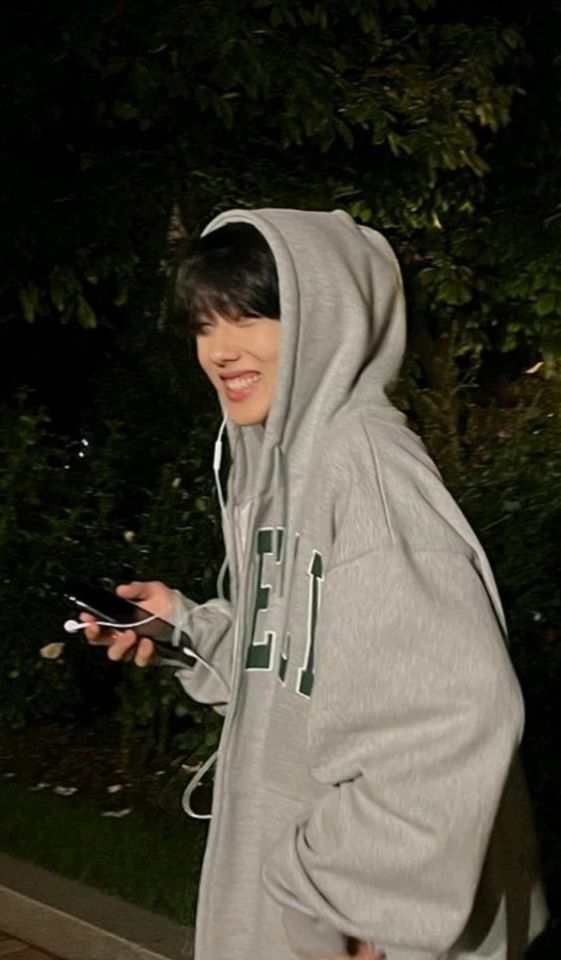
Jisung x F!reader
You can't force chemistry to exist where it doesn't, the same way you can't deny it when it does.
Genre: M/F, slight enemies to lovers, fluff, classmates, school setting no mature scenes because im not ready to imagine jisung in those scenes
Warnings: just a lot of bickering and probably cursing here and there, y/n is a spoiled brat
Word Count: 3,999
Hello! A Jisung oneshot because the man finally has an IG acc haha. As always, dont hesitate to give me feedbacks! Enjoy reading!
Read at your own risk.
------
"Y/N, don't make me let you pull out from that modelling." Her mom warns her sternly. "This is your final semester in high school. You'll be graduating soon and you will not be able to do that if you keep this up."
She rolls her eyes, knowing that her teacher is snitching on her again. As they should though. "Ma, it's fine. My grades are enough for me to be accepted in any university."
"No it's not!" She argues and puts the utensils down on the table that caused a loud sound. Y/N's dad holds her as if to calm her down. "Universities would prioritize those with higher grades and has better knowledge on the courses they want to take than you do."
"Whatever, you'll still get them to accept me anyway."
And that's the time both parents realized that they raised a spoiled brat.
It's monday and everybody is in their first class of the day.
"Okay class, as you may know this is your final semester. We will make sure that no one gets left behind so we came up with a way. We will do the buddy system. You guys will be paired up to your buddy and you will be responsible for each other for the rest of the semester. If one doesn't pass, the other will be questioned, so help each other out. If you have topics that are hard for you both, try to come up with ways so you both will be able to understand it. You can always come to me, other teachers and even students."
They all agreed and chose their buddy. Then Y/N and Jisung come into the room at the same time but from different doors. Y/N enters the front door with her ipad and coffee while Jisung comes in from the back with just his pen and a notebook.
Their teacher notices them both. "Oh good. You're both here." She says and looks at them back and forth. "You will be each other's buddy. You will be paired up for all school work for the entire semester. You will be responsible for each other's grades."
"What?" Y/N's eyebrows furrow. She heard what her teacher said perfectly but she just couldn't accept it. "He's not that smart! You're pairing me with someone who can't help me."
"You’re late, Miss Y/L/N. Both of you are. Everyone already chose who they wanted to be their pair. It's just the two of you remaining." She answers with stern voice. "And we tried pairing you up with Yunjin before." Pertaining to their top student in class. "But you ended up just letting her do everything."
Y/N looks at Jisung. "You're not saying anything about this?"
He just shrugs and goes to his seat. Y/N groans and does the same.
"Alright. Listen up. First task."
Jisung was the one who stood up first when class ended. He was about to exit the room when Y/N called him. "Park Jisung!"
He turns with an annoyed look on his face. "What?"
She walks to him. "Why did you not say anything earlier when she paired us? You know well both fail."
"I'm not that bad." He replies that she scoffs.
"Fine! Then what should we do about that stupid reporting?"
"I have to go. Just chat with me about your ideas and whatever." He starts to walk away.
And she follows his strides. "I don't have your number!"
"WhatsApp, Messenger, IG, Twitter." He lists down. "It's 2023."
Y/N scoffs in disbelief.
After class, she meets with her best friend who was with her boyfriend at a cafe nearby. They're both in 12th grade, Ningning is in a different class though.
"Hey, who's your pair?" Ningning, as soon as she sees Y/N.
Y/N groans and rolls her eyes. "Park Jisung."
"That sloppy, rugged soccer player?"
She nods. "Yup." Popping end of the word. "Hey, Jun." Y/N casually greets Ningning’s boyfriend who's playing on his phone.
"Oh, sup Y/N." And offers to bump fists.
She accepts with her fist as well. "Nothing much."
"Okay, let's order first." They all sit. "Love, what do you want?"
"A reuben would do, love." He replies.
They spent the remainder of the day talking about their lives and spilling teas.
When she got home, she decided to try out reading about the topic of their report but just minutes later, she plopped down on her bed because she got bored.
Y/N takes out her phone and decides to look for Jisung's account on messenger.
To: Park Jisung
Hey, what are we gonna do about this?
And she finished having dinner and even went to prepare for bed, he still hasn't replied yet.
To: Park Jisung
Park Jisung!
Still no reply. She runs her fingers over her hair in frustration. Jisung has two close friends, she remembered. Y/N looks up the name Zhong Chenle and the Chinese guy's photo pops up.
To: Zhong Chenle
Hey, just wondering if you're with Jisung. Please tell him to check his phone, we have to work on our project.
Just minutes later, a notification pops up saying she has a new message from Jisung.
From: Park Jisung
What?
Oh my god, he's unbearable, she thought.
To: Park Jisung
The project.
From: Park Jisung
Send me your thoughts and ideas about it.
To: Park Jisung
I have no thoughts nor any idea about it.
From: Park Jisung
Then what are we supposed to do?
To: Park Jisung
Idk, let's just meet up tomorrow after class to figure this out.
"Bro, what the hell." Jisung grunts as he puts his phone down and picks up the xbox controller. "She wants me to meet up with her after class. Why did we get paired up, we have no idea about these."
Jisung is currently in Sungchan's place with Chenle. They're playing video games like how they do every single day and not getting tired of it. "Finally you can get some." Chenle teases him.
"I heard she's double-jointed." Jisung's eyebrows furrow at Sungchan's joke, and looks at him with disgust on his face. While Sungchan and Chenle high five.
Jisung walked to Y/N's seat when their class ended. He watched her gather her things in a hurry and was surprised to see him.
"What?" She asks, forgetting that they planned to meet for their project today.
His eyebrows furrow, confused as well. "I thought we'll meet after class?"
"Oh yeah. About that, meet's cancelled. I have to go. Let's just pay someone to do that report." Then she takes off before he can say anything. Better for him though, he'll have the whole time to play his beloved games.
Y/N meets with her handler in a cafe after driving almost half an hour from the university.
"I'm here." She announces and gives a quick friendly hug from behind to her handler Joy. "Let's go?"
Joy turns to her as she stands up. "Okay, good. Let's go. Our client is very chic and very boss lady vibes, Y/N. She's picky and she definitely knows what she wants."
"That's cool. You know I'm here to impress."
"I do." Joy smiles as they walk fast towards the building across the cafe. "I've sent your file to them already. You've looked over the products that you'll be modelling for?"
"Yes, the jewelleries. I actually even own a couple of pieces from their brand. They're nice."
When they arrive, a tall lady in formal attire welcomes them.
"Hi, I'm Seulgi, Mrs. Laviste's assistant. She's waiting for you in her office."
The local company rents both the 3rd and 4th floors of the building for their offices and manufacturing facilities.
They arrive at the office, the woman stands up upon seeing them with a big smile to greet. "Welcome to Ligaya! I'm Flora Laviste, you can call me Mrs. Laviste." Offering her hand which Joy gladly took.
"This is my talent." Joy gestures to Y/N. "Y/N."
Y/N smiles and shakes hands with her as well. "Y/N Y/L/N."
"From what I heard, you're the youngest of Mr. And Mrs. Timothy Y/L/N, is that right?"
"Yes." She smiles. "Yes, I am."
They discuss for a few minutes in Flora's office then go to their in-house studio to shoot a few shots as a demo just for them to see how their products would look on her.
"We reviewed everything and we've decided to take you guys on your offer. She's very good." Nodding her head, applauding Y/N's skills. "We'll do the shoot on Saturday morning."
Friday came and it's time for them to present their report. Y/N came early to school to get the report she paid a college student for.
Holding the flashdrive in her hand, she thanks Yeri. "Thanks a lot Yeri! I really just can't do this on my own."
Yeri smiles. "No worries, Y/N. It was easier for me since we've been over the topic a couple of times already. I sent the file to you too through email."
Y/N sat beside Jisung when she arrived in their classroom. She specifically instructed him to come in early. "We just read what's on the presentation." She tells him.
His eyes shift, obviously in doubt. "Sure?"
"Yeah."
"Park and Y/N, you're up." Their teacher announces after the pair prior to them were done with theirs.
They set up on the computer and in no time, the first page of the slide flashes on the white board through the projector.
"Our topic, the three main classes of carbohydrates." Y/N starts. She then continues to casually read the passages on the PowerPoint presentation which raises a brow of their teacher.
She stands up from her desk and walks towards the center walkway. "Pause, Ms. Y/L/N." The teacher raises her index finger. "You can't just click continuously on those pages without discussing them."
Y/N immediately protests. "But Mrs. Lim, these are self-explanatory."
"Good, then please explain them." She crosses her arms. "And Mr. Park, don't just stand there. Help out your buddy."
The two groans silently upon hearing their teacher's statement. Then Y/N looks at Jisung. "Help me explain it."
"You said it's self-explanatory." He whispers.
"I didn't think she'd let us explain it still after I said that."
After a few minutes of waiting and just looking at the two infront murmuring at each other, Mrs. Lim figures out they got nothing. "Alright, you two. Something's making me think that you both did not make this. I'm gonna let you re-do it this weekend and when we come back on Monday, I want you both to be able to explain and discuss it properly or else this reflects on my record book. Understand?"
Y/N grunts and removes her things from the desk to go back to her seat.
"Let's meet tomorrow morning." Jisung tells her.
"Can't, I have something very important. Afternoon."
"I have something important to do in the afternoon."
Y/N throws her pen to the floor, stomping her feet like a little kid throwing tantrums. "Why did we ever agree to this?!"
Jisung stands tall in front of her with a serious look on his face. "Don't throw tantrums on me, Y/N." He warns with his deep ass voice. "I'm not one of your maids."
"I-I didn't think you were." She nervously replies, blinking and shying away from his eyes. "I was just upset."
"Let's meet tonight."
"Mine or yours?"
"Mine."
At 7pm, Y/N arrives at the convenience store near Jisung's apartment. She immediately texts him.
To: Park Jisung
I'm here.
Hey!
Dude!
Park Jisung!
It's very cold here.
I'm gonna kill you.
8 minutes later
From: Park Jisung
Just hang on.
To: Park Jisung
I've been hanging on you idiot.
3 minutes later
From: Park Jisung
I'm coming down.
He, in his black hoodie and sweatpants approaches her and she almost had a heart attack. He looks like a kidnapper on his fit, the only thing that made her realize it is him is his nose. Weird.
"You look scary." She tells him.
He shrugs. "Yeah? Well... let's go."
They start to walk, her, following him from behind.
"Walk slowly."
"This is my normal pace. Your legs are just short."
Y/N stops and crosses her arms while watching him walk away. He did not notice until he finally crossed the road. He looks back and Y/N is still on the other side, glaring at him. Jisung can't help but laugh and put his hands in the pockets of his hoodie as he waits for the lights to go red again.
From: Park Jisung
Stay there.
Although she's far, he can see clearly that she rolled her eyes after reading his text.
As soon as the red light appears, he runs to her and grabs her wrist lightly, and they cross the street.
"Dickhead." She mumbles.
The apartment is definitely Jisung's, Y/N thought upon getting in. Empty red bull cans, chips packets, everything is everywhere. Chenle and Sungchan are there too, yelling at each other as they play.
Y/N looks at Jisung, suggestively while crossing her arms again.
He sighs. "Come on, guys. You need to go." Telling his two friends.
"What?! I thought we were---" Sungchan stops when he sees Y/N and the look on her face. "Time to go."
Chenle removes the headphones from his head. "So what if she's here, it's not like she's staying long anyway. And besides, bros over hoes."
Jisung immediately smacks his head. "That's the red bull talking."
"Oh yeah, she's the first. I'll consider." Chenle adds and this time Y/N is the one glaring at him.
Once they're out, Jisung kicks things out of the way. "My room is clean." Then walk towards there. And indeed it is. Shoes all over, but not in a messy way but it's on the walls like he's collecting them. And they're not just any shoes, they're all or at least that's how Y/N sees it, Jordan 1s.
Her mouth hangs open when she sees the display. "You collect?"
"Kinda."
Just minutes later, they're set up on the floor with their gadgets on the center table.
Y/N scratches the back of her head, getting frustrated over what they're doing. "This is so stupid. Carbohydrates are carbohydrates, what the fuck are those main classes for?!" She whines.
"Come on, Y/L/N. All we gotta do is read and understand then make a report."
"I wish it's as easy as saying it."
Jisung gets his hand off his keyboard. "It seems like you hate these subjects that we're taking. Why enroll under them?"
"Because they want me to be a doctor. Like any fucking Asian parent wants their kids to be."
"I'm sorry."
"No need to be, it's not you."
They spent the night just talking about random things. She learned that Jisung prefers nights over days. He's got poop hands as what Chenle calls, meaning everything he touches just fails. He and his friends always play PUBG with Chenle's cousins from China. Random things.
But Jisung felt that Y/N is a good listener. She doesn't give her own opinions on his preferences, she finds everything he says cool, and she asks you about how you feel when you make that choice. It's like she's learning new things as they talk.
But they did not make any progress with their report.
It's almost 12 midnight. "I need to go home now." Y/N states after looking at her watch.
"Are you Cinderella or something?" He jokes.
"I have a shoot tomorrow morning. I can't look puffy." She replies. "You can come with me tomorrow morning. We'll work on this slowly."
Tomorrow came. They met at the cafè again. Y/N picked Jisung up from his place.
"Do you always bring other people aside from your own team to your gigs?"
"No. But it's fine. I can just introduce you as one of us."
They arrive and in no time, Y/N is all set. They also discusse sample shots for the campaign. Jisung just observes as he tries to work on their report.
"Your boyfriend's handsome." Mrs. Laviste says, giving her a teasing smile as they look over at him.
Y/N immediately shakes her head. "He's just my classmate. We got paired up for school work."
"He's been glancing and staring at you for the past few minutes."
"That's probably because he's doing everything and I'm here literally looking pretty."
They suit her up in a silk skin tone slip dress pointing focus on the jewelleries on her. A gold butterfly rests in between her clavicles, they take a shot of that. Her hands, her ears, they alternately put pieces of jewelries and take a few shots of it in all angles possible. Jisung couldn't help but stare. She's good. Great, actually. She gives what's needed from her.
"I just got off the phone with our male model. He won't be able to attend, he's suddenly having the flu." Says Mrs. Laviste's secretary.
Y/N lowkey raises her hand just enough to point at Jisung.
Joy tells Y/N, "You should talk to him."
Y/N nods. "Jisung-ah!" Jisung looks up at her. He sees her walking towards him. "We need a male model."
"And?"
"You'd be a great one. You're very tall, and your face is decent, you just need a little makeover."
He shakes his head. "I don't think I can. I just came here to work on our report."
"I'll help you. We have until tomorrow. Plus, the pay is good."
At the end, she was able to convince him to join the shoot. They set him in front of the mirror, Y/N helped out in picking up his fits. She laughs when she sees his eyes moving, afraid to move his body.
"You can move, idiot."
He looks at the makeup artist doing his face. "Really? I don't wanna mess up what they're doing."
"As long as you don't go crazy."
They do the shoot together first just so Jisung loosens up and then his solo shoot after. Y/N helps him a lot aside from the director.
"Jisung-ah, just a stoic face. This is a close up shot emphasizing the earring."
After several flashes, he's all done. Y/N claps her hands then everyone else follows. "Congrats on your first modeling gig!"
He grabs her hand and puts it on his chest. "Feel that? I'm so nervous."
Of course, she was taken aback, she didn't feel shit, just her own heart pounding when her hand landed on his hard chest. "T-That's normal." Then she walks away, face flushing, cleaning up her things.
"What's the plan?" He asks when they're finally out of the building.
"We're gonna get lunch and then go to your soccer practice?"
Jisung shakes his head. "I can just pass on that one. Let's just do the report in my apartment again." She looks him straight in the eye and before she can say anything, he says, "I cleaned up."
Y/N smiles a little. "Okay."
"What do you wanna eat? My treat today." He says, looking at her.
"I'm craving biryani."
"Let's go to Jamieson's then."
And somehow they're eating lunch together, Jisung is skipping practice to do their project together, talking casually unlike before where they just roll their eyes at each other.
Y/N asks while they eat. "So what do you think about the modelling thing?"
He shrugs. "It's cool for my first time. You and your team made it too easy for me."
"And you were pretty good too. You have potential." She puts her hand on her face, posing elegantly, mimicking his poses earlier.
Jisung laughs and immediately removes her hand from her face. "Stop it."
"Why? Wait until Chenle and Sungchan see those photos."
"Oh God." He cringes and ducks head under his hands while Y/N laughs.
They spend the whole afternoon discussing their topic, even arguing if one finds something different in their researches but at the end, they were able to finish up their presentation and are confident that they'll be able to discuss it in front of the class on Monday.
"Thanks, Ji."
And for some reason they found themselves arguing about what comes first, the egg or the chicken. They even did their research on their stands far more efficiently than how they did it first with their report about carbohydrates.
"If I'm right, you'll give me $50?" He taunts.
She pulls out her phone from her purse and counters with, "And if I'm right, I send this pic to your friends." Showing him photos of his shoot that she took without his knowing.
Jisung was about to snatch his phone when she immediately stands up and runs away from him. "Y/N, delete that!"
"No!" She yells back but falls onto the floor by the kitchen. "I can't feel my legs!"
He rushes to her with panic on his face. "What happened?!"
"I think we squatted on the floor for too long." Jisung sighs in relief. "But I still can't feel my legs, it's weird and ticklish."
"What do you want me to do?"
"I dunno, it's really weird. I hate it."
"I'll try to massage it." He looks at her waiting for her approval and she eventually nods, just desperate for the weird feeling on her legs to go away. His hands are huge, she notices. That's why it looked so good in the photos earlier.
"It's going away." Before they stand up, he attempts to steal her phone but she immediately holds it protectively with both her hands. "No, these are mine."
"That's literally me in those photos."
"Yes, I'm aware."
He traps her between both his arms and the kitchen counter. Jisung lowers himself to level with her. "Give me your phone." His voice drops an octave that gives her goosebumps. His voice has always been deep but it's different when it's this deep.
Their faces are almost touching and she blinks a couple of times as her nervousness gets the better of her. "Y-You're too close."
"I know."
"You look good." Out of the blue she says then covers her mouth with one hand.
Jisung chuckles. "You look good too. Really good." She tries to avoid his lingering eyes but she can't. "You like us like this, don't you? That's why you don't wanna give me your phone?"
"I thought I'm the first woman who ever got this close to you?"
"You are."
"It doesn't seem like it."
He gives a small smile. "That's because you make me do things I never knew I'm capable of doing." And her heart skipped a beat, she couldn't say anything. It's like her throat is blocked with something. "And I thought you're one of them strong girls? The type who nobody wants to mess with. You've always had that image but why are you refusing now?"
Y/N grabs him by the neck and crashes her lips with his. Jisung got surprised but started kissing her back until he snaps back to reality.
But she suddenly pushes him away, running to his bedroom to get her things and in no time, she's in her car driving home with her heart pounding in her ribcage. Meanwhile, Jisung remained speechless in the kitchen, no idea as to what exactly happened.
From: Park Jisung
People usually say something and don't just run after they do that, yk?
From: Park Jisung
Don't be a coward now.
To: Park Jisung
Forget that ever happened.
From: Park Jisung
Uh... no
From: Park Jisung
You kissed me first and now you just want me to forget abt it?
To: Park Jisung
Yes
From: Park Jisung
No, in fact, maybe I'll kiss you again tomorrow.
#nctzen#lovestory#Park Jisung#enemies to lovers#e2l#nct#nct dream#nctjisung#kpop imagines#kpop smut#nct smut#nct jisung#nct imagines#kpop au#nct au#jisung au#jeno#jisung hard hours#boyfriend#nct dream jisung#relationship#nct fanfic#smut#jisung smut#nct dream smut#enemies to lovers prompts#enemies#kpop
128 notes
·
View notes
Text

New Apple MacBook Air M3.
13-inch
Specifications - 8 core CPU , 8/10 core GPU
RAM/ROM - 8/256 GB , 8/512 GB , 16/512 GB
Colour - Midnight , Starlight , Space grey , Silver
MRP - ₹ 114,900.00 , Our Price - ₹ 106,900.00
15-inch
Specifications - 8 core CPU , 10 core GPU
RAM/ROM - 8/256 GB , 8/512 GB , 16/512 GB
Colour - Midnight , Starlight , Space grey , Silver
MRP - ₹ 134,900.00 , Our Price - ₹ 125,900.00
Quicktech Technology Pvt Ltd
QuickTech: An Apple authorised distributors partner, And Your ultimate MacBook destination. Here we have Swift delivery, friendly staff, competitive prices, top-notch service. Find the perfect MacBook for you hassle-free!
To know more about us you have to checkout our website there you can chat with us and contact us through Whatsapp.
7 notes
·
View notes
Text

So, I’ve clocked my first 24 hours with the Nokia 2660 Flip. Truly a flip-you to my iPhone and its addicting qualities. Nothing groundbreaking to use a dumb-phone, but I wanted to challenge myself again to rejoin reality and reconnect with my friends and family properly… by stripping back my use of technology to its bare essentials.
Why…
After many months of wanting to pull away from social media, WhatsApp and iOS, I was apprehensive yet elated at the very idea. What about the memes? Thirst posts? Corgis? I’d miss them all. But much needed clarity came crashing in: my iPhone had become my adult pacifier (or dummy for us Brits). Using your smartphone during times of boredom, times of stress, or times of wanting connection has become a habit of many. And, I was no exception. Especially the doom-scrolling for hours on end after work. Luckily, after some realisation… my emotions were at the mercy of this bloody thing. Not to mention the continued horrors of witnessing violence or harassment on Instagram reels - content like this seemingly slipping through censorship safeguards. I had enough and wanted to go back simpler times, even at the dismay of others. I finally bought my second dumb-phone in two years, but this time it was far more usable (bigger buttons, predictive texts, foldable display). I wanted to really try much harder in having an iPhone-less life, even if it created a touch more inconvenience.
Neck-deep…
Sometimes I feel that tech companies invent inconveniences in order to sell more solutions directly to you. And as someone who used to work at Apple’s Regent Street store years back (when the first iPhone was launched, mind you), Apple has turned into a capitalist nightmare. I miss their earlier days of really creating a tech solution to improve your life. Now it’s all about that coin and I forget I am neck-deep in their eco system and feel like I’m drowning in their “YOU’RE MY ELITE EMPLOYEE” energy, so I feel I have to keep on buying more. Yes, the integration of all of their devices work incredibly well. But sometimes I feel that innovation doesn’t always address your ability to connect (naturally) with other people. In fact, my self and a lot of my friends (at my age), now feel that modern technology hinders deep, meaningful connections e.g. good old face-to-face conversations in the real world. I think as a millennial (and listen up gen z), I forget that conversation in person is incredibly nuanced: one has to balance tone, emotion, inflection and practice patience. It involves drama and full expression - hands, legs and otherwise! Real connection. No avatars, no emojis, no hiding. Worst case scenario, make a phone call and use your voice. Having said that, I will have to practice what I preach now that it’s much harder to write big messages via SMS on an alphanumeric keypad, lol. I’m more likely to text “can I call you in a bit instead?”.
Current tech hoes…
I have in fact have not fully compromised my relationship with tech. I am using an iPad for emails and internet. Plus, I have resorted to using my Apple Watch as a “mp3 player” paired with my AirPods Pro 2s. I forgot that if you have an Apple Music sub, you can download songs/albums/playlists directly to your Apple Watch via Wi-Fi etc. Perfect for the gym and the commute. Because I am sure as hell that I won’t be touching those dodgy Temu-like music players on Amazon. Frankly, they look like they would crumble in your hand and would be carcinogenic. Remember guys, tech companies have turned once a useful tool (the smartphone) into a slot-machine in your hand. Your emotions are being played with and sometimes I did enjoy aspects of that (memes, targeted videos/content etc) but I say: no bloomin more. For now. Lol. Famous last words. I’m going to try and do two weeks minimum with my Nokia 2660 and see how I survive.
Challenges to expect…
Unlike the Nokia 2680 Flip (only sold in North America, I think) as a fancier operating system that allows WhatsApp and a stripped down version of Google Maps. GPS navigation on that version of the 2660 apparently works alright, but you wouldn’t be able to use it in car for driving (I don’t drive anyway). But my main concern about using a feature phone is that lack of mapping. And I chronically get lost in London, despite being born and raised in Hackney/Islington. So I do plan to use my iPhone (loaded up with a data eSIM) to use it like it was a good old TomTom. Sorry gen z, these were old standalone GPS screen/devices you retrofitted in your car. But only if I plan on going somewhere totally new. Otherwise, I will try and relearn the bus network (within reason, lol) and tube map relative to my needs. I kinda miss those days of printing out directions and/or relying on your actual brain to problem solve and to get your bearings. Other things I may or may not miss out on: QR code scanning/presenting, tube/weather updates, voice notes.
Final words…
Scaling back to a dumb-phone has actually already reduced my levels of anxiety, sense of disconnect or being part of comparison culture. The very act of adding in your contacts manually one-by-one like the 90s/2000s into a cellphone was quite therapeutic despite its novelty. I think you can import a vCard, but couldn’t be arsed. *Carrie Bradshaw voice* But then I thought to myself (as I typed each contact into my Nokia keypad): damn boy… do I only really have three (actual) friends?
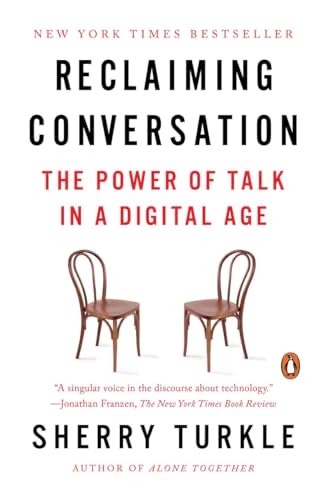
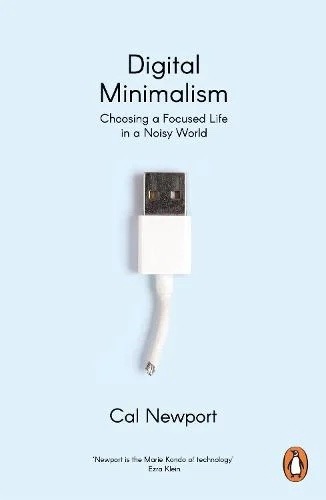
Two books I am currently reading and recommend.
11 notes
·
View notes
Text
Fearless came over yesterday after school and counselling. I walked in the door and he rushed over to greet me with a big hug. Got to admit that’s a nice feeling. The girls used to sprint to me whenever I came home but now I can barely get them to look up from their iPads when I stand in front their face to say hi. It’s all part of the natural part of parenting, so at least they are normal kids!
Fearless is so proud that he has gone 1 week on a “diet”. I tried to point out that he is just focused on eating healthy food, he’s not dieting at all, but he seems offended by that and clearly was proud to be on a “diet” so I didn’t push it. I have set up a “personal trainer” session with a trainer at my gym for him next week. The guy is covered in tattoos and has a total teddy bear heart so I think it will be a good fit. Fearless’ mom is going with him, and I’ve told her if she wants to do a session herself she can. The challenge is keeping up the momentum after the initial thrill of doing something new wears off, and shifting things towards establishing life long healthy habits. We will get there!
Let’s hope 2024 is a big leap forward in maturity for Fearless.
In other news, I’m now following the Instagram account of the oldest Cutie sibling. She wrote a post thanking her “Daddy” for cooking her dinner. It’s her mom’s new boyfriend who moved in the last few months. I noticed her mom reposted it on her WhatsApp status. My heart cringes that her mom is encouraging her to call him Daddy. I know I have a natural distrust of all of these boyfriends who date the moms of my former foster kids, that’s my bias. But the last boyfriend who lived with them beat the kids so bad that their teachers noticed bruises and called child services. And the real biological father is also an abuser. So I’m going with historical evidence here. How messed up to be encouraging a 11 year old girl to use the term Daddy for someone so new in their lives. She’s clearly being set up for a lifetime of “Daddy Issues” literally.
In better news, I have 2 new families set up to interview my 2nd helper because I don’t think I feel comfortable to let her go to that other family knowing their mindset when it comes to seeing how far they can squeeze the terms of the contract in their own favour. Just because you HAVE power doesn’t mean you should use it. And these are religious people. Seems they have missed the message at services!
17 notes
·
View notes
Text
Cool but Creepy: the emergence of the Brain Computer Interface
This tech makes an appearance in the next chapter of my fanfic, if anyone is interested... coming soon.
Image reconstruction from human brain waves in real time
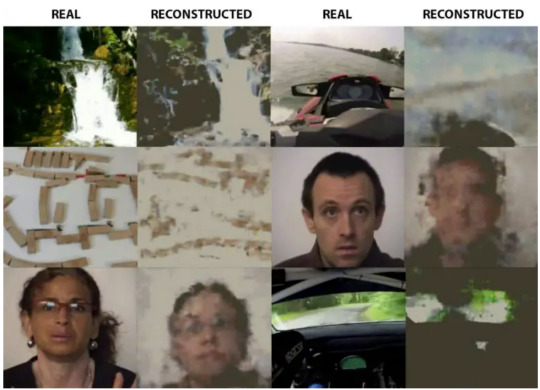
Controlling a video game with your mind isn't just science fiction - Marketplace

Neural Prosthesis Uses Brain Activity to Decode Speech - Neuroscience News
Snap buys brain-computer interface startup for future AR glasses - The Verge
"Snap said on Wednesday that it has acquired NextMind, the Paris-based neurotech startup behind a headband that lets the wearer control aspects of a computer — like aiming a gun in a video game or unlocking the lock screen of an iPad — with their thoughts. The idea is that NextMind’s technology will eventually be incorporated into future versions of Snap’s Spectacles AR glasses."
“We use your top-down attention as a controller. So when you focalize differentially toward something, you then generate an [intention] of doing so. We don’t decode the intention per se, but we decode the output of the intention.”
Stanford Researchers Develop An Incredible Brain-Computer Interface (BCI) System That Can Convert Speech-Related Neural Activity Into Text At 62 Words Per Minute - MarkTechPost
Brain Computer Interface Company Implants New Type of Device - Bloomberg
"Synchron, the startup behind the technology, has already implanted its devices in four patients in Australia, who haven’t experienced side effects and have been able to carry out such tasks as sending WhatsApp messages and making online purchases."
14 notes
·
View notes
Text
How Billionaires Organize Their WorkSpace—What You can Learn From it?
Do you ever wonder what billionaires’ workspace looks like and how they manage their workspaces?
What was their workspace before they were famous or Internet celebrities?
In this post, we will explore the workspaces of Bill Gates, Elon Musk, Mark Zuckerberg, Steve Jobs, Mike Bloomberg, and Kevin Kelly with many other articles and entrepreneurs to see how they are productive and what their workspace looks like.
We will also see what we can learn from them.
Bill Gates
Bill Gates is an American technology entrepreneur, investor, and philanthropist better known for the software company Microsoft, As of Dec 2023 it's being valued at 2.76 trillion dollars.
The first person to achieve a $100 Billion net worth. He also owns Codex Leicester, a collection of scientific writing by Leonardo da Vinci.
Gates being a nerd is interesting to see what his workspace looks like.
These are some photographs of the workspace of Bill Gates when he was building Microsoft. You can clearly see the messy piles of papers with computers, keyboards, and telephones.
Gradually over the year, he becomes neat and clean as other work is delegated to others. Gates now uses a clean work setup with a water bottle, computer, keyboard, mouse, and other important things.
Throughout the images of Bill Gates, you can see a book near to him, as he likes to read a lot.
Elon Musk
Elon Musk is an interest entrepreneur and investor and the wealthiest person in the world with over $222 billion as of Dec 2023. He is the CEO of SpaceX and Tesla, owner of X, formally Twitter, and also the founder of xAI.
Mr. Musk always grabs a vacant desk whenever he needs one to work and it's interesting to see what his workspace looks like.
Elon Musk always uses an oval-shaped desk to work from the end of his work desktop and other end his places his other important documents or projects.
The desk is somewhat clean and you always find some book near to him, being an avid reader like Bill Gates. The U-shaped desk is the most interesting thing I liked the most from his workspace.
It allows him to switch places from his desktop to the front when he meets someone.
You can also see Musk always works in a place that has large windows to allow natural sun lights to come.
Mark Zuckerberg
Mark Zuckerberg is a computer programmer and entrepreneur, better known for social media Apps like Facebook, Instagram, WhatsApp, and Threads. He is the CEO of Facebook and its parent company, Meta.
Mark is also an interesting personality and it is interesting to see the workspace of Mark Zuckerberg.
From the early days of Facebook, Mark has been comfortable with a small setup with a monitor or laptop with a mouse or some paper around him. You can clearly see he only uses a laptop and it allows him to work from anywhere.
You can see the present day picture of Mark’s desk where you can see some books, a laptop with no mouse and cable connect to it, his phone and Meta Quest VR, which lunched recently.
Steve Jobs
Steve Jobs was an American businessman, inventor, and investor better known for co-founding Apple Inc. He was also the primary investor of Pixar and the founder of NeXT.
As you can see the workspace of Steve Jobs from the last days of his life. He is kind of messy and that may be the sign of geniuses. He is filled with books, electronic devices, and piles of papers.
Nothing is expected more from a person who values and makes minimalist products like iPod, iPhone, and iPad.
Mike Bloomberg
Micheal Bloomberg is an American businessman and politician, who is better known for founding Bloomberg L.P. financial data services firm, and served as mayor of New York City from 2002-2013.
The workspace of Bloomberg looks like the modern coders with multiple screens and monitors opened with chats. Because of his industry, he is always open to news and chats on his multiple monitors.
Kevin Kelly
Kevin Kelly is a founding executive editor of Wired magazine. He is also a writer and photographer. Kelly is an interesting man and with also in his workspace. His workspace looks different from other billionaires.
He also has a messy desktop with a wall of Legos and a skeleton of some kind. You can see the mess of things like books, notebooks, papers, mic, desktops, and more.
See Workspaces of Great Minds, Artists, Scientists, and Writers
Jane Austen, Novelist:
Yoshitomo Nara, Artist:
Pablo Picasso, Painter:
Mark Twain, Writer:
Virginia Wolf, Writer:
Roald Dahl, Children's Writer:
Thomas Edison, Inventor:
Stephen Hawkings, Theoretical Physicist:
Nicholas Tesla, Inventor:
Martin Luther King, Political Leader:
Warren Buffet, Investor:
NASA Scientists:
Bob Dylan, Singer:
Winston Churchill, Former PM of the US and political Leader:
Neil Gaiman, Writer:
PS: You can see my workspace here.
What You can learn from their workspaces?
Looking at different kinds of workspaces from modern-day entrepreneurs to billionaires and artists to scientists, here are some of the things that we can learn from their workspaces.
Everybody is different in their own way, we can't say a clean background led to success or a messy own. They are the clear examples of this.
You can often find books in their workspace that allow them to read whenever they want to.
Some use a simple workspace and other messy or complex workspaces like Bloomberg with multiple monitors.
They seem to love their own workspace with their own choice of design.
2 notes
·
View notes
Text
Essential Accessories and Phones for Modern Connectivity: A Guide to Cables and Classic Mobiles
In today’s fast-paced digital world, choosing the right accessories and phones can make a difference in seamless connectivity and reliability. From the iconic Apple charger cables to classic keypad phones like the Jio Phone 2 and Samsung Guru Music, this guide provides insights into some of the top products for both tech-savvy users and those who prefer classic devices.

Apple Charger Cable: High-Quality Charging Solutions
The Apple charger cable is more than just a power connector; it’s a gateway to maintaining efficient device use and battery health. Known for its durability and consistent power flow, this cable is designed to keep Apple devices, including iPhones, iPads, and other Apple gadgets, charged and ready to perform. A genuine Apple charger cable minimizes charging time and protects against overheating or power surges. When shopping for an Apple charger cable, prioritize quality and authenticity to avoid common issues such as fraying or incompatibility with newer Apple devices.
Apple Lightning Cable: Compatibility with All Apple Devices
The Apple Lightning cable is a staple for Apple users, enabling fast data transfer and efficient charging for a wide range of devices. This unique 8-pin connector has transformed charging and syncing processes, offering universal compatibility across all recent Apple products. Whether it’s an iPhone, iPad, or iPod, this versatile Lightning cable is designed to ensure flawless connectivity, making it a reliable choice for everyday use. Available in different lengths, it can suit varying needs, from compact car charging setups to longer cables for home or office environments. Opting for a genuine Apple Lightning cable ensures optimal performance and prolongs the lifespan of your Apple devices.
Jio Phone 2: Smart Features with a Classic Keypad
Combining the nostalgic charm of a keypad phone with modern-day features, the Jio Phone 2 offers an affordable yet feature-rich experience. Designed with a user-friendly keypad, the Jio Phone 2 provides access to essential apps, such as WhatsApp, YouTube, and Facebook, allowing users to stay connected even without a smartphone. The phone runs on KaiOS, an efficient operating system that brings smart capabilities to a classic form factor. With its sturdy build, long battery life, and 4G connectivity, the Jio Phone 2 is ideal for users who want practicality without compromising on essential features. Its durable design and easy-to-use interface make it popular among those looking for an alternative to touchscreen smartphones.
Jio Phones Keypad: A Convenient and Durable Choice
Jio phones keypad , like the Jio Phone 2, offer a practical alternative to touchscreen devices. Featuring long battery life, durability, and straightforward usability, Jio keypad phones are particularly suited for individuals who prioritize simplicity and affordability. These phones support 4G connectivity, which allows users to browse the web and stream videos without draining the battery as quickly as touchscreen phones might. The tactile feedback provided by the keypad is also a favorite among users who find touchscreens less practical. With reliable Jio keypad phones, users can access essential functions without being distracted by excessive features, making these phones ideal for minimalists.
Samsung Guru Music: Classic Mobile with Superior Audio Quality
Samsung Guru Music is an excellent choice for those who value simplicity and audio quality. With its robust design, long battery life, and dedicated music playback features, the Samsung Guru Music phone caters to users who prioritize a straightforward phone experience with enhanced audio. This phone is equipped with a powerful speaker, making it a favorite among users who want to enjoy music on the go. Its user-friendly interface, durable build, and essential functionalities make the Samsung Guru Music an ideal choice for users who prefer a basic yet reliable mobile phone experience.
Choosing the Right Device and Accessories for Your Needs
When selecting devices and accessories, it’s essential to consider your specific needs. For Apple users, genuine Apple charger cables and Lightning cables ensure fast, reliable charging and data transfer. For those who prefer basic phones, the Jio Phone 2 and Samsung Guru Music provide affordable options with unique features tailored to specific user preferences. Whether you prioritize advanced features, simplicity, or audio quality, investing in the right accessories and devices can significantly improve your digital experience and daily connectivity.
0 notes
Text
Top Messaging Apps in 2024: The Best Solutions for Communication

In the digital age, messaging apps have become essential tools for staying connected, whether for personal or professional communication. These applications offer features that go beyond simple text messaging, such as file sharing, voice calls, video calls, and group chats. This article highlights some of the best messaging apps available in 2024, focusing on their features, security, and why they stand out in a crowded market.
WhatsApp: The Global Favorite Check their site to know more details melhores aplicativos de mensagens
WhatsApp remains one of the most popular messaging apps worldwide. Its ease of use and versatility make it a top choice for individuals and businesses alike. WhatsApp offers end-to-end encryption, which ensures that messages remain private between the sender and the recipient. In addition to text messaging, users can send photos, videos, voice notes, and even make video and voice calls. The app also supports group chats, making it ideal for both family and team communication.
A newer feature of WhatsApp is multi-device support, which allows users to access their accounts across different devices simultaneously without requiring a phone connection. This enhances flexibility and convenience, especially for professionals who use multiple gadgets.
Telegram: The Feature-Rich Alternative
Telegram is often seen as a more secure and feature-rich alternative to WhatsApp. One of its standout features is the option to create large group chats, accommodating up to 200,000 members, making it a favorite for communities, businesses, and organizations. Telegram also supports channels, where users can broadcast messages to unlimited audiences.
The app’s focus on privacy is another major draw. Telegram offers secret chats that use end-to-end encryption and self-destructing messages. In addition, the app supports cloud storage, allowing users to access their messages and files from any device. This makes Telegram an excellent choice for those who value privacy but also need flexibility in accessing data.
Signal: The Security-Centric Choice
Signal has become the go-to messaging app for users who prioritize security and privacy. Every message sent via Signal is protected with end-to-end encryption, and the app doesn’t store metadata related to user communications. This means that no one, including Signal itself, can access users’ messages or call data.
In addition to its high-level security features, Signal offers a clean and straightforward interface. Users can send text messages, voice notes, images, and videos, as well as make voice and video calls. Signal’s disappearing messages feature is particularly popular among those who want an added layer of privacy, as it allows users to set a timer for messages to automatically delete after a specified period.
Facebook Messenger: The Social Network's Companion
Facebook Messenger remains a popular messaging platform, especially for those already embedded in the Facebook ecosystem. Messenger offers seamless integration with Facebook profiles, allowing users to communicate easily with their Facebook friends. The app supports text, voice, and video communication, as well as features like stickers, GIFs, and games, making it a fun and interactive messaging platform.
Messenger also offers a “Messenger Rooms” feature, which allows users to host group video calls with up to 50 participants, making it a versatile option for both casual chats and virtual meetings.
iMessage: The Apple Ecosystem’s Favorite
For Apple users, iMessage is the default messaging app, offering a seamless experience across iPhone, iPad, and Mac devices. iMessage supports multimedia sharing, group chats, and end-to-end encryption. One of the standout features of iMessage is its integration with other Apple services, such as Apple Pay, allowing users to send money securely within the app.
iMessage also supports Animojis and Memojis, adding a fun and personalized touch to messages. While it’s limited to Apple devices, the seamless integration across the Apple ecosystem makes iMessage a top choice for those already using Apple products.
Conclusion
The messaging app landscape continues to evolve, offering users a variety of options based on their communication needs. Whether it’s WhatsApp’s global reach, Telegram’s community-building features, Signal’s unrivaled privacy, Facebook Messenger’s social integration, or iMessage’s seamless Apple experience, there’s a messaging app for everyone in 2024. Choosing the right app depends on what you value most, be it privacy, features, or integration with other services.
1 note
·
View note
Text
Mastering Your Tech: Essential Tips and Tricks for Getting the Most Out of Your Devices
In today's fast-paced digital world, technology plays an integral role in our daily lives. From smartphones to smartwatches, tablets to laptops, our devices are constantly evolving, offering new features and functionalities to enhance our productivity and entertainment. To truly harness the power of your tech and make the most of your devices, it's essential to stay updated on the latest tech tips and tricks. In this article, we'll explore some essential tips and tricks to help you master your tech and get the most out of your devices.
Latest Tech Updates: Stay Informed and Up-to-Date
In the ever-changing landscape of technology, staying informed about the latest tech updates is key to maximizing the potential of your devices. Whether it's new features, software updates, or security patches, keeping your devices up-to-date ensures optimal performance and functionality. Make it a habit to regularly check for updates on your smartphone, tablet, computer, and other devices to take advantage of the latest enhancements and improvements.
Android Tricks and Hacks: Unlock Hidden Features and Shortcuts
For Android users, there's a wealth of tips and tricks to explore that can enhance your user experience and streamline your workflow. From hidden settings and customization options to time-saving shortcuts and gestures, mastering Android tricks and hacks can help you unlock the full potential of your device. Whether you're looking to boost your productivity, improve your security, or simply customize your device to suit your preferences, Android offers a range of features and functionalities to explore.
New Updates in WhatsApp: Enhance Your Messaging Experience
WhatsApp is one of the most popular messaging apps globally, and staying updated on the latest WhatsApp tips and tricks can help you make the most of this powerful communication tool. From hidden features like message scheduling and disappearing messages to productivity hacks like using WhatsApp Web for seamless multitasking, mastering WhatsApp tricks can enhance your messaging experience and make staying connected with friends and family even easier.
https://academy.techcherry.in/images/b1.png
iOS Tips and Tricks: Make the Most of Your iPhone or iPad
For iOS users, staying updated on the latest iOS tips and tricks can help you unlock the full potential of your iPhone or iPad. From time-saving shortcuts and productivity hacks to hidden features and customization options, mastering iOS tips and tricks can enhance your user experience and make your device work smarter for you. Whether you're a seasoned iOS user or new to the platform, exploring iOS tips and tricks can help you make the most of your Apple device.
Conclusion
Mastering your tech and getting the most out of your devices requires staying informed about the latest tech tips and tricks. Whether it's exploring Android tricks and hacks, staying updated on the latest WhatsApp and Instagram features, or discovering new iOS tips and tricks, staying informed about the latest updates and features can help you unlock the full potential of your devices and enhance your digital lifestyle.
0 notes
Text
How to Find Someone on WhatsApp
You can find someone on WhatsApp via your iPhone, Android, or PC. Here we’ll talk about the different ways to search for someone on WhatsApp, add a new contact, and use the WhatsApp location tracker. We’ll also share with you how to find someone without their phone number and how to find your loved one’s location when they are not on WhatsApp.

How to find someone on WhatsApp
Finding someone on WhatsApp works differently from other social media apps because of its privacy and security features. You cannot just type their name in WhatsApp and hope they show up. You need to first have their number previously stored on your smartphone. Once you do, each of the steps answers how to find someone on WhatsApp.
On iPhone
On iPhone, here’s how to look for people on WhatsApp using your iPhone:
Launch WhatsApp on iPhone or iPad.
Go to the Chats tab. On the top right corner tap the “+” icon.
Scroll down to find their contact manually or enter the person’s name in the search bar.
If you can’t find them, select “New Contact” and add their name and phone number to your contact list.
on Android
Finding them on Android is similar to an iPhone. So how do you find people on WhatsApp via Android? Follow these steps:
Launch Whatsapp on Android OS
Go to the top of your screen and tap the “Chats” button.
In the bottom-right corner of the Chats, click on the green speech button symbol. This takes you to your contacts list. Tap the Whatsapp’s search symbol at the top.
Type the person’s name in (this depends on how you stored them on your phone’s contact list). Once you find the name, tap on it to initiate a new conversation.
If you cannot find them, tap on “New contact” and add their details including name and phone number. Then hit “Save”.
On PC
PC requires first connecting your laptop and smartphone. This enables you to use WhatsApp in the same way as your smartphone (with a few limitations). Here’s how to look for people on WhatsApp via PC:
Go to WhatsApp web on your PC
On your Android, tap Menu, or click on Settings on iPhone. Click on “Linked Devices”.
Now tap “Link a device”. Scan the QR code to load your chats to your PC.
To find someone in your contact list via the Whatsapp Web, tap “+” under the Chats tab.
Do note that you cannot add new contacts via Whatsapp web. If you cannot find their contact here you’ll have to add them via your smartphone using the steps, we’ve shared earlier.
How to find someone on WhatsApp without a phone number
So, you may wonder - how do you find someone on WhatsApp without their number? Unfortunately, WhatsApp’s end-to-end encryption makes it impossible to find someone on WhatsApp without their phone number. In this case, you need to first get their number from somewhere else before you can chat with them on WhatsApp.
Facebook profile
Some people display their phone numbers (or business contacts) on their Facebook profile. So you can find their profile to see if their number is there. Of course, you can always start chatting with them on Facebook and ask for their contact directly. These are the steps to get started:
Launch Facebook on your PC and search for the person using their name or username.
Once you find the profile that matches, click on the name. This opens their profile page. Go to the “About Us” section and then “Contact basic info” to see if their number is listed there.
Ask mutual friends
If you have mutual friends, they are always the best way to help you find someone on WhatsApp. However, your reasons might determine your results with this. Often friends would want to know why you need that phone number and possible reasons why you don’t have it in the first place. Some might also tell you that they will ask the person you wish to contact before sharing the number with you. Regardless, once you have the phone number, you can add it to your contact list and message them on WhatsApp.
Reverse lookup tool
If you’re interested in how to find someone on WhatsApp without their number, reverse look-up tools are the answer. Tools like BeenVerified, Spokeo, and TruePeopleSearch, allow you to search for someone using a variety of things like the person’s name, address, socials, and more. Usually, these tools require you to enter their identifying information to which they bring up possible matches. Then you have to look through the matches to find the one that fits best. Click through, and you can find their phone number.
How to find someone's location on WhatsApp
Besides instant messaging, Whatsapp also has a unique location-sharing feature. So it’s possible to share and view other people’s precise location. This comes in handy when you want to find a loved one. However, you’ll need to request it before you can see anyone’s location via WhatsApp.
Share live location on WhatsApp
First, you’ll need to prepare WhatsApp to be able to share and view location data. For instance, if you’re using an iPhone, go to Settings > Privacy & Security > Location Services. Scroll down to Whatsapp. Click on it and pick “Always”.
Now to send a live location, open WhatsApp,
Go to the “Chats’ tab. Select a conversation or start a new one.
Select the “plus” sign on the bottom left. On Android, you’ll have the paperclip icon at the bottom of your screen.
Tap Location
Select “Share live location” or “Share current location”.
Pick how long you want to share for and tap the “Send” icon at the bottom right of your screen.
If they’ve shared their location with you, it will arrive in the same way, that is, as a map. You only have to click on it to view their location.
Find someone's location by phone number
What if you wanted to find someone’s WhatsApp live location without using the WhatsApp feature, LocatePhone is the perfect tool. It works more than a WhatsApp location tracker. What it does is combine GPS satellites, WiFi, and cell tower triangulation to determine a phone location. So even when your contact isn’t on WhatsApp, it can still find their location. It will show the current state, city, and even street names on an interactive map. Here’s how it works:
Go to LocatePhone Find People and type in the phone number. Tap “Locate”
Enter your email address, and tap “Locate” again.
Once LocatePhone finds them, it will send the details to you.
FAQ
How do I add someone on WhatsApp without contact?
You can add someone on WhatsApp without saving their contact by having someone send the phone number to you or you message yourself with the unsaved number via WhatsApp. Now click on the phone number to start a chat with the number directly without saving it first.
Can I find someone on WhatsApp without them knowing?
Finding someone on WhatsApp with their phone number won’t notify them that you are searching. So as long as you’ve saved their number previously, go ahead and type their number on the search bar to go to their Whatsapp profile directly.
Conclusion
You can easily find someone on WhatsApp as long as you’ve saved their phone number previously. However, WhatsApp won’t show you the profile of anyone who is not on your contact list. You can find those using other tools like Facebook, or Reverse lookup. And if you want to know their location, you can always ask that they share with you or use other options to find out.
0 notes
Text

Two weeks in with a Nokia flip phone and no social media...
And I'm feeling better. Honestly, though. I do not miss social media. Especially the control it had over my emotions, lol. However, I do deeply miss memes. Memes were my oxygen. And I do miss the casual interactions with old and new friends on Insta. Facebook has been permanently deleted and my Instagram has been deactivated - not sure what next. But I am indeed enjoying my low-tech life using a Nokia flip.
New toy (pictured: Sennheiser HD599, affordable audiophile open-back wired headphones)...
How am I filling my time? MUSIC. Like the good old days. Like, listening to music in lossless with a wired head set kind of old days. These HD599s are a cult fave in the audiophile community for their accurate audio presentation, wide soundstage and resolution. Got them for £157, RRP £199. Basically it's like listening to your fave artists in the studio with them, as long as you feed them a decent source (I'm using Apple Music, lossless + hi ress lossless). Technically I'm not using a proper DAC, just Apple's lighting to 3.5mm adapter (a secret DAC by Apple) for my iPad Pro to drive these HD599s. The sound is out of this world. I'm hearing things in tracks I've not heard before. My current fave artist for about two years now is Zach Bryan (alt-country, americana - https://www.zachbryan.com/music). He's the only artist who can currently make me cry and that says alot.
Note-taking with pen and paper...
I have now resorted to my mini Muji notebook and pen jot down to dos, shopping lists and ideas. My Nokia doesn't have a note taking app, but it does have a simple calendar that I really like. My handwriting is awful, though. Over ten years of smartphone use would do that to a person.
My current EDC (every day carry) is as follows...
a) Nokia 2660 Flip, b) iPad, AirPods Pro 2, c) Muji notepad + gel pen, d) Kindle, e) on gym days... Apple Watch SE (for music)
SMS...
You'd think texting is horrendous on a feature phone, but suprisingly I would say it's very doable. Especially if predictive text is available, which it is on the Nokie 2660 Flip. Fine, you can't type quickly but the tactility of the keypad is lovely. It really feels like you're putting in more effort in your messages than a touch screen.
Less 'digital blur'...
I know such a term is used in the photo-editing world, but now I use it to describe my experience when I am presented with too much choice on streaming services or other digital media. Everything is blurring into one digital blob. With the exception of music streaming (I love the choice and I go through phases of liking certain genres/artists), I really do miss CDs and Blu-rays. I've now reconnected my 10 year old Blu-ray player to my 1080p projector to tap back into my Blu-ray collection. Thankfully, it's a good time to get back into them, as you can buy preowned Blu-rays for a couple quid on eBay including postage. You can't beat the picture quality and bitrate. Not to mention actually owning a physical copy no streaming service can take away from you, lol.
Less noise...
As I've deleted WhatsApp (the Nokia 2660 isn't compatible with WhatsApp, only the US version of it aka 2680 Flip), I've not been in any group chats for over two weeks and it's been bliss. Yes, that also includes my family ones. I do not miss them. The total lack of noifications on my Nokia (apart from calls, SMS and calendar events) has contributed to lower levels of general anxiety and distractions. I am now able to fully concentrate during a TV show or even when listening to an album. I am fully present and immersed. Even my conversations with real people have improved greatly; I am more patient and empathetic. Mainly because I am not half-scrolling on my phone anymore. Gosh, smartphones have really killed off real human connection.
Do I miss my iPhone...?
I think if you can have a healthy relationship with a smarthphone (not using social media, no doom scrolling etc), I think they pose as a vital tool in the modern world. But as I do not have that level of self control, my Nokia was the intervention I needed. Two weeks in I don't actually miss it. I miss how it was a tool to allow me to self-soothe (not in a healthy way). So breaking up with my smartphone was probably for the best. It's made me get comfortable with being uncomfortable. Awkward silences, quiet stares into space, being one with your thoughts. Just like the good old days.
Where is my iPhone?
It's tucked away in my drawer, fully charged with £5 loaded onto a seperate sim inserted in it to be used PAYG. It is only to be used in emergencies or when I am travelling to new distant lands e.g. South London, lol. Literally it just has Google Maps, Uber and email. Not even music. I don't want to see my iPhone as an entertainment device (I am not against digital entertainment, but I am against small smartphone devices that hijack your attention all day/night).
Am I bored?
Yes and no. Yes, because I loved the short-form media that exists on Instagram (spending sometimes hours per evening consuming it). And keeping up with my favourite meme accounts, musicians and rugby teams on there, too. But no, because I've just gone back to classic ways on keeping oneself entertained... music and movies.
Who am I texting?
Literally, just three close friends I've known for over 15 years. No body else.
Will I keep using my Nokia 2660 Flip?
Yes, for the time being. I think I found a compromise with using smart tech. Just not using a smartphone has been crucial to this compromise, as it has literally improved my mental health in only two weeks. All this extra time and energy has allowed me to focus on therapy (I have an amazing therapist I speak to weekly) and addressing key life challanges I have been avoiding for so long.
-
More posts to come,
Love, Alan. x
5 notes
·
View notes
Text

1 year uk iptv smarters pro duplex play MacBook
☑To Get Free Test Contact us👇
Get all that through one click on the links below 👉🏻
WhatsApp 👇👇
URL,✔https://wtspee.com/212623722116
1 year iptv subscription uk subscription 12 months uk Best iptv service 12 months👌
✔ 100% satisfied 🤝 ✔ Fast Activatio
✅ Channels : + 10430 🏀⚾⚽🎾🏂⛳⛷🏉
✅ Movies : + 45070 📽🎞🍿
✅ Series : + 7870 📺🎥🎬
🔥🔥inclusive of all TV packages and movies, updated every week. Watch the matches ⚽ The Latest Movies and Series
✅Supports quality " H265, SD, HD, UHD, 4K, 3D…..
✅ Supported channels
✅ |ARABIC | BEIN&OSN|ARABIC FTA|NEDERLAND|FRENCH | HD FRENCH | HEVC FRENCH | UNITED-KINGDOM|BELGIUM|BELGIUM HEVC|SPAIN|SPAIN HEVC|PORTUGAL|LATIN|GERMANY|GERMANY |HEVC|UKRAIN|SWITZERLAND|GREECE|TURKISH|KURDISH|ARMENIA|AFGHANISTAN|AZERBAIJAN|GEORGIA|IRAN|INDIAN/PAKISTAN (EU)|INDIAN ASIA|SOMALI|AAFRICA|UNITED-STATES|CNADA|AUSTRIA|AUSTRIA | HEVC|SWEDEN|DENMARK|FINLAND|NORWAY|HUNGARIAN|CZECH|EXYU|ROMANIA|ALBANIA|POLONIA|BULGARIA|HEBREW|RUSSIA|ITALIAN|AUSTRALIA|CHINA|KOREA|TAIWAN|JAPAN|VIETNAM|INDONESIA|MALAYSIA|PHILIPPINE|THAILAND| CANADIAN FRENCH Films 🎥 VOD NEDERLAND VOD ENGLISH VOD ARABIC VOD TURKISH VOD FRANCE VOD GERMANY VOD BOLLYWOOD VOD SOMALIA VOD SPAIN VOD POLAND VOD ITALY VOD GRECE VOD PORTUGAIS VOD BRAZIL,,,
✅Check Available packages from here
✅ ability to delete all packages you don't like: yes ✅ EPG: yes
✅ Auto-update: YES
✅ The ability to Allow / Disallow adult channels: yes
✅ The ability to delete all package you don't like.
✅Support Devices
✅ Smart TV👇👇
✅Samsung, Sony, Apple TV , LG , Philips , JVC , Panasonic , TCL ……..
✅ TV BOX👇👇
✅Xiaomi , Smartphones , Amazon Fire Stick , NvidiaShield , X96 mini , h96 , X96 S905X , X96 Tv Box ……….
✅All Android device
✅MagBox👇👇
✅Mag250 , Mag322 , Mag256 , Mag254….
✅Enigma2,Dreambox….
✅Apple ios👇👇
✅Macbook , iPhone , iPad , Apple tv…
✅APK Application 👇👇
✅ Duplex play , Duplex iptv , smart iptv , setiptv , netiptv , iptv smarters pro , iptv extreme , Ssiptv , Vlc , Stbemu , Smart Tv Box , GSE SMART iptv , m3u ………
✅we can help you to install app if you didn't know how to install it just send a message.
✅Quick support 7/24 if you have any problem or question.
Smart TV MagBox TV Box Amazon Fire Stick Appel TV Smart IPTV Duplex play IPTV Smarters pro GSE Samrt IPTV SETIPTV NETIPTV M3U VLC Player Android iOS
iptv_subscription
iptv_services
iptv_subscription_uk
iptv_subscription_free_trial
iptv_subscription_services
Duplexplay
iptvsmarters
subscriptioniptv
setiptv
amazonfiretvstick
iptvpremium
iptvm3u
iptvuk
MagBox
SMARTIPTV
netiptv
tvbox
SmartTV
smartp
☑To Get Free Test Contact us👇
Get all that through one click on the links below 👉🏻
WhatsApp 👇👇
URL,✔https://wtspee.com/212642256090
1 year iptv subscription uk subscription 12 months uk Best iptv service 12 months👌
✔ 100% satisfied 🤝 ✔ Fast Activatio
✅ Channels : + 10430 🏀⚾⚽🎾🏂⛳⛷🏉
✅ Movies : + 45070 📽🎞🍿
✅ Series : + 7870 📺🎥🎬
🔥🔥inclusive of all TV packages and movies, updated every week. Watch the matches ⚽ The Latest Movies and Series
✅Supports quality " H265, SD, HD, UHD, 4K, 3D…..
✅ Supported channels
✅ |ARABIC | BEIN&OSN|ARABIC FTA|NEDERLAND|FRENCH | HD FRENCH | HEVC FRENCH | UNITED-KINGDOM|BELGIUM|BELGIUM HEVC|SPAIN|SPAIN HEVC|PORTUGAL|LATIN|GERMANY|GERMANY |HEVC|UKRAIN|SWITZERLAND|GREECE|TURKISH|KURDISH|ARMENIA|AFGHANISTAN|AZERBAIJAN|GEORGIA|IRAN|INDIAN/PAKISTAN (EU)|INDIAN ASIA|SOMALI|AAFRICA|UNITED-STATES|CNADA|AUSTRIA|AUSTRIA | HEVC|SWEDEN|DENMARK|FINLAND|NORWAY|HUNGARIAN|CZECH|EXYU|ROMANIA|ALBANIA|POLONIA|BULGARIA|HEBREW|RUSSIA|ITALIAN|AUSTRALIA|CHINA|KOREA|TAIWAN|JAPAN|VIETNAM|INDONESIA|MALAYSIA|PHILIPPINE|THAILAND| CANADIAN FRENCH Films 🎥 VOD NEDERLAND VOD ENGLISH VOD ARABIC VOD TURKISH VOD FRANCE VOD GERMANY VOD BOLLYWOOD VOD SOMALIA VOD SPAIN VOD POLAND VOD ITALY VOD GRECE VOD PORTUGAIS VOD BRAZIL,,,
✅Check Available packages from here
✅ ability to delete all packages you don't like: yes ✅ EPG: yes
✅ Auto-update: YES
✅ The ability to Allow / Disallow adult channels: yes
✅ The ability to delete all package you don't like.
✅Support Devices
✅ Smart TV👇👇
✅Samsung, Sony, Apple TV , LG , Philips , JVC , Panasonic , TCL ……..
✅ TV BOX👇👇
✅Xiaomi , Smartphones , Amazon Fire Stick , NvidiaShield , X96 mini , h96 , X96 S905X , X96 Tv Box ……….
✅All Android device
✅MagBox👇👇
✅Mag250 , Mag322 , Mag256 , Mag254….
✅Enigma2,Dreambox….
✅Apple ios👇👇
✅Macbook , iPhone , iPad , Apple tv…
✅APK Application 👇👇
✅ Duplex play , Duplex iptv , smart iptv , setiptv , netiptv , iptv smarters pro , iptv extreme , Ssiptv , Vlc , Stbemu , Smart Tv Box , GSE SMART iptv , m3u ………
✅we can help you to install app if you didn't know how to install it just send a message.
✅Quick support 7/24 if you have any problem or question.
Smart TV MagBox TV Box Amazon Fire Stick Appel TV Smart IPTV Duplex play IPTV Smarters pro GSE Samrt IPTV SETIPTV NETIPTV M3U VLC Player Android iOS
iptv_subscription
iptv_services
iptv_subscription_uk
iptv_subscription_free_trial
iptv_subscription_services
Duplexplay
iptvsmarters
iptv1year
setiptv
amazonfiretvstick
subscriptioniptv
iptvpremium
iptvm3u
iptvuk
MagBox
SMARTIPTV
netiptv
tvbox
SmartTV
smartp
0 notes
Text
youtube
Navigating the vast digital landscape of Saudi Arabia can be challenging, especially with several online restrictions in place. Whether you're trying to make clear Whatsapp Calls or uninterrupted Facetime sessions, having a reliable VPN for Saudi Arabia is crucial. The need becomes even more pronounced for Apple users. Thankfully, there's a solution that stands out – catering specifically to iPhone VPN, iPad VPN, and Macbook VPN users in the Kingdom. The beauty of having a dedicated iPhone VPN in KSA is the seamless integration and functionality it offers. Our devices are more than just gadgets; they are gateways to our personal, professional, and social worlds. Thus, ensuring that they run smoothly and securely is paramount. And this isn't just about iPhones. The demand for a dependable iPad VPN and Macbook VPN in Saudi Arabia is just as significant. When seeking the Best VPN for Saudi Arabia, several factors come into play: speed, security, ease of use, and, of course, the ability to bypass geo-restrictions. With increasing digital surveillance and content limitations, having a VPN that ensures your online privacy while giving you unhindered access to global content is essential. ThetaVPN stands as a beacon in this realm. Not only does it offer all the functionalities you'd expect from a premium service, but it also provides a Free Trial for users to experience its prowess firsthand. No more disruptions during those crucial business calls on Facetime or catching up with loved ones on Whatsapp. With ThetaVPN, you're guaranteed a seamless and secure connection at all times. In conclusion, as the digital landscape of Saudi Arabia continues to evolve, so does the need for robust digital protection and accessibility. For Apple enthusiasts in the Kingdom, ThetaVPN presents itself as the optimal choice. A VPN for iPhone, iPad, and Macbook that not only ensures your device's security but also provides the freedom to explore the digital world without boundaries.
0 notes
Text
5 Apple AI features to expect on iPhones soon: What Tim Cook said and what may be rolling out

While various smartphone companies including Google and Samsung have entered the artificial intelligence (AI) race, Apple is way behind in adopting the technology. While Apple has been hinting at its generative AI, the company is taking a long time to introduce it to the public which is causing iPhone users to question the direction Apple is taking on this new technology. However, in a recent interview, CEO Tim Cook revealed that in 2024 Apple will be rolling out AI features on iPhones via the iOS 18 update. Check out the 5 speculated Apple AI features we might be seeing this year.
Apple AI features for iPhones According to a report by the Verge, Tim Cook, in a recent earnings call, revealed that Apple will be bringing AI tools to its smartphones. It was also revealed that the company is working on generative AI tools.
Cook said, “As we look ahead, we will continue to invest in these and other technologies that will shape the future. That includes artificial intelligence, where we continue to spend a tremendous amount of time and effort, and we’re excited to share the details of our ongoing work in that space later this year.”
Not sure which mobile to buy?
So, what may be coming? Here are some thoughts by analysts.
We are on WhatsApp Channels. Click to join.
According to Apple Analyst Mark Gurman, the company will be announcing its biggest operating system update with iOS 18. This update may bring an enhanced Siri voice assistant. Gurman said, “one of the biggest iOS updates – if not the biggest – in the company’s history” Tech Radar quoted.
2. Additionally, we may see the integration of LLM (large language models) to Siri which will make it a digital assistant like ChatGPT. Therefore, we can expect conversational tools with upcoming upgrades to the iPhone.
3. Apple may also bring AI features to various iPhone apps such as Messages, Apple Music and Pages.
4. There might be some AI features for video and photography but it might not be as significant as the Samsung Galaxy S24 AI camera capabilities, however, it’s a step ahead for Apple to upscale its game to bridge the AI technology gap with other devices.
5. Lastly, Apple may reveal its AI initiatives and features of the upcoming iPhone generation and other devices at the Worldwide Developers Conference (WWDC) along with what’s coming to the iOS 18 update.
Also, read other top stories today
Apple foldable coming? Apple may launch its first foldable device in 2026 or 2027, with a 7-8 inch display. Uncertainty surrounds whether it will be a foldable iPhone or iPad. Read all about it here.
Love to edit photos?
Here are the best for you to do so in a jiffy! Check them out here.
Smartphone launch!
Infinix Smart 8 features an 8+128GB variant. It boasts a 50MP AI camera, innovative design elements, and a powerful MediaTek Helio G36 Octa-Core Processor. Check it out here. Tourists visiting Paris’ Eiffel Tower will now be able to book their trip to the iconic monument using UPI. Read it all here.Beware of Hackers! A recent report has found 12 malicious apps, with 6 on the Google Play Store that are spreading malware. Know how to protect yourself from such threats readmore
0 notes
Text
Finding the Best Mobile Accessories: Cables, Phones, and Classic Models
In today’s fast-paced world, having the right accessories for our devices is crucial for staying connected and enhancing functionality. From finding a reliable Apple charger cable to selecting retro-styled phones like the Samsung Guru Music and Jio Phone 2, there’s a wide range of products catering to diverse needs. This blog delves into the most popular accessories and classic phone models that blend convenience, performance, and nostalgia.

Apple Charger Cable and Lightning Cable: Essential Power Accessories
Apple products are known for their quality, but they come with one drawback: compatibility. Finding the right Apple charger cable is essential for maintaining battery health and ensuring fast charging. The Apple Lightning cable stands out due to its unique design and compatibility with various Apple devices, including iPhones, iPads, and iPods. Here are key factors to consider when purchasing Apple charger cables:
MFi Certification: Look for MFi (Made for iPhone) certification, which guarantees compatibility and quality. MFi-certified cables work seamlessly with Apple devices without causing errors or damaging the device.
Durability: Some Apple charger cables are braided or reinforced for extra strength, making them ideal for frequent use. This can be beneficial for users who frequently travel or need a cable that can withstand wear and tear.
Charging Speed: Quality cables offer fast-charging capability, which helps reduce the time needed to reach full battery levels. Lightning cables, for example, are known for high-speed data transfer and charging efficiency.
With options like USB-C to Lightning cables and traditional USB-A models, Apple users can find the right cable to keep their devices powered and ready.
Jio Phone 2: Modern Connectivity Meets Classic Design
Jio Phone 2 has been widely popular, especially in India, for blending affordability with smart features. It’s more than just a basic keypad phone; it comes with several smart features, making it a top choice for budget-conscious users who need internet connectivity without the cost of a smartphone.
Key Features of Jio Phone 2:
4G Connectivity: One of the main attractions of Jio Phone 2 is its support for 4G VoLTE, making it a powerful option for those who need internet on the go.
App Compatibility: This phone is compatible with popular apps like WhatsApp, YouTube, and Facebook, giving users a semi-smartphone experience.
Battery Life: Known for its impressive battery life, Jio Phone 2 is ideal for people who need a device for long conversations or days without charging.
Affordability: With a low price point, Jio Phone 2 appeals to a broad market segment, from students to seniors looking for a simple, reliable phone.
With its small design and powerful features, Jio Phone 2 is a blend of connectivity and simplicity, making it a unique option in the feature phone market.
Jio Phones Keypad: Embracing a Retro Design with Modern Features
For those who appreciate the simplicity of classic phones, Jio phones keypads offer a user-friendly experience without sacrificing essential features. The tactile feedback of physical keys is often preferred by users who may not be comfortable with touchscreens. Here are a few reasons why the Jio phone keypad models remain popular:
Ease of Use: Physical keypads are ideal for people who find touchscreens less intuitive, providing a straightforward typing experience.
Robust Build: Keypad phones like Jio are designed for durability, often surviving falls and rough handling better than touchscreen smartphones.
Long Battery Life: These models typically have longer battery lives, as they use fewer resources, making them excellent choices for those who need a reliable secondary device.
Cost-Effective: Jio keypad models are budget-friendly, making them accessible to a wide audience and especially appealing in rural areas where internet connectivity may be limited.
Samsung Guru Music: A Classic Choice for Music Lovers
Samsung Guru Music is a nostalgic choice for many users who fondly remember the era of simple phones with great battery life and basic multimedia features. Here’s why Samsung Guru Music remains a preferred option:
Long Battery Life: Known for its long-lasting battery, the Samsung Guru Music is ideal for users who prioritize talk time over smart features.
Built-in Music Player: As the name suggests, this model focuses on music, with a dedicated music player and expandable storage for songs.
Robust and Simple Design: It’s designed to withstand daily use without the fragility of smartphones, making it ideal for users who need a reliable and durable phone.
Easy Navigation: The intuitive layout and simple navigation make it user-friendly, catering to all ages, especially those who might struggle with more complex smartphone interfaces.
The Samsung Guru Music is a reminder of the early days of mobile phones, bringing basic features and reliability to users who want a straightforward device.
Choosing the Right Mobile Accessory for Your Needs
When selecting a phone or accessory, it’s essential to match the product to your lifestyle and preferences. Whether you need an Apple charger cable for your iPhone, a Jio Phone 2 for connectivity on a budget, or a Samsung Guru Music for nostalgia and music, there are options for every requirement. Here are a few tips to guide you:
Identify Your Primary Use: If you need high-speed charging, look for an Apple Lightning cable with fast-charging capabilities. For a long-lasting secondary phone, the Samsung Guru or Jio phone keypad might be ideal.
Check Compatibility: Not all chargers and cables are compatible with every device, so double-check to ensure your accessory meets your device's requirements.
Durability and Warranty: Choose cables and phones from brands with solid warranty policies, especially if you plan to use them regularly.
Budget Consideration: Accessories and classic phones range widely in price. By considering the intended use and necessary features, you can select a device or accessory that provides the best value for your investment.
The Evolution of Mobile Accessories and Devices
Today’s mobile market offers endless choices, from high-tech accessories like Apple Lightning cables to user-friendly phones like Jio Phone 2 and Samsung Guru Music. As mobile technology continues to evolve, classic phones with reliable keypads and dedicated music features remind us of simpler times. At the same time, modern accessories like fast-charging cables enable us to keep pace with the demands of today’s mobile lifestyle.
For anyone looking to enhance their mobile experience, it’s essential to find accessories and devices that meet their unique needs—whether it’s a high-quality charging cable, a reliable keypad phone, or a classic music device. By choosing products that align with your preferences, you can make the most of both the latest technology and timeless design.
0 notes