#camscanner alternative
Explore tagged Tumblr posts
Text
OC doodle that camscanner decided to deep fry but I’ve decided that’s the vibe now.💪
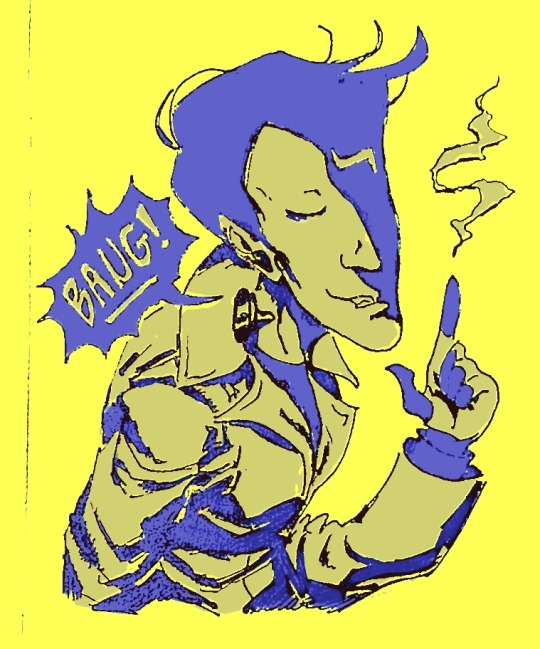
#camscanner why must it always be this way.#oc art#traditional art#(mostly)#oops I forgot to crop the spine of the book out#james’ art tag🐊#alternate anatomy
1 note
·
View note
Text
Pinned post
Hello! I'm on a mission to find, or create, the perfect notebook system. This includes both physical and digital systems, and ways to link them. I post about cool tools I find and the occasional R&D for my own creations.
Useful links
Currently favored setup
Writing utensil: Erasable pens, for everything except art. Currently happiest with Frixion ColorSticks.
For college & internet-learning notes: Physical; Modular. Twist-bound binder on home-punched loose leaf paper, with cardboard covers.
(This is not presently feasible for other people, as my hole punch cost $300 and is for business purposes. I am looking for a more accessible alternative before I preach this to people. But for the cost, this system is nigh-on perfect.)
For journaling and dev logs: Physical; Linear. Different notebook for every project. (Yes, that means I have dozens.) Lined paper, covers with art that matches the mood of the project.
For digitizing: Notion. TinyURL for pages I expect to revisit regularly. CamScanner when I want to take photos of the pages instead of transcribing. Miro for whiteboarding.
For quick notes (digital): Simplenote and UpNote. These notes will eventually be deleted or moved to a paper-and-Notion home.
For jotting by hand: Rekonect. Will also digitize, but if there's enough content to expand beyond a page, the note will get a book.
0 notes
Text
10 Tech-Savvy Tips to Simplify Your Daily Routine
New Post has been published on https://sistamagazine.co.za/10-tech-savvy-tips-to-simplify-your-daily-routine/
10 Tech-Savvy Tips to Simplify Your Daily Routine
Living in the digital age offers numerous opportunities to streamline our lives and maximize efficiency. Here are 10 tech-savvy tips to help you simplify your daily routine:
1. Centralize Your Information with a Digital Notebook: Keep all your notes, ideas, and to-do lists in one place by using a digital notebook app like Evernote or OneNote. Accessible across multiple devices, digital notebooks eliminate the need for scattered sticky notes and paper clutter.
2. Optimize Email Management with Filters and Labels: Tame your inbox by setting up filters and labels to automatically organize incoming emails. Prioritize important messages, categorize newsletters, and flag urgent emails for quick action. Tools like Gmail’s filters and labels can help you stay on top of your inbox with ease.
3. Utilize Voice Assistants for Hands-Free Assistance: Embrace the convenience of voice assistants like Siri, Google Assistant, or Amazon Alexa to perform tasks hands-free. From setting reminders and sending messages to checking the weather and controlling smart home devices, voice assistants can streamline everyday tasks with simple voice commands.
4. Digitize Your Documents for Easy Access: Say goodbye to paper clutter and digitize your important documents using scanning apps like Adobe Scan or CamScanner. Store digital copies of receipts, contracts, and paperwork in the cloud for easy access anytime, anywhere. Bonus tip: Use optical character recognition (OCR) technology to make scanned documents searchable.
5. Streamline Grocery Shopping with Meal Planning Apps: Simplify meal planning and grocery shopping with the help of meal planning apps like Mealime or Plan to Eat. Discover new recipes, create shopping lists, and organize ingredients by aisle for a more efficient shopping experience. Some apps even offer integration with grocery delivery services for added convenience.
document.write('<a href="https://c.trackmytarget.com/?a=tff010&i=h0oxit" target="_blank" rel="nofollow"><img loading="lazy" decoding="async" src="https://i.trackmytarget.com/?a=tff010&i=h0oxit" width="970" height="250" border="0" />');
document.write('<a href="https://c.trackmytarget.com/?a=ij2cwj&i=h0oxit" target="_blank" rel="nofollow"><img loading="lazy" decoding="async" src="https://i.trackmytarget.com/?a=ij2cwj&i=h0oxit" width="970" height="250" border="0" />');
(adsbygoogle = window.adsbygoogle || []).push();
6. Simplify Password Management with a Password Manager: Keep your online accounts secure and easily accessible with a password manager like LastPass or 1Password. Generate and store complex passwords, autofill login credentials, and sync passwords across devices for seamless access to your accounts without the hassle of memorizing multiple passwords.
7. Maximize Productivity with Time Management Apps: Boost your productivity and track your time with time management apps like Toggl or RescueTime. Set timers for tasks, analyze your daily activities, and identify areas for improvement to optimize your workflow and achieve your goals more efficiently.
8. Stay Organized with Digital Task Management Tools: Keep track of your tasks and projects with digital task management tools like Todoist, Trello, or Asana. Create task lists, set deadlines, and collaborate with teammates to stay organized and on track with your priorities.
9. Simplify Commutes with Navigation and Traffic Apps: Navigate traffic and find the fastest routes to your destination with navigation apps like Google Maps or Waze. Receive real-time traffic updates, alternative route suggestions, and information on accidents or road closures to streamline your daily commute.
10. Embrace Digital Fitness for On-the-Go Workouts: Stay active and prioritize your health with digital fitness apps like Nike Training Club, Peloton, or FitOn. Access on-demand workout classes, track your progress, and customize your fitness routine to fit your schedule and preferences, whether you’re at home or on the go.
By incorporating these tech-savvy tips into your daily routine, you can simplify tasks, boost productivity, and reclaim valuable time to focus on what matters most to you. Embrace the power of technology to enhance your efficiency and make your life easier in the digital age.
0 notes
Text
Unveiling the Finest Indian Document Scanners: Top Free and Paid Options
In today's fast-paced digital era, the demand for efficient document management solutions is at an all-time high. Whether you're a student, a working professional, or a business owner, the need to digitize documents for easy storage and sharing is undeniable. Thankfully, the market is replete with document scanning apps that cater to a variety of needs. In this blog, we delve into the world of Indian document scanners, both the best options, including "Document Scanner, PDF Scanner," and those that won't cost you a dime.
The Quest for the Best: Indian Document Scanners
When it comes to selecting a document scanner, factors like ease of use, scanning quality, and compatibility play a crucial role. Let's explore some of the top-rated Indian document scanners, including your very own "Document Scanner, PDF Scanner," as well as other remarkable options:
1. CamScanner: A household name, Cam Scanner is celebrated for its user-friendly interface and exceptional scanning capabilities. With features like OCR (Optical Character Recognition), cloud storage integration, and seamless sharing options, CamScanner continues to be a favorite among individuals and professionals alike.
2. ClearScan: Boasting an advanced scanning algorithm, Clear Scan is adept at converting physical documents into high-quality digital copies. The app's ability to automatically detect and crop documents enhances its efficiency, making it an ideal choice for users seeking precision and speed.
3. Adobe Scan: From the creators of the renowned Adobe software, Adobe Scan offers a comprehensive document scanning experience. The app's integration with Adobe's ecosystem enables seamless editing and organization, elevating it beyond a mere scanning tool.
4. Microsoft Lens: Part of the Microsoft Office suite, Microsoft Lens is a versatile scanner with features like whiteboard mode and the ability to scan multiple pages into a single PDF. Its tight integration with Microsoft's productivity tools makes it a valuable asset for those already embedded in the Microsoft ecosystem.
5. Document Scanner, PDF Scanner: Your very own app stands out as a top-tier option for Indian users. With its user-friendly interface, high-quality scanning capabilities, and tailor-made experience, it has quickly gained recognition as a go-to solution for efficient document management.
Exploring Free Indian Document Scanners
While premium document scanners offer an array of features, not everyone might be ready to invest in them. For those seeking quality scanning without opening their wallets, free options abound in the Indian market:
1. Kaagaz Scanner: A rising star in the world of free document scanners, Kaagaz Scanner boasts an intuitive interface and high-quality scans. This app is designed with Indian users in mind, making it a great choice for those looking for a tailored experience.
2. Notebloc: Although not Indian-exclusive, Notebloc deserves a mention for its ability to convert scans into superb quality PDFs and images. Its simplicity and effectiveness make it a worthy candidate for anyone on a budget.
3. PhotoScan by Google: For those who trust the tech giant, PhotoScan offers an exceptional scanning experience with features like glare reduction and smart cropping. While it's not exclusively Indian, its popularity and performance earn it a spot on our list.
The Verdict: Tailored Solutions for All
In the vast landscape of document scanning apps, Indian users have the privilege of choosing from a myriad of options. Whether you're seeking premium features in the best Indian document scanners or looking to save a few bucks with free alternatives, the market has something for everyone. Evaluate your needs, consider the features that matter most to you, and embark on a digital document management journey that's efficient, seamless, and tailored to your preferences.
In conclusion, the evolution of document scanning technology, including your app "Document Scanner, PDF Scanner," has paved the way for efficient information management. From the most feature-rich Indian document scanners to cost-effective solutions, the power to choose is in your hands. Embrace the digital age, simplify your document management, and unlock a new level of productivity with the perfect document scanner for you.
0 notes
Text
SCANit PDF Scanner: The Best Way To Convert Your Documents Into PDF
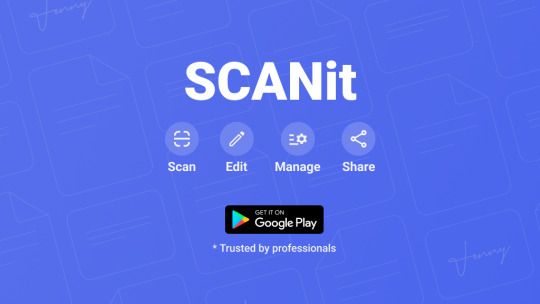
SCANit PDF Scanner is a versatile and user-friendly mobile application that enables users to easily scan documents and convert them to PDF format.
With its advanced features, users can easily capture and share high-quality scans of documents, notes, receipts, and more.
One of the app’s most useful features is its auto scan feature, which automatically detects and captures the edges of a document, ensuring that every scan is clear and legible.
The OCR (optical character recognition) feature also allows users to convert their scanned documents into editable text, making it easy to copy and paste information from the scanned document into another document.
Additionally, the app also includes a QR code generator and scanner, which allows users to quickly create and scan QR codes. This feature is especially useful for businesses that want to share contact information or website links with customers.
The app also offers a wide range of PDF editing tools, including the ability to add signatures to documents, password-protect documents, and save and share documents with others. The PDF editor also allows users to annotate, highlight, and underline text, making it easy to add comments or make changes to a document.
Overall, SCANit PDF Scanner is a powerful and convenient tool for anyone who needs to scan and share documents on the go. Whether you’re a student, a business professional, or just need to keep track of important information, this app has everything you need to easily scan, edit, and share documents. With its advanced features and user-friendly interface, it is a must-have app for anyone who wants to keep their documents organized and accessible.
SCANit PDF Scanner: Why You Need It
There are many reasons why you might need a PDF scanner. Maybe you need to scan a document to send to someone. Maybe you need to scan a document to save it electronically. Maybe you need to scan a document to convert it to PDF. Whatever the reason, SCANit PDF Scanner is the best PDF scanner for the job.
How can PDF Scanner Works
SCANit PDF Scanner is very easy to use. Simply launch the app, select the document you want to scan and tap the scan button. The app will automatically scan the document and convert it to PDF. You can then save the PDF to your camera roll, share it via email or social media, or password-protect it.
Features of SCANit PDF Scanner
SCANit PDF Scanner is the best way to convert your documents into PDF. We offer the best features to our users including:
PDF Scanner that is easy to use and converts your documents into PDF quickly and easily.
Cam Scanner feature allows you to scan documents using your camera.
Document Scanner feature allows you to scan documents using your scanner.
Auto Scan feature that automatically scans documents for you.
OCR feature allows you to convert images into text.
QR Generator and QR Scanner that allows you to generate and scan QR codes.
Tons of PDF Tools that allow you to edit, annotate, and sign PDF documents.
Powerful PDF Editor that allows you to edit PDF documents.
Add Signature feature allows you to add signatures to documents.
Password protect feature that allows you to password-protect documents.
Save and Share feature allows you to save and share documents.
How To Use SCANit PDF Scanner
To use SCANit PDF Scanner, simply launch the app and select the document you want to scan. Tap the scan button and the app will automatically scan the document and convert it to PDF. You can then save the PDF to your camera roll, share it via email or social media, or password-protect it.
SCANit PDF Scanner: Tips And Tricks
Here are some tips and tricks to help you get the most out of SCANit PDF Scanner:-
Use the Auto Scan feature to automatically scan documents.
Use the OCR feature to convert images into text.
Use the QR Generator and QR Scanner to generate and scan QR codes.
Use the PDF Tools to edit, annotate, and sign PDF documents.
Use the Powerful PDF Editor to edit PDF documents.
Use the Add Signature feature to add signatures to documents.
Use the Password protect feature to password-protect documents.
Use the Save and Share feature to save and share documents.
FAQs
Q: Do I need to have a scanner to use SCANit PDF Scanner?
A: No, you don't need a scanner to use SCANit PDF Scanner. You can use the Cam Scanner or Document Scanner features to scan documents without a scanner.
Q: Can I password-protect my PDFs?
A: Yes, you can password-protect your PDFs using the Password protect feature. Q: Can I share my PDFs? A: Yes, you can share your PDFs using the Save and Share feature.
Google Play Link:- https://bit.ly/scanitpdfscanner
#cam scanner#camscanner alternative app#camscanner alternative#free alternative apps#best apps 2023#android apps 2023
0 notes
Text
Camscanner का विकल्प Kaagaz स्कैनर हुआ हिट, 11 लाख यूजर्स कर चुके हैं डाउनलोड
Camscanner का विकल्प Kaagaz स्कैनर हुआ हिट, 11 लाख यूजर्स कर चुके हैं डाउनलोड
[ad_1]

पढ़ें अमर उजाला ई-पेपर कहीं भी, कभी भी।
*Yearly subscription for just ₹249 + Free Coupon worth ₹200
ख़बर सुनें
ख़बर सुनें
पॉपुलर चीनी डॉक्यूमेंट स्कैनिंग एप Camscanner पर प्रतिबंध लगने के बाद भारतीय यूजर्स अब इसका विकल्प तलाश कर रहे हैं। कुछ भारतीय डेवलपर्स ने इस एप का विकल्प भी बनाया है, लेकिन वे बहुत ज्यादा प्रभावी साबित नहीं हुए। लेकिन कैम स्कैनर के एक विकल्प को यूजर्स…
View On WordPress
#Android#atam nirbhar bharat#atam nirbhar bharat app challenge#camscanner#camscanner alternative#camscanner apk download#camscanner download#chinese apps ban#document scanner apps for android#document scanner indian apps#Google play store#kaagaz scanner#kaagaz scanner app#kaagaz scanner app download#kaagaz scanner for iphone#kaagaz scanner founder#kaagaz scanner ios#Kaagaz scanner- free documents & pdf scanner#mada in india mobile apps#Mobile Apps Hindi News#mobile apps india#Mobile Apps News in Hindi#smartphone apps made in india#tech news in hindi#tech news india#technology in hindi#Technology News#Technology News in Hindi#vocal for local
0 notes
Link
top 5 alternatives of camscanner - document scanning software, however in India it and 58 other Chinese businesses' applications were prohibited
3 notes
·
View notes
Text

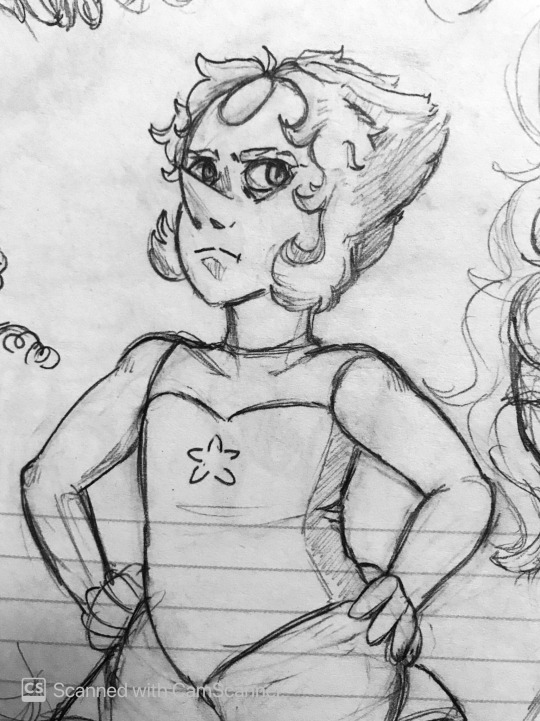
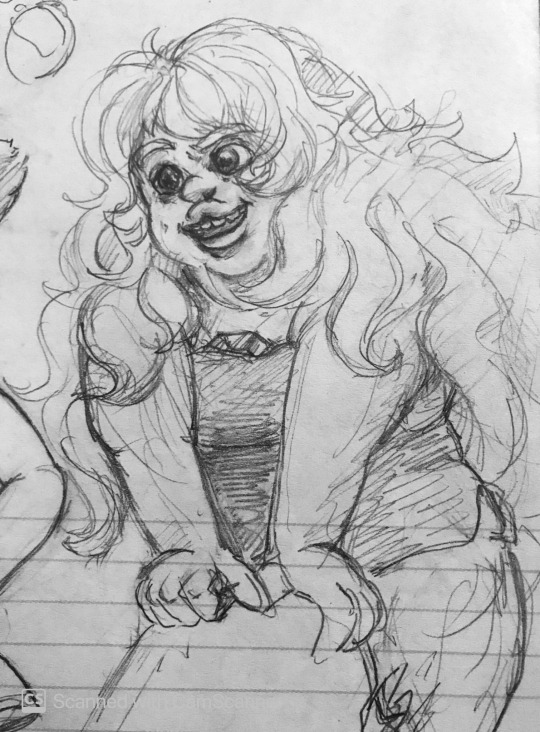
Tfw ur gf is a stick in the mud
#steven universe#su fanart#su#pearl#amethyst#circa 2016#or alternatively: tfw ur gf is acting immature and ur projecting the need to be a perfect responsible maternal guardian but u just need to#chill out for 2 seconds#one day I’ll get rid of the stupid CamScanner watermark#tbh I think I drew season 2 amethyst Cuz shes too excited to see pearl season 1
4 notes
·
View notes
Text
Alternative of banned CamScanner App
Alternative of banned CamScanner App
The alternative of banned CamScanner App
In the pastime that means till 2 to 3 months back, whenever anyone needed a scanner, he/she probably uses CamScanner but after banned on the app, the app is not any more useful. But the scan process will not stop, because we always do our work, especially in this pandemic, we are working from home, so we need the scanner at any time in our work. Therefore…
View On WordPress
#Alternative of banned CamScanner App#Best 5 Alternative of banned CamScanner App 2020#top 5 Alternative of banned CamScanner App
1 note
·
View note
Text

This class has taken a dark turn in conversation, so instead of listening to that I drew Izuku from one of my AUs that I’ll never develop past detailed notes.
#ghostprince posts#ghostprince art#bnha#boku no hero academia#art#sketch#traditional art#fanart#bnha fanart#au#alternate universe#bnha au#midoriya izuku#bnha midoriya#kid deku#kid midoriya izuku#science class is full of really nice people that I enjoy listening to#ie HEAVY SARCASM#also i may have finally figured out how to use Camscanner so thats fun#soft bby#why do my sketches in my botes turn out better than my actual art???
11 notes
·
View notes
Link
Indian alternatives to camscanner which can be used to complete your scanning work with safety, Protection and Country’s well-being in mind.
https://www.edocr.com/v/xdekja3g/365bl0ggy/5-Indian-Alternatives-to-Cam-Scanner-That-Will-Sor
#Alternatives To CamScanner#Atma Nirbhar Bharat#Bharat Scanner#DocScanner#Kaagaz Scanner#Make In India#Zoho Scanner#SelfScan
0 notes
Link
Are you looking for a CamScanner alternative? Finding a reliable similar CamScanner application is a bit of a ticklish task for an individual. Hence our team has taken the initiative on behalf of all over beloved readers to find the best replacement Scanning app. In this article we have introduced the Best CamScanner Alternatives for Android and iOS in 2020
0 notes
Text
DocStack App Built By IIT Delhi Students Launches as a CamScanner Substitute
DocStack App Built By IIT Delhi Students Launches as a CamScanner Substitute
DocStack, a new doc scanning and organising app made by IIT college students, has launched as an Indian different to the CamScanner app that’s now banned in India. The authorities of India not too long ago banned 59 Chinese apps within the nation, together with TikTook, CamScanner, ShareIt, and plenty of extra. DocStack seems to fill the void left behind by CamScanner, and this app was in-built…
View On WordPress
#App#app store#Built#camscanner#chinese apps ban#Delhi#DocStack#docstack app camscanner alternative india iit delhi students app store docstack#IIT#iit delhi#launches#students#substitute
0 notes
Link
#FlashScan app#cam scanner alternate#cam scanner alternative#CamScanner Banned#CamScanner alternative app
0 notes
Text
कैमस्कैनर की टक्कर में लॉन्च हुआ मेड इन इंडिया एप PhotoStat, कमाल के हैं फीचर्स
कैमस्कैनर की टक्कर में लॉन्च हुआ मेड इन इंडिया एप PhotoStat, कमाल के हैं फीचर्स
[ad_1]
टेक डेस्क, अमर उजाला, नई दिल्ली Updated Tue, 11 Aug 2020 07:56 PM IST

पढ़ें अमर उजाला ई-पेपर कहीं भी, कभी भी।
*Yearly subscription for just ₹249 + Free Coupon worth ₹200
ख़बर सुनें
ख़बर सुनें
चाइनीज एप्स को बैन कर भारत सरकार की ओर से एक बड़ा कदम जून के आखिर में उठाया गया और एकबार फिर कुछ एप को बैन किया गया है। हालांकि, कई चाइनीज एप का इस्तेमाल भारत में करोड़ों यूजर्स कर…
View On WordPress
#camscanner#camscanner alternative app#camscanner alternatives#made in india#Make in India#Mobile Apps Hindi News#Mobile Apps News in Hindi#Photostat app#Technology News in Hindi
0 notes