#camera apps best
Explore tagged Tumblr posts
Note
if it's okay, would you mind sharing your art process? your style is SO gorgeous dude. keep it up spardacest nation!!!
Thank you so much anon, and of course! I kinda posted about it on twitter a while ago, but for anyone not also on there, here's a paraphrasing of what I said there! (under a cut bc it's gonna get a bit long)
(speedpaint video from procreate mostly bc like I also said in that post, it's one of the few pieces I've done entirely on procreate and thus entirely recorded kdfjhdk I usually don't do the sketching + painting parts on there but every now and then I get lazy and want to get it all done quick in one program lol! It's not as good as it would look if I were using krita to render (which is what I normally use) but it gets the idea across decently of what it is that I do)
The short version of my process is: sketch, clean up sketch for lineart, then flat colors, then paint over the flats (i make the flats my shadows and paint on the light), then a multiply layer for skin details (like lips, eyebags, etc), then an overlay layer for skin transparency details (red over the ears/nose/fingertips etc), then i do hair over the lineart, then a multiply layer with the contact shadows in a light beige/grey/neutral tone on top of everything else, and then i unify layers, paint over the details, and color correct the HELL out of it The longer version is: SO, first of all, I will say, my entire process for a finished/fully redered piece is pretty scattered and uses a lot of different apps, because after many years of trying out different drawing apps I found that I just worked better when I could incorporate the parts I liked best from each individual one rather than having to adapt to another app entirely! In total, what I use is: autodesk sketchbook and procreate for the first half I do on my ipad, then krita and photoshop on my computer when I'm actually rendering (but any photo editing app instead of ps will do, I'm just used to photoshop bc that's what I learned as my first drawing app WAAAY back in the day lol), and then meitu on my phone for color filters (also any phone editing app with filters in it will do), AND also optional just for references: blender and daz3d on computer + magicposer on my phone The actual step by step of what I do: First of all, if I want to do a detailed, well rendered piece I will start by getting my references ready. That means either just grabbing a screenshot from the game if it's like, a simple portrait, or a photo reference, taking a picture of myself in the right pose/lighting, and if it's something more complex I will recreate the scene in Daz3D to simulate a realistic lighting, OR even just blender (i have the game models for the dmc characters downloaded, so I can just pop them in, pose them and change the lighting to get a realistic idea of what shadows their faces will cast in that specific angle/lighting.) Note: references are pretty essential to me, and there's nothing to be ashamed about for using them! Personally I don't struggle a lot with the drawing/sketching part of art, but my tiny little pea brain cannot fathom how to make an object 3D in my mind, and how to visualize shadows realistically... thus the reliance on 3D programs to do that for me, and then all I have to do is draw what I'm seeing lol. My art improved significantly ever since I started making 3D refs so I could get /exactly/ what I needed - there's still a lot of leeway you need to learn though, because as realistic as the lighting will be in a rendering program, you'll never really get a fully natural looking image, as far as stuff like the body stretching/squishing/pulling when it's in movement, facial expressions, folds in clothing/fabric, etc... so really it's more a guide than something meant to be followed 1:1.
Then, once I'm confident I know exactly what I'm gonna draw/have the idea in my head, I start sketching it in sketchbook. Not really getting very in depth, just blocking out rough shapes - I like sketchbook and to be on my ipad for that because it feels very reminiscent of traditional sketching on paper to me, which while I'm not super confident on my traditional art abilities, I do get the most natural/fluid/non-stiff figures out that way. Then when I think I have the general idea ready, I export the sketch layer as a png and import it into procreate - which is where I kinda start picking at the sketch and polishing it like i'm carving it out haha. Lots of liquify tool, flipping the canvas to check if it's even, blending out some of the lineart to help out with the rendering later, and then polishing up what was once the sketch into serviceable lineart. I usually reimport it back into sketchbook at this stage - while I like procreate for drawing I don't love the brushes I can use for lineart there, and so I usually only draw the "base" naked figure in there - when I'm in sketchbook I use a hard pencil to refine the details, then on a separate layer add all the things "on top" like hair, clothing, etc - usually I can get it pretty easily in one go, and once I'm satisfied I erase the naked body under the clothes and unify the lineart layers. Then I will just do the flats with a hard brush, turning the lineart layer into an overlay layer and coloring things in with the shadow colors. At this point, I export the file as a psd and import it on my computer - I give it a once over in photoshop first to see if there needs to be any adjusting (like whether any layer that has an effect needs to have a different effect, if all the colors look right since the ipad screen isn't the most faithful, if i wanna change the background color, etc), and once I think it's ready enough, I open it up in krita, where I do the actual bulk of the painting/rendering (as to why specifically krita: it's because I've gotten very comfortable with the brush/painting brush dynamics there and cannot seem to get as good results anywhere else, it's just the goldilocks spot of a brush for me haha.) If anyone's curious, here's the brushes I usually use for painting:
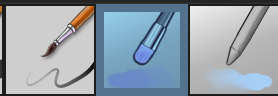
The one in the middle is my go to painting brush, left one for tinier/more refined details, right one for blending out soft shadows (though I learned the hard way to not overuse it, or it will look like I went ham with an airbrush tool lol). (I don't change any of the settings on these brushes, so if you wanna try out the exact ones I use! Just fresh off how they come out the app haha) I paint on the lights on top of the shadows, and just focus on that for the time being - once I'm done with the basic painting, I'll make a separate multiply layer for details like lip color, eye waterlines, makeup if there is any, eyebags, etc, and then adjust the opacity until it feels right - then I'll make an overlay layer with skin translucency details (like, when you hold your hands in front of a light and see the tips of your fingers become bright orange - many parts of your body are always a bit translucent to the blood underneath, specifically parts where the skin is thin like noses, cheeks, joints, knuckles, etc, and I found it makes the character look a lot more alive to add that subtle coloring in) - then usually I do hair on a separate layer on top of the lineart (because that way I can add small flyaways, more details, etc, and just use the lineart as a guide) After that, I'll usually make a multiply layer on top of everything where I'll add contact shadows in a neutral color (usually pretty pale, it'll be darker anyway since it's multiply), and once I feel like I've rendered everything out properly, I save the psd and re-open it on photoshop.
In photoshop, I'll mess around with the layers a little bit more (changing hue/saturation, opacity, etc), fuck around with the background to make it look pleasing, and once I'm happy with it, I'll unify the layers and start color correcting - usually by duplicating the unified layer and messing with the curve/hsl of the image and then changing the opacity of that edited layer until it's as strong or muted as I want it to be - then I also edit the RGB curves individually and adjust the opacity of that also (because I just really like how it ends up looking if I give a bit of a red/warm tint to the shadows lol), and at that point often I will reimport the finished image into procreate for some finalizing touches! Like, blending out shadows that came out too harshly, painting over anything that came out not the way I wanted it, redefining the lineart if it got messy during painting, and adding any extra small detail that might have gotten lost like catchlights, hair shines, hair flyaways, tears, etc. I also do one last round of flipping the canvas and liquify if needed! At this point, I export the finished image both to my computer and my phone - on my phone I open it up on the photo editing app, and add a bunch of different color filters - I don't hesitate from going completely balls to the walls here, and just kinda applying as many filters as will make an image look pleasing to my eye. Once I think it looks good, I'll export the edited image to my computer - and then open both the version without filters and the one with them on photoshop, and use the filtered version as an opacity layer, and adjust it until it doesn't look as crazy anymore lol. One last step I recently started incorporating was also changing the image to grayscale after I'm done, and doing one last round of curves in greyscale to make sure the values look right, and nothing is getting too lost because the values are too similar (because i know i get a bit swept up in getting repulsed by harsh contrasting lighting and can end up washing out all of rendering if I don't check myself kjdfgk) AND that's it! Yes it's a pretty long and chaotic process, but it's coming from years of trial and error and realizing I can just let myself fo whatever makes me happier with the results, and I don't have to stay constrained to one program if I don't like every tool it has to offer/don't have to accept the final image fresh off the painting app as the "finished" image with no adjustments allowed after, lol. I don't find it takes a lot more time than if I didn't do it this way, but YMMV. Hope this was helpful and sorry for taking so long to explain! I just wanted to give a thorough explanation dfhdkhkx
#asks#sorry i know its a bit chaos hfdgd#but i hope its helpful anon! thanks for asking#also for anyone wondering#no i am not paying for ps lmao#fuck adobe#it is always morally correct to pirate adobe products people#if you have an alternative photo editing app you like best youre welcome to use it#but if youre too used to photoshop. everything is free on the internet if you know where to look#i also wouldnt recommend meitu bc it feels like a pretty sketchy app all things considered#im just too lazy to care to change my go to app but i would look for a different phone app#p sure theres billions that let you add funky color filters instead#actually i think you could use photoshop camera raw filters for that too#its just way too intensive of a process for my tiny potato computer and it feels a lot faster + seamless on phone
13 notes
·
View notes
Video
youtube
Anti-Shock Waterproof Dustproof Power Bank – Your Ultimate Camping Companion!
Experience the ultimate power and durability with our Anti-Shock Waterproof Dustproof Power Bank Portable, complete with a built-in compass for all your camping adventures! Crafted from a combination of ABS and Silica Gel+ABS materials, this power bank is designed to withstand the toughest conditions while keeping your devices charged and ready for action.
With a high-capacity 10000mAh Li-polymer battery, this compact power bank packs a punch when it comes to powering your digital devices. The LED Display function provides easy monitoring of the power bank's status, while the LED Emergency lighting ensures you have visibility in any situation.
Featuring a thick silicone exterior, this power bank is anti-fall and designed to withstand shocks and impacts. Its waterproof, rustproof, and dustproof properties make it the perfect companion for outdoor activities, ensuring your devices stay charged even in challenging environments.
Compatible with a wide range of devices including iPhone, Galaxy S8, Huawei, and iPad mini, this power bank is a versatile and essential accessory for tech enthusiasts on the go. Available in Black, Blue, Green, Gray, or Yellow, choose the color that suits your style and personality.
Don't let anything hold you back on your adventures. Equip yourself with our Anti-Shock Waterproof Dustproof Power Bank Portable with Compass and stay connected, charged, and prepared for all your camping functions.
#PowerBank #FastCharging #StayConnected #OnTheGo #TechGadgets #MustHave #PortableCharger #TechAccessories #Flashlight #ConvenientCharging #TechInnovation #GadgetLovers #PowerfulCharger #HighCapacity #StayConnectedEverywhere #StayJuicedUp #ChargeOnTheGo #TechEssentials #BatterySaver #MobileAccessories
#youtube#Power bank 5v#Power bank 100w#Power bank vivo#Power bank spy camera#Power bank PD#Power bank meaning#Power bank mah meaning#Power bank light#Power bank in hand luggage#Power bank for iPhone 16#Power bank for iPad#Power bank for steam deck Power bank for iPad#Power bank best#Power bank app#Power bank 3000mah#Power bank best buy#Power bank xiaomi 30000mah#Power bank with flashlight
2 notes
·
View notes
Text
TECNO POP 9 5G Midnight Shadow, 4GB+128GB| Segment's 1st 48MP Sony AI Camera| Segment's 1st 5G with NFC |D6300 5G Processor |4+ Year Lag Free Fluency |5000 mAh Battery |Dual Speaker |Without Charger
Price: (as of – Details) From the manufacturer Segment’s 1st 48MP Sony AI Camera : Capture breathtaking images with incredible detail and enhanced claritySegment’s 1st 5G with NFC : Experience lightning-fast connectivity with All Directional NFC6nm D6300 5G Powerful Processor : Experience exceptional power and efficiency with a cutting-edge 6nm technology processor for rapid tasks.Up to 8GB*…

View On WordPress
#1st#2024 phone#2025 phone#48MP#4GB128GB#5G phone#Battery#best battery phone#best camera phone#best display phone#best performance phone#best phone#best phone 2024#best phone 2025#best phone for 5G connectivity#best phone for accessibility#best phone for apps#best phone for audio quality#best phone for audiobooks#best phone for augmented reality#best phone for battery life#best phone for budget#best phone for business#best phone for customization#best phone for durability#best phone for dust resistance#best phone for ebooks#best phone for eco-friendly#best phone for email#best phone for fast charging
2 notes
·
View notes
Text
snow in the del sol valley
#* mine.#hallasimss#ts4#the sims 4#sims4#ts4 gameplay#ts4 screencaps#ts4 screenshots#ts4 video#simmer#simblr#ts4 simblr#black simblr#black simmer#( * the hell i went through to get this recorded. my God#| this is from Ishita's back porch and despite what they like to say sometimes tab mode is not your best friend. it kept sending me#| off the f*cking cliff. had to keep adjusting. all my camera setting slots are filled for sim photoshoots so i couldn't f*ck with that#| and once we got that done the sorrows continue. had to convert the file from AVI to MP4 bc the computer's default player#| would not read it. Windows hates me. i had to download the legacy photo app to color this properly bc i don't use re/gshade and even with#| the sunblind mod everything is so damn blue at this hour [read: half past 9 in the morning]#| AND SRWE didn't do sh*t. the video is still blurry af and i am ready to bite and maim so do not zoom in. pls. spare me the embarrassment#| anyway i'm dropping this and shutting tf up. maybe i'll have better luck with this kind of sh*t in Sulani or Tartosa or something rip#| local gay attempts filmmaking and fails miserably.txt )
13 notes
·
View notes
Text

motorola phones are literally built different i got a new phone a few months ago so i haven't charged this thing in literally 46 days and it was still alive
#at 1 percent but still alive!#i miss u motorola#your camera is bad and u freeze constantly but u were the best <3#the shake for flashlight is unmatched#i got an app for it in my pixel but it's not nearly as good#i am always out here accidentally turning my flashlight on without noticing
8 notes
·
View notes
Text
me: i would like to own a physical item of hardware for my own personal hobbies
everybody for some reason: um theres already a app/filter/program that is likely to give you a virus that exists you don't need that old shit 🙄
#like no matter whatever apps or digital shit u tell me to get IM NOT DOING IT if I want a old computer and a physical film#camera thats what im getting. photoshop and windows xp emulator will never have the same effect as having the actual thing#im lowkey getting annoyed by ppl telling me to just use smth else when I know what I'm doing 😭 I get its more convenient#but have u considered the effect im going for is really only properly going to have the outcome I want if I have the original?#i get ppl are trying to help but sometimes its like. i know what I'm doing.... I'm a hard believer in the original hardware is best#if u want to do smth. no amount of substitutes is going to satisfy me
15 notes
·
View notes
Text
*Gripping my thighs* I’m not a mean person I’m not a mean person I’m not a mean person
#love when people make YouTube videos about shit they didn’t do the bare minimum of research on#just turned on the camera and said ‘hey I feel like this so I’m right’ yeah ok#I care about it more when it’s a YouTube video because I’m like??#you wrote a script? you edited this? you posted this full hour long video#to go on in the comments and be like ‘I’ve never heard of that’ THAT is the foundation of this conversation#oh just shut up#I LOVE YouTube’s dislike button#I rarely use it but it’s my best friend when I feel that something has pissed me off#like TikTok (when I used the app) adding the dislike button#for comments#was my placebo medicine for stupid ass comments lolll
2 notes
·
View notes
Text
incredibly random but PSA for anyone who uses apple devices and likes to move around photos/images
image capture is infinitely easier and better than the photos app
#idk who this is even for but i had to get it off my chest#apple how tos and instructions will always say to use the photos app#but i despise the photos app with every fiber of my being#i had to move photos off my ipad and i remembered the imagecapture app and *chefs kiss*#easy import and easy delete of all photos when im done#for cameras it has a “delete after import” function#it stores all the photos in whatever folder u like#idk what it's like in the photos hellscape since i havent opened it ever since finding out about imagecapture#apple please look at your beautiful child imagecapture#the best program they ever made tbh#incensuous personal
4 notes
·
View notes
Text
Redmi 13C 5G: ₹8,500 में 8GB RAM और 128GB स्टोरेज के साथ सस्ते में पाएं 5G स्मार्टफोन
अगर आप एक किफायती 5G स्मार्टफोन की तलाश में हैं, तो Redmi 13C 5G आपके लिए बेहतरीन विकल्प हो सकता है। यह स्मार्टफोन 8GB RAM, 128GB स्टोरेज और लंबी बैटरी लाइफ के साथ आता है, जिससे आपको शानदार परफॉर्मेंस और अनुभव मिलेगा। ��इए जानते हैं इसके फीचर्स और कीमत के बारे में। Redmi 13C 5G के फीचर्स 1. डिस्प्ले 6.67 इंच का फुल एचडी+ डिस्प्ले, जो बेहतरीन व्यूइंग अनुभव प्रदान करता है। 90Hz का रिफ्रेश रेट,…
#5g network settings in redmi 13c 5g#a14 5g vs redmi 13c 5g#about redmi 13c 5g#about redmi 13c 5g mobile#all features of redmi 13c 5g#always on display redmi 13c 5g#antutu score of redmi 13c 5g#app hide kaise kare redmi 13c 5g#app lock redmi 13c 5g#best camera settings for redmi 13c 5g#best cover for redmi 13c 5g#best dpi for redmi 13c 5g#best features of redmi 13c 5g#best sensitivity for free fire redmi 13c 5g#best sensitivity for redmi 13c 5g#best settings for redmi 13c 5g#best theme for redmi 13c 5g#bgmi in redmi 13c 5g#blocked by work policy redmi 13c 5g#call background photo redmi 13c 5g#caller id announcement in redmi 13c 5g#camera me apna naam kaise dale redmi 13c 5g#camera quality of redmi 13c 5g#clone app in redmi 13c 5g#compare redmi 12 5g and redmi 13c 5g#compare redmi 13 5g and redmi 13c 5g#control center redmi 13c 5g#control center style redmi 13c 5g#developer options android redmi 13c 5g#developer options redmi 13c 5g
0 notes
Text
5 Best Autonomous Robots for Construction Sites
New Post has been published on https://thedigitalinsider.com/5-best-autonomous-robots-for-construction-sites/
5 Best Autonomous Robots for Construction Sites


The construction industry is at a fascinating crossroads where robotics and automation are reshaping how we build our world. As the global construction robots market surges toward $3.5 billion by 2030, these machines are fundamentally transforming job site safety and capabilities. From autonomous pile drivers constructing massive solar farms to robotic assistants tying rebar with superhuman precision, these groundbreaking autonomous robots show us how automation is tackling construction’s most challenging tasks.
When it comes to transforming construction sites through automation, Dusty Robotics’ FieldPrinter system is one of the best out there. It helps bridge the gap between digital building plans and physical execution, tackling core challenges like labor shortages and tight project timelines head-on.
The technical magic happens through a remarkably precise automation system. The FieldPrinter processes building information models with an impressive 1/16-inch accuracy at 600 DPI. This is the kind of precision that transforms how trades coordinate on site. By integrating directly with industry standards like Autodesk Revit and AutoCAD, the system ensures that digital models translate perfectly into physical markings, creating a seamless flow from design to construction.
The real power of this system shines through in its practical impact. A single operator can mark up to 15,000 square feet per day, dramatically accelerating traditional layout timelines. For example, Skanska USA’s medical office building project demonstrates the tangible results: a $3 million cost reduction and a three-month acceleration in project timeline through automated multi-trade layout.
The platform’s comprehensive approach combines precision hardware with sophisticated software integration. Through its collaborative portal, iPad app, and direct BIM (Building Information Modeling) connectivity, the FieldPrinter creates a unified system to streamline communication between all project stakeholders, ensuring everyone works from the same exact specifications.
Key features
AI-driven layout system with BIM model integration
Multi-trade coordination framework processing complex spatial data
Automated marking system achieving 1/16″ accuracy
High-speed processing capabilities covering 15,000 sq ft daily
Collaborative portal architecture supporting unlimited project access
Visit Dusty Robotics →
When exploring construction robotics, DEEP Robotics’ quadruped systems are fascinating examples of how embodied AI can transform dangerous and repetitive tasks. These sophisticated robotic platforms are intelligent systems that bring new capabilities to some of construction’s most challenging environments.
The technical sophistication of these quadruped robots reveals itself in their remarkable adaptability. Through a combination of advanced AI and precision engineering, these platforms navigate complex construction environments with agility. Their integrated sensor systems and GPS capabilities enable high-precision mapping and surveying tasks, while sophisticated obstacle avoidance algorithms ensure smooth operation in cluttered construction sites.
What makes these robots particularly compelling is their practical application in construction surveying and mapping. The system’s AI-driven algorithms handle more than just basic navigation – they actively process complex environmental data to support precise surveying operations. This automated approach improved traditional mapping tasks, bringing new levels of accuracy and efficiency to construction site documentation.
The platform’s versatility extends beyond basic mobility. Through remote operation capabilities and intelligent algorithms, these quadruped robots tackle challenging surveying environments that would typically pose significant risks to human workers. Their ability to combine AI processing with excellent obstacle avoidance creates a system that enhances human capabilities through consistent, precise execution of complex tasks.
Key features
Advanced quadruped mobility system with all-terrain capabilities
AI-powered obstacle avoidance for complex site navigation
High-precision mapping and surveying functionality
Remote operation framework for hazardous environments
Integrated sensor suite for comprehensive data collection
Visit DEEP Robotics →
Solar farm construction reveals one of the most impressive breakthroughs in construction automation – Built Robotics’ RPD 35 autonomous pile driving system. This remarkable machine, working in tandem with the RPS 25 stabilizer, transforms the traditionally labor-intensive process of installing solar panel foundations into an impressive feat of robotic precision.
The technical capabilities of this system are nothing short of extraordinary. Picture a robot that achieves sub-centimeter accuracy through a sophisticated array of RTK GPS, IMUs, and laser rangefinders. But what really makes it unique is its raw efficiency – driving a new pile every 73 seconds, the RPD 35 operates three to five times faster than traditional methods. With a capacity to carry 224 piles and install 300 per day with just a two-person team, it is an entirely new way for how we approach large-scale solar construction.
Safety takes center stage in the system’s design through an intricate 8-layer security framework. The robot maintains constant vigilance with 360° smart cameras and AI-powered vision systems, while wireless emergency stops and 24/7 remote monitoring provide additional layers of protection. This comprehensive approach dramatically reduces worker exposure to noise, extreme weather, and the inherent risks of manual pile driving.
The impact on project economics is equally impressive. Consider a 250 MW solar park requiring 100,000 piles – the RPD 35’s speed and precision translate into substantial time and cost savings. By minimizing rework through precise placement and providing automatic “as-built” documentation, the system creates a new standard for construction efficiency while addressing the persistent challenges of labor shortages in the industry.
Key features
Autonomous pile driving system with 73-second cycle time
Sub-centimeter accuracy through advanced sensor integration
224-pile carrying capacity for continuous operation
8-layer safety system with AI vision monitoring
Automatic documentation and quality control framework
Visit Built Robotics →
Precision can make or break a construction project, and Civ Robotics stands out with an impressive suite of autonomous robots. Their flagship products – the CivDot, CivDot+, and CivDot Mini – each bring unique capabilities that tackle different aspects of the layout challenge.
Let’s start with raw performance: the CivDot is a rugged powerhouse, capable of marking an astounding 3,000 points or 16 miles of lines daily with 1/10′ accuracy. This 4WD rover works fast and smart, using a Trimble R780 GNSS receiver and IMU-based tilt correction to maintain precision even on rough terrain. For projects demanding even higher precision, the CivDot+ steps in with remarkable 3/100′ (8mm) accuracy, though it trades some speed for this precision, marking up to 1,200 coordinates per day.
The real one to pay attention to here is the CivDot Mini, specifically engineered for line striping tasks. This specialized robot can mark up to 17 miles of both solid and dashed lines per day with sub-inch accuracy – a capability that transforms tasks like parking lot striping from multi-day projects into single-shift accomplishments. Just check out DPR Construction, who saw a four-day layout job shrink to just four hours using this system.
What makes these robots truly innovative is their accessibility. Unlike complex construction equipment requiring specialized certification, these machines welcome operators of all experience levels. They come pre-loaded with CivPlan software for straightforward mission planning and data management, while providing detailed reporting features that track every marked coordinate with timestamps and elevation data.
Key features
High-speed layout capability marking up to 3,000 points daily
Precision ranging from 1/10′ to 3/100′ accuracy
Integrated GNSS and IMU systems for terrain adaptation
User-friendly interface requiring minimal training
Comprehensive data logging and reporting system
Visit Civ Robotics →
When it comes to rebar installation, TyBOT from Advanced Construction Robotics is an excellent choice in construction automation. This tireless robot tackles one of construction’s most physically demanding tasks – tying rebar intersections – with a precision and speed that is changing how sites approach concrete structure development.
The technical capabilities of TyBOT showcase impressive engineering. Without any need for pre-programming or BIM input, this autonomous system achieves a 99% accuracy rate while maintaining an active tie rate exceeding 1,200 ties per hour. Each 15-pound spool of wire enables approximately 3,000 ties, allowing for extended operation. The system’s adaptability is noticeable through its ability to handle various rebar types and grid spacings, while managing cross-slopes up to 30 degrees.
What makes TyBOT particularly powerful is its operational simplicity. Within just two hours of arrival on site, the system can begin operations, requiring minimal setup time. The robot works through an intuitive control interface, providing real-time feedback and troubleshooting guidance. Powered by a 7,000-watt generator, it maintains consistent operation for 10-hour shifts without refueling.
Key features
Autonomous rebar tying with 1,200+ ties per hour
99% accuracy rate without pre-programming
Adaptable operation across various rebar configurations
Real-time monitoring through cloud-based platform
Extended operation with 3,000-tie wire capacity
Visit TyBOT →
Workers and Robots Constructing Together
As we have explored these pioneering construction robots, one thing becomes clear – the future of construction is increasingly automated, but in ways that enhance rather than replace human capabilities. With the construction robots market growing at an impressive 17% annually, these innovations represent just the beginning of a broader transformation. Each robot we examined, from Dusty’s precise layout systems to TyBOT’s rebar tying, addresses specific industry challenges while pushing the boundaries of what is possible on construction sites. As these technologies continue to advance and new innovations emerge, they will create safer, more efficient construction practices that will shape our built environment for generations to come.
#000#250#Accessibility#ai#AI-powered#Algorithms#app#approach#architecture#attention#automation#autonomous#autonomous robots#Best Of#billion#bridge#Building#Cameras#certification#challenge#Cloud#collaborative#communication#comprehensive#concrete#connectivity#construction#construction sites#continuous#cost savings
0 notes
Text
#Best baby monitor australia#best baby monitor with screen and app australia#best baby camera australia#Everything about pregnancy birth and baby#Tips for using a baby monitor
0 notes
Text
Resetting Your iPhone Pro: When and How, FAQs, and More

Get it now from AMAZON with an Exclusive Discounts and Different Colors
Understanding the iPhone Pro
Before we delve into resetting your iPhone Pro, let’s quickly recap its impressive specifications:
Display: Super Retina XDR display with ProMotion technology
Chip: A16 Bionic chip for lightning-fast performance
Camera System: Advanced triple-camera system with Night mode, Portrait mode, and Cinematic mode
Battery Life: All-day battery life with fast-charging capabilities
Durability: Ceramic Shield front and stainless steel design
iOS: The latest iOS for a seamless user experience
When to Reset Your iPhone Pro
While resetting your iPhone Pro can be a helpful troubleshooting tool, it’s important to consider when it’s necessary. Here are some common scenarios:
Performance Issues: If your iPhone is running slowly or experiencing app crashes, a reset can often resolve these problems.
Software Glitches: If you encounter persistent software bugs or errors, a reset can help restore normal functionality.
Selling or Giving Away Your iPhone: Before selling or gifting your iPhone, it’s crucial to erase all personal data.
How to Reset Your iPhone Pro
There are two main types of resets for your iPhone Pro:
1. Soft Reset (Force Restart)
A soft reset can fix minor software glitches and unresponsive apps. Here’s how to do it:
Press and quickly release the Volume Up button.
Press and quickly release the Volume Down button.
Press and hold the Side button until the Apple logo appears.
2. Hard Reset (Erase All Content and Settings)
A hard reset erases all data on your iPhone, including photos, videos, messages, and apps. It’s a more drastic measure, but it can be necessary in certain situations.
Get it now from AMAZON with an Exclusive Discounts and Different Colors
To perform a hard reset:
Go to Settings > General > Reset.
Choose “Erase All Content and Settings.”
Enter your passcode and confirm the reset.
Frequently Asked Questions (FAQs)
Will resetting my iPhone Pro delete all my photos and videos? Yes, a hard reset will erase all your data.
How long does it take to reset an iPhone Pro? The time it takes to reset your iPhone Pro depends on the amount of data stored on the device.
What should I do before resetting my iPhone Pro? Back up your iPhone to iCloud or your computer before resetting to avoid data loss.
Can I restore my iPhone Pro from a backup? Yes, you can restore your iPhone from an iCloud or computer backup.
Will resetting my iPhone Pro fix a broken screen? No, a software reset cannot fix hardware issues like a broken screen.
Can I reset my iPhone Pro without a passcode? Unfortunately, you cannot reset your iPhone Pro without a passcode.
What is recovery mode on iPhone Pro? Recovery mode is a special state that allows you to restore your iPhone using iTunes or Finder on a computer.
How do I update my iPhone Pro to the latest iOS version? Go to Settings > General > Software Update.
Why is my iPhone Pro slow? Several factors can slow down your iPhone, including insufficient storage, outdated software, and background apps.
How can I improve my iPhone Pro’s battery life? Lowering screen brightness, reducing background app refresh, and optimizing battery settings can help improve battery life.
By following these guidelines and addressing common questions, you can effectively reset your iPhone Pro and maintain its optimal performance.
Conclusion
Resetting your iPhone Pro can be a powerful tool for troubleshooting software issues and restoring your device to its optimal state. By understanding the different types of resets and following the steps outlined above, you can confidently address various problems and maintain the performance of your device.
Remember, before performing a hard reset, it’s crucial to back up your data to avoid losing important information. Additionally, staying updated with the latest iOS version can help prevent many common issues and enhance your iPhone Pro’s overall experience.
#Reset Your iPhone Pro#Force Restart#perform a hard reset#Iphone pro#gifting your iPhone#how to unlock an iphone pro#how to update apps on Iphone pro#best wireless earduds for Iphone pro#applecare for Iphone pro#how to check storage on Iphone pro#best phone plans for Iphone pro#how to enable dark mode on Iphone pro#how to take screens hots on Iphone pro#best camera settings for Iphone pro#Iphone pro gaming perform ance
0 notes
Video
youtube
# Introducing the Fast Charging Power Bank Portable Module Board
So, you're in the market for a new power bank, huh? Well, you've come to the right place! Let me tell you all about the Fast Charging Power Bank Portable Module Board. This bad boy is made of metal, which not only makes it super durable but also gives it a sleek and modern look. Plus, with a cell type of 10000mAh 1260110*1, you can rest assured that you'll have plenty of power to keep your devices juiced up on the go.
# Key Features of the Fast Charging Power Bank Portable Module Board
Let's dive a little deeper into what sets this power bank apart from the rest. First off, it supports DisPlay, which is a handy feature that lets you see how much juice you have left at a glance. And while it doesn't have an LED light, it makes up for it with its impressive 22.5W input/output power.
The Fast Charging Power Bank Portable Module Board is equipped with both Micro-USB and Type-C/Double-USB ports, giving you plenty of options for connecting your devices. Plus, with a charging power of PD20W, you can count on fast and efficient charging every time. And with its compatibility with a wide range of devices, including mobile phones, tablets, PCs, and cameras, you'll never have to worry about running out of battery again.
# Why You'll Love the Fast Charging Power Bank Portable Module Board
Now, let's talk about why this power bank is a must-have accessory for anyone on the go. With a powerful polymer battery cell, you can charge your devices securely and efficiently, knowing that they're in good hands. The integrated two-way PD20W fast charging technology ensures that your devices will be charged up in no time, so you can get back to what you were doing without missing a beat.
And let's not forget about the color options! Whether you prefer a sleek black, a vibrant green, or a bold red, there's a color to suit every style. So, if you're tired of constantly running out of battery when you need it most, it's time to upgrade to the Fast Charging Power Bank Portable Module Board.
So, what are you waiting for? Say goodbye to low battery anxiety and hello to endless power with the Fast Charging Power Bank Portable Module Board. Trust me, you won't regret it!
#youtube#Power bank vivo#Power bank spy camera#Power bank PD#Power bank meaning#Power bank mah meaning#Power bank light#Power bank in hand luggage#Power bank for iPhone 11#Power bank for iPad#Power bank for steam deck#Power bank best#Power bank app#ower bank 3000mah#Power bank best buy#Power bank xiaomi 30000mah#Power bank with flashlight#Power bank tarkov#Power bank target
2 notes
·
View notes
Text
Complete Specifications of the Samsung Galaxy S24, FAQs, and More

Get it Now from Amazon with an Exclusive Discounts and Different Colors
The Samsung Galaxy S24 represents Samsung’s latest entry in their flagship smartphone lineup, bringing notable improvements in performance, camera capabilities, and AI features. Let’s dive deep into what this device offers.
Design and Build
The Galaxy S24 continues Samsung’s premium design philosophy with a sleek aluminum frame and Corning Gorilla Glass Victus 2 protection on both front and back. The device maintains a refined aesthetic while improving durability and scratch resistance. Available in Phantom Black, Marble Grey, Cobalt Violet, and Amber Yellow, the S24 features a flat display with minimal bezels and an IP68 rating for dust and water resistance.
Display Specifications
The device sports a 6.2-inch Dynamic AMOLED 2X display with the following specifications: - Resolution: 2340 x 1080 pixels (FHD+) - Refresh rate: 1–120Hz adaptive - Peak brightness: 2,600 nits - HDR10+ certification - Vision booster technology
Performance and Hardware
At the heart of the Galaxy S24 lies the Snapdragon 8 Gen 3 chipset (in select markets) or the Exynos 2400 (in others), paired with: - RAM: 8GB LPDDR5X - Storage options: 128GB/256GB UFS 4.0 - Enhanced vapor chamber cooling system - Android 14 with One UI 6.1
Camera System
The triple rear camera setup includes: - Main camera: 50MP, f/1.8, OIS - Ultra-wide: 12MP, f/2.2, 120° FOV - Telephoto: 10MP, f/2.4, 3x optical zoom - Front camera: 12MP, f/2.2, autofocus
Battery and Charging
Power management features include: - 4,000mAh battery - 25W wired fast charging - 15W wireless charging - Wireless PowerShare for reverse charging
Additional Features
Security: Ultrasonic fingerprint sensor, Face recognition - Connectivity: 5G, Wi-Fi 6E, Bluetooth 5.3, NFC - Samsung DeX support - Samsung Pay - Stereo speakers tuned by AKG
Get it Now from Amazon with an Exclusive Discounts and Different Colors
Frequently Asked Questions (FAQs)
1. What are the major differences between the Galaxy S24 and S23? The S24 brings several key improvements including a brighter display, enhanced AI capabilities, improved battery efficiency, and updated processor options. The design has been refined with slightly smaller bezels and new color options.
2. Does the Galaxy S24 support expandable storage? No, the Galaxy S24 does not include a microSD card slot. Users should choose their storage capacity (128GB or 256GB) carefully at the time of purchase.
3. How long will Samsung provide software updates for the S24? Samsung has committed to providing 7 years of OS updates and security patches for the Galaxy S24 series, marking a significant improvement in long-term software support.
4. Is the Galaxy S24 compatible with previous Galaxy S series accessories? Most accessories designed for the Galaxy S23 should work with the S24 due to similar dimensions, but it’s recommended to verify compatibility for specific cases and screen protectors.
5. What charging speeds does the Galaxy S24 support? The device supports 25W wired fast charging, 15W wireless charging, and reverse wireless charging. A full charge takes approximately 70 minutes with a compatible 25W charger.
6. Does the S24 come with a charger in the box? No, following industry trends and environmental considerations, the Galaxy S24 does not include a charger in the box. Only a USB-C cable is provided.
7. How does the camera compare to previous Galaxy models? While maintaining similar hardware specifications to the S23, the S24 introduces new AI-enhanced photography features and improved image processing algorithms for better overall photo quality.
8. What AI features are included in the Galaxy S24? The S24 includes various AI capabilities such as real-time translation, enhanced photo editing tools, improved voice commands, and AI-powered text suggestions. These features are processed both on-device and in the cloud.
9. Is the Galaxy S24 water-resistant? Yes, the Galaxy S24 features an IP68 rating, meaning it can withstand submersion in fresh water up to 1.5 meters for 30 minutes.
10. What is the warranty period for the Galaxy S24? Samsung provides a standard one-year limited warranty covering manufacturing defects. Extended warranty options are available through Samsung Care+ and various retailers.
Conclusion
The Samsung Galaxy S24 represents a refined iteration of Samsung’s flagship smartphone lineup, offering meaningful improvements in display technology, processing power, and software features. With its commitment to seven years of updates and enhanced AI capabilities, it positions itself as a compelling option for users seeking a premium smartphone experience with long-term software support.
Get it Now from Amazon with an Exclusive Discounts and Different Colors
#s24#samsung galaxy s24#galaxy s24 ultra#samsung s24 ultra#mobile#samsung#smartphone#Samsung Galaxy S24 specs#Samsung Galaxy S24 camera features#Samsung Galaxy S24 review#Samsung Galaxy S24 price#Samsung Galaxy S24 vs iPhone 15#Samsung Galaxy S24 battery life#Samsung Galaxy S24 features#Best accessories for Samsung Galaxy S24#Samsung Galaxy S24 tips and tricks#Samsung Galaxy S24 update#Samsung Galaxy S24 gaming performance#How to reset Samsung Galaxy S24#Best smartphone apps for Samsung#Unlocking your Samsung Galaxy S24#Troubleshooting common issues#Customizing your home screen#Best camera settings for photography#How to improve performance#Samsung Knox security features
1 note
·
View note
Text
Maximizing Your iPhone’s Battery Life: A Comprehensive Guide

Get it Now from Amazon With an Exclusive Discount and Different
In today’s digital age, your iPhone is more than just a communication device — it’s your lifeline to the world. Understanding and optimizing your device’s battery life can significantly enhance your user experience and ensure you stay connected when it matters most.
iPhone Battery Life Specifications: A Detailed Breakdown
Battery Capacity and Technology Modern iPhones utilize advanced lithium-ion battery technology, with capacity varying across different models:
. iPhone 15 Pro Max: Up to 4,422 mAh
. iPhone 15 Pro: Approximately 3,274 mAh
. iPhone 15: Around 3,349 mAh M
. iPhone 15 Plus: Up to 4,383 mAh
Average Battery Performance Typical battery life expectations for recent iPhone models:
. Video Playback: 20-28 hours
. Audio Playback: 80–95 hours
. Internet Usage: 15–20 hours . Talk Time: 20–25 hours
Charging Capabilities . Fast Charging: Up to 50% charge in approximately 30 minutes . MagSafe Wireless Charging: Up to 15W . Qi Wireless Charging: Up to 7.5W
Get it Now from Amazon With an Exclusive Discount and Different
Battery Life Optimization Strategies
Software Optimization 1. Enable Low Power Mode 2. Update to Latest iOS Version 3. Manage Background App Refresh 4. Reduce Screen Brightness 5. Turn Off Unnecessary Wireless Features
Hardware Maintenance . Avoid extreme temperatures . Keep battery between 20%-80% charge . Use original Apple charging accessories . Avoid complete battery drainage
Frequently Asked Questions (FAQs)
1. How long does an iPhone battery typically last? On average, an iPhone battery maintains optimal performance for 2–3 years before noticeable degradation occurs.
2. What percentage of battery health is considered good? Battery health above 80% is considered excellent. Apple recommends battery replacement when it falls below 80%.
3. How can I check my iPhone’s battery health? Navigate to Settings > Battery > Battery Health & Charging to view detailed battery information.
4. Does fast charging damage my iPhone’s battery? Modern iPhones are designed to handle fast charging without significant battery degradation.
5. How often should I charge my iPhone? It’s recommended to charge your iPhone when it drops below 20% and avoid letting it completely drain.
6. Can I replace my iPhone battery? Yes, Apple offers official battery replacement services at Apple Stores and authorized service centers.
7. What causes rapid battery drain? Common causes include: . High screen brightness . Background app refreshing . Push email . Location services . Weak cellular signals
8. Is wireless charging as effective as wired charging? Wireless charging is slightly less efficient but convenient. Modern iPhones support fast wireless charging.
9. How do extreme temperatures affect battery life? Temperatures below 32°F (0°C) or above 95°F (35°C) can temporarily reduce battery performance and long-term capacity
10. Can I use my iPhone while it’s charging? Yes, you can use your iPhone while charging without negatively impacting battery health.
Get it Now from Amazon With an Exclusive Discount and Different
Conclusion
Understanding and implementing these battery life strategies can significantly extend your iPhone’s performance and longevity. By adopting smart charging habits and leveraging built-in iOS features, you’ll maximize your device’s potential.
Disclaimer: Battery specifications may vary slightly between different iPhone models and generations.
Get it Now from Amazon With an Exclusive Discount and Different
#iphone accessories#iPhone battery life#iPhone camera comparison#best iPhone for photography#used iPhones#Apple warranty check#iPhone storage options#frizzcontrol#upgrade to iPhone#Apple trade-in program#best apps for iPhone
0 notes
Text
Apple iPhone 13 (128GB) - Blue
Price: (as of – Details) 15 cm (6.1-inch) Super Retina XDR displayCinematic mode adds shallow depth of field and shifts focus automatically in your videosAdvanced dual-camera system with 12MP Wide and Ultra Wide cameras; Photographic Styles, Smart HDR 4, Night mode, 4K Dolby Vision HDR recording12MP TrueDepth front camera with Night mode, 4K Dolby Vision HDR recordingA15 Bionic chip for…

View On WordPress
#128GB#2024 phone#2025 phone#5G phone#Apple#best battery phone#best camera phone#best display phone#best performance phone#best phone#best phone 2024#best phone 2025#best phone for 5G connectivity#best phone for accessibility#best phone for apps#best phone for audio quality#best phone for audiobooks#best phone for augmented reality#best phone for battery life#best phone for budget#best phone for business#best phone for customization#best phone for durability#best phone for dust resistance#best phone for ebooks#best phone for eco-friendly#best phone for email#best phone for fast charging#best phone for fitness tracking#best phone for future-proofing
0 notes