#but who can afford a new computer when I have to keep buying art tablets
Explore tagged Tumblr posts
Text

Since work wasn’t bad enough, we had a random power outage and when my computer boot back up, my tablet pressure sensitivity didn’t exist. So have some pen doodles.
#fe three houses#Byleth#I am ready to cry if I have to buy another tablet#this one was four months old and I got it because a power outage#fried my previous one that I had had for years#I am just having a bad day and I’m stressed#I can’t keep buying drawing tablets bc they keep getting messed up in outages#like sunlight and no wind or rain?? and suddenly out of power RIP#I did shut my computer down completely after that#so I’m hoping maybe I can…. turn the comp back on tomorrow and it’ll be a miracle#my computer is so old and I really need a new one#but who can afford a new computer when I have to keep buying art tablets#also I’m sorry my room lighting is so yellow and bad that’s just how it is
108 notes
·
View notes
Note
how about 17 and 24? what inspires you and how do you deal with art block?
Long post warning.
Art block...
I don't actually get art block, which is probably a combination of neurodivergence and drawing every day for the last 3 years
I wrote an entire tutorial about how to do that, but didn't feel like illustrating it. Would people want to read it even without visuals?
Maybe... I'll just start rambling.
There's a couple different types of art block, and it's really just a philosophy puzzle to get past them. I'm going to assume that the things I think of slow days, or art mud, is a milder form of art block and work through that.
Art block is a symptom, not a disease. You probably have something deep inside that you don't want to face, or don't know how. Sometimes you need to discover the cause, sometimes just power through.
Method 1: Rest
Let yourself just Exist. The act of consuming art is part of the process. Watching shows and playing games, taking a break and going gardening or focus on school. This is what you need for burnout-induced art block.
Method 2: Action
I always choose action, sometimes it means a tiny 2 min sketch per day. Ugly or super simplified. As long as I don't stop moving.
Toss everything. Start every piece thinking you will throw it away.
The act of drawing moves you forward; pinning it to the fridge does not. Don't work things until they are perfect. Work them until they are there.
Art block causes and solutions:
- No Inspiration
Not sure what to draw, nothing seems appealing. Art won't come out like it used to.
Do studies from life or photos. Sketch, paint, digital, traditional, doesn't matter. Rocks, fruit, figure drawing, landscapes, buildings, anything.
Study and copy professional's work. Old masters are best, like rubens, michalangelo (only his men tho) etc because they will teach you anatomy while you work. If you copy someone with a lot of flaws, you will repeat those flaws.
Trace to learn, not to earn. Trace photography and art from anyone you want. Don't post it unless you have the artist's permission or they are dead, whichever comes first. This is strictly work for yourself, on yourself. It's not about the finished drawing.
Find an artist with a fun style and try converting stuff into their style. Don't make that your new style though and especially don't start selling it. Your style is a chimera of everyone you love, not a clone of one person.
Take blurry photos. You don't need a fancy camera or good skills or beautiful subjects. Doing studies from your own photos can spark life into your workflow.
Make challenges for yourself. Randomly generate things to combine. Try fusing characters! Don't try to make it look good, just be fun.
Doodle patterns, swirls, lines, random stuff. Try looking up art warmups and doing some of those.
- Everything Sucks
You finally see how bad you are. Or somehow you got worse. Every piece is a fight and you spend hours trying to get something right only for it to be stiff and disgusting and STILL wrong.
Why are you trying to draw good? It's enough just to draw.
Accept that your art is bad. Every artist can see flaws in their work. Your problem is that those flaws outweigh anything remotely worthwhile and hurt to look at.
So what? You're in a period of growth, not a period of production. Keep that wonky second eye. Let them have hot dog fingers.
Show everyone! Show no one! No piece of art can ever be a reflection of the artist. Not their worth, not their skill. The only thing your art says about you is "Held and moved a pen for a bit."
Make bad art. It's ok. Most of the time, the pressure to perform and get things Right is what made them wrong in the first place. Relax.
- No Motivation
The #1 killer of artists everywhere. On some level you think you should draw, on every other level you think you should stay in bed.
You are not lazy. You wouldn't have read this far in a post about art block if you were lazy. You wouldn't CALL it art block if you were lazy. Laziness is wishing you didn't have to do anything. A block is wishing you were doing something. If you think you can namecall Yourself into productivity again, you're wrong and You need to unionize so that you don't treat You like that anymore.
Consider Mental Illness. Losing interest in something that brought you joy can be a symptom of depression. I know it seems obvious, but if you're waiting for a sign that it's "bad enough," it's bad enough. Seek care if you have the means. Forgive yourself if you already know this.
Selfcare. Examine yourself for neglect. Nutrition, exercise, enrichment, social need, and sleep are all part of the art process. Eat three meals and sleep 8 hours. That's your gaymer fuel. You deserve it, I promise. Depriving yourself of your needs will make your blocks worse, not kick you into making them better.
Identify potholes. Sketchbook falling apart? Tablet cord frayed? Half your pencils missing? Chair uncomfortable? Desk hard to reach? There's a lot of things that you tell yourself to work around and get over. Just because you CAN workaround something, doesn't mean you SHOULD. A difficult work environment can cause secret dread deep inside that you don't recognize and just think you're lazy. What you think of as "no motivation" might actually be "I don't want to deal with my tablet disconnecting every time I move it wrong and I have to wiggle it for a few seconds to make it work again." These little things are like potholes in the road. Sure you CAN still drive through them, but eventually you're going to look up and realize you haven't voluntarily left the house in weeks.
Repair potholes and roadblocks. You might feel bad about buying a new pencil, headphones, tablet, car, etc because technically the old one works if you hustle. But if you're running into so many potholes you've ground to a halt, it doesn't Actually work anymore, does it? Invest, save up, request, and require working equipment and suitable conditions. This stuff isn't just cushy privilege, it's an investment in yourself and your art. You are worth the effort it takes to clear the way. If you can't afford reliable (reliable! not perfect or luxurious) equipment, then say it. If cardboard is all you can afford, draw on cardboard. But know that you deserve canvas, and one day you might be able to make the jump. Acknowledge that sometimes, if you don't have it in you to smear burned twigs on wet cardboard, the problem isn't motivation, but opportunity.
- Haven't Drawn in So Long
A unique type of art block that self perpetuates. The thought of starting again is so stressful you can't do it. Or maybe you'll do it tomorrow. Yeah. Tomorrow for sure.
Face your fears. Are you ashamed of your lack of drawing? Are you anthropomorphizing your paper and thinking it's going to judge you, like "oh NOW you come back >:/" I internalize voices I hear and project them onto other people, concepts, locations, and inanimate objects. Your paper, computer, WIPs folder.... none of that is judging you.
Reframe your WIPs. Do you feel shame when you see "unfinished" projects? Why? Who says you MUST bring everything you start to Finish? You don't have to. A sketch is a finished art piece; it's called a sketch! If a sketch is a fully realized creation, pages that are half colored, 75% lined, or partially rendered are all fully realized creations too. Unless paid otherwise, art is done when you're done working on it.
Lower the stakes. Draw a chibi or grab some crayons. Get messy and slowly ease yourself back into the flow over the course of a couple days. It's fine.
Get a buddy! Find an art meme, do an art trade, get a study subject, or just wing it. Drawing art alongside someone can help you get past that block.
Pretend you never stopped. Don't think about the gap, how long it's been, or rustiness. As far as anyone knows, you drew the mona lisa yesterday and didn't break a sweat. Today, you drew a starfish on your hand with a gel pen. Keep up that streak, good job!
Just keep drawing. Make a goal to do one sucky drawing per day on the back of a napkin. Don't make up for missed days, just pretend they didn't happen. Who's going to judge you? The calendar? That's pieces of paper; it doesn't have an opinion. Draw a cat on it. Done. Keeping up the momentum is a great way to prevent art blocks in the future.
TLDR: Draw imperfectly and toss it. Selfcare is king. Draw often and don't judge yourself.
Art is a process, not a product.
643 notes
·
View notes
Text
30 Minute Experiment: The Future of Comics #30ME

Okay, let’s do this. I wasn’t going to do a #30ME today cause I was put in a rather foul mood due to something that happened last night, but I’m trying to move past it, also because it’s been a few days since I did one of these. I had other things going on yesterday and Friday that it made it better for me to not spend time on this experiment. Either way, I’m back doing one on Sunday and today’s topic was offered by my friend, Peter, so here goes nothing...
I will freely admit that I am not as knowledgeable about the comic industry as my former boss at ComicsBeat and some of her staff, who cover the comic industry in such great detail and who know so much about the ins and outs of the industry. Right now, comics books are generally in flux and I’m not quite sure how I feel about that. I’ve been someone who has bought and read comics regularly. I’ve also bought comics that I’ve never found time to read. I also have reached points where I couldn’t afford to buy comics at all. And then there’s that thing about selling off my 40-year collection last year for way below what I thought I’d get for it.
I’ve generally been reading comic books since I was 9 or 10 when I found a bunch of ‘70s Superman comics in a clubhouse near our new house in Framingham, Mass. As a rather impressionable kid, I was a fan almost immediately, and even to this day, if you find a kid who likes to read, you’ll find a kid who loves comic books. It’s just something that you can always count on with younger boys and girls... if you hand them a comic book, they will read it.
I was no different but I became quite obsessed and spent most of the money I earned from various job when I was a teenager and even younger on comics and records, which led to all sorts of issues later in life when I was living in a tiny studio apartment in New York City and was forced to put a lot of my old collections into storage spaces that I eventually couldn’t afford.
But this isn’t about my past with comics and about the future. I’m not sure if you’re aware or even if you’re somebody who still regularly reads and/or collects comics, but shortly after the pandemic struck the States, Diamond Distributors had to shut its doors. The problem was that Diamond was the top distributor of comic books from the publishers to the comic book stores. Even though there were many comics in the works to come out in April, May and June, on April 1, that distribution system just stopped dead and there was no way for the big three, DC Comics, Marvel Comics and Image Comics to get their comics out to the masses. The entire economy of the comic business quickly ground to a halt with no way for stores to pay for comics, no way for Diamond to properly and safely distribute them and very few stores actually open to sell them. At least that was the case in New York where a giant like MIdtown Comics had to close up as it wasn’t considered an essential business.
I felt a little mixed on this because I’ve already tried to quit buying and reading comics a few times over the past few years. In 2018, I thought I had reached a point where I could no longer afford to buy them nor have time to read them even while most of my time was spent looking for jobs rather than doing them. When I couldn’t afford to keep up my mail order subscriptions, I took the opportunity to stop. I then found myself having to get rid of my expensive storage spaces and that gave me another opportunity to quit. That was February 2019 and in the exact same month, I started writing for The Beat, and let’s just say that it’s hard to work for one of the top comic book sites on the planet and NOT be interested in what is happening in comics.
I vowed to keep things in control in terms of my spending and for the most part, I was able to do so, although I still have a lot of unread comics piled up near and around my bed that i just haven’t taken the time to read, especially with so many other distractions during the pandemic.
It’s now been a full month without comics and I still have plenty to read if I want to, but DC Comics have already started to come back slowly and Marvel will soon follow suit. Neither company is releasing nearly as many comics as they did in March when both companies would release 30 to 50 (or even comics) of all types and varieties. There’s just no way for someone with a limited income to keep up with it all so I feel like the pandemic closures gave me another opportunity to get out of my buying and non-reading habits. So I’ve written quite a bit about the topic of “the future of comics” without actually addressing it head-on, and maybe I’m a little biased, but my good friend David Lloyd had the best plan when he came up with the idea for Aces Weekly, which is a digital-only comic book site that offers brand-new comics that have never been seen anywhere else but only in a digital serialized format. No printing costs, no waste of paper... but some of the best comic book storytelling and art working out there that just hasn’t caught on as well as all of the usual superheroics from DC and Marvel who have also made the jump to digital. What I like about Aces Weekly is that it reminds me of the Heavy Metal of my youth, stories that were in different genres than the usual superheroes, whether it’s sci-fi or fantasy or horror or even comedies. Part of why I got into David’s own work originally was because I regularly read his series V for Vendetta with Alan Moore when it was published in Warrior Magazine. In fact, having to get rid of my collection of original Warrior Magazines was one of the many heartbreaks from Midtown getting my entire collection for way below what I thought it was worth. (I probably shouldn’t bring that up again because it really puts me in a mood.)
But David did have something write that’s perfect for the post-pandemic world and that’s that if consumers are still relying on having physical books in print and there’s still a possibility of COVID-19 potentially being spread via packaging and shipping of such books... then yeah, we just have to go digital. I mean, everyone has a computer nowadays and most people have phones or tablets as well. Aces Weekly was designed beautifully to work in the landscape formatting that we’ve become so accustomed to from computers, TVs and tablets. It was never meant to be read on smartphones as that would destroy the beauty of the artwork and the sequential storytelling which is meant to be read as one does a comic strip in the Sunday papers (which still probably get more readers than the average comic book).
It’s kind of a strange time because comic books are more popular than ever due to the huge amount of superhero and comic book movies that have come out over the past 20 years, both good and bad. The success of these movies, particularly those in the Marvel Cinematic Universe, has made it for publishers to get comic books into avid younger readers who want to know more about the heroes they seen on screen.
And yet, there’s still a big glut of comics being released that aren’t of the greatest quality and are kept around just because someone in editorial thinks that readers want these books.
We’ve already seen a lot of comics going to digital services and a resulting outcry of comic book stores who realize that some people might be fine reading the stories in that format, thereby cutting out the middle men, but I personally still prefer physical comics, mainly because I can just sit back and read something without the use of technology and the screens that I’m looking at for so many hours over the course of the day.
Sure, I can’t really afford physical comic books and don’t really have the space to store them, plus I’m always in danger of them taking over my apartment and my ability to live comfortably, a constant problem, but I also wonder why more publishers haven’t gone the direction of David’s Aces Weekly and just created a solid product that involves great storytelling, writing and art and just rid the need for printing and paper, which is a bit of an ecological nightmare when you realize that comics are rarely recycled and are frequently just piling up in someone’s closet or backroom as a “collection.”
We’ve reached a point in technology where digital comics should very much be the standard and unfortunately that means that comic book shops need to change with the times and not be as beholden to having huge stocks of comics and toys taking up real estate just for those who show up and want to look around who may have some spare cash to buy something they clearly don’t need. Heck, most comic shops seem to do better business with Funko Pops and statues than actual comics these days so maybe they should be converted into toy or hobby shops... but with a knowledgable staff who can point those who want to read to sites/publishers that offer digital comics.
It’s kind of weird writing this on the day after what would have been this year’s Free Comic Book Day and what would have been the start of the summer movie season with Marvel Studios’ Black Widow, their first movie since Spider-Man: Far from Home last July, but it seems we’re also at a very clear turning point where now is the time to change things to rid ourselves of the issues (pun intended) that have plagued us, like consumerism, the ecological nightmare that we’ve turned our globe into by destroying trees, and so many other things that physical comic books as they’ve existed for 80 years or more have only contributed to rather than helping us to get away from those issues.
I’m sure I’ll have more to say on this subject as more books are available from DC and Marvel but I’ve run out of time and Cuomo will be on soon, so back tomorrow!
2 notes
·
View notes
Note
Hey lex! Im lookin into buying a drawin tablet for the first time and was wondering if you had any tips on what to look for & avoid while doing so? bc i have no idea what im doing and dont wanna spend my broke binch money on smth thatll shit out quickly
@sevenspires Sorry for taking so long to answer this again! I got really bummed out after I tried typing a response the first time and losing it T_T Now I’m back months later, LOL
If you can’t afford a Wacom brand tablet, make sure that you read up on specifications that are important. Screen size, resolution, pressure levels, color settings, all that.
Tablets above a certain size, or of a certain screen type are VERY bulky and built like a tv screen. (usually bigger than 15 inches or so.) Make sure you differentiate between those kinds and the more lightweight, portable ones, and choose accordingly. I have a small space and work on the go, so more portable tablets for me are a non-negotiable requirement. My current tablet is like a slate the same size as my laptop, but I can still put it in my backpack if I need to go elsewhere and work. It’s still technically too big for my work space though. Other artists have studio-sized spaces and plenty of room to have a 24-inch tablet to draw on. It depends on your line of work!
Wacom is always going to have top of the curve pressure levels, but you can get away with having 1024 at the minimum for any tablet you end up using. I honestly can’t tell the difference between 1024 and 2048 levels (even though I know there is a difference- 2048 is definitely smoother) If you’re looking at old/outdated stuff that’s in your price range, you can get away with 512 pressure levels.512 = the barest minimum | 1024 = decent | 2048 = I think this is the modern standard for tablets right now | 8192 and higher = luxurious
My current XP-Pen 13.3 tablet has a whopping 8192, and the pressure levels are SO nuanced, that it starts to make my lines actually look... kind of bad, LMAO. So for me, 8192 is too much nuance for pen pressure. But hey I got it free so I don’t care, LOL
Make sure you can afford more than one set of the accessories that go with the tablet. Pens, nibs, cables, ALL of that stuff. And if you don’t feel like buying them right away, make sure you plan ahead in the future. With cheaper tablets like XP-Pen, Huion, Monoprice, and etc. the money you save by not buying a Wacom is money you can put towards replacement parts.
READ THE TERMS AND CONDITIONS OF YOUR WARRANTY! You should always do this when you buy shiny new toys, but it’s VERY important for your art hardware. Make sure you keep your purchase records archived in your e-mail as proof for when you redeem your RMA (Return Merchandise Authorization)Usually an RMA or warranty says that If anything goes wrong with your tablet within the warranty period that you purchased it, as long as you didn’t tamper with the tablet yourself, they will replace it with a new one for no charge except how much it costs to ship it back. I’ve done it with my cheapest Monoprice tablet (RIP) and my current XP-Pen tablet. My first XP-Pen took a nasty fall to the floor one day and the screen stopped working :��( So yeah, read the terms of your warranty, it might save you one day!!!
If you already use keyboard shortcuts on your computer a lot, you usually don’t need side buttons on your tablet. I forget they exist. Every time. Otherwise, if you find the keys on the tablet to be very accessible, then go for it! AFAIK, only Wacom has done the BEST side buttons bc they always have sliders for zooming in and out on your canvas, which I actually used before. Other than that, I have never used the side buttons on a tablet since.
Read your installation and instruction manuals! Even if you think you know how to install a tablet after owning 5 different brands, read the manuals!!! In my experience with windows, getting your tablet’s drivers to work the first time is absolute hell because tablets are always fighting with Windows’ tablet pc stuff. So even if you’re tech savvy and have been fighting Windows’ tablet support for over a decade, READ THE MANUALS! Make sure you go to the correct website, download drivers for the correct tablet model, ALL of that. Restart your computer when the installation tells you to, EVERYTHING. Do what the instructions say! After that, you can take to tech support or forums for any problems you have later.
Make sure your art software is up to date as well once you’ve installed your tablet!
Uhhh that’s all I got! If you (or anyone else who sees this post) have any questions, feel free to ask in the replies/reblogs, I do check them!
(Also I am selling one of my old/dated tablets that still works, so if ur interested, hmu and we can talk pricing!)
15 notes
·
View notes
Link
I have learned, earlier than most, that you cannot convince sheep.
Young people will continue to pay for over-priced worthless liberal arts degrees. Suburbanites will buy brand new cars they neither need, nor can afford, just to impress the neighbors.
Americans will spend thousands just to see The Super Bowl (which will not be any tangibly different than any other football game). And the sheeple will always and religiously stand in lines for hours during “Black Friday.”
But every once in a while I think I find a new insight, a new viewpoint that is so clear, so simple that even your rank and file American sheeple might be convinced of it. That this insight is so cunning, and so simple it could revolutionize the way people think for the better.
And so I hope (though am not hopeful) to convince many of you why investing in the stock market today is fundamentally stupid and on par with standing in line on Black Friday.
Let us understand what the stock market ORIGINALLY and TRULY was at its core – it was a place for companies to raise money.
Entrepreneurs, innovators, and businesses wanted to start or expand their business and did not have the funds readily or personally available to finance these ventures. Investors who had said funds, but did not necessarily want to start their own business, were looking for returns on their money.
And just like we meet today in a “farmers market” to exchange money for goods, these people met in the “financial market” where these entrepreneurs and investors would exchange money for an investment in a company.
THAT IS IT!!! THAT IS ALL!!! THAT IS ALL THE POINT AND PURPOSE OF A STOCK MARKET THERE IS!
Businesses, entrepreneurs and innovators were looking for funding. Investors were looking for investments. They met in the middle and businesses were created, launched, or expanded. Business is thus concluded. End of story.
Will You Retire At 60, 70 or 90? Find Out Now!
But an interesting twist occurred after the sale of some stocks, the issuance of some bonds, or perhaps the sale of some preferred shares. Though the primary purpose of these transactions was accomplished (financing businesses) the shares (be they stocks or bonds) still remained.
And the original owners of these shares could and did start selling them to each other. This “secondary trading” or any trading done AFTER the original investment that was made was done so on what is called the “secondary market.” These trades were done NOT to finance new businesses or launch new companies, but was merely speculatory in nature.
The owner of some original shares of GE decided he wanted to buy a house. So he sold them on the secondary market (aka “the stock market”) to somebody who thought perhaps GE’s shares were a bit underpriced. The owner of some original shares of Ford wanted to raise funds to invest in a new company being launched by Thomas Edison.
So he would go to the secondary market and unload his Ford shares on some pension fund manager who thought Ford shares were trading a bit under par. Or perhaps some astute young go-getter had some insight into the telephonic industry that nobody, not even the telephonic industry itself had. He realized that under new legislation coming through congress telephone companies’ profits would triple, and thus he runs out to the secondary market and offers a premium to buy Bell Communication shares.
Notice ALL of these trades do not bring about a single penny in new businesses, new profits, or new production. They merely are swapping out money for shares that have long existed, the original productive investment of which happened long ago when they were first sold to raise funds for the original company.
In other words, the billions of trades that happen every day on the stock, bond, mutual fund, option, derivatives, and other financial markets are NOT investing, but rather mere speculation.
And that means ALL of your 401k’s, IRA’s, 457, 403b’s, RRSP’s, and pension “investments” are not investments at all, but mere speculation.
This MASSIVE misunderstanding of what investing truly is has resulted in an illogical creature called today’s modern stock market. It’s illogical because in theory those “super duper smart” Ivy League graduates at Wall Street should have priced the original shares at their “true value.” And what I mean by “true value” is the value of all the future profits the company would have generated condensed into a single price at that time the original shares were sold. Sure, they would have to discount it a bit to leave some meat on the bone for the original investors to part with their money.
And yes, the changing outlook and fortunes of a company would change the price of those shares on into the future in the secondary market. But over the past several hundred years and the hundreds of thousands of companies that had been launched during that time, in theory on average the lions’ share of any profits and gains would have gone to the original investors leaving little to no room for the perpetual, let alone exponential price increases that magically are funding all your retirement plans today.
The Question is “Why?”
So then why has the stock market perpetually and exponentially gone up, meaning the original investors should NEVER had sold their original shares and/or the entrepreneurs WOEFULLY underpriced theirs?
There are certainly some logical (and real) explanations.
One is that in the past investors and entrepreneurs underestimated the population growth their businesses would inevitably sell to. Not just domestically, but internationally as well. Bob’s Farm Buggy Corporation probably didn’t think they’d sell farm buggies beyond the agricultural prairies of the United States in 1890. But John Deere sells a good third of its tractors overseas in 2017.
Two, they lacked the vision to see all the practical applications their product would lead to. This isn’t necessarily their fault because often it is not until a product is created is its full potential realized. The PC was largely a hobbyist toy for nerds and proto-computer geeks in the 1970’s. Now you have 2 of them for every person, 4 if you consider tablets and smart phones.
But while these are possible and legitimate reasons for investors to underpay (and companies to underprice) their shares, in reality it is the changing behavior of the NON-INVESTOR class that is driving up prices beyond what they’re worth. It is the secondary market where not a penny of actual investment is occurring, but pure and mere speculation (and hope) that “the stock market just keeps going up.”
First, despite what your professors and teachers tell you, capitalism has brought about an amazing increase in the wealth, leisure, incomes and lifestyle for the average sheep. You’re not dying of diphtheria. You’re living nearly 80 years.
You have vehicles that can (for an insanely cheap price compared to horses) drive you across the country in a mere few days. And if that’s not good enough for you, for even cheaper you can FLY across the country in a mere few hours. Oh, and then there’s that “world’s complete knowledge available to you at your fingertips” device you’re likely holding right now.
Regardless, the point is billions of people now have trillions of dollars more to spend on nick nacks, clothes, grills, rims, sushi, and overpriced iPhone X’s. But some of that also finds its way into the stock market.
Second, the government effectively has paid people for the past 40 years to invest in the stock market through its various retirement programs. 401k’s, IRA’s, 403b’s, you name it, there’s a program that incentivizes you with tax breaks to invest speculate on stocks you know ABSOLUTELY nothing about.
“Tee hee, I just give it to my HR department and they do the investing for me. I don’t know what I really invest in. I just, you know, buy and hold.”
Third, technology has advanced that trading stocks is no longer relegated to the rich or upper middle class. Instead of needing $10,000 minimum and being willing to pay $90 in commission per trade, a poor college student can open up a brokerage account for $500 and trade for $7.95 in commission. Now I have my barista with her Masters in English telling me about how she’s buying Apple and Google as I get served my morning coffee.
And then there’s monetary policy. Though not the fault of the sheeple, nearly every central bank in the world has kept rates very low, not to mention tripled their money supplies. These monies have to go somewhere and inevitably because of the fungible nature of money, finds its way into the stock market. Be it freshly printed money or artificially low interest rates people and corporations are awash in cash and have to invest it somewhere. So people throw it into the stock market and corporations borrow trillions in leveraged corporate buy backs.
All of these variables have flooded the stock market with trillions of dollars that would have otherwise not been there, driving the PE ratio of the stock market to nose bleed levels and dividend returns on stocks to a pathetic 2%.
To any normal thinking person, a rate of return of 2% on ANY investment would simply not be worth it. Heck, some months that doesn’t even beat inflation. But remember, the world is no longer populated by normal-thinking people. It’s populated by sheep. And the sheep just line up like their HR counselors told them to and invest away speculate away with the brilliant strategy of “well I just hope the stock market goes up.” And lucky for them it has because it’s a self-fulfilling prophecy where we print off money and people keep piling into the market.
The problem, however, is what happens when economic and demographic trends change or simply stop?
For example, when the baby boomers start selling out of stocks to pay for their retirement, do you think the debt-laden millennials or the mortgage-and-children-burdened Gen X’ers are going to pick up the slack?
What if a non-Keynesians head up the world’s central banks, stop printing money and stop keeping interest rates artificially low? Where will all the new money come from to keep “the stock market going up?”
And have you noticed the slow-down in population growth in the 1st world? What growth there is, is largely coming from immigrant classes, and whatever your opinion may be about immigrants, they do not have the disposable income to invest in their 401k’s that the native population does.
I personally don’t think any of these things will happen. The government will continue to print money and keep interest rates low to keep the party going. Baby boomers so woefully saved, they’ll continue to work and contribute to 401k’s until they’re dead.
But let there be no doubt, there is no genuine NEW investment going on. There are no actual rates of return. There is (bar that whopping 2% dividend yield or .0003% you get on your savings account) no underlying profit being returned to you as an investor.
Ergo,
Just like Beanie Babies. Just like baseball cards. Just like Dotcoms in 1999. Just like tulip bulbs in the 1600’s.
The vast majority of people are speculating, NOT investing.
The question then is where does one invest if nearly every stock, bond, and mutual fund is overpriced and over-flooded with non-investor-sheep money?
Where do you find a rate of return that not only holds the promise of providing an adequate retirement, but ensures your investment is not some overvalued bubble about to burst.
And while a glut of central bank money has made nearly every asset class a bit too pricey for the discerning investor, there are some places you can still get a good return on your investment.
This article has been written by Chris Mills for Survivopedia.
from Survivopedia Don't forget to visit the store and pick up some gear at The COR Outfitters. How prepared are you for emergencies? #SurvivalFirestarter #SurvivalBugOutBackpack #PrepperSurvivalPack #SHTFGear #SHTFBag
1 note
·
View note
Text
Old man's art pain help:
Proper rest and stretching your art arm helps the arm pain. Also learning how to properly hold your tool and how to move your arm helps loads.
But lots of times for artist, working is literally the difference between rent and homelessness so it’s not always easy to take full days off or more to give your body a break.
These are things I’ve learned and done to help ease the pain and reduce the injury.
1) Raise your prices!
Before I go into the stuff you can do with your body and your environment and your tools, the best damn thing you can do for yourself is raise your prices!
If you need $400 to pay your share of the rent, are you gonna wanna do 40 $10 pictures or 10 $40 pictures? The less you have to do the less you are causing harm to your body and the more time you can take in between art pieces.
Yes yes folks may not want to pay your higher prices and having to lower them to make ends meets can be hard and it’s sometimes a situation that happens. If you are in that situation don’t be afraid to give less. If headshots are easy for and take the least about of time, that’s your cheapest. If they feel like your charging too much for a full size picture, remind them that YOU can work with their budget and give them something worth that cost. (If base $40 is too much for a full length for someone ((it’s not)) tell them you are willing to do a bust instead and instead of clean lines, do sketch)
Post your commission information all over the place. Tumblr has a problem with forcing new artist to base their prices low (hell im sure mine are too low) but other sites have other standards.
Also, like, to be entirely honest, draw porn under a separate name and blog and page. Nsfw communities pay. And they pay good and if you are half way decent at their specific kinks, they are return customers. And for the most part don’t haggle with prices and will encourage you to charge more. (If you want more info on porn art work then come chat with me in the messages, I have no problem giving tips if you genuinely need them)
Don’t be afraid to charge more for completed shit, rush jobs, edits. That’s all damage you are doing to your body for someone else. So make it worth your time and body so that you can do less work later on down the road. All your time is money and they are costing you money with all their extra stuff.
2) Still Stretching Now
I don’t care how many things I need to work back to back on, I’m still going to stretching. Before during and after. Stretching your whole damn body. Walk about. Relax your muscles and move your joints. It’s a must.
3) Warm your body
Especially your working arm. Localized coldness can help with the nerves to reduce pain but also, just like a too cold room will cause your muscles to constrict.
Make a heating pack. You can buy one but to save money, get an old sock and some rice or dried beans. Fill it half way, tie it off with a rubber band and heat it a bit. Depends on your microwave but you’ll know it’s too long if it starts to stink. Less than a min (you can do a bit more of the sock is thick but literally it will reek because it’s starting to burn).
Warm your arm and your hands and shoulders and elbows to reduce constriction of the muscles and further damage.
Also keep an artist outfit. Mine is normally a pair of comfortable work out pants, a thin shirt and a hoodie to keep me comfortable, not constricted but warm in my room.
4) Work out
Mainly cardio but also light weights. The damage that a lot of art pain comes from is normally nerve but you don’t just use your nerves to draw. You got muscles. Cardio work outs help move lactic acid buildup out of your muscles and helps your muscles heal faster. I have a work out bike I get on but like some jumping jacks is just fine. It also helps with body pain because you still are using your whole body. Strength training with small weights help get your muscles stronger and so you can work more of you gotta grind. (But still stretch!)
5) Move your hand in a different way
The damage comes from repetition so you gotta use your body in different ways than you work.
A soft dollar star nerf type ball that you can hold in your hand and squeeze is good. (Also you can use your home made sock warmer which helps your hand). Your squeezing your hand in a different way from the way you hold a pen or pain brush. Also open your hand wide. Hold your arms above your head, stretch it the other way. Walk around if you sit a lot. Etc. Do the opposite when you are stretching and moving about.
On days when I’m not drawing, i write because it’s a different hand position I’m using.
6) Get a brace
Mainly for when your sleeping but also it’s a short term way to train your hand to draw the right way. I used one in order to force myself not to bend my wrist when I draw and use my whole arm. But don’t get dependent on it if you can help it. The part where the brace ends can dig into your arm and make whole new pains.
But it’s mainly for night and not work days. You don’t realize how much you use the same movements in day to day until it hurts like shit!? And you have no idea how you bend your hand in your sleep. I for example always prop my face up with my hands in my sleep even when I don’t sleep that way?? It’s odd and it hurts when it’s bend oddly.
7) Take your anti inflammation pill of choice
I know Walmart sucks but they always have $.89 cent naproxen (generic aleve) but they have $.89 versions of almost log anti inflammatory pain pills. Learn your generics (That’s just an adult tip! They have cheap ass allergy medicine too if you know the generic name) and get what works for you when you need it. Don’t over take it. Follow the guidelines. Don’t end up slowly killings yourself to make a buck.
8) Upgrade your software/Loosen your grip.
Some art programs are just better than others. And while in terms of quality of work the program really just is another tool, the little shit like pressure sensitivity can make a difference.
I love sai. For my ADHD it has the cleanest simplest set up by far and I have used a lot of programs and I have a lot downloaded on my computer. But it’s pressure sensitivity, even when I adjust stuff, is wack. On my bad hand days, I have to use Photoshop to work because I don’t have to press as hard to get the lines I want.
I also have changed the pressure sensitivity for my tablet so I again wouldn’t press down so hard to get the line weight I want.
But I also have been working to loosen my grip, again to keep from straining my nerves and muscles. I saw someone putting a big tube over their pen to make it more ergonomic. It’s to help with the grip on your hand.
9) Other sources of income
This is a do as I say, not as I do situation because I don’t have this set up because I’m all over the place because im just getting my ADHD under control but I know it works. It goes back to the first tip as far as money.
Things that work for folks are things like merch (prints, short print comics, buttons, etc), paid tutorial videos and the like, and also Patreon. The more you can subsidize your income with less body damaging you’re doing because you are doing less actual drawing and more time healing. Also this gives folks who can’t afford your hopefully raised commission prices (because seriously you deserve more for you art. Yes you.) a change to get art from you and to support you in a way that’s easier on their pockets as well.
Get creative, make shit other people haven’t, sell stuff folks aren’t. I don’t know from first hand experience in art but I do know this from my mothers bail bonding work, a whole lot of small consistent money goes a lot further than lump sum inconsistent money.
~~~
If you have other tips please add! And if you wanna chat with me, do so. I'd love to help.
7 notes
·
View notes
Note
I have some questions about what you use to draw & animate with. It's been about two years since I've animated anything & about a half a year since I've gotten the chance to do digital artwork. Now that I'm living with my SO & going part time to finish my basics (collage) don't have access to the school tablets. I want to get one of my own to not only keep up with my art but so I can draw where ever I go. Plus it's been so difficult to draw Because I keep wanting to animate it & make it move.
hey there! i’m guessing you mean more about my tablet and that sort of thing, if i’m reading your message right. life. i also definitely understand the struggle to make art when you don’t have access to tools you’re used to, or even that just make it mildly possible to make art with any ease.
i actually work on an old hand-me-down Wacom Intuos 3 - a blessing i got to upgrade to after having an even older hand-me-down drawing tablet. i actually still have that one too - because honestly, for my personal experience, i have a couple things that heavily weigh my hand when making buying choices:
1) if it’s not horribly broken, keep squeezing life out of it (until it becomes a significant pain or detriment to your work/yourself)2) when a new thing needs to be bought, buy smart.
basically, i don’t have... spare money. at all. i’m really lucky in my situation right now considering health issues and the like that allow me to be alright despite that, but still - sometimes i do have to buy new things, like in my current situation where i basically had to drop most of my savings to build a custom computer (1- more affordable to get what you need with custom building and 2- can’t do the work i need to do because my current 5+year-old laptop keeps crashing or stalling out).
so, that said! when i do need to upgrade to a new tablet (at least if that happens in the near future), i’m probably going to get a Wacom Bamboo One tablet. it’s around $60 depending on location/seller, it works very well and very reliably, it’s a good size (while still being on the smaller end, so you can pop it in your bag if you need/want), and it has great reviews. i feel pretty comfortable recommending it, too, because i do a really obscene amount of research before i buy pretty much anything, not to mention there’s a great number of artists online that use it - and for affordable yet quality tablets that will last, the Wacom Bamboo One is definitely a great choice. i highly recommend shopping around though - read reviews, look for what you like, etc... the Bamboo is fairly no-frills, ie, there’s not a lot of buttons/etc... but personally, because of the first tablet i ever had (0 buttons) i never got used to using them, so i still work mostly just in using the tablet’s surface as drawing and my left hand to use keyboard shortcuts as i go.
if you’re interested in drawing a lot, i definitely recommend getting a tablet.
sorry for rambling a bit! hopefully this helps - essentially, if you want to draw a lot, and you want something affordable and quality, i recommend that Wacom Bamboo One tablet... but if you can afford to spend more, or want to, then definitely look around! there are a lot of fantastic options (and man, i mean someday, if i can ever make a living out of art, i’d love to try out a drawing tablet with a screen to the actual art program, oof). good luck, ya cutie!!
#pixel answers#on making art#i'm really no expert#so take everything i say with a grain of salt#it's all about personal experience really!#i really try and eke as much longevity out of my things as i can within reason;;#<3#sierraseas#night answers
3 notes
·
View notes
Quote
I'm a homeschooling mom and we're going to continue with our schooling through the summer. We took school at such a relaxed pace, there's really no need for a summer break, but I'm human and I do need a little bit of a break every now and then. Since I started homeschooling, we're not a screen-free family anymore. My children do educational apps on their tablets, sometimes doing ABCmouse in place of school lessons when I'm busy or having a bad day, and in the evenings they are allowed to play just-for-fun games or watch non-educational YouTube videos for about an hour. During our quick little summer breaks, I don't want my kids to be glued to their tablets because since we introduced them to tablets I found that their creativity and ability to keep themselves entertained has decreased greatly. So I came up with this list of activities that I would like for my children to do this summer, activities that would also be fun for me to participate in as well. The 25 activities below my perfect for little hippies and bohemians of all ages who love to get artsy and appreciate nature. These activities are for both indoor and outdoor play and require little to no screen time. Should any computers or phones be needed, it would be simply be for looking up tutorials and research. I hope you enjoy my list because I had a blast putting it together and I can't wait to get started with inspiring my children to entertain themselves without an electronic device. ENJOY! amzn_assoc_placement = "adunit0"; amzn_assoc_tracking_id = "mocotw-20"; amzn_assoc_ad_mode = "manual"; amzn_assoc_ad_type = "smart"; amzn_assoc_marketplace = "amazon"; amzn_assoc_region = "US"; amzn_assoc_design = "in_content"; amzn_assoc_linkid = "bc858d0d5ee2df9d3c043b52887ee8c4"; amzn_assoc_asins = "B00HZH68PM,B01N9OS3S8,B07K322W31,B0716ZTNWR"; amzn_assoc_title = " "; DIY Zen Garden Zen gardens can be made using materials you already have a home. This is a great way for kids to chill out and stay quiet for at least a few minutes. There's a great tutorial for making your own here. Origami Keep little hands busy with the ancient art of Japanese paper folding. Challenge your kids to create as many different origami animals as possible. Origami stars, boxes, and cranes look amazing with strung together and make great room decor as well! Collages Collages are a great way to repurpose old magazines, books, photos, scrap fabric, ribbon, and more. Give your kids a box of materials and plenty of glue and watch their creativity unfold. Make Upcycled Jewelry Kids can make cool jewelry from items found around the house. They'll spend hours making paper beads, or woven friendship bracelets for themselves and their friends. Henna Henna is a safe, all-natural way to do temporary tattoos. Hone your art skills by decorating your kids yourself or let them henna each other. Henna art isn't just for women, it looks great on boys too. They'll enjoy fun tribal warrior inspired design. You can also henna other objects like leather, gourds, wood, and drum heads. Make Musical Instruments Give kids a little guidance or let them be as creative as they want to be with reinventing or inventing their own musical instruments. Straws, rubber hoses, rubber bands, boxes and more can be assembled to create a whole new musical instrument. Check out Make Homemade Music with These 6 DIY Instruments for instructions and inspiration. Learn Sign Language From using it as their own secret language to actually communicating with a hearing-impaired friend, sign language is fun to learn and is a valuable skill to have. Nature Mandala Go outside and gather pebbles, leaves, flowers, grass, berries and more and arrange them into beautiful temporary works of art. Check out Making Mandalas in Nature with Kids for more info. Tie Dye Revamp old tee shirts, curtains, bed sheets, and more with tie-dying! Kids will have a blast choosing their own colors and creating their own patterns and dye methods. If you don't want to buy a tie-dye kit, consider making dye from fruits and veggies you already have. Nature Scavenger Hunt Make a list of all the things your kids should find outdoors and send them out to collect them and have fun. Bubble Painting Create unique works of art that you will actually want to hang up and display in your home! Check out Bubble Painting with Kids for more info! Make a Fairy Garden Fairy gardens can be built in buckets, flower pots, and the corner of the yard, against trees and anywhere you can think of outside. Your children can work together to build one big elaborate fairy garden or a few individual gardens. If you have boys who aren't into fairies, suggest they make troll gardens instead. Attend a Drum Circle Drum circles are fun for the whole family and kids will enjoy getting to dance around be as loud as they want to be! (Just don't let them get crazy enough to throw off the rhythm!) Check out my post The Benefits Of Drum Circles for more info about the amazing benefits of drum circles. Paint and Hide Rocks Write inspirational messages or paint little works of art on stones and place them around town and in parks to be discovered. Learn to Crochet or Knit This is a valuable skill for boys and girls to learn and it will keep them quiet and busy for hours. Make Natural Playdough Using just a few ingredients you already have in your kitchen, your kids can create fun non-toxic playdough to play with all summer long. Check out A Simple All-Natural Homemade PlayDough Recipe. Sunprints Place objects on a piece of special paper and let it develop into the sun to create sun prints. Sunprint paper can be found in craft stores and online. Build a Teepee Sheets and rods come together to create a fun hangouts pot for the kids for both make-believe play and quiet time. Check out this YouTube video here for instructions. Play Dress Up Encourage kids to get creative by creating costumes from things in their own closets or by making costumes from materials around the house. No sewing is necessary for costumes, sometimes hot glue, and safety pins are all you need! Play in the Mud You don't have to wait until it rains to play in the mud. If you've got a garden hose or a few buckets of water, you can make your own mud pit anytime. Play Nature Bingo Nature Bingo is similar to a scavenger hunt but in this game it's not necessary to obtain any items. This is fun to play in the park as well as the backyard. Mandala Coloring Books If you're needing some peace and quiet for more than just a few minutes, mandala coloring books designed for adults are ideal to give to children because the designs are very intricate and can take a long time to finish. When they are done they will be very proud to see but they completed something so difficult. Backyard Bird Watching Children's binoculars are very affordable and can even be found at dollar stores. Send your kiddos outside to spot and identify birds by looking them up on the internet or in local bird watching guides. Watercolor Whether they're painting an elaborate landscape or dabbling in abstract art, painting with watercolors keeps kids occupied and inspired. Start an Indoor/Outdoor Herb Garden Herbs are easy to grow and a great way to teach kids responsibility while teaching them a handy skill. Which activity is your favorite? Let me know in a comment below! __________________________________ Other posts you might enjoy! Boho on a Budget: 10 DIY Summer Bohemian Crafts Your Summertime Hippie Porch Essentials How to REALLY Get Yourself Ready for Swimsuit Season {The answer might surprise you!} __________________________________ And now a word from our sponsor! Eat Clean, Feel Great Cook healthy and delicious meals with organic produce + clean ingredients. Easy & Convenient Quick recipes designed for busy people, delivered to your door The Best Quality Enjoy organic produce and clean ingredients. Proud certified organic handler. So. Much. Choice. Eat well anytime with quick & easy meals, snacks, and so much more. Click the banner above for more info! amzn_assoc_placement = "adunit0"; amzn_assoc_search_bar = "true"; amzn_assoc_tracking_id = "mocotw-20"; amzn_assoc_ad_mode = "manual"; amzn_assoc_ad_type = "smart"; amzn_assoc_marketplace = "amazon"; amzn_assoc_region = "US"; amzn_assoc_title = "My Summer Picks"; amzn_assoc_linkid = "cc660bf2a3bf328857cbc545df1fafeb"; amzn_assoc_asins = "B07P8NQGQZ,B07MFNKK7Y,B07KKB4LFM,B01FHSTUIW,B07R67R7VY,B07LG15TD9,B01AZC36Z8,B003R68WF4";
http://www.quirkybohemianmama.com/2019/06/25-cheap-creative-summer-activities-for.html
0 notes
Text
3Doodler Start: Safe and Affordable 3D Printing Pen for Kids
Our verdict of the 3Doodler Start Essentials: Affordable and putting 3D printing creativity into the hands of children 8 and above, the 3Doodler Start is a great way to give kids a new artistic experience. The possibilities are endless, but things can get a bit messy.810
3D printing has taken the world by storm, but it remains a largely rigid process, relying on computer-aided designs. While the output is very precise, it can often lack panache.
To combat this, we have the 3D printer pen, most notably from 3Doodler. But while these handheld 3D printers are straightforward to use, they can be unsuitable for children, and miss the childish creativity and flair. So, meet the 3Doodler Start, a 3D printing pen aimed at children of 8 years and older. But is it safe for children to use?
youtube
3D Printing, But in Your Hand
Let’s get this out of the way. 3D printers are big, bulky devices, not dissimilar to fish tanks, that carefully extrude plastic from a computer-controlled nozzle.
A 3D printer pen is quite different.
Instead of a rigid nozzle outputting plastic on two axes, the 3D printer pen is free form. You hold the device in your hand, feed a strand of plastic filament, and let your imagination go to work. In many ways, it is completely different from a 3D printer.
The pen itself can be powered by mains cable or a rechargeable battery. Typically, there are controls to feed or reverse the plastic strand, along with an option to stop extruding plastic.
Think of it like a thick felt tip pen that outputs plastic. Oh, and you can draw in three dimensions. Hence the name “3D printing pen”.
3Doodler has released several 3D printing pens over the years. We’ve reviewed several in the past, but this is the first one aimed at children. But how suitable is it for young, creative minds?
To find out, I asked my daughter, Erin-rose, to help me out.
3Doodler Start Essentials 3Doodler Start Essentials Buy Now On Amazon $42.16
Is a 3D Printing Pen Safe for Children?
Standard 3Doodler devices are not safe for children. These 3D printing pens are designed to push melted plastic strands out of a nib, which you create art with by drawing. Meanwhile, the nib remains hot throughout the process, while the plastic takes a few seconds to cool.
In short, burning is a risk. I’ve burnt myself several times on the standard 3Doodler nib, and had plastic stuck to me, scalding my skin.
Totally unsuitable for kids.
With the 3Doodler Start, however, things are different.
To start off with, there is no hot nib. Instead, the nib is plastic and entirely safe to touch. Similarly, the plastic is extruded at a much lower temperature; more malleable than molten. It’s a little like chewing gum but cools relatively quickly to harden. Also like chewing gum, it can get a bit messy.
This isn’t the same plastic used in 3Doodler kits aimed at adults, however. Instead, this is BPA-free (a substance that can harm hormone development) plastic filament that can only be used with the 3Doodler Start pen. Note that this product is not suitable for children under 36 months.
Refill filament can be purchased from Amazon.
3Doodler Start Essentials 3Doodler Start Essentials Buy Now On Amazon $35.36
What You Get With a 3Doodler Start
As you’d expect with a kit for kids, the 3Doodler Start offers a simplified 3Doodler experience. In the box you’ll find two packets of plastic filaments, the 3Doodler Start pen, and a short USB charge cable. There’s also an instruction booklet and a book of templates.
Various template designs are included, enabling you to get started right away.
The box is compact, but you’ll find everything you need to start 3D printing by hand!
Loading Up on Plastic
Before starting, it’s a good idea to charge the 3Doodler Start. This can be done from a standard USB port.
A small switch on the side is provided to turn the device on and off. Switching on warms up the 3Doodler Start; the amber light turns to green when it’s time to start feeding in the strands of plastic.
Simplified Controls
The 3Doodler Start’s simple one-button-does-all control is multifunctional. With this, the plastic is fed in or ejected; it is also used for extruding the heated strands.
While the simplified approach is of course ideal for children, it isn’t perfect. In our test device, the button wasn’t as responsive as it could have been, leaving Erin-rose to spend too long trying to feed in plastic.
Having said that, once the plastic is flowing, the stop control does a great job of ceasing extrusion immediately. This is important for creating a neater project.
What Can You Create?
With a 3Doodler pen in your hand, you’re limited only by your imagination. In theory, you could create anything.
To help you (or your child) get started, the 3Doodler Start kit comes with a set of stencils. These can be used to create a smartphone case, decorative glasses, a miniature Eiffel Tower, and much more.
You see, the 3Doodler’s plastic is designed so that it can be applied to paper but is easy to remove once set. This makes paper templates ideal, giving you the option to create your own designs with just a pen and paper.
A flip through the templates reveals that some templates need to be reused within the same project. For example, the Eiffel Tower components need to be created four times each. Once you’re done, each part can be “glued” together with a dab of warm plastic.
3D Print Directly onto Your Tablet’s Display—No, Really
Meanwhile, more designs are can be found in the 3Doodler app, available for iOS and Android.
Along with videos and ordering tools for new filament, the app features stencils to create more designs. But you don’t print these out—instead, you “write” with the 3Doodler Start directly onto your tablet or phone’s display.
Now, this feature might surprise you as much as it did us. We spoke to a representative from 3Doodler, who told us: “our 3Doodler Start pen extrudes plastic at about 110 degrees, so slightly warmer than the human body. This makes it a non-issue with our most popular product.”
To try this out, Erin-rose spent a few minutes looking for an attractive template before settling on a CND emblem, and a set of lips. The end results were indistinguishable from using a paper template, although the underside was a bit smoother than paper.
It was around this time that Erin-rose noticed that the flat side of a 3Doodler model might look more attractive. As such, she’s started constructing everything “back to front”, with the smooth side showing. Although it looks tidier, it’s an approach that does lose some of the individuality of the 3Doodler Start experience.
Not keen on printing onto an expensive tablet? Don’t worry—everything in the app can be sent to your local printer instead.
STEM Benefits of 3Doodler Start
Many parents these days are looking for toys that bring an educational dimension into their children’s lives. STEM (science, technology, engineering, and math) toys are becoming increasingly prominent. It helps that toy manufacturers are identifying their products’ STEM strengths.
3Doodler notes that “As a tactile learning toy, the 3Doodler Start inspires creativity, design, planning, building and spatial understanding.”
Certainly, there is a certain amount of engineering that is required in building something like a 3D plastic Eiffel Tower. However, the strengths of the 3Doodler Start seem to be more in the STEAM area (the same abbreviation, but with art), with stencils for masks, stamps, gift tags, and more.
It is worth noting that other items in the 3Doodler Start range are more STEM than STEAM, however. For example, there is a 3Doodler Start Robotics kit, as well as one focusing on architecture.
Is 3D Printing Suitable for Kids?
Easy to hold, the 3Doodler Start makes 3D printing safe for children. The possibilities are exciting, but the experience isn’t wholly perfect.
The softer plastic is frustrating to use at times and certainly makes more of a mess than the adult variety. One impact of this is that 3D printing becomes a more tactile experience, as thumbs and fingers start pressing the plastic into shapes rather than waiting for it to set.
However, this soft plastic does make the 3Doodler Start’s nib particularly difficult to keep clean.
Additionally, the single button controlling the feed (both directions) and the stop/start of extrusion can be confusing for children.
Having said all of that, Erin-rose assures me that it’s fun to use. She doesn’t mind that it gets a bit messy. Why would she?
Get Your Kids 3D Printing with 3Doodler Start
3Doodler Start Essentials 3Doodler Start Essentials Buy Now On Amazon $42.16
Both a 3D printer and a 3D printing pen rely on the extrusion of lines of plastic to build something.
However, this is really all they have in common. You’re no more going to make a perfect plastic box with a 3D printer pen than create a work of individual art in a machine.
Surprisingly affordable, the 3Doodler Start can help to encourage creative endeavor and keep your child occupied at weekends, on holidays, and during bouts of bad weather. While the mobile app might seem a little insane, the plastic residue can be safely and easily removed from your device display. We’d understand if you preferred to use the printed templates, though!
Enter the Competition!
3Doodler Start Essentials Kit 3D Printing Pen Giveaway
Read the full article: 3Doodler Start: Safe and Affordable 3D Printing Pen for Kids
3Doodler Start: Safe and Affordable 3D Printing Pen for Kids published first on http://droneseco.tumblr.com/
0 notes
Text
2018 Ultimate Holiday Gift Giving Guide (For Everyone on Your List!)
New Post has been published on http://healingawerness.com/news/2018-ultimate-holiday-gift-giving-guide-for-everyone-on-your-list/
2018 Ultimate Holiday Gift Giving Guide (For Everyone on Your List!)
I don’t know about you, but this time of year can be a little hectic for me! With Thanksgiving, Christmas, and several family birthdays, there is a lot to plan and a lot of gifts to wrap. We try to stick to experiences instead of stuff as much as possible (here are some of my best ideas), especially with our own kids, but also usually give one physical gift per family member.
Also, for extended family and close friends that we don’t live close enough to share experiences with, we send small gifts as well. I know it seems early, but I try to get my shopping done now so that I can savor and enjoy the holidays while knowing gifts are already wrapped!
This holiday gift guide is a compilation of the best gifts we’ve ever received and the ones that are favorites to give. As much as possible, all these gifts are eco-friendly and limit plastic whenever possible. They are also natural, organic, and health-promoting.
My Natural + Eco-Friendly Gift Giving Guide!
I’ve included my favorite gifts for every member of the family, age group, and interest level, so keep scrolling if you need ideas for a specific family member. They go in rough age order (adults down to babies) and then special interest gift ideas are below that (for the chef, the grandparents, white elephant gifts, etc).
Important: Please note that many of the links in this guide are affiliate links. This means that if you purchase through these links, the price will be the same for you and I’ll receive a small commission that helps support my blog and my family. Many thanks!
Gifts for Mom (That She Won’t Just Pretend She Loves)
As a kid, we always got my mom new kitchen gear and equipment as gifts. I remember feeling a little guilty because my brother and I got toys and fun gifts, and I always thought she got the short end of the stick just getting kitchen items that she used for us. Then, I became a mom myself and developed a love for cooking, and now I get just as excited about new kitchen essentials. This list includes some of the best practical gifts for moms, as well as some pampering and relaxing ones!
Amazon Prime Membership – Get free 2-day shipping on many items, plus free streaming music and movies.
or Real Plans Membership – My biggest time saver – this plans all of my meals and shopping lists and can handle allergies, bulk prep day and more!
Shiatsu Massage Pillow – Seriously rivals an actual massage for half the price!
Hydroflask Water Bottle – The water bottle I use that keeps water cool (or hot) for days!
Complete Facial Kit – Amazing facial oil with the highest quality ingredients and no junk!
RTIC Tumbler – Great for hot or cold drinks.
Wake-up Light Gentle Alarm Clock – Wake up gently to gradual light and sound
Himalayan Salt Lamp – Soothing warm orange glow at night from these beautiful lamps.
Blue Blocker Glasses – I wear these after dark for better sleep (some studies show that avoiding blue light after dark helps melatonin levels).
Sleep Master Sleep Mask – Great for travel – a sleep mask that is actually comfortable!
10,000 Lux Happy Light – Feel blue in the winter? I use this super-bright light to keep my cortisol levels healthy.
Anything Le Creuset – Incredible (but pricey) dishes. I’ve been collecting a few pieces over the years and resisting the urge to buy it all!
Microwaveable Slippers – Does someone you love always get cold? These slippers have microwaveable pads that stay warm.
Dry Brush – Brushing isn’t just for hair and teeth. Brushing skin can help it stay smooth, supple, and may improve collagen.
Low EMF Hair Dryer – Did you know that hairdryers produce a lot of EMFs?
French Press Coffee Maker – Make wonderful coffee with this classic method.
Instant Pot – Revolutionize dinner! This electric pressure cooker makes roasts in about an hour and turns tough cuts of meat into deliciously tender meals.
Grown-up Coloring Book and Markers – Coloring isn’t for kids anymore and studies show it may reduce stress levels. Try a “grown-up coloring book.”
Kokomo Cream Organic Deodorant – This natural deodorant smells like the tropics and lasts for months.
A good book – Just off the top of my head… maybe The Wellness Mama 5-Step Lifestyle Detox or The Wellness Mama Cookbook? 🙂 Ok, I’m biased, but it’s a great way to have all of the best recipes and health hacks on the site at your fingertips.
Blackout Curtains – Even a little light can interfere with sleep quality. We use blackout curtains to keep our room really dark.
Wine Bottle Tiki Torch – Upcycle old wine bottles with these adorable tiki-torch kits.
Gifts for Dad (No Ties or PJs on This List)
I’ve always had the most difficult time finding good gifts for the men in my life, especially my husband. He has incredibly high standards for products and prefers really high-quality items that last forever. These have been some of his favorite gifts in recent years and they might be perfect for the guys on your list too. (Also, check the lists below for more specific ideas for dads who travel a lot or who love the outdoors!)
Magnetic Wrist Band – Holds nails and screws for the handyman!
Fire Starter Kit – Useful tool to start fires without matches or a lighter.
Blue Blocking Glasses -These glasses help reduce eye fatigue from computers and reduce blue light for better sleep.
Lifestraw or Sawyer Water Filter – Survival water filter that fits in your pocket.
Comfy Slippers – My husband loves these slippers he got a couple of years ago.
Heat Proof BBQ Gloves – For the man who likes to grill, these gloves will protect his hands.
Smart Wool Socks – Warm but not sweaty and they keep feet dry. Great for hiking or everyday use.
Surefire Flashlight – High quality and super bright pocket flashlight.
Wine Aerator – Pour wine through this to improve flavor.
30-day Lantern for Camping – A really long lasting lantern for the outdoorsman who loves to camp.
Esse 3 Knife – Really high-quality multi-use knife.
Saddleback Leather Wallet – This wallet has a 100-year warranty!! (yes, really!)
Quality Shaving Kit OR Beard Oil– Great options for the clean-shaven or bearded man in your life!
RTIC Insulated Tumbler – This insulated large mug keeps things cold for up to 24 hours and hot for up to 12.
Hydroflask Insulated Water Bottle – Insulated water bottle that keeps water cold for days.
Backjoy Seat – Does your guy sit a lot? This may help improve posture and alleviate tension in the back.
Defender Phone Case or Tablet Case – Protect him from EMFs when using electronics.
Tactical Pen – More than just a pen, it works in all conditions and can break a car window if a person is trapped.
ENO Hammock – Portable hammock that fits in a small bag and is great for travel and camping.
Tactical Backpack – For the outdoorsman, this bag holds everything he could need.
Tool Pen – Available in hex and mini-tools for easy use.
Whiskey Stones – Freeze these rocks to use in place of ice in drinks “on the rocks.”
Gifts for Older Kids & Teens
My older kids have gotten harder to shop for, but these gifts all got their seal of approval!
Buddha Board – A relaxing way to paint with just water (it evaporates and you can paint again).
Leather Journal – A beautiful leather journal for sketching or journaling.
Japanese Puzzle Box – These beautiful puzzle boxes are a unique way for older kids to keep valuable items safe and fun to learn.
Rubix Cube (or Giant Rubix Cube) – The 1980s called, but we told it we are keeping the Rubix Cube. Older kids love learning to solve this.
Star Wars Legos – Popular among big kids and teens with dozens to choose from.
Build Your Own Programmable Robot Kit – A favorite with my oldest. Build a robot and program it!
Grown-Up Coloring Books – Coloring isn’t just for little kids anymore. These “adult coloring books” are very detailed and studies show that coloring is relaxing.
Boogie Board – Reusable board that encourages doodling and drawing.
Kindle Fire – An affordable tablet with a lot of capabilities.
Runaway Alarm Clock – Does your teen have trouble waking up? This alarm clock runs away and keeps making noise until caught!
Natural Makeup Brushes – If your teen is old enough to wear makeup, these natural brushes are great!
Power Cube Wall Adapter – Surge protector and charges multiple devices at once.
Collapsible Duffel Bag – Great bag for short trips that collapses to a tiny size.
Minnetonka Chrissy Boots (for teenage girls) – Super comfy boots!
Cash inside a Money Maze Puzzle Box – Give money so they can get what they like, but make it fun by hiding it inside this puzzle cube.
No Crease Ponytail Holders – These are really popular right now. They are gentle on hair and don’t leave a crease!
Travel Hammock – Have an outdoorsy teen? These travel hammocks collapse small and are awesome.
Pocket Strings Guitar – A fun way to learn guitar! Fits easily in a backpack.
Gift Ideas for Younger Kids
There are certainly the most options to choose from when looking for gifts for children, but I’ve found that many are lower-quality plastic items that break easily and release harmful endocrine disrupting chemicals into the home or that only facilitate one activity. These are a few of the gifts I’ve found in recent years that have survived the durability test of our house and that the children have enjoyed the most:
Gym 1 Indoor Doorway Gym – Our kids’ favorite Christmas gift of all time. It is a gym that mounts in a door frame and they use it every day.
Snap Circuits – Really neat kit that lets kids learn about electricity by building different types of basic machines like a fan, a radio, etc.
Art Kit – A favorite among our girls. This kit contains markers, paints, colored pencils, and more.
Seedling Wooden People kit – Kids can create mini wooden people.
Mini Trampoline for Indoor Play – We’ve had a trampoline in our house for years and it is great for cold or rainy days. Rebounding (bouncing) is also great for adults!
Wooden Twig Colored Pencils – Wooden colored pencils made from twigs. Good size for younger kids just learning to write and draw.
Wooden People and Craft Supplies – Our kids loved making their own little wooden dolls with these.
Plasma Car – Our little kids love these and they are great for kids of all sizes.
Natural Paints – Made from natural earth pigments.
Design Your Own Superhero Cape – A fun activity that encourages creativity and is great for imaginative play.
Microscope Kit – My oldest loved looking at hair, dirt, and all kind of other things in this microscope.
Crayon Rocks – Portable and fun for littles who still have trouble with regular crayons.
Or Beeswax Crayons – Triangular crayons made of natural beeswax.
Doll House – Fits Barbie size dolls and other smaller dolls.
Stainless Steel Play Kitchen Pots and Pans – My daughters play kitchen with these for hours!
Beginner Piano Keyboard (and free Hoffman Academy Lessons) – These are a great way to get the kids started with music.
Boogie Board – A reusable writing tablet that encourages creativity.
Sun Art – Fun educational craft idea that kids love.
Kendama Game – Fun interactive game that encourages movement.
Gifts for Babies (and Expecting Parents)
There are literally thousands of options for gifts for babies, but many of them contain endocrine disrupting plastics or will just never get used. With over a decade of parenting and six kids, these are the gifts, toys, and gear that made the cut for us.
Pregnancy Affirmation Cards – I love these sweet cards that encourage pregnant moms!
Organic Mattress Cover – Protect baby from mold and allergens in mattresses.
Organic Cotton Crib Sheet – Soft organic sheet for crib.
Organic Muslin Swaddling Blankets – My favorite blankets that are perfect for swaddling or nursing.
Snot Sucker – Not as gross as it sounds and a lifesaver if baby is sick!
Baby Bouncer – This bouncer actually bounces! Rock with a foot to keep baby asleep.
Food Grade Silicone Fruit Teethers – A favorite with my 9-month-old!
Hape Wooden Toys – I love these high-quality wooden toys!
Ergo Organic Baby Carrier – A great organic baby carrier that is comfortable for mom or dad too!
Sophie the Giraffe – This teething toy has a passionate following with the under-one-year crowd!
Fleece Newborn Booties – Babies always manage to lose socks, but these stay on and keep toes warm!
Manhattan Toys Rattle and Clutching Toy – Little ones love this engaging wooden toy.
Natural Rubber Orthodontic Pacifier – For babies who will take a pacifier, try this natural rubber option.
Baltic Amber Teething Necklace – May help soothe teething pain.
Manhattan Toys Circle Toy – A beautiful and fun toy that baby love to play with.
Natural Rubber Teething Toy – The only toy my baby prefers to my finger when teething gets bad.
Organic Cotton Teether – An organic cotton and wood teething toy option.
Shea Moisture Baby Wash and Lotion – Fabulous smelling baby wash and lotion without the junk!
Animalz Wooden Animal Toys – Adorable and durable wooden animal toys.
Gifts for the Chef or Foodie
Does someone in your life love to cook (or eat)? These gifts make spending time in the kitchen so much fun!
Stainless Steel Coffee Percolator – No plastic, no junk, just awesome coffee that stays warm for hours in this all-stainless percolator.
Blendtec or Vitamix – both are amazing blenders that will last for years!
Stainless Steel Immersion Blender – Great for sauces, smoothies, blending things in a pot or pan and so much more.
Yogurt Maker – Homemade yogurt tastes so much better than store bought and is simple to make.
Ice Cream Maker – Make any kind of ice cream: dairy-free, sugar-free, etc.
Lead-free Crock Pot – A great slow cooker with a lead-free crock.
Instant Pot – This electric pressure cooker has almost replaced our slow cooker and I use it at least three times a week.
Crinkle Cutter – So the kids can help cut food for meals.
Stainless Steel Bowls – Great for mixing, serving, and storage.
Spiral Slicer – Make vegetables into noodles with this spiral slicer.
Stainless Steel Straws – Replace disposable straws forever with these steel straws.
Huck Towels – Similar to the towels they use in emergency rooms… these towels are super absorbent, great for cleaning and easy to wash.
Mason Jars + Cuppow Lids + Sprouting Lids – Use mason jars for cups and the opportunities are endless.
Kombucha Brewing Supplies – Do you drink kombucha? If so, do you make your own? It is so much better and the flavors are endless.
Dehydrator – Preserve foods with a stainless steel dehydrator.
Xtrema Cookware – Scratch-proof ceramic pans.
Bamboo Utensils – These inexpensive bamboo utensils are great for cooking.
Stainless Steel Large Baking Dish – These have been a lifesaver when cooking for large get-togethers with family and friends.
Glass Electric Tea Kettle – Make tea in seconds with this glass electric tea kettle.
Salt Block for Cooking – I love cooking fish, meat and even baked goods on a salt block for amazing flavor.
Premium Milk Frother – If you want to spring for an unusual (and more pricey) gift, this milk frother makes coffee shop worthy froth for coffee.
Organic Spice Set – These super high-quality organic spices (from my favorite olive oil makers) are beautifully packaged and come in ready-made blends like Smoky, Tex-Mex, Savory, Taco, Bagel, and more to make flavorful cooking easy.
Gift Ideas for the Grandparents
Our parents both live nearby and are involved in our kids’ lives. I always struggle with what to get them that somehow says “thanks for everything you did for me all of those years and thanks for being just as awesome with my kids.” We usually give them something handmade from the grandkids, but these are some other ideas that have been a hit. (Some of these are also ideas for this year, so Mom, if you’re reading this … don’t read past here. 😉 )
Amazon Prime Membership – What my parents are getting this year (don’t tell them!). This gives them free 2-day shipping on many items and free streaming of many movie and music.
Photo Frame – This photo frame was a hit a few years ago with our parents. No fancy motion detectors, wi-fi, bluetooth or anything else that can stop working.
Kindle Fire – My brother got my mom a Kindle a couple of years ago and she uses it quite a bit.
Terracotta Plant Waterer – Perhaps not the most fancy of gifts, but very practical for anyone with house plants (I just ordered some). It upcycles a glass bottle to water a plant for weeks.
Wine Subscription – If your parents are wine-drinkers, they will love this wine subscription box of organic biodynamic wines.
Royally Flawless Face Oil – Ditch all the overpriced anti-aging creams out there. This oil uses high-quality ingredients for real results.
Shiatsu Massage Pillow – I got this for my mom last Christmas and she uses it all the time.
Glass Electric Tea Kettle – For tea-drinkers, this electric glass tea kettle makes tea available almost on demand.
Instant Pot – The grandparents love it for all the reasons we love it- faster and more nutritious meals!
The Grandparent Book Journal – A sweet way to encourage kids and grandparents to spend time together and a beautiful keepsake of family history.
Or anything on the lists above that they will love!
“Just in Case” Gifts
These inexpensive gifts are great to have on hand for when someone drops by with a gift or to take to party hosts. I keep several of these wrapped to give when someone brings a gift by unexpectedly:
Electric Wine Bottle Opener – A fun way to open up a bottle of wine.
RTIC Tumbler – Great for keeping drinks hot or cold while on the go.
Bottle of Wine – We have a subscription to these delicious biodynamic wines, so I always have an extra bottle on hand.
Grocery Bag Carrying Handles – They make carrying all those bags of groceries a lot easier!
Bag of Organic Coffee – Who doesn’t love coffee, especially when it’s organic and fair trade?
Hario Mizudashi Cold Brew Iced Coffee Pot/Maker – I’m a big fan of cold brew coffee and this is a great way to make it.
Car Diffuser – Keep the car smelling great all year long!
Mason Jar Solar Light – Add some beautiful ambiance to any room with these solar lights.
Mason Jar with Drinking Lid – Ditch the plastic and drink out of old-school mason jars!
Funny Gifts for Dirty Santa and Gift Exchanges
These are some of my favorite funny gift ideas for dirty santa or white elephant gift exchanges. Sure to get lots of laughs!
Toilet Light – For those night time bathroom trips.
Nap Sack Prank Box – Take a nap anywhere with this hood.
Prank Pack Crib Dribbler – A fun prank for baby someone with a baby.
iDrive Prank Pack – This is just hilarious!
“You Parked Like An Idiot” Cards – I think my husband would actually use these!
Slipper Genie Mopping Slipper – This might actually get my kids to help sweep the floor more often.
The Obsessive Chef Cutting Board – For the OCD chef.
Pooping Pooch Calendar – Yep, it’s exactly what you picture… perfect (or awful?!) for the dog lover in your family!
Banana Slicer – If you’re going to eat bananas, why not slice it correctly?
Cards Against Humanity – These are incredibly irreverent, but will have you on the floor laughing for hours.
Maybe Swearing Will Help Coloring Book and Markers – For the potty mouth (or clean mouth?) in your life 🙂
Family Gifts & Outdoor Fun Gifts
If you’re like us and often choose family gifts that the whole family can enjoy (or enjoy better health because of), you might love these options. This list also includes outdoor activity gifts that we use and love.
Sauna – This is one gift that will have long-lasting health benefits. It isn’t an inexpensive gift, but one that family can enjoy all year.
Joovv Light – Like the sauna, this gift also brings the benefit of boosting health. Red light therapy is well-studied for its skin and mitochondria benefits and this is one of my favorite parts of my daily routine.
Rapid Release – Like a chiropractor and a massage therapist built into one. This device is designed to release muscle tension and it works! I love this thing.
Myobuddy – A percussive heated massager that targets muscle and fascia. A lot of people use this for cellulite, I just use it for relaxation and fascia massage.
Wholetones Music Subscription – Uses soothing music with targeted sound frequencies to induce health benefits like stress reduction, focus, sleep… and yes, it works even for kids! I love this one too because it isn’t a physical item to store around the house.
Organic & Natural Mattresses – This was our gift to each other one year and we love our mattress. We have an Intellibed and love it, but My Green Mattress is also a great option and not as pricey.
Natural Cookware – I got some of this cookware for Christmas years ago and have been using it since then!
Matching Organic Jammies – Switching to organic PJs is one way to reduce chemical exposure from clothing by half and these organic jammies are our favorites.
A Year of Wine – I love wine, but most wine is contaminated with chemicals and additives. Hubby and I give each other natural wine from Dry Farm Wines.
Trampoline – Not just for kids when you consider the lymphatic benefits of jumping!
Swing – Our kids love this backyard swing and they can all fit on it!
Slackline – Like a balance beam and trampoline in one. It encourages balance and coordinating and is hours of fun.
Ninjaline – Like monkey bars but tougher. A lot of people use these for Ninja Warrior training, but our kids just think it is fun!
Natural Beauty & Home Gifts (Ones to Buy or DIY)
Home & Beauty to DIY
I love receiving homemade gifts and making them for others. I have hundreds of DIY recipes and tutorials on the blog, but the ones on this list make the best gifts. These are especially perfect for stocking stuffers!
Home & Beauty to Buy
If you aren’t into the DIY options, here are some great store-bought alternatives:
Lotion Bars – If you’d like lotion bars similar to my recipes, but that you don’t have to make yourself, check out Made On, a small, family-owned company that makes all kinds of lotion bars, soaps, natural baby products, and hair products that are up to my standards. If you use the code WELLNESSMAMA, you’ll get a 15% discount on your order!
Alitura Skincare – Alitura uses organic botanicals and superfood ingredients to nourish the skin. This is serious skincare with the works: clay masks, intensive moisturizers, derma rollers, and more. Use the code WELLNESS for 20% off!
Toups Organics (Makeup & Beauty) – Heather of Mommypotamus introduced me to this line and they have an incredible line of clean cosmetics, lotions, and even a baking-soda free deodorant for sensitive types.
Crunchy Betty Facial Serum & Natural Deodorant: Mentioned before, but I can’t say enough about them.
Branch Basics Cleaners – I know I’d be happy to find some all-natural cleaning products (I don’t have to make) under the Christmas tree.
Vibrant Blue Oils – Wildcrafted and organic essential oil blends made to support specific health conditions. Use the code WELLNESSMAMA10 to get 10% off through December 31st.
Magnesium Oil – Spray on for relaxation, detox support, even deodorant!
Homebiotic Spray – Like a probiotic for your home, this freshens air by targeting the source of bad smells… bacteria and mold.
Genexa OTC Medicines – So much of what goes in children’s medicine is just flavors, dyes, preservatives, and fillers. Genexa is the first to come up with a line of over the counter and homeopathic medications completely free of all unnecessary additives. I give these to my kids for colds, coughs, fevers, or even just a bad night of sleep, and they’ve worked great for us.
Kid-Safe Essential Oil Roll-Ons – For sleep, headaches, cold relief, and more, without having to worry about negative side effects.
There’s probably a lot more that could be added to this list, but these are my current favorites. If you still haven’t found the perfect gift on this list, Heather shares all of her favorite natural gifts here.
What is on your Christmas list this year? What are you getting for friends and family?
Source: https://wellnessmama.com/25195/gift-giving-guide/
0 notes
Text
The Pros and Cons of refurbished computers uk
Refurbished Laptop Questions And Answers
Much like with anything else, you can usually save a fantastic chunk of money when purchasing used computers VS brand-new ones. All of the refurbished desktops and laptops on our website are in stock and prepared for shipping. We ship all products with another day courier services. But when a computer is refurbished and reused, nothing is sent to landfill as well as the demand for new laptops is reduced. Win-win. The key to any refurbished computer program would be the warranty. These are products that typically have been returned or rejected due to a flaw. While this flaw may have been corrected and no further issues may develop you ought to ensure some coverage is included for potential flaws. The problem is that warranties are generally altered for refurbished goods.
By the conclusion of the’90s desktops had grown in popularity and need. The most popular being the IBM PC, the Apple Macintosh and the Commodore Amiga. Desktop PCs from this age were put within a desktop instance –a casing laid out horizontally upon the display screen sat. This type of design fell from favour as the’90s improved, and were eventually replaced from the tower instance which could be left to the floor under or alongside a desk. We had some reservations about purchasing refurbished IT equipment; since they are refurbished we’re unsure what the grade would be like and if they’d meet our customer’s expectations.
youtube
Your refurbished laptop purchase should come with an assurance that the vendor guarantees the item. It is not like you purchased it out of the trunk of a car downtown (where I once purchased an excellent used Apple laptop ). Make certain that the equipment has a good guarantee — a year is deemed standard nowadays, but it is not universal. With over 25 years experience, Encore is the secure choice for buying cheap, quality, professionally refurbished desktops, notebooks and accessories from brands such as Apple, Lenovo, Dell, Toshiba and HP.
With our principal operation being refurbished computers, AST produces quality refurbished goods (Offering four major brands of products from HP, DELL, IBM and LENOVO) using a fantastic degree of technological material and added intrinsic value. Our quality refurbished computers not only satisfy North American need, but in addition they get exported via our worldwide marketing and advertising network to a lot of distinct countries and regions including Europe, Asia, etc., to be widely used in industries including school boards, home appliances, and businesses, retail stores, manufacturing, digital instruments, home businesses etc..
Our entry level, affordable Gaming PCs may be designed for people that are only starting out or who are looking for a more affordable means to game, but our reduced costs don’t mean that you have to compromise on quality or performance. Fierce PC offer a vast selection of strong gaming computers for gamers beginning with PC gaming and looking for a cheap gaming PC, or even the hardcore gamers looking to play a budget, but at precisely the exact same time not compromising the gambling experience. There are a lot of websites that specialize in selling these types of laptops. Your best bet to get a working unit that comes with a decent warranty is to buy one from a manufacturer’s website. The businesses that sell their laptops refurbished straight from their site are: Apple, Dell, Toshiba, Sony, HP, and Lenovo.
1. Cell phones. If you are disgusted by the high price of upgrading to a new mobile phone, just secure online and get a daily bargain on an unlocked or refurbished telephone. You may find all the top brands and the goods are analyzed for quality and dependability. You can save even more cash if you opt to gain from our asset management service; our experts can review your current computers and purchase themreducing the costs to cover your new purchase. This is a very popular service and helpful for businesses and schools working to a tight budget. To stay up to date with technology, it is fantastic to replace computers after every 2 years, meaning that your older machines will still have financial value you are able to utilise.
If you’re searching for affordable computers in the UK it can be hard to locate a merchant that you can trust. Regardless what sort of computer you are interested in buying, be it a laptop, a desktop or a tablet device; it can be difficult to locate an excellent machine with a price tag which does not break the bank.However at Eflex Computers, you can browse a selection of refurbished computers (like both laptop and desktop computers). Our variety of computers are offered in a vast array of different specifications, brands and prices, so if you are searching for a notebook or a desktop with favorable price tag browse through the numerous products that available on our site now.
If your budget won’t quite stretch to a brand new computer or notebook, then why not take a peek and consider a refurbished version? We tackle the refurbishment of ourselves, on site in our workshop, so that we can be certain that each of the parts and work completed is to the highest quality. We stock a large assortment of refurbished Dell, HP, Lenovo and Stone computers along with a variety of recased computers in most of our 3 shops. Nowadays computers are much like cars, Ken. The majority of them are great machines so it really just boils down to personal preference. Personally, I like HP and Dell.
Notebook computers, conversely, offer portability that desktop programs (like small form factor and all-in-one desktops) can’t due to their compact size and clamshell design. The notebook’s all-in-one design gives a built-in keyboard and a pointing device (like a trackpad ) for the user, and can draw power provided with a rechargeable battery. Laptops also generally integrate wireless technologies like WiFi, Bluetooth and 3G, providing them a wider range of alternatives for connecting to the world wide web, though this tendency is changing as newer desktop computers come integrated with one or more of these technologies.

Sure it’s the idea that counts, but the gift of a previously owned piece of equipment may still conjure “cheapskate” to get some, regardless of its superlative quality and ensured performance. If you’re concerned that a loved one can secretly scorn a refurbished laptop, think about your receiver and what matters to them. If you or a loved one wants the very latest, cutting-edge laptop in flawless cosmetic condition and packaged to artistic perfection — and partner refurbished with icky, used and old — a pre-owned unit will be a tough sell.
Whilst they are incredibly useful tools, in our electronic society; computers have become more than mere machines. They’re no longer simply tools to be utilized, but instead they have become one of the primary procedures of communicating. Social networking and online gaming bring us nearer to our family and friends, and also allow us to branch out and create new connections with others. The very best thing about a refurbished notebook is the price tag, offering a branded, quality computer that’s one of the latest models at a cut retail cost with guaranteed high standards of performance. Frequently manufacturers include extra customizations meaning you get a machine using additional add-ons that weren’t on the first model.
Allowed if you purchase a new or refurbished notebook or desktop PC from eBay you need to check their organization score and client feedback score, but to purchase from a private individual that builds or refurbished notebook or desktop computers, then you’re receiving hands-on or firsthand expertise rather than a wholesaler who only peddles a item. Purchasing refurbished or repaired computers could be a hugely beneficial experience that delivers a fantastic return on investment and access to state of the art technologies. A number of the top companies that refurbish notebooks are IBM, Dell, Compaq Armada, Toshiba, Panasonic, Acer, and Fujitsu are a number of the major firms. There are a few resellers which concentrate on the refurbishing of laptops such as Used, USA that are focused in too the refurbished laptop market.
Don’t be reluctant to try refurb computers. 99 times out of a hundred, the a replaced component is totally new, with only the situation being first. The cost savings can be modest or large, but certainly well worth it. I normally search for refurbs when I shop for something, and I am writing this on a refurb Toshiba notebook, which I obtained for almost half the cost of a brand new one. On eBay, a great deal of refurbished equipment may be purchased with an optional SquareTrade guarantee, if you choose. At EuroPC we offer a vast range of manufacturer refurbished Dell products, complete with a three year on-site warranty for your peace of mind.
A refurbished laptop is’as good as new’ because when their were any deficiencies with the notebook, repairs may have been forced to correct the notebook, though some laptops do not even need fixing, for example they may have been sent back to the factory unopened. All of the notebooks are re-packaged and awarded extra tests to show their functionality and reliability, which effectively makes the laptops’as good as new’. Help save the environment. Refurbishing keeps functioning computers from landfills, storage or outside of countries where equipment might be dismantled under dangerous conditions.
Examine the guarantee and returns policy – One of the most significant things to consider while purchasing refurb is your guarantee it includes, as this provides you protection when it develops a fault. If you store from eBay’s refurbished hub all things come with a 12-month warranty from the seller, so if anything does go wrong in the 12 months you can ensure you will find an exchange or a refund. Even more, you’ll also be able to take advantage of flexible storage options with MacMall’s refurbished laptops since they come with a variety of hard drive configurations that can satisfy your house or office storage requirements without breaking the bank. If you don’t require local data storage, small 80GB systems are ideal for you. Refurbished PCs with ample 1TB drives can hold a massive music library or information base.
Most manufacturers offering immediate refurbs do this through an internet outlet store. Dell offers the best classification, tagging socket PCs”refurbished,””previously ordered new” or”dent and scratch ” One refurbished Inspiron 14R – 2.4GHz Intel Core i5 chip with 3MB cache; 14-inch WLED screen; 4GB DDR3 memory; Intel integrated graphics; 500GB hard drive; and Windows 7 Professional – sells for $599. Dell’s main website delivers exactly the same model for $699.99 after an immediate discount from $883.99. However, Dell’s outlet store is currently conducting a 20 percent reduction through coupon code. Entering the code during checkout reduces the refurbished 14R price to $479.20 with free shipping. That is more than 30 percent savings.
Sometimes, you can even acquire mint-condition apparatus on eBay to get a little less cash than from Apple’s Refurbished Mac store. And some sellers throw in Apple’s $380 extended coverage plan, known as Apple Care Plus, which expands the typical one-year warranty that all new and refurbished devices include. Yet after a quick search on eBay for the same MacBook Pro model, I found that the prices did not stray too far from the ones from Apple’s Refurbished Mac store, and a few were even more expensive.
One – Refurbished laptops operate just as well as a brand new computer, at a tiny fraction of the price. They undergo numerous assessments to check for error and ensure quality. If any faults are found with any part of the laptop, they the issue part is replaced with a fresh new one. They’re rechecked again before they’re sent out available, ensuring that the one you purchase will be ready to go. With even new computers, glitches may occur that impede work, however with refurbished laptops, your actually getting a whole lot on a computer that’s been checked and rechecked many days before it has reached your hands. Additionally, it benefits from brand-new operating systems and application software. Many men and women worry about hidden viruses in their own refurbished computer. This isn’t a problem in any way, since your getting a totally clean system.
2nd hand (or refurbished) PC’s is a hard one to call. I get people all the time requesting a secondhand one, however they want to cover very little for it. Another normal question I get is’can you sell mine ?’ – they usually need #700 for something which cost them 1200 in PCW a number of years ago (not that it was worth this , they probably got captured for the extended warranty etc). I can usually build a new one of better spec for #250. Purchasing a refurbished laptop can help save you a few hundred dollars depending on the model and make and gaming pc refurbished Kelsusit.com where you shop. But you are unlikely to find the latest-generation laptops available as refurbs, unless the model in question was available for six months or more.
Computers come in a huge selection of sizes, specifications and prices and it’s important to differentiate what’s right for you. As opposed to giving an off the shelf” price we establish your requirements and quote to get a computer that meets your needs and budget. As well as an excellent computer for a reasonable price you can depend on good after-sales support. We also offer you a computer maintenance and upgrade service for computers, tablets and laptops. Desktop chips are a bit bigger in size, but this also means the desktop chips can be stronger than notebook processors. New, advanced processors on the market are typically accessible desktops first.
However, a negligible part of reconditioned computers sold on the marketplace comes from desktops or laptops which were returned because they didn’t work well or else they had a few problems. But you don’t need to worry about buying reconditioned cheap computers since most of our desktop computers and laptops are checked thoroughly before being sold. Components which aren’t functioning properly are substituted by elements that are working well. In reality, we buy new components to ensure abundant performance of the reconditioned PC’s.
There is loads of horror stories of Terrible Frankenstein refurbs composed of nasty components. Alwaysuse premium, guaranteed resellers of second-hand gear. Check for certificates, warranties and if all the kit (wires, cords, mice, etc.) will come together with your refurbished product. We don’t want to toot our own horn too much, however in regards to refurbished goods we’re a Microsoft registered refurbisher in addition to a Dell registered spouse. These refurbished desktop computers are ideal machines for work surroundings and also people looking for a inexpensive desktop computer for easy office, internet jobs etc.. Comes complete with a Flat LCD screen and whatever you want to use straight from the box.
Cost: You can form the Dell scratch and dent deals by low to highhigh to low. They’re highlighted in blue. This will make buying your next cheap refurbished background, while remaining within your budget, much simpler. That is where Apple’s Refurbished Mac store comes in. It is a lesser-known outlet for certain older Apple devices, and from my experience, it’s certainly worth a look if you’re in the market for a new Apple device. You can find more economical older versions — such as Macs, iPads, and iPhones — a few of which the firm does not market anymore in its retail outlets.
Big name companies such as IBM, Dell, HP and others recondition laptop computers, but they don’t put forth a lot of energy into selling them. Rather they concentrate on the newest and latest technology computers. In addition they devote a lot of money doing it. That’s a large part as to why new laptops cost more than refurbished. Warranty: All of the refurbished PCs come with a 1 year guarantee. We deal with refurbished desktop PCs in small form factor or tower; we’ve been reconditioning computers and printers for the last 15 years.
We are NOT a store that stocks a lot of items BUT we DO have good DEALS on Used Computers, Laptops and other equipment. Microsoft maintains an extensive network of authorized refurbishers for people and companies to link you up with a refurbished notebook. Whilst this is true of new and second-hand computers, it is well worth taking into account that it is no more challenging and just as secure to transfer your current data to a refurbished pc. This can be done by downloading data onto an external hard drive or via the cloud and transferring to your new computer after stage of purchase.
We have hundreds of desktop and laptop computers, and complete transparency is part of this offer. We provide detailed information regarding its attributes, imperfections, operating system and some other recent updates. You will know exactly what to expect. Support electronics recycling and buy one of our refurbished computers now. In EuroPC we aim to deliver high-end refurbished Dell goods at bargain prices to business customers throughout the united kingdom. Make sure it is reasonable to purchase refurbished over brand new; always check the specifications in your refurbished buy and make sure that they match the similar new merchandise before comparing pricing.
If you’re looking for a cheap Blackberry, try out a refurbished one. Here are a few things you have to think about before purchasing. Get in touch with your mobile phone provider to assess if they’ve some refurbished Blackberries out there. You will be astonished the amount of refurbished Blackberrys are obtainable for less than full cost. Some may be discounted as much as 50%, and if you’re eligible for a device upgrade, your provider may send you a refurbished phone at no cost. Remember, based upon your service provider, you might have to sign up for a brand new, two-year contract.

Refurbished laptops are a good value as the consumer gets updated models with faster speeds, more memory, and much more features at an affordable price. Refurbished laptops are great choice if you are genuinely on a budget do not forget to look in Acer, and Averatec, as such to manufacturers strive to supply the customer with vary nice and trustworthy laptop at a few of the best prices you will discover. Shop around and I am confident you’ll see a notebook that is ideal for your needs and at an inexpensive price. If you are trying to find a laptop and wondering what your manufacturer of choice should be, your first decision should not be the brand it should be looking for a laptop that is capable of doing the task you want. After all the reason your purchasing another notebook is to be effective or for enhanced performance, so make sure it will handle the task and search for an acceptable price.
Welcome to our page for Affordable Desktop Computers, cheap laptop computers, computer accessories, software, components, memory, monitors, keyboards, printers and more. In reality, everythign to do with your computer or laptop. We’ve got a detailed list of stores for purchasing discount computers on the internet in the UK so you can compare prices and shop online for your computer or discount laptop. We partner with reputable well known retailers like Adobe, Currys, Dell, Dixons, MacWarehouse, PC World, Comet, HP, Apple Store GB and other
from KelsusIT.com – Refurbished laptops, desktop computers , servers http://bit.ly/2LKWv0v via IFTTT
0 notes
Text
COMPUTER Laptops & Netbooks.
The tiny item of motherboard, which is commonly positioned under the plastic layer of your laptop computer's monitor covering, is possibly the root cause of among the best common problems associated with filter failure as well as, more exclusively, cloud, or even darkness to the screen itself. The major and also crucial advantage of notebooks is plainly the flexible usage they appropriate for. When water is actually sprinkled on the notebooks computer keyboard, that is actually likely to leak in to the motherboard, destroying this. You may try to lessen damages through initial closing down the laptop pc as well as detaching it coming from the power when this happens. OcUK likewise supplies a range of money options in order to help spread the cost over durations from as much as 48 months. On non- x86 designs, Motorola and IBM made the potato chips for the previous PowerPC -located Apple laptop computers (iBook and also PowerBook ). Numerous laptop computers possess easily removable CPUs, although this has ended up being less common previously couple of years as the trend has actually been actually towards thinner and lighter versions. HP Laptops are accessible in numerous dimensions, layouts as well as colours that make them desirable one of young people. Invests more than ₤ 200,000 yearly to evaluate the current laptop pcs each month. Do not be tricked in to presuming that given that you can find a wide array of affordable laptops on sale, that they cannot do every little thing you need that to do. Listed here are some points you should recognize just before purchasing. There is actually no must really feel envy with other pupils as laptop fundings are actually very effortless on their passion. The cpu is actually the heart of a COMPUTER, as well as in the majority of games laptops you'll locate a quad-core 7th Creation Intel Center i5 or even Center i7 CPU accordinged to the Kaby Lake chipset. Having cracked a number of laptop pc display screens previously, I always make use of for my notebook screen simply are they the most affordable valued business in the UK for laptop computer monitor repairs, yet they're likewise the fastest. As a result of the proprietary designs of the notebooks through each manufacture, that is actually tough to update them and also most of the amount of times even restoring is a costly affair. Notebooks are much more costly as compared to desktops considering that the equipment parts from a laptop pc are actually very much distinct coming from the equipment parts of computer. A Pentium 4 personal computer Personal Computer is effortless to discover at your neighborhood electronic devices shop, and even simpler to discover online. Layouts the most effective laptops for students Off personal computing to small, tool or even big business, our solutions come fully filled. Laptops when gone down, are after that evaluated for their procedures and functionality check is actually conducted after each reduce. These notebooks have excellent storing area, portability, memory, electric battery lifestyle and warranty. HP and also DELL are actually two of one of the most valued and utilized laptop computer collections, each with its own fans, pros and may also say that there is a particular competition between the 2 titles, however in the long run this competition merely results in much better products which please various demands and desires off various types from purchasers as well as this is actually only for the benefit from everyone, who might decide on a large variety of laptops. Neither is this attempting to be, yet some contrasts need to be actually created if our experts are actually categorizing each from these computing equipments as notebooks. Such enthusiasts possess the capacity to direct cooler air into the note pad's underside - a region specifically taken into consideration as a warmth zone. Business from great credibility have actually been producing as well as selling laptops of great high qualities. The increasing ultra moveable laptops are the brand-new add-ons of HP. Fulfilling the demands of consumers, HP has made its assortment by making using of impressive innovation. Problem Shooting, Negligence searching for, Advertisement ware & Mail ware Elimination, COMPUTER Operating Slow, Blue Display screen Errors, Dead Computers, Pc registry Repair, Hardware Installment, Equipment Diagnostics, Software application Diagnostics, Pc Upkeep, Device Valet, Motorist Mistakes, DLL Errors etc Yet regardless of the effects, the extensive a large number from companies around the UK are actually failing to protect laborers with preventative measures. Currently, there are actually still a lots of notebook owners that utilize Microsoft window XP. Some individuals that got laptop pcs pre-installed with Microsoft window Scene also downgrade to Microsoft window XP. They assert that Microsoft window XP utilizes a lot less processing electrical power as as compared to the Vista and also it saves them coming from any kind of compatibility concerns. Our company take pride in our own selves by guaranteeing we provide an excellent collection from laptops as well as tablet computers coming from the field's biggest manufacturers like Acer, ASUS, HP, Gigabyte, MSI, as well as Lenovo - all of at a few of the most affordable prices in the UK. By dealing with the manufacturers directly as well as creating near partnerships along with them, we can easily supply you the most effective notebooks at the cheapest rates. Trainees are in fact one of the team that will favor to truly choose a free of cost laptop provide. Tough laptop pcs are actually bulkier, larger, as well as a lot more pricey than normal laptop pcs, 31 as well as hence are actually almost never observed in frequent individual make use of. The capabilities of a laptop pc are actually incredibly like that of a PC but because of a constructed in electric battery you could have all of them with you and utilize them on the move simply. Profiting from service, assistance, and brand graphic, laptop computers from significant brand names are much more pricey than notebooks through smaller sized brand names and ODMs Some brand names concentrate on a specific course from laptop computers, such as gaming laptops (Alienware ), high-performance laptop pcs (HP Rivalry ), netbooks (EeePC) as well as laptop pcs for children (OLPC ). Certainly not only this, if you reside in a bad credit report ailment you are unable to take care of the needed financial and seeking for some financial help. The Internet produces this a lot easier than steering all around in the real life to four or even five establishments just to get the greatest price. The battery lifestyle of a netbook may be briefer as a result of its own much smaller electric battery, yet it is actually additionally worth keeping in mind laptop computers need to do even more handling, which can easily likewise considerably prevent their runtime. If you have any questions with regards to in which and how to use mountains of mourne lyrics (company website), you can contact us at our own web site. Laptop computers depend on exceptionally sleek cooling devices involving a follower and heat energy sink that may neglect coming from clog caused by gathered airborne dirt and fragments. There were a lot of criticisms by some consumers that had been unhappy in the sluggish reaction from their laptop pcs. While the extremely essential computers and notebooks price extremely less, it is actually useless in buying them in this particular technically state-of-the-art globe these days. This laptop is designed not just for the Chief Executive Officer executives but likewise for pupils which provides all sort of functionality as well as attributes. Normally laptops are actually obtained for their flexibility to laptop pcs are going to constantly have a couple of batteries to permit you to take the notebook out of mains electrical power. Pupils are normally on an incredibly restricted spending plan and the low price-tag is an ideal match. Sturdy laptop computers are actually generally sold to associations instead of people, as well as are actually hardly marketed using retail stations. Right now, to puzzle traits quite, any kind of smart buyer should understand that you could possess all of the functions from a netbook in a lot of ultra-portable laptop pcs presently on the market place. That has actually been noticed that acquiring laptop pcs by these producers makes it possible for the consumers to enjoy the greatest performance, functions and also easy accessibility to accessories. You could contrast the features as well as costs from various laptop computers prior to you ultimately acquire one. Notebooks have actually switched out the home computer and also become a typical electronic tool in India and in mostly all local area metropolitan areas; folks are properly acquainted with the 'certainly not therefore aged' unit. Even when different li-ion battery may be utilized for the Note pad Personal Computer, ensure that you take as well as review into respect the standards which had been placed along with in quick guide that got along with yours notebook Personal Computer.
0 notes
Text
Broke Student Art Supply Tips

Are you broke or on a low budget and want to develop your art skills? If the answer is yes, then this blog post and future posts on this topic are for you. This post is collaborative in nature with Jody- Ann Rene. She is a lovely homo-sapien whose vlog and blog posts highlight the struggles of inner city youths. If you are unfamiliar with the term “inner city youth” as most of the students at our college were; it is a rather loose term to refer to youths who live in ghettos or the projects or areas where most families are in mid-level middle class to lower class economic brackes. These groups tend to have tight budgets at times. I had a lengthy conversation with her regarding the fact that there are many artistic youths in these areas. Many of whom like photography and digital arts.
As someone who comes from a mid-level middle class family myself I am no stranger to financial dry spells. In this post I have identified some ways in which someone in this situation, a student or someone who is a bit frugal can develop their art skills on a low budget. Please note that some of my suggestions mainly applies to The Republic of Trinidad & Tobago because this is where I live but at the core they may apply to where ever you live.
As a student, I rarely have enough dinero to drop for high quality art products to develop my skills with and when I do my heart and wallet shrieks out of sheer horror. So there are four core points which apply to the suggestions in this post that I need to get out of the way:
You do not need high quality art supplies to develop your skills.
Make use of more affordable or free substitutes.
Sometimes it is not what you are buying but rather where you are buy it.
Don’t have something? Make your own!
Digital Arts/ Graphic Design
Vector Graphics- There are many cheap and free vector graphic programs out there. But if you are on a really tight budget you may want to consider Gravit Designer. This is a browser and desktop based vector graphic program. So you do not have to install it since there is a browser version, you just need an account and you can access your cloud and art anywhere in the world on most computers. So, if you are between computers, you can use computers at the library, school or even at an Internet Cafe to create your art. I do suggest you invest in a flash drive, so if the internet drops you can easily save your work to the flash. If you have a computer even better for you, you can download the desktop version and use that. I have personally used this program for the past four months and it has saved me a few times. Here is a list of some free vector graphic programs that I have come across:
Gravit Designer (can be used online)
Vectr (can be used online)
InkScape
SVG-edit
Boxy SVG Editor
Image manipulation- Unfortunately I have not been able to locate a browser based , free image manipulation app. Granted these programs cannot compare in performance and features to Adobe and Corel programs they can work well enough while you are learning. Here are some alternatives to photoshop that I have come across.
Gimp
Pixlr
SumoPaint (online editor)
Photoshop Express
Lunapic
iPiccy
FotoFlexer
Digital paintings- Applications like Corel Painter allows persons to paint digitally. So here are some free or affordable alternatives.
Krita
PaintTool SAI
Artweaver
FireAlpaca
YouiDraw (can be used online)
MyPaint
Sketchpad (can be used online)

Photography
You do not need a DSLR to learn & practice the core elements and principles of photography. A “point & shoot”camera, smartphone or tablet can work. When it comes to photography you need to know, understand and practice the principles and elements of photography so you do not need a fancy DSLR to get started. For the practicality of today the easiest device to obtain and use while being cost effective might just be a smartphone. Mind you it doesn’t have to be an expensive brand. There are Blu, Alcatel and Huawei models with good cameras and software. Just keep an open mind in your search and you will find something that works for you.

Tablets
These are not necessary since you can draw on paper and either take a photo of your work or scan it and then redraw/ colour using software and/or your mouse to create digital art. If you really want a tablet however you can start with lower end models like the Wacom Bamboo(pad tablet). Also contrary to popular belief Wacom is not the only good tablet brand there are many other good and more affordable brands (depending on the model) such as:
Huion
Gaomon
Ugee
Xp-pen
iskn
Also did you know you can use a regular tablet as a screen tablet? There are many people opting to purchase an iPad Pro as opposed to expensive screen tablets. Also others like Microsoft Surface, Lenovo Yoga Book and Samsung Galaxy Tablets can be used as screen tablet alternative. Once again keep and open mind, do some research and consider things you normally wouldn’t consider.
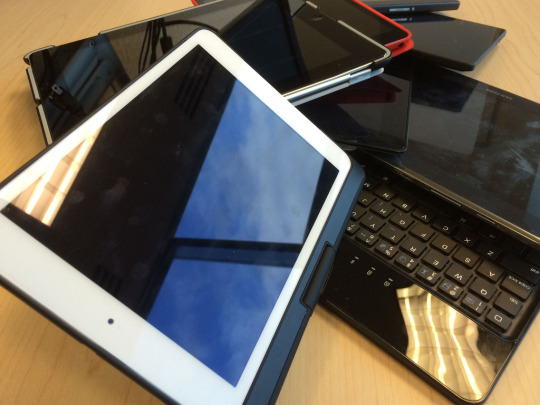
Traditional Art
As stated previously you do not need professional grade materials to get started. In Trinidad and Tobago in particular professional grade or higher end brands can torch your wallet, from $60 Acrylic Paint to $1000+ Prismacolor coloured pencils. Here you really have to hunt to find affordable supplies. I will try to help you out in that endeavor as much as I can if you wish. If this aspect of the topic is interesting to you let me know and I will do dedicated posts to art supply hunting in Trinidad. For now I will include a list of some places I go to for affordable supplies and a couple tips to save some cash regarding buying supplies.
Some Places I have gotten some decent quality supplies that didn’t murder my wallet are:
Knowledge Zone ( I kid you not! You need to check these people out)
Charran’s Bookstore
Naipaul’s Bookstore
Arnim’s Framing & Art Supplies
Craft Creators
Art & more
Please Note: While I got affordable things at these stores it does not mean that everything in these stores will be very affordable. It depends on what you are buying and where you are buying it.
Buy in “bulk”
Instead of paying almost $5 per B type pencil ( like 2b - 8b), consider buying them by the box. At Naipaul’s bookstore in Arima I have gotten 12 pencils in a box for just under $20. I tend to buy somethings in bulk like this since my younger relatives also do art and sharing is caring. You can band together with friends or classmates and buy your supplies in bulk and split the times up among each other. My classmates and myself put together and purchased large sheets of illustration board and then divide it among each other also, Mr Arnim was kind enough to cut the board up for us.
Consider mid - low quality supplies
For initial practice avoid buying expensive paints use low to mid quality ones instead. I have seen people online use crayola washable watercolours and do pretty good work. The cheapest watercolour cake set I have come across locally is Winners brand which was just under $10, at Food Basket. I have also seen decent quality Acrylics at Knowledge Zone and Craft Creators (Trincity Mall) for around $40, also I know there are significantly cheaper Acrylic brands but I have not personally tried them yet.
Invest in the long term
Invest in a few good brushes. Yes, the idea is to save money and investing in a few good brushes which can last you almost a lifetime is better than having to constantly buy new brushes. Visit are stores like Art & More and Arnim’s to get good quality brushes. They have friendly staff who will surely help you out.
Brands do not always matter
Instead of always buying high end brand paper pads consider lower end ones. Watercolour paper pads can run you a good bit but you can get a decent quality watercolour pad (160gsm, acid free, A4 sized, 24 sheets) for just $30 at Charran's Bookstore. In the past couple years I have noticed that Charran’s has been carrying more Asian brands in art supplies and stationery which tend to be cheaper than most other brands you see on the market here and they work very well. Also if you want a thick medium sized sketchbook consider Knowledge Zone because you can get those for $50 as opposed to $80 and up that I have seen at art supply stores.
Use art quality when necessary
Do not use art quality supplies unless you have to. For daily practice like gesture studies or observation ( in some cases) you can use a composition book or plain copy paper. If you want something with a little texture or bit thicker consider card stock or even bristol board. Now, I have only personally seen card stock in Excellent Stores and Naipaul’s Bookstore. At Excellent Stores it was under $30 (if I remember correctly) and there was a decent amount of pages for the price. I will double check the price and amount if I spot it again. Also you can use HB pencils and ballpoint pens for practice, both of which you can buy by the box easily.
Make your own supplies
If you don’t have tool sometimes you can just make one. If you are doing pottery you can dig for clay and prepare it. I once that an individual make their own dip pen from plastic bottles and the you-tuber PeterDraws used it in one of his videos. In terms of simpler items like sketchbooks you can make your own easily. There are many tutorials on youtube and other websites for DIY supplies. I personally made my own ink last month based on tutorials on how to make walnut ink. It most definitely was not what I expected but I had fun doing it and I am going to make as many pieces as I can using it.

Education
I am going to stop you right there. Since you are reading this blog post you are aware of the Internet. There are a multitude of free tutorials and open source education resources. So make use of that google and youtube. You can do free courses from recognized universites to develop your skills via online open learning platforms like coursera or the local site knowledge.tt from the University of Trinidad & Tobago.

So you see guys, where there is a will there's a way. Use those big beautiful brains and imaginations of yours, be optimistic and find a way. Heck, if can make my own ink, I am sure you can make something amazing. Until take care and have fun trying new things.
0 notes
Text
Travelling with a Laptop: I bought an Old MacBook A1181
I’m writing this from my room trying to figure out ways to keep your body at ease when in front of a computer while counting days to my 1-month trip with my boyfriend next month and our first trip in 2018. God, I just can’t wait to dip into the warm water of Pacific Ocean.
As someone who had traveled quite a lot, I already know the mistakes I made while on the road and have plans I’m going to execute to make my travel as stress-free as ever.
One of the dilemmas I face when traveling as a location-independent writer is dealing with distractions and focusing on work. I’ve been doing this writing thing and traveling as far as I can remember, but I never really paid attention to the gadgets I use when I’m working remotely.
I have a 15-inch laptop I use at home, and obviously, it is not convenient to carry it around in my already heavy 50-liter backpack that I usually use.

I used to have a 10-inch Asus Eee PC that I brought with me anywhere I travel but it eventually gave up. I didn’t really think about replacing it right away and I don’t know why. Maybe because I didn’t really plan on traveling longer than one week after it broke, so I thought it’s not that necessary.

Then, out of the blue, I thought about buying a tablet because I found it hard to read books before bedtime and without leaving the lights on. And if you don’t know already, I sleep on a loft bed, which means I need to get down using a ladder in order to turn the light switch on.
At first, I didn’t know which model to buy, but then I stumbled upon a tablet PC by Acer called Iconia W3.

Since it was a tablet PC and have Windows OS installed, I used it for work while on the road. Although it did its job, for the most part, it was not easy to use and I would not recommend it. Because of that, I told myself I should invest in a better travel computer, and that’s when I decided to buy an old MacBook.
I did weeks of research on which is the best laptop I could buy for such an affordable price. I had a lot of options, and I could have had bought one right away. But then again, I had limited budget, so it is either I am going to buy a $200 brand new netbook or a second-hand laptop with the same price but offers a better performance.
I chose the latter.
As you might probably know, I like editing videos, so I tried to look for a machine that will allow me to edit videos with at least 1080p resolution, and I think this option is more likely to cater to that need. I browse through different local secondhand marketplaces and it was hard to decide whether I should buy the first decent one I saw.
Then, I remember that my boyfriend is coming home -- aka to me ;) -- next month, so, I thought, why not shop for a laptop in America and send it to his house so he could bring it to me?
I searched for laptops on eBay and randomly bid on multiple laptops which I thought were ‘qualified’ for what I was looking for, but the first few days weren’t lucky for me. It was alright, I thought, at least I’ll have more time to research. Until I saw how old MacBook laptops were priced on the website. You can buy one for more or less $100!

I never had a MacBook before, in fact, the only MacBook I laid my hands on was Ryan’s. He’s a devoted Apple user, by the way. I looked at the auctions and saw ones that have $50 as starting price.

I bid on my heart's desire. I lost most of them and eventually focused on one of the ones that left.
I said my max bid would only be $60, but then I was outbid, so I raised my max bid to $67, and then I said $70. But then I thought what if this competitive person trying to outbid me also has the same max bid? So, I raised my bid a little bit more and made it $72. In the end, I won the laptop at $69. I was right – his max bid was almost the same as mine! I am happy.

In the end, I paid $69 on top of the $15 shipping.

I know this computer is pretty old considering it’s about 7 years old (that’s 1 year in dog’s year!) but it performs well and does its job. Most importantly, it is lightweight and came with Microsoft Word (thanks to the seller!) I think the size is also pretty decent. It is 13 inches, the same as Ryan’s MacBook, except his is slimmer and lighter.
I also bought cases for it off eBay also. It’s still somewhere in China, I assume, but it’s going to be here in time for Ryan’s arrival and for my new but old MacBook A1181. I’m also going to buy an ergonomic mouse for easier use.
It’s less than a month before I get to test the laptop myself, that is not that long, right? I’ll be updating this post with a review of the machine. I think it’s still worth it considering that MacBook A1181 is still widely sold on Amazon and eBay and it’s a good travel laptop.
I’m excited to use it but above all, I’m very excited for 2017 to end and to start the New Year with Ryan!
If you have any suggestions on what laptop is the best to use for traveling or you have questions on how to master the art of eBay bidding (lol) or you just want to say hi, let me know in the comment box below!
0 notes
Quote
Turns out the Internet is useful for a lot more than toppling corrupt governments and/or looking at pictures of partially (or fully) nude celebrities. Particularly when it comes to matters concerning your wardrobe.Thanks to advances in technology and logistics (think drones), these days you can go from “I have nothing to wear” to “check out my new sneakers” in a matter of hours given a few clicks and finger swipes in the right direction.However, access doesn’t always correlate with quality; the vagaries of fit and cunning clothes photography make those over-generous store mirrors seem benign.Yes, buying clothes online may come with its potential pitfalls, but provided you bear these pointers in mind, you’ll be spared a life of filling out returns forms and long post office queues.What Not To BuyCertain things lend themselves to being bought online. Once you know your size (and we’d hope you do by now), staples like socks and underwear don’t pose the same issues of fit that, say, a £3,000 wool-cashmere blend overcoat does. Nor do you necessarily need to handle the goods before buying.Tailoring, though, is trickier. After all, buying a suit is all about fit. A cheaper suit that hugs your shoulders and chest will always look better than an expensive one that pools around your ankles or has sleeves that finish halfway up your forearm.(Related: Ways To Make A Budget Suit Look Expensive)Yes, certain things can be adjusted, but if you steer wrong in the shoulders or thighs then no Milanese needle wizard is going to be able to help you. When an inch makes all the difference, even the most comprehensive online size guide just won’t cut it.There are really only two occasions on which you should buy tailoring online:When you’re replacing a piece (from the same brand) you already own and know fits well.When you’ve already tried something on in store and have scouted out a better digital deal or got hold of an online discount code.Otherwise, even if you find that perfect double-breasted blazer you’ve been lusting after since seeing it at Pitti, save yourself some serious hassle and click elsewhere.Make Sure It FitsRemember that tailor who couldn’t fix your beyond-help baggy suit? Get back to him for some proper measurements: height, waist, inseam, chest, sleeve length and neck size are the minimum you’ll want to note down.Store them on your phone, tablet and laptop (as well as in your head) so they’re to hand whenever you’re browsing the sales on your commute or flicking through new the arrivals before bed.Measure Your Own ClothesAs well as your own measurements, you should also take the tape to your favourite pieces in your existing wardrobe too.Lay that perfect-fitting sweatshirt flat and measure it across the chest (between the bottom of each arm seam, then double it), shoulder (seam to seam straight across), back (base of the collar to the hem) and sleeves (cuff to shoulder seam plus seam to centre of the collar label).Compare this blueprint to online size guides to quickly work out if what you’re currently eyeing up is going to come up too snug in the shoulders, even if it fits everywhere else.Body ChangesYou also need to be aware that your body can change during the year. The January sales may scream offers at you, but post-Christmas you may be carrying an extra few pounds. Equally, kudos on hitting the gym, but those broader shoulders and that narrower waist are bound to alter the way clothes fit and hang.(Related: What To Wear When Your Workouts Start Working)In order to prevent these fluctuations from messing up your fit, treat your tailor like your doctor and go back every six months for a measurements check-up or use a flexible tape measure at home to make sure you don’t size up widely different to what you already have written down.Store Size GuidesEvery time you see something you like, locate the store’s size guide and compare with your crib sheet. It would make sense if every retailer and brand followed the same measurements for small, medium and large, but unfortunately the game doesn’t work like that.Use your Goldilocks guide to find out whether that T-shirt is going to come up tent-like, hot washed or just right.Several high-end stores like Mr Porter hand-measure every item and provide extra detail like back length for jackets, while others will give guidance on whether to buy a size up or down from your usual in the product description.Make Sure It Looks As Good On YouA denim jacket on a rail looks like, well, a jacket. Stick it on a slim, six-foot model and team it with the perfect pair of tailored trousers and a cashmere roll neck, and it becomes art. If you don’t have the same physique or wardrobe, then don’t expect to emulate that masterpiece at home.It doesn’t help that stylists have a weapon that you can’t realistically deploy: the bulldog clip. Using this handy device, excess fabric is pulled back and clipped tight, giving a sleeker silhouette – it’s how models you see in magazines can step into clothes that aren’t tailored and make them look like they’re bespoke.(Related: 10 Style Hacks From The UK’s Best Stylists)The lesson here is that you can’t always trust model shots or lookbooks. Treat them as guides to styling rather than fit. If you have a similar jacket and shoes to the guy in the picture, then you know that pair of houndstooth trousers will work with at least one look.On the other hand, if you’re tempted by a pair of leather trousers and your wardrobe is more button-downs and blazers than the mesh tops and longline shirts sported in the picture, then it’s probably best to pass.Top Tip: If the retailer offers a video of the item being worn, always view it – you will get a much better idea of how the garment fits, drapes and moves, as well as a truer indication of colour.Where To BuyWith space not an issue, online retailers don’t have to be as focused in their product ranges as brick and mortar stores. That’s not to say they don’t specialise or have stronger offerings in certain areas, though.Most also provide free returns and a flat postage fee, no matter how much you order. So if you can’t afford for your purchase not to be perfect and have no time to re-order another, an easy way around this is to stock up your basket with three sizes of each item: the one you think is right, then one up and one down.By bracketing in this way, you increase your chances of finding the perfect fit and can return the ones that don’t work. Just take care when un-boxing and trying on – removing certain tags or tearing packaging can void your right to return.Without wanting to sound too much like Martin Lewis, it’s important you brush up on your rights as a consumer, specifically when it comes to purchasing online.Store: End ClothingBest For: SneakerheadsWhat Is It?: Men have been beating a path to this Newcastle independent since 2005, and more recently its newly opened Glasgow flagship since late 2016. However, it’s End Clothing’s online offering that has made it a destination for sneakerheads from all over the globe.Alongside an achingly cool edit of clothing and accessories, End offers exclusive trainer styles and unique collaborations with the likes of Nike, Adidas, Reebok and New Balance.Price: Mid-rangeWeb: www.endclothing.comStore: Mr PorterBest For: Capsule collections and luxury brandsWhat Is It?: Net-a-Porter’s Y-chromosomed offshoot is big on tailoring (it has been selling its in house line, Kingsman, since 2015) but as we’ve warned you, that’s a risky game.Still, Mr Porter’s range of collaborations is unrivalled, with designers from Ami’s Alexandre Mattiussi to Paul Smith and even Thom Browne crafting one-off capsule collections you can’t buy anywhere else.Price: LuxuryWeb: www.mrporter.comStore: ASOSBest For: Basics and wardrobe staplesWhat Is It?: With over 850 brands onsite, and an Amazon-rivalling fulfilment centre staffed by thousands of employees, finding clothes on ASOS can be a touch intimidating.But it’s a sign of how influential the retailer has become that an entire subculture of young men wearing longline tops, ripped skinny jeans and snapbacks can be traced to its model shots.Avoid joining them by picking up classic wardrobe staples like white T-shirts, Oxford shirts and underwear, rather than whole looks – even if it is tempting when you can get an entire outfit for less than £50.Price: Affordable, with a smattering of designer brandsWeb: www.asos.comStore: HypebeastBest For: StreetwearWhat Is It?: Hypebeast has been keeping the streetwear savvy in the know with upcoming drops for several years now. However, not many realise the site also has its own online store, which boasts an almost unrivalled line-up of mainstream and underground labels.So while others cue round the blocks to get their hands on the latest must-cops, the smart shopper camps out in front of his computer. Though try to avoid anything labelled ‘marketplace’, which is basically code for astronomical mark-up.Price: Luxury, with some more affordable finds mixed inWeb: hbx.comStore: FarfetchBest For: One-offsWhat Is It?: Farfetch isn’t so much a store as a concierge. As the name hints, rather than stocking and dispatching clothes themselves, they tap up an array of international independent boutiques so that, sat at home in Bognor, you can shop the best that Milan, New York and even Tokyo have to offer.Prices are understandably high, but you’ve got a good chance of stumbling across something truly one of a kind – perfect for individualising your looks.Price: LuxuryWeb: www.farfetch.comStore: Vestiaire CollectiveBest For: Second-hand findsWhat Is It: If a hefty price tag puts you off buying designer pieces, it might be time to acquaint yourself with designer re-sale site Vestiaire Collective. The eBay of the luxury world has made it easier than ever to get your hands on that piece that eluded you (and your bank balance) last season.This is no car boot sale, mind. Expect more than 600,000 items, each of which has been manually checked for quality and authenticity, from the likes of Comme des Garçons, Acne Studios and Saint Laurent.Price: VariesWeb: http://ift.tt/16TtK4fStore: YooxBest For: Bargain huntingWhat Is It?: Navigating Yoox is like stepping into the warehouse at the end of Raiders of the Lost Ark.A nightmare to navigate and rammed with brands you’ve never heard of, and some you will never want to hear of again, you’ll be just about to give up when you spot a Moncler parka at 80 per cent off. Which almost makes all the legwork worth it.Price: Every budgetWeb: www.yoox.com
http://www.fashionbeans.com/2017/complete-guide-buying-clothes-online/
1 note
·
View note
Photo

http://blog.hair-terminator.com/charming-outlook/
A Complete Guide To Buying Clothes Online (Without Regretting It)
#England #http://blog.hair-terminator.com Turns out the Internet is useful for a lot more than toppling corrupt governments and/or looking at pictures of partially (or fully) nude celebrities. Particularly when it comes to matters concerning your wardrobe. Thanks to advances in technology and

#England #http://blog.hair-terminator.com Turns out the Internet is useful for a lot more than toppling corrupt governments and/or looking at pictures of partially (or fully) nude celebrities. Particularly when it comes to matters concerning your wardrobe. Thanks to advances in technology and logistics (think drones), these days you can go from “I have nothing to wear” to “check out my new sneakers” in a matter of hours given a few clicks and finger swipes in the right direction. However, access doesn’t always correlate with quality; the vagaries of fit and cunning clothes photography make those over-generous store mirrors seem benign. Yes, buying clothes online may come with its potential pitfalls, but provided you bear these pointers in mind, you’ll be spared a life of filling out returns forms and long post office queues.
What Not To Buy
Certain things lend themselves to being bought online. Once you know your size (and we’d hope you do by now), staples like socks and underwear don’t pose the same issues of fit that, say, a £3,000 wool-cashmere blend overcoat does. Nor do you necessarily need to handle the goods before buying. Tailoring, though, is trickier. After all, buying a suit is all about fit. A cheaper suit that hugs your shoulders and chest will always look better than an expensive one that pools around your ankles or has sleeves that finish halfway up your forearm. (Related: Ways To Make A Budget Suit Look Expensive) Yes, certain things can be adjusted, but if you steer wrong in the shoulders or thighs then no Milanese needle wizard is going to be able to help you. When an inch makes all the difference, even the most comprehensive online size guide just won’t cut it. There are really only two occasions on which you should buy tailoring online:
When you’re replacing a piece (from the same brand) you already own and know fits well.
When you’ve already tried something on in store and have scouted out a better digital deal or got hold of an online discount code.
Otherwise, even if you find that perfect double-breasted blazer you’ve been lusting after since seeing it at Pitti, save yourself some serious hassle and click elsewhere.
Make Sure It Fits
Remember that tailor who couldn’t fix your beyond-help baggy suit? Get back to him for some proper measurements: height, waist, inseam, chest, sleeve length and neck size are the minimum you’ll want to note down. Store them on your phone, tablet and laptop (as well as in your head) so they’re to hand whenever you’re browsing the sales on your commute or flicking through new the arrivals before bed.
Measure Your Own Clothes
As well as your own measurements, you should also take the tape to your favourite pieces in your existing wardrobe too. Lay that perfect-fitting sweatshirt flat and measure it across the chest (between the bottom of each arm seam, then double it), shoulder (seam to seam straight across), back (base of the collar to the hem) and sleeves (cuff to shoulder seam plus seam to centre of the collar label). Compare this blueprint to online size guides to quickly work out if what you’re currently eyeing up is going to come up too snug in the shoulders, even if it fits everywhere else.
Body Changes
You also need to be aware that your body can change during the year. The January sales may scream offers at you, but post-Christmas you may be carrying an extra few pounds. Equally, kudos on hitting the gym, but those broader shoulders and that narrower waist are bound to alter the way clothes fit and hang. (Related: What To Wear When Your Workouts Start Working) In order to prevent these fluctuations from messing up your fit, treat your tailor like your doctor and go back every six months for a measurements check-up or use a flexible tape measure at home to make sure you don’t size up widely different to what you already have written down.
Store Size Guides
Every time you see something you like, locate the store’s size guide and compare with your crib sheet. It would make sense if every retailer and brand followed the same measurements for small, medium and large, but unfortunately the game doesn’t work like that. Use your Goldilocks guide to find out whether that T-shirt is going to come up tent-like, hot washed or just right. Several high-end stores like Mr Porter hand-measure every item and provide extra detail like back length for jackets, while others will give guidance on whether to buy a size up or down from your usual in the product description.
Make Sure It Looks As Good On You
A denim jacket on a rail looks like, well, a jacket. Stick it on a slim, six-foot model and team it with the perfect pair of tailored trousers and a cashmere roll neck, and it becomes art. If you don’t have the same physique or wardrobe, then don’t expect to emulate that masterpiece at home. It doesn’t help that stylists have a weapon that you can’t realistically deploy: the bulldog clip. Using this handy device, excess fabric is pulled back and clipped tight, giving a sleeker silhouette – it’s how models you see in magazines can step into clothes that aren’t tailored and make them look like they’re bespoke. (Related: 10 Style Hacks From The UK’s Best Stylists)

The lesson here is that you can’t always trust model shots or lookbooks. Treat them as guides to styling rather than fit. If you have a similar jacket and shoes to the guy in the picture, then you know that pair of houndstooth trousers will work with at least one look. On the other hand, if you’re tempted by a pair of leather trousers and your wardrobe is more button-downs and blazers than the mesh tops and longline shirts sported in the picture, then it’s probably best to pass. Top Tip: If the retailer offers a video of the item being worn, always view it – you will get a much better idea of how the garment fits, drapes and moves, as well as a truer indication of colour.
Where To Buy
With space not an issue, online retailers don’t have to be as focused in their product ranges as brick and mortar stores. That’s not to say they don’t specialise or have stronger offerings in certain areas, though. Most also provide free returns and a flat postage fee, no matter how much you order. So if you can’t afford for your purchase not to be perfect and have no time to re-order another, an easy way around this is to stock up your basket with three sizes of each item: the one you think is right, then one up and one down. By bracketing in this way, you increase your chances of finding the perfect fit and can return the ones that don’t work. Just take care when un-boxing and trying on – removing certain tags or tearing packaging can void your right to return. Without wanting to sound too much like Martin Lewis, it’s important you brush up on your rights as a consumer, specifically when it comes to purchasing online.
Store: End Clothing
Best For: Sneakerheads What Is It?: Men have been beating a path to this Newcastle independent since 2005, and more recently its newly opened Glasgow flagship since late 2016. However, it’s End Clothing’s online offering that has made it a destination for sneakerheads from all over the globe. Alongside an achingly cool edit of clothing and accessories, End offers exclusive trainer styles and unique collaborations with the likes of Nike, Adidas, Reebok and New Balance. Price: Mid-range Web: www.endclothing.com



Store: Mr Porter
Best For: Capsule collections and luxury brands What Is It?: Net-a-Porter’s Y-chromosomed offshoot is big on tailoring (it has been selling its in house line, Kingsman, since 2015) but as we’ve warned you, that’s a risky game. Still, Mr Porter’s range of collaborations is unrivalled, with designers from Ami’s Alexandre Mattiussi to Paul Smith and even Thom Browne crafting one-off capsule collections you can’t buy anywhere else. Price: Luxury Web: www.mrporter.com



Store: ASOS
Best For: Basics and wardrobe staples What Is It?: With over 850 brands onsite, and an Amazon-rivalling fulfilment centre staffed by thousands of employees, finding clothes on ASOS can be a touch intimidating. But it’s a sign of how influential the retailer has become that an entire subculture of young men wearing longline tops, ripped skinny jeans and snapbacks can be traced to its model shots. Avoid joining them by picking up classic wardrobe staples like white T-shirts, Oxford shirts and underwear, rather than whole looks – even if it is tempting when you can get an entire outfit for less than £50. Price: Affordable, with a smattering of designer brands Web: www.asos.com

Store: Hypebeast
Best For: Streetwear What Is It?: Hypebeast has been keeping the streetwear savvy in the know with upcoming drops for several years now. However, not many realise the site also has its own online store, which boasts an almost unrivalled line-up of mainstream and underground labels. So while others cue round the blocks to get their hands on the latest must-cops, the smart shopper camps out in front of his computer. Though try to avoid anything labelled ‘marketplace’, which is basically code for astronomical mark-up. Price: Luxury, with some more affordable finds mixed in Web: hbx.com



Store: Farfetch
Best For: One-offs What Is It?: Farfetch isn’t so much a store as a concierge. As the name hints, rather than stocking and dispatching clothes themselves, they tap up an array of international independent boutiques so that, sat at home in Bognor, you can shop the best that Milan, New York and even Tokyo have to offer. Prices are understandably high, but you’ve got a good chance of stumbling across something truly one of a kind – perfect for individualising your looks. Price: Luxury Web: www.farfetch.com

Store: Vestiaire Collective
Best For: Second-hand finds What Is It: If a hefty price tag puts you off buying designer pieces, it might be time to acquaint yourself with designer re-sale site Vestiaire Collective. The eBay of the luxury world has made it easier than ever to get your hands on that piece that eluded you (and your bank balance) last season. This is no car boot sale, mind. Expect more than 600,000 items, each of which has been manually checked for quality and authenticity, from the likes of Comme des Garçons, Acne Studios and Saint Laurent. Price: Varies Web: www.vestiairecollective.com



Store: Yoox
Best For: Bargain hunting What Is It?: Navigating Yoox is like stepping into the warehouse at the end of Raiders of the Lost Ark. A nightmare to navigate and rammed with brands you’ve never heard of, and some you will never want to hear of again, you’ll be just about to give up when you spot a Moncler parka at 80 per cent off. Which almost makes all the legwork worth it. Price: Every budget Web: www.yoox.com



Let"s block ads! (Why?)
0 notes