#i really try and eke as much longevity out of my things as i can within reason;;
Explore tagged Tumblr posts
Note
You pretty frequently mention going to great pains to dial in your devices' power consumption. Is this just to minimize your electricity bill? Increase the longevity of components? Shits and giggles?
Power and power dissipation is a topic that is near and dear to the hearts of many electrical engineers because it has so much potential to create and/or solve problems. There's three main reasons why I care about it for my computers, though.
Lately it's that power is heat, and heat requires cooling, and cooling tends to be noisy. My desktop is currently a little 20 liter ITX deal I had lying around handling a potentially 300W heat load from a 91W CPU, a 150W GPU, and other misc. heat sources in there. There's a single 120mm liquid cooler and however you'd categorize the GPU cooler which double as the only air intakes, and a tiny exhaust fan plus PSU set up as exhaust.


With a little careful undervolting of both these parts you can keep your performance identical but cut about 80W off the heat load, which means you can run fans slower and reduce noise. Undervolting has really good returns for this kind of thing, since power consumption changes by the square of the difference in voltage at constant resistance. This case has very little sound deadening, so cutting a few dozen RPM off the fan speeds can make it much quieter, which makes it less annoying to be in a room with.
Before that, I was in the Supercomputing Competition, where you get a 3kW power budget, and that's actually where I picked up a lot of these tricks. You burn power exponentially as you get closer to the high end of most processors' frequency range, so with careful tuning you can get a good fraction of the performance out of hardware without demanding nearly as much power as it would normally use. This stack can peak out at 5kW but we held it under 3kW for the full run of the competition, with lots of custom power monitoring and control scripts.


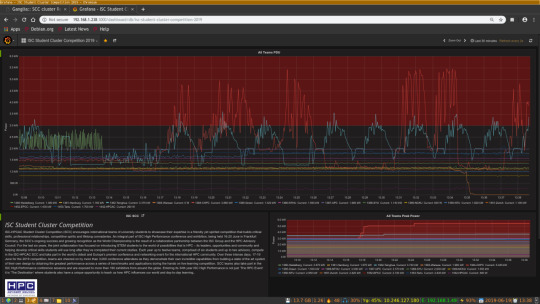
Before that, I had one laptop, a big gaming thing with a teeny battery, and it was a pain in the ass to take to university because after a few years of use I could barely eke two hours out of it. Undervolting, figuring out switchable graphics on Linux, running on the command line and getting finer control over the backlight let me more than double the battery life as long as I was doing basic notetaking or light programming. That got me through a lot of network theory and digital systems lectures until I finally acquired a more business-style laptop.
I still like to optimise power and thus battery life on my laptops so I can stay away from the wall for longer. With appropriate adjustments my little dual core business laptop can push out eight hours of light use or movies, and I recently discovered there's an extended replacement battery for it with about 20% more capacity that I might try and get my hands on.
It also just tickles the part of my brain that likes optimization. I don't do overclocking and so this is my opportunity to push hardware to its limits, not in terms of performance, but in terms of how little power it can run on.
32 notes
·
View notes
Note
I have some questions about what you use to draw & animate with. It's been about two years since I've animated anything & about a half a year since I've gotten the chance to do digital artwork. Now that I'm living with my SO & going part time to finish my basics (collage) don't have access to the school tablets. I want to get one of my own to not only keep up with my art but so I can draw where ever I go. Plus it's been so difficult to draw Because I keep wanting to animate it & make it move.
hey there! i’m guessing you mean more about my tablet and that sort of thing, if i’m reading your message right. <3 first off - i’m so proud that you’re able to finish college basics, i know how incredibly tough that is to balance with... well, life. i also definitely understand the struggle to make art when you don’t have access to tools you’re used to, or even that just make it mildly possible to make art with any ease.
i actually work on an old hand-me-down Wacom Intuos 3 - a blessing i got to upgrade to after having an even older hand-me-down drawing tablet. i actually still have that one too - because honestly, for my personal experience, i have a couple things that heavily weigh my hand when making buying choices:
1) if it’s not horribly broken, keep squeezing life out of it (until it becomes a significant pain or detriment to your work/yourself)2) when a new thing needs to be bought, buy smart.
basically, i don’t have... spare money. at all. i’m really lucky in my situation right now considering health issues and the like that allow me to be alright despite that, but still - sometimes i do have to buy new things, like in my current situation where i basically had to drop most of my savings to build a custom computer (1- more affordable to get what you need with custom building and 2- can’t do the work i need to do because my current 5+year-old laptop keeps crashing or stalling out).
so, that said! when i do need to upgrade to a new tablet (at least if that happens in the near future), i’m probably going to get a Wacom Bamboo One tablet. it’s around $60 depending on location/seller, it works very well and very reliably, it’s a good size (while still being on the smaller end, so you can pop it in your bag if you need/want), and it has great reviews. i feel pretty comfortable recommending it, too, because i do a really obscene amount of research before i buy pretty much anything, not to mention there’s a great number of artists online that use it - and for affordable yet quality tablets that will last, the Wacom Bamboo One is definitely a great choice. i highly recommend shopping around though - read reviews, look for what you like, etc... the Bamboo is fairly no-frills, ie, there’s not a lot of buttons/etc... but personally, because of the first tablet i ever had (0 buttons) i never got used to using them, so i still work mostly just in using the tablet’s surface as drawing and my left hand to use keyboard shortcuts as i go.
if you’re interested in drawing a lot, i definitely recommend getting a tablet. <3 while i know some incredible artists who manage to work with a mouse, it’s much harder on your wrists and just... a nightmare, overall, really. plus when it comes to animating, you really want something you can use more intuitively, so you can make quick changes and tap between frames, etc etc.
sorry for rambling a bit! hopefully this helps - essentially, if you want to draw a lot, and you want something affordable and quality, i recommend that Wacom Bamboo One tablet... but if you can afford to spend more, or want to, then definitely look around! there are a lot of fantastic options (and man, i mean someday, if i can ever make a living out of art, i’d love to try out a drawing tablet with a screen to the actual art program, oof). good luck, ya cutie!! <3 and happy animating - definitely send things my way if you ever want to, i’d love to see what you do :)
#pixel answers#on making art#i'm really no expert#so take everything i say with a grain of salt#it's all about personal experience really!#i really try and eke as much longevity out of my things as i can within reason;;#<3#sierraseas#night answers
3 notes
·
View notes