#but that short hair worked out so well for ts4
Explore tagged Tumblr posts
Photo
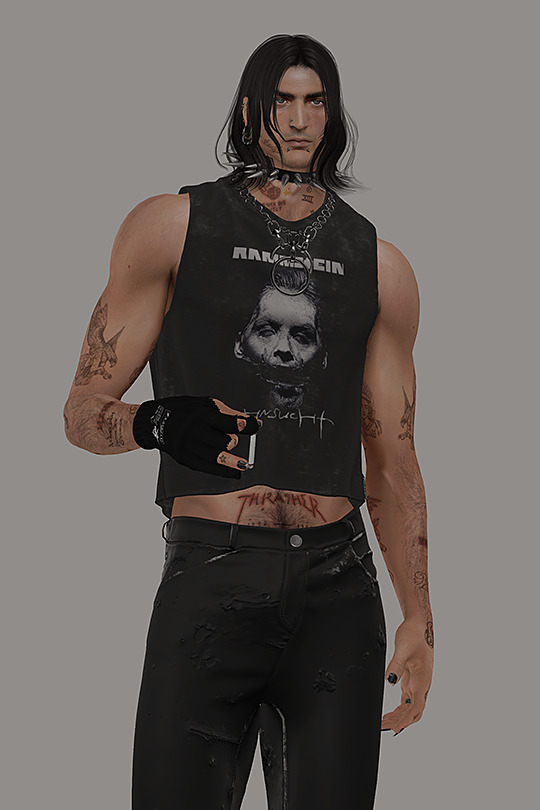
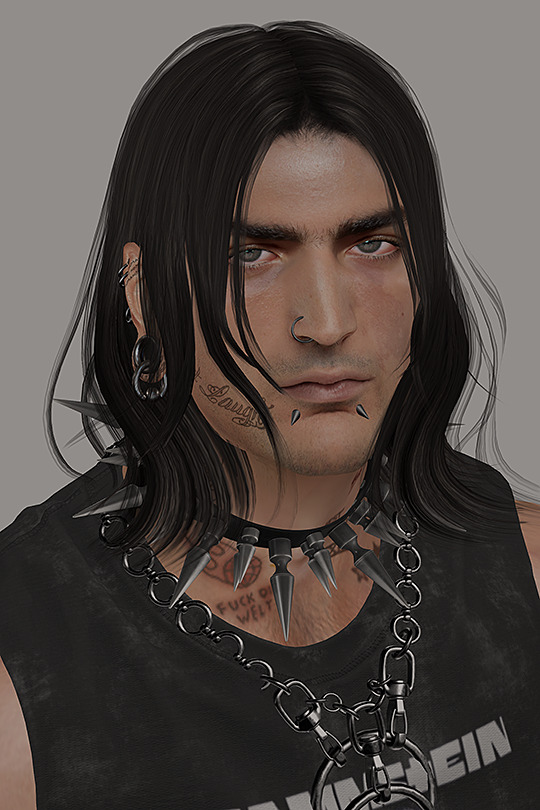
a wild SL Ben appears while i sort my inventory.
#sl#secondlife#oc: benjamîn#reverse tramp stamp & all#raw shots#because my inventory has been out of control#with all my weekend sale shopping#his hair is suppose to be long like this#but that short hair worked out so well for ts4#his likeness to wes is showing#where is wes actually
82 notes
·
View notes
Text
CP 2077 Rogue Conversions set + extras (TS4)






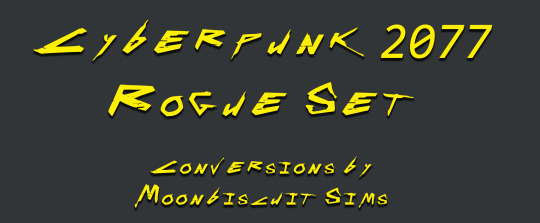
This set took me so long but it's finally here! It isn't perfect but I'm happy enough with it. I've probably spent over a month doing these conversions, trying to fix the textures to make them better, trying to make it all the best I can. I hope any cyberpunk fans will appreciate this. 🙈 A lot of the items are Rogue's but a lot are just V's garments from the game plus things I added. All items are (I think) disallowed for random. Includes: 💛SWEATER (3 Versions) Converted by me from CP2077









- Rogue Survive sweater conversion + all rainbow colours, 28 swatches. Edit: I just reuploaded, there was a hole in the bottom, you couldn't see it unless you looked from under but it is fixed now 😄 - Plain Sweater without survive label all colours. 28 swatches. - Sweater with V garment/CP materials conversions, 16 swatches. -12K polygons (I tried to lower it but this was the best I could do) - Has specular and normal maps - Sweater category 💛PANTS (4 Versions) Converted by me from CP 2077









They clip with some shoes but can be tucked in boots with cuts and work well with short shoes or chunky ones that cover them. You an see the shine more in game and in live mode. - Rogue's pants + all colours, Very Shiny (includes her young version). 28 swatches. - Rogue's pants + all colours, Matte (slight shine to give synthetic appearance but not much, includes her young version) - Same pants mesh in all CP materials conversions + random experiments, 27 swatches. I also made some swatches match the CP gangs, others just made up. Shiny and Matte versions (regardless of whether it made sense for the fabric, e.g. there are shiny jeans lol I imagine in cyberpunk some jeans are plastic 😅 Some swatches could pass for leather or synthetic etc so I just added both. It was just easier to have all the swatches and less packages. - 14K Polygons - Has specular and normal maps - Sorted by colour swatches - Skinny/pants/jeans category 💛KIROSHI OPTICS EYES WITH LIGHT EMISSION (3 Versions)

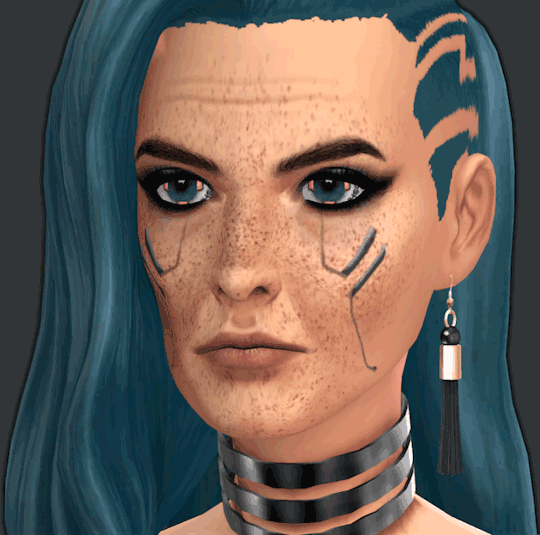
I copied Rogue's eyes and made them in all colours. Hers are a bit different in each eye but sims doesn't allow that so they're symmetrical. They have four little light emitters and you can make out the word "Kiroshi" to the side of the pupil. They work with any eye. These are much better to see in live mode in darker places, in CAS it can be hard to see the light emission on some as it's the same colour as the textures. The light emission flashes. - REQUIRES Android Eyes MESH by @lady-moriel for emission to function - Found in face paint category. - All colours of the rainbow with white light emission, all in one package/CAS thumbnail, including white, grey and black texture colours, 19 swatches. - All colours of the rainbow with separate matching light emissions (i.e. red swatch with red light etc). These are in separate CAS thumbnails cause I didn't know how to put more than one emission in the package or know if it was possible. Doesn't include black grey and white as these have white emission and are in the previous package. As they're all separate I have merged them into one package. - Rogue Kiroshi separate (hers were a slightly pale red, with matching emission) In the GIF it looks a little worse than in game. 💛ROGUE HAIR RECOLOURS (NEED MESHES) These are just simple recolours of @aniraklova rogue hair, and qicc Synergy hair to match rogue's teal colour, young and old versions. Make sure to install these hairs too or the recolours won't appear. 💛ROGUE'S BOOTS Converted by me from CP2077

They only have one cut, when I tried making two cuts they were too short compared to maxis boots and the leg was missing and I couldn't be doing with it lol, they work with skinny pants or shorts and such, but some baggy pants might clip. - 8,7K Polygons - 6 Swatches (light grey, medium grey and black, each with silver and bronze detail versions) - Has specular and normal maps - Boots category 💛ROGUE'S CYBERWARE BODY AND FACE

@skaterboisims has awesome rogue face cyberware but I only made my own to match my body one better. Textures were just baked from the extracted CP2077 mesh. Has a shiny specular map but not super strong.
💛Disclaimers/info: - These are not my first but some of my first conversions and work with 3d models, I hope they're ok, I know there may be imperfections in the mesh or textures. - I don't play with HQ mod nor did I make these HQ, they're maxis sizes, so of course the textures can sometimes be a bit blurrier than in Cyberpunk which is a higher poly & quality game. Sorry for any HQ fans. If I used it my computer wouldn't be able to even fit my CC + game on hard-drive lol. -Meshes are slightly high poly compared to maxis items, but not too much, tried to reduce as much as I could where it was possible. I didn't do the pants cause I didn't know how to do that yet when I made them. - When you apply these items to custom body presets they sometimes distort a bit in certain areas, it works completely fine on maxis bodies. - If anything goes wrong or isn't showing up please don't hesitate to ask me or get in touch so I can inspect it. 😄
💛Thanks to the creators that helped me on S4S forum, thanks to @stamsim for helping with my earlier conversions and in general, and thanks @pinkydude for helping me find the decals and textures in wolvenkit and explaining how to use them! 💛
💛This took me a lot of time and effort so RESPECT MY TERMS OF USE. They are not my meshes but converting them and making everything else is still work. All my cc is free and I have no support in making it so: - PLEASE DO NOT REUPLOAD - PLEASE DO NOT PUT BEHIND PAYWALL OF ANY KIND - PLEASE DO NOT INCLUDE CC IN ANY DOWNLOADS - PLEASE DO NOT INCLUDE MESHES IN RECOLOURS - PLEASE DONT CLAIM YOU MADE IT - If you use my cc in a post or recolour or something please link to my post/mesh or tag me 😄 - For any inquiries about modifying one of the meshes you can ask so I know what you want to do. See this link for more info about conversions etc
💛💛If you wish to help me out with this content and support my work I now have PATREON💛💛
💛DOWNLOAD (PATREON) 💛 DOWNLOAD (GOOGLE DRIVE)
#moonbiscuitsims#moonbiscuitsims4#moonbiscuitsimscc#moonbiscuitsimscyberpunk#mbsdownload#cyberpunkconversion#cyberpunk#moonbiscuitsimsphotos#cyberpunk 2077#cp2077#cp 2077#sims 4#ts4#the sims 4#sims 4 cc#ts4 cc#my cc#simblr#ts4 simblr#sims 4 cyberpunk cc#sims 4 cyberpunk
178 notes
·
View notes
Text
Andres Bardem for @bartoszsims3's Bruce BC



Andres Bardem is the third oldest brother of a total of 6(!) children and, well... Why bother caring about what others think if you're the forgotten middle child anyway?
He's of mostly afrocolombian descent, with his great-grandfather emigrating to the new world from Spain a long time ago. With his older brothers expected to take over the boring family farm and his younger siblings (including that spoiled Gaël, pff) getting coddled, he decided to go out into the wide wide world after graduating high school, living the high life:
Partying, wasting money on whatever his heart desired (pretty clothes and the newest gizmo's, mostly), getting money again acting in advertisements, posing or painting naked in ateliers, and then travelling on. He had various artistic opportunities over the past ten years and met many interesting people, but nothing really came to fruition.
Almost 30 now he has been thinking about taking a calmer approach to life and settling down. A quiet town, a handsome man by his side, hour long talks about their lifes and art and beauty... So when he saw the ad, he called his photographer friend in Starlight Shores one more time and got some pictures ready to send in.
He's also really good in massages for when Bruce has a backache from sitting bowed over the PC at work filing boring paperwork or his sculpting table all day ;)
Traits
Artistic
Avant Garde
Flirty
Party animal
Star Quality
Favourites: Mac & Cheese, Electro, Blue
LTW: Heartbreaker (just imagine he has already had 9/10 required boyfriends, ok?)

CC (CC not mentioned is for now privately shared)
General
Kurasoberina Primer default skin
@simbouquet Cerberus Eyemesh & default eyes
@virtual-hugs Colorlash mod
@greatdaysimmer eye catchlights
Elitisim Ebonix Lanre Locs Hair
Smallsimmer highlights that I use like... All the time
Ephemera E_amMakeupeyebrowsBasic02 (I think, was included in Colorlash but eyebrow files should work without the mod)
Bocboc256 "who's your barber?" facial hair
A forkton of sliders, but allowed I am pretty sure
Everyday: @satellite-sims Wistfulpostergeist My Oh My! top Formal: @simtanico Moonlight Chic blazer* Underwear: Nectar-cellar Simtimates 4to3 conversion Athletic: Virtual hugs GTA Online running shorts @Meochicc Serenity Lift! Menswear Ramon top Swimwear: Swimwear Briefs by @billsims-cc Outerwear: @sim-songs Sentate Samuel Aviator Jacket Simtanico TS4 Military pants


Private until elimination
#Andres Bardem#Also a lookbook kinda lol#ts3cc#ts3 lookbook#Bruce Chesterfield BC#bartoszsims3#downloads: sims
46 notes
·
View notes
Text





4t3 Conversion: SonyaSims 100 Billion X Hair
As far as shaved undercut hairstyles go, this one is probably my favourite I’ve ever seen, so I had to try converting it for my sims.
Hair is not my specialty. I tried my best, ok. Sorry in advance to anyone who attempts to retexture this, you can laugh at the crappy control texture I made. I never quite figured it out.
But it works well enough! Look, Amir bleached his hair to show you.
I intentionally sized down and flattened the mesh because I wanted it to be a closely trimmed short haircut on my sims. I hope it doesn't look too odd on your sims.
What’s in the download:
a 4t3 conversion of the hair (29k poly)
a flipped version of the hair (29k poly)
a lower poly version of both hairs (15k poly each); they honestly look identical to the high poly ones. You could reduce the poly count even more if you wanted to.
all are standalone files.
Credits:
SonyaSims for the TS4 original
@imamiii for the scalp textures which I copied from his Anto Joseph hair
@plumblobs for the control texture which I totally butchered
@rollo-rolls and @plumdrops the hair converting pros for their help and advice 💖
Download: simfileshare / mega
198 notes
·
View notes
Text
Thank you to @venriliz for tagging me! I'll tag @thecrumblingisle, @sweetbeagaming, @cactusblossom, @simatomica, @10000dreams, @solarlemonade, @lotuso3o, @cinnamonferns but feel free to ignore! I know it's a long one.
1. What’s your favorite sims death? Oh my god, I forgot the running with scissors death in TS2 existed until @venriliz mentioned it, but that made me remember I once killed off an unwanted legacy heir using that method. :/ Don't ask me why I couldn't just move him out and leave him to his own devices. Anyway, I think death by cowplant is pretty classic.
My LEAST favorite Sims death is freezing because I had a really traumatic experience in the second generation of my legacy where my Sim Phoebe made the bright decision to host a birthday party for one of her housemates at the Bluffs in Windenburg in the dead of winter and everyone decided to start swimming and like three people froze to death, including the birthday girl. It remains a horrifically vivid memory to this day, lmao.
Putting the rest under a cut!
2. Alpha CC or Maxis Match? Maxis Match for the most part. I find that anything alpha just ends up looking too out of place unless it's closer to the Maxis side of the spectrum.
3. Do you cheat when your sims gain weight? If it fits their lifestyle, I'll have them work out/eat healthier, but I try not to interfere otherwise.
4. Do you use move objects? Absolutely, it's permanently activated!
5. Favorite mod? MCCC is obviously essential, as well as anything that makes CAS better looking and more efficient. I also wouldn't play without Sunblind these days! I can't get enough of those gorgeous sunrises and sunsets.
6. First expansion/game/stuff pack you got? I think I got City Living and Seasons at the same time. I was kind of a late adapter to TS4 but fell very quickly down the rabbit hole.
7. Do you pronounce “live mode” like aLIVE or LIVing? I want to think I pronounce it like LIVing because I know that's technically correct, but I think half the time I still pronounce it like aLIVE in my head.
8. Who’s your favorite sim that you’ve made? Oh, this is so hard... If we're going solely on Sims who originated in CAS, there aren't really many options! Most of my Sims have been born in-game. I am really proud of Helena, and I think everyone can tell how attached I've become to her. Hmm, I need to make more Sims, I guess.
9. Have you made a simself? Noooooooooo. The Sims for me is very much an escape from myself, so I don't think I ever will.
10. What sim traits did you give yourself? I would probably give myself music lover, perfectionist, and socially awkward.
11. What is your favorite EA hair color? The lightest blond, I think? The one that looks almost platinum and isn't quite as yellowy as some of the others.
12. Favorite EA hair? That short choppy hair from Cottage Living (the one the Creature Keeper has). For a while, I was absolutely eating up every single variation I could find.
13. Favorite life stage? If I'm being honest, young adult. I find that my gameplay is most varied and interesting when my Sims are in that stage because they're traveling, meeting a lot of people, trying new things, etc. Once my Sims settle down and start a family, it's easy for me to forget places and people outside their home lot exist and everything becomes more routine.
14. Are you a builder or are you in it for the gameplay? Me, a builder? That's a funny joke. I'm definitely more in it for gameplay and storytelling. I'll do everything I can to avoid building a lot myself. I don't mind redoing interiors, but it takes me forever, so I try to limit how often I do that, too.
15. Are you a CC creator? No. I've done a couple very basic recolors/edits for myself. We're talking kindergarten level stuff. I don't really have the willpower for learning anything more complex right now.
16. Do you have any simblr friends/a sim squad? Sim squad is such a weird term to me. I do still feel like a bit of an outsider in the Simblr community at times, but I also have a handful of mutuals who I've enjoyed connecting with, and it always makes me happy to see them in my notes and on my dash!
17. What’s your favorite game? The only games I've ever been heavily into are The Sims and those Nancy Drew computer games... I think you can guess which one is my favorite. But if we narrow down the franchise, The Sims 2 has a very special place in my heart.
18. Do you have any Sims merch? No.
19. Do you have a YouTube for sims? No, and as someone who can't stand hearing or seeing recordings of myself, it would be a nightmare.
20. How has your “sim style” changed throughout your years of playing? I've honestly wondered about this myself! I don't think it's really changed so much as become more refined. I don't make a ton of Sims, so I don't think I have an obvious aesthetic style. But my play style has definitely changed in that it's more storytelling-geared, which does mean I spend less time actually using gameplay mechanisms and more time setting up. My visual style (e.g. composition, editing, etc.) has definitely evolved a lot even over the past few months.
21. What’s your Origin ID? Going to pass on this one! My sister and I share an account, and I don't upload anything on the gallery anyway.
22. Who’s your favorite CC creator? Oh, so many! I will download basically anything that sforzcc or softerhaze upload. My absolute favorite hair creators are simstrouble and okruee. And I've been using a ton of stuff from awingedllama and leaf-motif when decorating lately. But those are just a few that come to mind.
23. How long have you had a simblr? I only just started my Simblr back in January or February. But I've been on Tumblr itself way too long to admit out loud.
24. How do you edit your pictures? I try to let Reshade do the heavy lifting, but I also like using a few of these actions in Photoshop to make them pop a bit more.
25. What expansion/game/stuff pack is your favorite so far? City Living because San Myshuno is one of the only worlds that really feels "alive" to me and I think it does festivals best, and Cottage Living because it's the complete opposite but the slowed down, quiet, countryside aesthetic is so serene and relaxing.
26. What expansion/game/stuff pack do you want next? I don't trust EA to do it right, but all I want is bands and another super dense and populated urban world and more apartments! I would also never like to see another world inspired by an American suburb again.
10 notes
·
View notes
Text
TS4 CC not working despite installing correctly? Make sure Windows unblocked the file!
I've seen this a lot on some CC creators Patreons, where the person can't seem to get the CC working despite installing it correctly. If you're using Windows 10 or 11, it could be that Windows is blocking your downloads.
This is a security feature by Windows and AFAIK, you can't disable it but you can fix your downloads (including things you've already installed!). Though this is tedious, you only have to do this once per folder.
If you have CC that's in a zip/rar/compressed file, you can just do the first few steps on the zip/rar/compressed file and it was unblock everything within the zip file but ONLY if that file has the "unblock" notification seen in my screenshots.
You can't make things faster by tossing all of your CC into a zip/rar/compressed file and then unblocking it - you would have to use the Powershell command that's in part two of this.
A quick note: I'm using Windows 10 and a custom theme with custom-made cursors as well as custom-made taskbar and desktop icons, so my UI might look different than yours.
Read on, I have you covered in this super short tutorial.
PART ONE: UNBLOCKING SINGLE FILES.
When I download CC, I put my .package files into a folder on my desktop and name it Creator Name - Date, so that if I'm having trouble with my game being weird, I can do back and see what I last installed by looking for the date in the folder name. After I know this CC won't cause trouble, I'll just remove the date sometimes but usually I just leave it.
For this tutorial, we're going to assume your CC is in a folder like mine:

So, you can see I have a few Johnny Sims hair I've downloaded today. It's ready to go into my CC folder but first I need to 'unblock' it. Let's right-click the first file, "JohnnySims_Adriano_Hair_F.package" and left-click "properties".
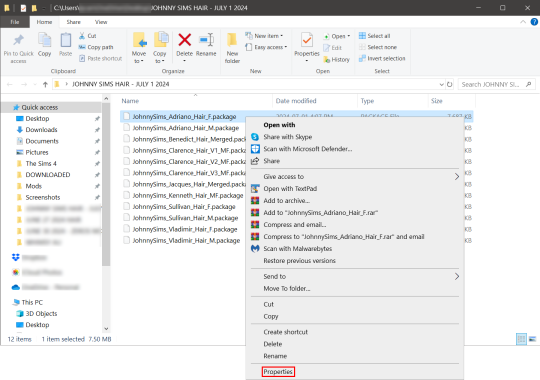
Now you're going to have a new window come up with a message:
This file came from another computer and might be blocked to help protect this computer.
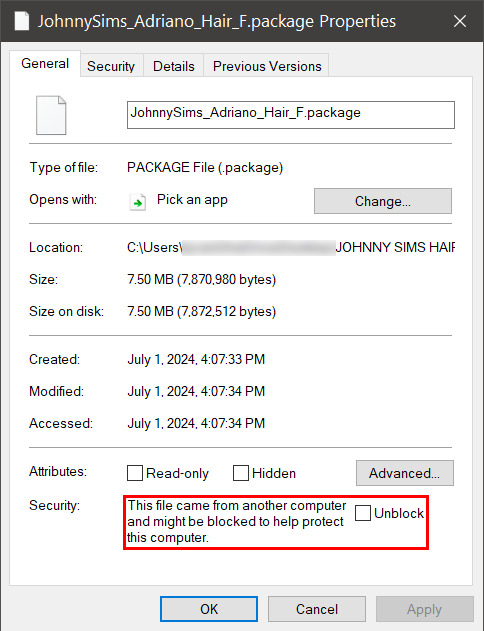
Click the checkbox (the square) next to the word Unblock that is to the right of the message, and then click "apply" and "okay". This window will now close. Do this for each of your .package files.
That's it! You're done and can now move your CC into your mods folder. You will have to do this each time you download new CC as Windows has this security feature on by default and it's not a good idea to disable it unless you really know what you are doing. It protects your computer from allowing harmful malware to run.
There is a command to use to unblock an entire folder in one go if you're wanting a quick means to do this, so read on for that.
PART TWO: UNBLOCKING AN ENTIRE FOLDER WITH WINDOWS POWERSHELL
If you want to unblock an entire CC folder, the easiest way is with a Windows PowerShell command. This requires you to be on an administrator account on your Windows machine, otherwise you will have to enter the administrator password or have some other means to bypass UAC.
I would recommend making a backup/copy of your mods folder and making a backup before doing this, as well, moving your mods folder to your desktop and executing this command there, rather than doing so within the Sims 4 folder.
You'll want to click "file" up on the top left of your CC folder, then hover over "Open Windows PowerShell":
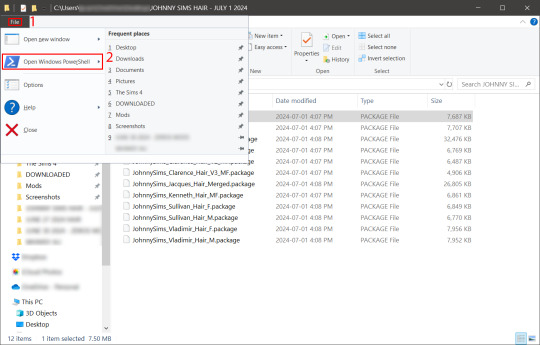
From there, a second menu should come out that gives two options: "Open Windows PowerShell" and "Open Windows PowerShell as administrator".
We want to click "Open Windows PowerShell as administrator":
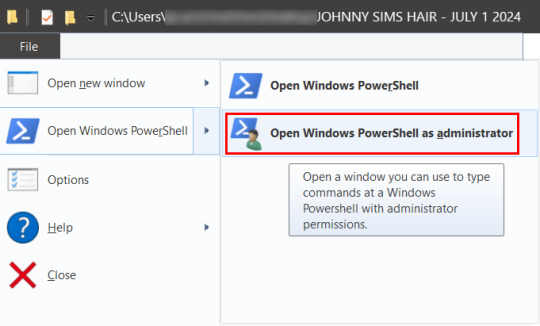
You'll have a command prompt-looking window pop up then. Mine is blue, yours may be a different color depending on if you have a different Windows theme or dark mode enabled (I do not have dark mode).
With this window open, you'll see that the directory listed is the one for your CC folder we were just in. Click at the end of the directory where the > is, and type: dir | Unblock-File (capitalization is important here, and for QWERTY keyboards, the | button is above the 'enter' key, you just have to use the 'shift' key while pressing it, otherwise you'll get a backslash):

Now hit 'enter'. You won't get any sort of message telling you the command has worked. If you get an error message, you typed something wrong. Just type correctly on the next line and hit 'enter' again.
If your user directory shows up like mine with a flashing cursor, that means Windows PowerShell is waiting for another command and you did it correctly. Close out of this window by clicking the 'x' on the top right of the window.
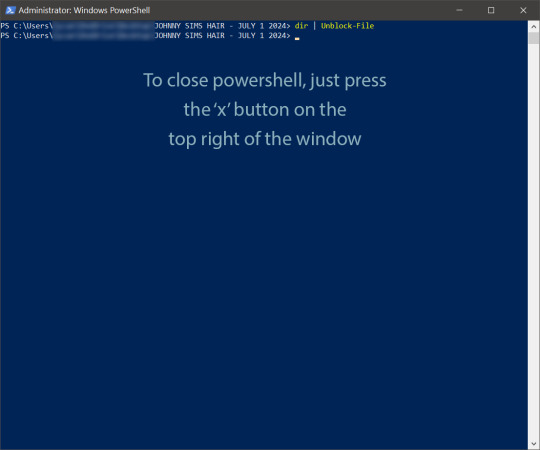
Check your CC by right-clicking any of the .package files as we did at the start, going to 'properties' and then making sure that message is gone:

See how it is blank under 'attributes'? The message is gone, meaning our CC is unblocked. Now we can move it into our mods folder and it should show up in the game.
If you have any questions, feel free to send me a message/ask and I'll do my best to help!
1 note
·
View note
Text

I posted 494 times in 2022
That's 459 more posts than 2021!
6 posts created (1%)
488 posts reblogged (99%)
Blogs I reblogged the most:
@ts4pride
@saruin
@sadlydulcet
@mmfinds
@maxismatchccworld
I tagged 467 of my posts in 2022
Only 5% of my posts had no tags
#ts4 - 267 posts
#ts4cc - 250 posts
#s4cc - 207 posts
#the sims 4 - 181 posts
#sims 4 - 164 posts
#sims 4 cc - 142 posts
#ts4mm - 99 posts
#s4mm - 86 posts
#maxis match - 82 posts
#feminine - 79 posts
Longest Tag: 82 characters
#also that hair so peetty ill be huanged by it forever because idk where to find it
My Top Posts in 2022:
#5
Meet Redd, a sim inspired by the tale of Little red riding hood!
Her story is quite dark so I'll renlov with the lore and you can skip it if you want.


See the full post
3 notes - Posted June 24, 2022
#4


Venessa Jeoung makeover
She’s cute ngl
Her hair colors inspired everything else
It’s so vibrant and pretty!
5 notes - Posted September 25, 2022
#3


Yuki and Candy Behr, two sisters with opposite personalities, and yet they seem to get along really well.
Yuki, the younger sister working towards a career of hacking.
And Candy, a DJ with dreams of being famous for her mixing skills.
See the full post
5 notes - Posted September 24, 2022
#2
Babs L’amour revamp
We Stan a country girl round these parts


See the full post
5 notes - Posted August 24, 2022
My #1 post of 2022
My short lifespan legacy challenge, starting the Sugarhills! I started out Jackie with parents because I thought it added to the family tree. They died though and now my sim is depressed. Thankfully her new girlfriend is here to help!
I’m still getting the hang of these edits but, enjoy!


See the full post
5 notes - Posted June 7, 2022
Get your Tumblr 2022 Year in Review →
2 notes
·
View notes
Text
Sims 4 Bangs Over Eyes

When you think short hair, you think cute. Trendy. Modern. Unique. Low-maintenance.
Sims 4 Bang Cc
Sims 4 Bangs Accessory
Sims 4 Bangs Hat
Singer With Bangs Over Eyes
Accessory Bangs Sims 4
Sims 4 Bangs Hair
Sims 4 Bangs Over Eyes Hairstyles
And about half a dozen other synonyms that basically mean “cool.”
I love clare siobhan and all of here 1,5 million followers want her cc so this is a start! I find almost all of here skin-deatails! The video starts and i sh. Jan 04, 2015 4: Go down to where it says 'Mirror Model' and click it, then click yes. Now the hair is covering the other eye.:3 Note: Make sure you open the hair by itself and do this, not when it's on the model already.
I’m inclined to agree. There’s just something so effortlessly awesome about short hair – especially when it’s artfully styled.
Channeling that same energy in The Sims 4, I decided to curate a list of all the best short CC hairstyles for ladies in TS4 – no particular order for this one.
Check them out!
1. Newsea Footprint Retexture by Aveira
Who doesn’t appreciate a short, layered hairstyle with wispy ends and a mad side-part?
Aveira’s retexture of Newsea’s Footprint hair adds 70 custom colors for you to play with, and they all look stunning!
There’s a decent selection of neutrals, naturals, darks, lights, and dyes.
I particularly love the softer, brighter color swatches. Because they make the hair look absolutely whimsical. The download link includes the mesh too, so no need to download a separate file.
Color Options: 70 custom colors
Mesh Needed: Included in Download Link
2. S-Club’s Eric n22 Hair
How about a cool undercut hairstyle for your stylishly edgy Sim?
I think it’s great that this hair is available (and flattering!) for both male and female models.
The alpha CC texture works well with the pushed-to-the-side style, as do the color swatches. They’re a little limited, though, with only 13 custom colors to play with.
Not a lot of diversity with the shades.
It seems to favor more muted, somber, straw-colored colors. But that aside, this hairstyle is unique, distinct, and undeniably motorcycle-babe-cool.
Color Options: 13 custom colors
Mesh Needed: None
3. Wingssims’ Wings-OE0528 (+ Bonus Ombre Hair Retexture by Lisaminicatsims)
Wingssims’ Wings-OE0528 hairstyle is another short, wispy, whimsical hairdo that comes in the most gorgeous color palette I’ve seen so far.
Most of the 20 custom colors are shades of soft blonde, soft strawberry blonde, and light peach.
When used on a hairdo like this – all gentle waves and lightly curled tendrils – it looks so effortlessly ethereally elegant. That’s a lot of E’s!
I’ve tried it on both round faces and angular faces, and I’m not exaggerating when I say that this style flatters them both.
I also found a bonus ombre retexture of this hair made by Lisaminicatsims.
It adds 12 custom ombre options that are just as gorgeous as the original shades.
The combinations are so unique – like cotton-candy-teal-and-pink, ocean-blue-and-seafoam-beige, and sunrise-orange-and-dusky-purple – but oh-so delectable.
Trust me; it’s a real treat for the eyes.
Color Options: 20 custom colors + 12 ombre custom colors
Mesh Needed(Original Hairstyle): None
Mesh Needed(Ombre Retexture): Wingssims
4. Dua Hair + Flower Accessory by Jao Custom Content
If you’ve got a Sim living it up – or planning to live it up – in the island paradise that is Sulani, then you have got to try this CC.
Jao’s Dua hair has gorgeously full waves that flow to just above shoulder height.
And the maxis match texture only serves to emphasize how thick and luxurious they are.
Color options for this CC are limited to 16 EA colors, but honestly? The hair looks so good, I can’t complain.
There’s also a bonus flower accessory (that you can find in Hats, not Accessories) that comes in 14 different colors.
I’d say that’s plenty of options for you to play mix-and-match with.
I particularly like the red flower with the blue-green hair. It just screams “I’m secretly a mermaid!,” you know?
Color Options: 16 EA colors + 14 accessory colors
Mesh Needed: None
5. Alicia Hair by Liliili
Looking for a stylishly sleek and spunky hairstyle to match your Sims’ dragon lady personality?
Then I highly recommend Liliili’s Alicia hair.
It’s a short, slightly layered cut that ends just above chin level. And it is the definition of I-mean-business in the best possible way.
Crisp, clean edges.
Strands neatly styled in place.
And a swoopy side bang that hides just a hint of face? This hairstyle is just so modish and chic.
Color Options: 18 EA colors
Mesh Needed: None
6. Wingssims’ Wings-OE0202
Just like the Alicia hair, Wingssims’ Wings-OE0202 CC is also quite trendy and sophisticated.
It’s cut to just around the ears and parted on the right.
The bangs and ends give the impression that the hair is quite wavy and difficult to tame, but that really only works in its favor.
I’m a big fan of the bangs that swoop in and out. I think it adds a lot of personality to the look.
It also frames the face without covering too much of it.
The color palette for this one is just like Wingssims’ other Wings hairstyle (the OE0528 one). It’s a gorgeous array of muted blondes and gently desaturated peaches and pinks.
And the fact that the ends have this soft, fluffy look to them just adds to the quiet-clouds-and-cotton-candy vibe.
Color Options: 20 custom colors
Mesh Needed: None
7. BLZ’s Roxanne Hair (+ Bonus Unicorn Hair Retexture by Margeh-75)
Joining S-Club’s Eric hair in the Undercuts United is BLZ’s Roxanne hair (along with Margeh-75’s Unicorn Hair retexture for more fun colors).
Let’s break that down.
I first found Margeh-75’s Unicorn Hair retexture and instantly fell in love with the crazy colors.
It needs the original mesh, though. Enter BLZ’s Roxanne hair – a gorgeous alpha CC undercut with some two-tone options (specifically for the roots and bangs).
You can install just Roxanne, but I highly recommend adding the Unicorn Hair retexture for even more fun color options.
The combinations are all kinds of tri-colored crazy (sometimes even four), but they work.
Color Options: 14 custom colors + 8 unicorn custom colors
Mesh Needed(Original Hairstyle): None
Mesh Needed(Unicorn Hair Retexture): Roxanne
8. Sul—Sul’s Conjure Hair
The quintessential angled bob with the side fringe, Sul—Sul’s Conjure hairstyle is a solid, safe option that can make your female Sim look more youthful.
From the front, it may look a little plain.
Sims 4 Bang Cc
But from the sides? That’s where the personality’s at!
The color swatches for this hairdo are a little limited, with only 13 custom colors to choose from. But they’re all pretty interesting – especially the tangerine orange and the one multi-colored pink-purple-orange-yellow option.
Color Options: 13 custom colors
Mesh Needed: None
9. Kismet’s Oceans and Clouds (Revamped)
This CC basically has three choices of roughly the same hair.
Biggest difference would be the color options. Next difference (though not as big) would be the texture.
Kismet’s Clouds hair CC is this fantastic, artfully messy bob that comes to just below the chin. The maxis match texture works so well with the hair’s design because it really emphasizes just how all over the place the strands are.

Some are curling in, some are sticking straight out, and others look like they were carelessly pushed into place.
It’s a distinct cut that’s equal parts innocent, trendy, and street-casual, and somehow the combination works.
Kismet’s Oceans CC is a longer, wavier version of Clouds. But it’s short enough that we can include it on this list, too.
She also revamped the Clouds hair to give it a more defined, “clayified” style.
Honestly, all three options – Oceans, Clouds, and Clouds Revamped – look amazing. Whichever you decide to download will really just fall to personal preference.

Color Options: Clouds: 36 custom colors; includes 18 EA colors | Oceans: 2 custom colors; includes 18 EA colors | Clouds Revamped: 18 EA colors
Mesh Needed(Clouds): No
Mesh Needed(Oceans): Clouds
10. Gabbie Hair by aharris00britney
Now this is a personal favorite.
What can I say? I’m a sucker for natural curls and big, voluminous hair.
And aharrisoobritney’s Gabbie CC hair checks all boxes – and then some. This loosely curled hairstyle looks absolutely gorgeous with the maxis match texture.
The waves, the shorter pieces, and the unruly strands are all beautifully defined. And I especially love the little braid detail on the left.
It’s a small but oh-so-distinct piece of the hair that gives it so much more character.
The curls look so fresh and natural in dark colors, but I personally feel that bright colors really let the side braids pop.
Color Options: 18 EA colors
Mesh Needed: None
Sims 4 Bangs Accessory
11. Meghewlett’s Yukino Hair in NoodlesCC Sorbet Remix Palette
For a truly sweet, innocent, fresh-faced look, try Meghewlett’s Yukino hair in NoodlesCC’s Sorbet Remix Palette.
Sims 4 Bangs Hat
You get 76 new custom colors on top of the original 18 EA colors, for a whopping 94 color options. And you can bet the swatch range is as diverse as can be.
Want green hair? Choose between emerald, lime, turquoise, and seafoam green.
You can’t just have blonde, no. There’s straw-colored, deep yellow, and sunflower.
Don’t even get me started on the naturals and neutrals of this palette. We’ll be here for days.
Point is, this cute, three-bangs bob looks great as is. But it’ll look even better with all the colors of the rainbow.
Color Options: Yukino: 18 EA colors | Sorbet Remix: 76 custom colors
Mesh Needed: Yukino
12. Simmerstesia’s Tangerina (part of Organic Flavors Hair Dump)
Tangerina is the kind of hairstyle that demands attention.
It’s big, it’s bold, and it’s unashamed.
Tight, bouffant curls just casually piled to one side and the barest hint of an undercut.
There’s no other hairstyle quite like this one. Which I think works perfectly for Sims that prefer a defined, eclectic, and unapologetically personal style.
And just look how gorgeous it looks on Sims with defined cheekbones!
Just note that the download link will lead you to five package files.
You’ll want to click on the package file with TANGERINA in the name. Unless you want to download all four hairstyles (and I can’t blame you, seriously, they all look fantastic), in which case you’d download the other three package files or the “organic flavors hair dump (all hairs)” RAR file.
Color Options: 18 EA colors
Mesh Needed: None
13. Marsosims’ Sehana Hair
For Simmers out there who are in love with vintage, retro, or Pin-Up Girl looks, the Sehana hair CC from Marsosims has got your name on it.
Soft curls, full bangs, and one side playfully tucked behind one ear?
Insert all the synonyms for “cute” here, because that’s what this hairstyle is.
It honestly looks great with most face shapes, but I find that the curls at the end just look so much better when framing a rounder or softer face shape.
But hey; personal preference trumps all, so you do you!
Color Options: 18 EA colors
Mesh Needed: None
14. Marsosims’ Nahi Hair
And continuing with the full-bangs, tucked-behind-one-ear theme is Nahi – still from Marsosims. This one is definitely a classic, typical bob.
You’ve got the hair teased inwards, the ends tucked in just so, and the side-swept bangs.
It’s neat, no-nonsense, and very much a flattering hairdo for any Sim.
I personally love how it gives off that stylishly unflustered vibe. Which probably means it’ll work great for Sims with chill, laidback personalities.
I especially love how it looks it in auburn and blonde.
Color Options: 18 EA colors
Mesh Needed: None
15. Greenllamas Maple Hair (+ Bonus Ombre Accessory)
This hairdo is an absolute treat.
The vanilla Maple hair is a beautiful hairstyle with soft waves and a middle part.
It’s got just enough volume on the bottom to flatter a heart-shaped face or a triangle face. The top is styled just enough that it can work with both round and wide-set face shapes, too.
It comes in 18 maxis match colors which, while not as diverse as I’d like, gives you enough options to be satisfied.
But then comes the fun part. The creator includes a bonus “ombre accessory” in this download.
It basically goes on top of the vanilla Maple hair and acts as a way to recolor the ends. So what you get is a beautifully-blended and highly customizable ombre hairstyle that works so well with the softly tousled waves.
The ombre accessory also comes in 18 EA color options.
But given that you can change the base hair color without changing the ombre accessory, I’d say that there are more than enough color combination possibilities to make even the most adventurous simmer satisfied.
Color Options: Maple Hair: 18 EA colors | Ombre Accessory: 18 EA colors
Mesh Needed: None
16. Greenllamas Soleil Hair
This creator lists the Soleil hair as one of their personal favorites. And I can definitely see why.
It’s kind of similar to Maple, only it’s a lot shorter and a lot curlier.
In fact, I would call some of the sections of the Soleil hair “crimped,” but only because there are some very obvious curls hidden amongst the waves.
Whereas Maple could make your Sim look like a modern modish art student, Soleil brings the girl-next-door vibes big-time.
It honestly made my Sim look so sweet and so approachable (which is a far cry from her usual look, believe me).
Color Options: 18 EA colors
Mesh Needed: None
17. Greenllamas Lois Hair
Speaking of a “girl next door” look, Greenllamas’ Lois hair CC is definitely a strong contender for the Mom Next Door crown (if there is such a thing).
The creator describes this hairstyle as hair that can make literally anyone “look like a mom.”
I have to agree. But that’s not necessarily a bad thing.
The gentle dips, slight poof, and cute side-part can make anyone look like the sweetest, most approachable Momma Sim this side of Willow Creek.
And the cute flower clip accessory that it comes with (which you can find in Hats – don’t ask) honestly completes the look a little too well.
Color Options: 18 EA colors
Mesh Needed: None
18. Anto Thorns Hair
Singer With Bangs Over Eyes
Speaking of “mom” hairstyles, Anto’s Thorns hair is another short haired ‘do that looks pretty mature – especially if used on Sims with longer or angular faces.
Unlike the Lois hair, however, this CC is a little less “approachable momma” and a little more “momma who nailed the work-life-self balance.”
It’s a sleek, chic, and contemporary hairstyle that looks stunning in alpha CC texture.
The color palette for this one features a lot of pale blues and some unconventional greens.
But I’m personally a fan of the brownish-red swatch.
Color Options: 18 custom colors
Mesh Needed: None
19. Syaovu Niccole Hair
Making up for the woeful lack of blunt-cut bobs on this list is Syaovu’s Niccole hair – another personal favorite.
Unlike most of the items here, the ends of this hairdo actually jut outwards (as opposed to curling or swooping inwards).
It’s also slicked straight. No gentle waves or tight curls here, no sir.
But given the style, the length, and the “clayified” maxis match texture, I think the bluntness works well.
This one comes with its own cute bobby pin accessory, too. And this time, you can actually find it in Accessories.
Color Options: Hair: 18 EA colors | Accessory: 38 custom colors
Mesh Needed: None
20. Disanity-Sims Farren Hair
And here we have Disanity-Sims’ Farren hair; a cute, unique, blunt-cut bob that screams eclectic, trendy, and cool.
The impression is basically straight, short hair pulled back into several sections and neatly tied up.
Realistically speaking, short hair usually isn’t tied up or styled since it’s a pretty low-maintenance hairdo. So I get why there aren’t a lot of hairstyles like this.
Accessory Bangs Sims 4
But that just makes this Farren CC stand out all the more.
It also comes with a bonus flower-crown-like accessory that you can (again) find in Hats. Or just snag a real crown. Your Sim girl is royalty, right?
Color Options: 18 EA colors
Mesh Needed: None

Sims 4 Bangs Hair
Browse:The SimsVideo Games
Stay Connected
Sims 4 Bangs Over Eyes Hairstyles
Related Posts

10 notes
·
View notes
Text
Sims 4 Pigtails Cc

Even though that not be a reality for a lot of us, at least our Sims can wear the look! Complete with gloves to match and the iconic yellow we’ve all grown up in love with, being a Disney Princess on your wedding day is the best situation possible. You might also be interested in: Sims 4 Pigtails CC; Sims 4 Male Hair Ideas and Hairstyles. Custom Content are popular among Sims 4 players. There is far more free content available to download than is included in the base game and all game packs combined. Custom Content ( CC ) is hair, shoes, clothing and accessory that can be downloaded and added to your game. Sims 4 Pigtails CC & Mods SNOOTYSIMS covers mod and custom content guides, how-tos and everything else you need for your sims. From The Sims 2 to the Sims 4, we’ve got you covered! Nov 10, 2016 - ♡ Pastel-sims ♡ Pom Pom Pigtails! ♥ Sims 4 Updates -♦- Sims. When autocomplete results are available use up and down arrows to review and enter to select. Touch device users, explore by touch or with swipe gestures. Maxis Sims 3 Cc Finds Sims 4 Anime Sims 4 Characters Sims 4 Cc Packs. Sims 4 Pigtails Cc Skin As Much; Availability: In Stock View Product Save to My Favorites LeahLillith Malibu Kids and Toddlers LeahLillith Malibu Kids and Toddlers for The Sims 4 Hair for Toddlers by Simiracle DOWNLOAD ID: SC4-170257 Availability: Out of Stock View Product Save to My Favorites WINGS HAIR OE0611 KIDS AND TODDLER VERSION at REDHEADSIMS REDHEADSIMS Hairstyles: WINGS HAIR OE0611.
The Sims 4 Pigtails Cc
Sims 4 Pigtail Hair
Sims 4 Cc Pigtails Adult
The Sims 4 Toddler Pigtails Cc
Double buns, space buns, dumpling buns… whatever you want to call it, this hairstyle is popular thanks to its cute-and-quirky charm.
But of course, there are ways to turn it from eclectic to elegant. Especially in the hands of a master stylist.
Don’t take my word for it, though. Just take a look at this CC featuring excellent Sims 4 double bun hairdos.
Some are sleek, some are stylish, some are adorable, but all of them look really freaking awesome (and are totally free to add into your game!).
15. S-Club TS4 Double-Buns Accessory
These double buns are meant to be worn with any hairstyle.
Long waves, short bobs, shoulder-length tresses … the goal is for you to plop some adorable buns on the top to complete the look, whatever hairstyle you choose.
But even though the concept is unique. And the resulting double buns are very cute. I had to put this one lower on my list for a few reasons.
(1) This isn’t really a big deal, but these buns are technically accessories; not hair. Since we’re ranking hairdos, they’re already at a mechanical disadvantage.
(2) It’s alpha CC, not maxis match. So there’ll be a pretty glaring disconnect when you use these buns with any base game or vanilla game hairstyles.
(3) There are 20 custom colors, and none of them are EA swatches.
The third reason is my biggest concern with the buns.
They just won’t match – color or texture-wise – with vanilla game hairstyles.
Beyond the black swatch, the pale blue swatch (works with EA gray) and the light reddish-brown swatch (just about works with EA’s chestnut brown), the other colors simply don’t match any of the base game colors – nevermind the custom colors of other CC hairstyles.
Still great if you can overlook those details!
Color Options: 20 custom colors
Mesh Needed: No
Game/Stuff/Expansion Pack Needed: No
14. Leah Lillith’s Blossom Hair
Simple, sexy, sleek.
If you want a no-fuss, no-mess hairstyle (literally, there isn’t a hair out of place with this ‘do) Leah Lillith’s Blossom hair CC is a great choice.
It comes in 17 custom colors and features a good range of naturals, bright pastels, and natural neutrals.
The hyper-realistic texture might not translate so well in-game unless you fiddle with your graphic settings, or try some graphics mods.
But they look glorious in CAS and set-up photoshoots. Overall this is a pretty, safe, and standard hairstyle that’ll look great on most any Sim.
Color Options: 17 custom colors
Mesh Needed: No
Game/Stuff/Expansion Pack Needed: No
13. Leah Lillith’s Nyane Hair
Another masterpiece from Leah Lillith, this Nyane CC has that spunky, artsy, “cool chick” personality that I personally adore.
Whereas her Blossom hair was all neat, orderly, and slicked back… this one just looks carelessly styled – in the best possible way.
Fluffy, bouncy bangs, uneven side hair strands, and cute, wispy baby hairs all over the place. This one just had make the list.
There are decent color options for this piece, too. 27 custom swatches all in all, with 22 solids and 5 ombres (where the bangs are a different color than the base).
Shade range and diversity are okay. Some fun colors and color combinations (for the ombres), but there aren’t a lot of heavily saturated brights.
Plenty of light-washed pastels and muted neutrals, though.
Also an important note: if you really want the texture to shine, you’ll need to set Sims Detail to “Very High” and turn off laptop mode.
Color Options: 27 custom colors; includes 22 solids and 5 ombre options
Mesh Needed: No
Game/Stuff/Expansion Pack Needed: No
12. S-Club’s Double-Buns N42
S-Club’s n42 double-bun hairstyle is very sleek and slicked-back.
It doesn’t look severe though – in fact, on the right face, it can look very cute since there’s a bit of a swoopy side-part that injects a lot of personality.
Although I personally prefer maxis match textures over alpha CC (gives me more options to mix-and-match with base game items), I think the soft realistic texture for this hair works extremely well.
The stray hair strands loosely falling out of the double buns just add to the look.
Definitely a must-try if you’re experimenting with this kind of hairdo for your Sim.
The color options, like the textures, are very soft and understated.
There are a lot of natural colors and varying shades of brown to boot.
Not a lot of bright highly saturated swatches, but there are quite a bit of gentle pastels – the kind with the white base.
Color Options: 18 custom colors
Mesh Needed: No
Game/Stuff/Expansion Pack Needed: No
11. Katrina Hair from Lilasimss
This kind of looks like the maxis match counterpart of Leah Lillith’s Blossom hair, only not as neat.
It’s also got some cute chunks poking and curling around, giving the buns a quirky, asymmetrical look.
The overall vibe is that it’s slicked-back and stylish, but definitely not tightly-wound.
I’d imagine this kind of style is perfect for playful Sims, street-smart Sims with a lot of street-cred, and Sims that favor artsy-slash-effortlessly-urban fashion.
It comes in all 18 default EA color options, and they all look great. Try the blue swatch for a truly out-of-this-world space-buns style.
It’s also supposedly compatible with all hats, but the creator themselves said some items could clip or chop, so… pair with hats at your own risk.
Color Options: 18 EA colors
Mesh Needed: Yes; included in download link (original space buns mesh by wildlyminiaturesandwich)
Game/Stuff/Expansion Pack Needed: No
10. Lila Hair by Feral Poodles
Inspired by the adorable curly side hairs from the Get Famous hairdo (the huge updo one), Feral Poodles’ double bun hair is uniquely distinct in the best possible way.
Two curly strands of hair on both sides frame any Sim’s face quite elegantly, tempering the cuteness of this space bun hairstyle with a touch of refined class.
The maxis match texture works well with how the buns are designed, too. Large chunks of hair curled, wrapped around, and then tucked away to create two attractively tousled top buns.
Available for female teens all the way up to elders, Feral Poodle’s Lila hair is also accessible with all hats and accessories.
Tuck those buns under a wide-brimmed sunhat. Or pair it with some long, dangling earrings. The buns look great in any style.
This hairdo also comes with plenty of color options. You have the 18 base game colors plus 45 new custom colors from Poodles’ palette. The entire set of swatches has a good mix of brights, darks, naturals, neutrals, and pastels, so I’m reasonably certain you’ll find a shade you love!
Do note that the download link includes three files. I recommend getting the “merged” package if you want to access all 63 colors.
Color Options: 63 color options; includes 18 EA colors + 45 custom colors
Mesh Needed: No
Game/Stuff/Expansion Pack Needed: No
9. SimLaughLove’s Low Double Buns
We’ve had an onslaught of high space buns and double buns pulled to the top of the head, so this low double bun CC from SimLaughLove offers a much-needed break.
As the name suggests, the buns here are pulled low, curled, and styled to just below the ears.
And despite being so symmetrical, the buns are designed to still look pretty messy.
There are a few loose strands at the front and a couple stubborn ends poking out. But that’s why I love this hair: the buns look like they were styled by someone with plenty of skill, but not a lot of time. Very casual chic.
What’s more, this hairstyle has two options: bangs or no bangs. (Yup; the attention to detail is fantastic!)
Without bangs, this ‘do looks a little more fashionable and a little more mature. With bangs, it gives off a more youthful/playful vibe.
Color Options: 18 EA colors
Mesh Needed: No
Game/Stuff/Expansion Pack Needed: No
8. Phaedra Retexture of Newsea Gaze
Phaedra’s retexture of this stunning asymmetrical space bun hairstyle from Newsea is one of the most aesthetically pleasing hairstyles I’ve seen for The Sims 4.
First things first; the texture.
Phaedra’s version is an excellent visual blend of alpha CC and maxis match. The result? A semi-realistic hairdo that looks incredibly soft.
Second, the hair itself. The style is incredibly unique.
Two buns of varying sizes, designs, and positions.
The left bun sits practically on top of the head, where the right one balances on the side. The left bun looks like an elegant upsweep or French twist, expertly wrapped around in one direction and with edges neatly tucked away. The right looks like a smaller updo or braided chignon, with different sections all folded inwards and held in place.
Even the framing hair strands are all over the place.
The left side has more or less a uniform bunch out and curling in at around chin level. The right has two chunks of wayward hair strands.
One hangs straight down to the collarbones, while the other curls outwards and hangs just by the ear.
It’s all just asymmetrical, mismatched, and messy – and that’s precisely what makes it so beautiful!
I’m not sure if hair can be called personal, but that’s what I’m calling it.
This double bun hairdo looks less like graphically-generated CC, and more like someone’s personal favorite hairstyle.
Color Options: 52 custom colors
Mesh Needed: NewseaSims (paid) or JenniSims (free; retextured)
Game/Stuff/Expansion Pack Needed: No
7. S-Club TS4 Double-Buns2 n45
This is S-Club’s third entry for this list, and definitely its best.
This double-buns n45 hairstyle honestly looks like the best combination of Leah Lillith’s Nyane hair, Newsea’s Gaze hair, and Feral Poodles’ Lila hair.
The hair is pulled into two high even buns on both sides, with just enough wisps of hair out of place to make it look charming.
The front has uniform strands of hair pulled out and hanging loosely about the face, framing it almost perfectly.
They’re not curly like Feral Poodles’ Lila hair, nor are they as crazy uneven as Newsea’s Gaze.
They’re short, straight, and they honestly look great on every face shape.
Colors for this hair include a decent selection of darks and neutrals. The creator seems to favor bright and soft pastels, though. And there are about 11 of them out of the 16 total options.
Not that I’m complaining; they all look so light and pretty.
Color Options: 16 custom colors
Mesh Needed: No
Game/Stuff/Expansion Pack Needed: No
6. ShespeaksSimlish Braid Series – Braided Double Bun
Looking for some double buns with attitude? Trust me, this kick-ass CC from SheSpeaksSimlish can deliver.
Part of her Braid Series that she released in 2017, this particular style is one-of-a-kind. There isn’t any other CC item on this list that comes even remotely close to this ‘do.

I think the pictures speak loud enough, but let me gush over the details.
The cornrows, the thick braids, the hurriedly-piled-up-and-tied-up buns? The whole thing is colorful, sassy, and unapologetic.
And I am absolutely living for it.
It’s a shame that there aren’t enough Sims 4 hairstyles like this out there. But at least the ones that do exist are such high quality.
If you liked the side ponytail hairdo or the short colored dreads from “Discover University” then you’re going to love this.
The download link leads to three packages, but you have the option to download just one.
The double bun hairstyle package is the one titled “Braid Double Buns.” But if you’re up to it, I highly recommend getting all three. These braided updos are all gorgeous.
Color Options: 15 custom colors
Mesh Needed: No
Game/Stuff/Expansion Pack Needed: No
5. Leah Lillith’s Nevaeh
Another gorgeous piece from Leah Lillith, this Nevaeh CC is so elegant and so whimsical, it’ll take your breath away.
These double buns are accompanied by strands of hair that frame the face. The reason this comes in here in my ranking is because the framing strands are so wispy and wavy, they make the whole hairstyle look flat-out ethereal.
Couple that with the gorgeous star-crown accessory that comes with it, and it’s just downright otherworldly.
Space buns indeed.
I’m not going to go on about the strands (as much as I want to). I’m just going to talk about the colors now.
It comes with 14 custom color options that are quite evenly split between dark naturals and bright, pastel dyes. The “unnatural” colors are quite bright and soft, with a lot of gray undertones and a white (or light gray) base.
The purple and light maroon swatches are particularly beautiful. And they just add to the whole “whimsical double-bunned faerie” look.
Color Options: 14 custom colors
Mesh Needed: No
Game/Stuff/Expansion Pack Needed: No
4. Nightcrawler’s Cinnamon Clayified (Retexture)
The “clayified” retexture of Nightcrawler’s Cinnamon hair turns this alpha cc hairdo, into a maxis match that I think looks a lot better.
If you prefer alpha CC, of course, you can keep the original mesh.
Cinnamon is still a beautiful low double bun hairstyle with a unique front-bang design that works especially well with rounder, more youthful faces.
It comes with 22 new custom colors in a pretty diverse range of naturals, neutrals, and a couple fun dyes.
However, Nightcrawler does warn about slight transparency issues with the hair.
You’ll also need to change your graphic settings (Sims Detail to Very High, turn off Laptop Mode) if you really want the hair to shine.
Remiiry’s retexture is available in all 18 EA colors and it fixes the slight transparency issues of the original mesh.
Whether you choose it “clayified” or not, this double bun hairstyle is still one of the cutest we’ve seen – and one of the most unique.
Framing chunks and stray strands galore … what’s not to like?
Color Options: 18 EA colors
Mesh Needed(For Cinnamon): No
Mesh needed(For Clayified Retexture) Cinnamon
Game/Stuff/Expansion Pack Needed: No
3. Clumsy Hair
I have to admit, it was tough choosing between retextured Cinnamon and Ivo-Sims’ Clumsy hair for third place.
Both are pretty, unique, and quirky.
Clumsy also has those side framing strands that I absolutely adore.
The Sims 4 Pigtails Cc
The buns are pretty symmetrical, but the front part boasts a side part and generous chunks of slightly wavy hair tumbling just around the face.
These strands make the hair look great from any angle, honestly. They’re at just the right length that they frame the face without hiding or overpowering.
The texture works well with the design, too. It gives that feeling of hair being sectioned neatly, and styled masterfully to achieve cute, casual space buns.
It’s an overall simple yet gorgeous hairstyle that I feel could become many a Simmer’s go-to choice for eclectic, urban, and colorful street styles.
Color Options: 18 EA colors
Mesh Needed: No
Game/Stuff/Expansion Pack Needed: No
Sims 4 Pigtail Hair
2. Plumboby Tom Hair Recolor by CuberSims
We’ve seen some pretty amazing double-bun-slash-space-bun hairs so far. But there’s a reason CuberSims’ recolor of Plumboby’s Tom hair is in my top two. Actually, there are two.
I’ll start with the hair’s design.
I think you’ve figured out by now that I’m a sucker for double buns with framing strands.
Sims 4 Cc Pigtails Adult
I just really like the contrast between neat buns and messy/tousled strands of hair. If they frame the face well, consider me sold.
The Sims 4 Toddler Pigtails Cc
So Plumboby’s Tom hair already checks most of my boxes. It’s a maxis match texture, it’s got a unique space bun placement (not high, not low – smack-dab in the middle), and the front strands flow from straight to slightly wavy in just the best way.
Second biggest reason?
The colors. CuberSims’ recolor adds a whopping 93 new colors for this hair alone. Crazy? You bet.
But that’s called dedication. And it pays off well in-game. With this many colors, of course you’ve got diversity.
And she even categorizes them clearly; WMS Unnaturals, Naturals, and Neutrals.
Sunflower blond? Yup, it’s there.
Strawberry blonde? That too.
Alien green? Four shades to choose from.
The download link leads to four package files: naturals, neutrals, unnaturals, and all addons merged. Be sure to download the fourth one if you want all 93 colors.
Color Options: 93 custom colors
Mesh Needed: Plumboby’s Tom Hair
Game/Stuff/Expansion Pack Needed: No
1. SimLaughLove’s Bun Bun Hair
Who wouldn’t love this hair for the name alone? SimLaughLove’s Bun Bun hair is arguably the most distinct on this list and the most detailed.
You get two adorable dumpling buns on the very top of a full head of gorgeous, wavy hair.
What’s more, you can have it with bangs or no bangs.
And before you say “wait that’s not very detailed,” take a look at the photos.
The creator went the extra mile to give us three options for each version (bangs or no bangs).
Option one has the hair swept back and resting behind the shoulders.
Option two has one half of the hair swept back behind the shoulders, and the other half swept forward, over the shoulder.
Option three has the hair swept forward and resting over the shoulders.
So in this download alone, you have six possible hairstyles crowned with adorably tiny double buns at the very top.
The creator also made sure to rotate one of the buns for a more asymmetrical look.
Part of her Half Up Half Down Series, SimLaughLove’s Bun Bun hair comes in all 18 EA colors. And it’s just superb.
Color Options: 18 EA colors
Mesh Needed: No
Game/Stuff/Expansion Pack Needed: No
Browse:The SimsVideo Games
Stay Connected
Related Posts

3 notes
·
View notes
Note
16, 18 and 25 for the ask game! 💕
16. what do you do as you play sims? (ex. listen to music)
I always listen to music. In fact, I rarely do anything without listening to music, tbh.
18. do you like the new(ish) hair swatches?
Not really. Like, I don't care enough to update all of my hairs. But I won't like, delete them off of new hairs I download. The new "black" is literally grey, and I'm still not happy with the "dirty/dark blond" options. (None of them look like my irl hair.)
25. if you could change certain small thing(s) about ts4, what would it be?
Well, there's a lot, but here's a few: - The ability to copy an alien's facial features onto their disguise. (we can do it with every other occult, why not with aliens???) - Give the non-YA age groups more stuff, and DON'T put it in a DLC. (Like, this is a LIFE sim, not a "Young Adult Sim".) But the hopes for this one are like, underground. - Give sims more personality, ig?? I never played any other sims game, so idk how they compare, but in ts4, every sim is pretty similar. They're only different if you actively control them and make them different. And traits don't really affect them that much?? For example, sims who have complete the Soulmate aspiration will still cheat on their spouse when your sim flirts with them, and Unflirty sims will still get flirty. - More representiation!! I know they've said that they're working on adding pronouns, but like, work harder, work faster! I don't know anything about coding, but if a modder can add they pronouns and neopronouns, it seems like a massive corporation should be able to figure it out. (when you make a trait/moodlet/etc. there's a piece of coding in the descriptions for those, that basically says "if this sim is Male (in CAS), use he. If this sim is Female (in CAS) use her." It seems like it should be possible to add an option (like the pregnancy options) in CAS for pronouns. In fact, wyattsims made a mockup of what it would look like! And imagine if we could set a sim as "will never woohoo" or "will never gain a romance bar with any sim". (I know ace/aro is more complex than that, but this is just a bare minimum/something-EA-would-do version.)
Anyways, enough of me rambling. This game has so much potential, and it's fallen short. I can't play for more than a hour without getting bored, and that makes me sad.
6 notes
·
View notes
Text
hair poll <3


i like some clay hairstyles for male sims in TS4 and i was curious about how difficult it might be to convert them over. turns out it isn't that hard... so far lol.
would you use short clay hairs for male sims in TS3?
i know 4t3 build/buy and clothes are well liked by a lot of maxis-match simmers... but what about clay hair?? 🤭
personally i think the clay style could be passable for short hair but i don't know. i'm still on the fence. i do love my high poly alpha hair. let me know how you feel!
regardless of what the result is, i will probably still go ahead and attempt a few of my fave styles. if it's wanted, i might do more.
shown above is me fitting hair 6 by @/wistfulpoltergeist onto the TS3 head which did not take very long. the uv-mapping and texture work would take some more time. but still, it seems a lot faster than 4t3 clothing.
#or maybe finish your wips before starting more 🙄🙄#i love playing sims 4........ studio!#learning new things over here :3
39 notes
·
View notes
Text
I love The Sims.
Which is why I will never stop being disappointed in TS4.
Lets do some math, and I’m going to keep this mainly between TS3 & TS4. While I did play TS2, there isn’t a lot of information readily available on what the games themselves cost at the time of release. I have some information on that, but I’m not sure if it’s 100% accurate as I was baby when they came out and my mom had to buy them for me. I’ll release it later if anyone is curious.
TS3 launched with a base game priced at $49.99, and throughout it’s lifetime accrued nine stuff packs at $19.99 each, and eleven expansion packs priced at $39.99 a pop. This comes to a total of $669.79.
TS4 launched with a base game price of $59.99 (that price soon dropped to $49.99 because the backlash was immediate), and introduced the new game pack. In total (as of 4/15/2020), TS4 has sixteen stuff packs at $9.99 each, eight expansion packs at $39.99, and eight game packs at $19.99. That comes to a total of $699.67.
That’s not a huge price difference. All in all, it’s about $30 if you want to get the whole, complete collection, so why do I dislike TS4 so vehemently?
Quality.
Let’s compare a few expansion packs just to get a feel for what the difference is.
TS3 launched the “Late Night” expansion at $39.99, and it included:
A new world (Bridgeport) with 82 lots
Fame & reputation systems
Bars & night clubs
Apartments with penthouse suites
Subways
Elevators
Breast & muscle sliders in CAS*
Zodiac signs
A fountain tool*
Height adjustment for wall objects
Groups & bands
Butlers
Vampires!
The mixology skill
2 new traits (shy & star quality)
TS4 launched the “Get Famous” expansion at $39.99, and it included:
A new world (Del Sol Valley) with 11 lots
Fame & reputation systems
Active acting career
Multiple ways to become famous
Music, video station, etc.
And that’s about it.
Now I’ll be the first person to admit that TS3 wasn’t perfect. Although it was a very full game, it struggled in areas of performance. With such large, open worlds, and detailed customization systems, it was pretty buggy for a lot of people, but we’ll talk on that more later.
But what I want to focus on is the disparity between these two packs, as they’re supposed to be mirrors of one another. “Get Famous” is the TS4 version of “Late Night”, so where did all the stuff go?
Well, EA broke it into 3 packs.
To get the full experience of “Late Night” in TS4, or at least something similar, you would need to purchase, “Get Famous”, “City Living”, and “Vampires”. That’s 2 expansion packs, and 1 game pack. So, to replicate the experience of “Late Night” you would need to spend $99.97.
That’s almost $100.
So, for an experience we paid $39.99 previously in the last installment, we’re now being asked to pay $100 for.
Is that fair?
Lets do another expansion pack comparison:
TS3 launched “Ambitions” at $39.99, and it included:
A new world (Twinbrook) with 82 lots
5 new active jobs that take you all around the world your sims inhabit
Firefighter, investigator, ghost hunter, stylist, and architectural designer
Self-employment
Sculptors, inventors, painters, writers, gardeners, and so on can all profit from at home work
Laundry
Tattooing career
New traits (eco-friendly, good observer, weirdo, etc.)
Consignment stores
Inventing
Sculpting
TS4 launched “Get to Work” at $39.99, and it included:
A new world (Magnolia Promenade) with 4 lots
3 new active jobs that take place in one location
Detective, doctor, scientist
Baking & photography skills
Retail lots
Illnesses for sims
Aliens
There’s definitely more crossover here, but “Get to Work” still falls short. $39.99 for a full game and all we get is a world with 4 lots? Even in TS2 “Open for Business” we had more to do.
And, that isn’t to mention the fact that “Get to Work” launched separately from the TS4 “Laundry Day Stuff” pack. So, to get a similar experience to TS3′s “Ambitions” you would need to purchase both “Get to Work” and “Laundry Day Stuff” at a total of $49.98.
One more comparison for good measure.
TS3 launched “Island Paradise” at $39.99, and it included:
A new world (Isla Paradiso) with 118 lots, the most of ANY TS3 expansion
Houseboats that can move anywhere around the island
Resorts that you can either visit, or own, manage & edit
New transportation modes
Boating, skiing, and windsurfing
3 new careers
Lifeguard, resort manager, scuba diver
Diving into fully realized underwater scenes
Sims could also catch fish, explore underwater caves & find sunken treasure
Shark & kraken attacks
Mermaids!
Missions to discover and unlock new islands
Blueprint templates*
TS4 launched “Island Living” at $39.99, and it included:
A new world (Sulani) with 11 lots
Docks & new foundation types
4 new careers
Conservationist, diving, fishing, and lifeguard
Mermaids!
Boats
Missions to clean up the island
2 new traits
In the case of “Island Paradise” vs. “Island Living” there are a quite a few similarities, but the disparity remains. Thankfully, this time around EA didn’t break “Island Living” into multiple packs, but imagine if in a few months we get a resort style pack? Honestly, I wouldn’t put it past EA.
In these pack comparisons, I hope I’ve highlighted some of the issues between what should have been pretty similar packs.
And, to clarify, I’m not saying that EA should have just copy pasted TS3 packs into the TS4 style, but for the amount of money they’re asking, the quality should remain the same. There should be a similar amount of features between each pack, but there isn’t.
With each expansion, it feels like EA is spending less and less time working on the unique gameplay features, and pouring more time into the general aesthetics of the packs. So, while TS4 is the prettiest of all The Sims titles, it’s also the emptiest.
Despite the shiny veneer of a good game with solid graphics, TS4 ultimately lacks depth. It doesn’t feel like a game, but rather a character creator. I spend more time building sims and their homes than I do actually playing out their lives.
All in all, I find that the “life simulation” part of TS4 is severely lacking. It mostly comes down to the little things, which is exemplified whenever I go back and replay TS2. Sims would cuddle their partner in their sleep, burglars were a real and present danger, raccoons would topple your trash can at any given chance, and friends would call all the time to ask if you wanted to go downtown.
It’s been 6 years since TS4 came out, and, from what the dev’s have said, they aren’t planning on pushing out TS5 anytime soon, but let’s dream a little bit about what could be.
In my perfect game, TS5 would include aspects of TS3 and TS2. The open worlds were great, but not many people’s computers were beefy enough to run them. The one thing I will applaud about TS4, is that its made with everyone in mind. We can’t all afford big, gaming computers, a lot of simmers play on their laptops, and we should all be able to play regardless of what type of machine we’re working with.
So, instead of fully open works with 90+ lots, I would like to see open neighborhoods. If we take the open concept of TS3, and combine it with the neighborhood style of TS4, we’d get an open world of about 15-20 lots. That’s nowhere near as big as TS3, but would allow for more fun neighbor interactions, and remove the constant load screens.
I’d also like to see a return of the color wheel. This is also a point of contention, where I understand that excessive customization really dragged down TS3 and made it unplayable for a lot of people. So instead of full customization, relegate it to just colors (instead of different materials like fabric, metal, wood, etc.,) and just CAS.
I think a lot of what gummed up TS4 was the fact that you could customize everything. Hair color, eye color, makeup, clothes, accessories, wallpaper, paint, tiles, flooring, chairs, sofas, decorations, and on and on. Restricting it just to CAS, and in a simple color wheel would give us so much more freedom.
A color wheel in CAS would also solve EA’s issue of diversity. While they’ve given us the ability to create trans and nonbinary sims (which is fantastic!), they’ve been really slow on any progress when it comes to skin tones. A color wheel would allow us to create sims of all colors, and give power to the players to create more realistic and diverse representations of their lives as sims.
The last thing I would really love to see is a return to the little details. Give us more randomness. Genies, walking skeletons, ruins we can explore that aren’t just rabbit holes, more active careers, more opportunities. Don’t be afraid to give us the weird things, we love the weird things! But don’t forget about the little things. Sims sitting in the grass together and chatting, sims leaving flowers at your door after a really great date, sims scooting together to cuddle while watching a movie together on the couch.
Overall, TS5 should just include more more, if that makes sense.
Leave your comments & thoughts below! I’d love to talk to ya’ll about this, its really been brewing for awhile.
*Features included in TS4 base game.
20 notes
·
View notes
Photo

ASKS 18
Andromeda’s a big wide open galaxy; okay anyways here are some asks about Dead by Daylight, ayoshi collab, sims 5, my old recolors, and just some sweet people who sent me some nice messages <3

Anonymous said: In your collab with Ayoshi, the outfit that shows off the Ciara Top and Jess shorts, where can I find the garter belt accessory used with the shorts?
Those stockings get asked about SO much lmao. They are BY Ayoshi like.. idk why people ask about them. I desperately want him to remake them with new textures. Maybe one day lmao. All of his CC is in this post including the stocking (Miso Tights).

Anonymous said: Omg whos your dead by daylight main
Kate and Yui <3 I have been using Jane recently too. I play as Spirit for killer but I only do killer for the challenges LMAO


Anonymous said: I am very new to The Sims world, ts4 is my first time playing, and finding out I can have mods on my game change my world, and you are one of my favorite creators! So I just came to say you are really amazing. I think I have all of your hairs, and most of you others cc, it is because of you my townies look so cute nowadays!! Remember your effort is really valued and you are loved!!!
thank you so so so much ;n; I would really advise against having all of my hairs lmao there are like 150+ and a lot of the older ones have issues i want to fix... just need to find the time

Anonymous said: what do u use to get the little sparkles in your edits :o is it a brush?
I honestly don’t remember. Every since the first one I just use the same lookbook PSD that has the sparkle on it. These look similar though so try them.

Anonymous said: wcif the first two chokers used in your pic for your hairs you just put up on your patreon?
All of my patreon cc posts are public the day they go up. the download is for patrons only but the CC posts are public. Those always have the CC i use linked at the bottom. Always. They have since June of last year. Just go to my Patreon and scroll down to the hairs, and you will see them linked. No pledging or following required.

Anonymous said: Do you have a Ko-Fi? I’m wary about trying to send a one-off via Patreon incase I forget to cancel the next month.
I have a paypal.me link > here < but please don’t feel inclined to donate. Also if you do a one-off with Patreon you can cancel it right after you pledge and you’ll still have access to the Patreon content til the end of the month.

Anonymous said: not to rush you or anything but bella is one of the prettiest sims you've ever created and i can't wait for you to release her omg
Bella queen wbk (thank you)

Anonymous said: your models are so pretty! would you consider release the tray files of them?
that is the plan, not sure when though. I am building them a house rn which i’ve been having fun doing. They all lived in a basement before

Anonymous said: hi :) just out of curiosity, what is the EA policy u always mention concerning the third hairs in ur posts? thanks!
CC put on Patreon is supposed to be post within 21 days of going on Patreon. One of the community managers said it a while ago. I have the details on my Patreon about me page if you want to read and get links. <3

@ariapixie said: Happy New Years!!🎆🎉🎉🎆🎇🎆
thank you!!! i hope youve been having an amazing year so far <3

Anonymous said: Heey love :) I am obssessed with your hairstyles *_* you're the reason I switched from alpha to MM :) just wanted to ask you how come you no longer include recolors for your latest hairstyles? :)
well there were a few reasons:
1). I never used the recolors myself. I like the colors I just never used them 2). I got comments about the colors looking too metalic 3). I had started Patreon around that time and doing recolors for 3 (and sometimes more) hairs every month would have been a lot. Especially bc my DDS was broken so I had to do them a bit more complicated than just saving as DDS.
I know that some people really liked my recolors, and I am sorry if me stopping caused any issues. There are actions for the hair colors and recoloring hair is really easy to learn and do.

@sadnessimmer said: 💌This is the Amazing Person Award! Once you are given this award you are supposed to paste it in the ask of eight different people, who, in your opinion, deserve it. If you break the chain nothing will happen, but it is sweet to know someone thinks you’re amazing inside and out! 💌
Anonymous said: how is your content so amazing ily so much 🥺💕
Anonymous said: Thank you so much for all that you do! Your hairs and collabs are amazing
thank you so much!

Anonymous said: Could you ever see yourself creating hairs (or custom content in general) for the Sims 5 once it comes out?
If the style is something I enjoy and the creation method is similar yes

@ariapixie said: Hi I think tumblr ate my ask so I’m sorry if you’ve already gotten this. I really love your editing it’s so beautiful and I was wondering if you would ever consider doing a tutorial on how you do it
honestly most of the time i do stuff differently. I run the same topaz/sharpening actions every time and then add some shadows and play with curves. Nothing that is super intensive tbh. I wouldn’t even know how to go about doing a tutorial tbh

Anonymous said: What's your name on the gallery? I can't ever seem to find anything from you, or do you not have one?
aharris00britney; make sure you have CC enabled

@wcifblog said: Hi, I am in love with your CC. I'm a simmer for a long time but just lately I've been trying to learn how to make my own CC. I've seen some of your speed meshing videos and I was wondering if you'd ever consider making a tutorial for beginners on how to create a new mesh from scratch. (I'm trying to create a curly hair on blender but I'm stupid I guess). Thank you so much for all your work, love, Kel.
hey! thank you so much <3 I actually don’t mesh stuff from scratch though. So I’m afraid I am not able to help in that department :( I’m sorry

@tarrinix said: would it be possible for you to upload a mass file for download that has all of your hairs? (I'm asking for only the ones created by you so others don't miss out of credit links and things like that.)
I really wanted to get all my 2019 CC updated before the end of the year and have it up in a .zip. But I never got around do updating stuff from the start of the year. I need to get back into updating stuff I just am so.. unmotivated recently? Idk hopefully I can get all my stuff updated in the next few months and have some mass downloads for 2017, 2018, and 2019 stuff.

@xayami said: any thoughts on 365? 😳
well.... im excited for B#RN. that is what matters, right? LMAO I’m going through a Weyes Blood/FKA Twigs phase rn so I haven’t been listening to much kpop. Especially at the time that 365 released.

Anonymous said: the sim modeling your piper hair can murder me and i will thank her over and over how make good sim
Anonymous said: it's not even just her it's every GODDANG MODEL!!!
LMAO Ivy is my 2nd blond model. She is a queen isn’t she? She is actually the sim from this lookbook and I just randomly added her to my models household and she stayed.

#asks#if anyone knows some albums that are like titanic rising pls recommend#i listened to front way seat to earth already#and loved that too#love Magdalene too#i just want some new music zzz#ive been building an actual house for my model sims the past few days#bc they lived in a basement before#and it is so bad edfgsefdc i like NEVER build anything#then my mouse broke and i struggle using the trackpad#so im on break from it
52 notes
·
View notes
Photo
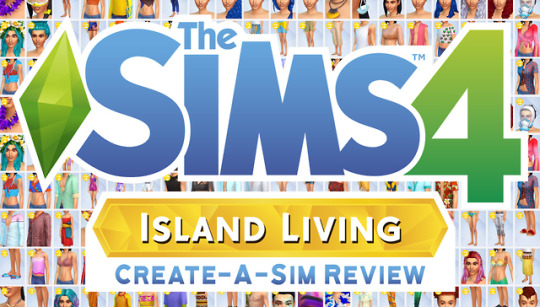




The Sims 4 Island Living - Early Access CAS Review
Huge thank you to the EA Game Changer Program for providing me with the opportunity to play Island Living early!
I’ve been hemming and hawing all day about whether or not to post this because obviously everyone has access to the game now but I figured I put a lot of work into it, so why not! I know it’s like way late but I had a lot going on during the very short time frame we were given for early access (less than 24 hours) and these reviews won’t be too in depth because I still haven’t really had a chance to explore the new pack fully, but here’s what I have anyway 😊
It’s all under the cut because I apparently had more to say that I first thought lol Seriously, next time a new pack comes out I might just stream. It’d be a lot less hassle for everyone involved and I could just waffle to my heart’s content!
See a preview of all the new CAS items here
From what I’ve seen so far of this pack, the Sims Team put so much time and effort into making everything look amazing, especially the CAS items, which might have meant less time went into making sure everything actually worked properly, but I’ll get into what that means for CAS items in a bit. For now, let’s just start from the top!
🌴 The Hairs
I think my absolute favourite thing about this pack by far has to be the hairs. It’s obvious the team have been working super hard since Seasons to give us better quality hair types and styles, and with all the new hairs in Island Living I think it’s pretty clear that they’re absolutely nailing it so far. They still have a long ways to go when it comes to inclusivity, but I think they’re on the right track and I can’t wait to see what they have in store for the future!
I mean all you have to do is look back at Base Game hairs to see how far they’ve come. Back then they had yet to figure out how to make not only simple wavy hair and textured up-dos look good, but more importantly they really struggled with natural hairs (I think we all know I’m referring to the infamous cauliflower hair fiasco).

But look at a few of these GORGEOUS Island Living hairs! I honestly would have paid full price for this expansion, even if I hated everything else in the pack, just to get my hands on those hairs!
I only have a couple minor issues with the hairs. The first being the curly side ponytail that was featured on the female sim in all the trailers. It looks amazing but it clips through literally everything the sim wears. I know there’s probably nothing they could have done about it though and it’s a beautiful hair, so I’m glad they included it.
The second issue I have is that yet again, there is a hair who’s texture overlaps an area it shouldn’t. We seem to get one of them in every single pack these days and this time it’s the big curly bun. The texture overlaps the back right section of the top and bottom teeth:

🌴 The Clothes
The clothes looks amazing as well, in general, but I do have a few issues with the clothes. Not major issues, just generally things could have been done a little differently I guess.
First of all, let’s get the obvious out of the way. Once again teen-elder males, children, and toddlers got very little in this pack. This has become a trend with all new packs now and honestly, it’s never really worried me before because I have pretty much always played female sims, but now that I plan on playing Island Living with Luca I’ve realised just how annoying anyone who plays exclusively male sims must find it! I’m also just realising now as I type this that none of the clothes would suit elder sims either which is kind of sad.
I wish I could say I was exaggerating when I tell you I spent the better part of five hours in CAS trying to give Luca an Island Living make over the other day, but I can’t. I legitimately spent almost five hours in there. The new CAS items for males fall into roughly three categories; traditional islander, cheesy Hawaiian tourist, and swimwear. With an added smaller category of what I like to call “Was I in a shipwreck or did I drop my clothes in wood chipper?”; a handful of clothes that are all torn and ripped for some reason. So, though all the new clothes do look really nice, none of them really suit the style that I wanted Luca to have, and because there is such a limited amount of adult male CAS items in general, it took me forever to find stuff I liked on him and I’m still not entirely sure I like most of what he’s wearing, but I just couldn’t spend any more time in CAS lol
I was also quite disappointed that there were only two hairs for children and none at all for toddlers. Toddlers only got eight things in this pack. Adult females got 67! And as far as I’ve seen toddlers can’t really use any of the new gameplay items either. So pretty much all they can do with this pack is play in the sand and splash in the shallows. What we need is just a whole pack full of stuff for every age and gender EXCEPT young adult females.
This is also one of the areas I think suffered from too much focus being on making them look pretty instead of making sure they actually work properly. If you look at the image below you can see by the top three that some of the clothes have very visible seams and quite bad clipping, especially with muscular/heavier sims.

As for the three images on the bottom... Listen, I love the concept of the bikini bottom with the transparent wrap, and the one piece with the tied top but the textures on all three of these pieces are just... not great. It looks like whoever made the green swimsuit and the pink shorts went absolutely bonkers with the normal maps and highlighting; they look like they’re made of rubber.
The swimsuit is also supposed to be tied at the top but the knot is just a flat texture, there’s no dimension to it at all. The same goes for the bikini bottom and wrap, it’s not only a very low quality looking texture but the bikini bottom is just painted straight onto the outside of the wrap, which bothers me probably more than it should lol I think most people probably wouldn’t even notice or be bothered by these things but this is supposed to be my honest opinion of the pack and I honestly feel like a few of the CAS pieces (like the three above) don’t fit with the rest of the art style of the game.
Side note that has nothing to do with Island Living: I also wanted to add that I’m not happy at all that the pride content we got with the patch did not include a Simlish version of the “It Gets Better” tee. Like MANY other people, I don’t like having English in my game, so I won’t be using that particular swatch I guess.
Overall, I really do like the Island Living clothes a lot. I just feel like I probably won’t use many of them outside of Sulani, and also that more effort could and probably should have been put into making sure they didn’t just look good but also that they worked properly on sims of all sizes and didn’t clip or have holes in them, and that they all fit in with the art style of the game.
🌴 The Mermaids
If I’m being completely honest, I’ve never really cared much about having mermaids in my game. I played with them for a few weeks when The Sims 3 Island Paradise came out and then didn’t touch them again. I haven’t had much of a chance to play with them in Island Living yet, but I can already tell you that I do like them more than TS3 mermaids. However, I’m probably going to stop playing with them in TS4 after a short time as well just because they don’t really have a lot of replay value for me.
They look amazing though! It’s clear a lot of effort was put into making their animations look very natural and organic while they’re in the water. The added animations like their tales hanging over the edge of the tub when they have a bath and the funny little dolphin squeak thing they do randomly were really fun to see happen in game and made me giggle, and I really like the addition of them having a hydration bar instead of hygiene. I’m very happy that they can swim in pools as well! Ooooh and that mermaid kiss 😏
I do wish some things about them were different though. For starters, I wish there was more customisation options for them. Four tales and two “scaled” tops for females, only one top for males that doesn’t have scales on it, and with the exception of different colour options, none of them can be customised any further than they are already are. I really wanted options to add little fin pieces and spikes off the sides of the tales or some barnacles for the elderly mermaids. Maybe some tail scars and missing pieces, and definitely some more facial features like gills, fin-shaped ears, even more scars. You know, basically just anything other than typical Disney style mermaid appearances. I think I might have been far more interested in them if I could have made a mysterious, dangerous-looking siren.
But mostly I just wish they had been made more... I guess MORE of an occult life state? As they are now they’re very similar to the way aliens were made and I’ve always thought EA did aliens hella dirty with the way they were kind of just added as an afterthought in Get to Work and make no real contribution to gameplay. The only occult state that I feel hasn’t been done poorly was vampires and I was REALLY hoping mermaids would be more like that. Instead mermaids have powers that don’t really do a lot, a hydration bar that doesn’t kill them if it drops too low, they can drown human sims but not other mermaids, and when a human sim eats mermadic kelp and becomes a mermaid... nothing happens. They just have a tail when they next go into water; it’s very underwhelming.
I wanted them to be able to earn points to spend on leveling up their powers like vampires but with maybe an added bonus of... something like reputation. So depending on how they use their powers and what traits they have, they could earn a reputation as either a good, wholesome mermaid who just wants to live among the humans and be happy. Or, they could turn to the dark side and become an evil, scheming siren who spends their time plotting how to torture any poor humans unlucky enough to be lured in by their songs.
But that’s obviously not how they ended up being made, and I’m probably just gonna end up playing with them for just long enough to see everything they have to offer and then moving on to more interesting things. I knew that would probably be the case going in to this knew pack though, so I don’t really consider that a deal breaker when it comes to the pack as a whole.
🌴 The Verdict
Overall I really like the CAS items in this pack. I have some issues with them, but as I said, none of those issues were deal breakers. In fact, every single piece of clothing could have been broken in some way and mermaids could have been absolutely awful to play with, but as long as those hairs were exactly as they are; I’d buy the pack just for them 😍
All thoughts and opinions expressed in this review are my own. I am not paid by EA to “hype” their games; I am given the opportunity to review their games early in exchange for an honest review.
258 notes
·
View notes
Photo



THE 4TH WALL
Sparkie: Ladies and gentlemen, thank you once again for tuning into 4th wall, with me, Sparkie Kong. I’ll be asking the toughest questions and making the most shocking statements and I won’t take “no comment” for an answer. Today, we have a special guest, after a dogged campaign to finally get her here, we have done, ladies and gentlemen give a warm welcome to Amy Yardlock, better known to us as Lyra Robinson and Kyleigh Fredrickson!
Amy walks out onto the stage, the audience is clapping and happy then she greets Sparkie and the two sit down.
Sparkie: Thank you for being here. Damn look at them muscles!
Amy: Thanks for having me. And Kyleigh has gone back to being Richards, not Fredrickson.
Sparkie: Oh ok good to know, so clearly Kyleigh’s muscles are real… so you totally fake Lyra’s weight by wearing a “fat suit” don’t ya?
There is audience laughter and there is also a lot of laughing from Amy herself as she chuckles at Sparkie’s question. She recomposes herself.
Amy: Yes, yes I do. And its really freaking hot in it!
Sparkie: So I do have some audience questions, but first I want to ask, tell us a bit about the journey of Lyra. How did you become Lyra?
Amy: Ok, so, I heard TS4, our studio, were looking for a youngish blonde actress to play a woman who was going to be married to a spaceman who would go off on dangerous missions. That was basically the premise I received in an email two lines long. Then asking do I want to come in and audition.
Sparkie: So what happened then?
Amy: I got sent a file after I confirmed I did want to audition, about the Lyra character and it was 3cm thick *she laughs* stuffed with information so I liked the idea and I thought I want this part, I will go for it.
Sparkie: So according to the rumour machine, you were in direct competition from a woman you worked with while you were employed by TS2?
Amy: Yeah, I was up against Melanie Devaux and she was competing to play Lyra too. So it came to a head to head between me and her, and Melanie is an amazing actress, very professional, but while with the TS2 studio she played MY mom, so the studio were at a bit of a loss because she was amazing, but I was the younger of the two, much younger at that. I was a teen when I left TS2. She would later come back and play my mom again actually! Good old Joan!
Sparkie: I heard you had quite short hair back then on the TS2 site?
Amy *laughs*: Yeah, when I first started working for TS4, I wore a wig because my hair as you say, was actually fairly short. Not quite Dulce from igglemouse ( @igglemouse ) productions short, but I grew it out and before long I didn’t need wigs or extensions anymore.
Sparkie: You obviously have an impressive rack particularly when you are in the fat suit, is there any chance of seeing you and Dulce, who equally has an impressive rack on screen together to have a boob competition or something?
Amy just laughed so much at that. She found it really funny, and she was loving Sparkie’s hosting style.
Amy: Well you never know I’m sure it’d get a few male viewers! *She laughs* I’m personally a big fan of the production and I was really emotionally invested in the story with Dulce and Alejandro and their sex lair. I guess Dulce is a blogger, and Lyra is a food critic. So even though Dulce and Lyra exist in different “universes” so to speak, it would be really cool to do even a one shot there I’d love to do some work with Dulce if that were possible.
Sparkie: How do you think your characters would react to the sex lair?
Amy: Well I think Kyleigh would be intrigued and of course being Bi, with the right man or woman she’d give it all a go. Lyra is a more “meat and potatoes” kind of woman for sex, she will try positions and all sorts but, when it comes to dressing up and chains and whips and stuff, that’s just not going to do anything for her at all. Having a cigarette after sex is about Lyra’s limit and even then she isn’t keen on doing that because it makes the bed clothes smell!
Sparkie and Amy just laugh and then Sparkie gets serious.
Sparkie: Well lets talk about the clone!
Amy smiles and nods, talking about Kyleigh was inevitable in every interview.
16 notes
·
View notes
Photo

I decided to put all my screenshots into one, and give my overall impression/ thoughts on the new game pack. I’m gonna try and go through everything I can about what I experienced. This will obviously contain major spoilers for the ending and such so beware of that before clicking. Thankyou once again EA for allowing me to get an early copy of the game.
**THIS POST CONTAINS MAJOR SPOILERS / ASPECTS FOR TS4 ‘STRANGERVILLE’. DON’T CLICK IF YOU DON’T WANT TO KNOW HOW IT ENDS. YOU HAVE BEEN WARNED**








I’ve tried to capture the main interactions and events that you get from the new game pack.
In terms of what’s happening in each image:
1 - Sims can dig through files for evidence at the secret lab, these are found on the floor or on desks.
2 - Sims obtain a scanner to find evidence of the plants existence around the world.
3 - A new work-out machine, it sort of talks to your sim while they practice on it.
4 - The locked door at the secret lab requires a key card that your sim must ask around to obtain.
5 - The door, once opened, leads you down to multiple floors of old lab tech and more locked rooms.
6 - When your sim really gets into the investigation, you’ll be able to get a few more clues about whats going on, as well as exploring new rooms in the lab.
7 - The ΜØŦĦ€Ř. You discover the source of all the madness. A giant plant seducing the air to give out a powerful intoxication over all sims. Make and test the vaccination, team up, and take her down.
My thoughts:
- I am being brutally honest with my opinions. -
SO! I finished the story in a couple hours, which should give you a rough idea of how much gameplay/content you get. I must admit, alot of the time for me was spent travelling to and from the lab, bar and library in Strangerville, as well as performing some interactions MANY times. For example, making vaccines, searching through evidence and scanning the area was done over and over and over again. So there’s that.
The things I thought were good!
The story was interesting! I’m a fan of a couple conspiracies, and this pack really gave me that sort of vibe. It’s not something you usually see in the sims 4, so i was intrigued by the aspect of pack dedicated to a storyline with an ending, as oppose to having that sort of ‘do whatever you want’ vibe you already have in the game. The animations are really cool, particularly in those who had been possessed. I also love the new clothing, hair and landscape!!! The textures and details on some of the new objects are really cool to look at along with the new world, as a pack, it’s very visually appealing! I also love the addition of the new military job, new world and new type of computer!
The things I thought weren’t as good;
I wasn’t sure how to feel about the pack overall, being completely honest, but that could also be totally down to what my personal gameplay preference is, so take what i say with a pinch of salt; It’s just my opinion.
I will say this; it’s not difficult. I wasn’t expecting pure rage difficulty as it is still a 12+ game, but I was kinda hoping for a little bit more of a challenge, considering it’s a puzzle solving-ish pack. The story is significantly short and straightforward, and the idea of that realistic gameplay experience goes out the window with this pack. But if that’s what you’re looking for then it’s perfect for you! For me, the storyline, now that i’ve played it, isn’t something I will return to play again, it’s a one way story that I now know the ending to, BUT I don’t even use vampires or aliens in my game, so it also does come back to it just being too unrealistic for my preference. It’s always a little annoying when a pack comes out that contains some re-used things. In this pack, you can see that one of the medical stations from get to work has been re-used. I know it shouldn’t be a big deal, it just kinda feels like that there isn’t as much detail put in. Considering I sort of speed-ran it, i probably could have enjoyed it a-lot more, had I have taken my time, but at points I will admit to getting a little bored. It just wasn’t as exciting for me personally, as I sort of already figured out what was going on a t the start. I also thought there could have been just a few more build/buy mode things that are practical for regular homes? But that’s something we always hope for tbh. I just think if you’re going to pay for a pack, then you should know what you’re paying for. In this case, you’re mainly paying for the storyline, which is different to other game packs we’ve had for TS4, and isn’t necessarily a bad thing, it’s just different.
If you’re not really looking for things to buy in game, but would rather see more things, as well as following a strange and mysterious storyline - this packs totally for you! It’s definitely different from what we’ve seen in the past, and if that appeals to you- I say go for it, it’s a interesting experience!
49 notes
·
View notes