#but i tested out as a png
Explore tagged Tumblr posts
Text

I love me a big boy
#thing i conjured#guess what guess what#I've been saving my drawings as jpgs forever#but i tested out as a png#and GUYS.#THE QUALITY IS AWESOME#also hey im back#not digitally drawing was absolute torture my goodness#spookysona#Red Guy#dhmis
2 notes
·
View notes
Text


Fire Emblem Engage [1/??]
#fire emblem#nintendo#alear#marth#marth lowell#dailygaming#dailynintendo#dailyvideogames#dan's log#png#mine*#myemblem#engagegifs#giffed this mainly to test out the colouring but alkjsdflkjsfsf#I love they
126 notes
·
View notes
Text

^3^
(there’s a bonus drawing under the cut that i don’t like enough to put in its own post but i still think it’s cute lol)

fambily :]
#.png#mcytshipping#qsmpshipping#qsmp#qsmp missa#qsmp phil#pissa#< that’s still so funny#eyestrain#tried some fun stuff with the rendering how do we feel about this gamers#been needing an excuse to use some of the brushes i’ve made and properly test them#also missa’s hair situation is Truly getting out of hand someone help him#god am i gonna have to start putting the eyestrain tag on all my art#i’m sorry i just like neon okay#i feel like anyone that’s followed me for a long time probably knows that#anyways welcome back to me posting gay shit on main it’s been a while
720 notes
·
View notes
Note
How about olive pits and petrol cans?





#uh sure i guess!!#png#transparent#request#knick knacks#why do i feel like this was a test to see how fast i could turn out something totally random lol
38 notes
·
View notes
Text

im playing
#trying to figure out how i want to draw him...#rick and morty#rick sanchez#cenfitto art tag#.png#original plan was to do a bunch of test sketches on this canvas and then rick with the hatchet took up all the space and then it was 3am#so like. high likelihood will revisit later
100 notes
·
View notes
Text
remembering how to even simply blend a gif, fucking around with font choices and overlaying png's after so long has reminded me why i stopped in the first place. i'm once again back to wanting to yeet my laptop out the window :)
#hello darkness my old friend#tbf the blending was pretty easy it's embedded in my muscle memory but oh boy picking a font has me wanting to kms#trying to use gradient overlays on pngs & text without it looking like garbage because of the gif background etc is testing me#this is why i stopped with edits because i don't have the patience for them & learning new techniques but i am trying to persevere.#maybe ill finish one before the years out lol
6 notes
·
View notes
Text

eepy boys
#homestuck#johnkat#john egbert#karkat vantas#can you tell that i found new brushes and immediately decided to test them all out in a single piece#.png
118 notes
·
View notes
Text
finally drew something im happy with after weeks of lacking motivation!!
<333

#fanart#big city greens#chip whistler#drew this while testing out a different app#its a little messy but thats okay!#god i love this guy so much#oh my god the png is so long im sorry yall#viewm arts
40 notes
·
View notes
Text
A shading test with xen ヽ(・∀・)ノ

#🌱.png#marble.town.eternity .#just wanted to test something out cuz i wanna expand in my artstyle#cell shading not enough… need pretty soft shading#xen.farrell#artists on tumblr#digital art#catboy#werecat#catboy oc#character design#soft shading#poc oc#fire magic
11 notes
·
View notes
Text
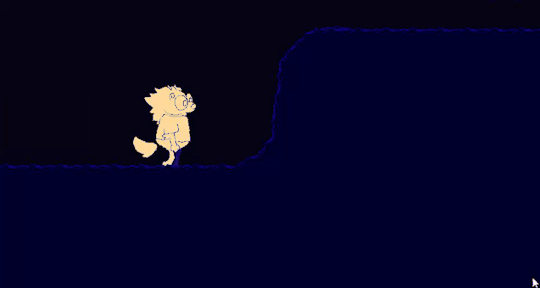
this needs a Lot of cleanup to make it less buggy, but i added in crawling today and i’m VERY happy about it
#need to make the game wait for like 2 seconds before it will allow a transition from crouching to crawling#need to add a stationary crawl png for when you're in a tunnel and not moving#need to strengthen the code for animation states so they don't glitch out#need to smooth out whatever's going on with the trigger here cuz going backwards doesn't revert to walking#even though it's in the code to revert to the walking animation if you exit this trigger box#need to re-enable the standing hitbox post-crawling#then i'll need to test tunnel crawling in a more curvy tunnel#then it's onto starting to figure out how to do cutscenes#wish i had a better way to capture gifs!!!#super annoys me that you can only have one trigger block and one tag per object#good thing no one has ever wanted to trigger multiple things in one game#like there are ways around it but holy shit why make such a core feature of modern games so esoteric
29 notes
·
View notes
Text


new armor and camp clothes for Vesper. he has been fucking EATING act 3
#png#d: vesper#i like how this armor kinda flattens out the chest area a bit. makes sense for him at this point to test the waters there :)
1 note
·
View note
Text
life is short, make png tubers of your favorite pokemon and make them look like webkinz
#i wanted to test out a new png tuber software and im crying yall this turned out so CUUUUTE#my little guy#i love him#lookit him go!!!!#vtuber#pngtuber#webkinz#pokemon#pokemon zoroua#test#pngtuber test#animation test#go back to work lukas
1 note
·
View note
Text
Tav-Dex Template(or just Tav info card)
It is done! This took was too long to figure out… so after testing out a number of ways to do this with @0illipheist help, we found the best way to set it up was as a transparent pngs.
I’ve made one for each subclass(which is why this took so long) so no one would have to fight editin too much and just had to add text. I’ve categorized them in their classes, so ya aint gonna hunt for none neither, I’ve made a Google Drive with all the classes organized to hopefully make things easier to find then crammin em in multiple posts.
I left a blank one for those who wanna have more freedom or multi class, yal gonna have to work harder cause ain’t no way….i ain’t makin all those nuuuupe. I’ve also added the layout example for those who’d like to follow it
Hope Everyone Enjoys, Go wild, Go messy, and have fun with it~
Blank Layout Example


Drive to All Classes:
*If there are any issues with anything, let me know*
EDIT: I wanted to add I’ll be makin a Tav-Dex blog(in process now) and would love to add anyone who wants their Tav added. I’m workin on some Tav entries at the moment to show what they can look like, but if anyone would like to be added DO NOT ADD IT BY REBLOGGIN IT ON THIS. I’d rather not have this sucker repeated on ever post. Instead use the tag #Tav-Dex so I know who’d like to be added. I’ll post an update on the blog here when I can. For now, I must nap…
745 notes
·
View notes
Text

COMMISSION CARRD | TOS | SAMPLES OF MY ART
hi there :^D announcing that i'll be opening commissions on JULY 20! i'll be opening 4 SLOTS in total but i will have a waitlist! focusing on 4 things at a time just makes things easier for my brain (also, trying out a new method of collecting responses, just testing it out if this method is easier for me lol)
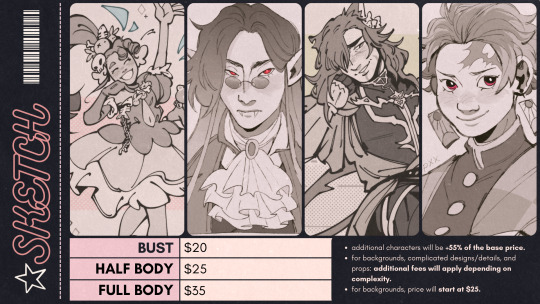


on july 20, i'll be releasing a google form to collect responses, commissions are first come first serve, so if you want to be one of the first ones, i ask that you prepare a:
description of what you want me to draw (formatted in bullet points, not paragraph form)
character reference/reference pictures (you can send more as we go through the commission. send in either a png/jpeg file, a drive folder containing the reference photos, or even a google document containing the references)
if you have any more questions, feel free to look over my commissions carrd or send me an ask! reblogs are very appreciated, and thank you so much always for the support 🫶💥
249 notes
·
View notes
Text
Digital Stamp Making Tutorial
Hello, and welcome to the long-awaited(at least on my part) digital stamp-making tutorial from neosprites! I’d like to preface that I learned what I was doing from this tutorial so it may be a bit redundant, but if anything I get a bit more specific. Thank you so much to @graphic--horde for your work, it changed me as a graphic maker. This is gunna be a long post so feel free to bookmark it for later. Now, onto the show!

The frame I will be using for this tutorial (which is the frame I use on 99.9% of my stamps) I found from the above linked post, which I believe is from a creator that OP lost track of. Its inner dimensions are 94x50 pixels and its outer dimensions are 99x56 pixels. Here it is!

Find your material! - I recommend using websites like Tumblr and searching with the “GIF” filter only on, or alternatives such as Giphy or Tenor. Your browser may let you directly save the .gif file; if not and you are noticing it restricts you to save it as a .webp file you can try an extension like “Save webp as PNG or JPEG” (for Firefox but I image other browsers have similar functions, but I really recommend you switch to Firefox). To use this you will right click on your source .gif like normal but instead of clicking on “Save image as…” click “Save webP as…” and then click “GIF”. You should be redirected to the website ezgif.com where we will actually be doing all of our editing! Here’s the .gif we’ll be working with.

Convert to GIF (optional) - if you used the extension from the above step you should already be ready to click the blue “Convert to GIF” button. If not, go ahead and open ezgif.com and click on “webP” and then “WebP to GIF”; then convert to a gif with the blue button.

Resize the GIF - now that we have a gif ready to edit, let’s make it the right size. The easiest method I have found is to change it directly to the frame’s inner dimensions, 94x50 pixels. [EDIT: Make sure in the aspect ratio drop drop menu you select "stretch to fit" and not "center and crop to fit" like I did in the photo example.] Click “resize” and then type [94] in for the width and [50] for the height. Next press the blue “resize image” button.


Add the frame - next click “overlay” then click the thin blue button that says “Extend canvas size(use if overlay exceeds GIF sizes)”. This will give us some extra room to add the frame onto the design. Next click “Browse…” and find the frame you have saved onto your device, then click the blue “Upload image” button.


After that it’s going to be misaligned, that’s normal! It will say you have the option to drag it into place, but don’t bother. That’s one of the reasons my old stamps look wack, it’s just harder to do. Instead type [44] in for the Left box and [22] in for the Right box. It took me a while to figure out these dimensions to be honest, and I’ve only tested it with this frame so I don't know if it works with others. Then click the blue “Generate image” button.



Crop the transparent edges - click on “crop”. You will have the option to check a box that says “trim transparent pixels around the image” however, I don’t recommend this as it tends to crop a few of the frame’s pixels with it sometimes. Next, set the Left position to [44] and the Right position to [22]. For the other dimensions we will use the outer dimensions of the frame which are 99x56 pixels, this will trim everything except the tiny spaces in between the stamp frame’s spikes. Type the width as [99] and the height as [56] and click the tiny blue button that says “set”. After that click the blue “Crop image” button.




Save and use! - all that's left is to click “save” and upload the graphic to your liking. (best seen on dark mode obviously)


If you’d like to tag me in stamps you’ve made using my tutorial I would love to see them, but it’s not required!! Make sure to always give credit for pictures/gifs when you can and try not to make stuff out of personal/fan art. Thank you to the person in my inbox who requested this tutorial, I had been meaning to for a while but it was just the kick I needed. :)
#carrd graphics#carrd resources#carrd stuff#rentry graphics#rentry resources#rentry decor#rentry pixels#rentry stuff#rentry inspo#deviantart#neocities#mine#my graphics#my tutorials#resources#tutorials#tutorial#how to#stamps#blinkies#graphics#web graphic#old internet#early internet#spacehey#da stamps#page decor#custom#old web#frames
121 notes
·
View notes
Text
Hello, I love the basic mechanics infographic the World of Darkness Twitter posted the other day. But wanted a less ink-intensive page to print out. Spent way to long doing this so figured I'd post it. Should fit a normal US Letter Size (8.5x11) piece of paper 🦇
Download the full-quality pdf and png file from my Gumroad
UPDATE(s):
audsoll-blog pointed out that the Sneaking test was originally listed as Dex + Strength. I've corrected it to list Dex + Stealth. Thank you!
misterbatguano pointed out a typo with 1 on Hunger d10 being labeled as a success, this has been corrected to 10. Glad you noticed it, thank you!
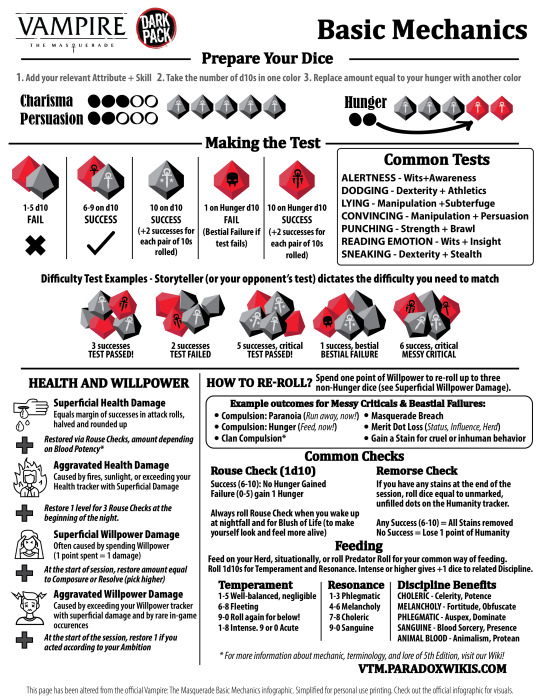
Portions of the materials are the copyrights and trademarks of Paradox Interactive AB, and are used with permission. All rights reserved. For more information please visit worldofdarkness.com
805 notes
·
View notes