#but i first installed it in the wrong folder
Explore tagged Tumblr posts
Text
i caved and bought the legacy collection out of curiosity
i bought it on steam by the way, no way am I going anywhere near the ea app
random thoughts as i go along:
game loaded up straight away with no issues (what a strange feeling)
got into pleasantview within 2 minutes (obvs I have no cc installed right now so its gonna be faster anyway)
a bit of a jumpscare to see the game again without reshade ngl
straight into the lothario household. don you look... different without all my defaults
screen resolution defaulted to the right size without me having to change anything by the way, which was nice
turned up all the graphics setting to max and going to visit the goth household as that always gives me lag, even vanilla
this experience is already making me realise I need to cut down my 12gb downloads folder, cos man this is so smooth and fast without all of that in my game
well everything is working perfectly straight out of the box. had no issues with multiple sims on the big goth lot
going to quit and load up again with my ui mods and defaults next (along with hugelunatic's ikea pack as cc)
legacy collection has an entirely different file path by the way, so won't mess with existing ultimate collection installs (i wouldn't have dared to do this otherwise)
okay all my defaults, ui mods and some others are now in (downloads folder is up to 3.64gb now) and everything is working fine still
ikea items as cc don't seem to be fully appearing in the catalog though? that might be a me problem but i dont know
adding in all my cas cc now, along with hood defaults and hood deco cc (downloads folder is up to 6.5gb now). i'm also adding in anything else I can think of like camera mods, user startup cheat etc etc
getting into pleasantview in less than 2 mins still
heading into cas for the first time now...
... and it loaded up within 10 seconds even with ALL of my cas cc? and this is the first time too so I would've expected major lag. normally cas takes about 60 seconds to load in my game
update on the ikea pack as cc... the build items are definitely there, but not the buy for some reason?
biting the bullet and adding in the remaining 6gb of my 12gb downloads folder
all of my cc is now in the game and loading times were about 30 seconds longer than before. still no issues
took darren dreamer to a community lot and there were no crashes/issues/lag. normally going to a community lot is very dangerous for me cos its where I get the most crashes or issues, its why all my community lots are incredibly small lot sizes
also I have the hood deco view set to extra large... normally I have to have it set to extra small just to play in a small household
i dont think I'm being delulu here to say things are running better
next up is adding in all of my mods, then after that I might dare putting in my mega populated uberhood save, and try reshade?
another ikea update: everything is showing up now. it was me being an idiot
so all of my mods are now also in (so my entire downloads folder now) and i haven't been able to trigger any crashes or pink soup yet through normal gameplay? even with extra large hood view from lots
reshade keeps crashing my game on startup... damn, what am I doing wrong
RESHADE IS NOW WORKING (ver 6.1.1)! thanks to this guide
I finally added in my uberhood save (which is packed with hood deco and and has 35 playable families).... and it's working! I also played with a household for a bit and everything was working fine
final update before I go to bed (as its gone midnight here lol)
i now have all of my mods, cc, saves, and reshade installed, and I've yet to have any pink soup or crashes (apart from the crashes when I was *incorrectly* trying to install reshade). honestly... i'm surprised. i dont want to speak too soon obviously, but things seem better. i was just playing in a household with extra large lot view on and that would usually IMMEDIATELY crash my game, but nothing happened. tomorrow i'll actually play for an extended period of time, so i'll be able to tell more for sure then.
i hope this has been helpful to at least a couple of people, and i'll leave with you a shot of my pleasantview newly loaded up in the legacy collection 😅

453 notes
·
View notes
Text

TS3 World Adventures - Mooncakes & Mooncake Machine Maker Remastered: Mooncake Mesh & Texture with Enhanced Graphics & Enabled to Buy Mode & Renamed Mod (All Languages) & Icons Replacement Mod
D E F A U L T R E P L A C E M E N T
New custom Mooncake mesh & texture, to replace EA's "Fortune Cookies" machine maker and edible cake taken from machine maker with working Geostates & animation


EA's graphics from 512x512 with noise was enhanced to 1024x1024 with less noise and adding Simlish Hanzi to replace EA's "bad handwriting" texture on the machine maker. Click this picture below to enlarge.

Enabled to Buy Mode (Appliances > Miscellaneous Appliances), for easy access no need to type cheat "Buydebug" mode ever again.

STBL Renamed mod, from "Fortune Cookies" to "Mooncakes" translated to all languages.
月餅 (Yuèbǐng)= Moon Cake
ⓘ For language translations except Chinese, I use online translator to change word "Fortune Cookies" ---> "Mooncakes" & "Mooncake" depending on singular and plural context. Feel free to correct in comment section if you feel the translation and the grammar is wrong or I accidentally deleted other word.


Icons changed from EA's Fortune Cookies to Mooncake


Reason why I made the change:
Because Shang Simla is taking place in China, not American Chinatown, thus the portrayal of the cookies should be authentic of actual China in real life, not American cookies that are foreign to actual Chinese people. Fortune Cookies are U.S.A.- made cookies: American invention originating in California. History of Fortune Cookies (source: fancyfortunecookies.com) Mooncakes are cakes originated from China, dates back over 3,000 years to ancient China. Mooncakes are a traditional treat during the Mid-Autumn Festival, which is celebrated on the 15th day of the eighth month of the lunar calendar.
Mooncakes are the must-eat Mid-Autumn food in China. They are a traditional Chinese pastry. Their round shape and sweet flavor symbolize completeness and sweetness. At the Mid-Autumn Festival, people eat mooncakes together with family, or present mooncakes to relatives or friends, to express their love and best wishes. Mooncakes are usually eaten after dinner while admiring the moon. History of Mooncakes in China... (source: chinahighlights.com) Fortune Cookies are made in USA and only exist in USA, but mistaken by USA people themselves as "Chinese" cookies just because the cookies are sold in American Chinese restaurant in USA. We actual Chinese live on our country have never seen Fortune Cookies, as we only know the presence of those cookies in Hollywood (U.S.A.) movies. Not just culture inaccuracy, I enabled this machine maker in Buy Mode section for easy access because this item must have been forgotten in the corner and only been played once when the player visit Shang Simla.
Colour & Presets: Same as original EA's: 3 Presets & original EA's Fortune Cookies Machine Maker colour channels.
How to Change Default EA's Fortune Cookies to Mooncake in Shang Simla world.
Fortune Cookies maker in Shang Simla doesn't automatically change to Mooncake due to different coding in-game.
❗You must buy Mooncake Machine Maker from Buy Mode (Appliances > Miscellaneous Appliances) to load the texture first, then travel to Shang Simla world, do "Reset Textures" using Nraas' Debug Enabler.
You need to install Nraas' Debug Enabler (Core mod by Twallan) in order to work correctly ❗
Follow these steps to reset textures:
Click on the Fortune Cookies Maker > Nraas > Debug Enabler > Options: Lucky Factory Mooncake Maker > Object… > Reset Textures > (Choose one) All Sims3.Gameplay.Objects.Appliances.FortuneCookieMaker or This Object
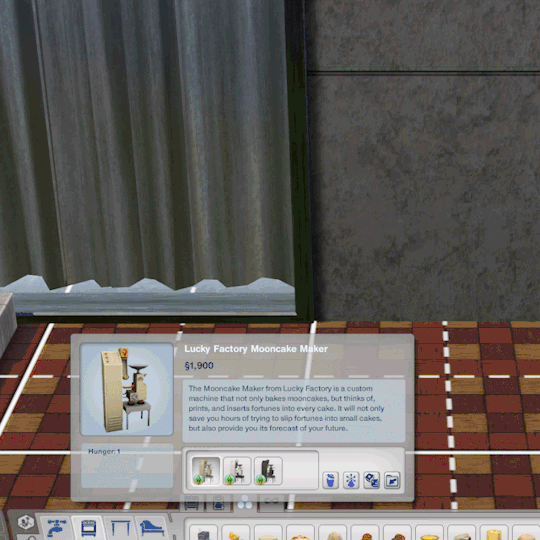
Requirement: World Adventures Expansion Pack
Thank you credits: - Simlish Hanzi: Komorebigo font by Deastrumquodvicis - Mooncake Vector: by Shutterstock - Mid-Autumn Festival Vector & Images by Freepik
Instance code compatibility: 0x010F16B00BA8342B

As usual, install one of these packages on Package folder. You can safely delete the package if you no longer want to use the default replacement.
[ Download Mooncake Machine Default Replacement ]
Language Translations: Click this picture below to enlarge.

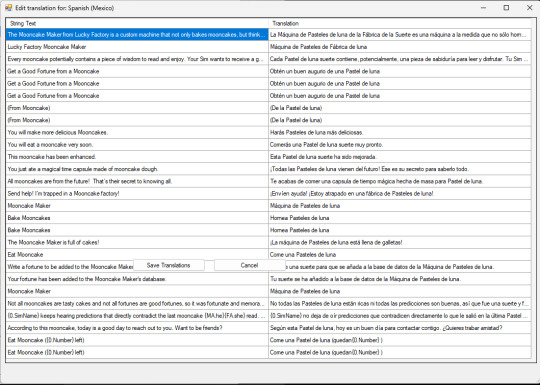
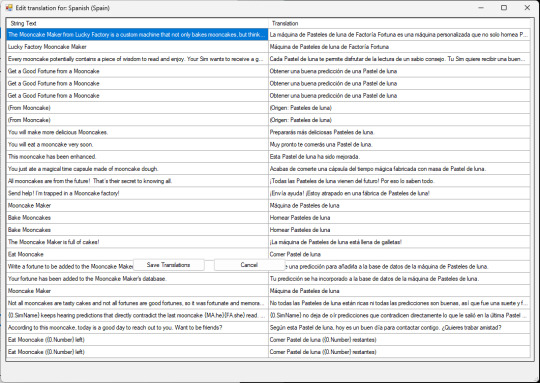
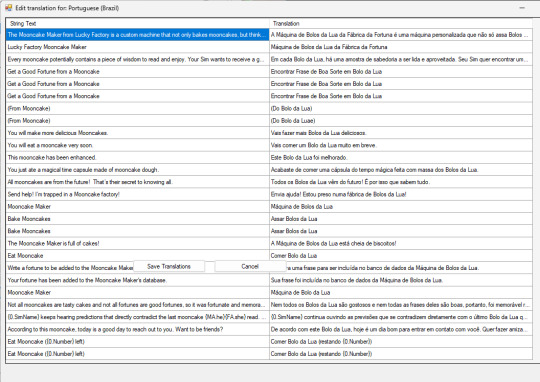

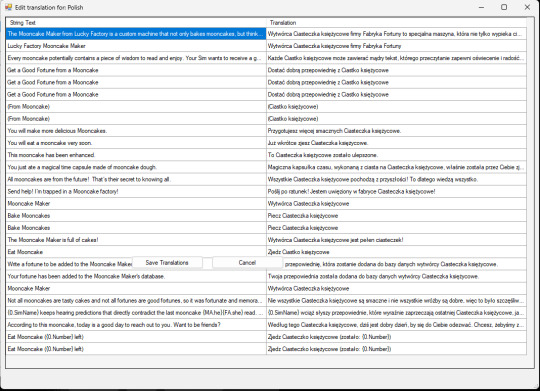


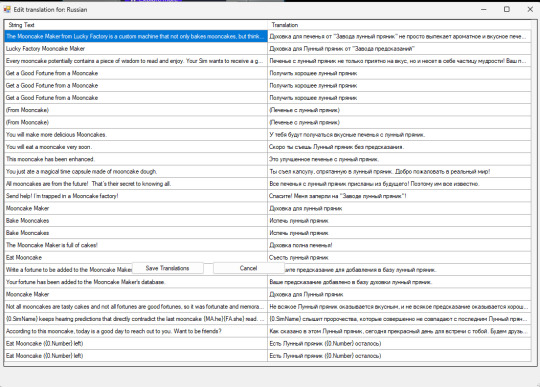
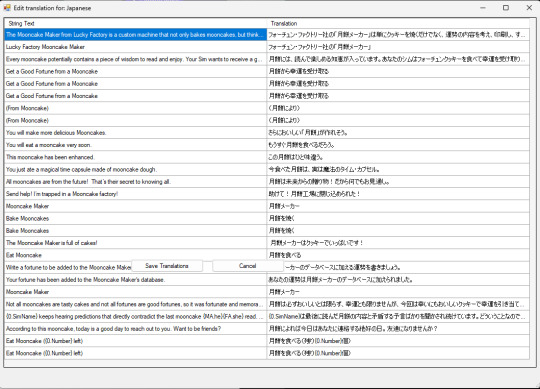
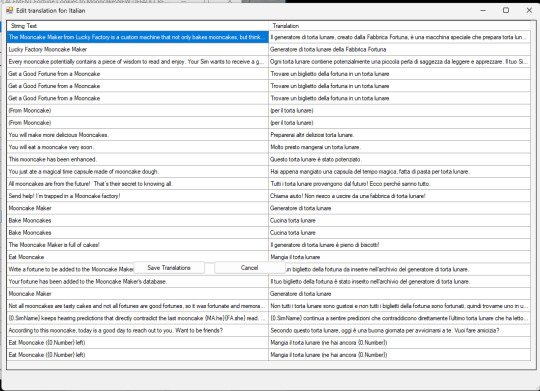
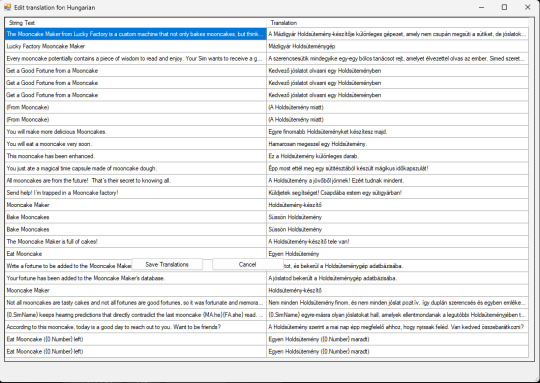







#EA The Sims 3 employees from San Francisco please do some research about Chinese culture from your fellow employees from EA Shanghai#ts3#ts3cc#ts3 mod#ts3 default replacement#ts3 chinese#the sims 3#tumblrts3cc#the sims 3 mod#ts3 asian#shang simla#ts3 world adventures#happy mid autumn festival#mooncakes#中秋節快樂#月餅#renamed mod#ts3 override mod#chinese culture
173 notes
·
View notes
Text
Installing Scriptorium for Legacy Users
So you're a Sims 2 Legacy player who wanted to install some modular stairs? Maybe a lighting mod? You installed Scriptorium and you enter your game and suddenly your foundation is missing or crashes your game whenever you try to place it. Or maybe your pools and rooves have fences in them?


(images sourced from Lazy Duchess Discord server)
WTF did I do?
You've broken your script files!
Currently they look like this:

When they should look like this:

What do the script files do?
They give the game instructions and settings for certain build items that are generated by the game engine such as walls, foundations, pools, modular stairs, fireplaces, rooves, awnings and more. Lighting also uses scripts for some things. Some of these items require the scripts to display in catalog or at all.
How did this happen??
So i've seen two different ways, firstly, the auto installer installs in the wrong location. So what does the player do? They moves the files into the correct location.
The issue with this is the script files that Scriptorium creates when it can't find your game files are missing ALL of the original script lines. Then when you replace your existing script files with these, you basically are replacing your script files with a blank one (minus the Scriptorium lines).
Second way, when manually installing, the player deletes the contents of the original script files and replaces it with the Scriptorium lines.
This results in the same outcome shown in the example script.
Why does this affect only Legacy players?
Legacy uses different file paths. Scriptorium was last updated after M&G came out. The auto installer was made to work with the discs in both their original and compilation file paths. For example, Double Deluxe\Base or Sims 2, or Fun with Pets\SP9 etc. All other versions up until this point have used these paths so they never experienced this issue. EA decided to do something different this time and go by EP/SP numbers. So the installer gets confused and places them in the wrong place.
How do I fix this??
A few options, reinstall or repair your game, or replace the broken script files with the ones below. Place them in your C:\Program Files\EA Games\The Sims 2 Legacy\Base\TSData\Res\Catalog\Scripts folder. You may need to delete the files first that you are replacing and cut and paste the new ones in.
Download Original Scripts
But I still want to use Scriptorium?
Once you have replaced your broken scripts, follow these manual instructions that I have modified from the original Scriptorium post for Legacy users.
Go to C:\Program Files\EA Games\The Sims 2 Legacy\Base\TSData\Res\Catalog\Scripts
And open the fireplaces.txt and copy and paste the line below at the bottom of this file without deleting the existing text.
wildInclude "Scriptorium_Fireplaces*.*"

Then save.
If you have issues with saving due to permissions, cut and paste the files to desktop while you are editing them and move them back after
Next open modularstairs.txt and add the text below
wildInclude "Scriptorium_ModularStairs*.*"
Then open walls.txt and add the text below
wildInclude "Scriptorium_Walls-Fences-Arches*.*"
While remaining in your Scripts folder, Create 3 new folders and call them
Scriptorium_Fireplaces Scriptorium_ModularStairs Scriptorium_Walls-Fences-Arches
Select these 3 folders and right click and choose copy.
Now go to Documents\EA Games\Sims 2 Legacy\Downloads (if you do not have a Downloads folder, create one)
Then right click and press paste shortcut
If you want to use custom lights as well, follow these steps
If your lighting.txt is also empty, this is a copy of the original version
Download Lighting Script
Go to C:\Program Files\EA Games\The Sims 2 Legacy\Base\TSData\Res\Lights
Open lighting.txt and add
wildInclude "Scriptorium_CustomLights*.nlo"
While still in the Lights folder Create a folder called Scriptorium_CustomLights If you already have a folder called CEP3_CustomLights, rename it to Scriptorium_CustomLights
Right click on this folder and copy it
Then go to Documents\EA Games\Sims 2 Legacy\Downloads and paste shortcut
And you are all done :D
If you have any issues, feel free to leave a comment or send a message!
120 notes
·
View notes
Text

Trauma Bonding by Wicked Pixxel
⚠️TRIGGER WARNING PLEASE READ AT YOUR OWN DISCREATION ⚠️
Overview
This mod is absolutely insane! It's not for the weak that is for sure! This mod consist of basically being a horrible person and being horrible person to the one you love and then making them feel bad for making you angry in a sense and it just goes round in a circle basically.
So in a nutshell: Sim is mean to Sim Partner > Sim Partner gets upset > Sim blame Sim Partner for making them angry > Sim Partner think they were in the wrong so apologises. (Hence the name)
On this pie menu it shows a list of all the things that a SIM would say to their partner. Empty promises and somewhat passive aggressive comments.

After you grind a bit with the desired sim you'll get this pop up and then CLICK and your Trauma Bond is created.


** YOU NEED TO TRAIT YOUR SIM FIRST BEFORE ENTERING GAME MODE AS WITHOUT THIS TRAIT YOU CANNOT CREATE A TRAUMA BOND **

How to install
Download file, if needed unzip/extract
Drag file(s) into mods folder (Documents > EA Games > The Sims 4 > Mods)
Requirements
None
Conflict
None
Click Here to be redirected to creators page to download!
Want more mod recommendations? Why not follow me?
Tiktok - For videos on the mods I post and more!
Youtube - For Full length videos and more!

#thesims4mods#the sims 4#sims 4#ts4#ts4 cc#sims 4 cc#sims4model#sims 4 gameplay#thesims4#ts4cc#sims 4 legacy#sims 4 screenshots#sims4cc#sims4mods#sims4#sims4mod#the sims 4 mods#ts4 simblr#ts4 screenshots#my sims#mods for the sims 4#sims 4 mods#mod speaks#bg3 mods#modding#gameplay#ts4 mods#mods#reshade#sim
62 notes
·
View notes
Note
stone faced anon (💫 anon if it's free) here; as someone who has a hyperfixation in IT and coding I also think it would be very funny if Boothill had an s/o who wasn't necessarily a mechanic but like a software engineer or just a real big nerd about coding or something. He'll be experiencing a malfunction or a memory leak and go "oh yeah this happens sometimes don't worry about it" and then 10 minutes later he's sitting down plugged into a laptop listening to his s/o rant about how terrible his code is (crack hc: boothill's code was written in javascript) and how it's a wonder he hasn't bricked* yet
Would also be mad funny if Boothill ever got hacked and his s/o basically says "no you're not" and uses a previously made system restore point or something because of course they would both use and design every feature imaginable to keep Boothill in control of his own body, can you imagine the stress that losing control would cause him?? Even better if whoever designed him originally intentionally left a backdoor incase he ever went against their orders and when they try to use it his s/o just goes "oh yeah I quarantined and encrypted all the old files related to that backdoor and whatever else you were planning on a partition as bait and personally rewrote every file and function involved since your code is *an actual crime against technology*. by the way i'm going to go ahead and format that partition i mentioned, boothill- we won't be needing anything on it now that we can trace whoever made it. trust me, this won't be happening ever again."
*(bricking is a term mostly used to refer to hardware that's been rendered basically completely nonfunctional and beyond saving by using it wrong, mostly by messing with system files. Kinda like how windows can't even repair itself if you delete the system32 folder. Though i guess you could still install it with a usb stick if you formatted your pc- i digress you get what I mean. also since this almost happened to me recently: if you manage to fill up a hard drive to the brim, with literally 0 bytes of space left, that bricks it. reminder to check your storage thoroughly and often!)
Honestly wow I read it all and I'm a little bit speechless 🥹 thank you 💫 anon, it was great 🙏

Boothill would DEFINITELY appreciate a s/o who's a tech savvy in general! I think at some point, he'd be pretty shocked you're so knowledgeable and just sit there, listening to you rant.. and just letting you do your thing.
Don't get me wrong, he definitely knows a lot about his body, his system and the way he works, but once you start to get in the zone and explain stuff to him, berate his code even, he just sits next to you, plugged in to your laptop, leaning his cheek against his hand listening to you like he obviously understands everything you say.
His other hand begins to gently play with a stand of your hair, humming deeply when the soft clicking sounds of your keyboard reach his ears; he twirls your hair with his fingers and chuckles, "mmm, really now?" Boothill raises an eyebrow, "encryptin' this, encryptin' that... How about we do somethin' more fun instead?" And then you shut him down from your laptop (😭).
Jokes aside, he'd feel very secure with you especially when he first got his new body, just knowing you'll probably fix a lot of things that could possibly blow up his face in no time, maybe even improve his life even more.
#honkai star rail#honkai star rail x reader#hsr x reader#boothill x reader#boothill hsr#boothill#.💫 anon#.anon thirst
245 notes
·
View notes
Text
How I got my Sims 2 game working on my new Windows 11 laptop, step by step.
OKAY. Gadies and Lentlemen.
I have seen plenty of these around, but I wanted to share my process!
So I bought an MSI creator laptop. The specs are as follows:
CPU: 13th gen Intel i7-13700H
RAM: 16 GB DDR5
GPU: NVIDIA GeForce RTX 4050 laptop GPU
Step One: Fresh install. I used the EA App to install the UC version on my new laptop.
Step Two: Download and install RPC launcher. This will automatically apply the 4gb patch. Run as administrator, but not in any kind of compatibility which renders the 4gb patch useless.
Step Three: Download and install Graphics Rule Maker. I used all of the recommended settings, aside from texture memory which I set at 2048 mb for reasons that will become clear later.
Step Four: Memory allocation fix (empty standby list). Explanation here.
Step Five: Setting virtual memory. I used instructions from this post at MTS - My virtual memory paging file is now minimum of 25000 and maximum of 30000. You'll need to adjust to your system's own specs.
Step Six: In game settings. Shadows Off. Neighbours Off. Lighting Medium. RPC Settings. Apply 4GB patch. Automatically Clean Cache. Lot Imposters Optimized. Sim/Object Shadows Classic. I also have lot view ocean reflections ticked.
If your game works like this with no flashing and crashing, awesome. Mine did not. I firstly tried several different texture memory sizes, but they had 0 impact.
I believe the next step is only for NVIDIA cards, but may be wrong.
Step Seven: DXVK. The most recent version from, here. There are plenty of instructions on how to install out there. But make sure you install the 32bit version. I have these two following lines in my DXVK.conf file (and do make sure it is saved as a conf file, NOT a txt or similar).
d3d9.maxAvailableMemory=2048
d3d9.presentInterval=0
The first line corresponds to the texture memory mentioned earlier. DXVK installs won't recognise more than that and having it higher can cause crashes apparently. The second line... No idea what it does but it was mentioned in several guides and reddit posts.
I don't know if the newer versions of DXVK allow fullscreen mode as the older ones did not, but I play in borderless mode anyway which works.
I also delete my thumbnails folder every so often.
I hope this helps someone, this silly old game can be cantankerous but I was determined to get it running again!
452 notes
·
View notes
Text
HOW TO MAKE GIFS
DISCLAIMER: I am NOT an expert, my whole process is more sheer luck and a few mental breakdowns, followed another tutorial that I can't find again and just learned the rest by messing around in photoshop, but I'll try to explain what I do when I make gifs because people have asked me to! Hopefully it will be understandable lol if there's a better way to do things I simply do not know
First, to make GIFs you have to have a program like Photoshop installed in your pc, I use Adobe Photoshop 2024 - to download that you need to either buy it or just google how to do it because I do not wish to take on the responsibility of explaining how to do that in the wrong way and messing up your pc... when you have that, you need the file from which you are going to take the frames that you're going to transform into our gifs, basically a video is a group of pictures that are in sequence and move really, really fast, so they appear as a video in our brains - the frames are the singular pictures! When you want to make gifs always search for files video that have at least 1080p or higher as the resolution (basically the quality of the image, full HD - idk the specifics, google it lol)
once you have the file video in your pc you need a video player that takes very fast screenshots/stills automatically, I use this one called GOM player which is free, but you can use whatever you like, you just need to check if they have the option to screencapture...
Once you have opened the video in your player:
-> right click on the video -> video -> advanced screen capture
click on that and it will open the option to take the screencaps, make sure the parameters are these ones and choose a folder in your pc where you're going to save all the images we're using to make the gif - you can choose from the ''custom'' option with those 3 points you see - basically that's the ''adress/location'' where you're telling your pc to put all the frames, make a folder for that specifically
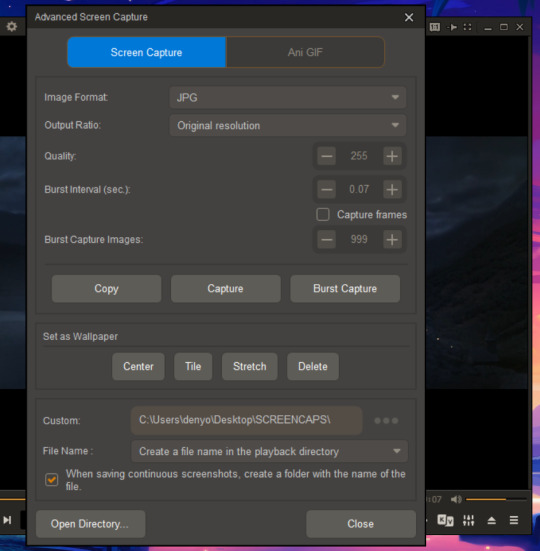
then go to the part of the video that you want to GIF and click play a bit before that starts, then click on '' burst capture'' and it will start saving them - oh also you can change the '' burst interval'' depending on what you need, if you increase it you have fewer images to process and the GIF goes faster basically, if you choose a lower number like 3 etc. you get more pictures, anyway I usually keep it around 7 more or less...
once we have the frames saved, I go look in that folder and organize them in smaller files with the frames that I want to use for the gifs like this:

you can also just upload them all if you want and cut them after but it will probably crash photoshop and for me it takes more time than what it's saving!
okay now, put that aside and open photoshop, then go in file -> script -> load files into stack

it opens this (sorry I have it all in italian and can't change it) - make sure you open a folder instead of single files by changing from ''files'' to the other option which should be folder I think idk the translation in english now I hope it's correct lmao - then go in ''browse'' and find the folder inside your pc where you saved the screencaps - select the folder and click ok, it opens them up inside the little square - then you click ok again here, and it will open them inside photoshop

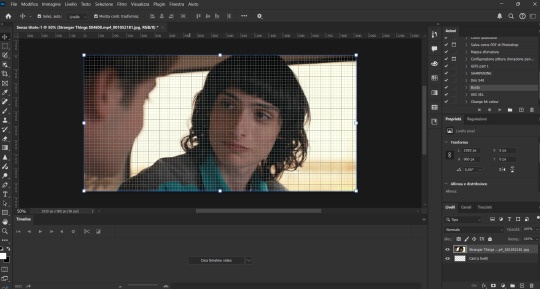
you need to make sure you have the ''timeline'' window enabled, go in ''windows'' (finestra) and find where timeline is and click it so that photoshop will show it, you also need to have the layers enabled (livelli)
(then after you can also create actions so you can do stuff faster because you just need to record it once, and you can then click that and Photoshop does it for you)
once you have that, you need to click ''create frame animation'' that you can find where you see the ''create video timeline'' just click on the little arrow down and change it, then click on ''select all layers'', you can find that option in the part of the options up near where the window option is - it should say select -> all layers
then go down again and go where the arrow says here:

open that and click ''make frames from layers'' and it will open the frames in sequence inside the timeline, once you have that click on ''select all frames'' and ''invert'' them - you find both options inside the same place where the red arrow is pointing in the previous screenshot I put here... now you have them in order and you can play the preview if you want - with the play options, but you need to choose the speed - select all the frames again and then open the little arrow near the 0 sec - which will open this where you can change the speed - I use either 0,1 sec or 0,05 - to put 0,05 you open the ''altro'' and personalize it how you want - try to see what looks the best by trying with the preview of the animation
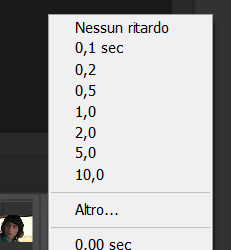
once you have the speed you want, make sure you have the loop enabled with '' forever'' - then I crop the image how I want the gif to be, use the crop option, decide how you want your gif to be etc and then click the ok button, and it crops the whole gif

okay after this I do the sharpening of the gif, select all the frames again - then go here
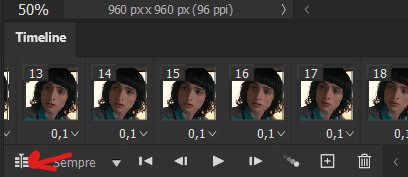
click that and then select all the layers again like before, then go in '' filter'' right next to select - always in the section up on the left of the screen - open filter and then convert in smart object (filtro -> converti per filtri avanzati - sorry I'm not sure if my translation is the same as photoshop so hopefully you find it )
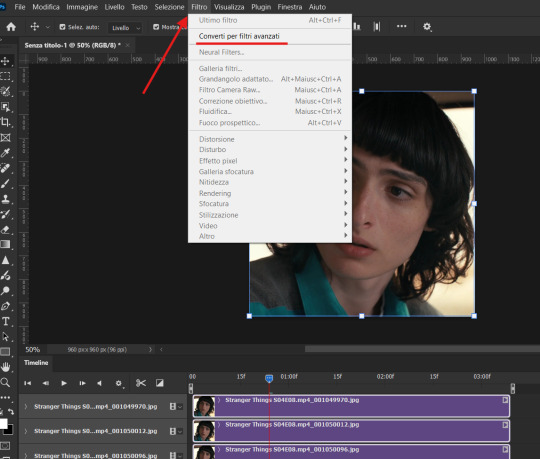
click that, then go in filters again then in ''sharpen'' -> smart/advanced sharpen -> then I do this 2 times
the first time I use these parameters

the second time I use these (basically repeat the process - sharpen - advanced sharpen - and copy the numbers you see here etc )

you can save these so you don't have to put them every time - after you put all the numbers click on the little arrow where you see ''SH1'' and do the ''save '' option and name it as you wish - so the next time you go to sharpen you have it saved already -
anyway do this ''sharpen 1'' and then ''sharpen 2'' - you can also mess around with the values and see in the preview what looks the best to you, sometimes these are not the best depending on the quality of the images, there are other ways to sharpen, I found this tutorial here too if you want to check it out (again my own knowledge comes more from trial and error)
okay now that we have sharpened our Queer Mike Wheeler gif we can modify the size of the image, if you want to post it on tumblr I use 540px, but you can make them smaller if you want - look up the best size for tumblr gifsets on google
so go in ''image'' -> modify size -> and put 540px
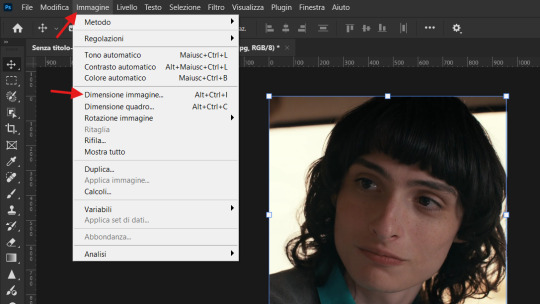

basically change whatever number is in there to 540 then do ok, and it will resize your GIF
then we can start the coloring, I found this tutorial already made, it's always the same thing anyway, you just have to mess around with the options and see what looks the best in your opinion, this is like completely personal, you do what you want!
once you're done with that you can see them there
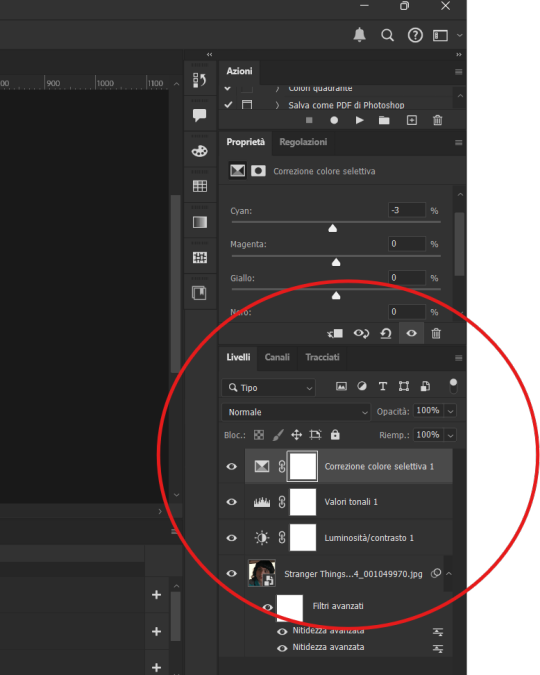
and you can even copy them to the other GIFs you will make if you want to have the same exact coloring for all of them, you just drag them to the other GIF file, keep them both open and drag (for example ''valori tonali 1'') them in the ''layers''(livelli) square of the other file, and it copies them on top of your GIFs doing the coloring again - or you can save them with the actions too if you want -
now to save the GIF go in file -> export -> save for web
put these parameters (I'm sorry, I do not know the translation for this ç_ç )
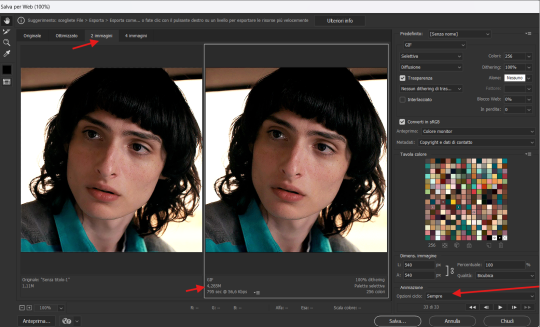
make sure it's not bigger than 9.7 M - make sure that you have the loop enabled on forever, test the preview and then save it, name it as you wish and keep the .gif format
IF your GIF is bigger than 10mb you can trim it after, basically save it anyway then open the GIF in a new Photoshop window by dragging it inside the program, you have all the frames on the timeline, every few frames delete one frame, then skip a few and delete another etc - then save the GIF again with the same process as before and check if the MB has reduced, make sure to check the animation because if you eliminate too many frames the GIFs speeds up too much, and it looks superfast like a hamster on drugs, and you don't want that, usually to avoid this try to not have too many frames when you're starting to make the GIF, I try to use less than 80 frames, or cut the GIF if the scene is too long, and it usually stays under 10mb - basically you can't upload it on Tumblr if it's bigger than that -
anyway... that's it!! here's our sus Mike Wheeler gif

Let me know if you need help with anything and if you use this, tag me in the comments because I want to see the GIFs you made!!
I'm sure you can find better tutorials online, but I tried my best lol enjoy and happy editing!!
39 notes
·
View notes
Note
Hey Osab I got a question
So since the sims 2 UC game is on the magi, does that come with your touch up installer correct?
And all I gotta do is extract the files to a folder in my program files, run the sims 2 touch up installer as admin, follow instructions, and it installs the game for you is that correct? Correct me if I’m wrong tho. This is my first time doing something like this
This is new torrent repack that is using the Starter Pack as a base. Spiritual successor kinda (not made by me personally). Instead of a web installer (no longer feasible due to EA’s takedowns) it’s a regular style installer that comes with .bin archives- you just run the exe and it installs everything for you.
It doesn’t come with the touchup installer, but is compatible with it if the registry keys break (assuming you select the folder path/name correctly - for this version it’s just called The Sims 2 with NO Ultimate Collection or Starter Pack afterwards, and the installer might try to add those)
34 notes
·
View notes
Text
Desperate PC Tenno calling for help!
Calling all the tech-savvy players here on Tumblr who may hopefully lend me and tech support a hand. Yes, the situation is that bad. More under the cut to spare a lengthy wall of text!
I've been experiencing totally random and sudden crashes with WF since a month and half, by now.
The game first freezes for less than a minute, then crashes to desktop bringing up the window to report crashes. This happens literally anywhere and anytime in the game. During mission, at the end of the mission, while idling in the Orbiter/base of operations, sitting in the pause menu, checking the settings menu. All kind of possible scenarios. Ah, and DX11 or DX12 make no difference either.
It's driving me - and tech support - insane. Because it is so HARD to pinpoint the root cause! Every log file so far has reported some kind of General Protection Failure (GPF) error followed by different numbers.
I'm running the game on a brand new, pre-built computer from Megaport. Which I moved to from my old potato of a PC back in late November. Specs are the following: Windows 11 Home (build 24H2) Intel Core I7-12700KF, 8x 3.60 Ghz + 4x 2.70 Ghz ASUS Prime Z790-A Wifi DDR5 NVidia GeForce RTX 4070 Dual Palit 12GB 2x 32GB Corsair Vengeance RGB DDR5-6000 1 TB SSD 1000 Watt PSU
I have done everything tech support has suggested me to do and: - Uninstalled and re-installed the game, - Update drivers. Being a new computer, everything is pretty much up to date. I had to do a clean install for the GPU drivers only using DDU, though, - Verified game files, - Emptied the shader cache on the drive game is saved to, - Repaired Steam library, - Lowered graphic settings, - Attempted to launch and run Warframe in Clean Boot mode to exclude background programs/services <- unsuccessfully; Steam didn't work at all (which I kind of figured would happen) and trying to launch the game straight from the launcher...triggered a download of the game files in the App Data folder on main (C) drive. O_o The random crashes don't even appear in the Windows Event Viewer. Nowhere to be found. And believe me, I have looked into every single category. I've been keeping track of the time(s) of the crashes but, alas, found nothing that could possibly be related to those. (also, I'm not a computer expert so perhaps I'm doing things wrong)
So far, the only weird thing I've noticed is...Most of the times there seemingly is a "break" in between each series of crashes. A few days at worst, 10-12 days at best. Yes, I checked even the Task Scheduler utility on Windows. Found no program/app that runs automatically that matches with the timing/days when the crashes have occurred so far.
Really losing my mind to this. It's frustrating, it's unnerving, it's making me genuinely terrified of playing the game. And the reason I got this PC in the first place was being finally able to play my favorite game without worrying about being unable to because of my old (and obsolete) machine! Because I don't know when the next crash shall decide to happen and oh boy it's gonna be so fun losing progress. Or having a couple of players reasonably angry at me for suddenly poofing as host. I'm really sorry about that, folks.
I'm already considering the option of total formatting this computer, should there be no other way. But not before entirely giving up. And maybe make things a little less complicated for tech support team.
I can't thank these guys enough for their help and most importantly patience over the past month and half. This mess has been handed to three different people already and a solution hasn't been found yet.
So, if there are fellow Tenno on Tumblr who have either experienced something like this before and found a fix or are just more knowledgeable about computers and whatnot, your help would be GREATLY appreciated. ;.;
EDIT: I forgot to mention a few important things! - Hardware temperatures are within optimal range while in game (CPU never above 65°C, GPU has been running ice cold and has rarely exceeded 50°C so far, RAM is chilling at 45°C average). - GPU memory usage averages around at max (peak) 77% on HWInfo. - CPU usage I honestly need to check! D: - Ran disk cleanup, scans with sfc, chkdsk and DISM (all through command prompts ran as admin) and no issues were found. - Checked RAM health as well with Windows' memory diagnostic tool. However, it seems to give many false positives even on perfectly functional RAM banks. Looking for a more reliable alternative. - Warframe is the only game that keeps crashing on this PC. I haven't been getting any with other games/programs (Hades II; need to test how Ultrakill performs) or any warning signs (BSODs, freezes, sluggish PC, etc) that could suggest hardware failure.
#warframe#I even made a post on the official WF forums but nobody bothered to answer#don't know where else I should ask for help
34 notes
·
View notes
Text
Bound: In My Room by wolfpants
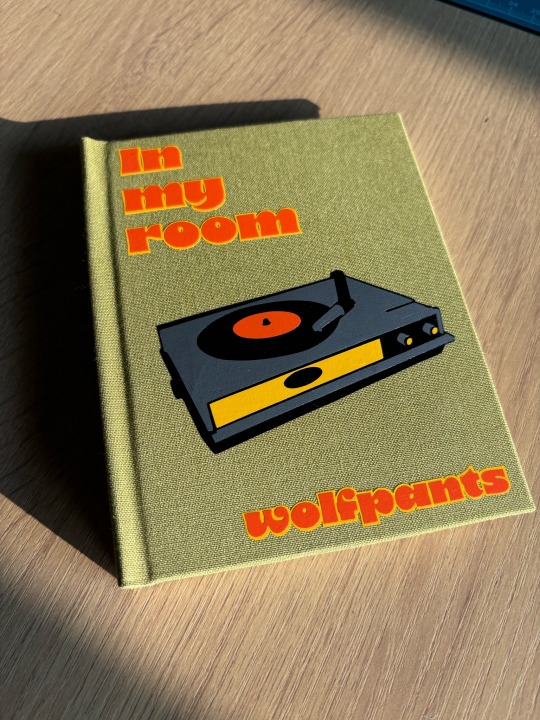
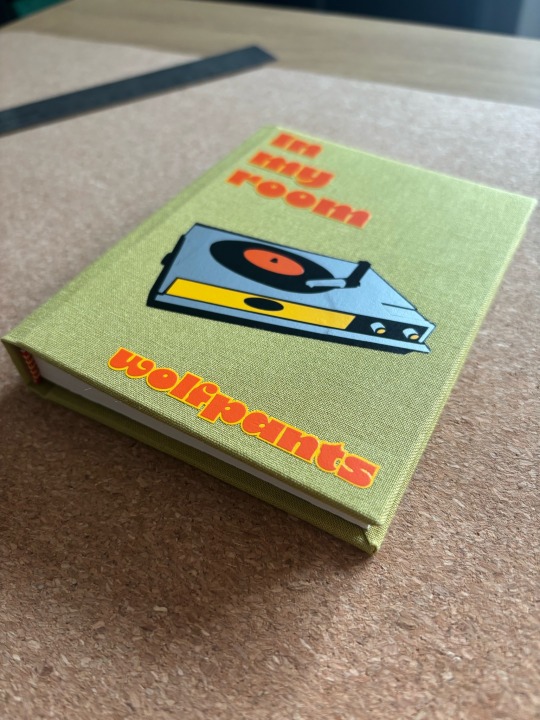
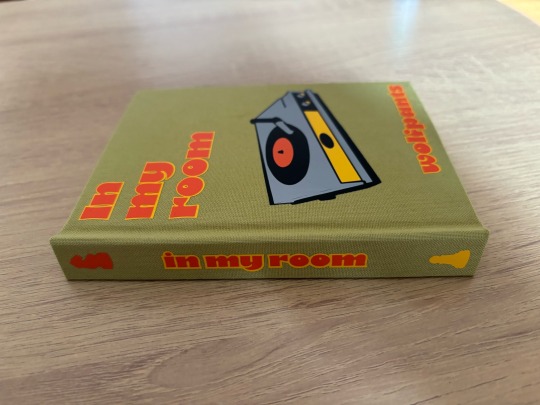

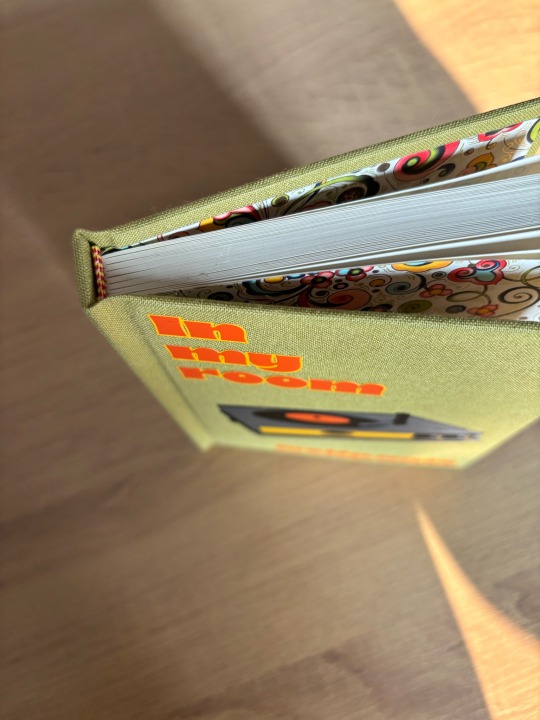
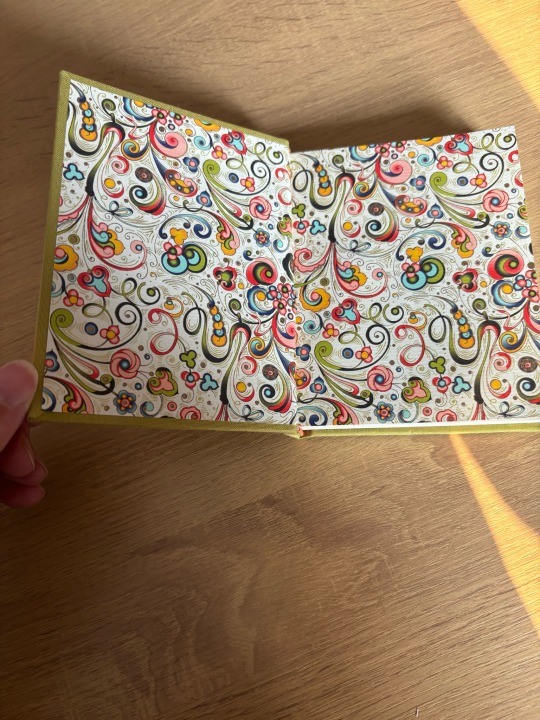
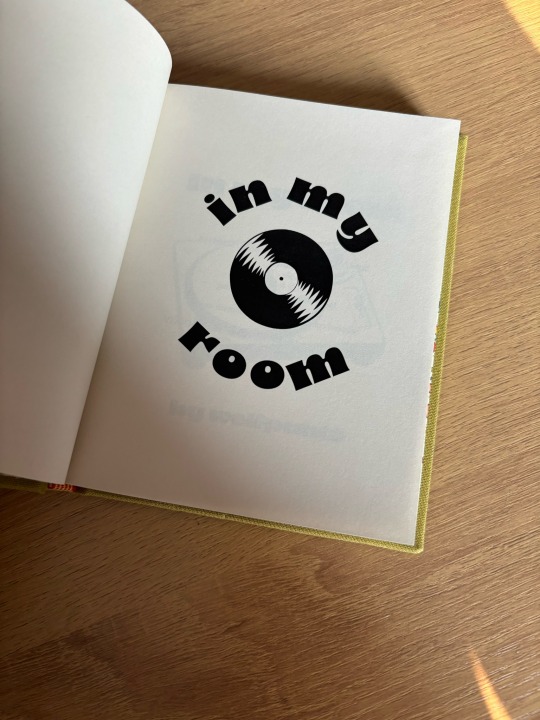
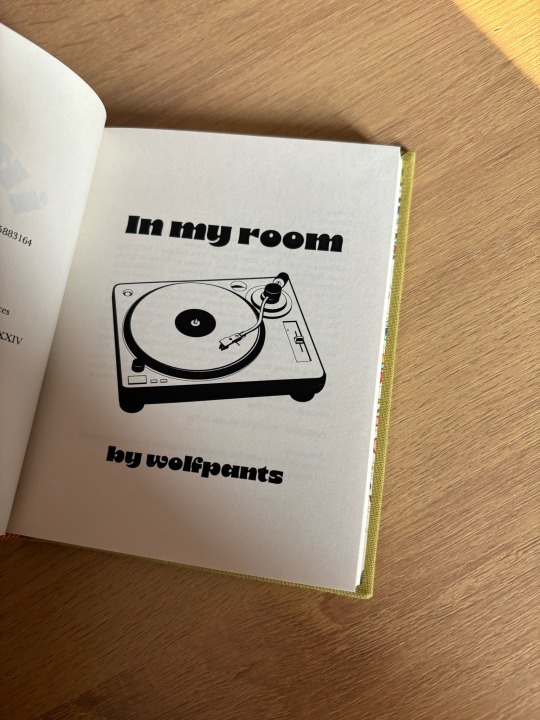
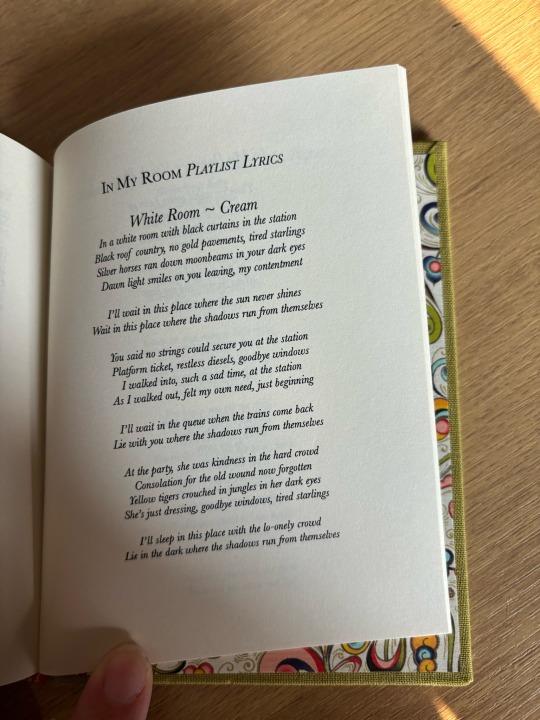
Final installment in my mini-series of “fic I bound and sent to wolf”: In My Room by @wolfpants
I never really gave much thought to the idea of Dron as a pairing, but then wolf went and dropped a little WIP snippet of this on their Tumblr and I was like hoshit this has awakened something in me. And when the full fic was posted, I was completely sold.
Wolf's Ron is so wonderfully flawed and charming and everything we understand canon!Ron (book canon, anyway) to be. He's both insecure and cocky, awkward and appealing, judgemental and fair-minded. Ron in this fic is also 100% an Eighteen Year Old Human, i.e. very sure that he is making Good Choices while he is actually mostly making a series of Bad Choices.
And Draco is such a perfect foil to all of this: postwar Draco, who is a mess of self-doubt and old bigoted reflexes and fragile newborn-wobbly attempts to change, to be better.
(And I won't get into the background Drarry energy, but good god. Harry just fucking HOVERS in this fic. He's still SOMETHING to Draco, and A WHOLE LOT to Ron, even as both of them are doing something that decidedly breaks with both those historical relationships.)
Anyway, wolf's soundtrack to this fic is all 70s, and I have a warm fuzzy feeling for a Ron who's rooted in his parental nostalgia, who grew up with hand-me-down music tastes and groovy avocado blankets and plastic Muggle artefacts. When I spotted the paper that became this book's endpapers, everything came into focus for this bind.
More below the cut.
Materials: This is a quarto letter bind on cream 24 lb paper, using a fucking delightful shade of green wooqu bookcloth. But the real star is the endpaper choice, which I picked up at a Paper Source in DC in August. (We don't have this in Canada, I was very very happy.) It's got some subtle gold foiling on it, but the pattern and palette is so very 70s. (I'm a Xennial myself, so this print feels like everything that was just a shade out of fashion when I was a small Plor.)
Endbands are machine made.
The cover art is HTV and it went on fairly well? Ish?
Process: The typeset was quick for this short fic, which is a single chapter. I backfilled the final half-empty signature with the lyrics from wolf's playlist for the fic. (This is probably borderline in terms of transformative works and copyright but uhhhh too late.)
The book was a fairly straightforward case bind. I've been using the Bradel-style case construction for most of my case binds, where you use a strip of cardstock to build the spine/hinges on, and then trim the fore edges down on the boards. This can sometimes show up as slightly creased grooves in the hinges if you're not super careful with the bone folder, but I still prefer it to the guesswork of measuring and then building a whole case, covering it, and realizing it's the wrong size.
When I bound my own copy of this fic (after the copy for wolf! which is not how I usually roll, but the first copy was good???) I did take the plunge and build the case in this more traditional way, and it went perfectly. I'm still scared to try it again. Book board is expensive?
The HTV is the most layered I've ever done, and it was SO FUN to build the tiny record player out of layers of vinyl. When I did a test cut of the art, I was filled with the glee of Tiny Dollhouse Feelings. The chess board on the back with its various symbology was just fun. And the spine features an extremely unsubtle nod to the pairing and dynamic with the yellow/blond chess pawn and the orange/ginger knight.
And this concludes my tour of the works I bound for wolf! I'm now nearly finished another little gift parcel for another amazing author, sooo in 2-3 months' time, I should have another round of gift binds to share. (Most of that is shipping time because oceans.) Stay tuned!
44 notes
·
View notes
Text

Advent Calendar
Here comes the first of two mods for the New Year from me :)
This mod allows your sims, starting as children, to purchase an Advent calendar during the winter season and use it to open presents every day for a week.
You can get the Advent calendar by purchasing it through the shopping menu in the phone, the order menu in the computer, or simply through the build buy mode.
When buying through the phone and computer, the sim is provided with several Advent calendars to choose from (if some CC calendars have been installed, but more on that below). The household must have one thousand simoleons in their account to make a purchase.

The purchased Advent Calendar can be found in the household inventory. By placing it, the sim can open presents once a day. There is a different list of gifts for each day! In addition, it varies depending on the age. Thus, children can receive toys, and adults - a bottle of wine.
Sims differently evaluate the received gifts depending on their traits, age, lifestyle and preferences. And, by the way, the mod takes into account the character traits from the ‘100 Character Traits’ pack by Chingyu!
Having received a gift on the current day, the sim cannot take it again. At night, Advent calendar is switched to the next day, and then the sim will be able to take a gift for the new day.
After the seventh day, gifts are no longer available to the sim this winter season. But next winter he will be able to receive them again.

However, if you want to be tricky (or suddenly something went wrong), the Advent Calendar has a cheat menu, so the sim can go straight to the day of interest.
By the way, in addition to that red box from the screenshots above, you can additionally download the CC calendars I've linked below. I wrote a code for them that adds functionality to my Advent calendar :)
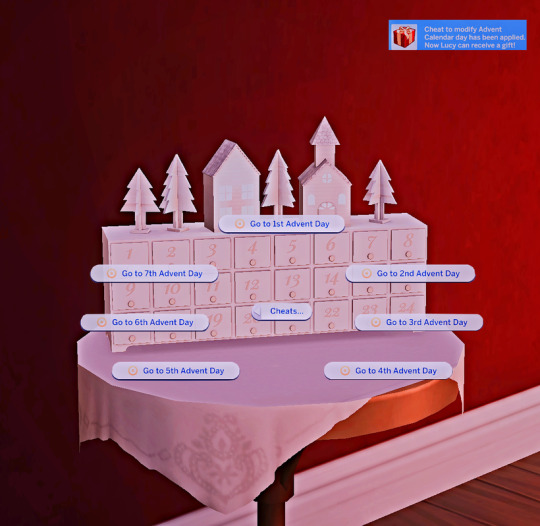
Among other things, Sims starting as children can give Advent calendars to others! To do this, they need to have a friendship level of at least 30 points (corresponding to the friends level). You can find this action in the friendship interactions menu under the Affection category.
Of course, the sim also needs to have 1000 simoleons to purchase.

Examples of gifts you can receive are below :)

Compatible with game version 1.110-1.111.
REQUIRED
Seasons pack
Lot51 Core Library
The more other packs you have, the wider the range of possible gifts you can offer
CONFLICTS
No
TRANSLATION
Russian translation is built in
RECOMMENDED
Custom Advent calendars (thank god to the creators for the beauty!):
By CMDesigns
By Winner9
By Vintage-Simmer
INSTALLATION
Place in the Mods folder no deeper than one subfolder
DOWNLOAD (SFS, Free)
Enjoy the game and Happy New Year!
#sims 4#ts4#sims 4 mods#ts4 mods#sims mods#sonozakisisters#sims 4 advent#ts4 christmas#sims 4 christmas
26 notes
·
View notes
Text
Tried Jailbreaking my Kindle Oasis...
And succeeded!
So, this video is making the rounds and I'm not surprised because it's really well done and the Kiki cover caught my attention immediately. Since Amazon removed the option to download the books we buy I'm always ready to give them the middle finger and decided to try.
youtube
In my case the Jailbreak was a success like I said before and I'm loving KOReader (which is what I'm using now to organize and read my books). The video is simple but I did find a few bumps in the road for my device so I decided to share a few things in case anyone else wants to do this.
I have a Kindle Oasis (2019 Ver.) with the latest Firmware which for this model is 5.17.1. Please beware the updated pinned comment on the video and the warning on the Kindle Modding Wiki "Mesquio does NOT work on firmware 5.18.1 and beyond" (at least for now).
My device did update while I was trying to Jailbreak it but (I guess) due to the Oasis model being discontinued I didn't get the 5.18.1 firmware, so I was able to go ahead.
This is the wiki that explains step by step and with images how to Jailbreak the kindle and how to install KOReader. Everything is there, just read carefully. You can find your kindle serial number on the "device info" settings.
Even with careful reading I downloaded the wrong KOreader version the first time lol, is not the end of the world.
When you go to the page to get the KOReader files, if you have the same Kindle Oasis as me you need to scroll down till "Assets", click "show all assets" and then download this one "koreader-kindlehf-v2025.04.zip".
If the Installation of the jailbreak seems to not be progressing at some point you probably have to turn off airplane mode at that stage (this seems obvious but this part of the tutorial was a bit confusing on the wiki, at least for me).
The video says that the process takes 10 min, but being honest it took me around 40 because of some mistakes on my part and I spent like 5 hours just deciding what pictures I wanted for the screensavers, so depending on how tech savvy (and obsessive) you are try to set more time aside for this just in case (I spent a big part of my Saturday doing this and it kept me busy while sick in bed with a cold so this was a welcomed entertainment).
To create my covers exactly how I wanted them (filling the entire screen or at the center) I used Photopea (is like photoshop but online, it has ads on the side but in my case I don't care, they need money somehow and I refuse to use Adobe products).
I created a new file with the Kindle Oasis resolution (1680 x 1264px and 300 DPI) and then just pasted the images I wanted there, resized and moved till I was content, and saved them as Jpegs on a folder called "ScreenSavers".
This folder can then be dragged to the kindle when is connected to a computer and KOReader will be able to use it as source for the sleep screen images. This was the result:


Now, I've seen some comments about KOReader not being aesthetically pleasing but I think it comes from the first look we get from it since all the folders there look like this:

KOreader is extremely customizable though, so I just created a folder called "Home" and chose it as the default Home folder. Now every time I click the Home button it takes me to my "Library".

You can display the books in lists, grids, etc., and customize basically all the info you want them to show (or not), how many books appear pear page, if you want to order them by series, author, etc.
You can also create collections.
Honestly, the amount of customization is endless (I was playing with all the menus for a few hours, but now everything is as I wanted it and I can just read and relax).
One thing I love is that you can look up terms or phrases from a book on Wikipedia and they come with images + you can download the Wikipedia articles to read offline later as an epub.

You can also customize what info appears on the cover screen (or remove this). In my case some book names are too long and make a double line so I decided to show just the % I've read on my latest book and the battery.


You have to write the words "read" and "left" yourself, or any text you want to add. The text for what my cover is displaying looks like this:

The progress bar is also fully customizable and you can choose what to display and in what order:

There's a LOT you can do with KOReader in terms of spacing, styling, fonts, etc. Stefan Svartling has many YouTube videos showing what's possible.
Now, how do I get my books into this thing? KOReader can connect with calibre so you can wirelessly send all your books to the Kindle or connect the device to a computer with a cable and drag the books.
Where do I buy books? Calibre comes with a "Get Books" function that allows you to search from different vendors or in the case of Public Domain books it lets you fetch them from places like Project Gutenberg for free.
In my case, I'm getting new books mostly from ebooks.com, they tend to be cheaper there than on Amazon. For example, Howl's Moving Castle by Diana Wynne is 5,49€ on ebooks.com and 10.67€ on Amazon.
Please be aware, a lot of e-books are now sold encrypted with Digital rights management (DRM). This means you can only open them in certain devices and can't copy them to others. You can add plugins to remove the DRM and then send them to KOReader, but this is illegal in some countries, so always check what's the copyright law were you live.
ebooks.com has a DRM-Free (legal) category, so you can search if the book you are looking for is there.
Pros of Jailbreaking the Kindle:
All things mentioned above.
You can still access the Amazon books you had if you exit the KOReader interface.
If something goes a bit wrong you can factory reset the Kindle and it will be practically brand new, then you can re-download your books from your Amazon account.
Cons of Jailbreaking the Kindle:
It doesn't work right now on new devices with the latest firmware.
You void the warranty.
If something goes extremely wrong you could brick the device.
You could get malware if you download resources from untrustworthy websites.
If you have any questions feel free to ask!
#Jailbreak Kindle#Jailbreak Amazon Kindle#KOReader#Amazon#Kindle#resources#Amazon Kindle#Amazon Kindle Oasis#Kindle Oasis#Calibre#e-books#e-reader#Youtube#Jailbreak#Jailbreaking
14 notes
·
View notes
Note
new jim hardcore smp....... 30 days...... watching the vod............ this is so long im so sorry. i cant stop noting every little detail.
members (might miss some. just saying ones that join or are mentioned): jimmy, martyn, bekyamon, sneegsnag, fwhip, mogswamp, joel, sausage, lizzie, oli, "all the life series crew (but none of them responded)", scott, aimsey (jimmy says later theres "about 14 of us")
martyn almost dies immediately i think. he joins and almost instantly starts complaining about a zombie at spawn.
bekyamon DOES die immediately via skeleton. jim does the thing where he goes dead silent.
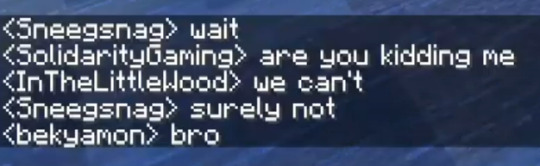
jimmy revives her after a moment of trying to figure out how to. he got someone to do it for him (i think an off-screen admin. like sonam life series)
he places down a crafting table ONLY to craft sticks then picks it up again. this isnt important i just thought it was funny. he then places it down again 5 seconds later
on the way to find stone hes met by sneeg and martyn in a boat. they all spend the first night together. cute. sneeg gets inside their makeshift cave and immediately goes afk (to talk to his chat i think)

jimmy: two dudes chilling in a dark cave, (places 2 dirt between him and martyn) two blocks apart...
martyn: NOT IN PRIDE MONTH!! (runs around the dirt)
^ they then both do the AYYYYY! thing which i think is cute.. big dogs will always be real. they keep talking about league of legends and i dont know whats happening.
jim and martyn go out at night to get resources. jimmy crashes while mining coal around some gravel and he crashes....... he has the falling block glitch,,, martyn crashed too i think (update: they all have it. i think its caused by mods not installing properly but its probably server side since its everyone? or fwhip messed up since jim said fwhip organised a folder for everyone to install.)
jimmy finds a village! on the way he has a close call with a creeper and he then raids it. he mentions football but then hes like "you dont care do you. no worries" TALK ABOUT YOUR INTERESTS ON YOUR STREAAMMMMM i mean what
chat keeps telling him to kill a golem. he resists for a bit before doing it. "you know what. ive gave in to peer pressure. im going to kill him." he then kills the golem and he goes ooo or yeah for every hit.
lizzie joins and he starts BEGGING her to not die first. "lizzie, lizzie, listen to me, if youre watching the stream still. you CANNOT be the first one to die. lizzie, please. please, please. do not be the first one to die, please. you cant have that title. you cannot have this title." (lizzie then says im gonna live so hard and he laughs. but jimmy what the hell was that about)
lizzie then mentions in chat that theres powdered snow at spawn and jimmys IMMEDIATELY like not my fault. the server did that. ???????????? WHAT IS WRONG WITH HIM LIKE ACTUALLY i need to study him get in my lab boy
chat asks if its gonna be made into videos. he says its only going to be streamed. jimmy please hire someone to edit down your streams. please
jimmy makes it very clear that he wants to survive all 30 days. i believe in him
LIZZIES HERE shes in her empires season 2 dress skin. ?????? she forgot to install all the mods

she then leaves and sausage arrives by yelling DADDY JIM?????? (jimmy then says "first time someones called me daddy! wow!" to which saus goes "LIES. LIES. LIES!!" and jim says "well. you know. we dont talk about what we do in our spare time-" ?!!?!?!!?!?!)
lizzie then rejoins and it makes both of them jump. lizzie explains the skin by saying she likes to use the skins she doesnt wear much in between series. thats so cute i cant do this
sausage says his sos builds were him "holding back". i am scared of him i think
lizzie wants to test if you can still jump off cliffs in boats. she then goes into a ravine (and lands in water so it isnt even a test) and realises that she did just jump into a ravine with a total of 0 resources. she gets out fine :)
they talk about saving the villagers and lizzie tries to. seduce one of them into going inside the house. then sausage tries to seduce the SAME villager.
sausage has a gapple already???? he tries to give it to jimmy but jimmy gives it back.
jim and lizzie talk about joel. jimmy: "i wish i could spend some quality time with him, you know?" lizzie: "yeah me too, me too man" they then start talking about him. like wanting custody over him. like some strange pet. jimmy and lizzie and the weird thing they found on the street. jimmy explicitly refers to joel as "our man" which i think is kind of gay.
jimmy and lizzie and sausage go mining together. this is such a great trio im so happy. they go into one of those shitty little caves and mythical "builder" sausage starts texturing the entrance. someone put him in a creative world its good for his enrichment.
sausage picked the seed :) every biome is close by
lizzie keeps taming cats and im scared she isnt going to stop.
honestly the mining trip is really chill... its just the three of them hanigng out and talking. very fun. sausage meows when hes nervous. lizzie has just found out that hardcore means the server is set to hard. they also all remember that cats scare creepers and theyre having a great time. lizzie has no armour and reaches 1 heart.
sausages texturing is an ongoing bit and its so fucking funny they keep encouraging him. sausage this whole cave needs texturing.
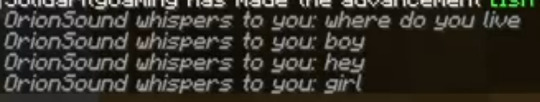
oli wants to know where jimmy is. this gives hey girl i mean they energy and i cant explain it. jimmy says "we" are in a hole atm and oli goes full jealous bf mode on him. he calls him kitten. i cant do this
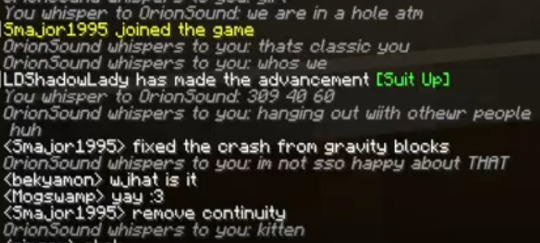
the gang finds a lush cave and sausages texturing bit gets even funnier. hes so happy about moss. unfortunately theres like a million mobs.
aimsey asks in chat if someone can sleep so jimmy does. he says it was him and aimsey says "YAY!!!!! you are my new favourite" while scott says "youre so hot for that". jimmy does not acknowledge either of them. winning the idgaf war.
sausage combat logs in between a bunch of mobs. lizzie combat logs a moment later. leaving jimmy alone to fight all the mobs (its like a single creeper and skeleton) and jimmy is SO annoyed about it. he'll never forget this.
they both join again but lizzie has to leave :( she goes back to the surface to log out safely
sausage is visibly upset about caving day 1. he yearns to build. he really really wants to build. did you know he wants to build. he wants a starter house. he doesnt want to be in the caves.
they see some gravel and jimmys like be careful. dont touch it cuz of the glitch. sausage then goes wait can i hit it here? and the game IMMEDIATELY crashes. jimmy is devastated. like clutching his head hitting his desk. hes worried hes gonna fall to his death cuz he was placing blocks.

they both rejoin at about the same time. turns out what saus did (i think) is he tried to break a single piece of gravel that he THOUGHT wasnt connected to anything. but it was. it was connected to a lot of things actually. so they both crashed
they start to go back up and they find oli!!! oli starts playing the oli and jim theyre just two guys song. hes actually so jealous boyfriend "explain to me why i have that song ready and youre spending time in a hole with OTHER men by the way!?" he also says kitten again. i cant do this. oli tries to modify the oli and jim song to oli and oli. he chills out quickly then starts playing their talent show song
they go back to the surface and oli starts talking about wanting (armadillo) scutes (for dog armour) and a dog. while oli is talking about dogs jimmy is just. zoomed in on his feet. sausage just says he will give oli 10 gifted subs if he shows his feet on stream. they get on him for being too direct and not being pg. as if they were being perfect little angels. ok oli and jim.
they all start talking over each other about lore and i cant hear anything except jimmy going "IM THE DADDY OF THIS SERVER!" and oli going "NO YOURE MY KITTEN YOURE MY KITTEN YOURE MY KITTEN YOURE MY LITTLE KITTEN MAN"
jimmy leaves to get food. he comes back and briefly passes oli and saus and i just hear oli calling sausage kitten too. i dont know what this new bit is and im too scared to ask.
all three of them go on a little boat ride to find more people. jimmy wrote a sea song yesterday and its really fun and catchy.......
they eventually run into martyn and sneeg. i think a thing about this smp is going to be me not being able to hear anything. theres a minimum of 3 people talking at any given time. the boats end up as jim/martyn, sneeg/oli, and saus. oli changes oli and jim to oli and sneeg.
i genuinely think theres like maybe 2 braincells between them all because as soon as someone says something they all start repeating it
oli and jimmy separate off. theyre looking for some place to live and they realise the spot they want is where scott is. so they make a bit out of trying to move into the area without anyone noticing theyre there. scott tries to talk to them and theyre like heyyyyyyy we didnt notice you here aha. ahaha. for context the area is like. a massive hole in the ground thats not a cave but its just. a pit. scott and aimsey call it the donut jimmy and oli call it the disc.
oli says "has there ever been a disc war" and i was thrown so hard into 2020. they then speak over each other but jimmys like (to scott) YOU FRUSTRATE ME! I AM FRUSTRATED! and oli says that oli/jim are the disc heads. surely nobody is going to mispronounce this. just a couple of disc heads. ok mr pg. their house is the discheads disc den and they keep saying it really fast and i think somethings going to go wrong.
martyn and sausage and sneeg turn up and within like a second olis like "we love riding disc in this house" and saus says "ill ride that disc" i dont like either of them at all. then oli shoos jimmy away to convince sneeg to call it the disc and not a donut (probably to say something not pg). whatever he said it worked cuz by the time jimmys back hes calling it the disc. mog turns up at some point during this too.
jimmy walks off and finds a whole bunch of dogs.... he got one of the new ones. woods wolf? idk its very cute. he goes back to the group and mog gets exiled for calling the hole a donut. jimmy mines for like 5 minutes then ends. :p next stream monday and theres another build and seek video tomorrow
Me and Liau read this ask together a few days ago and all of this OOC is the funniest shit. But also I don't think it'd be bearable for me to watch lol (minimum of 3 people speaking at a time sounds god awful. I'm just not the type of person to be able to watch that without getting really overwhelmed. Sobs) so I lay you extra thanks for updating me!! Also the humor sense is uhh. This is really starting to feel like one of those fan-made Life Series where it's mostly kids whose humor sense is primarily sex jokes. Once again OOC this all gave me a good laugh but oh my god I would not personally be able to get through this
Aughhh him and Lizzie talking about Joel though.... their man... yeah it's gay. Jimmy needs to be adopted into hermitcraft so bad dude these two never stop proclaiming how much they miss each other. End my misery
How dare Sausage and Lizzie combat log and leave Jimmy to fend for himself.... Jimmy should start murdering... also the bit with Sausage hurts my brain noooo all I can think is that miserable Jimmy does just. fuck Sausage I guess. Because he gets little affection from anyone else and Sausage is the only one to actively reach out to him and offer anything of the sort and Jimmy just takes it and has led himself to believe that he likes it this way when he just doesn't have any other options to get the affection he desires but is unable to ask for it from anyone himself. The trauma and all. Ugh I'm sorry Sausage enjoyers I cant with him
And Oli is so weird about him too lmao what are they doing!! But I can accept Oli, he's funny to me. The way he goes to comedic extremes at any inconvenience in his relationship with Jimmy to quickly switch back around is funny to me. He doesn't compare to Sausage. He could do Jimmy some good. The blonde boyfriends have my approval even if Oli is the way he is
I love when Jimmy just proclaims how he's feeling. "THAT FRUSTRATES ME. I AM FRUSTRATED" why is he such a stupid little thing I love him
Mog getting exiled immediately for referring to the hole wrong is really funny. I'm so sorry Mog
37 notes
·
View notes
Note
hi! i wanted to ask something about reshade. yesterday i thought of installing g-shade on my sims so i downloaded it and installed it into the sims, but i didn't think to uninstall reshade first. when i loaded into my game no intro message appeared at the top and nothing happened when i pressed any of the shortcut keys to open reshade nor gshade, i thought then that i should have uninstalled reshade first. so i decided to start over, i started by uninstalling gshade manually, then i uninstalled reshade both manually and through the uninstaller and then reinstalled it again and here's the thing, nothing happens now.
i've tried everything, i put the game to repair, i've deleted everything i can find that has anything to do with reshade and gshade and installed reshade again, i tried the newest version and an older one before it, and yet when i open the sims with reshade installed nothing happens, no message at the top and no way to open it, no error message or anything either, it's just as if it wasn't installed.
i've been installing it as always, which used to work fine, but now it doesn't matter what i do and i don't know what to do to fix it. the only thing i haven't tried is uninstalling and reinstalling the sims, i didn't want to do something wrong there too and make things even worse. i know for certain that i did something somewhere that's making this happen because as close as yesterday morning reshade was working on my sims perfectly. so i wanted to ask if you know what i could do? should i try uninstalling the game? or is there something else i can do? (ps: i love your blog <3)
Hi anon, don't uninstall the game! We can fix this!
No message at the top means ReShade isn't installed correctly, for one reason or another.
Since TS4 changed to dx11 (by default, with the option to change back to dx9 manually) you have to check a couple of things when installing now.
First, make sure you know which version of TS4 you're using. When you open the game, it should tell you if it's dx11 or dx9 in very tiny letters on the bottom-right of the main menu screen.
If you're running the game as dx11, when installing ReShade you need to choose ts4_x64.exe, and choose directx 11 when it asks.
If you're running the game as dx9, when installing ReShade you need to choose ts4_dx9_x64.exe, and choose directx 9 when it asks.
If you've chosen the wrong exe by accident ReShade won't initialise and you won't see that banner at the top.
Now, all this assumes you uninstalled everything correctly first. I'm not familiar with gshade's file structure, so I'm not sure if there are other places besides the Bin folder you need to check for leftover files. But for ReShade, these are the files you need to remove to completely uninstall all aspects of it:
reshade-shaders folder and everything in it
either d3d9.dll or dxgi.dll (which of these you have is dependent on whether you're running it for dx9 or dx11)
reshade.ini
reshade2.ini (if present)
reshadepreset.ini (if present)
any .addon64 files
You can keep your other preset ini files, they won't do anything without ReShade installed. You can also leave in any .log files, they get written to whenever you start ReShade and don't do anything on their own, but you can remove them if you just want to make a tidy Bin folder.
As for gshade files, I expect some of them are similar to those above, but I'm not certain. They might be put in different sub-folders, might be named slightly differently, I'm not sure. You might be able to find out that information from gshade's site.
If you are uncertain, you can take a screenshot of your Bin folder and I'd be happy to have a look and see if I can spot anything that I think you need to remove.
Once you're sure you've removed everything, try reinstalling ReShade following the correct dx9/dx11 instructions above. Hopefully everything should fall into place.
23 notes
·
View notes
Note
Hello, first of all thank you for your default hairs <3!!! It is so helpful and so well organized!! I'm not very good with mods tho and I'm kind of confused, I installed all of it from mediafire but then I saw there were updates and so I replaced each one of the files seperate, but now I don't have some of the hairs in clay form, is that normal? For example the knight ones for male are still like the original even tho there is a file, maybe I did something wrong, anyway, thank you <3
Hi! any updates available are always included in the main upload as well so people don't have to redownload the whole thing. That's really weird that the knight ones would do that.
I would suggest deleting what's in your downloads folder and installing the main file download only. If you still have issues, please let me know.
7 notes
·
View notes
Note
Your TS3 gameplay really does inspire me to give that game another shot. Are there specific mods you use to make sure the game runs smoothly/is stable? What mods/cc are the best to use so the sims look good?
Hi, Marci! 😊
First of all, thank you very much for your ask. Knowing that my sims and/or my gameplay can inspire other simmers to play means a lot to me cause The Sims 3 is my favorite game in the whole Sims series. Plus, I love my sims, so this makes me twice as happy. 🤗💖
That said, it is my duty to warn you that The Sims 3 is not an easy game to maintain, it requires a lot of care and patience, even from the moment of its installation. You ask me what it takes to make it run smoothly and make it stable, well I'm no expert, but what helped me with that is all contained in this Steam post. I believe these tips you can follow even if you don't have your game on Steam. I followed all these steps when I reinstalled my game back in 2017-18, and I have never had a problem like lag or crashes since then.
It's thanks to the amazing person who wrote that post and to talented modders like @lazyduchess and Twallan (Nraas Mods), whose mods I consider indispensable, that I have been able to play The Sims 3 without problems for years now. I may have had a couple of crashes due to some wrong or corrupt cc, but that's on me because I download a lot of stuff. In those cases, it's a matter of locating the bad cc, taking it out, and that's it. The game runs great, even with a ton of mods installed. (I have a 9 GB mods folder, and I've had more than that at times, lol, but I try to keep in less than 10 GB always).
As for what mods and cc's to use to make the sims look good, well, that would depend on your taste, or as they say now, on the aesthetics of your game or your sims.
For what it's worth, I have always used Ephemera's E-WEAK skin as default. I also use some other Ephemera's like E-Skin Natural MIX, Asia and Fresh. I use some by Kurasoberina too.
I think Ephemera's site doesn't exist anymore, but the E-WEAK skins I use can be downloaded on MTS here. Kurasoberina TS3 skins you can find them here along with more of their fabulous content.
I'm sure there are other skins much newer, and super nice too, but these are the ones I use, cause they give my sims the look they are known for. 😊
Also I use Tifa N38 default eyes, as well as Buhudain's You Are Real body and face maps replacements to give some realism to my sims' skins/bodies. Neither Tifa's nor Buhudain's sites exist anymore, unfortunately, but you can still find Buhudain's archives on this SFS page. And those of Tifa in this other one in Mega. (I hope I am not doing wrong by sharing them, otherwise I will remove them).
There's also this stunning version of Buhudain's You are Real by @nectar-cellar named You are Hyperreal. :)
As for the rest, if I start listing all the other content I use such as hair, clothes and makeup I would never finish, I'd gladly share my whole mods folder, but I don't want to piss off the creators, or blow-up other players' computers, lol. I'm WCIF friendly, though, so feel free to ask for any specific content, of any type, CAS or Buy/Build, I got my custom content well documented, so I'll provide you with links to any of them.
For the time being, here is this link to my custom Content List on my Blogger. I have kept this list for many years, and I still use most of that content; it may be a little outdated of course, cause I have a lot of new stuff now, so my intention is to update the page soon when/if I have the time. Also, some of the links may not work anymore, if so just let me know and I'll fix them for you if I'm able.
I hope this answer has helped you. Sorry for taking so long to reply, but I wanted to make this post as detailed as possible. If you have any other questions about The Sims 3, I'll be here whenever you need me. Good luck and happy simming! 😉💗
32 notes
·
View notes