#business card design in photoshop
Explore tagged Tumblr posts
Text

Professional business card design.
#business card design#business card#professional business card design#professional business card#business card design in photoshop#business cards#business card design tutorial#visiting card design#design a business card#business card design in illustrator#business card design ideas#how to design a business card#how to design business card#how to make a business card#photoshop business card#design business card#modern business card#simple business card#ahshanhabib
0 notes
Text

2 notes
·
View notes
Text

2 notes
·
View notes
Text


Virago - Feminist and Empowering Character Designs for Video Games, Movies, and TV
#graphic design#mockup#adobe photoshop#virago#branding identity#feminism#ttrpgs#dnd#illustration#fantasy#noai#character design#anime#oc#zombiepunkrat#digital 2d#business cards
4 notes
·
View notes
Text


4 notes
·
View notes
Text

3D business card template with mockup
2 notes
·
View notes
Text

"Boost your brand with a stunning Business Card, Letterhead & Envelope Design! I create exceptional, professional, and eye-catching designs that leave a lasting impression. Elevate your business with a sleek, modern, and unique identity. Order now for a standout brand image!"
Order Now:
https://www.fiverr.com/leonhossain2580/do-professional-business-card-design
#BusinessCardDesign #BrandIdentity #LetterheadDesign #ProfessionalDesign #CustomBranding #GraphicDesignExpert #EyeCatchingDesign #LogoAndBranding #CreativeDesigns #StandOutBrand
#graphic design#illustrator#photoshop#fiverrgig#fiverrseller#freelancerforhire#hireadesigner#fiverrfreelancer#fiverrsuccess#brandingdesign#business card#business#services#workfromhome
0 notes
Text




Visit Card.
0 notes
Text






Creative business card Design
0 notes
Text




I haven't posted in a while cause I liked doing big posts on Tumblr. Been working on a new series of proxies using updated versions of an older frame of mine and a public-domain/stock-owned trained generator. The idea is focusing on what I am actually good at which is graphic design and art editing. Personally, I like the results. We have an Art Nouveau-inspired set, we got a Kaiju 80's anime set...


Hell we even got a set of lands inspired by the gameboy! So, this is *not* real pixel art. This is the part of the card I find interesting, the most. It is the result of a pretty complex script I wrote for Photoshop that takes a (rather poorly done) AI pixel art (in full 32 colors) that is about 8 times the size of this, uses an algorithm to try to correct for common pixel art errors, then resizes it (dithering patterned) to the right size for the GB (but a bit wider), rescales it again (NN) to 4x size, applies color filtering to the GB 4 colors, then adds in a faux pixel gird (its not perfect). I edit it before the grid for mistakes/errors. That image (below) is filtered onto the screen of the token PSD. The land as a whole was made in Illustrator, and Photoshop, and used Firefly (I have a commercial license) for the stock image pixel art.

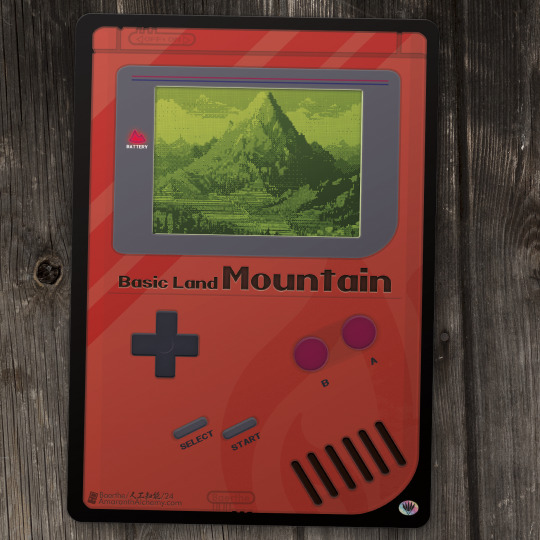
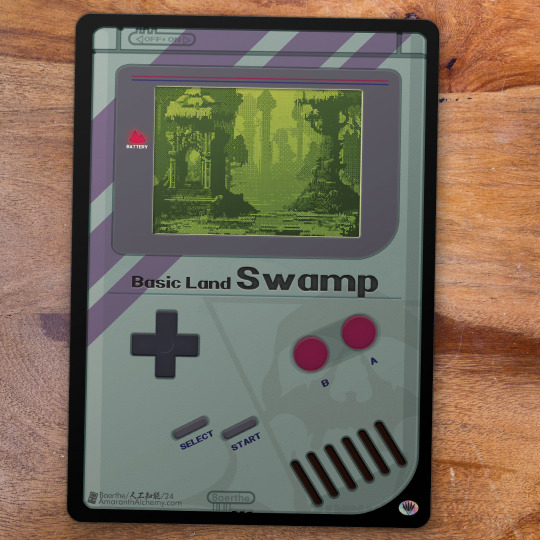
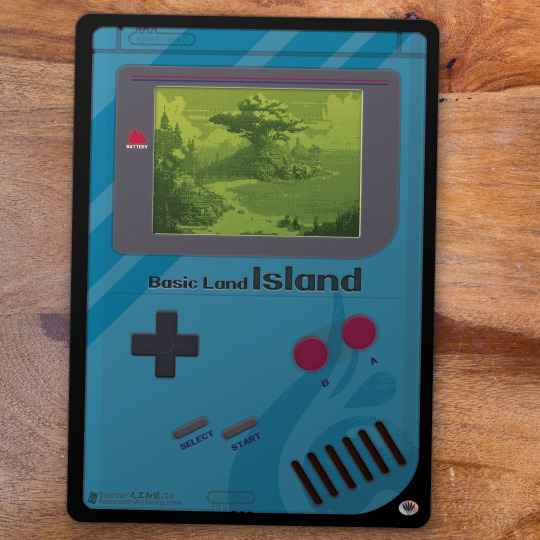
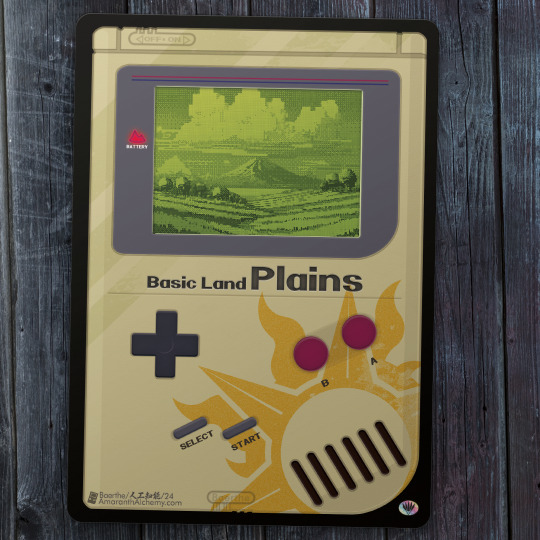
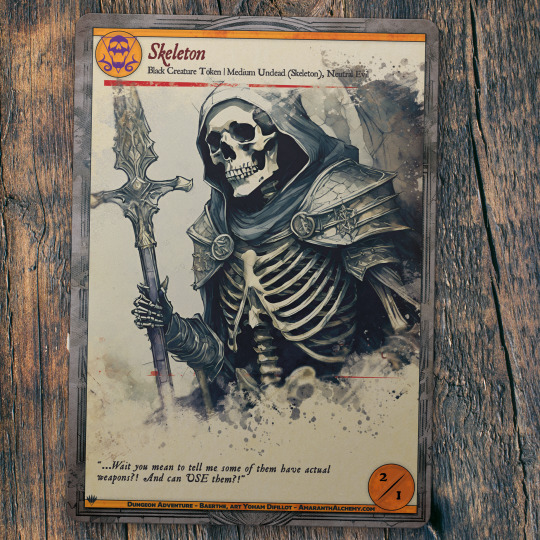
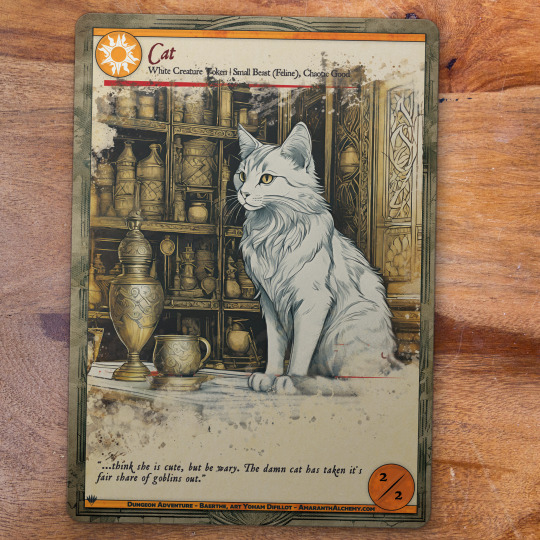



Also doing some tokens :) Been a busy last two months of work. This shouldn't be a surprise but most AI "art" is really poorly composed and riddled with errors. A lot of them I can edit, paint over, etc, but there's a lot I simply cannot. But it is also obvious which stuff I did earlier and which I did recently; as Ive gone at it It has gotten so much easier to do larger re-paints and edits. So I'm hopeful.
#magicthegathering#graphicdesign#mtg#art#edh#tcg#mtgtokens#magic the gathering#Magic Proxies#mtg proxy#technology#adobe photoshop
51 notes
·
View notes
Text

It's 2019. My graphic design journey has started.
Firstly, I did stuff in Photoshop. I always love to connect real world with abstract elements. First image is a self portrait with stain, second is a party flyer design and third is a photomanipulation with sliced head


It is my name in Polish with cool glass effect

Infinity (2019)
I see in that smoke shape a dancing lady holding infinity. // photography + digital
Attempt to stop-motion animation (2021) / student project

Typographic interpretation of the word "isolation"


I also made some patterns in Adobe Illustrator



This was my first task on graphic design lesson in 2019. I made up a festival and named it "Fun Fest". I have made a logo, business card, flyer and map. After couple of years I see things that now I would do different and better.

Animal pictograms
#graphicdesign#casestudy#portfolio#art#graphic art#artist#digitalart#abstract#design#graphic design#beauty#aesthetic#artwork#digital art#my art#2019
4 notes
·
View notes
Text
Just published this MOSAIC Strict supplement, as part of the Tiny Library Modern Fantasy game jam:
And in a nutshell, it's about adding this to your RPGs:
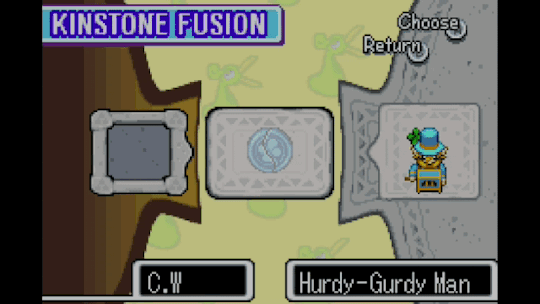
For the uninitiated, kinstones are half-coin fragments that Link finds scattered throughout Hyrule: chests, monster drops, hidden in grass, etc.
Some NPCs have the matching halves of these coins, and when you "fuse" them together, it changes something in the world.
From a game design perspective, what I found cool was that it encouraged players to explore the world, interact with as many NPCs as you can, and try to gather up a collection of Gemstones. Rewarding exploration and interaction on both ends.
It's not especially fancy: you have a rollable table and some prompts for when to give players Kinstones and how to generate some for NPCs. If a player has the B4 gemstone, they need to find an NPC with the matching B4 half.
But it's definitely the most complicated thing I've made layout wise to date. I taught myself some basics of Affinity Photo and Affinity Designer before I even sat down to make the card itself. With the exception of the icons in the center of the image (which game from Game-Icons.net), the rest of these coins were photoshopped.

I then went through and made a series of unique split lines for each coin, in Affinity Designer:

Then I made the table that players can roll on during the game, with the complication that it needed to fit on one side of a single bridge-sized card.
After that, I just had to cram all the rest of the rules on the other side of the card. No big deal, except that I tend to be verbose and 2.25 by 3.5 inches is pretty small...
The current set-up on Itch includes a simplified PDF with the same table, and the rules text in a larger font, plus some tips and tricks I couldn't fit on the card. I hesitate to call it "plaintext" because I did include images of the coins (with image descriptions as an attempt at accessibility).
If I have time, I want to create a package of the tokens as PNGs for use in Virtual Tabletops (VTTs) and other online games. I also really want to make a laid-out version that someone could print onto a page of business card printer stock, so people can punch out a set of gemstones, cut the cards in half, and play physically. But that is more work, and I recently lost my job so I need to work on that first...
43 notes
·
View notes
Text
Graphic Designing in Canva using AI | its Benefits and Features

In today’s digital age, visuals have a greater impact than words. Being able to create attractive designs is more important than ever. Whether you are an experienced graphic designer, a business owner, a teacher, or just someone who wants to bring ideas to life, Canva has become a more popular tool as artificial intelligence takes place into it. But what makes this tool outstanding and how artificial intelligence helped it to enhance it more and helped the common person to do superior graphic designing in Canva. In this blog, we’ll explore what Canva offers, its features, advantages, and disadvantages, and more.
What is Canva?
Canva is a cloud-based design platform that allows users to create everything from social media graphics to presentations, posters, documents, and even videos. The tool launched in 2013, then rapidly became popular due to its simple interface and a vast collection of ready-made templates. With millions of users globally, Canva has modified design, allowing non-designers to create professional-looking graphics with no technical skills, so anyone can do better graphic designing in Canva.
Famous features of Canva:
Before we explore AI characteristics, let’s first highlight some best features of Canva
Drag-and-drop interface: This tool’s simplicity is enhanced through its drag-and-drop functionality, making it easy for anyone to do graphic designing in Canva.
Pre-designed templates: Canva offers thousands of templates for different design needs, from social media posts to business cards, presentations, and more.
Large image library: The platform has a vast library of stock photos, illustrations, icons, and videos available for use. This is the main benefit of using this tool.
Customizable designs: You can upload your images, and change fonts, colors, and layouts to suit your brand or personal style.
Collaboration tools: Canva allows team members to collaborate on projects in real-time, making it ideal for teams working remotely. This feature helps to stay connected with our team.
The Advantages of Using Canva:
Easy to use
One of the key benefits of this tool is how easy it is to use. Unlike professional design tools like Adobe Photoshop or any other tool, Canva is very simple and user-friendly. You don’t need any design experience to figure out how to use it. With its drag-and-drop features, you can easily move elements around, and with just a few clicks, you can change fonts, colors, and sizes to create a professional-looking design. The most famous feature of this tool is AI, we will look further into it.
Cost Effective
Canva uses a freemium model, which means you can use many of its features for free. The free version gives you access to lots of templates, elements, and tools. If you want more options, then Pro offers extra features like brand kits, unlimited storage, and access to premium templates and elements, all for a reasonable monthly price.
Time-Saving
Canva helps busy professionals and small business owners save time. With ready-made templates, you do not have to start from scratch. Whether you need a quick Instagram post or a professional presentation, Canva templates help you create something attractive designs in just a few minutes. The AI feature in the tool helped to create faster tasks by using proper prompts.
Collaborative feature
Canva makes teamwork easy with its collaboration feature. Multiple people can work on the same design at the same time, which is great for teams or businesses. Whether you’re working on a campaign or a presentation, This tool allows everyone to collaborate smoothly.
Accessibility Across devices
This tool is cloud-based, so you can access your projects on different devices. Whether you’re using your laptop at work or your phone while commuting, your designs are always available. The mobile app is great for quick edits or graphic designing in Canva.
Artificial intelligence tools in Canva:
Here are some AI features that helped common people to do better graphic designing in Canva
Magic Write: An Artificial intelligence tool that helps users generate text for various purposes, such as catchy headlines and social media captions. Simply enter a prompt, and the AI will provide multiple text suggestions to inspire your writing.
Image Generation: This AI feature allows users to create custom images based on text descriptions. By describing what you want, Canva generates unique visuals, enhancing creativity and personalization. You must mention the proper prompt, So artificial intelligence will generate a realistic image.
Background Remover: A powerful AI tool that removes backgrounds from images with just one click. This helps to separate images, making it easier to create clean and professional designs.
Design Suggestions: Artificial intelligence in Canva analyzes your design and offers layout recommendations that enhance your project. This feature is particularly helpful for those without a strong design background, guiding you to visually attractive arrangements.
Color Palette Generator: This tool suggests harmonious color schemes based on your images or designs, helping you maintain a consistent and professional look across your projects.
Video Enhancements: Artificial intelligence in this tool assists in video editing by automatically resizing videos for different platforms and suggesting cuts or transitions, improving the editing process.
Voiceover and Subtitles: This AI feature is the best, because it generates voiceovers and subtitles automatically, allowing users to enhance video content with professional audio without requiring advanced editing skills. This helps the learner to do superior graphic designing in Canva.
Brand Kit Automation: For businesses, this AI feature helps create brand kits by analyzing existing designs and recommending colors, fonts, and logos that match your brand identity, ensuring consistency across all materials.
Conclusion
Canva AI features greatly improve its functionality, making design easy for everyone, regardless of their skill level. These tools help save time and allow users to create high-quality visuals that connect with their audience. By generating unique images, simplifying text creation, and improving video content using artificial intelligence, Canva’s AI capabilities are changing how we think about design. This tool is becoming superior in the market, challenging with other graphic designing tools and helping new learners to create the best design in Canva.
2 notes
·
View notes
Text
https://www.behance.net/gallery/172600011/Business-Card-Designhttps://www.behance.net/gallery/172600011/Business-Card-Design
0 notes
Text

corporate business card template
standard size 3.5''*2'' bleed 0.125 mergin -0.125
with 3d mockup
3 notes
·
View notes
Text

Boost your brand with a stunning Business Card, Letterhead & Envelope Design! I create exceptional, professional, and eye-catching designs that leave a lasting impression. Elevate your business with a sleek, modern, and unique identity. Order now for a standout brand image!
Order Now: https://www.fiverr.com/leonhossain2580/do-professional-business-card-design
#graphic design#illustrator#photoshop#fiverrgig#fiverrseller#freelancerforhire#hireadesigner#fiverrfreelancer#fiverrsuccess#brandingdesign#business card
0 notes