#browser memory usage
Explore tagged Tumblr posts
Text
"Um acktually [insert non-firefox browser] is better than Chromium" Actually shut the hell up it's fucking Chromium, it's all fucking Chromium
Opera, Brave, Vivaldi, whatever fucking browser you can name, it's all fucking Chromium, they even fucking put Chromium on the desktop with Electron
Use firefox or a fork of firefox goddamn
I am no longer asking
If any of you Chromium boot-licking chuds try and defend anything Chromium-related I will block on sight
Double goes for the Apple boot-licking chuds who try and talk about Safari
Here's download links to useful and actually up to date firefox forks (and of course vanilla firefox)
The vanilla:
The hardened fork:
Even more hardened fork:
Edit: Palemoon has been removed due to citations of security issues
Use firefox, shut up about Chrome and Chromium, fucking die you stupid fucking Chromium feds
1K notes
·
View notes
Text
Tuesday, July 25th, 2023
🌟 New
We’re running a new experiment in activity on web with more visual design updates.
We’ve rolled out a new top navigation bar in the iOS app. (This was already rolled out in the Android app.)
In the post editor on web, you can now reorder where an existing poll is in the post content when editing a post with a poll.
🛠 Fixed
We’ve fixed a bug in blogs’ RSS feeds that could prevent a title from being set on individual items in the feed.
On web, we fixed an issue that was causing the reblog icon at the bottom of posts to be misaligned by a couple of pixels.
We’ve fixed a bug across all platforms that was showing the “Mutuals” label for privately answered asks in activity when you aren’t mutuals with the answering blog.
We’ve fixed a bug on web that was preventing “retired” themes from appearing on their creators’ theme management page.
🚧 Ongoing
The new navigation layout experiment on desktop web is still going, and we’re still collecting feedback, making iterative improvements based on that feedback, and fixing bugs that people have pointed out to us.
We’re also fixing issues that are being reported to us about the direct messaging redesign experiment on web.
🌱 Upcoming
We’re working to fix a wide range of scroll performance issues on web, which has helped dramatically conserve memory usage and CPU in our tests so far, especially for folks using Tumblr in a mobile browser.
Experiencing an issue? File a Support Request and we’ll get back to you as soon as we can!
Want to share your feedback about something? Check out our Work in Progress blog and start a discussion with the community.
616 notes
·
View notes
Text
"palworld is a better built game than recent pokemon" This game has sliders where the default loads 3000 dropped items at once throughout the entire game world and when i turned that slider down, its memory usage dropped like a rock (and it still runs an exciting 5k-6k memory compared to uh, literally every other high intensity game. I can open it up to the title screen, let it do absolutely nothing, and it will eat up 1k memory. the only thing that comes remotely close is firefox with many tabs open, aka a browser i'm actually fucking using). You do not have to go to the mat for this thing, I fucking promise.
#seeing people unironically praise this game for being 'better made' is deeply fascinating#because it's riddled with the kind of jank that's extremely specific to like#people who are just clunking systems together and dont know how to integrate them into a whole#THEY HAVE MADE AN OPEN WORLD CRAFTER EXPLORATION GAME WHY DID THEY NOT USE THAT AS THE TEMPLATE#DID THEY LOSE THE FILES?? WHAT HAPPENED???
71 notes
·
View notes
Text
welp, this kinda sucks
I'm currently at odds with the PC that I got a couple months ago, it's started freezing and soft-resetting randomly for seemingly no reason. It would usually be after hours of use that I could chalk up to the memory overloading, but now it's happening as soon as I boot up the frigging thing. And just to make it clear how much I've done on my own to diagnose the problem, our attempts to fix it have included the following:
Limiting startup applications
Running virus / malware scans
Swapping out display monitors
Updating the GPU drivers
Setting a lower overclock profile in the BIOS settings
Swapping out power cables and outlets to check for power surges
So far none of these things have worked and if anything, the issue has just gotten worse in the last two days. Like, it can barely make it to the startup screen sometimes, despite the memory and CPU usage being >20%, there is zero reason it would be the PC overclocking itself just from startup.
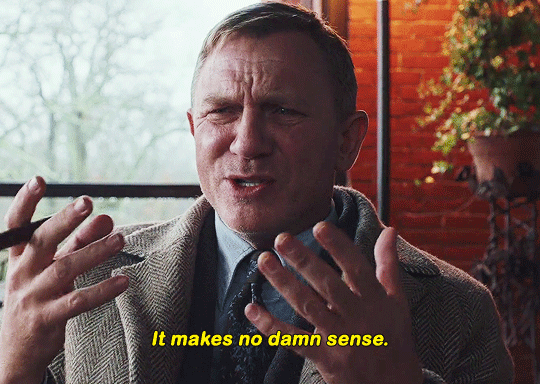
(and no, it doesn't even compel me, i'm just annoyed to shit LOL)
So I dropped it off with the guy who built it (he runs an electronics / pawn shop downtown that's very reputable and well-known so it's not like I don't trust him or anything, he's been building PC's for people in the area for years) and it's now in his care for the next day or two while he tries to isolate the problem. Right now the only thing I can imagine being the problem is the power supply or my display monitor, which is my old Huion Kamvas 22 Plus that still works as a monitor, just not a drawing tablet - but if something's still fucking around in the tablet, it could be causing problems through the PC, maybe.
When I dropped it off with the guy, he went and set it up in his office and came out and told me that so far it seemed to be running just fine, when he asked me if I was doing anything specific I told him it was crashing even after startup so I gave him permission to overclock the shit out of it, run 53879205893 browser tabs, run my games, software, anything he needed to do to push it to its limits and see if he could replicate the problem.
I am terrified if it has to do with the motherboard, because that will be an expensive replacement that will also potentially lead to losing files / installations / etc. depending on how big an issue it is. It could also potentially be Windows 11 having a hissy fit especially seeing as how it's freezing up on startup, but doesn't freeze on the BIOS screen when it loads up in safe-mode after hard resets, so something is clearly happening between the hard boot-up and the startup of Windows 11 itself.
Thankfully I do have Google Drive sync support and plenty of external HDD's that I can back my stuff up to, but with the freezing and restarting getting as bad as it's been, I haven't been able to back anything up, and I don't want to risk doing it manually if it'll just freeze and potentially corrupt my files in the process. So I told the guy to call me if he needed to mess with anything concerning the system storage so that, if he could at least keep it running stable in the shop, then I could swing by and get everything I needed synced up safely before he messes around with anything.
It could also very well have something to do with the power supply itself, the house that I occupy the main floor of isn't exactly built with electric optimization in mind, we've had fuses blow on us before just from running the hair dryer at the same time as the TV, so if it's something to do with the PC drawing too much power for the electrical system here to keep up with, either (hopefully) the guy will be able to instruct me on how to lower and manage that power intake through the PC's BIOS (I believe you can but I'm still a massive noob on custom builds and I don't want to go tinkering with it myself) or, idk, maybe I'll have to get my landlord to drop by again with his electrician and check out the fuses to make sure they're all operating properly. I'm not an electrician either, so fuck if I know at this point what could be going on. I feel like it can't be the house itself because everything else is running fine and it's just become a recent issue, but our city's power grid is also not exactly praised for being good at its job, especially not in the winter.
So yeah, I'm a little - well, a lot - stressed right now, but all I can really do at this point is wait. Fortunately, I have my iPad and also remembered that I still have my old PC, so I've hooked it up, at best if the problem repeats itself on this PC then I'll know it has to do with the display monitor, at worst I'll just be stuck working with my clunky old hardware for a couple days, which is annoying, but it'll get the job done. Fortunately I had the newest episode of Rekindled uploaded to the cloud in Clip Studio so I can still download it and work on it, which was my biggest worry when everything started to go belly-up (next to just, like, having a working PC).
Sooooo yeah. It's annoying, but I'm hoping for the best. Send good vibes y'all, I really could use it rn, between this and slow traffic at work and some other personal shit that's been going on, it's been a shitty few days (╥﹏╥)
And yeah, I'll keep y'all updated on if it affects this week's update, it really shouldn't honestly as most of the work left is doable from both my iPad and PC, but obviously at this point anything can happen so if anything has to be postponed or changed to accommodate the current situation, I'll update y'all as soon as I can! Thanks everyone, y'all are the best, wish me luck <3
84 notes
·
View notes
Text
Upgraded the memory in my computer a few days ago. Finally sitting down to actually use the computer. Check memory usage statistics on a whim. Using 9.6 GB of RAM. Prior to upgrade, I only had 8GB. All I have running is a web browser and an email client. What the heck.
6 notes
·
View notes
Text
having an odd issue where it seems my computer (Linux Mint 22 OS) restarts during usage of some things due to memory usage, though thats just my best guess, despite me not having that option enabled. Notably I can't use Heroforge in my browser or play Minecraft for more than a few minutes or worse seconds without it restarting. Does, anyone know what could be wrong? Does anyone following me use Linux? Searching online is, daunting, and most people have been unhelpful/mean
#just trying to figure things out#I dont want to hear about how you HATED EEEEEEVERY LINUX DISTRO YOU EVER USED ITS SO BAAAAAD#cool#not what I asked
9 notes
·
View notes
Text
i would like to teach all my clangen and lifegen using friends a very valuable lesson. today's lesson is: DON'T have a queen give birth to 9763 kits. it has been over an hour since the game started to try and produce such wild quantity of kits and it still has not done so. ESPECIALLY don't try doing this on an old/weak computer this is the result of said proceedure to my not old and not weak computer:

clangen and task manager are the only two non-background and non-windows process apps open. 93% memory usage. having my web browser open boosts this to 96%. moral of the story: if you think having 9000 kits is a good idea, RECONSIDER.
11 notes
·
View notes
Text
Dev Log Mar 14 2025 - What's Taking so Long?
The Steam Deck version of Crescent Roll is moving along. The full game is playable, most of the audio issues have been resolved, but there's still the very slight teeny-tiny issue of WebKit being abysmally slow and we're sitting at only 10% CPU usage and 20FPS. Joy. We can fix it though. Without having to switch Web Browsers. I explained a bit before that the two options available for Web embedding are either Chromium/Chrome or WebKit/Safari, depending on your platform. Windows, Android and Xbox all have Chromium natively for you to use, Mac, IPhone, PlayStation, and Nintendo have WebKit, and then Linux and therefor Steam Deck don't have a standard one installed. We went with WebKit for Steam Deck because it's 200MB instead of 1.5GB and we have to bundle it with our game. When I said we can fix it, it's not that the actual game part of Crescent Roll isn't optimized - we actually did a pretty good job with all of the movement on-screen every frame - but there's some very specific things large surrounding it that we know are hurting performance considerably. Here a visualization of the call stack of a random average frame on the Main Menu from the Chrome profiling tools from my 10-year old i7-4770k machine:

The grey "Task" bar is the full length of the execution. The brown-yellow underneath are what run during the actual "Animation Frame" portion, then the Blue sections are Crescent Roll code, and Green is Phaser rendering code. So in this frame, it took 4.16ms for the full frame, of which, Crescent Roll used about 1.8ms to do its stuff, then Phaser took 1.5ms to do the render, and the remaining ~0.8ms was system stuff like GC and doing memory transfers to the GPU. 60Hz refresh rate would mean that you need to render in under 16 ms, so about 4ms for Windows Desktop means that I could theoretically get somewhere around 240fps if I let it run free. Which I mean, is pretty respectable. Why doesn't it run well on the deck? Technically, it's running okay, just not displaying okay. The internal game logic does all physics and animation calculations with lag compensation in mind. So whether you're getting 500 fps or 5, the in-game logic always calculates 60Hz. So sorry - no cheesing stage times with slow-mo. One reason the display is having issues is that it's single threaded. Which means we're not doing _anything_ in parallel. All of the game logic, graphics rendering, controller polling, etc. are all being done every frame in order every single time. The kicker is that we actually built the game to be able to do those things in parallel, but Javascript just doesn't have the concept of Threads for you to be able to just run whatever you want however you want. You have to implement Web Workers, which is essentially a completely separate program that you can't share memory with, forcing you to use a message bus, making life difficult. But not impossible, and that's all that really matters. Just splitting it in 2 would already get us a 25% improvement, and we could very likely do better than that. The other, slightly more major performance sink is that green bar for the Phaser rendering - that can be entirely eliminated at this point to cut the time in half. We've been replacing it piece-by-piece with our own code, and now, we're really just leaning on it for WebGL pushes at this point. Unfortunately, since it's an engine, there's quite a bit of extra baggage that it likes to do that we can't just turn off, so we're essentially running a lot of the same types of graphics calculations twice. Phaser is a perfectly good engine - don't get me wrong, but it's just superfluous for our use at this point, specifically for us.
So yeah - it's going to take another week or so to get that 100% sorted out. There's a patch incoming Monday for full Controller support and couple of minor improvements. In the meantime, you can swap to the beta branch on Steam if you absolutely must try the Steam Deck version now. No complaints about the speed though - I warned you.
2 notes
·
View notes
Text
@transienturl "kernel_task is highest gb usage at just below 14" oh—14 gigabytes, you're saying? I would consider that a red flag if it's above about one; that's probably part of the cause. google results aren't great on what actually causes it (if it's just kernel_task memory use rather then kernel_task cpu use). first things I'd do are reboot -> when time machine isn't doing a backup, run "first aid" on your hard drive from disk utility, and run the Apple Diagnostics tool. there are low level software bits called "kernel extensions" that could misbehave and cause that but they're hard to install and you'd probably know if you did; do you have any antivirus/antimalware software and/or do you remember rebooting your mac and holding down a button in order to install a component for discord audio capture? those are basically all I can think of for that category
eugh, damnit, duly noted. but no, i haven't installed anything like that or rebooted in that way. i do, technically, have antivirus/antimalware software through a vpn (which has had p standard/unremarkable showings in the activity monitor, and hasn't changed in the last week or two).
i'll try turning it off and restarting the app to see if that makes any immediate difference. yeah nope, that made no difference. will have to restart laptop again. //sigh.
kernel_task is at/near the top for both cpu & memory.
will definitely try the first aid & diagnostics. this fucking backup is running like molasses, unfortunately. all my backups are there, there's room for a new one, as far as i can tell, and i keep getting rid of the ones that stalled out and were "in progress". i might wait and do it tomorrow, to try and give time machine more time to finish this backup. still in MBs meanwhile have GBs to back up...:/ oh wait just hit 1 gb/30 gb.
i have no idea if it's relevant, bc sometimes it is in the most irritating ways--but my OS is big sur, 11.7.10
i avoid automatic updates because they're such huge pains in the ass, and i tend to wait until a new OS has had the bugs worked out before deciding to update to it. the newest, sierra i think? has had various glitches/problems with internet browsers, especially firefox, so i haven't wanted to update to that one.
however idk if that would be the main cause of either a slow passport/time machine backup, or this memory issue--my last backup that was saved was in november, which was 2 months after the latest OS came out. and all other apps and browsers are up to date and working without issue, as far as i can tell. i don't think anything even updated within the last week or two, which could've caused this. so yeah idk.
diagnostics tomorrow, then i guess. : /
thank you so much for your responses & help, i really appreciate it. this shit is so difficult to look up once you get past the "yeah, i refreshed firefox, there doesn't appear to be anything malicious eating up cpu/memory" stage, bc then ppls' issues tend to get v specific and not relevant at all to mine. lol esp bc i'm really not
2 notes
·
View notes
Text
What annoys me the most is the randomness of the boots. in the morning i was getting them at a rate of 1-5/hr while just watching stream and browsing on the side. and now in the evening none for 4hrs. If i try to game or stream the rate usually goes up, 20min-1hr is more or less a guaranteed boot at some point. sometimes i try to stream and i'm getting a boot in 10mins from starting. It could be the memory not being supported, or it could be transient spikes that the psu, cpu or mobo fails to handle. psu being the most likely culprit still. Could be that the cpu is momentarily boosting with just a few cores and gets a spike it can't handle. mobo isn't a likely culprit but can't put it entirely off the list either. I've tried changing the memory frequency and enabling/disabling xmp which hasn't had any effect. changing their voltage could help but I don't feel confident enough to fiddle with those and also it should not be something i'd even need to do on a brand new build anyway. If their testing environment gives a stable stress on the system without much spikes then that could explain why they haven't been getting any boots while testing. I've only ever gotten a few boots while the pc has been idling without any program or browser/video running. win11 loves to complain about just about anything, looking at event logs, but none of those are really things that would cause something like this. I have been logging pretty much everything with HWinfo over the weekend and it's great since it logs right up until the boot. Those logs also have the power usage of each component so the maintenance/testing team should know how to read those and see if there's something there. Or i sure hope they do >_>
6 notes
·
View notes
Text
Imagine
The Penderpals playing MarioKart (8 Deluxe, to be specific)
Pendergast: Doesn't really get it, isn't very good, but does improve after a few rounds. Tries to think logically about using items but, since he isn't great at the game, his usage isn't usually the best. If he manages to get into first place he has a good chance of staying there. Plays as Rosalina in the Mercedes-Benz W25 Silver Arrow.
Diogenes: Also not great, but gets better. Picks up on how to use items pretty quickly and prefers the . Like his brother, if he gets into first he'll probably win but getting there is the challenge. Always tries to go for short cuts but probably forget to turn off steering assist so that ends up not working much of the time. Plays as King Boo in the Mercedes-Benz 300 SL Roadster.
Constance: Also doesn't get it, isn't good, but doesn't really improve. Probably has the worst time playing and gets gently ribbed by Pendergast and Diogenes. Doesn't really use items unless she's frustrated (with Pendergast or Diogenes) and then she just spams them. Plays as Daisy in the standard cart.
D'Agosta: Probably has some fond memories of playing early video or arcade games with his son. Never gits good but most often ends up in 3-5th place. Doesn't put as much thought into using items as other people but when he uses items it tends to work in his favor. Plays as Mario (if not by his choice, by Hayward making him) in the Pipe Frame.
Corrie: Is the best player and most frequently wins. Is the person who gets animated if they're feeling competitive (think turning their hands like it'll make them turn more). Uses items strategically and more often than not successfully. Enjoys teasing Pendergast about how he finally found something he isn't good at it. Plays as Dry Browser in the Flame Rider.
Coldmoon: Is the next best player and tends to come in 2nd or 3rd behind Corrie but it's not uncommon that he wins. He picks up on learning the tracks quickly and uses items strategically. His favorite is the banana peel and just drops them at random and is especially happy when Pendergast spins out. Plays as Link in the Comet bike.
Hayward: Has a good time despite being a pretty middle of the pack player. Is happy when she makes 2nd or 3rd place. Ends up getting playfully competitive, especially with Vinnie. Forgets that she has items so doesn't use them too often. Plays as Luigi in the Mach 8.
Bonus! Proctor: Doesn't show any emotion and, suspiciously, seems be working to help Pendergast win. Has a special interest in using items to delay Diogenes. Plays as Bowser in the Mercedes-Benz GLA.
#imaginependergast#penderpals#aloysius pendergast#diogenes pendergast#constance greene#corrie swanson#armstrong coldmon#vincent d'agosta#laura hayward#proctor
6 notes
·
View notes
Text
How to check if your computer is being monitored
In today's digital age, the issue of privacy and security is more pressing than ever. Whether you’re a casual user or a professional, understanding if your computer is being monitored is crucial. This guide will delve into the signs of monitoring, tools to detect it, and steps to safeguard your privacy.

Understanding Computer Monitoring
Before diving into the signs and detection methods, it’s essential to understand what computer monitoring entails. Monitoring can involve tracking your online activity, keystrokes, file access, and even webcam usage. This can be done by malicious software (malware), spyware, or legitimate monitoring software used by employers or parents.
Types of Monitoring
Malware and Spyware: These are malicious programs that can be installed without your knowledge. They can track your activities and send data back to an attacker.
Keyloggers: This type of software records keystrokes, capturing sensitive information like passwords and personal messages.
Remote Access Tools (RATs): These tools allow someone to control your computer remotely, monitoring your screen, accessing files, and even using your webcam.
Legitimate Monitoring Software: Often used in corporate environments, this software tracks employee activity for productivity or compliance reasons. While legal, it can still infringe on personal privacy.
Signs That Your Computer May Be Monitored
Recognizing the signs that your computer might be monitored is the first step in protecting yourself.
1. Unusual System Behavior
Slow Performance: If your computer suddenly becomes sluggish, it might be due to monitoring software consuming resources.
Frequent Crashes or Freezes: Unexpected system crashes can indicate underlying issues, including malware.
2. Suspicious Programs
Unknown Applications: Check your installed programs for any unfamiliar applications. Many monitoring tools disguise themselves as legitimate software.
High Resource Usage: Use the Task Manager (Windows) or Activity Monitor (Mac) to look for processes consuming excessive CPU or memory.
3. Network Activity
Unexplained Network Traffic: Use network monitoring tools to check for unusual data being sent or received. High outbound traffic could indicate that data is being transmitted without your consent.
Blocked Ports: Monitoring software often uses specific ports to communicate. If you notice blocked ports that you didn’t configure, it could be a red flag.
4. Webcam and Microphone Behavior
Indicator Light Activation: If your webcam or microphone is being accessed without your knowledge, the indicator light may be on even when you're not using it.
Unexpected Recordings: Check for unusual files that could be recordings made by your microphone or webcam.
5. Browser Behavior
Unusual Browser Extensions: Check for extensions you didn’t install. Some can track your browsing activity.
Unexpected Redirects: Frequent redirects to strange sites or altered search results can indicate tracking.
6. Security Alerts
Antivirus Notifications: If your antivirus software frequently alerts you about threats, it may indicate that monitoring software is present.
Firewall Alerts: Unusual outgoing connection attempts can suggest that an unauthorized program is trying to access the internet.
Tools to Detect Monitoring Software
If you suspect that your computer is being monitored, several tools can help you investigate further.
1. Antivirus and Anti-Malware Software
Using a reliable antivirus or anti-malware program can help detect and remove malicious software. Some popular options include:
Malwarebytes: Excellent for detecting and removing malware and spyware.
Norton: Offers comprehensive protection against various types of threats.
2. Network Monitoring Tools
Tools like Wireshark can help analyze network traffic and identify suspicious activity. You can monitor data packets to see if there are any unexpected connections.
3. Task Manager / Activity Monitor
Regularly check the Task Manager (Windows) or Activity Monitor (Mac) for processes that look unfamiliar or suspicious. Research any questionable applications before taking action.
4. System Scans
Use built-in tools to perform system scans:
Windows Defender: Run a full scan for malware and spyware.
Mac’s Built-in Security Features: Use the Malware Removal Tool for additional scanning.
5. Firewall Monitoring
Make sure your firewall is active and monitor logs for any unusual activity. A firewall can block unauthorized access attempts and alert you to potential threats.
Steps to Protect Your Privacy
If you determine that your computer is being monitored or you want to prevent it from happening, follow these steps to enhance your security.
1. Update Your Software Regularly
Keeping your operating system and all software up-to-date ensures that you have the latest security patches. This reduces vulnerabilities that can be exploited by monitoring tools.
2. Use Strong Passwords
Implement strong, unique passwords for all your accounts and devices. Consider using a password manager to generate and store complex passwords securely.
3. Enable Two-Factor Authentication
Two-factor authentication (2FA) adds an extra layer of security by requiring a second form of verification, making unauthorized access much more difficult.
4. Install a Firewall
Ensure you have a firewall activated, whether it’s built-in (like Windows Firewall) or third-party. This helps control incoming and outgoing network traffic.
5. Be Cautious with Downloads
Avoid downloading software from untrusted sources, as this can introduce malware to your system. Always verify the legitimacy of software before installing it.
6. Regularly Review Permissions
Check application permissions on your device regularly. Revoke access for any apps that do not need to access your camera, microphone, or location.
7. Use a VPN
A Virtual Private Network (VPN) encrypts your internet connection, making it difficult for anyone to monitor your online activities.
8. Educate Yourself
Stay informed about the latest cybersecurity threats and best practices. Knowledge is your best defense against monitoring.
When to Seek Professional Help
If you suspect your computer is being monitored and cannot identify or remove the software yourself, consider seeking professional help. Cybersecurity experts can perform a thorough analysis of your system and provide tailored solutions.
Conclusion
Understanding if your computer is being monitored is vital for protecting your privacy. By recognizing the signs, utilizing detection tools, and implementing security measures, you can safeguard your personal information. Remember, vigilance is key in the ever-evolving landscape of digital security. Stay informed, proactive, and secure in your online presence.
#Computer Security#Online Privacy#Cybersecurity#Monitoring Software#Malware Detection#Privacy Protection#Digital Security#Keyloggers#Network Monitoring#Antivirus#VPN#Internet Safety#Personal Data Security#Remote Access Tools#Digital Awareness
2 notes
·
View notes
Text
okay so i officially transferred over from chrome to opera gx. i do highly recommend it. opera comes with its own built in adblocker, you can import / export bookmarks, and you can sign into your google account, use your chrome webstore and grab your extensions you have downloaded (it'll be in the 'not installed' section). there's also a tab snoozing feature where it will put your tabs to sleep after a period of inactivity to reduce ram / memory usage. this is optional of course and you can turn it off.
you can also theme your browsers. you can install premade ones or even make your own 'mods', which is really neat. a lot of the mods have background music, tab effects, typing sounds. so if you like that sort of asmr, it's definitely worth it.
making profiles is easy, and you don't have to sign in unless you want to, unlike chrome where they force you to sign into an account. it does take a bit of getting used to, but i highly recommend using opera gx <3
6 notes
·
View notes
Text
managed to install more ram and i will say it's very weird to run the browser and see memory usage at only like 25%
4 notes
·
View notes
Text
"oops! we're having trouble getting back your tabs." you misunderstand. miles upon miles of waste representative of a bygone era lie before you, and you wish not to raze it to begin the day anew? you wish to prevent the newborn sunrise upon an undiscovered era of creation? foolish. you must truly believe that by nightfall i will have merely collected a small hamlet's worth of treasures, with an abundant level of care given to each. the gods of executive dysfunction must yet again propel this browser window to levels of memory usage only ever dreamed of
4 notes
·
View notes
Text
has tumblr been laggy on desktop for anyone lately? im trying to figure out what's up with mine.. i'm on firefox on a beefy as fuck gaming laptop, yet my tumblr dash keeps lagging to hell and back, slowing down my whole browser (and nothing besides firefox) to a crawl until i close the tab. it's not like it's using a lot of processing power- i don't think i've seen my cpu get above 10% usage- and while firefox uses a fuckton of memory it's not gotten above 90%, even when i have these problems.
9 notes
·
View notes