#boolean operators
Explore tagged Tumblr posts
Note
Are there plans to include boolean operators (AND, OR, & NOT) and parentheses to the current search operators that were recently added?
Answer: Hey there @fourcheesecalzone!
This would be very cool to have! Our team is currently busy improving the in-blog search experience, so we might work on this during our next Hack Week. But this is definitely something that we would love to work on—watch this space and keep an eye at @changes!
83 notes
·
View notes
Text
that programming midterm..... ykw no im not gonna put myself down. i did pretty good for someone who had to catch up on 2 chapters in 1 night. but also wtf is a boolean operator
#numi post#midterms!!#ha!!#:|#intro to programming???#THIS is the INTRO???#goddamn#boolean operators#you can eat my ass#why did everything have to be subjective#OBJECTIVE QUESTIONS!!!!#I CAN DO THAT!!!#subjective???#head empty#why couldn't the midterm be like#creating a program in an hour#or something#I CAN DO THE ACTUAL PROGRAMMING PART#remembering is my kryptonite#i definitely did like 6 questions wrong#rip but like whatever#it's done and over with#now#time to go cry over my deviant behaviour midterm journal
0 notes
Note
hey! i’m super new to motogp, i was wondering if you would be able to point me in the direction of journalists who are generally trustworthy? if there are any haha. bo worries if not, thanks!!!
trustworthy is an interesting concept as we are all god's fallible little idiots but im DIGRESSING ! i get what you mean ummm lets see typically if you wanna know #thebusiness on a race weekend via social media, i'd recommend following mat oxley, david emmett (now only consistently available on bluesky), simon patterson if you can stomach it (or just wait for tumblr moots to filter out the relevant bits), valentin khorounzhiy, adam wheeler, and neil morrison. in terms of the guys whose articles i actually make sure and read its like val dave and oxley, and then as needed i head over to crash.net and pick up pete mclaren and lewis duncan sometimes. all these bitches also run podcasts (oxleybom, paddock pass, the race motogp, crash motogp pod). i would rate the podcasts in that order tbh but you usually get different opinions from the different crews so theres stuff for everyone AND i think its fun to get a bead on how much opinions can vary in the paddock among the press writ large. like okay so you guys ALSO dont know for sure about this thing okay cool im doing good...
#like in terms of english speaking news websites its motorsports magazine comma the race comma crash comma motomatters#and then theres a few spanish ones that i'll translate if dante sends me somethin or im diggin deeper#motogp#callie speaks#asks#go forth... search mat oxleys twitter using an insane amount of boolean operators to get at stuff concerning marc from 2014... i did....
28 notes
·
View notes
Text
my concept and general existence of gender doesn't exist but i'll watch or see something that just roots me firmly in loving being a gay man
#this happened some years ago when i watched the first (and only :/) season of...what was it. The New Normal?#the one with Andrew Rannells#anyway idk what it was about that show or Andrew in it but it was one of those euphoric moments#and i can't really tell you why because it's not something i can easily explain#my gender existence when given attention is this esoteric metaphysical thing#i am never fully just one thing unless something sparks it and most of the time parts are dormant#i am any and everything#every expression that exists within this rigid binary that somehow only has two sides#how can God exist and gender be limited to the either or?#like being limited by Boolean operators#we reduce ourselves like the limits of machines#we are machines though aren't we?#wow holy shit these tags marathon dashed away from the goddamn post where the fuck am I LMAO#hi did you get this far? do you love me? i love you
7 notes
·
View notes
Text
Considering murder because i'm in google looking for a diagram of a lipopolysaccharide in the gram negative bacterial cell wall.
And google is like "did you mean polysaccharide?" and it only displays polysaccharides in the search results.
And so I go and I make the search term "lipopolysaccharide" in quotations. and it says "did you mean "polysaccharide"?"
And I understand I could search for endotoxin but it's the principle of the thing I want the search engine to search the word I give it! not something approximate! Google should consider the concept that LPSs exist, and putting search terms in quotations should work!
so when the google servers are destroyed tomorrow in an arson attack at 2PM GMT+8, It wasn't me that did it but I really wish it was.
#google#search engine#lipopolysaccharides#Tumblr has that tag for it autofilled??!?!??? fuck you google search engine!#and don't even get me started on how boolean operators are useless now
4 notes
·
View notes
Text
I'm a bad IT professional and have continued to use google as a search engine mostly out of prejudice for what duckduckgo was when it first started. However, I am not too proud to admit when I'm wrong, and duckduckgo has just done in one search what google has been convincing me for three and a half days was impossible.
brb changing my default search engine everywhere.
#my boss's boss's boss told me specifically that I should check something out bc it's his favorite place and he thought I would enjoy it#and I have spent DAYS trying to build out search terms with the details I remember to track it down#and google just kept giving me the same list of only semi-relevant results in slightly different orders#with no impact from the things I was changing in the query#and then as a hail mary in the hopes that I wasn't gonna have to ask someone at work I tried duckduckgo#and it was the second result which had been nowhere in the first two pages of google results no matter what I tried#god I'm actually like. legit mad at how low searching has gotten.#like! no boolean operator functionality!#wtf!#anyways I have been saved from one or more awkward work situations and also I get to go to a farmers market and also buy furniture#LT talks
6 notes
·
View notes
Text
idk maybe somewhere out there someone's still operating a kissing booth. where i grew up we still bobbed for apples and had cakewalks. i played spin the bottle. who am i to say that the kissing booth is dead. well it would be easier to know if there wasn't a very popular netflix movie that makes it impossible to search for the answer but alas
15 notes
·
View notes
Text
I wish platforms that either 1. give recommendations or 2. display a lot of aggregate data/products/posts based on "relevance" or "featured" would discuss how their algorithm works. I need to know what factors actually go into this calculation and how it is actually weighted.
#hal rambles#what would be REALLY cool is one where it kept track of the factors but allowed the user to specify the algorithm#most platforms would not bother with this (*reasonable*) and i'm sure many users would find it to be a steep learning curve#but i would adore it#and of course lots of sorting and filtering options + Boolean operators and truncation (which preferably one would also be able to choose#what they wish to search through. for ex. applying the search to terms in reviews)#but. this takes a lot of dedication and expertise on the part of developers and requires faith in the userbase to actually use the features#instead of just going 'ugh! this algorithm sucks' when they haven't done anything at all to look for what they want#i genuinely think the hyper-algorithmic nature of most sites like this these days#where the algorithm is just some mysterious force that serves you what you want to see#ruins people's ability and willingness to seek out...anything really
2 notes
·
View notes
Text
I also really like that the protagonists' learning process for these hacks very much includes receiving and/or passing along information in meatspace. We lament the slow disappearance of specialized forums and subreddits for finding people who've tackled the problem before, and that DOES suck, but the next step isn't to give up searching. It's to go from passive searching on the Internet to actively asking around - online and offline. A reference librarian has research experience and database access you don't have. A professor/instructor at your local university or community college would love to infodump on anyone who seems interested in their obscure knowledge niche. Your fellow hobbyists are a rich source of knowledge, especially for when the problem involves messing with hardware and it's just easier to show each other in-person. And so on, and so on.

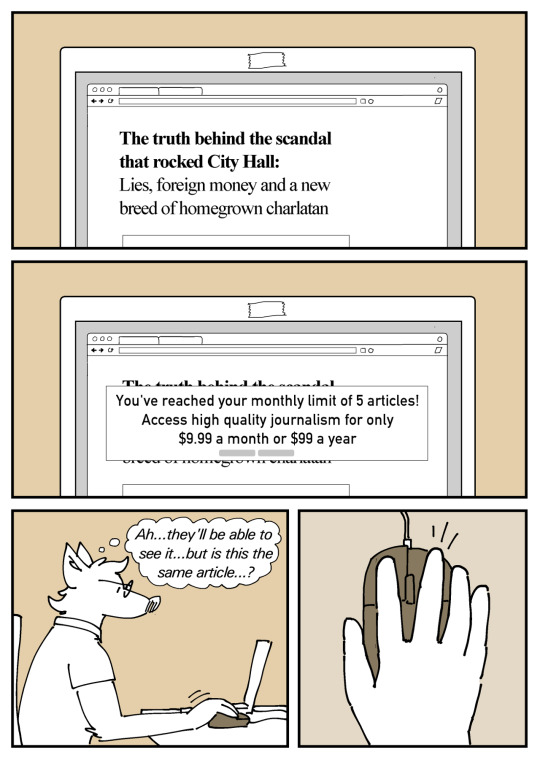
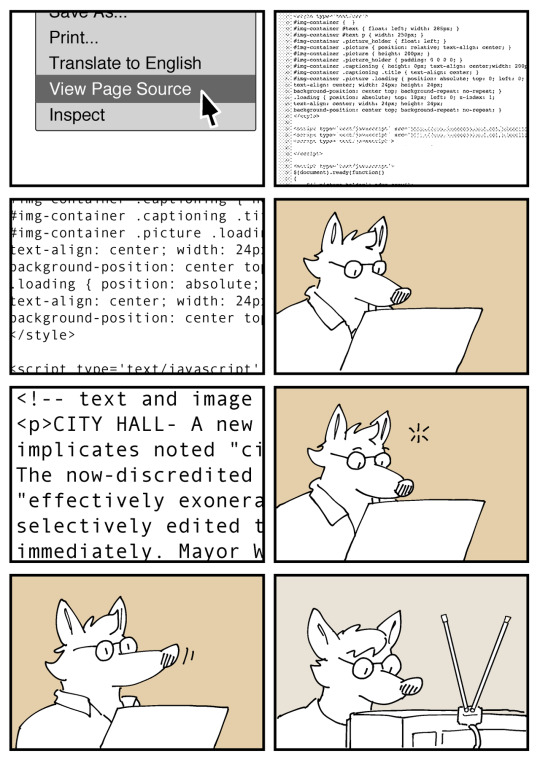
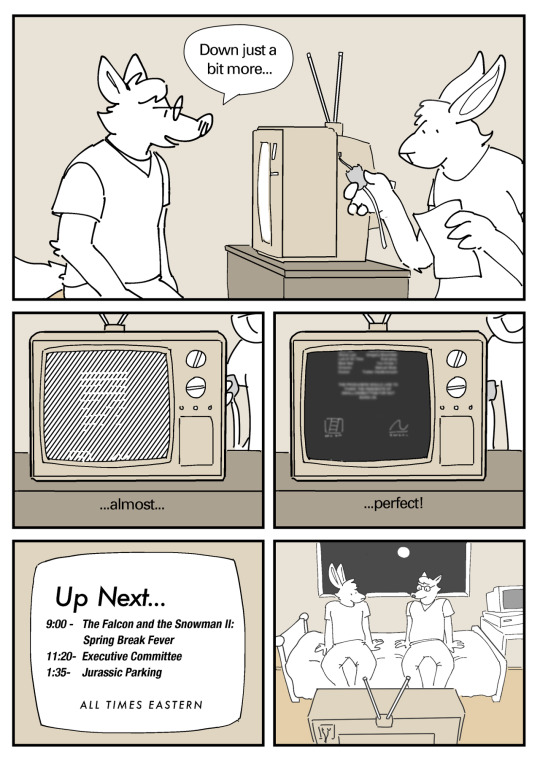



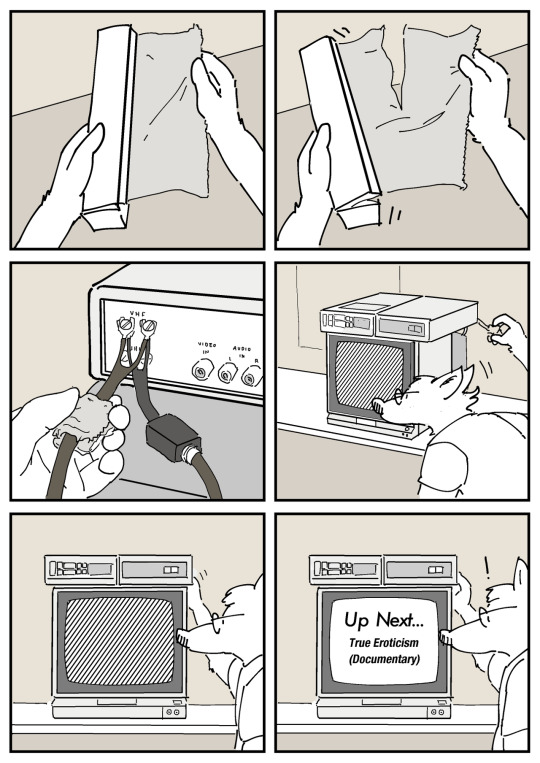
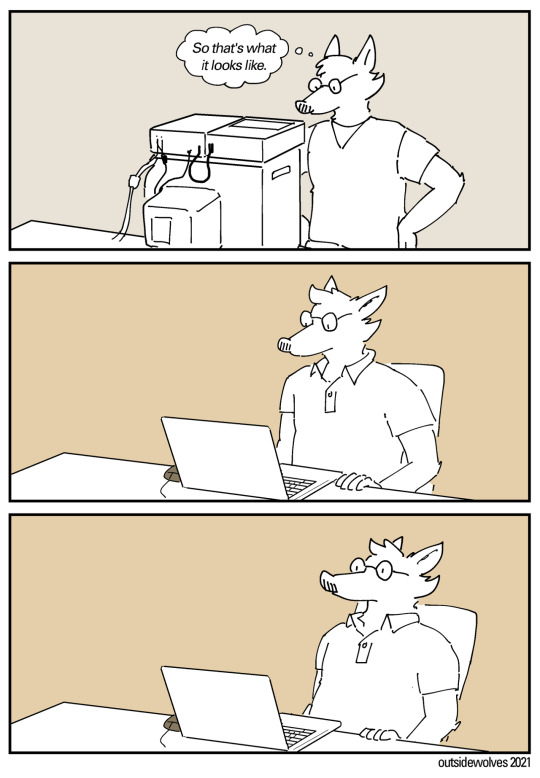
#yo ho ho and a bottle of rum#I'm still incredibly cheesed off whenever a 2024-era search engine doesn't recognize quotation marks or boolean operators#also 'can it run DOOM' might be a joke meme#but it reminds us that technology isn't an opaque magic box#you *can* eventually get down to the base code/wires/electricity with enough time and determination#technology
84K notes
·
View notes
Text
RIVERDALIANS WAKE UP!
this is a pre-S07 video so some of its arguments haven't aged the best, but my god, imagine someone actually doing interesting and good analysis of Riverdale. watch this instead of the second Super Eyepatch Wolf video.
anyway, this is a really interesting and fun video with actual analysis of the show in interesting ways (though a few others have articulated similar arguments in other ways, like Quinn Curio's video talking about Archie's plotlines undercutting the seriousness of the others.) but like, it's actual analysis of the show, besides just saying it's cringe or badly written or whatever. like Kennedy still thinks the show is "so bad it's good" but like. whatever, at least there's actually any literary analysis here. it's a pretty good video essay with interesting analysis on the show and its relation to postmodernism and fragmentation.
youtube
#james talks#riverdale#figured out you can use booleans and operators in YouTube search and came upon this within 5 minutes of searching#now i can easily look up riverdale on there and not feel like i need to teach some people how to have interesting takes on stuff#and i no longer have to sift through 100 videos calling the show cringe bc i can just exclude any video with the word in it.#literally cannot believe i had to figure that out myself#anyway genuinely just wild how easily i found this when i made the search bar actually functional#video essay#Youtube
5 notes
·
View notes
Text
spent a good 20 minutes yesterday daydreaming about what a hypothetical personal website for myself would look like
#one of these days ill learn html#plum rambles#if i implement any kind of search or filtering system#youll be able to drag an drop little blocks labeled with boolean operators into it#there would be an accessibility settings button#and settings would be saved with cookies#everything. EVERYTHING would have tooltips#and lists would be categorized with silly little icons for different categories#thered be a legend at the top of the page where you could click on an icon to filter it#i want it to be like. something you can play with. toy block ass website#the home page would have art of me (irl human appearance) and Tir (turtlesona) posing back to back#with buttons for the main pages to the right of them#the top or bottom of the site would have a banner saying that i dont know what im doing and to contact me#if you have accessibility concerns or encounter bugs#maybe have a little google form as an alternative to emailing me bc emails are scary!!#anyways. um.#plum rambles (in the tags)#web design
0 notes
Text
The Beginner's Guide to Boolean Search Operators
In today's digital age, information overload is a common challenge. With vast amounts of data available at our fingertips, finding relevant information efficiently has become increasingly crucial. This is where Boolean search operators come into play.
Whether you're a student researching for a paper, a professional seeking specific data, or simply a curious individual browsing the web, mastering Boolean search operators can significantly enhance your search capabilities.
In this beginner's guide, we'll delve into what Boolean search operators are, how they work, and how you can use them effectively to streamline your online searches.

Understanding Boolean Search Operators
Boolean search operators are special terms or symbols used to connect and define the relationships between keywords when conducting searches. These operators are named after George Boole, a 19th-century mathematician whose work laid the foundation for modern computer science and logic. By using Boolean operators, you can create more precise and targeted search queries, resulting in more relevant search results.
The three primary Boolean operators are AND, OR, and NOT. Let's explore each of them:
AND: This operator narrows down your search results by requiring all specified keywords to be present in the results. For example, if you're searching for articles related to both "artificial intelligence" and "machine learning," you would use the "AND" operator to ensure that only articles containing both terms are returned.
OR: Unlike the "AND" operator, the "OR" operator broadens your search by including results that contain either of the specified keywords. For instance, if you're interested in reading about either "virtual reality" or "augmented reality," you would use the "OR" operator to retrieve articles containing either term.
NOT: The "NOT" operator excludes specific keywords from your search results. It's particularly useful for refining your search and eliminating irrelevant information. For example, if you're researching "climate change" but want to exclude any articles related to politics, you could use the "NOT" operator to filter out political content.
Practical Examples
Let's illustrate how these Boolean operators work with a few practical examples:
Example 1: Search Query: artificial intelligence AND robotics Result: This query will return articles or resources that contain both the terms "artificial intelligence" and "robotics," providing information specifically related to the intersection of these two fields.
Example 2: Search Query: virtual reality OR augmented reality Result: This query will retrieve articles or resources that include either "virtual reality" or "augmented reality," broadening the scope of the search to encompass both technologies.
Example 3: Search Query: climate change NOT politics Result: This query will exclude any articles or resources that mention politics in the context of climate change, allowing for a more focused exploration of scientific or environmental aspects.
Advanced Techniques
In addition to the basic Boolean operators, there are more advanced techniques you can use to further refine your searches:
Parentheses: Parentheses can be used to group terms and control the order of operations in complex search queries. For example, (artificial intelligence OR machine learning) AND robotics ensures that articles related to either artificial intelligence or machine learning, in conjunction with robotics, are returned.
Quotation Marks: Quotation marks are handy for searching for exact phrases. If you're looking for a specific term or phrase, enclose it in quotation marks to ensure that the search engine retrieves results containing the exact phrase rather than individual words.
Wildcard (*): The asterisk (*) serves as a wildcard character that represents any number of characters in a search query. For instance, "data * techniques" will return results containing phrases like "data mining techniques," "data analysis techniques," etc.
Synonyms: Incorporating synonyms into your search queries can expand your search results. For example, if you're researching renewable energy, you might include synonyms like "sustainable energy" or "clean energy" to capture a broader range of resources.
Tips for Effective Searches
To maximize the effectiveness of your searches using Boolean operators, consider the following tips:
Be Specific: Clearly define your search objectives and choose keywords that accurately represent the information you're seeking.
Experiment: Don't be afraid to experiment with different combinations of Boolean operators and search terms to refine your results.
Use Advanced Search Options: Many search engines offer advanced search options that allow you to specify Boolean operators and other parameters directly.
Review Search Results: Always review the search results to ensure they meet your criteria. If necessary, adjust your search query accordingly.
Conclusion
Mastering Boolean search operators is a valuable skill that can significantly enhance your ability to find relevant information online. By understanding how to use AND, OR, and NOT operators effectively, as well as employing advanced techniques like parentheses and wildcards, you can refine your searches and access the information you need more efficiently.
1 note
·
View note
Text
In my personal experience, DuckDuckGo is not as effective as Google (completely ignores boolean operators, for example) but its ethics are solid. I am super excited to hear about searchmysite tho! No ads? Excellent.
I’m sorry friends, but “just google it” is no longer viable advice. What are we even telling people to do anymore, go try to google useful info and the first three pages are just ads for products that might be the exact opposite of what the person is trying to find but The Algorithm thinks the words are related enough? And if it’s not ads it’s just sponsored websites filled with listicles, just pages and pages of “TOP FIFTEEN [thing you googled] IMAGINED AS DISNEY PRINCESSES” like… what are we even doing anymore, google? I can no longer use you as shorthand for people doing real and actual helpful research on their own.
112K notes
·
View notes
Text
0 notes
Text

Ran several troubleshooting tasks through the console, and it felt exactly like this meme
#programming memes#javascript memes#the strict equality operator didn't work which is why I tested it with the loose equality operator but it didn't change anything#either there's something weird about comparison operators on localStorage keys with a boolean value or I'm having a stroke#it works fine when I set it to a different variable type (e.g. 0 or “why”)
0 notes
Text
KIP'S BIG POST OF THINGS TO MAKE THE INTERNET & TECHNOLOGY SUCK A LITTLE LESS

Post last updated November 23, 2024. Will continue to update!
Here are my favorite things to use to navigate technology my own way:
A refurbished iPod loaded with Rockbox OS (Rockbox is free, iPods range in price. I linked the site I got mine from. Note that iPods get finicky about syncing and the kind of cord it has— it may still charge but might not recognize the device to sync. Getting an original Apple cord sometimes helps). Rockbox has ports for other MP3 players as well.
This Windows debloater program (there are viable alternatives out there, this one works for me). It has a powershell script that give you a little UI and buttons to press, which I appreciate, as I'm still a bit shy with tech.
Firefox with the following extensions: - Consent-O-Matic (set your responses to ALL privacy/cookie pop-ups in the extension, and it will answer all pop-ups for you. I can see reasons to not use it, but I appreciate it) - Facebook Container ("contains" Meta on Facebook and Instagram pages to keep it from tracking you or getting third party cookies, since Meta is fairly egregious about it) - Redirect Amp to HTML (AMP is designed for mobile phones, this forces pages to go to their HTML version) - A WebP/AVIF image converter - uBlock Origin and uBlacklist, with the AI blacklist loaded in to kill any generative AI results from appearing in search engines or anywhere.
Handbrake for ripping DVDs— I haven’t used this in awhile as I haven’t been making video edits. I used this back when I had a Mac OS
VLC Media Player (ol’ reliable)
Unsplash & Pexels for free-to-use images
A password manager (these often are paid. I use Dashlane. There are many options, feel free to search around and ask for recs!). There is a lot that goes into cybersecurity— find the option you feel is best for you.
Things I suggest:
Understanding Royalty Free and the Creative Commons licenses
Familiarity with boolean operators for searching
Investing in a backup drive and external drive
A few good USBs, including one that has a backup of your OS on it
Adapter cables
Avoiding Fandom “wikias” (as in the brand “Fandom”) and supporting other, fan-run or supported wikis. Consider contributing if its something you find yourself passionate or joyful about.
Finding Forums for the things you like, or creating your own*
Create an email specifically for ads/shopping— use it to receive all promotional emails to keep your inbox clean. Upkeep it.
Stop putting so much of your personal information online— be willing to separate your personal online identity from your “online identity”. You don’t owe people your name, location, pronouns, diagnoses, or any of that. It’s your choice, but be discerning in what you give and why. I recommend avoiding providing your phone number to sites as much as possible.
Be intentional
Ask questions
Talk to people
Remember that you can lurk all you want
Things that are fun to check out:
BBSes-- here's a portal to access them.
Neocities
*Forums-- find some to join, or maybe host your own? The system I was most familiar with was vbulletin.
MMM.page
Things that have worked well for me but might work for you, YMMV:
Limit your app usage time on your smartphone if you’re prone to going back to them— this is a tangible way to “practice mindfulness”, a term I find frustratingly vague ansjdbdj
Things I’m looking into:
The “Pi Hole”— a raspberry pi set up to block all ads on a specific internet connection
VPNs-- this is one that was recommended to me.
How to use computers (I mean it): Resources on how to understand your machine and what you’re doing, even if your skill and knowledge level is currently 0:
This section I'll come back an add to. I know that messing with computers can be intimidating, especially if you feel out of your depth. HTML and regedits and especially things like dualbooting or linux feel impossible. So I want to put things here that explain exactly how the internet and your computer functions, and how you can learn and work with that. Yippee!
792 notes
·
View notes