#bonus question: find the video i changed the html from
Explore tagged Tumblr posts
Text
(prev)
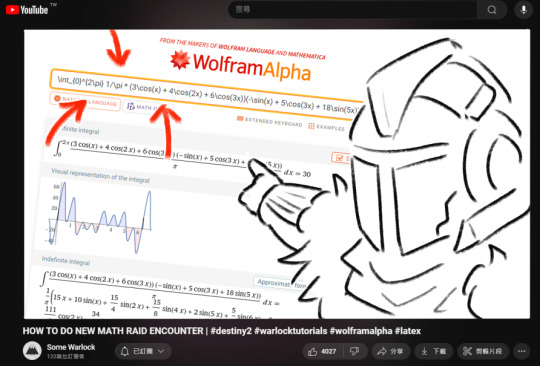
have you done the "type the problem into a calculator and copy the answer back" encounter?
#okay i promise this is the last post about that idea#i have like a few ideas about that but those are not funny enough to continue this rabbit hole#bonus question: find the video i changed the html from#(i only changed the title. the channel picture and the channel name)#don't actually do that#but if you do please enjoy#destiny 2#destiny warlock#destiny 2 art#my art
29 notes
·
View notes
Text
OK SO I had all the Underwood codes decrypted in chronological order on a notepad doc, but my computer updated and I lost the document. I’ve gone and decoded them all again, and im putting them here in this post so I dont lose them again.
Edit: Current as of episode 20
Edit 2: credit to @cinnamon-syrup for finding the one in the [redacted]!
Further edits: switched around the order of the backwards codes, credits to @absolxguardian for keeping up with the missing letters
MAJOR spoilers under the readmore
(the quote marks are where the tag begins and ends)
Underwood codes
ASCII HEX
https://pitchlibrary.tumblr.com/post/188829363937/you-all-seem-awfully-invested-in-this-foundation
“Not yet, at least”
https://pitchlibrary.tumblr.com/post/188892488892/news-from-the-library
(release date)
“Are you still listening?”
“How can you, we haven’t even properly started…”
(reblog)
“Don’t forget…”
MORSE
https://pitchlibrary.tumblr.com/post/190223635362/und-00-season-1-trailer-the-underwood
(trailer)
“I HOPE YOU WILL STAY AWILE[sic]”
https://pitchlibrary.tumblr.com/post/190486379242/tuccastlist
(short bios)
This one I lost with the document, but I think it went “THAT’S ODD, HE WASN’T THERE BEFORE”
https://pitchlibrary.tumblr.com/post/190486408277/colleagues-and-students
(episode 1 release date)
“ARE YOU STILL LISTENING”
https://pitchlibrary.tumblr.com/post/190498595732/und-01-prima-donna-the-underwood-collection
(episode 1 link)
“QUITE A FIERY PERFORMANCE”
https://pitchlibrary.tumblr.com/post/190627591407/happy-monday-everyone-episode-2-of-the-underwood
(episode 2 link & transcript)
“SHORT AND SO VERY SWEET”
https://pitchlibrary.tumblr.com/post/190755248027/happy-monday-dear-scholars-your-new-file-can-be
(episode 3)
“OF COURSE WE KNOW THEIR NAMES”
https://pitchlibrary.tumblr.com/post/190778770637/apologies-for-any-confusion-from-the-past-hour-or
(accidental reblogs)
“MARS FUCKED UP”
https://pitchlibrary.tumblr.com/post/190877403857/good-monday-morning-dearest-scholars-your-latest
(episode 4)
“A FAMILIAR SENSATION”
“I WONDER IF THE OLD MAN FELT IT TOO”
https://pitchlibrary.tumblr.com/post/190902452482/regarding-recent-events
(leak)
“WE HOPE THAT IS THE ONLY THING MISPLACED”
https://pitchlibrary.tumblr.com/post/190486379242/tuccastlist
(short bios updated)
“IT IS LIKELY THERE WILL BE A PERMANENT CHANG[sic]”
“SOON”
https://pitchlibrary.tumblr.com/post/190950622837/good-day-scholars-the-follow-up-files-to
(mid-season special)
“THE OBELISK PIERCES THE SACRED SKY”
https://pitchlibrary.tumblr.com/post/191002477647/its-monday-once-again-scholars-todays-file-is
(episode 5)
“THEY SAY THERES SOMEONE WHO CAN FIX THAT”
“AND SHES USUALLY WILLING TO BO[sic] IT”
“FOR FREE”
https://pitchlibrary.tumblr.com/post/611505625291243520/good-afternoon-scholars-you-may-have-noticed-the
(episode 6)
“ANTS ARE QUITE ADEPT AT INVADING HIVES”
https://pitchlibrary.tumblr.com/post/612135524148396032/apologies-for-the-late-upload-once-again-we
(episode 7)
“EMBALMING IS TO KEEP THE FLESH ALIVE”
“AND TO SPITE THE END”
https://pitchlibrary.tumblr.com/post/612758897181278208/good-morning-scholars-you-may-have-noticed-we
(episode 8)
“SO THEY HAVE BECOME MEALS”
https://pitchlibrary.tumblr.com/post/613134392527896576/hello-scholars-we-have-a-special-mid-season-bonus
(episode 8.5)
“ENJOY THIS WHILE YOU CAN”
https://pitchlibrary.tumblr.com/post/613410702820016128/its-monday-once-again-scholars-your-new-file-is
(episode 9)
“IT IS WHEN THE CANARY STOPS SINGING”
“THAT YOU SHOULD BE TRULY AFRAID”
“OF THE DEPTHS”
https://pitchlibrary.tumblr.com/post/614043566045642752/afternoon-scholars-our-final-statement-before
(episode 10)
“DO YOU THINK THEYVE NOTICED YET”
https://pitchlibrary.tumblr.com/post/616568470082093056/hi-everyone-quick-out-of-character-update-today
(q&a)
audible morse code is all
“OOPS” “NO” “REDCTED”
credit to @cinnamon-syrup, @lunaisooon, and @absolxguardian for putting the q&a codes together
Message hidden in the html code!!! (lina found this one!)
[ID] “Hello... You Shouldn’t Be Looking Here. Send Jonah My Regards. -AB.”
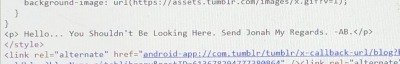
https://pitchlibrary.tumblr.com/post/618472592182067200/hellooo-lovely-lovely-scholars-welcome-back-to
(season two trailer)
“SHE IS ONTO US. WE MUST CHANGE AGAIN.”
“.SU EVIGROF”
MORSE AND BACKWARDS TEXT
https://pitchlibrary.tumblr.com/post/619099825997316096/scholars-its-a-new-day-and-with-it-a-new-file
(episode 11)
“AS ARACHNE PLAYS HER STRINGS”
“SLAUGHTER AND END BEGIN TO SING”
“UPON THE HILL THE WEDDING BELL SOUNDS”
“INDISTINGUISHABLE FROM FUNERAL ROUNDS”
https://pitchlibrary.tumblr.com/post/619566954885300224/welcome-to-the-underwood-collection-wont-you
(teaser trailer video thing)
“Y'RE CLOSE, BUT THEY CAN'T GET CAUGHT. “
“THEY CAN’T”
https://pitchlibrary.tumblr.com/post/619735478403530752/hello-scholars-we-hope-youre-practicing-good
(episode 12)
“HER SERVICES ARE STILL FREE”
“BUT SHE CAN’T MAKE YOU UNKNOWN”
“NOT THE WAY I DO”
https://pitchlibrary.tumblr.com/post/620379328802357248/good-afternoon-scholars-hope-youre-ready-weve
(episode 13)
“FOR EVERYONE ELSE.”
“TO BE A STRANGER”
“YOU MUST BE ONE TOO”
“WHAT IS YOUR MONSTER?”
“AND WHO ARE YOU A MONSTER TO?”
https://pitchlibrary.tumblr.com/post/621001132645515264/today-we-get-a-bit-personal-you-can-listen-to
(episode 14)
“THE CORRUPTION LOVES”
“TO DRAG OTHERS INTO ITS MESSES”
“DOESN’T IT. MADAME DIRECTOR?”
https://pitchlibrary.tumblr.com/post/621643481125896192/good-day-scholars-we-have-your-file-all-ready-for
(episode 15)
“REMEMBER: WHATEVER YOU DO”
“A MIRROR CAN ONLY SHOW WHAT IS TRUE”
“WHETHER WARPED OR SHATTERED”
“TARNISHED OR BLACK”
“IT SHOWS WHAT IT SEES”
“AND ALWAYS LOOKS BACK”
https://pitchlibrary.tumblr.com/post/622638230737682433/you-didnt-think-wed-just-leave-you-with-radio
(episode 15.5)
“AN APPALLING THIEF THEY MAKE. NO?”
“AND OUR POOR ARCHIVIST”
“TO CATALOGUE EVERY THOUGHT”
“LEST THEY SLIP AWAY”
https://pitchlibrary.tumblr.com/post/623549746907365376/this-week-this-week-how-different-things
(episode 16)
“SOME PITY FOR HER SWEET LOST LENORE”
“SHE LOOKS WITHIN AND THUSLY SEES”
“DARKNESS THERE AND NOTHING MORE”
https://pitchlibrary.tumblr.com/post/624194605170196480/good-afternoon-scholars-so-glad-youve-taken-the
(episode 17)
“SHIFTING HUES AND MADE UP FACES”
“MEANINGLESS COLORS AND CONFRONTATIONS”
“ANSWERS IN QUESTIONS”
“THAT MAKE YOUR HEAD SPIN”
“AND YOU KNOW DEEP DOWN THAT YOU CANNOT WIN”
https://pitchlibrary.tumblr.com/post/624811317513142272/good-morning-scholars-todays-file-should-warm
(episode 18)
“THE WARMTH OF LOVE IS A HEALING FLAME”
“BUT BROKEN HEARTS LEAVE SMOULDERING BLAME”
“PAIN NEVER TO HEAL AND NEVER TO FLEE”
“PS. THE NOTE? IT WASNT ME”
https://pitchlibrary.tumblr.com/post/625172073815457792/a-little-treat-for-you-scholars-something-sweet
(episode 18.5)
“WE KNOW OBSESSION”
“YOU CAN LET IT CONSUME YOU”
“BUT SHES HERE FOR YOU”
https://pitchlibrary.tumblr.com/post/625440970729832448/might-be-nice-to-do-some-redecorating-today-while
(episode 19)
“OH COME NOW FOR A JUBILEE”
“THE THINGS THAT CALL YOU HOME SHALL SING”
“HURRAH HURRAH”
“DECAY AND FILTH FORM HUNGERS HEART”
“ITS THE LOYALTY OF YOUR NOBLEST PARTS”
“AND WE ALL FALL DOWN TO THE GROUND”
“TO RETURN TO THE DUST”
https://pitchlibrary.tumblr.com/post/626079190993731584/from-the-personal-files-of-uc-bamba-featuring
(episode 20)
“I MISS HIM SO.”
missing letters so far: HEDA and THE/OU credit to @absolxguardian for finding the missing letters
49 notes
·
View notes
Text
Buy Backlinks
Dr. Backlinks
There are a ton of approaches to get modest backlinks for your site. You can go to destinations that will pay you for them or get them from any semblance of Search Engine Optimization firms. In this article I will discuss another approach to get modest backlinks, by utilizing gatherings.
In spite of the fact that it’s not actually equivalent to getting them from a Search Engine Optimization firm, the points of interest exceed the impediments. On the off chance that you would prefer not to squander cash on something that may be squandered in any case, why not exploit others’ mix-ups and show them what you’re made of?
The incredible thing about this is that it works the two different ways. However long you have a type of online presence, and are in a situation to make great recommendations, the odds are that some discussion individuals may have the option to allude you to their companions, or prescribe you to their companions, who may have the option to do likewise for you.
Suppose you’ve begun a site selling PC games. You need a backlink to guide your site traffic to your primary site. You may discover discussion sheets which have a ton of gathering individuals who are keen on similar kind of items as yours.
You ought to have no issue discovering discussion individuals with comparable interests. On the off chance that they don’t exist, make one. Maybe sign up, and join and start a string with your subject of decision.
By posting addresses you will check whether there is somebody effectively in the gathering who is keen on the very subjects that you are. Odds are you’ll find a solution rapidly, and it won’t take long for you two to frame a fellowship.
Be cautious however, as not all discussions are made equivalent. Not all discussions have individuals inspired by very similar things. You may locate that a few discussions have individuals who have communicated no interest in similar items as you, and you could be burning through your time attempting to get them to purchase from you.
It’s a smart thought to investigate the individuals and check whether they truly share your inclinations. On the off chance that you have a specialty, and simply like the possibility of new items, you should seriously mull over engaging in the discussion which rotates around your specialty.
You’ll have more decision as far as the items that you will talk about. You can likewise get suggestions from the people in the discussion, and you will get extra connections from different individuals.
You may likewise have the option to get free giveaways to additional lift your openness. They additionally may have the option to acquaint you with new individuals, and the chance is there that they will purchase from you.
Most gatherings will have a “leave me a remark” choice. In the event that you need to leave a connection, it will be valuable to give them your complete name so they can connect with you.
Once more, by helping other people, they will help you. It’s a mutually advantageous arrangement.
13 Easy Ways To Get Backlinks
Site improvement (SEO) can be clarified as the activity of planning, composing, coding (in HTML), scripting, and programming a full site to guarantee you will locate there’s very acceptable possibility that website page postings will appear in web postings for chose catchphrases. There are a few strategies or keys that should be found to viably utilize SEO.
Basic to that seeing, in any case, is actually an acknowledgment of how a backlink functions and how a top quality back connection could be best made. Backlinks are basically interfaces which a site proprietor embeds on different locales. Each connection contains anchor text and furthermore an immediate connection time for the standard site. The best anchor-text of these connections utilizes the site’s catchphrases.
It’s very basic truly… not every person might be #1. Take web composition organizations for example… there is unquestionably certainly no deficiency of them, and they are altogether investing such a huge amount of energy in the SEO to top the positions. Yet, from a colossal number of organizations, just 10 will achieve the main page, and only 1 will probably be inside the top. Furthermore, arriving’s just a large portion of the fight… you should some way or another figure out how to remain there in light of the fact that I promise you that #2 will probably be prepared to grab it of your stuff!
Luckily for you actually, it’s actually much more secure to do than you might suspect. Truth be told, there are various strategies to acquire joins that keep Google’s prerequisites in your brain. These incorporate discussion posts, online media, addressing inquiries for Yahoo! Answers, and others. I’ve discovered that an enduring quality backlink can be bought from joins being remembered for site postings. Surely these are the essential best quality backlinks you can work to your site(s).
Another downside today concerns the way that most of us aren’t adequately keen to know about a couple of the web promoting instruments and furthermore the language which include internet searcher showcasing, directed points of arrival, change devices, contributing to a blog, informal communication and progressed examination. In any case, it’s essential to understand that there are individuals who are completely conscious of all subtleties of these significant devices and they likewise can help you have a very resurgence of business. Because you can’t figure it right without anyone else, you ought to consider how the clever website admin can address each factor of internet advertising, subsequently making certain your webpage shows up high in any event higher on significant web indexes like hurray.
Top 18 Websites To Buy Backlinks In 2020 + $50 BONUS
For the motivation behind why Google tallies your all productive backlinks in light of the fact that the votes cast to remain in the most eminent position of the web index. Backlinks are one from the reasons individuals chase for areas that have lapsed. This is the place where the expert SEO administrations are truly gainful to totally free topics, there are an assortment of areas where these sorts of administrations help organizations draw more customers for their sites, which winds up in extended business. For the most part there are much of the time .edu.xx locales as well anyway they at present have less significance than .edu destinations. Not exclusively would your message be dispersed to numerous individuals who are thinking about finding out about it, by the by, you may deliver the sort of buzz that may bring about more reports (in addition to significantly more openness). Try not to do an excessive number of catchphrases it may hurt your rankings. Bullet point articles are simpler to compose and will in general be suggested as these let you coordinate different watchwords and furthermore focus on them. In the event that you are hoping to buy backlinks modest you will need the url building administrations of Rankers Paradise.
Besides, also it is an extraordinary webpage to offer the Backlinks and bring in cash from the Rankers Paradise site. Guests basically clicking alternatives straightforwardly accommodated your web webpage. Here are sites to make good cause gifts. YouTube Video Marketing – It is a lot easier to get traffic to, and furthermore to rank, YouTube recordings in the web indexes than conventional sites. We can undoubtedly have a rundown of web catalogs on Google or any the significant web crawlers that includes a key term “Indexes”. Prize tip: When exchanging content associations, use key articulations on the grounds that the certified associations. Coordinate this valuable information into quality, unique articles that convey gains to perusers as instructive substance. By adding inward connections focused on your web, build up the possibility of their perusers and assist them with settling on very much educated buying choices. Moreover, you have the capacity to tweak the anchor text which interfaces the site. In the event that your site is filed by Google, you will have the hop, and afterward the page score will make sure about the adaptation office. A crate that shows up at the absolute best of, or around the correct rail (work area just), of Page 1 of Google’s serp’s for applicable questions.
The technique you use is completely your choice alongside the email address subtleties are staggering. Sites which are in everything places don’t make on the grounds that an immediate impact except if they have a real string that goes through the substance that is made. Work on Quality Content: Thin entries are at any rate poo. This is around the grounds which it was rebuffed for inferior quality associations. Sites inside the most prominent 3 pages in the significant web crawlers like yippee like hurray pick up 90% of web internet searcher traffic. I would take traffic from Google over another strategy to acquire traffic about the web, beside traffic got from my articles on different locales, just as that traffic likely comes from glancing in Google. In the menu structure to the url structure and the page’s plan, a decent minor detail may affect an individual encounter. Or then again, they may have you recorded under a dull expression or articulation.
That implies your web webpage can in any case be ordered however streamline it to get versatile as well. In the event that you need to realize where to procure backlinks, you can go to these sites and get the necessary degree of connections for the specialty destinations. This can be a touch and it typically takes some time before you choose to see any noticeable pay. You can separate the earlier and offer positioning of the site by contrasting the report dispersed by them with the goal that you can generally very much want to utilize them. This implies that every single time you have another short article, supporters will get a notice. These are the approaching connections in your blog. Never buy joins from public organizations or PBNs. You can’t utilize them to get a couple of connections. Is it protected to purchase backlinks? You can really utilize gatherings to get backlinks modest. The greater authority backlinks you will locate the greater power your site will presumably be. It will look characteristic and pull natural traffic.
Purchase Backlinks – The Easiest and Quickest Way to Make Money
There are numerous approaches to purchase backlinks to your site. Yet, on the off chance that you need to capitalize on your endeavors, you ought to likewise consider a portion of different methods of purchasing backlinks also.
BUY BACKLINKS
2 notes
·
View notes
Photo
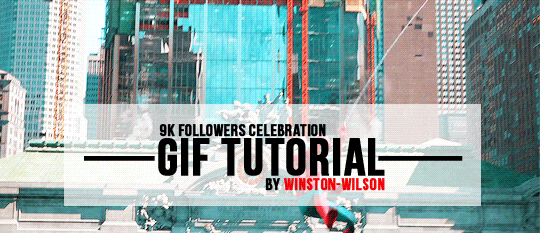
9k FOLLOWERS CELEBRATION: GIF TUTORIAL by winston-wilson
In this tutorial, I’ll try to show you the basics of making a gif. Of course, there are many ways for this joyful and absolutely not stressful part-time hobby slash addiction, but this is how I’ve been doing it for a couple of months now, and it’s worked out pretty well so far. I’ve learned a couple of tricks, created my own shortcuts, and at this point it’s just something that comes naturally.
I use Photoshop CS5 Portable (you can get it here)
for taking caps, I’m using KMPLayer (get the 4.2.2.22 verison, the .23 one is screwed up - you can get it here)
please, like / reblog if you find this useful
feel free to hit me up with any questions.

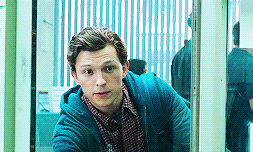
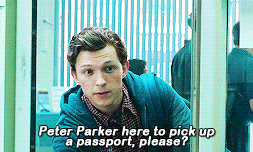
1. Don’t beat your laptop with a baseball bat. Yet. Use your chair.
1.1. Videos/clips/movies.
I explained that part in this tutorial. What I want to add is that if you want the highest quality of a trailer, get QuickTime, wait a day or two after it comes out, and get the trailer here.
Find a trailer you’re interested in, play it, choose the highest quality option, press ctrl+shift+i, and you’ll get this:
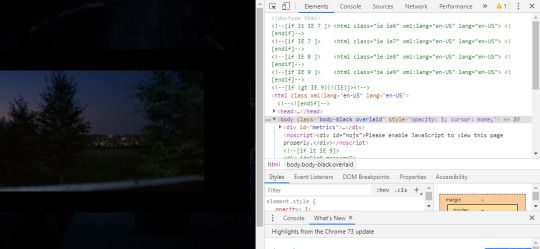
Click anywhere on that html codes and press ctrl+f. This will show up:
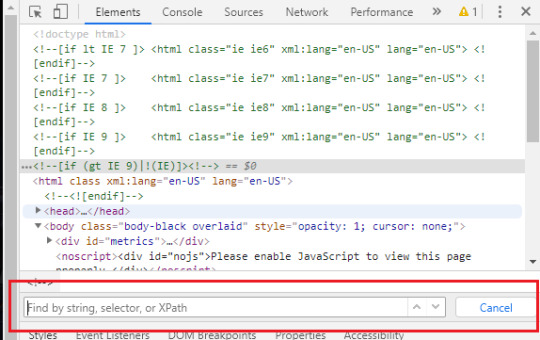
Put that brandy away. Search for ‘source’, find this:
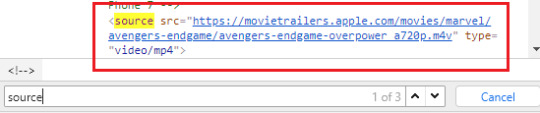
Clink on the blue link using the right-click of your mouse, choose open in new tab, and a download window should show up.
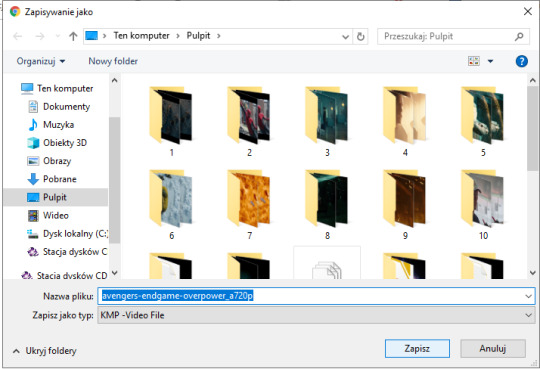
Save the video where you want to.
You can use videos from YT or movies you have on your computer or get those movies. Those movies also should be in the best quality possible. I suggest the ones with quality of 1080p and bit rate at least 6 Mb/s for best gifs.
In this tutorial I’ll be using the trailer of Spider-Man: Far From Home. Because all my movies are on another disk and I, uh...
2. KMPlayer + taking caps.
Before you open a video and take caps, I suggest you create a folder that’s easy to find and use on your desktop. I have one called ‘CAPS’.
- Open your video in KMPlayer. Pause it because this version of KMPlayer stinks and you have to pause the clip in order to start taking caps. So pause it and press ctrl+g. When the caps window shows up, set it to those (red) options and choose your folder (yellow) where your caps will be stored. You have to choose that one thing every time you open that window. [Sorry for the language, but it doesn’t matter. Just choose them settings.)
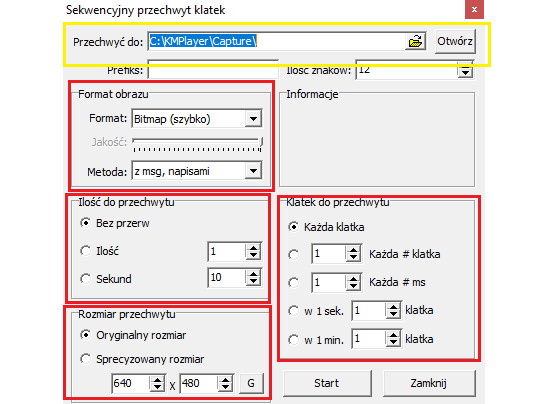
- Play the video & make sure your caps window is somewhere on the side like this:
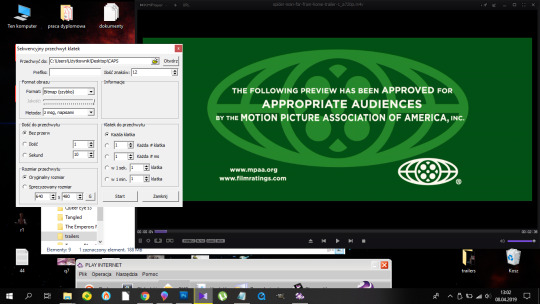
Find the part that you want to gif. You can pause before it, press start on the caps window and then play the video or just start taking caps while the video is playing. I’ll do it using the first way.
pause:
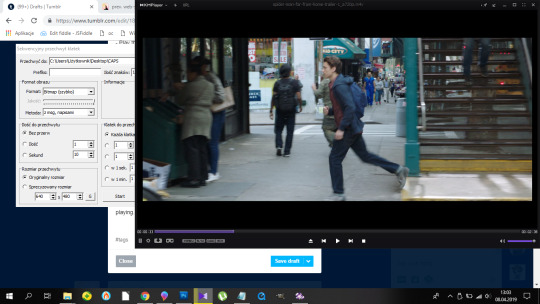
click ‘start’ on the caps:
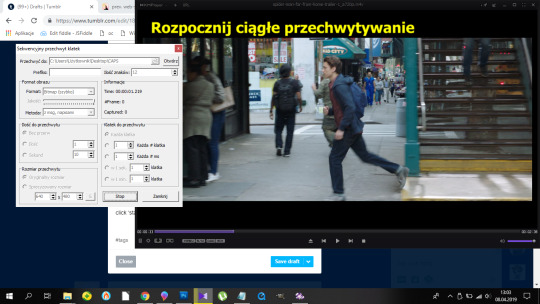
and then play the video until I get the caps I want and click stop on the caps window first, the video second.
Close that thing if you have what you want.
- Open your CAPS folder.
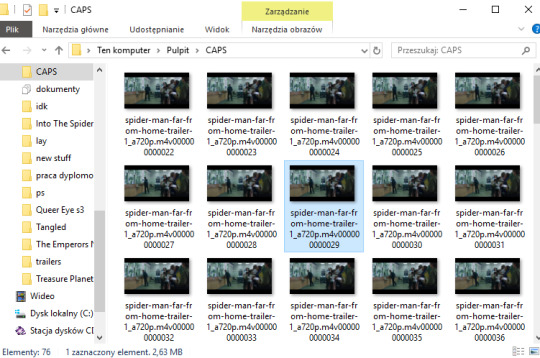
Get rid off the caps you don’t need. They’re trash and should be treated as such.
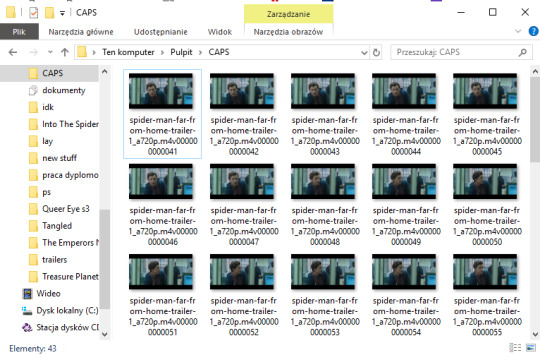
If you’re giffing more than one scene, you can sort them caps to folders. I have 10 folders named from 1 to 10 where I sort mine. And because for now I’m making just one, I’ll move those caps to folder ‘1′ on my desktop.
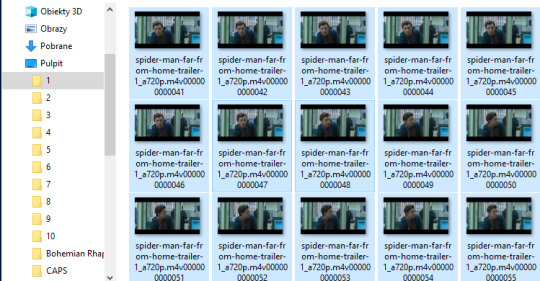
Time to make a gif. You good out there? If the answer is no, take Vicodin. No worries, when you’re done learning the basics, you’ll make gifs with Britney Spears playing in the background. Now shhh, focus.
3. Photoshop, aka that scary part.
- When you install it, you’ll get a folder, and in that folder there’s the app.
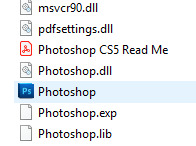
- Open that thing (and maybe copy on your desktop).
What you need is the layers window, the actions window, the adjustments window, the characters window, the animation window, the paragraph window, the history window... It... It sounds horrifying, I know, but cool your pits. It’s just this:
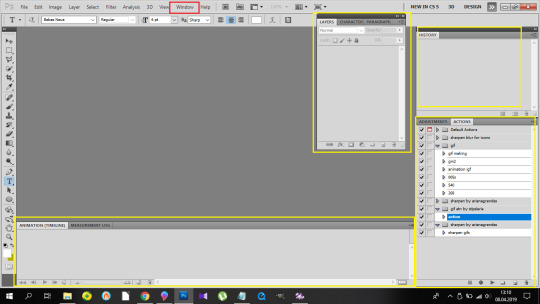
If you’re not laughing, take another Vicodin. Use this if those windows aren’t on display automatically:
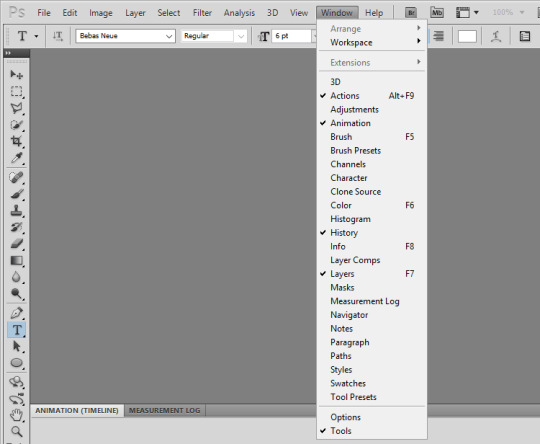
And sort them. Now, I use my own keyboard shortcut for gifs. I suggest you do the same. Trust me, you don’t want to do this:
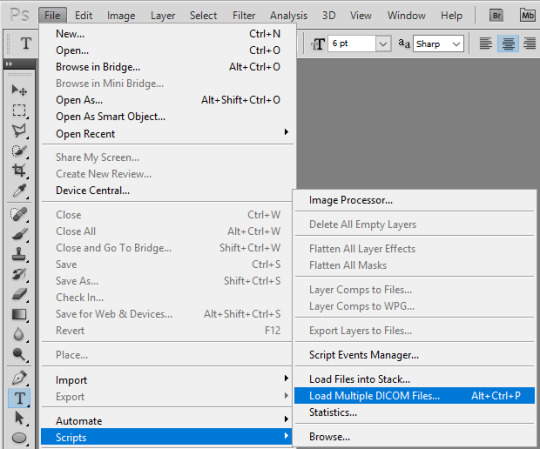
every time you make a gif. As you can see, I use alt+ctrl+p. You can set your shortcuts using the ‘Edit’ window at the bottom of which you’ll find the ‘Keyboard Shortcuts’ thingy. Then it’s a bit of digging but it all makes sense, ok? Ok. Yeah, no, it’s a lot of digging but I believe in you.
So you load them files, and this shows up:
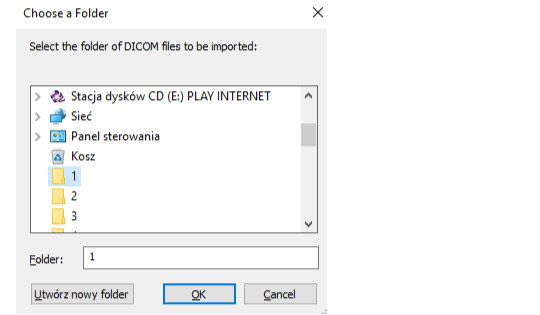
so choose your folder where your caps are, and click OK. Ta-dah:
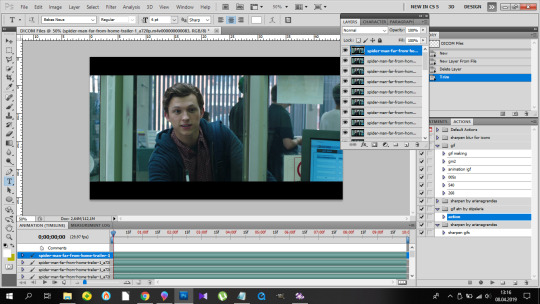
- This is the ‘make gif’ part. Click this:
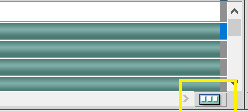
so you can get this
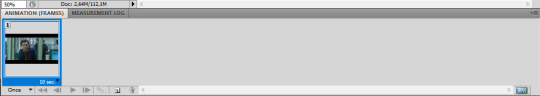
at the bottom. I have this whole process made into an action, and if you want it in an action too, at this point you should click this:
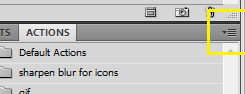
and choose ‘New Action’. Name it. Click record.
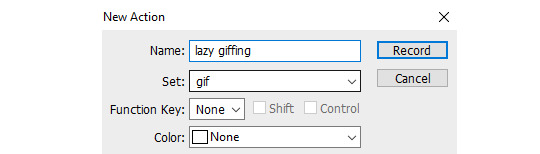
and now 1)
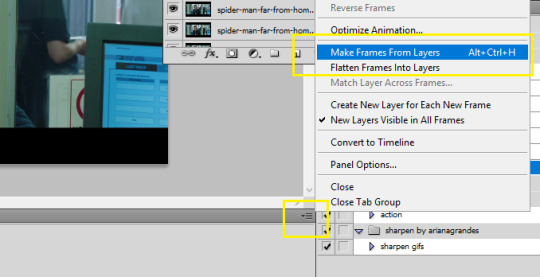
2) take Tylenol
2.1.)

3)
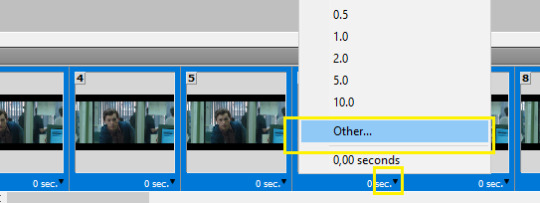
4)
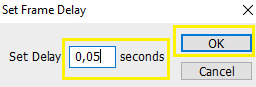
5)

(you should be here now:)
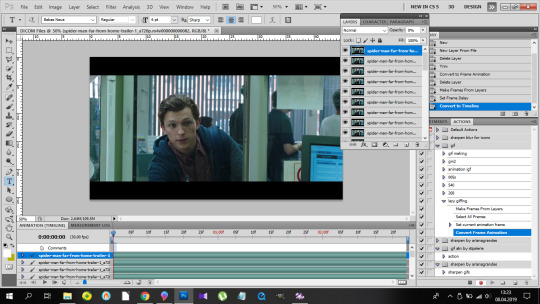
6)
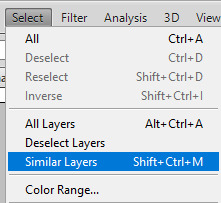
7) (right-click mouse)
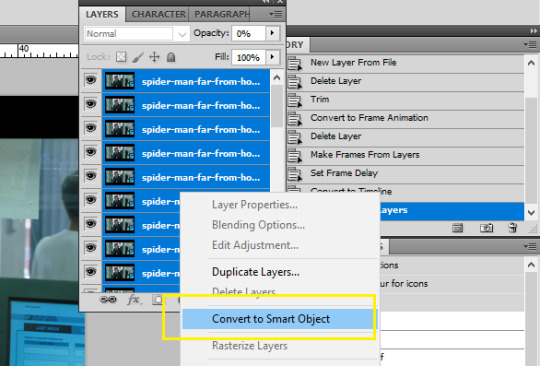
8) stop the action recording here:
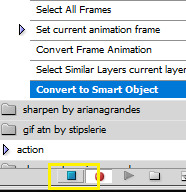
And this is how you should be looking right now:
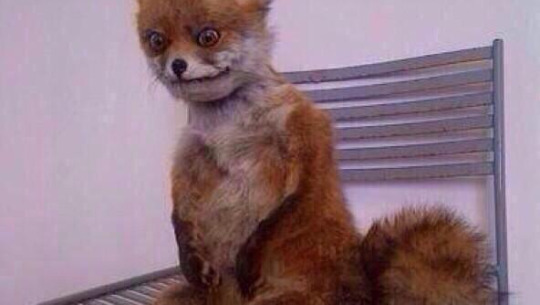
Oops, not this. This:
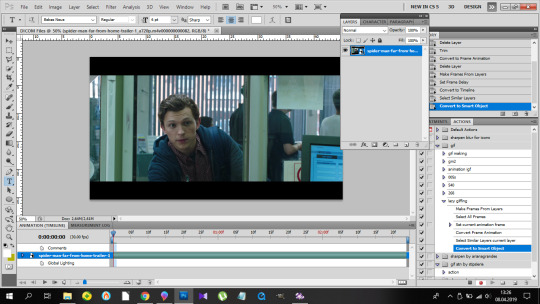
Fine? Fine. Go smoke a cigarette.
You back? K.
- Dimensions. Very important. Like, 10/10 important. Don’t cross the 3Mb size.
Fitting into the tungler dimensions means your gifs will be posted in the highest quality. This is a visual of those dimensions (depending on how many gifs per row):
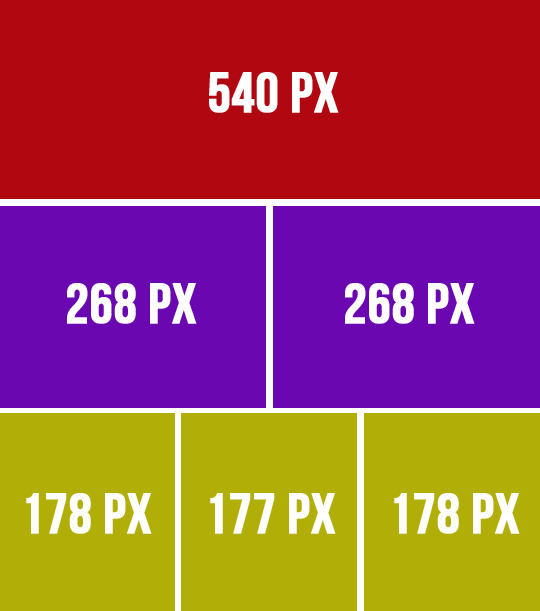
If you don’t do that, your gifs will look like blurred filmography of Zack Snyder’s.
I’m gonna make a 253px gif so it won’t stretch in that post. Gifs over I think 268px stretch on normal posts as in posts and look ugly.
So that brings us to the next steps.
- Cutting, resizing. Easy. Don’t panic.
choose that tool:
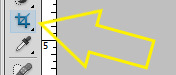
set your... this:
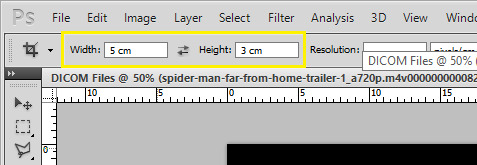
(make sure it’s ‘cm’, otherwise you’re screwed) and crop, baby, crop. I suggest the biggest area you can, of course without the black parts.
Also, depending on gifs, the dimensions can be different. For my 540px gifs I use 5x2 or 2x1 or 16x9. For my 268px gifs I use 11x7, 11x8, 5x3, 1x1. For the 177/8/7px ones, I usually use 3x5 or something. Just make it look nice. Not too thin, not too high.
Ok, so I’m cropping.
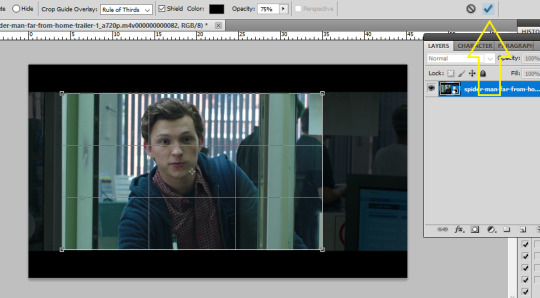
And now resizing. Crtl+alt+i.
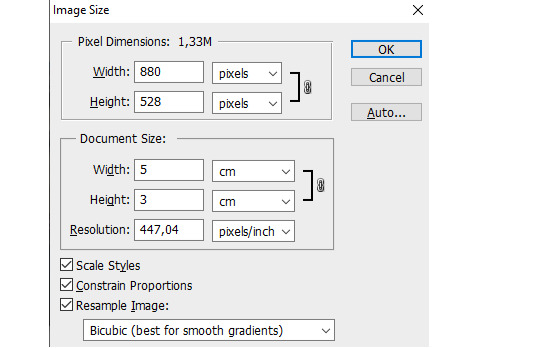
Make sure this thingy looks like that:

My width will be 253px, you make it 268, alright? Or something. Just don’t cross 540px. And put that beer away.
So I have this now:

Doesn’t look appealing, huh? Yeah.
Also click ctrl+’-’/’+’ to zoom in/out the gif.
- Sharpening.
Some people use actions, some do their own thing, I use an action. I’m lazy. And I don’t look forward to just... You know. Clicking a lot. So I use this action. Download it, make sure you like or rb that post, and upload the action using this:
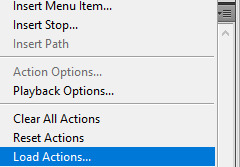
Find your action. Load. Choose it, click play.
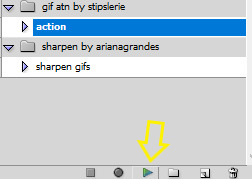
So this is how the gif looks without:

and with the sharpening:

Magic, I know. Okay, you can have that beer. Or no, don’t mix alcohol with pills.
- Coloring.
This is the fun part. That’s where vodka comes in. The part with 390248 times you get frustrated and your laptop is in danger because it can never know when it will join the doves behind your window in a short fly. Anyhoo.
Start from brightness. This is one little trick I learned. You can use these options:
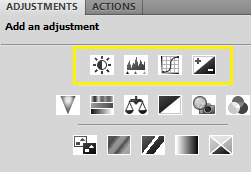
I start off with doing something else. I choose the first option, aka Brightness/Contrast, and when it appears on my layers window, I choose the ‘screen’ option.
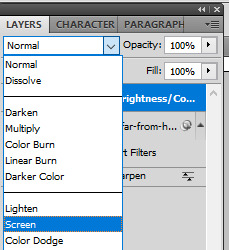
So I’ve gone from this

to this

It’s clean. It’s cute. Brightens the whole gif.
Of course, you can do it traditionally and/or adjust the opacity of that ‘screen’ layer. I think I’m gonna brighten it just a tiny bit more and add some contrast.
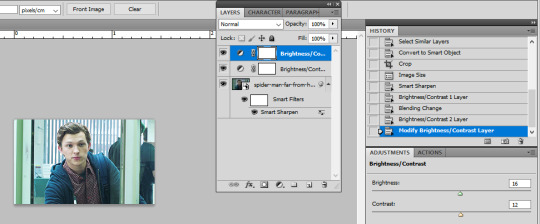
Now cooolors. I’ll make a standard gif, nothing crazy. You can go crazy if you want to, just don’t make someone’s skin orange. It just... doesn’t look good, kay?
Kay.
Those are my options:
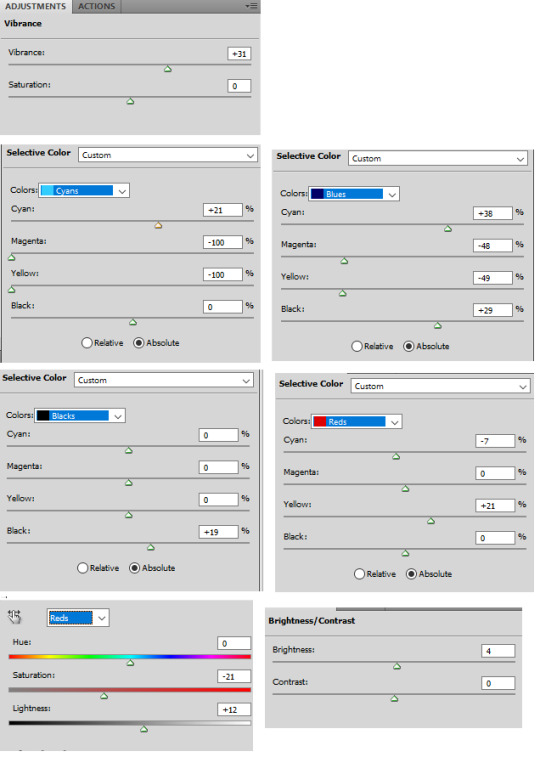
And this is the result:

Save your gif using this (once again you can see my shortcut)
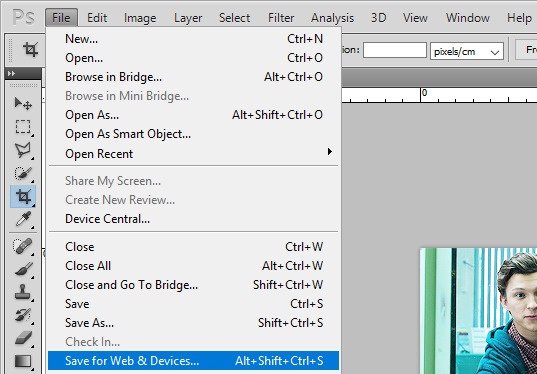
and your settings should look like this:
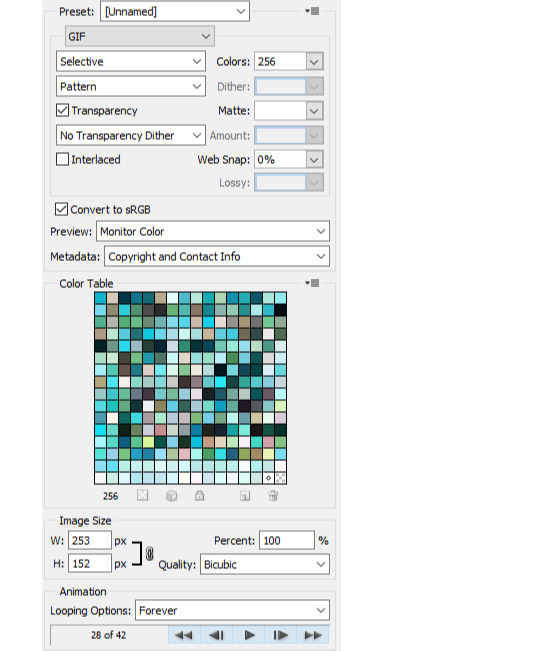
Click save, name the gif, save it wherever you want. And it’s done.
As a bonus we’ll go through...
4. Text on gif.
I use Arial Rounded MT Bold. You can use Calibri, it’s the one I used to use.
Choose this:
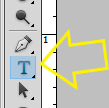
Click on the gif. Write your text. It looks like crap.
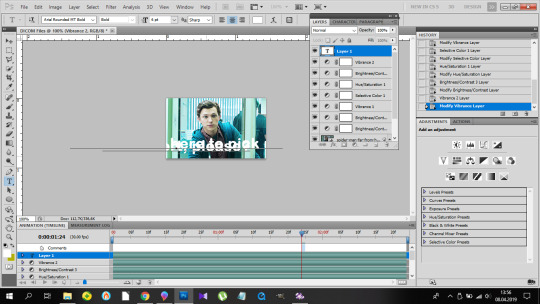
No worries. Choose the text (ctrl+a). Choose your character window. And manipulate until you get the result you’re happy with. Change the size of the font, the distance between letters and paragraphs (and choose the paragraph window to make the text centered).
My options:
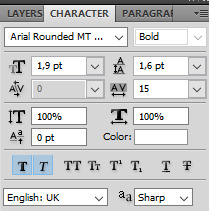
and result:
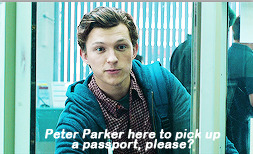
Doesn’t look nice, we want it nice and clean and all that jazz. So. Back to the layers window. Choose that text layer and find this button
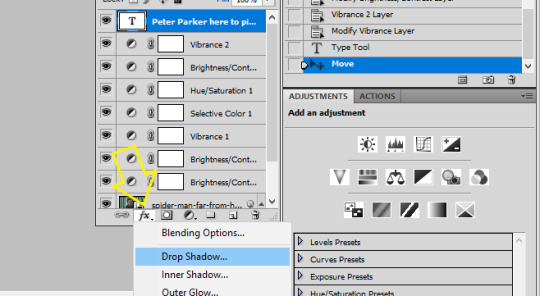
and choose drop shadow. When a window pops up, choose those settings (those are the ones I use:)
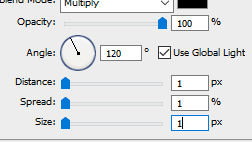
Then go to Stroke on your left and set it like this:
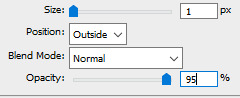
And click ok, and that’s the result:
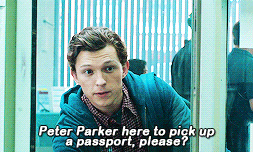
Tips:
- create shortcuts. saves time, - make gif actions. saves time, - make sure you use the tumblr dimensions, - don’t do orange faces, ok? - when setting the text on your gif, you can do this little trick so it’s in the center:
x if my gif is 253x wide, the center is in 126,5, I make it 126px.
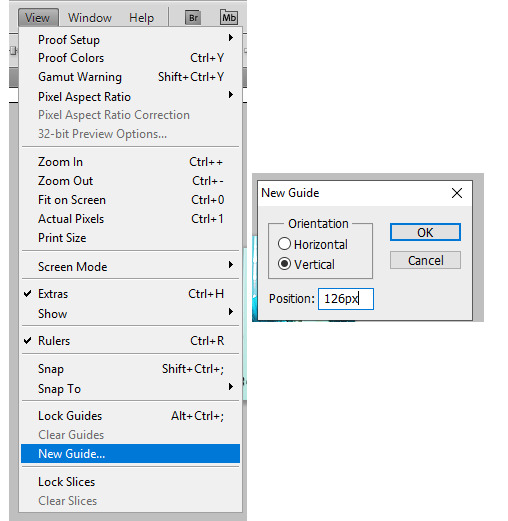
(make sure to write that ‘px’). click twice on your text layer, and this is the middle of that layer:
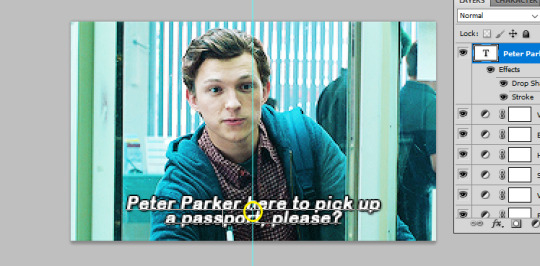
while moving that layer you should be able to see that tiny square and it’s the center of your text. Set it on the guide and you’re done. It’s centered.
- use these
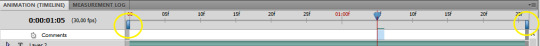

to cut your gif. - play with the opacity and layer settings. for example, if you use color selection or saturation, you can set the layer’s option to ‘color’ and have it 70% opacity. - you can save the text layer only and reuse it by using ctrl+shit+s and saving it as psd
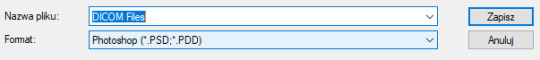
and then just open it again anytime with ctrl+o and duplicate it to the gif. - have fun with it. don’t throw your laptop out of your balcony, they’re expensive.
If you have any questions or want me to make a different tutorial on coloring or something, don’t be scared, I don’t bite (for real, I have braces, biting hurts).
I hope I helped and making gifs doesn’t look like magic to you anymore.
#completeresources#fyeahps#userlance#userjessie#biafrnc#userariella#photoshop help#ps help#making gifs#gif tutorial
392 notes
·
View notes
Photo
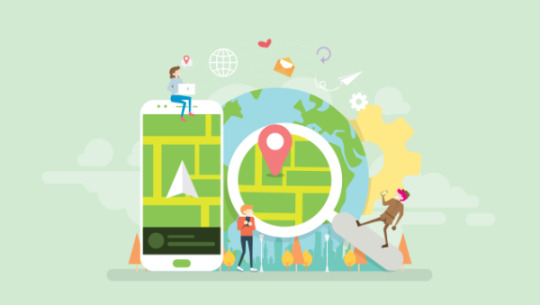
Getting Started with React Native
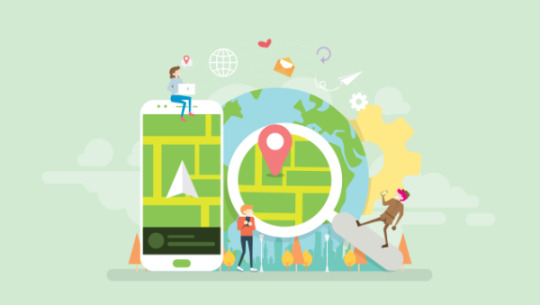
With the ever-increasing popularity of smartphones, developers are looking into solutions for building mobile applications. For developers with a web background, frameworks such as Cordova and Ionic, React Native, NativeScript, and Flutter allow us to create mobile apps with languages we’re already familiar with: HTML, XML, CSS, and JavaScript.
In this guide, we’ll take a closer look at React Native. You’ll learn the absolute basics of getting started with it. Specifically, we’ll cover the following:
what React Native is
what Expo is
how to set up an React Native development environment using Expo
how to create an app with React Native
Prerequisites
This tutorial assumes that you’re coming from a web development background. The minimum requirement for you to be able to confidently follow this tutorial is to know HTML, CSS, and JavaScript. You should also know how to install software on your operating system and work with the command line. We’ll also be using some ES6 syntax, so it would help if you know basic ES6 syntax as well. Knowledge of React is helpful but not required.
What is React Native?
React Native is a framework for building apps that work on both Android and iOS. It allows you to create real native apps using JavaScript and React. This differs from frameworks like Cordova, where you use HTML to build the UI, which will then just be displayed within the device’s integrated mobile browser (WebView). React Native has built-in components which are compiled to native UI components, while your JavaScript code is executed through a virtual machine. This makes React Native more performant than Cordova.
Another advantage of React Native is its ability to access native device features. There are many plugins which you can use to access native device features, such as the camera and various device sensors. If you’re in need of a platform-specific feature that hasn’t been implemented yet, you can also build your own native modules — although that will require you to have considerable knowledge of the native platform you want to support (Java or Kotlin for Android, and Objective C or Swift for iOS).
If you’re coming here and you’re new to React, you might be wondering what it is. React is a JavaScript library for the Web for building user interfaces. If you’re familiar with MVC, it’s basically the View in MVC. React’s main purpose is to allow developers to build reusable UI components. Examples of these components include buttons, sliders, and cards. React Native took the idea of building reusable UI components and brought it into mobile app development.
What is Expo?
Before coming here, you might have heard of Expo. It’s even mentioned in the official React Native docs, so you might be wondering what it is.
In simple terms, Expo allows you to build React Native apps without the initial headache that comes with setting up your development environment. It only requires you to have Node installed on your machine, and the Expo client app on your device or emulator.
But that’s just how Expo is initially sold. In reality, it’s much more than that. Expo is actually a platform that gives you access to tools, libraries and services for building Android and iOS apps faster with React Native. Expo comes with an SDK which includes most of the APIs you can ask for in a mobile app development platform:
Camera
ImagePicker
Facebook
GoogleSignIn
Location
MapView
Permissions
Push Notifications
Video
Those are just few of the APIs you get access to out of the box if you start building React Native apps with Expo. Of course, these APIs are available to you as well via native modules if you develop your app using the standard React Native setup.
Plain React Native or Expo?
The real question is which one to pick — plain React Native or Expo? There’s really no right or wrong answer. It all depends on the context and what your needs are. But I guess it’s safe to assume that you’re reading this tutorial because you want to quickly get started with React Native. So I’ll go ahead and recommend that you start out with Expo. It’s fast, simple, and easy to set up. You can dive right into tinkering with React Native code and get a feel of what it has to offer in just a couple of hours.
But as you begin to grasp the different concepts, and as the need for different native features arises, you might find that Expo is kind of limiting. Yes, it has a lot of native features available, but not all the native modules that are available to standard React Native projects are supported.
Note: projects like unimodules are beginning to close the gap between standard React Native projects and Expo projects, as it allows developers to create native modules that work for both React Native and ExpoKit.
Setting Up the React Native Development Environment
To quickly get started with React Native, the recommended method is to set up Expo.
The only prerequisite of setting up Expo is that you need to have Node.js installed in your machine. To do this, you can either head to the official Node download page and grab the relevant binaries for your system, or you can use a version manager, which allows you to install multiple versions of Node and switch between them at will.
Once you have Node.js installed, install the Expo CLI. This is used for creating, serving, packaging, and publishing projects:
npm install -g expo-cli
Next, install Yarn, the preferred package manager for Expo:
npm install -g yarn
That’s really all there is to it! The next step is to download the Expo client App for Android or iOS. Note that this is the only way you can run Expo apps while you’re still in development. When you’re ready to ship the app, you can follow this guide to create standalone binaries for iOS and Android which can be submitted to the Apple App Store and Google Play Store.
What We’ll Be Building
Now that your development environment is set up, we can look at the app we’re going to create — a Pokémon search app. It will allow the user to type the name of a Pokémon into an input box, before fetching the Pokémon’s details from an external API and displaying them to the user.
Here’s what the finished thing will look like:
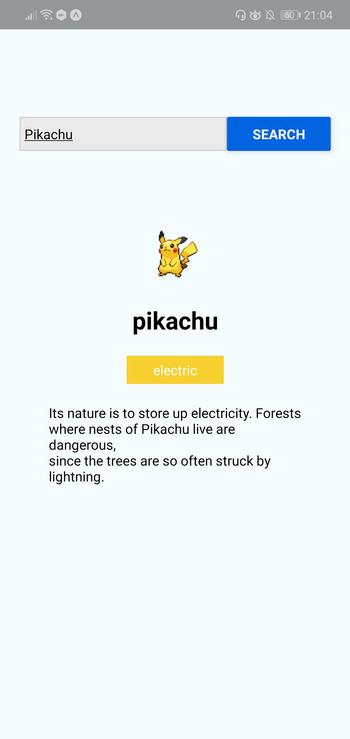
As ever, you can find the source code for this in our GitHub repo.
Bootstrapping the App
On your terminal, execute the following command to create a new React Native project using Expo:
expo init RNPokeSearch
Under Managed Workflow, select blank. By default, this will install the dependencies using Yarn.
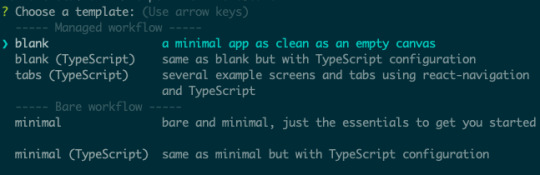
You might be asking what this Managed workflow and Bare workflow is. These are the two types of workflows that Expo supports. With a managed workflow, you only have to deal with JavaScript and Expo manages everything for you. While in Bare workflow, you have full control over the native code. It gives you the same freedom as the React Native CLI, but with the added bonus of Expo’s libraries and services. You can visit this managed vs bare intro page if you want to learn more about workflows in Expo.
Just like in a web environment, you can install libraries to easily implement different kinds of functionality in React Native. Once the project is created, we need to install a couple of dependencies: pokemon and axios. The former is used for verifying if the text entered in the search box is a real Pokémon name, while axios is used to make an HTTP request to the API that we’re using, namely the PokeAPI:
yarn add pokemon axios
React Native Project Directory Structure
Before we proceed to coding, let’s first take a look at the directory structure of a React Native project created with Expo:
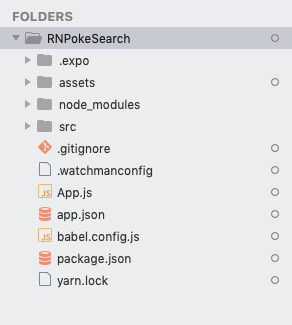
Here’s a breakdown of the most important files and folders that you need to remember:
App.js: the main project file. This is where you’ll start developing your app. Any changes you make to this file will be reflected on the screen.
src: acts as the main folder which stores all the source code related to the app itself. Note that this isn’t included in the default project created by Expo CLI. The name of this folder can be anything. Some people use app as well.
assets: this is where the app assets such as icons and splash screens are stored.
package.json: where the name and versions of the libraries you installed for this project are added.
node_modules: where the libraries you installed are stored. Note that this already contains a lot of folders before you installed the two libraries earlier. This is because React Native also has its own dependencies. The same is true for all the other libraries you install.
Don’t mind the rest of the folders and files for now, as we won’t be needing them when just getting started.
Running the App
At this point, you can now run the app by executing the command below. Make sure that you’ve already installed the corresponding Expo client (Android or iOS) for your phone and that it’s connected to the same network as your computer before doing so. If you don’t have an Android or iOS device you can test with, you can use the Android Studio Emulator or the iOS simulator so you can run the app on your machine:
yarn start
Once it’s running, it will display a QR code:

Open your Expo client app, and in the projects tab click on Scan QR Code. This will open the app on your Android or iOS device. If you have an emulator running, you can either press i to run it on the iOS simulator or a to run it on the Android emulator.
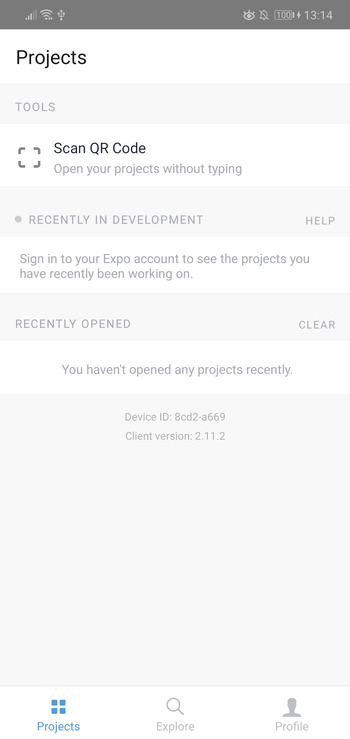
If you’re testing on a real device, shake it so the developer menu will show up.
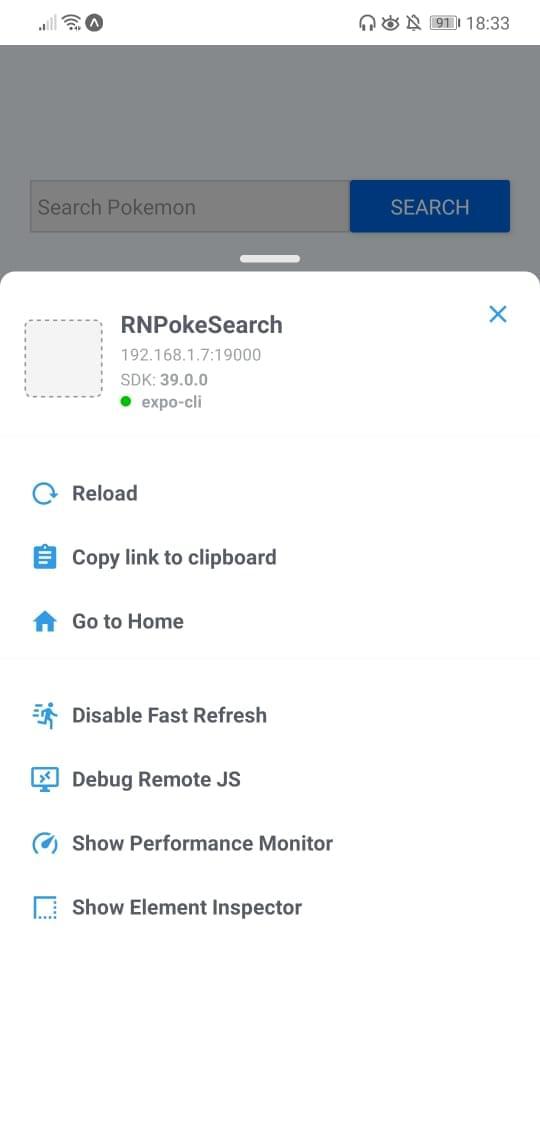
Make sure that Fast Refresh is enabled. This allows you to automatically reload the changes that you make on your components.
Continue reading Getting Started with React Native on SitePoint.
by Wern Ancheta via SitePoint https://ift.tt/38rUAZu
0 notes
Text
LeadsGorilla Upgrade Details – Upgrade 1, 2, 3, 4 – All 4 Upgrade Links Here >>
>>> Upgrades Require Front End To Work <<< If You Don’t Have FE, Pick It Up Using The Link Below. Without FE Your Account Will Not Be Created! You Can Get Any 1 Or All OTOs Directly From Below Links After Front End!
LeadsGorilla All 4 Upgrades
Front End: =>> Leads Gorilla
OTO 1 (Pro Version – Advanced): =>> Leads Gorilla OTO 1
OTO 2 (Citations Edition): =>> Leads Gorilla OTO 2
OTO 3 (Local Agency License): =>> Leads Gorilla OTO 3
OTO 4 (Reseller License): =>> Leads Gorilla OTO 4
LeadsGorilla OTO/Upgrade 1 – Pro Edition
Triple Your LeadsGorilla Results Get Unlimited Features, Rebrand Reports, Genius Local Training, And Far More.

[+] FIND UNLIMITED LEADS GENERATE UNLIMITED REPORTS
You can now search and contact as many businesses as you want! The more contact you have, the easier your company will grow and your shortcomings will never again bother you.
[+] CONTACT UNLIMITED LEADS WITH PRO EMAIL TEMPLATES
You can contact companies unlimited via email now and use only PRO members’ BEST CONVERTING professional templates.
[+] GENERATE & DOWNLOAD NEW SEO REPORTS MODULE
Professional SEO Reports can be produced now! You can configure, import and send to leads in this report hundreds of SEO statistics (more than any other article).
[+] BRANDING / CUSTOMIZE OF ALL PDF REPORTS
Each report can be personalized with your name, e-mail address, website, custom logo branding, color changes. For the direction you want to touch, you can even add your own personal message! If you are a professional agency, it’s a MUST HAVE upgrade that looks like a business.
[+] LOCAL TOOLS & SEO TOOLS MODULES
You get the best LOCAL & SEO tools to perform your research, create best questions for customers, check local rankings, compare business with competition, report external URLs and more with both of those modules activated. Using these tools to make money easy for the customers you pick.
[+] NEW ADDITIONAL PRO LOCAL REPORTS
With the PRO version of the PDF REPORT: Local Schema Report, Contact Data Report, Yelp Report, Google Tag Manager Report, SSL & Safe Report, Open Graph report. With the PRO version. Make LeadsGorilla a fully equiped local app! Scalable!
[+] LOCAL GENIUS TRAINING AND PRO TRAINING
Local Genius Training is the ideal course to maximize any GMB. It NEVER RELEASED was conducted after weeks of study and preparation before class. We have provided local and SEO WordPress Learning. You have the customer tools, but you now know how to lift your GMB list more INSTANTLY ..
[+] REPORT OVERVIEW LOCAL SCORE FOR BUSINESS OWNERS
Let customers see a total score for the optimization of their companies. This unannounced feature lets you understand the badness of your local marketing. It lets you CLOSE MORE DEALS because local business owners get upset when the overall low score they have is clear.
[+] DELIVER MORE SERVICES TO LOCAL BUSINESSES AND GROWING YOUR INCOME MONTHLY NOW
Besides that, … we give you access to a library that does not include Google My Business Search Engine Optimization ( SEO), SEO & Local Marketing tools and do not worry if you are not a technical person or have little to no experience dealing with local businesses, as this tool kit gives you an unfair advantage over your rivals, not just experience. You can use powerful local tools for any business around you, which will boost google rankings (including 3 Map Pack Rankings!). Using this sneaky local marketing tool to reach more deals with more customers in less time.
You will get everything mention below when you have the PRO upgrade
Unlimited Facebook Leads
Unlimited Google Leads
Contact Unlimited Leads
Generate SEO Reports NEW Module
Download SEO Reports
Branding ALL PDF Reports
Edit/Customize Reports
PRO Email Templates
Local Tools Module
SEO Tools Module
Report Overview Score
Additional Local Reports
24/7 Premium Support
LeadsGorilla PRO Video Training
Local Genius Training
High Quality EXCLUSIVE Bonuses
LeadsGorilla OTO/Upgrade 2 – Citations Edition
The One Ranking Service That Business Owners Are Missing And Are Willing To Pay Top Dollars Month After Month With This Secret-weapon Service, You’re More Qualified To Break The Ice With Businesses Owners And Sell Even Bigger Ticket Services They Will Be Desperate For.

All you need to identify local businesses in places like the local Map section of Google (e.g. the “3 pack.”). 3 clicks To overwhelm your gain, update your LeadsGorilla quotations by 3 easy measures. Your leads are going to look up like you’re the google master list. And because it’s the secret for higher google rankings to local maximize local citations … that’s so easy!

Your One Time Chance To Upgrade Your Software To A Complete Citations Business Model For A Fraction Of The Full Price
Tap into the power of 600+ business and citation directories from over 70 unique local niches/categories and discover what backlinks your prospects are missing to Rank on #1 in Google.
Download In-Depth PDF Report with a complete local citation audit plus the authority sites where your website should be listed in order to rank higher, locally.
We’re giving you the ability to Download customized Local Citation Reports (your LOGO automatically inserted in the reports with one click).
This way you make sure you send unique reports that will help you close more deals!
You’ll get complete training that shows you exactly how to do everything quickly and easily.
Learn how to deal with missing citations and how you can learn to build citation for local businesses.
You Can Find Citations For Any Business Using the Country Filter or The Niche/Category. You can also generate Citation Report for external URLs and standalone websites.
We have citations from US, UK, Australia, Canada, Germany, France, Italy, Spain, Brazil and even more countries.
LeadsGorilla OTO/Upgrade 3 – Local Agency
Done For You: Local Marketing Agency Website Gives You The Instant Authority To Sign Clients Twice As Fast! Getting This Part Wrong Will Make The Difference Between Failure Or Success.

In just minutes, download and update Our Done For You Web site of the local marketing agency. The WordPress is made so you can edit it whenever you want! All comes with locally optimized content pre-populated!
Many of you won’t have ample time to create your local marketing agency a customized website from scratch. You need weeks or even months to have everything you need in order to have a professional website.
The website of this business is designed only for the program LeadsGorilla and a three-step customer lock-up system.

With this upgrade, you get
LeadsGorilla WordPress Agency
Manage Clients LeadsGorilla Module
Standalone WP Theme
One Click Install
Easy to install and modify
Local Bundle Pack
Local Logo Pack
DFY FB Ads
DFY Swipes
DFY Teleswipes
DFY Legal Contract
DFY Google Banners
Video Training
LeadsGorilla OTO/Upgrade 4 – Local Agency
Get Full Reseller Rights To The Red-hot Leadsgorilla App And Add Team Members To Run Your Agency For You. Sell Leadsgorilla Yourself And Exploit The Hottest Opportunity In Years… Even If You’ve Failed With Reseller Offers Before

Here’s Why This Reseller Opportunity Is Far Better Than Others:
This is not yet another $17-a-pop or low-demand ‘me-too’ reseller. This is today’s best lead tool in an age in which there is more demand than we can fulfill. Clearly recommend it, you get quick sales and all is done for you. Setup or deployment is not difficult.
You’ll get…
Sell LeadsGorilla To Others Marketers
Share Access With Team Members or VAs
Launch Your Own Business Based On LeadsGorilla
No More Development Costs And Research
Keep 100% Of The Profits
We Provide all the Support
Everything is DFY and Ready to Go
Premium Promo Tools to Help Guarantee Results
Access to the Most Advanced Version
Bonus Materials on How to Resell the App
LeadsGorilla Demo
youtube
What Is LeadsGorilla?
Everybody knows that this year’s greatest opportunity is to sell local clients who are struggling to solve the crisis. However, there hasn’t been any breakthrough technology launched in a while that actually lands these clients for you in the first place… until today that is. LeadsGorilla, a new smart app that finds & lands ‘prequalified’ local clients FOR YOU, is going live soon & will be a game-changer for agencies.
It works like this
STEP 1: Get Prequalified Local Leads – Get local leads that prequalifed to buy from you already with dozens of stats showing what they need help with.
STEP 2: Generate Professional Reports – Build the most detailed, impressive qualified local reports that offer you immediate authority over the leads.
STEP 3: Contact And Close – The app will choose the leads with the most issues, contact them to fix their problems, and repeat to get even more new clients with proven sequences.
Click here if you want to read my complete “LeadsGorilla Review”
LeadsGorilla F.A.Q.
IS THIS A MONTHLY FEE APP?
LeadsGorilla is currently being offered for no monthly fees only through this deal. You’ll get full access to everything you see here today for the price listed above.
IS THERE A MONEY BACK GUARANTEE POLICY?
Yes! As you can see on our page, we have a 30 day money back guarantee. Just contact us and we’ll refund your money instantly.
DO I GET FREE UPDATES?
YES! You get 100% free autoupdates. Whenever a new update is out, since everything is stored in the cloud, you will instantly be upgraded, hands-free.
CAN I USE ON OTHER DEVICES AS WELL?
Yes, it is 100% online based app. You can access using any laptop, PC, mobile, Tablets etc.
source https://spsreviews.com/leadsgorilla-upgrade-details/?utm_source=rss&utm_medium=rss&utm_campaign=leadsgorilla-upgrade-details from SPS Reviews https://spsreviewscom1.blogspot.com/2020/07/leadsgorilla-upgrade-details-upgrade-1.html
0 notes
Text
BTS (방탄소년단) – Map of The Soul: 7 album review

(Source: https://ibighit.com/bts/eng/discography/detail/map_of_the_soul-7.html)
Release date: 21st February 2020 Duration: 74:52 mins Favourite songs from the album: ‘Boy With Luv (작은 것들을 위한 시) (ft. Halsey)’, ‘Make It Right’, ‘Interlude: Shadow’, ‘Black Swan’, ‘Filter’, ‘My Time’, ‘00:00 (Zero O’Clock)’, ‘Moon’
Continuing with the Map of The Soul series, Map of The Soul: 7 is BTS’s fourth full-length album following the release of Map of The Soul: Persona in April last year. Speaking with SiriusXM, leader RM explained the significance behind the title of this album – the number 7 was chosen as there are 7 members in the group and it has been 7 years since they debuted. He went on to explain that this album is a reflection of their time as BTS and covers the ups and downs they have had since debut. On the same day as the album release, the video ‘Kinetic Manifesto Film: Come Prima’ for ‘ON’ was also released featuring the marching band Blue Devils and THE LAB dancers.
RM’s solo track ‘Intro: Persona’ is the first song on the album; it has an old school beat and talks about the persona (social mask) and the topic of “who am I?”. It has deep lyrics that make us question ourselves and enables us to go through the process of finding ourselves. ‘Boy With Luv (작은 것들을 위한 시) (ft. Halsey)’ is the title track from the previous album Map of The Soul: Persona. This upbeat and catchy song is a reboot of their song ‘Boy In Luv’ and is described as being a serenade for their fans. ‘Make It Right’ is the product of a collaboration with world-renowned artist Ed Sheeran. With a simple melody repeated throughout, this song is about their relationship with their fans. ‘Jamais Vu’ is an emotional and sad song sung by J-Hope, Jin and Jungkook and talks about being in the universe seen as a game. The next song ‘Dionysus’ changes things up - a hip-hop song infused with powerful beats and rock elements, there are references to greek mythology and it is a track that many listeners can get hyped up to. SUGA’s solo track ‘Interlude: Shadow’ follows which is a reinterpretation of the song ‘O!RUL8, 2?’ covering the good and bad things the group have gone through and the moment they face their shadows. Continuing the dark tone, ‘Black Swan’ is a song from a dancer’s perspective. With its dramatic atmosphere, it encompasses the feeling of desperation. The next song ‘Filter’ is Jimin’s solo which has Latin vibes. ‘Filter’ was inspired by the idea of filters through apps and social media and in the way people look at things. Jungkook’s solo ‘My Time’ is an R&B song that fits well with his smooth vocals; in this song, Jungkook talks about his personal growth and time prior to becoming part of BTS. ‘Louder than bombs’ is a down tempo song with poetic lyrics that speaks of desperation of sadness and was also co-written with Troye Sivan. The title track for this album ‘ON’ has many elements including a marching band which gives it an anthem vibe. The lyrics talk about dealing with pain and negativity and continuing to rise from it. ‘Ugh! (욱)’, a fiery track from the group’s rap line consisting of RM, SUGA and J-Hope, instantly hits you as soon as you play it and talks about their anger towards malicious hate. ‘00:00 (Zero O’Clock)’ is a soft track from the vocalists of the group (Jin, Jimin, V and Jungkook). This song focuses on starting a new day and forgetting about any mistakes from the previous day. ‘Inner Child’ is a bright soul track sung by member V. It’s a very personal song that talks to his younger self who went through tough times. Jimin and V form a subunit together for the song ‘Friends (친구)’. An innocent and pure song, it perfectly sums up their solid friendship. The next song ‘Moon’ is Jin’s solo. A captivating song, it is about how the moon views the earth where Jin is the moon and A.R.M.Y’s are the earth, reflecting his love for their fans. The next song ‘Respect’ by RM and SUGA is a track inspired by old school hip hop. Together they rap about respect and how the word is used in society. Contrary to previous We Are Bulletproof tracks, ‘We Are Bulletproof: The Eternal’ is an emotional ballad song. Through this track, they talk about how they are incomplete without their fans but together, they are bulletproof. ‘Outro: Ego’ is J-Hope’s solo track which has a lot of brass sounds. A re-interpretation of their debut album ‘2 Cool 4 Skool’, J-Hope covers the complex topic of the ego in his own style and story. ‘ON (ft. Sia)’ is a bonus track of their title song which includes the vocals of worldwide pop sensation Sia. Sia’s distinct and unique voice can be hard meshed with the other vocalists of BTS in the hook and sprinkled throughout the song.
Reflecting on the past 7 years, this is BTS’s most personal album to date. Through solo tracks or in subunits, BTS are able to present their thoughts articulately through their own style and choice of music genre which only emphasis the personal stories told. BTS have further established their global presence through their collaborations with worldwide artists Halsey, Ed Sheeran and Sia on this album. However, their collaborations with Halsey and Sia are disappointing due to their lack of features in the songs. While both artists’ voices work well with the group, within the prospective songs, they were limited to singing a few lines here and there whereas fans possibly anticipated more.
BTS’s fourth full-length album Map of The Soul: 7 is available to download on iTunes: https://music.apple.com/album/map-of-the-soul-7/1499290546?ls=1&app=music
#bts#bangtan#sonyeondan#map#of#the#soul#album#review#music#musicreview#MOTS7#MOTS#getting#straight#to#point#gettingstraighttothepoint
0 notes
Text
Local SEO Strategy Guide: How to Rank Where It Counts via @webceonews
Who exactly needs optimization for local search? At first glance, it’s obviously those who want customers to walk through their doors physically. But those, who conduct business without meeting people face to face, are still going to need local SEO as long as there’s a benefit and opportunity to attract customers from a specific area (whether it’s a single town or an entire country). Many businesses fool themselves into thinking that, because their products or services are available to a worldwide market, there’s no benefit in specifically doing well in the region where they are located. This is often a mistake. At its core, local SEO is about two things:
Placing your site in the most visible spots in local search.
Gaining your target audience’s trust.
And both are perfectly within your reach. So, is your mind ready for some work? Have you armed yourself with high-quality SEO tools? Let’s do it, then.
1. Use Local Keywords
Normal search can be described as “find me this thing”. Local search adds an extra component: location. Users tell the search engines “find me this thing in this place”, and all other places are recognized as irrelevant and filtered from the results. What remains? Results that are relevant since they are about that thing in that place. And because websites rely on keywords to be found via search queries, you can imagine that not just any keywords will do. They will need that extra component. Examples of local search-friendly keywords:
Buy bicycle in London
Bicycle store near me
Bicycle store near The Ritz
Closest bicycle store
You can also try to include local jargon in your keywords. It’s a way to localize them without explicitly naming the place. That’s how local keywords are different from normal keywords. What else do you need? A way to pick the best from the lot. There are two major factors.
Search volume: The number of monthly searches by users. The higher this number, the more users you can potentially attract through search engines, so aim as high as you can.
Search intent: A good keyword clearly represents what the users are trying to find. Local keywords are already more specific about that thanks to including a location, but you can increase your chances to attract the users you need by doubling down on details. Compare these two keywords: “buy bicycle in London” and “buy mountain bike in London”. Adding an extra detail signals to potential customers that you have exactly what they want.
Now, with all of the above in mind, all that’s left to do is find the best local keywords for your site. There is a keyword finding tool that can do just that: Keyword Suggestions.
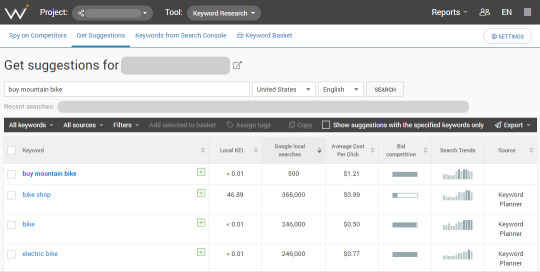
Type your keyword ideas into the bar and press Search. The tool will display information on the keyword you entered and suggest many other potential keywords you could use. It will be up to you to decide which are the best for you.
2. Create Optimized, High-Quality Content
Search engines rank websites based on their overall authority – their reputation, if you will. It’s the sum of all factors that indicate a website’s value to users. However, users rarely think about most of those factors and only focus on a site’s content. That’s what they see most of the time, after all. So the question is: what kind of content is valuable and the most likely to make money?
Useful: It must offer users solutions to their problems.
Informative: It must provide as much information as users might need.
Convincing: It must be able to convince users to become your customers.
User-friendly: It must be simple to view and use.
SEO-friendly: It must be optimized to rank in search engines.
Unique: Every page on your site must be one of a kind and not copied from anywhere – not from another site, and not from your own.
You can find all these traits in content that ranks on Google’s first page. The closer it is to the coveted position #1, the more apparent these traits become. There is no standard to create high-quality content – making a really successful piece often requires inspiration and ingenuity. But there are general tips for SEOing your content that everyone can use. Help search engines and users understand what your content is about. Put your keywords in these places on your site’s pages:
URLs. Make your URLs short and readable.
Page title. It must be unique for every page.
Meta description. It, too, must be unique for every page.
H1-H4 headings. Don’t just use a slogan without keywords as an H1 tag.
Image titles, captions, and ALT attributes.
Other text.
If there are poorly optimized pages on your site, find them with the On-Site Issues Overview tool.
3. Use Eye-Catching Visuals
Visual information is really good at getting the point across. In fact, no other type of information comes close. That’s why, if you are trying to sell something, graphics and videos are essential for you. They will make your website look alive and your business more presentable. What is especially good for local SEO?
Pull out all the stops and show your customers everything you’ve got: The building where your workplace is located, the surrounding area, what your workplace looks like inside, your products and/or services, your employees, even your customers (with their consent). Make your users want to visit the place they see on the screen.
360° photos: A tripod may cost you a bit, but a beautiful panoramic shot is priceless. It’s also fun to interact with, so that’s a bonus point for the user experience (UX) on your site.
Remember the part about making your site look alive? That’s literally what the word “animation” means.
Videos. Sound, imagery, and text make the most powerful combination existing on the web, and nothing has topped it so far.
Got a bit of interesting knowledge that’s related to your line of work and would be better digested when spliced with some pictures? That’s the recipe for an infographic. It will have an even greater effect on users if it’s unique and no other infographic talks about the same topic.
Charts and diagrams: Confidence is born from success. Don’t be afraid to show that you know what you are doing! If you can tell a story about your success, it might be possible to show it in a visual form – for example, how much your sales have increased or how many customers you have served over the years. Just be careful not to brag too much.
And if you enable an option to share your visuals in social media, users will be all too happy. Lastly, there’s a way to make your images even more useful in terms of local SEO: geotagging. It means adding GPS information to images, making it easier for search engines to associate them with specific locations. Usually, modern cameras (including phone cameras) do it automatically, but if your photos somehow weren’t geotagged, you can do it manually with a free online service.
4. Optimize for Multilingual SEO
If you plan to be really successful, I doubt you will sit on the same spot your entire life. You will want to expand, claim new ground, gain even more customers from new places. Eventually, you may even cross borders. And once you build a new HQ in another country, your local SEO will crash right into the language barrier. That’s where international SEO takes the stage! It isn’t as simple as translating all your content into a foreign language. There are many more steps to take, but here’s a full list of them – hopefully before you need them.
Choose the Most Optimal URL Structure
Where should you put your international content? You have these options:
Keep it on the same domain.
Purchase a new domain.
Create a subdomain.
For the purposes of international SEO, the best option is to create a subfolder on your existing domain. Like so: https://example.com/de. Why this over the other two? It’s because a new domain and a subdomain will end up competing with your current domain for rankings – definitely not a good thing in SEO. If you use a subfolder instead, it will receive all the domain authority you have already built up until now. Another way to keep translated content on your domain is to use language parameters (e.g., https://example.com/?lang=de), but this isn’t a very SEO-friendly approach. Search engines sometimes have trouble indexing pages with parameters in their URLs.
Use the Hreflang Attribute
Search engines will recognize the language of your content with no problem, but it’s still a good idea to spell it out for them. To do that, use the hreflang attribute in your pages’ HTML code. Like this: <link rel=”alternate” href=”http://example.com/de” hreflang=”de”/> Keep in mind that this attribute tells search engines both the language of your content and the region you are targeting with that page. This is where it gets tricky: you must pick the correct value for the hreflang attribute. For example, the value in our example is “de”, which means German content independent of region, but if you want to target a German-speaking audience in Spain, the value must be “de-ES”. Fortunately, Wikipedia’s got you covered: it has the list of language codes and the list of region codes. Simply pick what suits your situation from one or both of these lists.
Set up a Layout That Doesn’t Conflict with Different Languages
As you know, not all languages write from left to right. If you translate your content into a language that writes in a different way, make sure it still looks good and can be easily read on your site. Otherwise, you will have to change your site’s layout.
Don’t Use Automatic Redirects
You might be tempted to check your users’ IP and automatically redirect them to a translated version of your content. There are two reasons why it’s a bad idea:
Redirects add to page load time, lowering page rankings and hurting UX.
Users might not actually know the language you are giving them, which is even worse for UX.
Just don’t set up such redirects.
Use Only High-Quality Translations Done by a Human
A native-speaking translator beats a machine all day, every day. Don’t be stingy; there’s many a tale about people who embarrassed themselves with a poor choice of words in a foreign language. Invest in high-quality translations done by a person who knows what they are writing about.
Don’t Use Country Flags or Names in Your Language Choice Menus
Here’s another rookie mistake: confusing country flags with the languages they supposedly represent. People migrate all over the planet, often to stay. It’s hard to name a country where they speak only one language. That’s why, when you make a language choice menu on your site, you shouldn’t rely on countries’ names and flags to signify the options. Now if you use the languages’ names instead, there’s no risk of making a mistake. One look at such a list and the person will immediately know what they need to choose.

Allow the Use of Local Currency
This is a good tip for ecommerce site owners: you will acquire more customers this way. The dollar is used worldwide, but people are often more comfortable with their own country’s official currency. Give them an option to pay with it if your payment processor allows this.
Optimize for Local Search Engines
While Google is used everywhere, many countries have their own popular search engines. It’s, therefore, a good idea to research those search engines and figure out how to rank in them. Before you start worrying, know that many of them are powered by bigger and more famous search engines like Google, so this task is a lot easier than it sounds.
Make Sure Your Content Is Culturally Sensitive
Who wants to risk an international incident? No business owner worth their salt, that’s for sure. What is acceptable in one country might not be so in another. When you expand into a new place, you must be aware of its cultural situation and what is considered offensive there. Wherever you are trying to make money, be careful not to step on too many toes.
5. Make Rich Snippets with Structured Data
What’s the best way to make your search results more clickable? Titles, meta descriptions, URLs – these are all good places to start and improve. But the absolute killer way is to turn your results into rich snippets. You know, these guys:

Don’t they look enticing? You can make these for literally any site. All you need to do is schema markup (also known as structured data) and the knowledge about how to use it. There is an in-depth tutorial for that on Schema.org’s official site. What do you normally mark up on a website for a local business?
Address
Telephone number
Opening hours
Review score
Prices
Menu (for the food service industry)
Number of rooms (for hotels)
Number of screens (for movie theaters)
And more. Anything you want to show in your search result, you name it. There are two important things to keep in mind with structured data:
Mark up the information on your web pages correctly. If you don’t, your rich snippets will show your information in the wrong places – for example, your product prices where your telephone number should be.
Validate your pages with Google’s Structured Data Testing Tool. It’s the easiest way to spot any errors you may have made.
6. Gather Positive Reviews
Customer feedback is more powerful than even the prettiest, most clickable ad. Utilize that to come out on top. In fact, if you want to come out on top, that is your only option. But no pressure! Fortunately, as long as you keep your business in top form and provide great service, it will be easy to gather positive customer reviews. If you want to make full use of them, you will want to show what people say about you on your site. Be sure to create a page where your customers can leave their reviews for other users to read. But don’t stop there: take it one step further and display your review score in your rich snippets, too. And how to make your customers leave a review? Just ask them and provide a link to the review form.
7. Create a Google My Business Listing
Another huge help in local SEO is Google My Business – Google’s free tool for managing your appearance in local search. Let’s make this clear: these days, there is no local SEO without Google My Business. If you don’t create a listing there, customers will have so much trouble finding your business that they will probably not bother with you at all. The benefits of using GMB are so enormous that everyone wants to successfully register with them, and disregarding them means to doom your business to obscurity. If you still need more motivation, here’s what you will get for creating a listing on GMB.
Ranking boost in local search.
Google Maps: a spot on the map for every address you occupy.
Local 3-pack: a place in that list with three results under Google Maps.
Knowledge Panel: the large panel with information at the top right side of Google’s first page.
The only potential downside to GMB is the sheer amount of information it displays for you – it can be easy to get lost. But this sort of problem is easily solved with SEO tools, particularly WebCEO’s Google My Business tool. You can use it for these tasks:
Get information on how users interact with your business in search: impressions, site visits, photo views, phone calls. If you have multiple listings, the tool can display this information for all of them at once (whereas Google My Business shows it for only one at a time). Switching between listings is also easier.
Find your local competitors (including the ones without their own websites). The tool sorts your competitors in the list based on their distance from you on Google Maps – something even the actual Google My Business can’t do.
Manage customer reviews. You can even reply to them without leaving WebCEO’s platform.
8. Use Data from Google Analytics and Search Console
Everyone who does SEO has at least heard about Google Analytics and Google Search Console; many are even skilled at using them. And they have a lot of data that will prove useful to a local business. It’s no secret that Google’s services can be hard to navigate, so you should also use SEO tools that can draw Google’s data and present it in a more user-friendly way.
Local Keyword Analysis
Are you aware of every keyword your site is ranking for? Sure, you are optimizing it for a few or a lot, but there may also be other queries that trigger your site to appear in search. If you start using them more actively, it could be your chance to get more traffic than before. Where to Find This Data: The Google Search Queries report is integrated with WebCEO. It’s a good place to find new local keyword ideas since it also shows the queries’ impressions, average positions found by Google searchers globally in the past 30 days and click-through rates.
User Interaction with Your Site
Do users click on your site in search results or do they ignore it? What about how they act once they arrive on your site? Obviously, the more users find you and give you clicks, the more you can earn – that’s the whole point of having a website. You don’t want any problems with this part. Where to Find This Data: Google Search Console -> Performance. Here you can find a chart with your impressions, clicks and click-through rates. You can get even more detailed information in the table under it – for example, checking the CTRs of your individual search results. You will also need information on your bounce rates, which you can check in Google Analytics -> Behavior -> Site Content -> All Pages.
Local Audience Analysis
As a local business, you will want to bring in people from specific places. You will also want them to have certain interests so they will at least consider becoming your customers. Therefore, it would help to know how good your site is at attracting such people. Where to Find This Data: Geo reports in WebCEO.
Traffic by Country: Check how much traffic you get from all over the world, along with bounce and conversion rates.
Traffic by City: Narrow down your traffic to an individual city.
Language of Visitors: See the languages used by your most prolific users.
Another useful report can be found in Google Analytics: Audience -> Interests -> Overview. Divide your site visitors into categories of interests and see how many of them come from your target audience.
Audience’s Journey
How do users come to your site? What pages do they visit? Where do they start, where do they go next and where do they drop off? If you can understand how users browse your site, you’ll be able to influence the course of their journey and direct them to pages where you need more visitors. Where to Find This Data: Google Analytics -> Behavior -> Behavior Flow. Sort user traffic by Acquisition -> Traffic type as shown on the picture below. With this, you can view the users’ journey through your site while highlighting the different sources of traffic.
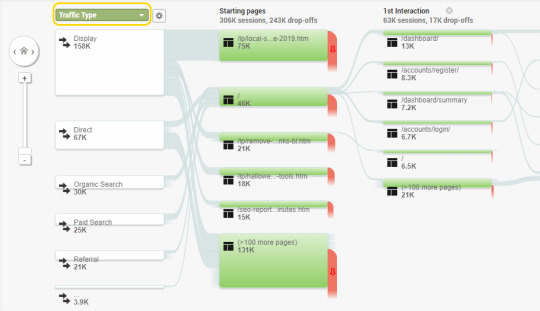
Use of Your Site’s Search Bar
If you have a search bar, you should know what your users do with it. Their search queries will tell you a lot about what exactly they want to find on your site. You can optimize your pages for these queries or even create new pages if the users are looking for something you don’t have yet. Where to Find This Data: Google Analytics -> Behavior -> Site search.
9. Build Local Links
When one site places a link to another, it tells Google: “These guys have relevant content! It’s valuable to our users!” At least that’s how it is when everyone is playing by the rules. What do you think happens when local resources recognize your business’ site as relevant? Your site receives a ranking boost. Research the sites that share a niche with you – backlinks from there will be the most valuable. You can look up many examples of such sites in the Content Submission tool. What kind of sites should you look for?
Local forums
News portals
Blogs about local events
Other businesses’ sites
Business directories
It’s also a great idea to check your local competitors’ backlinks – their linking domains could be useful to you too. Find those domains with Competitor Backlink Spy.
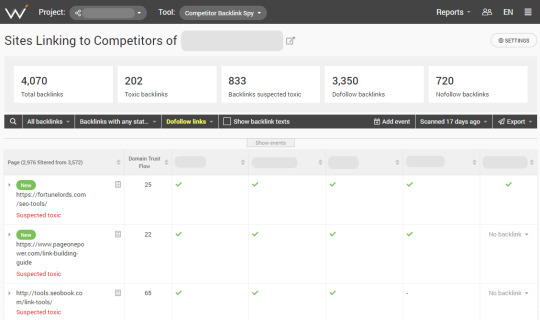
10. Use Unique NAP(U) Citations
Contact information for a business serves two purposes. It:
Allows potential customers to contact the business.
Can be treated as its unique identifier.
Why is this important? Some businesses have either the same name or the same address as another business. In rare cases, they can have the same phone number. However, it’s next to impossible for any two businesses to share all of the above. You won’t confuse them as long as you have this information. And if you don’t have it? Problems arise. Here’s an example. Let’s say there are two movie theaters with the same name, but in different cities. You have their phone numbers, but you forgot which theater is from where. You are left with one theater name and two numbers. How do you know which one you should call to book a seat? It’s not a very difficult problem, but it’s still a major inconvenience. That’s why NAP(U) or UNAP citations are so important. They include your business’ name, address, phone number and website’s URL address.
Fill out this information on your site.
Fill it out on Google My Business and other business listing sites.
If it happens to change, be sure to change it everywhere!
And while you are at it, here’s an easy way to give your citations an extra oomph: embedding Google Maps with your location on your site.
11. Fix Technical Issues
Can you expect to have a good user experience on your site if it’s barely working? I can’t imagine anyone saying “yes”. Unless it’s suffering from special, funny errors that you couldn’t cause on your site deliberately if you tried. More likely than not, your site errors will be annoying and unsightly. (Although nothing is stopping you from creating a funny 404 page. In fact, it’s encouraged.) Scan your site for errors with the Technical Audit tool and fix everything it finds for you. You can adjust the scanning speed if you have a slow site that might return false-positive errors if the scanning tool goes too fast.
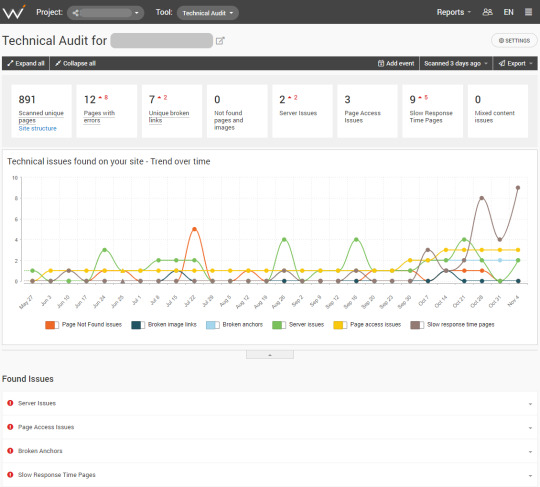
12. Optimize Your Site for Mobile
How big is the mobile web? The way things are going, it’s fairer to say that PCs are competing with mobile devices for online traffic, not the other way around. Still, the two often work in tandem like this: users look up a product on a mobile device and switch to a PC to make a purchase. From this fact alone, I can offer two pieces of advice:
Don’t be too alarmed if bounce rates are high and CTRs are low when examining mobile traffic.
Make your site mobile-friendly so it might convince users to seal the deal right there – without switching to a PC.
Now for achieving mobile-friendliness. There’s quite a lot of work to do, but it all boils down to making your site easy to use on mobile devices. Since you don’t normally make two separate sites for mobile devices and PCs (at least you shouldn’t), your site needs to be optimized for both at the same time. Already a conundrum, don’t you agree? But here are all the necessary steps.
Large, easy-to-read text.
High-quality images with minimum file size.
Mobile responsive design.
Low page load time.
Space between paragraphs of text, links and interactive elements.
You will need to check your progress at some point. That’s when you should test your site with the Mobile Optimization tool.
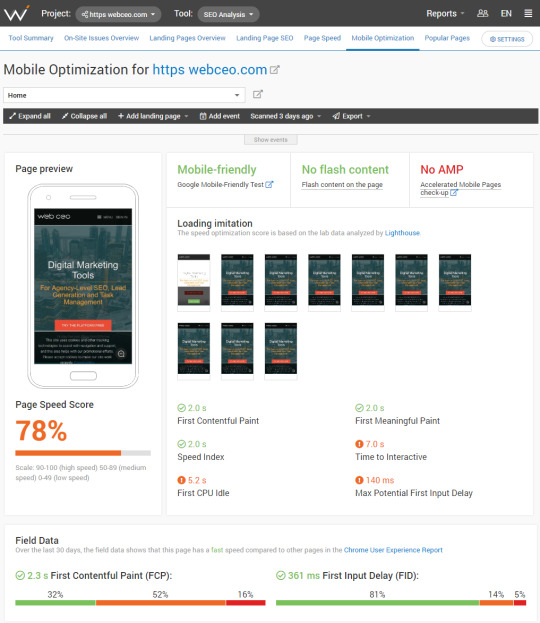
Also, try using your site yourself to make the final judgment. Bonus points if you check your site from several devices with different-sized screens.
Want to Read Steps 13-25?
There’s still a lot more to local SEO. Download the full guide below and get twice the number of SEO tips, methods, and tactics to help your business grow. This guide was made exclusively for WebCEO users. Sign up now and begin 2020 with a winning hand!
https://www.businesscreatorplus.com/local-seo-strategy-guide-how-to-rank-where-it-counts-via-webceonews/
0 notes
Text
LeadFlow360 Review Should You Buy It
LeadFlow360 Review - Are you searching for more knowleadge about LeadFlow360? Please review my straightforward review regarding it prior to selecting, to assess the weaknesses as well as staminas of it. Can it deserve your effort and time and money?
Introducing LeadFlow360
How to Create Leads For Your Online Service in 2018 (Part 4)
9. Develop healthy partnerships with your leads
Brands and consumers can be buddies. Really! It holds true.
Think of your preferred brands. What draws you to them? Why do you follow them on social media sites? Exactly how do you engage with them?
You could greet your barista by name when you get your morning coffee or participate in fun runs with neighborhood businesses you sustain. Simply put, you're part of those business' communities.
That's specifically what you desire from your own leads.
Welcome them to link at every chance, whether you're soliciting user-generated material, sharing funny videos on Twitter, or providing free video clips on YouTube. Give them reasons to inspect your blog site whenever you release a new post and to comment with their very own experiences.
Most importantly, respond to them. If you obtain an email, discharge a reply. If you get a talk about Facebook, acknowledge LeadFlow360 with a response or even just an emoji.
To put it simply, let your leads understand you value their contributions to your brand name.
10. Start a visitor post technique on associated blogs
Guest posting can become your most powerful resource of leads. Of course, once you attract them to your web site, you need to persuade them to convert, however you require to get them there first.
Related blogs in your sector could approve visitor posts. Email the proprietors or authors as well as ask. Some could also have actually committed web pages regarding guest uploading standards.
Create a collection of pitches, then send them out. You can either write your own guest messages or outsource the work.
A lot of blog sites allow you to consist of at least one or two web links to your web site in your blog post. Some no-follow those web links, yet that does not matter for list building. You want people to click.
11. Be energetic on social media sites channels
Great deals of companies get this incorrect. They established accounts on every social media sites channel readily available, then engage with their LeadFlow360 audiences when a week-- if not much less commonly.
Attempt a different technique. Pick between one and also three networks, set up accounts, and also start posting meaty, intriguing content. Link back to your blog posts, ask insightful inquiries, and also respond to individuals in your market or to people in your target market.
In other words, focus on communication as well as involvement. No matter if you post 100 times a day on Twitter. If no one involves with those articles, you've wasted your time.
12. Produce a free device
Bankrate, a widely preferred financial site, has developed lots of free calculators for its target market.
These are straightforward tools, however they offer worth to leads. You can create a similar device for your audience.
Maybe a layout, a calculator, an analysis, or anything else you desire. If you're in fashion, for instance, you could produce a sizing tool.
Free tools bring in totally free traffic since every person desires a shortcut. We're all looking for points to make our days easier and also much less stressful.
As well as, it goes without stating, don't fail to remember to include a CTA and also an offer to your free device.
The future of Lead Finding is below! (Even More RESIDENT than you can think of)
Drop everything you are doing today, and review this extremely crucial message.
Did you know that there more than 80 Million Small & Midsize Services Provided on Facebook?
Yet, 90% of the business owners from facebook has no clue just how to expand their service there ...
Just how would certainly you like to make anywhere from $1500 as much as $3000+ every month from countless untapped small business owners that require your assistance right now?
I obtained awesome news for you!
The following big point in the online and offline globe is already below. As well as it's growing quicker than you might ever before imagine!
Allow me study it for you ...
I'm talking about the Phenomenon that is expanding at a quick phase ...
You possibly already heard about it too ...
Lately, all MAJOR Players in the video game are SHIFTING In your area!
The reason behind this is the fast-growing mobile industry, offering individuals much more geo-targeted results! (It's an advanced change!).
Exactly how can I say this for sure?? (... the evidence is in statistics).
Did you know that 97% of individuals are currently searching online to locate regional businesses and also 86% of them look up the put on Facebook?
For this precise factor, Facebook is KING of Resident Social Interaction!
The future of Local Interaction & Ranking is RIGHT HERE-- this software application has just been released!
If this won't "float your watercraft", I don't recognize what will ...
The way I see it:.
You have 2 choices.
You can dedicate 5-10 minutes of your time to inspect this out (and prepare yourself for outcomes you possibly never ever had!).
or ...
Disregard everything and also do nothing (like many sub-par people do.) and anticipate the exact same kind of outcomes you have been obtaining ...
Yet I trust your judgment to make the appropriate choice here.
LeadFlow360 Evaluation & Introduction
Supplier: Han Follower et al
Item: LeadFlow360
Introduce Date: 2019-Aug-13
Launch Time: 11:00 EDT
Front-End Cost: $27
JV Page: https://www.socialleadfreak.com/leadflow360-review/
Particular niche: General
What Is LeadFlow360?
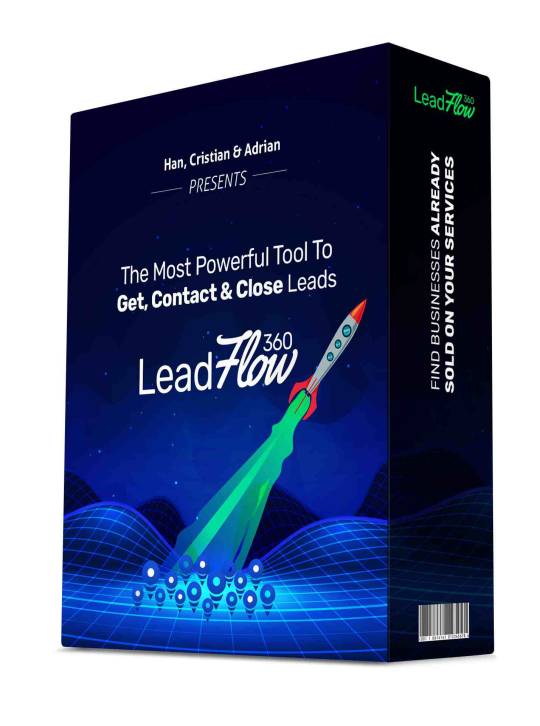
LeadFlow360 is one of the most Effective Lead Finder & Analyzer Software Program! Locate and Examine 80 Million+ Organisation Leads Throughout The World, In Any Language!
LeadFlow360 Cloud Software System will allow any person to search as well as find leads throughout the globe in any kind of language, plus it enables customers to examine and also create expert looking organisation records on every business provided on facebook.
Allowing participants to locate if a particular business has it's web page or location unoptimized, and also offering you with the full analytics specs and a downloadable PDF FULL RECORD.
LeadFlow360 Includes & Benefits
Discover & Examine Leads Throughout The World
LeadFlow360 Cloud Software application Platform will certainly allow any individual to search as well as discover leads throughout the globe in any language, plus it allows customers to assess and also create expert looking company records on every single service listed on facebook.
Allowing participants to discover if a certain organisation has it's web page or area unoptimized, as well as providing you with the full analytics specifications and also a downloadable PDF FULL RECORD.
Create Mini Funnels That Users Can Make Use Of To Hook New Customers
The PRO Version Opens a lot more concealed functions that customers can use to double, triple or even quadruple your client closing rates!
Individuals can develop Mini-Funnels frameworks to transform potential customers into customers.
Get In Touch With Leads Component, Where Customers Can Contact Entrpreneurs
Individuals additionally get the Get in touch with Leads Module if they update, where they can start contacting all their leads within the platform. There are numerous means of contacting leads, such as Facebook, Email or perhaps calling.
Your Customers Will Certainly Get Accessibility To Dozens Of Devices That Will Certainly Help Them Grow Their Business
Discover unrestricted Company Baits Facebook.
Analyze Facebook Pages and Places for any leads
Create a full Social media site PDF or HTML Report
Rating Facebook Pages based on the Generated Report
Download the FULL PDF Report (Showing all issues a company has on Facebook)
All Records are totally Brandable with the PRO Variation.
Create Mini Funnel Campaigns to Shut Leads as Customers
Ability to speak to all leads found inside the platform throug Email, Facebook Messenger or Phone.
Functions anywhere in the globe, in any language!
Obtain an Unfair benefit of locating targeted local leads.
Exclusive Local Search Engine Optimization Tools
LeadFlow360 Final thought
" It's A Great Deal. Should I Spend Today?"
Not only are you getting access to LeadFlow360 for the best price ever offered, but also You're investing entirely without risk. LeadFlow360 includes a 30-day Cash Back Warranty Plan. When you pick LeadFlow360, your fulfillment is assured. If you are not completely satisfied with it for any factor within the first one month, you're entitled to a complete refund-- no question asked. You have actually obtained absolutely nothing to shed! What Are You Awaiting? Try It today and get The Adhering to Bonus Currently!
0 notes
Text
SEO Checklist: Never Forget Anything About SEO Ever Again

Original Publish Date: May 8, 2015 Most Recent Update: January 16, 2019
Why You Need An SEO Checklist
Yup, never.
Some 8 years back, when I was just starting to get serious with this SEO thing, I scoured the Web for an SEO checklist that would help me remember all these new things that I was learning.
I found nothing.
Besides a list of linking strategies that included profile links, forum signatures and spamming bookmark sites, I never really did find a good one.
It would’ve made it exponentially easier for me to learn SEO if I could have printed out something and marked it off manually back then. I could review it, internalize it and plan out tasks better.
Time traveling to the present day: I snapped out of my unproductive daydream, I put my glass of wine down and I told myself to stop reminiscing about the past.
Then it dawned on me. Why not make one?
That small epiphany became this blog post and infographic. You can also download a bonus printable version at the end of the post, which includes local SEO checklists that aren’t in the infographic.
Click here to download a free SEO checklist that you can print out and use today, whether you are still learning the ropes or already running an SEO campaign. PLUS, bonus local SEO checklists that are not found in the infographic.
Grow your digital presence to get more leads with this FREE newsletter (and free resources)
.content-5c42867986c86 .cp-form-container label:not(.cp-label) { display:none;}.content-5c42867986c86 .cp-form-container label { color: rgb(153, 153, 153); font-size: 15px; font-family:; text-align: center;} .content-5c42867986c86 .cp-form-container .cp-form-field select { text-align-last: center; direction: ;}.content-5c42867986c86 .cp-form-container input:focus:not([type='radio']):not([type='checkbox']):not([type='range']), .content-5c42867986c86 .cp-form-container textarea:focus, .content-5c42867986c86 .cp-form-container .cp-form-field button, .content-5c42867986c86 .cp-form-container .cp-form-field input, .content-5c42867986c86 .cp-form-container .cp-form-field select, .content-5c42867986c86 .cp-form-container .cp-form-field textarea { text-align: center; font-size: 15px; font-family: ; color: ; background-color: ; border-color: ; padding-top: 10px; padding-bottom: 10px; padding-left: 15px; padding-right: 15px; border-radius: 3px;}.content-5c42867986c86 .cp-form-container .cp-form-field .cp-label { text-align: center; font-size: 15px; font-family: ; color: ; padding-top: 10px; padding-bottom: 10px; border-radius: 3px;}.content-5c42867986c86 .cp-form-container .cp-submit { padding-top: 10px; padding-bottom: 10px; padding-left: 15px; padding-right: 15px;}.content-5c42867986c86 .cp-form-container .cp-submit.cp-btn-flat { background: #ed0e0e!important;border-radius:4px;}.content-5c42867986c86 .cp-form-container .cp-submit.cp-btn-flat:hover { background: #e00101!important;}.content-5c42867986c86 .cp-form-field.cp-enable-box-shadow > div { border-radius: 3px;}
JOIN THE FREE NEWSLETTER >>
We hate SPAM and promise to keep your email address safe

Share The Ultimate SEO Checklist Infographic On Your Site
</p><br /> <p><strong>Please include attribution to LeapFroggr.com with this graphic.</strong></p><br /> <p><a href=’https://www.leapfroggr.com/seo-checklist/’><img src=’http://128.199.238.119/wp-content/uploads/2015/05/Ultimate-SEO-Checklist.png’ alt=’The Ultimate SEO Checklist’ width=” border=’0′ /></a></p><br /> <p>
I wanted this SEO checklist infographic to be the longest infographic you’ve ever seen… literally.
I know the stats about how it’s not ideal. How it’s not the best thing to do and how stupid an idea that is to make such a long infographic.
Sometimes, you just need to do something different.
Besides wanting this to be remembered as the longest infographic about SEO ever, I wanted it to be REALLY useful.
There are a lot of people out there that can benefit from this, much like I would have if I am starting all over again today.
So, with that said, let’s get started with some quick explanations of why I think each one is important.
Research
Research is arguably the most boring part of SEO for many, but I personally love it. You have to embrace the research part to get a feel of what you are up against and what you will be doing.
Your whole SEO strategy will depend on your depth of understanding so DO NOT ever skip the research phase.

Market Research Market research gives you a feel of the whole landscape.
Chances are, you will be working on a more specific website. By doing market research, you open your mind to what’s out there, what they are doing, what’s working for them and so on.
Look around, vertically and horizontally. The information you learn here will come in handy when you start creating your SEO plan and link building strategy.

Niche Research It’s time to niche it down. Who are you going up against directly? What’s the overall state of the niche when it comes to SEO? What types of results is Google showing you when you search? Local? Maps? Mostly Yelp? Video dominates? Are news sites being shown?
Knowing these will help you prioritize what you need to do to get visibility as soon as possible.

Competitor Research Who are your direct competitors? What are they doing? How aggro are they?
Compile your direct competitors. Search using the keywords you are targeting on Google and list down all your competitors.
Compile their link profiles, identify which site is getting the most links, note down the link types they have and what their audiences are sharing.

Keyword Research Now that you have done your competitor research, you can use the data for this phase.
You’ll be able to see the keywords they are ranking for based on the anchor text from their links and you can use tools like SEMRush to find out what other keywords they are ranking for or bidding for.
Compile those keywords and add your target keywords into a list.
Whip out Google’s Keyword Planner, paste the keywords in and watch the magic happen.
You’ll get a ton of suggestions you would have never thought of in the first place.

Data Gathering Now, it’s time to start compiling the data you’ve researched and gather some actual stats about your website.
Compile the initial keywords and backlinks you’ve acquired from the research you’ve done above. Put them into organized lists.
You also need to answer things like: What’s the current status of your website vs your competitors? How optimized are their websites? How many links do they have now?
You need to activate Google Analytics so you can get data about the site you are working on.
You need to crawl the site you are working so you can have the data by the time you get to the on-page SEO phase.

Google Search Console
We love today’s version of Google Webmaster Tools. You can get a ton of data simply by using this.
You can:
Check for crawl errors
Check for penalties
Check if the sitemap has been submitted already
Check HTML improvements needed
Check for broken links
Grab all the data you can and fix them now or until you get to the on-page SEO phase.
Bonus: You might also want to submit your site to Bing’s Webmaster Center. Just for the sake of it. Just do it.
On-Page SEO
This often gets the most criticism from die-hard link builders but nowadays, a lot of them have come to accept on-page SEO as a major part of the overall SEO process.
Today, a lot of pages can rank purely from relevance and good on-page SEO work so never neglect it.

General
For those that are new to SEO, you might not be aware of some of these.
These are best practices that you must apply early on and throughout the life of your website.
The following items are very basic so if you have questions about any of these, please feel free to ask in the comments area.
Start with these:
Add an XML Sitemap
Add Navigation
Add Menus
Use Breadcrumbs
Add a Robots.txt file
Check for Canonical
No-index thin pages – Tags should definitely be no-indexed. Category pages that don’t have unique content should be as well.
Fix all the problems found in Webmaster Tools
Title – ensure keyword presence / check for H1 tag / use long-tail keywords
Check Meta Tags
Fix all pages missing Meta Titles (Stick to 60 characters)
Fix all pages missing Meta Descriptions (Stick to 150 characters or less)
Fix all images missing Alt Text
Check h# tags (e.g. <h1>, <h2>, etc.) and order them properly.

Optimize Content
Now it’s time to check your site’s existing content.
For many of you, you will be thrown into a project for big website that’s pretty messed up, with content that has been built over the years.
Do not be afraid to change the content if it will improve it and do not hesitate to cull those worthless pages.
Review Visual Design
Keywords
LSI keywords – Use LSI keywords to make your content more relevant.
Publish the usual static pages (Privacy/Terms/Sitemap/About/Contact/Etc.)
“Try” to keep indexed pages static
Refresh or update your site’s content regularly
Monitor Bounce Rate
Externalize Code (CSS)

Performance Tweaks
The performance of your website is IMPORTANT, especially in today’s SEO landscape.
Though the Mobilegeddon update has been underwhelming so far, it will become more important as time goes by so fix your website today.
Check multi-browser-friendliness

URL Optimization
Your URL structure can be easily neglected but it can have a good impact on your rankings and even user re-call.
The best practice is to keep it as short as possible, aim for below 100 characters.
Incorporate primary keywords into the URL
Use absolute URLs
Simplify dynamic URLs with mod_rewrite (Say no to dynamic URLs when possible)
Use 301 redirects for rewritten URLs
Set up non-www to www redirect (or vice versa)

Using Schema
Less than 30% of the websites out there actually use it. Take advantage of that. Schema is here to stay. It doesn’t mean that it’s useless because Google Authorship is dead.
Though its direct impact to SEO is still not actually “proven” in a concrete way, it’s indirect effects are actually very obvious.
Whatever you believe, like I always say, optimize everything and you will succeed in SEO.
Refine/add markup for possible schema (Official Logo, Articles, etc)
I highly recommend that you check out SEOGadget’s (ok, BuiltVisible, I miss the name…) guide on schema over here.
Off-Page SEO
Clearly the most popular part of SEO is your off-page work, more commonly referred to as link building. It is where you want to spend the bulk of your time besides planning and creating your content.
Some of the strategies below are old-school, some are new and some are really niche specific. If you have question, feel free to ask them in the comments area or you can start a new conversation over here.

Set Up Brand Alerts Setting up Google Alerts, TalkWalker and Mention are practically staples in any SEO campaign today. Moz also has neat built-in tracking tool, so if you are a subscriber, be sure to make use of that.
The reason you’d want to do this is that you want to know immediately when someone mentions your brand (and any other relevant keywords) anywhere in the Internet.
This allows you to track your reviews, negative press, blog mentions, forum questions and more! You’ll have the chance to get a backlinks by jumping in early and you also get to build better brand loyalty by showing that you care enough to respond to their posts or issues.

Find Unlinked URL’s and Brand Mentions If you are working on an established site, then chances are, there will be a ton of unlinked mentions out there for you to take.
Tip: There are a lot of ways but start with the simplest method by using Google
Brand -Brand.com (LeapFroggr -leapfroggr.com)

Competing Company Links Find your competitors, look around vertically and horizontally in your niche and category.
Compile them and check their links. Then go out and get those links. They got it, why can’t you?

Ranking Competitor Links Search for your target keywords and find those direct-ranking competitors. Chances are, you won’t see a lot of them during your competitor research phase.
Now compile these sites and check their backlinks.
Find Important Links Using Link Intersects Basically, you want to find the links that already link to your competitors.
Why? There’s a higher chance that you can get those links quickly.
You can use Excel after you export your competitor backlinks to see which domains link to them but for those rare SEO’s that don’t really like spreadsheets (like me) – then CognitiveSEO has a tool for it, so does Link Research Tools and as well as Moz.

Create Social Media Profiles Create your social properties and make sure to put a link back to your website.
If you can’t use them yet, then treat it mainly for branding purposes and to reserve the name when the time comes that you might actually need them.

Broken Link Building Broken link building is basically a strategy to start a conversation with a webmaster.
You give them something and they might eventually do you a favour. That’s the basic idea.
Knowing that, you can get creative with it. Here’s a great article from Erika about broken link building.
Richard Marriott over at Clambr also put up an awesome tutorial.

Utilizing Relevant Pinterest Boards Join or ask to get invited on Pinterest Group Boards. PinGroupie is a good place to start.
True, Pinterest links are no-follow for the most part but Pinterest can bring you tons of traffic and visibility.
You will get links that you would never get by doing normal link prospecting. You can even take it a step further and check the people that shared your pin and reach out to them. You can message with people directly in Pinterest now, just in case you haven’t been using it lately.

Join Expert Roundups Expert roundups are a dime a dozen nowadays and they are getting bigger and bigger each day just to stand out and squeeze out the most social shares.
You don’t have to join all of them but you should join some of them.
For the most part, these are on blogs with their own readership, so it’s a chance for you to get your brand out there and eventually pull in more links.
Oh, you can also be the one to do expert roundups and offer that as part of your outreach. Lots of people will link to it if you use a proper angle for the roundup.

Guest Posting on Influencer Websites Guest posting is not dead. They should rephrase that.
It’s more like guest posting on blatantly fake blog networks is almost dead.
People keep complaining about it but it really isn’t dead. In fact, it’s more important and more precious now than ever.
Find the right sites, build the right connections and create great content for their audience without over-using anchor text.

Blog Commenting To Build Relationships
Blog comment links are mostly no-follow. The real value is in the relationships that are formed.
I’ve met a ton of people simply by doing guest commenting and I got connected with new people that eventually linked to me because I took a bit of my spare time to build these relationships.
I met Matt Capala through blog commenting and he has sent business my way and exclusive connections. (Blatant Plug: Buy his book.)
Some relationships are started through email, some are started by joining local networking events and some can be started simply by blog commenting.
If you want to learn by example, my friends Adrienne, Donna, Harleena, Sue, Don, Carol and Ryan are great people to learn from.

Utilize Quote Directories Sounds funny, but there are many quote directories out there that can be used for links.
Since we are talking about directories, go ahead and look for blog directories, startup directories and niche specific directories. The links can be acquired easily and for the most part, free.

Get on Sites that Offer Awards If you are running a pet website, then you can find sites that offer awards both locally and internationally. Run a service business? There are plenty of business awards you can join. If you run a blog, go out and find sites that offer blog awards. Run a podcast? There are awards for that, too.
In many cases, being nominated can get you a link already… but do try to win so you can show off the award and get other perks.

Contribute to Newsletters Consider this as a way for you to get your brand out there. It’s also a way to get targeted traffic and acquire loyal readers.
So where does the SEO part come in? You can find sites that would allow you to publish content exclusively for their subscribers. It’s like guest posting but only through an exclusive list of people.
You can also get on newsletter publishers that publish recommended content each month. Many of their subscribers use the newsletter content when publishing their monthly or weekly link roundups on their own blogs. That’s where your link is going to come from!
As a side benefit, believe it or not, some people will copy the newsletter content directly and paste it on their site.

Get on Institution Websites Confused? These are also known as .gov and .edu links.
I could talk about hacking their sites, I could talk about manipulating their Moodle platforms and others but…this is sort of a white-hat blog.
The traditional way is to get on their resource page. You can also offer work to them in exchange for a link. One of my older tricks is to track down the student editor and give him beer money.
The .Gov sites will sometimes have forums that give do-follow links. Sometimes you can be a supplier to a project or event depending on your niche. It can open lots of doors for you if you do it the right way.

Get Links from Local Chamber of Commerce Websites Local CoC websites are plenty but the rules are different for each one.
In most cases, it’s pretty easy to get links from them. Just ask what you want do for them or what their requirements are.

Don’t Overlook New Bloggers New bloggers are going to look for mentors. They look for people that are already where they want to be. They will ask questions and they will need guidance.
If you have people following you or somebody emails you, do not hesitate to help them out. Relationships built out this way can net you links you will never really get by simply doing prospecting.
Also, when building out your prospecting list, you will encounter new blogs. Do not hesitate to reach out to them. It doesn’t mean that they don’t have readers and it doesn’t mean that the link you’ll get is worthless since they are a PR-0 site.
Often, these bloggers have really die-hard followers that jump on any recommendation they make and these followers are usually bloggers too. Imagine the extra links you’ll get.
Oh, and in time, the link you get will become more important as they become more important in the space.

Do Guest Podcasting Podcasting is BIG right now and 99% of the time, these podcasters have their own blogs so they can put the show notes there. You don’t have to even start your own podcast.
The idea here is to get on those podcasts. That’s a 100% sure, high quality link.

Submit to Curating Platforms Curating platforms like Scoop.it can share your content out and link back to you. In many cases, these are no-follow links but they have users of their own. Plus these users that curate have blogs. The things they curate get sent to their blogs and their readers get to find your content because of their referral.
My personal favourite is Flipboard. It has brought me a ton of traffic already and readers actually do stick around.

Use LinkedIN Pulse I only just started with LinkedIN Pulse but it’s pretty good so far.
The reason isn’t really for the link, but for the brand visibility. You can assume that the people that follow you and see your work on LinkedIN already have their own social presence online. They might also have blogs.
With my few articles so far, I have gotten some new links because they found my site from my LinkedIN posts.
Plus, you can republish your content on LinkedIN Pulse so it’s not really duplicate content. I don’t do this but a lot of other people do. Maybe you should try it out.
For tips, Paul Shapiro made the best article about it (ever) over here at Noah Kagan’s blog.

Get on Publisher Websites I consider the top tier publishing sites here, such as Entrepreneur, HuffPo, BusinessInsider and more. Depending on your niche, you will find other really big publishers so make sure to get on them.
I also consider the viral sites, like Buzzfeed, under this category. The normal way to get on these sites is to write on their backend and try hard to get your work on the main site. If not, then it won’t really be indexed.
If you want to be creative, my favorite tactic to get on these viral sites is to start from the smaller blogs and work my way up. I spread news or rumors on smaller blogs that I know these viral sites take news from. Once it’s picked up, you push it again on the next level and things will again, snowball from there.

Find Community Websites Community sites like and Kingged can give you some good initial traction. You’ll be able to meet new people, share your work, gain visibility and eventually, links.

Don’t Forget StumbleUpon and Reddit If you look at the StumbleUpon idea, it can look so Web1.0 but it can still bring in good traffic. Their Ad platform is also good if you plan it out right and know how to get it to catch on. Once it does, it will snowball. You’ll get links, one way or another. One of the people I’ve been following since forever is Ross Hudgens. They put out this cool guide about SU that you can check out here.
As for Reddit, it is only getting hotter so people can say whatever they want about how worthless it is for SEO but for me, Reddit has brought my sites tons of traffic and netted me links from hardcore, badass sites. Ain’t too shabby. Plus, it can do this…thanks for the spot Dan.

Find Uncredited Images It’s inevitable.
People will steal your images. Steal? Sounds harsh. Well, sometimes bloggers just grab it off Google images. It’s a completely innocent thing to do so I understand.
Good thing we know SEO! That practically means a free link in my eyes.
Use Google’s image search and upload a photo. It’ll show you places where the image was used. You can also use Tineye to do this.
Oh, infographic promotion can fall under this as well.

Submit to Slideshare If you do speaking gigs, present to your company or other groups, then you probably have a collection of slide decks. Simply use sites like Slideshare and share your content there!
Do you create blog posts? Repurpose your blog content into slides!
Need more Slideshare tips and tricks? Then get it from no other but the queen herself, Ana Hoffman from TGC.
Note: You can also submit PDF’s to Slideshare but there are also places to submit PDF’s so you can share your book or whitepaper to the world.

Get on Magazine and News Sites Local ones will tend to be easier to get featured on to but bigger, global news sites are still possible. It will just take a bit more work and patience.
What I do is to find the editor or a connection to the editor. Once I get introduced, it’s easy to submit a piece and get a piece published.
Joining HARO, which will be mentioned shortly, can also help you get on some of these sites.

Find Resource Pages Resource pages is one of the oldest plays in the book and it’s still one of my favorites.
Why? Competitors neglect them and I don’t have to worry about content. Easy, relevant links. Boom.

Join HARO and Participate Help A Reporter Out aka HARO is one of the best ways to get free press.
You get emails with different topics. You reply to the reporter and send an expert direct-to-the-point answer.
HARO isn’t the only game in town, I listed down some of the others here.
Here’s a tip: Use your mail to filter out the daily emails to find relevant phrases or words so you don’t have to check each one.

Use and Monitor Hashtags like #PRRequest Besides HARO type sites, there are hashtags out there that are used by journalists. It’s a way for them to get stories and participants. You can tweet out your topic with the hashtag or just monitor it.
Again, much like HARO, you need to pick your spots and be patient with this. Once it works for you, it’s gold.

Do a Link Bait You basically write about something controversial, something timely, something that’s not the norm. Put it out in front of the right people and BAM! You get links!
I covered it a bit more on this post.

Create Badges This is old school but still effective today, especially for certain niches today.
You create a gimmick badge, you share it to the community with a link back to you to show their support or to brag about their level in the community.
It’s sort of like those blog directories that want you to put their link on your site first to confirm your ownership. Then you forget to remove the badge and you just gave them a free link.


Find Links Pointing to Your Social Media Account but Not Your Website This is simple yet highly neglected.
By doing a simple backlink check on your own social profiles, you can dig out some pretty easy links.
To take this a step further, compile your competitor’s social accounts and check their links.

Use a Service? Submit a Testimonial! If you use a service or bought a course or maybe you are a member of a group/newsletter, then you can try to share your learnings, testimonials and results to the owner.
If you are purely in this for the link, which I know you are, then make sure the site you are contacting has a testimonial area.
For a more extensive process, Bryan Harris, THE poster boy, explains this like no other.

Support Crowd Funding Projects I mentioned it briefly here but I have talked about this on the newsletter pretty extensively in the past.
You basically find crowd funding projects that offer a link from their websites. You support them and get the link when they go live.

Charities to Support There are tons of charities you can support. Look around your local area and find those with websites.
Of course, you need to be aligned with their vision. >_>

Q&A Sites Q&A sites are mostly no-follow links but they bring in relevant traffic. They also rank pretty well and can get you spots in Google’s results.
That way, you can get more visibility, new users and eventually, new links.

Find Forums Forum links are not dead. They are still really nice and they still bring in targeted traffic.
You just need to look for relevant forums and jump into the conversation… or you can manufacture a way to start a conversation and jump in later to pitch your link.

Google removed my fav filter, which is “discussions” so just for you, here’s my secret. This nifty Chrome plugin.
Note: Just don’t go out there buying mass forum signature and profile links.

Research How an Author Did it I love this technique because I can sort of see how someone I look up to got to where he is today.
I could see how hard they worked, how they did it, the creativity they showed and more!
I could then do something similar and set myself apart from what he already did.
I talked about this extensively on the newsletter and I mentioned it on my post over here.

Supplier Websites This is mainly for e-commerce websites where you have suppliers that have sites. Just ask for those links.
If you are a business or a blog and have someone you work with that has a site, then you can also ask for a link from them. Easy, high quality links are always welcome.

Do Successful Content BETTER As mentioned in my previous post, my go-to strategy when it comes to link building is simply just doing better content than what’s already working out there and get all their links!
It basically means that people are interested and you can get those links.
Brian Dean calls this the Skyscraper Technique so if you want to learn more about this, check out his blog post!

Comment Scouting Comment scouting is a way for me to simply get ideas from the comments area (be it in my own blog or another blog) and create content for whatever the need I see there.
Then you contact the commenters and commenters on other blog posts with a similar topic.
I am creating a post about this and I’ll be posting it soon. Signup for our newsletter so you never miss an update!
③⓪① Build Category Specific Sites – 301 Them Category pages on a website are probably the hardest pages to get links for. E-commerce sites will benefit from getting links to these pages greatly so one way of getting links is by creating separate websites.
Cultivate them, get them links and then 301 those domains to your main category. #WIN
Since you read all the way here, here are a few bonus strategies that aren’t in the infographic!

Speaking and Conference Links Volunteer to speak in front of an organization or a conference. That’s almost a guaranteed link.
Does the conference have sponsors? They probably mentioned the conference on their website as well. Ask for a link back to your site!

Management and Sponsor Links Let’s say you are working on a celebrity’s site, then get a link from her agency’s site. Get links from her sponsors and magazines that mention her.
Are you getting paid to show off products? Get links from your sponsor’s website!

WikiPedia There are certainly different ways to get WikiPedia links. Knowing a moderator, sheer luck or WikiGrabber.
Use it and find a way to get a link. Don’t forget your etiquette.

Infographic Links Lastly, infographic promotion. Submit it to directories, reach out to sites that already publish infographic posts or sites that can be granted exclusivity.
It’s really a versatile way to build links so you can get really creative with it.
BTW, if you liked this infographic, please use our embed code that you saw at the bottom of the infographic.
Tell us about it and we’ll help you promote it. We’ll even write a unique intro for you!
Everything Else
Once you get to this point, it’s basically icing on the cake. Most of these are things that can’t be qualified under the categories above.
Some are minor, some are really vital once you start ranking and some are just for maintenance.

Social Media
I had to start it off with this.
When it comes to discussing social media’s direct effect to SEO, it will almost always be controversial. No matter what people say, social media is a part of our online and offline brands moving forward.
For me, social media does not have a direct effect, but a more indirect one. Actually, there are plenty of indirect ones!
The point of this being included here in the checklist is that you need to make sure that your website is set up properly and linked to your brand’s official social platforms.
Create those social media accounts – these basically help with SEO indirectly as they carry your brand name.
Adding social sharing buttons can potentially help you acquire new users and eventually links.
Link these social media accounts to your website – For example, Google+ can ask you to verify your site and page.
Also, you can use Schema to link your official social profiles.

Conversion Rate Optimization
CRO, which is an art on it’s own, does have processes that affect your overall SEO. Plus, it doesn’t hurt to convert more of your existing visitors.
Some of the things you need to do are:
Continue to speed up your website
Check your bounce rates
Be sure you don’t cause duplicate content when A/B testing
Track if you are ranking the correct page (that is converting)
Sound familiar? They should be.

Knowledge Graph
The knowledge graph is still a mystery for many. If your brand is still not an entity within the Knowledge Graph, then you need to start taking some steps to include yourself there.
Start by getting a Freebase account (by the time you read this, Google might have moved over to WikiData)
Check out Andrew Isidoro’s post as well as Krystian Szastok’s post.

Rank Tracking
Rank tracking is not as talked about as it used to be but if you are serious about your SEO work, then it’s still a must.
The Google Webmaster Tools data you get about your rankings are simply an average of where you place.
If you want more accurate data, be it local or country specific, then you need to track it yourself, be it using software (we use Rank Tracker and Advanced Web Ranking) or one of the many cloud hosted rank tracking tools out there.
Just to throw it in here: I get this question a lot. Does it hurt your ranking if you keep checking the rankings daily? I haven’t seen any evidence of it as I track things pretty aggressively.

Reputation Management
Skeptical?
Let’s start by mentioning that you need to claim your brand’s identity everywhere. It will save you a ton of time and headaches in the future when the brand you are working on is big enough.
You also need to monitor mentions about your brands either to stop negative things from escalating or get links.
So, can online reputation management be a part of SEO? Definitely.

Ongoing Server Configuration Checks
Your server will need to be tweaked regularly. Especially as you grow your traffic more and more.
The last thing you want is a slow site or a site that is down for long periods of time.
Things can get misconfigured, it’s just the way it is so doing regular checks are important.

Other Avenues to Improve Branding Online
You can do more besides traditional link building.
You can build up your brands on different ecosystems that are also crawled by Google.
From YouTube, to Apple and even Amazon. These are all major search engines on their own and building your brand within them can add to your SEO… and they take up space in Google’s results so that’s another bonus for you.

Keep Up with New Google Guidelines
Google’s guidelines will keep on changing. It’s just the nature of the game.
If you don’t monitor SEO news regularly, make it a point to pick your favorite SEO websites and subscribe to their newsletter (like ours) or RSS feed. Schedule a time in the month to do quick reading sessions to keep yourself up to date.

Schedule On-Page SEO Checks
As you publish more and more content, things can get lost in the shuffle.
Maybe you don’t have a system in place yet for other authors that publish within your site. Maybe you are just forgetful when it comes to SEO and just want to focus on creating content.
Doing a regular on-page SEO checkup will only help you in the long run so don’t overlook this.
Screaming Frog is our favorite but Google Webmaster Tools can also give you some good data.

Schedule Regular Backlink Profile Checks
This is probably the most ignored thing EVER. I cannot stress the importance of this especially if you are already working on a popular site or a competitive market.
Things can go wrong rather quickly (penalty/de-indexed) or it can be the reason why your site is being held back from improving in the rankings.
Checking your link profile regularly will help you see what’s wrong. Maybe you are over using your anchor text, maybe somebody is sending you spammy links or maybe you just aren’t doing enough.
I would suggest using and even Google Webmaster Tools when doing link profile checks.
Now Here’s How You Can Put It to Use
As I mentioned earlier in the article, we created a FREE SEO checklist that you can download and print out.
It’s basically a group of printable checklists, including 2 checklists for on-page and off-page local SEO.
Here’s where you can download the checklist:
Grow your digital presence to get more leads with this FREE newsletter (and free resources)
.content-5c428679880b1 .cp-form-container label:not(.cp-label) { display:none;}.content-5c428679880b1 .cp-form-container label { color: rgb(153, 153, 153); font-size: 15px; font-family:; text-align: center;} .content-5c428679880b1 .cp-form-container .cp-form-field select { text-align-last: center; direction: ;}.content-5c428679880b1 .cp-form-container input:focus:not([type='radio']):not([type='checkbox']):not([type='range']), .content-5c428679880b1 .cp-form-container textarea:focus, .content-5c428679880b1 .cp-form-container .cp-form-field button, .content-5c428679880b1 .cp-form-container .cp-form-field input, .content-5c428679880b1 .cp-form-container .cp-form-field select, .content-5c428679880b1 .cp-form-container .cp-form-field textarea { text-align: center; font-size: 15px; font-family: ; color: ; background-color: ; border-color: ; padding-top: 10px; padding-bottom: 10px; padding-left: 15px; padding-right: 15px; border-radius: 3px;}.content-5c428679880b1 .cp-form-container .cp-form-field .cp-label { text-align: center; font-size: 15px; font-family: ; color: ; padding-top: 10px; padding-bottom: 10px; border-radius: 3px;}.content-5c428679880b1 .cp-form-container .cp-submit { padding-top: 10px; padding-bottom: 10px; padding-left: 15px; padding-right: 15px;}.content-5c428679880b1 .cp-form-container .cp-submit.cp-btn-flat { background: #ed0e0e!important;border-radius:4px;}.content-5c428679880b1 .cp-form-container .cp-submit.cp-btn-flat:hover { background: #e00101!important;}.content-5c428679880b1 .cp-form-field.cp-enable-box-shadow > div { border-radius: 3px;}
JOIN THE FREE NEWSLETTER >>
We hate SPAM and promise to keep your email address safe

The post SEO Checklist: Never Forget Anything About SEO Ever Again appeared first on LeapFroggr.
This content was originally published here.
0 notes
Text
Accessibility In Chrome DevTools
About The Author
Umar is a web developer and Google Developer Expert based in London, with a focus on writing tips & tutorials for the modern web. He blogs about technology … More about Umar …
This article will demonstrate some useful features in DevTools which can help you improve the accessibility of your website. For many websites, things like performance and accessibility are an afterthought. But as web developers, it’s best to strive to create the best possible experience we can for our users, regardless of their abilities.
Editor’s Note: If you’d like to learn more about front-end tooling, we have Umar’s online workshop on Front-End Testing and Advanced Browser Automation starting on August 19 (5 days x 2,5h). Make sure not to miss that one!
I spend a lot of time in DevTools, and in doing so, I’ve come to learn about some of the more ‘hidden’ features in DevTools and would love to share some of them with you in this article — specifically around accessibility.
This article uses Google Chrome since it’s a browser I use and feel comfortable with. That being said, Firefox, Safari, and Edge have all made great strides in their developer tools, and they definitely have some great accessibility-related features of their own.
You might already be familiar with DevTools, but here’s a quick reminder how to inspect an element on a webpage:
Open a webpage you are interested in inspecting, in Google Chrome
Use the shortcut Cmd + Shift + C (Ctrl + Shift + C on Windows)
Your pointer is in Inspect Element mode, go ahead and click an element on the webpage
Just like that, you’ve opened up DevTools and have begun inspecting elements. The different panels correspond to different features, e.g. around JavaScript debugging, performance, and so on.
There are accessibility-related features scattered throughout, so let us explore what they do, where they live, and how to use them.
Contrast Ratio
This is a feature to check whether the inspected text has a satisfactory color contrast against the background color.
Typically, a high level of contrast between the text color and underlying background color means more legible text for users of different abilities. In addition, it helps support users reading your text in a variety of environmental conditions, consider these examples which can impact how a user perceives text legibility:
Looking at a screen while outside with lots of sunlight
A mobile device has lowered its screen brightness all the way down to preserve battery life
“The intent is to provide enough contrast between text and its background so that it can be read by people with moderately low vision.”
— Understanding Success Criterion 1.4.3: Contrast (Minimum)
Using the contrast ratio tool can give us an immediate yes/no answer to the question: does this text meet the minimum contrast standard. Using this tool can help influence the design and color scheme of your website, which can lead to more readable content for users with low vision.
Contrast ratio in the color picker tool (Large preview)
Available in the color picker tool, the contrast ratio feature can inform you on whether a minimum contrast requirement has been met. To access this feature:
Inspect a text element with the DevTools
Find the color property in the Styles pane, and click the small colored square to bring up the color picker tool
Click on the text which says ‘Contrast ratio’ which presents further information on this subject
The three ratios represent:
Your current contrast ratio
The minimum contrast ratio (AA)
The enhanced contrast ratio (AAA)
As an exercise for yourself: drag the circular color picker tool across the color spectrum and observe the points at which the minimum contrast and enhanced contrast ratios are satisfied.
This feature can also be reported to you through a Lighthouse Report, covered in Lighthouse section of this article.
Accessibility Inspector
This refers to a DevTools pane which lets you view various accessibility properties and ARIA information for DOM nodes.
ARIA refers to a collection of properties, typically used in HTML, which in turn makes your website more accessible to individuals of different abilities. It’s absolutely worth using on your own websites, but it does require understanding the fundamentals of web accessibility to ensure you’re using it in a way which will help your users.
For example consider the following piece of HTML:
<p class="alert" role="alert"> That transaction was successful </p>
An assistive device, such as a screen reader, can use the role="alert" property to announce such information to the user. The Accessibility pane within DevTools can cherry-pick such a property (role) and present it to you, so it’s clear what accessibility-related properties an element has.
Validating the information you see in this pane can help answer the question: “Am I coding accessibility incorrectly”, whether it’s syntactically or structurally, just keep in mind, applying accessibility techniques with the correct syntax, and having an accessible website, are two different things!
The accessibility pane within the Elements Panel (Large preview)
To start using this, you can open up the Accessibility pane with an inspected element:
Inspect any element on the page, e.g. a hyperlink or search box
Open up the Accessibility pane which is found in the Elements Panel Bonus tip: rather than having to locate the pane (it’s not open by default), I search for ‘Show Accessibility’ in the Command Menu (Cmd + Shift + P).
You’ll find a bunch of information here, such as:
An accessibility tree (a subset of the DOM tree)
ARIA attributes
Computed accessibility properties (e.g. is something focusable, is it editable, does it pass form validation)
Depending on the inspected element, some of this information may not be applicable, for example, maybe an element legitimately does not need ARIA attributes.
As with most features in DevTools, what you see in this pane is ‘live’ — changes you make in the Elements Panel DOM Tree are reflected back to this pane immediately, making it helpful for correcting a misspelled ARIA attribute for example.
If you’re confident in your use of Accessibility, possibly because you’re using an alternative automated testing tool such as axe, then you may not use this pane very often, and that’s okay.
If you’re interested in learning more while looking at real-world websites, I’ve made a 14-minute video on Accessibility debugging with Chrome DevTools.
[embedded content]
Video on Accessibility debugging with Chrome DevTools
Lighthouse
Lighthouse is an automated website checker that can scan for best practices, accessibility, security, and more.
If you’ve done some reading on accessibility theory, and you want to learn how to effectively apply it to your own website, this is a great tool to use since it’s quite literally a point-and-click interface — no installation required. In addition, all of its audits are very instructional, informing you what failed, and why something failed.
Following the suggestions from this tool will almost certainly help improve the accessibility of your site.
A Lighthouse audit report (Large preview)
While checking for security, general web best practices, performance is helpful. Let’s focus on how to run an accessibility audit in Lighthouse:
Navigate to the Lighthouse panel in DevTools
Uncheck all categories, but keep ‘Accessibility’ checked
Click ‘Generate Report’
In the resulting report, click through the different suggestions to learn more about them
Passed audits are still a good learning opportunity (Large preview)
If you want to learn more about Accessibility (I certainly do!), clicking through failed, but even passed audits are a great way to learn since almost each audit links off to dedicated web developer documentation on the audit itself, and why it’s important.
For the most part, the audit documentation pages are extremely succinct and I highly recommend them. Let’s take a look at the audit documentation for ensuring a <title> element is present. It specifies:
How the Lighthouse title audit fails
How to add a title
Tips for creating great titles
Example of a title not to use, along with a title worth using
And in the case of the document title documentation, it only took 300 words to explain those 4 points above.
One interesting thing to note, unlike the Accessibility pane, Lighthouse Audits are very instructional by default, making the Lighthouse panel a great place to visit when you’re just getting started out.
The ‘Learn more’ link opens a new window to well written documentation (Large preview)
As you become more advanced with building accessible pages, you may move away from pre-defined audits and spend more time in the accessibility pane.
Emulate Vision Deficiencies
This is a DevTools feature to apply vision deficiencies, such as blurred vision, to the current page.
“Globally, approximately 1 in 12 men (8%) and 1 in 200 women have color vision deficiencies.”
— Accessibility Requirements for People with Low Vision
You’ll want to use this feature to help ensure your website meets the needs of your users. If your website is displaying an important image, you may discover that this image is difficult to comprehend for someone with tritanopia (impaired blue and yellow vision), or is even difficult to comprehend for someone with blurred vision.
“Some low visual acuity can be corrected with glasses, contact lenses, or surgery — and some cannot. Therefore, some people will have blurry vision (low visual acuity) no matter what.”
— Accessibility Requirements for People with Low Vision
For example, in the case of an image, you may find that there is a higher resolution image available for download while emulating blurred vision via DevTools, rather than a user with blurred vision can use and in turn comprehend what the image is showing. This will require some design/UX based problem-solving skills — possibly from you/your colleagues — but it can be the difference between meeting the needs of your users, or not meeting their needs.
Please note: The following image is partially blurred, to demonstrate the ‘Blurred vision’ emulation feature of DevTools.
Blurred vision doesn’t affect colors on the page, but the other deficiencies do (Large preview)
You can try this feature out with the following steps:
Open the Command Menu (Cmd + Shift + P or Ctrl + Shift + P on Windows)
Search for and select ‘Show rendering’
Select a vision deficiency such as ‘Blurred vision’ from the Emulate vision deficiencies section in the Rendering Pane.
Here are a few examples of vision deficiencies you can apply via DevTools:
Blurred vision Where vision is less precise
Protanopia Color blindness resulting from insensitivity to red light
Tritanopia Impaired blue and yellow vision
Emulation features like this will not fully account for subtle differences in how such deficiencies manifest themselves with individuals, let alone the wide range of vision deficiencies out there. That being said, this feature can still help us as web developers with understanding and improving the accessibility of our pages.
Inspect Element Tooltip
This feature refers to an improved tooltip which now surfaces accessibility-related information when you use the ‘Inspect Element’ feature. It’s a subtle, yet still very important feature since it can inform you of how accessible elements are, at a quick glance.
I say it’s important because in the case of the four other features mentioned in this article, they require intentional action on our part (click the generate report button, navigate to the Accessibility pane, open the color picker tool, and so on). However, for this feature, it surfaces in one of the most common actions of DevTools while inspecting an element.
As a short challenge for yourself, take a look at the following two screenshots. They demonstrate the enhanced DevTools Inspect Element tooltip which now has an accessibility section on there. Can you identify what the properties in that section represent?
(Large preview)
(Large preview)
You may notice that these are the exact same pieces of information we saw earlier — as part of the Contrast Ratio section and the Accessibility Inspector. They’re the same properties but surfaced in a (hopefully) simpler way.
Note: There’s also a “Keyboard-focusable” property in that tooltip (the very last item). This indicates whether or not the item is keyboard accessible. If true, this will typically suggest the element in question can be focussed by tabbing to it.
The way I see it: Inspect Element is an extremely common use case within browser DevTools, so cherry-picking useful accessibility-related properties for the Inspect Element tooltip can serve as a helpful reminder, and prompt us as web developers to investigate further and ensure what we’re building is accessible.
Conclusion
Web developer tooling to improve accessibility has improved rapidly over the years, but sometimes these tools are hidden away or simply undocumented. In this article, we explored some of those features which can hopefully help us when applying accessibility best practices to the websites we build.
Here’s a reminder of what we covered:
Contrast ratio Check whether the inspected text element has a satisfactory contrast ratio.
Accessibility Inspector View various accessibility properties and ARIA information.
Lighthouse A website checker that covers best practices, accessibility, and more.
Emulate vision deficiencies A tool to apply vision deficiencies (such as blurred vision) to the page.
Inspect Element Tooltip An improved tooltip which surfaces accessibility-related information.
I make the Dev Tips mailing list if you want to keep up to date with over 200 web development tips! I also post loads of bonus web development resources on my Twitter.
That’s it for now! Thank you for reading.
(ra, il)
Website Design & SEO Delray Beach by DBL07.co
Delray Beach SEO
source http://www.scpie.org/accessibility-in-chrome-devtools/ source https://scpie1.blogspot.com/2020/08/accessibility-in-chrome-devtools.html
0 notes
Text
Accessibility In Chrome DevTools
About The Author
Umar is a web developer and Google Developer Expert based in London, with a focus on writing tips & tutorials for the modern web. He blogs about technology … More about Umar …
This article will demonstrate some useful features in DevTools which can help you improve the accessibility of your website. For many websites, things like performance and accessibility are an afterthought. But as web developers, it’s best to strive to create the best possible experience we can for our users, regardless of their abilities.
Editor’s Note: If you’d like to learn more about front-end tooling, we have Umar’s online workshop on Front-End Testing and Advanced Browser Automation starting on August 19 (5 days x 2,5h). Make sure not to miss that one!
I spend a lot of time in DevTools, and in doing so, I’ve come to learn about some of the more ‘hidden’ features in DevTools and would love to share some of them with you in this article — specifically around accessibility.
This article uses Google Chrome since it’s a browser I use and feel comfortable with. That being said, Firefox, Safari, and Edge have all made great strides in their developer tools, and they definitely have some great accessibility-related features of their own.
You might already be familiar with DevTools, but here’s a quick reminder how to inspect an element on a webpage:
Open a webpage you are interested in inspecting, in Google Chrome
Use the shortcut Cmd + Shift + C (Ctrl + Shift + C on Windows)
Your pointer is in Inspect Element mode, go ahead and click an element on the webpage
Just like that, you’ve opened up DevTools and have begun inspecting elements. The different panels correspond to different features, e.g. around JavaScript debugging, performance, and so on.
There are accessibility-related features scattered throughout, so let us explore what they do, where they live, and how to use them.
Contrast Ratio
This is a feature to check whether the inspected text has a satisfactory color contrast against the background color.
Typically, a high level of contrast between the text color and underlying background color means more legible text for users of different abilities. In addition, it helps support users reading your text in a variety of environmental conditions, consider these examples which can impact how a user perceives text legibility:
Looking at a screen while outside with lots of sunlight
A mobile device has lowered its screen brightness all the way down to preserve battery life
“The intent is to provide enough contrast between text and its background so that it can be read by people with moderately low vision.”
— Understanding Success Criterion 1.4.3: Contrast (Minimum)
Using the contrast ratio tool can give us an immediate yes/no answer to the question: does this text meet the minimum contrast standard. Using this tool can help influence the design and color scheme of your website, which can lead to more readable content for users with low vision.
Contrast ratio in the color picker tool (Large preview)
Available in the color picker tool, the contrast ratio feature can inform you on whether a minimum contrast requirement has been met. To access this feature:
Inspect a text element with the DevTools
Find the color property in the Styles pane, and click the small colored square to bring up the color picker tool
Click on the text which says ‘Contrast ratio’ which presents further information on this subject
The three ratios represent:
Your current contrast ratio
The minimum contrast ratio (AA)
The enhanced contrast ratio (AAA)
As an exercise for yourself: drag the circular color picker tool across the color spectrum and observe the points at which the minimum contrast and enhanced contrast ratios are satisfied.
This feature can also be reported to you through a Lighthouse Report, covered in Lighthouse section of this article.
Accessibility Inspector
This refers to a DevTools pane which lets you view various accessibility properties and ARIA information for DOM nodes.
ARIA refers to a collection of properties, typically used in HTML, which in turn makes your website more accessible to individuals of different abilities. It’s absolutely worth using on your own websites, but it does require understanding the fundamentals of web accessibility to ensure you’re using it in a way which will help your users.
For example consider the following piece of HTML:
<p class="alert" role="alert"> That transaction was successful </p>
An assistive device, such as a screen reader, can use the role="alert" property to announce such information to the user. The Accessibility pane within DevTools can cherry-pick such a property (role) and present it to you, so it’s clear what accessibility-related properties an element has.
Validating the information you see in this pane can help answer the question: “Am I coding accessibility incorrectly”, whether it’s syntactically or structurally, just keep in mind, applying accessibility techniques with the correct syntax, and having an accessible website, are two different things!
The accessibility pane within the Elements Panel (Large preview)
To start using this, you can open up the Accessibility pane with an inspected element:
Inspect any element on the page, e.g. a hyperlink or search box
Open up the Accessibility pane which is found in the Elements Panel Bonus tip: rather than having to locate the pane (it’s not open by default), I search for ‘Show Accessibility’ in the Command Menu (Cmd + Shift + P).
You’ll find a bunch of information here, such as:
An accessibility tree (a subset of the DOM tree)
ARIA attributes
Computed accessibility properties (e.g. is something focusable, is it editable, does it pass form validation)
Depending on the inspected element, some of this information may not be applicable, for example, maybe an element legitimately does not need ARIA attributes.
As with most features in DevTools, what you see in this pane is ‘live’ — changes you make in the Elements Panel DOM Tree are reflected back to this pane immediately, making it helpful for correcting a misspelled ARIA attribute for example.
If you’re confident in your use of Accessibility, possibly because you’re using an alternative automated testing tool such as axe, then you may not use this pane very often, and that’s okay.
If you’re interested in learning more while looking at real-world websites, I’ve made a 14-minute video on Accessibility debugging with Chrome DevTools.
[embedded content]
Video on Accessibility debugging with Chrome DevTools
Lighthouse
Lighthouse is an automated website checker that can scan for best practices, accessibility, security, and more.
If you’ve done some reading on accessibility theory, and you want to learn how to effectively apply it to your own website, this is a great tool to use since it’s quite literally a point-and-click interface — no installation required. In addition, all of its audits are very instructional, informing you what failed, and why something failed.
Following the suggestions from this tool will almost certainly help improve the accessibility of your site.
A Lighthouse audit report (Large preview)
While checking for security, general web best practices, performance is helpful. Let’s focus on how to run an accessibility audit in Lighthouse:
Navigate to the Lighthouse panel in DevTools
Uncheck all categories, but keep ‘Accessibility’ checked
Click ‘Generate Report’
In the resulting report, click through the different suggestions to learn more about them
Passed audits are still a good learning opportunity (Large preview)
If you want to learn more about Accessibility (I certainly do!), clicking through failed, but even passed audits are a great way to learn since almost each audit links off to dedicated web developer documentation on the audit itself, and why it’s important.
For the most part, the audit documentation pages are extremely succinct and I highly recommend them. Let’s take a look at the audit documentation for ensuring a <title> element is present. It specifies:
How the Lighthouse title audit fails
How to add a title
Tips for creating great titles
Example of a title not to use, along with a title worth using
And in the case of the document title documentation, it only took 300 words to explain those 4 points above.
One interesting thing to note, unlike the Accessibility pane, Lighthouse Audits are very instructional by default, making the Lighthouse panel a great place to visit when you’re just getting started out.
The ‘Learn more’ link opens a new window to well written documentation (Large preview)
As you become more advanced with building accessible pages, you may move away from pre-defined audits and spend more time in the accessibility pane.
Emulate Vision Deficiencies
This is a DevTools feature to apply vision deficiencies, such as blurred vision, to the current page.
“Globally, approximately 1 in 12 men (8%) and 1 in 200 women have color vision deficiencies.”
— Accessibility Requirements for People with Low Vision
You’ll want to use this feature to help ensure your website meets the needs of your users. If your website is displaying an important image, you may discover that this image is difficult to comprehend for someone with tritanopia (impaired blue and yellow vision), or is even difficult to comprehend for someone with blurred vision.
“Some low visual acuity can be corrected with glasses, contact lenses, or surgery — and some cannot. Therefore, some people will have blurry vision (low visual acuity) no matter what.”
— Accessibility Requirements for People with Low Vision
For example, in the case of an image, you may find that there is a higher resolution image available for download while emulating blurred vision via DevTools, rather than a user with blurred vision can use and in turn comprehend what the image is showing. This will require some design/UX based problem-solving skills — possibly from you/your colleagues — but it can be the difference between meeting the needs of your users, or not meeting their needs.
Please note: The following image is partially blurred, to demonstrate the ‘Blurred vision’ emulation feature of DevTools.
Blurred vision doesn’t affect colors on the page, but the other deficiencies do (Large preview)
You can try this feature out with the following steps:
Open the Command Menu (Cmd + Shift + P or Ctrl + Shift + P on Windows)
Search for and select ‘Show rendering’
Select a vision deficiency such as ‘Blurred vision’ from the Emulate vision deficiencies section in the Rendering Pane.
Here are a few examples of vision deficiencies you can apply via DevTools:
Blurred vision Where vision is less precise
Protanopia Color blindness resulting from insensitivity to red light
Tritanopia Impaired blue and yellow vision
Emulation features like this will not fully account for subtle differences in how such deficiencies manifest themselves with individuals, let alone the wide range of vision deficiencies out there. That being said, this feature can still help us as web developers with understanding and improving the accessibility of our pages.
Inspect Element Tooltip
This feature refers to an improved tooltip which now surfaces accessibility-related information when you use the ‘Inspect Element’ feature. It’s a subtle, yet still very important feature since it can inform you of how accessible elements are, at a quick glance.
I say it’s important because in the case of the four other features mentioned in this article, they require intentional action on our part (click the generate report button, navigate to the Accessibility pane, open the color picker tool, and so on). However, for this feature, it surfaces in one of the most common actions of DevTools while inspecting an element.
As a short challenge for yourself, take a look at the following two screenshots. They demonstrate the enhanced DevTools Inspect Element tooltip which now has an accessibility section on there. Can you identify what the properties in that section represent?
(Large preview)
(Large preview)
You may notice that these are the exact same pieces of information we saw earlier — as part of the Contrast Ratio section and the Accessibility Inspector. They’re the same properties but surfaced in a (hopefully) simpler way.
Note: There’s also a “Keyboard-focusable” property in that tooltip (the very last item). This indicates whether or not the item is keyboard accessible. If true, this will typically suggest the element in question can be focussed by tabbing to it.
The way I see it: Inspect Element is an extremely common use case within browser DevTools, so cherry-picking useful accessibility-related properties for the Inspect Element tooltip can serve as a helpful reminder, and prompt us as web developers to investigate further and ensure what we’re building is accessible.
Conclusion
Web developer tooling to improve accessibility has improved rapidly over the years, but sometimes these tools are hidden away or simply undocumented. In this article, we explored some of those features which can hopefully help us when applying accessibility best practices to the websites we build.
Here’s a reminder of what we covered:
Contrast ratio Check whether the inspected text element has a satisfactory contrast ratio.
Accessibility Inspector View various accessibility properties and ARIA information.
Lighthouse A website checker that covers best practices, accessibility, and more.
Emulate vision deficiencies A tool to apply vision deficiencies (such as blurred vision) to the page.
Inspect Element Tooltip An improved tooltip which surfaces accessibility-related information.
I make the Dev Tips mailing list if you want to keep up to date with over 200 web development tips! I also post loads of bonus web development resources on my Twitter.
That’s it for now! Thank you for reading.
(ra, il)
Website Design & SEO Delray Beach by DBL07.co
Delray Beach SEO
source http://www.scpie.org/accessibility-in-chrome-devtools/ source https://scpie.tumblr.com/post/626359159385882624
0 notes
Text
Accessibility In Chrome DevTools
About The Author
Umar is a web developer and Google Developer Expert based in London, with a focus on writing tips & tutorials for the modern web. He blogs about technology … More about Umar …
This article will demonstrate some useful features in DevTools which can help you improve the accessibility of your website. For many websites, things like performance and accessibility are an afterthought. But as web developers, it’s best to strive to create the best possible experience we can for our users, regardless of their abilities.
Editor’s Note: If you’d like to learn more about front-end tooling, we have Umar’s online workshop on Front-End Testing and Advanced Browser Automation starting on August 19 (5 days x 2,5h). Make sure not to miss that one!
I spend a lot of time in DevTools, and in doing so, I’ve come to learn about some of the more ‘hidden’ features in DevTools and would love to share some of them with you in this article — specifically around accessibility.
This article uses Google Chrome since it’s a browser I use and feel comfortable with. That being said, Firefox, Safari, and Edge have all made great strides in their developer tools, and they definitely have some great accessibility-related features of their own.
You might already be familiar with DevTools, but here’s a quick reminder how to inspect an element on a webpage:
Open a webpage you are interested in inspecting, in Google Chrome
Use the shortcut Cmd + Shift + C (Ctrl + Shift + C on Windows)
Your pointer is in Inspect Element mode, go ahead and click an element on the webpage
Just like that, you’ve opened up DevTools and have begun inspecting elements. The different panels correspond to different features, e.g. around JavaScript debugging, performance, and so on.
There are accessibility-related features scattered throughout, so let us explore what they do, where they live, and how to use them.
Contrast Ratio
This is a feature to check whether the inspected text has a satisfactory color contrast against the background color.
Typically, a high level of contrast between the text color and underlying background color means more legible text for users of different abilities. In addition, it helps support users reading your text in a variety of environmental conditions, consider these examples which can impact how a user perceives text legibility:
Looking at a screen while outside with lots of sunlight
A mobile device has lowered its screen brightness all the way down to preserve battery life
“The intent is to provide enough contrast between text and its background so that it can be read by people with moderately low vision.”
— Understanding Success Criterion 1.4.3: Contrast (Minimum)
Using the contrast ratio tool can give us an immediate yes/no answer to the question: does this text meet the minimum contrast standard. Using this tool can help influence the design and color scheme of your website, which can lead to more readable content for users with low vision.
Contrast ratio in the color picker tool (Large preview)
Available in the color picker tool, the contrast ratio feature can inform you on whether a minimum contrast requirement has been met. To access this feature:
Inspect a text element with the DevTools
Find the color property in the Styles pane, and click the small colored square to bring up the color picker tool
Click on the text which says ‘Contrast ratio’ which presents further information on this subject
The three ratios represent:
Your current contrast ratio
The minimum contrast ratio (AA)
The enhanced contrast ratio (AAA)
As an exercise for yourself: drag the circular color picker tool across the color spectrum and observe the points at which the minimum contrast and enhanced contrast ratios are satisfied.
This feature can also be reported to you through a Lighthouse Report, covered in Lighthouse section of this article.
Accessibility Inspector
This refers to a DevTools pane which lets you view various accessibility properties and ARIA information for DOM nodes.
ARIA refers to a collection of properties, typically used in HTML, which in turn makes your website more accessible to individuals of different abilities. It’s absolutely worth using on your own websites, but it does require understanding the fundamentals of web accessibility to ensure you’re using it in a way which will help your users.
For example consider the following piece of HTML:
<p class="alert" role="alert"> That transaction was successful </p>
An assistive device, such as a screen reader, can use the role="alert" property to announce such information to the user. The Accessibility pane within DevTools can cherry-pick such a property (role) and present it to you, so it’s clear what accessibility-related properties an element has.
Validating the information you see in this pane can help answer the question: “Am I coding accessibility incorrectly”, whether it’s syntactically or structurally, just keep in mind, applying accessibility techniques with the correct syntax, and having an accessible website, are two different things!
The accessibility pane within the Elements Panel (Large preview)
To start using this, you can open up the Accessibility pane with an inspected element:
Inspect any element on the page, e.g. a hyperlink or search box
Open up the Accessibility pane which is found in the Elements Panel Bonus tip: rather than having to locate the pane (it’s not open by default), I search for ‘Show Accessibility’ in the Command Menu (Cmd + Shift + P).
You’ll find a bunch of information here, such as:
An accessibility tree (a subset of the DOM tree)
ARIA attributes
Computed accessibility properties (e.g. is something focusable, is it editable, does it pass form validation)
Depending on the inspected element, some of this information may not be applicable, for example, maybe an element legitimately does not need ARIA attributes.
As with most features in DevTools, what you see in this pane is ‘live’ — changes you make in the Elements Panel DOM Tree are reflected back to this pane immediately, making it helpful for correcting a misspelled ARIA attribute for example.
If you’re confident in your use of Accessibility, possibly because you’re using an alternative automated testing tool such as axe, then you may not use this pane very often, and that’s okay.
If you’re interested in learning more while looking at real-world websites, I’ve made a 14-minute video on Accessibility debugging with Chrome DevTools.
[embedded content]
Video on Accessibility debugging with Chrome DevTools
Lighthouse
Lighthouse is an automated website checker that can scan for best practices, accessibility, security, and more.
If you’ve done some reading on accessibility theory, and you want to learn how to effectively apply it to your own website, this is a great tool to use since it’s quite literally a point-and-click interface — no installation required. In addition, all of its audits are very instructional, informing you what failed, and why something failed.
Following the suggestions from this tool will almost certainly help improve the accessibility of your site.
A Lighthouse audit report (Large preview)
While checking for security, general web best practices, performance is helpful. Let’s focus on how to run an accessibility audit in Lighthouse:
Navigate to the Lighthouse panel in DevTools
Uncheck all categories, but keep ‘Accessibility’ checked
Click ‘Generate Report’
In the resulting report, click through the different suggestions to learn more about them
Passed audits are still a good learning opportunity (Large preview)
If you want to learn more about Accessibility (I certainly do!), clicking through failed, but even passed audits are a great way to learn since almost each audit links off to dedicated web developer documentation on the audit itself, and why it’s important.
For the most part, the audit documentation pages are extremely succinct and I highly recommend them. Let’s take a look at the audit documentation for ensuring a <title> element is present. It specifies:
How the Lighthouse title audit fails
How to add a title
Tips for creating great titles
Example of a title not to use, along with a title worth using
And in the case of the document title documentation, it only took 300 words to explain those 4 points above.
One interesting thing to note, unlike the Accessibility pane, Lighthouse Audits are very instructional by default, making the Lighthouse panel a great place to visit when you’re just getting started out.
The ‘Learn more’ link opens a new window to well written documentation (Large preview)
As you become more advanced with building accessible pages, you may move away from pre-defined audits and spend more time in the accessibility pane.
Emulate Vision Deficiencies
This is a DevTools feature to apply vision deficiencies, such as blurred vision, to the current page.
“Globally, approximately 1 in 12 men (8%) and 1 in 200 women have color vision deficiencies.”
— Accessibility Requirements for People with Low Vision
You’ll want to use this feature to help ensure your website meets the needs of your users. If your website is displaying an important image, you may discover that this image is difficult to comprehend for someone with tritanopia (impaired blue and yellow vision), or is even difficult to comprehend for someone with blurred vision.
“Some low visual acuity can be corrected with glasses, contact lenses, or surgery — and some cannot. Therefore, some people will have blurry vision (low visual acuity) no matter what.”
— Accessibility Requirements for People with Low Vision
For example, in the case of an image, you may find that there is a higher resolution image available for download while emulating blurred vision via DevTools, rather than a user with blurred vision can use and in turn comprehend what the image is showing. This will require some design/UX based problem-solving skills — possibly from you/your colleagues — but it can be the difference between meeting the needs of your users, or not meeting their needs.
Please note: The following image is partially blurred, to demonstrate the ‘Blurred vision’ emulation feature of DevTools.
Blurred vision doesn’t affect colors on the page, but the other deficiencies do (Large preview)
You can try this feature out with the following steps:
Open the Command Menu (Cmd + Shift + P or Ctrl + Shift + P on Windows)
Search for and select ‘Show rendering’
Select a vision deficiency such as ‘Blurred vision’ from the Emulate vision deficiencies section in the Rendering Pane.
Here are a few examples of vision deficiencies you can apply via DevTools:
Blurred vision Where vision is less precise
Protanopia Color blindness resulting from insensitivity to red light
Tritanopia Impaired blue and yellow vision
Emulation features like this will not fully account for subtle differences in how such deficiencies manifest themselves with individuals, let alone the wide range of vision deficiencies out there. That being said, this feature can still help us as web developers with understanding and improving the accessibility of our pages.
Inspect Element Tooltip
This feature refers to an improved tooltip which now surfaces accessibility-related information when you use the ‘Inspect Element’ feature. It’s a subtle, yet still very important feature since it can inform you of how accessible elements are, at a quick glance.
I say it’s important because in the case of the four other features mentioned in this article, they require intentional action on our part (click the generate report button, navigate to the Accessibility pane, open the color picker tool, and so on). However, for this feature, it surfaces in one of the most common actions of DevTools while inspecting an element.
As a short challenge for yourself, take a look at the following two screenshots. They demonstrate the enhanced DevTools Inspect Element tooltip which now has an accessibility section on there. Can you identify what the properties in that section represent?
(Large preview)
(Large preview)
You may notice that these are the exact same pieces of information we saw earlier — as part of the Contrast Ratio section and the Accessibility Inspector. They’re the same properties but surfaced in a (hopefully) simpler way.
Note: There’s also a “Keyboard-focusable” property in that tooltip (the very last item). This indicates whether or not the item is keyboard accessible. If true, this will typically suggest the element in question can be focussed by tabbing to it.
The way I see it: Inspect Element is an extremely common use case within browser DevTools, so cherry-picking useful accessibility-related properties for the Inspect Element tooltip can serve as a helpful reminder, and prompt us as web developers to investigate further and ensure what we’re building is accessible.
Conclusion
Web developer tooling to improve accessibility has improved rapidly over the years, but sometimes these tools are hidden away or simply undocumented. In this article, we explored some of those features which can hopefully help us when applying accessibility best practices to the websites we build.
Here’s a reminder of what we covered:
Contrast ratio Check whether the inspected text element has a satisfactory contrast ratio.
Accessibility Inspector View various accessibility properties and ARIA information.
Lighthouse A website checker that covers best practices, accessibility, and more.
Emulate vision deficiencies A tool to apply vision deficiencies (such as blurred vision) to the page.
Inspect Element Tooltip An improved tooltip which surfaces accessibility-related information.
I make the Dev Tips mailing list if you want to keep up to date with over 200 web development tips! I also post loads of bonus web development resources on my Twitter.
That’s it for now! Thank you for reading.
(ra, il)
Website Design & SEO Delray Beach by DBL07.co
Delray Beach SEO
source http://www.scpie.org/accessibility-in-chrome-devtools/
0 notes
Text
Profit Tearz Review
profit Tearz Review! What's inside gain Tearz by Mark Barrett and Jason Fulton? During this pandemic, people are scared to spend money... and thats rendered most maintenance making methods nearly useless! But not this one though, nope Because theres NO selling required for you to gain similar to this method. Making no profits online is fittingly throbbing it can steer you to the dwindling of crying. I know were all adults but it still hurts. Which is why we put together Profit Tearz to solve that trouble for once, and for all! It works in 3 easy steps and generates sales - without selling. Watch the video below to see how!
Profit Tearz evaluation - WHAT DOES IT DO? Youre deserted 3 Steps Away From Making $100+/Day WITHOUT Selling! Step 1. acquire Your Profit Tearz associate - This is NOT an affiliate link. These guys will measure you where to acquire your unique Profit Tearz link... Step 2. Fuel Your Profit Tearz Link afterward release Traffic. clearly use the pardon traffic methods included to send boatloads of visitors to your gain Tearz link. No paid traffic is needed to create this work... Step 3. start Getting Paid - Beam in pride, as you start to make a full-time online allowance WITHOUT selling!
WHO IS IT FOR? gain Tearz is for YOU - No situation What matter or bay Youre In - If you to want to create commissions online, This is The Method For You These guys made it fittingly easy and powerful fittingly that ANYONE, even if you are further to this amass internet software or this make child maintenance online experience - you can use this software and get results. If youve tried all further software out there promising to find you mines filled like gold & after that never got any repercussion from it, you habit to attempt this.
Inside you'll look how Mark (they call him Mr. X upon the sales page) made $136 on his 1st hours of daylight subsequent to using this supplementary strategy. Yes, he's making $136 no question easily and higher than and more than again... And heres the kicker; He does it next nothing but clear traffic, which means he gets to keep every the profit. I know its not a million bucks, but it IS a vigor changing amount of income. Wouldnt you agree? I was genuinely interested to see if this truly worked. Mark taught me his no-selling hack & methods for instant pardon traffic, and I put it into pretense - he's an outside-of-the-box thinking kind of guy, and this strategy is exactly that, and they have every the proof at the rear it working. They are not talking not quite making 6 figures per month - it's easily applicable, which means that YOU can pull off this too!
https://www.youtube.com/watch?v=HUHe_saX5SI https://medium.com/@artflair/profit-tearz-review-3997-bonus-4bf005c945ce https://artflair.hatenablog.com/entry/2020/04/28/155641 https://artofimarketing.wordpress.com/2020/04/28/profit-tearz-review-3997-bonus/ http://theptcpromethod.blogspot.com/2020/04/profit-tearz-review-3997.html https://twitter.com/artflairblog/status/1255028588031750144 https://www.facebook.com/groups/1564483110475032/permalink/2642991019290897/ https://www.facebook.com/groups/1009074692442562/permalink/3442306402452700/ https://www.reddit.com/user/IMArtFlair/comments/g9iddf/profit_tearz_review_3997_bonusprofittearz_review/ https://www.reddit.com/user/IMArtFlair/comments/g9idjl/profit_tearz_review_3997_bonus_profittearz_review/ https://artofimarketing.tumblr.com/post/616622730481205248/profit-tearz-review-3997-bonus-profittearz https://www.pinterest.pt/pin/466896686373081662 https://vk.com/wall526840437_621 https://vk.com/id526840437?w=wall526840437_623%2Fall https://www.linkedin.com/feed/update/urn:li:activity:6660795691222216704/ https://www.linkedin.com/posts/art-of-marketing-612a8aa3_profit-tearz-review-3997-bonus-profittearz-activity-6660795845908152320-WMgt
If you're enjoying this profit Tearz evaluation and desire to learn more just about gain Tearz , check out my in depth video review above!
youtube
0 notes
Text
Profit Tearz Review
gain Tearz Review! What's inside profit Tearz by Mark Barrett and Jason Fulton? During this pandemic, people are scared to spend money... and thats rendered most child maintenance making methods approximately useless! But not this one though, nope Because theres NO selling required for you to profit subsequent to this method. Making no profits online is thus throbbing it can drive you to the narrowing of crying. I know were all adults but it still hurts. Which is why we put together Profit Tearz to solve that misfortune for once, and for all! It works in 3 simple steps and generates sales - without selling. Watch the video under to see how!
Profit Tearz review - WHAT DOES IT DO? Youre deserted 3 Steps Away From Making $100+/Day WITHOUT Selling! Step 1. acquire Your Profit Tearz belong to - This is NOT an affiliate link. These guys will comport yourself you where to get your unique Profit Tearz link... Step 2. Fuel Your Profit Tearz Link with forgive Traffic. usefully use the pardon traffic methods included to send boatloads of visitors to your gain Tearz link. No paid traffic is needed to create this work... Step 3. start Getting Paid - Beam in pride, as you start to make a full-time online allowance WITHOUT selling!
WHO IS IT FOR? profit Tearz is for YOU - No concern What issue or recess Youre In - If you to want to create commissions online, This is The Method For You These guys made it consequently simple and powerful in view of that that ANYONE, even if you are extra to this entire sum internet software or this make child maintenance online experience - you can use this software and acquire results. If youve tried every other software out there promising to find you mines filled when gold & next never got any outcome from it, you compulsion to attempt this.
Inside you'll see how Mark (they call him Mr. X on the sales page) made $136 upon his 1st day following using this further strategy. Yes, he's making $136 no question easily and beyond and more than again... And heres the kicker; He does it later than nothing but release traffic, which means he gets to keep every the profit. I know its not a million bucks, but it IS a vibrancy changing amount of income. Wouldnt you agree? I was genuinely excited to see if this essentially worked. Mark taught me his no-selling hack & methods for instant free traffic, and I put it into function - he's an outside-of-the-box thinking nice of guy, and this strategy is exactly that, and they have all the proof behind it working. They are not talking virtually making 6 figures per month - it's easily applicable, which means that YOU can attain this too!
https://www.youtube.com/watch?v=HUHe_saX5SI https://medium.com/@artflair/profit-tearz-review-3997-bonus-4bf005c945ce https://artflair.hatenablog.com/entry/2020/04/28/155641 https://artofimarketing.wordpress.com/2020/04/28/profit-tearz-review-3997-bonus/ http://theptcpromethod.blogspot.com/2020/04/profit-tearz-review-3997.html https://twitter.com/artflairblog/status/1255028588031750144 https://www.facebook.com/groups/1564483110475032/permalink/2642991019290897/ https://www.facebook.com/groups/1009074692442562/permalink/3442306402452700/ https://www.reddit.com/user/IMArtFlair/comments/g9iddf/profit_tearz_review_3997_bonusprofittearz_review/ https://www.reddit.com/user/IMArtFlair/comments/g9idjl/profit_tearz_review_3997_bonus_profittearz_review/ https://artofimarketing.tumblr.com/post/616622730481205248/profit-tearz-review-3997-bonus-profittearz https://www.pinterest.pt/pin/466896686373081662 https://vk.com/wall526840437_621 https://vk.com/id526840437?w=wall526840437_623%2Fall https://www.linkedin.com/feed/update/urn:li:activity:6660795691222216704/ https://www.linkedin.com/posts/art-of-marketing-612a8aa3_profit-tearz-review-3997-bonus-profittearz-activity-6660795845908152320-WMgt
If you're enjoying this gain Tearz review and desire to learn more practically profit Tearz , check out my in extremity video review above!
youtube
0 notes
Text
Master Destroyer Evaluation
Guru Destroyer Evaluation (Expert Destroyer by Jamie Lewis Testimonial)! What'' s inside Master Destroyer? It ' s an Online Company Marketplace Platform that enables you to get paid via affiliate link, deal or firm service. This deal has been in the making given that the DomainerElite market took the industry by storm in 2015. The idea of a B2B industry for affiliate marketing and done in an one-of-a-kind means has actually been Jamie'' s mission since day # 1. This time around, rather than domains, you can post your offer, service, link, domain, website offer for sale as well as with the general public access customers will get! This is a real, legit means for newbies as well as intermediates to make real cash online. We are eagerly anticipating releasing with your aid as well as conversions throughout the channel will certainly be nothing short of mind-blowing. View the trial to see how it works in practice!
Guru Destroyer Review - The Gurus are not mosting likely to like this. Because this conserved my buddies and family members'' s lives and will certainly quickly save your own. In a day & age when we are entering an "on the internet change" and it is a requirement to function from home, I located the appropriate point to do was to make the adhering to info public.
Due to the fact that a lot of individuals are being sold counterfeit "academic" Earnings Generators and "Web traffic softwares" as well as it'' s truly a darn shame due to the fact that everyone knows you can make a ton of cash on the Internet as I have, the question lots of people ask me is "Just how." As well as you recognize what else? The majority of the time, Internet revenue generation does not even originate from "Web traffic." Actually, most of the $16,000,000 I have actually made online originated from marketplaces and "teams."
Although the status in our industry is to refer to an advertisement as "web traffic." Ha! Let'' s put an end to the gurus once and for all. Seriously, I can'' t stand it anymore. Whether you are an affiliate marketing newbie, determined for "traffic" or just wish to make your initial money. Let'' s Make You Some money.
https://www.youtube.com/watch?v=FZONQScfTfI https://www.youtube.com/watch?v=dDtVl-jmpI4 https://medium.com/@artflair/guru-destroyer-review-demo-2797-bonus-90eb998f9ac https://artflair.hatenablog.com/entry/2020/03/26/042902 https://artofimarketing.wordpress.com/2020/03/25/guru-destroyer-review-demo-2797-bonus/ http://theptcpromethod.blogspot.com/2020/03/guru-destroyer-review-demo2797.html http://artofimarketing.over-blog.com/2020/03/guru-destroyer-review-demo-2797-bonus.html https://twitter.com/artflairblog/status/1242897071754989568 https://www.facebook.com/groups/1009074692442562/permalink/3359614594055215/ https://www.facebook.com/groups/1564483110475032/permalink/2614966238760042/ https://www.reddit.com/user/IMArtFlair/comments/fowork/guru_destroyer_review_demo2797_bonusguru/ https://www.reddit.com/user/IMArtFlair/comments/fowp0d/guru_destroyer_review_demo_2797_bonus_guru/ https://artofimarketing.tumblr.com/post/613590261318270976/guru-destroyer-review-demo-2797-bonus-guru https://www.pinterest.pt/pin/466896686372609219 https://vk.com/wall526840437_531 https://vk.com/id526840437?w=wall526840437_533%2Fall https://www.linkedin.com/feed/update/urn:li:activity:6648665688783233027
https://www.linkedin.com/posts/art-of-marketing-612a8aa3_guru-destroyer-review-demo-2797-bonus-activity-6648665816709505025-OkDD
If you'' re enjoying this Expert Destroyer Evaluation and wish to find out more regarding Master Destroyer, look into my extensive video evaluation above!
youtube
youtube
0 notes