#bluejeans effect
Explore tagged Tumblr posts
Text
thinking again about “I would feel guilty being a citizen in a world that I poisoned.” thinking about how barry may have had a lot of reasons for hiding alone in a cave, with at least some of them understandable given the circumstances, and the fact that Lucretia was searching for him...
but in the end, the way that he never let himself experience the world, or form new and meaningful bonds, until the relics were gone? that feels so much like his way to keep the guilt from overwhelming him. lup felt so guilty that she got herself killed and disappeared into the world while trying to fix what she’d done, and barry felt so guilty that he never let himself meaningfully venture into the world at all. absolutely fucking devastating.
#taz#taz balance#taz balance spoilers#barry bluejeans#lup taaco#i've effectively said this before in another post but#pre-starblaster barry hid from the world because he was afraid of it#post-starblaster barry hid from the world and was afraid *for* it. because of what he'd done to it#and i am perpetually in pain about it!#taz meta
219 notes
·
View notes
Text
i can't believe i'm dealing with the barry bluejeans effect AGAIN where the character who broke my heart the most in dndads s2 was canonically dressed as the joker 75% of the time
#ramble#dndads#dungeons and daddies#dndads spoilers#hermie the unworthy you're so important to me actually#explaining why i'm upset has the same energy as telling someone the name behind 'the weight of a love that defined and redeemed you'#i don't give a FUCK how unserious this podcast is supposed to be i WILL put my whole artussy into it and that's a threat
316 notes
·
View notes
Text
Something short and sweet for @taznovembercelebration day 10
Day 10: sick
The Taaco twins have one cardinal rule: if you receive a text consisting of SOS and a number, you call your twin in that many minutes and give them an excuse to leave wherever they are. No questions asked.
Read it on AO3
Taako's having a nondescript night at home when his phone lights up with a text.
lupdelup
SOS 7
He waits exactly seven minutes, then calls her.
“Hello?” She should get an Oscar for that greeting alone. It's a perfect tone of slight confusion with a tinge of concern.
“Lup,” he puts on a performance of his own, making his voice sound weak and strained, “you gotta come home right now.”
“Taako? Are you okay? What's going on?”
“I'm really sick,” he lays dramatically on the couch for effect, tossing an arm over his eyes, “I haven't been able to keep anything down, and we're out of tums and tylenol.”
“Alright, it's okay.” Her voice quiets a bit through the phone as she talks to the shmuck that she was convinced to go on a date with, “I'm sorry, I gotta go. My brother-”
“He's a grown man.” The guy's voice is quiet, seeing as the phone isn't on speaker, but Taako's able to pick it out. “Sit down.” He sounds like a douche.
“Lup,” he groans, “my stomach hurts so bad, and I'm burning up. I think I need to go to the hospital.”
“He's in a really bad way,” she says to the guy, “I need to go help him.”
He can only get a vague impression of the guy grumbling, but Lup says goodbye to him and a moment later, she says into the phone, “what a fucking asshole.”
He drops the ailing brother act, “that bad, huh?”
“Ugh,” he hears her car door slam, “me telling him I needed to leave just now was the most words I've been able to say in a row all night.”
“Gross.”
“Just wait ‘til I get home, it gets worse.”
“I'll see you soon.”
“Thank youuuuu.”
They hang up, and Taako goes back to his show. About 25 minutes later, the door swings open and slams shut.
“This fucking guy-”
About a month later, Taako's home alone again while Lup's out on a date. But he isn't waiting for an SOS, because this date in particular is with one Barry Bluejeans. Lup probably wouldn't admit it, but she's been cuckoo for him from the moment she laid her eyes on him and he opened his mouth. As far as Taako's concerned, they've been going on dates for ages now, they just lied to themselves and said they were hanging out as friends. But this date is for realsies. “We said it was romantic and everything,” Lup had told him a few days prior, buzzing with excitement.
Lup said she'd be back later that night, but he's honestly not expecting to hear from her until morning. So when his phone lights up, he's confused.
lupdelup
SOS 2
Taako scoffs and goes against SOS protocol, texting her back:
🌮🔔
No
lupdelup
what?
🌮🔔
Unless you give me a reason, absolutely not
lupdelup
I thought the whole point of this system was no questions asked
🌮🔔
I've had to listen to you talk about this guy for YEARS
You get all wistful about it every single time
If you tell me he's a creep or a douche or secretly racist or something, ill call you, but im not giving you a bail out call if you're just getting all in your own head overthinking and freaking out about being on a date with THE barold bluejaens.
lupdelup
Taako please i dont know if i can do this
🌮🔔
Of course you can, you're LUP
He's lucky that you're into him and i know that he knows that
Tell you what
I'll give you an SOS 60
lupdelup
60 is so many though
🌮🔔
I'll call you in an hour. If you still want to bail, then bail. But go back to your man and enjoy it. From what I know about him, it'll be the best date you've been on in months
lupdelup
Maybe even years.
🌮🔔
I'll talk to you in an hour
lupdelup
Fine
Asshole.
Taako sets himself a timer for 60 human minutes and goes about his evening. When it goes off, he considers not calling and waiting to see how long it'll take her to notice. But he's a man of his word, especially for Lup, so he calls. It rings, and rings, and rings. Taako's hopeful, Lup almost always picks up SOS calls on the second ring. It rings one more time before he's sent to voicemail.
The phone beeps in his ear.
“Your call has been forwarded to our automatic voice message system. Lup Taaco isn't available right now. Leave a message after the tone.”
“Told you,” he says, and hangs up.
Lup doesn't come home until morning.

76 notes
·
View notes
Text
Five Ships & Five Fandoms
Tagged by @buckybarnesss
Mako/Wu (Legend of Korra): do I even need to say this one these guys have consumed my thoughts for years. Inherent eroticism of buddy comedies and all that.
Sloane Kelly/Kaetus(Mass Effect Andromeda): this is basically my renegade femshep and Garrus but as NPCs.
Seto Kaiba/Kisara (Yu-Gi-Oh): Don't make fun of me I've been shipping these two since I was like 14 and they still hold a special place in my heart. It's like a security blanket ship
Lup/Barry Bluejeans (TAZ Balance): This ship caught me off guard but I love it. One is a chaotic badass evocation wizard, the other is the most normal jeans-wearing guy you've ever met. But also they're both liches.
Data/Geordi La Forge (Star Trek TGN): IDK something about it gives me feelings. Something about Geordi understanding Data better than anyone else, something about Data seeking Geordi's advice and insight more than anyone else. I'm sure there's meta on it somewhere.
Tagging @badgermolebender @thewhorradora @mellyoraa @korrasamibottles @appalesbian
5 notes
·
View notes
Text


Captain Beefheart and The Magic Band: Unconditionally Guaranteed (1974)
It happened 50 years ago ...
1974's Unconditionally Guaranteed was that dreaded album that finally saw Captain Beefheart -- the iconoclastic savant behind unique and unclassifiable fusions of blues, rock, jazz, and the avant-garde -- vainly trying to cross into the mainstream.
At least there was no attempt to disguise this ill-advised and ultimately doomed bid for commercial acceptance (obviously instigated by Beefheart's new label, Mercury), given the ironic corporate title and a cover showing the Captain gripping dollar bills like a gangsta!
To be fair, Unconditionally Guaranteed wasn't a complete, unmitigated disaster for disciples of Beefheart's totemic masterpiece, Trout Mask Replica, and other groundbreaking records, but it came darn close, so let's deal with the bad stuff first, shall we?
At its worst, the album is a true kick to the stomach, delivered by sickeningly simple pop songs capped with astonishingly dull, superficial lyrics like "Magic Bee," "Lazy Music," and "This is the Day," all of which sound alike anyone BUT the man born Don Van Vliet.
In fact, on downright offensive character corruptions like "I Got Love On My Mind" and "Happy Love Song" (both as pathetic as their titles) Beefheart sounds like a lousy Van Morrison, and on the horn-laden "Peaches" he almost sounds like Joe Cocker.
What's more, Beefheart's obvious boredom, discomfort, even clumsiness for reciting such insipid words provide incontrovertible evidence (Unconditionally Guaranteed evidence, if you prefer) that his oddball sense of rhythm, idiosyncratic phrasing, and oblique poetry, simply didn't conform with conventional pop songwriting mandates.
So the only conceivable reasons for fans to endure all this was to hear still tame but marginally recognizable efforts like "Sugar Bowl," "New Electric Ride," and "Full Moon, Hot Sun," and one solitary example of the Captain's sui generis genius in "Upon the My-O-My."
(Watch him perform it on the Old Grey Whistle Test, and if his backing musicians don't sound or, let alone, look all that "magic," read on.) Except for these scarce "highlights," Unconditionally Guaranteed is a disappointing and depressing display of selling out, and therefore best avoided unless you insist on completing your Captain Beefheart collection.
Heck, even the Captain agreed and he would later publicly disown this LP, along with its same-year successor, Bluejeans & Moonbeams, for what they were: aberrant, misguided creative fiascos that STILL failed to improve his sales figures.
Adding insult to injury, the long-suffering, near-starved Magic Band decided to quit en masse as soon as Unconditionally Guaranteed was in the can, or, as biographer Mike Barnes put it, Beefheart "was, in effect, sacked by his own group."
Indeed, Van Vliet had to temporarily put his solo career on hold and link up with old friend/nemesis Frank Zappa (see Bongo Fury), and he didn't resume it in earnest until 1978's return-to-form Shiny Beast (Bat Chain Puller), recorded with a reconstituted Magic Band.
More Captain Beefheart: Safe as Milk, Trout Mask Replica, Lick My Decals Off, Baby, Clear Spot, Shiny Beast (Bat Chain Puller), Doc at the Radar Station, Electric Poetry: Live In Holland 1980, Ice Cream for Crow.
1 note
·
View note
Text
Enterprise Video Market Size, Share, Analysis, Forecast, and Growth Trends to 2032: Impact of AI and Cloud on Market Expansion
Enterprise Video Market Size was valued at USD 21.9 Billion in 2023 and is expected to reach USD 61.1 Billion by 2032, growing at a CAGR of 12.1% over the forecast period 2024-2032.
The global Enterprise Video Market is experiencing a period of rapid expansion, with its valuation expected to nearly triple in less than a decade. Valued at USD 21.9 Billion in 2023, the market is projected to reach an impressive USD 61.1 Billion by 2032, exhibiting a robust Compound Annual Growth Rate (CAGR) of 12.1% over the forecast period from 2024 to 2032. This significant surge underscores the escalating importance of video as a cornerstone of modern enterprise communication, collaboration, and engagement strategies across diverse sectors. Businesses are increasingly leveraging video solutions to enhance internal efficiencies, expand market reach, and foster dynamic connections in a hybrid work environment.
Enterprise Video Market in the US: Revolutionizing Corporate Communication Today
The burgeoning Enterprise Video Market reflects a fundamental paradigm shift in how organizations operate, communicate, and innovate. Beyond traditional conferencing, enterprise video now encompasses a comprehensive suite of tools enabling everything from internal training and corporate communications to sophisticated marketing campaigns and customer engagement. This transformation is fueled by technological advancements and the imperative for seamless, rich media interactions in an increasingly digital-first world. Companies recognize that effective video strategies are no longer a luxury but a crucial component for driving productivity, knowledge sharing, and fostering a cohesive corporate culture, irrespective of geographical boundaries.
Get Sample Copy of This Report: https://www.snsinsider.com/sample-request/3116
Market Keyplayers:
Cisco Systems, Inc.
Microsoft Corporation
Zoom Video Communications, Inc.
Poly
Avaya Inc.
BlueJeans by Verizon
Adobe Systems Incorporated
Kaltura, Inc.
Brightcove Inc.
VMware, Inc.
Market Analysis
The robust growth of the Enterprise Video Market is primarily driven by:
Rise of Remote and Hybrid Work Models: The widespread adoption of flexible work arrangements necessitates robust video communication and collaboration tools to maintain productivity and connectivity among distributed teams.
Increasing Demand for Enhanced Corporate Communication and Training: Video is becoming indispensable for effective internal communications, employee onboarding, skill development, and compliance training, offering engaging and scalable solutions.
Growing Adoption of Video for Marketing and Customer Engagement: Businesses are leveraging video content for compelling marketing campaigns, product demonstrations, customer support, and driving sales, recognizing its superior engagement capabilities.
Market Trends
Key trends shaping the Enterprise Video Market include:
Pervasive Integration of AI and Machine Learning: AI-powered features are revolutionizing video search, content analytics, personalized recommendations, automated transcription, and real-time translation, making video content more intelligent and accessible.
Expansion of Cloud-Based Video Solutions: Cloud platforms offer unparalleled scalability, flexibility, and cost-effectiveness, democratizing access to advanced enterprise video capabilities for organizations of all sizes.
Market Scope
The Enterprise Video Market offers a comprehensive ecosystem of solutions and services tailored to meet diverse organizational needs. Its scope includes:
Video Conferencing Platforms: Enabling real-time virtual meetings and collaborative sessions for internal and external stakeholders.
Video Content Management Systems (VCMS): Providing tools for secure storage, organization, distribution, and analytics of corporate video assets.
Webcasting and Live Streaming: Facilitating large-scale broadcasts for corporate announcements, events, and training.
Interactive Video Solutions: Driving deeper engagement through clickable elements, polls, and personalized pathways within video content.
Deployment Models: Ranging from cloud-native solutions offering agility and scalability to on-premise deployments for enhanced control and security.
End-User Verticals: Spanning IT & Telecom, BFSI, Healthcare, Education, Media & Entertainment, Retail, Manufacturing, and Government sectors.
Forecast Outlook
The future of the Enterprise Video Market is set to be defined by continuous innovation and deeper integration across business functions. As organizations further embrace digital transformation, video will increasingly become the preferred medium for knowledge transfer, collaboration, and strategic communication. The ongoing advancements in AI, coupled with the expansion of high-speed networks, will unlock new possibilities for immersive and personalized video experiences. This evolution will not only streamline operations and enhance employee engagement but also create powerful new avenues for customer interaction and market penetration, solidifying video's position as an indispensable asset for enterprise success.
Access Complete Report: https://www.snsinsider.com/reports/enterprise-video-market-3116
Conclusion
The Enterprise Video Market's remarkable projected growth to USD 61.1 Billion by 2032 underscores its pivotal role in the modern enterprise. As businesses worldwide continue to navigate the complexities of hybrid workforces and digital-first strategies, the strategic adoption of advanced video solutions is paramount. Embracing these technologies will not only foster more effective communication and collaboration but also unlock new efficiencies, drive innovation, and significantly enhance overall business performance. For forward-thinking organizations, investing in the Enterprise Video Market is investing in a more connected, agile, and resilient future.
Related Reports:
U.S.A surges ahead in the Text-to-Video AI market with cutting-edge innovations
U.S.A Video Streaming Software Market: Unleashing next-gen digital entertainment experiences
About Us:
SNS Insider is one of the leading market research and consulting agencies that dominates the market research industry globally. Our company's aim is to give clients the knowledge they require in order to function in changing circumstances. In order to give you current, accurate market data, consumer insights, and opinions so that you can make decisions with confidence, we employ a variety of techniques, including surveys, video talks, and focus groups around the world.
Contact Us:
Jagney Dave - Vice President of Client Engagement
Phone: +1-315 636 4242 (US) | +44- 20 3290 5010 (UK)
#Enterprise Video Market#Enterprise Video Market Scope#Enterprise Video Market Growth#Enterprise Video Market Trends
0 notes
Text
Cloud Video Conferencing Market Analysis, Size, Share, Growth, Trends, and Forecasts by 2031
The Global Cloud Video Conferencing market is one of the transforming forces in the technology and communication industry, where people can seamlessly interact virtually anywhere in the world. This market deals with the platforms and solutions designed to deliver high-quality video communication in real-time over the internet. Through these technologies, geographical barriers are broken, changing the way individuals, businesses, and organizations connect, collaborate, and share ideas.
𝐆𝐞𝐭 𝐚 𝐅𝐫𝐞𝐞 𝐒𝐚𝐦𝐩𝐥𝐞 𝐑𝐞𝐩𝐨𝐫𝐭:https://www.metastatinsight.com/request-sample/3196
Companies
Zoom Video Communications
Microsoft Teams
Cisco Webex
Google Meet
GoToMeeting
BlueJeans by Verizon
RingCentral Video
Adobe Connect
Zoho Meeting
Lifesize
Pexip
Fuze
LogMeIn
T𝐡𝐞 𝐅𝐮𝐥𝐥 𝐑𝐞𝐩𝐨𝐫𝐭:@https://www.metastatinsight.com/report/cloud-video-conferencing-market
Global Cloud Video Conferencing serves as the bedrock on which companies aim to efficiently and effectively scale cost-effective communications as part of their growth into a hyperconnected world. In the end, the driving innovation here lies within cloud-based infrastructures providing scalable, reliable video conferencing.
The major difference between traditional on-premises systems and cloud video conferencing solutions is that the latter are hosted on remote servers. This allows users to access and utilize these services without extensive investments in hardware. Therefore, enterprises and individuals enjoy greater flexibility, reduced setup costs, and adaptability to dynamic communication needs. This model supports every kind of small business and large international business by the use of such solutions that comply with the unique needs of such operational requirements. The Global Cloud Video Conferencing market is about much more than communication tools-it is a video collaboration platform service, an all-in-one scheduler tool, an on-demand meeting room, analytics capabilities, etc.
The demand for hybrid work settings is increasing with time, making the role of cloud video conferencing solutions solid in supporting the flexibility and distance arrangements of a new work structure as an integral part of modern communication tools. The Global Cloud Video Conferencing market stands for a significant aspect of the modern landscape in communication, and this reaches out to acquire more rapidly toward an increasingly diverse set of needs. From technological innovation to constant innovation, this market will be the one driving the future into people’s approach toward global connections and collaboration.
Global Cloud Video Conferencing market is estimated to reach $18,904.31 Million by 2031; growing at a CAGR of 10.3% from 2024 to 2031.
Contact Us:
+1 214 613 5758
#CloudVideoConferencing#CloudVideoConferencingmarket#CloudVideoConferencingindustry#marketsize#marketgrowth#marketforecast#marketanalysis#marketdemand#marketreport#marketresearch
0 notes
Text
The Ultimate Guide to Remote Work Tools
New Post has been published on https://virtualcareercompass.com/the-ultimate-guide-to-remote-work-tools-2/
The Ultimate Guide to Remote Work Tools
In the dynamic realm of remote work environments, the selection of appropriate tools can significantly impact the efficiency and effectiveness of virtual teams. As organizations continue to embrace remote work arrangements, the need for reliable solutions to facilitate seamless communication and collaboration has never been more pressing.
This guide offers a comprehensive overview of essential tools designed to enhance remote work experiences, but beyond mere functionality lies a deeper consideration: how do these tools shape the future of work and redefine the traditional notions of productivity and teamwork?
Key Takeaways
Utilize video conferencing and chat platforms for virtual meetings and quick communication.
Employ productivity tools like time tracking and to-do list apps to stay organized.
Utilize cloud storage and file sharing platforms for easy access to documents.
Enhance security with VPNs, password managers, and encryption tools for data protection.
Communication Tools
Communication is the lifeblood of remote teams, and choosing the right tools can significantly impact productivity.
Video conferencing offers face-to-face interactions, chat tools facilitate quick exchanges, and optimizing email usage can streamline communication.
Each of these points plays a crucial role in fostering effective communication among remote team members.
Video Conferencing Benefits
When it comes to enhancing remote team connectivity and fostering seamless collaboration, video conferencing tools play a pivotal role in modern work environments. These tools offer numerous benefits, including face-to-face interactions, increased engagement, and improved communication. Here are some key advantages of using video conferencing tools:
Benefits Description Example Tools Enhanced Communication Facilitates real-time discussions, reducing miscommunications and enhancing team dynamics. Zoom, Microsoft Teams Increased Engagement Encourages active participation, boosts team morale, and strengthens relationships. Google Meet, Skype Time Efficiency Reduces the need for lengthy email threads and enables quick decision-making. Cisco Webex, BlueJeans Cost-Effective Saves on travel expenses and time while maintaining a high level of interaction. GoToMeeting, Slack Video
Chat Tools Comparison
To further optimize remote team connectivity and streamline real-time interactions, exploring the efficiency and functionality of various chat tools is paramount in enhancing communication within dispersed work environments.
When comparing chat tools, consider aspects such as ease of use, integration capabilities, security features, and customization options.
Slack, known for its user-friendly interface and extensive integrations, is ideal for fostering quick exchanges and team collaboration.
Microsoft Teams offers a robust platform with seamless integration with other Microsoft Office applications, making it a versatile choice for organizations using Microsoft products.
On the other hand, Zoom Chat excels in video and audio capabilities, enhancing communication through multimedia interactions.
Understanding the unique features of each tool can aid in selecting the most suitable option for your remote team's communication needs.
Email Efficiency Tips
Enhancing email efficiency is essential for optimizing remote team communication and productivity in a fast-paced work environment. To streamline your email communication, consider the following tips:
Set specific time blocks for checking emails: Avoid constant interruptions by allocating specific time slots for checking and responding to emails.
Use clear and concise subject lines: Help recipients understand the email's content at a glance by utilizing descriptive subject lines.
Limit the use of CC and Reply All: Only include necessary recipients to prevent information overload and unnecessary responses.
Create email templates for recurring messages: Save time on repetitive emails by creating templates for common messages, ensuring consistency and efficiency in communication.
Project Management Software
Project management software is essential for remote work due to its task assignment, team collaboration, and progress tracking features. These tools help teams allocate tasks, facilitate communication, and monitor project milestones effectively.
Project management software empowers remote teams to stay organized, productive, and focused on achieving their goals.
Task Assignment Features
Within project management software, the task assignment features play a pivotal role in delegating responsibilities and ensuring project progress. These features streamline workflow and enhance team collaboration by providing clarity on who is responsible for what tasks.
Here are four key benefits of task assignment features:
Clear Accountability: Assigning tasks to specific team members ensures accountability and helps track individual contributions.
Efficient Resource Allocation: Task assignment features help distribute workload evenly among team members based on their capacity and expertise.
Deadline Management: Setting deadlines for tasks ensures timely completion and keeps the project on track.
Real-Time Updates: Team members can receive instant notifications about task assignments or changes, promoting transparency and responsiveness.
Team Collaboration Functionalities
Team collaboration functionalities in project management software foster seamless communication and cohesive teamwork among remote team members. These tools enable real-time interactions, file sharing, task assignments, and progress tracking, enhancing productivity and engagement. Here is a breakdown of key features:
Feature Description Real-time messaging Instant communication for quick updates File sharing Easy sharing of documents and resources Task assignments Clear delegation of responsibilities
Progress Tracking Tools
Efficiently tracking progress within a project management software system is vital for remote teams to stay organized and on track towards achieving their goals. When selecting a progress tracking tool, consider features like real-time updates, task dependencies, and integration capabilities.
Here are four top project management software tools for progress tracking:
Trello: Offers a visual and intuitive platform for organizing tasks and tracking progress.
Asana: Enables teams to create detailed project plans, assign tasks, and monitor progress in real-time.
Jira: Ideal for software development teams, allowing for agile project management and progress tracking.
Monday.com: Provides customizable workflows and progress tracking features for various project types.
Video Conferencing Platforms
When it comes to selecting the right video conferencing platform for remote work, considering the top features and security measures should be a priority.
A comparison chart can help in evaluating which platform aligns best with the team's needs.
Additionally, seamless integration with other tools and a user-friendly interface can significantly enhance the overall virtual meeting experience.
Top Video Conferencing
Enhancing remote team connectivity and fostering seamless communication, top video conferencing platforms serve as essential tools for modern-day businesses operating in dispersed environments. These platforms offer features that facilitate virtual meetings, collaboration, and relationship-building among team members.
Some of the top video conferencing platforms include:
Zoom: Known for its easy-to-use interface and reliable performance.
Microsoft Teams: Integrates well with other Microsoft Office tools for streamlined communication.
Google Meet: Allows for smooth video conferencing directly through the browser.
Cisco Webex: Offers advanced security features and customizable meeting options.
These platforms empower remote teams to stay connected, engaged, and productive regardless of physical distance.
Features Comparison Chart
A comparative analysis of key features across leading video conferencing platforms underscores the diverse capabilities available to remote teams seeking optimal communication solutions. Each platform offers unique functionalities tailored to specific needs. Below is a comparison chart showcasing some essential features of popular video conferencing tools:
Feature Zoom Microsoft Teams Google Meet Maximum Participants 1000 300 250 Screen Sharing ✓ ✓ ✓ Recording Capability ✓ ✓ ✓ Virtual Backgrounds ✓ ✓ X Integration Options Numerous Extensive Google Workspace
This comparison can aid in selecting the most suitable platform based on specific requirements and preferences.
Security and Privacy
In the realm of video conferencing platforms, ensuring robust security measures and safeguarding user privacy are paramount considerations for remote teams and organizations alike. When selecting a video conferencing platform, here are essential security and privacy features to look for:
End-to-End Encryption: Provides secure communication where only the sender and receiver can access the information.
Multi-Factor Authentication: Adds an extra layer of security by requiring multiple forms of verification to access the platform.
Privacy Controls: Allows users to manage their privacy settings and choose who can access their information.
Regular Security Updates: Ensures that the platform is equipped with the latest security patches to protect against potential vulnerabilities.
Integration With Tools
Integrating video conferencing platforms with essential tools streamlines collaboration and boosts productivity for remote teams. By seamlessly connecting video conferencing tools with project management platforms like Asana or Trello, teams can enhance communication and task management. This integration allows for the automatic syncing of meeting schedules, action items, and progress updates, ensuring everyone stays on the same page without the need for manual input.
Moreover, integrating video conferencing with file sharing services such as Google Drive or Dropbox facilitates real-time document collaboration during meetings. These integrations create a cohesive workflow, eliminating the need to switch between multiple applications and saving valuable time for remote team members.
User-Friendly Interface
Enhancing the user experience on video conferencing platforms is paramount for fostering seamless communication and collaboration within remote teams. To achieve this, video conferencing platforms should prioritize a user-friendly interface that enhances the overall remote work experience.
Here are four key elements to look for in video conferencing platforms:
Intuitive navigation that allows users to easily access features.
Customizable settings for personalized user experiences.
Clear audio and video quality for effective communication.
Interactive tools such as virtual whiteboards or chat features to facilitate collaboration.
Time Tracking Apps
Time tracking apps play a crucial role in remote work environments by helping teams monitor their time effectively.
When considering these tools, it's important to look for features that align with your team's specific needs and workflows.
Seamless integration with other tools, detailed reporting, and intuitive interfaces are key factors to consider when selecting a time tracking app for your remote team.
Importance of Tracking
Efficient monitoring of work hours is a pivotal aspect of remote team management, ensuring accountability and productivity across distributed teams. When it comes to tracking time, using dedicated apps can streamline processes and provide valuable insights.
Here are some key reasons why time tracking apps are essential for remote work:
Accountability: Allows team members to track their own time and stay accountable for their work hours.
Productivity: Helps identify time-wasting activities and encourages focus on high-priority tasks.
Project Management: Enables managers to monitor project timelines and allocate resources effectively.
Billing Accuracy: Facilitates accurate client billing through precise tracking of billable hours.
Features to Consider
Consideration of key features is crucial when evaluating time tracking apps for remote team management and productivity. When choosing a time tracking app, look for features like automatic time capture, customizable reporting, and integration capabilities with project management tools.
Automatic time capture eliminates the need for manual input, ensuring accurate tracking of work hours. Customizable reporting allows for tailored insights into team productivity and project progress. Integration with project management tools streamlines workflow by consolidating time tracking data with project timelines and tasks.
Additionally, features such as mobile compatibility and real-time tracking enhance flexibility and transparency within remote teams. By prioritizing these key features, remote teams can effectively monitor and optimize their workflow for improved productivity.
Integration With Tools
Enhancing remote team productivity and efficiency relies heavily on seamless integration with various tools, particularly when it comes to time tracking apps. When selecting time tracking apps for your remote team, consider the following key integration features:
Calendar Integration: Syncing with calendars ensures accurate tracking of scheduled tasks and meetings.
Project Management Tool Integration: Seamless integration with project management tools allows for easy tracking of time spent on specific projects.
Invoicing Software Integration: Integration with invoicing software streamlines the billing process based on tracked hours.
Communication Platform Integration: Integrating with communication tools enables real-time updates on team members' availability and tasks.
Reporting and Analytics
Implementing robust reporting and analytics features within time tracking apps is crucial for gaining valuable insights into remote team productivity and resource allocation. These tools provide managers with data on time spent on tasks, project progress, and team performance, helping them make informed decisions to optimize workflows and efficiency. By utilizing time tracking apps with advanced reporting capabilities, remote teams can enhance accountability, identify bottlenecks, and improve overall productivity. Here is a table showcasing some popular time tracking apps with robust reporting and analytics features:
Time Tracking App Reporting Features Analytics Capabilities Toggl Detailed task reports, project summaries Project timelines, team performance metrics Harvest Expense tracking, client invoicing Budget tracking, project profitability analysis Clockify Customizable reports, billable hours tracking Project cost estimation, productivity trends
User-Friendly Interfaces
As remote teams rely on time tracking apps for monitoring productivity and performance, the user-friendly interfaces of these tools play a pivotal role in simplifying the tracking process and enhancing overall user experience.
To ensure seamless integration and optimal usage, consider the following key features of user-friendly time tracking interfaces:
Intuitive Navigation: Easy-to-use menus and controls streamline the tracking process.
Visual Dashboard: Graphical representations of data provide quick insights at a glance.
Customizable Settings: Tailor the app to individual preferences for personalized usage.
Interactive Notifications: Reminders and alerts keep users informed and on track with their time management goals.
Virtual Collaboration Whiteboards
Virtual collaboration whiteboards are becoming indispensable tools for remote teams. They offer a dynamic platform for brainstorming, planning, and sharing ideas in real-time. Understanding the benefits of these virtual whiteboards, exploring the top tools available, and implementing effective collaboration strategies are key components to maximizing productivity and fostering team cohesion in a remote work setting.
Benefits of Virtual Whiteboards
Utilizing virtual whiteboards revolutionizes remote team collaboration by providing a dynamic platform for interactive brainstorming and visual communication. Virtual whiteboards offer numerous benefits to remote teams, including:
Enhanced Creativity: Encourages team members to think outside the box and visualize ideas in a collaborative space.
Improved Communication: Facilitates real-time discussions and feedback, leading to better understanding and alignment among team members.
Increased Productivity: Streamlines workflow by centralizing all ideas and tasks in one accessible location.
Time and Cost-Efficiency: Reduces the need for physical meetings and travel expenses, making collaboration more efficient and budget-friendly.
Top Virtual Whiteboard Tools
Enhancing remote team collaboration through dynamic visual platforms, top virtual whiteboard tools provide a versatile solution for interactive brainstorming and communication. These tools, such as Miro, MURAL, and Microsoft Whiteboard, offer features like real-time collaboration, sticky notes, drawing tools, and integrations with other software, fostering creativity and idea sharing among team members.
Miro's vast template library caters to various project needs, while MURAL's robust design capabilities enable teams to visualize concepts effectively. Microsoft Whiteboard seamlessly integrates with Microsoft Teams, enhancing the overall collaboration experience.
With these top virtual whiteboard tools, remote teams can transcend geographical barriers and work together in a visually engaging and productive manner, fostering a sense of togetherness and shared success.
Tips for Effective Collaboration
To optimize collaboration using virtual whiteboard tools, incorporating structured agendas and designated time for ideation sessions can significantly enhance team engagement and productivity. When utilizing these tools, consider the following tips for effective collaboration:
Clear Objectives: Define the purpose of each virtual whiteboard session to keep discussions focused.
Interactive Features: Encourage team members to actively participate through annotations, comments, and real-time editing.
Visual Representation: Use diagrams, charts, and color coding to convey ideas more effectively and promote better understanding.
Regular Updates: Keep the virtual whiteboard updated with progress, action items, and decisions to ensure alignment and accountability among team members.
File Sharing Systems
When it comes to remote work, having secure file transfer systems is crucial for maintaining the confidentiality and integrity of sensitive information.
Additionally, collaboration on documents in real-time allows team members to work together seamlessly, regardless of their physical locations.
Version control solutions further ensure that all team members are working on the most up-to-date files, preventing any confusion or errors in the workflow.
Secure File Transfers
For remote teams looking to securely transfer files, employing robust file sharing systems is paramount to safeguarding sensitive information and ensuring seamless collaboration. When choosing a file sharing system, consider the following key features:
End-to-End Encryption: Ensures that files are only accessible to intended recipients.
Access Controls: Allows you to set permissions and restrict access to specific files or folders.
Audit Trails: Tracks file activities and provides visibility into who accessed or modified files.
Integration with Security Tools: Compatibility with antivirus software and firewalls for added protection.
Collaboration on Documents
Efficient collaboration on documents is essential for remote teams to streamline workflows and achieve seamless communication and productivity. File sharing systems play a pivotal role in enabling team members to work together on documents in real-time, regardless of their physical locations.
Platforms like Google Drive, Microsoft OneDrive, and Dropbox offer secure and user-friendly interfaces for sharing, editing, and commenting on documents collaboratively. These tools allow team members to access the most up-to-date versions of files, track changes, and maintain a centralized repository of documents.
Version Control Solutions
Implementing robust version control solutions is imperative for remote teams to maintain document integrity and ensure seamless collaboration across distributed team members.
When selecting a version control system, consider these key factors:
Collaborative Features: Look for tools that allow real-time collaboration and commenting to streamline teamwork.
Accessibility: Opt for solutions that offer easy access to documents from anywhere, promoting flexibility and efficiency.
Security Measures: Prioritize systems with robust security protocols to safeguard sensitive information.
Integration Capabilities: Choose platforms that integrate well with other tools your team uses for a smoother workflow.
Remote Desktop Applications
When it comes to remote work, utilizing top remote desktop applications is crucial for seamless collaboration and productivity. These tools offer features that facilitate teamwork, such as screen sharing and remote control, enhancing communication among team members.
Additionally, robust security measures are put in place to ensure data protection and confidentiality in remote desktop environments.
Top Remote Desktop Apps
Remote desktop applications provide remote teams with the capability to access their work computers from anywhere, ensuring seamless workflow and collaboration. When choosing the top remote desktop apps for your team, consider these options:
TeamViewer: Known for its ease of use and cross-platform support.
AnyDesk: Offers high-speed connections for smooth remote access.
Chrome Remote Desktop: Integrates seamlessly with Google services for convenience.
Microsoft Remote Desktop: Ideal for Windows users, providing secure connections and reliable performance.
These remote desktop apps can empower your team to work efficiently and stay connected, no matter where they are located. Choose the one that best suits your team's needs for a productive remote work experience.
Features for Collaboration
Enhancing collaboration within remote teams through the utilization of remote desktop applications involves leveraging key features that streamline communication and foster seamless teamwork.
Features like screen sharing enable real-time collaboration, allowing team members to view and edit documents simultaneously. File transfer capabilities facilitate the easy exchange of files, fostering efficient workflows.
Additionally, remote desktop applications often include chat functions, enabling instant messaging for quick communication and clarification on tasks. Some advanced tools offer whiteboard features, enabling brainstorming sessions and idea-sharing in a virtual space.
Security Measures in Place
To fortify the collaborative environment fostered by remote desktop applications, implementing robust security measures is paramount in safeguarding sensitive data and ensuring the integrity of remote team communications.
To enhance security within remote desktop applications, consider the following measures:
Multi-Factor Authentication (MFA): Require multiple forms of verification to access the remote desktop application, adding an extra layer of security.
End-to-End Encryption: Encrypt data from the sender to the recipient, ensuring that only authorized parties can access the information.
Regular Security Audits: Conduct periodic audits to identify vulnerabilities and proactively address potential security risks.
Access Controls: Implement strict access controls to limit who can view, edit, or share sensitive data within the remote desktop application.
Task Management Tools
When it comes to task management tools, it's crucial to consider the feature comparison among different options available.
Additionally, the integration of these tools with team calendars can streamline workflow and enhance collaboration.
User-friendly task interfaces are essential for ensuring efficiency and ease of use within remote teams.
Feature Comparison Among Tools
Effectively managing tasks is crucial for remote teams to stay organized and maintain productivity. When comparing task management tools, consider the following key features:
Collaboration Capabilities: Look for tools that allow real-time collaboration, comments, and file sharing to enhance teamwork.
Integration Options: Choose tools that integrate with other apps your team uses to streamline workflows and reduce manual input.
Customization: Opt for tools that offer customizable task fields, labels, and priorities to adapt to your team's unique needs.
Automation Features: Select tools with automation capabilities to save time on repetitive tasks and improve efficiency.
Integration With Team Calendars
Integration with team calendars enhances task management tools by providing a centralized platform for scheduling, prioritizing, and tracking assignments within remote teams. By seamlessly syncing task deadlines and milestones with team members' schedules, these integrated calendars ensure everyone stays informed and aligned on project timelines.
This feature fosters a sense of unity and collaboration among team members, promoting a shared understanding of project priorities and deadlines. Additionally, the ability to view and update task statuses in real-time on a shared calendar reduces the risk of miscommunication and missed deadlines.
Ultimately, integration with team calendars streamlines task management processes, increases accountability, and boosts overall team productivity in remote work settings.
User-Friendly Task Interfaces
Task management tools with user-friendly interfaces play a pivotal role in enhancing productivity and efficiency within remote teams by simplifying task organization and tracking. Here are four essential features to look for in user-friendly task management tools:
Intuitive Design: A clean and intuitive interface makes it easy for team members to navigate the tool effortlessly.
Customizable Task Views: The ability to customize task views based on priorities, deadlines, or projects helps users focus on what's most important.
Collaborative Features: Tools that facilitate easy collaboration, such as comments, file sharing, and task assignments, promote teamwork and communication.
Mobile Accessibility: Mobile-friendly interfaces allow team members to manage tasks on the go, ensuring productivity even outside traditional work settings.
Cloud Storage Solutions
As remote work continues to become the norm, the need for secure and efficient cloud storage solutions is paramount. Ensuring data security, leveraging collaboration features, and seamless integration with other tools are key aspects to consider when choosing a cloud storage solution for remote teams.
These points will be crucial in maintaining productivity and streamlining workflow processes in a remote work setting.
Security in Cloud Storage
Enhancing data protection and confidentiality through robust encryption protocols is essential when considering security in cloud storage solutions. To ensure the safety of your data, consider the following best practices:
End-to-End Encryption: Implement encryption that secures data throughout the entire transmission process.
Multi-Factor Authentication: Add an extra layer of security by requiring multiple forms of verification for access.
Regular Security Audits: Conduct routine checks to identify and address any vulnerabilities proactively.
Data Backup and Recovery: Have a reliable backup system in place to prevent data loss and enable quick recovery in case of emergencies.
Collaboration Features in Cloud Storage
To maximize productivity and foster seamless teamwork, exploring the collaboration features offered by cloud storage solutions is paramount for modern remote teams. Cloud storage solutions like Google Drive, Dropbox, and Microsoft OneDrive provide a range of collaborative tools such as real-time editing, commenting, and version history tracking. These features enable team members to work together on documents, spreadsheets, and presentations simultaneously, regardless of their physical location.
Additionally, shared folders and permissions settings allow for easy file sharing and seamless collaboration on projects. By leveraging these collaboration features, remote teams can enhance communication, streamline workflows, and ensure that everyone is on the same page, promoting a sense of unity and belonging within the team.
Integration With Other Tools
Integrating cloud storage solutions with other tools offers remote teams a seamless and efficient way to streamline collaboration and enhance productivity. By connecting cloud storage with various software applications, teams can work more cohesively and effectively.
Here are four ways in which integration with other tools can benefit remote teams:
Real-time File Editing: Collaborate on documents stored in the cloud simultaneously with team members.
Automated Backups: Ensure that all files from integrated tools are automatically backed up to the cloud.
Enhanced Accessibility: Access files stored in cloud storage directly from within other tools.
Simplified Workflow: Seamlessly move files between different tools to simplify workflows and increase efficiency.
Online Calendars
Online calendars play a crucial role in remote work by enabling teams to schedule meetings efficiently, ensuring everyone is on the same page regarding availability.
These calendars also offer the convenience of integrating with email platforms, streamlining communication and keeping all team members informed.
Scheduling Meetings Efficiently
Efficiently managing meeting schedules is paramount for remote teams to ensure seamless collaboration and productivity, with online calendars serving as indispensable tools in this endeavor. To schedule meetings efficiently, consider the following:
Sync Across Devices: Ensure your online calendar syncs seamlessly across all your devices for easy access.
Set Reminders: Utilize reminder features to prompt attendees before meetings to reduce the likelihood of missed appointments.
Share Availability: Share your calendar availability with team members to facilitate scheduling based on mutual free slots.
Integrate with Other Tools: Integrate your online calendar with other productivity tools like project management software for streamlined workflows.
Shared Team Availability
Enhancing team collaboration and productivity relies heavily on the effective utilization of shared team availability through online calendars. Online calendars provide a centralized platform where team members can view each other's schedules, set up meetings, and coordinate tasks seamlessly.
By having a shared calendar, remote teams can easily identify overlapping availabilities, plan discussions, and allocate work based on individual schedules. This fosters a sense of transparency and accountability within the team, ensuring that everyone is on the same page and working towards common goals.
Additionally, online calendars help in avoiding scheduling conflicts, reducing back-and-forth communication, and streamlining the overall workflow. Embracing shared team availability through online calendars is a fundamental step towards creating a harmonious and efficient remote work environment.
Integrating With Email
How can the seamless integration of online calendars with email systems optimize team coordination and productivity in remote work environments?
Integrating online calendars with email can streamline communication and task management, ensuring smooth collaboration among remote team members. Here are four ways this integration can benefit remote teams:
Synchronized Scheduling: Automatically sync meetings and deadlines from emails to calendars.
Real-Time Updates: Receive instant notifications and updates on calendar events directly within the email interface.
Efficient Planning: Easily create calendar events from email conversations to schedule tasks seamlessly.
Improved Visibility: Gain a comprehensive view of team members' availability and tasks through integrated calendar features.
Team Chat Applications
Team chat applications have become indispensable for remote teams, offering benefits like real-time communication and enhanced collaboration. Analyzing the features of different platforms can help teams find the best fit for their specific needs.
Additionally, ensuring robust security measures are in place is crucial to protect sensitive information shared within these tools.
Benefits of Team Chats
In today's digital landscape, the seamless integration of team chat applications has revolutionized the way remote teams collaborate and communicate. Team chats offer a myriad of benefits, including:
Real-time Communication: Instant messaging fosters quick exchanges, enhancing team connectivity.
Increased Productivity: Swift decision-making and reduced email clutter lead to higher efficiency.
Team Bonding: Informal chats and emojis create a sense of camaraderie among team members.
Global Collaboration: Overcoming time zone barriers, team chats enable around-the-clock collaboration.
Embracing team chat applications not only streamlines communication but also nurtures a cohesive remote team environment where every member feels connected and valued.
Features Comparison Analysis
When evaluating team chat applications for remote work environments, it is crucial to conduct a comprehensive analysis of their key features to determine the most suitable option for enhancing team communication and collaboration.
Features like real-time messaging, file sharing capabilities, integration with other tools, customizable notifications, and search functionality are essential for seamless communication.
Additionally, considering features such as video conferencing, screen sharing, reaction emojis, and the ability to create different channels for specific teams or projects can further enhance collaboration within remote teams.
Security Measures in Place
Ensuring robust security measures are in place within chat applications for remote teams is paramount to safeguarding sensitive information and maintaining the integrity of communication channels in virtual work environments. To fortify the security of team chat applications, consider implementing the following measures:
End-to-End Encryption: Utilize encryption protocols to secure messages from sender to recipient.
Multi-Factor Authentication: Require multiple forms of verification for user access.
Access Controls: Manage permissions to restrict data access based on roles.
Regular Security Audits: Conduct routine assessments to identify and address vulnerabilities proactively.
Employee Monitoring Software
Employee Monitoring Software plays a crucial role in addressing privacy concerns, tracking performance, and ensuring data security within remote teams.
These tools enable remote team supervision, providing insights into productivity metrics for efficient analysis and improvement.
Privacy Concerns Addressed
In the realm of remote work tools, the careful implementation of employee monitoring software is pivotal to address privacy concerns effectively. When considering privacy in remote work settings, it is essential to take proactive steps that foster trust and transparency.
Here are some strategies to ensure privacy while utilizing employee monitoring software:
Transparency: Clearly communicate the purpose and scope of monitoring to employees.
Consent: Obtain explicit consent from employees before implementing any monitoring measures.
Anonymization: Ensure that any collected data is anonymized to protect individual privacy.
Data Security: Implement robust data security measures to safeguard sensitive information from unauthorized access.
Performance Tracking Features
Utilizing advanced analytics within employee monitoring software can offer valuable insights into individual and team performance in remote work environments. By tracking key metrics and behaviors, employers can better understand productivity levels and areas for improvement. Here is a breakdown of some common performance tracking features found in employee monitoring software:
Feature Description Time Tracking Monitors time spent on tasks and projects. Productivity Analysis Evaluates efficiency and identifies time-wasting activities. Activity Monitoring Tracks app and website usage to gauge focus and distractions.
These features provide managers with the tools to support their remote teams effectively and foster a culture of accountability and productivity.
Data Security Measures
An essential aspect of implementing effective employee monitoring software is ensuring robust data security measures are in place to safeguard sensitive information and maintain privacy integrity. When considering data security measures for remote work tools, the following strategies can help ensure a safe and protected work environment:
Encryption Protocols: Implement end-to-end encryption to secure data transmission.
Access Control: Utilize role-based access control to restrict unauthorized access to sensitive information.
Regular Audits: Conduct routine security audits to identify and address vulnerabilities proactively.
User Training: Provide comprehensive training to employees on data security best practices to prevent breaches and ensure data protection.
Remote Team Supervision
To ensure optimal productivity and performance in remote teams, implementing robust employee monitoring software is essential for effective remote team supervision. This software allows supervisors to track progress, monitor tasks, and ensure that deadlines are met.
By using employee monitoring software, managers can gain insights into each team member's activities, helping to identify potential bottlenecks and areas for improvement. Additionally, this technology promotes accountability and transparency within the team, fostering a culture of trust and collaboration.
With features like time tracking, activity monitoring, and performance analysis, employee monitoring software is a valuable tool for remote team leaders to ensure that operations run smoothly and efficiently.
Productivity Metrics Analysis
Enhancing remote team productivity and performance, the analysis of productivity metrics through employee monitoring software provides valuable insights for effective supervision and optimization. By utilizing such tools, remote team leaders can track progress, identify areas for improvement, and ensure that tasks are completed efficiently.
The following features highlight the importance of productivity metrics analysis:
Real-time monitoring of tasks and progress.
Identification of bottlenecks and time-wasting activities.
Evaluation of individual and team performance.
Data-driven decision-making for enhanced productivity.
With these insights, remote team managers can make informed decisions to streamline workflows, allocate resources effectively, and foster a culture of accountability and success.
VPN Services
When it comes to remote work, VPN services play a crucial role in ensuring secure connections for employees working from various locations. Choosing the right VPN service provider is essential to safeguard sensitive data and maintain privacy.
The benefits of using a VPN include enhanced security, anonymity online, and the ability to access restricted content.
VPN for Secure Connections
Securing remote connections with a VPN service is a critical aspect of ensuring data privacy and protection for remote teams. Implementing a VPN can safeguard sensitive information from potential cyber threats and unauthorized access. Here are four key benefits of using a VPN for secure connections:
Data Encryption: VPNs encrypt data transmissions, making it unreadable to unauthorized users.
Anonymity and Privacy: VPNs mask IP addresses, enhancing user anonymity and protecting online activities from prying eyes.
Access Control: VPNs allow for controlled access to internal company resources, ensuring only authorized personnel can connect.
Secure Remote Access: VPNs enable secure access to company networks from remote locations, maintaining data security even outside the office environment.
Choosing the Right VPN
Selecting the appropriate VPN service is a crucial decision for remote teams aiming to fortify their online security measures and ensure seamless connectivity. When choosing a VPN, consider factors like encryption strength, server locations, and user-friendliness. To assist you in making an informed decision, here is a comparison table showcasing some popular VPN services:
VPN Service Encryption Strength Server Locations User-Friendliness ExpressVPN High 160 locations Intuitive NordVPN Strong 59 countries Easy to use CyberGhost Robust 90 countries Simple interface
Carefully assessing these aspects will help you select a VPN service that aligns with your remote team's security and connectivity requirements.
Benefits of VPN
To fortify online security measures and facilitate seamless connectivity, remote teams can leverage VPN services to enhance their digital operations. VPNs offer a range of benefits that are particularly advantageous for remote work settings:
Enhanced Security: VPNs encrypt data transfers, protecting sensitive information from potential cyber threats.
Access Control: VPNs allow users to access company resources securely from anywhere, ensuring data confidentiality.
Anonymity: VPNs mask users' IP addresses, safeguarding their online identity and activities from prying eyes.
Improved Performance: VPNs can optimize network connections, leading to faster data transfer speeds and smoother communication within remote teams.
Online Learning Platforms
Online Learning Platforms offer a gateway to top online courses, interactive learning experiences, and skill development opportunities for remote workers seeking to enhance their knowledge and expertise.
These platforms provide a flexible and convenient way to acquire new skills, stay updated with industry trends, and further professional development.
Top Online Courses
In the realm of remote work tools, exploring the top online courses available through various online learning platforms is essential for continuous professional development and growth.
Here are some of the leading platforms offering high-quality online courses:
Coursera – Known for partnering with universities and organizations to provide a wide range of courses.
LinkedIn Learning – Offers courses taught by industry experts on various topics like business, technology, and creative skills.
Udemy – Provides a vast selection of courses on almost any subject, from programming to personal development.
Skillshare – Focuses on creative courses such as design, photography, and writing, ideal for expanding artistic skills.
Interactive Learning Experiences
Exploring interactive learning experiences through online platforms offers professionals a dynamic way to broaden their skill sets and engage in continuous development. These platforms provide immersive and engaging content that caters to various learning styles, making the learning process more enjoyable and effective.
Interactive elements such as quizzes, simulations, and discussions foster active participation, enhancing retention and application of new knowledge. Moreover, online learning platforms offer flexibility in terms of when and where professionals can access the material, allowing them to learn at their own pace.
Skill Development Opportunities
Engaging with interactive learning platforms opens doors to a plethora of skill development opportunities for professionals seeking to enhance their expertise and stay competitive in today's rapidly evolving market. Online learning platforms offer a diverse range of courses catering to various industries and skill levels, making it convenient for individuals to upskill or reskill from the comfort of their homes.
Here are four key benefits of leveraging these platforms:
Flexibility: Access to courses anytime, anywhere.
Diverse Content: Wide array of topics and specializations available.
Interactive Learning: Engaging exercises and simulations for practical application.
Certification: Obtain recognized certifications to validate newly acquired skills.
Performance Evaluation Tools
Performance evaluation tools are essential in remote work settings as they help assess employee performance and progress. They offer valuable metrics for assessment, enable real-time progress tracking, and align individual goals with organizational objectives. Goal alignment software can streamline performance reviews and boost productivity within remote teams.
This software plays a crucial role in enhancing communication, setting clear expectations, and fostering continuous improvement among team members. By utilizing these tools effectively, organizations can ensure that remote employees are motivated, engaged, and meeting their performance goals.
Metrics for Assessment
In the realm of remote work, the effective evaluation of productivity and performance through the use of specialized metrics is imperative for fostering growth and success within virtual teams. To achieve this, consider the following metrics for assessment:
Productivity Metrics: Measure output against input to assess efficiency.
Quality Metrics: Evaluate the quality of work produced to ensure high standards are maintained.
Communication Metrics: Monitor communication frequency and clarity to enhance collaboration.
Time Management Metrics: Track time spent on tasks to optimize productivity and identify areas for improvement.
Real-Time Progress Tracking
Efficiently monitoring real-time progress is a crucial aspect of evaluating performance within remote teams, requiring the utilization of specialized tools designed to enhance productivity and accountability.
Real-time progress tracking tools offer transparency into individual and team workflows, allowing for immediate feedback and adjustments to ensure goals are met efficiently. These tools provide managers with insights into task completion rates, potential bottlenecks, and overall team performance, fostering a culture of continuous improvement and proactive problem-solving.
Goal Alignment Software
Utilizing advanced goal alignment software enhances remote team performance by fostering a culture of clarity and accountability in achieving strategic objectives. This software streamlines goal-setting processes and ensures that every team member understands their role in contributing to the overall success of the organization.
Here are four key benefits of goal alignment software:
Increased Transparency: Enables team members to see how their individual goals align with the organization's overarching objectives.
Enhanced Collaboration: Facilitates communication and collaboration among team members working towards a common goal.
Improved Accountability: Allows for tracking progress and holding individuals accountable for their assigned tasks.
Real-Time Monitoring: Provides real-time updates on goal progress, enabling timely adjustments to ensure successful outcomes.
Frequently Asked Questions
How Can Remote Work Tools Help Improve Team Morale and Foster a Sense of Connection Among Remote Team Members?
Improving team morale and fostering a sense of connection among remote team members can be achieved through the strategic utilization of remote work tools. These tools provide avenues for streamlined communication, enhanced collaboration, and increased engagement.
What Are Some Tips for Effectively Integrating Multiple Remote Work Tools to Streamline Workflows and Maximize Efficiency?
When integrating multiple remote work tools, focus on selecting tools that complement each other and align with your team's workflow. Prioritize tools that offer seamless integration capabilities to avoid duplication of efforts and data silos.
Provide thorough training to team members to ensure they are proficient in using the tools effectively. Regularly evaluate the effectiveness of the tools in streamlining workflows and be open to making adjustments as needed to maximize efficiency.
Are There Any Specific Remote Work Tools That Cater to Managing Remote Teams With Diverse Time Zones and Schedules?
Navigating diverse time zones and schedules in remote teams requires specialized tools. Platforms like World Time Buddy and Teamup Calendar offer features for coordinating meetings and deadlines across different time zones.
Communication tools such as Slack and Microsoft Teams also facilitate real-time collaboration and updates to bridge the gap caused by varying schedules.
How Do Remote Work Tools Address Security Concerns and Protect Sensitive Data When Working Outside of a Traditional Office Environment?
Remote work tools address security concerns by implementing various measures such as encryption protocols, multi-factor authentication, and secure VPN connections to safeguard sensitive data.
These tools also often provide access controls, regular security updates, and compliance certifications to ensure data protection and regulatory compliance.
Can Remote Work Tools Be Customized to Meet the Specific Needs and Preferences of Different Team Members, Such as Those With Disabilities or Unique Work Styles?
Remote work tools can indeed be customized to cater to the diverse needs and preferences of team members, including those with disabilities or unique work styles. This adaptability ensures that individuals can optimize their workflow and productivity while feeling supported in their work environment.
0 notes
Text
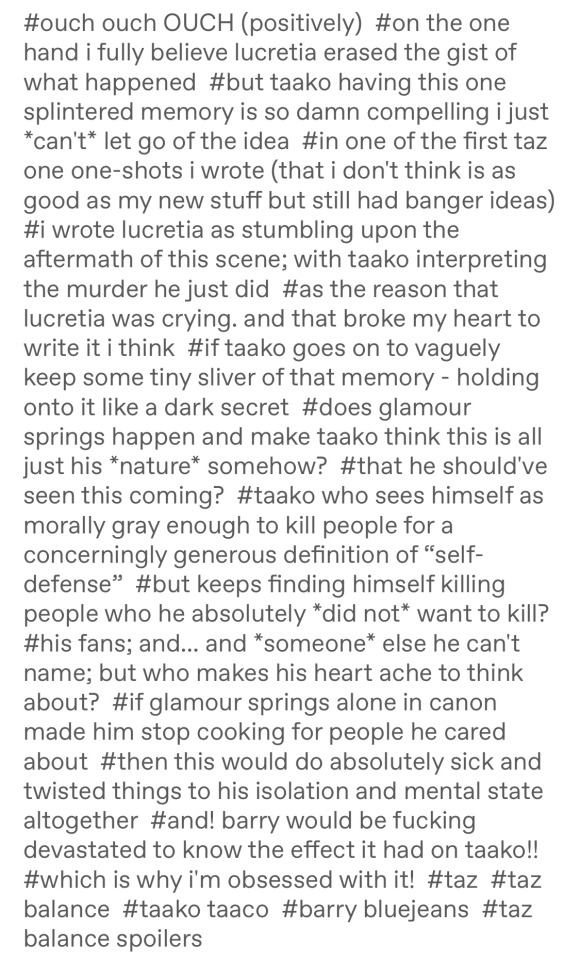
[ID: tags from user @anistarrose - #ouch ouch OUCH (positively) #on the one hand I fully believe Lucretia erased the gist of what happened #but Taako having this one splintered memory is so damn compelling i just *can't* let go of the idea #in one of the first taz one one-shots I wrote (that I don't think is as good as my new stuff but still had banger ideas) #I wrote Lucretia as stumbling upon the aftermath of this scene; with Taako interpreting the murder he just did #as the reason that Lucretia was crying. And that broke my heart to write it I think #if Taako goes on to vaguely keep some tiny sliver of that memory - holding on to it like a dark secret #does glamour springs happen and make Taako think this is all just his *nature* somehow? #that he should've seen this coming? #taako who sees himself as morally gray enough to kill people for a concerningly generous definition of "self-defense" #but keeps finding himself killing people who he absolutely *did not* want to kill? #his fans; and... And *someone* else he can't name; but who makes his heart ache to think about? #if glamor springs alone in canon made him stop cooking for people he cared about #then this would do absolutely sick and twisted things to his isolation and mental state altogether #and! Barry would be fucking devastated to know the effect it had on Taako!! #which is why I'm obsessed with it! #taz #taz balance #taako taaco #barry Bluejeans #taz balance spoilers. End ID.]
Randomly remembering the moment in TAZ: Balance when Fisher was being fed everyone's memory aboard the Starblaster, specifically as it got to Taako.
What a hellish existence that'd be, even for as short as it lasted.
The only thing you can process and understand being the fact that you had just raised your wand and murdered a man you do not recognize. Instead of shock or fear or confusion on his face, you see gratitude. You can recognize that, as baffling as it is, for the few seconds its there before this man falls over the railing behind him and begins to plummet. You don't recognize where you are, or how you got here. You murdered a man. You don't know why. You just know that you did. That he was glad you did it.
512 notes
·
View notes
Text
The Top 10 Video Conference Systems in India

In today's digitally connected world, video conferencing has become an essential tool for businesses, organizations, and individuals. The demand for reliable and efficient video conference solutions is higher than ever, especially in India. To help you navigate the options, we've compiled a list of the top 10 video conference systems in India that offer seamless communication and collaboration. 1. Zoom Zoom is a household name when it comes to video conferencing. It provides high-quality video and audio, screen sharing, and various collaboration features. Whether you're a small business or a large corporation, Zoom offers a solution for your video conferencing needs. 2. Microsoft Teams Integrated within the Microsoft 365 suite, Microsoft Teams is a comprehensive platform for team communication and video conferencing. It's known for its excellent integration with other Microsoft applications and services. 3. Cisco Webex Cisco Webex is a leading video conferencing solution known for its secure and reliable meetings. It offers features like real-time translation, file sharing, and whiteboarding, making it suitable for global businesses. 4. Google Meet Google Meet, part of Google Workspace (formerly G Suite), is a user-friendly video conferencing platform. It's ideal for businesses already using Google services and offers easy integration with Google Calendar. 5. BlueJeans BlueJeans provides a range of video conferencing solutions for businesses of all sizes. It's known for its exceptional video quality and comprehensive features, including recording and content sharing. 6. Zoho Meeting Zoho Meeting is a budget-friendly video conferencing solution suitable for small to medium-sized businesses. It offers screen sharing, recording, and integrations with other Zoho apps. 7. GoToMeeting GoToMeeting is a popular choice for businesses looking for a secure and reliable video conferencing platform. It offers features like HDFaces video quality and drawing tools for collaborative meetings. 8. Lifesize Lifesize is a video conferencing solution that focuses on providing high-quality video and audio. It's suitable for businesses looking for exceptional clarity in their video conferences. 9. Adobe Connect Adobe Connect is a versatile platform that's not only used for video conferencing but also for webinars, e-learning, and virtual events. It offers a wide range of interactive features. 10. RingCentral Video RingCentral Video is a cloud-based video conferencing solution with robust features. It includes screen sharing, file sharing, and integration with other RingCentral communication tools. These top 10 video conference systems in India cover a range of needs, from small businesses to large enterprises, and they offer various features to enhance communication and collaboration. The right choice for you will depend on your specific requirements, budget, and integration needs. With the right video conference system in place, you can improve productivity, save time and resources, and foster effective communication within your organization. Remember to explore the features and pricing of these systems to find the one that best aligns with your goals and needs for video conferencing solutions in India.
Content Reference Link - https://www.erthpot.com/the-top-10-video-conference-systems-in-india/
0 notes
Text
One of these days ill post at a reasonable time
@taznovembercelebration
Day 22: silly
Lup's birthday is coming up, and the present from her long distance boyfriend is haunting her in all it's wrapped glory. Doesn't help that her brother thinks her boyfriend is fake.
Read it on AO3
Dearest Apologies
From: [email protected]
Good morning Lup,
I would like to deeply apologise for being unable to provide you with the goodnight text you were expecting last night.
Turns out, it is unwise to use one's phone above a pot of boiling water when one is easily startled. According to the respectable phone repairman in my local mall, the damage is fixable and the repair will be cheaper than a new phone, but I am without said device until wednesday. In the meantime, I shall send my missives to you by electronic mail of the g variety.
I hope you slept well. I stayed up far too late, as usual. I write to you as I await the energising effects of my coffee.
Have a wonderful day, my darling.
Yours,
Barry
Re: Dearest Apologies
From: [email protected]
Barry,
I suppose I can forgive you, given the harrowing phone experience you've gone through. I pray for your phone's survival.
I did sleep well, I had many dreams of you. I miss you more every day.
I would scold you for staying up late, but alas, I have done the same. But I suppose I have stronger coffee than you, as I'm already set to face the day.
I received the parcel you sent me. You're far too clever, putting a note on top telling me not to open it until my birthday. You're also a cruel lover for it. You know I adore packages, I long to tear it open and see what's inside. But I adore you, so I shall follow your instructions.
Forever yours,
L
“What're you writing?”
Lup jumps out of her skin as Taako's suddenly standing behind her. “Jesus fucking christ, maybe warn a girl next time?!”
“I made so much noise walking over here.” He grabs her phone from where she dropped it. “What's got you smiling like a fool?”
She snatches the phone back. “Nothing!” She finishes typing her name and sends the email. “It's just a silly thing with Barry.”
Taako groans. “Not this again. Lulu, I'm not stupid.”
Kravitz pokes his head out of the bathroom with a toothbrush in his mouth, “who's Barry?”
Taako gives her a look that says, go on. Lup sighs irritably, “Barry's my boyfriend.”
Kravitz's eyebrows go up. He ducks back into the bathroom, presumably to spit his toothpaste out, then says, “since when do you have a boyfriend?”
“She doesn't,” Taako interjects, “there's no way he's real.”
“He's real! I've shown you pictures! He sent me a birthday present!”
“You one hundred percent just googled pictures of white men and showed me one.” He looks to Kravitz, “she said his name is Barry Bluejeans. Tell me that's not fake.”
“Your name is taco twice.”
“Thank you!” She says. “See, Kravitz thinks my boyfriend is real.”
“Now I didn't say that.” She glares at him and holds up his hands defensively. “I have some followup questions.”
She crosses her arms. “Fine. Shoot.”
“Where does this guy live?”
“Connecticut.”
“On the other side of the country? How the hell did you meet him?”
“Conferences. We've been flirting for years.”
“Years, Krav!” Taako exclaims. “And I never heard a word about him, until a month ago! She went away for a week and came back with a boyfriend.”
Kravitz looks between the two of them, then says, decisively, “he's fake.”
Lup throws her hands up. “I get texts, I get calls, I get emails, I got a package, but he's fake! Sure!”
“I'm just saying it sounds a whole lot like the fake Canadian girlfriend I had in middle school before I knew being gay was an option.”
She pouts up at Taako, “I thought you wanted me to be happy.”
“I do, but this is closer to delusional.”
She sticks her tongue out at him then stands up. “Fine,” she says, marching to her room, “believe what you want, but one of these days you're going to feel real stupid!”
A few days later, her phone lights up with a text.
🐻E👖
> Hello
> I've returned to the modern world
> How are you?
Lup ❤️
> welcome back
> im trying to bully taako into letting me help plan the menu for my birthday party tomorrow, but he won't let me
🐻E👖
> how rude of him
> Are you going out for it?
Lup ❤️
> nah, it's cheaper and honestly more fun to stay in with the crew and be stupid than going out and being stupid
> other people's stupidity can interfere with our
🐻E👖
> I can understand that
> good luck bullying him, I gotta run
> I love you
Lup ❤️
> love you too, bear
> also when can I open my birthday present
🐻E👖
> I'll let you know
Lup ❤️
> mean
🐻E👖
> you'll love it, promise
Lup's birthday party is in full swing. There's lots of finger foods and cake, the games are as unnecessarily competitive as always, and Lup's having a blast. But she can't help but check her phone a little too often. Barry called her last night, and sent her a happy birthday text in the morning, but he said he'd be busy all day and wouldn't be able to talk until later. It's later, and she still hasn't heard. He hasn't even told her that she's allowed to open her gift yet, which has been sitting in her room taunting her for days now. She even shook the small wrapped box, but the faint rattling gave her nothing.
She's halfway through a very intense round of poker when she vaguely registers a knock on the door. She dismisses it, far too focused on watching every microexpression on Kravitz's face. Then she hears Taako say, “well I'll be damned.” He calls to her, “Lup! You've got a visitor!”
Confused, she turns her attention away from the game to the door. All her guests are here. Who else–
She practically knocks over her chair as she scrambles up and tackles Barry in a hug. She kisses him hard and says, “what are you doing here?!”
He laughs. “I wanted to surprise you!” His cheeks are tinged a little pink. “I hope that's okay? I don't want to intrude. I have a hotel room, so I can go if you–”
“No!” She fists her hands in his shirt and pulls him into another kiss. “You're not going anywhere. If anything,” she leans in close and lowers her voice, “you'll take me back to that hotel room later.”
“Yeah– yes. Absolutely.”
“Lulu, you gonna introduce me?” Taako says from behind her.
“Taako,” she extracts herself from Barry's arms and stands next to him, linking their arms together, “this is Barry, my boyfriend whom you and your boyfriend so rudely assumed was fake. Do you have anything to say for yourself?”
“Glad you're not a figment of my sister's imagination, my man. Come on in, we have hors d'oeuvres.”
Barry slots in seamlessly with the group. It's around a game of Monopoly that he says, “oh, Lup, your gift.”
She perks up, “can I open it now?”
“Yeah, I almost forgot after all the travel.”
She goes and gets it from her room, already tearing into it as she sits back down beside him. She lifts the lid of the box to reveal a folded piece of paper. She takes it out and unfolds it. It's booking confirmations. She turns to him slowly. “Did you book us a trip?”
He's gotten sheepish now. “I did. I thought… you know, you said you'd never really been on a proper tropical vacation, and you wanted to go to an all inclusive one day, and I had the money, and we're together now, so… yeah.”
“Barry, this is… holy shit. The only travel I've ever done is for work conferences.”
“I know. I've wanted to do this for you for a while, but it felt inappropriate as just a work conference friend that you flirt with. It's not until next year, so there's plenty of time to book off work and whatever. Otherwise, it's all taken care of, all you have to do is show up.”
“Thank you,” she breathes, still scanning over the page in her hands. She looks up and across the table, “a fake boyfriend couldn't do this, could he, Taako?”

19 notes
·
View notes
Text
Can you share some best strategies to increase audience attendance for upcoming webinars?
Increasing audience attendance for upcoming webinars can be challenging, but with the right strategies in place, it's definitely achievable.
Here are the top nine strategies you can implement to boost attendance for your webinars.
Do you know? - “78% of marketers report that webinars helped lower their cost per lead [more cost-effective]” – BlueJeans by Verizon Report
Strategies to Increase Audience Attendance for Upcoming Webinars:
1. Start with a Compelling Topic:
The first step to attracting an audience is to have a content topic that is relevant and interesting to your target audience.
Conduct market research to identify pain points or trending topics that your audience is interested in, and tailor your webinar around those themes.
“One of the most direct ways to find out your prospects’ pain points is to simply ask them” – Level343
2. Promote Early and Consistently:
Start promoting your webinar well in advance to build anticipation and allow potential attendees to mark their calendars.
Use various marketing channels, such as social media, email newsletters, blog posts, and website banners, to spread the word about your webinar.
Consistently remind your audience about the upcoming event as the date approaches.
“You can market your webinar in numerous ways before it takes place, but email marketing and social media tend to be best when you're looking to generate leads and registrations” – MarketingProfs
3. Leverage Guest Speakers or Influencers:
Collaborating with industry experts or influencers in your niche can significantly boost your webinar attendance.
Their existing audience will be more likely to trust their recommendations and join the webinar.
Consider inviting guest speakers who can add value to your webinar content and attract a larger audience.
4. Create Engaging Promotional Content:
The way you present your webinar is crucial to attracting attendees.
Develop visually appealing graphics, videos, and teasers that highlight the key benefits and takeaways of attending your webinar.
Craft compelling copy that grabs attention and persuades potential attendees to register.
5. Offer Exclusive Incentives for Attendees:
Give people a reason to attend your webinar by offering exclusive incentives such as downloadable resources, freebies, or special discounts on future products or services.
This will create a sense of urgency and make potential attendees feel like they're getting extra value by participating.
“You can experiment with headlines and copy to the nth degree, but nothing gets someone to hand over their email address more than an incentive” – Klaviyo
6. Optimize Landing Pages and Registration Process:
Ensure that your landing page is optimized for conversions.
Clearly communicate the benefits of attending the webinar, include testimonials or social proof, and make it easy for visitors to register by keeping the registration form simple and straightforward.
7. Engage with Audience before the Webinar:
Build excitement by engaging with your audience before the actual event.
Use social media platforms or forums to start discussions related to the webinar topic, ask questions, and encourage participants to share their expectations or questions they would like addressed during the webinar.
8. Send Reminder Emails:
Send reminder emails a day or two before the webinar as well as a few hours prior to the start time.
Include important details such as the date, time, and platform for accessing the webinar, along with any necessary login information.
9. Follow up after the Webinar:
After the webinar, follow up with attendees by sending them a thank-you email. Include a link to a recording of the webinar for those who couldn't attend live.
This not only shows appreciation but also encourages attendees to share the content with others who may have missed out.
“Using email marketing and including a CTA to view or download the on-demand webinar is ideal” – MarketingProfs
Maximize the ROI of Webinar:

Image Source - FoundationInc
In summary, increasing attendance for webinars requires a well-rounded approach that combines effective promotion, engaging content, and personalized communication.
By implementing these strategies consistently, you'll be on your way to maximizing attendee numbers for your upcoming webinars.
Here's an information that you may also find helpful – Facts About Customer Experience [Know them to take the right advantage].
0 notes
Text
I did it. I finally got to the chapter that's the reason I'm writing this in first person!
Below the cut for length and "fun" alien body-sharing shenanigans.
We were moving in the opposite direction of my home. I tried to turn around but Shard’s control was relentless. Do you even know where you’re going? I asked. Shard didn’t answer. Shard? Which of those shimmers were Rik and Ekver? We need to regroup! Shard turned my head back for just a moment. The sound of rayfire echoed behind us. We plowed forward until Shard ran out of rooftop and rappelled down a wall. Their thoughts were a whirlpool of voices arguing different things. Trying to talk to them like a person was doing me no good. They ignored me at every turn in a way that reminded me of my third grade teacher. Shard ran across the railroad tracks separating the business district from another residential area. I let them run. I focused on the torrent of voices, hoping to pick one out among the downpour. Shouts and whispers intertwined with stray thoughts. Feelings were stronger, drowning out words with flashed of fear and anger and wonder and shame. Voices. Focus on the voices. Words that had some logical flow would be more distinct. I could trace them. WE NEED TO RUN. NO… HIDE… WE SHOULD TURN AND FIGHT… GET THIS OVER WITH… WE MUST NOT… WE WILL NOT BE USED AGAIN… THEY HAVE FOUND US… WHO HAS FOUND US? IT DOES NOT MATTER… RUN… GO… MOVE! Shard scaled a fence with athleticism previously unknown to our body. I needed to find a voice. Just one. Clear and unique like a thread I could trace back to a source. Surely if I narrowed Shard down into singular voices, I could reason with them. I had to find one. I had to. Ignore the heartbeat. Ignore the voices that only yell or make wild sounds. Like when you’re overwhelmed and focus on just your breath to calm down. Just listen for one. Find one clear argument. Just one to reason with. WE CANNOT GO BACK… CANNOT RISK IT… CANNOT HIDE THEY WILL KEEP COMING… We abandoned Rik and Ekver… THEY ARE NOT OUR PROBLEM WE ARE OUR PROBLEM… WHO IS IT THAT FOUND US? THE ALLIANCE… NO… CLOAKING LIKE ROCALYUCARS… THEN ZAN… The humans in the area… Sasha and her family… CANNOT WORRY ABOUT THAT… THEY WILL NOT STOP COMING… WE HAVE TO HIDE… We had to hide. More than anything we agreed we had to hide. If we found the Tols later we could work things out then. But we couldn’t just wait here hesitating. We couldn’t argue with ourself or we’d be caught again. We let Shard take command. *** We caught our breath hiding behind the wooden fence of someone’s backyard. A small, white dog barked at us from the window. We couldn’t stay here so we climbed into the next yard over and hoped they didn’t also have a pet. No matter where we were, they kept finding us. The Alliance – Interstel – tracked Paige and Alma but surely by now they’d narrowed it down. The Empire’s rocalyucar puppets… how had they traced us? Did it matter how? They were there and we had to keep moving. We hopped another fence and ended up by a shallow creek. It would probably lead back to the dry bed where Rik landed the ship if we followed it back but… Of course. The Empire probably noticed us by the ship. Even cloaking can’t escape everything. Rocalyucar cloaking would only be so effective against zan with the same resources. We had to consider the ship compromised. What about the Tols, then? They weren’t our problem. Our problem was that our human body was tiring from the heat. Our human body. Rebecca. We were Rebecca, right? We looked down at our body, clad in bluejeans and a t-shirt decorated with the cartoon monsters we liked… We… REBECCA? The individual mind was quiet. We weren’t supposed to be quiet. We were supposed to have opinions on the situation.
I didn't have to change much between draft 2 and draft 2.5 for this one. It's the part where the real stakes of this adventure for Rebecca personally first take center stage! I've been excited to get back here in the rewrite.
I love when Shard gets to be a metaphor for the fear of losing yourself as you change.
#WIP: Shardkeeper#writing#idk if I need to warn for this scene with anything#like it's the scene where Rebecca gets lost among the other minds that make up Shard#and the narration changes to Shard for a bit while they try to extract Rebecca from the whole#which is meant to be kinda trippy and disturbing to read
0 notes
Text
actually extremely entertaining that lup and taako seem to have had entirely opposite effects on their partners in that barold j bluejeans went from a nervous awkward nerd who didnt even know how to swim to a confident terrifyingly powerful lich necromancer. and kravitz like. presumably used to live in the astral plane? and mostly just reaped necromancers and ghosts and liches? and now he lives in a normal ass house with taako and they own pets and watch tv shows together and order take out food and text each other on their fuckin adventure zunes. barry bluejeans when in proximity to lup immediately turns from a practical scientist who plans things in excruciating detail to almost blowing himself up so he can hug her. kravitz when in proximity to taako turns from the grim fucking reaper to the most patient adoring boyfriend ever. the twins are just that fucking powerful i guess
on the topic of taz balance fanon characterization. boy i wish the popular fanon for kravitz was not "nice straightlaced goth guy". the man is a fucking maniac hes just got a major soft spot for taako and by extension anyone taako cares about. if not for refuge the last words he would have spoken to thb would have been telling them that elvis was still alive and then immediately disappearing into the astral plane. part of the reason he let noelle and lucas go is because he bet magnus for them at cards, and only after they played and magnus won did he reveal he was totally just gonna kill all of them if magnus lost. this was directly after him telling thb they should bribe him to let his bounties go. just like openly asking to be bribed. no wonder the raven queen is fine with two liches being reapers she just lets this man do whatever he wants lmao
2K notes
·
View notes
Text
me wearing the tarot card t-shirt i bought in the winter just bc i thought it looked cool: just like in the arcana :)
14 notes
·
View notes
Text
What’s Driving the Video Conferencing Market Growth in 2025?

Video Conferencing Market: Trends, Growth Factors, and Analysis
The Video Conferencing Market has witnessed exponential growth in recent years, driven by the increasing demand for remote communication solutions across various industries. The market for video conferencing is expected to increase at a compound annual growth rate (CAGR) of 7.3% between 2024 and 2034, reaching USD 54.76 billion based on an average growth pattern. It is projected that the market will be worth USD 27.07 billion by 2024.Organizations and individuals rely on video conferencing for business meetings, remote learning, telemedicine, and virtual events. This article provides an in-depth analysis of the Video Conferencing Market Size.
Request Sample PDF Copy:
https://wemarketresearch.com/reports/request-free-sample-pdf/video-conferencing-market/929
Video Conferencing Market Trends and Analysis
The Video Conferencing Market Trends indicate rapid technological advancements, including AI-driven video enhancements, 4K video resolution, and integration with cloud-based platforms. Several factors contribute to market expansion:
Increased Remote Work Adoption: The shift towards hybrid and remote work models has fueled demand for video conferencing solutions.
Integration with AI & IoT: AI-powered automation, real-time language translation, and IoT integrations enhance user experience.
Cloud-Based Video Conferencing: Businesses prefer cloud-based platforms for scalability, cost-efficiency, and security.
Rising Use in Education & Healthcare: E-learning and telemedicine have significantly increased video conferencing adoption.
Video Conferencing Market Growth Factors
Several factors drive the growth of the Video Conferencing Market:
Rising Demand for Remote Communication: Companies are increasingly investing in video conferencing tools to facilitate remote work.
Cost-Effective Collaboration Solutions: Reducing travel expenses and operational costs make video conferencing a preferred choice.
Government and Corporate Investments: Governments and enterprises are investing in digital transformation, boosting the adoption of video conferencing.
Technological Advancements: AI, machine learning, and high-definition video technology drive user engagement and productivity.
Market Segments
By Deployment Mode
Cloud-based
On-premise
By Industry
Automotive
Aerospace
Consumer Goods
Electronics
Pharmaceuticals
Others
Key Market Players
Avaya, LLC
Microsoft Corporation
Panasonic Corporation
Huawei Technologies Co. Ltd.
Logitech International S.A.
AVer Information, Inc.
BlueJeans by Verizon
Cisco Systems, Inc
Polycom, Inc.
Zoom Video Communications, Inc.
Others
Key Points
The Video Conferencing Market Size is expected to grow significantly in the coming years due to digital transformation.
The Video Conferencing Market Share is dominated by key players such as Zoom, Microsoft Teams, Cisco Webex, and Google Meet.
The Video Conferencing Market Price varies based on service providers, features, and subscription models.
The Video Conferencing Market Potential remains high due to increasing hybrid work models and technological advancements.
The Video Conferencing Market Forecast suggests continued expansion in the next five years, with AI and cloud computing playing crucial roles.
Benefits of This Report
Comprehensive Market Insights: In-depth analysis of market trends, size, and growth factors.
Competitive Landscape: Insights into key players and their market positioning.
Investment Opportunities: Identification of potential areas for business expansion.
Industry Challenges: Overview of challenges and solutions for market players.
Future Forecast: Predictive analysis for upcoming market trends and opportunities.
Challenges in the Video Conferencing Market
Despite significant growth, the Video Conferencing Market faces several challenges:
Security and Privacy Concerns: Cybersecurity threats, data breaches, and unauthorized access remain major concerns.
Network & Bandwidth Issues: High-quality video calls require stable internet connections, which can be a challenge in remote areas.
Integration with Existing Systems: Organizations struggle with compatibility issues when integrating video conferencing tools with legacy systems.
User Fatigue: Continuous virtual meetings can lead to video conferencing fatigue, affecting productivity.
Frequently Asked Questions (FAQs)
Q1: What is the projected growth of the Video Conferencing Market?
Q2: Which industries are driving the Video Conferencing Market?
Q3: What are the key trends in the Video Conferencing Market?
Q4: How does the Video Conferencing Market Price vary?
Q5: What challenges does the market face?
Related Report:
Supply Chain Security Market
https://wemarketresearch.com/reports/supply-chain-security-market/1152
Cloud Migration Services Market
https://wemarketresearch.com/reports/cloud-migration-services-market/996
Fraud Detection and Prevention Market
https://wemarketresearch.com/reports/fraud-detection-and-prevention-market/1114
Conclusion
The Video Conferencing Market is experiencing substantial growth driven by increasing Video Conferencing Market Demand for remote communication, technological innovations, and cost-efficient collaboration solutions. Despite challenges like security concerns and network limitations, the market's potential remains high. Businesses investing in AI-driven solutions and cloud-based video conferencing tools are poised for success in this evolving landscape.
#Video Conferencing Market#Global Video Conferencing Market#Video Conferencing Industry#Video Conferencing Market 2023#Video Conferencing Share#Video Conferencing Trends#Video Conferencing Top Key Players#United States Video Conferencing Market#United Kingdom Video Conferencing Market#Germany Video Conferencing Market#South Korea Video Conferencing Market#Japan Video Conferencing Market#Video Conferencing Segmentations#Video Conferencing Types#Video Conferencing Applications
0 notes