#bg3 mod tutorial
Explore tagged Tumblr posts
Text
Where would we, as a society, be without her

160 notes
·
View notes
Text
youtube
I finally bothered to learn how to use hotsampling with the IGCS client! I made a tutorial for anyone who's interested :3
#bg3#bg3 virtual photography#virtual photography#otis inf#igcs#baldur's gate 3#bg3 photography#bg3 photomode#bg3 tutorial#bg3 modding#bg3 mods#Youtube
63 notes
·
View notes
Text
Manually Adding Mods to BG3
This is a quick tutorial for those who either can't get a mod manager to work, or would prefer not to use one.
STEP 1: Download the mod
The mod will come in a ZIP folder, so extract that. Inside, you should have two files: A PAK file and a text file called "info".
STEP 2: Move the PAK to the Mods folder
Copy the PAK file into the following location: C:\Users\[NAME]\AppData\Local\Larian Studios\Baldur's Gate 3\Mods.
(You may want to make a shortcut if you plan on adding lots of mods.)
STEP 3: Editing the Mod Settings
Open the modsettings.lsx file using Notepad or Notepad++ (I recommend the later) found in the following location: C:\Users\[NAME]\AppData\Local\Larian Studios\Baldur's Gate 3\PlayerProfiles\Public.
Before adding any mods, it should look like this:

Copy and paste the ModuleShortDesc node for GustavDev and add it below the first, so it now looks like this:

Be mindful of where the nodes start and end!
Now, open the "info" text file included with the PAK mod you just installed. It should look something like this:
{"Mods":[{"Author":"shibariwaluigi","Name":"Shibariwaluigi's NPC Hair Edits","Folder":"shibariwaluigiNPCEdits","Version":null,"Description":"Various edits and tweaks to various hairs for Character Creation","UUID":"865d37c5-8c70-4614-b3ce-08df1cb904c4","Created":"2023-09-18T00:28:51.624932-04:00","Dependencies":[],"Group":"6e624949-e717-47d7-9e1e-65fc9de0c57d"}],"MD5":"908f2c8bdc09385157db5a2464466fd4"}
This is where you'll find the information you need to replace the duplicated ModuleShortDesc you made. So in the example above:
"Folder" is "shibariwaluigiNPCEdits"
"Name" is "Shibariwaluigi's NPC Hair Edits"
"UUID" is "865d37c5-8c70-4614-b3ce-08df1cb904c4"
"Version" is ":null"
(Note: 99% of mods will actually have a version, I don't know why this one doesn't, but I got it to work just fine by entering ":null".)
Your modsettings should now look like this:

Repeat these steps for as many mods as you want to add!
165 notes
·
View notes
Text
following my tattoo tutorial, i made another one to make custom scars for bg3! link to the google doc is below. this one's a little bit harder, but relatively easy for any beginners!
12 notes
·
View notes
Note
Do you know how to mod the game? I've followed like 3 different tutorials but I'm a little dumb and keep fucking it up at some stage in the process ToT
> install Baldur's Gate 3 mod manager from here
These are the important notes when installing it. The mananger will detect the game path automatically
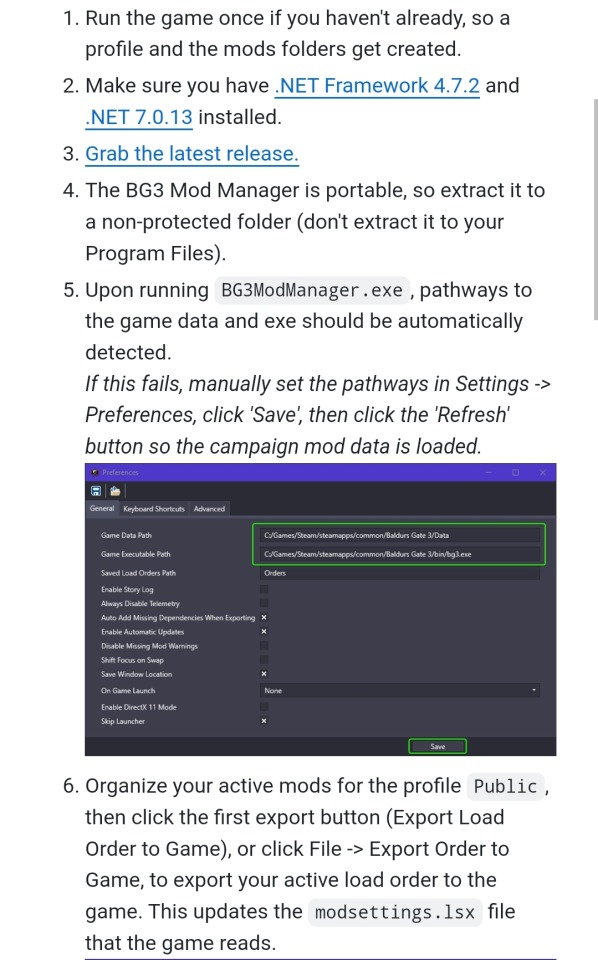
> in mod manager, go to tools at the top bar, install scripts extender from it.
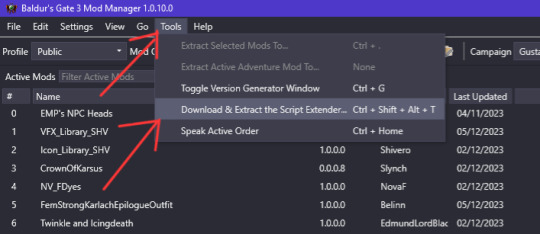
>find a mod you like, install the mod and the listed requirements to run the mod.

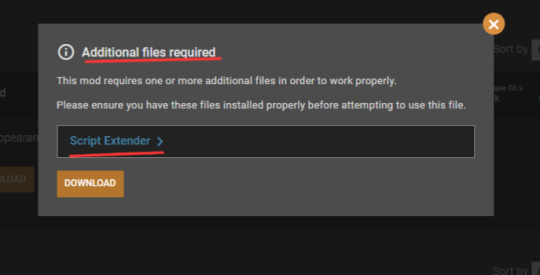
This mod only requires script extender, which we already installed from the mod manager.
> in mod manager, go to "import" select the mods you downloaded. They will appear at the "inactive" side.


> drag them to then "active mods" side. If they don't appear at the inactive side, then the manager already added them at the bottom left.
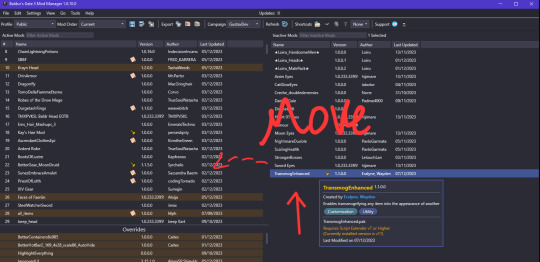
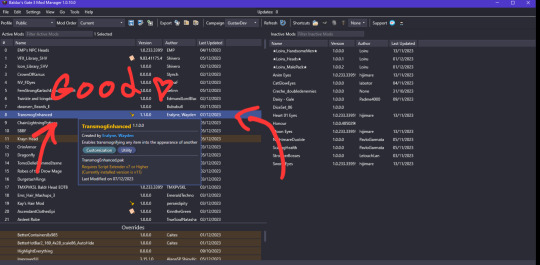
> click on the save icon, then on the export icon.
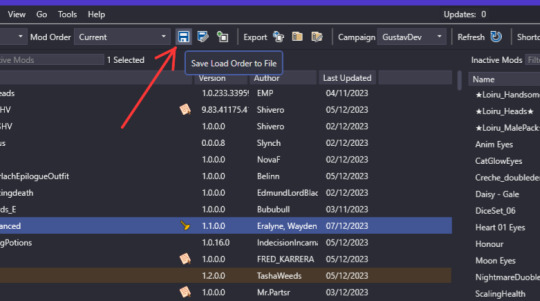
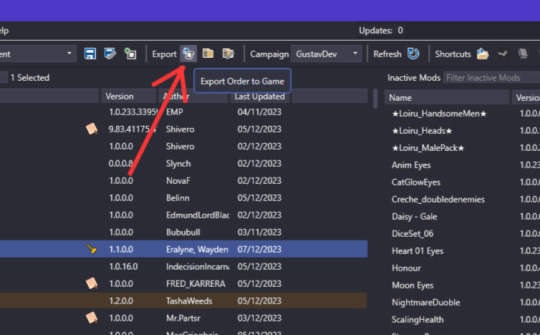
> open bg3
> the game should be modded now, if it isn't, try restarting your pc.
Is there any problem you're encountering? This modding method works for pc, I'm not sure if it works on mac.
7 notes
·
View notes
Text
would love to try fallout 4 sometime for the sole reason that it’s set in boston. even tho it im not even that familiar with boston i’m like omgggg massachusetts 💖💖💖 however i was only able to play fnv because of a mod that replaces all the insects with other monsters and there is no mod for fallout 4 that replaced EVERY bug
#so many that are like ‘all except [this one that doesn’t bother me]’ well it bothers ME#i bought fnv on sale in high school and was so excited to play. had not thought about the bugs.#got to the first bugs you fight in the tutorial and literally thought i would never be able to play it#bc they make me feel so fucking freaked out and sick to my stomach#the mod i use replaces all bugs with ghouls so it does fuck with the difficulty a bit#but i don’t really care about that i’m not playing to get the authentic gamer experience#i’m playing so i can imagine i’m dating arcade#ugh on a slightly related note i wish there was an alternative no spiders mod for bg3#the one that exists is perfectly serviceable and i personally don’t mind them being replaced with dogs but that doesn’t work for everyone#and also i just kind of wish the mod was better maintained#i haven’t had i not work for me YET and i’m always careful to check it after updates but#ppl are frequently having issues and the creator is always like uhhhh idk ¯\_(ツ)_/¯ i haven’t checked it in that act#and it’s like i get that and i appreciate them making it at all#but it’s the only option out there so of course they’re going to be hounded bc it’s the only way some ppl can play#like i just wish someone else would make one#like who cares if it’s redundant you could make it slightly different#r.txt
3 notes
·
View notes
Text
youtube
🌟 Hi! Here's another tutorial on how to use this Mac OS mod manager to install mods for Baldur's Gate 3. Don't hesitate, if you have any question! 🌟
🔗 Mac OS mod manager for Baldur's Gate 3 by mkinfrared found on Reddit
And here the list of the mods I'm using in my 🎮 :
🔗 Astralities' Hair Color Supplement
🔗 Astralities' Skintone Expansion - Natural Tones
🔗 Basket Full of Equipment. SFW version
🔗 Cute dice collection
🔗 Ellian's Hair
🔗 Ellian's heads
🔗 Ellian’s trinkets
🔗 Eyes of the Beholder
🔗 Harpy Hairs
🔗 Highlight Revised
🔗 Horns of Faerun
🔗 Long Straight Hair
🔗 New Character Creation Presets WIP
🔗 P4 Custom Eye Colours
🔗 P4 Custom Hair Colours Highlights and Greying (Includes Darker Black)
🔗 Shadowheart Hair Down
🔗 Suan Eyes Preset
🔗 Tav's Hair Salon
🔗 Vemperen's Other Heads Repaired (Non-Replacer)
🔗 Vessnelle's Hair Collection
I’m also using other mods but whom don’t need to change the modsettings.lsx file to work (replacement textures, UI tweaks…).
#bg3#baldursgate3#baldursgate#bg3mods#nexusmods#mods#modding#modmanager#moddinggames#macOS#macosmods#macosbaldursgate3#macosgaming#MacBook#macbookairm1#macbookprom1#m1#macbookprom2#m2#tutorial#tutoriel#guide#gaming#larianstudios#Youtube
2 notes
·
View notes
Text
Improved Pale Eye Colors and Fair Eye Colors now live !
The presets are now live:
The Pale Eye Colors are also live: https://www.nexusmods.com/baldursgate3/mods/11253
The preset page has 28 options to choose from ! Most vanilla eyes and some of my own presets are available in the optional files.
Dragonborn eyes are not included because I can't get the glow to act the same way as the vanilla version. Once I've got that figured out, I'll add the glow and non glow optional file.
I've also made a videotutorial/demonstration for those who want to make their own version or integrate the idea into their own presets !
The eye color collection has 15 colors to start, I've covered my bases by making the general eye colors used for cc and made a glow variant for each of them.
#bg3#bg3 modding#bg3 mods#baldur's gate 3 modding#baldur's gate 3 mods#baldur's gate 3 mod#my mods#I feel like I am exposing myself with that voiced video tutorial#I can’t bring myself to unlist the video yet but it is linked on the Nexus page#I also included a cat blooper from the recording lol#I think my favorite eye colors from the collection are cornflowe and violet#the violet glow is also very pretty
1 note
·
View note
Text
took three days but i finally get the fundamentals of modding. unfortunately i do not understand icons fucking at all.
#if any1 knows how……#on my hands and knees begging#found some tutorial mods but the instructions are sparse#bg3#mods
0 notes
Text
nobody (dark urge) holding us (intellect devourer): we've been us for less than a day but if anything happens to us we will kill everyone in the room and then ourself :)
lae'zel and shadowheart: nvm we're going to the helm alone
#bg3 posting#i need to find a mod that lets me summon Us after the tutorial i love it i need it in my party so bad for her
0 notes
Text


me modding Cyberpunk 2077 VS me modding BG3
gonna try to mod, yall gonna see me scream
24 notes
·
View notes
Text
made this for someone on reddit who asked, but i'm reposting here in case someone finds it useful!
13 notes
·
View notes
Text
plagiarism in the bg3 fandom
disclaimer: this post should not be taken as a springboard to harrass anyone involved.
-
as i've stated previously, i didn't want to make this post because i have a lot going on in real life, but i have been watching this being done to others and myself for months now and i can't not speak about my experience anymore.
laiostoudenn (prev urls: lathanderr/spellbooking/wizardblood) is a plagiarist and he has a history of stealing from other creators like @minthara, @mercymaker, @onewingedangels and others.
in this post, i, finally and after much and long deliberation, want to add my voice to theirs.
i'll try to give a chronological overview of what happened as i have come to experience it, through others and myself, and as condensed as possible and to make it easier for myself to tell:
the story
i became aware of this new blog after he @ me and he messaged me. he's been following me. i was slow to engage because i have a lot of things going on in my real life that cost me a lot of energy during the day. i have also grown cautious of too quickly becoming close to strangers online. i became aware, however, that he had been doing this with multiple bigger creators in this space, like my friend @hawke, who is also a creator in the bg3 space, and who has experienced the same behaviour. they asked me if i knew him and i replied that i did not.
that was it for me at that point and i didn't engage much beyond that because i didn't know him and i thought nothing of it - until later.
during that time, whenever i saw his creations pop up increasingly, either in the tags or on my dash, i noticed more and more that they looked familiar to the works of others, from @minthara, to @mercymaker, to @onewingedangels and other creators, including myself.
it was then confirmed that i wasn't simply imagining things when, months ago, two creators were brave enough to speak up about the fact that he has been plagiarising gifsets and edits from them:
@minthara and @mercymaker:


@onewingedangels original set posted on 31st december 2023:



his set posted on 29th january 2024 (now deleted):





this was done without consent, and after he had already copied prior sets from @onewingedangels.
i would greatly recommend reading the posts shared above, and looking at the examples provided in it, so that you get a clear picture of what's happening here. it's not one isolated incident.
if you take a look at the notes in the post, you can also see other creators speaking about their experiences.
@minthara has recently also uploaded a google docs with the screenshots of the sets stolen from them because they either have been deleted, or lead to nothing due to now multiple url changes.
i was made aware today that he, following the first posts detailing @minthara and @mercymaker's experiences, apologised at first and admitted to what he's been doing on 31st march 2024:

but sadly, this wasn't to last, and the opportunity to learn and grow wasn't taken.
instead what happened was now painted as "bullying" from other creators, as "clique" behaviour and as "gatekeeping", despite many of us operating independently from each other. i, myself, have only started speaking to one other creator involved now that i have noticed the stealing and copying still ongoing.
i have in my time on this website never gatekept anything. i have shared metas, gifsets, creations, mods, art, tutorials, and many other things freely.
but back to the matter at hand: after he has been trying to ingratiate himself to me for some time now, following me, unfollowing me, and refollowing me again until i blocked him for my own mental health, i tried to remain civil before this point, engaging rarely if at all, hoping everything would go away on its own - which was a mistake in hindsight, i realise - i noticed that once again he's been lifting entire concepts and frame-by-frame gifs and sets from me.
things that he now claims - likely after he has been made aware of my prior personal posts and @minthara and @mercymaker's post circulating again by being reblogged by other people who have been affected) - were simply "remade" or "expanded" upon, that he may have been "subconsciously" influenced, while simultaneously claiming that he didn't know these sets existed in the first place, that he came up with the ideas independently, and that it's simply inevitable to use the same scenes because it's a limited game.
this doesn't hold up under scrutiny, however.
i want to make clear that i very much understand and that i am acutely aware that i do not own scenes and i do not own mods or outfits. however, what i do like to pride myself on is coming up with concepts and scene choices and captions accompanying these concepts that are unique, inspired by my metas, headcanons pertaining to gale and my own ocs altonaufein and karl, all of which i have seen copied by him several times now.
this is not as simple as simply gifing the same lines of dialogue from a scene as he and others supporting him are now postulating and i want to make that very, very clear.
another reason why this statement doesn't hold up under any scrutiny and, what ultimately confirmed my suspicion that he has been copying me, was when he - after the first post exposing his behaviour by @minthara and @mercymaker was made - reached out to me, asking if it it's ok to copy a gifset i made (note: again, this happened after he was called out for plagiarising the first time):

i didn't respond quickly enough, so he went ahead and posted it without waiting for my response (the response i gave him is pictured above and for transparancy, i responded about a day later bc of work and irl obligations).
below you can see the stolen post and what i managed to save from it:

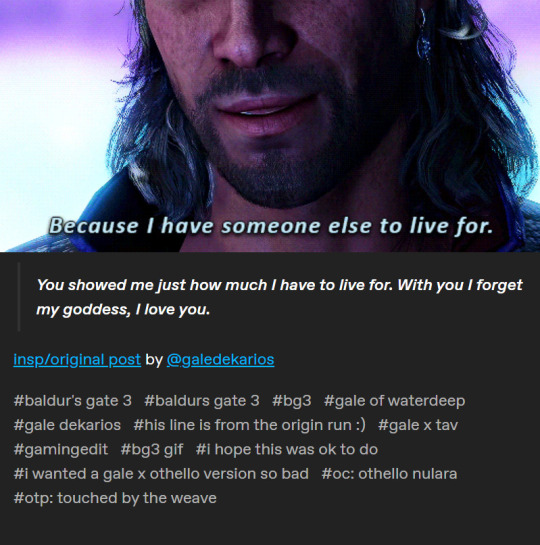
the set was a 1:1 copy. he wanted a version for his oc so bad that he went ahead and stole my concept anyhow, without even waiting for the permission he asked for.
he went to take it down after my reply, made cautious most likely by his still fresh callout done in march 2024 by @minthara and @mercymaker, and i thought the issue was resolved and it wouldn't happen again, that he wouldn't take again without asking, despite having been told not only by myself, but by other creators as well, no. we are not comfortable.
but no. he "remade" the set, switching out gifs while complaining about how he "had to make it original":
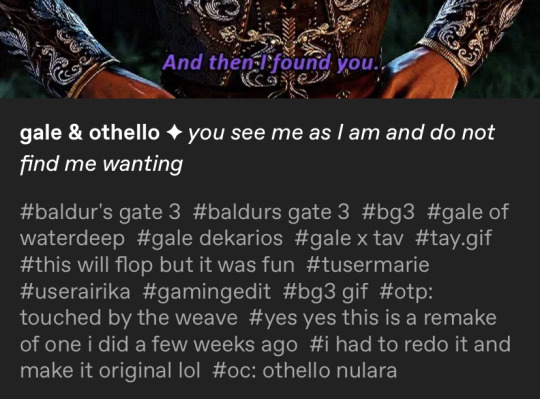
my set in question was made on 1st february 2024, he reached out to me on 22nd april 2024 to "remake" the set. he is well aware of the existence of these ideas and concepts and sets he wants to copy, underlined by the need to ask for permission when it's simply too obvious to otherwise deny.
it's no coincidence.
like others have had the experience, i too noticed that he often would not engage with content he planned on stealing or did go through with stealing. he would sometimes present it as his own "remake" of a set he did, of another he was "inspired" or wanted to "expand upon", sometimes crediting, sometimes crediting someone largely unrelated, sometimes and, more often, not crediting.
as i mentioned above, this was not the first and not the only set/concept, which he copied from me - whether that was before asking or after asking, or not asking at all, if it was ok to copy.
i use this example mainly to show a clear pattern of behaviour that exists across the board: he takes concepts from other creators and inserts his own oc and/or favourite character into it because he wants a version of it so very badly. it does not matter if said creator might be hurt, if they told him no, or if they exposed his behaviour before. it doesn't matter how old the set is or how recent.
it is still going on today, the only difference is that he has stopped asking at all once again.
my story completely echoes that of @minthara and @mercymaker's.
concrete examples
i will now go into more detail about the concept sets he's been copying, include the caption or quote attached to it. i'm sorry that these will not be in chronological fashion. i will add at a later point, just like @minthara has done, a google document to better do side by side comparisons, highlight the similarities visually even more, and preserve some of the sets, which have now been deleted by him as recently as today:
the theme of hands in gale's romance
-> mine posted on 23rd september 2023
versus
-> his 1 posted on 24th february 2024
-> his 2 posted on 17th june 2024
i want to preface this by saying that the theme of hands was and still is incredibly important to story of my oc altonaufein and has concept of romance with gale. again, while i do not own these scenes, i wished to highlight a theme that i identified as poignant and profound within the relationship context. it's also why i added the poetry and quotes accompanying the set.
notice how even the caption format matches. the only thing lacking are my quotes / poems.
the format matches almost entirely: gifs from the same scenes (pulling gale out of the portal, the bench scene in an illusionary waterdeep, the astral sea scene, the boat scene, and more of the boat scene). the only thing that was added in this gifset are scenes that weren't available to me back then, namely the updated proposal scene, the kisses patches, and the epilogue as they came out well after i made my original gifset.
the second re-make even contains a gif that's not only the same minute detail of a larger scene - one that anyone who played gale's romance knows contains a multitude of other parts that could have been used - but also the same frames:
mine vs his:


i suppose adding that one to the original post with the same format i had chosen for mine would have made it too obvious, but that is only speculation.
gale + missing waterdeep/home
-> mine posted on 30th september 2023
versus
-> his (deleted on 18th july 2024) so i will have to include screenshots so you may compare:




same caption format, overlapping scenes chosen, only new additions are of content that wasn't available to me back when i first made my original set (the epilogue, kiss patches and proposal scene).
an attempt at "credit" even though he is only referencing my tags on an entirely separate set of a different creator, not the concept i came up with in my original set months prior.
and even though i have told him no before, just like others have told him no before.
i think it speaks volumes that this set is now, like some others, have been suddenly and coincidentally deleted.
gale of waterdeep vs gale dekarios
-> mine posted on 20th november 2023
versus
-> his posted on 13th may 2024
the concept is entirely the same, the scenes are largely overlapping, again, the caption format is almost entirely identical, with the sole difference of me including the full quote and devnotes as i'm wont to do.
gale + i love you
-> mine posted 16th september 2023
versus
-> his 2 (a "remake" of an "older" set of "his") posted on 13th may 2024
again, the concept is entirely the same, it's same caption format, the scenes largely overlap, some of the gifs added that were not available to me when i made my set (which, again, would include the epilogue, kisses patches, and the updated proposal scene).
mermay gale
-> mine posted on 13th may 2024
versus
-> his posted on 21st may 2024
it's the same concept again, the caption format is similar, it's the same setting (camp at baldur's gate), the same armour, the same armour tint, the same 3/4 pose except mirrored, and, this time, his tags were inspired too:
my tag: #i have the worst art block still and virtually no time but i still wanted to do smth for mermay so have this
his tag: #i can't do art so heres my mermay contribution i guess
copied oc post
-> mine posted on (likely) 30th september 2021

versus
-> his originally posted on may 7th 2024, which has also now been deleted on 18th july 2024:



the only thing different was the font. sadly, i deleted my oc post since i have redesigned some of them and wanted to make an updated version of it in the future.
thankfully i found the link on my friends blog, @ayrennaranaaldmeri.
as you can see, all of these happened after the first cases of plagiarism and after i personally told him that i'm not comfortable with him "remaking" my concept sets as his.
conclusion
there are many other sets that i suspect have been copied or plagiarised, i want to remain objective, however, and include the ones i feel are the most damning examples, supported by the fact that he has been deleting some of them today while again, trying to set up his narrative to his audience.
again, i want to highlight the pattern is here with him. my post is not the first, my suspicious are the first.
he knows what he is doing wrong, highlighted by the fact of trying to ask for permission, by deleting sets in question, by, at first, apologising, whilst now talking about "gatekeeping", "bullying", "inevitable repeats of scenes", "taking inspiration", "scrolling by", being "subconsciously" influenced, etc.
as a conclusion, i can say nothing more on this topic other than that i'm very sad. it doesn't give me joy. it stressed me immensely then and it still does now. i wish he'd have taken the already admitted wrong-doing to heart and grown from it, instead of attempting to change the narrative and doubling down on his past behaviour, not examining what he has done and is doing several times over by now.
i have blocked him now, as have done many others, and will not engage further with him. we have been through this before and at this point, i don't think he will change.
what i do very much hope, however, is that this is the last i hear of this happening.
edit:
updated the links to lead to his "archive" so you can access the stolen sets that he still hasn't deleted and seems to have no intentions of doing so.
#again do not use this post to harrass anyone involved please#that is not the intent of my post#the intent is to spread awareness#the post is so detailed so what happened and what was said cannot be misconstrued#text: personal
233 notes
·
View notes
Text
Later today I’ll try reading through modding tutorials again, I WILL get Anders into BG3
112 notes
·
View notes
Text
Ok so! Here's the current deal: Cosmetic stuff and things that require the "Improved UI" mod, works fine. Head presets, cosmetic slots, Scar/tattoo replacers, all that. Seems to be ok. Some icons are missing but that's probably a load order thing. Just make sure you have the latest version of Improved UI. Mods that require script extender like kisses, hugs, romance tweaks, tutorial chest summoning, additional races/classes, modded items/clothes, VFX, extra feats,camera tweaks, etc, those will not work yet. Script extender probably needs to be updated along with all those mods. Bg3 won't even ackowledge the mods in the load order yet.
I highly reccomend if you're also a fellow player of heavily modded bg3 lol I suggest waiting a bit to start a new game. You will have to start a new one, I think that's just inevitable at this point. Script Extender and stuff that requires it will need to be updated in order to work properly on patch 7. I doubt the old versions will update well, and the saves will be broken. It's only a matter of time before this is all sorted. Just keep an eye out <3 Sharing this in case someone else out there is also confused and frusterated as to why their game is crashing on load lol
131 notes
·
View notes
Text
youtube
🌟 Hi! Here's a tutorial I made to help people install manually mods on Mac OS for Baldur's Gate 3. Hope it helps and don't hesitate if you have any question! 🌟
And here the list of the mods I'm using in my 🎮 :
🔗 Astralities' Hair Color Supplement
🔗 Astralities' Skintone Expansion - Natural Tones
🔗 Basket Full of Equipment. SFW version
🔗 Cute dice collection
🔗 Ellian's Hair
🔗 Ellian's heads
🔗 Ellian’s trinkets
🔗 Eyes of the Beholder
🔗 Harpy Hairs
🔗 Highlight Revised
🔗 Horns of Faerun
🔗 Long Straight Hair
🔗 New Character Creation Presets WIP
🔗 P4 Custom Eye Colours
🔗 P4 Custom Hair Colours Highlights and Greying (Includes Darker Black)
🔗 Shadowheart Hair Down
🔗 Suan Eyes Preset
🔗 Tav's Hair Salon
🔗 Vemperen's Other Heads Repaired (Non-Replacer)
🔗 Vessnelle's Hair Collection
I’m also using other mods but whom don’t need to change the modsettings.lsx file to work (replacement textures, UI tweaks…).
#bg3#baldursgate3#baldursgate#bg3mods#nexusmods#mods#modding#modmanager#moddinggames#macOS#macosmods#macosbaldursgate3#macosgaming#MacBook#macbookairm1#macbookprom1#m1#m2#tutorial#tutoriel#guide#gaming#larianstudios#howto#howtoinstallmods#Youtube
3 notes
·
View notes