#best wordpress traffic generator plugin
Explore tagged Tumblr posts
Video
youtube
Top 10 free WordPress plugins that can help increase traffic to your websiteCheckout our website for more useful blogs and videos: https://ecomhardy.com/ Top 10 free WordPress plugins that can help increase traffic to your website: Yoast SEO: https://wordpress.org/plugins/wordpre... This plugin helps you optimize your website's content for search engines by analyzing the content of your pages and posts and providing recommendations for improving the SEO. It also includes features such as a keyword optimization tool and a snippet preview, which allows you to see how your pages will appear in search engine results. W3 Total Cache: https://wordpress.org/plugins/w3-tota... This plugin helps improve the performance of your website by caching static content, such as HTML, CSS, and JavaScript files, reducing the load on your server and improving the overall user experience. It also includes features such as minification and compression, which can further improve the speed of your site. Contact Form 7: https://wordpress.org/plugins/contact... This plugin allows you to easily create and manage contact forms on your website, making it easy for visitors to get in touch with you. It includes features such as customizable form templates, spam protection, and integration with other plugins, such as Akismet and Gravity Forms. WP Smush: https://wordpress.org/plugins/wp-smus... This plugin helps optimize and compress images on your website, improving the loading speed and performance of your site. It includes features such as automatic optimization and the ability to bulk optimize multiple images at once. Gravity Forms: https://www.gravityforms.com/ This plugin allows you to create advanced forms for your website, including surveys, polls, and other interactive features. It includes a drag-and-drop form builder, pre-designed form templates, and integration with other plugins and services, such as MailChimp and PayPal. WPForms: https://wordpress.org/plugins/wpforms... This plugin is a user-friendly alternative to Gravity Forms, allowing you to easily create and manage forms on your website. It includes a drag-and-drop form builder, pre-designed form templates, and integration with other plugins and services, such as MailChimp and PayPal. Jetpack: https://wordpress.org/plugins/jetpack/ This plugin provides a range of features to improve the performance and functionality of your website, including security, backup, and social media integration. It includes features such as automatic backups, malware scanning, and the ability to share your content on social media platforms. WP Super Cache: https://wordpress.org/plugins/wp-supe... This plugin helps speed up your website by caching static content, reducing the load on your server and improving the overall user experience. It includes features such as the ability to serve cached pages to logged-in users and the option to cache pages for users with mobile devices. SumoMe: https://wordpress.org/plugins/sumome/ This plugin offers a range of tools to help increase traffic to your website, including social media sharing buttons, email opt-in forms, and scroll-triggered boxes. It includes features such as customizable design options and integration with popular email marketing services, such as MailChimp and AWeber. ThirstyAffiliates: https://wordpress.org/plugins/thirsty... This plugin helps you manage and track your affiliate links, making it easier to monetize your website and earn revenue from your traffic. It includes features such as the ability to cloak links, track clicks, and import links from other affiliate programs. By implementing these plugins, you can improve the performance and functionality of your website, making it more attractive to visitors and increasing the chances of driving traffic to your site.
#wordpress#woocommerce#dropshipping#ecommerce#ecomhardy#wordpress traffic plugin#plugin#autopilot traffic#website plugin#social media traffic#wordpress traffic generator plugin#free traffic#traffic generator plugin#traffic wordpress plugin#traffic generator#traffic generator plugin wordpress#best wordpress traffic generator plugin#best wordpress plugins#top 10 wordpress plugins#top 20 wordpress plugins#best wordpress plugins 2022#must have wordpress plugins
1 note
·
View note
Text

There are many web hosting companies to choose from if you're taking the plunge into making your own website with a comic content management system (CMS) like ComicControl or Grawlix, a Wordpress comic theme like Toocheke or ComicPress, or a HTML template to cut/paste code like Rarebit. While these solutions are generally free, finding a home for them is... generally not. It can be hard to choose what's best for your webcomic AND your budget!
We took a look at a few of the top hosting services used by webcomics creators using webcomic CMSes, and we put out a poll to ask your feedback about your hosts!
This post may be updated as time goes on as new services enter the hosting arena, or other important updates come to light.
Questions:
💻 I can get a free account with Wix/Squarespace/Carrd, could I just use those for my comic? - Web hosts like this may have gallery functions that could be adapted to display a series of pages, but they are very basic and not intended for webcomics.
📚 Wait, I host on Webtoon, Tapas, Comic Fury, or some other comic website, why are they not here? - Those are comic platforms! We'll get into those in a future post!
🕵️♀️Why does it say "shared hosting"? Who am I sharing with? - "Shared hosting" refers to sharing the server space with other customers. They will not have access to your files or anything, so it is perfectly fine to use for most comic CMSes. You may experience slowing if there is too much activity on a server, so if you're planning to host large files or more than 10 comics, you may want to upgrade to a more robust plan in the future.
Web Host List
Neocities

Basic plan pricing: Free or $5/month. Free plan has more restrictions (1 GB space, no custom domain, and slower bandwidth, among other things)
Notes: Neocities does not have database support for paid or free accounts, and most comic CMS solutions require this (ComicCtrl, Grawlix, Wordpress). You will need to work with HTML/CSS files directly to make a website and post each page.
Hostinger

Basic plan pricing: $11.99/month or $7.99/month with four year commitment (monthly, 1, 2, and 4 year plans available).
Notes: Free domain for the 1st year. Free SSL Certifications. Weekly backups.
KnownHost

Basic plan pricing: $8.95/month or $7.99/month with four year commitment (monthly, 1, 2, and 4 year plans available).
Notes: Free DDOS protection. Free SSL Certifications.
InMotion Hosting

Basic plan pricing: $12.99/month or $9.99/month with three year commitment (monthly, 1, and 3 year plans available).
Notes: Free SSL Certifications, free domain names for 1 and 3 year plans. 24/7 live customer service and 90-day money-back guarantee. Inmotion also advertises eco-friendly policies: We are the first-ever Green Data Center in Los Angeles. We cut cooling costs by nearly 70 percent and reduce our carbon output by more than 2,000 tons per year.
Reviews:
👍“I can't remember it ever going down.”
👍“InMotion has a pretty extensive library full of various guides on setting up and managing websites, servers, domains, etc. Customer service is also fairly quick on responding to inquiries.” 👎“I wish it was a bit faster with loading pages.”
Ionos Hosting

Basic plan pricing: $8/month or $6/month with three year commitment (monthly, 1, 2 and 3 year plans available).
Notes: Free domain for the first year, free SSL Certification, Daily backup and recovery is included. Site Scan and Repair is free for the first 30 days and then is $6/month.
Reviews:
👍“Very fast and simple” 👎“Customer service is mediocre and I can't upload large files”
Bluehost

Basic plan pricing: $15.99/month or $4.95/month with three year commitment (monthly, 1, 3 year plans available).
Notes: Free domain and SSL certificates (for first year only). 24/7 Customer Service. Built to handle higher traffic websites. Although they specialize in Wordpress websites and provide updates automatically, that's almost a bad thing for webcomic plugins because they will often break your site. Their cloud hosting services are currently in early access with not much additional information available.
Reviews:
👎"The fees keep going up. Like I could drop $100 to cover a whole year, but now I'm paying nearly $100 for just three months. It's really upsetting."
👎"I have previously used Bluehost’s Wordpress hosting service and have had negative experiences with the service, so please consider with a grain of salt. I can confirm at least that their 24/7 customer service was great, although needed FAR too often."
Dreamhost

Basic plan pricing: $7.99/month or $5.99/month with three year commitment (monthly, 1, 3 year plans available).
Notes: Free SSL Certificates, 24/7 support with all plans, 97-day moneyback guarantee. Not recommended for ComicCtrl CMS
Reviews:
👍“They've automatically patched 2 security holes I created/allowed by mistake.” 👍“Prices are very reasonable” 👎 “back end kind of annoying to use” 👎 “wordpress has some issues” 👎 “it's not as customizable as some might want“
GoDaddy

Basic plan pricing: $11.99/month or $9.99/month with three year commitment (monthly, 1, 2, and 3 year plans available).
Notes: Free 24/7 Customer service with all plans, Free SSL Certificates for 1 year, free domain and site migration.
Reviews:
👍Reasonable intro prices for their Economy hosting, which has 25GB of storage 👍Migrated email hosting service from cPanel to Microsoft Office, which has greater support but may not be useful for most webcomic creators. 👎 Many site issues and then being upsold during customer service attempts. 👎 Server quality found lacking in reviews 👎 Marketing scandals in the past with a reputation for making ads in poor taste. Have been attempting to clean up that image in recent years. 👎 “GoDaddy is the McDonald's of web hosting. Maybe the Wal-Mart of hosting would be better. If your website was an object you would need a shelf to put it on. You go to Wal-Mart and buy a shelf. It's not great. It's not fancy. It can only hold that one thing. And if we're being honest - if the shelf broke and your website died it wouldn't be the end of the world.The issue comes when you don't realize GoDaddy is the Wal-Mart of hosting. You go and try to do things you could do with a quality shelf. Like, move it. Or add more things to it.” MyWorkAccountThisIs on Reddit*
Things to consider for any host:
💸 Introductory/promotional pricing - Many hosting companies offer free or inexpensive deals to get you in the door, and then raise the cost for these features after the first year or when you renew. The prices in this post are the base prices that you can expect to pay after the promotional prices end, but may get outdated, so you are encouraged to do your own research as well.
💻 Wordpress hosting - Many of the companies below will have a separate offering for Wordpress-optimized hosting that will keep you updated with the latest Wordpress releases. This is usually not necessary for webcomic creators, and can be the source of many site-breaking headaches when comic plugins have not caught up to the latest Wordpress releases.
Any basic hosting plan on this list will be fine with Wordpress, but expect to stop or revert Wordpress versions if you go with this as your CMS.
🤝 You don't have to go it alone - While free hosts may be more limited, paid hosting on a web server will generally allow you to create different subdomains, or attach additional purchased domains to any folders you make. If you have other comic-making friends you know and trust, you can share your server space and split the cost!
Want to share your experience?
Feel free to contribute your hosting pros, cons, and quirks on our survey! We will be updating our list periodically with your feedback!
128 notes
·
View notes
Text

Work Smarter, Not Harder Use Dropbox As WordPress Hosting
Running a WordPress site often means juggling increasing hosting costs as your content grows. Many website owners find themselves paying premium prices for storage space, especially when their sites become media-heavy with images, videos, and documents.
Maximize Efficiency and Minimize Hosting Costs with Our Integrate Dropbox Plugin for WordPress

Integrate Dropbox best plugin for WordPress. Our Dropbox integration plugin reimagines how WordPress handles media storage. Instead of relying solely on your hosting server's storage, your media library seamlessly connects with Dropbox's robust infrastructure.
In the digital age, managing media files and optimizing website performance are top priorities for businesses and content creators. The balance between delivering rich media content and maintaining hosting efficiency can be challenging. That’s where Dropbox Integration Plugin comes in, providing a seamless bridge between Dropbox and WordPress to help you streamline file management, save on hosting costs, and enhance your user experience—all without coding hassles.
Why Hosting Optimization Matters
Every media file, video, or high-quality image hosted directly on your WordPress site consumes hosting resources. For companies scaling their content, this can quickly lead to higher hosting costs, slower load times, and potential website downtime. By integrating Dropbox with WordPress, CodeConfig’s plugin allows users to manage, display, and play Dropbox-hosted files directly on their site, significantly reducing the hosting load.
Integrate Dropbox Key Features To Solve Real Problems

Our plugin is packed with features designed to make Dropbox integration simple, secure, and efficient:
Media Library Integration Directly access Dropbox files from your WordPress Media Library. Upload files, use high-quality images for featured posts, and seamlessly add media to your content without overloading your hosting.
Elementor and Gutenberg Integration Designed to work with popular page builders, our plugin offers 7 customizable blocks for Gutenberg and over 7 Elementor widgets. Effortlessly add Dropbox-hosted media, galleries, sliders, and file browsers to your pages without coding.
WooCommerce Compatibility For e-commerce sites, our plugin provides a unique solution for downloadable products. Upload product files to Dropbox and offer them as downloadable products in WooCommerce. This ensures smooth delivery and saves precious server space.
Dynamic File Browser, Gallery, and Media Player Add Dropbox files as interactive elements, such as galleries or media players, directly into your content. This feature is ideal for course creators and content-heavy websites. Our Slider Carousel and Media Player are customizable to fit your brand’s aesthetic, offering both style and function.
Shortcode Builder and Custom Embeds With our intuitive Shortcode Builder, users can quickly generate and customize modules like media players, sliders, and file browsers. Embed files, set view-only permissions, and create download links—all with simple shortcodes. This means less reliance on heavy plugins and more control over your content display.
Saving Costs Without Sacrificing Quality
Using CodeConfig’s Dropbox Integration Plugin not only reduces hosting expenses but also delivers a faster, more reliable user experience. By offloading storage to Dropbox, your website can handle more traffic and richer content without performance dips.
Our responsive design ensures that these features look great on both desktop and mobile, providing a seamless experience across devices.
Lightning-Fast Media Management
WordPress users can now upload media directly through the familiar WordPress interface while the plugin automatically syncs it to Dropbox. No need to learn new tools or change your workflow - everything happens behind the scenes.
Enhanced Website Performance
By offloading media storage to Dropbox, your WordPress site becomes significantly lighter and faster. Your server resources focus on running core WordPress functions rather than handling heavy media requests.
2 notes
·
View notes
Text
ShopBuildr AI Review – Create Amazon Affiliate Store In 60 Seconds!
Welcome to my ShopBuildr AI Review Post, This is a genuine user-based ShopBuildr AI review where I will discuss the features, upgrades, demo, price, and bonuses, how ShopBuildr AI can benefit you, and my own personal opinion. This is brand new automated AI software that creates 100% done-for-you and ready-to-profit affiliate stores in just minutes no Amazon APIs needed, and no content creation needed.
If you want to earn more affiliate commissions, then you are going to love this new tool. It automatically finds your products to promote, creates the posts for you, inserts content for you, and even adds your affiliate link for you! Affiliate marketing remains a popular way to generate income. It allows you to promote other companies’ products and earn commissions for each sale you make. However, building and maintaining a successful affiliate store can be a daunting task, especially for beginners. This is where ShopBuilder AI steps in. Claiming to be an all-in-one solution, ShopBuildr AI promises to automate the entire process of creating and managing an affiliate store.

ShopBuildr AI Review: What Is ShopBuildr AI?
ShopBuildr AI is a cloud-based software designed to simplify the process of building and managing affiliate websites. It utilizes artificial intelligence (AI) to automate several key tasks, including product selection, content creation, store design, and even content spinning (rewriting) for legal compliance.
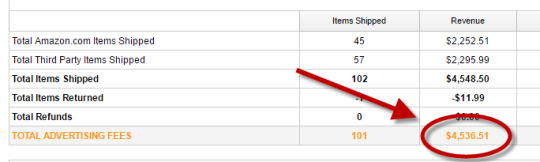
ShopBuildr AI integrates with various platforms like Amazon and allows you to import product listings directly. It boasts features that streamline content creation, helping you generate product descriptions and reviews with minimal effort. Additionally, ShopBuildr AI offers built-in social media integration to promote your store and generate traffic.
ShopBuildr AI Review: Overview

Creator: Kurt Chrisler
Product: ShopBuildr AI
Date Of Launch: 2024-May-20
Time Of Launch: 10:00 EDT
Front-End Price: $17 (One-time payment)
Official Website: Click Here To Access
Product Type: Software (Online)
Support: Effective Response
Discount: Get The Best Discount Right Here!
Recommended: Highly Recommended
Bonuses: Huge Bonuses
Rating: 9.3/10
Skill Level Required: All Levels
Refund: YES, 30 Days Money-Back Guarantee
<<>> Click Here & Get Access Now ShopBuildr AI Discount Price Here <<>>
ShopBuildr AI Review: Features
Create Your First Affiliate Store In Just Minutes!
100+ DFY Affiliate Products
Offer Unlimited Products For More Commissions
Integrated with ChatGPT
Newbie Friendly, No Experience Required
No Amazon API is Needed!
Automated Free updates
Unlimited support
ShopBuildr AI Review: How Does It Work?
Creating Your Affiliate Store Has Never Been This Easy!
STEP #1: Install the Software
Simply upload the Shopbuildr AI WordPress Plugin to your WordPress site.
STEP #2: Upload Your Products
Simply upload the 100+ DFY Products we provide to get started fast!
STEP #3: Let ShopBuildr AI Take Over
Click “Post” and ShopBuildr AI will build your site for you! Everything is completely done for you.
<<>> Click Here & Get Access Now ShopBuildr AI Discount Price Here <<>>
ShopBuildr AI Review: Can Do For You
Automatically Creates An Affiliate Store
Automatically Insert the Product Name
Automatically Inserts Content
Automatically Inserts Product Images
Automatically Inserts Your Affiliate Link
Automatically Inserts Custom Ads
Add Your Optin Box to Each Page
Integrated with ChatGPT

ShopBuildr AI Review: Who Should Use It?
Affiliate Marketers
Artists
Content Creators
eCom Store Owners
Blog Owners
CPA Marketers
Video Marketers
Product Creators
Personal Brands
Freelancers
And Many Others
ShopBuildr AI Review: OTO’s And Pricing
Front End Price: ShopBuildr AI ($17)
OTO1: ShopBuildr AI PRO ($37)
OTO2: ShopBuildr AI Unlimited ($47)
OTO3: Done For You Option ($67)
OTO4: iMarketers Hosting ($39/$59 per year)
<<>> Click Here & Get Access Now ShopBuildr AI Discount Price Here <<>>
ShopBuildr AI Review: My Unique Bonus Bundle
My Unique Bonus Bundle will be visible on your access page as an Affiliate Bonus Button on WarriorPlus immediately after purchase.
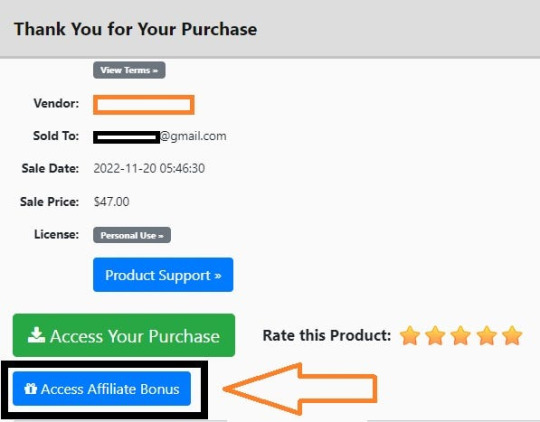
And before ending my honest ShopBuildr AI Review, I told you that I would give you my very own unique PFTSES formula for Free.
ShopBuildr AI Review: Free Bonuses
Bonus #1: Azon Affiliate Bar Plugin
With this WordPress plugin, you can display a “sticky bar” at the top of your site promoting any Amazon product you want. This plugin makes it incredibly easy to start making more commissions from the Amazon Affiliate program in just a couple of minutes!
Bonus #2: FB Affiliate Alert Box Plugin
This WordPress plugin allows you to use the familiarity of Facebook to increase your affiliate commissions on all your websites. It will create pop-up boxes that resemble those from Facebook and allow you to insert affiliate products into them.
Bonus #3: WP Traffic Domination Training
You can’t make money online without traffic! The Traffic Domination course will show you how to start generating free traffic to all your websites and how to do it the right way to avoid penalties. If you need more traffic. then you need this course!
ShopBuildr AI Review: Demo Video
Just Watch The ShopBuildr AI Demo Video Down Below To Get All The Details:
>>For More Details Click Here<<
<<>> Click Here & Get Access Now ShopBuildr AI Discount Price Here <<>>
ShopBuildr AI Review: Money Back Guarantee
30 day money back guarantee
ShopBuilder AI is backed by a 30-day warranty. If you are having trouble setting up your first affiliate site and our support staff is unable to assist you. Send us an email and we’ll refund your purchase.
That’s it!
ShopBuildr AI Review: Pros and Cons
Pros:
Saves time with automated product selection and content creation.
Beginner-friendly interface for easy website setup.
Built-in social media integration for wider reach.
Cons:
You cannot use this product without an active internet connection.
In fact, I haven’t yet discovered any other problems withShopBuildr AI.
Frequently Asked Questions (FAQ’s)
Q. How many sites can I create?
With the standard version you can create 1 site. However, after you purchase you will have the option to upgrade your account to unlimited, which will allow you to create as many sites as you want.
Q. Do I need to purchase anything else?
You will need to have your own domain name and website that is using WordPress on it
Q. Is ShopBuildr AI completely free?
ShopBuildr AI typically offers a base product at a lower price, with additional features locked behind upsells. There might also be free trials available, so check their website for current pricing details.
Q. Can ShopBuildr AI guarantee my affiliate marketing success?
ShopBuildr AI is a tool to help build your website, but success in affiliate marketing depends on various factors like ongoing content creation, audience engagement, and marketing strategies.
Q. Is the content generated by ShopBuildr AI good enough?
AI-generated content can be a starting point, but it might require editing to ensure quality and uniqueness for optimal SEO impact.
ShopBuildr AI Review: My Recommendation
ShopBuildr AI offers a compelling solution for beginners or those short on time. It streamlines website creation and content generation, but it’s important to remember it’s a tool, not a magic solution. Long-term success requires ongoing effort in content creation, audience engagement, and SEO optimization. Weigh the potential benefits against the limitations to determine if ShopBuildr AI can be a stepping stone on your affiliate marketing journey.
<<>> Click Here & Get Access Now ShopBuildr AI Discount Price Here <<>>
Check Out My Previous Reviews: IntelliVid AI Studio Review, CB Ninja Review, AI Employees Review, OverLap AI Review, AI CaptureFlow Review, FlexiSitesAI Review, WP Defense Review, HostDaddy Review.
Thank for reading my ShopBuildr AI Review till the end. Hope it will help you to make purchase decision perfectly.
Disclaimer: This ShopBuildr AI review is for informational purposes only and does not constitute professional advice. Before making a purchase decision, we recommend conducting your own research and exploring the software.
Note: Yes, this is a paid software, however the one-time fee is $17 for lifetime.
#Affiliate Marketing#Ai#AI Tools#Apps#Artificial Intelligence#Buy ShopBuildr AI#Digital Marketing#Get ShopBuildr AI#How Does ShopBuildr AI Work#How to Make Money Online#Make Money#Make Money From Home#Make Money Online#Online Earning#Purchase ShopBuildr AI#ShopBuildr AI#ShopBuildr AI App#ShopBuildr AI Benefits#ShopBuildr AI Bonus#ShopBuildr AI Bonuses#ShopBuildr AI Bundle#ShopBuildr AI By Kurt Chrisler#ShopBuildr AI Demo#ShopBuildr AI Discount#ShopBuildr AI Downsell#ShopBuildr AI FE#ShopBuildr AI Features#ShopBuildr AI Funnels#ShopBuildr AI Honest Review#ShopBuildr AI Info
2 notes
·
View notes
Text
Unlocking the Power of GPL WooCommerce Themes for Your Store
GPL WooCommerce themes are a great option if you want to open an online store free from the significant cost tag. Under the General Public License (GPL), these themes let one freely use, customize, and distribute. Those who want to create their own eCommerce sites without overspending on premium themes will especially benefit from them for companies and entrepreneurs. Excellent designs, responsive layouts, and necessary eCommerce tools included in GPL WooCommerce themes help consumers to have seamless purchasing experiences. These themes' adaptability guarantees their suit for every online store's branding and functional requirements.
Why Choose GPL Themes Plugins for Your WordPress Site
The adaptability and cost of GPL themes plugins are another wonderful thought factor. From sophisticated forms and SEO tools to custom post kinds and social network integration, these plugins will let you expand your PHP site's capabilities. Their free use—which allows you to install and personalize them as many times as you want—sets GPL themes plugins apart. They also guarantee consistent updates and security fixes, so keeping your site current and safeguarded. Whether your level of skill is that of a novice or seasoned developer, GPL themes plugins are vital for improving a website.
The Cost-Effective Benefits of Using GPL WooCommerce Themes
Purchasing premium themes and plugins is one of the major costs of creating an online store. Nonetheless, GPL WooCommerce themes provide a reasonably priced substitute, including premium features available for free. These GPL-licensed themes are ideal for businesses and organizations running various eCommerce projects since they may be deployed on several websites without further expenses unlike conventional expensive themes. This price does not compromise quality since GPL WooCommerce themes are made with extensive features meant to enhance the user experience and conversion rates. Selecting GPL themes will help your online business to be affordable and of quality.
Expanding Your Website’s Capabilities with GPL Themes Plugins
One of the main reasons you should pick GPL themes plugins is the possibility to increase the capability of your website. All accessible for free, these plugins offer a wide spectrum of capabilities including payment gateways for WooCommerce, SEO optimization, and custom widgets. As your company expands, GPL themes plugins let you scale your online store. Maintaining complete control over the design and functionality of your website, you can combine marketing automation tools, customer relationship management (CRM) systems, and advanced analytics, for instance. The best thing is that licensing restrictions and ongoing payments won't cause concern.
Customizing Your WooCommerce Store with GPL Themes
Standing out in the crowded eCommerce space requires a distinctive, branded online store. Complete customizing choices provided by GPL WooCommerce themes allow you the freedom to match the vision of your business by designing your store according to These themes are quite flexible whether your desired changes are in layout, font, color, or custom feature addition. There are many GPL WooCommerce themes, so try several designs until you discover the best suit for your store. Furthermore, as these themes are developed with SEO and performance in mind, they will help increase traffic and improve user experience of your store.
Conclusion
Selecting GPL WooCommerce themes and plugins gives website owners great freedom, financial savings, and customizing options. Using GPL-licensed themes and plugins will let you access premium designs and features for your online business free from concern for expensive premiums or limits. These solutions provide the ideal answer whether you're expanding a current eCommerce business or starting one from scratch. Visit srmehranclub.com for a wide spectrum of GPL themes and plugins. This site offers dependable and reasonably priced tools that enable you easily create a strong and professional internet presence.
0 notes
Text
10 Best SEO Plugins for WordPress to Boost Your Website Rankings

Is your website struggling to rank?
Are you tired of seeing your website buried on the second or third page of Google search results? Have you ever wondered why certain websites rank so high while yours does not receive the traffic it deserves? What if we told you that the best SEO plugin for WordPress may be the key to maximizing your website's potential?
Let's face it: SEO can be overwhelming, especially if you're new to it. But here's some good news: with the correct tools, you can turn your WordPress site into an SEO powerhouse.
In this blog, we'll walk you through the top ten best SEO plugins for WordPress, explaining how they operate and why they're so important for improving your rankings. Along the process, we'll provide real-world statistics and advice to keep things interesting and interactive.
1. Yoast SEO, The Ultimate SEO Assistant.
Have you heard about Yoast SEO? If not, you're losing out on one of the most popular SEO plugins, which powers more than 5 million websites worldwide.
The Best SEO Plugin for WordPress:
• Uses a simple traffic light system (red, orange, green) to optimize posts.
• Checks content for readability and user-friendliness.
• Generates XML sitemaps for improved indexing.
How confident are you in your present content's SEO performance? Yoast SEO eliminates guesswork.
2. All in One SEO (AIOSEO): Suitable for Beginners
Are you just beginning your SEO journey? AIOSEO is ideal for individuals looking for a simple and uncomplicated plugin. For someone who is starting their SEO journey, it is the best SEO plugin for wordpress.
Key Features:
• Easy setup wizard for quick setting.
• Use on-page optimization tools without technical competence.
• Use schema markup to improve search results visibility.
Did you know? AIOSEO helps over 3 million websites improve their search rankings.
A Quick Tip: Do you optimize for local SEO? AIOSEO provides specific tools for successfully targeting local customers.
3. Rank Math: The SEO Game Changer
Are you looking for more advanced features without breaking the bank? Rank Math is a modern, extremely customisable plugin.
Why Users Love It:
• The free edition offers sophisticated capabilities such as schema markup and Google Search Console integration.
• Allows multiple focus keywords per post.
• AI-powered ideas to enhance your content.
Quick stat-Rank Math is quickly gaining popularity, with over 1.5 million active installations and counting!
Have you ever attempted optimizing for numerous keywords at once? Rank Math makes things simple and effective.
4. SEOPress is both affordable and effective.
If you're on a tight budget, SEOPress could be the best WordPress SEO plugin for you. It won't be heavy on your pocket.
What It Provides:
•Unlimited keyword optimization.
• Implemented social media integration to enhance post sharing.
• Provide white-label features for agencies managing many sites.
Quick Thought: What is your SEO budget? SEOPress provides premium functionality for a fraction of the price of competitors.
5. The SEO Framework is lightweight and fast.
Is your website slow to load because of hefty plugins? The SEO Framework is a lightweight option that does not skimp on features.
Ideal for:
• Speedy and simple websites.
• Automated SEO optimizations, including meta descriptions and canonical URLs.
• Pre-configured parameters reduce the need for manual adjustments.
Is your existing SEO plugin slowing down your website? The SEO Framework ensures that you remain fast and efficient.
6. WP Meta SEO: Ideal for Meta Tag Management.
Meta tags are critical for SEO performance, but manually updating them can be time-consuming. WP Meta SEO makes this approach easier.
You'll enjoy the following features:
• Bulk editing of meta titles and descriptions.
• Automatically generates sitemaps for search engines.
• Integration with Google Analytics to monitor performance.
When was the last time you updated your meta tags? WP Meta SEO allows you to update them in bulk with simplicity.
7. Redirection: Handle Broken Links Efficiently
Were you aware that broken links might hurt your SEO rankings? Redirection is the best SEO plugin for WordPress that handles 301 redirects and corrects 404 issues.
What It Does:
• Automatically detects and resolves broken links.
• Generates thorough reports on link errors.
• Redirects obsolete URLs for a smoother user experience.
Fixing broken links can increase your website's SEO score by up to 15%, according to industry experts.
8. Broken Link Checker: Your Site's Watchdog
Similar to Redirection, Broken Link Checker checks your website for internal and external link issues.
Why You Need It:
• Prevents users from accessing error sites.
• Improves website reputation and user experience.
• Sends email notifications for broken links to prompt immediate action.
How often do you check for broken links on your website? This plugin automates the process, which saves you time.
9. Squirrly SEO: AI & SEO
Are you intrigued about AI-powered tools? Squirrly SEO uses AI and user-friendly tools to aid your optimization efforts.
Key features include personalized SEO chores based on your website's demands.
• Real-time performance tracking.
• Utilize the built-in keyword research tool for more targeted content.
Did you know? AI-driven SEO techniques enhance ranks 30% faster than manual methods.
Consider using an AI technology to guide your SEO approach step-by-step. Squirrly makes this feasible.
10. Schema Pro: Dominate Rich Snippets.
Do you want to make your website stand out in search results? Schema Pro allows you to include rich snippets such as FAQs, reviews, and star ratings.
Why It's a Must-Have:
• Automatically generates schema markup for pages and posts.
• Improves search results' visual appeal, leading to higher click-through rates.
• Works well with other SEO tools.
Have you noticed that certain Google results include star ratings or additional information? Schema Pro can also make this happen for your website!
Why Are SEO Plugins Essential for WordPress?
Best SEO plugins for wordpress help to ease the complex process of search engine optimization. Here's why you need them.
• Improved Rankings: SEO plugins offer practical insights to boost your ranking.
• Use time-saving tools to automate processes such as sitemap development and meta tag
optimization.
• Improve User Experience: Make content engaging and accessible to everybody.
Stat Spotlight: Implementing SEO plugins leads to a 25% boost in traffic after three months.
How to select the best SEO plugin for WordPress.
Not sure which plugin to choose? Here is a brief checklist to find the best SEO plugin for WordPress:
1. Does it provide the necessary functionality, such as keyword optimization and schema markup?
2. Is it simple to use, especially for beginners?
3. Does it meet your budget?
4. Can it scale with your website's growth?
Why combine multiple SEO plugins?
Did you know that using a combination of best SEO plugins for wordpress might give your WordPress site an added advantage? You can, for example, use Yoast SEO to optimize your content and Broken Link Checker to manage link issues.
Why combining best SEO plugins for wordpress works:
• Each plugin focuses on unique parts of SEO.
• Using numerous plugins covers all bases, including meta tags and site speed.
•Some plugins complement each other and function well together.
Have you tried combining plugins to meet your SEO needs? What combo works best for you?
The importance of regular updates and maintenance.
One common error that website owners make is to install an SEO plugin and then forget about it. However, search engine algorithms are constantly changing, and your SEO approach should be updated accordingly.
Did you know?
Google adjusts its search algorithm approximately 500-600 times every year! Staying on top of these changes is critical.
To stay up-to-date with the latest features, update your plugins often.
• Monitor site performance and make necessary improvements.
• Stay informed about SEO trends to stay ahead of the competition.
Quick Tip: When was the last time you updated your SEO plugins? Take a moment to check that everything is up to date.
Free vs. Paid Plugins: Which Should You Choose?
Another prevalent concern is whether to invest in paid plugins or continue with free ones.
Free Plugins:
• Ideal for beginners.
• Offer basic functionality such as keyword optimization and XML sitemaps.
• Suitable for tiny websites and blogs.
Quick Tip: Try a free plugin first. The majority of the plugins featured here include free versions with a wide range of functionality to get you started.
Paid plugins:
•Provide sophisticated capabilities like as schema markup, content insights, and AI suggestions. •They also typically include premium support and updates.
• Suitable for enterprises and large websites with sophisticated SEO requirements.
Quick Question: Do you use a free or premium plugin? What has been your experience this far?
5 Quick SEO Tips You Can Apply Now
1. Prioritize High-Quality material: Search engines value material that is useful, interesting, and original.
2. Optimize photos: Adding alt text to photos can enhance SEO.
3. Use Internal Links: Linking to other pages on your site improves navigation and SEO.
4. Target Long-Tail Keywords: Long-tail keywords are less competitive and more relevant to user inquiries.
5. Use Analytics to Track Performance: Plugins like MonsterInsights can track traffic and SEO performance.
Quick challenge: How many of these tips have you implemented? Begin with one today and track your progress!
Frequently asked questions about SEO plugins for WordPress.
1. Why should I use an SEO plugin for WordPress?
An SEO plugin makes the optimization process easier by giving tools for increasing visibility, ranks, and website performance in search engines.
2. Do SEO plugins guarantee first-page rankings?
No, SEO plugins can help you optimize your website, but rankings are determined by criteria such as content quality, competition, and overall strategy.
3. Are there any free WordPress SEO plugins?
Yes, plugins like as Yoast SEO, All in One SEO, and Rank Math provide free versions with advanced functionality for basic optimization.
4. What are the differences between Yoast SEO and Rank Math?
Yoast SEO focuses on simplicity and readability, whereas Rank Math provides more advanced tools such as multiple keyword optimization and AI-powered advice.
5. Do SEO plugins slow down websites?
SEO plugins have little impact on performance when correctly set. Lightweight solutions, such as The SEO Framework, are great for speedier websites.
6. How can SEO plugins help with content optimization?
They review your material for keywords, readability, and structure and make recommendations to improve rankings and user experience.
7. Do SEO plugins help with image optimization?
Yes, several plugins allow you to add alt text, compress photos, and increase loading speed to improve SEO.
8. How do SEO plugins manage broken links?
Specialized plugins, such as Broken Link Checker and Redirection, detect and repair broken links to improve user experience and SEO.
9. Do SEO plugins work on e-commerce websites?
Yes, SEO plugins like AIOSEO and Rank Math provide specialized tools for optimizing e-commerce sites, such as product schema and metadata.
10. Are paid SEO plugins worth the money?
Premium plugins provide extra capabilities such as priority assistance, additional keyword tracking, and expanded analytics, making them valuable for larger websites or organizations.
The bottom line: Your SEO journey begins here.
Selecting the best SEO plugin for WordPress is one of the most important decisions you can make to improve your website’s visibility and rankings on search engines. Whether you’re running a blog, a small business website, or an e-commerce store, the right SEO plugin can make a significant difference in how your site is optimized and how easily search engines can crawl and index your content. By carefully choosing from the best SEO plugins for WordPress, you ensure that you have the tools necessary to manage your on-page SEO, optimize metadata, generate sitemaps, and improve your site’s overall performance.
The best SEO plugin for WordPress will provide you with comprehensive features that cater to all levels of SEO expertise. For beginners, plugins like Yoast SEO or All in One SEO offer easy-to-use interfaces and helpful guidance. For more advanced users, Rank Math or SEOPress can provide additional customization options and in-depth tools for maximizing optimization. No matter your website’s needs, there is a plugin designed to help you get the most out of your SEO efforts.
By combining the best SEO plugin for WordPress with strategic content creation, performance enhancements, and regular SEO audits, you can create a website that not only ranks well but also attracts more traffic, enhances user experience, and drives conversions. Start exploring the best SEO plugins for WordPress today, and watch your website rise in search engine results, bringing more visitors and potential customers to your site.
Take action now and harness the full potential of your website with the power of the best SEO plugin for WordPress!
0 notes
Text
Building Websites to Profit from Affiliate Programs
Building Websites to Profit from Affiliate Programs: A Comprehensive Guide
Affiliate marketing is one of the most accessible and scalable ways to make money online. It involves promoting other companies' products or services on your website, earning a commission for each sale or action completed through your referral. Building a website tailored to affiliate marketing can be a highly lucrative endeavor if done strategically.
This comprehensive guide will walk you through the process of creating, optimizing, and monetizing a website specifically designed to profit from affiliate programs.
What is Affiliate Marketing?
Affiliate marketing is a performance-based marketing model where businesses reward affiliates (you) for driving traffic or sales to their websites. The process works like this:
Sign Up: You join an affiliate program, such as Amazon Associates or CJ Affiliate.
Get Links: The program provides you with unique affiliate links to track referrals.
Promote Products: You promote these links on your website through content like reviews, blogs, or tutorials.
Earn Commissions: When users click your links and make a purchase, you earn a commission.
With affiliate marketing, you can build a steady stream of passive income by creating a well-optimized website.
Step 1: Choose a Profitable Niche
Your website’s success starts with selecting a profitable niche. A niche is a specific segment of the market you’ll target. Choosing the right niche ensures you attract an audience interested in the products you promote.
Factors to Consider When Choosing a Niche
Passion and Interest: Choose a niche you’re passionate about. Writing content becomes easier when you enjoy the topic.
Profitability: Research the earning potential. Niches like technology, health, fitness, and personal finance tend to have high-paying affiliate programs.
Demand: Ensure there’s consistent demand. Use tools like Google Trends to see if your niche is trending.
Competition: Moderate competition is ideal. Highly competitive niches can be hard to rank in, while low-competition niches might not generate enough income.
Examples of Lucrative Niches:
Technology and gadgets
Fitness and wellness
Travel and adventure
Personal finance and investing
Home improvement and DIY
Step 2: Build Your Website
Once you’ve chosen your niche, it’s time to create your website. A professional, user-friendly website is essential for attracting and converting visitors into affiliate sales.
Choose a Domain Name and Hosting
Domain Name: Pick a name that’s short, memorable, and relevant to your niche. For example, if your niche is fitness, a domain like “FitGearReviews.com” might work.
Web Hosting: Reliable hosting ensures your site loads quickly and remains accessible. Popular hosting providers include Bluehost, SiteGround, and HostGator.
Set Up WordPress
WordPress is a versatile and user-friendly platform for building websites. To get started:
Install WordPress through your hosting provider.
Choose a clean and responsive theme, such as Astra or GeneratePress.
Install essential plugins like:
Yoast SEO: For optimizing content.
WP Super Cache: To improve site speed.
Pretty Links: For managing affiliate links.
Step 3: Create High-Quality Content
Content is the heart of your affiliate website. High-quality, engaging content attracts visitors, builds trust, and encourages clicks on affiliate links.
Content Types for Affiliate Websites
Product Reviews: Write detailed reviews highlighting the benefits, features, and drawbacks of products in your niche.
Example: “Top 5 Budget-Friendly Drones in 2024.”
Comparison Posts: Compare two or more products to help readers make informed decisions.
Example: “Fitbit vs. Garmin: Which Fitness Tracker is Best for You?”
How-To Guides: Create tutorials that solve problems while incorporating affiliate links.
Example: “How to Set Up a Home Gym on a Budget.”
Listicles: Compile lists of recommended products.
Example: “10 Must-Have Travel Gadgets for 2024.”
Informational Content: Write blogs on topics related to your niche to attract organic traffic.
Example: “The Benefits of Strength Training for Beginners.”
SEO Optimization for Content
Search engine optimization (SEO) ensures your content ranks on Google, bringing in organic traffic.
Keyword Research: Use tools like SEMrush, Ahrefs, or Google Keyword Planner to find relevant keywords with low competition.
On-Page SEO:
Include target keywords in the title, meta description, headers, and throughout the content.
Use alt tags for images.
Internal Linking: Link to other posts or pages on your site to improve navigation and SEO.
Content-Length: Longer, in-depth articles (1,500–2,500 words) often rank better.
Step 4: Integrate Affiliate Links
Once you’ve created content, integrate affiliate links strategically. Overloading a page with links can appear spammy and deter readers.
Best Practices for Affiliate Links
Placement: Include affiliate links naturally within the content.
Example: “This budget-friendly drone [affiliate link] is perfect for beginners.”
Disclosure: Include a disclaimer stating that your site earns commissions from affiliate links to comply with FTC guidelines.
Shortened Links: Use link shorteners (like Pretty Links) to make affiliate links look clean and professional.
Call-to-Actions (CTAs): Use persuasive CTAs to encourage clicks.
Example: “Click here to check the latest price on Amazon.”
Step 5: Drive Traffic to Your Website
Even the best content won’t generate income without traffic. Focus on both free and paid methods to bring visitors to your site.
Organic Traffic
SEO: Optimize your site and content for search engines.
Blogging: Regularly publish fresh, valuable content to keep visitors engaged.
Guest Posting: Write guest posts for other websites in your niche, linking back to your site.
Forums and Communities: Participate in niche-related forums (e.g., Reddit, Quora) and subtly promote your content.
Social Media Traffic
Share your content on platforms like Facebook, Pinterest, and Instagram.
Use engaging visuals and captions to attract attention.
Participate in niche-specific groups and communities.
Paid Traffic
Google Ads: Target specific keywords with PPC campaigns.
Social Media Ads: Use platforms like Facebook or Instagram to promote your content.
Influencer Partnerships: Collaborate with influencers to drive traffic to your site.
Step 6: Monitor Performance and Optimize
Continuous improvement is key to a successful affiliate website. Use analytics tools to monitor performance and identify areas for optimization.
Tools to Track Performance
Google Analytics: Monitor traffic sources, bounce rates, and conversions.
Google Search Console: Check search rankings and site health.
Affiliate Program Dashboards: Track clicks, sales, and commissions.
Optimization Strategies
Update Content: Refresh older posts with new information or better-performing keywords.
A/B Testing: Test different CTAs, layouts, or headlines to see what converts best.
Improve Site Speed: Use tools like GTmetrix or PageSpeed Insights to identify and fix slow-loading pages.
Step 7: Scale Your Website
As your website gains traction, consider scaling your efforts to increase income.
Add More Content
Regularly publish new articles to cover more keywords, expand your audience, and keep existing visitors engaged.
Diversify Affiliate Programs
Don’t rely on just one affiliate program. Join multiple programs to increase your income potential. For instance:
Amazon Associates for general products.
CJ Affiliate for niche-specific products.
ClickBank for digital products.
Expand to Related Niches
Once your main niche is established, expand to related sub-niches. For example, if your site is about fitness equipment, you could add content on nutrition or workout plans.
Step 8: Stay Compliant with Regulations
Affiliate marketing comes with legal and ethical responsibilities. To ensure compliance:
Disclose Affiliate Relationships: Clearly inform readers that you earn commissions from links.
Follow Privacy Laws: Comply with GDPR and CCPA by providing privacy policies and cookie notifications.
Potential Challenges and How to Overcome Them
While affiliate marketing offers great potential, challenges may arise:
Slow Growth: Traffic and income may take months to build. Stay patient and consistent.
High Competition: Focus on unique, high-quality content to stand out.
Program Changes: Affiliate programs may change terms or commission rates. Diversify your income sources to minimize risk.
Conclusion
Building a website to profit from affiliate programs is a rewarding venture, but it requires dedication, strategy, and consistent effort. By selecting a profitable niche, creating valuable content, and driving traffic through SEO and other channels, you can create a successful affiliate marketing website that generates passive income.
Affiliate marketing is not a get-rich-quick scheme, but with persistence, it can become a sustainable and lucrative business model. Start your journey today, and over time, watch your affiliate website transform into a powerful income-generating asset.
0 notes
Text
Why WordPress is the Perfect Choice For Your Website’s Design and Content Management
As the world’s most popular content management system, WordPress powers millions of websites. Its flexibility and unique features makes it the best choice for anyone waiting for a high-performing, scalable website.
WordPress offers a comprehensive set of tools to create content, engage visitors and optimise your sites that are perfect for beginners and high traffic sites.

We’ve made it easy for you by covering all aspects in this article that you need to know why WordPress is the perfect choice for your website design and content management system. So let’s begin.
WordPress is a versatile and user-friendly content management system (CMS) designed to help individuals and businesses to create, manage and customise websites. It supports various website types, from blogs and personal sites to eCommerce stores and enterprise-level websites. Its flexibility, vast ecosystem of themes and plugins, and strong community support have made it one of the most popular choices for web development and content management.
Choosing the right CMS can be difficult to decide. WordPress is the ideal choice if you are considering self-hosted solutions. Let’s discuss why we choose WordPress for a business website.
Why We Choose WordPress For Business Website
User-Friendly and Easy to Use
One of the major advantages of WordPress is its user-friendliness. Whether you’re a tech savvy developer or a small agency owner with minimal technical expertise, WordPress caters to all users levels. It’s intuitive interface allows you to easily create, edit, and manage your website content without the need for extensive coding skills. This user-friendliness can save you both time and money.
That being said, there is one thing to keep in mind, WordPress makes it easy to manage your content, but designing wordpress websites to look and perform exactly how you envision can be a more complex task. For that Hire professional web development agency..
Highly Customisable
WordPress provides a wide selection of themes and plugins, allowing for extensive customisation and flexibility. You can opt for thousands of free and premium themes to give your website unique and professional looks that aligns your brand identity. WordPress offers an extensive library of plugins that provides various amazing custom features and functionalities, including contact forms, e-commerce solutions, SEO optimization, and more. Using these plugins, you can easily integrate into your website, enhancing its capabilities without the need of extensive custom coding.
SEO-Friendly
Search engine optimization is very vital for attracting organic traffic to your website. WordPress provides many in-built seo supported plugins and features that make it inherently SEO-friendly. These include clean and readable code, customizable permalinks, and automatic generation of XML sitemaps and premium advanced functionality. There are diverse types of SEO plugins available such as Yoast SEO, that help you optimise your content for search engines, making it easier to rank higher in search results.
Responsive Design
With the increasing use of smartphones for web browsing, having a responsive website design is absolutely essential. WordPress recognizes the importance of mobile responsiveness and ensures that most of its themes are mobile friendly. This ensures your website will seamlessly adjust to different screen sizes and resolutions, delivering an optimal user experience for both desktop and mobile users.
Read More:- https://armadillo.uk.com/news/wordpress-web-design-content-management/
0 notes
Text
Why Should You Hire a WordPress Development Company for Your Business?

Introduction
In today’s digital world, having a website for your business is no longer optional, it's essential. Whether you're launching a new business or looking to improve your existing website, choosing the right platform is crucial. WordPress is one of the most popular choices, powering over 40% of all websites on the internet. But building a great WordPress site takes skill, knowledge, and experience. That’s where hiring a WordPress development company can make all the difference for your business.
1. Expertise in Custom WordPress Development Services
A professional WordPress development company brings years of experience in building websites that are tailored to your needs. With custom WordPress development services, you don’t have to settle for a generic website template. Instead, you get a site that is uniquely designed and developed to meet your specific business requirements, helping you stand out from your competitors.
2. Get a Website That Works for Your Business
When you hire a WordPress development company, you're not just getting a website that looks good. You're getting a website that works. From seamless navigation to fast loading speeds, professional WordPress website development services ensure that your website provides a smooth experience for your visitors. This is important because a good user experience can help increase your conversions and drive more sales.
3. Access to Advanced WordPress Development Solutions
Building a WordPress site involves more than just designing pages. You may need to add custom features, integrations, or plugins that enhance the functionality of your site. A WordPress development company can provide you with the Best WordPress development services to create custom solutions, like integrating your site with third-party tools or adding e-commerce functionality, all without compromising performance.
4. Save Time and Avoid Mistakes
Many business owners try to build their own websites or use DIY website builders to save money. However, this often leads to wasted time and costly mistakes. With a custom WordPress development service, you’re working with experts who can get the job done right, quickly. This allows you to focus on running your business while they take care of the technical details.
5. Long-Term Support with WordPress Plugin Development Services
Once your website is live, ongoing maintenance is key. A WordPress development company can provide continuous support, ensuring your site remains secure and up-to-date. They can also help you with WordPress plugin development services, adding new features or updating existing ones as your business grows. With professional help, your website will always be running at its best.
6. Improved SEO and Better Visibility
A great website isn’t enough if your customers can’t find it. SEO (Search Engine Optimization) is essential for increasing your website’s visibility. A WordPress development company knows how to optimize your site for search engines, ensuring it ranks well in Google and other search platforms. With the right WordPress development services, your site can attract more visitors and generate more leads for your business.
7. Scalability to Grow With Your Business
As your business grows, your website needs to grow with it. A WordPress development company offers scalable solutions, ensuring that your website can handle increased traffic and more complex features down the road. Whether you want to add an online store, a blog, or a membership area, custom WordPress development services can adapt your site to your changing needs.
Conclusion
Hiring a WordPress development company to build and maintain your website can be one of the best decisions you make for your business. From custom WordPress development services that create a unique online presence, to ongoing support that ensures your website is always up-to-date and secure, the benefits are clear. A professional development company helps you save time, avoid mistakes, and create a website that works as hard as you do. So, if you want a website that delivers results and helps your business grow, it’s time to hire a trusted WordPress development company.
#WordPress Development#Custom WordPress Services#WordPress Website Development#WordPress Web Development#WordPress Plugin Development#Best WordPress Services#WordPress Development Company#Custom WordPress Company
0 notes
Text
Budget-Friendly Website Design Tools for B2B Companies Without Compromising Quality

In today's competitive environment A professional and functional website is essential for B2B companies, however, creating a high-quality website can often be expensive. This poses a challenge for businesses looking to balance affordability and efficiency. The good news? Many budget-friendly best website design tools can help you achieve outstanding results without breaking the bank.
This guide explores solutions recommended by experts. Key features to consider and helpful tips to enhance your business with a cost-effective yet professional online presence...
Why Budget-Friendly Website Design Tools Matter
Tackling B2B business challenges
For industrialists and technical teams A website is more than a digital brochure. A website is an important tool for generating leads. Engage with customers and show expertise But budget constraints often force businesses to compromise on design quality or functionality.
Balancing cost and quality
Today, inexpensive tools are designed to maintain responsiveness. User experience and high levels of SEO optimization. By choosing the right tools, B2B companies can compete effectively in the digital space without overburdening their budgets.
Key Features to Look for in Affordable Website Design Tools
1. User-friendly interface
Budget tools like Wix and Squarespace focus on ease of use. It allows technical teams to create professional websites without advanced coding skills.
2. Responsive design
The dominance of mobile traffic on the web makes responsive design non-negotiable. Look for a tool that guarantees smooth performance across all devices.
3. SEO friendly
An effective B2B website depends on search engine visibility. Tools with built-in SEO features like meta tag optimization and keyword inclusion can help boost your rankings at no additional cost.
4. Scalability and customization
Your business needs will increase. Therefore, it is essential to choose a tool that allows for future customization. Either through templates or plugin integrations.
Expert-Recommended Budget-Friendly Website Design Tools
1. Wix
Ideal for startups, Wix has a drag-and-drop interface with several professional templates. Its affordability and ease of use make it ideal for small B2B companies.
2. Classroom area
Squarespace is famous for its modern design. Suitable for businesses that value beauty and functionality.
3. WordPress
WordPress is a favorite of tech experts. It combines affordability with scalability. With many plugins and themes It is therefore an effective solution for businesses of all sizes.
4. Network flow
Webflow offers advanced customization features for creative and technical teams. Combining design freedom with technical precision.
Practical Solutions for Cost-Effective Website Development
1. Leverage open source platforms
Open source tools like WordPress significantly reduce development costs by providing free themes, plugins, and community support.
2. Use pre-made templates
Many platforms offer high-quality templates that eliminate the need for custom designs. Templates can save time and guarantee professional results.
3. Work with cloud-based tools
Design tools like Figma and Canva help improve teamwork. It enables real-time collaboration for fast and cost-effective project delivery.
SEO and Quality Considerations in Budget-Friendly Tools
SEO optimized features
Many affordable tools come with built-in SEO functionality like keyword optimization, meta descriptions, and sitemap generation. These features ensure that your website ranks higher in search engines. This attracts more traffic to your business.
Responsible design for industrial customers
B2B websites aimed at industrial customers should guarantee smooth operation on desktops, tablets, and smartphones. Budget-friendly tools like Wix and WordPress offer responsive designs.
Case Studies: Success Stories Using Affordable Tools
1. Industrial organization To achieve scalability with WordPress
A medium-sized manufacturing company uses WordPress and a combination of plugins to scale their website as their business expands. Shows how inexpensive tools can grow with a company...
2. Get started on the benefits of Wix for business websites
B2B startup launches website in less than two weeks using Wix's drag-and-drop editor and professional templates This saves time and money.
Expert Tips for Choosing the Right Tool for Your Business
Assess your business needs: Consider the main goals of your website. Whether it's generating leads or increasing product performance or brand credibility...
Prioritize your long-term goals: Opt for a scalable solution that can grow with your business.
Usability testing: Use the free trial to ensure the tool's interface matches the skill level of your team.
Conclusion
Investing in a budget-friendly best website design tool doesn't mean sacrificing quality. With the right platform, B2B companies can create responsive, SEO-friendly, and professional websites that meet their business goals. Whether you are a startup or a famous industrialist. These tools can help you exceed your budget and build a strong online presence.
#website design tools#website designing tool#technical seo audit software#website technical audit checklist#best web design tools#best website design tools#search engine optimisation software#seo software solutions#shemon#software search engine optimization#technical seo audit checklist#technical site audit checklist#best websites design tools
1 note
·
View note
Text
50 Free Digital Marketing Tools To Consider!
Digital marketing requires effective tools to streamline processes, analyze data, and achieve impactful results. While many premium tools exist, you don’t always need a hefty budget to succeed. Here’s a curated list of free digital marketing tools categorized by their purpose to help you grow your business without spending a dime.
SEO Tools
Google Keyword Planner — Find the best keywords for your content.
Ubersuggest — Analyze keyword volume, competition, and content ideas.
AnswerThePublic — Generate content ideas based on user questions.
Google Search Console — Monitor your website’s search performance.
Yoast SEO (Free Version) — Optimize WordPress websites for SEO.
Screaming Frog SEO Spider (Lite) — Crawl websites to fix SEO issues.
Ahrefs Webmaster Tools — Audit website backlinks and performance.
Serpstat (Free Tier) — Conduct SEO and keyword research.
Keyword Surfer — Chrome extension to view search volumes directly on Google.
Rank Math (Free Version) — SEO plugin for WordPress with advanced features.

Social Media Management
Buffer Free Plan — Schedule posts for up to three social profiles.
Hootsuite Free Plan — Manage and schedule content for social platforms.
TweetDeck — Schedule and monitor Twitter activity.
Later (Free Plan) — Plan and schedule Instagram posts.
Canva Free — Design social media graphics with ease.
SocialBee Free Plan — Organize content for small-scale social campaigns.
Pablo by Buffer — Create quick social media images.
Bitly — Shorten, track, and optimize links.
Linktree — Create a simple landing page for social media bio links.
Metricool Free Plan — Analyze and schedule social media posts.
Email Marketing
Mailchimp Free Plan — Email campaigns for up to 500 subscribers.
Sender — Simple email marketing with automation for small lists.
Moosend (Free Version) — Basic email campaign management.
Benchmark Email — Create responsive email campaigns.
Zoho Campaigns Free Plan — Email marketing with list segmentation.
Mailjet Free Plan — Drag-and-drop email creation for small lists.
Omnisend Free Tier — Email and SMS marketing for eCommerce.
HubSpot Email Marketing Free — Manage email campaigns within HubSpot CRM.
Sendinblue Free Tier — Email campaigns with automation for 300 emails/day.
Litmus Free Testing — Preview emails in different clients and devices.
Analytics & Tracking
Google Analytics — Track website traffic and user behavior.
Google Tag Manager — Manage and deploy tags without coding.
Hotjar (Free Plan) — Heatmaps and behavior tracking.
Clarity by Microsoft — Session recordings and heatmaps for UX insights.
Crazy Egg Free Trial — Visualize how users interact with your site.
Matomo Free — An alternative to Google Analytics for privacy-conscious tracking.
SimilarWeb (Free Version) — Analyze website traffic and competitor stats.
MozBar — Chrome extension for on-the-go SEO analysis.
StatCounter Free Tier — Real-time website analytics.
Mixpanel (Free Tier) — Track customer engagement and retention.
Content Marketing
Grammarly Free — Improve grammar and readability.
Hemingway Editor — Simplify and clarify your writing.
CoSchedule Headline Analyzer — Test headline effectiveness.
Answer Socrates — Generate content ideas from questions.
Lumen5 — Create engaging video content from text.
Quillbot Free Plan — Paraphrase and rewrite content.
Google Trends — Discover trending topics and keywords.
HubSpot Blog Ideas Generator — Get content topic suggestions.
Coggle — Brainstorm content ideas visually.
Piktochart Free Plan — Design infographics and presentations.
Final Thoughts
These free digital marketing tools cater to diverse aspects of digital marketing, from SEO to email campaigns and analytics. By leveraging them strategically, startups and businesses can achieve exceptional results without heavy investments.
Explore these tools, experiment with their features, and find the ones that align best with your marketing goals. Remember, the key is not just to use tools but to apply them effectively to your strategies!
#free digital marketing tools#free tools#digital marketing tools#seo tools#social media tools#email marketing tools#the king blogger#king blogger#bloggers#top blogs#paksitani digital marketing blog#digital marketing blog
0 notes
Text
10 Best Text to Speech Plugins for WordPress (November 2024)
New Post has been published on https://thedigitalinsider.com/10-best-text-to-speech-plugins-for-wordpress-november-2024/
10 Best Text to Speech Plugins for WordPress (November 2024)
Making your WordPress website accessible to all users is a necessity. Text-to-speech (TTS) functionality is a crucial feature, serving not only visitors with visual impairments but also those who prefer consuming content through audio. As mobile devices continue to dominate web traffic and multitasking becomes the norm, incorporating high-quality text-to-speech capabilities can significantly enhance user engagement and expand your content’s reach.
This guide explores the top text-to-speech plugins for WordPress, carefully selected based on their performance, feature sets, and user experience. Whether you’re running a news site, educational platform, or corporate blog, these tools will help you transform your written content into clear, natural-sounding speech, making your website more accessible and user-friendly for everyone.
At Unite AI, we don’t just write about AI-powered tools – we also use them. GSpeech is our go-to text-to-speech solution across all our articles, and for good reason. This sophisticated platform uses advanced AI and ML to transform written content into natural-sounding speech, setting a new standard for audio content delivery on WordPress sites.
What sets GSpeech apart is its exceptional multilingual capabilities. It supports over 230 voices across 76 languages, meaning it can serve diverse global readership with authentic, localized audio experiences. The platform’s AI-driven speech synthesis produces natural intonation and rhythm. Its real-time translation feature, which can convert audio content into 67 different languages on the fly, is particularly valuable for maintaining international reach.
The platform’s flexibility extends to its implementation options, offering multiple player types that can be seamlessly integrated into any WordPress design. Whether you prefer a full-page player for immersive experiences or a subtle button player for minimalist layouts, GSpeech adapts to your specific needs while maintaining consistent audio quality and performance.
Key Features:
Advanced AI-powered voice synthesis with natural intonation and rhythm
Comprehensive language support with 230+ voices across 76 languages
Customizable voice tuning with adjustable pitch and speaking rates
Real-time translation capabilities for 67 languages
Multiple player options including Full Page, Button, Circle, and Read Highlighted Text players
Visit GSpeech →
Play.ht boasts one of the most extensive voice libraries in the market with over 800 AI-generated voices spanning 142 languages. This impressive range of voices, complete with various accents and speech styles, makes it an ideal choice for publishers seeking to create authentic, localized audio experiences for their global audience.
What sets Play.ht apart is its sophisticated approach to pronunciation accuracy. The platform includes a dedicated pronunciation editor that allows content creators to fine-tune how specific terms, technical jargon, and proper names are articulated. This level of control is particularly valuable for specialized content domains where precise pronunciation is crucial for credibility and comprehension. The system’s ability to learn and remember these customizations ensures consistency across all your audio content.
The platform’s commitment to user engagement is evident in its flexible player implementation options. Whether you prefer an embedded player within your posts, a discrete listen button, or a floating player that follows readers as they scroll, Play.ht provides the tools to create an audio experience that complements your website’s design philosophy. Combined with its comprehensive analytics dashboard, which tracks metrics like listens, downloads, and shares, Play.ht enables publishers to make data-driven decisions about their audio content strategy.
Key Features:
Industry-leading library of 800+ AI voices across 142 languages
Advanced pronunciation editor for precise articulation control
Multiple audio player styles with customizable positioning
Comprehensive analytics and engagement tracking
Integrated podcast feed generation and distribution
Visit Play.ht →
BeyondWords stands out by offering a WordPress plugin that transforms your content into audio format the moment you hit publish. This enterprise-grade solution has helped digital publishers approach audio content creation, making it possible to maintain a consistent audio presence without additional production overhead.
The platform’s impressive library of over 550 AI voices across 140 language locales showcases its commitment to quality and diversity. By leveraging neural voices from industry leaders like Google Cloud, Amazon Web Services, and Microsoft Azure, BeyondWords ensures professional-grade audio output that maintains consistency across your entire content library. What’s particularly noteworthy is its sophisticated natural language processing capabilities, which handle complex elements like proper names, numbers, and dates with remarkable accuracy – a crucial feature for news and technical content.
Key Features:
Automated audio generation for new posts and pages
Access to 550+ AI voices from leading providers
Advanced NLP for accurate pronunciation handling
Built-in podcast distribution system
Comprehensive analytics and monetization tools
Visit BeyondWords →
Trinity Audio takes a streamlined approach to WordPress text-to-speech implementation, focusing on delivering a frictionless experience for both site administrators and end users. What distinguishes this plugin is its emphasis on user experience through features like the innovative Floating Action Button (FAB), which allows listeners to control audio playback while naturally scrolling through content.
The platform’s strength lies in its granular configuration options at the post level. While Trinity Audio offers site-wide automation capabilities, it also provides content creators with the flexibility to customize audio settings for individual posts. This includes the ability to skip specific HTML tags and control how shortcodes are handled during audio conversion, ensuring that the audio output maintains the intended context and flow of your content.
Implementation is straightforward, with Trinity Audio striking an ideal balance between automated functionality and manual control. The plugin’s intuitive settings interface allows publishers to quickly configure default voice preferences and player themes while retaining the ability to override these settings on a per-post basis. This flexibility makes it particularly valuable for sites that publish diverse content types requiring different audio presentation styles.
Key Features:
Intuitive Floating Action Button for seamless user control
Post-level customization of audio settings
Selective HTML tag and shortcode handling
Multiple player themes and positioning options
Automated content conversion with manual override capabilities
Visit Trinity Audio →
This TTS WordPress plugin from AtlasAiDev takes a fundamentally different approach to text-to-speech functionality by leveraging your browser’s native speech synthesis API, making it one of the most lightweight and universally compatible options available for WordPress. While other plugins might rely on external services or API calls, Text To Speech TTS Accessibility’s browser-based approach ensures consistent performance across devices while eliminating potential service disruptions or API limitations.
What makes this plugin particularly valuable for comprehensive WordPress installations is its native support for custom post types. This means you can maintain audio consistency across your entire website, regardless of content structure – whether it’s standard blog posts, custom product pages, or specialized content types unique to your site. This universal compatibility makes it an excellent choice for complex WordPress implementations that go beyond traditional blogging.
The plugin’s straightforward implementation doesn’t come at the cost of customization options. Site administrators can fine-tune the audio player’s appearance and behavior to match their website’s design language, while still maintaining the simplicity that makes it accessible to users of all technical levels. With support for 51 languages, it provides robust multilingual capabilities without the complexity often associated with more elaborate text-to-speech solutions.
Key Features:
Browser-based speech synthesis for universal compatibility
Native support for all custom post types
Extensive customization options for player appearance
Support for 51 languages
Simple shortcode integration for targeted implementation
Visit TTS Accessibilty →
Narrator stands out in the WordPress text-to-speech landscape through its intelligent approach to audio synthesis and resource management. Unlike plugins that regenerate audio content with every page load or update, SiteNarrator employs a sophisticated selective synthesis system that only processes new or modified content, significantly reducing server load and processing time.
The platform leverages premium voice technologies from industry leaders Google Wavenet and Amazon Polly, ensuring professional-grade audio quality while maintaining efficient resource utilization. What sets it apart is its innovative approach to content updates – when an article is modified, the system intelligently identifies and reprocesses only the changed paragraphs, preserving existing audio for unmodified sections. This granular approach to content management makes it particularly appealing for high-traffic sites where resource optimization is crucial.
For publishers focused on ROI and engagement metrics, SiteNarrator provides comprehensive analytics through its customer dashboard. The platform offers detailed insights into daily usage patterns and associated costs, allowing site administrators to make data-driven decisions about their audio content strategy. This transparent approach to usage tracking and cost management helps organizations maintain control over their text-to-speech implementation while maximizing value.
Key Features:
Selective synthesis technology for optimal resource usage
Premium voices from Google Wavenet and Amazon Polly
Intelligent partial content reprocessing
Comprehensive usage analytics and cost tracking
User-friendly expandable audio player interface
Visit SiteNarrator →
For WordPress site owners seeking a straightforward yet powerful text-to-speech solution, ResponsiveVoice offers a simple approach through its intuitive shortcode system. While other plugins might focus on automation and complex features, ResponsiveVoice’s strength lies in its flexibility and ease of implementation, making it an excellent choice for developers and content creators who want granular control over their audio content.
The platform’s commitment to accessibility compliance sets it apart, with full alignment to Web Content Accessibility Guidelines (WCAG) 2.0 standards. With support for 51 languages through 168 voices, ResponsiveVoice provides comprehensive coverage for international audiences while maintaining a focus on quality and natural speech patterns. The plugin’s architectural approach allows for remarkably specific customization – content creators can control not just which content is read aloud, but also fine-tune parameters like pitch, volume, and reading rate for each instance of audio content.
What makes ResponsiveVoice particularly valuable is its selective text reading capability. Unlike plugins that typically convert entire articles, ResponsiveVoice allows you to designate specific sections of content for audio conversion using simple shortcode tags. This granular control makes it ideal for highlighting key passages, creating interactive educational content, or emphasizing important announcements within longer articles.
Key Features:
Simple shortcode implementation for quick integration
WCAG 2.0 compliant accessibility features
Support for 168 voices across 51 languages
Granular control over voice parameters and text selection
Flexible button placement and customization options
Visit ResponsiveVoice →
_*]:min-w-0″ readability=”89.748945477269″>
WebsiteVoice places a strong emphasis on content distribution and user control. Through its innovative Universal Voice Technology (UVT), the plugin offers listeners unprecedented control over their audio experience, with the ability to adjust reading speeds from 80% to 170% of normal pace – a feature particularly valuable for educational content or technical documentation.
The platform’s approach to content accessibility extends beyond mere listening options. By incorporating MP3 download functionality, WebsiteVoice enables users to consume content offline, making it particularly valuable for audiences with limited internet connectivity or those who prefer to build personal audio libraries. This offline accessibility is complemented by integrated social sharing features that allow listeners to easily distribute audio content across various social media platforms, effectively turning your written content into shareable audio experiences.
Supporting 38 languages, WebsiteVoice delivers a robust multilingual solution while maintaining focus on audio quality and user experience. The plugin’s customizable audio player can be tailored to match your website’s aesthetic, with adjustable colors, styles, and sizes ensuring seamless integration with your existing design.
Key Features:
UVT Technology for precise speed control (80-170%)
MP3 download capability for offline listening
Integrated social media sharing tools
Support for 38 languages with high-quality voices
Fully customizable player appearance
Visit WebsiteVoice →
Real Voice emerges as an enterprise-grade solution in the WordPress text-to-speech landscape, distinguishing itself through its unique multi-service architecture that supports integration with multiple text-to-speech engines. This flexibility allows organizations to leverage their existing partnerships with providers like Google Text-to-Speech AI, Azure Text-to-Speech, and in the Pro version, Amazon Polly and ElevenLabs, making it an ideal choice for businesses with specific voice quality or vendor requirements.
What sets Real Voice apart technically is its support for Speech Synthesis Markup Language (SSML), providing developers and content creators with granular control over speech output. This advanced capability allows for precise tuning of pronunciation, emphasis, and pacing, ensuring that even complex content is delivered with appropriate nuance and clarity. The plugin’s sophisticated monitoring system adds another layer of enterprise functionality, with a dedicated “Audio File” column in the posts menu that tracks the synchronization status between written and audio content.
The platform’s approach to content management combines automation with manual control, offering both automatic audio generation and a dedicated post sidebar for manual audio management. This hybrid approach, coupled with comprehensive analytics in the Pro version, provides organizations with the tools they need to maintain quality control while scaling their audio content production. The customizable HTML audio player can be positioned precisely using shortcodes, offering flexibility in how audio content is presented across different page layouts and content types.
Key Features:
Multi-service integration with major TTS providers
Advanced SSML support for precise speech control
Comprehensive audio file status monitoring
Hybrid automatic/manual audio generation
Enterprise-grade analytics and tracking capabilities
Visit Real Voice →
For WordPress site owners seeking a lightweight, targeted approach to text-to-speech functionality, Say It! offers a simple solution that leverages HTML5 Speech Synthesis technology. Unlike more complex plugins that convert entire articles automatically, Say It! empowers content creators to precisely control which sections of their content receive audio treatment through intuitive shortcode implementation.
The plugin’s use of native HTML5 Speech Synthesis represents a significant advantage in terms of performance and reliability. By eliminating dependency on external services for basic functionality, Say It! ensures consistent performance while minimizing potential points of failure. However, the plugin doesn’t sacrifice flexibility – for those requiring premium voice quality, it maintains compatibility with industry-leading services like Google Cloud Text-to-Speech and Amazon Polly.
What makes Say It! particularly valuable is its minimalist yet effective approach to content enhancement. Content creators can easily designate specific sections for audio conversion while maintaining granular control over speech parameters such as language, speed, and presentation mode. This selective approach not only optimizes resource usage but also allows for strategic implementation of audio features where they add the most value to the user experience.
Key Features:
Selective content conversion via simple shortcodes
Native HTML5 Speech Synthesis implementation
Optional integration with premium voice services
Customizable speech parameters
Resource-efficient targeted audio conversion
Visit Say It! →
Why Use a Text-to-Speech WordPress Plugin?
The integration of text-to-speech functionality on WordPress sites has evolved from a luxury feature to a crucial component of modern web presence. Here’s why implementing a TTS plugin should be your next priority:
Enhanced Accessibility
Makes content available to visually impaired users
Supports users with reading difficulties
Complies with web accessibility guidelines
Creates a more inclusive user experience
Expanded Content Reach
Caters to busy professionals who prefer listening while multitasking
Reaches audiences who consume content during commutes
Supports different learning styles
Enables content consumption in hands-free scenarios
Business Benefits
Increases user engagement and time on site
Reduces bounce rates through enhanced user experience
Creates new monetization opportunities through audio ads
Improves SEO through better engagement metrics
Future-proofs content for voice-first devices
With numerous options available – from lightweight solutions like Say It! to comprehensive platforms like GSpeech – there’s a text-to-speech plugin to match every WordPress site’s needs. By embracing this technology, you’re not just enhancing your website’s functionality; you’re investing in the future of content consumption and user engagement.
#2024#Accessibility#ADD#ai#AI-powered#Amazon#Amazon Web Services#Analytics#Announcements#API#approach#architecture#Article#Articles#audio#automation#azure#Behavior#Best Of#Blog#browser#Cloud#colors#complexity#compliance#comprehension#comprehensive#connectivity#content#content creation
0 notes
Text
Top Affiliate Platforms for Publishers to Maximize Revenue
In the digital marketing world, affiliate marketing has become a go-to strategy for publishers to earn substantial income by promoting products or services. Leveraging an affiliate platform for publishers allows them to partner with advertisers, earning commissions for each successful lead, sale, or action. Whether you run a blog, a content website, or a social media channel, affiliate marketing platforms provide publishers with opportunities to monetize traffic effectively. In this guide, we’ll explore the best affiliate platforms for publishers, key features to look for, and strategies for maximizing your earnings.

Why Publishers Should Use Affiliate Platforms
Before diving into the top platforms, let’s discuss why affiliate platforms are invaluable for publishers and how they can boost revenue.
Efficient Monetization
Affiliate platforms allow publishers to generate income from their content by promoting relevant products or services to their audience.
Scalable Income Opportunities
Affiliate marketing income grows as publishers expand their reach and audience engagement, providing scalability without requiring massive investment.
Diverse Revenue Streams
Affiliate platforms offer a variety of products and services to promote, helping publishers diversify their income streams and reduce reliance on ad revenue alone.
Flexibility and Autonomy
Publishers can choose which products to promote based on audience interest, making affiliate marketing highly customizable.
Low-Risk Investment
Unlike ads that charge per view or click, affiliate marketing only requires payment after a conversion, making it a low-risk way to increase income.
Top Affiliate Platforms for Publishers to Maximize Revenue
Here’s a list of some of the best affiliate platforms that are designed to help publishers maximize revenue.
7Search PPC
7Search PPC Affiliate Marketing programs is a dynamic platform designed to connect advertisers with affiliates, allowing both parties to maximize their online marketing potential. By leveraging a pay-per-click (PPC) model, affiliates can earn commissions by promoting a variety of products and services from a diverse range of advertisers.
Key Benefits:
High Commission Rate
Trusted brand that converts well.
Various promotional tools and resources.

Become An Affiliate
Amazon Associates
Amazon Associates is one of the most popular and accessible affiliate programs. Known for its vast product selection, Amazon allows publishers to earn commissions on nearly anything sold on its platform.
Key Features:
Huge range of products across various categories
High conversion rate due to Amazon’s brand trust
Simple link-building tools for quick integration
CJ Affiliate (Commission Junction)
CJ Affiliate connects publishers with a broad range of high-quality advertisers. It provides a streamlined user interface, robust reporting tools, and a strong support system.
Key Features:
Advanced reporting and analytics tools
Extensive network of reputable advertisers
Customizable commission structures for better earnings
ShareASale
ShareASale is known for its variety of merchants, especially in niche markets. It’s a great choice for publishers looking to partner with specialized brands that might not be available on other platforms.
Key Features:
Large network of niche-specific merchants
Integration with WordPress plugins for easy promotion
Comprehensive reporting tools for optimizing campaigns
Rakuten Advertising
Rakuten Advertising is well-suited for publishers looking for premium advertisers in sectors like retail, finance, and travel. Known for its quality partnerships, Rakuten provides an excellent support system for publishers.
Key Features:
High-quality advertisers and premium brands
Strong anti-fraud protections and robust analytics
Personal account management for high-performing publishers
Awin
Awin is a global affiliate network that offers publishers access to advertisers across various industries. It’s especially popular in the e-commerce sector, making it ideal for bloggers, website owners, and influencers.
Key Features:
Global reach with affiliates and advertisers from multiple countries
Extensive tools for managing campaigns and optimizing performance
Transparent reporting and strong fraud protection
ClickBank
ClickBank specializes in digital products, making it an excellent choice for publishers interested in promoting online courses, software, and e-books. With high commission rates, ClickBank is popular among affiliates who focus on digital goods.
Key Features:
High commissions on digital products
Comprehensive analytics and reporting tools
Strong support for affiliates with product selection
How to Choose the Right Affiliate Platform for Publishers
Selecting the right affiliate platform depends on several factors. Here’s a breakdown of key considerations for publishers.
Commission Rates
Look for platforms offering competitive commission rates, as these directly impact your earnings. Compare rates among platforms for similar products to choose the best options.
Advertiser Variety
Platforms with a diverse selection of advertisers give publishers more flexibility in choosing products that suit their audience.
Tracking and Reporting Tools
Platforms with advanced analytics and tracking tools allow publishers to monitor campaign performance, making it easier to optimize strategies and maximize revenue.
Payment Terms
Check the payment terms, including minimum payout thresholds, payment frequency, and payment methods, to ensure they align with your financial needs.
Ease of Use
User-friendly platforms save time and help publishers focus on content creation rather than managing complicated dashboards.
Tips to Maximize Revenue with Affiliate Platforms
To succeed with affiliate marketing, publishers need to employ smart strategies and remain flexible with their approach. Here are some proven tips:
Understand Your Audience
Knowing your audience’s preferences and needs helps you choose products that resonate with them, increasing conversion rates.
Promote High-Quality Products
Focus on promoting products with a good reputation. High-quality products build trust with your audience and improve the chances of repeat purchases.
Use Multiple Affiliate Networks
Diversify your income by joining multiple networks. This allows you to work with a wider range of advertisers and gives you flexibility in choosing products.
Experiment with Content Types
Different types of content perform differently in affiliate marketing. Try out product reviews, comparisons, and tutorials to find the format that drives the most conversions.
Optimize Calls-to-Action (CTAs)
Use clear, actionable CTAs to guide readers toward making a purchase. Experiment with CTA placement to determine what works best for your audience.
Track and Analyze Performance
Regularly monitor your affiliate campaign performance to identify top-performing products and adjust your strategy accordingly.
Build Relationships with Advertisers
Building relationships with advertisers can open up opportunities for exclusive deals, higher commissions, and collaboration on special campaigns.
Conclusion
Affiliate marketing offers publishers an excellent opportunity to earn revenue while creating valuable content for their audience. By choosing the right affiliate platform for publishers, you can access a wide range of advertisers, earn competitive commissions, and build a sustainable income stream. Remember to understand your audience, promote high-quality products, and utilize analytics to refine your strategy. With the right approach and commitment, publishers can maximize their earnings through affiliate marketing.
Frequently Asked Questions (FAQs)
What is an Affiliate Platform for Publishers?
Ans: An affiliate platform for publishers is a network that connects publishers (content creators) with advertisers. Publishers can promote products or services from advertisers and earn a commission for each successful sale, lead, or other actions.
How Do Affiliate Platforms Work?
Ans: Affiliate platforms work by providing tracking links for each product or service. Publishers use these links to promote products, and the platform tracks conversions. Publishers are then paid commissions based on agreed-upon terms.
Can I Join Multiple Affiliate Platforms?
Ans:Yes, publishers are free to join multiple affiliate platforms. This strategy can increase your revenue potential by giving you access to a wider range of products and advertisers.
How Do I Maximize Earnings with Affiliate Marketing?
Ans: To maximize earnings, focus on promoting high-quality products, understanding your audience, and testing different content types. Tracking and adjusting your strategies based on analytics also helps improve conversion rates.
What Are the Payment Options for Affiliate Platforms?
Ans: Most affiliate platforms offer various payment options, including direct bank deposits, PayPal, and checks. Some also provide options for cryptocurrency payments or payment through local payment providers.
Is Affiliate Marketing Sustainable for Publishers?
Ans: Yes, affiliate marketing can be highly sustainable if publishers prioritize quality content, continuously optimize their strategy, and adapt to changes in their niche and audience behavior.
What Are the Most Popular Niches for Affiliate Marketing?
Ans: Popular niches include health and wellness, technology, finance, fashion, and home improvement. Choosing a niche that aligns with your audience’s interests can improve your results.
0 notes
Text
WordPress Optimization Plugin: The Secret to Lightning-Fast Websites

Table of Contents
Introduction
What is a WordPress Optimization Plugin?
Why WordPress Optimization is Crucial for Website Performance
How Does a WordPress Optimization Plugin Work?
The Key Features to Look for in a WordPress Optimization Plugin
RocketPress: The WordPress Optimization Plugin for Fast and Reliable Websites
Top WordPress Optimization Plugins for 2024
7.1. RocketPress Optimization Plugin
7.2. WP Rocket
7.3. W3 Total Cache
7.4. Autoptimize
7.5. Smush Image Compression and Optimization
Choosing the Right WordPress Optimization Plugin for Your Site
How to Set Up a WordPress Optimization Plugin
Advanced WordPress Optimization Techniques
Troubleshooting and Common Issues with WordPress Optimization Plugins
Conclusion
1. Introduction
When it comes to creating a successful website, speed is essential. A slow-loading website not only frustrates visitors but also negatively impacts your SEO rankings. In fact, Google has made it clear that page speed is a ranking factor in search engine results. As the demand for faster and more efficient websites continues to grow, optimizing your WordPress site is more important than ever.
One of the most effective ways to enhance website speed and performance is by using a WordPress optimization plugin. These powerful plugins help streamline various aspects of your website, from caching and image optimization to database management and code minification.
In this comprehensive guide, we’ll explore how a WordPress optimization plugin can drastically improve your site’s speed, delve into the essential features you should look for, and highlight some of the best plugins available in 2024. Additionally, we’ll introduce you to RocketPress, an optimization plugin designed to give your WordPress site the boost it needs to stay competitive.
2. What is a WordPress Optimization Plugin?
A WordPress optimization plugin is a tool that helps improve the speed, performance, and overall efficiency of your WordPress website. These plugins tackle multiple performance-related aspects of your site, including caching, image compression, database cleanup, code minification, and lazy loading.
WordPress optimization plugins generally focus on reducing the page load time of your website, which improves user experience, reduces bounce rates, and boosts SEO rankings. Some of the common features provided by these plugins include:
Caching: Storing a static version of your site to reduce server load.
Image Optimization: Compressing and resizing images to reduce their file size without compromising quality.
Minification: Removing unnecessary characters from CSS, JavaScript, and HTML files to make them smaller.
Database Optimization: Cleaning up unused data, such as post revisions, drafts, and spam comments.
Lazy Loading: Loading images only when they appear in the user’s viewport to reduce initial page load time.
With the right WordPress optimization plugin, you can ensure that your site loads quickly, even under heavy traffic, while also providing a seamless experience for your visitors.
3. Why WordPress Optimization is Crucial for Website Performance
In today’s digital world, speed is a critical factor for success. Websites that load quickly tend to have better user engagement, higher conversion rates, and improved SEO rankings. Let’s take a closer look at why WordPress optimization is crucial for your website’s performance.
a. Faster Loading Speeds Improve SEO
Google has explicitly stated that page load speed is a ranking factor in its search algorithms. A faster website is more likely to rank higher in search engine results, making it easier for users to find you. With a WordPress optimization plugin, you can improve your site’s loading speed and enhance its chances of ranking higher in search results.
b. Better User Experience
Visitors expect websites to load quickly. In fact, studies have shown that 47% of users will abandon a page if it takes more than 2 seconds to load. Slow websites lead to higher bounce rates, which not only affects user satisfaction but can also hurt your SEO rankings. Optimizing your WordPress site can significantly enhance the user experience by reducing load times and providing a smooth browsing experience.
c. Increased Conversion Rates
Site speed also plays a significant role in conversion rates. Whether you’re running an e-commerce store or a service-based website, slow load times can cause potential customers to abandon their shopping carts or leave your site without taking action. A fast website, on the other hand, fosters trust and encourages users to complete desired actions, such as making a purchase or filling out a contact form.
d. Mobile Optimization
With mobile traffic surpassing desktop traffic, optimizing your website for mobile devices is more critical than ever. A WordPress optimization plugin helps ensure that your site is mobile-friendly by reducing page load times and optimizing images and other elements for mobile devices.
4. How Does a WordPress Optimization Plugin Work?
A WordPress optimization plugin works by optimizing various aspects of your website to improve its speed and performance. Let’s break down the key processes that these plugins typically handle:
a. Caching
Caching is one of the most effective ways to speed up a WordPress website. When a user visits a webpage, the server usually processes dynamic content (e.g., PHP scripts, database queries) to generate the page. This process can be time-consuming. Caching plugins create static versions of the page that can be served to subsequent visitors, reducing server load and speeding up page load times.
b. Image Optimization
Images are often the largest files on a webpage, which can slow down loading times. WordPress optimization plugins can automatically compress and optimize images without losing quality. This significantly reduces their file size, making pages load faster.
c. Minification
Minification is the process of removing unnecessary characters, such as white spaces and comments, from CSS, JavaScript, and HTML files. This makes the files smaller and quicker to load. WordPress optimization plugins can automatically minify these files for you, improving your site’s load time.
d. Database Optimization
WordPress websites accumulate unnecessary data over time, such as post revisions, spam comments, and drafts. These excess files can bloat your database, slowing down your website. WordPress optimization plugins can clean up your database by removing this unnecessary data, improving performance.
e. Lazy Loading
Lazy loading delays the loading of non-essential content (like images and videos) until the user scrolls down to them. This technique reduces the initial page load time and ensures that only the content the user sees is loaded, improving overall performance.
5. The Key Features to Look for in a WordPress Optimization Plugin
Not all WordPress optimization plugins are created equal. When choosing a plugin, look for the following features:
Caching: Look for a plugin that offers robust caching features, including page caching, browser caching, and object caching.
Image Optimization: The ability to compress and resize images without sacrificing quality.
Minification: Support for minifying CSS, JavaScript, and HTML files.
Lazy Loading: Ensure the plugin includes lazy loading capabilities to speed up page loading.
Database Optimization: The ability to clean up your WordPress database by removing unnecessary data.
User-Friendliness: A simple, intuitive interface with easy-to-understand settings.
Mobile Optimization: Optimization for mobile devices, ensuring fast load times on smartphones and tablets.
CDN Integration: Integration with Content Delivery Networks (CDNs) to deliver content from the server closest to the user.
Compatibility: The plugin should work seamlessly with your theme, other plugins, and your hosting environment.
6. RocketPress: The WordPress Optimization Plugin for Fast and Reliable Websites
Introducing RocketPress—a WordPress optimization plugin designed to enhance your site’s performance effortlessly. Whether you’re running a blog, an e-commerce store, or a corporate website, RocketPress can help you optimize your WordPress site and improve load times significantly.
Key Features of RocketPress:
All-in-One Optimization: RocketPress combines multiple optimization techniques, including caching, image compression, database optimization, and code minification, into a single powerful plugin.
Easy Setup: With its user-friendly interface, RocketPress can be set up in just a few clicks, even by users with little technical experience.
Advanced Caching: RocketPress offers both server-side and browser caching, reducing server load and speeding up your site.
Automatic Image Optimization: Automatically compresses and optimizes images as you upload them to your WordPress media library.
Database Cleanup: RocketPress cleans up unnecessary data, including post revisions, drafts, and spam comments, to keep your database lean and fast.
Mobile Optimization: Ensures that your site loads quickly on mobile devices, improving the user experience for your mobile visitors.
Dedicated Support: RocketPress offers dedicated customer support to help with any optimization-related issues.
With RocketPress, you can be sure that your WordPress website will load faster, run more efficiently, and provide a better experience for your visitors.
7. Top WordPress Optimization
Plugins for 2024
In addition to RocketPress, there are several other top-notch WordPress optimization plugins that can help you enhance your site’s performance.
7.1. WP Rocket
WP Rocket is one of the most popular premium optimization plugins. It offers a wide range of features, including caching, image optimization, minification, and lazy loading. Its user-friendly interface and powerful capabilities make it a top choice for many WordPress site owners.
7.2. W3 Total Cache
W3 Total Cache is a free and feature-rich optimization plugin that offers advanced caching options, minification, and CDN integration. While it may be more complex to set up than other plugins, it offers extensive customization for advanced users.
7.3. Autoptimize
Autoptimize focuses on code optimization, including the minification of CSS, JavaScript, and HTML files. It is a lightweight plugin that can be used in combination with other caching plugins for added performance benefits.
7.4. Smush Image Compression and Optimization
Smush is an excellent image optimization plugin that automatically compresses images as you upload them. It also includes bulk image optimization and lazy loading features to improve site speed.
7.5. WP Fastest Cache
WP Fastest Cache is a simple and easy-to-use caching plugin that offers caching, minification, and GZIP compression. It is a great option for users who want a straightforward solution without too many complicated settings.
8. Choosing the Right WordPress Optimization Plugin for Your Site
When selecting a WordPress optimization plugin, consider the following:
Website Needs: If image optimization is a priority, look for plugins that focus on image compression, like RocketPress or Smush. If you need full-scale optimization, WP Rocket or W3 Total Cache might be better options.
Ease of Use: Some plugins, like RocketPress, are designed with beginners in mind and have easy-to-use interfaces.
Compatibility: Ensure the plugin is compatible with your theme and other plugins.
Budget: Free plugins like Autoptimize or W3 Total Cache can be great choices if you’re on a budget, but premium options like WP Rocket offer additional features and support.
9. How to Set Up a WordPress Optimization Plugin
Setting up a WordPress optimization plugin is usually a simple process. Here’s a general guide:
Install the Plugin: Navigate to the “Plugins” section in your WordPress dashboard and click “Add New.” Search for your desired plugin and click “Install.”
Activate the Plugin: Once installed, activate the plugin.
Configure Settings: Most plugins come with an easy-to-follow setup wizard. Choose the optimization options you want to enable.
Test Your Website: After activation, use tools like Google PageSpeed Insights or GTMetrix to measure your site’s performance and verify that the plugin has improved loading times.
10. Advanced WordPress Optimization Techniques
For more advanced optimization, consider the following techniques:
Content Delivery Networks (CDNs): A CDN distributes your website’s content across multiple servers worldwide, ensuring that your site loads quickly regardless of the user’s location.
Server-Side Caching: Implement server-side caching for dynamic content to reduce the load on your web server.
PHP Optimization: Ensure that your website is running the latest version of PHP for optimal performance.
11. Troubleshooting and Common Issues with WordPress Optimization Plugins
Sometimes, you might encounter issues after installing a WordPress optimization plugin. Common problems include:
Plugin Conflicts: Some plugins may conflict with one another, causing your website to malfunction. Ensure compatibility before installation.
Broken Layouts: Minifying or combining CSS/JavaScript files can sometimes break page layouts. Use exclusion settings in the plugin to prevent this.
Caching Issues: Cached pages may sometimes display outdated content. Clear your cache regularly to avoid this.
12. Conclusion
A WordPress optimization plugin is essential for any website owner who wants to enhance their site’s performance and speed. By optimizing various aspects of your WordPress site, including caching, image compression, and database cleanup, you can significantly improve user experience, SEO rankings, and conversion rates.
If you’re looking for an easy-to-use, powerful optimization plugin, look no further than RocketPress. With its robust set of features, including advanced caching, automatic image optimization, and mobile optimization, RocketPress is designed to help your website perform at its best.
By choosing the right WordPress optimization plugin and implementing best practices, you can unlock the full potential of your website and provide a lightning-fast experience for your visitors.
0 notes
Text

Top 10 Digital Marketing Blogging Platforms to Boost Your Brand in 2024
In the fast-paced world of digital marketing, choosing the right blogging platform is crucial for your brand’s success. A blog not only helps build your online presence but also serves as a powerful tool to engage your audience, improve SEO, and drive traffic. In 2024, with numerous blogging platforms available, how do you choose the best one for your business? Here’s a comprehensive look at the top 10 blogging platforms to consider:
WordPress
WordPress remains one of the most popular blogging platforms for digital marketers. With its open-source nature and flexible plugins, it allows you to customize your site according to your brand’s needs. WordPress excels in SEO optimization, with plugins like Yoast SEO and All in One SEO to improve content ranking. Moreover, it supports various types of content, including blogs, videos, and podcasts, giving marketers complete control over content creation.
Wix
For marketers with limited technical expertise, Wix offers an intuitive drag-and-drop interface. Wix provides a variety of stunning templates designed for digital marketing and branding, allowing you to create professional-looking blogs in no time. Wix also offers built-in SEO tools, helping you optimize your content without needing to install additional plugins. The platform is perfect for small businesses that prioritize simplicity and ease of use.
Squarespace
If design and aesthetics are crucial to your brand, Squarespace is a top contender. Squarespace offers beautifully designed templates that appeal to marketers looking to create a visually striking blog. In addition to its design features, Squarespace also provides integrated SEO tools, making it easy to optimize your content. This platform is best suited for marketers who want to present high-quality, professional content while maintaining a strong brand identity.
Medium
Medium is a content-driven platform that allows digital marketers to reach a built-in audience. It’s a perfect platform for content creators who want to focus on writing and storytelling. Although it doesn’t offer the customization of other platforms, Medium’s community-driven environment allows your content to get immediate exposure. It’s an excellent choice for guest posts, thought leadership articles, and establishing yourself as an authority in the digital marketing space.
Ghost
Ghost is an open-source platform that focuses on speed, simplicity, and SEO. Unlike traditional content management systems, Ghost was designed with bloggers and content creators in mind. It’s especially appealing to marketers looking to run an efficient, no-frills blog that prioritizes content delivery over complex design features. Ghost’s SEO capabilities are built into the platform, making it easy for marketers to manage and optimize content.
HubSpot CMS
HubSpot’s Content Management System (CMS) is ideal for businesses already using HubSpot’s CRM and marketing tools. HubSpot CMS integrates seamlessly with the company’s other products, making it a powerful tool for inbound marketing. The platform offers extensive features for SEO optimization, lead generation, and analytics. Marketers looking to scale their digital marketing strategy and measure success through detailed insights will find HubSpot CMS invaluable.
Also Read: How Digital Directories Can Boost Visibility and Drive Sales
Joomla
Joomla offers more flexibility than simpler platforms like Wix or Squarespace, making it suitable for businesses that require advanced customization. Joomla supports multiple content types and offers robust SEO capabilities. While it may not be as user-friendly as WordPress or Wix, its flexibility makes it an excellent choice for marketers with coding knowledge or those who work with developers.
Blogger
As a free blogging platform, Blogger is a good starting point for digital marketers on a budget. Owned by Google, it’s easy to integrate with other Google tools like Google Analytics and AdSense. However, Blogger’s customization options are limited compared to WordPress or Joomla, making it less suitable for businesses looking for advanced features or a unique design. Despite this, it’s still a viable option for personal blogs or smaller marketing initiatives.
Weebly
Weebly offers another drag-and-drop option for marketers looking to create simple blogs with minimal hassle. The platform’s ease of use and affordability make it ideal for small businesses and startups. While it doesn’t have the depth of features offered by WordPress, Weebly’s SEO tools, templates, and design flexibility make it a great platform for digital marketers starting out or those on a limited budget.
The Zumvu Blog
The Zumvu Blog stands out as a powerful platform for digital marketers looking to build a comprehensive online presence. With its range of built-in marketing and SEO tools, Zumvu Blog helps you optimize your blog for search engines and attract a wider audience. The platform’s analytics and content management system allow for data-driven growth, making it one of the Best Digital Marketing Blogs to follow for actionable marketing tips, case studies, and SEO insights. If you're looking for a user-friendly, growth-oriented platform with an emphasis on content marketing, Zumvu Blog should be at the top of your list.
How to Choose the Right Blogging Platform for Your Digital Marketing Strategy?
When selecting the ideal blogging platform for your digital marketing strategy, consider your business goals, audience needs, and budget. Each platform has unique features that cater to specific types of content and marketing needs. By evaluating these key aspects, you can find a platform that not only supports your immediate goals but also scales with your business as it grows.
SEO Capabilities
Search engine optimization (SEO) should be a priority when choosing a blogging platform. Platforms like WordPress, HubSpot CMS, and Joomla offer strong SEO capabilities out of the box, allowing you to fine-tune content for search engine visibility. These platforms offer customizable meta tags, easy-to-install SEO plugins, and built-in analytics, which are crucial for tracking and improving blog performance.
Customization and Flexibility
Consider how much customization you need. If you want full control over your website's design and features, platforms like WordPress or Joomla are ideal. They allow you to modify templates, install plugins, and tweak your site to meet specific marketing needs. However, platforms like Wix and Weebly provide easier setups with less customization, making them better for beginners or marketers looking for a hassle-free solution.
Content Marketing Tools
A strong blogging platform should offer tools for content creation, distribution, and analysis. HubSpot CMS and WordPress excel in this area, offering robust content management systems that support blogs, landing pages, and lead generation forms. With integrated marketing tools, these platforms help streamline your content marketing strategy while improving lead conversion rates.
#Digital marketing Blog#The Best Digital Markting Platform#The Best Digital Markting Blog#Digital marketing strategies#Traditional marketing techniques#Marketing blog insights#Digital marketing platform#Marketing ROI measurement#Online marketing advantages#Content marketing benefits#Marketing audience engagement#Digital Marketing#Traditional Marketing#Marketing Strategy#Content Marketing#SEO#Social Media Marketing#Marketing Insights#Brand Engagement#zumvu#zumvu.com#blog.zumvu.com
0 notes
Text
Top WordPress Plugins for Lead Generation - Aim Act Grow
Generate quality leads effortlessly with Aim Act Grow’s guide to Best Lead Generation WordPress Plugins. We review top plugins that simplify lead capture, integrate seamlessly with CRM systems, and offer customizable forms to engage visitors. Whether you're looking to grow your mailing list or turn website traffic into loyal customers, these plugins offer effective solutions. Learn about features like automation, analytics, and conversion tracking to make your lead-generation efforts more efficient and successful.
0 notes