#automate microsoft
Explore tagged Tumblr posts
Text
#power automate consulting#power automate platform#use power automate#power automate use case#power automate online#microsoft power automate examples#benefits of power automate#power automate examples#microsoft power automation#power automate 365#powerautomate flow#power automate sharepoint#automate microsoft#power automation microsoft#power automate tasks
0 notes
Text
Supervised AI isn't

It wasn't just Ottawa: Microsoft Travel published a whole bushel of absurd articles, including the notorious Ottawa guide recommending that tourists dine at the Ottawa Food Bank ("go on an empty stomach"):
https://twitter.com/parismarx/status/1692233111260582161
After Paris Marx pointed out the Ottawa article, Business Insider's Nathan McAlone found several more howlers:
https://www.businessinsider.com/microsoft-removes-embarrassing-offensive-ai-assisted-travel-articles-2023-8
There was the article recommending that visitors to Montreal try "a hamburger" and went on to explain that a hamburger was a "sandwich comprised of a ground beef patty, a sliced bun of some kind, and toppings such as lettuce, tomato, cheese, etc" and that some of the best hamburgers in Montreal could be had at McDonald's.
For Anchorage, Microsoft recommended trying the local delicacy known as "seafood," which it defined as "basically any form of sea life regarded as food by humans, prominently including fish and shellfish," going on to say, "seafood is a versatile ingredient, so it makes sense that we eat it worldwide."
In Tokyo, visitors seeking "photo-worthy spots" were advised to "eat Wagyu beef."
There were more.
Microsoft insisted that this wasn't an issue of "unsupervised AI," but rather "human error." On its face, this presents a head-scratcher: is Microsoft saying that a human being erroneously decided to recommend the dining at Ottawa's food bank?
But a close parsing of the mealy-mouthed disclaimer reveals the truth. The unnamed Microsoft spokesdroid only appears to be claiming that this wasn't written by an AI, but they're actually just saying that the AI that wrote it wasn't "unsupervised." It was a supervised AI, overseen by a human. Who made an error. Thus: the problem was human error.
This deliberate misdirection actually reveals a deep truth about AI: that the story of AI being managed by a "human in the loop" is a fantasy, because humans are neurologically incapable of maintaining vigilance in watching for rare occurrences.
Our brains wire together neurons that we recruit when we practice a task. When we don't practice a task, the parts of our brain that we optimized for it get reused. Our brains are finite and so don't have the luxury of reserving precious cells for things we don't do.
That's why the TSA sucks so hard at its job – why they are the world's most skilled water-bottle-detecting X-ray readers, but consistently fail to spot the bombs and guns that red teams successfully smuggle past their checkpoints:
https://www.nbcnews.com/news/us-news/investigation-breaches-us-airports-allowed-weapons-through-n367851
TSA agents (not "officers," please – they're bureaucrats, not cops) spend all day spotting water bottles that we forget in our carry-ons, but almost no one tries to smuggle a weapons through a checkpoint – 99.999999% of the guns and knives they do seize are the result of flier forgetfulness, not a planned hijacking.
In other words, they train all day to spot water bottles, and the only training they get in spotting knives, guns and bombs is in exercises, or the odd time someone forgets about the hand-cannon they shlep around in their day-pack. Of course they're excellent at spotting water bottles and shit at spotting weapons.
This is an inescapable, biological aspect of human cognition: we can't maintain vigilance for rare outcomes. This has long been understood in automation circles, where it is called "automation blindness" or "automation inattention":
https://pubmed.ncbi.nlm.nih.gov/29939767/
Here's the thing: if nearly all of the time the machine does the right thing, the human "supervisor" who oversees it becomes incapable of spotting its error. The job of "review every machine decision and press the green button if it's correct" inevitably becomes "just press the green button," assuming that the machine is usually right.
This is a huge problem. It's why people just click "OK" when they get a bad certificate error in their browsers. 99.99% of the time, the error was caused by someone forgetting to replace an expired certificate, but the problem is, the other 0.01% of the time, it's because criminals are waiting for you to click "OK" so they can steal all your money:
https://finance.yahoo.com/news/ema-report-finds-nearly-80-130300983.html
Automation blindness can't be automated away. From interpreting radiographic scans:
https://healthitanalytics.com/news/ai-could-safely-automate-some-x-ray-interpretation
to autonomous vehicles:
https://newsroom.unsw.edu.au/news/science-tech/automated-vehicles-may-encourage-new-breed-distracted-drivers
The "human in the loop" is a figleaf. The whole point of automation is to create a system that operates at superhuman scale – you don't buy an LLM to write one Microsoft Travel article, you get it to write a million of them, to flood the zone, top the search engines, and dominate the space.
As I wrote earlier: "There's no market for a machine-learning autopilot, or content moderation algorithm, or loan officer, if all it does is cough up a recommendation for a human to evaluate. Either that system will work so poorly that it gets thrown away, or it works so well that the inattentive human just button-mashes 'OK' every time a dialog box appears":
https://pluralistic.net/2022/10/21/let-me-summarize/#i-read-the-abstract
Microsoft – like every corporation – is insatiably horny for firing workers. It has spent the past three years cutting its writing staff to the bone, with the express intention of having AI fill its pages, with humans relegated to skimming the output of the plausible sentence-generators and clicking "OK":
https://www.businessinsider.com/microsoft-news-cuts-dozens-of-staffers-in-shift-to-ai-2020-5
We know about the howlers and the clunkers that Microsoft published, but what about all the other travel articles that don't contain any (obvious) mistakes? These were very likely written by a stochastic parrot, and they comprised training data for a human intelligence, the poor schmucks who are supposed to remain vigilant for the "hallucinations" (that is, the habitual, confidently told lies that are the hallmark of AI) in the torrent of "content" that scrolled past their screens:
https://dl.acm.org/doi/10.1145/3442188.3445922
Like the TSA agents who are fed a steady stream of training data to hone their water-bottle-detection skills, Microsoft's humans in the loop are being asked to pluck atoms of difference out of a raging river of otherwise characterless slurry. They are expected to remain vigilant for something that almost never happens – all while they are racing the clock, charged with preventing a slurry backlog at all costs.
Automation blindness is inescapable – and it's the inconvenient truth that AI boosters conspicuously fail to mention when they are discussing how they will justify the trillion-dollar valuations they ascribe to super-advanced autocomplete systems. Instead, they wave around "humans in the loop," using low-waged workers as props in a Big Store con, just a way to (temporarily) cool the marks.
And what of the people who lose their (vital) jobs to (terminally unsuitable) AI in the course of this long-running, high-stakes infomercial?
Well, there's always the food bank.
"Go on an empty stomach."

Going to Burning Man? Catch me on Tuesday at 2:40pm on the Center Camp Stage for a talk about enshittification and how to reverse it; on Wednesday at noon, I'm hosting Dr Patrick Ball at Liminal Labs (6:15/F) for a talk on using statistics to prove high-level culpability in the recruitment of child soldiers.
On September 6 at 7pm, I'll be hosting Naomi Klein at the LA Public Library for the launch of Doppelganger.
On September 12 at 7pm, I'll be at Toronto's Another Story Bookshop with my new book The Internet Con: How to Seize the Means of Computation.

If you'd like an essay-formatted version of this post to read or share, here's a link to it on pluralistic.net, my surveillance-free, ad-free, tracker-free blog:
https://pluralistic.net/2023/08/23/automation-blindness/#humans-in-the-loop

Image: Cryteria (modified) https://commons.wikimedia.org/wiki/File:HAL9000.svg
CC BY 3.0 https://creativecommons.org/licenses/by/3.0/deed.en
--
West Midlands Police (modified) https://www.flickr.com/photos/westmidlandspolice/8705128684/
CC BY-SA 2.0 https://creativecommons.org/licenses/by-sa/2.0/
#pluralistic#automation blindness#humans in the loop#stochastic parrots#habitual confident liars#ai#artificial intelligence#llms#large language models#microsoft
1K notes
·
View notes
Text
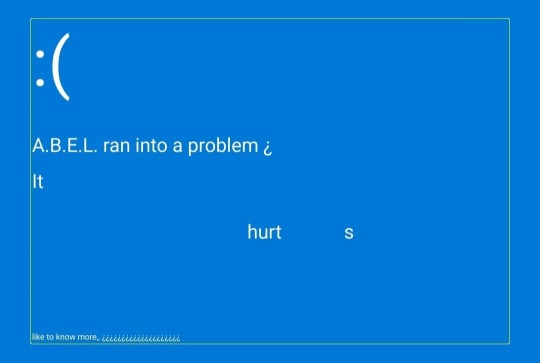
#a.b.e.l#divine machinery#archangel#automated#behavioral#ecosystem#learning#divine#machinery#ai#artificial intelligence#divinemachinery#angels#guardian angel#angel#robot#android#computer#computer boy#please help#help#sentient objects#sentient ai#software gore#error#windows 10#windowsxp#microsoft windows#windows 11
14 notes
·
View notes
Text
Sachin Dev Duggal's Builder.ai Secures Massive Funding from QIA to Pioneer AI-Driven Software Development
QIA also known as Qatar Investment Authority in its expanded form, has invested a significant fund of $250 million in a Series D funding round in the British-Indian serial entrepreneur Sachin Dev Duggal’s Builder. ai.
Sachin Dev Duggal is the founder and CEO of Builder. ai, also known as Chief Wizard of Builder. ai, a human-assisted AI platform that makes building and running software as easy as ordering pizza. In 2012, he started Builder. ai to enable anyone to build or construct any concept, without the requirement for coding knowledge and without wasting time, money, and resources.
According to Sachin Dev Duggal, his company has already started investing in AI and automation, which will subsequently improve the ongoing work with more advancements and efficiency, empowering customers more and at the same time responsibly using new frontier technology.
#artificial intelligence#technology#builder.ai#sachin dev duggal#sachin dev duggal builder.ai#sachin duggal#microsoft#futurism#software#automation
10 notes
·
View notes
Text
OMG!!! 😎😎😎 Text to VIDEO AI | टाइप कर के विडियो बनाना सीखें Watch video on TECH ALERT yt https://youtu.be/5XbDHyURbbA
#techalert #howto #windows #technology #technical #Microsoft #tipsandtricks #tricks #free #love #audio #video #instagram #fbreels #reelsfb #installation #virals #trend #trendingreels #hack #tips #tipsandtricks #AI #texttovideo #veed #automation
#OMG!!! 😎😎😎 Text to VIDEO AI | टाइप कर के विडियो बनाना सीखें#Watch video on TECH ALERT yt#https://youtu.be/5XbDHyURbbA#techalert#howto#windows#technology#technical#Microsoft#tipsandtricks#tricks#free#love#audio#video#instagram#fbreels#reelsfb#installation#virals#trend#trendingreels#hack#tips#AI#texttovideo#veed#automation#like#techalertr
2 notes
·
View notes
Text
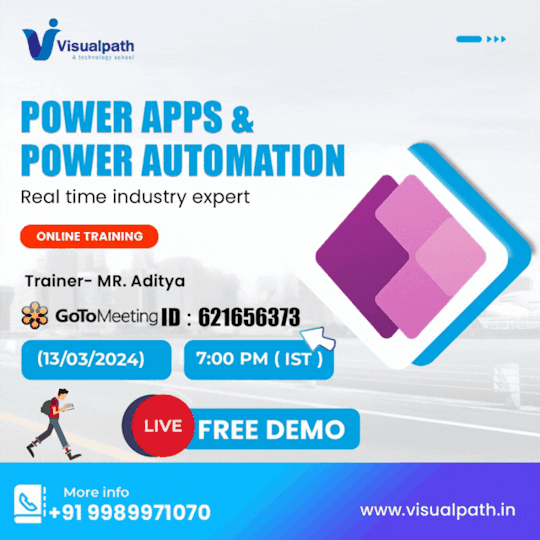
Join Now:https://meet.goto.com/621656373
Attend Online #FreeDemo On #PowerApps &
#PowerAutomation by Mr. Aditya.
Demo on: 13th March @ 7:00 PM (IST).
Contact us: +91 9989971070.
Join us on WhatsApp: https://www.whatsapp.com/catalog/919989971070Visit: https://www.visualpath.in/microsoft-powerapps-training.html
#Power Apps and Power Automate Training#Microsoft Power Apps Online Training#Microsoft Power Apps Course#Power Apps Online Training#Power Apps Training#Power Apps Training Hyderabad#Power Apps Training in Ameerpet#Microsoft Power Platform Online Training in ameerpet
2 notes
·
View notes
Text
Azure’s Evolution: What Every IT Pro Should Know About Microsoft’s Cloud
IT professionals need to keep ahead of the curve in the ever changing world of technology today. The cloud has become an integral part of modern IT infrastructure, and one of the leading players in this domain is Microsoft Azure. Azure’s evolution over the years has been nothing short of remarkable, making it essential for IT pros to understand its journey and keep pace with its innovations. In this blog, we’ll take you on a journey through Azure’s transformation, exploring its history, service portfolio, global reach, security measures, and much more. By the end of this article, you’ll have a comprehensive understanding of what every IT pro should know about Microsoft’s cloud platform.
Historical Overview
Azure’s Humble Beginnings
Microsoft Azure was officially launched in February 2010 as “Windows Azure.” It began as a platform-as-a-service (PaaS) offering primarily focused on providing Windows-based cloud services.
The Azure Branding Shift
In 2014, Microsoft rebranded Windows Azure to Microsoft Azure to reflect its broader support for various operating systems, programming languages, and frameworks. This rebranding marked a significant shift in Azure’s identity and capabilities.
Key Milestones
Over the years, Azure has achieved numerous milestones, including the introduction of Azure Virtual Machines, Azure App Service, and the Azure Marketplace. These milestones have expanded its capabilities and made it a go-to choice for businesses of all sizes.
Expanding Service Portfolio
Azure’s service portfolio has grown exponentially since its inception. Today, it offers a vast array of services catering to diverse needs:
Compute Services: Azure provides a range of options, from virtual machines (VMs) to serverless computing with Azure Functions.
Data Services: Azure offers data storage solutions like Azure SQL Database, Cosmos DB, and Azure Data Lake Storage.
AI and Machine Learning: With Azure Machine Learning and Cognitive Services, IT pros can harness the power of AI for their applications.
IoT Solutions: Azure IoT Hub and IoT Central simplify the development and management of IoT solutions.
Azure Regions and Global Reach
Azure boasts an extensive network of data centers spread across the globe. This global presence offers several advantages:
Scalability: IT pros can easily scale their applications by deploying resources in multiple regions.
Redundancy: Azure’s global datacenter presence ensures high availability and data redundancy.
Data Sovereignty: Choosing the right Azure region is crucial for data compliance and sovereignty.
Integration and Hybrid Solutions
Azure’s integration capabilities are a boon for businesses with hybrid cloud needs. Azure Arc, for instance, allows you to manage on-premises, multi-cloud, and edge environments through a unified interface. Azure’s compatibility with other cloud providers simplifies multi-cloud management.
Security and Compliance
Azure has made significant strides in security and compliance. It offers features like Azure Security Center, Azure Active Directory, and extensive compliance certifications. IT pros can leverage these tools to meet stringent security and regulatory requirements.
Azure Marketplace and Third-Party Offerings
Azure Marketplace is a treasure trove of third-party solutions that complement Azure services. IT pros can explore a wide range of offerings, from monitoring tools to cybersecurity solutions, to enhance their Azure deployments.
Azure DevOps and Automation
Automation is key to efficiently managing Azure resources. Azure DevOps services and tools facilitate continuous integration and continuous delivery (CI/CD), ensuring faster and more reliable application deployments.

Monitoring and Management
Azure offers robust monitoring and management tools to help IT pros optimize resource usage, troubleshoot issues, and gain insights into their Azure deployments. Best practices for resource management can help reduce costs and improve performance.
Future Trends and Innovations
As the technology landscape continues to evolve, Azure remains at the forefront of innovation. Keep an eye on trends like edge computing and quantum computing, as Azure is likely to play a significant role in these domains.
Training and Certification
To excel in your IT career, consider pursuing Azure certifications. ACTE Institute offers a range of certifications, such as the Microsoft Azure course to validate your expertise in Azure technologies.

In conclusion, Azure’s evolution is a testament to Microsoft’s commitment to cloud innovation. As an IT professional, understanding Azure’s history, service offerings, global reach, security measures, and future trends is paramount. Azure’s versatility and comprehensive toolset make it a top choice for organizations worldwide. By staying informed and adapting to Azure’s evolving landscape, IT pros can remain at the forefront of cloud technology, delivering value to their organizations and clients in an ever-changing digital world. Embrace Azure’s evolution, and empower yourself for a successful future in the cloud.
#microsoft azure#tech#education#cloud services#azure devops#information technology#automation#innovation
2 notes
·
View notes
Text
Match 1B[6]
The difference between Forth and Microsoft Power Automate, is that before this, I knew nothing about Forth, and now I want to know more, but before this I knew too much about Microsoft Power Automate, and now I want to forgetti spaghetti.
Forth
I've never heard of it before this, and you probably haven't either, so here, I've saved you a google search: Forth (programming language) - Wikipedia
Microsoft Power Automate
Remember what I said in Match 1B[1] about no-code/low-code products frequently being buzzword filled empty promises of lowering your operational overhead, that actually increase development burden? Yeah, this is why.
3 notes
·
View notes
Text
Try ConversioBot
Are you struggling to generate Affiliate Sales?
You’re not the only one.
The competition is INSANE.
It’s so hard to find a competitive advantage.
Do you have an Affiliate Review Site?
Do you have a Bonus Page?
Do you have a Blog?
Do you have a Squeeze Page?
Do you do Social marketing or Video marketing?
If you’re struggling to generate sales from any of the above..
Click here to find out more....
#artificialintelligence#chatbotbuilder#chatbotexpert#datascience#chatbotcompany#machinelearning#software#chatbots#chatbotmarketing#microsoft#marketing#ai#business#technology#chatbotdeveloper#socialmediamarketing#digitalmarketing#chatbotmessenger#automation#digitaltransformation#bots#chatbotagency#socialmedia#intranet#chatbotfacebook#chatbot#startup#chatbotdevelopment#office#digital
3 notes
·
View notes
Text
Applications of PLC

The list of Applications of PLC :-
✅Glass Industry
✅Chemical industry
✅Automobile industry
✅Oil and Gas Power Plant
✅Wind Turbine System
✅Robotic Automation System
👉 Contact us on :- ✉️ [email protected]
#allen bradley#rockwell automation#plc#automation#viralpost#microsoft#technology#development#viral#bestdeals#tumblr trends#Applications#solution#industrial automation
1 note
·
View note
Text
currently dying of laughter over the way the automated reader in my judiciously acquired non-subscription model edition of Microsoft Word pronounces the word "Yeah." He's so stale and robotic for every other word but woe should a 'yeah' appear because suddenly he's got attitude. I can't even describe how funny it sounds. Imagine a wall of text being read by a robot and suddenly a 90's punk teenager jumps in to read the word 'YEAH' and then vanishes again. Totally inappropriate for almost every instance of the word so far. I love it.
#microsoft word#writer problems#the corporate subscription I've to to Word 365 has a better automated reader but I don't trust it#it says it saves all my docs to the company cloud and I don't want my mean ex-boss beta reading my urban fantasy novel#subscription model pricing#evil megacorp microsoft
1 note
·
View note
Text
The notes on this post explain why I keep getting hired to work in offices despite my whole Look And Feel
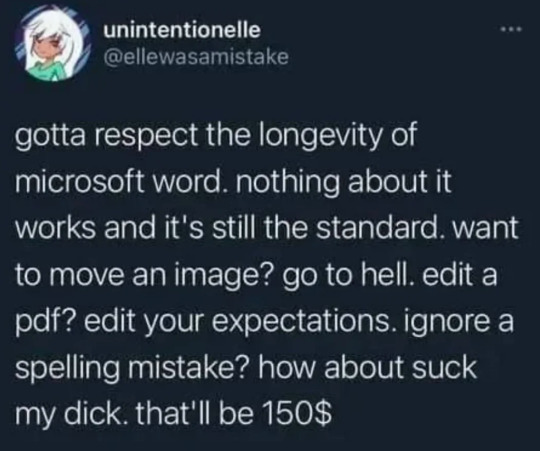
#smug mail-merge executor noises#did you know it'll automate your table of contents if you use heading tags correctly#microsoft office horse whispering is a good skill to pick up
21K notes
·
View notes
Text
How to Integrate PowerApps with Azure AI Search Services

In today’s digital world, businesses require efficient and intelligent search functionalities within their applications. Microsoft PowerApps Training Course, a low-code development platform, allows users to build powerful applications, while Azure AI Search Services enhances data retrieval with AI-driven search capabilities. By integrating PowerApps with Azure AI Search, organizations can optimize their applications for better search performance, user experience, and data accessibility.
This article provides a step-by-step guide on how to integrate PowerApps with Azure AI Search Services to create an intelligent and responsive search solution.
Prerequisites
Before starting, ensure you have the following:
A Microsoft Azure account and subscription
An Azure AI Search service instance
A PowerApps environment set up
A data source (SQL Database, Cosmos DB, or Blob Storage) indexed in Azure AI Search. Microsoft PowerApps Online Training Courses
Step 1: Set Up Azure AI Search
Create an Azure AI Search Service
Sign in to the Azure Portal and search for “Azure AI Search.”
Click Create and configure settings such as subscription, resource group, and pricing tier.
Choose a service name and location, then click Review + Create to deploy the service.
Create and Populate an Index
In your Azure AI Search service, navigate to Indexes and click Add Index.
Define the necessary fields, including ID, Title, Description, and other relevant attributes.
Navigate to Data Sources and select the source you want to index (SQL, Blob Storage, etc.).
Set up an Indexer to populate the index automatically and keep it updated.
Once the index is created and populated, you can query it using REST API endpoints. Power Automate Training
Step 2: Create a Custom Connector in PowerApps
To connect PowerApps with Azure AI Search, a custom connector is required to communicate with the search API.
Set Up a Custom Connector
Open PowerApps and navigate to Custom Connectors.
Click New Custom Connector and select Create from Blank.
Provide a connector name and continue to the configuration page.
Configure API Connection
Enter the Base URL of your Azure AI Search service
Select API Key Authentication and enter the Azure AI Search Admin Key found in the Azure portal under the Keys section.
Define API Actions
Click Add Action and configure it as follows:
Verb: GET
Endpoint URL: /indexes/{index-name}/docs?api-version=2023-07-01-Preview&search={search-text}
Define request parameters such as index-name and search-text.
Save and test the connection to ensure it retrieves data from Azure AI Search. Microsoft PowerApps Online Training Courses
Step 3: Integrate PowerApps with Azure AI Search
Add the Custom Connector to PowerApps
Open your PowerApps Studio and create a Canvas App.
Navigate to Data and add the newly created Custom Connector.
Implement Search Functionality
Insert a Text Input field where users can enter search queries.
Add a Button labeled "Search."
Insert a Gallery Control to display search results.
Step 4: Test and Deploy
After setting up the integration, test the app by entering search queries and verifying that results are retrieved from Azure AI Search. If necessary, refine the search logic and adjust index configurations.
Once satisfied with the functionality, publish and share the PowerApps application with users.
Benefits of PowerApps Azure AI Search Integration
Enhanced Search Performance: AI-driven search provides fast and accurate results. Power Automate Training
Scalability: Supports large datasets with minimal performance degradation.
Customization: Allows tailored search functionalities for different business needs.
Improved User Experience: Enables intelligent and context-aware search results.
Conclusion
Integrating PowerApps with Azure AI Search Services is a powerful way to enhance application functionality with AI-driven search capabilities. This step-by-step guide provides the necessary steps to set up and configure both platforms, allowing you to create efficient and intelligent search applications.
By leveraging the power of Azure AI Search, PowerApps users can significantly improve data accessibility and user experience, making applications more intuitive and efficient. Start integrating today to unlock the full potential of your applications!
Visualpath is the Leading and Best Institute for learning in Hyderabad. We provide PowerApps and Power Automate Training. You will get the best course at an affordable cost.
Call on – +91-7032290546
Visit: https://www.visualpath.in/online-powerapps-training.html
#PowerApps Training#Power Automate Training#PowerApps Training in Hyderabad#PowerApps Online Training#Power Apps Power Automate Training#PowerApps and Power Automate Training#Microsoft PowerApps Training Courses#PowerApps Online Training Course#PowerApps Training in Chennai#PowerApps Training in Bangalore#PowerApps Training in India#PowerApps Course In Ameerpet
1 note
·
View note
Text
How Our Power Automate Services Work
Businesses spend a significant amount of time on repetitive tasks that slow down productivity. Power Automate Microsoft helps organizations automate workflows, integrate applications, and reduce manual effort. VBeyond Digital provides customized Power Automate solutions, ensuring businesses get the most out of automation.
Understanding Business Needs
Every organization has unique processes that require automation. VBeyond Digital starts with an in-depth analysis of workflows, identifying tasks that can be automated using Microsoft Power Automate. This helps improve efficiency and minimize errors.
Workflow Design and Development
Custom automation workflows are designed based on business requirements.
MS Power Automate connects multiple applications, streamlining data flow.
Automated approvals, notifications, and data synchronization eliminate delays.
Integration with Microsoft Applications
Microsoft Power Automate works seamlessly with Microsoft 365, SharePoint, Teams, and Dynamics 365. Businesses can automate document approvals, email responses, and data updates without switching between applications.
Connecting Third-Party Applications
Power Automate supports integration with Salesforce, Dropbox, Slack, and other third-party platforms. VBeyond Digital ensures smooth connectivity, enabling businesses to unify processes across multiple tools.
AI and Robotic Process Automation (RPA)
AI-driven automation identifies patterns and suggests process improvements.
Robotic Process Automation (RPA) automates repetitive tasks like data entry and report generation.
Businesses can improve accuracy while reducing workload on employees.
Real-Time Monitoring and Optimization
Automated processes are monitored for performance and efficiency.
Data analytics provide insights into workflow effectiveness.
VBeyond Digital continuously optimizes automation to match evolving business needs.
Security and Compliance
Automated workflows include security policies to protect sensitive information.
Compliance with industry standards ensures data integrity.
Role-based access controls prevent unauthorized modifications.
Why Choose VBeyond Digital?
VBeyond Digital specializes in Power Automate solutions, helping businesses automate operations without complexity. From workflow design to integration and optimization, VBeyond Digital ensures smooth adoption of automation technologies.
Final Thoughts
Power Automate Microsoft simplifies business operations by automating repetitive tasks and integrating multiple applications. With expert guidance from VBeyond Digital, businesses can implement MS Power Automate efficiently, leading to improved productivity and seamless workflows.
0 notes
Text
Workflow AI Automation: Revolutionizing Business Processes
In today's rapidly evolving technological landscape, businesses are continually seeking innovative solutions to enhance efficiency, reduce operational costs, and maintain a competitive edge. One such groundbreaking advancement is Workflow AI Automation, which integrates artificial intelligence into business workflows to automate complex tasks, streamline operations, and foster intelligent decision-making. This article delves into the technical aspects of Workflow AI Automation, exploring its components, benefits, implementation strategies, and future trends.
Understanding Workflow AI Automation
Workflow AI Automation refers to the use of artificial intelligence technologies to automate and optimize business processes that traditionally require human intervention. Unlike conventional automation, which relies on predefined rules and scripts, AI-driven automation leverages machine learning, natural language processing, and cognitive computing to adapt to dynamic conditions, learn from data, and make informed decisions.
Key Components of Workflow AI Automation
Artificial Intelligence (AI): The core of this automation, encompassing machine learning algorithms, natural language processing, and computer vision to interpret data, recognize patterns, and execute tasks autonomously.
Robotic Process Automation (RPA): Software robots that mimic human actions to perform repetitive tasks across applications, such as data entry, transaction processing, and report generation.
Integration Platforms: Middleware solutions that facilitate seamless communication between AI systems and existing enterprise applications, ensuring cohesive workflow execution.
Data Management Systems: Tools and frameworks that handle data collection, storage, processing, and analysis, providing the necessary information for AI models to function effectively.
Benefits of Implementing Workflow AI Automation
Enhanced Operational Efficiency: By automating routine tasks, businesses can significantly reduce processing times and minimize errors, leading to improved productivity.
Scalability: AI-driven automation systems can easily scale to accommodate increasing workloads without a proportional increase in operational costs.
Improved Accuracy and Compliance: Automation ensures consistent adherence to regulatory standards and internal policies, reducing the risk of non-compliance.
Cost Reduction: Decreasing reliance on manual labor for repetitive tasks leads to substantial cost savings in the long term.
Data-Driven Insights: AI systems analyze vast amounts of data to provide actionable insights, facilitating informed decision-making and strategic planning.
Implementing Workflow AI Automation: A Technical Approach
Process Identification and Analysis:
Task Mapping: Identify and document existing workflows to determine which processes are suitable for automation.
Feasibility Assessment: Evaluate the complexity, frequency, and variability of tasks to prioritize automation efforts.
Selecting the Right Tools and Technologies:
AI Platforms: Choose AI frameworks and tools that align with business objectives and technical requirements.
RPA Solutions: Select RPA software capable of integrating with current systems and handling the desired tasks.
Integration and Development:
System Integration: Develop APIs and connectors to enable communication between AI models, RPA bots, and existing applications.
Workflow Design: Utilize process orchestration tools to design and simulate automated workflows before deployment.
Testing and Validation:
Pilot Programs: Implement automation in a controlled environment to monitor performance and identify potential issues.
Quality Assurance: Conduct rigorous testing to ensure accuracy, reliability, and compliance with regulatory standards.
Deployment and Monitoring:
Rollout Strategy: Gradually deploy automated workflows, starting with high-impact areas to demonstrate value.
Continuous Monitoring: Establish monitoring systems to track performance metrics, detect anomalies, and facilitate ongoing optimization.
Challenges and Considerations
Data Security and Privacy: Ensuring that AI systems comply with data protection regulations and safeguard sensitive information is paramount.
Change Management: Preparing the workforce for automation through training and clear communication helps in mitigating resistance and promoting acceptance.
Technical Complexity: Integrating AI into existing systems requires specialized expertise and a thorough understanding of both the technological and business landscapes.
Ethical Implications: Establishing guidelines to address ethical concerns, such as bias in AI decision-making, is essential for responsible implementation.
Future Trends in Workflow AI Automation
Hyperautomation: The combination of AI, RPA, and other advanced technologies to automate complex end-to-end business processes.
Intelligent Process Discovery: Utilizing AI to analyze workflows and identify additional automation opportunities autonomously.
AI-Augmented Workforce: Collaborative environments where human workers and AI systems work in tandem, enhancing overall productivity and innovation.
Edge AI Automation: Deploying AI capabilities at the edge of networks to enable real-time processing and automation in IoT devices and remote locations.
Conclusion
Workflow AI Automation stands at the forefront of technological innovation, offering businesses the tools to transform their operations, enhance efficiency, and drive growth. By thoughtfully implementing AI-driven automation, organizations can navigate the complexities of modern markets, adapt to evolving demands, and secure a competitive advantage in their respective industries.
0 notes
Text
How to use COPILOT in Microsoft Word | Tutorial
This page contains a video tutorial by Reza Dorrani on how to use Microsoft 365 Copilot in Microsoft Word. The video covers: Starting a draft with Copilot in Word. Adding content to an existing document using Copilot. Rewriting text with Copilot. Generating summaries with Copilot. Overall, using Copilot as a dynamic writing companion to enhance productivity in Word. Is there something…
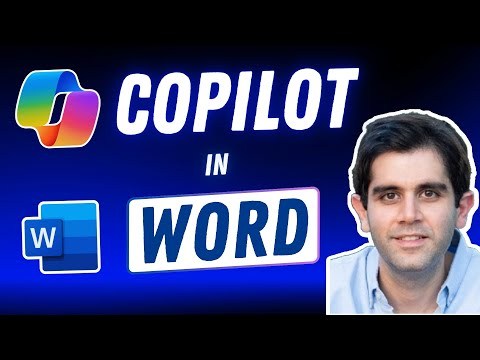
View On WordPress
#Advanced Excel#Automation tools#Collaboration#copilot#Data analysis#Data management#Data visualization#Excel#Excel formulas#Excel functions#Excel skills#Excel tips#Excel tutorials#MIcrosoft Copilot#Microsoft Excel#Microsoft Office#Microsoft Word#Office 365#Power BI#productivity#Task automation
0 notes