#askubuntu
Explore tagged Tumblr posts
Text
i just found a solution to my bluetooth dogle issue after MONTHS in an askubuntu forum answer i cannot begin to explain how much forum users should be worshipped
0 notes
Note
@cindysimblr recently asked me for more information on making SimPE work on Linux. Instead of sharing the information I found with just one simmer through messaging, I’m typing up a tutorial so that anyone plaing on Linux can get SimPE running!
First, you will need: - A Linux system. I’m using Ubuntu and this tutorial is based on knowledge I found at the AskUbuntu site linked above. Haven’t tested it on other Linux versions (Cindy, I know you use Mint so I hope this still works for you!) - Lutris - The Sims 2, installed through Lutris - Wine & Winetricks - Your chosen version of SimPE (I’m using v0.73.44-QA, as in “before Chris Hatch took over SimPE” because aroace feminist here)
Step 1: Install SimPE. In my case I just unzipped the folder to my desktop. If there’s an installer, you will need to install it using Wine - right click on the Setup.exe file and go to “Open With” then choose “Open with wscript”. After that you can install as usual.
Step 2: Create a 32-bit wineprefix and install dotnet20. Open your Linux terminal. To create a 32-bit wine prefix, copy the following command: WINEARCH=win32 WINEPREFIX=~/.wine32 winecfg and right click to paste into the terminal. Don’t use Ctrl+V, it doesn’t work here! Then to install dotnet, copy this line: env WINEPREFIX=~/.wine32 winetricks dotnet20 Let the terminal do its stuff, then you’re on to the next step...
Step 3: Set up Lutris to recognise SimPE. Open Lutris and click the little + button in the top left corner. Select “Add locally installed game” and it will let you configure options. On the first tab called Game Info: Name the game SimPE (or whatever you like, as long as you can remember it’s SimPE!) and set the runner to Wine. On the second tab, Game Options: Browse to wherever the SimPE .exe is located. This might take some time to find if you installed from an .exe file - for reference, when I tried installing from an .exe, it wound up in Home/Games/the-sims-2/drive_c/Program Files (x86)/SimPE. Select wine32 as your prefix, and the prefix architecture as 32-bit. Ignore the other two tabs unless you REALLY know what you’re doing!
If you’ve made it that far, select SimPE in Lutris and click Play. It should launch, although if you’re doing this for the first time you will need to set up plugins and DDS utilities as you would on a Windows.
One thing I haven’t yet managed is getting it to recognise my expansion pack install paths! I know it’s something to do with it using Windows registry, but unfortunately I haven’t got that bit working yet... :( If anyone knows a workaround, please do share it!
Hi Ten! Guess what? I figured out how to run SimPE on Linux! You need to install dotnet 2.0 using the instructions on this page and set wine32 as the wine prefix for SimPE. Just for good measure, I added SimPE into Lutris using the method you described for Body Shop. It works now! Thanks ^_^
Oh! That is awesome. Thanks so much for sharing. I'll give it a try soon!
#sims 2#ts2#the sims 2#linux#ts2 linux#sims 2 linux#simpe#simpe linux#tutorial#sims 2 tutorial#simpe tutorial
33 notes
·
View notes
Photo

@luxeubuntu with The wait is over, it’s finally here... “Thank you for your unwavering support friends, valued clients and partners. I'm launching my book today - 8 years of work has summed up to this day, 5 December 2017. Ngiyabonga Nkulunkulu! Onwards and upwards the journey continues.” @vusithembekwayo #TheMagnaCartaOfExpontentiality #VusiThembekwayo #booklover #booklaunch #ngiyabonga #nkulunkulu #thankyou #entrepreneurship #businessasusual #southafrica #businessleaders #mentor #Watermark #AfrikaFund #onebookamonth #author #startuplife #beinspired #writer #businessjourney #startupjourney #giftidea #Xmas #personalgifts #gifting #theartofgifting #bookworm #giftsuggestions #personalshopper #AskUbuntu
#personalgifts#startuplife#businessjourney#gifting#author#booklover#thankyou#onebookamonth#askubuntu#watermark#startupjourney#vusithembekwayo#booklaunch#nkulunkulu#southafrica#mentor#businessasusual#afrikafund#writer#bookworm#entrepreneurship#themagnacartaofexpontentiality#giftidea#giftsuggestions#ngiyabonga#theartofgifting#businessleaders#personalshopper#beinspired#xmas
1 note
·
View note
Text
Hello, all. It has been a rough pandemic.
As you may have figured, since I am in the performing arts, I have been completely out of work since this shitshow began. The earliest venues will open up here in MA is September, which is not helpful for me, because I need to be out of my current place by 8/31. No one will rent to me on my Patreon income, so I've been trying to figure out how to supplement that with other online work.
My first thought, frankly, was camming. I'm attractive and I know that, and I don't care about being naked in "public". I have a lot of opinions on the legitimacy and legalization of sex work, but making a statement would be a convenient bonus; I'd be in it for the tips. As the appliance menagerie on the Flintstones used to say, "Eh. It's a living."
The best camera I currently have is attached to the slightly-less ancient laptop. You know, the one with the broken hinge that won't hold the screen up on the right. Only the wifi on that computer has quit working. The onboard chip was always kind of flaky, but for some reason it has chosen now to deteriorate to the point where it no longer acknowledges a router on the other side of the goddamn wall. Shooting in the living room with an ethernet cable is not an option, because another housemate is already doing that.
I bought a dual-band USB wifi adapter with antenna. It's a Realtek chip -- not gold-plated, but also not total junk. I specifically checked to make sure it worked with Ubuntu Bionic before I ordered. I have now installed three separate sets of drivers in three completely different ways, read everything ever written about this on AskUbuntu, and still the computer refuses to acknowledge its existence. Not even if I blacklist the onboard chip to keep it from falling back into previous bad habits.
The other elderly laptop (with the working wifi) has a cam that tops out at 640 x 480, which I suppose might squeak by as a tiny facecam on Twitch, or for tutoring where no one cares about pixelization. The microphone, however, is crap. It's a tinny omni on the screen bezel that likes room noise more than my voice. I don't have an external microphone, and there's no onboard Bluetooth for my wireless headset. So I bought a USB Bluetooth adapter, which this computer is ignoring as hard as the other one is the wifi dongle. I have a wired headset with a mic, but because this computer is probably mere months too old to know what to do with an inline mic on the same jack as the output signal, it doesn't register at all.
The camera on my phone is potato quality, because that is honestly about how much the phone cost. Ditto the refurb Kindle. Neither is smart enough to keep up with streaming video, which I found out when I tried to do a video rehearsal for something months ago.
I have no place to do any kind of professional non-entertainment streaming work (e.g., tutoring) with my terrible equipment in any event. I don't own a desk. If a free desk appeared on my doorstep tomorrow, I would have nowhere to put it. My bedroom is small enough to contravene the Geneva Convention requirements for POW cells and I'm basically stuck in here, for reasons of both air conditioning and not having to interact with a house full of people who very much want me gone.
What I do have is a set of working emulators and some free video editing software, so I decided to take a stab at a subtitled Let's Play. I can certainly ramble on for 30 or so hours of Final Fantasy II. At the very least it'll give me something scheduled to do. So I pulled everything out and set it up, only to find that my controller was "pining for the fjords" -- no lights, no acknowledgement from RetroArch, no response to any button presses.
...
...okay, well, at least we're down to a level of equipment I can afford to replace. So I am waiting for the mail carrier to bring me another $10 gamepad, whilst stuck in bureaucratic hell. I'm down to emergency public assistance, which keeps asking me to send them random documents, inconveniently one at a time. Even when I can submit them online I'm required to wait a minimum of 2-3 business days before a human can look at them. I'm trying to not be mad -- they are clearly horribly overworked -- but it also leaves me with a lot of time to do nothing but busy-wait. They've finally decided I'm destitute enough for food stamps, so now I have to sit on my hands until the card arrives in the mail.
The chronic, crushing lack of resources is not helped by (or helping) the fact that I'm just not functioning very well. I was already on the edge of disintegration when the lockdown orders hit anyway; I was taking every piece of work I could find in an effort to scrape together enough for first/last/deposit on a new apartment, and honestly that's more than I can handle. I can consistently get to about 20 hours of "stuff that can't be done while in bed, wearing pajamas" per week, with occasional spikes up to about 30, before I start losing the ability to take care of myself. I skip showers, let my living space become a complete disaster area, and go to bed without dinner because the whole process of choosing something to eat, preparing it, eating it, and cleaning up after myself is so overwhelming that I just burst into tears and don't do it. I fed the rats twice a day and cleaned their cage once or twice a week, but couldn't manage to do the same for myself.
It's difficult to explain to people the state of being physically and mentally exhausted without also being sweaty and shaky from muscle fatigue. Perhaps the single most salient example I can give is lying in bed at night and realizing I kind of vaguely needed to pee. Not like urgently -- just enough that I knew if I didn't, I'd wake up the next day with an uncomfortably full bladder. Then just lying there anyway, not because I thought suffering was noble or I deserved it or anything idiotic like that, but just because taking care of it would involve standing up, walking into another room, and initiating a new task, and I did not have the capacity to do any of those things.
If you suggest I start making a to-do list, I will sit down right now and invent a brand new Blunt Object Transfer Protocol (botp://) expressly for the purpose of punching you, personally, in the face over the goddamn internet. I will even credit you in the patent application. I will not share the licensing profits, which judging from social media right now, would be approximately all of the money on the face of the Earth. I do not need "life hacks".
What I really need is a case worker, or possibly a babysitter, or just to have shown up at the ER about two months ago, because that is the only way I have ever found to get people to pay attention when I ask for help. Otherwise I get triaged out of sight and out of mind -- they ask if I'm suicidal, I tell them no, they tell me 'okay, here's a prescription for six Xanax and a packet of resources, go home and fix it yourself'. I'm just like, you sons of bitches, do you think I don't know how to Google things? If I could fix this on my own, I wouldn't be talking to you. Except I can't right now, because plague.
Everyone wants to fob me off on someone else. I was referred to an SSDI attorney by a friend, because frankly that's where I'm at right now. I wrote to them, specifically mentioning his name and the associate who helped him, and explained that I was basically a vegetable and I needed help applying for disability. I'm a college-educated suburban white girl, who grew up hearing her parents make rude jokes about welfare queens -- I have no idea how any of this works and I'm so broken I kept losing my place in a blanket whose pattern was literally "knit-purl-knit-purl to end of row; turn work over; repeat". Their response was "Sounds like you need some help applying for SSDI/SSI disability. Here's the website for the Boston Bar Association, good luck!" Crisis lines of both the psychiatric and financial varieties keep directing me to one of two national clearinghouse sites for social support services, both of which direct me to each other, because neither has any programs in my area.
I am trying really, really hard not to resent the ever-loving fuck out of anyone who has any sort of support system right now. One housemate has almost the exact same list of medical problems that I do, and is also completely out of work right now. She is married to the one who has a grown-up salaried WFH IT job, and will never have to worry about having a roof over her head or food in the cabinets. The single housemate has supportive family literally a five minute walk down the street; if she ever gets her feet kicked out from under her, she can stay with them temporarily while she scrambles back up. Another friend yote out to California right before lockdown to stay with his family. A local offered to help me with paperwork, then ghosted me intermittently before explaining that he was having a hard time himself right now and barely had the capacity for his own life. I have an elderly rat, no more savings, and no options.
I don't even know how I'm going to move the little I own. How do you even ask people to do that in the middle of a pandemic? If I don't have the money to move, I definitely don't have the money for a moving company, and I'm envisioning all of my community-minded friends pursing their lips in judgement and declining because like all the good people they are diligently social distancing.
I have also discovered, while hauling an empty suitcase out to Watertown and a full one back home again, that I do not cope well with face masks. It's fine if I'm not doing much, especially if I'm in a climate-controlled space like a store or the T, but as soon as I exert myself at all, I see spots. And no, it is not a matter of "just get used to it"; I have tested this by trying to wear a mask during my home workouts. It is just stuffy enough under there, and there is just enough reduction in air flow, that the world keeps going all film-grainy and dark on the sides, which I know from experience is the first step on a very short path to the Magical Land of Syncope. I had to stop during the outdoor trek and sit on the suitcase about twice a block through the commercial district, where it stayed on because there were people. This was when it was 72 whole degrees out (and the AC is generally on 74°F inside) which doesn't bode well for moving my heavy shit around in late August.
I'm normally good at catching things at the weird-vision stage, although enough random strangers and T employees have asked me if I'm okay that I have to assume I look as ill as I feel at that point. And I have an absolutely tragic talent for talking people out of calling emergency services when I do actually keel over, but everyone is so health-panicked that I don't think it would work right now. I know what's happened and why, but I can't exactly communicate that to bystanders when I'm unconscious. As nice as EMS is, I don't feel like waking up to a round of Twenty Questions ("How many fingers am I holding up? Who's the President? Do you have a seizure disorder?"). So I just don't go out.
Alison over at Ask A Manager got a question about this the other day that suggests this is considered legitimate can't-(always-)wear-a-mask territory, and I am able to wear a mask where required in MA, which is indoors/during interactions with other people when it's actually useful, so I don't have any qualms on the scientific or legal front. I have just never been a good judge of how much potential peril/damage it's "reasonable" to put up with, and I don't have the capacity to explain myself over and over again a million times a day.
I'm fucking tired. I'm tired of covid, I'm tired of living in a big glitzy continent-spanning banana republic, I'm tired of anxiety, I'm tired of other people carping at me to do things I can't in order to fix their anxiety for them, I'm tired of not having the space to dance, I'm tired of asking for help before things fall apart and being told 'well, come back when it is an emergency', and most of all I'm tired of this cycle where I tell myself "I'm going to stop being lazy! I'm going to put on my big-girl pants and wake up early and work 40 hours a week and support myself like an adult!" and then fail at it again because I just do not have the capacity to do that. I do not know how to make the system understand that I need some kind of support right now.
Sorry for yet another depressing update, but that's where I am right now.
from Blogger https://ift.tt/2YPv8Xu via IFTTT -------------------- Enjoy my writing? Consider becoming a Patron, subscribing via Kindle, or just toss a little something in my tip jar. Thanks!
2 notes
·
View notes
Photo

#ChelseaFlowerShow 23 - 27 MAY 2017 #Chelsea #Flowers #Gardening #thisislondon #Events #AskUbuntu #Springishere #ranelaghgardens #royalhospitalchelsea (at RHS Chelsea Flower Show, Royal Hospital Grounds, Chelsea)
#chelsea#flowers#gardening#chelseaflowershow#springishere#thisislondon#royalhospitalchelsea#events#ranelaghgardens#askubuntu
0 notes
Text
I think some stuff has got lost in translation here.
There are three ways to install Ubuntu on a usb stick, which are each covered in this askubuntu answer:
Ubuntu can be installed to a USB in different ways. A Live install does not save between sessions. A Persistent install extracts the OS from a compressed file and saves data to an overlay file or partition each session, and a Full install installs the complete OS to the USB just like an install to internal disk.
I believe the tutorials @elfwreck and @fish927836991748483729 posted miss out the step in which the persistent storage is configured, so as a result your usb ends up as a live install environment with no persistence - every time you boot it, you'll get a completely fresh version of Ubuntu. (Apologies if I'm wrong, I skim read these tutorials and it's late where I am...)
This is what you want to use as a tool to install Ubuntu on your computer HDD/SSD, or on another usb drive, but it's not what you want to use Ubuntu in the way @rosysugarr is describing, since the whole point is you have storage on your usb and you can set up your Ubuntu installation however you want and it'll remember that the next time you boot. The point is it remembers so it's just like a little portable computer.
To achieve this, use one of the other two methods: EITHER use the "persistent partition size" slider in Rufus, visible in @elfwreck's screenshot, to allocate persistent storage space so that ubuntu can store stuff in the persistent overlay, OR follow the instructions linked in the askubuntu post to do a full installation to the usb drive as if it were any other hard drive. The pros and cons of these methods are discussed in the askubuntu post. Here's a direct link to the full installation method referenced by that post: https://askubuntu.com/questions/1300454/easy-full-install-usb-that-boots-both-bios-and-uefi
If there are parts of this anyone's struggling with, feel free to shoot me an ask. I'd generally recommend the third method, since administering the system after you've installed it becomes just like running regular Ubuntu on a normal computer, whereas persistent drives have quirks, like iirc kernel updates are handled weirdly for persistent installs
I'd push back on the idea that it's hard to install stuff on ubuntu - you've got ubuntu software centre pre-installed which is basically just an app store, like you don't even need to touch the command line if you don't want to (although that's nothing to be feared either - it doesn't take long to get used to installing packages from the terminal with apt).
If things aren't making sense best thing is just to reach out and ask!
no actually I'm gonna give this its own post.
get yourself a USB stick from any dollar store, install ubuntu with persistent storage on it. There is literally no reason not to, and it means that you now have a little computer of your very own that no one except those who physically get their hands on your USB stick can use (and you can password lock the OS) and that you can run from literally almost any PC with USB ports. Including public machines in libraries and, probably, school laptops.
If you're a kid who needs privacy, someone in trouble who just needs their own machine to play and talk to people on, somebody who doesn't have the money to get your own computer, etc etc etc, do this. Actually do this even if you do have your own computer. There is literally no reason to not have a little backup system on a thumb drive that you can use anytime. If your main computer starts acting up or gets fucked over by an update or something? Just plug in your thumb drive and use your computer from your handy-dandy mini Ubuntu installation.
49K notes
·
View notes
Text
Kiwix downloadable contest zim files

Kiwix downloadable contest zim files install#
Kiwix downloadable contest zim files archive#
Kiwix downloadable contest zim files software#
SQL files for the pages and links are also available.
all-titles-in-ns0.gz – Article titles only (with redirects).
2 – Current revisions only, all pages (including talk).
2 – Current revisions only, no talk or user pages this is probably what you want, and is over 19 GB compressed (expands to over 86 GB when decompressed).
Download the data dump using a BitTorrent client (torrenting has many benefits and reduces server load, saving bandwidth costs).
English Wikipedia dumps in SQL and XML: dumps.
Dumps from any Wikimedia Foundation project: dumps.
Where do I get it? English-language Wikipedia Some of them are mobile applications – see " list of Wikipedia mobile applications".
Wikipedia on rockbox: § Wikiviewer for Rockbox.
Selected Wikipedia articles as a printed document: Help:Printing.
BzReader: § BzReader and MzReader (for Windows).
Some of the many ways to read Wikipedia while offline:
13.4 BzReader and MzReader (for Windows).
13 Dynamic HTML generation from a local XML database dump.
12 Static HTML tree dumps for mirroring or CD distribution.
9.1 Doing Hadoop MapReduce on the Wikipedia current database dump.
9 Help to parse dumps for use in scripts.
7.2 Doing SQL queries on the current database dump.
7 Why not just retrieve data from at runtime?.
4 Where are the uploaded files (image, audio, video, etc.)?.
The user interface also provides options for opening a new tab or window. For browsing offline sources such as Wikipedia, WebArchive provides a search feature, bookmarks, history, zoom controls, as well as a basic night mode. The application features a clean interface that respects the GNOME HIG, with a simple list for recent, local and remote sources. This way you get to decide if you need pictures and videos and download the appropriate archive. However, WebArchives provides download links for multiple versions, which include or exclude media like pictures or videos. Some of these sources require a lot of hard disk space to download. The application contains links to these sources and offers to start the download in either a web browser or using a BitTorrent client.įrom the WebArchive interface you can select the language for the sources to download, but as expected, you'll find less sources for languages other than English. WebArchives doesn't directly download Wikipedia and other sources (it doesn't have a built-in download manager).
Kiwix downloadable contest zim files software#
The software supports reading ZIM files, an open file format that stores wiki content for offline usage, and it offers download links for a large number of sources, including Wikipedia, Stack Exchange sites (including Code Review, Super User, AskUbuntu, Bitcoin, etc.), ArchWiki, RationalWiki, TED talks, Vikidia, WikiMed Medical Encyclopedia, Wikinews, Wikisource, and many others. After downloading a source, no Internet connection is needed to read, search and browse Wikipedia.
Kiwix downloadable contest zim files install#
No problem, install WebArchives and download the Wikipedia source on your laptop before you go. Or maybe you want to do some research somewhere up in the mountains where there's no Internet. The application is useful for those without a permanent Internet connection or those using metered connections - the offline sources can be downloaded at a friend's house, copied on a USB stick, and imported into WebArchives.
Kiwix downloadable contest zim files archive#
WebArchives is a web archive reader for Linux desktops which provides the ability to browse articles offline from websites such as Wikipedia or Wikisource, in multiple languages.

0 notes
Text
Vmware workstation 12 resize disk 無料ダウンロード.How to Shrink Virtual Machine Disk (.vmdk) Size in VMware
Vmware workstation 12 resize disk 無料ダウンロード.VMware Workstation Player 12:ダウンロード、インストール、起動方法

ESXiではディスクの縮小が可能です。.Windows上でVMwareを使ってMacOSをインストールする方法
VMware仮想ディスクのサイズを変更するとき、ディスクとパーティションのデータセキュリティを考えなければなりません。今日は信頼できるパーティション管理ソフト-EaseUS Partition Masterで、簡単かつ安全にVMware仮想ディスクのサイズを変更する方法を紹介します。 [解決方法が見つかりました!] 方法1:VMWare Converterを使用する: 仮想マシンをオフにします。 VMWare Converterアプリケーションを起動します。 ウィザードを開きます。 ソースおよびターゲットシステムとして「スタンドアロン仮想マシン」を選択します。 Nov 03, · VMware Workstations プロとVMware Workstation Player(無料版)の両方がOKなので、どちらかをインストールすればよいのです。インストール方法はとても簡単です。公式サイトからダウンロードして、普通にインストールすればいいだけです。
Vmware workstation 12 resize disk 無料ダウンロード.VMwareディスクのサイズを減らす方法
変更ログ. EaseUS Partition Master Freeのバージョンに関する変更ログ情報はまだありません。出版社がこの情報を公開するのに時間がかかる場合がありますので、数日後にもう一度チェックして更新されたかどうかを確認した後、 Oct 29, · それでは、VMware Workstationでパーティションサイズを拡大する詳細な手順を見てみましょう。 ステップ1. 下記のボタンをクリックし、MiniTool Partition Wizardを無料ダウンロードして仮想マシンにインストールします。 VMware Workstation Player をダウンロードして試用してみてください。Windows または Linux PC 上で 1 台の仮想マシンを実行して、さまざまな機能をご利用いただけます。 | VMware JP
ゲストでVMware Toolboxを(ルートとして)開き、ディスクを圧縮します。 (ドキュメンテーション). VMware Toolsがない場合は、2つの手順でディスクを手動で縮小できます。まず、 zerofree などのツールを使用して、仮想ディスクの空き領域をクリアします。Zerofreeは Ubuntu で 使用できます が、ゲストOSファイルシステムを読み取り専用でマウントする必要があるため、ライブCDから実行することをお勧めします。 Parted Magicに はゼロフリーが含まれていると伝えられています。. VMWareでの動的仮想ハードディスクの拡張は簡単で、 vmware-vdiskmanager. exe" -x NEWSIZE "diskname. vmdk ". 手順の視覚的な概要と追��情報については、 こちらを ご覧 ください 。. ESXiはLinuxゲストでのvmtoolsベースの縮小をサポートしていないため、次の手順を使用する必要があります。 詳細については、以下の参照リンクを参照してください。.
コンピュータユーザー タグ Account ログイン ユーザー登録. VMwareディスクのサイズを減らす方法 UbuntuイメージのVMwareディスクが5GBの物理ファイルサイズに成長しました。最大容量8GBの動的に成長するディスクです。私はLinuxディストリビューション内のいくつかのものをクリーニングしましたが、今ではその中に3GBを占有しています。明らかに、物理ファイルのサイズは自動的に縮小しませんでした。このディスクを3GBまで縮小する方法はありますか(可能であれば無料)。 DVDの画像に合わせるためにこれが必要です。. vmware-player vmdk. これは、VMWare Workstationの正解です。おかげで、たくさん助けてくれました!.
正しい。VMWare Workstation 14、. S3などのマウントされた外部ボリュームでこれを実行する場合は注意してください-zero fillコマンドは、S3バケットにTBのワイプファイルを作成しようとします. Windows 10ホストとUbuntu 16ゲストで私のために働いた。最初はホストでステップ3を実行する必要があると考えましたが、間違っていました。すべてのステップの後、ここで説明するようにファイルシステムチェックも実行します 。askubuntu. 私は解決策を見つけました-あなたはあなたのハードドライブをコンパクトにする必要があります: 仮想マシン-設定-一般-仮想マシンのクリーンアップ. ゲストでVMware Toolboxを(ルートとして)開き、ディスクを圧縮します。 (ドキュメンテーション) VMware Toolsがない場合は、2つの手順でディスクを手動で縮小できます。まず、 zerofree などのツールを使用して、仮想ディスクの空き領域をクリアします。Zerofreeは Ubuntu で 使用できます が、ゲストOSファイルシステムを読み取り専用でマウントする必要があるため、ライブCDから実行することをお勧めします。 Parted Magicに はゼロフリーが含まれていると伝えられています。 空き領域をゼロにした後、仮想マシン設定を開き、仮想ディスクを圧縮します。.
使用する sudo vmware-toolbox-cmd disk shrinkonly Ubuntuゲストのコマンドプロンプトから。 (Ubuntu VMWareハードディスクのサイズ変更 : VMWareでの動的仮想ハードディスクの拡張は簡単で、 vmware-vdiskmanager. fill;sync;sleep 1;sync;rm -f zero. まあ私はVMwareの男です(これを試みる人は誰でもすべきだと思うでしょう)ので、この答えはESXiにも適用される唯一のものです(ESXiはvmtoolsを介したLinuxゲストの縮小をサポートしていないため)私に感じる。とはいえ、ステップ7は不要なだけでなく、間違っているだけです。縮小しても実際のVOLUMEサイズは変更されないため、手順6の後に停止します。手順8(ストレージの移行)は、強制的に処理するvmkfstoolsを実行せずにディスクを縮小する場合にのみ使用されます。 5a-SHUT DOWNゲスト。.
弊社のサイトを使用することにより、あなたは弊社の クッキーポリシー および プライバシーポリシー を読み、理解したものとみなされます。. Licensed under cc by-sa 3.
0 notes
Text
random thing that updating to Ubuntu 20.04 broke: my mouse settings
namely:
before, i could tap the touchpad with three fingers to do a middle-click. i can’t do that anymore. i don’t know how to fix it. but it’s not too big of a loss, because i CAN still middle-click by just clicking LMB and RMB simultaneously, and that’s not too much harder. and i can ALSO still do a right-click by tapping with two fingers, and a left-click by tapping with just one. and there’s really only two things i REALLY need middle-click for: opening links in new tabs, and autoscroll.
and then as for my TRACKBALL (aka, my actual mouse rather than my touchpad), Mouse4 and Mouse5 were automatically bound to “Back” and “Forward” in a web browser. they aren’t anymore. THIS is actually extremely annoying.... but i actually DO know how to fix this one. it’ll be a bit of a pain, but i honestly was planning on doing this thing anyways to fix something i messed up on my own. i just need to manually bind them to this command now, simple stuff.
actually did some more research before even finishing this post, this issue’s a bit MORE complicated
decided to look up recent topics on askubuntu related to this, and found someone saying “my back/forward buttons now only work when i’m holding down a different mouse button” so i checked and........ yeah that’s what’s going on with me too, i just had no idea to even try that until i saw this topic. and doing some further testing with Xev, yeah, for some reason my computer is only acknowledging Mouse8 and Mouse9 inputs when i’m holding down another mouse button. weird
still. i think i can fix it. i just need to use a different fix than i thought i did.
0 notes
Text
nimsticks: LaTeX package for drawing Nim sticks and games https://ift.tt/2ZVzkGZ
A while ago on this blog I shared a LaTeX macro I had written for drawing games of Nim. I have now taken the plunge and written this into a LaTeX package called nimsticks. (Why? What do you do to relax on a lazy Sunday morning?)
Here is the description of the nimsticks package:
This LaTeX package provides commands \drawnimstick to draw a single nim stick and \nimgame which represents games of multi-pile Nim. Nim sticks are drawn with a little random wobble so they look ‘thrown together’ and not too regular.
What this does it allows commands such as \nimgame{5,3,4} which renders like this:
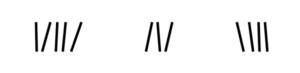
To use this, you should just be able to install the package.
MiKTeX installs packages as it needs them. nimsticks has been added to the package directory for MiKTeX, so it should be sufficient to compile a LaTeX document which includes \usepackage{nimsticks} and MiKTeX will install the package for you.
TeX Live, by contrast, installs packages via tlmgr. You should be able to update your packages using tlmgr update --all. I had a problem with my manual TeX Live 2020 installation where sudo did not see tlmgr, which I fixed in a way I describe in this answer on askubuntu.
Failing all that, you can download nimsticks.sty and put it in the same folder as your LaTeX file, but much better to install it properly.
To check your installation (or to trigger it in MiKTeX), here is an example LaTeX document you could use:
\documentclass{article} \usepackage{nimsticks} \begin{document} Here is a game of Nim: \nimgame{2,3,5,7,11} \end{document}
Note on Overleaf: I investigated and it seems Overleaf is currently using TeX Live 2019 and doesn’t routinely update packages, so if you want to use nimsticks in Overleaf you’ll have to put nimsticks.sty in your Overleaf project alongside the main LaTeX file.
To write this package, I followed the instructions given by Matthew Scroggs in his post ‘realhats: Writing a $\LaTeX$ Package‘. Not that the work of this package is anything like as righteous and essential as realhats, of course.
nimsticks on the web:
nimsticks on CTAN;
nimsticks on GitHub;
Bugs/issues with nimsticks.
from The Aperiodical https://ift.tt/2EatfxL Peter Rowlett from Blogger https://ift.tt/30Lp7fc
0 notes
Text
Week 04: Something Awesome Bandit Game Levels 12 - 17
Level 12 -> 13
Started 8:30pm 29/06/19
data.txt is a hexdump of a file that has been repeatedly compressed??
It said to do mkdir /tmp/myname123 but the folder already exists
I’m curious, does everybody that plays this level make their own directory, so I can’t make one that already exists?
Aha yes that’s it, I made a new folder
mkdir /tmp/nowayyouhavethesamefolder/
I copied over the file, it’s telling me to rename the file? But to what
Aha, xxd can reverse a hexdump file into regular binary
I thought that I had to do xxd -r data.txt | xxd -r data.txt | xxd -r data.txt a bunch of times, but that didn’t work
Stopped at 8:55pm, started again at 10:30pm
I tried decompressing the file with bzip2, but “it’s not a bzip type”
10:45pm - I’m stuck
I tried xxd -rp data.txt test and then mv test test.gz, followed by gzip -d test.gz, and I got a couple of letters/numbers, maybe I’m getting somewhere?
10:58pm - I found out a linux command called file [filename] which tells you the file type
After I ran xxd -r data.txt test, I ran file test, and it told me it was a gzip file, okay okay
So I renamed test to test.gz, and unzipped it with gzip -d test.gz
I kept on running file test, to find out what kind of compressed file it was, t hen I would rename it with the right extension and uncompress it
I did this a bunch of times and ended up with the password
Finished 11:11pm approx
I wonder if I should delete the folder or just leave it there
Level 13 -> 14
The helpful reading link sent me to a page about ssh and public/private keys :D
Starting 4:30pm ish
I think I understand - I need to pretend to be bandit14 and get the ssh key? And then do ssh [LONGKEY] [email protected] -p 2220?
Nevermind, I ls’d and found a file called sshkey.private
So I have an RSA key
I made a file called key.txt with the RSA key in it
I ran ssh -i key.txt.txt [email protected] -p 2220 and im in??!
Does that mean I don’t need the key from /etc/bandit_pass/bandit14??
Oh nevermind, I can just cat /etc/bandit_pass/bandit14
I guess I can login with both the password and the RSA key
Finished 5:03pm
Level 14 -> 15
I watched the 5minute internet TLDR video
Read up on ip addresses and ports
I tried echo “password” > localhost/30000 but it said no such file exists
I googled how to send data to local host port and got an askubuntu answer that said echo hello | nc localhost 2003
Not sure if that’s cheating or not ://
Anyways I tried: echo key | nc localhost 30000 and got the password
Correct!
“Key”
Finished 5:19pm
Level 15 -> 16
So I tried echo key | nc localhost 30001 first but nothing happened
I glanced through the two links provided
The second link said to do openssl s_client -connect www.feistyduck.com:443
So I tried openssl s_client -connect localhost:30001
It spat out a lot of text, on the website it said it would give an opportunity for input so I pasted in the password and got the new password!
Not too sure why... I’ll figure it out
Finished 5:36pm - break time
Level 16 -> 17
Starting 5:50pm ish
Okay so I need to send the password to a local host with port number somewhere between 31000 and 32000, should I manually go through 1000 ports? :))
I’m following tecminit.com/nmap-command-examples/
Running nmap localhost gives port 22, 113 and 30000
Aha, nmap -p T:31000-32000 localhost gives me 31518 and 31790
I’m not sure how to check which one speaks SSL, I could just try both?
I tried both, 31790 gave me the RSA key
Yep I’m into bandit17, I did cat /etc/bandit_pass/bandit17 and got the key
Finished 6:11pm
Level 17 -> 18
Phew, we’re past networking at least for now
I just did diff passwords.old passwords.new and got the new password
Finished 6:16pm
Reflection: What did I learn?
file [filename] is a useful command to give some info on what kind of file I’m dealing with
tar -xvf file.tar to uncompress tar files
gzip -d test.gz to uncompress gzip’d files
bzip2 -d test.bz2 to uncompress bzip2′d files
mv file1 file2 to rename files from file1 to file2
You can ssh in using an RSA key -> ssh -i key.txt [address]
To input data into local host, echo key | nc localhost 30000
Commands like openssl
nmap -p T:[number]-[number] to scan ports
diff file1 file2 to see the differences
I think lecturers use this in their autotesting for labs
0 notes
Photo

A poetry night unlike any you’ve been to before.... Africa Writes 2017 opens with a Rhythm and Poetry Party – a nostalgic, no-clutter, no-fuss, straight-up evening of hip-hop inspired poems and songs. Featuring @malikabooker, #KeiMiller, #KayoChingonyi, @fatimahkelleher, #JoladeOlusanya, #RachelLong, @rogerrobinsononline, @amaalsaid, @yomi_sode, @theresa_lola, @inuaellams and DJ @sidmercutio. Followed by a set of afrobeats, funk, house and afro-influenced sounds from across the world. Expect your head to nod and your heart to move. Tickets available at @africawritesuk Hosted and presented by @inuaellams ' RAP Party With drinks by our partner @matuggarum In partnership with the Arts – @britisharts #AfricaWrites17 #AfricanLiterature #AfricanAuthors#instabooks #bibliophile #bookaddict#bookworm #bookstagram #literature#goodreads #igreads #lovebooks#books #book #booklove #lovereading #bookaholic #bookart#literature #lovetoread #bookish #livre#booklovers #book #books #bookworm #eventsinlondon #askubuntu
#bookish#eventsinlondon#book#booklove#bookstagram#africanliterature#bookaddict#bookart#rachellong#bookworm#livre#africanauthors#askubuntu#booklovers#books#kayochingonyi#keimiller#lovebooks#joladeolusanya#goodreads#bibliophile#africawrites17#lovetoread#literature#bookaholic#instabooks#igreads#lovereading
1 note
·
View note
Text
Loading millions of XML files into Hive
A couple learnings found when trying to load many (4.5MM) XML files into a Hive table.
1) It can be tricky to unzip the compressed file that contains all the small XML files. Linux unzip command might fail with the “ End-of-central-directory signature not found “ error. This does NOT necessarily mean that your zip file is corrupt. If your zip file is very large, over 6GB in my case, the unzip command does not seem to be able to read far enough into it to find the central directory. I found this great solution on AskUbuntu. Just use jar xvf <zip filename>. This command does the same as unzip, but seems not to care about finding the directory. It just starts churning through files.
2) To work with very large numbers of files in a directory, you sometimes need to use the find command. For example, if you want to change permissions on 4.5MM files, the chmod 666 * command will fail with “argument list too long”. Instead, try using find and pipe the output to the chmod command with the use of the xargs command.
find . -name "*.xml" -print0 | xargs -0 chmod 666
3) If you simply put the XML files into HDFS and then point an EXTERNAL table at the HDFS folder, you will get nothing from the table if *any* of your XML files are invalid. With this many files, it can be difficult to find the culprit files, so an alternate approach was needed. I used Apache Nifi to read the files from the local filesystem and then used the “EvaluateXPath” processor to pick out the elements of the XML file I needed.
EvaluateXPath put the elements into attributes on the flowfiles and then I was able to use ReplaceText to make the content of the flowfiles be a comma separated list of the elements. From there, I needed only to write them to an HDFS folder that was the source of an EXTERNAL table in Hive.
Watch out for multiple matches coming from the EvaluateXPath processor. You can filter these out by doing a SELECT DISTINCT from your EXTERNAL table at the end.
0 notes
Text
Ubuntu 19.04 Disco Dingo. Un lanzamiento que no aportará nada
Ubuntu 19.04 viene con el tema Yaru y un nuevo fondo de pantalla.
El próximo 18 de abril se lanzará la primera versión del año 2019 de Ubuntu. Voy a decirlo antes de que salga. Ubuntu 19.04 no aporta nada.
Es cierto, hay un nuevo (y horrible) fondo de escritorio, un nuevo juego de iconos, y versiones más actuales del núcleo Linux y del software preinstalado. Pero eso no la diferencia del resto de los lanzamientos de este año. Y lo que hacía diferente a Ubuntu era precisamente traer algo innovador en cada versión.
Pero a Canonical ya no le interesan los usuarios domésticos.
(adsbygoogle = window.adsbygoogle || []).push({});
Un poco de historia
Ubuntu fue una de las primeras distribuciones importantes en apostar al live cd. Su popularidad creció porque en los tiempos en que muy pocos tenían conexiones de Internet mandaban los cd de instalación a todo el mundo. Era fácil instalar los codecs multimedia y los drivers privativos. Incluso podías instalar Ubuntu sin salir de Windows con un programa que traía el cd.
Canonical soñaba con ser la Apple del mundo Linux. Fedora y OpenSUSE eran los bancos de prueba de Red Hat y Novell. Distros comunitarias como Debian o Archlinux estaban en otra cosa. Ubuntu era la opción para los usuarios domésticos.
Este es el momento en que alguno de ustedes deja de leer y va al formulario de comentarios para recordarme que Mandrake fue la primera distribución enfocada al usuario doméstico. Es cierto, pero yo estoy hablando de algo más allá de asistentes gráficos de instalación. Hablo de una experiencia de uso distintiva.
La utopía de la convergencia
Cada lanzamiento de Ubuntu provocaba una batalla campal entre los fanáticos de Ubuntu por un lado, con los defensores de la pureza del software libre, y por el otro con los que decían que en realidad ya había otra distribución que había hecho lo mismo. Hace años que no pasa.
(adsbygoogle = window.adsbygoogle || []).push({});
Soy de los que piensan que el gran error de Linux fue no desarrollar su propio hardware. Los usuarios dependimos durante años de la ingeniería inversa y de la buena voluntad de los fabricantes. Hoy, distribuciones como Manjaro y KDE Neon tienen convenios con fabricantes de notebooks y Dell manufactura equipos con Ubuntu. Pero cuando Canonical decidió apostar a la fabricación de su propio dispositivo híbrido era algo novedoso.
Edge era un smartphone/pc. Por si mismo era un teléfono móvil como cualquier otro de los modernos. Al conectarlo con un monitor y un teclado se transformaba en una computadora de escritorio. La interfaz de usuario se adaptaba a las circunstancias. Aunque el financiamiento colectivo fue un éxito los primeros días, no llegó a recaudar lo necesario.
La vuelta a GNOME
Algunos iconos de Ubuntu 19.04 fueron rediseñados y se mejoró el soporte para iconos de aplicaciones de terceros.
Unity, el escritorio creado para reemplazar GNOME 2, dividió las aguas. Algunos lo amamos a primera vista, otros se cambiaron de distribución. Ni siquiera GNOME 3 generó tanta polémica.
La versión original permitía ver las redes sociales, escuchar música y buscar tanto en el equipo como en línea sin necesidad de abrir aplicaciones. Un renovado centro de software permitía a desarrolladores de software y autores de publicaciones vender sus productos.
Sin embargo, Unity fue perdiendo funcionalidades. Un problema de seguridad nos quitó la posibilidad de ver las redes sociales en el tablero. La documentación para crear aplicaciones era confusa y el entorno de desarrollo creado por Canonical (Basado en QT Creator) fallaba seguido. Si buscabas soporte en AskUbuntu (que era lo que recomendaba la documentación) lo más seguro era que te dieran de baja la pregunta por no cumplir alguna norma.
La respuesta de Canonical era que esperáramos a Unity 8. Pero Unity 8 nunca estuvo listo. Un día nos encontramos con la noticia de que Ubuntu volvía a GNOME y abandonaba los teléfonos. Ya había abandonado su proyecto de televisor inteligente.
Casi por casualidad la empresa de Shuttleworth había conseguido ser rentable. El interés corporativo por la nube, un campo en el que la compañía había sido pionera, le trajo grandes clientes. Por otro lado la manía de los fabricantes por conectar a Internet cualquier aparato impulsó su versión para la Internet de las Cosas.
En previsión de su lanzamiento a bolsa fue necesario echar lastre. Es decir, mi afirmación del principio del artículo. No más innovaciones para los usuarios domésticos. Salvo que puedan usarse también en la nube y la Internet de las cosas.
Qué trae Ubuntu 19.04 Disco Dingo
Vamos a repasar entonces las ¿novedades? de esta nueva versión
Nuevo tema
Yaru, el tema por defecto introducido en Ubuntu 18.10 no soportaba iconos para varias aplicaciones de terceros. Los iconos regulares de estas aplicaciones no armonizaban demasiado bien con los de las instaladas. Ese problema estético fue corregido. También se modificaron los iconos del centro de software, la papelera y el panel de configuración. El fondo de escritorio, como sucede a cada nueva versión, corresponde a la mascota. O eso supongo. Si alguien le ve algún parecido a un dingo que avise.
Hay quién dice que el escritorio se parece cada vez más al GNOME original que a Unity, por mi parte no puedo asegurarlo.
GNOME 3.22
Ubuntu no adopta todas las características completas de la versión 3.22 de GNOME. En algunos casos esto es bueno para el usuario. Podemos seguir teniendo iconos en el escritorio y el panel lateral está presente en forma permanente. Por el contrario, no se incluyeron las (muy necesarias) mejoras en el centro de software ni los controles para activar fractional scalling en HiDPl.
Núcleo Linux 5.0
La gran novedad de esta versión, es el soporte para las tarjetas gráficas AMD de gama alta, mejoras en el rendimiento de la CPU y soporte para más hardware.
Livepatch
Livepatch es una característica que permite instalar mejoras de seguridad en el núcleo sin necesidad de tener que reiniciar el sistema. Solamente funciona con las versiones de soporte extendido. En Ubuntu 18.04 había una pestaña en la aplicación de actualizaciones que permitía activarlo. Al no ser de soporte extendido, la versión 18.10 no la incluía. Por algún motivo la volvieron a poner en la 19.04 aunque con un aviso de que la función no está disponible.
Si quieren saber mi opinión, por lo interesante esta versión más que Disco Dingo debería llamarse Dromedario Dormido.
Aunque, no todo es culpa de Canonical. El mercado de computadoras de escritorio ya no tiene demasiado para ofrecer. Hasta los nuevos modelos de smartphone solo agregan cámaras o la posibilidad de plegarse.
Si queremos emoción habrá que buscarla en Arduino, Raspberry Pi o Nvidia Jetson.
El artículo Ubuntu 19.04 Disco Dingo. Un lanzamiento que no aportará nada ha sido originalmente publicado en Linux Adictos.
Fuente: Linux Adictos https://www.linuxadictos.com/ubuntu-19-04-disco-dingo-un-lanzamiento-que-no-aportara-nada.html
0 notes
Photo

Today you celebrate a very special day Tara! Wishing you both an eternity of love and happiness. #wedding #celebration #love #light #marriage #noivado #weddingseason #bride #groom #weddingreception #india #weddingworldtour #lovecelebration #theparkhotel #peddawaltair #visakhapatnam #andhrapradesh #shesaidyes #weddingdress #weddingdressideas #weddinggown #weddingplanner #weddingplanner #ubuntuweddings #askubuntu (at Vishakhapatnam, Andhra Pradesh, India)
#weddingworldtour#weddingdressideas#shesaidyes#light#theparkhotel#lovecelebration#weddingseason#india#weddinggown#love#weddingreception#marriage#weddingplanner#noivado#bride#celebration#askubuntu#peddawaltair#weddingdress#ubuntuweddings#groom#visakhapatnam#wedding#andhrapradesh
0 notes
Text
The Right Path For A First Time Linux User
Are you new to Linux or thinking of using it for the first time? Hold on! What the heck I’m saying here! There’s no word called ” New to Linux” or ” first time Linux user”. Without your conscious, you probably use it every single day! And you were thinking Linux meant for the programming nerds, hackers and going through Linux means using that good old green terminal! That’s racist you know!! The main question should be- are you new to personal Linux computing? Well if your answer is “Yes”, then worry not, a superior operating system is ready to be served for his only master. See what I did there? If not, I mean to say that you and only YOU are the owners of your hardware and software. No one going to install some crappy app that you don’t need or change the system setting while you are enjoying good old ” funny kitty video” on the internet! In the world of Linux personal computing, there is a plethora of choice to choose from. People from Linux planet call this “Distributions”. What this means is, while the primary system ‘Kernel” is identical, the look & feel and the entire ecosystem can be different. My personal favorite, for my day-to-day desktop work at least, is Kali Linux. It is a Debian-derived Linux distribution designed for digital forensics and penetration testing. However, for my personal use, I prefer Linux Mint or Elementary OS. But here are some others you may have heard of:
Stick with Linux Mint: From the first day of migration, it is recommended that you stick with distributions like Linux Mint, Zorin, Linux Lite e.t.c. There are easy to install and use and they have a huge number of online user base. These users are fairly knowledgeable and kind, ask them what problem you are facing and you will have the correct answer within hours if not within minutes! Linux Mint comes with fairly decent software out of the box. This includes libre office (a free & open source office suite), Thunderbird (Email client), Rhythm (Music Player) and Firefox(you can easily install chrome and chromium). As you get to familiar with Linux environment, you might end up experimenting with different distros and DE (Desktop Environment), however, for now, it is a good idea to stick with Linux Mint and slowly understanding how Linux works. Immerse Yourself: Best way to set a relationship with Linux is to make it your daily driver. Without any doubt the first few day’s rides would be bumpy and strange, so is everything new and beyond one’s comfort zone. A distribution like Linux Mint, Zorin & Ubuntu try to make the journey from Windows or Mac into the universe of Linux smooth and magical! Pretty soon I can assure you that you will be wondering why you ever used anything other than Linux! Don’t be scared of the terminal: Distributions like Ubuntu and Linux Mint are made so that you never really have to open the terminal command line if you don’t want to. However, getting to know the command line is profoundly encouraged, and it’s not nearly as painful as it looks at first. The command line is really better and more productive than the Graphical User Interface (GUI) in many cases. What takes several clicks, scrolls, keystrokes, and more clicks in the GUI can usually be accomplished with a single terminal command. That’s the simplicity! Make an alliance with Google: With the passing time, you will come across something in Linux that you desire to do, however, aren’t sure what method you should follow. This is where Google will become your best buddy! If there’s something you can’t figure out how to do in Linux, someone other than you has run into that same problem before. The official Ubuntu Wiki and AskUbuntu forums will apparently be controlling your search outcomes. Conveniently, Linux Mint is built on Ubuntu, so whatever solution works in Ubuntu is virtually guaranteed to work in Linux Mint as well. There’s a lot more I want to say, however, I think you will learn them eventually. In the conclusion, I would like to state that follow Linux blog pages, follow their social media. Know about themes and icon packs and always desire for doing something new and creative. Have a happy a journey to the wonderland. Thanks for reading!
from WordPress https://ift.tt/2IO2m4S via IFTTT
0 notes