#artrage 5
Explore tagged Tumblr posts
Text

femtanyl's chaser is a good album
11 notes
·
View notes
Text
even though its buggy n a lil annoying on my end rn i feel like i'll use rebelle 7 pro more than artrage for digital painting from now on.... the textures n the pigment mixing look way better imo
rip artrage vitae i only used u 6 times but thank u for only being $5
for visual reference
rebelle 5:

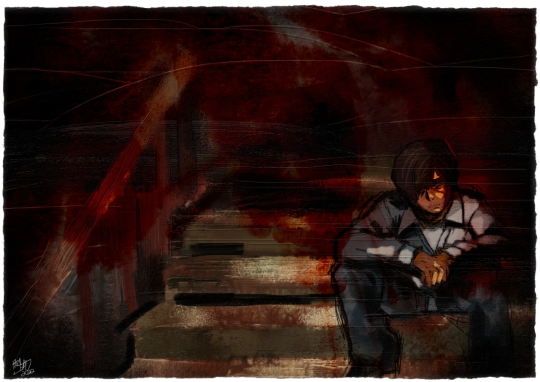
artrage:


rebelle 7:


idk if anyone else can see the differences at all lmao the biggest thing to me is the color mixing. iirc r5 didn't do it well (would come out muddy n inaccurate to real paint) which is why i started using artrage instead; then r7 added the pigment thing which makes it way more vibrant n what you'd expect w real paint
i do miss artrage's automixing n the lil watercup to clean the brush though.... in r7 the "paint & blend" button hasn't been working for me? but i'm getting used to switching from "paint" to "blend" back n forth in place of that
#idr if i mentioned it here but i was given 7 pro when it was on sale for $15 i did not spend $149.99 LMAO#hashtag not an ad i just have too much art software n i pay too much attention to things#text post
15 notes
·
View notes
Text
5 years ago... Wacom + artRage

vs this year, iPad+ procreate

To be fair to younger me it was a quickish sketch, but gah it's so bad 😂
23 notes
·
View notes
Note
what brushes/program do u use !! soryr if this has been asked before (-_-"")
the program i use is artrage (5 and 6). the brushes i use are mostly just slightly adjusted pre-sets - i can go into more detail here but i fear it's only useful if you use the same program! but if you want me to write more i totally will :)
3 notes
·
View notes
Note
hii, i've been following you for a while now, and i deeply enjoy your works as well as your style. i did send you an anonymous ask a while back with a more detailed explanation of my favorite elements and characters, you should still have it on your profile (i'm kinda new to the whole tumblr experience - i've had an account for years but i've never found the courage to properly use it until now - and i don't know the etiquette soo my bad :/).
even though i've thoroughly ""stalked"" your profile several times, i'm afraid i don't remember if you had already answered this question so i'm gonna ask it myself (again, my bad):
40. what program do you use?
i hope you keep up with your beautiful art :)
hi! yes, i remember that ask super fondly, it meant a lot to me to hear it <3 so thank you again for it, it was a really motivating message!
the art program i use is artrage (version 5 and 6) which is one of the less popular programs to use i think. at least i've never come across another fanartist in the wild also using it. but it works for what i want to do and i'm used to it now :) and the hardware i use is an old (10+years) wacom bamboo create tablet that's been with me since day one of my digital art endeavour.
#ask#savior-of-the-disbilievers#and no need to apologize!!#the etiquette is have fun & be yourself haha
5 notes
·
View notes
Note
I love the painting you made of the cat kneading the pillow it's honestly really affecting me right now. You did an amazing job I love it so so so much. Do you use ArtRage? I have the demo and make mockups of my paintings in it and the textures of yours look similar to me.
Anyway thank you very much for sharing your art. I think it's incredible and beautiful and just frankly phenomenal.
Thank you! I'm so glad you love my silly little cat paintings so much. I make cat art because I want to make people happy so it's very rewarding to hear feedback like this!
I use Rebelle 5. I haven't tried ArtRage but I believe both programs are designed to replicate traditional mediums. A Chloe pic for your kind words

12 notes
·
View notes
Text

* 𝔻𝕖𝕤𝕤𝕚𝕟_𝔻𝕣𝕒𝕨𝕚𝕟𝕘_𝟙𝟚𝟞_𝟚𝟘𝟜𝟘𝟝𝟘𝟝
*** ℝ𝕠𝕟𝕕𝕤 - ℝ𝕠𝕦𝕟𝕕𝕤 ***
- Dessinés avec ArtRage Viate sur iPad, terminé le 5 mai 2024
- Drawn with ArtRage Viate on iPad, completed on May 5, 2024
#ArtRageVitae #ArtsVisuelsPapilou #PapilouVisualArts #ArtistCommunity
#illustration#drawing#artists on tumblr#ipad#digital art#art#digital illustration#painting#digital drawing#artrage vitae#ArtsVisuelsPapilou#PapilouArtVisuels
6 notes
·
View notes
Text
Scanning and annotating works of other artists is a valuable method for in-depth study and can enhance your understanding and appreciation of various artistic techniques and styles. Here's how you can create a framework for scanning, annotating, and studying these works while giving proper credit:
Framework for Scanning, Annotating, and Studying Artistic Works
1. Selection and Preparation
Choose Works to Study: Select a diverse range of works that interest you and cover various techniques, styles, and mediums.
Acquire High-Quality Images: Obtain high-resolution images of the works. This could be from books, online repositories, or personal visits to galleries (where allowed).
Permissions and Credits: Ensure that you have the right to use the images for educational purposes and always give proper credit to the original artists.
2. Scanning and Digitizing
Scan or Photograph: If you have physical copies, use a high-quality scanner or camera to digitize the artworks.
Organization: Organize the digital files systematically, naming them by artist, title, and date for easy reference.
3. Annotation Tools
Digital Annotation Software: Use software like Adobe Acrobat, Microsoft OneNote, or specialized art analysis tools like ArtRage and Procreate for annotating digital copies.
Layering and Highlighting: Utilize layers and highlighting tools to make notes, draw attention to specific areas, and overlay your observations directly onto the image.
4. Annotation Process
Technical Analysis: Annotate details about the techniques used, such as brushstrokes, color mixing, composition, and texture.
Contextual Notes: Include notes on the historical, cultural, and personal context of the artwork and the artist.
Personal Insights: Write down your personal reflections, interpretations, and any questions that arise during your study.
Comparative Comments: If comparing works, note similarities and differences in style, technique, and thematic elements.
5. Creating Annotated Compilations
Compilation Format: Create annotated compilations in a format that is easy to review, such as PDF documents or digital slideshows.
Thematic Grouping: Group annotations by themes, techniques, or periods to facilitate deeper comparative analysis.
Visual and Textual Balance: Ensure a good balance between visual annotations (highlights, marks) and textual commentary for clarity.
6. Review and Reflection
Regular Review Sessions: Schedule regular review sessions to go over your annotations and reflect on your learning.
Peer Discussions: Share your annotated works with peers or mentors for feedback and discussion.
Revisiting Annotations: Periodically revisit and update your annotations as your understanding and perspective evolve.
7. Sharing and Collaboration
Educational Sharing: Share your annotated works on educational platforms, art forums, or social media, always crediting the original artists.
Collaborative Projects: Collaborate with other artists or students by sharing annotated works and collectively analyzing them.
Online Portfolios: Include annotated works in your online portfolio or blog to document your learning journey and showcase your analytical skills.
8. Ethical and Legal Considerations
Fair Use: Ensure that your use of the works falls under fair use for educational purposes. Always provide clear and prominent credit to the original artists.
Copyright Awareness: Be aware of copyright laws and avoid using images that are not legally permissible to share or modify.
Artist Permissions: Where possible, seek permission from living artists or the rights holders before annotating and sharing their work.
Practical Steps to Get Started
Select an Artwork: Choose a piece that intrigues you and obtain a high-resolution image.
Prepare Your Tools: Set up your annotation software and organize your files.
Start Annotating: Begin with a thorough analysis, making detailed notes and highlights.
Compile and Review: Compile your annotations into a coherent document and review your observations.
Share and Discuss: Share your annotated work with peers for feedback and engage in discussions.
Reflect and Update: Reflect on the feedback and update your annotations as needed.
Example: Annotating Van Gogh’s “Starry Night”
Select the Image: Obtain a high-resolution scan of “Starry Night.”
Set Up Software: Open the image in a tool like Adobe Acrobat or Procreate.
Technical Notes: Annotate the swirling brushstrokes, color contrasts, and use of impasto technique.
Contextual Insights: Add notes about Van Gogh’s mental state, the significance of the night sky in his work, and the cultural context of the period.
Personal Reflections: Write down how the painting makes you feel, what elements you find most striking, and any questions you have.
Compile: Create a PDF document with all annotations and a cover page crediting Van Gogh.
Share: Post the annotated PDF on an art education forum with proper credits.
Discuss: Engage with comments and feedback from the community.
By following this framework, you can deeply study and understand the works of other artists, enhancing your own creative practice while respecting and crediting the original creators.
0 notes
Text

Start your digital art career with these 5 apps. Find more at 24artsite.com
artrage, affinity, procreate, adobe creative cloud, clipstudio
#art #workfromhome #freelance #3ddesign #hiring #24artsite #artist #ai #design #DigitalArtist #cat #cute
#art#3d design#digital art#cat#cute#freelance#work from home#hiring#tutorial#digital artist#24artsite.com
0 notes
Text
What is the Best Art Software for Digital Illustration?

If you're trying to mimic traditional media, using charcoals, oils, watercolor, pencils and brushes, then you want a drawing software specifically for painting!
With so many options available, it becomes hard to make a choice that would best suit the kind of art you want to make, whether you're just starting as a beginner or are a professional.
What you'd generally want is a digital illustration software that is compatible with the device you're using, supports the kinds of tools you need for the art you create, the cost, and any additional features that a creative can play around with.
Some digital art software may even be outdated, while others keep experimenting and keep further development at the forefront.
Different digital artists look for various features in the software they'd prefer to use.
In addition, The price point is always something to consider, but not to worry, there are just as many free alternatives to good quality software as paid ones.
Considering all of this, here's a comprehensive list of the digital art software that has the potential to be the right fit for you.
10 Best Free and paid Art Software for Digital Painting & Illustration

These are the 10 art programs that I personally like and would recommend:
If you want more info about them, I suggest you visit pctechtest site.
1. Photoshop
Photoshop is the industry standard, and preferred among most professionals, but it costs an ongoing subscription fee.
Photoshop's brushes work so much better, virtually no lag and a lot of variety. Importing brushes from pros also works easily because.. most pros use Photoshop.
2. Clip Studio Paint
Clip Studio Paint is the best for doing Line Art, Paintings, Comics/Manga, and even 2D Animation.
Clip Studio has a lot of the tools Photoshop does, but is just more intuitive for the average artist. Also it is a one time buy, you don't need a subscription.
Users value its quick loading time, lack of lag, pen stabilization for clean line art, and ability to export in PSD format for easy editing.
3. Krita
A lot of people use Krita as it's free and have plenty of useful tools and brushes, but there is some learning curve to getting the most out of it.
4. Corel Painter
Corel Painter feels like an entire art store full of stuff, very realistic brushes especially for water colour and charcoal etc.
5. Rebelle
Rebelle is a top choice for artists seeking a realistic, versatile, and user-friendly digital painting experience that's competitively priced.
Rebelle is really amazing at making painting feel very close to what is to paint on an actual canvas. The products you use like the paint and the canvas have an amazing interaction.
6. ArtRage
ArtRage is also an excellent and easy to use paint app that does a great job of simulating the flow and texture of real oils and watercolours.
7. Sketchbook Pro
Sketchbook Pro is a great tool to sketch when it comes to freehand drawings. Airbrush feature along with copic colors makes it perfect for art.
8. Medibang Paint
MediBang Paint is a free, lightweight and easy to use art program suitable for users who loves to illustrate!
9. Procreate
Procreate is a premium quality, low-cost app on Apple ipad for artists of every kind.
With abundant customizable features, expandability, and an attractive and intuitive user experience, anyone can create 2D and 3D paintings, drawings, hand lettering, and animations.
10. Paint tool SAI
Paint tool SAI is absolutely amazing for digital painting, but only available on windows devices.
It is so responsive to the pressure and movement of the pen and it's great. Once you get the hang of it, it isn't hard to use at all and you make amazing paintings.
What's The Difference Between Digital Art and Graphic Design?
Digital art is a form of art that involves the use of digital tools to produce images and videos.
Meanwhile, graphic design is a profession that combines artwork, text, and typography for use in advertising, web design, and other forms of communication.
Digital Designers rely on graphic design software to create, edit, and view graphic art.
Krita vs Photoshop - Which Program is for You?
If you're into basic drawing and sketching, A simple painting program like Krita might be enough.
But if you're a professional artist needing advanced editing, photo manipulation, vector graphics, or extensive text tools, then a photo retouching software like Photoshop is the best.
To let you know, Photo Editing software allows users to stitch images the way they want, which can make all the difference in the final look of your photos. such as online photo editor, RAW photo editor, etc.
Do I need a pen tablet to use with art program for drawing?

For hardware, outside of a half-decent computer and monitor, you may eventually want a drawing tablet with pen, whether that's a screenless (such as classic Wacom tablets), or a drawing tablet with display.
You don't need one to get started, and they take some learning of their own, especially screenless. Screenless graphic tablets for beginners are available for under $100, screen-in start around $200 for a very small decent one and go up from there.
Conclusion
Drawing software is an essential tool for an artist or illustrator, professional to novice wishing to create digital art.
The most important thing you need to consider when choosing the best drawing software is that you're comfortable with it.
If you want a powerful drawing program that will give you the best possible experience you want Photoshop, Clip Studio Paint or other paid software.
If you can't afford them, I recommend going with free software like Krita or Medibang Paint instead.
Free software can sometimes be less intuitive, but with use, you'll get used to it instantly and let your creativity flow.
1 note
·
View note
Note
art asks : 1 4 5 29 :)
hi!!!
1-Art programs you have but don't use -> i have paint tool sai 1 and 2, and artrage on my current pc that i don't use ! ive also had firealpaca, krita, clip studio paint and medibang !
4-Fav character/subject that's a bitch to draw ->i have soooo much trouble drawing expressions!! i think it's because of my autism tbh... but yeah i usually need to redraw my expressions multiple times when i usually just do everything once and be satisfied with it
5-Estimate of how much of your art you post online vs. the art you keep for yourself -> i post about mhhhh 80% on my art on tumblr! and like 30% on instagram and 10% or less on twitter!!! i often forget to post stuff lol but there are also things like. doodles for friends and more personal art that i dont want to show
29-Media you love, but doesn't inspire you artistically -> OH THIS ONE IS HARD, since i draw so much of my art from things i love.... i'd say uhm most of the shows i watch that have a style similar to free! or sk8 if you see what i mean? gekkan shoujo and the like... i love the stories and the art too, but even though i admire it, it's not something i want to incorporate in my art..
1 note
·
View note
Photo

Maria Franz of Heilung.
33 notes
·
View notes
Text
Fallout 4 Character sheet - Libs Cyclone

#Fallout#fallout 4#Oc#ocs#my ocs#Libs Cyclone#character sheet#Art#digitl art#artrage 5#Hella pleased with this one than all my others so far
5 notes
·
View notes
Note
your drawings are lovely!!!! what program do you use?
thank you so much ❤️ i draw in artrage 5 and 6 :)
1 note
·
View note
Photo








December is quickly coming to an end, so here is a small collection of my landscape paintings of 2017 :)
#landscape#scenery#art#digital art#fanart#sunsets#clouds#dragons#httyd#nature#artrage 5#how to train your dragon#starry skies#raide#raidedeviant#raide-draws-fanart#raides-art#httyd 3#2017#recap
3K notes
·
View notes
Photo

Have a Happy Halloween :) Repainted the Tim Burton inspired piece thatI did last year. Hope you like it^^
#httyd#halloween#happy halloween#how to train your dragon#dreamwork#fanart#digital art#raide#raidedeviant#raide-draws-fanart#artrage 5#uploading this 4 days early#better than 4 days late :)#tim burton
3K notes
·
View notes