#apple ios 14
Explore tagged Tumblr posts
Text
Fordern Sie Ihr iPhone 14 an!
Holen Sie sich jetzt : https://sites.google.com/view/winningmoment247
#ios14#ios 14#homescreen#ios homescreen#ios widget#Germany#apple#apple iOS#asthetic#scandistyle#widgetsmith#shortcut#singapore#just bored#design#ios 14 ideas#ios ideas#ios design#apple ios 14#ios 14 cute#ios cute#ios simple design#instagram
5 notes
·
View notes
Text




hey guys!! happy thursday!! i got out of work an hour ago so i decided to finally post this. hope u all r doing okay!! it’s almost the beginning of september already!! i’m ready for fall tbh. love u all💕💕
#homescreen#apple ios#ios 14 home screen#ios 14 inspo#icons#aesthetic#ios homescreen#widgets#widgetsmith#pink and green#green and pink aesthetic#green and pink#ios 16#baby pink aesthetic#hot pink aesthetic#light green aesthetic#dark green aesthetic#dark green#hot pink#pink#pastel pink aesthetic#light pink aesthetic#baby pink#green plaid#green wallpaper#green#green icons#pink icons#pink wallpaper#ios 16 wallpaper
27 notes
·
View notes
Text


#phone#iOS#ios homescreen#naturecore#st patricks day#clovers#cottagecore#goblincore#fairycore#mine#my post#my posts#homescreen#ios 14 theme#ios 14 inspo#ios 14 layout#ios 14 aesthetic#ios 14 home screen#apple ios#phone wallpaper#phone layout#fairy grunge#grunge fairy#fairy#fairy aesthetic#cottage aesthetic#forestcore#st pattys day#roses#pintrest
12 notes
·
View notes
Text

Por estas razones deberías comprar un iPhone 12 AHORA MISMO 🤯👉🏿 https://youtu.be/vITdbzliXmA
#apple#iphone#ios#appleiphone#apple ios#apple iphone#ruben tech#iphone 12#iphone 12 pro max#iphonr 12 black#iphone 12 blue#iphone 15#iphone wallpaper#iphone photography#iphone 14#iphone art#smartphone#iphone se#iphone xs#iphone 15 pro max#iphone 15 plus#iphone 15 pro
2 notes
·
View notes
Text
i just think it’s funny that raspberry pi seems to plan their releases around that of apple’s
#stream#both cult followings ….#that im apart of ………#idk i’ve always been an apple fanthem i guess#perhaps it’s also due to me growing up poor & seeing it as a status symbol but by the time the 5s or so was released they had started being#subsidized for the poors following the monopoly breakup w at&t so i had an what was it it was either an 8 or 16gb 4s for 99c in#it was 2014/2015 or so i don’t remember i still have that fucking phone the back cracked bc my sexy fatass geometry teacher fucking stepped#on my binder on accident during a test u know when in school u had to put ur bag or binder at the front of class during tests#but i also got an ipod touch in like 2012 i think loved it it was green my mother got it for my brother & i for christmas#& that’s when i hopped on the Dual Phone Train#never grew out of it#i had an 14 & se 1st gen now i’m triple wielding bc i got robbed so ptsd ive got 12 mini 15 ? 16 ? idk i dont use it it just stays home that#the tx phone bc it doesn’t have a sim card slot as american so it’s esim only therefore literally an ipod#& that’s what i use it as - i also have my us whatsapp on there & i use it to call my banks#but that’s like once a month#so#triple wielding w the se#i hate the new ios like ios 18 it’s gotten too complicated#literally loved apple bc of its simplicity idk as if i didn’t get a pi to get into software & webhosting as was my dream as a child#literally in elementary school i wanted to build my own website so bad i literally went to the library & was reading books on how to build a#server then i asked my parents & they were like ‘wow that’s so cool :) we don’t have any money :) that’s why u were at the library :) & know#so much about libraries :) bc they’re free :) bc ur poor :)’ ALSKALSKALKSLAKSLALSASL#MORE PPL NEED TO USE LIBRARIES#blessed to live like down the street from a library#actually blessed to literally be living in a ‘15 minute city’#also accidentally ordered a compute module 4 so :/#i thought i was ordering the module 5 ALSJALKSLAKSLAKSLAKSLAKSLKSLA#RASPBERRY DROP THE 5S I KNOW U GOT STOCK FUCK U#i’m literally going to make a dual cloud hosting server & also a website host so i can finally provide my family back home w a website for#them to see when i take pics & stuff
0 notes
Text
Comparativa: iOS 18 vs Android 14, ¿Cuál se Adapta Mejor a Ti?
¿Te encuentras en la encrucijada entre iOS 18 y Android 14? Esta decisión va más allá de elegir un sistema operativo: define cómo interactúas con tu dispositivo cada día. La comparativa entre estos dos gigantes tecnológicos revela diferencias cruciales en experiencia de usuario, inteligencia artificial, privacidad y conectividad con otros dispositivos. Los últimos avances en ambas plataformas han…
0 notes
Text
Apple at the Innovation Crossroads: Still Leading, or Losing Ground in 2024?
Apple has long been synonymous with innovation, setting trends and pushing boundaries in the tech industry. However, as the landscape evolves and competition intensifies, the question arises: Is Apple still the king of innovation? Let’s delve into recent trends and insights to provide tech enthusiasts with a glimpse into Apple’s future. Apple’s Legacy of Innovation Apple’s legacy of innovation…

View On WordPress
#apple 2024#apple ai#apple and artificial intelligence#apple ar#apple innovation#apple losing its edge#apple sustainability#apple&039;s focus on ar#consumer electronics#future of technology#ios 17#iphone 14#iphone innovation#is apple still innovative#mobile technology#sustainable tech practices#tech discussion#tech giants#tech innovation#tech trends
1 note
·
View note
Text
How to Unlock iPhone 14/Pro/Pro Max without Passcode - Technology Org
New Post has been published on https://thedigitalinsider.com/how-to-unlock-iphone-14-pro-pro-max-without-passcode-technology-org/
How to Unlock iPhone 14/Pro/Pro Max without Passcode - Technology Org
In the digital age, the passcode plays an important role in protecting user data, especially for mobile electronic devices, it is an indispensable security barrier. However, sometimes it can be a source of worry for us, such as when you forget the passcode of your iPhone 14, you may face the dilemma of not being able to access your phone.
What should you do if you don’t remember your iPhone passcode? This article will detail several options on how to unlock iPhone 14/Pro/Pro Max without the passcode.
Can you Unlock iPhone 14 Passcode without Losing Data?
For some users who don’t have a backup, the biggest concern is whether they will lose important data when unlocking their iPhone. In fact, in most cases, if you forget your iPhone’s passcode and don’t have a backup available, then unlocking the device usually means that data will be lost.
In iOS 17, there’s a newly added feature that allows you to unlock your iPhone without wiping it, but only if you’ve changed your passcode in the last 72 hours and haven’t set it to expire, therwise none of this will work.
Here are the steps to unlock iPhone 14 passcode without losing your data.
Step 1: After six failed passcode attempts, a “Forgot Passcode” button will be displayed at the bottom right corner of the iPhone lock screen, click on it to continue.
Step 2: Select “Enter Perivous Passcode” and then enter your iPhone’s old passcode to confirm your identity.
Step 3: Reset and confirm the new passcode, and then you can use these number combinations to unlock your iPhone.
The Best Way to Unlock iPhone 14 without Passcode
An iPhone unlocker can help you easily solve how to get into your iPhone without the right passcode, even if you don’t have any technical base. There are many unlocking tools available on the market, and one of the most highly respected tools is iSunshare iPhone Passcode Genius. With the support of this powerful software, users can easily unlock a Disabled or Unavailable iOS/iPadOS device with just a few simple steps, even if it’s the latest system.
Step 1: First of all, you need to visit the official website of iSunshare and then download and install iPhone Passcode Genius on your Windows or Mac computer.
Step 2: Run the software and select “Unlock Lock Screen” option to continue.
Connect your iPhone to the computer and make sure the computer can recognize it, then click “Start” > “Next”.
Step 3: The software will load your iPhone information automatically, after checking the device model, click “Download” to get the firmware package, which is the key to unlock iPhone.
Step 4: After downloading the firmware package, click on the “Unlock” button and the program will immediately enter the unlocking process.
The locked iPhone will be successfully unlocked in a few minutes. After that, you can access it without password.
How to Unlock iPhone without Passcode or Apple ID
For users who can’t remember their iPhone passcode, it’s very likely that they will also forget the account details of their Apple ID. In this case, apart from dedicated iPhone unlocking software, iTunes is also one of the available options to access a locked iPhone without a passcode or Apple ID.
Step 1: Check your iTunes version and make sure it’s up-to-date, then launch iTunes.
Step 2: Connect your iPhone to your computer and put it in Recovery Mode or DFU Mode, and iTunes will ask you whether you need to “Update” or “Restore” your iOS device.
Step 3: Click “Restore” to confirm the factory reset operation and wait for the process to finish, then your iPhone will restart and show the settings screen.
How to Unlock iPhone 14 Passcode without iTunes or PC
If you don’t have an available computer by your side, then none of the methods described above will apply to you. Don’t despair, Apple has fully considered all kinds of unexpected situations that users may encounter and provide solutions as much as possible, in the absence of a computer and passcode, users can use Apple ID to unlock a locked iPhone, the following is the detailed program.
Option 1: Unlock an Unavailable iPhone via Erase Option
Unlocking your iPhone is quick and straightforward via the “Erase Option”. It is Apple’s built-in button on the iOS 15.2 and iOS 16 screens that wipes all data from your phone, including the passcode. If your device is running iOS 15.1 and below, then this method does not apply to you.
Step 1: When iPhone says “iPhone unavailable, try again in 1 minute.” or “iPhone Security Lockout” , click on the “Erase iPhone” button at the bottom right corner.
Step 2: Check the warning message and click “Erase iPhone” again.
Step 3: Enter your Apple ID password to log out, otherwise you’ll be stuck in iPhone’s activation lock, then click “Erase iPhone” to start wiping all settings and data on your device, including the lock screen password.
Option 2: Unlock a Locked iPhone via iCloud
In addition to providing cloud storage, iCloud also offers the ability to remotely locate, track, and erase your iOS device. If your iPhone is securely locked, you may consider using iCloud to unlock it, a process that doesn’t require the use of a computer to go smoothly.
Step 1: Visit icloud.com/find on an available device and sign in with the Apple ID and password associated with your locked iPhone 14.
Step 2: Select your iPhone from the “All Devices” list, click “Erase This Device“, then check the information in the pop-up window and click “Next“.
Note: If you have Two-Factor Verification enabled on your Apple ID, you’ll be asked for a verification code at this process.
Step 3: Enter your Apple ID password and click ” ” to confirm erasing your iPhone, wait for the process to finish.
Conclusion
While it’s frustrating to forget your iPhone passcode, luckily there are still ways to get into a locked iPhone without a passcode, and your device won’t turn into a useless LED screen as a result. Whichever method you choose, remember to back up your iPhone regularly after unlocking it, just in case.
#apple#Article#back up#backup#barrier#Cloud#cloud storage#code#computer#data#details#devices#electronic#electronic devices#factor#firmware#Hardware & gadgets#how#how to#icloud#identity#iOS#ios 15#ios 16#iPadOS#iPhone#iPhone 14#it#LED#list
0 notes
Text
Perbedaan Antara iPhone 15 Dan iPhone 14
Apa perbedaan antara Apple iPhone 15 dan Apple 14? Lihat hasil perbandingan parameter iPhone 15 vs iPhone 14. Dengan perkembangan teknologi yang pesat, smartphone telah menjadi bagian tak terpisahkan dari kehidupan kita. Di antara banyak merek ponsel, seri iPhone Apple selalu dicintai oleh konsumen di seluruh dunia. Karena kinerjanya yang luar biasa dan desainnya yang unik. Pada artikel ini,…

View On WordPress
0 notes
Text
iphone 14
Are you planning to make the most of the newest Continuity Camera feature that lets you use your iPhone as a Mac webcam? Here are the best mounts, and a few alternative solutions….

0 notes
Text
The New Apple Watch has Arrived!
Get now : https://sites.google.com/view/winningmoment247
#hiroshi fujiwara#chrome hearts#apple watch#apple#silver#sterling silver#New Zealand#jewelry#ios14#ios 14#homescreen#ios homescreen#ios widget#widget#apple iOS#asthetic#scandistyle#widgetsmith#shortcut#singapore#just bored#design#ios 14 ideas#ios ideas#ios design#not professional just decorating#apple ios 14#ios 14 cute#ios cute#ios simple design
5 notes
·
View notes
Text
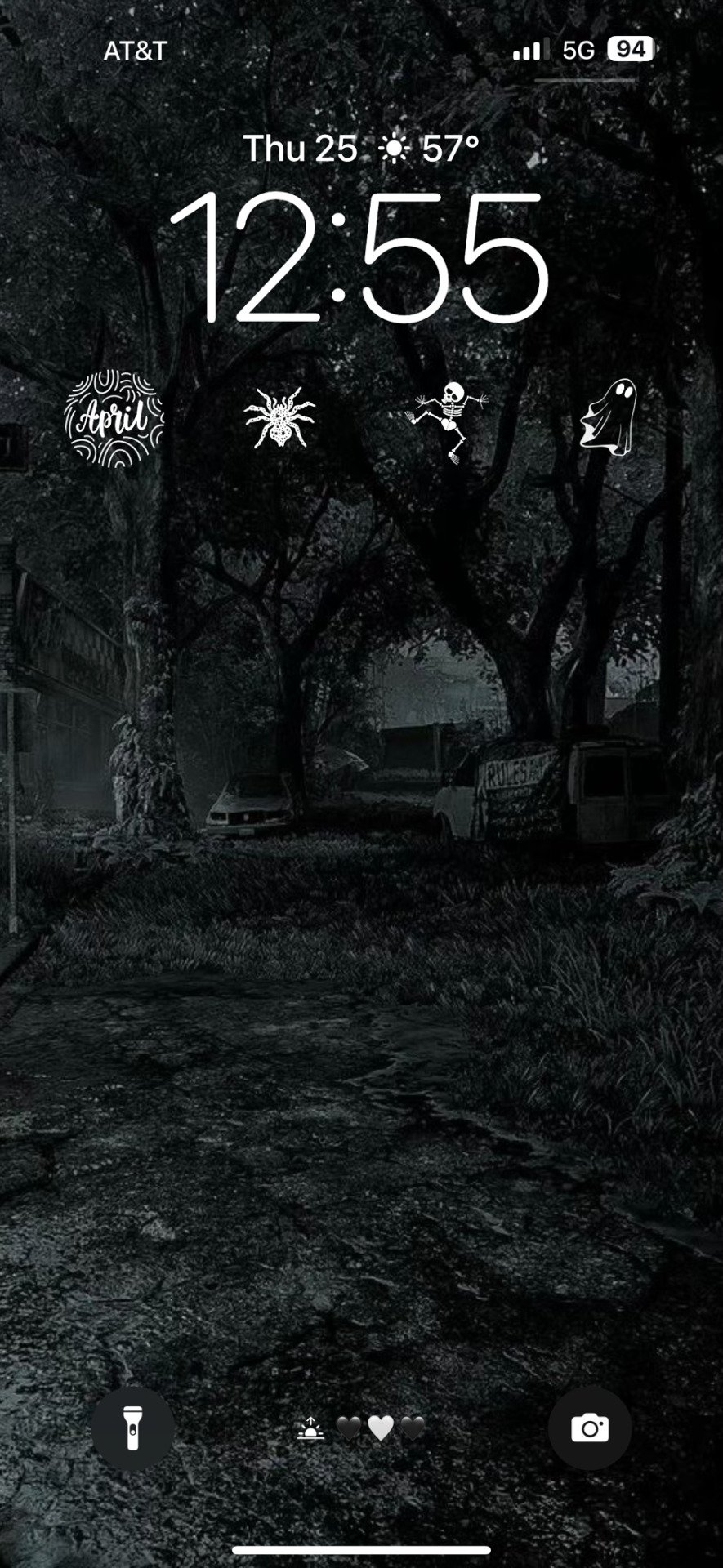



hi guys!! happy thursday! so sorry i haven’t been posting, ive been dealing with some personal issues but im hoping to be more consistent during the summer!! i miss u all 🖤
#homescreen#apple ios#ios 14 home screen#ios 14 inspo#icons#aesthetic#ios homescreen#widgets#widgetsmith#ios 16#black aesthetic#black icons#black wallpaper#grunge aesthetic#soft grunge#grunge#dark aesthetic#dark icons#dark wallpapers#black and white#black and grey#black theme#dark acamedia#white pngs#white icons#dark themes#ios 14 aesthetic#ios aesthetic#ios widgets#ios themes
42 notes
·
View notes
Text


#mine#my post#my posts#blue#bluecore#ios 14 theme#ios 14 aesthetic#ios 14 layout#ios 14 home screen#ios wallpaper#ios themes#apple ios#phone background#background#blue aesthetic#light blue#bluecolor#dreamcore#oddcore#soft girl#soft grunge
3 notes
·
View notes
Text
youtube
TODOS LOS iPhone X | iPhone X vs iPhone XS vs iPhone XS Max vs iPhone XR COMPARACIÓN ¿CUÁL ES MEJOR? 🔥
#apple#iphone#ios#appleiphone#apple ios#apple iphone#iphone se#iphone 14#iphone 8#iphone xs#iphone xs max#iphone x#iphone xr#iphone xr black#iphone 15#iphone 15 pro#iphone 15 pro max#ios homescreen#ios 17#Youtube
4 notes
·
View notes
Text
How to download HappyMod On IOS, iPhone, iPad and Mac?
#happymod#ios games#ios gamming#mod games#happymod on ios#iphone games#iphone 14#iphone#trending#ios#apple#iphone 15
0 notes
Text
One of my lockscreens😮💨

0 notes