#api conversion facebook
Explore tagged Tumblr posts
Text
I will setup facebook pixel google analytics 4 migration conversion API with GTM
Do you plan for Facebook pixel setup, conversion API, product catalogs, enhanced e-commerce tracking, or UTM? Google Tag Manager and Google Analytics 4. Ready to boost your business?
What is Facebook Pixel, UTM, Google Analytics 4, and GTM?.
The Facebook Pixel, UTM, Google Analytics, and tag manager are codes that are placed on your website, page, business page, and service related website. It collects and gathers data that converts your ads, optimizes ads, and builds targeted traffic and strong demographics for future ads.
What will I give for your business, service, and targeted audience?
Setup Facebook pixel.
Setup conversion API With GTM.
Conversion API Setup and integration.
Automatic shop catalog and optimization.

#facebookpixelsetup#facebookads#facebook#gtm#google analytics#conversion api#facebook marketing#facebook pages
13 notes
·
View notes
Text
Are you struggling with inaccurate data, missing conversions, or ineffective tracking? Accurate tracking is the backbone of high-performing ad campaigns, and I specialize in Google Analytics 4 (GA4), Google Tag Manager (GTM), Facebook Pixel, Conversion API (CAPI), and Server-Side Tracking to ensure precise data collection and campaign optimization.
0 notes
Text
Xandr, la fin d'un mythe?
En 2007, dans la foulée de la naissance du RTB (Real-Time Bidding) permettant d'acheter aux enchères des impressions publicitaires sur le web et le mobile, naissait Appnexus, l'un des premiers DSP (Demand-Side Platform) permettant aux acheteurs de diffuser leurs campagnes sur un inventaire large et varié, aux enchères et avec des options de ciblage (géolocalisation, blocklists, jour/heure et autres datas, y compris datas tierces).
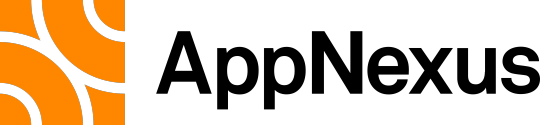
Résultat: Google met la main sur les emplacements les plus premium, avec une priorité maximale (le fameux "first look"), une prérogative longtemps détenue par des acteurs comme Criteo qui n'est désormais plus que l'ombre de lui-même dans ce marché du display programmatique.
Xandr a de beaux restes: des SSP (Supply-Side Platforms, autrefois appelés "Ad Exchanges"), dont son propre SSP encore utilisé par de nombreuses régies, notamment en France (Mediasquare, Prisma Media, Webedia, Figaro medias), mais qui vendent aussi sur d'autres plateformes, à Google et à des clients en direct. Xandr se console avec son inventaire propriétaire (MSN) et le partenariat historique avec Yahoo! mais trop de facteurs viennent perturber la performance et la lisibilité des performances de ces campagnes, incitant les annonceurs à reporter leurs budgets vers des leviers "plus sûrs" et notamment les produits de la galaxie Alphabet/Google mais aussi le Paid Social, que ce soit sur Meta (Facebook, Instagram...) ou d'autres (X, SnapChat, Pinterest, TikTok...)
Et la CTV alors?
Le pari de la CTV, comme jadis celui du mobile, prend du temps à se concrétiser. Techniquement, tout est prêt pour la diffusion de campagnes sur des TV connectées et autres devices video. Mais la concurrence de la TV linéaire est toujours présente car son impact sur les consommateurs est immédiat, palpable, pour un CMO comme pour son CEO ou même son CFO qui a plus de chances de voir sa marque apparaître sur le petit écran comme des millions d'autres français.
Ce qui risque de changer la donne, c'est l'AI. Les nouveautés dans le domaine de l'intelligence artificielle ne manquent pas et "AI" ou "IA" deviennent des buzzwords mis à toutes les sauces, qu'on parle de recettes de cuisine, de téléphonie, d'éducation ou d'automobile. Mais ici, l'application IA qui nous intéresse est celle, comme Sora de OpenAI, qui sera en capacité de produire de petits films de 10, 15, 20 ou 30 secondes, à très peu de frais et donc accessible à la multitude des annonceurs "SMB" (Small & Medium Businesses).
Alors qu'actuellement les frais de création peuvent représenter jusqu'à 50% de la campagne, ils tomberont à quasi 0, laissant le reliquat de budget à la diffusion sur les plateformes video, des box TV aux TV connectées, des smartphones aux plateformes de streaming comme Netflix (disponible via Xandr justement) et Amazon Prime.

Résultat: Google met la main sur les emplacements les plus premium, avec une priorité maximale (le fameux "first look"), une prérogative longtemps détenue par des acteurs comme Criteo qui n'est désormais plus que l'ombre de lui-même dans ce marché du display programmatique.
Xandr a de beaux restes: des SSP (Supply-Side Platforms, autrefois appelés "Ad Exchanges"), dont son propre SSP encore utilisé par de nombreuses régies, notamment en France (Mediasquare, Prisma Media, Webedia, Figaro medias), mais qui vendent aussi sur d'autres plateformes, à Google et à des clients en direct. Xandr se console avec son inventaire propriétaire (MSN) et le partenariat historique avec Yahoo! mais trop de facteurs viennent perturber la performance et la lisibilité des performances de ces campagnes, incitant les annonceurs à reporter leurs budgets vers des leviers "plus sûrs" et notamment lesproduits de la galaxie Alphabet/Google mais aussi le Paid Social, que ce soit sur Meta (Facebook, Instagram...) ou d'autres (X, SnapChat, Pinterest, TikTok...)
Et la CTV alors?
Le pari de la CTV, comme jadis celui du mobile, prend du temps à se concrétiser. Techniquement, tout est prêt pour la diffusion de campagnes sur des TV connectées et autres devices video. Mais la concurrence de la TV linéaire est toujours présente car son impact sur les consommateurs est immédiat, palpable, pour un CMO comme pour son CEO ou même son CFO qui a plus de chances de voir sa marque apparaitre sur le petit écran comme des millions d'autres français.
Ce qui risque de changer la donne, c'est l'AI. Les nouveautés dans le domaine de l'intelligence artificielle ne manquent pas et "AI" ou "IA" deviennent des buzzwords mis à toutes les sauces, qu'on parle de recettes de cuisine, de téléphonie, d'éducation ou d'automobile. Mais ici, l'application IA qui nous interesse est celle, comme Sora de OpenAI, qui sera en capacité de produire de petits films de 10, 15, 20 ou 30 secondes, à très peu de frais et donc accessible à la multitude des annonceurs "SMB" (Small & Medium Businesses).
Alors qu'actuellement les frais de création peuvent représenter jusqu'à 50% de la campagne, ils tomberont à quasi 0, laissant le reliquat de budget à la diffusion sur les plateformes video, des box TV aux TV connectées, des smartphones aux plateformes de streaming comme Netflix (disponible via Xandr justement) et Amazon Prime.

En attendant que les prompts deviennent le langage des créatifs, le monde du display programmatique doit faire le dos rond, en espérant également que les régulateurs, aux US comme dans l'Union Européenne, ne s'intéressent aux "dirty little secrets" de Google. Mais avec l'influence grandissante des milliardaires de la tech, il y a peu de chances que l'administration US ne fasse tomber des empires. du digital. On passe ainsi d'un extrême à l'autre sans se soucier des détails et surtout de ce qui rend le virtuel vertueux. Sic transit gloria mundi...
#adwords#Adserving#AdForm#Artificial Intelligence#Amazon Ads#Amazon Prime#Twitter#Anti-trust#API#Appnexus#AT&T#Attribution#Bing#Chrome#Clypd#Connected TV#Conversions#Criteo#CTV#Data#Data providers#OpenAI#Demand-Side Platform#Display & Video 360#Doubleclick#DSP#DV360#Instagram#Facebook#GMail
0 notes
Text
Leveraging Facebook’s Conversion API for Improved Data Tracking
In the ever-evolving world of social media marketing, data accuracy plays a pivotal role in driving successful ad campaigns. For businesses relying on platforms like Facebook to reach their target audience, ensuring precise data tracking is critical for optimizing performance and maximizing ROI. One solution that has revolutionized tracking is Facebook’s Conversion API (CAPI).

What Is Facebook’s Conversion API?
Facebook’s Conversion API is a server-side tracking tool that enables businesses to send conversion and event data directly from their servers to Facebook’s servers. Unlike the traditional Facebook Pixel, which relies on browser-based tracking, CAPI works independently of cookies and other browser limitations, making it a more reliable solution for accurate data tracking.
Key Benefits of Facebook Conversion API
Enhanced Data Accuracy Browser-based tracking tools like the Facebook Pixel often face challenges due to ad blockers, cookie restrictions, and iOS privacy updates. The Facebook Conversion API setup bypasses these obstacles, ensuring that all critical event data is captured directly from the server, leading to more precise tracking.
Improved Facebook Ads Data Accuracy With Facebook CAPI integration, businesses can access more accurate insights into user actions and campaign performance. This allows marketers to optimize their strategies and allocate budgets more effectively.
Better Attribution Server-side tracking improves attribution by capturing conversion events that may be missed by browser-based tools. This is especially valuable for businesses running campaigns across multiple channels.
Enhanced User Privacy By leveraging Facebook Conversion API, businesses can comply with privacy regulations like GDPR and CCPA. CAPI ensures secure data sharing between your server and Facebook, providing users with better control over their data.
Increased Ad Efficiency Accurate data tracking means better audience targeting and more relevant ads. This results in improved campaign performance and higher ROI.
Why Your Business Needs Facebook Conversion API
If you’re investing in SMM services, integrating the Facebook Conversion API setup into your campaigns is essential for staying competitive. Here’s why:
Mitigate Data Loss: With browser-based tracking becoming less reliable, server-side tracking ensures minimal data loss.
Adapt to Privacy Changes: As privacy regulations evolve, tools like CAPI help businesses stay compliant while maintaining data accuracy.
Optimize Facebook Ad Campaigns: CAPI enables better tracking of conversions, clicks, and other key metrics, ensuring your ads are optimized for success.
Steps to Implement Facebook Conversion API
Integrating Facebook’s Conversion API may seem complex, but the process can be simplified with the help of a professional team offering social media marketing services in Pune. Here’s an overview:
Set Up Facebook Business Manager Ensure you have an active Facebook Business Manager account connected to your website.
Choose Your Integration Method You can integrate CAPI using platforms like Google Tag Manager, partner platforms, or custom server-side coding.
Generate an Access Token From your Facebook Events Manager, create an access token that will authenticate the server-to-server connection.
Configure Server Events Define the key events you want to track, such as purchases, leads, or sign-ups, and send them to Facebook using the CAPI.
Test the Integration Use the Test Events tool in Facebook Events Manager to ensure your setup is working correctly.
How We Can Help
As a trusted provider of SMM services, we specialize in helping businesses improve their Facebook Ads data accuracy through tools like the Conversion API. Our experts ensure seamless integration, enabling you to:
Enhance your ad targeting with precise data.
Improve campaign performance with actionable insights.
Comply with privacy regulations while maintaining data quality.
Final Thoughts
Leveraging Facebook’s Conversion API is a game-changer for businesses aiming to maximize their social media marketing efforts. By implementing this advanced tracking tool, you can overcome the challenges posed by browser-based limitations and privacy changes, ensuring your campaigns achieve the desired results.
#Social media marketing services in pune#SMM Services#Facebook Conversion API setup#Improve Facebook Ads data accuracy
0 notes
Text
#advertising#advertising agency#conversion rate optimization#cro#digital marketing agency#facebook ads#google ads#google advertise#marketing#ppc agency#web analytics#google analytics#GTM#fb pixel & conversion api#server side tracking
1 note
·
View note
Text
0 notes
Text
Ask on WhatsApp: +8801719461325
I will setup Facebook Conversion API pixel or Server-Side tracking through GTM
What I will do:
Setup Facebook Conversion API Pixel or Server-side tracking
Facebook Events Tracking with GTM Server (PageView, ViewContent, Add to Cart, Checkout, Purchase)
Domain Verification
How will I setup server-side tracking?
I will setup Facebook Conversion API with GTM-Server (Stape/gtm-server.com) and Google Analytics 4(GA4) with Google Tag Manager
#facebook pixel#ios#facebook ads#tracking#instagram ads#facebook marketing#pixel#facebook advertising#setup facebook pixel#ios 14 update#fix facebook pixel#event tracking#tag manager#conversion api#business manager#ios 14#api#gtm#fb pixel#pixel setup#woocommerce#wordpress#google tag manager#facebook pixel setup#facebook api#facebook ads manager#conversion api facebook#api conversion facebook#facebook conversion api shopify#facebook conversion api google tag manager
0 notes
Text
issuu
Defend your Facebook Pixel from spam events! Learn how to block and ensure accurate data. Also, simplify setup with the GTM Assistant app on Shopify.
0 notes
Text

Enhancing Retargeting and Lookalike Audiences with Facebook CAPI
If you're aiming for more effective retargeting and better lookalike audiences, Facebook's Conversions API (CAPI) is a valuable tool. It allows you to send important customer data from your server directly to Facebook, without relying on browser tracking or cookies.
Why is CAPI important?"
Data Accuracy: Bypass ad blockers and browser restrictions by sending data directly, ensuring no customer actions are missed.
Improved Retargeting: Capture offline actions, app interactions, and other missed data, helping you reach more relevant audiences.
Better Lookalike Audiences: With more reliable data, Facebook can find users who closely resemble your best customers.
CAPI offers a more reliable way to manage your ad campaigns and ensures you can keep up with the changing landscape of data privacy.
2 notes
·
View notes
Text
Boost Your Business with Facebook Conversion API & GTM Server-Side Tracking
In the ever-evolving world of digital marketing, data-driven strategies are key to success. Facebook's Conversion API combined with Google Tag Manager (GTM) server-side tracking and GA4 offers a powerful way to maximize your ad performance and accurately track user behavior. >>>ORDER NOW<<<

I specialize in setting up Facebook Conversion API with GTM server-side tracking, allowing you to bypass ad blockers, reduce data loss, and improve tracking accuracy. This ensures that your Facebook pixel data is sent directly from your server to Facebook, giving you deeper insights into user interactions. >>>ORDER NOW<<<
Key benefits:
Enhanced data accuracy
Improved ad targeting
Reduced ad blocker limitations
Get the most out of your ad campaigns by setting up your Facebook Conversion API today and start tracking with precision!
#artists on tumblr#deadpool and wolverine#dungeon meshi#formula 1#gravity falls#hatsune miku#free palestine#bill cipher#dipper pines#epic the musical
2 notes
·
View notes
Text
TrueDialog
Website: https://somerspoint.com/2024/02/14/maximizing-impact-sms-deep-dive-time-sensitive-promotions-truedialog/ Address: Austin, Texas TrueDialog is a cutting-edge communications-as-a-service company specializing in scalable, personalized messaging solutions for enterprises, educational, and non-profit institutions. With over a decade of experience, TrueDialog boasts direct carrier connections, a robust ISO 9001 cloud platform, and a suite of features tailored to customer needs. Their unique "TrueDialog" feature facilitates two-way, multi-user SMS conversations, while integration with major CRMs streamlines operations. TrueDialog offers specialized solutions for the education sector and provides a fully documented SMS API for developers, ensuring seamless customer engagement. #Communications#TrueDialog reviews Facebook: https://www.facebook.com/TrueDialog LinkedIn: https://www.linkedin.com/company/truedialog/ Twitter: https://twitter.com/TrueDialog

2 notes
·
View notes
Text
TrueDialog
Website: https://powerautomate.microsoft.com/en-us/connectors/details/shared_truedialogsms/truedialog-sms/ Address: Austin, Texas TrueDialog is a cutting-edge communications-as-a-service company specializing in scalable, personalized messaging solutions for enterprises, educational, and non-profit institutions. With over a decade of experience, TrueDialog boasts direct carrier connections, a robust ISO 9001 cloud platform, and a suite of features tailored to customer needs. Their unique "TrueDialog" feature facilitates two-way, multi-user SMS conversations, while integration with major CRMs streamlines operations. TrueDialog offers specialized solutions for the education sector and provides a fully documented SMS API for developers, ensuring seamless customer engagement. #Communications#TrueDialog reviews Facebook: https://www.facebook.com/TrueDialog LinkedIn: https://www.linkedin.com/company/truedialog/ Twitter: https://twitter.com/TrueDialog

2 notes
·
View notes
Text
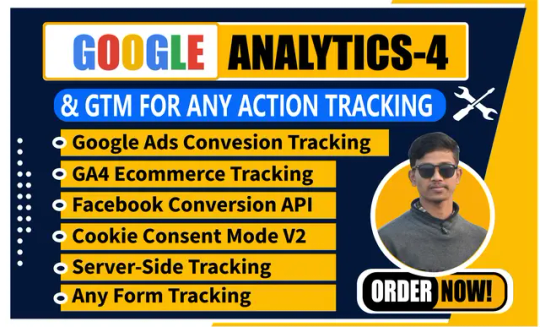
https://www.fiverr.com/s/e2VVrr Hi, I'm a Web Analyst with 5 years of experience. I will help you fix/set infrastructure (Google Analytics 4, Facebook Conversion API, GA4 Ecommerce tracking, Cookie Consent Banner, Google Ads Conversion Tracking, etc.) to track your customer actions through the Server Side with GTM & Data Analysis, as well as enable Data Layer with GTM.
Feel free to message me with any questions.
Without the proper infrastructure (Google Analytics 4, Facebook Conversion API, GA4 Ecommerce tracking, Cookie Consent Banner, Google Ads Conversion Tracking, etc.) set up through Server Side, you may lose lots of data and can't run Remarketing Campaigns well. Moreover, you can't make the right business decisions without analysis.
Don't worry; I'll assist with everything.
My Services:
Setup Google Analytics 4
Facebook Conversion API with Event Match quality
Google Ads Conversion Tracking & Remarketing
Cookie Consent Banner
Enhanced ecommerce & Cross-Domain Track
GA4 Ecommerce tracking
Standard Events (Page_view|View_item|AddToCart|Checkout|Purchase)
Any Custom Event (Button|Link click, etc)
Any Lead Form Track with Field Data
Remarketing Audience on Google Analytics 4
I hope we will work together!
#ecommerce#digital marketing#google analytics#google tag manager#google ads#business#realestate#website
2 notes
·
View notes
Text
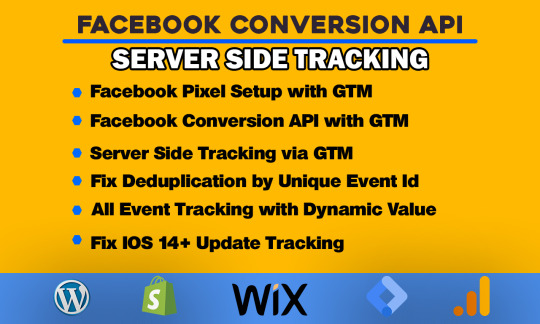
setup facebook pixel conversion API server side tracking google tag manager
Order Now: https://fiverr.com/s/ZAaYKa
#facebook advertising#ConversionAPI#facebook marketing#facebook ads#digital marketer#facebook paid ads
2 notes
·
View notes
Text
Hi,
I am a professional *Facebook & Google ads expert*. I have 2 years of experience. I have setup, managed and optimized more than 100 successful campaigns.
I will send the best targeted people to your website and help you to increase your online sales with** FB ads campaigns.**
*My Advertising Campaign Services:*
✅Google ads
✅ Fully setup**Google ads account**
✅ Optimize Google ads campaign
✅ Target **CPA**
✅ Setup server side tracking with **GTM**
✅Setup *Facebook Ads Campaign And Instagram*
✅ Fully setup** business manager**
✅ Shopify FB Ads Campaign
✅ Retargeting Ads (Lookalike/Custom Audience)
✅ Create custom Event
✅ Fix IOS 14 Update
✅ Pixel Setup & Domain Verification
✅ Conversion Api With GTM
✅ Management And Optimization.
If you need this service for grow your business. So feel free please contact me.

#business#digital marketing#content marketing#businessmarketing#google ad manager#businesstips#google ads#googleanalytics4#googlepixel#facebook marketing#facebook ad campaign#facebook ads#facebook pixel#googleadwords#businessgrowth#social media marketing
13 notes
·
View notes
Text
Google Ads Campaign Management || Google Analytics & GTM Specialist
It's great to hear about your extensive experience in digital marketing and the wide range of services you offer, including Google Ads, Google Analytics GA4, and Tag Manager services. Your expertise in these areas can be extremely valuable to small business owners and start-ups looking to establish a strong online presence. Here's a summary of your services: **Google Ads Management Services**: - Google Ads Campaign Setup - Advanced Keyword Research - Google PPC Ads Extension Setup - Conversion Tracking & Analytics Setup - Audience Optimization and Budget Setup - Comprehensive Optimization Strategies - Campaign Strategy Reports **Google Analytics 4 & Google Tag Manager Services**: - Google Analytics (GA4) Setup - Google Tag Manager (GTM) Setup - Goals Cross-Domain & Events Tracking - Form, E-commerce, and Purchase Tracking - Custom Audience & Remarketing - Social Ads Conversion Tracking Setup - Google Ads Conversions Tracking - Website Interaction Tracking - Custom Reports and Filters - Pixel Installation for Remarketing Tags - Integration with Various Pixels (e.g., Hotjar, Facebook, Twitter, Pinterest, LinkedIn) **Facebook Services**: - Facebook Pixel Installation - Google Tag Manager Setup for Facebook - Facebook Conversion API Setup - Server-Side Tracking - Domain Verification - iOS 14 Update Compliance - Shopify Facebook Pixel Tracking - E-commerce Conversion Tracking - Aggregated Event Measurement - GA4 Measurement ID Installation **GTM Server-Side Tracking Services**: - Server-Side Tracking for Various Platforms and Pixels You work with a variety of website platforms, including WordPress WooCommerce, Shopify, Wix, ClickFunnels, Laravel/PHP, and custom websites, making your services adaptable to different clients' needs. It's also nice to know a bit about your personal life and interests. Your pursuit of a Master's Degree in Digital Marketing demonstrates your commitment to staying up-to-date in the field. And as a cat lover and traveler, you bring a personal touch to your professional profile. Your comprehensive range of services and your commitment to ongoing education make you a valuable asset in the digital marketing industry. I wish you the best of luck in your endeavors, and I hope your skills continue to benefit your clients and your academic pursuits. Best Regards! #digitalmarketingagency #spotify #wordpress #tracking #beauty #portrait #teenage #googleads
#google tag manager#baby animals#facebook ads#facebook pixel#google analytics#google ads#puppies#kittens#kitty#maia arson crimew
2 notes
·
View notes