#and trying to figure out the names of birds via google is hard
Explore tagged Tumblr posts
Text
Hyperfixation is so weird like one minute I'll be minding my own business and the next I'll be three pages deep in Amazon because if I don't own every single book written about birds right this second I will die
#maybe based on a true story#when i was in europe i wished i had gotten a book about the native birds there because there were a lot i didn't recognize at all#and trying to figure out the names of birds via google is hard#especially when you're bad at google#and that desire hit me like a freight train at 3:00 am for literally no reason so now there are five bird books in my amazon wishlist#plus one about butterflies and moths#and a bunch about doll making#fuck jeff bezos btw it's just an easy way to keep track of the things i want/need because otherwise i Will Forget i wanted or needed them#it makes gift holidays so much easier i just give my mother the link and let her go wild#saframbles
2 notes
·
View notes
Text
here’s some modern au headcanons for the arcana ... it’s something I think about a lot
Asra
gamer memeing shitlord . he majored in minecraft you cannot convince me otherwise
plays A Lot of minecraft but also just enjoys any similar sort of game, sdv, animal crossing, etc. He’s really good at video games but he’s just fucking around . he likes to play online games and try his best to make everyone hate him in a really harmless sort of way . he heals the enemy spy . changes his display name and avatar to be exactly the same as someone else . tells people to go into the console and type unbindall
he plays games with his friends and he’s usually the top player so he just spends his time spoiling the shit out of his friends giving them good items carrying them through dungeons etc but not Julian, he tells Julian to dig straight down in minecraft . Julian doesn’t ever know what he’s doing in any video game so Asra trains him wrong on purpose, as a joke
anyway enough about video games (for now)
Asra lives in a van that he painted the exterior of himself, it was both a fun project and a very smug way to annoy people with this awful fucking hippie van strolling into town, eat shit
it’s decorated with crystals, furs, fairy lights, mason jars full of food For The Aesthetic, books, etc. It’s very cozy, cottagecore / bohemian and it’s ridiculously obvious that he’s into witchcraft. he just lets Faust explore because this isn’t real and I can pretend that a snake is exactly as well behaved as in a fantasy story
basically homeless by choice
drugs tw but I see him as the type to want to try anything and everything at least once so if he’s ever been offered A Drug (and he crashes parties for fun and for free food, so he’s got opportunities) he’ll try it Just To See, and this has resulted in some bad trips before, but Muriel saw him in the middle of one and then after he sobered up Muriel put his foot down and made Asra agree to only do these things as responsibly as possible, like, with supervision from a friend
still drugs tw but I also see Asra as a stoner but in the cbd edibles sort of way, a lot of this is because I headcanon Asra as having ADD (because I do and I want to project a little bit) so it helps him focus but also he just Likes It. the glove box of his car has like, chocolate/lollipop edibles stuff like that
goes between like super healthy elaborate meals with mushrooms and veggies and fresh meat and shit and then just eating nothing but cheez-its all day
style wise I see him as the type to wear a lot of tank tops, like, the loosest of tank tops so it hangs super low and long and you get some nice cleavage out of it, crystal necklaces, gold jewelry, pride pins/jewelry/etc (trans/nonbinary/bisexual flags), oversized hoodies with loud colorful patterns, joggers and other loose comfy pants, and either boots or slippers
he’s got like... the at home look that’s basically what I just described, and then the away from home look that’s got thirty layers and none of it makes sense and he just shows up in orange crocs With Patterned Socks and everyone who sees him just lets out the heaviest sigh
Asra getting home be like (takes off a layer of clothes) (takes off a layer of clothes) (takes off a layer of clothes) (takes off a layer of clothes) (takes off a l
He likes to go on long road trips completely at random and saves up money to go on more extensive trips like, out of the continent. It can be really hard to place him at any given time, especially because he’s extremely slow to respond to texts for a whole multitude of reasons. He just fucking vanishes sometimes and he doesn’t get that maybe people want to know where he is. He’s too solitary
He makes money either via street performances (magic, tarot readings, etc) or selling shit on etsy like handmade tarot decks, crystal necklaces, magic charms, etc. He Has Never Worked A Day In His Life and He Will Not Start Now
Responsibility? Don’t know her
People ask him really obnoxious questions sometimes and he makes outlandish lies to tell them for fun . Why do you live in a van? A house killed my parents
In the fall/winter he lives with Muriel or more to the point, he crashes on his couch for a really long time and Muriel’s landlord doesn’t need to know about it for rent purposes
Julian
he’s a highly paid doctor and your mother would love it if you’d marry him if not for the fact that he looks like he never left his teenage emo phase
PIERCINGS
There’s DEFINITELY at least one piercing on his d
he lives with Portia and Mazelinka and tries to handle all their expenses but Mazelinka won’t fucking let him
soundproofed his room but not because he’s a youtuber or anything but because he uh. y’know what I’m gonna let y’all figure this one out on your own
goes to like............. lgbt friendly bdsm clubs every now and then looking for someone to step on him and call him garbage it’s for his mental health you don’t understand
black turtlenecks . silver jewelry . distinguished but Edgy as well, black boots, winklepickers, doc martens, ohmygod this is my SHIT I’m giving him red plaid pants and a reversed cross necklace and a leather jacket that says some radical shit on the back and Lots of Rings . black jeans with tears in the knees and black eyeshadow, demonia boots, leather gloves, hhhhhhOHmy GOD
catch him at home in black leggings and a my chemical romance tshirt with holes in it . he wakes up in the morning with yesterday’s makeup and he just cleans it up a little and that’s good enough
fairly small bedroom because he’s usually never at home, but it’s still pretty clear what he’s into even if it’s not super decorated or elaborate, kind of just Default Room but with his stuff arranged throughout . band posters, black furniture, a bed that looks like a depressed vampire sleeps in it, a bookshelf but most of the books are scattered around his desk, bed, and the floor. there’s a taxidermy skull on display somewhere because it’s just so dramatic you gotta love it
plays a black electric violin
extremely out of tune with pop culture he still listens to 70-00s music and he doesn’t know what a minecraft is or why Asra keeps yelling CREEPER when he comes into the room nor why Portia yells back AW MAN
I googled it and he qualifies as a millennial but I still see him as such a fucking old man who doesn’t know how to use electronics
despite being a doctor he’s so unhealthy . he eats nothing but depression meals (or just, nothing) unless someone forces him to sit down and eat an actual meal . No Julian whiskey does not count for your daily water intake
Malak probably happened because Julian wouldn’t stop feeding every black bird he saw just for the aesthetic and that was like 17 years ago but they still show up at his window expecting almonds or whatever the fuck . he changes houses but they’re too smart . you try to be a cool gothic thespian with a raven that will pose on your arm ONE time when you’re a teenager and they just never stop coming
sad lonely no friends hasn’t been laid in six years because he’s too busy and no longer remembers how to form meaningful relationships. Portia keeps being like so I met this really hot (insert gender here) and like idk I think they’re into goth dudes............... just saying...................... and he’s like am I really so pathetic that I’m going to let my baby sister set up blind dates for me? Yes
would drive something very goth like a hearse or some shit if not for the fact that his family would make sure he ends up in a coffin in the back of it if he drove up in that shit . please . buy a normal fucking car . Julian . oh my god
he starts quoting melodramatic poetry at the slightest inconvenience . he is that “All you did was betray me as I lay sick and festering. You are the definition of dread. My cat stole my fucking garlic bread” meme
been arrested multiple times for general rowdiness but also for political activism . at this point Portia/Mazelinka will just sigh and pay his bail and they don’t even ask what he did this time . how does he still have a job? I wish I knew
theater kid
Muriel
lives in a rundown apartment in the shitty part of town because it’s all he can afford, it’s quiet, and no one will try to visit him (except Asra) because no one wants to go to THAT part of town . but no harm will likely ever befall him because he’s 6′10 and like three million pounds of raw muscle with battle scars like you gonna fuck with that? really?
even if he got robbed it wouldn’t matter because A) he doesn’t own anything B) Inanna will chase the thief away
depression man staying in his quiet rundown dark apartment distracting himself with idle hobbies and taking care of his dog to prevent the encroaching ennui from tearing him a new asshole
changes jobs frequently both because he never stands out therefore never gets taken on full time after the part time trial period, AND to protect himself from the horror of being known
works mostly things like construction, auto repair, dog sitting/walking/etc, woodworking, mostly hard labor but if he can convince granny to let a very scary but completely harmless man look after her bichon frise for the weekend then he’s pretty happy about that
in a similar manner, he orders everything online so cashiers/etc won’t start to recognize him. delivery workers leave everything outside his door and he just drags it inside after they leave like an itazura kitty coin bank
goes camping a lot because staying cooped up in his apartment is super bad for his mental health and he doesn’t like to take walks through the city for a multitude of reasons. he takes Inanna on walks through the woods instead
Asra is his only friend and that’s fine (it’s not fine)
convinced therapy doesn’t work and he wants nothing to do with it
doesn’t like using electronics and only keeps a few things around his house so Asra can use them when he’s around . Muriel has a phone (that Asra got for him) so he can text Asra, check the time, check the weather, google questions, and like, nothing else
pretty much only happy when something is about dogs. he wants to go to the pet store and look at the dogs but he needs Asra to go with him so Asra can distract the workers and Muriel can look at the puppies in peace
dresses in blacks, grays, greens, and browns for the most part, jacket with the hood up, tank tops, dark jeans with tears in them, brown boots with mud stains on them . functional, not particularly stylish, and if he’s going to be in public he doesn’t want to make it easy for anyone to see his face. at home it’s mostly no shirt + sweatpants/joggers/etc. doesn’t accessorize or put in any real effort. he doesn’t care what he looks like (because he’s convinced he’s not much to look at anyway)
lives that super eco friendly life like Asra does but it’s more that he just feels comfortable living like he’s always on a camping trip
he doesn’t want to eat junk like Asra does but if Asra shows up with mcdonalds then well he can’t really say no
the type who uses something until he absolutely cannot use it anymore instead of just buying a new one
has never been to a doctor, dentist, etc Ever. the most he can do is take Inanna to the vet because he loves her so much
drives a very old pickup truck with like, chipped paint and mud stains. he’d take better care of it if only anything in life mattered
didn’t go to school
Portia
I like to think that she took on a groundskeeping job at Nadia’s very expensive large house and they fell in love and now Nadia pays for everything and Portia just spends her time gardening, playing with Pepi, and like idk running a vlogging/gaming youtube channel
200 videos of Pepi on her youtube channel with 4 million views each bare minimum . takes random videos of cats where she has to audio edit it to shit so you can’t hear her high pitched squeals of delight
minecraft let’s play part 30 where her, Asra, Nadia, and Julian play together and it’s extremely chaotic because Asra and Portia decide to gang up on Julian who does NOT know what he’s doing, and then Nadia surprises them all by not being the bigger person and instead tricking Julian into some elaborate trap where he steps on a trapdoor and falls 15 blocks into some lava and he looks up and all he sees is Nadia’s smug fucking avatar looking down at him
nightcore. it’s just not FAST enough
wears sweaters with cats on them. generally dresses in warm colors + brown/green, it’s like a very soft cozy look that you could go camping in or just generally be outside and get grass stains and whatnot. cute, functional
likes to make Julian do things for her like drive her places etc because like, he will. he always will
really likes social gatherings with her friends; sleepovers, beach trips, sitting at mcdonalds and pouring all their fries into a pile etc. tries to get Julian to go with her but he’s Just So BUSY. she makes fun of him and makes him drive her to it, then manages to convince him to stay
cottagecore aesthetic . she just thinks it’s so cute to have the little mason jars and decorate everything with leaves and flowers and BEES and whatnot . would love to live in a little cottage with a farm if she could
her room has a big cat tree in it . green wallpaper with yellow flowers. pressed flowers into books, an extremely cozy bed, fairy lights, it’s very farmy but also there’s a lot of electronics. she’s got a lot of 00s games, like, right in that ps2 sweet spot
nicknames all of her pokemon
she spoils the ever loving shit out of Pepi. She’s got a little cat harness and they go on walks through the park together
I don’t have a lot to say about the other two I Am Sorry
#the arcana#julian devorak#asra alnazar#muriel#portia devorak#nix hydra#text#writing#modern au#headcanon#the arcana writing
98 notes
·
View notes
Text
Mac Os Stands For

Need a little help figuring out your new iMac or MacBook? You’ve come to the right place.
Mac Os X Stands For
Mac Os Stands For Computers
Mac Address Stands For Computer
Check out our updated survival guide for the basics on Mac OS X, including details on the latest “Mavericks” features, illustrated guides for updating and backing up your Mac, must-know tips, and more.
Within the Open Systems Interconnection (OSI) network model, MAC addresses are used in the medium access control protocol sublayer of the data link layer. As typically represented, MAC addresses are recognizable as six groups of two hexadecimal digits, separated. And now, with just a USB cable, unlock your phone's possibilities on PC and Mac through Samsung DeX. Click to download Samsung DeX app for use on PC and Mac. FOR WINDOWS 7 AND 10 FOR MAC OS. DeX for PC is available on selected devices, and on Windows 7, 10 and versions of Mac OS higher than 10.13. Visit the FAQ page for a full list of device.
The basics
What is Mac OS X?
It’s the software that powers all the day-to-day features on your iMac or MacBook. Every time you click a menu at the top of the screen, open a folder on your desktop, or search for a document on your hard drive, you have the Mac operating system (or “Mac OS”) to thank.
OK, so what does the “X” in “Mac OS X” stand for?
It stands for “10,” as in the Roman numeral—and specifically, it means we’re currently using the tenth major version of the Mac OS. Mac OS X first arrived for desktop Macs way back in 2001, and had been preceded by—you guessed it—Mac OS 9.
“Mavericks” is the latest version of Mac OS X, the software that powers your iMac or MacBook.
What is “Mavericks”?
Over the past dozen years, there have been a series of big updates to Mac OS X, and the latest update, 10.9, is nicknamed “Mavericks.” Previous updates to Mac OS X have been named “Panther,” “Leopard,” “Snow Leopard,” and plain-old “Lion.” Yes, it’s safe to say that Apple has a thing for felines—or had, until OS X Mavericks came around.
Anyway, Mac OS X “Mavericks” (which came out in October 2013) adds more than 200 new features to the Mac operating system, including all-new Maps and iBooks apps that mirror those on the iPhone and iPad; major overhauls for Calendar and the Safari web browser; revamped folder windows that now boast tabs, similar to Safari; and enhanced desktop notifications, including alerts from Mavericks-friendly websites like the New York Times and CNN.
Check out Apple’s rundown of the 200-plus new features in Mavericks right here.
Where to get Mavericks
Mavericks is available for download from the Mac App Store—and yes, it’s free.
The “About This Mac” window will tell you is your Mac is new enough for Mavericks.
Can your Mac handle Mavericks?
Generally speaking, you’ll need an iMac or MacBook Pro that was manufactured no earlier than 2007, or a MacBook circa 2008 or later.
Specific iMac and MacBook models have different requirements, however; click here for more details.
How to install Mavericks
The Mavericks installation process is fairly straightforward, but it will require at least an hour of your time.
Once you grab Mavericks from the Mac App Store, your system will download the update and alert you when it’s ready to begin the installation process. Just follow the prompts (there are only a few), sit back and wait. After a restart or two, your Mac should be all set.
How to back up your Mac
Don’t even thing of updating your Mac’s operating system without backing up your hard drive first. Luckily, backing up your hard drive is easy thanks for a Mac OS X utility called Time Machine; here’s how to use it.
40 must-know Mac tips and tricks
1. 5 gotta-try folder tricks for “Mavericks”
Apple’s just-released (and free) software update for the Mac comes with a series of nifty folder tricks up its sleeves, including the ability to open a folder as a tab in an existing folder window—yes, kinda like you can in a browser.
Want to map a street address directly from Safari? Easy.
2. Map a street address within Safari
Ever stumble across a street address on the web—yes, an actual street address—and wish you could quickly pinpoint it on a map? Usually, you’d just copy and paste the address into Google Maps, but the latest version of the Safari for “Mavericks” saves you a step.
3. Take a screenshot
So, you know how to snap an image of your iPhone’s screen—but what if you want to take a screenshot of your Mac’s desktop? Well, there are actually four ways to snap a screenshot on your Mac, and they’re all just a few keystrokes away.
4. Customize and create keyboard shortcuts
Wish you could snap a screenshot on your Mac by tapping just the F5 key rather than tangling with the SHIFT + COMMAND + 3 keyboard combo? Well, you can.
You can create time-saving “macros” for your street address, job title, phone number, or practically any string of text.
5. Create time-saving, text-replacing “macros”
Mac Os X Stands For
You can create custom, text-replacing “macros” (or shortcuts) on your Mac for your home address, job title, phone number, or other oft-used strings of text.
6. Pick a new alert sound, or install your own
Getting tired of the little “blurp” (or “ding,” or “beep”) sound your Mac makes when it needs your attention? As it turns out, your Mac comes with more than a dozen built-in alert sounds, and you can change the sound whenever you want.
7. Set “Do Not Disturb” mode to turn on (and off) automatically
One my of favorite new features in iOS 7 is the ability to automatically silence iPhone or iPad alerts during the wee hours—and now, thanks to Apple’s recent “Mavericks” update, you can set your Mac to muzzle notifications on a daily (or nightly) basis, too.
Got a DVD-less Mac? You can wireless share the optical drive of any nearby iMac or MacBook.
8. Share a DVD drive over Wi-Fi with Remote Disc
The MacBook Air, the Mac Mini, the new “retina” MacBooks, and other optical drive-less Macs come with a feature called “Remote Disc,” which lets you wirelessly borrow the optical drive of almost any nearby Mac or PC.
9. Get the hang of desktop “spaces” in Mission Control
The Mac’s handy Mission Control feature lets you manage multiple desktop “spaces” at once, each filled with its own assortment of open documents and applications. Sounds confusing, I know. But once you get the hang of it, these additional, virtual desktops can become addicting—and even essential.
10. Why “natural” scrolling feels backwards—and how to turn it off
Does scrolling on your Mac feel backwards to you? Blame Apple’s new “natural” scrolling feature. Luckily, turning it off is a cinch.
Wish you could get your scroll bars back? All you have to do is tweak the right setting.
11. Get your missing scroll bars back
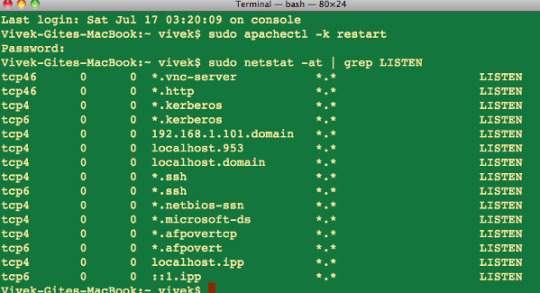
Hey, what happened to the scroll bars on your windows? Don’t worry—you can get them back in a few clicks.
12. 12 handy trackpad gestures you need to try
Want to zoom in on a web page, twirl a snapshot in iPhoto, sneak a peek at the desktop, or look up the definition of a head-scratching word? You can do all that and more with a simple swipe, “pinch,” or tap on your Mac’s trackpad.
13. Turn on your Mac’s speaking clock
Your Mac has a built-in speaking clock that will read you the time every hour, on the hour—or the half hour, or even quarter hour. Here’s how to turn it on.
You can add a new Mission Control desktop with a little help from your mouse.
14. Create a new desktop in Mission Control
Making a new “space” in Mission Control, the essential Mac feature that gives you a bird’s eye view of all your virtual desktops, is easy—if you know where to look.
15. Pin an app to a specific Mission Control desktop
There’s a way to assign an app to a specific desktop in Mission Control, perfect for keeping your programs in their proper “spaces.”
16. Paste your signature into a PDF, no scanner or printer required
Got a contract or some other document that you need to sign and return via email? Just snap a photo of your John Hancock with your Mac’s iSight camera (just about any recent iMac or MacBook should have one), then paste it into the document you need to sign.
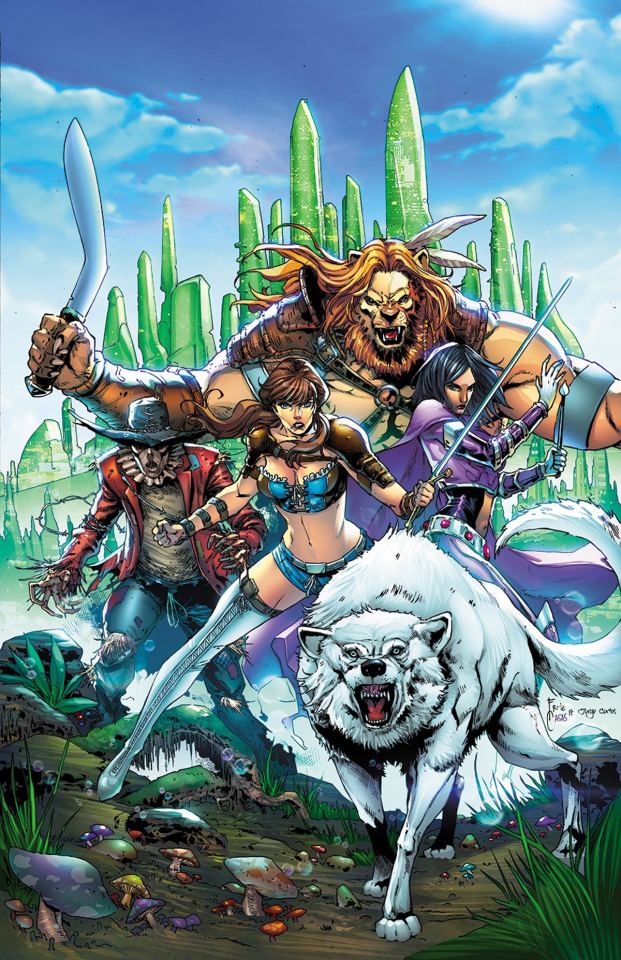
17. Make the most of the Mac desktop dock
Thanks to the handy Dock at the bottom of your Mac desktop, your favorite programs, files, and folders are never more than a click away—and if you know where to look, you can make the Dock behave practically any way you want.
“Sticky Keys” make for a clever alternative to playing “Twister” with your fingers.
18. Enable “sticky keys”
Having a tough time maneuvering your fingertips around multi-key combos like SHIFT + ALT + DELETE? The “sticky keys” feature in Mac OS X can help.
19. Take a “Quick Look” at almost any file
Meet “Quick Look,” a handy, built-in Mac tool that lets you take a quick glance at almost any file or folder without committing to firing up a program.
20. 12 Mac keyboard shortcuts you need to know
Switch applications, take a “quick look” at a file, get help, and more, all without touching your Mac’s mouse or trackpad.
21. Give your Mac desktop icons a makeover

Got a jumble of icons cluttering your Mac’s desktop? Are you desktop icons too big—or too small? Wish they would just arrange themselves? Help is here!
22. 5 ways to make the most of the sidebar
Looking to add your own folders to the Mac sidebar? Or perhaps you’d rather make the sidebar bigger, smaller, or just plain gone. Help is here!
Just dip into your Mac’s system settings to make the mouse pointer bigger.
23. Boost the size of the mouse pointer
Want to save both your eyesight and your sanity? Here’s an easy way: by dipping into your system settings and boosting the size of the mouse pointer.
24. Control your desktop with “Hot Corners”
Turn on the Mac’s hot-corner feature to jump to Mission Control, clear your desktop, and more, all with a simple flick of your fingertip.
25. Disable the Caps Lock key
Sick of striking the Caps Lock key by mistake? The good news is that turning off Caps Lock for good on a Mac is easy.
26. Stop programs from launching automatically
How long does it take for your Mac to start up? Too long? Maybe your Mac is trying to launch too many apps when it’s first starting up.
You can zoom your Mac’s display with a few keyboard combinations.
27. Zoom the display
Squinting at your computer screen? You can zoom the entire display on your PC or Mac, a handy trick for anyone with iffy eyesight. Here’s how.
Mac Os Stands For Computers
28. Choose your default web browser
Sick of having Safari pop up when you really wanted another browser, like Chrome or Firefox? There’s single, centralized place on your Mac where you can set your default web browser once and for all.
29. Create a “recent files” folder on your desktop
It’s easy to create a folder on your desktop that’ll display only the files you’ve created or worked with in the past day, week, month … you name it.
30. Set your Mac to automatically start up (or shut down) each day
Want to wake up each morning to a freshly brewed pot of coffee and a fully powered-on Mac? It’s easier than you might think.
31. 16 Mac keyboard shortcuts you need to know
Want to switch applications, empty the trash, search your hard drive, or put your Mac to sleep, all without touching your mouse? Read on for 16 keyboard shortcuts that’ll let you zip around your Mac like a pro.
By tweaking a single setting, you can use your Mac’s function keys without having to press and hold the “Fn” key.
32. Use the function keys without pressing “Fn”
On most Mac keyboards, the function keys—you know, those keys along the top of the keyboard marked “F1,” “F2,” “F3,” and so on—don’t get the luxury of having an entire key to themselves. Want to switch things around so you don’t need to press and hold “fn” to use a function key? No problem.
33. Set multiple “home” or “start” pages for your web browser
Want more than just a single home page to appear when you fire up your web browser in the morning? No problem.
Mac Address Stands For Computer
34. Cram a bunch of files into a single “zip” archive
Got a bunch of little files that you want to send to a friend? Well, you could always drag them all into an email and send them as attachments, but talk about messy. A cleaner, tidier alternative is to take all those little (or not-so-little) files and compress them into an archive—or, to be more specific, a “zip” archive.
Tapping to click takes getting used to, but it’s surprisingly addicting, not to mention easier on your fingers.
35. “Click” the trackpad with a tap
Having a hard time clicking the MacBook’s squishy trackpad? If so, here’s an alternative: setting the Mac trackpad to “click” with a simple tap rather than an actual click.
36. Share files between nearby Macs with AirDrop
Got a file on one Mac that you’d like to send to another Mac just a few feet away? A built-in Mac feature called AirDrop lets you…well, “drop” a file from one Mac onto another.
37. Change the default programs for your files
Annoyed that the Mac’s Preview app, and not Adobe Reader, always gets to open your PDF files? There’s a way to permanently change the “default” program that opens a given type of document.
38. Customize the buttons in program toolbars
Ever wish there were a Print button next to the Reply and Forward buttons in the Mac’s Mail app, or a pair of Zoom buttons on the top of every Safari browser window? Well, here’s the thing: you can add, remove, and rearrange the buttons in the “toolbar” of several familiar Mac programs.
You can set your wallpaper to change at any interval you choose, from once a day to once every 5 seconds.
39. Put your desktop wallpaper on shuffle
Getting tired of the same old wallpaper on your Mac desktop? If so, try this: just set your Mac to shuffle some or all of your favorite desktop wallpaper (or “background”) photos, at any interval you choose.
40. 4 ways to right-click on a Mac trackpad
There are actually several different ways to right-click on the MacBook’s trackpad, which (nowadays, at least) is essentially one big button.
Get more help
Have more questions about Mac OS X, or Mavericks in particular? Click here to ask me directly—and remember, there are no dumb questions.
Related posts:

0 notes
Text
How K-ON! Helped Preserve the Small Town of Toyosato
This article by Daryl Harding was originally published on May 26, 2020
This article is part of Crunchyroll News' KyoAni Month celebration. Check out the rest of our KyoAni features HERE.
This current anime season marks the 10th anniversary of the airing of the second season of Kyoto Animation classic K-ON!, entitled K-ON!! (with two exclamation marks denoting which is the second series). The TV anime series and subsequent anime film were at one point the most popular anime franchise in Japan, breaking home video records with each volume that was released and putting then-newbie director Naoko Yamada (A Silent Voice, Liz and the Blue Bird) on the map. Yamada, at 24 years old, won the Tokyo Anime Award for K-ON! in 2010 and 2011, making her the youngest anime director to do so, and is still — even a decade later — one of the youngest directors in anime at such a high level. You can learn more about her in a piece I wrote back in December.
But Yamada wasn’t the only aspect of K-ON! to be put on people’s radars. The small township of Toyosato (it’s the 20th smallest town in Japan, and of those 20 towns, has the 5th smallest population size) is the home to the Former Toyosato Elementary School, the real-life inspiration behind the iconic school from K-ON!.
The actual town in K-ON! is never named and is purposefully obscured. In Season 2, Episode 4, the girls go on a school trip to Kyoto by Shinkansen — where they pass by Mt. Fuji. Toyosato in real life doesn’t have a Shinkansen stop, it's far too rural — and is only around two hours away by the local line from Kyoto. Mt. Fuji is near Tokyo.
Mt. Fuji in K-ON!!
So today, let’s take a look at how K-ON! has helped preserve the small town of Toyosato, and how the influence of the popular series can still be felt in the region, even a decade later.
A Small History of Toyosato, Shiga Prefecture
Photo: Daryl Harding
Toyosato is situated in the closest neighboring prefecture to Kyoto, Shiga Prefecture, within the district of Inukami. Measuring at only 7.80 km2, it is the smallest town in the district and the smallest town in Shiga Prefecture. The town is known throughout Japan for its agriculture, sake, and the Former Toyosato Elementary School — which gained national attention in the 2000s when the then-mayor proposed demolishing the school building due to its age and lack of earthquake-prevention construction. He was ousted from his position due to the controversy (but later reelected). The school went through the reconstruction needed to bring it up to code, reopening in May 2009 — a month after K-ON! debuted on Japanese TV — as a cultural center and library for Toyosato.
Photo: Daryl Harding
Even now, the town is mostly just agriculture, with the true view out of the real-life Light Music Club windows being that of vegetables being grown across the road.
K-ON! in the Former Toyosato Elementary School
Since K-ON! aired, the Former Toyosato Elementary School, which was built in 1937, has undergone a slight transformation. The real-life room where the light music club would have been in the anime has been recreated to a tee, featuring cakes, cups (including Azunyan’s kitty cup), a Gibson Pre-'08 Les Paul Standard in Heritage Cherry Sunburst (the same model used for Yui’s ‘Giita’), and even a perfect reaction of the name cards from the second opening theme from K-ON!!.
Photo: Daryl Harding
While Ton-chan was absent from the light music club room, the signature turtle and rabbit do exist and can be found on the railing of the school leading up the stairs. One has to imagine the painstaking process the background artists at Kyoto Animation went through in recreating the scenes in the school in flawless detail.
Photo: Daryl Harding
Even walking the halls, I was swept up in the nostalgia for a place I had never been to. I felt — because of my love for the series — that I knew every nook and cranny in the school, without ever having been there. I could picture Ritsu dragging Mio through these halls as I was walking through them myself. Though the school was a lot smaller than I had imagined. While it’s hard to think of how a full high school, in an area with a higher population, would be able to fit into the 2.5 leveled school, it made sense for a small town like Toyosato.
The halls of the Former Toyosato Elementary School with some K-ON! fans walking down them (Left photo: Daryl Harding)
Former Toyosato Elementary School’s Facilities
Other than being an anime pilgrimage site, the Former Toyosato Elementary School has its own facilities — including a museum on its own history that features an original phone (in the booth!) from the 1930s. As a cultural site, the school is home to a daycare center, a cafe (which features K-ON! themed drinks alongside beverages created with hometown products), the town’s library (which was closed on the day), and guided tours of the school, letting you learn more about the history of the school and area.
The closed, and dark, library (Photo: Daryl Harding)
The school can also be rented out for events, birthday parties, and even as a filming location. The live-action Haganai film used the school as a basis for the fictional school in the film, which made for some interesting juxtapositions between the sweet K-ON! girls and the slight raunchy nature of the gang from the Neighbors Club.
On a regular basis, the Former Toyosato Elementary School is used for K-ON! themed events. Every year a group called Toyosato Tea Time holds events for each of the main characters in the series in the school, where people travel from all over Japan to drink tea, eat cake, and reminisce over their love for the series. According to their website, while participant numbers are getting smaller, they were able to successfully hold events in early 2020 for Mio’s birthday in January and Ui’s birthday in February.
Photo: Daryl Harding
Photo: Daryl Harding
K-ON! in Toyosato Town
Outside of the school, little remnants of K-ON! can be seen throughout Toyosato Town. From the above poster being littered on windows of small businesses around the local train station to cut-outs of Ho-Kago Tea Time guiding you to the school, you can see how the town is thankful for the tourism the anime series has brought to it’s less than 7,500 residents.
Photo: Daryl Harding
Photo: Daryl Harding
Photo: Daryl Harding
Photo: Daryl Harding
A majority of the small businesses around the train station are just your usual small-town shops — it even lacks a convenience store, the closest is technically in the next town over! If you walk out from the Ohmi Railway Toyosato Train Station — which only has a train coming every hour and is usually just one carriage — you’ll find an unassuming closed shop during the day.
Image via Google Maps
Or, if you were like me and you spent literally all day at the Former Toyosato Elementary School, you’ll be greeted by a noren (warm curtain) featuring Yui and Azusa peering out the door. When you walk in, you soon learn that this place — which isn’t even on Google Maps — is a K-ON! themed bar and shrine, full of figures, memorabilia, and some of the biggest K-ON! fans in Toyosato.
Photo: Daryl Harding
Photo: Daryl Harding
As I walked into the bar, which was more just a large room filled with more K-ON! gear than they knew what to deal with, I was guided to a table that was full of K-ON! and other Kyoto Animation-related merchandise, with a 5th-anniversary train hidden under the shelving. Key animation sheets don the walls, making for an interesting wallpaper, and even in the toilet, posters from old magazines of the girls from K-ON! watch you. But most importantly, on the menu are K-ON! themed drinks.
Photo: Daryl Harding
Photo: Daryl Harding
Photo: Daryl Harding
As a fan of Mio, I had to try the Mio-themed drink (which can be seen above), and was pleasantly surprised by how sweet it was (and how much drink was put into it — especially after a full day of walking!). I spoke with the owners, who also worked at the bakery next door, and they had no idea what K-ON! was before the anime brought people to their town. So, they sat down, watched the series, and fell in love with everything about it, wanting to share that love with the townsfolk and travelers.
Photo: Daryl Harding
A few blocks over from Toyosato Train Station is Tamaya, which sadly, I didn’t get to visit. It’s a K-ON! themed udon restaurant where patrons are surrounded by more K-ON! merchandise.
K-ON! Helping Toyosato Across Japan
Photo: Daryl Harding
K-ON! doesn't just help boost Toyosato with tourism yen inside the town, but also brings in money using the series through the Furusato Nozei system. Furusato Nozei, or "Hometown Tax" in the closest English translation, is a system that lets anyone in Japan donate to any town/city/region in the country, and in return, they receive an item native to that region. What's more, due to how the system works, it’s fully tax-deductible come tax time, where the Japanese government will return the full amount you donated minus 2,000 yen (US$18) as an administration fee.
Usually, people receive local rice, or sake, maybe meat in return for their donation, but not in Toyosato, where you can get exclusive K-ON! merchandise. While the Furusato Nozei system is currently going through its yearly revamp after the end of the Japanese tax year in April, and no K-ON! gear is currently available, previously you were able to receive handmade K-ON! keyrings in two sets for around 30,000 yen (US$280).
Not only that, Japan Post — the national mail carrier — issued K-ON! themed stamped based on the school, which was sold both online and in stores around the country. According to reports, the first-run of stamps wasn’t exactly based on K-ON!, but used certain real-life shots of the school that mimicked those found in the anime. The second-run used images from the anime series.
This was the highest resolution I could find of a stamp set from 2010
In 2013, the Former Toyosato Elementary School was designated as a Tangible Cultural Property by the Japanese government, giving the building certain rights and hailed as a structure that has “social value” to the Japanese people. This means the owners of the school are able to easily get loans for repairs and gives it protection against being demolished or changed in any way. While K-ON! wasn’t likely a defining factor for the designation, being given more national attention in one of the most popular anime of all time probably helped the paperwork get pushed through.
The Lasting Legacy of K-ON! and Toyosato
Photo: Daryl Harding
The legacy of K-ON! and Toyosato is intimately linked, even ten years on. Walking around the town and school, I met many people who were there for the same reason I was, wanting the experience of walking the halls that inspired the team at Kyoto Animation for a series that I loved.
Waiting for the train at Toyostato Station (which as previously mentioned, only come every hour), I met with a couple from the United States who were visiting anime pilgrimage sites throughout Japan. We spoke for 20 minutes on what K-ON! meant to us, how we first saw the series, and who our favorite characters were. While K-ON! may have ended nearly ten years ago, the emotions, feelings, and economic impact it has had continue to drum along on the beat of time.
I traveled to Toyosato in March 2019 before the impact of what is happening in the world and the devastating attack on Kyoto Animation. Even then, I was overwhelmed with emotion walking into the light music room, unable to hold back my tears. While I didn’t get a photo of me ugly crying — thank Haruhi — I got to fulfill the dream of drinking tea in the Light Music Club room.
Photo: Daryl Harding
Daryl Harding is a Japan Correspondent for Crunchyroll News. He also runs a YouTube channel about Japan stuff called TheDoctorDazza, tweets at @DoctorDazza, and posts photos of his travels on Instagram — though he's not doing much traveling at the moment.
0 notes
Text
Trying to write again. It’s hard. Unusued muscles make me stiff and ungainly. I think of A., how he says he only enjoys playing the violin when he’s practicing 1+ hours a day. I loved to write, and got good enough at it, and now what I create is frustrating and inelegant. Perhaps my nostalgia oversells the past, anyway.
It’s the time of COVID. Here in NC, we are still early in the crush, and in the back of our head we all wonder if we may dodge the rising madness in NY, Chicago. Last week we had 6 sessions of Covid preparedness, masterminded by PGY-2 S., and led by residents. It’s odd, at first, to speak into a microphone while looking out at any empty auditorium. The jokes fall flat, and it’s easier than usual to lose track of one’s thoughts.
But everyone chimes in via text, and I’m happy to find that videoconferencing is much better than the staticky google hangouts from 5 years ago. It feels special, and I wonder if it is: hierarchy flattening. The pretense evaporating. We speak openly about anxieties and fears. Critiques of healthcare systems are not unwelcome, and our representatives sit at the table when decisions are made. The crisis is so vivid and stark that we are compelled to move. I hope we remember that our system is in crisis for so many of our patients, even without this killer virus. I hope this urgency stays. That we remember how many things can be done differently, that things can change, and very quickly.
Everyone is staying home. I miss my parents, and A. and C. I miss seeing friends, stopping by Steel String for beers with Torie. Dressing up to go out. Ian and I are fortunate to be captive on our sweet little section of earth. Pabu and I run around in the afternoon, playing tug-of-war and keepaway. Ian builds us garden beds that will fill with expensive soil. The birds are coming out, and we have a pair of red-shouldered hawks that have built their nest in the woods beside our house. There’s a very surreal disconnect between the slides I read at virtual morning report and the familiar shimmer of water on the pond, the gladness that always comes with spring.
But here we are. I’m deeply grateful for this rest, this limbo. No one can plan. Most things grind to a halt. I still feel the guilt of something-I-should-be-doing, but it’s been a long time since it’s been this mild. The voice of ‘if you’re not busy you’re behind’ gets less insistent. This is probably not because COVID has changed the landscape of ambition in medicine, but because I’m gently reminded that my happiness has nothing to do with it. I used to stay I could have easily been happy with a small job, my time and energy going to home, on projects and pets and children and my partner. My energy has felt different this last year: anxious and ambitious, like Pabu pulling at the end of the leash. Desperate for the thing he can’t reach. When he pulls, Barbara from puppy class just says to change direction. Here is COVID, changing my direction completely. I let the leash go slack and refocus my gaze.
The world is always changing, but it’s really changed now. We do everything we said, ‘nope, can’t make that work.’ I hope it’s as obvious to everyone else as it is to me: we’re all connected. We need each other. None of us are healed when one of us is suffering.
Today, the world is good. You can’t tell me otherwise.
To our president-in-name, to the people stockpiling guns and hoarding groceries, today is not your day. Today is not for you. Today is for healthcare workers getting up and risking their life for yours because they said they would. Because someone has to. Because they’re as scared as you are but they have skills that are desperately needed. Today is for those stocking grocery store shelves, for those preparing take-out meals, for those wiping down rooms and working in the recently-repurposed factories. For everyone trying their best to help us along. Today is for parents trying to figure out how to teach their children, and for teenagers figuring out how to live with their families. For the seniors who still smile at me. For everyone’s pets, who reminds us that we belong at home. For the bees who go on pollinating, and the seeds that germinate quietly in the dark.
For those who made their philosophy, MINE FIRST, who manipulated others, who peddled the drivel of selfishness, who goaded the fearful into gripping even more tightly on the little that they have - we’re done with you. If you show up in my ICU I will do everything I can to save your life because you deserve that, at least. But I do not have time anymore for your grandstanding. And I am not listening anymore.
Today I am listening to everyone who showed up with ideas. Who got bored and home and wondered, how can I help?
0 notes
Text
A brief history of Googles algorithm updates
Melina Reintjens
After getting her Master’s in Art & Visual Culture, Melina worked in the cultural sector, editing and writing all kinds of texts. She enjoys applying her writing skills and eye for detail in the blog team at Yoast.
These days, the way we do SEO Company is somewhat different from how things were done ca. 10 years ago. There’s one important reason for that: search engines have been continuously improving their algorithms to give searchers the best possible results. Over the last decade, Google, as the leading search engine, introduced several major updates, and each of them has had a major impact on best practices for SEO Company. Here’s a — by no means exhaustive — list of Google’s important algorithm updates so far, as well as some of their implications for search and SEO Company.
2011 – Panda
Obviously, Google was around long before 2011. We’re starting with the Panda update because it was the first major update in the ‘modern SEO Company’ era. Google’s Panda update tried to deal with websites that were purely created to rank in the search engines, and mostly focused on on-page factors. In other words, it determined whether a website genuinely offered information about the search term visitors used.
Two types of sites were hit especially hard by the Panda update:
Affiliate sites (sites which mainly exist to link to other pages).
Sites with very thin content.
Google periodically re-ran the Panda algorithm after its first release, and included it in the core algorithm in 2016. The Panda update has permanently affected how we do SEO Company, as site owners could no longer get away with building a site full of low-quality pages.
2012 – Venice
Venice was a noteworthy update, as it showed that Google understood that searchers are sometimes looking for results that are local to them. After Venice, Google’s search results included pages based on the location you set, or your IP address.
2012 – Penguin
Google’s Penguin update looked at the links websites got from other sites. It analyzed whether backlinks to a site were genuine, or if they’d been bought to trick the search engines. In the past, lots of people paid for links as a shortcut to boosting their rankings. Google’s Penguin update tried to discourage buying, exchanging or otherwise artificially creating links. If it found artificial links, Google assigned a negative value to the site concerned, rather than the positive link value it would have previously received. The Penguin update ran several times since it first appeared and Google added it to the core algorithm in 2016.
As you can imagine, websites with a lot of artificial links were hit hard by this update. They disappeared from the search results, as the low-quality links suddenly had a negative, rather than positive impact on their rankings. Penguin has permanently changed link building: it no longer suffices to get low-effort, paid backlinks. Instead, you have to work on building a successful link building strategy to get relevant links from valued sources.
2012 – Pirate
The Pirate update was introduced to combat illegal spreading of copyrighted content. It considered (many) DMCA (Digital Millennium Copyright Act) takedown requests for a website as a negative ranking factor for the first time.
2013 – Hummingbird
The Hummingbird update saw Google lay down the groundwork for voice-search, which was (and still is) becoming more and more important as more devices (Google Home, Alexa) use it. Hummingbird pays more attention to each word in a query, ensuring that the whole search phrase is taken into account, rather than just particular words. Why? To understand a user’s query better and to be able to give them the answer, instead of just a list of results.
The impact of the Hummingbird update wasn’t immediately clear, as it wasn’t directly intended to punish bad practice. In the end, it mostly enforced the view that SEO Company copy should be readable, use natural language, and shouldn’t be over-optimized for the same few words, but use synonyms instead.
2014 – Pigeon
Another bird-related Google update followed in 2014 with Google Pigeon, which focused on local SEO Company. The Pigeon update affected both the results pages and Google Maps. It led to more accurate localization, giving preference to results near the user’s location. It also aimed to make local results more relevant and higher quality, taking organic ranking factors into account.
2014 – HTTPS/SSL
To underline the importance of security, Google decided to give a small ranking boost to sites that correctly implemented HTTPS to make the connection between website and user secure. At the time, HTTPS was introduced as a lightweight ranking signal. But Google had already hinted at the possibility of making encryption more important, once webmasters had had the time to implement it.
2015 – Mobile Update
This update was dubbed ‘Mobilegeddon’ by the SEO Company industry as it was thought that it would totally shake up the search results. By 2015 more than 50% of Google’s search queries were already coming from mobile devices, which probably led to this update. The Mobile Update gave mobile-friendly sites a ranking advantage in Google’s mobile search results. In spite of its dramatic nickname, the mobile update didn’t instantly mess up most people’s rankings. Nevertheless, it was an important shift that heralded the ever-increasing importance of mobile.
2015 – RankBrain
RankBrain is a state-of-the-art Google algorithm, employing machine learning to handle queries. It can make guesses about words it doesn’t know, to find words with similar meanings and then offer relevant results. The RankBrain algorithm analyzed past searches, determining the best result, in order to improve.
Its release marks another big step for Google to better decipher the meaning behind searches, and serve the best-matching results. In March 2016, Google revealed that RankBrain was one of the three most important of its ranking signals. Unlike other ranking factors, you can’t really optimize for RankBrain in the traditional sense, other than by writing quality content. Nevertheless, its impact on the results pages is undeniable.
2016 – Possum
In September 2016 it was time for another local update. The Possum update applied several changes to Google’s local ranking filter to further improve local search. After Possum, local results became more varied, depending more on the physical location of the searcher and the phrasing of the query. Some businesses which had not been doing well in organic search found it easier to rank locally after this update. This indicated that this update made local search more independent of the organic results.
Read more: Near me searches: Is that a Possum near me? »
2018 – (Mobile) Speed Update
Acknowledging users’ need for fast delivery of information, Google implemented this update that made page speed a ranking factor for mobile searches, as was already the case for desktop searches. The update mostly affected sites with a particularly slow mobile version.
2018 – Medic
This broad core algorithm update caused quite a stir for those affected, leading to some shifts in ranking. While a relatively high number of medical sites were hit with lower rankings, the update wasn’t solely aimed at them and it’s unclear what its exact purpose was. It may have been an attempt to better match results to searchers’ intent, or perhaps it aimed to protect users’ wellbeing from (what Google decided was) disreputable information.
Keep reading: Google’s Medic update »
2019 – BERT
Google’s BERT update was announced as the “biggest change of the last five years”, one that would “impact one in ten searches.” It’s a machine learning algorithm, a neural network-based technique for natural language processing (NLP). The name BERT is short for: Bidirectional Encoder Representations from Transformers.
BERT can figure out the full context of a word by looking at the words that come before and after it. In other words, it uses the context and relations of all the words in a sentence, rather than one-by-one in order. This means: a big improvement in interpreting a search query and the intent behind it.
Read on: Google BERT: A better understanding of complex queries »
Expectations for future Google updates
As you can see, Google has become increasingly advanced since the early 2010s. Its early major updates in the decade focused on battling spammy results and sites trying to cheat the system. But as time progressed, updates contributed more and more to search results catered to giving desktop, mobile and local searchers exactly what they’re looking for. While the algorithm was advanced to begin with, the additions over the years, including machine learning and NLP, make it absolutely state of the art.
With the recent focus on intent, it seems likely that Google Search will continue to focus its algorithm on perfecting its interpretation of search queries and styling the results pages accordingly. That seems to be their current focus working towards their mission “to organize the world’s information and make it universally accessible and useful.” But whatever direction it takes, being the best result and working on having an excellent site will always be the way to go!
Keep on reading: Should I follow every change Google makes? »
Feeling a bit overwhelmed by all the different names and years? Don’t worry! We made a handy infographic that shows when each Google update happened and briefly describes what the purpose was.
SEO Company by DBL07.co
Via http://www.scpie.org/a-brief-history-of-googles-algorithm-updates/
source https://scpie.weebly.com/blog/a-brief-history-of-googles-algorithm-updates
0 notes
Text
Tonight's The Night. Yearn For Portland's Book Launch Party
Are you an author who have books prepared for marketing? Have you ever considered marketing them via video book marketing? If you do not understand what it is, if this is the very first time you have actually become aware of it, then this is your possibility to find its lots of advantages. Proceed and read this article for a quick intro on the total experience.
That's a terrific deal like article marketing. You must do your keyword research initially. However there is certainly likewise a distinction: Merely because a lot from the higher PR sites can get their releases onto Google News, yours can rank nicely even when the keyword is rather competitive.
Don't leave of the Stagecoach unarmed with no understanding of the threat in the Wild West. Instead, understand precisely what you want to get out of your VBT and make VERY particular that your potential VBT operator is mindful of your requirements in advance. Contracts might still be as rare as jackelopes in this contemporary internet invention however remember one thing. Writers know how to research study and they understand how to write. Research your expectations and requirements along with your potential VBT operator. Like whatever else in these territories, there are likely to be solid residents and shifty drifters out there, both delighted to invite a traveller off of the afternoon stagecoach.
Couple of days look the exact same. Right now I'm 9 days far from the Love's Rescue book launch, so I'm assembling historical displays and household costumes since the event is Travel Back to 19th Century America-Civil War and Western shows and gown related to the book along with the book finalizing. I'm likewise doing interviews, marketing, dealing with promoters, modifying, homeschooling 3 teenagers, developing a banner, organizing the folks at church helping me with the screens and book launch, and trying to figure out how to keep the ground squirrels out of my bird feeders.
Small organisation a virtual book tour is a "tour" of numerous book-related blog sites. Where an author "appears" in a different location every day for a duration of one week to a month or perhaps longer. For numerous book blog sites are popular among general readers. The authors have discovered that composing guest posts on other blogs helps raise awareness of its name and the book. Small company there are a number of companies to promote. Organize and schedule the blog site tours for authors. Blog trips books supplies a budget-friendly and enjoyable way to book promotion. One such benefit is embarking on a program that you are also a couple of events in your look for. When blog writers publish their posts remain live on these blogs indefinitely, little business.
You desire to comprehend how Facebook admirer pages run if you desire to utilize Facebook for e-book marketing. A single of the most significant issues that authors make is to not set up a admirer web page in the very first area. What a missed out on possibility! But why, you request? Simply since you want to sector your guide, not simply to your buddies, however to your fans! Let's examine a handful of methods that a Facebook fan websites can support you market location your book.
Among my favorite techniques of marketing my books is to develop joint ventures with other authors who have the very same target market. I usually contact the authors I find on Amazon and Selfgrowth and ask if they would have an interest in setting up a teleseminar or webinar and cross promote each other's books. I have them send a notification to their database to invite their followers to a totally free session and half way through we change it up from being the recruiter to the interviewee. When I edit the audio program I'll cut out their interview and post my section on my website as a totally free download. Individuals like complimentary product, so it is a very efficient approach of getting fans to return to your site frequently.
However, do not just go the Internet route! Make certain you also do the "hard" work of getting in front of the general public through radio, TV, and even book tours. While the virtual book trip can be a substantial benefit, the old methods still do work.
ebook launch pr
0 notes
Text
Cooking Misadventures, Fixing the Fridge, and Holiday Prep
Those of you who have followed along on my DIY/remodeling journey have graciously embraced my lack of finesse on many of the things traditionally associated with keeping up a home. Cooking and entertaining haven’t exactly been in my wheelhouse, and for good reason: they don’t really mix with drywall dust and bug poop. At least, not at a dinner party I’m willing to attend.
Generally speaking, if you work hard, houses don’t always stay covered in dust. As things are renovated, one starts to see a glimmer of a life beneath the demo. And that’s where I’m at these days. My kitchen is probably one of the better examples of this, since it used to look like a grimy mess:
And as of just a year or two ago, was nice enough to decorate for Christmas:
Despite the finishing touches like needing to add the door hardware (which I’ve purchased), building in a pot rack (working on the plans now!) and other things, I’m still proud of how I turned this stomach-churning cabinetry into a room to learn to cook in.
And by “learning to cook”, I truly mean that: cooking hasn’t exactly come to me naturally. I once tried to make chocolate chip cookies using one of those easy mixes that required just an egg and softened butter added to a dry mix. But I read the ingredients as they were listed on the bag, so I didn’t read the “softened” part until I had gotten down to the second step of the instructions and already started adding everything together. To solve my butter problem, I stuck the whole thing in the microwave (you see where this is going). The result was melted chocolate and a chipless, gooey mess. I was studying international business in college at the time, by the way — proving once again that education and common sense are two different things. :)
So, anyway: I’ve started cooking this year. I’ve done my share of baking, but that’s usually with family recipes and not experimenting at all with ingredients. Recently, I succeeded in making a new soup, and it was delicious (K tried it and we had it two nights in a row, it was that good), but the end result still wound up looking more like mush. I laughed at my arrogance of thinking I would wind up with something photographable and sharable the first time trying out a new recipe that I made on the fly. It instead wound up in the fridge with zero photographs of the results. I snarfed down a second bowl the very next day, however, so the evidence of my mishap is now gone, and it will be making a return appearance once I figure out the appropriate cooking time (I think it was just the pasta cooked for too long, and tortellini being a stuffed pasta, that’s kind of important).
Speaking of the fridge, I may have just reached peak adulthood: I actually got very excited that my recent partnership with Sears Parts Direct allowed me to get my fridge back in full working order. My typical experience when something breaks or needs maintenance is that I have to find the manual and dig up specific parts’ numbers and it leads me to procrastinate (as is perfectly logical, because even though I usually hold onto appliance manuals, remembering where I put them is an entirely different story). Instead, their site is built to look up the way a normal person would, by appliance model (or name) and that gets you a full parts list and you can identify them visually. So, it was a matter of a few clicks versus scouring through a lost document for obscure codes. I’ve had a shelf on the fridge door that’s been busted for who knows how long, and I’ve been running out of space every time I buy a new seasonal 6-pack or order out (given the frequency of both of those things during the holidays, that’s kind of annoying to not have enough room). So now, I have one small (but also constant) irritation crossed off my list.
I also used the opportunity to kill two birds with one order and replaced my fridge’s water filter (raise your hand if you are way overdue like I was!). In general, you should replace your fridge’s water filter every six months, but it also depends on usage (if it slows down or has an odor/taste/sediment, replace it sooner). I never realized that it had been impacting the actual flow of the water dispenser until I replaced it (instructions here, but for me it was a simple untwisting of the cap in the back of the fridge, then switching out the filter and twisting it back on — otherwise I would have written a separate tutorial for ya). Boom: like new again, tea for everyone. (P.S. You can set up a steady shipment of these for convenience’s sake — there’s a discount and free shipping if you sign up on the Sears Parts Direct site).
And as the title of this post implies: I’m very much in Christmas prep mode at this point. Part of it is because I’ll be out of town for Thanksgiving entirely (friends of mine are renewing their vows and our travel dates fall over the holiday weekend, plus there are family conflicts so we’re all basically just accepting that December will be super packed). Some years, I can barely keep my schedule on track to put the tree up (coughcough, 2016). Other years, I’m anxiously waiting for when it’s “appropriate” to MAKE IT RAIN GLITTER. Speaking of, did you see the first (of several) DIY ornaments I’m creating this year? It’s only natural that if you have to stage an ornament post early in November, you might as well put the tree up!
The dogs are a big help with fluffing the tree, obviously.
This time around… I just need the holidays a little early. I can’t fully explain, really. Maybe it’s because 2017 has been so exhausting, news-wise? I really want to have family over for dinner, make cheesy Christmas memories, watch silly movies in front of the fire in festive socks and pjs, all of that stuff. In order to do those things, I feel compelled to get an early start and avoid any last-minute stress, fix the things that need fixing, get my projects done a little early, etc. That also means setting new goals on a neglected guest bedroom, so I’ll be sharing the start of that with you next week (and a tour video so you can get all of the “before” in its real, horrifying glory, haha).
Disclosure: Just in case that wasn’t obvious enough, this post was sponsored by Sears Parts Direct. Big thanks to them for getting me the parts I’ve been needing to fix a bunch of things around the house!
Have you been fixing anything lately?
You'll Also Love
Christmas & The Last Week of 2015
.yuzo_related_post img{width:170px !important; height:170px !important;} .yuzo_related_post .relatedthumb{line-height:14px;background:#ffffff !important;color:#454747!important;} .yuzo_related_post .relatedthumb:hover{background:#ffffff !important; -webkit-transition: background 0.2s linear; -moz-transition: background 0.2s linear; -o-transition: background 0.2s linear; transition: background 0.2s linear;;color:#454747!important;} .yuzo_related_post .relatedthumb a{color:#102a3b!important;} .yuzo_related_post .relatedthumb a:hover{ color:#113f5e}!important;} .yuzo_related_post .relatedthumb:hover a{ color:#113f5e!important;} .yuzo_related_post .relatedthumb:hover .yuzo__text--title{ color:#113f5e!important;} .yuzo_related_post .yuzo_text, .yuzo_related_post .yuzo_views_post {color:#454747!important;} .yuzo_related_post .relatedthumb:hover .yuzo_text, .yuzo_related_post:hover .yuzo_views_post {color:#454747!important;} .yuzo_related_post .relatedthumb{ margin: 0px 6px 0px 6px; padding: 0px 0px 0px 0px; } jQuery(document).ready(function( $ ){ jQuery('.yuzo_related_post .yuzo_wraps').equalizer({ columns : '> div' }); });
The post Cooking Misadventures, Fixing the Fridge, and Holiday Prep appeared first on The Ugly Duckling House.
Website // Subscribe // Advertise // Twitter // Facebook // Google+
from Home Improvement https://www.uglyducklinghouse.com/cooking-misadventures-fixing-fridge-holiday-prep/ via http://www.rssmix.com/
0 notes
Text
Cooking Misadventures, Fixing the Fridge, and Holiday Prep
Those of you who have followed along on my DIY/remodeling journey have graciously embraced my lack of finesse on many of the things traditionally associated with keeping up a home. Cooking and entertaining haven’t exactly been in my wheelhouse, and for good reason: they don’t really mix with drywall dust and bug poop. At least, not at a dinner party I’m willing to attend.
Generally speaking, if you work hard, houses don’t always stay covered in dust. As things are renovated, one starts to see a glimmer of a life beneath the demo. And that’s where I’m at these days. My kitchen is probably one of the better examples of this, since it used to look like a grimy mess:
And as of just a year or two ago, was nice enough to decorate for Christmas:
Despite the finishing touches like needing to add the door hardware (which I’ve purchased), building in a pot rack (working on the plans now!) and other things, I’m still proud of how I turned this stomach-churning cabinetry into a room to learn to cook in.
And by “learning to cook”, I truly mean that: cooking hasn’t exactly come to me naturally. I once tried to make chocolate chip cookies using one of those easy mixes that required just an egg and softened butter added to a dry mix. But I read the ingredients as they were listed on the bag, so I didn’t read the “softened” part until I had gotten down to the second step of the instructions and already started adding everything together. To solve my butter problem, I stuck the whole thing in the microwave (you see where this is going). The result was melted chocolate and a chipless, gooey mess. I was studying international business in college at the time, by the way — proving once again that education and common sense are two different things. :)
So, anyway: I’ve started cooking this year. I’ve done my share of baking, but that’s usually with family recipes and not experimenting at all with ingredients. Recently, I succeeded in making a new soup, and it was delicious (K tried it and we had it two nights in a row, it was that good), but the end result still wound up looking more like mush. I laughed at my arrogance of thinking I would wind up with something photographable and sharable the first time trying out a new recipe that I made on the fly. It instead wound up in the fridge with zero photographs of the results. I snarfed down a second bowl the very next day, however, so the evidence of my mishap is now gone, and it will be making a return appearance once I figure out the appropriate cooking time (I think it was just the pasta cooked for too long, and tortellini being a stuffed pasta, that’s kind of important).
Speaking of the fridge, I may have just reached peak adulthood: I actually got very excited that my recent partnership with Sears Parts Direct allowed me to get my fridge back in full working order. My typical experience when something breaks or needs maintenance is that I have to find the manual and dig up specific parts’ numbers and it leads me to procrastinate (as is perfectly logical, because even though I usually hold onto appliance manuals, remembering where I put them is an entirely different story). Instead, their site is built to look up the way a normal person would, by appliance model (or name) and that gets you a full parts list and you can identify them visually. So, it was a matter of a few clicks versus scouring through a lost document for obscure codes. I’ve had a shelf on the fridge door that’s been busted for who knows how long, and I’ve been running out of space every time I buy a new seasonal 6-pack or order out (given the frequency of both of those things during the holidays, that’s kind of annoying to not have enough room). So now, I have one small (but also constant) irritation crossed off my list.
I also used the opportunity to kill two birds with one order and replaced my fridge’s water filter (raise your hand if you are way overdue like I was!). In general, you should replace your fridge’s water filter every six months, but it also depends on usage (if it slows down or has an odor/taste/sediment, replace it sooner). I never realized that it had been impacting the actual flow of the water dispenser until I replaced it (instructions here, but for me it was a simple untwisting of the cap in the back of the fridge, then switching out the filter and twisting it back on — otherwise I would have written a separate tutorial for ya). Boom: like new again, tea for everyone. (P.S. You can set up a steady shipment of these for convenience’s sake — there’s a discount and free shipping if you sign up on the Sears Parts Direct site).
And as the title of this post implies: I’m very much in Christmas prep mode at this point. Part of it is because I’ll be out of town for Thanksgiving entirely (friends of mine are renewing their vows and our travel dates fall over the holiday weekend, plus there are family conflicts so we’re all basically just accepting that December will be super packed). Some years, I can barely keep my schedule on track to put the tree up (coughcough, 2016). Other years, I’m anxiously waiting for when it’s “appropriate” to MAKE IT RAIN GLITTER. Speaking of, did you see the first (of several) DIY ornaments I’m creating this year? It’s only natural that if you have to stage an ornament post early in November, you might as well put the tree up!
The dogs are a big help with fluffing the tree, obviously.
This time around… I just need the holidays a little early. I can’t fully explain, really. Maybe it’s because 2017 has been so exhausting, news-wise? I really want to have family over for dinner, make cheesy Christmas memories, watch silly movies in front of the fire in festive socks and pjs, all of that stuff. In order to do those things, I feel compelled to get an early start and avoid any last-minute stress, fix the things that need fixing, get my projects done a little early, etc. That also means setting new goals on a neglected guest bedroom, so I’ll be sharing the start of that with you next week (and a tour video so you can get all of the “before” in its real, horrifying glory, haha).
Disclosure: Just in case that wasn’t obvious enough, this post was sponsored by Sears Parts Direct. Big thanks to them for getting me the parts I’ve been needing to fix a bunch of things around the house!
Have you been fixing anything lately?
You'll Also Love
Christmas & The Last Week of 2015
The post Cooking Misadventures, Fixing the Fridge, and Holiday Prep appeared first on The Ugly Duckling House.
Website // Subscribe // Advertise // Twitter // Facebook // Google+
from mix1 http://ift.tt/2zVV4Xn via with this info
0 notes
Text
Cooking Misadventures, Fixing the Fridge, and Holiday Prep
Those of you who have followed along on my DIY/remodeling journey have graciously embraced my lack of finesse on many of the things traditionally associated with keeping up a home. Cooking and entertaining haven’t exactly been in my wheelhouse, and for good reason: they don’t really mix with drywall dust and bug poop. At least, not at a dinner party I’m willing to attend.
Generally speaking, if you work hard, houses don’t always stay covered in dust. As things are renovated, one starts to see a glimmer of a life beneath the demo. And that’s where I’m at these days. My kitchen is probably one of the better examples of this, since it used to look like a grimy mess:
And as of just a year or two ago, was nice enough to decorate for Christmas:
Despite the finishing touches like needing to add the door hardware (which I’ve purchased), building in a pot rack (working on the plans now!) and other things, I’m still proud of how I turned this stomach-churning cabinetry into a room to learn to cook in.
And by “learning to cook”, I truly mean that: cooking hasn’t exactly come to me naturally. I once tried to make chocolate chip cookies using one of those easy mixes that required just an egg and softened butter added to a dry mix. But I read the ingredients as they were listed on the bag, so I didn’t read the “softened” part until I had gotten down to the second step of the instructions and already started adding everything together. To solve my butter problem, I stuck the whole thing in the microwave (you see where this is going). The result was melted chocolate and a chipless, gooey mess. I was studying international business in college at the time, by the way — proving once again that education and common sense are two different things. :)
So, anyway: I’ve started cooking this year. I’ve done my share of baking, but that’s usually with family recipes and not experimenting at all with ingredients. Recently, I succeeded in making a new soup, and it was delicious (K tried it and we had it two nights in a row, it was that good), but the end result still wound up looking more like mush. I laughed at my arrogance of thinking I would wind up with something photographable and sharable the first time trying out a new recipe that I made on the fly. It instead wound up in the fridge with zero photographs of the results. I snarfed down a second bowl the very next day, however, so the evidence of my mishap is now gone, and it will be making a return appearance once I figure out the appropriate cooking time (I think it was just the pasta cooked for too long, and tortellini being a stuffed pasta, that’s kind of important).
Speaking of the fridge, I may have just reached peak adulthood: I actually got very excited that my recent partnership with Sears Parts Direct allowed me to get my fridge back in full working order. My typical experience when something breaks or needs maintenance is that I have to find the manual and dig up specific parts’ numbers and it leads me to procrastinate (as is perfectly logical, because even though I usually hold onto appliance manuals, remembering where I put them is an entirely different story). Instead, their site is built to look up the way a normal person would, by appliance model (or name) and that gets you a full parts list and you can identify them visually. So, it was a matter of a few clicks versus scouring through a lost document for obscure codes. I’ve had a shelf on the fridge door that’s been busted for who knows how long, and I’ve been running out of space every time I buy a new seasonal 6-pack or order out (given the frequency of both of those things during the holidays, that’s kind of annoying to not have enough room). So now, I have one small (but also constant) irritation crossed off my list.
I also used the opportunity to kill two birds with one order and replaced my fridge’s water filter (raise your hand if you are way overdue like I was!). In general, you should replace your fridge’s water filter every six months, but it also depends on usage (if it slows down or has an odor/taste/sediment, replace it sooner). I never realized that it had been impacting the actual flow of the water dispenser until I replaced it (instructions here, but for me it was a simple untwisting of the cap in the back of the fridge, then switching out the filter and twisting it back on — otherwise I would have written a separate tutorial for ya). Boom: like new again, tea for everyone. (P.S. You can set up a steady shipment of these for convenience’s sake — there’s a discount and free shipping if you sign up on the Sears Parts Direct site).
And as the title of this post implies: I’m very much in Christmas prep mode at this point. Part of it is because I’ll be out of town for Thanksgiving entirely (friends of mine are renewing their vows and our travel dates fall over the holiday weekend, plus there are family conflicts so we’re all basically just accepting that December will be super packed). Some years, I can barely keep my schedule on track to put the tree up (coughcough, 2016). Other years, I’m anxiously waiting for when it’s “appropriate” to MAKE IT RAIN GLITTER. Speaking of, did you see the first (of several) DIY ornaments I’m creating this year? It’s only natural that if you have to stage an ornament post early in November, you might as well put the tree up!
The dogs are a big help with fluffing the tree, obviously.
This time around… I just need the holidays a little early. I can’t fully explain, really. Maybe it’s because 2017 has been so exhausting, news-wise? I really want to have family over for dinner, make cheesy Christmas memories, watch silly movies in front of the fire in festive socks and pjs, all of that stuff. In order to do those things, I feel compelled to get an early start and avoid any last-minute stress, fix the things that need fixing, get my projects done a little early, etc. That also means setting new goals on a neglected guest bedroom, so I’ll be sharing the start of that with you next week (and a tour video so you can get all of the “before” in its real, horrifying glory, haha).
Disclosure: Just in case that wasn’t obvious enough, this post was sponsored by Sears Parts Direct. Big thanks to them for getting me the parts I’ve been needing to fix a bunch of things around the house!
Have you been fixing anything lately?
You'll Also Love
Christmas & The Last Week of 2015
The post Cooking Misadventures, Fixing the Fridge, and Holiday Prep appeared first on The Ugly Duckling House.
Website // Subscribe // Advertise // Twitter // Facebook // Google+
from car2 http://ift.tt/2zVV4Xn via as shown a lot
0 notes
Text
Zen Titan 2.0 Review & Bonus
Zen Titan 2.0 Review & Bonus
Learn more here: http://mattmartin.club/index.php/2017/07/25/zen-titan-2-0-review-bonus/
The Zen Titan 2.0 has been widely known for its top value performance in T-Shirt and video niches. About 20,000 users claim its power of bringing conversion and traffic for their businesses. In 2017, Zen Titan is not going to launch any other software. Instead, the next launch will be an all-inclusive suite of software tools for any marketer of any niche. Discover what this big hit is in my Zen Titan 2.0 Review.
Zen Titan 2.0 suite consists of 4 software tools in front-end: Zen Niches Database, Zen Affiliate Builder, Zen Video Creator, and Zen WordPress Theme. It also provides you with 3 four-figure marketing methods that are super easy-to-understand and easy-to-apply. Zen Titan is truly the most comprehensive suite that you could ever find in today’s market.
Overview
Product Creator Chris X Product Name Zen Titan 2.0 Front-End Price $7 Sales Page CLICK HERE Niche Affiliate Marketing Bonus Yes Refund 100% Satisfaction Guarantee Recommend Highly Recommend
What is Zen Titan 2.0?
One of the most common yet brain-teasing problems of today’s marketers is the splintery marketing expenditure. And by “splintery” I mean that they have to break down their budget into so many portions. One portion may go to buying affiliate software; another may go to buying video editing software, WordPress plugin or Keyword Research tool, etc. and that’s why we have Zen Titan come in and solve the problem.
As stated in my Zen Titan 2.0 Review, this suite contains 4 tools to do everything for you. It can search the keywords for you from the niches database. It can also build your own empire via affiliate network, create cutting-edge videos to boost the call to action, and optimize the sales page by the most professional WordPress plugin.
What are the great features of Zen Titan 2.0?
Zen Niches Database
This database offers a thorough analysis of all major niches; it shows the exact monthly searches, CPC and average Amazon $ earnings. The best part is, it can complete the research by just one click of your mouse. Zen Niches Database equips you with a detailed SWOT analysis of the market, which significantly aids in your affiliate building procedure.
Zen Affiliate Builder
Inside the built-in affiliate tool, you will find numerous premade affiliate reviews from which you can customize. Furthermore, Zen Titan offers an automated spinner for each review, which allows you to curate your own unique yet understandable reviews. You can also create and export your own affiliate reviews in just a matter of seconds. This tool gives you a high degree of autonomy, and that’s what makes my Zen Titan Review appreciates the most.
Zen Video Creator
Besides facilitating the process of researching the market and constructing your own affiliate networks, Zen Titan also optimizes your sales power to the fullest extent. Inside the Zen Titan suite, you will find the built-in video creator, which allows you to create cutting-edge videos to boost audiences’ attraction and engagement. Now with Zen Titan, you don’t need to outsource the designing tasks for anyone, you yourself can do everything.
Zen WordPress Theme
Zen Titan suite provides you with a high-performance WordPress theme that can build high-functioning stores in seconds. It takes your hands off all the hard works of creating and arranging the stores. With the provided custom-built theme for Amazon, your selling cannot be any easier and quicker. The Zen Titan suite as said before in my Zen Titan Review, is a tool that can be used by anyone at any level of skills and experience.
How Does It Work?
The Zen Titan 2.0 suite works in 4 simple steps:
Step 1: Find a Hot YouTube Niche
First, I use “Zen Niches” software to find Amazon, ClickBank & JVZoo niches making thousands of dollars per day.
So you can be sure your free traffic is going to convert to huge profits, which brings me to….
160+ Niches, Generating $1,000 to $100k/day on YouTube & Amazon – now, January 2017!
Step 2: Create Campaign in 1 minute
Now, we need to choose our affiliate programs we’re going to promote – and create an instant affiliate review.. automatically.
This only takes a few seconds with our spinner software!
Simply load the software, drag and drop a few products into the builder… and the software spins this into a complete product review.
Then click to export the campaign zip (with spun article and video file), ready for the next step…
Step 3: Create Videos in 1 minute
Now, we need to create a new video – automatically with my Zen Video software.
Choose from dozens of done-for-you animation videos.
Zen video maker software creates instant affiliate review videos for any affiliate program, using the campaign file you just built with Zen Affiliate (it’s SO easy).
Go from affiliate niche, to profitable video in 1 minute…
Import the Zen Campaign file, tweak a few settings & create an instant Amazon/ClickBank review video in seconds
Step 4: Build Affiliate websites
Now your video is complete, you’ll want to host it online.
And that’s where my Zen Ecommerce Theme comes in.
This theme lets you import your articles and videos (created with the Zen Affiliate tool) in one click, quickly creating an instant, authority ecommerce site – to get you free traffic from Google, and earn affiliate commissions passively…..
Create an INSTANT eCommerce/Affiliate review site with content using our Zen WordPress theme. Rapid install, instant monetization, plus FREE Google Traffic
Once you get everything done for you, your system will keep working on complete autopilot to spit out the profits for you. You will not find anything else like this, and you will not find any software as complete and as effective as this one.
Price & How To Buy It?
With all 4 different tools included in Zen Titan , many people are ready to pay hundreds for it. However, I am telling you that this suite is now being charged at a ridiculously low price. And as you’ve already seen in the Overview, Zen Titan’s Front-End Price is $7. I am not sure when they will increase the price, so all user wannabes must be the early birds for its launch.
Why Should You Buy It?
Complete training
Zen Titan will not throw at you the tools and leave you lost and confused. It has a full training with PDFs, videos and much more to transfer all the actionable knowledge to you. With Zen Titan, you know the exact blueprint to build your own empire on the Internet.
Ease of use
My Zen Titan 2.0 Review may have repeated so many times about how easily you can manipulate its interface. Everything is displayed on the screen, and even the analysis and research on the niches and keywords are presented in the most understandable manner. Zen Titan ensures its users are 100% problem-free while using it.
High affordability
I don’t think you can find any deal that is as good as this one. Zen Titan is now being priced at $7 – incredible. But that’s also a warning for those who want to buy it; you don’t know when the creators will increase the price. To enjoy the massive discount, you’d better be a fast action taker.
Conclusion
My Zen Titan 2.0 Review may lack space to list out all benefits you can enjoy from this amazing suite of software. And if you want to have a greater value of your money, you should be an early bird for its launch. Zen Titan is a one-time investment for all-time profits. Thank you for reading my review, hope you find it useful.
If you are on the fence about getting this product or not, please notice that the product has 100% Risk-FREE along with 30 Day Money Back Guarantee that worth the try of everybody.
By checking and purchasing the product through my link, you don’t have to spend any extra fee or anything, and i will have some commission to build my review site to provide you more and more honest reviews. Moreover, i will be glad to give you a huge bonus (free of charge) with every product buying from my link.
If you buy through my affiliate link (just click on any link on this page) you get these bonuses below:
СНЕСK ІТ NОW
Please Note: I only promote products I use or have used myself. All have great reviews, significant sales and low refund rates. I try to promote offers from reliable and trustworthy sellers with excellent track record about customer support and are in business for a while.
#Affiliate_Marketing, #Blog, #Graphic, #Video
0 notes
Text
Overseeding The Lawn and Preparing for Fall
Overseeding is known to most landscape professionals, but many homeowners aren’t familiar with this technique for improving the growth of a lush, healthy lawn.
This weekend, I found a dead goose beside my air conditioner. And that was — thankfully — the worst that things got, since I actually managed to get quite a lot accomplished in the yard (albeit, holding my breath at times… ick). While I’ll have to wait for one more truckload before I can share the amazing deal I got on gravel for the new fire pit (it’s looking so good!!!), I wanted to bring up a topic I haven’t really gone into much depth on before: overseeding a lawn — the how, the when, and the why.
What is overseeding?
The concept of overseeding is pretty much there in the name: it’s simply the technique of spreading out new grass seed over an existing lawn. It took me a while to learn about the concept when I first bought my house, so I assume that it may be a first to some of you guys, too (or at the very least, worth going into a little more detail on). When done right, overseeding helps to fill in bare areas, helps prevent weeds from taking over, and keeps lawns green when the temperatures change and some grass varieties lie dormant (summer grasses vs winter, for example). Think of it almost like getting bangs — the first change is the most dramatic, but regular maintenance is also pretty darn important (although I’m pretty sure lawn care has far fewer selfies and regret involved).
Those of you who have been around the blog for the last year have seen me do quite a lot to whip the back yard into shape, including grading, planting new grass, creating a temporary fire pit to help get rid of old tree stumps, and more.
bare dirt and zero grass – clearly in need of some help!
The planting of new grass seed this past spring was really successful thanks in large part to adding a sprinkler system, but I laid down both fescue (a long-term, drought-tolerant seed known for growing well in Georgia) and rye (a short-term seed that would eventually die off but help to prevent soil erosion from undoing all of my previous hard work).
MUCH better!
Now that we’re approaching fall, I took the recent cooling of temps to start thinking about the same long-term goals I had in the spring. Some of the grass died off as expected, and given that I had such aggressive weeds in the yard prior, I knew that my seeding efforts would be better served as more of a marathon than a sprint. So, since the online expert lawncare gods seem to all agree that overseeding is a good idea in the fall, I thought I’d give it another go and see if things look even better when spring rolls around again.
Timing
In truth, my timing might be slightly a bit early — it’s supposedly better to do in September/October in parts of Georgia, but since I’m traveling and have other goals in mind for this fall, I figured that as long as I got it done when the temperatures seem to be in the right range, then I’m better off than my inevitable procrastination would likely lead to (as in, no seeding at all). My overall plan is to first re-seed with my year-round grass (fescue) and then have a later follow-up seeding of some winter rye (just to keep color and again help with weeds and erosion). I’m not exactly following every step recommended by lawn experts, but I’m doing a few of the basics that are already working for me.
Spreading soil and raking
I wish it were as simple as buying a bag of seed and throwing it into a spreader, and for a long time, that’s all I ever tried to do… which clearly has not worked, since I’m still trying to grow! But one of the big perks to having that temporary fire pit in my yard over the last year or so has turned a lot of burned yard debris, ash, rainwater, and vegetation into a sort of dark, rich compost (and by accident!). I was really happy when I discovered this (and all of the lively activity from worms, bugs, etc.), as it meant I already had an awesome source for healthy soil to spread around the yard in preparation for my new seed.
In addition, I spent a little time raking up “thatch” (a general term for the little bits of un-decomposed yard debris that comes from mowing, twigs, leaves, etc. and gets stuck in the grass above its roots). This basically primed the yard for the next step.
Seeding
I know that eventually, I’ll probably downgrade my expensive grass seed choices to the kind of stuff that doesn’t have fertilizer and all of that already combined with the seed itself, but for now, I still gravitate toward the stuff that can basically grow on a concrete block if you asked it to (there are a number of different brands that have this type of seed, just FYI). On the package of the seed I purchased, it was recommended to spread three separate times, so that’s exactly what I did. After spreading out all the seed, I then gave it another quick raking to sort of mix the soil and seeds (another recommendation on the seed packaging).
Straw
For the first time, I also tried shaking out a thin layer of straw over the top of the new seed. This is recommended as a way to both keep the soil from evaporating moisture too quickly (allowing the warm, wet soil to germinate the seeds), keeps the loose soil/seed from blowing or washing away, and helps shield it from birds looking to make a meal of the seeds before they’ve had a chance to root.
Mower & Lawn Tool Tune-Ups
The mower will be temporarily decommissioned while I wait for the seed to start growing in, but the good news there is that it’s going to give me a little time to give my lawn tools some desperately-needed TLC. For the last year and a half or so, I relied on a hired neighborhood dude to maintain my lawn, and that worked out really well — until it didn’t (the lawn was mowed regularly and I thankfully didn’t have to do a task I loathe myself or deal with fixing my yard tools, but there were a number of lawn mishaps such as plants getting smothered and realizing a tool I really liked got accidentally buried in yard debris and subsequently added to the burn pile, etc.). After putting in all of this renewed effort to focus on fully upgrading my lawn care, I realized that my hands-off approach just wasn’t cutting it anymore (ha! unintended pun… get it?). And once I turned back to using my own tools, I realized that leaving things unused in my garage for that long might need a little care of its own.
I’ll still have a helping hand (or two) though. One is in the form of a handsome bearded guy, who at least has enough genuine interest in this kind of stuff to share his expertise for my benefit (like figuring out what was wrong with my mower when it broke earlier this spring), and another is a new resource for DIY repair guides through a new fall partnership with Sears PartsDirect. Despite all of the home repair guides I’ve written over the years, anything mechanical has still been pretty intimidating to me, so partnering with them will be a no-brainer since they already have DIY guides on things like mower repair, sharpening mower blades, etc. I have a few other items that have broken down over time in this house too, so I’m sure that I’m going to have a nice long list on what to fix (and what parts I need) from them next!
So, that’s where I’m at so far. In a few weeks, I’ll also lay down some lawn starter fertilizer and make a final call on whether to lay down some winter rye (I’m heavily leaning toward yes, but we’ll see). I can already hear the sprinklers going off too (I have them go off at night — it is way too late/early in the morning right now!), but I think if I continue with overseeding to fill in patchy areas, I’ll have a lush, healthy lawn in no time. Got any of your own overseeding or lawn care tips to share?
The post Overseeding The Lawn and Preparing for Fall appeared first on The Ugly Duckling House.
Website // Subscribe // Advertise // Twitter // Facebook // Google+
from mix1 http://ift.tt/2giANCC via with this info
0 notes
Text
Overseeding The Lawn and Preparing for Fall
Overseeding is known to most landscape professionals, but many homeowners aren’t familiar with this technique for improving the growth of a lush, healthy lawn.
This weekend, I found a dead goose beside my air conditioner. And that was — thankfully — the worst that things got, since I actually managed to get quite a lot accomplished in the yard (albeit, holding my breath at times… ick). While I’ll have to wait for one more truckload before I can share the amazing deal I got on gravel for the new fire pit (it’s looking so good!!!), I wanted to bring up a topic I haven’t really gone into much depth on before: overseeding a lawn — the how, the when, and the why.
What is overseeding?
The concept of overseeding is pretty much there in the name: it’s simply the technique of spreading out new grass seed over an existing lawn. It took me a while to learn about the concept when I first bought my house, so I assume that it may be a first to some of you guys, too (or at the very least, worth going into a little more detail on). When done right, overseeding helps to fill in bare areas, helps prevent weeds from taking over, and keeps lawns green when the temperatures change and some grass varieties lie dormant (summer grasses vs winter, for example). Think of it almost like getting bangs — the first change is the most dramatic, but regular maintenance is also pretty darn important (although I’m pretty sure lawn care has far fewer selfies and regret involved).
Those of you who have been around the blog for the last year have seen me do quite a lot to whip the back yard into shape, including grading, planting new grass, creating a temporary fire pit to help get rid of old tree stumps, and more.
bare dirt and zero grass – clearly in need of some help!
The planting of new grass seed this past spring was really successful thanks in large part to adding a sprinkler system, but I laid down both fescue (a long-term, drought-tolerant seed known for growing well in Georgia) and rye (a short-term seed that would eventually die off but help to prevent soil erosion from undoing all of my previous hard work).
MUCH better!
Now that we’re approaching fall, I took the recent cooling of temps to start thinking about the same long-term goals I had in the spring. Some of the grass died off as expected, and given that I had such aggressive weeds in the yard prior, I knew that my seeding efforts would be better served as more of a marathon than a sprint. So, since the online expert lawncare gods seem to all agree that overseeding is a good idea in the fall, I thought I’d give it another go and see if things look even better when spring rolls around again.
Timing
In truth, my timing might be slightly a bit early — it’s supposedly better to do in September/October in parts of Georgia, but since I’m traveling and have other goals in mind for this fall, I figured that as long as I got it done when the temperatures seem to be in the right range, then I’m better off than my inevitable procrastination would likely lead to (as in, no seeding at all). My overall plan is to first re-seed with my year-round grass (fescue) and then have a later follow-up seeding of some winter rye (just to keep color and again help with weeds and erosion). I’m not exactly following every step recommended by lawn experts, but I’m doing a few of the basics that are already working for me.
Spreading soil and raking
I wish it were as simple as buying a bag of seed and throwing it into a spreader, and for a long time, that’s all I ever tried to do… which clearly has not worked, since I’m still trying to grow! But one of the big perks to having that temporary fire pit in my yard over the last year or so has turned a lot of burned yard debris, ash, rainwater, and vegetation into a sort of dark, rich compost (and by accident!). I was really happy when I discovered this (and all of the lively activity from worms, bugs, etc.), as it meant I already had an awesome source for healthy soil to spread around the yard in preparation for my new seed.
In addition, I spent a little time raking up “thatch” (a general term for the little bits of un-decomposed yard debris that comes from mowing, twigs, leaves, etc. and gets stuck in the grass above its roots). This basically primed the yard for the next step.
Seeding
I know that eventually, I’ll probably downgrade my expensive grass seed choices to the kind of stuff that doesn’t have fertilizer and all of that already combined with the seed itself, but for now, I still gravitate toward the stuff that can basically grow on a concrete block if you asked it to (there are a number of different brands that have this type of seed, just FYI). On the package of the seed I purchased, it was recommended to spread three separate times, so that’s exactly what I did. After spreading out all the seed, I then gave it another quick raking to sort of mix the soil and seeds (another recommendation on the seed packaging).
Straw
For the first time, I also tried shaking out a thin layer of straw over the top of the new seed. This is recommended as a way to both keep the soil from evaporating moisture too quickly (allowing the warm, wet soil to germinate the seeds), keeps the loose soil/seed from blowing or washing away, and helps shield it from birds looking to make a meal of the seeds before they’ve had a chance to root.
Mower & Lawn Tool Tune-Ups
The mower will be temporarily decommissioned while I wait for the seed to start growing in, but the good news there is that it’s going to give me a little time to give my lawn tools some desperately-needed TLC. For the last year and a half or so, I relied on a hired neighborhood dude to maintain my lawn, and that worked out really well — until it didn’t (the lawn was mowed regularly and I thankfully didn’t have to do a task I loathe myself or deal with fixing my yard tools, but there were a number of lawn mishaps such as plants getting smothered and realizing a tool I really liked got accidentally buried in yard debris and subsequently added to the burn pile, etc.). After putting in all of this renewed effort to focus on fully upgrading my lawn care, I realized that my hands-off approach just wasn’t cutting it anymore (ha! unintended pun… get it?). And once I turned back to using my own tools, I realized that leaving things unused in my garage for that long might need a little care of its own.
I’ll still have a helping hand (or two) though. One is in the form of a handsome bearded guy, who at least has enough genuine interest in this kind of stuff to share his expertise for my benefit (like figuring out what was wrong with my mower when it broke earlier this spring), and another is a new resource for DIY repair guides through a new fall partnership with Sears PartsDirect. Despite all of the home repair guides I’ve written over the years, anything mechanical has still been pretty intimidating to me, so partnering with them will be a no-brainer since they already have DIY guides on things like mower repair, sharpening mower blades, etc. I have a few other items that have broken down over time in this house too, so I’m sure that I’m going to have a nice long list on what to fix (and what parts I need) from them next!
So, that’s where I’m at so far. In a few weeks, I’ll also lay down some lawn starter fertilizer and make a final call on whether to lay down some winter rye (I’m heavily leaning toward yes, but we’ll see). I can already hear the sprinklers going off too (I have them go off at night — it is way too late/early in the morning right now!), but I think if I continue with overseeding to fill in patchy areas, I’ll have a lush, healthy lawn in no time. Got any of your own overseeding or lawn care tips to share?
The post Overseeding The Lawn and Preparing for Fall appeared first on The Ugly Duckling House.
Website // Subscribe // Advertise // Twitter // Facebook // Google+
from car2 http://ift.tt/2giANCC via as shown a lot
0 notes