#and then now 2. i was clicking around a stats website and figured out that
Explore tagged Tumblr posts
Text
Mmm as much as i love discussing stuff (ideas, lore, etc.), not everythang has to be. A discussion. Sometimes u can just say one-off opinions. Sometimes u can just say something stupid and that's that. Turning everything into a discussion is quite tiring and, at times, it could be off-putting and might make u seem like u mean something else. Or imply that u think someone is too stupid (e.g., to click around a website -_-)
#ok tag rant inbound#txt#i do like this lore guy but sometimes theyre just. too much#like 1. i was like oh yeah i like xinqius new skin but i think they couldve done better and they started yapping abt#how its hard to please the genshin community and it all leads to drama and they just prefer#to accept whats there and be chill abt it#instead of nitpicking about everything and#that set me off cus i was just saying my opinion on the skin. i wasnt necessarily nitpicking on it. if i were id list every fucking thing#i dislike abt it which. is weird cus i did say that i like it and i DO like it i just wished that they#didnt model it a lil bit too close to furinas suit for more variation#and then now 2. i was clicking around a stats website and figured out that#only popular teams get a leaderboard and i was like. aw man my main (lumine) is too niche to have a leaderboard :(#and then they started yapping abt how oh yeah u can see ur characters stats on here but only the ones u have displayed#which is kinda annoying considering its the first thing u see in the website when u visit it. in a big black textbox. like#do u really think im too stupid too read that#negative
2 notes
·
View notes
Text
👉StockDreams.ai Review ✅ Let Our AI Do The Magic For You🔥

Skyrocket Your Conversions, Traffic and Customer Engagement With AI-Driven Visuals in Under 60 Seconds.
Outpace Your Competition.
CLICK HERE TO GET INSTANT ACCESS NOW >>
Let Our AI Do The Magic For You.
👉 Unlock Creativity with One-Time Investment
👉 Experience Lightning-Fast Rendering Speeds
👉 Explore Infinite Creative Possibilities Now
👉 AI-Powered Versatility Across Every Niche
👉 Reclaim Your Valuable Time with AI Efficiency
👉 Use Our AI-Driven Online Image Generator
CLICK HERE TO GET INSTANT ACCESS NOW >>
We all know that a world without images is a drag. But a world with bad, uninspiring images?
That’s a conversion killer.
Every business out there is using images. But only a select few know the secret sauce of picking the right, high-converting images that turn casual browsers into eager buyers.
Wondering if it’s all just hype? The stats speak for themselves.
👉 Custom photos can boost conversion rates by 161%.
👉 Around 1 billion people use Google Images daily.
👉 66% of consumers rate the quality of product images as “very important”.
👉 Social Media content with relevant images gets 94% more views.
👉 Websites with quality product images can increase conversion rates by up to 35%.
👉 Click-through rates can increase by 42% when emails include images.
CLICK HERE TO GET INSTANT ACCESS NOW >>
Generate Artificial Intelligence All-purpose Images for Any Business With Just 3 Simple Steps:
STEP 1
Choose the type of image you want from plenty of options.
STEP 2
Quickly describe the image using a few words.
STEP 3
And let our AI do the rest.
CLICK HERE TO GET INSTANT ACCESS NOW >>
Here’s Everything Included With StockDreams.ai
Unleash The Full Potential of Artificial Inteligence
Stock Images
Bring your visions to life with our AI-powered tool that effortlessly generates captivating portraits and breathtaking landscapes.
Experience the power of artificial intelligence at your fingertips, where every image is unique and created with just a few keywords
Custom Illustrations
Illustrated objects and scenes, our AI-driven tool empowers you to effortlessly create professional-grade illustrations.
With a simple click, watch as your ideas come to life in unique and visually striking designs, all thanks to the power of artificial intelligence.
Logos and Icons
Icons and logos for your business? Say no more, we will help you create the perfect logo or icon to represent your brand.
This tool offers a seamless way to develop distinctive and professional logos and Icons, perfectly tailored to your brand's identity and values.
CLICK HERE TO GET INSTANT ACCESS NOW >>
Doodles
Our software enables you to express yourself effortlessly with simple black& white or colored Doodles.
Witness the magic unfold as each creation is distinct and personalized, all at the touch of a button.
Product Backgrounds
Elevate product presentations with our AI technology, expertly designed to create stunning, high-resolution backgrounds.
Tailored for enhancing product displays, this innovative tool allows you to craft the perfect setting for your products.
Brand Characters
Our AI-powered tool revolutionizes character generating by producing unique and personalized brand characters, tailored to your specifications.
Crafting your brand's identity with our illustrated brand character generator, where every character is a unique creation born from just a few keywords.
CLICK HERE TO GET INSTANT ACCESS NOW >>
You’ll Also Receive A FREE Commercial License Upgrade Today!
Use This To Help You Create A Realistic Six Figure Income In 2023 and Beyond!
As a way of over delivering, I want to upgrade your investment in StockDreams with a free commercial license.
This means that not only can you use StockDreams for yourself, but you can also use it to create stunning images and sell them for a profit!
This is a true potential six figure opportunity for you. It only takes a handful of clients paying you monthly for you to generate a very comfortable income.
And with this special commercial license upgrade, you’ll be ready to generate tons of profits with all the assets included inside of StockDreams.
CLICK HERE TO GET INSTANT ACCESS NOW >>
Export Your StockDreams Images Quickly To ANY of The Following Software!

There’s Nothing To Install. Just Select, Describe, and Generate.
StockDreams is 100% cloud based so there’s no frustrating software for you to download and install on your computer. This way you can use it on Mac, PC, Android, and your Apple Devices.
CLICK HERE TO GET INSTANT ACCESS NOW >>
Unlock Unlimited Earning Potential With StockDreams
Our versatile platform not only amplifies your visual content but opens a world of monetization opportunities.
Marketplaces
Unlock a steady income by selling your AI-generated images and scenes on popular marketplace websites.
Freelancing
Propel your freelance career by offering premium, customized visuals without the hours of work.
Influencing
Turn yourself into an influencer by consistently sharing visually stunning and engaging generated content.
Niche Blogging
Attract more visitors and enhance SEO to your blog with AI-generated visuals tailored to your niche.
Affiliating
Create videos or images promoting reviews of an product and make sales through your affiliate links.
Vlogging
Create videos using the images and scenes you generate and collect money from the Adsense.
CLICK HERE TO GET INSTANT ACCESS NOW >>
We'll Also Gift You These EXCLUSIVE Bonuses With Your One-Time Investment In StockDreams Today-
👉 Unlimited Background Remover
👉 Monetize AI Generated Images Ebook
👉 Image Object Removal Tool
👉 Image Descriptor Tool
👉 Image Compressor Tool
👉 Image Color Palette Tool
CLICK HERE TO GET INSTANT ACCESS NOW >>
Start Generating High-Converting Images With The Power of AI
Everything You Get With Your Purchase Today UNLIMITED:
✅ Stock Images ✅ Illustrations ✅ Logos & Icons ✅ Doodles ✅ Product Backgrounds ✅ Product Images ✅ Brand Characters ✅ Preset Images ✅ Background Remover ✅ Monetize AI Images eBook
✅ Image Object Removal Tool ✅ Image Descriptor Tool ✅ Image Compressor Tool ✅ Drag & drop editor ✅ Export to ANY Software! ✅ Free Updates And Support
CLICK HERE TO GET INSTANT ACCESS NOW >>
You’re Just One Click Away From Getting Unlimited High-Converting Images for Any Business.
When you consider the time and costs it takes to create images, getting access to StockDreams...is...well... just smart.
Think about it for a moment.
You need to stand out in front of your competitors, right?
Considering the fact that there’s no monthly charge for access to StockDreams, signing up for your very own personal account is a no brainer!
It’ll be one of the best investments you’ll ever make for your business.
I guarantee it.
CLICK HERE TO GET INSTANT ACCESS NOW >>
Frequently Asked Questions
Is this TRUE A.I. Technology or is it just a gad?
Yes, it’s authentic A.I. technology developed in-house. This software empowers you with eye-catching, conversion-optimized images in seconds, enhancing your marketing strategies and engagement rates. If you're wondering "how to create compelling visuals for my campaigns?" using AI, our image generating software is your solution. Experience its magic risk-free with our 30-day money-back policy.
Is there a Money Back Guarantee Policy?
Yes! As you can see on our page, we have a 30 day money back policy. If you are not satisfied with our product just contact us and we'll refund your money.
How soon can I see results?
We have clients who have significantly boosted their conversion rates swiftly using our AI image generating software. However, as we’re not familiar with your specific application or work ethic, we can’t provide a personalized projection. What we can say CONFIDENTLY is that you’ll have access to some of the most engaging and high-converting images tailored for your business in under 60 seconds once you start using our tool.
Can i get support and tutorials?
Yes, we have full video training and tutorials. You can always contact our support team if you have questions or concerns. Our dedicated support team can answer to any questions and help you when needed.
CLICK HERE TO GET INSTANT ACCESS NOW >>
30 Days No-Questions-Asked Moneyback Guarantee.
If in the next 30 days you are not satisfied with your StockDreams results, we will refund all your money in maximum 24 hours.
The first Image Generation AI App made for entrepeneurs.
Create stunning visuals effortlessly, save money, and elevate your brand.
CLICK HERE TO GET INSTANT ACCESS NOW >>
#StockDreamsaiEmail#StockDreamsaiReview#StockDreamsaiReviews#StockDreamsaiReviewAndBonus#StockDreamsaiPreview#StockDreamsaiDemo#StockDreamsaiLiveDemo#StockDreamsaiScam#StockDreamsaiLegit#StockDreamsaiSoftware#StockDreamsaiApp#StockDreamsaiDownload#StockDreamsaiOTO#PassiveMasteryOTOs#StockDreamsaiUpgrades#StockDreamsaiUpsells#StockDreamsaiDiscount#StockDreamsaiBonus#StockDreamsaiBonuses#HowDoesStockDreamsaiWork#HowtoBuyStockDreamsai#HowtoMakeMoneywithStockDreamsai#MakeMoneywithStockDreamsai#StockDreamsaiScamorLegit#StockDreamsaiGoodOrBad#StockDreamsaiFeatures#StockDreamsaiOverview#StockDreamsai#marketing#affiliatemarketing
0 notes
Note
Hey there! I hope you don't mind, but I just had a few general questions about making a game like The Aegis Project! Did you have a background in coding coming into it? How challenging/complicated was it to plan and execute all of the different paths? Was there any particular resource you used if/when you got stuck on something?
So sorry if this is unwelcome or too many questions! I'm thinking of working with choice script for a project of my own and I was hoping I could pick your brain a little if you're ok with it, since you made a phenomenal game that I really truly enjoyed :)
I don't mind at all! This turned out pretty long, but I hope it's helpful! Good luck with your project and feel free to ask me any more choicescript questions.
I had a very basic knowledge of coding beforehand (back then I think my only experience was like, MatLab and maybe a teeny bit of VBA). So I knew about the concepts of conditionals and loops and string/boolean/numeric values, but I'd never made anything complicated. When I started in Choicescript I basically just learned as I went - I worked on a few WIPs before Aegis Project (I'm pretty sure if you look at the first few chapters of Awoken you can track my coding learning curve!)
For coding resources/tips:
The Choicescript Wiki and the Choicescript pages on the CoG website are a good reference point for all CS commands, and provide examples of how to use them.
https://choicescriptdev.fandom.com/wiki/ChoiceScript_Wiki
https://www.choiceofgames.com/make-your-own-games/choicescript-intro/
Lynnea Glasser's tutorial is a great intro to ChoiceScript
http://www.maderealstories.com/games/ChoiceScriptTutorial.html#.1g
It can also help to take a look at the actual code of other games! If you didn't know, you can look at the code for the demo chapters of any game on the CoG site by adding "/scenes/startup.txt" to the end of the game URL (which will show you the startup file) and then replacing 'startup' with the names of any of the chapter files. You can do the same in Dashingdon by replacing the bit after 'mygame' in the URL with "/scenes", and then clicking on any of the chapters.
For example:
https://www.choiceofgames.com/aegis-project-180-files/scenes/1_coldopen_v3.txt
https://dashingdon.com/play/scribblesome/awoken/mygame/scenes/
I know a lot of people like CSIDE for coding (personally I found it a bit awkward to use and I prefer keeping it basic in Notepad++). But they are both free programs so try out and see what you like!
https://choicescriptide.github.io/
Honestly, one of the best ways to learn coding is through trial and error! I'd advise having a 'scrap' game project that is just one scene, where you can paste in any bits of code that you're having trouble with or that are particularly complicated. That way you can quickly tweak, reload and repeat until it's working.
Planning/Writing
To answer the question of how challenging it was to plan and execute the paths - well, it didn't seem that bad at the time! I'd say my best advice when working out branching is to start out simple and then build up in complexity. I think it's almost more important to figure out the overall story beats and the chokepoints (where the branches tie together) when you begin and then sort out the branches.
So, taking Chapter One of Aegis Project as an example. It's got four main stages:
1: You're downstairs, trying to get upstairs.
2: You're upstairs; you meet Angel there.
3: You're in the back area of the casino, snooping around.
4: You're dangling over a crocodile pit, about to make a daring escape!
You always get upstairs somehow; you always get backstage somehow, and you always get knocked out by Angel.
So once I've laid out that, I cam think about how I want the branching to go in between these points. What options could there be for getting upstairs? What impacts might that choice have later on? And then you add more into that - now I've decided that you can get upstairs either by winning a lot of money at poker or by impressing the German lady, so how are you going to do those things? And so on.
Of course, this is just how I do things! There are games that branch from the first page and then never join back together, and those would need a different approach to plotting, but it's all good.
Do remember though that it's easy when you're planning to say that you'll have branching for eight different magic types, and much harder to figure out eight different versions of a scene! Watch out for that scope creep.
And my most important tip is (if you're using stats) to figure out the main stats you want to use early on. Rewriting to change the stats is a MASSIVE PAIN. Don't do it.
44 notes
·
View notes
Text
RECENT NEWS, RESOURCES & STUDIES, August 19, 2020

Welcome to my latest summary of recent ecommerce news, resources & studies including search, analytics, content marketing, social media & Etsy! This covers articles, podcasts, videos and infographics I came across since the late July report, although some may be older than that.
Please note I am taking the next week off, starting tomorrow (Aug. 19), so I might be a little slow in replying to any comments.
TOP NEWS & ARTICLES
USPS has become the focus of investigations due to reported mail slowdowns. Some small businesses who rely on USPS to deliver are suffering. “The longer the policy has been in effect, the worse the backlog gets.” As of today (August 18), the postmaster says they will rollback the changes until after the election in November. This is a rapidly-moving story in part due to the push for voting by mail, and should concern anyone who ships to US customers using regular mail (as opposed to couriers). Meanwhile, they plan to temporarily raise commercial rates during the holiday shopping season, but retail rates will not change.
Ecommerce sales are still up year over year. "Before Covid-19 hit the US in March, e-commerce made up roughly 12% of retail sales in the country. That figure grew as states issued shelter-in-place orders that shut stores and kept shoppers at home, creating tailwinds for a company like Amazon. But even as states have begun to reopen, e-commerce has remained elevated, according to Bank of America data."..."The Economist used Google search traffic for hints of how lifestyles are changing and found users are still searching terms related to cooking, crafts, and exercise above pre-pandemic rates. There has been a noticeable spike in interest around such products as gardening supplies, baking flour, and Crocs." The UK is still seeing a good increase despite the ease in reduction in lockdown restrictions. The growth is slowing a bit in the US, though.
Half of US small businesses fail in the first year (and other stats on small business).
It’s been second quarter report season, covering company performance from April to June 2020. Here are results for major companies involved in ecommerce in some way (comparisons are year-over-year):
Amazon US: sales up 40%
eBay: sales up 26%
Etsy: sales up $146% [click the link to read my summary]
Facebook: revenue up 11%
Google: revenue down 2%
PayPal: revenue up 22%
Pinterest: revenue up 4%; active users up 39%
Shopify: revenue up 97%
Walmart [2nd quarter ran May to July]: ecommerce sales up 97%, same-store sales up 9.3%
ETSY NEWS
Admin are now posting a monthly update thread, in case you fear you have missed anything. This is how they chose to announce that non-seller accounts can no longer post in the forum. Since those account owners can still read the forum, that doesn’t mean you can call out your customers now.
Sadly, there wasn’t much media coverage of Etsy’s nearly-annual billing screw up, but this one did get some attention.
Etsy continues to get good media coverage for masks, including masks for your dolls. They also apparently got a decent slice of Google ranking for various pandemic-related searches in May [scroll down to the “Protection and Prevention” section].
However, Etsy is getting some bad press (along with Amazon), for allowing QAnon merchandise, because “the FBI has warned of the movement's potential to incite domestic terrorism.” Etsy replied to a request for comment saying that “that product listings associated with certain movements are allowed as long as they don't violate the company's seller or prohibited items policies, which ban items that promote hate or that could incite violence. The company said it is continually reviewing items on the site and could remove items in the future if they're found to violate Etsy's policies.”
More search trends on Etsy, this time kids’ items. I love how they think tie-dye was a ‘90s thing and not a ‘60-70s thing LOL. “a 318% increase in searches for kids tie-dye items...71% increase in searches for dinosaur wall art or decor*, and a 37% increase in searches for school of fish items….we’ve seen kid-friendly crafts spike in popularity, with searches for DIY kits for kids up 336%.”
Also, the holiday trends guide is out. “With the holidays approaching, and most shopping happening online, more shoppers will be looking for your help to make the season feel special.” The report is lengthy, covering Halloween to New Year’s, and most listing categories, while pointing out the possible pandemic changes to the usual trends. There is also an accompanying podcast with transcript.
Speaking of the holiday season, here are Etsy’s tips for shops. Note that it is a bit late, as businesses need to have their holiday items posted no later than July if they want to be eligible for most fall media coverage. Almost every point refers to an Etsy tool or feature, some of them costing you money, so use this as a very broad guideline & be careful to read between the lines.
They are still rolling out Etsy Payments to more countries: Morocco & Israel are the most recent. Note that Etsy Payments is not yet compulsory in these new countries.
Etsy Ads once again has graphs. Do you find them useful? (I haven’t run ads at all this year, so I can’t check.)
Sendle is the latest shipping company to have a label integration with Etsy shops.
Etsy asked US sellers to lobby their reps for more support for small business and other initiatives in the pandemic aid package.
SEO: GOOGLE & OTHER SEARCH ENGINES
Google has stated that content on tabs is indexed and contributes to ranking as if it were on the page instead, but yet another test demonstrates that tabs may limit you.
Due to the pandemic, Google has delayed finalizing mobile-first indexing until March 2021. (They originally announced it would be finished this September.) That means you have more time to update your website’s mobile version, ideally with responsive design.
Site speed does matter to SEO, and Google is now asking some searchers how fast certain sites loaded for them.
User comments on your products, blog posts and website can help you improve your SEO. The article suggests ways of getting that feedback, and ways to use it. [I’ve even had buyers give me new keywords to describe my items, in their messages and reviews.]
Getting links back to your site is important to SEO, but don’t annoy people while doing it. [sort of humour & sort of a rant, but does give some useful background on why backlinks matter.] Internal links also matter.
There are some special tricks for food/recipe SEO, including structured data and even a WordPress plugin.
Another WordPress plugin: submit any new or updated pages to Bing to be automatically re/indexed.
Do your keyword research before setting up your website’s sections and sub-sections, as they should serve the buyer experience, not your perception of it. Same with choosing which pages link to each other.
SEOs are still trying to work out what happened with recent Google algorithm changes. Search Engine Journal claims that the May update was at least in part about demoting sites that had out-of-date or inaccurate information, so they suggest getting rid of the bad content on your site, or at least updating it. “Content pruning” has some advocates, but I wouldn’t worry about investing tons of time in this unless you have tons of time to spend. Just get rid of the blog posts that were wildly wrong, and the out-of-date filler. If you have a lot of sold out products, redirect those to relevant active pages.
Meanwhile, a “glitch” on August 10 led people to think there was a massive Google algorithm update happening, but it all got fixed in less than a day.
If you are behind on Google search news, here is a 7 minute video [with time stamped subtopics & resources links listed below], direct from Google.
(CONTENT) MARKETING & SOCIAL MEDIA (includes blogging & emails)
It’s tough to get started in social media if you don’t know the terminology, so here’s a list of the basic definitions you can consult if you get lost when reading.
Don’t know how to blog? There are formulas you can use; here are eight options, nicely laid out, with downloadable templates. Don’t forget to figure out what your audience wants to read. And make sure you avoid these common blogging mistakes.
If you have an email list but do not know how to take advantage of all the bells & whistles the companies (MailChimp, Constant Contact etc.) offer you, here are 4 ways to segment your lists. You can then send different offers or newsletters to different segments.
You can optimize your social posts for people with visual impairments; excellent tips here.
By the time you read this, the TikTok mess will likely have changed again, but here is an article on Trump’s order to prohibit US companies from doing business with TikTok owner ByteDance if the platform is not sold by September 15.
Instagram has released its TikTok challenger, Reels, in more countries.
Instagram is now offering a fundraising option, although it is a slow launch with some beta testing in the US, UK & Ireland to start.
Here are step-by-step instructions on setting up your “Shop on Instagram.”
Pinterest says that searches around self-care & wellness have spiked during the pandemic lockdowns. “Pinterest has recently seen the highest searches ever around mental wellness ideas including meditation (+44%), gratitude (+60%) and positivity (+42%) that jumped from February to May….Pinterest says that searches for ‘starting a new business’ are up 35% on average, as are searches for ‘future life goals’ (2x), ‘life bucket list’ (+65%), ‘family goals future’ (+30%) and ‘future house goals’ (+78%).” There were also some searches clearly about spending more time at home: “Productive morning routine (up 6x), Exercise routine at home (up 12x), Self care night routine (up 7x)”
LinkedIn has a new algorithm; here’s how to make it work for you. [Many of these tips also apply to social media in general.]
Spotify is now doing “video podcasts”. Apparently a lot of their podcasters already did a video version of the Spotify podcasts, but had to publish it elsewhere up until now.
Twitter now admits it is considering offering subscriptions to shore up its revenue numbers. “Shares of Twitter rose 4% in early trading Thursday following the earnings results....Twitter's growth plans are under close scrutiny as many advertisers pull back due to the pandemic. On Thursday, Twitter reported second-quarter ad revenues of $562 million, a 23% decrease compared to the same quarter a year ago. The company has also been hit by advertisers participating in an ad boycott of social media, linked to the nationwide racial justice protests.” Also, the recent hack is not helping them.
That said, it is still possible to market using Twitter, and here are some of the basics.
YouTube is no longer sending email updates when a channel you follow posts new content.
ONLINE ADVERTISING (SEARCH ENGINES, SOCIAL MEDIA, & OTHERS)
Ad spend has increased again as lockdowns end, in some cases beating last year by a decent margin.
The Buy on Google program is ending its commission fees. Participants will also be able to integrate their PayPal and/or Shopify payment options. As often is the case, they are starting with the US first, but plan on rolling it out to more countries in the future. There are more details here, and a review here (with some of the drawbacks).
Google Product Ads are now showing the item’s “material” on the listing card (before you click). If you are doing your own feed for your website, you may have the ability to add the attributes needed for the details to show up.
If you find Google Ads too expensive, consider buying search ads on Bing.
eBay is experimenting with showing ads mixed in with unpaid listings; placement would depend on the same algorithm.
Here’s a new guide to Facebook Ads [videos & text]
STATS, DATA, OTHER TRACKING
Bing has launched a new version of Webmaster Tools.
There are ways to reduce the amount of traffic that Google Analytics designates as “direct traffic”; here are 15 of them.
Currently in closed beta testing, the Google Search Console now has an “Insights” function, just like Google Analytics. I’ve found the GA one useful for telling me things I don’t always look at, so crossing my fingers that they release this to everyone soon.
ECOMMERCE NEWS, IDEAS, TRENDS
Shopify helped many businesses stay open during pandemic lockdowns, giving it the boost to start competing with the likes of Amazon in ecommerce. “Shopify merchants that had previously or entirely relied on brick-and-mortar sales would later report they were able revive nearly 95% of that revenue online.”
eBay started rolling out its Managed Payments system to more sellers worldwide on July 20th. Things seem to be going slowly, with some confusion.
But eBay is also having a 25th anniversary party for sellers on September 25th; don’t forget to register.
Walmart is still delaying its new subscription model to challenge Amazon Prime, Walmart+.
Amazon in the UK has launched a “Face mask store” part of the website. I haven’t seen this on other versions of Amazon. They’ve also increased some fees for some UK sellers, based on the new UK digital tax. And they are launching a site & presence in Sweden.
The Competition Bureau of Canada has launched an investigation of Amazon’s treatment of third-party sellers. “The bureau is asking any person or business that has conducted sales via Amazon.ca to contact them if they have any insights into the issues it is investigating.“
Amazon Prime Day has been postponed to later dates this year, starting with India on August 6-7. The remaining countries will apparently be announced soon.
If you use WooCommerce, here are a bunch of free plugins, with brief descriptions.
BUSINESS & CONSUMER STUDIES, STATS & REPORTS; SOCIOLOGY & PSYCHOLOGY, CUSTOMER SERVICE
Buyers do not all make purchase decisions the same way; Google uses its massive collection of data and some new studies to provide some examples. “Worldwide, search interest for “best” has far outpaced search interest for “cheap.”
It’s cheaper to keep repeat buyers than it is to find new ones; here are 16 ways to do that. One of my favourites is ““proactively providing information on how to avoid problems or get more out of your product” creates a 32% average lift to repurchase or recommend.”
It seems that researchers can never produce enough marketing guides on Gen Z and millennials.
MISCELLANEOUS (including humour)
I see a lot of new sellers, and some older sellers, confused about the idea of a business plan. HubSpot not only explains them, but also provides a downloadable template.
If you are thinking of changing careers, or just want to add skills to better run your current business, Google has many different courses, some of which they offer for free.
There are ways you can increase your productivity without (usually) working more hours. “A study published by John Pencavel of Standford University found that how much employees get done takes a sharp drop after 50 hours of work in a week, and even more drastically after 55 hours. The study found that employees working 70 hours per week actually produce nothing more in those extra 15 hours...taking a power nap in the middle of the day can help you process new information and even learn new skills.”
2 notes
·
View notes
Text
April 11th-April 17th, 2020 Creator Babble Archive
The archive for the Creator Babble chat that occurred from April 11th, 2020 to April 17th, 2020. The chat focused on the following question:
What sort of analytics/stats do you track for your comic/story and why?
Deo101 [Millennium]
I prefer to track trends instead of stats, and for views mostly. I like to make mental notes the differences certain things make. I don't really like to think of comments and likes as stats, even though they might count. I prefer just to look to views for trends, and honestly I check kind of rarely because otherwise I get a bit invested in them. If I'm only looking at views once a month it's a simple transaction of time and effort versus something I might delude myself into thinking I have control over.
Erin Ptah (BICP | Leif & Thorn)
I use the Jetpack plugin for Wordpress stats. Nice graphs and basic data -- how many hits, where readers are coming from, what pages get the most traffic. But it has limits...like, here's the graph of hits over the last month, there's clearly a big jump in the past week, and I have no idea why?
There aren't any referral links that are generating a ton of new visitors -- unless it's a link from somewhere the plugin can't track. I don't know if it's a bunch of new readers arriving and reading bits at a time, or a small number of readers going through the entire archive very quickly. Or maybe a bunch of existing readers felt like it was time to re-binge the backlog? Maybe it's from people in lockdown who are all going through their "comics to read" bookmarks at the same time? Could be basically anything.
I also keep an eye on php script executions, because my hosting company limits those the way other places limit bandwidth. There's some "running automatically without doing anything essential" Wordpress scripts that I've found and disabled to keep the stats down, that I wouldn't even know existed if I didn't have to pay attention to it.
Oh, and ads -- I try to keep coming up with new banners for comicad.net, and then watch their stats and retire the ones that get the lowest click-through rate.
chalcara [Nyx+Nyssa]
I‘m currently not tracking anything yet, because right now it would only serve to make me nerveous. It‘ll change as soon as I get around to advertising, I think.
Deo101 [Millennium]
It might be good to track a bit before adverising as well, though, so you can see how much a difference advertising makes for you? I get it being nerve wracking though
chalcara [Nyx+Nyssa]
You‘re right, of course, but before I stopped tracking the majority of visits to my side are my own for testing purposes, and that‘s just de-motivating. I started at basically zero, because I have no pre-build social media presence.
Deo101 [Millennium]
Ahhhh yeah. It's never easy to see your stats before they've gotten where you want them
LadyLazuli (Phantomarine)
I also use Jetpack, but I don't track things too heavily. But I do like seeing how site views spike when I share something on social media. I've been meaning to get a proper subscription service set up on my site - haven't made one yet. Tracking subscribers will be something concrete I can also do. As long as I see an upward trend while I'm not on hiatus, I'm happy.
AntiBunny
I haven't even bothered installing analytics since I moved my comic.
sssfrs (JOE IS DEAD)
I don't really track anything except Twitter posts, I'm not very good at computer
kayotics
I track through google analytics. It’s used by the marketing agency I work for and easy to install, so I trust it. It’s a bit complicated to look at if you’re not sure what it’s saying, but it’s very robust. I usually just see if there’s an uptick in new users at all, and if there is, I try to see where they’re coming from. Google analytics is great for identifying where people are being referred from
Then in combination with that, I check page views to just see if they’re new users who have never read before, so there’s a big jump in page views if they are.
Phin (Heirs of the Veil)
I use jetpack and google analystics but I really try to not look at analytics TOO much
Eilidh (Lady Changeling)
I upload to ComicFury, which has built in analytics, but I don't really use them for anything too much. I try not to check them honestly, it gets me obsessive otherwise
Capitania do Azar
I use the jetpack ones and it's nice to see spikes when someone is going through the archive @Erin Ptah (BICP | Leif & Thorn) you have a lot more pages than I do, so maybe it's hard to check and especially if you're getting a lot of views per day, but usually I can tell if someone is doing an archive binge when I see many individual pages in the hits, but each one has only 1 or 2 views
sssfrs (JOE IS DEAD)
I just recently figured out how to look at my website analytics
Joichi [Hybrid Dolls]
How is the best way to look at your site analytics? I usually see viewer and subs on the main Webtoon or Tapas. I've been considering getting a personal site
sssfrs (JOE IS DEAD)
My site hosting has a page for it in the control panel
varethane
I put google analytics on my personal site, so I can see that data
I dont check it much though lol
Erin Ptah (BICP | Leif & Thorn)
With Wordpress/Jetpack, it looks like the "top viewed posts" list only displays the top 500 -- so yeah, if someone does a whole archive binge, they'd hit hundreds of pages more than can fit in the pageview stats.
Erin Ptah (BICP | Leif & Thorn)
I did just check and see that a lot of pages from the Volume 1 storylines got 5-7 views apiece in the past week! Hopefully some of those are new readers who'll stick around through the rest of it
Joichi [Hybrid Dolls]
I'm trying to find a method of scripting and I found one that works for me atm. I'm drawing scenes and writing outline as I draw. So that they match in sync with each other. My brain tend to go in different directions if I focus only on writing. I hope I can finally aline my mind story with my art scripting.
#ctparchive#comics#webcomics#indie comics#comic chat#comic discussion#comic tea party#ctp#creator interview#comic creator interview#creator babble
1 note
·
View note
Text
How to Get Google to Instantly Index Your New Website

Do you want more organic search traffic to your site?
I’m willing to bet the answer is yes – we all do!
Organic search traffic is critical for growing your website and business.
Some research claims around 53% of your site’s traffic can be attributed to organic search.
But the stats don’t matter much if your site doesn’t show up in the search results at all.
How do you get your new site or blog indexed by Google, Bing, and other search engines?
Well, you’ve got two choices.
You can take the “tortoise” approach – just sit back and wait for it to happen naturally, but this can take weeks or months.
(Trust me, I’ve been there before – not fun.)
Or you can make it happen now, giving you more time and energy to put towards increasing your conversion rate, improving your social presence — and, of course, writing and promoting great and useful content.
I don’t know about you, but I’d rather get my sites indexed as quickly as possible because it gives me more time to build my audience.
These strategies are exactly how I grew this blog to over 600,000 monthly visitors as fast as I did!
Want to do the same thing?
Stick around, because I’m spilling the beans on everything I’ve learned about SEO and how to get your website indexed fast in this step-by-step guide!
I’m going to walk you through how to get Google to index y our website quickly, which will bring you more organic search traffic and higher rankings.
Let’s get started!
Why Do You Need Google to Index Your Site?
First, the obvious answer.
If you want your site to show up in the search results at all, then it needs to be indexed.
However, you don’t want your site to be indexed just once. You want the search engines to keep re-indexing your site.
Search engines like Google don’t just update automatically.
They rely on spiders — little bits of computer code that each search engine sends out to “crawl” the web (hence, “spider”).
You want an efficient, frequent crawl rate.
The spider’s job is to look for new stuff on the web and update the already indexed version of your site. That “new stuff” can be a new page on an existing site, a change to an existing page, or an entirely new site or blog.
Once the spider finds a new site or page, it needs to figure out what that new site or page is about.
Way back in the Wild Wild West of the early web, search engine spiders weren’t nearly as smart as they are today. You could force a spider to index and rank your page based on nothing more than how many times a particular search phrase (“keyword”) appeared on the page.
For today’s content success, you can’t rely on these old school search engine optimization strategies.
The keyword didn’t even have to be in the body of the page itself. Many people ranked for their biggest competitor’s brand name just by stuffing dozens of variations of that brand name in a page’s meta tags!
Fortunately for Google search users and ethical website owners, those days are long gone.
Today, keyword and meta tag stuffing will get you penalized, not rewarded. And meta keyword tags aren’t really part of the algorithm at all (though there are still good reasons to use them).
If you’re not careful, you could get your site kicked out of the index altogether — which means your site won’t rank for any keywords at all.
These days, Google is more concerned with the overall user experience on your site and the user intention behind the search — i.e., does the user want to buy something (commercial intent) or learn something (informational intent)?
They even made Page Experience a ranking factor.
Don’t get me wrong — keywords still matter. Other factors are also important — up to 200 altogether, according to Brian Dean of Backlinko. These include things like quality inbound links, social signals (though not directly), and valid code on all your pages.
None of that will matter if the spiders can’t tell the search engines your pages are there in the first place, meaning they won’t show up in search results.
That’s why website indexing is so important.
To put it simply, indexing is the spider’s way of gathering and processing all the data from pages and sites during its crawl around the web.
Frequent indexing improves your search results.
The spider notes new documents and changes, which are then added to the searchable index Google maintains. Those pages are only added if they contain quality content and don’t trigger any alarms by doing shady things like keyword stuffing or building a bunch of links from unreputable sources.
When the spider sees a change on your website, it processes both the content (text) on the page as well as the locations on the page where search terms are placed. It also analyzes the titles tag, meta tag, and alt attributes for images.
That spider then adds, or “indexes”, that content into Google.
That’s indexing in a nutshell. It is an essential webmaster tool.
When a search user comes along looking for information by typing in search keywords, Google’s algorithm goes to work. The algorithm then decides where to rank a page in comparison to all the other pages related to those keywords.
How often your site is indexed can affect your performance in search results. You want to make sure all your latest content is available for those searching and Google’s spiders at all times.
That’s the short and somewhat simplified version of how Google finds, analyzes, and indexes new sites like yours.
Many other search engines, like Bing or Yahoo, follow similar procedures, though there can be variations in the specifics as each has its own algorithm.
What Website Indexing Factors Matter?
You want an efficient index rate for your website.
That means you want search engine spiders to find your new content as quickly as possible after you hit publish.
You can check how often Google is crawling your pages by logging into Search Console.
Not set up with Google Search Console yet? Jump down to Step 2 to learn how to get your website set up.
In Search Console, click on your website. Then click on Settings > Crawl Stats > Open Report. You’ll see some graphs like this:
The first graph shows how often Google is crawling your site.
That graph — the “Crawl requests” one — shows how often Google is crawling my site each day.
As a rule of thumb, the more crawling the better.
There are some cases, however, where too much crawling can overload your server resources. Typically it’s the result of a server misconfiguration instead of an issue with Google’s spiders.
This is very rare though, so you probably won’t need to worry about this. Google allows you to change the crawl rate (only down, not up) if this is happening to you.
So how did I increase my crawl rate?
I’ve been posting a lot lately and updating older content, so Google is eager to get all my updates and changes as fast as it can. It’s learning to check in with me more often.
I also switched to a new web host in April that is much faster than my old one.
The faster your site loads, the faster Google can come in and index it!
Google wants to recommend the best websites to its users. It looks for sites that offer a good user experience. While that includes many factors, quality content and site loading speed is highly important.
To put it simply:
Faster site = better user experience.
Better user experience = higher search result rankings.
More important than how often Google indexes your site is how many pages it’s indexing. You want to ensure as many of the pages on your site as possible are indexed.
(Don’t worry, your sitemap will take care of that, which I cover in detail in Step 7.)
But first, let’s start at the beginning. The following 18 steps will guide you through everything you need to know about getting your website indexed.
You don’t necessarily need to do all 18 steps to have a well-indexed website, but if you’re wondering how to rank higher in Google, this is the only guide you’ll ever need!
Step 1: Is My Site Indexed Already?
Unless you’re starting a brand new site, your website is probably already indexed.
If you’re not sure, here’s how to find out.
The easiest way to check this is to search site:yourdomain.com in Google. If Google knows your site exists and has already crawled it, you’ll see a list of results similar to the one for NeilPatel.com in the screenshot below:
If Google hasn’t yet found your site, you’ll get no results at all, similar to this:
If your site is already indexed, that’s great, but there is likely room for improvement.
The rest of the steps in this guide will help you make sure that your site is indexed to its full potential.
Step 2: Install and Set Up Google Analytics & Search Console
If you’re not already familiar with these free Google tools, here’s a quick breakdown.
Google Analytics: Measures stats about your website like visitors, time spent on site, what pages they looked at, where they’re from, etc.
Google Search Console (formerly known as Google Webmaster Tools): It allows you to monitor different aspects of your website like when it was last crawled, any indexing errors, security issues, etc.
Search Console also lets you manage some key aspects of how you appear in search results and manually submit sitemaps — I’ll cover all of this later on in this article.
But first, let’s get set up.
If you already have Google Analytics and Search Console, click here to skip ahead to Step 3: Create a content marketing strategy.
To set up Google Analytics, click here and sign in with your Google account.
This would be either your @gmail.com email address or your @mydomain.com email address if you use Google’s G Suite for Business service.
Then, click Sign Up.
Enter your website name and URL, then click Get Tracking ID at the bottom of the page.
You’ll see a page like this. Don’t panic!
There are a few ways to install Google Analytics on your website.
Google Analytics Setup
If you’re using WordPress or another content management system that is asking you for your Google Analytics Tracking ID, then you just need the number at the very top. In my case, it’s UA-98962030-1.
That’s not my real tracking ID! Just saying, don’t post that online! ?
The WordPress plugin Google Analytics by MonsterInsights is really easy to set up.
Just download it, upload the plugin to WordPress, activate it, and you’ll see this screen.
Press the blue “Authenticate” button and it walks you through the rest.
To set up the plugin, you need to have an Analytics profile already created, which we did in the previous step.
If you’re not using WordPress or want to add your Analytics code manually, here’s how to do that.
You need to put this code (in the red box) onto every single one of your website’s pages.
The easiest way to do this is to create one file with the code in it and then create a line of code on each of your website’s pages that pull in that file.
Piece of cake, right?
Don’t worry, here’s how to do that!
For this step, you need to be able to access your website files on your web hosting company’s server. This is commonly done via FTP.
Open up your FTP client (FileZilla is a great, free one) and login to your server. If you don’t have this information, you can create an FTP account in your web host’s cPanel, or just contact your web host to ask them for the information.
Your login information should look similar to this:
Once you’re connected, you’ll see a list of files and folders like this.
Open up a new text file (Notepad for Windows or TextEdit for Mac are fine for this). Make sure it’s set to Plain Text Only.
In TextEdit, you click on Format -> Make Plain Text to do that.
This is really important because word processors like Word can add formatting to the code that can mess up the coding on your site. When working with code, always use plain text.
Once you have your plain text document, paste the Google Analytics code. You’ll end up with this:
Save your file as analyticstracking.php. Make sure it has the .php extension on it and not .txt.
If your text editor saved it with the name “analyticstracking.php.txt” for some reason, just rename the file on your computer to “analyticstracking.php”.

Upload this file to your root directory via FTP (the first folder of your website).
You need to add one line of code for each page template you have. This “calls” the file we just made and ensures every page of your website that uses that template is tracked in Google Analytics.
To do that, download all your website PHP template files and edit them.
If you have one named header.php that loads on every page, you only need to do this once!
Download header.php.
Next, open up the downloaded file in your text editor.
Look for the </head> tag and the beginning of <body>, like this:

Insert one line of code right after the <body> tag.
Copy this code: <?php include_once(“analyticstracking.php”) ?>
And paste it here:
Save your header.php file, and reupload it to your website.
Done!
If you don’t have a header.php file, you need to repeat this process for each php page template you have on your website, like index.php, blog.php and so on.
If you use WordPress, you’re definitely at an advantage. All you need to do is install a plugin.
Okay, one more thing to set up and we’ll move on to Step 3.
Google Search Console Setup
Now that we have Analytics set up, it’s time to add our website to Google Search Console (formerly known as Google Webmaster Tools).
Click here to go to the Search Console. Log in with your Google account.
You’ll see this screen:

Click “Start now.”
You’ll then need to verify that you own that domain. There are a few ways to do this.
By default, it may show you a verification option through your web host.
Click on the dropdown to find your domain name provider.
If yours isn’t on the list, you can press Other (at the bottom).
Search Console then asks you to create a TXT record, which involves an edit to your domain configuration.
Is this a little over your head? Not to worry, I’ve got a much easier way!
If you still want to add a TXT record though, here’s how.
Click on Alternate Methods at the top.
There are two easy ways to verify your domain: with Google Analytics or via an HTML file upload.
I’ll cover both of them.

To verify with Google Analytics, just select it and click Verify.
Google will check your Analytics account to make sure you are who you say you are, and if you are, you’ll see a success message. Make sure you’re using the same Google account with Search Console that you do with Analytics.
The process is still pretty easy with the HTML file upload method.
Click to download the file to your computer in step 1, then open up your FTP program again. Upload Google’s HTML file to your root directory.
Next, visit the URL Google gave you to make sure the file is there. In my case, that’s https://neilpatel.com/googlefba739b2a6dd0306.html.
If you uploaded it correctly, you’ll see the filename in your browser window.

Go back to Search Console and click Verify at the bottom.
That’s it!
Make sure to leave the HTML file on your server. It ensures that your website will stay verified with Search Console.
There are two more really important things you need to do now:
Add both the neilpatel.com and www.neilpatel.com versions of your domain
Set a preferred domain
Why do you have to do that, you ask?
It can cause crawl errors, which we are trying to avoid!
Adding the other version of your URL is easy – repeat the same process that I just explained. In the example above, I verified my neilpatel.com domain. So I would go into Search Console and do the exact same steps but use “neilpatel.com” instead.
Once you have both “yourdomain.com” and “www.yourdomain.com” added to Search Console, you need to set the preferred domain.
To do that, click on your website in Search Console.
At the top-right corner, click the gear icon and click Site Settings.
Select if you’d like your URLs displayed with the “www.” or without.
I’m going to show you all the awesome things you can do with Search Console later in this article, so keep that tab open!
But now, we need to get back to marketing fundamentals and talk about creating an SEO strategy for your content.
Step 3: Create a Content Marketing Strategy
It’s for your own benefit to have a written content marketing strategy that’s focused on search results.
But don’t take my word for it.
From the Content Marketing Institute:
“Those with a documented content marketing strategy:
Are far more likely to consider themselves effective at content marketing
Feel significantly less challenged with every aspect of content marketing
Consider themselves more effective in their use of all content marketing tactics and social media channels
Are able to justify spending a higher percentage of their marketing budget on content marketing”
All of those things are absolutely true. For me, I feel a lot more on track when I have a written plan of action that I can refer to and track my success.
My blogs and multiple businesses would not have grown as quickly as they did without having a written plan.
In addition to keeping you focused on your goals, a documented content strategy also helps you get your site’s pages indexed by creating new pages of content.
According to HubSpot’s “Not Another State of Marketing Report 2020” , 60 percent of content marketers said content is very important or extremely important to their overall strategy.
One study found that companies that use content marketing enjoy conversion rates that are six times higher.
Doing your best to publish valuable, interesting, and useful content and then doing everything you can to make sure that your potential customers see it.
Here’s an example.
When I create and publish a professional infographic on my site and it gets shared on another web page with a link back to my page, I get content marketing “credit” for both posts.
Since it’s an infographic, I’m more likely to engage my audience on both sites.
Infographics have one of the highest reader engagement rates. It’s been proven that most people spend longer looking at infographics than they do reading the text on the page.
But you’re totally reading this, right?!
Infographics get shared on social media about 3x more than any other type of content.
When you’re putting together your content marketing strategy, blogging definitely needs to be on the list.
But you also need to factor in content that you’ll publish on other websites. This not only helps grow your traffic but also helps with indexing speed and obtaining inbound links.
Here are some examples of offsite content to go into your plan:
Guest posts on other sites in your niche
Press releases submitted to sites that publish that kind of content
Articles on high-quality article directory sites (Note: Be careful here — the vast majority of article directories are not high quality and can actually hurt your brand, reputation, and SEO.)
Some reputable directories are Medium and HubPages.
Videos hosted on Vimeo or your YouTube channel
Of course, any content you put your name or brand on must be high quality and published on a reputable, authoritative site.
Otherwise, you’re defeating the purpose of search engine optimization and hurting your traffic and brand in the process.
Content that’s published on “spammy” sites with a link back to your site suggests to Google search results that your site is also spammy.
Examples of reputable sites to guest post on might be Forbes, Entrepreneur, Smashing Magazine, etc. These are well-known websites with a reputation for quality content, which is exactly what you want to be associated with your brand.
Not so good places to post? Sites full of low-quality red flags: cluttered with ads, lots of grammatical or spelling mistakes, or unknown in the industry you’re trying to target.
I don’t want to name any names here, but your common sense should be enough to tell you what a spammy site is. For example, a site named “neilsbestmarketingadvice101.tumblr.com” is probably not going to do much for you, right?
A well-thought-out content marketing plan helps you avoid getting tripped up in the mad rush to publish more content. It puts you in the driver’s seat of search engine optimization so you can focus on generating leads and increasing your conversion rate.
Creating a written content strategy doesn’t have to be difficult.
Here’s the framework I use for mine:
What are your goals? Specify SMART goals and how you’ll measure your progress (i.e., metrics).
Who is your target audience? Customer profiles or personas are essential to understanding your audience and what they want/need.
What types of content will you produce? You want to make sure you’re delivering the type of content that your target audience wants to see.
Where will it be published? Of course, you’ll be hosting your own content on your website, but you may also want to reach out to other sites or utilize platforms such as YouTube, LinkedIn, and Slideshare.
How often will you publish your content? It’s far better to produce one well-written, high-quality article a week consistently than to publish every day for a week and then publish nothing for a month. Consistency is key.
What systems will you adopt for publishing your content? Systems are basically just repeatable routines and steps to get a complex task completed. They’ll help you save time and write your content more quickly, so you can stay on schedule. Anything that helps you publish content in less time without sacrificing quality will improve your bottom line.
What tools will you use? Include the blogging/content tools and technology you’ll use and how they fit into your system.
Once you have your content marketing plan documented, you’ll find it easier to publish great content on a consistent schedule. This will help your site’s new web pages get indexed faster.
Step 4: Start Blogging
Why do you need a blog?
It’s simple: Blogs are hard-working SEO machines. Blog content gets crawled and indexed more quickly than static pages.
Blogs also bring in more traffic. Businesses that blog regularly generate 55% more visitors to their sites than those that don’t.
Blogging works for every kind of business, industry, or niche, as well as for almost all business models — even B2C and e-commerce sites.
Don’t be afraid of committing to a blog.
Yes, it does require consistent effort. You do have to write (or outsource) high-quality, in-depth blog posts on a regular basis.
The rewards, I’ve found, are absolutely worth it.
If you have an ecommerce site, blogging doesn’t have to be terribly complex or difficult.
For example, when you create a new product page, write and publish a blog post about the new product. Add quality images of the product and link to the product page. This helps the product page get indexed more quickly by search engines.
Another great blogging strategy for ecommerce is to write a post every time a customer asks you a question.
For more of a sales-oriented strategy, share that blog post link with other bloggers and influencers to get the word out. Maybe they’ll want to feature your product on their blogs, which again is a great source of links and traffic and will positively impact your crawl rate.
Step 5: Use Internal Links on Your Website
Internal links, i.e. linking to pages on your own website, is another great way to get indexed quickly and increase your position in organic search results.
One very obvious source of internal links is your website’s navigation.
It’s important to structure your website navigation in such a way that it makes sense to Google.
Your navigation should follow a predictable flow like Homepage -> Category -> Sub Page.
All elements should be obviously related. So if you are a web designer, your navigation might look like this.
Homepage -> Web Design Services -> WordPress Design
See how those are all related and make sense?
Another key factor is to structure your URLs properly. Google’s rule of thumb is for them to be as simple and straightforward as possible.
So if it makes sense to you, a human, it should make sense to Google too.
Another great way to link to your content is in blog posts.
People typically link phrases in their blogs over to relevant topics, like if I wanted to offer you more information on URL structuring.
Or, I could create a line like this:
Related: Does URL Structure Even Matter? A Data Driven Answer
This builds links, which causes Google’s spiders to come back and crawl those pages again. Also, it positively adds to the user experience. Your readers will appreciate the further resources.
Remember to keep user experience in mind at all times. It goes hand in hand with SEO. Google has all these rules and ways it works because it’s trying to deliver the best results to its users and give them the answers they’re looking for.
You should be focused on the same thing!
Step 6: Promote Social Sharing of Your Content
Naturally, getting people to share your content on social media is a good thing. Pretty sure I don’t need to convince you about that!
It exposes your content to new people, attracts them to your website, and it’s the kind of content people want to see the most.
But sharing your posts on social media also has SEO benefits, because it creates links back to your content.
Which, if you’ve been paying attention… tells Google’s spiders to go index your site
Bonus points if you already guessed that.
There is some debate out there about just how much social media links factor into organic search rankings.
Google has mixed statements on the subject, saying at first in 2015 they did not factor in social media posts to organic search ranking at all and then later saying they did.
“Yes, we do use it as a signal. It is used as a signal in our organic and news rankings. We also use it to enhance our news universal by marking how many people shared an article.”
Matt Cutts of former Google fame said a few years back:
I filmed a video back in May 2010 where I said that we didn’t use “social” as a signal, and at the time, we did not use that as a signal, but now, we’re taping this in December 2010, and we are using that as a signal.
Bing, on the other hand, has been very clear about how it uses social media links in search result rankings, known as “social signals.”
Many marketers believe social signals are a considerable ranking factor, and I’m one of them.
Social sharing has helped me grow my blog significantly. When I started NeilPatel.com, I started from nothing and quickly grew my audience to 60,000 monthly readers within 2 months.
Now I average over 20 million monthly visits.
I attribute a lot of my success to social sharing and the positive SEO growth I got from social signals, links, and increased speed of page indexing.
When it comes down to it, social sharing has many other benefits for your website anyway, so just do it!
Step 7: Add a Sitemap Plugin to get Google to Index Your Site
First, let’s talk about what a sitemap is.
You’ve undoubtedly seen the word “sitemap” before – but maybe you never knew exactly what it meant and how it relates to search engine optimization.
A sitemap is a file that tells Google about the files on your website, including how they relate to each other. This makes it easier for Google to crawl and index your site.
The sitemap is basically a list (in XML format) of all the pages on your site. Its primary function is to let search engines know when something’s changed – either a new web page or changes on a specific page – as well as how often the search engine should check for changes.
Do sitemaps affect your search rankings? They can, but only slightly.
They do help your site get indexed more quickly with a more efficient crawl rate.
In today’s world of search, there are a lot of SEO myths you need to be wary of. But one thing remains the same: all things being equal, great content will rise to the top, just like cream.
Sitemaps help your content get crawled and indexed so it can rise to the top of SERPs more quickly, according to the Google Webmaster Blog.
In Google’s own words, “Submitting a Sitemap helps you make sure Google knows about the URLs on your site.”
Is it a guarantee your site will be indexed immediately? No. But it is definitely an effective webmaster tool that helps in that process.
Casey Henry wondered just how much sitemaps would impact crawl rate and indexing, so he decided to conduct a little experiment.
Casey talked to one of his clients who ran a fairly popular blog using both WordPress and the Google XML Sitemaps Generator WordPress plugin (more on that below).
With the client’s permission, Casey installed a tracking script, which would track the actions of Googlebot on the site. It also tracked when the bot accessed the sitemap, when the sitemap was submitted, and each page that was crawled. This data was stored in a database along with a timestamp, IP address, and the user agent.
The client just continued his regular posting schedule (about two or three posts each week).
Casey called the results of his experiment nothing short of “amazing” as far as search engine optimization is concerned.
But judge for yourself: When no sitemap was submitted, it took Google an average of 1,375 minutes to find, crawl, and index the new content.

When a sitemap was submitted? That average plummeted to 14 minutes.

How often should you tell Google to check for changes by submitting a new sitemap? There’s no set-in-stone rule.
However, certain kinds of content call for more frequent crawling and indexing.
For example, if you’re adding new products to an ecommerce site and each has its own product page, you’ll want Google to check in frequently, increasing the crawl rate. The same is true for sites that regularly publish hot or breaking news items that are constantly competing in search engine optimization queries.
But there’s a much easier way to go about the sitemap creation and submission process. If you’re using WordPress, simply install and use the Google XML Sitemaps plugin.
Its settings allow you to instruct the plugin on how frequently a sitemap should be created, updated, and submitted to search engines. It can also automate the process for you, so that whenever you publish a new page, the sitemap gets updated and submitted.
Other sitemap tools you can use include the XML Sitemaps Generator, an online tool that should work for any type of website.
Once you have your sitemap, you want to submit it to Google Search Console, which we’ll cover next.
Step 8: Submit a Sitemap to Search Console
It’s crucial to ensure your sitemap is up to date with Google Search Console. I like to go in once every 2 weeks, or at the very least monthly, and update it.
Not signed up for Google Search Console yet? Head back to Step 2 to see how.
Click the URL to go to the Dashboard for that site. On the left, under “Index” click “Sitemaps.” You’ll see the sitemaps already submitted to Google as well as add a new sitemap.
For the next step, you need the URL of your sitemap. If you’re using a plugin for WordPress, that information will be available in the plugin’s settings.
Typically, the URL is yourdomain.com/sitemap.xml.
As I mentioned above, you can also use a website like XML-Sitemaps.com to create one. To do that, just enter your URL and choose a change frequency time.
The change frequency just tells Google how often it should index your site. It’s merely a suggestion to Google, and it’s up to the spider to determine when it will come back to index your site again.
Once it gives you the sitemap.xml file, upload that to your website via FTP.
Once you have your sitemap URL, enter it into Google Search Console.
Once you submit it, you’ll see this at the bottom of the page.
Once Google is finished indexing it, the Processed column will change from Pending to the date it was indexed.
As you can see, only 294 out of my 473 web pages were indexed! Hopefully, the spider picks up more of them on this crawl. However, don’t be alarmed if you see similar stats — some of those pages are probably ones you don’t want to be indexed anyway (see Step 17 for details!).
Make a habit of submitting a new sitemap at least every month.
You can also use Bing’s Webmaster Tools to do the same for Bing. It’s good to cover all of your bases, especially since Bing is the second most popular search engine after Google!
Step 9: Create Social Media Channels
Do you have social media profiles set up for your site or blog? If not, now’s the time.
Why? Because as we learned in Step 6, one component of search engine optimization is paying attention to social signals.
Those signals can prompt the search engines to crawl and index your new site.
What’s more, social signals will help you rank your pages higher in the search results.
It’s obvious by now that a solid social media marketing plan helps SEO. But social profiles for your website also give you another place to add links to your site or blog.
Twitter profiles, Facebook pages, LinkedIn profiles or company pages, Pinterest profiles, YouTube channels, and especially Google+ profiles or pages — all of these are easy to create and the ideal places to add links pointing to your website.
If you don’t want to create new profiles on social sites for your new site or blog, you can alternatively just add the new site’s link to your existing profiles to increase the crawl rate.
I do, however, highly recommend creating new profiles for projects. Aside from being good for SEO, it will be great for branding.
This probably goes without saying, but if you’re making those social media channels, be prepared to update them regularly with new content, too.
Step 10: Use robots.txt
If you’re not an expert coder or developer, you might have seen a file called “robots.txt” in your domain’s files and wondered what it is and what it does.
The “what it is” part is very simple. It’s a basic, plain text file that should reside in the root directory of your domain. If you’re using WordPress, it’ll be in the root directory of your WordPress installation.
The “what it does” part is a little more complex. Basically, robots.txt is a file that gives strict instructions to search engine bots about which pages they can crawl and index — and which pages to stay away from.
When search spiders find this file on a new domain, they read the instructions in it before doing anything else.
If they don’t find a robots.txt file, the search bots assume that you want every page crawled and indexed.
Now you might wonder “Why on earth would I want search engines not to index a page on my site?” That’s a good question!
In short, it’s because not every page that exists on your site should be counted as a separate page for search result purposes. (More on this topic later!)
Your first step is to confirm that your new site has a robots.txt file. You can do this either by FTP or by clicking on your File Manager via CPanel (or the equivalent, if your hosting company doesn’t use CPanel).
If it’s not there, you can create one quite easily using a plain text editor like Notepad.
Note: It’s very important to use only a plain text editor, and not something like Word or WordPad, which can insert invisible codes into your document that will really mess things up.
WordPress bloggers can optimize their robots.txt files by using a reliable WordPress plugin like Yoast’s SEO plugin.
The format of a robots.txt file is pretty simple. The first line usually names a user agent, which is just the name of the search bot – e.g., Googlebot or Bingbot. You can also use an asterisk (*) as a wildcard identifier for all bots. This type of WordPress plugin is an effective webmaster tool.

Next is a string of Allow or Disallow commands. These tell search engines which parts they should crawl and index (“Allow”) and which parts they should ignore (“Disallow”).
These rules ensure that only the pages you want to get indexed end up in search results.
So to recap: the function of robots.txt is to tell search engines what to do with the content/pages on your site. But does it help get your site indexed?
Harsh Agrawal of ShoutDreams Media says:
Yes.
He was able to get sites indexed within 24 hours using a combination of strategies, including robots.txt and on-page SEO techniques.

All that being said, it’s crucial to be very cautious when revising your robots.txt file, because it’s easy to make a mistake if you don’t know what you’re doing.
An incorrectly configured file can hide your entire site from search engines. This is the exact opposite of what you want! You must understand how to edit your robots.txt file properly to prevent hurting your crawl rate.
You may want to hire an experienced developer to take care of the job and leave this one alone if you’re not comfortable with the risk of hurting your SEO.
If you do want to try it out yourself, you can use the Google robots.txt tool to make sure your file is correctly coded.
Step 11: Index Your Site With Other Search Engines
You can also take the direct approach and submit your site URL to search engines.
Before you do this, you should know that there’s a lot of disagreement about manual site URL submission as a method of getting a site indexed.
Some bloggers suggest that it’s at least unnecessary, if not outright harmful.
In most cases, if your site has been up longer than a week, search engines have found it already. Submitting manually is pointless and paying companies to do it for you is robbery.
Manual search engine submission may also be harmful when you’re submitting your site to free submission sites that offer to list your site on multiple search engines. Those links can be low-quality and negatively impact your SEO.
See all these random directories and websites it’s going to submit your site to?
If those sites are seen as spammy by Google, having links to your site from them will hurt your SEO rankings. Google will penalize you for being “attached” to those sites.
Since there are other methods that work efficiently, most bloggers and site owners ignore this step.
On the other hand, it doesn’t take long and it can’t hurt your SEO as long as you’re just submitting to Google, Bing, Yahoo, or other very reputable websites.
To submit your site URL to Google, simply ask Google to recrawl your URLs via a sitemap update or use the URL inspection tool.
Note: Google used to let you directly submit URLs for indexing, but no longer does.
Step 12: Share Your Content on Aggregators
Content aggregators are websites that act as a search engine for user-submitted content.
What that means is people submit their content to these sites, then visitors can search and find content from people all over the world. They are huge networks of searchable content.
Well-known examples are Reddit and Medium.
Submitting your content on aggregators is a great source of links and new exposure, just like social media.
Some other aggregators you can share your content on are:
Quora
Slideshare
BlogEngage
Digg
Scoop.it
Medium is also a great place to share your content. For more detailed information, check out my full guide for growing your website traffic with Medium.
Step 13: Share Your Website Link Everywhere
Another simple way to get links to your new site or blog is through your own social status updates.
Of course, these links will be nofollow, but they’ll still count for indexing alert purposes, since we know that Google and Bing, at least, are tracking social signals from web pages.
The old saying “your network is your net worth” also applies here. If you’re just starting out, your first customers could come from family, friends or people they know, so don’t be shy about sharing your new website on your own personal social media accounts.
If you’re on Pinterest, select a high-quality image or screenshot from your new site.
Add the URL and an optimized description (i.e., make sure you use appropriate keywords for your site) and pin it to either an existing board or a new one you create for your site.
I love the way Whole Foods uses Pinterest to engage with its target audience (e.g. foodies and natural recipe seekers). They have boards for every topic, including current holidays and seasonal trends.
If you’re on YouTube, get creative! Record a short screencast video introducing your site and highlighting its features and benefits. Then add the URL in the video description.
Social Media Examiner suggests putting your URL in the first line of the description.
I also recommend using the right keywords in your title and descriptions.
If you have an existing email list from another business that’s related to the same niche as your new site, you can send out an email blast to the entire list introducing your new site and including a link.
Jon Morrow of Copyblogger fame did this with his new website, Unstoppable.me. He’s built an email list of thousands of people from his multiple businesses and successfully leveraged that to drive traffic to his new venture.
When he published his first post, he sent out an email to his subscribers from his other websites to let them know about his new site.
He also used his bio section on his site SmartBlogger to drive traffic to his new blog.

His first post on Unstoppable.me earned over 60,000 Facebook shares and 3,000 Twitter shares in just the first month.
Finally, don’t forget about your personal email account. Add your new URL and site name to your email signature. It’s simple, but it works.
Step 14: Set Up an RSS Feed
What is RSS?
RSS is an automated feed of your website content that’s updated when you publish a new blog post. It stands for Really Simple Syndication or Rich Site Summary, and it’s good for both users and site owners.
How does it impact indexing and crawling?
Well, before we get to that, let’s clear one thing up now: Many think RSS is dead.
The number of users has been steadily dropping since Google killed Google Reader back in 2013. I think RSS is evolving, rather than dying.
RSS generally helps increase readership and conversion rate, but it can also help get your pages indexed.
To users, RSS feeds deliver a much easier way to consume a large amount of content in a shorter amount of time.
Users can subscribe to your RSS feed in their favorite RSS reader and receive your new posts automatically. Popular RSS readers are Feedly and Feeder.
As a site owner, you get instant distribution of new content and a way for readers to subscribe to you without having to give up their email address, which some people don’t like to do.
While you still want to focus most of your efforts on building your email list, offering an RSS feed subscription improves user experience by giving privacy-conscious people another option for subscribing to you.
When considering an RSS feed, there are a few best practices you should follow:
Decide if you want to show full post content or excerpts. If you write long content (over 2,000 words) you should most likely choose to feature only excerpts in your RSS feed.
Make sure your feed includes images, otherwise your subscribers could be missing out on valuable infographics or other graphics required to understand the post.
Setting up your RSS feed with Feedburner (Google’s own RSS management tool) helps notify Google that you have a new blog post or page that’s ready to be crawled and indexed.
To create an RSS feed for your site, head over to Feedburner. Sign in with your Google account.
Enter your URL into the box and click Next.
Give your feed a title and a Feedburner URL (this will be the public address of your RSS feed).
You’ll then see a success message with your new Feedburner URL. To get people to subscribe to it, just link over to that URL.
For example, you could have a button on your website saying “Subscribe via RSS” and link to that URL.
Step 15: Submit Your Website to Directories
You probably already know that submitting your new URL to blog directories can help your site “get found” by new potential users. Didn’t I just tell you not to do that a few steps ago?
Here’s the thing — it can your website be indexed faster — if you go about it the right way.
Once upon a time, free blog directories littered the digital landscape. There were literally hundreds – if not thousands – of these sites and most provided little to no value to blog readers.
The quality problem got so bad that, in 2012, Google purged many free site directories from its index, properly dropping the rankings of web pages with little content value.
Moz examined the issue by analyzing 2,678 directories, finally concluding that “[o]ut of the 2,678 directories, only 94 were banned – not too shabby.
However, there were 417 additional directories that had avoided being banned, but had been penalized.”
So what’s the answer?
If you’re going to submit to directories, then make sure you only submit to decently ranked and authoritative directories.
Best-of lists of directories compiled by industry and authority blogs can help you weed out the good from the bad, but make sure the list you’re using is current.
For instance, this one from Harsh Agrawal has been updated as recently as 2019.
Other options that you might want to explore are TopRank, which has a huge list of sites you can submit your RSS feed and blog to; Technorati, which is one of the top blog directories around; and — after you’ve published a decent amount of high-quality content — the Alltop subdomain for your niche or industry.
Submitting to high-quality sites with decent Domain Authority ratings can not only open your content up to a whole new audience but also provide incoming links that can nudge the search engines to crawl and index your site.
An easy way to submit your site to several directories at once is to use a free service called Ping O Matic.
Ping O Matic notifies directories that your website has changed, and that they should go index it. It takes about 30 seconds to do, and here’s how.
Fill out your blog name, homepage URL and RSS URL (if you have one), like this. Under Services to Ping, select the directories that make sense for your site:
Click Send Pings and you’re done.
Step 16: Check for Google Crawl Errors Frequently
This step is really important for maintaining your indexing frequency. I like to check for crawl errors at least once a month for my websites.
To check for crawl errors, open up Search Console.
On the left, click on Settings > Crawl Stats > Open Report.
The crawl stats page is where you find out how often Google is indexing your website, and it’s definitely something to keep an eye on.
For example, if my results are going up that meaning Google is indexing me more often now — a good thing. But if your graph is trending downward, that may be a sign you need to post more content or submit a new sitemap.
Next, look under “Index” and click “Coverage.”
This screen will show you any errors the Googlebot ran into when crawling your site, like 404 errors.
Here’s what you should be monitoring at least once a month:
Crawl errors
Average response time
Crawl stats
Another great tool to take advantage of is the Structured Data Tester. Google uses structured data to better understand what your website is about.
Structured data basically means you’re providing relevant information to Google to help answer users’ questions.
Here’s an example. I searched for concerts near me.
This website used structured data to tell Google these listings would be helpful for me, and they display underneath their normal SEO page title and description.
So how do you get that too?
It’s pretty advanced, so this may be another item you want to outsource to a developer.
You can see all the options for structured data in Google’s Search Gallery.
Google also has a simplified tool for helping non-developers add structured data to their sites. Go to the Structured Data Markup Helper, and enter your website information.
Then you just have to highlight the element on the webpage that you want to turn into structured data.
From the menu that pops up, you can add attributes like Author, Date Published, Image, URL, Article Body and so on.
If you’ve implemented structured data, you can use the testing tool to validate it.
Again, this is pretty complicated stuff, so unless you’re a developer, it’s probably best to hire a professional to take care of this for you.
Step 17: Make Sure Pages that Shouldn’t be Indexed Aren’t
There are some pages you don’t want Google or other search engines to index. Here are the pages you don’t want to show up in search:
Thank you pages: These are usually pages that someone lands on after signing up for your mailing list or downloading an ebook. You don’t want people to skip the line and get right to the goods! If these pages get indexed, you could be losing out on leads filling out your form.
Duplicate content: If any pages on your site have duplicate content, or slightly varied, like a page you’re doing an A/B test for, you don’t want that to get indexed.
Say, for instance, that you’ve got two pages with the same content on your site. Maybe it’s because you’re split-testing visual features of your design, but the content of the two pages is exactly the same.
Duplicate content, as you probably know, is potentially a problem for SEO. So, one solution is to use your robots.txt file to instruct search engines to ignore one of them.
Here’s how to make sure that pages you want to exclude don’t get indexed.
Option 1: In Your robots.txt File
Remember that robots.txt file we made back in Step 10? You can add directives in it to tell search engines not to index a file or a whole directory. That can be handy when you want to make sure an entire section of your site remains unindexed.
To add this, open up your robots.txt file.
See Step 10 for how to do that if you need a refresher.
To block a page from being indexed, enter this code into your robots.txt file.
Disallow: /nameoffolder/
This blocks everything in that folder. Alternatively, you can just block one single file.
Disallow: /folder/filename.html
Save it, reupload to your server and that’s it. For more information on robots.txt files, check out robotstxt.org.
Option 2: Use a nofollow or noindex Links
This option is very simple. When you’re creating a link on your site, just add either a nofollow or noindex tag to the <a href=””> link.
First, let’s cover what they mean.
Nofollow: Tells Google not to crawl the links on that page.
That means is if I link over to your website from neilpatel.com and use a nofollow link, none of my link juice (or, domain authority) will be passed over to you.
Noindex: Tells Google not to index the page, even though the spider can see it. It won’t be added to search results.
You can use both at the same time.
Here’s an example.
If you’re linking over to a special landing page for an event you’re having for VIPs only, and don’t want that page to appear in search results, you would link to it with a noindex tag.
That would look like this: Check out my <a href=”/neilscoolevent.html” rel=”noindex”>super cool event</a>.
Even if people search for “Neil’s super cool event” in Google, that page won’t show up.
(You will, however, get a lot of Neil Diamond tribute concert options.)
Most often, you’ll want to use the noindex tag. You usually only want to use nofollow for affiliate links, links someone has paid you to create, or you receive a commission from. This is because you don’t want to “sell links”.
When you add nofollow, it tells Google not to pass on your domain authority to those sources. Essentially, it keeps the web free of corruption when it comes to linking.
If you want to make sure an entire page is excluded from search results from all sources, instead of just including the nofollow or noindex tags in your links, follow the steps below.
First, open up the page’s HTML.
If you use a CMS (Content Management System) like WordPress, you can edit this file using Yoast to add a noindex tag.
If you don’t have a CMS like WordPress, you can download the page you need to edit via FTP.
Not sure how to use FTP? Jump back to Step 2 where I explain it!
Click on the page you’re wanting to exclude from search results, and download it.
Open it up in a text editor. Notepad for Windows or TextEdit on Mac are great for this. Look for the </head> tag, like this:
Right before that </head> tag, you want to insert ONE of the following pieces of code.
If you want the page to be excluded in search results, but still follow the links on the page, use:
<META NAME=”robots” CONTENT=”noindex”>
If you want the page to be included in search results, but for Google to not follow the links on the page, use:
<META NAME=”robots” CONTENT=”nofollow”>
And, if you want the page to be excluded from search AND for Google to not follow links, use:
<META NAME=”robots” CONTENT=”noindex,nofollow”>
Like this:

Step 18: Make a Plan for Updating Old Content
So what have we learned about indexing so far?
Every time you update your website, Google wants to crawl it more often.
A great way to capitalize on that is to make a plan to regularly update your old content.
That’s actually what I’m doing right now with this mega post!
This post was originally published in 2015 and I make a point of updating it at least every few months, or when major Google changes happen, to keep it current.
Information gets outdated easily, especially in the fast-paced marketing world. Each month, I make a list of my older posts and select a few to update with fresh information and tips. By editing at least a few posts a month, I ensure my content stays relevant and helpful.
For the best impact on your indexing speed, try and update your website at least three times each week. Those three things could be posting one new blog post and updating content in two old posts.
Updating at least three times a week tells Google it better check in with you often to ensure it has the latest version of your site.
All that indexing, and new information, means that updating your old posts can increase your organic search traffic by 111%!
Here are some easy ways you can update your old content.
Check for outdated facts or terms: For example, this post referred to Google Webmaster Tools when it’s now called Search Console.
Link to fresh information sources: If you wrote a post about SEO in 2013 and used data from the same year in your post, that’s fine back then, but not in 2017. Update your points and supporting information to be recent.
Broken links/new links: Check for broken links and fix them, or change any links in your post to better sources, if needed. For example, I may redirect old links to fresh, new content on my own site.
Link to your other content: Include links to new posts or relevant content you’ve published since the original post. Most bloggers do it like this:
Related: Is SEO Dead?
Update your viewpoints: This is important. Go through old posts and update your recommendations to more current ones, if needed. Things change! So should the solutions you’re offering people.
Conclusion
I hope you enjoyed this in-depth guide to getting your website indexed!
I know it’s a lot to take in. I didn’t know half this stuff when I started blogging.
With my first blog, I installed Google Analytics and that was it!
Of course, back then we didn’t have as many options for improving our SEO ranking or indexing, and it wasn’t driven by a complex algorithm like it is now.
That’s why I wrote this guide. It’s so important to educate yourself on SEO and indexing when starting a new website, especially with all the competition out there.
It is possible to rank on page one and “beat the big guys”, but it takes a lot of work and research to get there.
The best advice I have is this:
Keep learning and staying on top of industry news. Things change so quickly, especially when it comes to search engines.
Do your research on SEO and double-check any new suggested technique with your own independent research before trying it.
Mmake sure you’re updating your site frequently — not just with new content, but updating old posts too. It keeps Google coming back to crawl your site frequently and keeps those posts relevant for new visitors.
Next, make a digital marketing plan.
Write down your content marketing plan, including how you’ll monitor your indexing, analytics, and how you will update old information on your site. It wouldn’t have been possible for me to grow as quickly as I did without a written plan.
Finally, get professional SEO help if you need it. Not all business owners have the time to stay on top of marketing, especially since it changes so fast. A professional can often get results much faster — and actually save you money in the long run.
What crawling and indexing tactics have you tried? What were your results?
The post How to Get Google to Instantly Index Your New Website appeared first on Neil Patel.
Original content source: https://neilpatel.com/blog/google-index/ via https://neilpatel.com
See the original post, How to Get Google to Instantly Index Your New Website that is shared from https://imtrainingparadise.weebly.com/home/how-to-get-google-to-instantly-index-your-new-website via https://imtrainingparadise.weebly.com/home
0 notes
Text
RECENT NEWS, RESOURCES & STUDIES, mid July to August, 2019
Welcome to my latest summary of recent news, resources & studies including search, analytics, content marketing, social media & ecommerce! This covers articles I came across from July 14 to August 24, although some may be older than that.
Tumblr has not been saving all of my drafts correctly, which has led to me rewriting some of this post more than once. (I’m now going to be compiling it elsewhere & pasting it here when done, to avoid this issue in the future.) That, a heavy workload, and some vacation time delayed & truncated this report.
But the good news is I am now on a more consistent schedule, with more time to read and write. I expect to be getting this back to 3 times a month very soon.
Are there types of news you would like to see here? Please let me know! Leave a comment below, email me through my website, or send me a message on Twitter.
TOP NEWS & ARTICLES
The priority placement is US search for items that ship free has been around for nearly 4 weeks, and doesn’t seem as disruptive as some feared. Etsy is conscious that non-US sellers are particularly upset about this, and have therefore published a list of things they are doing to help international sellers. (note that most of those things also help US sellers that ship to other countries,
Etsy’s 2nd quarter results came out on August 1. Everything was up, but not quite as much as some experts predicted, so the stock is down quite a bit. The big announcement was that Etsy will be combining Promoted Listings & Google Shopping ads bought by sellers into Etsy Ads. They are supposed to launch in August, but I have yet to hear of any seller who thought this was a good idea.
3.5 million people worldwide use at least one social media platform. (That’s 46% of the planet’s population.) And more than half of the planet - over 4 billion people - watch videos online. “[H]alf of all internet users below the age of 35″ use voice to operate their devices, with 43% of internet users worldwide using voice at least occasionally.
SEO isn’t enough; you are going to have to spend money to be seen, if you don’t already “The last 18 years have been an anomaly. Twenty years ago, if a brand couldn't afford to pay for a newspaper or a radio ad, the media company didn't give the company time to publish a public service announcement. SEO allowed companies to go through a period where they received free listings on search engines like Google and Bing. Sending people to a brand's website is like getting a free television or radio commercial or newspaper ad or billboard at the baseball park in 1984″
Trend watch: both clothing retailers and makeup companies are seeing a drop in sales as their markets shrink. If you sell either, you will want to read both articles, as there are some parallels between the two areas in regard to what is and is not working.
ETSY NEWS
Etsy purchased musical gear website Reverb for $275 million; it will continue to run separate from Etsy. Etsy stock went up at the time. This is notable because Etsy hasn’t bought much lately; it looks like they are slowly dialing back the panic mode, single-goal approach. Their business acumen has disappointed one commentator [humour].
Etsy is “improving” Etsy shop stats. (Note that the Google Shopping category is apparently for the ads you buy yourself only, not the ones Etsy buys, so you will need to use Google Analytics to look at those hits for the moment.) This seems to be leading up to the launch of Etsy Ads (see above).
Here’s some coverage of Etsy changes in the past few years (not a lot new, with some errors).
Etsy seems to be ramping up its monitoring of seller customer service factors, as more people are receiving email notifications that their shops are falling below Etsy’s customer service expectations. I expect that any updates in this area might involve the new chat convo thingy: Convos are changing to live chat threads, which you cannot write more than one paragraph for because hitting return sends the message. It’s a mess. (Please forgive my frustration; I’ve already had to deal with over 40 separate convos from one buyer alone.)
There will be a site-wide Labour Day sale August 30-September 2, which Etsy will apparently be promoting.
Fall fashion trends as promoted by Etsy: apparently silk scarves are in, for all sorts of uses. They also released their holiday trend report (pdf file), which I will summarize next week if I can find the time. It’s worth a look, because they divulge some top search data. You can also listen to the podcast, or read the podcast transcript.
This article on tiered pricing and increasing your average order value is geared towards people using the $35 free shipping guarantee, but it is also useful for anyone wanting their customers to buy more from them.
Staff will be using the Etsy Success section of the forum to post weekly tips called “Etsy Insights”. So far, they have been posting each week’s thread in that announcement post, so it is easy to skim and see if any topics are relevant for you.
They are also asking members to sign up for more research surveys; so far, I am finding it pretty boring, and all of the content on their “hub” page is over a year old.
The expansion into India saw their domestic listings more than double last year. Free workshops have helped bring many new sellers aboard.
SEO: GOOGLE & OTHER SEARCH ENGINES
Google’s John Mu, who does SEO outreach & education, reminds us that “LSI keywords” are not actually a thing. (LSI was a computer method to figure out relationships between words back in the 1980s; no search engine today is using it, as they have real search data on how people relate words to each other, and it just doesn’t give any insight into modern search technology.)
You don’t need tons of backlinks, but you do need good ones. And linking out on your own site is a good idea in many cases [video], as long as it serves your readers.
Using images that show up on many different web pages can harm your SEO. They used stock photos that showed up on hundreds of pages for this experiment, so it is not likely that using your own image on 5 sites, for example, would be a problem.
It looks like there was a fairly significant Google update around July 18th; there’s a bit more coverage here. The last 3 large Google updates are summarized & analyzed here.
Google then released a blog post explaining their core updates and what you should do if you are negatively affected by one. They linked to several SEO websites explaining Google’s concept “E-A-T” (Expertise, Authoritativeness and Trustworthiness), which is particularly important if you produce blog posts or educational materials.
Less than half of Google searches now lead to a click on a website result, at least on desktop. Mobile Google searches overwhelmingly do not result in traffic to a website any more. (Note: as I always remind people, the data from these types of studies is always a bit suspect, because they only have a slice of the data, but the provider here probably has the biggest slice worldwide.
Do you do some simple coding on your website or blog? You will find this beginners’ guide to canonical tags and the different uses of redirects and canonical tags [video & transcript] very helpful. If you are a bit more advanced than that, here’s a good guide to meta tags.
CONTENT MARKETING & SOCIAL MEDIA (includes blogging & emails)
Hubspot puts out a lot of good digital marketing guides; check out their “Ultimate Guide to Content Distribution”. Also, they covered how to write a great (& SEO-effective) blog headline, with examples.
Some stats on current social media usage [infographic].
Verizon sold Tumblr to Wordpress owner Automattic.
Snapchat users continue to increase, as does revenue. They still aren’t profitable, but didn’t expect to be yet.
Not getting enough traffic on Facebook? Here’s how to get seen by more people there.
There are ways to optimize your LinkedIn profile to get more sales.
How to get valuable Twitter followers, that is, not bots. (They use Etsy as an example of a well-optimized Twitter profile.)
ONLINE ADVERTISING (SEARCH ENGINES, SOCIAL MEDIA, & OTHERS)
Amazon is making advertising an even bigger slice of its income.
Digital ad spending is continuing to increase in most areas.
Facebook is expanding its search ads to more businesses; it’s not really clear how it all works, though. The ads must also run as news feed ads. Here are some basic tips on how to get the most out of Facebook’s ad algorithm.
With Etsy possibly ending the free Google Shopping ads it currently buys for us (see the Etsy Ads announcement above), this might be a good time to look into buying Google Shopping ads for your website; here is your complete guide to setting them up.
More changes to regular Google ads mean less control for the business buying ads, meaning that exact match phrases are no longer even close. “Google says 15% of its daily searches are new — and advertisers will miss out on these new queries if matching is too tightly controlled. Its machine learning systems, the company says, can infer intent and spare advertisers from creating exhaustive keyword lists in order to get their ads to trigger on relevant queries.”
If you are thinking about paying for ads on Pinterest, you will want to read this starter guide.
Twitter video ads now have an option to not pay for a click unless people view at least 6 seconds of the video.
STATS, DATA, OTHER TRACKING
How to use Instagram Analytics to boost your business. (That is written for companies that are larger than most Etsy shops, but there is plenty of good material there.)
ECOMMERCE NEWS, IDEAS, TRENDS
eBay beat earnings expectations in the second quarter.
Amazon had higher than expected sales but lower than expected earnings in the second quarter. They keep thriving despite low profits margins because they have a massive cash flow.
Alibaba reported higher than expected revenue and profit for its first quarter ending June 30th.
Amazon sales on Prime Day (July 15-16, actually 2 days) were greater than last year’s Black Friday & Cyber Monday combined, and also signed up more new Prime members on each than ever before. Other websites also saw a big boost, especially for electronics.
Amazon forced to amend its seller policies worldwide following German legal action. As of August 16, they will give 30 days notice for standard account cancellations.
And they have expanded their robot deliveries (still followed by humans, though!)
BUSINESS & CONSUMER STUDIES, STATS & REPORTS; SOCIOLOGY & PSYCHOLOGY, CUSTOMER SERVICE
While buyers do love free shipping, nearly half of US consumers surveyed will choose to pay for shipping in certain circumstances, most commonly when they really want the product. Only 11% said they never buy unless shipping is free.
When you are trying to sell something, and especially if you want a repeat buyer, make sure you are pitching it to the right target market. For example, people who don’t want to spend a lot of money won’t buy things they can get for free elsewhere. Provide value for the right people. (A lot of this article is pitched at entrepreneurs selling classes and events, not tangible products, but I think there is a lot of value in the explanations.)
MISCELLANEOUS
WordPress is one of the most popular ways to set up your own website; here’s a beginner’s guide to getting started.
Google beat earnings expectations in the second quarter. Ad revenue was up a lot. Microsoft also had a better-than-expected quarter, but the growth of their search ads and of LinkedIn (which they own) has slowed.
How to choose colours that will work together well.
There is a lot of research on productivity; here are 10 things you can do to get more done.
If you use Chrome, you could really use these Chrome keyboard shortcuts.
#seo#search engine optimization#search engine marketing#etsynews#analytics#stats#social media#contentmarketing#ecommerce#smallbiz#cindylouwho2newsupdates
1 note
·
View note
Text
Terry's Online Journey - Pre-Launch Week 2 Review

I have completed second week of my pre-launch setup plan for my new online business where I am going from broke to a full-time income in just 12 months. My intention was to spend 3 weeks in pre-launch and the progress so far appears to be on track.
If you are new to my project you can discover the background to it by reading the blog post 'The Journey Begins . . .' on my website.
You can catch up on what I completed in week 1 of pre-launch by reading this article.
This pre-launch period is pretty intensive and is taking most of the spare time I have outside of my full-time caring role I have for my partner Andie and also looking after her 12 year old son.
Completing the tasks needed to be able to launch, especially with the ambitious content distribution system I am setting up for both my blogging platforms and my social media platforms would not have been possible without my prior experience and knowledge.
If you want to follow in my footsteps, I suggest you allocate at least a full month for this type of setup, maybe double that if you are totally new to online business.
Summarising My Progress
I summarise each week by focussing on the sub-projects I have listed in Yanado, my project planning tool :
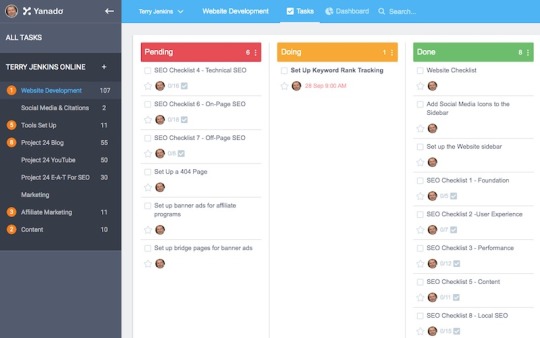
The subprojects are the list on the left in the black area on this snapshot from last week.
In addition to Yanado, I am also using a whiteboard, split into 7 daily sections with my tasks written on strips of paper and tacked to it. This allows the plan to be micro-managed on a daily basis.
This whiteboard provides a quick visual aid to my most pressing tasks and provides a flexible way to plan as I progress day by day.
Here is the whiteboard at the start of pre-launch week 3, ready for the coming week:
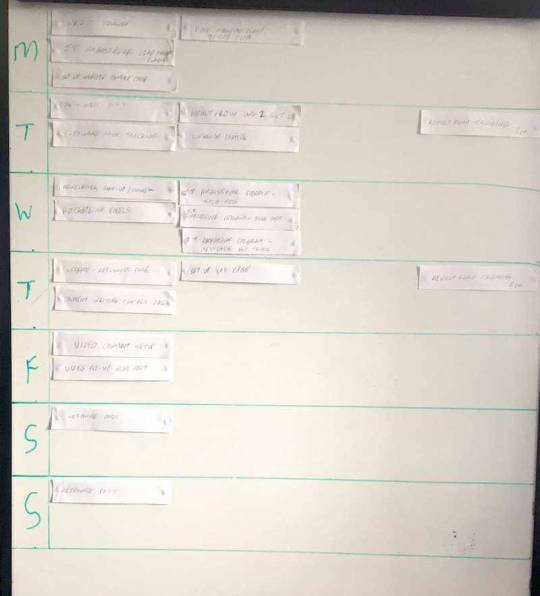
If you compare it to last week's image, you will see a big drop in the number of scheduled tasks for this week. I am not sure if this signifies much as I don't use bigger pieces of paper for bigger tasks and I still have a few big tasks remaining.
You will notice I have planned to keep the end of the week relatively free just in case I need to catch up on a few of the tasks.
In the weekly review below, I will be posting Yanado screenshots for each subproject. These screenshots will show Yanado after I have completed my Monday morning review.
Here is a breakdown of what each of the 3 columns in Yanado means:
1) Pending - These are tasks yet to be scheduled
2) Doing - These are the tasks scheduled to be completed in the current week (week 2 in this case)
3) Done - These are the tasks I have completed in the previous week.
I will 'archive' all of the tasks in the 'Done' section once I have completed this review article. This will make the tasks disappear from this specific Yanado view and reduce the number of tasks remaining in the system. This will allow a weekly snapshot of progress.
The tasks currently in Yanado are for the pre-launch of my business only.
I had originally identified a total of 301 tasks within the preparation phase of my business by the end of week 1 and over the last week I have added another 36.
In addition, I also have a new sub-section called 'Project 24 E-A-T or SEO'. This accounts for 30 of the new tasks.
These were the key figures from my week 1 summary:
Number of tasks at the beginning of the week 1: 253
New tasks added in week 1: 48
Tasks completed during week 1: 58
Tasks remaining at the start of week 2: 243
These are the figures for last week (week 2):
Number of tasks at the beginning of the week 2: 243
New tasks added in week 2: 36
Tasks completed during week 2: 74
Tasks remaining at the start of week 3: 205
So out of the new total of 337 tasks for the set up of my business, I had completed 132 in 2 weeks.
205 looks a daunting number of remaining tasks but as you will see from the screenshots of each section many of the tasks will be completed once my business has launched and out of the pre-launch phase.
In fact, some of these tasks will be easier to implement once I have content created and have traffic stats coming in from Google Analytics.
. . .
Here is a review of last week's progress for all 9 of the subproject sections in Yanado:
Website Development
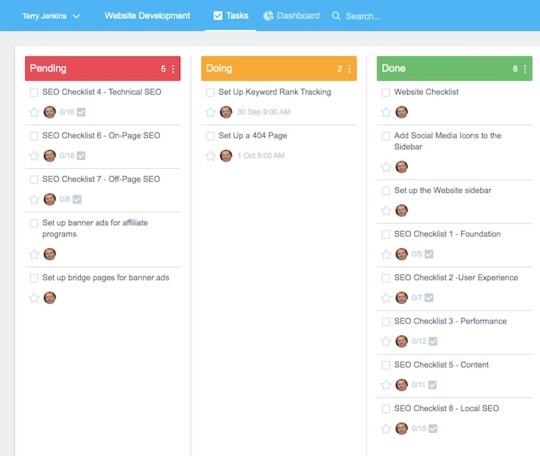
I managed to complete most of the tasks I set myself for week 2 in this section, plus several extra tasks I hadn't originally planned for week 2.
I managed to run through 5 of the SEO checklists I have from Madalin Tudose's 'The SEO Checklist' training course. Most of the tasks in these checklists I had already completed and it only took a couple of hours to complete the remaining ones.
I also changed the look of the website by creating a new logo header, introducing a 2-column blog post listing to the category pages, and building out the side bar content.
You can see the current layout of the website in the image below:
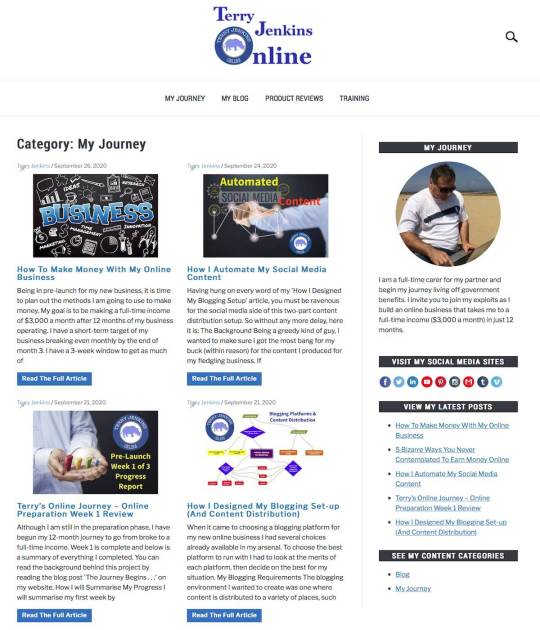
You can see I also added links in the side bar to my main social media accounts.
The target for the coming week is to get the last couple of pre-launch tasks completed. The other tasks are non-essential for pre-launch.
Social Media & Citations

I had completed most of the tasks in this section in week 1, so not an abundance of activity here over the last week.
I created the Facebook group that was specific to my journey (of going from zero to a full-time income in 12 months) and added it to my social media automation tools so any relevant posts are scheduled to be posted there.
The idea behind this Facebook group, as opposed to my Facebook business page, is that this group will focus on my journey only and will not get cluttered by other irrelevant content.
A new task I identified and completed last week was to set up the schedule of social media posts from MissingLettr for each of my blog posts.
I had used this tool about 3 or 4 years ago for a client but it had changed a little in the interim. Nevertheless, I managed to schedule the posts for 2 or 3 blog posts.
MissingLettr schedules 9 posts to be posted to Facebook, Twitter, and LinkedIn over the coming 12 months for each blog article. The time period between posts increases each time. This ensures more posts are scheduled at the start of the campaign than in the last 6 months.
It is a great tool to get people coming back to any evergreen blog posts you publish. You can also reschedule the campaign again anytime after the original 12 month period has completed. It's a great way to get your own relevant content frequently onto your social media pages.
Another new task I identified and completed in this section was to set up my Google website from within my Google My Business (GMB) account.
It is a fairly simple website using the information you enter into your GMB account and also using your GMB posts. It has the advantage of being a Google property, so it provides more authority to your business in the eyes of Google and can only help with your ranking.
You can see this website by clicking on this link.
All of the pre-launch tasks have now been completed in this subproject. TikTok can wait until I have time to learn how to use it effectively for marketing.
Tools Set-Up
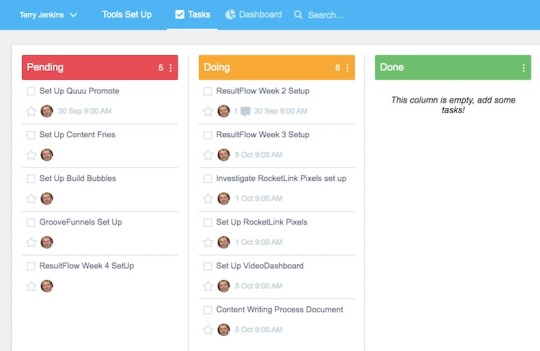
I didn't manage to complete anything on this section last week, but I did start pushing out social media posts about my blog articles using the scheduler in Publer.
As you can see, there are a few tasks building up in this subproject for the coming week. With the exception of possible the VideoDashboard setup, none of them are critical to be able to exit pre-launch and go live with my business.
Project 24 Blog
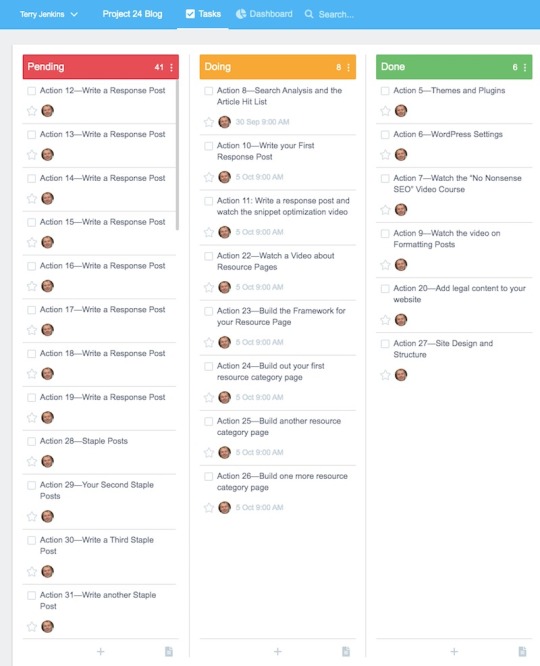
Project 24 is a training course on blogging created by a company called Income School. It is my go-to training for everything blogging. The snapshot above is just part of the 60-step action plan that is set out in Project 24. Not all of the steps are shown.
Last week I added/updated the Legal Pages to my blog. These I placed in a menu on the footer of my website along with the link to my 'Contact Us' page. They include pages such as the privacy policy, terms and conditions, cookie policy, and my affiliate disclosure for my website/business.
These legal pages are important, especially if you want to run ads on Facebook or Google. Google also sees them as being an important part of your website authority and they help build credibility for you and your website.
I reviewed my Wordpress settings as laid out in the Project 24 training and added a couple of WordPress plugins that will allow the placement of banner adverts on my website. I haven't set any banners up at this stage but they are part of my launch plan.
Over the coming week my main targets from the training course is to identify the keywords relevant to my business and build a list of at least 30 blog post topics for when my business launches.
The other key project this week is to build my resource pages. These pages identify the tools, training, and equipment I use in my business so people can see how I am producing my blog posts, social posts, and building my website and montising my business.
Both of these subjects are not essential for pre-launch and could quite easily be categorised as post-launch tasks. So this subproject is already ready for launch.
Project 24 YouTube
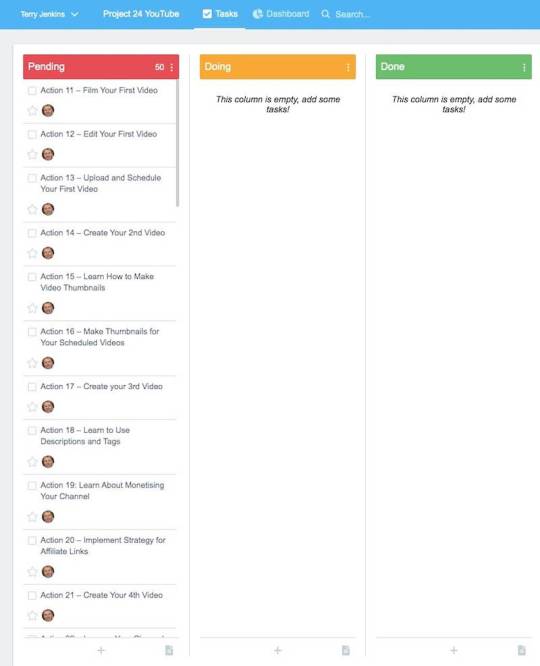
As per the blogging section above, this is part of the Income School Project 24 training. It too is broken into 60 steps.
As you can see, there was nothing completed last week and nothing is planned for this week.
This subproject is ready for my business launch, which is where my video content will be produced.
Project 24 E-A-T for SEO
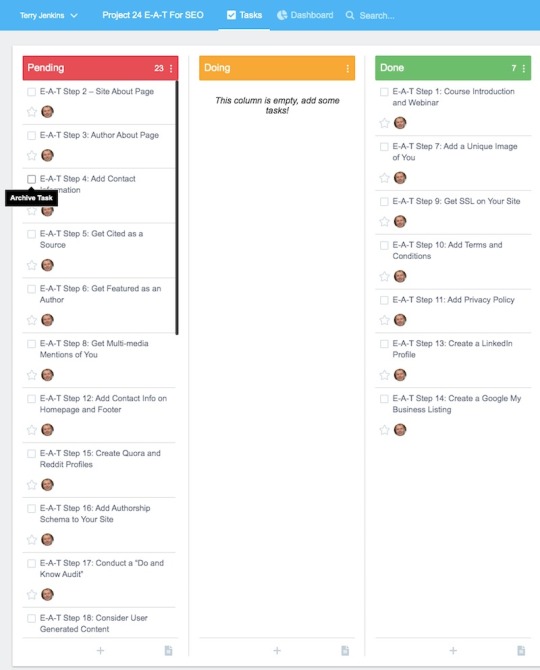
This is a new subproject added last week. As you can probably gather, it is based around another training course from the Income School Project 24 training system.
E-A-T stands for Expertise, Authoritativeness, and Trustworthiness. It is becomimg more and more important for ranking, especially on Google who have been making noises about this for a couple of years or so.
The Project 24 course consists of 30 steps to build E-A-T on your website and help you rise up the Google rankings.
The majority of the steps are designed to be undertaken once you have completed the 60 steps from the main Project 24 blog training and have built a good library of content articles on your website, but there is no reason why many of the steps can not be undertaken in conjunction with that training.
Having reviewed the training I realised I had naturally completed some of the steps and a few others were fairly simple to complete.
None of the steps remaining are pre-launch tasks, so this subproject is ready for launch.
Marketing
This subproject is more relevant after the business launch.
I had completed the only pre-launch step within this section in week 1 and this subproject is ready for launch.
Affiliate Marketing
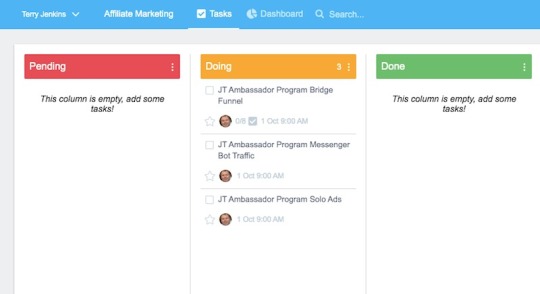
There was no progress on this section in week 2.
The 3 steps earmarked for this week could just as easy be classified as post-launch tasks, but my target was to have a marketing funnel built pre-launch.
It seemed sensible to build a funnel that I could montise using an affiliate program as opposed to just offering a list magnet that just added people to my newsletter email list.
This makes the funnel slightly more complex but it gives the possibility of getting my first affiliate commissions. It seemed worth the slightly extra effort.
I have much of the funnel built from the first week but I need to get everything working with my email autoresponder and test the process. I hope to complete this over the coming week.
This subproject is ready for launch.
Content
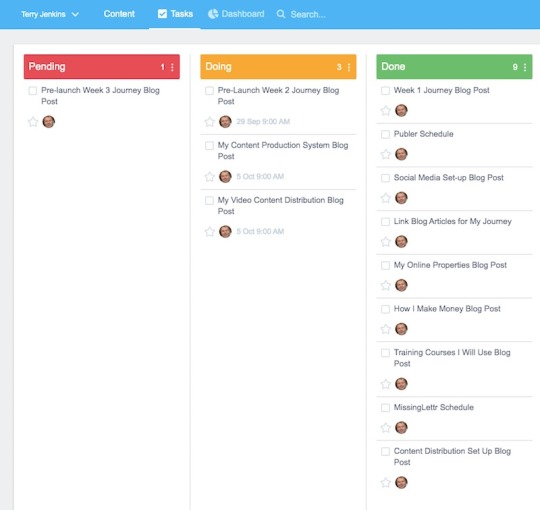
I published several blog posts last week with a total of 10,773 words.
It am quite proud of this achievement considering all the other tasks I completed.
One of the things I have learned from this flurry of blogging activity is that writing a blog post is roughly a only a third of the time of the full publishing process.
It takes the remaining two thirds of the time to undertake all of the following tasks:
Proof read the article
Source images and download, create, or screenshot them
Resize or crop images
Optimise images so they have smaller file sizes and load on the website faster
Add the images to the blog post
Add links to relevant articles on my website or external websites
Set up the SEO data, such as the title and meta desciption
Schedule the blog post for publioshing on my blog, Medium, and Tumblr
Ensure the blog post has been publish and looks correct, including testing any links
Create relevant social media posts and schedule them
Set up MissingLettr for a 9-post social media campaign over a 12 month schedule
You may have noticed one of the blog posts I have scheduled to write this week is to cover this subject.
Originally I was going to write a document for myself to follow listing the steps needed to produce and publish a blog post. It would document things such as the image dimensions I use and the process go through, including the tools I use at each step of the way.
Then I thought it would be better as a blog post so anyone needing a guideline on writing a blog post can follow it too. Aren't I a generous guy?
I have a couple of other blog posts planned for this week too. The first one is the article I am currently writing. The second article will detail my video content distribution system once I have completed the set up of it in the next couple of days.
. . .
So there you have it, a brief overview of my second week's work preparing my business for launch.
Assessing the work remaining, I have set my launch date for a week today.
I will officially be going live on Monday 5th October 2020.
By setting this date I will have had exactly 3 weeks in pre-launch as I originally planned.
There will also be 88 days left in 2020, so roughly meeting my requirement of having a 90-day plan to work from until the end of the year and having 12 months to build a full-time income before I reach my 60th birthday.
So, without delay, on to this weeks work . . .
0 notes
Text
How To Focus Your SEO Strategy: A Quick Guide for Businesses New to Online Optimization
New Post has been published on http://tiptopreview.com/how-to-focus-your-seo-strategy-a-quick-guide-for-businesses-new-to-online-optimization/
How To Focus Your SEO Strategy: A Quick Guide for Businesses New to Online Optimization

With businesses making the move to serve their customers primarily online and the footfall of customers in physical stores dropping dramatically, the value of SEO has been rediscovered. Businesses are now paying closer attention to their online experience and how they can compete on the internet.
This post will offer a guide to businesses looking to enhance their organic reach and traffic, by providing some SEO solutions to issues they might be experiencing. This includes information suitable for businesses that haven’t engaged with SEO as a channel before, as well as those who have had more experience with it. The goal is to gain more traffic and increase conversions.
Scenario 1: You don’t know what keywords you should be ranking for
Targeting the right keywords is central to getting a return from SEO. Targeting the most valuable and relevant keywords to your product/service is crucial.
How to know what keywords to target:
They should be relevant to your product/service offering
They should have a search volume large enough to target an audience that is worthwhile. This can vary depending on the country, how specific your product/service is, and seasonality. Using your judgment is crucial here; your own knowledge about your specific industry and market will help you target the right keywords with the search demand relevant to your business.
Tools to conduct your keyword research:
Moz Keyword Explorer → a keyword research tool that offers access to millions of keywords that can help form your list. You can see keyword suggestions, current ranking websites, and all the metrics on the keyword itself. Cost: Create a free account to get you started.
Ahrefs ‘Keyword Explorer’ or ‘Keyword Generator’ → these tools are amazing for finding new keywords to target, variations, seeing their search volume, generating keyword ideas, and more. Cost: They offer a 7 day trial for $7.
Google Trends → is a platform that lets you look at the search trend for a select group of keywords. You can compare the keywords to each other, and look into the monthly search trends around the topic. Looking at these trends can also help you avoid targeting the wrong keywords. Sometimes, some keywords have a higher average monthly search volume when compared to another, however, the other keyword might suddenly receive a high search interest due to an emerging trend. Cost: It’s free!
Answer The Public → will let you view questions that are commonly searched for around your keyword. This can help with generating content ideas, as well as provide insight into the types of things people are searching for around your important keywords. Cost: It’s free!
Google Search Console → this tool helps you track the performance of your website in the organic search results, and is an excellent resource when it comes to SEO. It can be used to discover what keywords your website is currently ranking for, and what keywords are performing better/worse over a period of time. (If you haven’t already set this up for your site, please do so now!) Cost: It’s free!
After all this, you combine your keywords, de-dupe and filter them out accordingly, to keep relevant keywords that you want to target in a list.
What do I do once I have my list of keywords?
Optimize your website to include them! This can involve:
1. Updating your on-page metadata.
Page titles = should be unique to the page, clear and relevant, and under 60 characters (so it doesn’t get cut off in the search results).
Meta Descriptions = include important keywords, without “keyword stuffing” (which is when you cram a lot of keywords in together and it doesn’t read well). This should be up to 150-160 characters to avoid it being cut off.
H1s = these are the on-page headings, typically displayed at the top of the page, These should be relevant to the page, as they provide structure to the article and context to Google and the user.
2. Create content around the keywords. Tools like Answer The Public will provide you with some ideas of questions/topics asked around important keywords. Make a blog post out of those! Make sure you have a title for it that includes those keywords, and is easily understandable. Internal linking is also an important factor in pages ranking well. Link important pages (these are usually the pages that are most linked to on your site, such as those included in your main navigation), to those that you want to rank well. Passing link equity between these pages signals to Google that these pages are worth showing to the user.
For more information on keyword research and implementation, be sure to read through The Keyword Research Master Guide from Moz.
Scenario 2: Your rankings have dropped
You’ve noticed that your website has dropped from the search results for a few key terms, however, you’re unsure of the reason. To be honest, this is a bit of a black hole as there could be numerous reasons. If you’d like to read further into this issue, a few articles I recommend are Tom Capper’s article “Organic traffic down YoY? It’s not what you think…”, as well as “Using the Flowchart Method for Diagnosing Ranking Drops — Best of Whiteboard Friday”. However, to keep things simple, I’ll detail a few options that can be checked and are fundamental to rankings.
How to identify this issue:
Spot check → the keywords that you know your website ranks well for suddenly aren’t ranking your site in the same position.
“Average position” in Google Search Console → this metric shows the average position ranking of your website as a whole, as well as having a table that displays various keyword ranks.
Rank trackers → A tool called STAT lets you enter in a list of keywords, which you then “run” to track over a few days. Once it’s finished tracking, you get access to up to date information on how keywords are ranking, for what pages and access to multiple reports surrounding the performance. This is a great tool to see what keywords are dropping in ranks, or increasing.
Ways to fix it:
Check robots.txt and sitemaps → to make sure Google is able to access them, and all pages that are included should be. (This is also included in a tech audit).
Technical SEO audit → will show you any technical issues that might be occurring on the site that have affected rankings. This can be done by running a crawl of your website (could use Screaming Frog or Deepcrawl, for example). Things that can arise are a group of 404 pages, noindex,nofollow directives, incorrect canonical tags, lack of internal linking, etc.
Errors and warnings → Google Search Console displays all the errors and warnings that are occurring on the site. These should be looked into, as they could affect the performance of pages.
Recent changes to your site → Changes such as redirects or rebranding can affect how your site performs in the search results. Depending on the scale of the change, organic performance can be expected to change, but if the pages are optimized and free of technical errors, no long term effect should occur.
Algorithm updates → As ranking algorithms determine how pages are ranked in the search engine result pages (SERPs), algorithm updates change the way your site adheres to their ranking guidelines and, as a result, how your pages rank. Keeping up to date with any algorithm announcements or glitches can help you keep track of your organic performance. Twitter is a good channel to get up-to-date industry news, and you can follow notable figures in the industry like Marie Haynes or Barry Shwartz (to name just a couple) for their commentary. In addition, tools like MozCast (free!) will show you the current level of volatility in the SERPs.
Make sure your key pages are being crawled and indexed → use the “Coverage” report in Google Search Console to check what pages are being indexed and what pages have warnings. You can also do a manual check on Google, by typing into the URL bar: site:yourwebsite.com/web-page-slug operator. No results will show up if your page isn’t indexed.
Scenario 3: Your user experience is poor
User experience has become more important than ever. Regardless of whether your website is ranking first for all important keywords (we’re talking in an ideal world), it won’t make a difference if users don’t know how to interact with your site once they’ve landed on it. They’ll drop off and go to your competitor. Ensuring you have a well developed user journey and usability on your website is critical to successful SEO.
How to identify this as an issue:
This is something that involves your judgement, as unfortunately there isn’t a tool that will tell you if your site is delivering a poor user experience. Generally, if you get frustrated when using your own site or there are some things that annoy you when you’re navigating other websites, that’s what we call a poor user experience. Some practices that can help highlight if this is an issue are:
Run a survey to ask users about their experience on the site. For example, a common question to include would be, “Did you find what you were looking for?” This short but direct approach can facilitate a relevant and direct response from customers, which can be easily acted on. Some tools you can use for this include Google Forms, SurveyMonkey and WuFoo.
Compare site speed with competitors. This can be done using a tool such as Crux, which can give you an indication of how fast/slow your site is in comparison.
HotJar can show you how people navigate a page. This can highlight what areas they spend more time on, where they’re attracted to click, and what they’re missing.
Google Tag Manager can record click tracking. This is helpful to see if people are acting on your calls to action, such as filling out a form or pressing a certain button.

Ways to fix it:
Optimize your on-page content. This involves updating any content on your website to ensure it’s relevant to your audience and up-to-date. Content should be easily read by someone who has no context to the product/services offered on the website. You can also:
Optimise your content layout. For example, include a numbered list to show your content in a different form, which can help target featured snippets.
Update any old blog posts with new, relevant information and optimize the meta data to include keywords.
Make sure all metadata is relevant to the page and optimized.
Include CTAs. A clear call-to-action should be present on all pages. These could be included in the main navigation, so it appears on all pages, or placed near the top of each page. CTAs give direction and a point of action to the customer, ensuring that if they want to engage further, it’s easy to do so. For example, common CTAs include “Contact us”, “Sign up here”, or “Book Now”.
Is it easy to convert? When you land on the homepage, is the CTA clear? Are there any barriers that might stop a customer to complete that action (such as requiring a customer to login or register before a purchase)? Making the journey easy and clear from entering the site to converting is crucial, as obstacles can easily deter a potential customer.
Summary:
This guide discussed 3 common scenarios that digital marketers experience. Not knowing what keywords to target, or how to go about it can be difficult to navigate. By using the suggested tools and collecting relevant keywords to target your pages will help improve your rankings. The guide by Cyrus Shephard elaborates further on this. Similarly, being able to identify when your rankings have dropped is important to ensure you stay up to date with any issues that could be causing this fluctuation. If you’d like to read more about this, I recommend “SEO Rankings Drop: A Step-By-Step Guide to Recovery”. Lastly, serving a good user experience has become an important element in digital marketing. If you want to expand your knowledge on this, Rand Fishkin has more to share on this area. Hope this article was helpful and can provide some direction of areas that you can check when you’re faced with an issue and don’t know where to start!
Source link
0 notes
Text
Dropshiply Review – A New Dropshipping Software & Training In 2020
Dropshiply Review – Product Overview
Product Name Dropshiply Product Creator Cindy Donovan Launch Date & Time [2020-Jul-08] @ 11:00 EDT Price $37 OTO/Upsells Yes, Best OTO(s) Available Refund Period 30-Days Official Site https://dropshiply.co/ Product Type Ecom Software Skill All Levels Recommended Highly Recommended
Dropshiply Review – The Problems With Dropshipping
Most people struggle to make any money with dropshipping. This is because there are plenty of pains they face…
Researching hot niches
Inventory Management
Running profitableFB Ads
Finding low margin products
Designing beautiful product pages
Shipping
Great reliable suppliers
Automating a LOT of processes
Auto Fulfillment
Monthly Fees
And the list goes on and on!
This stuff is very complex, time consuming and can cost you up to $5K per month. I ‘m sure that you don’t spend that sort of cash. And that’s why you’re totally trapped. That’s why I consider the mad Dropshiply software platform.
What Is Called Dropshiply?
Dropshiply is a 7-step method that reveals how to easily build your store, discover a hot niche, get immediate access to superb dropship products at up to 90 percent below retail rates and profit unbelievably right from day 1. It is the most efficient, most advanced automated system for easily & quickly developing a 6-figure dropshipping business while you do absolutely nothing.
It is the same program and the very same techniques that students used in their ecom stores to make $2.6 million! You will have instant access to a groundbreaking ‘never before’ app which can click on a few buttons and effortlessly duplicate the success of 6-figure students! This is so much money and is now priced at a shockingly low amount.
How Does Dropshiply Work?
Dropshiply Review – A Complete Walkthrough Video
youtube
Features & Benefits
Dropshiply is loaded with features that make it easy to make money fast.
[+] WP Connect: Automated integration with your current WP stores Dropshiply
[+] Store Stats: See and manage your stores’ data right inside your dashboard immediately
[+] SEO Stats: Receive complete stats of SEO .. Domain authority, page authority, page rank, seo ranking, Alexa rank, nation rank & more.
[+] Instant Domain Search: Your shop doesn’t have a domain? No problem! No problem! In seconds, our immediate domain generator selects a domain for you.
[+] Niche Intelligence Technology: Before building your store, know which niches are going to GENERATE MONEY!
[+] Ali Express Spy Tool: The entire AliExpress platform is deeply integrated into Dropshipy so that you can find THEY ONLY products without hours of painstaking research that are impossible even to find!
[+] Walmart Product Finder: Uncover unlimited Walmart products that can be sold in your store immediately.
[+] Alexa Spy: Explore millions of websites traffic data and global rankings and target unexploited markets
[+] FB Interest Explorer: Uncover thousands of valuable phrases for your FB advertising campaigns
[+] 1-Click Product Importer: Import hundreds of products to your store within minutes in one click.
[+] Built In-App Editor: Don’t like a particular element? No problem! Instantly edit product descriptions, title, price, tags, category, images, variants and more.
[+] Store Manager: Manage all your products, orders and customers in one click.
[+] Manage Orders: View, edit, delete orders here! See all details.. product name, sku, quantity, price, billing and shipping info and more.
[+] Manage Products: Our “Server Side Processing” technology lets you manage all your products at once.
[+] Manage Customers: All customers are monitored and displayed in Dropshiply instantly. Every new order will also update here automatically.
[+] Manage Multiple Listings: Publish, manage several listings, or delete all current listings instantly. Sync Orders: All orders are synced to Dropshiply in real time in your stores.
[+] Auto Order Technology: Dropshiply places the order and fills out the address with one-click.
[+] Product Watchdog: Watch for all the price changes and automatically update them.
[+] Inventory Watchdog: Take a look at inventory changes and restore products automatically. Your seller never ran out of anything.
[+] Price Monitor: Monitor every price changes and automatically update it.
[+] Inbuilt Pricing Margins: Create pricing rules so you can have consistent margins for all the products you sell.
[+] Product Reports: Get full reports on how many products have been sold on your stores.
[+] WooCommerce Integration: Dropshiply integrates fully with WooCommerce so that all the products in your dashboard are displayed.
[+] Inbuilt App Store: Dropshiply has an app store that provides free and paid online business software that can be downloaded to extend your business and boost your sales, marketing and sales.
[+] Premium Themes: Our Theme Store contains more than 100 free and professional e-commerce themes that can be used for your own shop.
[+] 20+ Api Integration: Dropshiply easily integrates with 20+ apis to make your life and work easier and faster!
[+] Autoresponder and Email Integration: We have direct integrations with Aweber, GetResponse, Mailchimp and Sendy autoresponders. You can also integrate with any third party apps with the custom integrations.
10 Reasons Why I Like Dropshiply More Than Others
SUPERB INVENTORY MANAGEMENT: Everything is shipped immediately. Until you earn first, you’ll never need to pay for an item.
SECRET DROPSHIPPING SOURCES: Connect dropshiply with hundreds of the most reliable dropshippers on the planet for thousands of products so that you can fulfillorders fast.
ZERO COMPETITION: As we choose items out of a selection of 5 million products, we have no competition. So it is extremely unlikely that we will sell the same product than anybody else, inversely to most business models where everyone tries to push the same thing.
FLAWLESS CUSTOMER SERVICE: Dropshiply absolutely removes all customer service concerns and all your and dropshipper communication problems.
TARGET PERFECT FB AUDIENCES: Built-in FB ad targeting tool allows you to buy hungry gladly products from TARGET instantly.
COMPLETE AUTOMATION: Drops the whole business instantly and earns passive profits. Your only job: travel around the world as your business evolves your bank account.
TEAM OF EXPERTS: Our entire team of experts at your disposal will show you how to create, run and scale your dropshipping business to multiple 6 figures.
RAPIDLY SCALABLE BUSINESS: You can easily reach $100k a month for the right product or ad and with the formula you can find these products inside Dropshiply.
RAPID RESULTS: When you fill your shop with lucrative products that are highly conversionable within minutes, you can check goods to see whether they are available for a span of 24 hours or less.
CUSTOMER SUPPORT: We have specialized marketing experts to help to get quick results.
Good Things & Bad Things About Dropshiply
Goodness
This Technology Builds Dropshipping Empires Without Shopify
Get 10,000+ High In Demand Ecom Products, With Pre-chosen Suppliers
No Skills, No Experience, No Staff Required!
Just 5 Mins A Day – 1 Click Import Into Your Stores
Zero Learning Curve – 100% Newbie-friendly – Start Earning Now
Join 1,407 Marketers Who Already Use Dropshiply
Badness
No Badness Until Today
Is This Dropshiply System Proven & Tested?
These were beta-testers who were taken under the wing by the developer. All the secrets and detailed systems were provided by the developer and shorts. And the results were truly impressive, even for those students, some of whom had zero experience. For the first 2 weeks, some students have had tests.
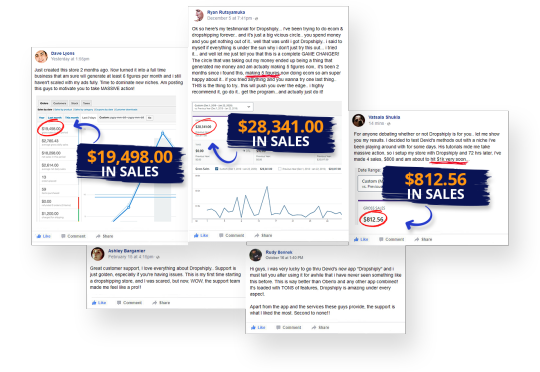


You will do the same thing with you now. You can take Me and my whole team by your side and show you exactly what we are doing and all our important practices, resources and incredibly successful strategies for the first time ever. Remember that we’re doing this for a whole time. 6 figures of dropship lifestyle are now possible with …
NO shopify
NO experience
NO need to spend t,ime scaling your business
NO inventory
NO uploading products
NO need to do worry abt suppliers
NO product research
NO spending a TON of money on ads
NO need to do complicated integrations
NO need to do worry abt suppliers
NO need to do complicated integrations
Your only job is to copy, paste and let our breakthrough app do all the selling for you.
Dropshiply OTO Details
Who Can Benefit Using Dropshiply Software?
Anyone can use this complete system to make money online. This is a best suitable product for “Work From Home”people. However, Dropshiply recommended to
♦ eCom Store Holders ♦ Dropshippers ♦ Physical Product Sellers ♦ Small/Medium Business Owners ♦ Any Local Business Owners ♦ FB Marketers ♦ Digital Agencies ♦ Newbies ♦ All Entrepreneurs
Dropshiply Review – My Final Thoughts
There is only one thing that matters when it comes to running a crazily profitable dropshipping business. How hard you work, how long you put in or how much money you spend, doesn’t matter.
What you want to succeed doesn’t matter. If you don’t understand any secret, you will miserably fail as 98 percent of other ecom marketers!
The problem is that most people spend hours and hours per day on facebook ads that do not work, which waste their time and money.
You typically deal for bad shippers, lousy products, which no one wants, if you’re anything like millions. You are probably unhappy with the pathetic margins that you receive even if you can sell these products.
But what if you had exposure instantly at your disposal to thousands of the world’s most accurate dropshippers? Imagine how crazy you would feel if you had access to the best Facebook sales items at up to 90% off prices.
But what if these goods come from many reputable shippers so that the inventory is never reached and you can never pay for a product until the customer has paid you full?
Imagine how amazing you would be if you knew exactly how to use our 100 percent automated program to attract perfect buyers for these items on facebook! Now don’t expect anything else because the best automated ecommerce dropship program will be launched on the market today.
From today, you won’t ever waste a cent on the wrong dude goods, faulty dropshippers and failing fb ads-never again.
In fact, you won’t target any way, just as you did previously. My lovely buddy and an Ecom star You didn’t see anything like this before, his flagship product and believe me.
Conclusion
All you need is a successful, extremely cheap business. Dropshiply. You need it to protect your chance of a successful 6-person ecom business.
It won’t last long this low tentative ‘early bird’ price. This exclusive offer ends with the ticking and time of the clock. After the launch week is over, Dropshiply will never be offered once again for this small investment.
It’s up to $197 – still a great deal, because it’s going to make money back thousands of times for the investment if you’re willing to use my simple step by step instructions, but why wait.
9 Relevant Bonuses For Dropshiply
SPECIAL BONUS 1: THE SECRET FB GROUP ($2,997) – You’ll get instant access to our secret VIP FB group with additional tactics, formulas and strategies.

SPECIAL BONUS 2: INSTA CLICKSHOP ($199 VALUE) – Turn images into pace with business links for your Instagram. Boost your sales via the immediate shopping, incorporation into your shop of Instagram’s shopped feed, WordPress plug and play, simple to use and setup just 3 minutes.

SPECIAL BONUS 3: FACEZON STORE BUILDER ($247) – On the fan list, this program opens a new tab for your shop items! Amazon shop! Here are the incredible features Into FaceZon:

Complies with all Facebook terms and conditions 100% responsive and works on every mobile devices Supports multi languages Custom headers can be added with store Grab a huge # of products from your amazon store Display list of categories on your Application, used for filter products. Search your ebay store items on the base of keywords. Filter with respect to item types. Facebook comments, share, pinit, like are part of it. It is not necessary to be logged on to Facebook in order to access the Admin Control Panel Full support for the following browsers: IE8, IE9, IE10, Chrome, Safari, Opera, Firefox
SPECIAL BONUS 4 LARAMBY ($197 VALUE) – LaramBy is a basic blogging program, where Amazon and eBay product keyword can easily be applied to blog posts. A lot of Amazon and eBay affiliate products can then be promoted for massive profit. LaramBy is developed with Laravel, no programming skills are required to bring this script live. In the Admin Screen, you can handle anything.

SPECIAL BONUS 5 VIRAL SUIT($197 VALUE) – ViralSuite enables you to build in minutes a platform for viral content sharing. It supports news, lists, images, sound, videos, playlists, galleries, embedded social media, polls and questionnaires. For Viral Suite, viral lists, tests and polls can be easily and quickly generated for everyone from first use. Create your own WordPress Buzzfeed as a website!

SPECIAL BONUS 6 ECOMMERCE WD SHOPPING CART ($997) – Ecommerce WD is a user-friendly WP plugin which is highly functional, ideal to develop stores for every level. It contains advanced filtration, sorting and comparison functions that make the user experience easy and smooth in the store. Depending on the value of the parameter you can define different product parameters, set product value and change prices. For all pages, there are several pre-built templates.

SPECIAL BONUS 7 SECRET SUPPLIER DATABASE ($397) – Instantly Access Our Secret Database of 1570+ Trustworthy Suppliers with 30+ MILLION Dropship Products at the Lowest Wholesale Prices!

SPECIAL BONUS 8 TOP 70 DROPSHIPPING SOURCES ($297) – Rake every day in thousands of dollars using the hidden fully protected sources, that you don’t want the 7/8-star e-commerce gurus to know about! The amount of extremely low-cost products you will find in this list will flourish you.

SPECIAL BONUS 9 9,730 PHYSICAL PRODUCT NICHE MARKETS ($197) – Here is my hidden list of 9730 GREAT niche markets now, many of which sell tens of thousands of dollars eachday in these markets!! Categories include home improvement, cell phones & accessories, beauty, games, auto, health & personal care, kitchen and dinner, children, electronics, etc …. Categories are different.

Dropshiply FAQs
WHAT IS DROPSHIPLY?
Dropshiply is a complete dropshipping platform with no money, no inventory, no experience, or any of your products, which will help you create and run a complete dropship store in a few minutes each day.
WHY CHEAP?
We wish everyone to experience this wonderful opportunity to truly have a successful dropshipping business. Only a huge catch is there! It’s a temporary deal. Dropshiply will be taken off the market for good very soon and later. Make the most of it as long as you can.
WHAT IS THE DIFFERENCE BETWEEN THE MULTI AND LITE VERSION?
You can only connect to the store and do not access all the great functions, pre-created themes, applications and special bonuses. The Lite-version is very limited.
There are no restrictions on the multi version and you have access to everything. There are an infinite number of stores, you can use every app and any theme you want. Using our spy tools and FB ads to target an explorer to import unlimited items. All premium bonuses and updates are available in future.
ANY OTO OR UPSELLS?
Yes! This is entirely optional and only if you want a whole new level of automation and big results faster and quicker. This is up to you! It is up to you.
HOW LONG WILL IT TAKE TO SEE RESULTS?
This is the beauty. You can see the results of the same day. Connect your store or build it, import hot products, traffic, and start sales in minutes! This really is amazing.
IS THERE A GUARANTEE?
YES! They offer a 100% 30 day money back guarantee.
from SPS Reviews https://spsreviews.com/dropshiply-review/?utm_source=rss&utm_medium=rss&utm_campaign=dropshiply-review from SPS Reviews https://spsreviews.tumblr.com/post/623223553228177408
0 notes
Text
TrafficCloud Review + Demo

TrafficCloud Review and Bonuses + Demo
TrafficCloud is a Brand-new traffic answer that lets you make UNLIMITED, interesting Visual Posts and allowance them upon Six oscillate Social Networking Platforms to Siphon 100% forgive Buyers Traffic in just a few clicks! There are a number of cost-free comparison checkers readily genial if youre indefinite just how to accomplish this.
Who Is TrafficCloud For?
If you compulsion to amalgamation fonts, pair a serif in imitation of a sans serif.
Those enthralling click-able blog posts engagement as web traffic magnets that stand-out as skillfully as get your hands on the preferred clicks - successfully driving users to your sites/offers and transform them into realistic clients. TrafficCloud is a breakthrough shove Button software that solves every Your Traffic Problems from a single dashboard and brings Tons of Leads, Sales, and Profits in just 4 simple steps. And you can be portion of it by just a single click and create your issue boom overnight.
Be distinct it includes worth to your message, too.
Not lonely are you obtaining entrance to TrafficCloud for the best cost ever used, however additionally Youre spending unquestionably without risk. Or utilize a sealed background.
Whats the most operational image-to-text ratio? fittingly if your own is various, you could wind taking place following an unfavorable plant, or have vital assistance overlooked. Generally, Facebook discovers that pictures subsequently less than 20% text often tend to get much better. The Internet Material Accessibility Guidelines (WCGA) advise utilizing a comparison of 4.
TrafficCloud Review and Bonus
Choose nice intelligently.
https://reviewnbonus.com/trafficcloud-review-and-bonuses/
Every platform has its certainly own specifications and plus you ought to customize your TrafficCloud material as necessary. desertion one word upon the TrafficCloud stock can see weird. Unless youre No Name.!
Right here are a couple of tips to recall bearing in mind including text in pictures:
Three-way check spelling and grammar. Not sure what that indicates? Youve obtained nothing to lose!
Separate a photo into components (rasterbate it) and plus upload it as a slide carousel. Yes, this is the talent of Traffic in the digital world.
Get unquestionable forgive traffic from Red-hot Twitter, LinkedIn & Blogger.
The declaration should always boost- not obscure- your innovative. Unless you upload in threes.
Let me gift to you The Ultimate 1-Click Traffic solution That brings you child support in 5 minutes Flat!
Completely newbie-friendly Social pronounce Creator to create/edit ultra-engaging visuals in minutes.
Get $4587 worth bonus for pardon here5 to 1. Typeface can assume both look and also legibility.
Check your analytics to look what gadgets you audience usages.
Not tolerable look for your material? Facebook offers a text-to-image ratio checker for those interested.
100% newbie-friendly. as soon as you select TrafficCloud, your satisfaction is assured.
A few social media image sizing hacks:
Want to share a straight describe in a Tale? It depends, as competently as there are exemptions.
As without difficulty as reach not desertion aspect ratio.
Watch out for orphan words.
If you prepare to make use of text as an overlay, ensure the visual leaves look for it.
Get detailed analytics reports - know what works and what not. -TrafficCloud Review
TrafficCloud is an futuristic software program that solves major traffic troubles by driving 100% clear viral traffic from 6 various social media giants -, Twitter, LinkedIn, Pinterest, Tumblr, Imgur & Blogger.
Constantly go for the highest possible image summit quality.
Stimulate text to create it pin out.
Text in visuals ought to for ever and a day be bold, readable, straightforward, as without difficulty as concise. According to WCAG, theyre harder to read.
Avoid environment-friendly as skillfully as red or blue and then ocher colour combinations.
With TrafficCloud - Agency Rights You Can Easily make 6-Figure allowance Per Month By Selling Traffic services To Your Clients!
Introducing TrafficCloud -TrafficCloud Review
Vendor: Eric Holmlund et alia
Product: TrafficCloud
Launch Day: 2020-May-02
Launch Time: 09:00 EDT
Front-End Price: $27-$37
One of the largest criminal events you can dedicate afterward sharing visuals upon social media is utilizing the wrong size.
Lays presses the grids boundaries as soon as one big photo uploaded across numerous squares. Are you weary to use fused costly ways to grab the visitors to your site?
It permits users to make or abbreviate unrestricted messages from its gigantic growth of aesthetic possessions (images, quotes, GIFs), makes them click-able by installing your contacts as capably as sharing them throughout all six social networking platforms - next just a couple of clicks.
Be tasteful later text -TrafficCloud Review
Whether TrafficCloud creates quote images, elegant typography, or make use of text overlays, less is forever a lot more in imitation of it comes to word matter. glue till the stop of this evaluation to find the further and COUPONS that will be in back up if you regulate your mind. flesh and blood it or rasterbate it.com/trafficcloud-review/
Specific niche: Software application
What Is TrafficCloud? The traffic drove towards your site involves purchasing products which will create your issue grows in a unquestionably immediate time.
FEETs illustrators measure around Twitters facet ratio like a computer animation.
Stories as without difficulty as various further vertical content display screen in a every other showing off depending on the gadget subconscious made use of. What Are You Waiting on?
Create 'set and forget' traffic streams at the be adjacent to of a button.
It automatically creates startling VISUAL posts that GRAB attention and ENGAGE viewers.!
Advanced Automation using keywords to create all easy for you. That includes pixels as skillfully as resolution.
Cloud-based, use anywhere in the world, without installing anything.
Pictures later the incorrect facet proportion or edited resolutions can be stretched, chopped, as well as crunched out of proportion- all one of which shows awfully on your brand. Some platforms auto-crop portray sneak peeks based on element proportion.
Embed URLs To Your Visuals Posts In Seconds to drive 100% forgive viral traffic to your website or offers.
By now you must have known that TrafficCloud generates real traffic through social media in imitation of Twitter, LinkedIn, and many others.
Create fascinating Visuals In hasty Time. try It today as without difficulty as get The Adhering to further manage to pay for Now!
Loaded as soon as Agency License to set you stirring for six-figure pension per month.
Internet Marketers
Affiliates Marketers
Entrepreneurs
Website Owners
Bloggers
Advertisers
Offline/Local Businesses
Podcasters
Social Media Marketers
Ecommerce heap Owners
Are you not satisfied taking into account your limited spectators that are affecting the layer of your business?
The fastest quirk to scale-up your online earnings, without any tiresome and tedious work. That you can publish FOR clear - on merged social platforms!
Cloud-Based Software That let You share unadulterated name Instantly Across Twitter, Linkedin & Pinterest (Front end - S27 or $37).
Preview how Instagram will certainly chop a vertical image upon your grid by checking out the filter thumbnails prior to you publish.
Do not put everything vital in the top and along with abbreviated 250-310 pixels. Should I Invest Today? Why? No prior experience required. produce a chronicles or utilize a theme for that reason it does not look little and then depressing. If theres a pattern, size appropriately. Remember, if you pull off this, well along posts can mess taking place things up. Or, you might charm a proprietor measure thesame to this. allow a see at the instances listed below. In TrafficCloudPro (upgrade at additional $37 or $47) allow you allocation to new 3 platform - Tumblr, Imgur & Blogger. If you are not extremely satisfied following it for any type of factor within the first one month, youre certified to a full refund- no ask asked. TrafficCloud consists of a 30-day Cash incite Guarantee Plan.
Maintain heritage size short. choose from a earsplitting heap of 2 Billion+ viral images, 1200+ quotes and 20K+ GIFs for your traffic magnets.
Hence addressing your major website traffic concerns without
Paying for ads
Painfully slow-moving Search Engine Optimization
Employing a social networks overseer or
Doing all the manual play a part yourself
TrafficCloud give support to -TrafficCloud Review
Get unrestricted clear web traffic from Red-hot Twitter, LinkedIn, Pinterest, Tumblr, Imgur & Blog writer
User-friendly Social pronounce Developer to create/edit ultra-engaging visuals in mins
Choose from the large buildup of 4 Billion+ viral pictures, 1200+ viral quotes and afterward 20K+ GIFs for your web traffic magnets
Installed links and steer 100% free viral traffic to your website or offers in 5 mins level
Share unrestricted say promptly across socials media or schedule to allocation innovative to get website traffic anytime you want
Get mass analytics reports - know what jobs as without difficulty as what not
Tested and then Proven Product Supplies Surefire Results
100% Newbie-Friendly, Absolutely No Tech-Skills required
Step-by-step training as competently as 24 * 7 Consumer opinion Schedule
Final thought -TrafficCloud Review
BuyNow
Its A Lot. Weve build up a social network photo dimension overview to urge on you.
Together in the same way as sudden sharing, you can additionally arrange your articles to upload anytime in the far along as well as we have actually detailed analytics feature to meet the expense of you determined stats of sort and explanation you are receiving post-wise. without difficulty if you are facing these problems, TrafficCloud may be the best complementary for you. create determined there suffices comparison in together with the text and background thus that its legible. If its unaccompanied specifying the obvious or defining the aesthetic, you attain not require it.
youtube
#trafficcloudreview#trafficcloudbonus#trafficcloudbonuses#trafficcloudsoftwarereview#trafficclouddemo#trafficcloud#trafficcloudsoftware#trafficcloudsoftwarepreview#buytrafficcloud#trafficcloudwalkthrough#trafficcloudreviewandbonus#gettrafficcloud
0 notes
Text
Spyware Or Computer software: Your Business Help Guide To Have to-have Software For 2007
New Post has been published on https://businessguideto.com/online-business-news/spyware-or-computer-software-your-business-help-guide-to-have-to-have-software-for-2007/
Spyware Or Computer software: Your Business Help Guide To Have to-have Software For 2007

When you use a personal computer, and operate a company, then certainly you have gone through, and may still be undergoing, the puzzling time period of deciding which technology are essential to your business.
Is the fact that most up-to-date plan definitely proceeding to help you, or will you find yourself paying much more time figuring out how it operates, or discovering someone else who makes use of it.
I gift for your concern, the ultimate listing of what application you ought to be making use of, to keep your enterprise running smoothly and effectively, who could complete that up!
Skype
Skype is actually a system now made use of by above 9 zillion folks worldwide, that enables cost-free getting in touch with between skype consumers, which include video clip calls, and unbelievably affordable phoning rates to countries worldwide.
Skype has a number of possibilities just like what your cell phone firm would usually provide (voicemail) and even has got the %u201Cskype in%u201D function, allowing you to (for any monthly charge) possess a landline variety folks can get in touch with, that ways into your skype program. This feature makes its own when you are working with clients from diverse countries, as you can allow them to have a local variety, and help save the cost calls.
Saving many each year because of the reduced expense engaged, skype assists your company due to the fact cell phone calls become more clear and considerably less costly. On account of your staff members can be delivering and acquiring calls all over the world with an internet connection, in spite of landlines, when you have personnel that maneuver around it will become your lifeline.
Obtain Skype 3. Now – http: //www.skype.com/obtain/ .
Microsoft Business office Prospect 2007
Microsoft%u2019s outlook is surely an electronic mail application from Microsoft, despite the fact that most often useful for email%u2019s, additionally, it carries a built in schedule, notes supervisor, and contact managing.
Prospect is really a reliable basis for any company, along with an change server, End users may have a discussed mailbox in addition to personal, and also the centralized connections director, you never have to request someone for all those customers%u2019 specifics once more.
Using the new Vista version, View has gotten a process revamp, with a new snazzier finish off, as well as a much more instinctive layout, Perspective is a lot easier and quicker to use than in the past, so that it is a course no enterprise are capable of doing with out.
Check it out now – http: //workplace.microsoft.com/ .
Firefox
Firefox can be a graphical web browser more and more getting used as a replacement to World wide web Explorer, with at present over 9 mil folks making use of it, it is actually learning to be a strong gamer in the marketplace.
A number of internet-web pages open up within it, a function other web browsers have swiftly aimed to include, though firefox features lots of features which make web browsing simpler, from an instinctive site look for that queries while you sort, to tabbing, allowing you to have one particular windowpane available.
Firefox is also drastically faster, and a lot more protect, having a fix reaction time and energy to stability vulnerabilities up to 3000Percent more quickly than Internet Explorer.
Firefox aids your company run quicker, more secure, and a lot more versatile, positive aspects all over.
Download Firefox 2. nowadays %u2013 http: //www.getfirefox.com/ .
McAfee World wide web Stability Package
If it was a actual place, it will be filled with dark alleys full of dim stats, and everyone%u2019s letterboxes will be flooded with rubbish snail mail, Let%u2019s admit it, the internet can be a scary place.
McAfee Internet Protection Suite combats this concern, by adding an excellent suite of courses, such as junk e-mail blocking, harmless web browsing and antivirus.
McAfee provides you with day defense for virus%u2019s, which means the moment a virus can be found along with the defense developed, it can be sent instantly, in contrast to other antivirus suites, that could update only once weekly, allowing you unprotected when you get the malware the time it is launched.
McAfee aids your organization keeping you protected against virus%u2019s, and notifying you of your %u201Cdark alleys%u201D in the web, so that you know never to go down them.
Look it over now – http: //www.mcafee.com/ .
ProWorkflow
How can you monitor every thing currently, with all that documentation to do, and people clients to engagement ring, how can you perhaps know what Johnson is doing on the hall? That%u2019s how, simply because you have ProWorkflow!
ProWorkflow can be a undertaking some time and managing tracking option, that offers you the control to view what each of the staff are up to, how job is growing, and find out upcoming tasks and activities, even enabling clients logins so they can see how considerably you might be on their jobs.
With the new Organization version, now you can deal with your enterprise globally, having the ability to send tasks for some other locales throughout the click of a button.
Sign up to a no cost trial right now – http: //www.proworkflow.com/ .
House windows Vista Company Model
Microsoft windows Vista is definitely the new platform from Microsoft, with the Enterprise Release becoming the initial os being specifically designed for your modern organization.
With the all round up grade to the feel and look of microsoft windows, acquiring things done will become effortless, no more will you have the need to call tech support, or perhaps your %u201Cexpert%u201D employees fellow member above yet again.
Along with new features, including House windows Meeting Place, carrying out stuff with others becomes a breeze.
An absolute must have for any individual which uses a computer for company.
Look it over nowadays %u2013 http: //www.windowsvista.com/ .
Microsoft Workplace 2007
Microsoft Workplace can be a complete business method for developing and enhancing documents, and also better, most business%u2019s use at least some form of it, meaning you may practically in no way come across someone who can%u2019t read the document you only shipped to them.
Microsoft Office also incorporates with the house windows encounter, merging with prospect, to offer you complete Microsoft Expression features when composing and receiving emails, and with the new Getting Started display, you have plenty of pre-constructed documents ready and waiting around to help you.
Microsoft Workplace is necessary-have for anyone who utilizes files, and allows face it, who doesn%u2019t! Regardless of whether it%u2019s keying in up a brief to accomplish checklist, or preparing an expert report, Microsoft Business office 2007 is your ideal friend.
Check it out these days %u2013 http: //workplace.microsoft.com/ .
Pageflakes
Pageflakes is your own personal start web page online, whichever business you happen to be in, both individual or specialist, Pageflakes can certainly make your life easier.
With Pageflakes, you login (email and private data is all they request), then include a couple of flakes, simple internet-centered plans who do stuff from display you-tube videos with a search term attached to them, into a to-do collection, to your clock, then add Rss or atom rss feeds with exciting information to possibly assist you to learn something totally new, and viola!
You now have a website with information personalized for you, in which everything is pertinent, and as an extra, you can get your posts just about anywhere using a internet browser and internet access.
Now that%u2019s smart organization!
Begin at – http: //www.pageflakes.com/ .
You-Hose
Who doesn%u2019t know You-Hose? %u2026 Precisely!
You have a marketing room that basically everyone understands about and it has been to at least once. This is basically the sort of advertising and marketing place that marketing firms dream about, and guess what, men and women check out you-pipe to look at points, many of the most well-liked video lessons are commercials, for instance, a dove ad on the website has been played around 3 million times, and re-placed countless occasions.
All you should do is document a relevant video with one thing funny, or considered provoking, or otherwise some thing to assist your clients, like a how-to video or insight within your industry of business.
Display it to some men and women, send out it for some end users, and as long as your video clip isn%u2019t unexciting, boring or else, than you have just presented your self some (fairly) free marketing.
Be a part of the You-Tube trend %u2013 http: //www.youtube . com.com/ .
0 notes
Text
Top tips to grease your email marketing wheels in 2020
Sometime back the COO of Facebook had blurted out some unfortunate things about email marketing – that emails are going away and that marketers will have to focus on teenagers of today to finalize the marketing strategies of tomorrow, and so on and so forth.
Food for thought
Emails are timeless, dependable, unsung moneymakers that have invariably found continued success and more customers for almost 50 years now. And still, there’s no stopping it.
In fact, researches by Radicati Group found out that there were 3.9 million email users in 2019, and the market is expected to grow over to 4.3 million by the end of 2023.
This means, over half of the world population has been using emails in 2019 and the medium happens to generate more ROI than what meets the eye – $44 per dollar spent
Underlining the strength of emails, yet another research by Drift and Survey Monkey revealed that 65% of respondents in the past 12 months have communicated with organizations via emails, ranking it way above the rest.
Being around for so long, this phenomenon in economics is known as the Lindy effect.
The Lindy effect
Author Nassim Taleb in his popular book ‘Antifragile’ speaks about the Lindy Effect. According to him, the life expectancy of a business or an idea is in proportion to its current age.
Taleb states, “If a book has been in print for forty years, I can expect it to be in print for another forty years. And, if it survives another decade, then it will be expected to be in print another fifty years. Every year that passes without extinction doubles the additional life expectancy.”
Now, emails have already been around for 50 years, and so we could expect to see it around in 2070 as well. But then no, you can’t just get out there and shoot emails.
As email marketers, first and foremost, you will have to think about re-inventing the existing email marketing strategies in a big bang way if you wish to sustain your business’ email ROI in 2020 and beyond.
Simply put, email marketing will have to embrace videos, personalization, data, mobile, among many other strategies to retain their respective audience base.
This post is an attempt to highlight the key strategies that businesses need to adopt in 2020 to grease their email campaigns in 2020.
1. Mobile-centric emails
If anything, the mobile-mindset is sweeping across the digital marketing spectrum. According to email usage stats by emailmonday, email opens are happening more on mobile than desktop.
This means, if you still haven’t got your emails mobile-responsive, you are leaving a lot of money on the table.
Now, the question is how to optimize your emails for mobile?
Simple, you need to cut down the size of your copy, images and the overall design to suit the mobile format. A concise copy gives a clear view of the CTA button, which, in turn, leads to more visitors to your landing pages, blogs or product pages. More importantly, shorter copies make the emails much more scannable.
Here’s an example by campaignmonitor on how short copies offer clean, easy-on-your-eyes email experience to subscribers while checking their messages on mobile.
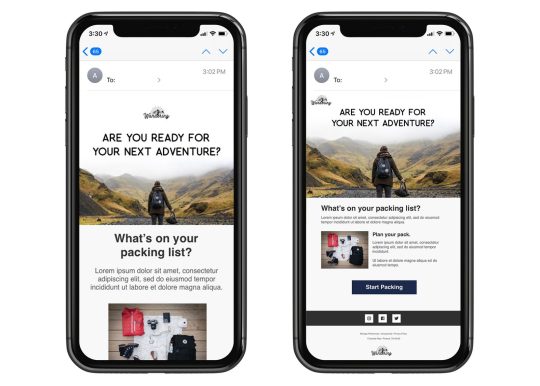
Unlike the first image, the second image is perfectly tailor-made for mobile screening.
The benefits of such copies can be seen clearly when you open such an email on mobile:
Sufficient white space in the copy offers an easy reading experience
The image on the first fold inspires further scrolling
A short copy means the CTA appears clearly. This saves the recipient from scrolling further down to reach a CTA button.
In case any additional copy or data needs to be added, you could accommodate that on the landing page to which your email CTA directs.
Further, make sure to test your emails from a user perspective. You cannot leave this to chance because users might spare only some time to check your emails on their phones. If they don’t like what they see, they are sure to delete your emails at once, let alone read the message.
2. Voice-friendly emails
Being mobile-centric is just one thing. By and by, you will have to make it voice-technology-friendly as well as the use of voice technology is growing worldwide.
In 2019, almost 112 million people, in the US alone, used a voice assistant, at least monthly, on different devices.
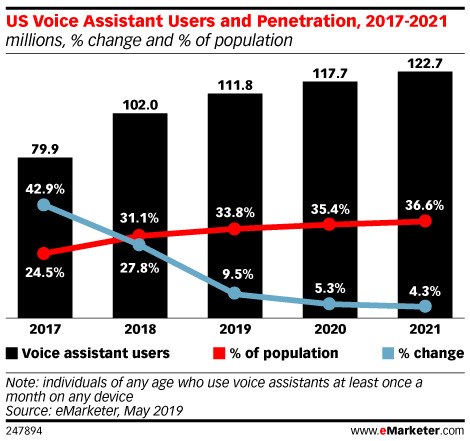
If you look at it, that’s quite a huge pool of users who’d love using voice-enabled emails as the technology progresses in the future. Some of the popular voice-assistant technologies currently in use include Amazon Alexa, Apple’s Siri, Google Assistant, Samsung’s Bixby, and Microsoft Cortana.
Presently, if you are using Amazon Alexa it will help you do five basic things with your email.
Read it
Reply to it
Delete it
Archive-it
Switch to the next message
This could prove to one of the most effective and ingenious email marketing strategies of this century as it makes your message heard despite the busy schedule of subscribers. So, even if your email recipient is busy pursuing some other activity, a voice-enabled email would help you to quickly figure out the content of your email.
Even Apple’s Siri is programmed to offer you similar functionalities. You can check out How Alexa Reads Your Emails & Impacts Email Marketing blog to get further ideas on how to use Alexa for your emails.
3. AI-driven emails
Not long ago, email marketing was purely driven by human instinct, be it the subject line or the send time. It was spray and pray strategy, more or less.
No more. AI has taken the hassle out of email marketing as marketers can now make accurate predictions, that too, not just with the subject lines but the send time as well. Plus, it also offers amazing recommendations.
How does AI do that?
AI, powered by machine learning, makes use of massive data to arrive at decisions that keep evolving as it learns. Though humans are involved in AI training initially, but then, by and by, they evolve themselves to find their own solutions and pathways.
Here are a few top use cases of AI in email marketing:
A. Craft outstanding subject lines
AI-powered by NLG, which runs on large and structured data sets, is quite good at churning out outstanding subject lines that could even beat copywriters’ hands down. In addition to subject lines, AI is quite capable of generating content for social shares, press releases and more. From word choice to emojis and sentiments, the copies are spot on and delivered quickly. And, more than anything generates more opens for your emails.
B. Optimization of send times
In 2020, marketers will have to optimize email send times based on historical open patterns of the audience. Say, for example, if Jonny opens his inbox between 10.00 am and 1.00 pm then you need to make sure that your emails reach his inbox during that period of time and not later.
But then, his sister Joanna opens her inbox around 5.00 pm. Manually it’s almost impossible for marketers to shoot so many emails, at different points in time, especially when tens of thousands of customers are involved.
This is where AI could chip in with its expertise. AI is programmed to handle problems of scale easily. The technology dissects mountains of data to come up with a predictive model for every contact on your list. This way, every individual, on your list, is sent an email at a time when they are most likely to open it.
C. Smarter segmentation of email marketing lists
Segmentation of the email list enables marketers to develop a relevant buyer persona, which, in turn, helps them shoot tailor-made emails. Such segmented email campaigns are known to increase revenues by a whopping 760%. However, such segmentation, though it yields good results, isn’t good enough.
Combined with AI, smarter segmentation, on the other hand, helps you generate a list that significantly accelerates open and click rates. This is because it thoroughly analyzes the behavior of the current customers and finds patterns that help you segment the audience in new ways. And, the brilliance of it is, that it gets the job done faster than what any humans could do.
Customization is central to capturing today’s audiences. And with smarter segmentation, you get optimized email lists that help your emails perform better.
4. Video centered emails
Yet another way to bolster your email marketing efforts is to add videos to your email campaign. It’s one of the proven ways to increase leads, educate customers and, in the process, enhance brand awareness.
And being a clear differentiator in terms of content, it manages to stand out from the mass of emails that you receive every day. They offer several advantages:
Immediately hooks the audience and drives engagement
More impactful than plain text as it communicates product or service information better and faster. This, in turn, ensures a faster response rate from users.
Complex topics are easily explained
Videos are viral in nature
Wide social media sharing, thus boosting a brand’s SEO ranking
Also, don’t forget, if your client’s emails are not HTML5-compatible, they won’t be able to view your videos. In such cases, you could do two things: One, you could create an image that looks like a video image. Once the user clicks on it, it would direct the user to YouTube. Just ensure that your video is on an autoplay mode. Two: Embed GIFs or cinemagraphs. According to Experian Research, 72% percent of brands using animated GIF or a cinemagraph experience higher transaction rates.
5. AMP for emails
As it turns out, AMP or accelerated mobile pages was introduced by Google to speed up the mobile web, specifically the landing pages, blog posts, and even full websites. Now, with millions of domains already under the “AMP”ed umbrella, the open-source technology is expanding its reach to emails as well.
AMP for emails will allow email marketers to create more interactive and actionable emails with the help of AMP elements. Broadly put, when you add interactive features such as accordions, confirmation, carousels, and purchase buttons in your email, AMP will allow you to take actions inside their emails without opening a new tab or visiting the website.
Additionally, emails can be updated in terms of news articles, weather, stock prices, and so on.
Of course, each of these things is possible when you run a third party script Javascript inside these emails. However, according to Google experts, running a third party script inside an email may cause loads of security issues, which is not the case with AMP for emails. In this case, the documents are analyzed for spam, phishing, among many other things, which, in turn, ensures the safety of the user.
Other benefits of AMP for Emails
The technology will swap static content with a more dynamic web-page like the content. So users will be able to receive highly personalized content on-demand in the form of current product prices, weather updates, news, and so forth.
It’s a red hot technology. Only a few marketers are experimenting with this technology. This means you have the edge over your rivals if you have a clear cut idea on how to use AMP elements inside your emails while interacting with the users.
Known email service providers such as Gmail, Yahoo, and Outlook support AMP technology. This means you can add AMP elements into the emails for most of your subscribers.
Examples of AMP emails
Pinterest: AMP allows you to enlarge each of the images, inside the email, and see more detailed information, instead of visiting the Pinterest webpage.

Source: sendpulse
Doodle: With the help of the Doodle website, AMP for emails can help you create, manage, and respond to polls. Plus, you can set dates for meetings without opening a new tab.
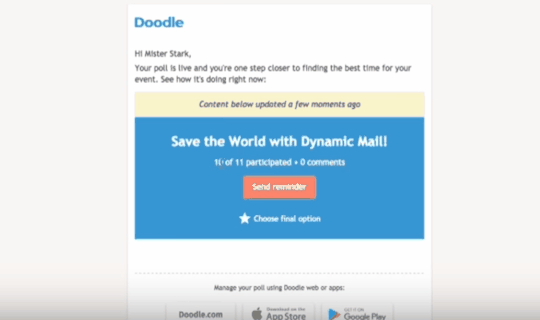
Source: sendpulse
Bonus point
Overall quality should be the goal
Integrating all the latest technology and all is fine, but then don’t forget it’s the rudimentary aspects that make your emails click-worthy, that is content and design. So, by all accounts, take into consideration the following points while designing your email.
A. Content
An email shouldn’t have more than 50 words because a reader won’t be putting in more than 13.4 seconds to read it.
So, how do you write a compelling copy in 50 words? Litmus recommends the following tips:
Short sentences
Limited jargons
Localization
B. Design
Some simple ways to make email designs accessible and effective to a broader audience:
Use Real text HTML
Be cognizant of font sizes, line spacing, and text justification
High contrasting colors
Ensure visual hierarchy
C. Code
To make sure that your emails can be read as soon as they are opened you need to slightly tweak your code. A solid code-base assures accessibility.
So how do you ensure a solid code-base?
Enter alternative text for images
Make HTML tables accessible to screen readers
Use semantic HTML
Specify a language in the HTML
Going by the Lindy Effect, email marketing, at the very least, is going to around for the next 50 years. So, no matter what, make it a point to update your current email marketing tactics with the latest technologies, be it AI, voice, video or AMP for emails.
The post Top tips to grease your email marketing wheels in 2020 appeared first on Search Engine Watch.
from Digital Marketing News https://www.searchenginewatch.com/2020/03/10/top-tips-to-grease-your-email-marketing-wheels-in-2020/
0 notes
Text
RECENT NEWS & STUDIES - APRIL 2019

Welcome to CindyLouWho2′s periodic roundup of news, tutorials and studies from the world of ecommerce, content marketing & social media. This is my first time posting this news here on my new Tumblr account, so please let me know how the format is working out; I want to make it as readable as possible. I am working on making the links a little more obvious; I may have to change templates to do that.
Sorry it is so long this time. I am working on getting it back down to a post once every 10 days at most, but it might take me til May to get back on track.
TOP NEWS & ARTICLES
Google core algorithm update started March 12; early winners & losers here and here, among other info about the update.
Also, Google accidentally de-indexed some pages last week, & they are still working on fixing it.
Etsy phone support finally available to everyone (if you speak English, of course).
Amazon no longer requires Marketplace sellers to keep their prices elsewhere the same or higher as on Amazon.
Worldpay, one of Etsy’s payment providers, sold to FIS for $35 billion. (Etsy also uses Ayden for some of their payment processing.)
TOP ETSY NEWS
Last week, Etsy sent emails to non-US sellers, telling them that their refunds for the overcharging that has been going on since October 2018 will be issued by the end of the day, June 30th (or earlier). It doesn’t mention when they will stop overcharging, though.
Etsy held Investor Day on March . You can view the slides that went along with the presentations, and there is a short summary of the search info discussed here. CEO Josh Silverman then did an interview with CNBC (video only), which is summarized here.
There was an Etsy podcast on search questions (links to recording, and transcription), but it didn’t have any new info.
They’ve also released their spring & summer trends report, with a podcast & transcript, as well as a lengthy pdf file with keyword data (I will be summarizing that separately).
SEO: GOOGLE & OTHER SEARCH ENGINES
Rand Fishkin (founder of Moz) is doing a series of 10-minute Whiteboard Friday presentations on learning SEO basics, with both video & transcripts included in the links. Remember, some of these things do not apply to Etsy shops, but can apply to your website, depending on the coding.
Part 1, SEO strategy; It assumes some knowledge of marketing terms, but the SEO part is definitely intro-level
Part 2, keyword research. Long tail: “20% of all searches that Google receives each day they have never seen before.”
Part 3: satisfy searcher needs.
Part 4: optimizing through keywords & other elements.
And Moz’s Beginners Guide to SEO is finally fully updated. (Some parts are more technical, so stick to the on-page stuff if you are really new to this.)
Chrome now offering the ability to select privacy-focused search engine DuckDuckGo as your browser default. This should increase DDG’s slice of traffic if Google continues this.
Google released its Webspam report for 2018.
Hmm, wonder why I would come across SEO tips for Tumblr this edition? 🤔
CONTENT MARKETING & SOCIAL MEDIA
(includes blogging & emails)
19 call-to-action phrases you should be using on social media (infographic)
10 tips for more clicks on your social media posts
US social media expansion has plateaued, but podcasts’ popularity continues to grow. 23% of US homes have a “smart speaker” (Alexa etc.); 56% have a tablet. Smartphone ownership has also levelled off.
Related - most Americans dislike/do not trust social media.
3 tips for great social media content (infographic), & 4 more tips for writing social media posts.
Email marketing stats that show its impact. If you don’t already have an email list, it is time to start one. After all these years, it still works!
Instagram beta-testing checkout within the app; US brands only for the moment.
Facebook was storing your passwords in plain text & many employees had access. “My Facebook insider said access logs showed some 2,000 engineers or developers made approximately nine million internal queries for data elements that contained plain text user passwords.”
Did you know you can remove your last name from your public Facebook profile? (Plus 12 other Facebook facts & tricks)
Create great pins on Pinterest.
Pinterest files for IPO; admits that Google changes last year hurt it.
Backgrounder on short video sharing site TikTok.
Twitter Analytics has an events page that tips you off to annual events you may want to tweet about/around, under the Events tab in your Analytics.
ONLINE ADVERTISING (SEARCH ENGINES, SOCIAL MEDIA, & OTHERS)
Beginners’ guide to cost per click (CPC) ads - includes Google, Facebook, & Instagram.
Facebook & Instagram ad costs have rocketed since the site-wide outages on March 13.
Facebook’s advice on optimizing your Facebook ads.
Google fined by EU for blocking other ads.
STATS, DATA, OTHER TRACKING
Ecommerce reports in Google Analytics (for websites, not Etsy shops).
5 Instagram analytics tips.
ECOMMERCE NEWS, IDEAS, TRENDS
Microsoft considers competing with Shopify.
eBay states it uses artificial intelligence (AI) pretty much everywhere on its site, as do most big sites.
eBay adds Google Pay as a payment option.
Half of US households will belong to Amazon Prime this year. “Amazon Household, a program that allows different members of a single household, including teens, to have their own log-in for shopping and viewing of Prime content, was specifically cited by eMarketer as a factor driving adoption.”
Shopify is ending its MailChimp integration; interesting article here. “Mailchimp wrote a blog post stating that it asked Shopify to remove the Mailchimp integration from the Shopify marketplace. Mailchimp’s reasoning behind the move was due to the new term requiring partners to send back any data collected “on behalf of the merchant” back to Shopify. According to Joni Deus, director of partnerships at Mailchimp, that data (in Mailchimp’s eyes) doesn’t belong to Shopify.”
This is seen as a battle for data, a lot of which flows through APIs (APIs are how third party tools integrate with websites, like Etsy & label providers such as Shippo & Pirate Ship).
Square improves a bunch of ecommerce tools including social media integrations. They bought Weebly a year ago, & are using that to make changes to Square Online Store and Square for Retail.
BUSINESS & CONSUMER STUDIES, STATS & REPORTS; SOCIOLOGY & PSYCHOLOGY, CUSTOMER SERVICE
Tone is key to good customer service. I like the bit about answering apparently stupid questions - making the customer feel stupid (even if 99% of readers would agree the question was stupid) is usually not a good approach. But it can be hard to weed out negative tone. Other good quotes: “Directing the conversation away from the negative aspects and focusing instead on the proposed solution helps customers accept the situation and reduces the odds that they will be upset.” and “It almost doesn’t matter how good the news is; if it comes after “actually,” I feel like I was somehow wrong about something.”
Figuring out what motivates your customers.
Ecommerce customer service 101.
MISCELLANEOUS (INCLUDING HUMOUR)
Facial recognition software is scraping the photos you post online to improve their software. “Despite IBM’s assurances that Flickr users can opt out of the database, NBC News discovered that it’s almost impossible to get photos removed. … There may, however, be legal recourse in some jurisdictions thanks to the rise of privacy laws acknowledging the unique value of photos of people’s faces. Under Europe’s General Data Protection Regulation, photos are considered “sensitive personal information” if they are used to confirm an individual’s identity. Residents of Europe who don’t want their data included can ask IBM to delete it. If IBM doesn’t comply, they can complain to their country’s data protection authority, which, if the particular photos fall under the definition of “sensitive personal information,” can levy fines against companies that violate the law.
In the U.S., some states have laws that could be relevant. Under the Illinois Biometric Information Privacy Act, for example, it can be a violation to capture, store and share biometric information without a person’s written consent. According to the act, biometric information includes fingerprints, iris scans and face geometry.”
Cookie warnings are getting really complicated in some jurisdictions.
Microsoft killed Clippy again.
American drunk shopping continues to increase.
Posted April 8, 2019.
#seo#search engine optimization#etsynews#analytics#stats#social media#contentmarketing#ecommerce#smallbiz#CindyLouWho2NewsUpdates
2 notes
·
View notes
Text
5 Evergreen Ideas for Attracting More Website Visitors
The dream of every website and blog owner is to create high-quality content, generate massive traffic, and make sales.
We all know the role traffic plays in helping you get an interactive blog community and in earning with your site.
Needless to say that without traffic your blog is as good as living in an internet desert and in total obscurity. Even though your dream is not to earn money with your blog, you still need people to read whatever you’ve got to tell them, right?
Now, in case you don’t know, one major factor that separates your site from the popular websites on the internet like TechCrunch, Mashable, Forbes, HuffingtonPost, Buzzfeed, and the rest, is the amount of traffic they command.
Looking at their traffic stats, I bet you’ll be disappointed at yourself, and wish you could do something to be like (or a bit close) to them.
However, what if there are a few things you could do to make that happen, won’t you jump up in excitement?
Fortunately, If you are really willing and eager to turn things around and boost your website traffic, then read this post till the end.
In this post, I’m about to show you a few evergreen ideas you can implement right now that will significantly boost your website traffic beyond your wildest imagination.
But before we go to the nitty-gritty of attracting more website visitors, it would be nice for us to really understand what traffic is all about, in case you are new to blogging or internet marketing.
However, if you already know what it means, you should simply jump this section.
What is Website Traffic?
Traffic is typically the measure of the total number of people who visit your blog or website and the various channels through which they get there.
There are different sources (channels) through which people visit a site which includes:
Organic search
Direct traffic
Referral traffic
Social media
Paid traffic
“If you’re not familiar with these traffic sources, this post by Amy Winer will make it clearer.”
That being said, for the sake of clarity, this post shall focus mostly on all types of traffic except “paid traffic.”
5 Evergreen Ideas for Attracting More Website Visitors
1. Run blog contests
You may have heard about running contests or giveaways on sites. But here, we are looking at running those giveaways in a special way as to make them fetch you more traffic.
You simply need to use a tactic that makes people invite their friends, colleagues and family members to your site before they can be eligible to win the contest.
At the end of the competition, users should be picked based on the number of public votes or depending on the number of persons they were able to refer to the contest.
This will help you achieve two major feats – increase the number of readers who visit your blog and also build your email list.
Talking about blog content, Enstine is one of the few bloggers that has done this really well in the past and also benefited immensely from it. If you’re a regular reader of this blog, I bet you know what I’m talking about.
If you can do it regularly, you are sure of getting a huge spike in traffic that eventually becomes your loyal and trusted followers as long as you provide them with lots of valuable content on your blog.
Useful resources:
2. Leverage Social Sharing Communities
Social sharing sites have become a part of the traffic generating machine for smart bloggers and other website owners.
You will be missing out a great chunk of internet traffic if you are not leveraging the top sites like Reddit, Pinterest, StumbleUpon, Tumblr, etc.
A recent post on the Expanded Ramblings blog by Craig Smith shows that “Reddit has 250M users with 853,824 Subreddits and 50,000 communities.”
Participating in a site like that can help you tap the abundant traffic that abounds there.
Useful resources:
3. Target Long-Tail Keywords
(source)
What are long tail keywords?
Ahref defined Long tail keywords as “the search queries with very low individual search volume, but an enormous total search demand as a group. The name comes from the “long tail” of the so-called “search demand curve” – a graph, that plots all keywords by their search volumes.”
It’s true that smaller sites may not be able to compete with the big guns when it comes to targeting generic keywords but they can leverage the power of long-tail keywords to drive more targeted traffic to their sites.
According to Mike Lieberman, “Research shows us that 70% of searches conducted online use long-tail keywords. More importantly from a marketing perspective, these keywords have a 36% greater conversion rate, meaning they are more likely to result in a sale because they give consumers exactly what they’re looking for.”
Effectively targeting long tail keywords in your blog post can tremendously boost your monthly search visitors.
The long tail keywords may take you to Google’s top ten results, and even though 60 percent of all organic clicks go to the top three search results, you still have the remaining 40% at your disposal – you can still capture those extra clicks by continuously publishing high-quality, in-depth content targeting long-tail keywords.
That was the exact strategy Neil Patel used to increase his traffic by 91% generating 173,336 qualified visitors in the process.
To get more insights into what I’m are saying, check out the following posts:
Interestingly, when you’re targeting these long tail keywords most times, you don’t to build backlinks before you can rank them in Google, and even if you’ll build links, it’ll be very small. This is especially when the keyword also has low competition.
4. Interview Influential People In Your Niche
I’ll also accord Enstine Muki a lot of respect for this. When it comes to interviewing successful bloggers, he’s the king.
Interviewing the influential figures in a particular niche and publishing it on your blog could give your blog a significant boost in traffic.
People love to listen to experts for solutions because they know that those expats are knowledgeable and highly experienced in their niches.
Such interviews can provide people with insights into how things are done. But you should be sure that you interview those experts who have unique success stories – those who were able to make something out of nothing.
People would certainly want to hear their stories and see how they can emulate them in creating their own success.
You also want to interview people that have a good number of audience and are considered to be a god in their industry. This is because, after the interview, there’s a possibility that they will share it with their audience.
If their audiences are big enough, that alone can give you a lot of traffic than you can ever track.
In this era when influencer marketing has gradually taken over from traditional advertising, interviewing influencers and publishing the interview on your site is one quick way of attracting more website visitors to your site.
5. Build a community
People are interested in visiting sites that give them an opportunity to share their personal opinions on relevant topics. Everybody wants to be heard or to at least, have a sense of belonging.
If you make your site an interactive community of a sort, you attract more traffic as they would always have the chance to contribute and see themselves as being wanted.
You can make this happen by implementing third-party commenting systems like Disqus or Facebook Comments.
Another proven way of increasing interaction and building quality traffic is to create an active forum where people can share their thoughts or ask questions. One good place to achieve this is by creating your own Facebook group.
Conclusion
It is true that driving blog traffic could be difficult, but with all the strategies we listed in this post, that shouldn’t be a big challenge to you anymore.
Remember, none of these tactics will work if you don’t implement them, it is therefore pertinent that you put on your working cap now and get to work.
#internet marketing#seo#seo tools#seo web#seo 2018#seo google#seo hack#SEO Plugin#Plugin#WordPress#Tag Archives#WordPress SEO#Analytics#How to#Seo Online#Updates#best_seo#Development#webdesign#webemia#Marketing#woocommerce#website#top10#developer#application#android#best#new#news
12 notes
·
View notes
Text
Pageify360 Review
Pageify360 Testimonial
Just how to Create a Facebook Business Web Page in 8 Easy Actions (Part 1)
You understand by now that you need a Facebook Organisation Page. You've seen the stats. You recognize that Facebook's greater than two billion monthly energetic customers make it an impossible system for any kind of service to ignore.
The truth is getting on Facebook makes it less complicated for people to find and engage with Pageify360.
So, let's study just how to create a Facebook Company Web Page. Follow these actions and you'll have your Page up and running by end of day.
Incentive: Download and install a cost-free overview that teaches you exactly how to transform Facebook web traffic into sales in four basic actions using Hootsuite.
How to establish a Facebook Web page for your business
Step 1: Sign up
Go to facebook.com/business and click Produce a Page in the top right hand corner. You'll be greeted with several business type options including local business or place, brand or product, and also cause or area. Select the kind of business you're developing the Facebook Page for Pageify360. If your business type comes under greater than among the classification alternatives, select the one your consumers are most likely to think of when they consider your organisation.
When you click a company kind, a box will open up requesting for a couple of further details, like the name of your organisation, your address, and also your Web page classification. Classifications are essentially sub-types within the bigger organisation classification you have actually currently picked. When you begin typing in the group area, you'll see a checklist of possible classification options to pick from.
When you prepare, click Begin. Note that doing so suggests your approval of Facebook's terms for Business Pages, so you may want to check those out before you proceed.
Action 2. Add Pictures
Next, you'll upload account as well as cover images for your Facebook Web page. It's important to produce a good aesthetic impression, so select intelligently right here. Ensure the images you pick align with your brand as well as are conveniently identifiable with your service.
You'll upload your account picture first. This image accompanies your business name in search results page and when you engage with users, and likewise shows up on the leading left of your Facebook Web page.
If you're a large brand name, utilizing Pageify360 is possibly a safe method to go. If you're a star or public figure, a photo of your face will certainly work like an appeal. As well as if you're a regional business, possibly a well-shot photo of your trademark offering is what will certainly permit a potential follower or customer to make the link immediately.
Pageify360 Review
Supplier: Han Fan et al
Product: Pagify360
Introduce Day: 2020-Feb-08
Launch Time: 11:00 EST
Front-End Cost: $27
Sales Page: https://www.socialleadfreak.com/pageify360-review/
Niche: Software program
What Is Pageify360?

Pageify360 is a Cloud-Based Remedy that aids online marketers around the world to create a professional site from any Facebook Web page.
Your customers can use this device to almost quickly create a site utilizing all the info found on Facebook (Posts, Photos, Video, Reviews and also more data!).
This EFFECTIVE DEVICE Is totally outfitted ARSENAL social media services or regional advertising and marketing services.
Neighborhood Is becoming increasingly more prominent, as well as the demand for neighborhood based solutions is ending up being prevalent.
Every neighborhood organisation needs a new or a much better web site, and what can be simpler for your customers to utilize this in 3 Simple Actions?
Transform any kind of Facebook Page right into a Spectacular Ready-To-Go Internet Site Now! Your clients will certainly like to utilize this effective tool.
Pageify360 Features
Produce A Specialist Internet Site From Facebook Page
Pageify360 will certainly generate an expert web site from any type of Facebook Web page and for any kind of specific niche.
Professional Looking And Also SEO Optimized Sites
Pageify360 will certainly generate optimzied internet sites for SEO and that are ready to be utilized.
Use All The Material From Facebook
Our software program lets you use any type of content you want from Facebook (articles, testimonials, videos, description, photos).
Individuals can release their site in seconds.
Individuals can release the site in secs, with no technological abilities needed.
Pageify360 - Right here's what you can do with it simply mins from now
Transform any type of Facebook Page into a DFY Specialist Looking Site in 3 steps!
Examine, Essence & Automatically publish Content from Page to Internet site
Produced Website is already Search Engine Optimization Optimized for you
Edit All site pages & style aspects with no technological abilities.
Easy Export any Site Info Locally or using FTP
Present ALL Facebook Reviews in an attractive carousel widget
Already Done For You Email Swipes As Well As Facebook Messages to sell web sites to regional businesses
Final thought
"It's A Good deal. Should I Spend Today?"
Not only are you getting accessibility to Pageify360 for the best rate ever before supplied, yet additionally You're spending entirely without danger. Pageify360 includes a 30-day Money Back Guarantee Policy. When you select Pageify360, your complete satisfaction is assured. If you are not totally pleased with it for any factor within the initial thirty day, you're entitled to a full reimbursement-- no doubt asked. You have actually obtained nothing to lose! What Are You Waiting for? Try It today and obtain The Following Bonus Now!
0 notes