#and learn new things like model rigging and animation
Explore tagged Tumblr posts
Text
How To Get Your Character Models Out Of A Game: Tips And Tricks For Bitches That Have Never Used Blender

(it's me, i'm bitches)
(also ignore how messy that lighting is it's 1am and i should have been asleep hours ago. he's there for proof of concept 💕)
a couple people (specifically @forsaken-constellation and @ratasum) asked for a tutorial on how to rip models out of the game. this is not that, but it is a compilation of resources i used to learn about ripping, blender, and 3d modeling in general. i desperately wanted a post like this to exist when i was trying to figure this out, so here we go! all the resources below are completely free, with the exception of a link to the patreon of the person that created ninjaripper.
disclaimers:
there are probably more efficient ways to do the things i am doing. i watched a tutorial to learn shortcuts and then skipped to character models. if you have tips to add, corrections to make, or other thoughts, please feel free to share! i'll link to your post here. ^^
i do not know if any of this will get your account banned. i've ripped several models, so i'm going to assume it's fine as long as you don't try to make money off of it. use your best judgment, be an adult, etc etc etc
last updated: june 30, 2024
PROGRAMS & WEBSITES
ninjaripper 1.7.1 - there's a newer version on the creator's patreon, presumably with support for newer versions of blender and fewer bugs, but i haven't tried that
blender 2.79 - the import addon that comes with ninjaripper 1.7.1 is outdated for the current version of blender (3.5 as of this post), so 2.79 is needed to combine the .RIP files into a .BLEND (blender) file
noesis - ninjaripper saves your textures as .DDS files, noesis lets you view them and export them as .PNGs
blender 3.5 (optional?) - i just like it better than 2.79. if you're completely new it might not matter to you. all of the tutorials linked later are for later versions, though.
mixamo (optional) - rigs your character for you and lets you put them in Situations (like my guy above.) there's a whole library of free animations and poses you can try!
TUTORIALS
how to use ninjaripper - most of what you need to know about actually ripping the files and using ninjaripper is covered here. do not skip this one.
how to use blender 3.5 - full disclosure i haven't finished this series because it's uhhhh many hours long. but if you are a complete newbie to blender, i do recommend at least the first few videos; you'll learn about shortcuts that will make your life easier, how to unfuck your model when it fucks itself for no reason, and different terms that will help you google things you don't know later on. possibly he even covers some of the things i'm about to link! anyway.
what's a uv map?
how to apply textures
how to apply bump maps (note: for our purposes, you wouldn't add a color ramp node, you would add an image node with your bump map, and attach it to the bump node as the person does in the video)
there should be stuff here about weight painting, cloth physics, emission maps (makes your sylvari glow), and other stuff, but um. i haven't figured those out <3
TIPS

TURN UP YOUR GRAPHICS BEFORE YOU RIP - if you don't, you might end up missing certain textures/glows/etc. HOWEVER, you should turn animations down, because apparently high animation can make your meshes misplace themselves
rip from the character select screen, rather than an instance, because you will have 100 meshes to sort through instead of 1400. i am not exaggerating either of those numbers. if you are new to blender, please love yourself and start with character select.
your textures will be fucked up the first time you try to apply them. this is because the UV maps (the things that tell your textures where to go) of your models are flipped upside down in relation to the texture image. you can flip them back over manually, ooooor you can just flip the entire texture file in something like CSP or photoshop.
for some reason all eyes are red in the texture files. i have not figured out why. i recommend editing the .PNG to have the correct eye color before applying the texture.
that's all i can think of for now - if you have other questions, feel free to shoot them my way, although i can't promise i'll have a straight answer ^^;;
mixamo only works for humanoid characters with tight clothing (or without clothing at all). if you try to use it to rig a charr or asura, or someone with a skirt or big sleeves, you will most likely be disappointed.
2024 edit: sometimes parts of hair meshes just...disappear. i have no idea why. if you can figure it out please let me know LMAO
information from bookahlogy about character proportions, fixing normals, and other fun tips
449 notes
·
View notes
Note
I’m so impressed with how many styles you have and that you use them regularly (realistic, semi realistic, 2d, and 2d, 3d & pixel animation)! How did you learn to balance this many and get so good in all of them?
THANK YOUUUU this compliment means so much to me because so often i feel so worried I will stagnate since I basically like to draw the same subject matter over and over again 😳 but I do like to periodically try new things that I'll become invested in for chunks of time.
i guess advice more than just 'practice' is to be willing to try out new things that you have an interest in, even if it doesn't work out at first and is frustrating. you gotta be persistent to learn something new BUT if you get bored then just move on! if it sucks hit da bricks.... I really like this bjork quote abt creativity

idk throughout my life in art i just try to learn about stuff i'm interested in and practice what i wanna practice. like i wanted to get good at pixeling when i was like 14 so i kept practicing and trying new ways to go about it until i started to figure it out. same with digital painting when i was 15 and i just kept trying again and again until it clicked, even though i was frustrated a lot, i never actually lost the interest when i saw people's pretty paintings and that feeling of 'man i wish i could do that!'.... so i literally couldn't stop myself from trying over and over at painting. it goes beyond just drawing too. planet earth is fun because ANYTHING u are interested in you can try........ i make fursuit heads and other crafts to see if i can! this year i started making my own songs and also learned leather-working because i saw a cool craft and wanted to try :3
part of it is letting yourself age too because as you get older you will grow interested in new things. i am 27!! i've been drawing since i could hold a pencil. that's a long time to encounter a lot of stuff to get obsessed about and wanna try out for myself. SUCCESS TIP!: i typically pursue things that are adjacent to other skills i already have invested in, like drawing to 3d sculpture to digital modeling, or start blending them like sculpture + coding skills = 3d animation rigging. The reason is because a lot of these skills are transferable and make it easier to pick up. like a skill tree in a video game... and you'll end up in weird places like sculpture to sewing to leathercraft. It's nice to have creative hobbies you can be sorta be mediocre at without attaching your self worth to it, but other people still often find it impressive anyways because it's stuff they've never tried to do. It's really healing and easier to like what you create And yourself by extension when you're just having fun and learning without having to worry about the end product being "good". Anything you try is not a waste because you are learning new skills and more often than not, something you've learned is transferable to some other area of your life!!!!!!!!! nothing is ever a waste of time.
this is also the secret cure to art block btw well actually there are two secret cures. a) is you have to embrace the art block and go get obsessed with some other creative thing for a bit. either that or b) go absorb other people's creativity to a bit and watch some shows and read books or talk to people. c) is a mix of both. eventually you'll return to art again feeling fresh and motivated if you're willing to give it a few months. I think art block really just means you're bored and need a change of scenery one way or another 🤔 that's just my onion though
TL;DR have fun pursuing things just because you like them. as you keep doing it you'll just get better at it through practice whether you really intend to or not.
#answered asks#i don't know if this actually helps but here are my thoughts.#sorry for long answer. i tend to overexplain everything. and go on tangents. oopie
21 notes
·
View notes
Text
something that has always fucked me up is the frankly terrifying exponential skill acceleration in the creative field. so many of the young artists I know now, even myself, are at a skill level that 25-30 years ago could have gotten them real jobs in animation or game design, even lauded as being top of their line of work, but are hardly even a blip on the radar in today’s industry where the skill ceiling is now miles above achievable for so many.
I look back at the kinds of art that was being made by the professional artists back in the 80s and 90s for comics and animation and some of it is downright amateurish compared to today’s work. It was roughshod, silly, scratchy, experimental. It wasn’t preoccupied with fitting into the bland Triple A standards or warping to fit what huge corporations expected, because those expectations simply didn’t exist yet in a world where video games and animated film and fantasy illustration were still in their infancy. The art in concept art felt so much more alive, more human. Nowadays I see people trying to get their feet in the door slaving for years trying to learn rendering techniques or portfolio tricks to even get their work in front of a recruiter, making stuff they don’t even care about just for the chance to be taken seriously. Strange how now more than even bigger studios are being ridiculed for their bland and uninteresting design/writing choices, where smaller studios with more creative control and more ready access to independent voices and visions are cranking out wildly popular, original titles left and right.
this sort of ended up longer than I expected, and rambling, but it’s something I’ve felt for so long as an artist who spent 15 years desperately trying to “get good enough” for a professional studio. The problem is that in the corporate capitalist hell we live in here in the US, “getting good enough” is almost never achievable, because those goalposts are always moving. You want to be a background artist? Well you need to learn how to do 3D modeling, texture mapping, physics simulation, how to use lighting in game engines. You want to be a character designer? You need to know rigging and clothing simulation and how to apply animation in X software. Also you need to do every style known to the world plus more, except in the end the studio will probably just ask you to photobash three dozen designs that all look the same anyway.
I understand there’s more to this than I’ve mentioned, that the world has changed in the 3 decades since the mid 90s, that there are millions of artists and only a few hundred thousand jobs in any creative field at any given time, that it’s reasonable to expect people to learn new things to better work as technology advances… but it seems so particularly crushing to artists, who oftentimes pour so much of their own heart and soul into what they do, and who are still expected to monetize, adapt, and distribute their skill like it’s some corporate tool and not a gift from evolution for us to record and express ourselves. Art and design are the building blocks for humans to understand and capture beauty and pain, joy and sorrow, and it’s disheartening to see that vulnerable creativity stripped away in favor of producing sterilized, corporate friendly “products”.
31 notes
·
View notes
Text
so like forever ago I did this sketch of myself and Jesse, and I never really liked it enough to finish it because I just, have such a hard time with human anatomy and couldn't get it to look the way I wanted, I actually have a few sketches kinda like this at various stages of completion

AND THIS IS WHY I TOOK UP 3D MODELING, because if you've been following me for awhile you might've seen me say that my biggest problem with humans and stuff has been translating what I know of human structure and form into something flat on a page
and while this isn't actually fully finished yet (my painterly shaders... broke? when I appended my and Jesse's model into a new file and I still wanna make some edits where the rig bended stuff too sharply and all that with a paintover, also I might change the lighting and a billion other lil tiny things) but I am so so so so excited that this ridiculous way of me avoiding just learning how to DRAW humans in the way that I can with animals and taking up and entirely new art skill has payed off

eheheheeee
28 notes
·
View notes
Text

Happy New Year! I want to be more like, documentative of stuff I'm doing this year because it really helped me confidence wise to see how much I'd done once I sorted my drawings by year. So in lieu of just posting sketches, I think project progress posts might happen at least for a while if they're fun. Especially if folks find it interesting or helpful to see someone else do stuff at a different pace than "and now here's a finished thing". So with that in mind! OC and Vtuber mo(th)del stuff after the fold (long post):
Character Designing
You might remember my previous sketch for redoing her hairstyle (her OC name is Fay btw because mildly self inserting). In addition to the hair, I went and redesigned her outfit and figured out a color palette.

So Fay here had a few previous design iterations, a lot of the monstergirl bits are hugely influenced by Juniper Actias, one of my favorite streamers not only because she's a monstergirl enjoyer but also because she streams so much of her drawing and animation (rigging) work for her models its hugely inspiring (link for her twitch, other links are in her channel bio). I've obviously made sure to distinguish Fay here from Juniper but the influence is at least IMO undeniable nor am I particularly concerned with it being so noticeable, I'm just gonna give credit where it's due.
Face wise I was inspired by this (horny) art of like a bile titan (Helldivers 2) gijinka where the mouth split open on these seams, and that was such a cool way to have mandibles and a fucked up mouth opening (here https://vxtwitter.com/Museumofendings/status/1769777921747456421) cropping the image to show the example here because the original is kinda NSFWcore

On to the outfit, I had an old outfit design, a few actually, and those are here:


As you can see, the color palette's kept a few things and lost a few others. The teal color (my favorite color) has stayed even though I never made a conscious decision for that, it just felt right. That orange was originally picked for matching to the type of moth she's inspired by (Death's Head Hawkmoth) (also yes I know moths don't have mandibles but I'm a monsterfucker sooo...). We went from primarily sashes (its a lore thing) to being an old labcoat design mixed with some of the sashes. Conceptually she's a necromancer and the magic in my worldbuilding is very scientific in vibe, so the combo of doctor and whatnot is fun. You can also see that her claws now take the shape of scalpel blades which is very intentional (inspired by GirlDM's villainess model, Twitch Link more links in her channel bio too). Semi related the claws themselves are lorewise bone that she's grows into those shapes. Very The Locked Tomb core necromancy where its not so much skeletons as much as it is just manipulation of organic matter which is much more expansive and fun. Maybe someday I'll do a loredump about my fantasy setting I write in, but for now you just get that.
Vtuber Model Time
So I make Vtuber Models. Not a secret. I love the process, I love how creative the people that design vtubers can be. Great examples I follow not already mentioned above that I'm pretty sure make their own models are BooBeeQueen, Syraxis, LobotomyBunny, and if pngtubers are more your vibe you gotta see Oceonax who has so many bespoke animations its insane. Additionally if you watch PorcelainMaid AKA Jowol, he's done so many super sick character designs for folks to adopt as vtubers. So anyways, I love vtubers as a creative outlet and for animation its really really fun to see my own art moving just because I'm making faces at an iphone, like below! with my current/most recent model:
This little dark academia cowgirl was fun to make, she's got lots of hand toggles I was messing with, and what I learned when making her was a huge step up from my first model attempt you might remember, the android girl (link to old tumblr post here).
When it came to the moth here I have, a lot of ideas, but to keep it so it actually happens, I'm going with very basic for now. In total our project is going to have: - Face and body movements, facial and mouth tracking, and one or two hand postures to toggle, just like the cow lady up there. - A non-standing pose, as I've only done front-facing models so far and I really like how both Juniper's sitting model looks as well as Matara Kan's sitting pose.
For the tracking we know how to do that but will cover it once we get there for folks that are interested, right now we're making art assets, which folds into the pose! Here's the pose we're going with:

This half-kneeling I think is dynamic, in character, and is (I think) unique and interesting while being able to show off the whole outfit! Not super well pictured are here secondary arms, but we'll get there once we start rendering the parts, since lineart for these things looks...

... A little bit insane. If we're honest with ourselves.
The reason for this is because the model requires each piece that's going to move to be an individual layer and self-contained part. As you can see, the legs for instance are made up of chunks.

Vtuber models are functionally paper dolls, and you use temporary transform tool style warping to animate and move. For that to work the parts of the art needs to be "cut" up into these pieces. Not here that the foot and calf are one piece, I might change my mind and make each foot its own piece just for more options! For now though we're doing it this way.
The face and torso are directly front facing, this is because it's far easier to make a straight on face turned sideways look good than it is to take assets from a 3/4ths angle look anything normal facing forward, and we have to keep in mind the range of motion for those parts.
For the chest you can see here all the lineart for each of the nine (9) parts!
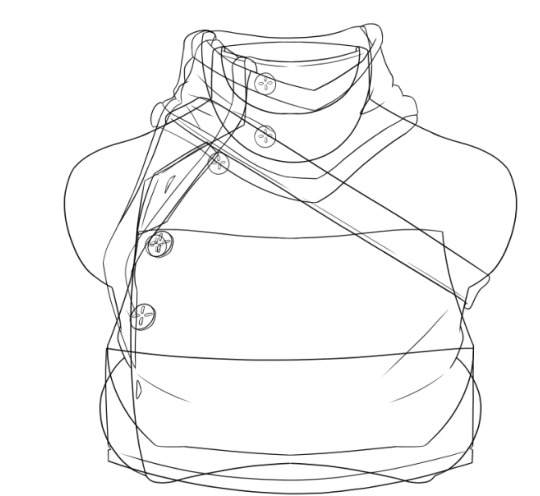
We do this here because we want each piece to have different physics. The way that her breasts move will be different than the cloth physics for the scarf, which is itself different from the cloth for the hanging fabric, and is itself different from the chest strap there, which isn't going to have physics but does need to move independently of the chest for working with facing angles.
We've only just started the head, but you can see here that the hair is already at least seven pieces, and the mouth interior is going to be more than ten.

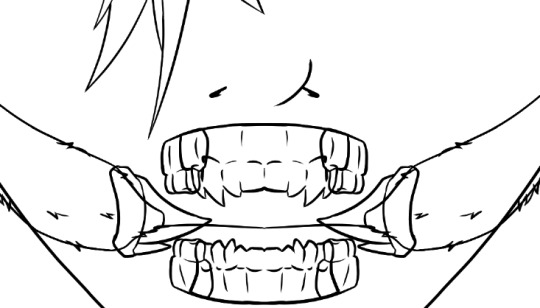
As seen there where teeth and alternative texturing on the mandibles creates already eight of them, and we haven't even made the cavity parts like the throat or the (I'm not sorry) anatomically accurate proboscis tongue.
So that's where we're at as of 01-01-25! Welcome to 2025 by the by (how hellish). At this current pace, this might be done by the end of january.
I hope if you read this far that you thought this was interesting! Thanks by the way! I'm happy to answer questions if folks are interested in making vtuber models or why I picked different character design things, yapping about creating is always fun! Lastly you can have a bonus little drawing of F4 (the android girlie) I did a weekish ago~

9 notes
·
View notes
Note
Yo your rigging skills are immaculate! Where did you learn such dark magics, I'm still learning modeling as a baseline. But I figured I might aswell ask then post it for others!
Helloo! Thanks for your compliment 🥹 I'm glad the stuff I do looks cool enough to make you say that.
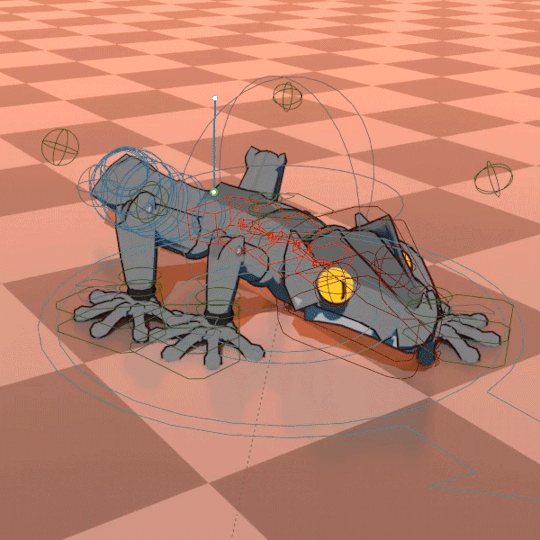
Part 1st - The Inception
When it comes to 3D I still consider myself more on the hobbyist side than the professional one.
I have a weird past in self-taught 3D modeling and game development at the same time so the logic for topology, weights, constraints and such seems to have a dedicated core in my brain that developed through sheer trial, error, tutorials and some actual studying. But I don't think I can exactly pinpoint a linear path that has taught me all of this.
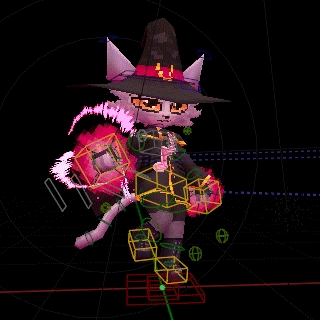
Part 2nd - The Ruse
On the other hand, low poly models are much more manageable than modern high fidelity stuff. That certainly works in favour of hiding my weak spots hahaha.
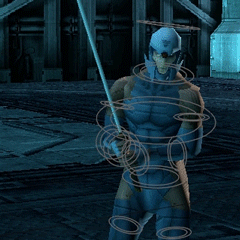
Part 3rd - The Rigs
When it comes to the rigs I use in my videos, I've been testing different approaches. Thankfully, the extraction tools do preserve the original weights for the most part, but I have had to do weight necromancy to recover missing information sometimes, I made a script to recover missing weights whenever that happens.
My older MGS animations use just some basic IKs and Drivers on top of the deform bones (I should get fined for those crimes) because they were a ton of characters, I wanted to save time and the extraction workflow was pretty new to me and I didn't know what to expect next.
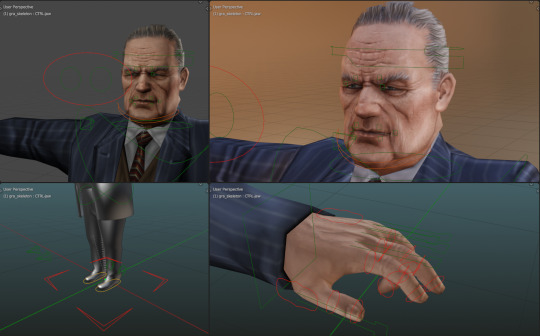
For the newer ones, I started adding more complex control rigs until I hit a limit where it was not scalable.


To speed things up, I now have a custom set of tools to quickly name bones and then I map them to a Rigify uh... rig. That's how I rigged The Boss for a recent video.
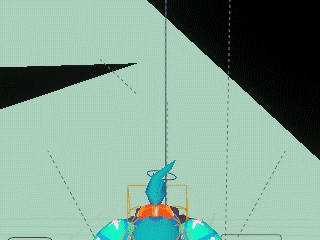
Part 4th - The Craftpersonship
I do continue to make new rigs for original characters from scratch because I like to learn and improve in that front rather than just rely on tools to make them for me whenever I have the time for that.
54 notes
·
View notes
Note
idk if you listen to femtanyl, but could you make the femtanyl creature in blender? thanks!!!!!
sorry for taking like a month to reply to this i was doing this on and off and got burnt out in the middle and was working on this in parallel with some other things and it's still not done yet probably but as of now here it is
i tried

all in all this model was a pretty decent learning experience for blender functionality i never touched before; like rigging, shape keying, and rendering (rendering iv'e partially touched)
under the cut; 11 renders, 9 editor screenshots, 2 editor gifs, and a lot of text
base pose
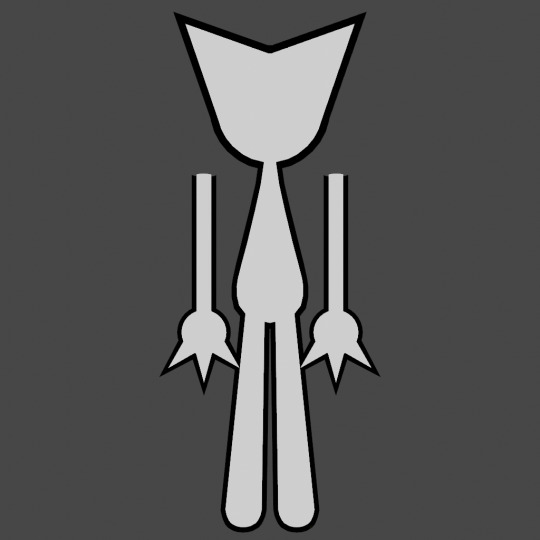
fuckem!!!!!

leaning forward

jump for joy (with & without torn off ear)
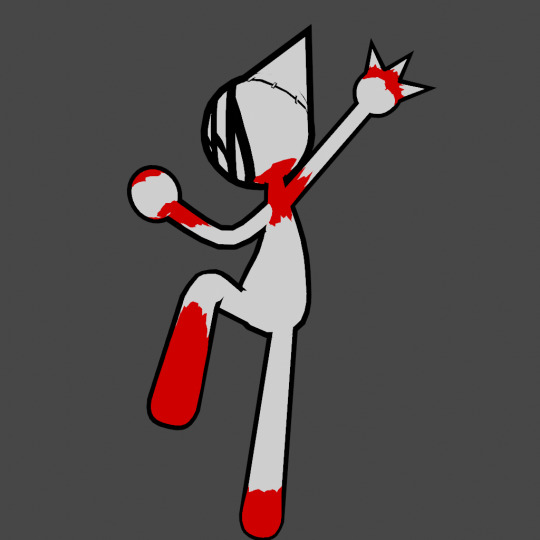
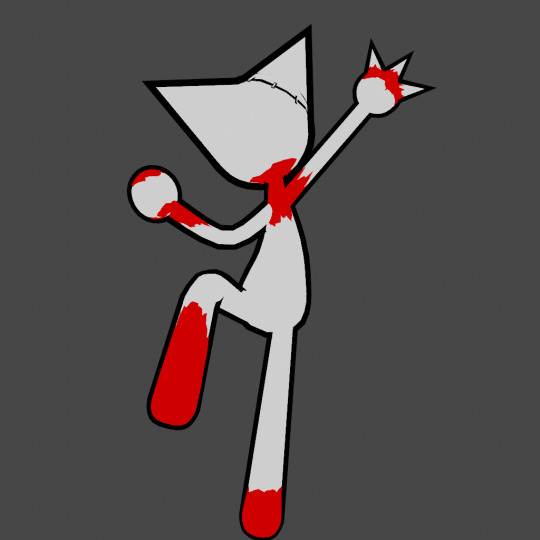
death

lab animal finds camera

"hey girliepop how many times did you hit your head against the ceiling girder today?"
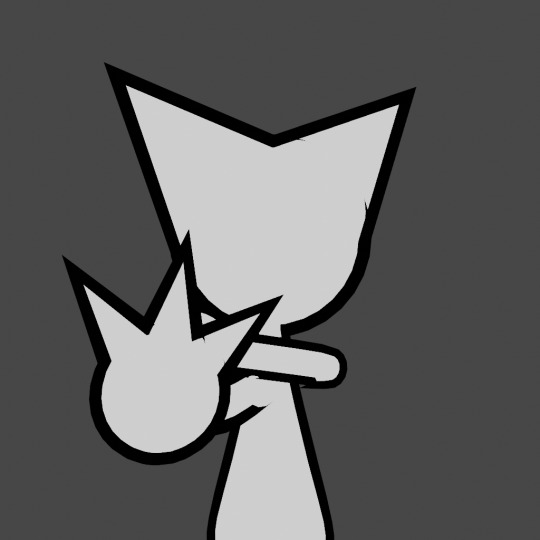
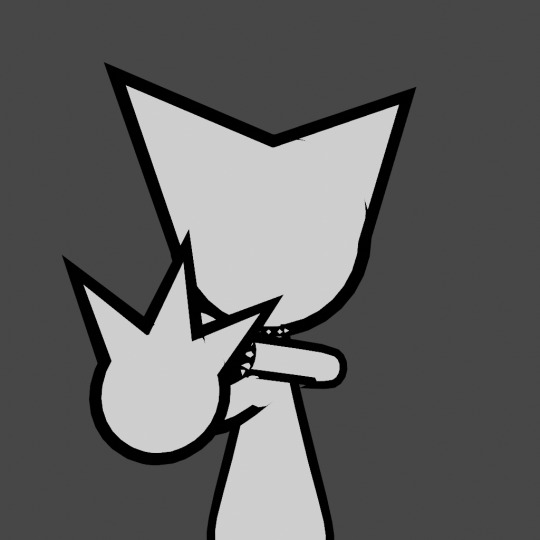
i don't know what to call this

hiiiiii!!!! heyooooooo!!!!!!
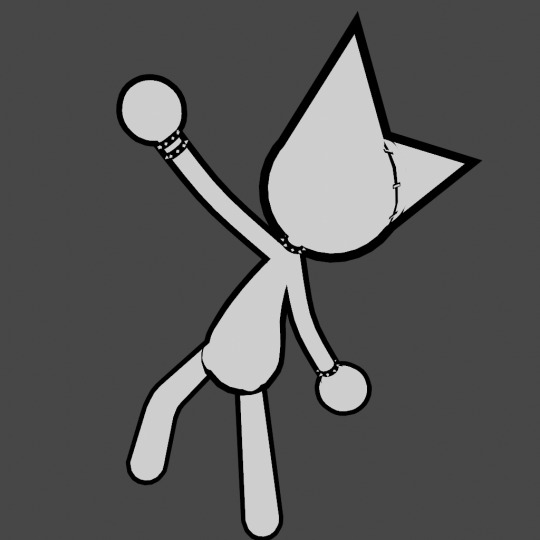
(extra nerd shit inbound!)
full scene tree
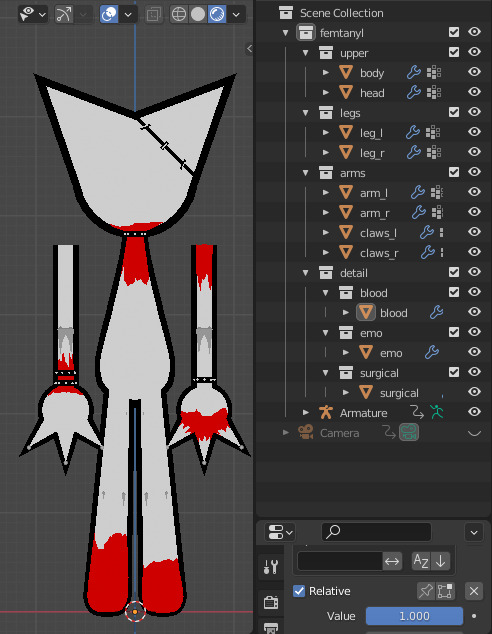
i'm very new to posing and as such am pretty bad at it
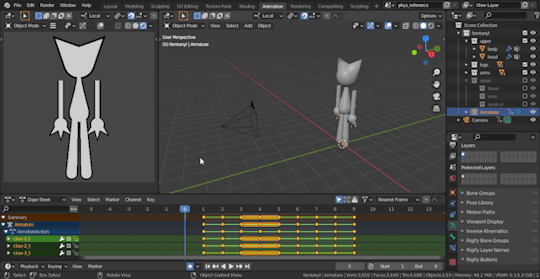

everything is split into individual segments because of how i chose to do things

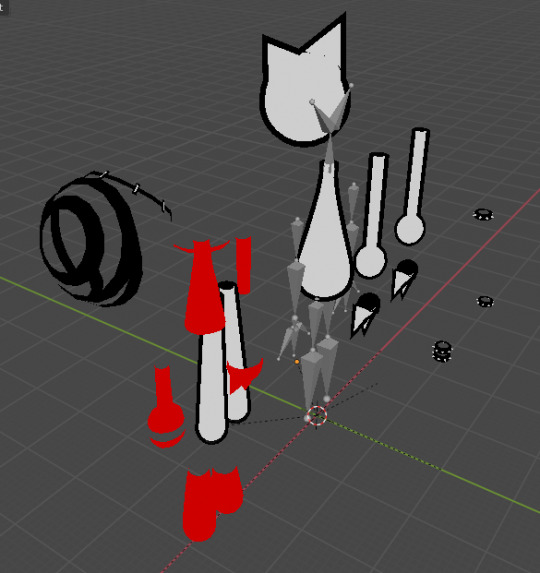
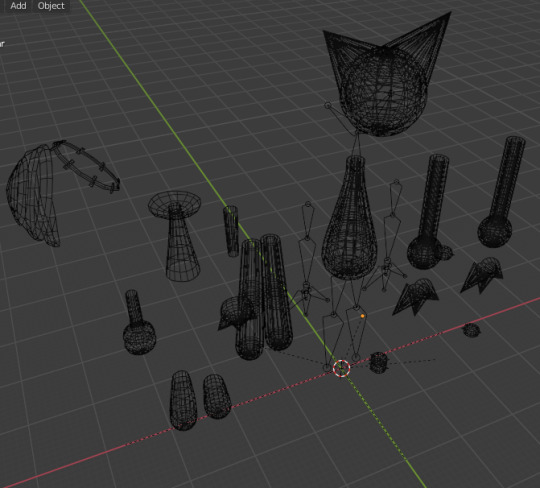
i was planning to add a face with different frames for eyes & mouth you could mix and match but i didn't have the time, mental capacity, and confidence to do it, but i might update this model later with more things including a face
a friend said she doesn't need a face and i agree but i don't stop thinking about it
closeups of the "emo" details (this was a suggestion by a friend)
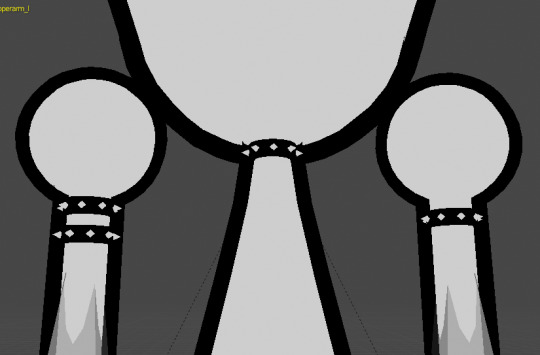
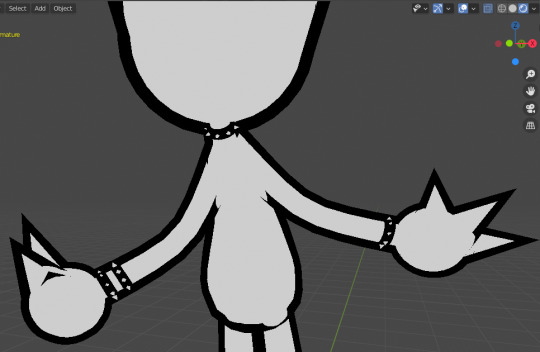
closeups of the bandage & suture
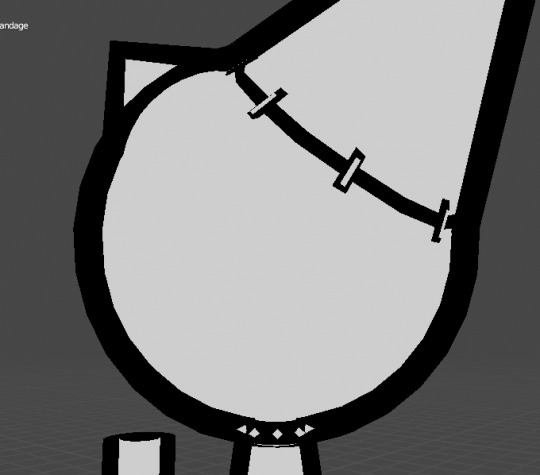
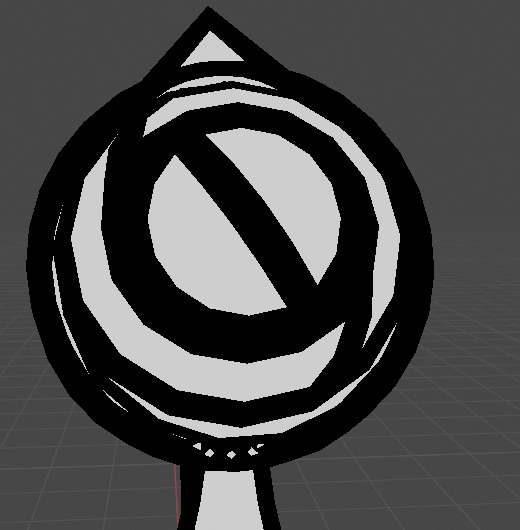
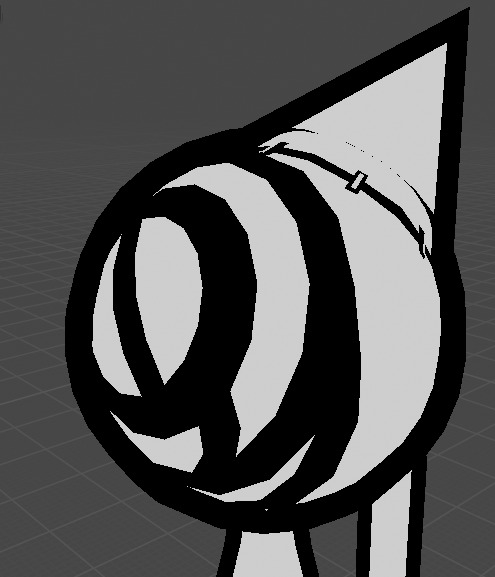
do people even read this far into these long ass posts? let me know if you do or something
also let me know if you'd like me to do anything with the model, like make an extra pose or add more optional cosmetics i guess, i'll try to follow through with it as best i can,
i'll post updates on this model in a reblog to this post most likely, look out for that i guess
#answer post#partially unfinished?#MAY add on to later#femtanyl#my art#amateur artist#blender#b3d#3d model#blood#emo#bandage#suture#fanart#?#i guess it counts as fanart#gumbuk 9 greatest hits#?????#debatably
26 notes
·
View notes
Note
Hey I saw ur Thancred face mod and wanted to say…thank you so much!!!! And I miss his old face 🥺 do you think it’s possible to ever get it back? I’m tempted to learn modding just to fix up my boy bc they really massacred him 💀
hi anon! im glad you like the mod. yeah i dont blame you for missing the old face lol, i took one look at it in textools when the patch dropped and went "wtf did they do to my boy... 😢" i think it depends on what you mean by "getting his old face back":
-if you want to start with the 7.0 base face, you could probably open it up in blender next to his old face and use the sculpt tool to physically sculpt his mesh to be closer to what it used to be, but i think past the lips there isn't too much else on the actual geometry to change— maybe his nose and jawline? but to me it feels like a lot of the change also happened to his normal maps, which are the textures that add extra shading detail and volume to the face. the old textures cant be ported over because the new mesh isn't laid out for them, buuuut im aware of a tool being developed currently in the ffxiv loose texture compiler for automatically transforming the old textures to match the new mesh layout. will that work for thancred's unique face? i'm not sure, but it could be worth a try— im fairly certain his unique sculpt is an edited version of one of the male midlander faces, so once that specific face is supported in the tool, it might work. if not, you can always manually adjust the new normal map while referencing the other one. -if you want to start with the OLD 6.58 base face, i believe there is a blender script going around (i saw it in the textools discord last iirc?) for converting old face sculpts to new ones. this is necessary because the new faces have QUITE a few new bones in them that need to be rigged, or else the face will not animate. from there, you MIGHT have to convert some of the old textures as well, but i'm not 100% sure, i think it depends on how well they work at baseline for 7.0. i know there's still a legacy skin shader in the game for older faces since not all of them have been updated yet, so you might be able to switch it to that so that the old textures still work. if that sounds like A Lot, uh... i dont blame you 😅ive been learning xiv modding for about two years ish now so ive got a lil bit of know-how under my belt, but if you want somewhere good to start, i would recommend joining the textools discord, there are multiple channels there for people to ask questions about how modding works, how to mod specific things, lots of tutorials, etc, and im sure therell be something in there to help you along. buuuuut in the meantime, i HAVE seen two other existing mods so far on XMA that do both of the things i mentioned before: https://www.xivmodarchive.com/modid/109670 this one seems to be a very good version of the first fix, where they went in and sculpted his new 7.0 face to be closer to the old one to a higher extent than i did, with his lips, jaw, and nose tweaked. it doesnt have heterochromia or scruff like mine does but i think you should theoretically be able to do that easily— feel free to send another ask if you want me to explain how i did it on my mod. https://www.xivmodarchive.com/modid/109665 this one, meanwhile, is the second fix— they ported the old face model over the new one. it has stubble and no heterochromia but again, if you want to change either of those, id be happy to explain how i did it. i have not tested either of these myself so i have no clue how well these work in-game but im sure they work fine!! i hope either of those help you out and if not i wish you good luck on your modding journey.... esp learning blender ^^" its a pain in the ass at first but trust me it feels really really good once youve figured stuff out!
#i think its so funny that there are three separate thancred fixes within two days of the game being out#we all collectively looked at the new one and went “whaddahell. i need to Fix this”#i woke up today and saw it and i was like “oh my god a third thancred edit has hit the tower"#i really wish i knew why squenix made such drastic changes.... very strange decision
9 notes
·
View notes
Text
@idle-sims asked: Hi, I just discovered your Tumblr today, and it really caught my attention. I decided to ask you: How did you transport the Urbz models to Blender?

Hi! I was gonna make a tutorial vid on how to extract files from the games, AND how to import models. Extracting models can take a while, but somebody else has also uploaded all the extracted models (and animations / textures, everything you need!) on Simfileshare.
Link to models downloads (Everything from the first Sims, Bustin' Out, Urbz, 2, Pets, and Castaway)
Regardless of the models being up for download, when I EVENTUALLY do my tutorial, I'll still teach how to extract these files anyway. X) Especially since these don't include any models from any S2 Console prototype builds, and it also doesn't include ALL the files from the games -- only ones important for models / blender.
I'm not sure who uploaded these to Simfileshare, but the user is credited as "Mix".
But of course, you're gonna need MORE than the model files. You're gonna need Blender and an Addon for Blender to IMPORT these models! You can download that addon here.
I use like one of the most recent versions of Blender. But basically to add the addon, just dropdown to "edit" from the top of the program then "preferences" and there should be another drop down on the very left of a new popup that'll say "install from Disk" -- click that -- then click the ZIP FOLDER of the Addon you downloaded (don't extract it!) and then there, you should be able to import whatever models you want.
It's VERY important to note that there are ONLY NPC characters in the model files. Aside from some more unique looking character faces (like Jimmy Two-Shoes or Kidd Khaos) none of the Premade Urbz exist in the model file. (I'm talking Scary Mary, Mazuiko Jackson, Skid Mark, etc...!) This is likely because the premades were created in the game's Create an Urb. (Meanwhile characters like Darius, J.J. and the villains all either have unique shapes, or behave like objects instead of "Valid Urbz")
Which ppl may question... how do I make renders of Crispin if his model doesn't exist? Weeeell.... that's where I kinda "Frankenstein" him together. As of course, all of his assets still exist in the game's files (hair, outfit) And as for his face? I just pick the "mouth narrow" head in the files 'cos Crispin has a narrow mouth lol.
If you have a keen eye like I do, you can tell this ISN'T an exact replica of Crispin.
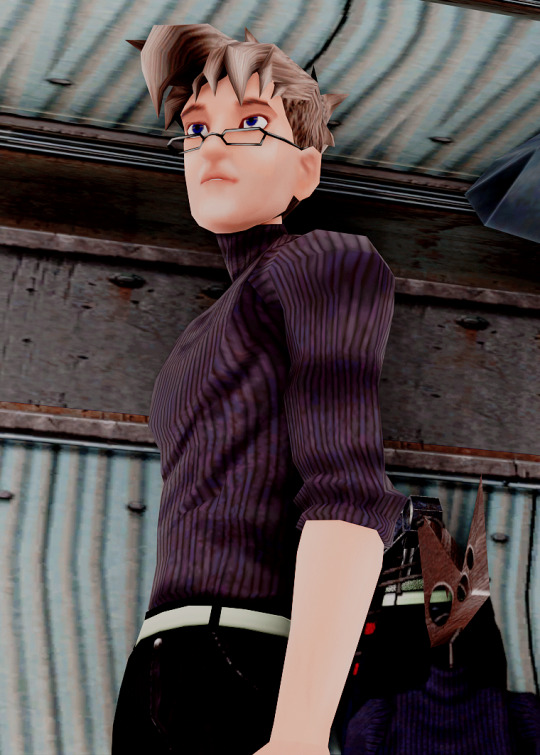
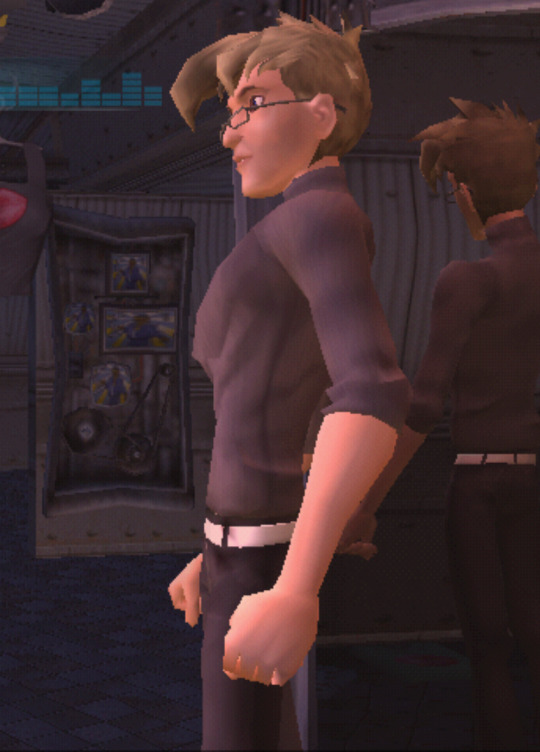
He's not as skinny (Crisp is VERY, VERY skinny in game lol) and his chest isn't as big. Buuut... he also looks enough like Crispin that it also doesn't matter much lols. (I mean, if the official renders and CGI models can have inconsistencies to their in-game models...)
As of now, I don't know HOW or if it's even POSSIBLE to extract uniquely made Urbz from the game (that means any of the premades or you, the player's Urb) I just know this Frankenstein Method.
There's also another important thing to note and that's if you're trying to "Frankenstein" a specific character, you should know the names of the specific hair and clothes they use. It's easier to learn what are the names of what you're looking for if you look through the textures -- since the textures share the same name as the objects.
You should also select EVERYTHING you want (the face/hair/shirt/pants/shoes/whatever accessories) all at once while importing (select them by pressing CTRL every time you click a file) because that will make sure all assets are assigned to the one rig/skeleton. If you don't do this, you might run into problems (such as the hair not moving with the rest of the body etc) But I also think as long as you select the rig (Male/Female Adult it'll be called, usually attached to the head) you can just import an item on to it and that'll work too (I hope that doesn't sound confusing lol?? If you know Blender, you'll probz know what I mean!)
Also, most "heads" you select will have a broken skin texture on them. That's when you wanna replace the image with a proper Skin texture in the Texture files. (Plus if you want a character with a different complexion too) This is easy as long as you know how to replace images in Blender -- no adjustments even needed, just find the image you want and open it with the "replace image" option.
Some clothing textures will also be gray. The reason for this is so that the game can "recolor" these items better when playing. I use photoshop to recolor them and save a copy elsewhere of said recolor, then like I do with skin -- I just replace the image with my new recolor. Also no matter what it is -- if its skin or clothes texture, NEVER use any with the keyword "game" in it (you might see a texture called "af_skin_asian_game.png" instead of "af_skin_asian.png") the "game" textures are always smaller and have lower resolution, they will look blurry on your model.
Anyway, this was longer than I thought it would be. There are probz more stuff to know, especially if somebody doesn't have much knowledge of Blender. (Which I've just NOW been learning since using these Sim models with it lol) Sadly, I'm still very clueless when it comes to many Sims 2 Console Models -- due to their unique fashion system -- they have even MORE models of their fashion system, and therefore they have even MORE models ... plus I've ran into problems trying to import said models (hair alpha texture not showing up correctly for example, not able to find the specific clothing I need because one top have multiple variants, etc) so if anyone wants help with those... sadly, all I can do is Urbz rn rly! (And probz Bustin' Out. Haven't messed with them much, but I'm sure they're just as easy as Urbz)
If you have any more questions, feel free to ask me. :)
4 notes
·
View notes
Note
I need to know how you do your vectors
OH MY GOD you have no idea, I love vector so much, even if I can't actually get the full potential of it. Thank you for asking, also! <3
You see, most of my animations are not only vector, even if I wish I could do more of it to be ACTUAL vector moving
But the part of the animation that doesn't vividly moves, is actually tweening and stretch, combined with a little bit of vector.

I can talk about the process of this Evil Morty gif, which I'll be using for example!!! (sorry for writing much!!! I LOVE TALKING ABOUT VECTOR)
First, I come up with an idea. Y'know, mostly the first step for art!!
So the first thing I did was a very... rough silhouette sketch. (It looks a little... Well, "ehh"... But that's all part of the process!!! I kinda do that for every single piece I do.) I just needed a base so I could really sketch shapes.


Then, I get to transfer the preset I've previously made to this new pose. (So I don't have to draw it all over again - I'm lazy and have 0 patience.)
Posed Evil Morty VS standard Morty preset


Oh also, recently I've learned that we can call a character made in vector passed to a new project "preset" instead of "model" like I was calling in other posts. Lol
For the arm movement what I had to do was work over some geometry and try to apply the movement into Morty's arm. (Illustration of the principle I've used)

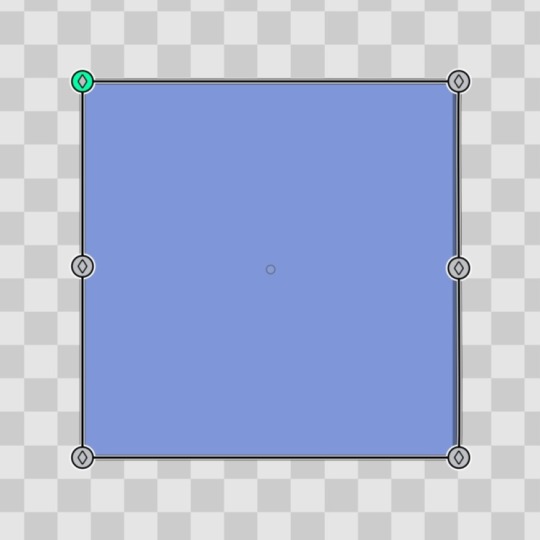
Morty is also made of points, just like this shape!!

Every single little part of him is made with these dots, which I move around to make the animation :3 and the same for all my vector animations!! (same applies to chest and foot/leg movement)
I can tell the easiest part of the process is the blinking and the swinging
About the blinking, well, currently, all my Rick and Morty presets have the same structure of eye, Which I made so to make a natural blinking/expressioning Animation I only need to move 1 point (the central one) and adjust the interpolation and easing

Now for the head, which is a little conplicated... Well, I don't... have exactly how to program a real rig system (even tho I WISH I could). So I had to make it simple.
Instead of moving the actual head, I can link the head with another shape (mostly I use squares) and make my animation process more easy, since I won't have to search for the head in a pile of other pieces and layers everytime I need to move it :]

But not only for the head, I also used that to make it possible that I could move his face around, using the same principle!
Then, all I had to do was ease the animation, and calibrate the number of frames (that are generated from the key frames formed with the dots!)
Thank you for reading this if you did<3 have a nice week!!! :D
10 notes
·
View notes
Note
Hi! Do you think potentially that with this new age if AI, do you think it would be able to create mods and animations for us for games like the sims 3 and so on? I was wondering how amazing it would be if we can use it to our advantage and create all the content we ever desired lol
Hey!! Sorry for not gettting to this in like an entire month! I actually wanted to do some research on it (including asking some people I know who are super into AI stuff right now).
Just a disclaimer: I'm not much of a fan of using AI when it comes to artistic works. Such as Artwork generative AI, or even Photography. Especially when things people worked hours on are being used without their consent for an AI to poop out an artwork/photograph.
With that out of the way, here are my findings:
Textures:
So, as of right now, AI texture generating is something that is actually used these days in games to cut the cost of otherwise purchasing licenses of already made bundles of ground textures and what-not. Indie developers make use of this a lot too. So technically this is already possible, but I'd definetly only use this approach to train the AI on your own portfolio of textures or imagery to make something cool.
Animations:
However, animations, I think would be sort of possible, I just don't know if it would be fully AI though, judging from the industry's development as of right now.
Assuming that the RIG is setup in such a way that it meets the requirements to animate the item from a huge library of movements (think Mixamo, I'm hoping to soon release a tutorial on how to use that for the sims :)), then we really don't need AI really to create animations much. The only thing I'm a bit afraid of though, is that eventually it could feel a bit too "same-y" in mods or even games coming out, if they all used it. AI might change that up a bit though.
Though, as of right now, I don't really believe AI is up for the test though :P Imagine, training a computer that has no limbs and head, to be a human... It just doesn't know how to lol. Here's a great example: https://www.youtube.com/watch?v=LJHQXmOpkUE
Scripting:
Just like I don't think scripting will be fully AI anytime soon, I don't think scripting for the sims will either therefore. And here's the thing: AI takes snippets from Stackoverflow and other sources when you ask it to come up with code for a feature.
For example, if I ask ChatGPT for example to create a commenting system in javascript, it comes up with something somewhat great, but it's also missing a lot of crucial bits. For example, how do I delete replies? How do I edit replies? Etc.
With the sims I think that issue would be even bigger. AI simply wouldn't be able to answer properly how to help you create a, let's say, a grassmower mod. That's to do with the database of mods out there, open source like (think github, forums etc) is just too small for it to do. So unless that library gets bigger, I don't think this will be possible any time soon.
Conclusion:
AI is amazing right now with what it shows us what they can do with it. But once you've worked with it, you also realise how limiting it is right now. How counterintuitive it even can be to teach it something.
Sometimes, it's quicker to learn to do it yourself, than to teach AI to do it, because it takes such odd roundabout ways at times that you scratch your head and wonder "How tf did you even come up with that??". And that's because we're asking a computer to think and act like us in some way. It's like asking a puppy to be a cat. It could work out if you add a lot of energy and time into it, but it also won't 100% be the result you want.
At least, with the current way AI functions and learns.
If there's one thing I do hope would come to the sims, is actually those character language models like Skyrim has, where you can talk to your sim, and train it on that sim's background to give you appropiate answers. But I think we'll have to wait a while for that to come out :p.... I tried my hand at it one weekend but I'm not that well adversed into AI training and stuff yet.
14 notes
·
View notes
Text
One Year
TW: Talk of Suicide, Suicidal Ideation, That Whole Jazz just really heavy shit.
About a year ago today I made an attempt on my life. I had notes written out, I had planned the entire thing out and I didn’t tell anyone. I didn’t think that anyone would take me seriously or like. Care. In the past, when I expressed how upset I was about things, I got laughed at a lot or I was ignored, especially by my parents who refused to understand the gravity of what was going on. I genuinely felt like nobody actually wanted me around and everyone would be a lot happier without me in their life. I just didn’t want to be alone anymore, and I wanted to stop being a burden to everyone I met.
After it happened, I tried to reach out to a lot of people to at least get my mind off of it or to not be so lonely, but nobody was around (granted, it was like incredibly early morning). I have vivid memories of sitting on the tile by myself at 2 am that night, and every now and then I’m haunted by that feeling. I don’t bother leaving my room past 1 or 2am if I can help it.
It’s really tough thinking about that. So, I think what I actually want to do is talk about what I was able to do in this year after I survived.
I made some friends
I quit the team with the coach who was abusing me.
I got to spend an entire semester acting my heart out. I never got to be on the stage before.
I tried Harissa Chicken.
I had an apple. I forgot how much I loved them.
I tried Chicken Bacon Ranch Pizza for the first time. It might be my new favorite pizza.
I tried ganache and Pho for the first time. I also tried chicken parm sandwiches, chicken pesto mozzarella sandwiches and had my first panini.
I made and rigged my own vtuber model from scratch.
I was invited to my first party and did a group cosplay with my friends (FNAF, I was Bonnie)
I started roleplaying and playing Minecraft again.
I learned I’m actually a pretty decent builder… and I have a sculk curse.
I got back into voice acting.
I fell in love with drawing again.
I got my first ever true commission.
I really fell in love with vtubers. Hololive Advent and Hoshimachi Suisei really just hits different.
I learned how to make pizza from scratch.
I switched my minor to double major in Biology and Psychology.
I had the most fun job ever as a pancake chef. They dubbed me the Pancake Queen.
My coworker would talk all shift about memes, internet drama and vtubers with me.
I learned how to make an omelette. And pumpkin pies.
I learned coconut flour is not good for pies.
I got to plan and participate in so many fun Minecraft events.
I learned how to edit audio and edit videos.
I conducted my own research project.
I swam for the first time in years.
I was part of a true stage production for the first time.
Tried out Mario Kart for the first time!
I got to climb a belltower.
I had a birthday party. I turned 22. I never thought I would make it that far.
I went back to the hospital. Wahoo.
I made gnocchi for my irls for the first time from scratch. (They loved it)
My mentors hugged me and told me that they always believed in me. One offered to write me a letter of recommendation anywhere I went.
I showed my friend my favorite anime. I got to watch more anime with more friends.
I picked up my cap and gown.
I dressed fancy for an event and Phthalo offered we throw our own dance party in our room when there was no seating for us.
A neuroscientist praised my research and scientific mind.
I wore pins of my friends on my gown for graduation. I wore my favorite green dress.
I got to graduate from college. I walked the stage for the first time. (My friends cheered for me. Phthalo was there with me. He said he was proud of me).
I got to visit a True Crime Museum. I got to learn more about forensics
An IHOP we went to gave me a very doctored up milkshake to celebrate my graduation.
I got to meet up with family friends again. They treated me like one of their own.
I felt loved.
My mom gave me clover cookies.
I got invited to a swimming pool party.
I went to visit my Grandparents. They took me on stage and I felt my dreams spark back to life again.
I coached a baseball team for an entire season.
I coached my first solo softball lesson.
I watched Hololive English Justice debut. ERB and her past life is the reason I started acting in the first place.
I held a duckling. It fell asleep in my hands.
I got my hair cut. It finally looks like something a bit more like I want it to be.
I learned more dance choreography. I realized I really love dancing.
I submitted my research paper for publication.
I have been able to read some tweets in Japanese now. The QSMP taught me I can read some Spanish and Portuguese.
Got my passport lol
Laughed so hard I cried for the first time in years.
I ate ice cream with my friends.
I did Art Fight for the first time this year!
I signed up for my first ever gift exchange.
I got invited to my first ever DND campaign. I have always dreamed of being in one.
I showed a friend my written works. I’m inspired to write more for the first time in years.
I found a reason to wake up every morning.
I allowed myself to dream for the future again.
I still to this day credit Phthalo for saving my life. He is my MVP forever. And I thank people for being so chill with me. It’s nice to not feel so alone even if it’s just for a little bit. I am definitely not healthy by any means, but I think that where I am is a lot better than where I was.
I don’t have anything else much to say. I guess if you read this far, thanks for listening. Jury’s still out but I’d say at least some of it was worth it.
Tldr: I lived bitch.
4 notes
·
View notes
Text

I entered the rincord banner contest. Animated version is on bluesky so it's less compressed, but 300 characters is not enough to ramble my entire thought process which my brain is legally obligated to do ^^
Since I started learning l2d, every time I see something that might have been made in it, I want to try and replicate it. I see a lot of floaty animated picture things in games and music and I thought I could try making something like that \o-o/ Then this banner contest was announced, and the banner size guide doohickey said GIFs were an option so I thought I'd give it a go :3 even if I don't win, mneh \owo/ I got to practice a technique I wanted without having to think up a new character design.... Plus it's 🅱️in 🅱️en🅱️ose, I could just fill it with silly little guys which is always fun :P
Favourite bits:



I'm still figuring out how I like drawing none pixel people, and I struggle a lot with faces and for the life of me I couldn't get the angle I wanted her head to be right, till I figured I'm putting it in l2d anyway, I could just separate the head like a normal vtuber model and just rig it into the position I wanted. Think that mostly worked out, but it was fun how every time I tried zooming out, she's just there. Staring into your soul. Menacingly. Sort of. XD
Blue pikmin are my favourite pikmin, and since Nintendo always bullies them I thought the silly little man could have a silly little rest. ^^
4 notes
·
View notes
Note
I have a question about the scenes from different angles! I often wonder why they seem to...jolt or maybe stutter (for lack of better words) and yet the actual finished scene presented in the game seems so much more fluid.
I was thinking of this with the one with Kata boosting herself up and settling herself on the couch you just posted but I've wondered about this before. I know that other examples, like BD jumping into Cal's arms makes a little more sense since BD doesn't actually exist and is added separate where they definitely need to change the angles to make it more seamless but it's fascinating how the raw product (again, lack of better words!) reveals just how much those angles and panning in (not so much out) matter.
Or is this just a technical thing that has an easy explanation and I'm making it far more complicated? LOL
Good question! I'm not a game dev and my animation days were a long time ago, but there's probably a few things at play:
Every cutscene in the game would be designed, polished, and optimized specifically for the end visual. Disconnecting from the intended camera always look worse when the entire scene is built around a specific POV.
Sometimes animators will "cheat" a movement if it ends up looking better from the camera's perspective. Or if a character's hand or face isn't visible to camera, there's no need to fully animate it. My guess is: here Cal's hand "snaps" to BD-1 as the animation transitions from PCAP (performance capture) data to locking onto BD's character model. We don't see it in the final cutscene, so it doesn't need to be polished.
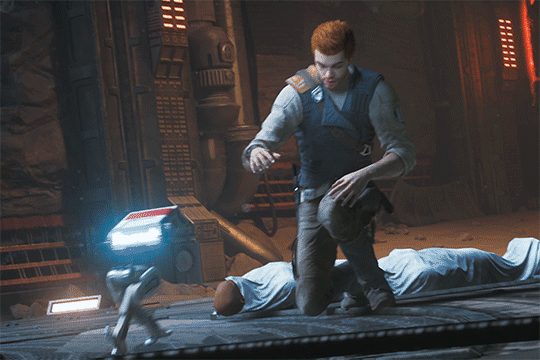
Kata's hands/legs aren't seen in the actual cutscene, so any animation left there is to better serve the in-camera visuals-- could also be the PCAP moving her character rig. Or the animator selected two finger controls while adjusting torso movement, idk for sure. But her face is cute :') Don't ask me about Merrin's leg though.
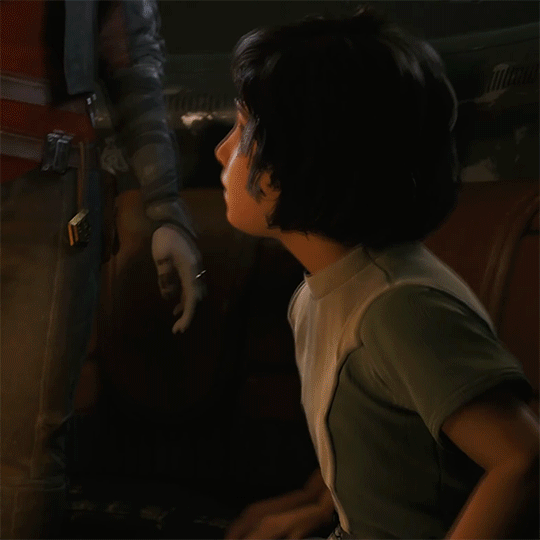
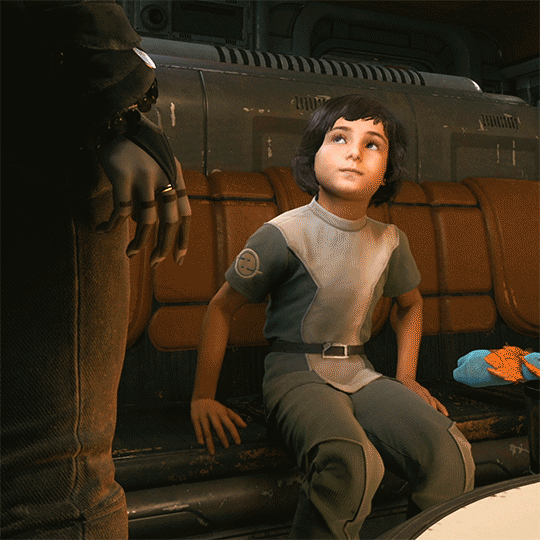
Notice how the camera is shifting too! That changes how we perceive movement. I'm also very new at capturing game footage and may not be using the ideal framerate/settings to best showcase the visuals, which could definitely add some stutter.
The alt-angle cutscenes are fun to explore (Twitter found one of them and it got a little crazy hah) and it's WILD to "re-film" a scene after it's been created, which is something I can't do in live-action or 2D animation. Outside of VR, most things aren't designed for 360 viewing! And I'll always, always uphold Respawn's decisions with its visual narrative and how they wanted to present it.
TLDR; cutscenes are designed around the camera, animation is super time consuming so prioritizes in-camera visuals, and Jen is still learning how to capture game footage
#asks#star wars jedi survivor#jedi survivor#jedi survivor spoilers#alt angle cutscene#jedi game behind the scenes
11 notes
·
View notes
Note
hey ! sorry if this has been asked before , just generally curious
how do you normally get access to all of these files ? do you yourself somehow rip them from the beta or something or do you obtain them secondhand ?
sorry if this sounds weird , ive never been able to figure out how people rip files n im curious as someone really into programming n such
Haha, I actually learned how to datamine just for getting the files from this game! I was annoyed that it felt like none of the dataminers I was seeing on Twitter were posting as thoroughly as they could be, so I decided to start going through everything myself.
I've posted about my process before, but things changed a little with the open beta, so here's what I currently do. I don't know how universally applicable for other games this is, but it works for this one!
I download the latest version of the mainland China open beta. I could datamine the Hong Kong/Macau/Taiwan one instead, since that's the one I actually play, but mainland gets the updates a week sooner, so even though it has more censorship that's the one I always grab files from. If you already have the game, you don't need to download it from the site again, you can just run the game and it'll update upon startup whenever there's an update available.
I close the game once the update's done, and check which files updated (if you're downloading the game for the first time, obviously they'll all be new, otherwise you can check the date the file was modified). There are two places that could be updated: /client/bin, and/or /client/OuterPackage. In the past /bin was for bigger updates (usually story updates) while /OuterPackage was for other updates, but they've been updating /bin more and more lately. /bin is ALL the game files (stored in vfiles), while /OuterPackage is just the latest update stuff (stored in /Bundles bundle files).
a. If I just need the /OuterPackage files, great! That's way easier and faster, both for decrypting and for sorting through, since it's just a small slice of the files (I think Version 2.3.2's OuterPackage bundles were about 6 GB). I use this tool, the original upload for which was deleted so I uploaded it to share, and just put it in the /OuterPackage/Bundles folder, then double click the file to run it. b. If I need the /bin files, ugh. That means wading through all the files in the game- and a longer decryption time. I use this tool for that, and end up with a huge pile of all the stuff in the game to sort through (right now the vfiles are about 41 GB).
Either way, once the files are decrypted, I can open them in AssetStudioMod to view them and export them into a usable format. For the sake of efficiency, rather than going through every single file manually, I have a list of a ton of file name keywords to search to quickly look for anything interesting and new. The files aren't really sorted, so I do still end up having to check all 200 folders (whether from /bin or /OuterPackage/Bundles) each time to find everything, even when I know what I'm looking for.
And now I have the image files, 3D models, and fonts! It's also possible to export other stuff, like rigging and animation, but I haven't figured out how to actually implement those, and it'd probably be more time-consuming than it's worth.
For audio files, it's way easier- I don't even need to decrypt them, I can just use foobar2000 to open them directly from the game files (/client/bin/Media and /client/OuterPackage/Media). They're compressed into groups that foobar2000 can split back into separate audio files, so it does still take a bit of digging to find anything new and interesting, but it's much faster than the bundles.
There's also the Lua files, in /client/OuterPackage/Lua, though I don't actually check them much since it tends to be the less interesting data about how the game works. You can use this tool to decrypt them, though!
The more interesting stuff (like mainline quest text) is hidden in the Config files (for instance, those in /client/OuterPackage/Config), but I don't know how to decrypt those, and the people that do are very protective of it since that's the kind of serious information that the developers would probably tighten security on if they knew people were getting into it at all.
I hope that's the answer you were looking for, heh! Possibly I went a bit more in-depth than you wanted, but oh well. I try to be open about how I do all this, since it was a bit of a pain figuring some of it out on my own for the first time, when I was only seeing others post tidbits of the process at most.
#anonymous#and this is why it takes me several hours to post files from updates usually!#though I can go faster when it's just an outerpackage update thankfully
6 notes
·
View notes
Text
intro post! tag guide, 中文版本, and more about me below
hiya tho. my name is definnigeon or whatever youd like. this is both my personal blog where I just rb a bunch of things I find funny and charming, but where I post my art as well
i love following small artists, especially if they draw ocs. be warned though, im very mutual-oriented and if i don't see that someone has mutualed within ~3 days of me following them, i Will unfollow
95% of this blog is run on a 45 minute queue, and has a 24-48 hour backlog. if a mutual posts oc art, it'll prob be reblogged within that! i also don't like things often. it doesn't help reach so I'm almost completely a reblogger
check out: my neocities, my instagram, my art portfolio
here's some more about me
✩ i'm 20 years old, turning 21 in November. my main pronouns are it/its but using he/she is fine too (no they/them at all though please)
✩ i am totally open to talking to new people! I'm very bad at reaching out myself but as long as someone starts a conversation I'm good to go from there
✩ i have a vast arsenal of interests, but it wouldn't be an overexaggeration to say that my entire life revolves around my own characters. i wrote a 60k info doc about one, he also has almost 800 images to his name, I've spent at least $1.5k of commissions on them, like, its bad. if you're ever interested in at least seeing what any of them look like you should check my toyhouse out!! (PLEASE I would love you forever)
✩ because of how much i love my ocs, I also have a very large skillset of things I can do. i do 2d art, I animate, I do rigs, 3d model, custom plushies, code websites, etc etc. I'm almost constantly doing things
✩ i'm blind, and considered mentally disabled by USA government. i get confused a lot and also can come off as very mean. please tell me bluntly if I have been rude! i never mean to. please also be patient
✩ i LOVE anything 1980's related, and a lot of my clothes are vintage from that period. most of my music taste is based in the 80's as well. some of my fave bands are the smiths (sadly), talking heads, depeche mode, duran duran, and a lot more!
✩ do not come within 100ft of me if you self-diagnose with personality disorders, ESPECIALLY if you are a minor.
─── ・ 。゚☆: .☽ . :☆゚. ───
tag guide for important tags
#my art : for, well. my art
#talking tag : when im just saying random things
#q : my queue. i rb my mutual’s art, swearzies, it just takes a sec to pop up
#bitomaru : if you stick around youll learn what bitomaru (abbreviated as btmr sometimes) is. i tag my art of them and any other post that reminds me of them. they are my everything
─── ・ 。゚☆: .☽ . :☆゚. ───
中文
哈罗我叫福兆或definnigeon这是我的个人博客。 我reblog很多东西我觉得很有趣也我在帖子我的艺术
我关注小oc艺人。。。 哎呀, 对不起我的中文不好也我不知道怎样说剩下用中文
如果你是中国人如果我错了请纠正我, 我是自学成才也我没有帮助呜呜呜
✩ 我今年20岁, 我的生日在十一月。 我的代词是它
✩ 我喜欢交朋友! 给我短讯!
✩ 我是瞎也精神残疾
✩ 我喜欢1980‘s 。我喜欢 the smiths, the smiths, talking heads, depeche mode, duran duran, 也很更多!
我学更多中文天天!
2 notes
·
View notes