#and all the buttons would look glossy and 3D
Explore tagged Tumblr posts
Text
so stupid how all computer-related design is flat and boring now. i want operating systems that are lickable
#this doesn’t make any sense but you know what i mean#like glossy ombré bubbles and buttons and stuff#and the weird persistent nature/water theme that a lot of them had#like you’d have a computer and the background would be a furtistic city with hot air balloons and shiny wet grass#or a watery blue background with overly saturated fish and slick soap bubbles#and all the buttons would look glossy and 3D#and everything had like organic curves#you know what i mean
2 notes
·
View notes
Note
what's exhausting about bg3? I know me and a few others haven't been able to get it bc we're poor and I wanted your take on how it's exhausting if you don't mind
i called it exhausting for ace reasons so if you're not super ace you'll be fine. i do have other disappointments though:
visual character customization is lacking
like okay i'd bought the game blind so my disappointment is 100% on me, but can you blame me for assuming based on posts of people raving about the customization options and saying they 'made their oc' that there would be a fully-fledged cc with sliders for facial features and everything??
what you get is just a set of like 8 preset faces (for human/elf/half-elf/tiefling/etc at least) and 2-4 body options. there's an impressive amount of hairstyles at least, but what the fuck does that matter if i can't even really customize my character's face. there's not even much you can do with the textures--you only get a palette of pre-approved colors instead of a color picker, there's no option to flip or translate tattoos/facepaint, and you can't even layer makeup textures. the ui design here is very clunky too which just underlines how low of a priority it must've been
on one hand i get it, this all costs time and money and they clearly had a lot on their plate with the actual meat of the game, but on the other hand my character gets the most closeups on the camera in dialogue/cutscenes, so why can't i do more with their appearance?? the character customization possibilities everyone raved about really just boil down to class, stats, & numbers, so basically more like arpg character building, where it's more about gameplay than the character
don't get me wrong, the race/background/class you pick do influence dialogue options, but i can't do something as standard as sculpt my character's face?? are you kidding me?? like, if they're not gonna let me do that, then what the fuck are all these high res glossy graphics for?? everyone else in this game gets a unique look except for me, huh? if they care that little they might as well turn this back into a text-centric game and let me import a custom png for my character like in the old days
there are a few points in the game where i was like, they really took the trouble to write and pay a voice actor to voice responses based on player actions to that level of specificity… when that time and money could've been put towards the cc. like yeah it's impressive, but it's empty. i don't need this character to voice my exact actions--i KNOW i took those actions--i want something of worth to me.
navigating the map is kind of a pain
you use the keyboard to control the camera, and you use the mouse to click where you want the character to go. the issue i have with this is that the camera is SO frustrating to orient and zoom in and out sometimes--they go through great pains to try and not show the insides of any 3d models while you're moving the camera, and they'll cut away the rooftops and other levels for you, but sometimes the game just Doesn't Understand What I'm Trying To See. like they've made it so ~elegant~ and ~presentable~ that it gets in my way. i constantly feel like i'm fighting the controls--not just of the camera, but the movement too. tbf, i don't know how this could be made better so i think what they did was the best solution, but i do get very frustrated
there's no undo button if i click "hide" by accident
unlike literally every other button on the hotbar, there's no "click again to confirm" or "right click to cancel". they just instantly hide and that bonus action is WASTED
you can enable tutorial-like informative popups, but they forget to teach you some of the most basic ways to interact with the world
there's a heavy rock at some point that's "too heavy to throw" but is clearly meant to be interacted with. …you're supposed to click and drag to "drag" it away. i had to look up what to do with it and i'm not crazy because MANY people had the same question!! not to mention those small tunnels around the environment where your character's like "well I'M too large to fit in there" and i'm like "oh i'll summon my tiny familiar and have them scurry in there!" only for the tunnel to be like "uh your familiar can't interact with me actually". so i give up because i'm over it at that point and i go online hours later to look it up and SOMEONE SAYS YOU CAN SEND YOUR FAMILIAR THROUGH THE TUNN-- (at this point i have keeled over in rage)
you can press left alt to highlight interactable items, but they only highlight what they think is important based on their own mysterious criteria. you have to sweep around like it's an i-spy game to figure out ALL the interactables in the area
i would like this if the CAMERA WERE EASIER TO OPERATE and if--actually no! no! i would NEVER like this! either highlight everything or highlight nothing at all, don't waste my time! i understand that some stuff is left unhighlighted so that the characters can roll perception checks and go "OH! a hidden lever!" but JUST TELL ME OUTRIGHT WHERE THE CRATES ARE. i play with an unavoidable glare on my screen and also, frankly, i have better things to do than squint and pick out every item in the room. let me get my meagre satisfaction from looting and be done with it!
there is absolutely no firm indication of when you might be stepping into an exclusively romantic or sexual line of dialogue
i would like this if i could turn the sex off. like set sex to no. i'm a fan of not having too many dialogue indicators or visible approval bars, BUT ONLY when i know i can relax and feel comfortable in the game. this game loves suggestive wording so i can never tell whether a scene could just be played platonically or not. like (early spoiler) gale invites you to a private magic lesson that he says can only take place in an intimate setting, so you meet him after the party, alone. given the other conversations i'd just experienced (from the fighter & the vampire) i was like great this is going to be sexual isn't it, but i was weak and wanted character interaction so i gave in and i went--and then IT WASN'T??? in fact you could play it totally platonically?? so i almost MISSED a perfectly good companion interaction because of the overly suggestive way it was worded!
"sovo are you sure that isn't just gale's personality to say it like that" YES BECAUSE EVERY COMPANION EXHIBITS THIS. it's woven into the companions, into the narration, into all the word choices. it's just a suggestive game all around, the atmosphere NEVER goes away, even when it's just a false alarm. it's part of why it's so ABSOLUTELY exhausting--because i know every other person playing this and seeing this is having a blast, and i'm the only one out here with my guard up and 10 layers of emotional shielding because i CAN'T like any companions because they're GOING to proposition my character at some point and i WILL take emotional damage when my only options are "yes let's enter a fully animated sex scene!" or "no i fucking hate your guts". do you see?? do you see my pain?? where is the middle option--the compromise?? and oh yeah, the rest of the real life world thinks my complaints are baseless, ridiculous, and avoidable. "just don't fucking play, idiot!" but do i not deserve to have fun as well? can i not get a CRUMB of something in a world where i have to make everything myself?? just once, can i play a game and have it fit--not perfectly, but at least fit??
just give me the heart icons of da:2/da:i. tell me when i'm walking into a flag i don't want to raise. better yet, when the game asks whether or not you want nudity enabled, add an option there to opt out of romance too. i say romance even though all i want is to opt out of the sex dialogue options bc as we all know romance and sex can NEVER be separated--
anyway those are my gripes. the things i like about it are… well, there are a few fights where i was like, oh that's cool that it actually uses the environment and/or teaches you a mechanic about the game that you can put into use later. the environmental puzzles are interesting, but all satisfaction is lost when i have to look up the basic mechanics they rely on that i was never taught or made aware of in-game. but i don't play games like these for gameplay, i play them for the story and the companions and the romance, so given this specific game i guess i should just keel over and die
#sovo answers#kind of holding out hope that i can make it to sorcerous sundries to see it in 3d but since that's near the end and#i haven't even left the first map.. i'm not optimistic
46 notes
·
View notes
Text
This reminds me of a story:
When I was a kid my family and I went to Thailand for a holiday and for whatever reason I decided to bring the DS lite (I say 'the' DS lite because at this point my siblings and I each had our own DSis but the DS lite was shared because we had an R4 card which only worked on it, so we would all use it to play the games only on it, and this is probably why I chose to bring it specifically rather than my DSi). I didn't use it much (because, well, why would you play video games when you can swim in the pool? I still kick myself for bringing it to Thailand because it was so pointless but I was a kid and it seemed like a good idea to have something to play if I got bored for whatever reason).
On the way home, for whatever reason some security woman at the Thai airport opened up my luggage and was poking around in it (I don't know if it was just some random search or what but I think it was just random) and she takes out my DS and looks at it. But the thing is, she's wearing like disposable gloves and the DS lite has a glossy exterior. It's slippery already and with the gloves it'd be worse and the device slips out of her hands and hits the hard airport floor. We get a bit 'oh, hey!' with her and she's clearly embarrassed and stuff and we just pack up the suitcase again and move on (it was kind of funny in that the search ended so quickly because it didn't seem she was done yet, but I think she wanted it to be over after that kerfuffle). Anyway, checking it later, the DS was broken on the right side, at the hinge bit, but it was just the plastic bit around the hinge that held it in place. So it was a little loose, but it was still held in place.
So OK, no big deal.
But as time wore on, it got looser and looser, until the screen would go kind of red if you moved it too much. But it was OK, if you just jiggled it a bit eventually it'd sort itself out.
But then as time wore on further, it got worse and worse and worse. Now it's permanently red.
Which was a shame, because of the R4 thing. We had a number of games only on there.
But then one day we found a second hand DS lite in an op shop and so we bought it. And that one worked pretty well, except its microphone was broken.
OK not many games use the microphone, right? But one of the games we really loved on the R4 was Phoenix Wright: Ace Attorney, and in the final case you have the ability to test for fingerprints, which requires you to blow away the dust. Which would be ok because normally you can just exit the fingerprint test thing, save, move the R4 to the old DS and then use that one's microphone (and just deal with the bad screen for that moment), save after that and return to the better DS.
But the thing is the first time you do it, there's a tutorial you can't skip or exit, so you can't do this and my younger sibling had to restart the game from quite a while back (and I had to replay the sections up to that point for them) and yeah. It was bad enough to consider getting another DS lite.
Also WarrioWare Touched uses the microphone and we had that on the R4 too.
(Hotel Dusk: Room 215 also allows you to use the mic and we had it on the R4, and I got to the point in the game where you can use it and I was like no... I can't do this puzzle. But then I tapped the screen instead and I realised the mic is a red herring and it actually makes you fail the puzzle so yeah, it actually wasn't needed)
Anyway, so we bought a third DS lite online. This one works fully.
We also wanted to see if we could swap the microphones of the old ones to get an extra fully functional DS, but it seemed like it'd be too hard.
The other DSes we own are all in good nick and we are ultra careful with them now. There is a bit of poor connections or whatever on the LR buttons with some, and the volume switch of the 2nd DS Lite was also dodgy, and our 3DS' coating is peeling and the circle pad's rubber thing came off, but in terms of serious, game-ruining damage, they're fine.
Anyway, moral of the story is don't take your DS overseas.
if multiple parts are broken just click the first one you noticed!
#nintendo ds#also I feel like this makes it sound like I'm swimming in DSes and I kind of am. We've accrued 8 of them over about 16 years#I was otherwise very careful with them#I mean it wasn't my fault directly that it broke#if the suitcase hadn't been touched then it'd still be fine#and I'd probably not have gotten as many DSes#but yeah my personal DSi was my most prized possession#the only thing I probably valued higher were my really old childhood toys#part of the benefit of having it just for myself was I didn't need to worry about my 6 year old kid sibling touching it#though I mean they probably did anyway#I feel like all this is making me come across as a spoilt child#but yeah having a younger sibling it's a constant fear they'll break something precious#that kid cut the hair of my first and favourite My Little Pony doll (Wysteria) and I still haven't fully forgiven them#(I joke. I love them)#(but also I am still upset about that)#also the same sibling deleted my Animal Crossing Wild World game#and I lost all my hard work and my beloved Bunnie#honestly that I'm a little more upset about#and anyway I'm also at fault with Wild World because one time I forgot it was in my board shorts and went swimming at the beach with it#it still works#but it's a little glitchy#also it's kind of my fault the DS broke so we'll call it even
3K notes
·
View notes
Text
Partners in Crime | Loki x Female Reader
Loki (Marvel) x Doctor Who
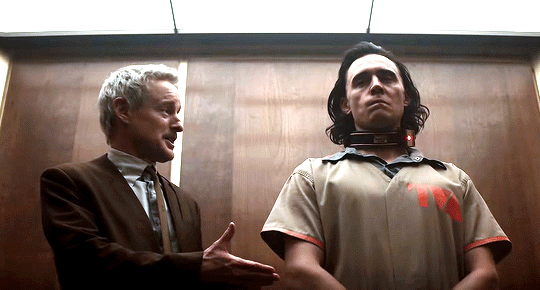
You go undercover and infiltrate the TVA in an attempt to rescue Loki from the shady organisation.
Part Nine | Part Eleven | Chapter Index
Words: 5.2k
Warnings: descriptions of Loki’s death in Infinity War
Read on AO3
You had ran back into the TARDIS and straight to the wardrobes, you dressed in a formal black work suit with a white blouse and a pair of black court shoes, a far cry from your usual style but since you had decided you were going undercover you thought you might as well look the part. You had covered the scrapes you acquired on your jaw and cheekbones during the battle of New York with some concealer and applied some light makeup to complete the look.
You straightened out your suit jacket and checked your hair was neat enough by gently patting it with your palms to feel for flyaways, as you made your way back into the deserted control room. Your eyes landed on the Doctors jacket, as you passed it, noticing it was still discarded on the seats, since the Doctor hadn’t took it with him when he left.
Despite already knowing the control room was empty, you glanced around just to be sure before you fished into the inside pocket of the suit jacket and felt around for the wallet containing the psychic paper. While you were feeling around you felt your fingers brush against the sonic screwdriver, you decided it might be useful so you pulled it out and slotted it into your own pocket before you returned to hunting for the psychic paper.
You discovered that the Doctor wasn’t kidding when he said his pockets were bigger on the inside, you dragged out a yo-yo, a pair of retro 3D glasses, the yellow water pistol you used in Pompeii and a stethoscope before you finally managed to find the wallet containing the psychic paper. You discarded all the random objects on the seats along with the jacket before you turned on your heel and made your way out of the TARDIS.
While you were in the unlit room the TARDIS had landed in, you blindly felt around for a light switch, until you remembered you had the sonic screwdriver, you used the small blue light on the end of it as a torch, it wasn’t very effective but it provided some visibility and from what you could see, you were in a maintenance closet.
After slipping the sonic back into your pocket, you carefully pushed the door handle down and slowly cracked the door open and peaked out of it with one eye, exactly like you had done earlier. This time you were looking along the ceiling for any visible security cameras, from your position you could not see any.
The corridor was once again deserted, so you proceeded to pull the door open wider and poked your head out to look both left and right. The decor was dated with an orange and brown patterned carpet which you might have found in a cheap hotel in the 70s and the walls were painted a creamy coffee colour.
Swiftly you slipped out of the maintenance closet and gently pulled the door shut behind you, while still vigilantly looking up and down the abandoned corridor, now you had to decide which direction to go.
To your right you were closer to the end of the hallway where there was a set of mahogany double doors with frosted glass panels, while to your left, the end of the corridor split off into two other separate corridors, after weighing up your options you decided to head towards the double doors.
The room you entered was spacious and well lit by large round lights that covered the entire ceiling. In the centre of the room there were retractable line divider belts in place which lead to a glass incased service desk, where you could see a bored worker was slouched in their seat. You took a deep breath and straightened your spine before you began to walk through the winding barriers towards the desk.
Once you arrived you looked down upon the chubby, middle aged man who had not yet acknowledged your presence as he hunched over the desk, reading a colourful comic that was spread out on the surface in front of him. Your eyes nervously travelled around the room again as you double checked no one else was there before you hit the shiny, gold coated service bell with the palm of your hand.
“Have you had your consultation with Miss Minutes?” The guard, who wore a name tag which informed you he was called Edgar, idly addressed you without looking up from his desk.
“What?” You asked, already beginning to feel your nerves spike.
“Every prisoner must have a consolation with Miss Minutes before standing trial for their alleged crimes.” Edgar explained, as if he was reading from a script.
“Oh... I- I’m not a prisoner.” You nervously laughed, you were here to break Loki out, not get yourself arrested too.
The guard finally lifted his eyes to you and took in your appearance and formal attire, you pulled the psychic paper from your pocket and held it against the glass, willing it to show him something that will grant you access to the prisoners.
“You’re a psychiatrist?” Edgar questioned, appearing dumbfounded.
“Yes.” You nodded confidently, as you returned the wallet to your breast pocket, “I am here to evaluate one of your prisoners.”
“You’re in the wrong department.” He informed you as his eyes cast back down to his comic, you waited for him to tell you where to go, but he remained silent.
“Which department do I need to go to?” You prompted him.
“The prisoner department.”
Another pause. You rolled your eyes.
“And where is that?” You tried to remain patient but getting information out of this man was like pulling teeth, you could feel the frustration building in your chest.
“Down the corridor, to the left, take the elevator to floor VG2.” You were already making your way back through the winding line dividers by the time he was halfway through his sentence, you would have ran if you weren’t meant to maintain a professional cover, alas, you were confined to speed walking.
As quickly as you could, you made your way down the carpeted corridor and turned left until you arrived to a pair of elevators with metallic gold doors. You pushed the black round button on a panel between the two elevators to call for one. You tapped your foot as you impatiently waited with your hands clasped in front of you.
The ding prompted you to lift your head just as the elevator doors began to slide open, your whole body halted to a stop mid stride as your eyes locked with a pair of familiar frosty green ones, which stared right back at you, holding just as much surprise.
You and Loki were completely frozen as the pair of you did nothing but stare at each other for a solid moment, which felt much longer than it actually was. You took in his appearance, the bulky collar he was wearing around his neck along with a loose fitting, beige jumpsuit which had an orange TVA logo printed on the left side of the chest.
Loki was the first to break contact as his eyes fleeted with panic to Mobius, who was stood next to him, but luckily he hadn’t noticed you as his attention was focused on studying a brown paper file which he held open in the palm of his hand.
Quickly you jumped out of view and pushed your back flush to the wall between the two elevators before you heard Mobius tut with a sigh.
“Don’t you just hate when the elevator stops on a floor and no one is there?” You heard Mobius say, there was no response from Loki before the doors slid back shut.
You rolled back off the wall with a sigh of relief and put your hand over your racing heart to calm it after almost getting caught. You looked up and followed the floor numbers above the elevator as they lit up, indicating which floor it was at, until it stopped in order to find out which floor Loki was being taken to and memorised it as you pushed the button to call another elevator. The doors to the other one opened and you stepped in and selected the floor which Loki was taken to.
With a ding the doors parted to reveal a concrete corridor, much different to the one you were on earlier. It was filled with people dressed in uniforms, some in plain brown suits and others dressed head to toe in black combat armour carrying weapons, you were wary of those ones. Your heels clicked against the hard floor and the sound echoed off the walls as you slowly made your way further down the winding corridor. You tried to not appear too inconspicuous as your eyes shifted around in search of a familiar face.
You passed several dark wooden doors, any of which Loki and Mobius could have disappeared behind and you would have no idea, it wasn’t like you could go searching behind each individual one without drawing attention to yourself.
“Excuse me, are you lost?” A petite woman with a friendly disposition approached you, obviously having noticed the way you were aimlessly wandering without any direction. She had warm eyes and showcased her pearly white teeth with her plump glossy lips stretched into a kind smile. You instantly felt comfortable in her presence, so you were confident enough to be somewhat honest with her.
“Yes actually, I’m looking for Mobius and I can’t seem to find him.”
Her eyes widened with delight at the fact that she knew exactly where he was and could help you as she pointed to a pair of double doors a few paces behind her. “I saw him go in there with one of the prisoners not too long ago.”
Your eyes shifted to the double doors and you noticed there was two security guards stood in front before you looked back at the friendly woman in front of you, “thank you,” you smiled.
“No problem at all.” She told you as she began to make her way towards the elevator.
Once she was gone, you searched for a corner to hide behind which also gave you a perfect view of the double doors as you waited for Loki and Mobius to come out.
A few minutes passed before you saw the door open and Mobius stepped out without Loki, you watched him disappear down the corridor before you rushed to the double doors, you were quickly halted by the security in front but you maintained a calm exterior as you reached into your pocket and showed them the psychic paper, they studied it for a moment as your heart raced with nerves, before one of them grunted with a nod and granted you access.
You let out a breath you didn’t realise you were holding after you shut the door, with your back turned to the room you just entered.
Heat flourished through your stomach at the sound of Loki’s voice saying you name, as a smile curled at the corners of your lips before you turned around to see him.
In the dimly lit room, Loki was rising from his seat, his face was illuminated by a holographic projection that was playing against the wall furthest from you, as he began taking quick strides towards you.
Before you could even say anything, you felt his palms rest on both your cheeks as he pulled your face towards his own and greeted you with a hungry kiss.
“If I might interject.” Loki’s voice filled the room and interrupted your kiss, as you pulled your lips away from his and glanced over his shoulder at the projection, which displayed footage of Loki.
“What is that?” You asked him as your eyes bounced between his face and the projection.
“Never mind that,” Loki shook his head dismissively and grasped your hands in his. “I can’t believe you’re here, you’re alive.” Loki once again gently grasped your face in one of his hand as he stroked his thumb against the apple of your cheek.
“Thanks to you. You saved my life.” You smiled gratefully at him as you brought your own hand up to rest on the back of his but he retracted it just as you did and you pinched your brows together with confusion.
“No thanks to me,” Loki corrected you as he shook his head and took a step back from you, “I am the reason you got hurt in the first place.”
“Loki, it wasn’t your fault...”
“It was. It was me. I am the one who shot at you.” Loki admitted and you remained silent as you let the information sink in.
“Almighty Thanos... I, Loki, Prince of Asgard... Odinson... the rightful King of Jotunheim, God of Mischief do hereby pledge to you my undying fidelity.” The projection once again caught your attention.
“Thanos...” Your eyes drifted back to Loki, “when is this from?”
“It... it’s...” Loki tried, but your focus shifted back to the projection as a deep voice filled the room through the speakers.
“Undying? You should choose your words more carefully.” You realised the new voice belonged to Thanos, who was now displayed on the projection, his larger frame dwarfed Loki’s, proving just how intimidating he was.
Loki had his arm extended above his head as he clenched a dagger in his fist and held the tip to Thanos’ throat, but the mighty titan encircled Loki’s arm with his large hand, making it appear no larger than a twig, he twisted his arm and the dagger fell from his palm as he raised his other hand to Loki’s throat.
Your face paled and stone cold horror surged through your thumping heart as Thanos began to lift Loki off the ground, causing his body to thrash around violently as he tried to struggle free from the deadly grasp.
“He... he’s killing you.” Your voice trembled as you watched helplessly, you turned you face away when it became too difficult to keep watching, wishing you could also close your ears to the unsettling noises that filled the room.
“You... will never be... a god.” Was the last thing you heard Loki say through the speakers before you almost jumped out of your skin at the sound of a door slamming shut with such force it overpowered the noises from the speakers.
You turned around to find Mobius with his back to the doors, a curious smile played on his lips as his eyes shot back and forth between you and Loki. You instantly stepped back towards Loki and encircled your arms around his and pulled him closer to you, keeping him in an unyielding hold.
“So I’m assuming this is some sort of rescue mission slash prison escape?” Mobius casually spoke as he began to walk further into the room.
You and Loki shuffled back together, ensuring you maintained the same amount of distance from him as he moved around the sparsely furnished room.
“Something like that.” You mumbled with your chin held high in defiance but Mobius appeared unfazed as his eyes fell to Loki.
“I’m afraid he won’t get very far wearing that.” The agent brought his finger up to point at his own neck in order to demonstrate that he was talking about the collar, which was secured around Loki’s neck, you raised an eyebrow and tilted your head curiously.
“Then, I guess, it’s a good job I brought this with me, isn’t it?” You smiled, knowing you had the upper hand as you pulled the Doctors sonic screwdriver from your pocket and held it in front of you.
Loki’s own lips lifted into a triumphant smirk once he realised what you had held in your hand. You pointed the blue glowing tip to the electronic latch of his collar, a low-pitched buzzing emitted from the sonic before you heard the latch click open and with a quick shake of his head, the collar easily slipped from Loki’s neck and landed on the floor at his feet.
“Ah, shit.” Mobius sighed under his breath, with his gaze focused on the discarded collar.
“This is nothing personal.” Loki told him as he raised his palm, Mobius hardly had time to react before green mist was shot in his direction, his legs gave way beneath him as he collapsed to the floor unconscious.
“Is he dead?” You worried as you took a couple steps towards Mobius’ body.
“No, he’s just sleeping.” Loki assured you as he conjured some rope out of a shimmering green light and he strode towards Mobius.
“This will buy us some more time.” Loki told you as he pushed Mobius’ limp body on to his front and began tying his wrists together behind his back, before he tied his ankles together.
You watched wordlessly until Loki rose back to his feet then walked towards you, he clasped you by your shoulders and looked down at you intensely.
“I have a plan.” He told you.
“Loki, what was that projection?” You worried, no matter how hard you tried you couldn’t wipe the horrific images from your mind.
His eyes cast down and he stroked his hand up and down your upper arm to offer you comfort, “It’s a lot to explain, but right now we need to get out of here and I need you to do something for me.”
“Anything.” You said without hesitation.
***
“Oh my god...” Your hand shot to your throat, “why hasn’t my voice changed? I still sound like me.”
You were currently looking into a handheld mirror, which Loki had conjured for you, getting used to the fact that the face staring back at you wasn’t your own. You ran the tips of your fingers over the facial hair above your lip and gently pulled it between your forefinger and thumb.
Loki had transformed you into a double of Mobius, as a green shimmer ran down the length of his body and he changed from the prison jumpsuit into the same TVA uniform he had been wearing when you first met him in Pompeii.
“I can’t change your voice, you will have to refrain from speaking to anyone. We just need to get out of here and back to the TARDIS. It should be easy enough.” Loki explained as he fixed the collar of his jacket before he crouched beside Mobius and riffled through his pockets until you heard the jingling of keys. Loki threw them over his shoulder at you and you managed to catch them as you cradled your hands together with your palms open and the keys landed right in the middle.
“We will lock the door behind us,” Loki explained and you nodded as he approached you.
“I don’t deserve any of this after what I did to you...” He saw you open your mouth to cut him off so he rushed to continue, “when the elevator doors opened and I saw your face, I thought it was a figment of my imagination... When the TVA captured me, I wasn’t sure if I would ever see you again or if I would ever find out whether or not you made it out of New York alive. I have lived with the weight of my actions on my shoulders, ever since the mind stones influenced faded but I have never felt anything even close to how I felt when I saw your injuries and I knew I was the one responsible for them. I will do whatever it takes to gain your forgiveness.”
“Do you really think I would be here, looking like this,” you gestured to your form disguised as Mobius, “if I hadn’t already forgiven you? You weren’t fully in control of your actions on that day but you were fully in control when you saved my life, despite knowing that using your magic would attract the TVA’s attention, you put yourself at risk to save me and now I’m doing the same for you.”
A hint of a smile appeared at the corner of Loki’s lips before you took his hand in your own, “now let’s go before he wakes up and alerts everyone that you’ve escaped.”
You let go of his hand just as your other reached for the handle of the door and you lead the way out with Loki following behind you. You acknowledged the two guards on either side of the door with a silent nod as you looked at the keys on the keyring and realised you didn’t know which one fit the lock on this door.
You glanced at Loki for help, hoping your wide and confused eyes were enough to make him understand your predicament since you couldn’t use your voice. Loki subtly raised his finger to point at the key you needed and you quickly locked the door, before you made your way down the winding concrete hallway, towards the golden doors of the elevators.
Your heart was already leaping out your chest after your blunder with the keys, but apart from a few nervous glances towards Loki, no one really paid the pair of you any attention and you were relieved to see that the plan was working.
The familiar ding alerted you to the fact that the doors were about to slide open. When you saw a curly haired woman, dressed in a brown suit decorated with an orange sash, exiting the elevator, you stepped aside and offered her a polite smile, with the intention of letting her pass by, but she stopped in front of you and Loki and stared at the pair of you with suspicion.
The polite smile faded from your face, as your pulse once again began to quicken under her scrutinising gaze, you chanced a glance towards Loki in an attempt to gage how he was handling the situation, your inner panic spiked when you noticed the worry hidden in his eyes as they bounced between you and the woman stood before you.
“Agent Mobius, where are you taking the Loki variant?” She questioned you.
You focused hard on trying to maintain a calm exterior while you were internally experiencing a meltdown as panic rose through your chest and your mind raced with the millions of possibilities for how this could go wrong, since there was no way you could answer her, you had no idea how to get yourself and Loki out of this situation.
“I have decided join your little club and help protect the sacred timeline, Mobius and I are about to head out on a mission.” Loki answered for you and you sent him a grateful look, once the woman turned her attention to him.
“Mobius, you know variants aren’t allowed out on missions without my clearance.” She crossed her arms over her chest and sent you a disapproving look.
“You already gave me clearance.” Loki answered and the woman rolled her eyes before turning to him again.
“That was the first time and you ended up running away with a genocidal Time Lord.”
“The Doctor?” A confused crease formed between Loki’s dark brows.
“He destroyed the Time Lords.” She said, the tone she used made it seem as though her answer should’ve been obvious.
“Well, if they were anything like you, I can’t say I blame him.” You had to bring your fingers to your lips to stifle your laughter.
“Mobius!” You jumped at the sound of ‘your’ name and stood straight as you looked to the authoritative woman before you. “Wait for me in my office, while I return your variant to his cell.”
Your internal meltdown only worsened and you glanced at Loki again hoping he would offer you some sort of sign that he had a plan, his eyes were twitching back and forth as he stared at nothing in particular, you could practically see the cogs turning in his mind as he raced to come up with a plan. When the woman’s gaze flicked over to him, all evidence of his plotting was wiped from his face and his lips stretched into a sly smile.
“Lead the way, Your Honour.” Loki hit the button to call the elevator, since it had already arrived earlier the doors slid open instantly. He held his hand out and offered the woman to enter the lift first, as she did Loki glanced at you and subtly nodded his head towards the corridor, directing you to follow that direction.
Trusting that Loki knew what he was doing, you began to back away until you turned around and started walking down the corridor. You didn’t let the fact that Loki called her ‘Your Honour’ go unnoticed, you realised that was Loki’s subtle way of telling you who she was so you would be able to find her office. As you walked down the corridor you glanced at the engraved gold plaques above each door, until you stopped in front of one which read ‘Judge Ravonna Renslayer’ before you proceeded to enter.
Inside, the office was dimly lit and lacked any windows, you realised that you hadn’t seen any windows throughout the entire building and it only added to the mysteriousness of the entire organisation. The walls were made off sculpted dark wooden panels and the floor was covered in an orange and brown carpet, similar to the one which decorated the corridors upstairs.
A single stained glass lamp, which stood on the large wooden desk in the centre of the room, was the only source of light. Behind the desk was a large, red leather chair and in front of it were two smaller brown leather seats. The surface of the desk was kept neat, a stack of files perfectly piled on top of one another sat in the centre, apart from those and the lamp there wasn’t much else on it.
On the far back wall, behind the desk, to the left and right there were two book shelves neatly filled with large leather bound books of various colours. Between the two book shelves, there was a wall, decorated with the wooden sculptures of three heads, you found them rather ghastly to look at so you diverted your eyes back to the surface of the desk as you lowered yourself into one of the seats in front of it and waited.
The only sound that filled the room was the constant ticking of a clock as each second passed and you were beginning to find the repetitive sound irritating, your leg bounced up and down with nerves, as you hoped with all your strength that Loki knew what he was doing. You had no idea what you were going to do if Judge Ravonna Renslayer walked through that door and expected you to speak with her.
��You glanced over your shoulder when you heard the sound of the door click open, hoping you would be greeted by the sight of Loki, but your heart dropped and an array of colourful language raced through your mind when the Judge entered the room instead.
“Agent Mobius.” She formally greeted you and you stood from your seat and offered her your hand to shake as a form of greeting, since speaking would blow your cover, although you doubted you would be able to last long without saying anything.
The Judge just stared at your hand for a moment, with confusion behind her eyes, before she swatted it away and stepped closer to you almost making you jump when her arms slid around the back of your neck and she brought her face inches away from yours.
“No need to be so formal when we’re in private, Moby.” Her breath fanned across your lips, as she whispered seductively and you could hardly control the way your eyebrows shot up to your hairline as you gulped, completely thrown off guard by the unexpected turn of events.
Your mouth moved like a fish out of water and you didn’t know where to put your hands, but when she let out a snort of laughter and took a step back, you tilted your head with suspicion. A green shimmer illuminated the dull room and Loki was stood before you, still laughing to himself but at least now he was looking sheepish about it, as you glared at him with your arms crossed over your chest.
“I’m sorry, that was cruel,” he held his hands up defensively, “but your face... or rather Mobius’”
“Now is not the time for games.” You scolded him as you swatted at his chest.
“There is always time for games.” Loki answered defensively and you affectionately rolled your eyes.
“What did you do with her?” You asked, curious about how Loki safely escaped from the Judge.
“Transformed her into me and put her in my cell before I shifted into her form.” Loki shrugged like it was nothing.
“Will she look like you forever?” You worried.
Loki shook his head. “Once we leave, my magic will leave her.”
“Let’s get out of here.” You said and Loki shifted back into the Judges form as you made your way out of her office.
This time you successfully made it to the elevator and to the floor that you had left the TARDIS on without any interruptions. You lead Loki down the deserted corridor towards the maintenance closet, just as an alarm started blaring throughout the entire building.
“Do you think that’s for us?” You looked at Loki with worry.
“We’re not going to stick around long enough to find out.” Loki answered as he grabbed your hand and started running the rest of the way to the closet.
“Stop them!” A guard dressed in black armour shouted as they burst through the double doors at the end of the corridor, leading a group of other guards behind them.
“I guess that answers your question.” Loki mumbled as the pair of you ducked when they began shooting their weapons at you, Loki moved to ensure that he was shielding you as he reached for the handle to the closet and ushered you through the door once he opened it.
You pushed through the TARDIS doors, with Loki hot on your heel, relieved to be in the familiar control room but you still needed to get the TARDIS out of the closet before the TVA guards followed you inside.
Without hesitation Loki was immediately at the control panel, figuring out how to pilot the ship, some sparks flew off the console when he flicked one of the switches and he ducked while you let out a yelp, before he stretched his arm out and reached for the leaver, the one the Doctor had told you was called the Time Rotor Handbrake, and the TARDIS began trembling as it dematerialised.
Loki and you both held on tight to the console to maintain your balance, before the tremors subsided and you both let out sighs of relief, knowing you were finally safe.
Loki and you shared a glance and with a flick of his wrist you both transformed back into yourselves before you fell into each other’s arms. You snuggled the tip of your nose into his neck and he planted a gentle kiss on the side of you head.
“I’m never letting you go again.” Your voice was muffled as you spoke.
“I’m not going anywhere.” Loki promised.
#loki#loki (marvel)#loki x reader#loki x female reader#loki x you#loki imagine#doctor who#tenth doctor#donna noble#tom hiddleston
49 notes
·
View notes
Text
Ooooookay! I got my new DS set up completely with all the hacking and lil extras done and done. Some things of note to dust off my brain:
It's now clear just why this system was priced so cheap. It arrived without the system being formatted and with the SD card still loaded with the original owner's pictures and videos dating all the way back from 2016- so for a console that old it's in very good condition all in all, especially since from the photographic evidence it had shared ownership between a teenager and a younger child. Likely the person listing it was the older of these two and was listed more for the purposes of making some quick cash, hence the oddly low price despite no major defects.
The thumbstick cover is gone and it didn't come with a stylus- both things that were noted in the listing and not surprises, I can replace both easily. It has the typical scuffs on the outer casing and hinge areas but no areas with cracks or stress marks indicating weakness in the casing and no scratches on either screen though there is one strange spot that appears to be a tiny cluster of dead pixels which isn't uncommon for a console this old and owned by the demographic it was.
Because there are no major issues with the casing I don't think I'll replace it- at least not right away- since I've already been looking in to matte metal covers because I hate the glossy feeling of the New 3DS's outer casing (I MUCH preferred the feeling of the 3DS XL's casing. Because any replacement casing would have that same glossy feeling and it can really only be solved with a cover, and there are no extreme issues with the cases as is, I can't justify replacing it right away. I know of places that sell just the outer shell pieces so if I wanted to make it pretty I could just get those.
Anyway, this is my first time interacting with the New model 3DS and honestly design-wise I think it blows compared to the original model. The SD card slot being locked away behind the casing and only accessible by removing screws is a hassle and is more of a feature I would expect from the 2DS as it was designed to be more geared toward young children and the ones you'd have to worry about getting at something delicate like that. The gloss is Gross and the placement of the stylus and cartridge slots is icky and off kilter for anyone who's ever used another model of DS. I do enjoy the placement of the power, select, start, and home buttons compared to the old models though the way the 3DS XL had their home, select and start row as proper buttons rather than a panel like the standard 3DS was still just fine and didn't necessarily need changing. Functionally, though, I can't argue with results. It's quite a bit faster than my 3DS XL was and it's capable of handling games that are a bit more beefy so I can even play PS1 games on it and that's Pretty Cool. All in all it's not an awful console by any means I just don't much care for the design changes to the console's exterior, and even then I'm sure I'll adapt and get used to everything that's a little funky.
#i'm still going to save Shoji for when I have a little more money because I think it would be a fun project to fix him#or well TRY and fix him because I'm not a pro and I can't be sure what i can manage#maybe I can convince my one roommate to upgrade from his OG 3ds even#or just sell it I suppose? not sure yet but i can figure it out later#not to be mean but it is just a little disappointing that there are as many scratches and scuffs on this new one#not to humble brag but i'm so careful with my consoles that the state of most consoles people have is upsetting#i mean shoji has been in my care for as long as these kids had this New ds and shoji is in much better shape#they're kids i knoowwww but it's still like :(#the only reason shoji broke is because he had a crack in his casing from before i got him secondhand and it finally caught up with me#not to say i didn't have a hand in it i should've been more careful but still#spiced
2 notes
·
View notes
Text
Satisfaction Brought it Back - TEASER
The one where Lena ghosted Kara rather than going villain, Kara went into reporting on human rights abuses in warzones and Lena started a project to take medical information for aliens and their anatomy to help human hospitals.
And then volunteer Subject 99 walks in for a full exam and Lena wonders if she can pretend she's doing anything other than "playing doctor" while learning about Kara's unique body. But her traitor heart just wants to play house. SEE THE REST HERE: https://www.patreon.com/posts/56078508 ===== Alana helps the gray-scaled Jorviunan gentleperson down from the exam table. Five genders on a three-pole gradient, the species file says. Subject 98 uses he/him according to the survey. But it's not right. She's gotten enough peripheral glances of herself in a ballroom's mirror, gritting her teeth and using the identity of least resistance when one of Lillian's friends slid a hand around her back. Lena's been in both the human medicine and xenobiology games long enough to know when a word tastes bad in someone's mouth. Or fangs. Or pincers. Or feelers. Or bioelectrically charged water-filtering membranes. Subject 73 was a Vyllnat who rolled in the other day who looked like she belonged on a Wikipedia article about the Dykes on Bikes movement with the zinger being that her partner was checking in for the session in the next bay during the same time slot. Mating for them involves snuggling close and sharing body heat until their physiologies sync up enough to allow genetic material to simply seep through softened skin. What Lena thought was a rather plain leather riding jacket was, in fact, skin that just looked like supple black leather. Membranous flaps that adults use to seal each other's bodies in an airtight embrace during one of these sessions. A mutually embarrassing moment involving Lena stumbling and nearly wiping out with a tray of sharps and some accidentally-spit acid revealed the tight jeans were really fifteen feet of muscular tail as thick as Lena's waist trailing behind 73 in a holographic concealment field. Lena even weaseled her into letting her take 3D scans of all five sets of interlocking fangs and slicing teeth and a venom sample.
Late that night, Lena might have put a few minutes of Clash of the Titans on loop while she got herself off. Sue her. The idea of reproduction by snuggling is even gayer than a race of medusa-ish beings who come in three flavors of what could only really be called female in a human framework.
"Next subject?" Lena asks, looking up at Alana who is tapping some commands to the repurposed attack drone of Lex's they use to burn any biohazards off the equipment.
"iPad," Alana replies, her eyes sparkling a bit too much as she directs three streams of particle-dissolving energy. Lena sometimes gets a distinct whiff of Kate McKinnon's character in Ghostbusters, except that not only is Alana weird and unapologetic and intense, she's also a first-generation immigrant. She tears through American pop culture like Kara tears through potstickers, so Lena's never 100% sure if Alana's showing up in an outfit that looks like business-safe cosplay on purpose or not. Some city in Nigeria is missing their resident mad genius, to National City's benefit. ===== "Uh, hi."
Rude, is all Lena can think at first. She had heard through the 'DEO to Alex to Kelly to the group texts of doctors who deal with aliens' pipeline that Supergirl had gone from on-patrol to emergency use only around the time that blogs gushed about one of CatCo's human passing journalists coming out as alien and then leaving the company. She was trying very hard not to stalk Kara's Instagram at the time so she didn't follow up. Something something independent reporter in the field somewhere somewhere bringing attention to the plight of someone someone.
Lena only avoided full-on alcoholism over the last year by screening out all reminders of Kara's existence, which let her pretend. Which didn't make it hurt any less when Jess came into her office a few months ago and said that Kara Danvers had come by to ask if Lena had gotten a new cell phone. Kara's first thought wasn't Lena being a cruel, overdramatic mess of gay thirst and Luthor trauma. She trusted Lena's good nature, so her first thought was clerical error.
Kara seems to have taken being ghosted in stride because she spent the last six months getting somehow even hotter than she already was, which probably violates some United Nations Convention on placing dangerous pressure on the human body or something.
Her hair is the same length, but it's tied in a hasty ponytail that's tied off with a scrunchy made of honest-to-god paracord the same crimson as her cape. She's let the curl come back in--how did she straighten it, anyway?--so it doesn't look like Supergirl's sheets of gold more suited for a damsel in diaphanous silk than the halo of an avenging angel. What it evokes is a stallion's mane, glossy in the harsh light and waving as the beast moves.
The dresses that never suited her are gone, and the button ups are back but now they're a thick flannel or something worn half-unbuttoned over a burgundy tee shirt that clings tight and reveals the corners of the suit's breastplate underneath. She could trace the glyph through it, which means if Lena could only get her out of the damn suit, it would revea--FOCUS, she reminds herself--and rather than CatCo-required chinos Kara is in black denim that hangs loose at rest but molds to her muscles when she walks over to put her coat across the 'patient clothing' rack. Each flex and tense tells Lena way too much about how powerful her thighs are and also not nearly enough about what it would feel to have the--FOCUS, Lena--and Jesus take the wheel Kara's even wearing combat boots covered in a fresh coat of pale dust that could just as easily be from a hiking trail north of town or a warzone in Somalia.
"It's funny. On the plane, back from Kasnia? I almost told you."
When she couldn't stop fidgeting with her glasses. Her hair was a mess when she escaped from the Eve clones. She had her glasses off and her hair down and she was going to show me... Lena realizes.
She makes a sound she doesn't even recognize and suddenly she's in Kara's arms, her knees sting from hitting the floor before Kara knelt with her. She's slapping ineffectively against the protective firmness around her and watching her own tears fall like it's happening to someone else.
Kara shushes her and rocks her back and forth and doesn't ask before kissing her forehead. Lena doubts she thought about it consciously. Maybe when she is released, she can complain about lack of consent or maybe she'll demand another kiss to make it all better.
=====
"Lena, I really can't do this. Not like this, not with you."
Reality slams down around Lena like the doors in a haunted house closing.
"Of course. I can schedule you with Alana or per-"
Kara molds her hands to Lena's hipbones and pulls her into her arms. She takes her with force, cupping Lena's head and holding her fast. She nips at Lena's lip and uses the moan as a chance to lick into Lena's mouth. Hot and wet and impatient, her tongue seasoned with ginger and orange and grease, cut with the waiting room mints. She kisses like she eats, greedily and curiously and bottomless. Kara hums and holds and presses and licks and nips and sucks. She brings one hand up to Lena's neck and curls around her pulse, rubbing her thumb along Lena's windpipe. She doesn't seem to notice or care that Lena can't do this forever because Kara wants to do this forever and fuck human failings like a need for oxygen. Lena has to bite her tongue to get her to retreat. It would've drawn blood on a human but Kara just moans and pulls back.
"Christ, Kara."
Kara licks her lips lazily. The chilly blue that reminds Lena of ice caps and winter skies is darkened and her pupils are swollen and fucking hell Lena can even see little white crackles in the depths of them, rising towards the surface like caged lightning.
12 notes
·
View notes
Text
I’m a girl (18 now) who got exposed/addicted to pornography at a really young age, and I wanted to share my specific story on this blog so that the platform can get it out there.
Under the cut is my full story, and it’s a little long winded, so if you don’t want to read the whole thing, I bolded in purple the general topic/idea of that section. Just look for whichever of those interests you and the section will be about that. The first and last paragraph are good for context and end goal, though.
Thank you.
I don't fully remember my first exposure to porn. I know I was in third grade (6-7 yrs old, I had skipped a grade). The reason I had wanted to share my story, in fact, is because I don't see many stories with circumstances similar to mine. Most I see have at least one of the following 'modifiers', for want of a better word. Most I see have at least one of the following 'modifiers', for want of a better word. Most I see have at least one of the following 'modifiers', for want of a better word. 1. The person is a victim of CSA/grooming. 2. The person was at a generally pubescent age (~11-14). And/or 3. The person experienced porn as a quick disturbance. To be clear, these stories are as valid and important as mine, and I simply think more perspectives make evidence of the effects of porn more airtight. I've never been the victim of SA, harassment, or grooming, ever in my life. My story shows the effects of exclusively porn.
The first memory I can recall about this was actually the first time I got caught. I was 6 yrs old, and very into video games,so on this day, I was playing a 3D porn game on my crappy hand-me-down laptop. I kind of knew that what I was doing wasn't acceptable, so I was sitting in my room in the corner as far from my door as possible. My mom walked in so I just slammed the laptop shut because I wasn't that good at hiding things. My mom obviously asked what I was doing, and I tried to keep her from looking, but it was right there when she reopened it. This is where the battle of it begins.
From ages 6-14 I don't have a good timeline of events but a few pop out that exemplify the severity of the issue. These are very probably out of order.
I got an iPod Touch for Christmas (~6-7), and every night I would watch porn on it until they caught on. I literally still remember some names of the sites, most that don't even exist anymore. My parents have always been amazingly caring. I couldn't ask for more. During the earlier ages (~6-8) I was put with a child therapist for fear of a deeper issue. My parents started either taking technology away in the night and/or setting restrictions on the internet. Unfortunately, between my slight tech-savvy, and my crazed addiction at this point, this wasn't a solution.
The addiction got DEEP. It warped my brain. When I had no technology, I used everything I could find.
Whenever I had access to less restricted internet, I used it. Once I asked my older cousin to use her iPod and watched it on there.(she noticed and told my mom. I remember my mom had asked me "Is there anything you need to tell me?", and I knew what she meant, but I just said "nope!" and walked away. At one point my dad's work provided him with a Blackberry, and I asked him could I play one of the built in little games. Once I had it, I watched porn. (when I gave it back to him he pressed the "back" button, and I was caught.)
I used Youtube. This was when YouTube was way less moderated (back when the app was a little old timey TV). I learned I could look up "striptease" and "nip-slip" and other stuff like that, finding more soft-core videos that could suffice when the internet in general was locked down.
I straight-up found out ways to disable the restrictions. Once I found out my mom's PIN for the controls, I went and disabled them, but changed the PIN so it would look like they were still on, and so that she couldn’t access and re-enable them. (I made it 7399. Spells "sexy". My mind was a mess.)
My parents bought a book called "The Classical Tradition". I'm just learning now as I'm looking it up that it was a Harvard Reference Library book (probably why it was so damn thick) about ancient Greek and Roman culture. I didn't know that. I had realized that sprinkled throughout the book there were pages that were more glossy than the rest, which you could see from the sides of the pages (the book was HUGE). These were the photo paper, which had the classical paintings and sculptures. And because these had nudity (Think "The Birth of Venus" type) I would regularly flip through this book when I needed a "fix". Absurd.
My parents got me an American Girl book that was made to ease worries about the developmental years. The pages on breast development / the anatomy of the vagina were what I looked at the most. When my parents had gotten me the child therapist, there was the logical fear that I might have been molested. The therapist gave me a book where there was a page with two cartoon mice, a boy and a girl. They were wearing swimwear/underwear and the point of that was "anywhere the clothing is covering is somewhere that adults can't touch you without telling.” They might as well have been stick figures, there was NO detail. But since they were in ‘underwear’ I'd always look at that page a lot. Anything barely vaguely sexual.
During this part of my life, I got no real pleasure out of this, I was just obsessed. For the first year I even watched it on mute out of fear of being caught. The lowest point during this period was when I very unfortunately filmed a video of me touching myself. I got nothing out of it and had no intent on ever sending or posting it. I was just emulating what I had been seeing. I deleted it the next day. I was 9 then.
From puberty until now (11-18) is when my sexuality was shaped by it. The addiction was far more controllable, I could spend a couple weeks to a couple months without it, but I'd always come back. Because it was now tied to my body. And while my need for it to be constant was gone, now I had to deal with the tolerance issue.
Over time what I watched became more and more depraved. I had the personal preference of hating anything amateur, because of the low quality, so I managed to avoid anything obviously non-consensual or involving visibly underaged girls, but that doesn't really mean much with the stuff the studios were putting out. During the middle points it got REALLY violent and disturbing. Bordering on torture (extreme kink) and even bodily deformation. As a young woman, I couldn't really tolerate any of the role based Kinks (father-daughter, babysitter, schoolgirl), so more extreme for me meant more extreme acts. Just absolute destruction of women's bodies for the purposes of sex. I moved away from that when tumblr banned porn and I started using reddit for it, and also during that time I was realizing how fucked up of an addiction that this was, even before I found feminism/anti-porn. I actively started trying to quit it, for good. But I always went back.
One big effect is heavy confusion with my sexual orientation. A lot of people face this, but the addition of porn for me really throws things off. Like: Am I bi, and a form of comphet/denial/inexperience keeps me from seeing women in a romantic way? Is it a mix of that and porn? (relatively likely) Or am I just straight, and the porn has completley shaped my mind (likely). 90% of the time I watched solo female content or lesbian content, and could only stand to watch certain specific forms if it included men at all. In real life I find a fair amount of men attractive but their bodies in a sexual sense are tolerable at best, but usually cringe inducing. l've never been attracted to a woman romantically, but exclusively women's bodies are sexual to me. It feels like everything in my brain that I would have been able to use in order to figure myself out has been permanently overwritten with incorrect information. Because of porn.
I've still got it bad. Every once in a while, I’ll read something vaguely sexual, or see a woman in a risque photo, and then the seed is planted. I'll always say "I'm not going to do it, I always feel disgusting after, it’s not even really enjoyable at this point, I can do better than this”. I always give in the end of the night. I'm 7 days off of it. I've been on this earth for 18 years. 12 of those years I've been cripplingly addicted to pornography. Two thirds of my life, and for as long as I can remember. I can never undo it. Just like an alcoholic will always be an alcoholic, only able to achieve remission, I will always be a porn addict. I have to be careful. But I have to hope for the future. And with finding the community that is speaking the truth about this, I'm heartened to do better. To no longer be held down by an addiction to consuming my own oppression.
40 notes
·
View notes
Note
8 For the soulmate prompts with Jumin please ♥️♥️♥️
8. You can feel what your soulmate is feeling (and vise versa). oooh i love the potential of this one >:) and if there was a world where soulmates existed, i think id want it to be either this or the ‘what u write appears on their skin’ lmao
* “Jumin is a heartless monster”, women cry after being rejected by him, gossiping amongst themselves at parties, their glossed lips dripping lipstick-tinted venom
* “He’s a robot”, people who work in C&R whisper to each other, their hearts stilling whenever they see Jumin Han walk down the hall, not sparing a glance their way.
* Even Jaehee, the one who spends the most time by his side, frequently looks to him with a frown, wondering to herself if he’s even human.
* Yet Jumin...Jumin’s as human as can be.
* It started when he’d first started working for his fathers company, when he was still learning the ropes, the thin line of his lips a facade more than anything, years of practice moulding him into the perfect statue, his emotions boiling just beneath the surface.
* He’d been shadowing his father in a meeting, learning how to handle fussy clients and spoiled buisness-owners, when he felt his chest grow heavy, a feeling far too familiar overtaking him...only it was to an extent he’d never known before, his eyes glossy, a familiar sting as he furiously rubbed at them, willing it all to stop, just stop-not now, not here-
* His dad was the first to notice, startled at his sons’ sudden outburst-it was the first time he’d seen Jumin cry, the sight unfamiliar to him. Yet he loved his son-he’d never let him cry as he carried on buisness per usual.
* Mr. Han took Jumin out of the room and back into his office, offering him tissues and a glass of water as he continued to sob, mumbling curses as he begged the tears to stop.
* It took a while as he quieted down, the feeling mellowing down, Jumin feeling more drained and confused than ever before-what was that? Of course he’s felt upset before, far too many times to count in fact, but he’d never had such an outburst, and in that specific moment-there was nothing for him to be so upset over--
* “That must’ve been your soulmate” his dad offered, sitting across of Jumin, snapping him out of his trance.
* Jumin looked to his dad, dark eyes still glassy, reddened. “My...what?”
* His dad sighed, explained it all to him-how some people happen to have soulmates, how they can feel one another’s emotions if they’re extreme enough-it’s not every little thing, but extreme joy or pain or sadness-they could share these feelings, would feel them until they were replaced with something else, or until their soulmate felt something different, overpowering.
* Jumin let this new info mull over in his mind, spending the next few days with this sinking feeling in his chest-the tears didn’t come like before but he could still feel the sting, how his eyes felt heavy, and he knew, knew his soulmate must be laying awake at night, tears quietly falling down their cheeks-and that made his heart hurt even worse than this shared pain, the thought of being unable to comfort them, knowing they felt like this-
* He knows all too well what it’s like to feel this loss, this pain, to have no one to rely on. He knows what it’s like to go back into an empty home, have no one to share your pain with, to paint a semblance of normalcy in front of the ones you care about so as to not worry them.
* So Jumin decided. If a feeling that can overpower this is what’s needed for his soulmate to stop feeling pain, then he’d seek it out. He’d find joy like no other, for his soulmate’s sake.
* Yet...as hard as he tried, he couldn’t find it. He’d poured his soul into projects he thought could bring him joy, but he felt nothing, except perhaps a small sense of accomplishment, and fatigue. He spent countless hours watching cute cat videos, going through everything the Red Youtube Button had to recommend, but whilst he enjoyed them, he didn’t know if this is what it’s like to be overhwelmed.
* He eventually asked Rika about it-but she simply shook her head. “I do have a surprise for you” she admitted to him, “but I don’t know if it’ll be enough to make you that overjoyed.”
* The surprise came in the form of Elizabeth the 3d-and Jumin felt it, a warm happiness, a protectiveness towards the four-legged fluffy being, but was it enough for his soulmate to feel it? Judging by the pain in his chest...no, no it wasn’t.
* And then he lost Rika.
* He knew his soulmate must feel it, the way his chest turned hollow, how his fists shook whenever anyone so much as mentioned her name, how he bit his cheek until it bled to keep from screaming, crying, breaking every fragile object in his way-to know how she died, what she’d done-to know how much of a wreck his only friend in the world was, and how he was unable to help him...
* Jumin stopped trying to find the joy he initially seeked, knowing it couldn’t be done. This, this empty feeling, paired with his soulmate’s pain-this was all he’d been left with. All he could ever feel.
* But as fate would have it, a mysterious figure soon entered his beloved RFA app...and his world turned less and less bleak, a genuine smile on his lips every time he’d see their name on his notifications, quick to enter the chatroom to talk with them.
* He could feel his soulmate’s pain soothing along with his, uncertain if it was his doing or their own-yet something brimed in him, a new-found warmth, so foreign yet welcome, the clenching of his stomach at the mere sight of their profile picture, at the sound of their voice on the phone-what was this feeling?
* And...what was this guilt accompanying it? Why did he think of his soulmate every time he talked with MC, his joy turning thick and sour like spoilt milk?
* That all soon changed on the fateful day that his bodyguard came to him, a day after he locked up Elizabeth the 3d, the sight of her prison churning his gut something unpleasant, mentioning that ‘an MC is here to see you’-all thoughts of guilt flew out the window, replaced with-was it fear? Anxiety? Excitement?
* He wasn’t sure, not until he heard their footsteps as they approached him, saw their face up close-felt his heart scream out in joy, as if begging to climb out his chest to go nestle inbetween MC’s ribs, to make a home in them.
* “Ah” he hummed, smiling down at them “I see...I understand now” he walked up to them, brought a hand to their cheek, gently cradling them in his palm.
* “Welcome home” he said-and he could finally put a name on this confusion, on the fluttering of his chest, the frantic rhythm of his pulse.
****
did i go a little overboard? yeah maybe
does jumin deserve this and more? yeah absolutely mwah
-send me a headcanon for mysme character(s) reactions-
-check out my commission info in my bio if you’d like a full-fledged fic of your choosing!-
#mysme prompts#anon#asks#mystic messenger#mysme#mystic messenger headcanons#mysme headcanons#mystic messenger prompts#mystic messenger imagines#yoosung kim#mysme zen#jaehee kang#jumin han#707#jihyun kim#saeran choi#saeyoung choi
110 notes
·
View notes
Text
Lantern Slides
As someone who was born in 1998, I grew up in a world full of LED screens. With the click of a button, screens come to life and display anything and everything. The black mirror suddenly stops reflecting your anticipating face and a myriad of icons and a colorful image burn themselves into your retinas. I couldn’t imagine another way of consuming images. I’ve perused old photo albums with glossy, physical photos as a fun trip down memory lane with my parents, but digital images displayed on our computer desktop or our television screen was my first remembered experience of imagery. Holding a camera, clicking a button, and having the image still and lit up on the camera screen. How else could it be?
I’ve worked in the Carnegie Museum of Natural History for 3 years now in the Herpetology department, and it never ceases to amaze me. I’ve been fascinated by the beautiful specimens from all corners of the world, some of which can’t be found in nature anymore. Our Alcohol House is home to many preserved frogs, salamanders, snakes, and turtles that I have worked closely with and appreciated for their features and patterns. Seeing these creatures that I would have to travel across the world to see in real life is a treat every time I go to the museum.

I recently moved from working on our physical preserved specimens to start a project of cataloging lantern slides that were used for presentations in the 1920s. We pulled out the boxes labeled Lantern Slides with numbers from 1- 1000. I opened it up, imagining vintage, unedited photographs with bright colors on glass. And instead it was filled with hundreds of dusty, sooty (Pittsburgh’s classic problem) rectangle slides stacked up in an unassuming row. I gingerly picked one up to see if I could see the image, and I could see a dull outline of a frog, nothing special, and less colorful and detailed than the preserved frogs I had seen from all corners of the world in the Alcohol House or the beautiful National Geographic photos I have seen online. Just a piece of dark glass with an outline of a frog. This…was going to be boring.

I sat down for my first day of going through the slides and set up my station for cleaning and recording the information on the slides. I saw that a new gadget had been added to my repertoire of conservation tools, a light box. I plugged it in and pressed the button--nothing. Sighing, I did the archaic press-and-hold, and the light slowly flickered on, creating a large rectangle of plain, white light. Buttons were meant to immediately turn something on and show me images, and this silly box not only required a press-and-hold but just showed me light! Dejectedly, I picked up the first lantern slide, number one, and looked at the dark image with the outline of a frog. I wiped off the black soot, and began to record the information, slide 1, photograph, frog... I wrapped it up to make sure that the glass and image wouldn’t get damaged and placed it into a new box. 999 more to go.

I went to pick up the next slide, when my eyes fell on the light box, which was currently acting as a glorified lamp. Should I make this task even more grueling by adding the extra step of placing the boring image on the boring light or should I just work through all of them as fast as possible and go back to handling our amazing specimens? I decided to take the extra step of placing the slide on the light box.
And suddenly, the image came to life.

The vague green with some dark splotches that was dull on the slide became the vibrant color I had imagined, and the details of the frog’s pattern were crisp and clear. The image had an almost 3D, life-like quality that the screen does not have the depth to convey. I was shocked that these dust covered glass rectangles were holding such secrets within them, and that all it took was placing them on a light box to unveil their beauty. Without immediate gratification, I had made up my mind that these images weren’t beautiful, when all I had to do was take a few extra steps to discover images unlike those that I had seen on screens. I proceeded to take the image off and watch it revert back to dull and lifeless, and place it back on to the light box and watch it come to life, and marvel at how these little glass slides went from boring to fascinating in a second.
Lantern slides felt like they were of the past, a time where image projecting and quality must have been worse—right? By working with these old, dusty slides, I was able to see images of reptiles and amphibians the likes of which I hadn’t seen before. I now relish every opportunity I have to go into the museum and look at salamanders, snakes, alligators, and a whole host of other creatures (and researchers) on the light box. The Carnegie Museum of Natural History is rich with resources from the past and working with the Herpetology Department has given me the opportunity to get an inside look into how the museum might have operated far before even my grandparents were born. Getting involved in helping out at the museum is a wonderful way to get involved in outreach, science communication, and is an overall enriching experience!
Swapna Subramanian is an Anthropology and Ecology & Evolution double major at the University of Pittsburgh, and a volunteer in the Section of Herpetology at the Carnegie Museum of Natural History. Museum employees are encouraged to blog about their unique experiences and knowledge gained from working at the museum.
70 notes
·
View notes
Photo

Flame Liberator Write Up!
I rarely use Tumblr but it’s easier to link to than a Twitter thread. Here’s a quick runthrough of how I made Lea’s Flame Liberator Keyblade from KH3 (the one in DDD has a different handle, it’s not round like the KH3 one is).
Here’s some ref images:


Let’s get started! I modeled the handle myself, however I’m just not good enough at organic modelling to make the blade. I’m still working on it, and will upload it to Thingiverse when it’s finished. It went from idea to completion in just under a month, so I didn’t have too long to spend trying to model the blade.
Read it all below the break!
Supplies
Here’s the handle I modeled: https://www.prusaprinters.org/prints/20647-leas-keyblade-flame-liberator-handle-only-wip
Here’s the model I purchased for the blade: https://www.etsy.com/listing/694651403
PLA+ (handle)
Clear PETG (blade)
Sandpaper
Super glue
Bondo/ Wood filler
XTC3D
M3 heat set inserts + screws (optional)
Magnets (optional)
LEDs + Control board (I listed the ones I used below)
Soldering iron + solder
Alligator clips
Blade colors: red, orange, yellow
Handle colors: chrome, metallic red, black gloss
Gloss topcoat
Fabric to wrap the handle
Masking tape
Polyfill to diffuse the LEDs
Tote to check
Process
1. Modelling: The first thing I did was work on the model. I made the handle in Fusion 360, then brought the whole thing into Meshmixer to clean up and slice the model (slicing means cutting it down for your printer). I used Meshmixer to cut the handle into 5 parts (4 for the ring and the handle was separate) and put holes in it for 1/4″ wooden dowels. I also used Meshmixer to cut the handle off the model I purchased and smooth out the very end of the blade.
If you’re planning on 3d printing, I highly recommend getting comfortable with Meshmixer, it’s free and really powerful, but also incredibly simple, one of my favorite tools!


2. Printing: I printed the handle + keychain in eSun PLA+ and the Blade in clear PETG. This is the most straightforward, however clear PETG isn’t really beginner friendly. I definitely recommend testing your settings, and starting with a fresh spool if you’re going to print something this big, it needs to be kept dry.

3. Print Finishing: The chakram handle needs to get sanded and have the handle attached. I gave the rings a good sand with the dremel and then glued it together. I attached the middle of the handle with heat set inserts and m3 screws, then glued it down. This probably isn’t a necessary step but I had the pieces on hand, and I wanted it to be really strong.


After it was all glued together I started refining the finish. Sand with sandpaper, fill seams/ dents with bondo or wood filler. Coat with filler primer, sand some more. We want it to be smoooooooth so the shiny paint looks good.

The blade I glued together in pieces (top 2, then next 2) so I had 2 sections, I poured XTC3D inside and slushed it around as best I could. After that was done I glued those 2 sections together and used a paintbrush on a stick to coat the inside seam with XTC3D for strength. Hindsight I wouldn’t do this this way, I would work base to top and leave the top off until the LEDs were inside.

The very end of the blade is a little different because it goes around the Chakram handle, and needs to come apart for travel. Basically they come on/ off with magnets. This isn’t an ideal solution as I didn’t design it with this in mind, however I realized that it needs to get to Florida then go back home with its new owner so this is what we have. Hopefully the photos make sense, I used a combination of friendly plastic, magnets and epoxy to hold everything together.

4. Painting: Chrome finish paints need a glossy black coat underneath. You can use any paint- black spray paint, black glossy paint, XTC3D over black, etc. As long as the whole thing is glossy black. I should have done a better job sanding/ priming because the chrome paint ended up a bit spotty, but I was in a bit of a time crunch. I definitely handled it too much after priming it black, LPT is to not touch it at all!
Painting is pretty straight forward, for the handle I did chrome first, making sure to let it set fully before masking it off and painting the red. I used Spaz Stix Mirror Chrome and Candy Apple Red.

The blade I used a matte yellow base coat, then an iridescent yellow. The orange and red are acrylics I thinned with airbrush thinner, a lot of airbrush reds are actually pink so I mixed my own.

Seal the fuck out of everything with paint sealer! I put a final layer of XTC3D on the blade because the paint scratched super easily.
5. Electronics: LPT: Figure out how to get your LEDs in first, I had to cut the tip of the blade off and fix it. Would not recommend.
The electronics made me super nervous because I’ve never put LEDs in anything, I haven’t programmed since college, and I was on a time crunch. I read through a bunch of Adafruit tutorials and decided on using the NanoPixel LEDs and a Circuit Playground Express controller. If I had more time I could have ordered something cheaper, but I wanted the reliability + community of these things.
YOU WILL NEED TO SOLDIER THE LEDS. This is the only way to ensure a permanent connection on your wires. All you need is a cheap soldering iron (they’re like $4) and solder.
Adafruit has a bunch of tutorials, here’s the ones I found most useful:
NeoPixel Uberguide
Introducing Circuit Playground Express
Glowing Interactive Staff
Glowing NeoPixel Table (this covers some FastLED stuff I found helpful)
Supply list:
Circuit Playground Express Base Kit
NeoPixels 60 - 1 Meter x2 (they come terminated so you won’t have to cut + solder the LED ends if you get 2x 1 meter strands)
Battery Holder (I know the kit has one, but based on my measurements it would be too big for the handle, so I bought this as well)
Alligator clips (use these to test connections before you solder)
I used FastLED to get the fire animation (link)
There’s a lot to this that I don’t really want to get into, because I’m not an expert, and the guides on Adafruit explain things much better than I can. I found the glowing staff guide the most useful, I just left out the on button (there’s an on/off switch on the battery pack). Basically - connect LEDs and battery to Circuit Playground Express (CPX), and plug the CPX into your computer. If you have the software all set up you just upload the code.
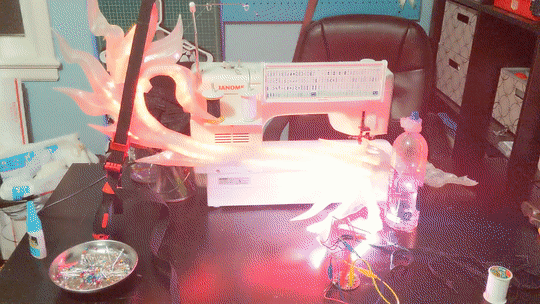
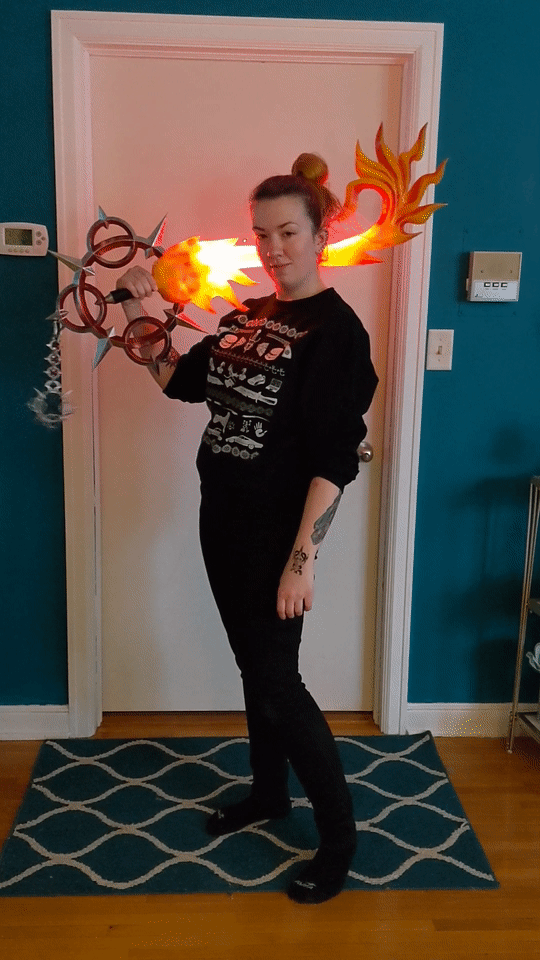
6. Bonus! Travelling: It fits in the bin! I added foam padding to the lid and insides to keep everything safe. just need to make sure it’s extra secure with bubble wrap and padding. The tote has 4 snaps but I closed it with zip ties before flying, TSA will just cut them open if they need to.


#flame liberator tutorial#cosplay#kingdom hearts 3#axel#keyblade#axel kingdom hearts#lea kingdom hearts#lea#flame liberator keyblade#resources#tutorial#tutorials#wip#my cosplay#my cosplays
131 notes
·
View notes
Text
“Along For The Ride”, a reasonably complex demo
It's been a while since I've been anticipating people finally seeing one of my demos like I was anticipating people to see "Along For The Ride", not only because it ended up being a very personal project in terms of feel, but also because it was one of those situations where to me it felt like I was genuinely throwing it all the complexity I've ever did in a demo, and somehow keeping the whole thing from falling apart gloriously.
youtube
The final demo.
I'm quite happy with the end result, and I figured it'd be interesting to go through all the technology I threw at it to make it happen in a fairly in-depth manner, so here it goes.
(Note that I don't wanna go too much into the "artistic" side of things; I'd prefer if the demo would speak for itself on that front.)
The starting point
I've started work on what I currently consider my main workhorse for demomaking back in 2012, and have been doing incremental updates on it since. By design the system itself is relatively dumb and feature-bare: its main trick is the ability to load effects, evaluate animation splines, and then render everything - for a while this was more than enough.
Around the summer of 2014, Nagz, IR and myself started working on a demo that eventually became "Háromnegyed Tíz", by our newly formed moniker, "The Adjective". It was for this demo I started experimenting with something that I felt was necessary to be able to follow IR's very post-production heavy artstyle: I began looking into creating a node-based compositing system.
I was heavily influenced by the likes of Blackmagic Fusion: the workflow of being able to visually see where image data is coming and going felt very appealing to me, and since it was just graphs, it didn't feel very complicated to implement either. I had a basic system up and running in a week or two, and the ability to just quickly throw in effects when an idea came around eventually paid off tenfold when it came to the final stage of putting the demo together.

The initial node graph system for Háromnegyed Tíz.
The remainder of the toolset remained relatively consistent over the years: ASSIMP is still the core model loader of the engine, but I've tweaked a few things over time so that every incoming model that arrives gets automatically converted to its own ".assbin" (a name that never stops being funny) format, something that's usually considerably more compact and faster to load than formats like COLLADA or FBX. Features like skinned animation were supported starting with "Signal Lost", but were never spectacularly used - still, it was a good feeling to be able to work with an engine that had it in case we needed it.
Deferred rendering
During the making of "Sosincs Vége" in 2016, IR came up with a bunch of scenes that felt like they needed to have an arbitrary number of lightsources to be effecive; to this end I looked into whether I was able to add deferred rendering to the toolset. This turned out to be a bit fiddly (still is) but ultimately I was able to create a node type called the "G-buffer", which was really just a chunk of textures together, and use that as the basis for two separate nodes: one that renders the scenegraph into the buffer, and another that uses the buffer contents to light the final image.
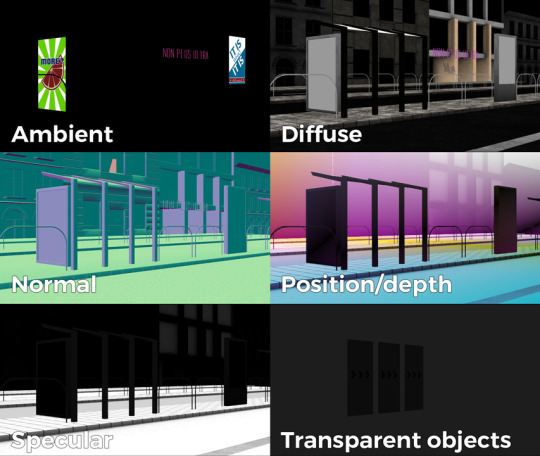
The contents of a G-buffer; there's also additional information in the alpha channels.
Normally, most deferred renderers go with the tile-based approach, where they divide the screen into 16x16 or 32x32 tiles and run the lights only on the tiles they need to run them on. I decided to go with a different approach, inspired by the spotlight rendering in Grand Theft Auto V: Because I was mostly using point- and spot-lights, I was able to control the "extent" of the lights and had a pretty good idea whether each pixel was lit or not based on its position relative to the light source. By this logic, e.g. for pointlights if I rendered a sphere into the light position, with the radius of what I considered to be the farthest extent of the light, the rendered sphere would cover all the pixels on screen covered by that light. This means if I ran a shader on each of those pixels, and used the contents of the G-buffer as input, I would be able to calculate independent lighting on each pixel for each light, since lights are additive anyway. The method needed some trickery (near plane clipping, sphere mesh resolution, camera being near the sphere edge or inside the sphere), but with some magic numbers and some careful technical artistry, none of this was a problem.
The downside of this method was that the 8-bit channel resolution of a normal render target was no longer enough, but this turned out to be a good thing: By using floating point render targets, I was able to adapt to a high-dynamic range, linear-space workflow that ultimately made the lighting much easier to control, with no noticable loss in speed. Notably, however, I skipped a few demos until I was able to add the shadow routines I had to the deferred pipeline - this was mostly just a question of data management inside the graph, and the current solution is still something I'm not very happy with, but for the time being I think it worked nicely; starting with "Elégtelen" I began using variance shadowmaps to get an extra softness to shadows when I need it, and I was able to repurpose that in the deferred renderer as well.
The art pipeline
After doing "The Void Stared Into Me Waiting To Be Paid Its Dues" I've began to re-examine my technical artist approach; it was pretty clear that while I knew how the theoreticals of a specular/glossiness-based rendering engine worked, I wasn't necessarily ready to be able to utilize the technology as an artist. Fortunately for me, times changed and I started working at a more advanced games studio where I was able to quietly pay closer attention to what the tenured, veteran artists were doing for work, what tools they use, how they approach things, and this introduced me to Substance Painter.
I've met Sebastien Deguy, the CEO of Allegorithmic, the company who make Painter, way back both at the FMX film festival and then in 2008 at NVScene, where we talked a bit about procedural textures, since they were working on a similar toolset at the time; at the time I obviously wasn't competent enough to deal with these kind of tools, but when earlier this year I watched a fairly thorough tutorial / walkthrough about Painter, I realized maybe my approach of trying to hand-paint textures was outdated: textures only ever fit correctly to a scene if you can make sure you can hide things like your UV seams, or your UV scaling fits the model - things that don't become apparent until you've saved the texture and it's on the mesh.
Painter, with its non-linear approach, goes ahead of all that and lets you texture meshes procedurally in triplanar space - that way, if you unwrapped your UVs correctly, your textures never really stretch or look off, especially because you can edit them in the tool already. Another upside is that you can tailor Painter to your own workflow - I was fairly quickly able to set up a preset to my engine that was able to produce diffuse, specular, normal and emissive maps with a click of a button (sometimes with AO baked in, if I wanted it!), and even though Painter uses an image-based lighting approach and doesn't allow you to adjust the material settings per-textureset (or I haven't yet found it where), the image in Painter was usually a fairly close representation to what I saw in-engine. Suddenly, texturing became fun again.

An early draft of the bus stop scene in Substance Painter.
Depth of field
DOF is one of those effects that is nowadays incredibly prevalent in modern rendering, and yet it's also something that's massively overused, simply because people who use it use it because it "looks cool" and not because they saw it in action or because they want to communicate something with it. Still, for a demo this style, I figured I should revamp my original approach.
The original DOF I wrote for Signal Lost worked decently well for most cases, but continued to produce artifacts in the near field; inspired by both the aforementioned GTAV writeup as well as Metal Gear Solid V, I decided to rewrite my DOF ground up, and split the rendering between the near and far planes of DOF; blur the far field with a smart mask that keeps the details behind the focal plane, blur the near plane "as is", and then simply alphablend both layers on top of the original image. This gave me a flexible enough effect that it even coaxed me to do a much-dreaded focal plane shift in the headphones scene, simply because it looked so nice I couldn't resist.
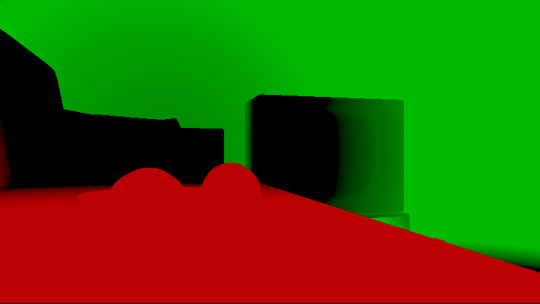
The near- and far-fields of the depth of field effect.
Screen-space reflections
Over the summer we did a fairly haphazard Adjective demo again called "Volna", and when IR delivered the visuals for it, it was very heavy on raytraced reflections he pulled out of (I think) 3ds max. Naturally, I had to put an axe to it very quickly, but I also started thinking if we can approximate "scene-wide" reflections in a fairly easy manner. BoyC discovered screen-space reflections a few years ago as a fairly cheap way to prettify scenes, and I figured with the engine being deferred (i.e. all data being at hand), it shouldn't be hard to add - and it wasn't, although for Volna, I considerably misconfigured the effect which resulted in massive framerate loss.
The idea behind SSR is that a lot of the time, reflections in demos or video games are reflecting something that's already on screen and quite visible, so instead of the usual methods (like rendering twice for planar reflections or using a cubemap), we could just take the normal at every pixel, and raymarch our way to the rendered image, and have a rough approximation as to what would reflect there.
The logic is, in essence to use the surface normal and camera position to calculate a reflection vector and then start a raymarch from that point and walk until you decide you've found something that may be reflecting on the object; this decision is mostly depth based, and can be often incorrect, but you can mitigate it by fading off the color depending on a number of factors like whether you are close to the edge of the image or whether the point is way too far from the reflecting surface. This is often still incorrect and glitchy, but since a lot of the time reflections are just "candy", a grainy enough normalmap will hide most of your mistakes quite well.

Screen-space reflections on and off - I opted for mostly just a subtle use, because I felt otherwise it would've been distracting.
One important thing that Smash pointed out to me while I was working on this and was having problems is that you should treat SSR not as a post-effect, but as lighting, and as such render it before the anti-aliasing pass; this will make sure that the reflections themselves get antialiased as well, and don't "pop off" the object.
Temporal antialiasing
Over the last 5 years I've been bearing the brunt of complaints that the aliasing in my demos is unbearable - I personally rarely ever minded the jaggy edges, since I got used to them, but I decided since it's a demo where every pixel counts, I'll look into solutions to mitigate this. In some previous work, I tried using FXAA, but it never quite gave me the results I wanted, so remembering a conversation I had with Abductee at one Revision, I decided to read up a bit on temporal antialiasing.
The most useful resource I found was Bart Wroński's post about their use of TAA/TSSAA (I'm still not sure what the difference is) in one of the Assassin's Creed games. At its most basic, the idea behind temporal antialiasing is that instead of scaling up your resolution to, say, twice or four times, you take those sub-pixels, and accumulate them over time: the way to do this would be shake the camera slightly each frame - not too much, less than a quarter-pixel is enough just to have the edges alias slightly differently each frame - and then average these frames together over time. This essentially gives you a supersampled image (since every frame is slightly different when it comes to the jagged edges) but with little to no rendering cost. I've opted to use 5 frames, with the jitter being in a quincunx pattern, with a random quarter-pixel shake added to each frame - this resulted in most edges being beautifully smoothed out, and I had to admit the reasonably little time investment was worth the hassle.
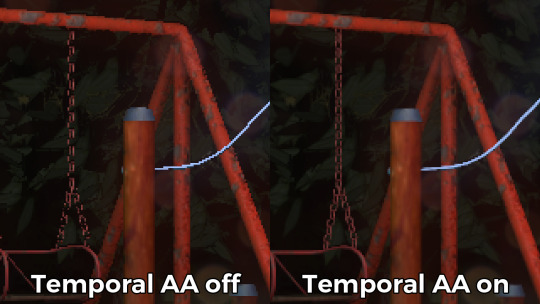
Anti-aliasing on and off.
The problem of course, is that this works fine for images that don't move all that much between frames (not a huge problem in our case since the demo was very stationary), but anything that moves significantly will leave a big motion trail behind it. The way to mitigate would be to do a reprojection and distort your sampling of the previous frame based on the motion vectors of the current one, but I had no capacity or need for this and decided to just not do it for now: the only scene that had any significant motion was the cat, and I simply turned off AA on that, although in hindsight I could've reverted back to FXAA in that particular scenario, I just simply forgot. [Update, January 2019: This has been bugging me so I fixed this in the latest version of the ZIP.]
There were a few other issues: for one, even motion vectors won't be able to notice e.g. an animated texture, and both the TV static and the rain outside the room were such cases. For the TV, the solution was simply to add an additional channel to the GBuffer which I decided to use as a "mask" where the TAA/TSSAA wouldn't be applied - this made the TV texture wiggle but since it was noisy anyway, it was impossible to notice. The rain was considerably harder to deal with and because of the prominent neon signs behind it, the wiggle was very noticable, so instead what I ended up doing is simply render the rain into a separate 2D matte texture but masked by the scene's depth buffer, do the temporal accumulation without it (i.e. have the antialiased scene without rain), and then composite the matte texture into the rendered image; this resulted in a slight aliasing around the edge of the windows, but since the rain was falling fast enough, again, it was easy to get away with it.

The node graph for hacking the rainfall to work with the AA code.
Transparency
Any render coder will tell you that transparency will continue to throw a wrench into any rendering pipeline, simply because it's something that has to respect depth for some things, but not for others, and the distinction where it should or shouldn't is completely arbitrary, especially when depth-effects like the above mentioned screen-space reflections or depth of field are involved.
I decided to, for the time being, sidestep the issue, and simply render the transparent objects as a last forward-rendering pass using a single light into a separate pass (like I did with the rain above) honoring the depth buffer, and then composite them into the frame. It wasn't a perfect solution, but most of the time transparent surfaces rarely pick up lighting anyway, so it worked for me.
Color-grading and image mastering
I was dreading this phase because this is where it started to cross over from programming to artistry; as a first step, I added a gamma ramp to the image to convert it from linear to sRGB. Over the years I've been experimenting with a lot of tonemap filters, but in this particular case a simple 2.2 ramp got me the result that felt had the most material to work with going into color grading.
I've been watching Zoom work with Conspiracy intros for a good 15 years now, and it wasn't really until I had to build the VR version of "Offscreen Colonies" when I realized what he really does to get his richer colors: most of his scenes are simply grayscale with a bit of lighting, and he blends a linear gradient over them to manually add colour to certain parts of the image. Out of curiousity I tried this method (partly out of desperation, I admit), and suddenly most of my scenes began coming vibrantly to life. Moving this method from a bitmap editor to in-engine was trivial and luckily enough my old friend Blackpawn has a collection of well known Photoshop/Krita/etc. blend mode algorithms that I was able to lift.
Once the image was coloured, I stayed in the bitmap editor and applied some basic colour curve / level adjustment to bring out some colours that I felt got lost when using the gradient; I then applied the same filters on a laid out RGB cube, and loaded that cube back into the engine as a colour look-up table for a final colour grade.

Color grading.
Optimizations
There were two points in the process where I started to notice problems with performance: After the first few scenes added, the demo ran relatively fine in 720p, but began to dramatically lose speed if I switched to 1080p. A quick look with GPU-Z and the tool's internal render target manager showed that the hefty use of GPU memory for render targets quickly exhausted 3GB of VRAM. I wasn't surprised by this: my initial design for render target management for the node graph was always meant to be temporary, as I was using the nodes as "value types" and allocating a target for each. To mitigate this I spent an afternoon designing what I could best describe as a dependency graph, to make sure that render targets that are not needed for a particular render are reused as the render goes on - this got my render target use down to about 6-7 targets in total for about a hundred nodes.

The final node graph for the demo: 355 nodes.
Later, as I was adding more scenes (and as such, more nodes), I realized the more nodes I kept adding, the more sluggish the demo (and the tool) got, regardless of performance - clearly, I had a CPU bottleneck somewhere. As it turned out after a bit of profiling, I added some code to save on CPU traversal time a few demos ago, but after a certain size this code itself became a problem, so I had to re-think a bit, and I ended up simply going for the "dirty node" technique where nodes that explicitly want to do something mark their succeeding nodes to render, and thus entire branches of nodes never get evaluated when they don't need to. This got me back up to the coveted 60 frames per second again.
A final optimization I genuinely wanted to do is crunch the demo down to what I felt to be a decent size, around 60-ish megabytes: The competition limit was raised to 128MB, but I felt my demo wasn't really worth that much size, and I felt I had a chance of going down to 60 without losing much of the quality - this was mostly achieved by just converting most diffuse/specular (and even some normal) textures down to fairly high quality JPG, which was still mostly smaller than PNG; aside from a few converter setting mishaps and a few cases where the conversion revealed some ugly artifacts, I was fairly happy with the final look, and I was under the 60MB limit I wanted to be.
Music
While this post mostly deals with graphics, I'd be remiss to ignore the audio which I also spent a considerable time on: because of the sparse nature of the track, I didn't need to put a lot of effort in to engineering the track, but I also needed to make sure the notes sounded natural enough - I myself don't actually play keyboards and my MIDI keyboard (a Commodore MK-10) is not pressure sensitive, so a lot of the phrases were recorded in parts, and I manually went through each note to humanize the velocities to how I played them. I didn't process the piano much; I lowered the highs a bit, and because the free instrument I was using, Spitfire Audio's Soft Piano, didn't have a lot of release, I also added a considerable amount of reverb to make it blend more into the background.
For ambient sounds, I used both Native Instruments' Absynth, as well as Sound Guru's Mangle, the latter of which I used to essentially take a chunk out of a piano note and just add infinite sustain to it. For the background rain sound, I recorded some sounds myself over the summer (usually at 2AM) using a Tascam DR-40 handheld recorder; on one occasion I stood under the plastic awning in front of our front door to record a more percussive sound of the rain knocking on something, which I then lowpass filtered to make it sound like it's rain on a window - this eventually became the background sound for the mid-section.
I've done almost no mixing and mastering on the song; aside from shaping the piano and synth tones a bit to make them sound the way I wanted, the raw sparse timbres to me felt very pleasing and I didn't feel the sounds were fighting each other in space, so I've done very little EQing; as for mastering, I've used a single, very conservatively configured instance of BuzMaxi just to catch and soft-limit any of the peaks coming from the piano dynamics and to raise the track volume to where all sounds were clearly audible.
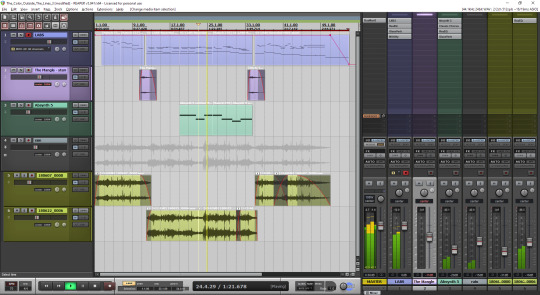
The final arrangement of the music in Reaper.
Minor tricks
Most of the demo was done fairly easily within the constraints of the engine, but there were a few fun things that I decided to hack around manually, mostly for effect.
The headlights in the opening scene are tiny 2D quads that I copied out of a photo and animated to give some motion to the scene.
The clouds in the final scene use a normal map and a hand-painted gradient; the whole scene interpolates between two lighting conditions, and two different color grading chains.
The rain layer - obviously - is just a multilayered 2D effect using a texture I created from a particle field in Fusion.
Stuff that didn't make it or went wrong
I've had a few things I had in mind and ended up having to bin along the way:
I still want to have a version of the temporal AA that properly deghosts animated objects; the robot vacuum cleaner moved slow enough to get away with it, but still.
The cat is obviously not furry; I have already rigged and animated the model by the time I realized that some fur cards would've helped greatly with the aliasing of the model, but by that time I didn't feel like redoing the whole thing all over again, and I was running out of time.
There's considerable amount of detail in the room scene that's not shown because of the lighting - I set the room up first, and then opted for a more dramatic lighting that ultimately hid a lot of the detail that I never bothered to arrange to more visible places.
In the first shot of the room scene, the back wall of the TV has a massive black spot on it that I have no idea where it's coming from, but I got away with it.
I spent an evening debugging why the demo was crashing on NVIDIA when I realized I was running out of the 2GB memory space; toggling the Large Address Aware flag always felt a bit like defeat, but it was easier than compiling a 64-bit version.
A really stupid problem materialized after the party, where both CPDT and Zoom reported that the demo didn't work on their ultrawide (21:9) monitors: this was simply due to the lack of pillarbox support because I genuinely didn't think that would ever be needed (at the time I started the engine I don't think I even had a 1080p monitor) - this was a quick fix and the currently distributed ZIP now features that fix.
Acknowledgements
While I've did the demo entirely myself, I've received some help from other places: The music was heavily inspired by the work of Exist Strategy, while the visuals were inspired by the work of Yaspes, IvoryBoy and the Europolis scenes in Dreamfall Chapters. While I did most of all graphics myself, one of the few things I got from online was a "lens dirt pack" from inScape Digital, and I think the dirt texture in the flowerpot I ended up just googling, because it was late and I didn't feel like going out for more photos. I'd also need to give credit to my audio director at work, Prof. Stephen Baysted, who pointed me at the piano plugin I ended up using for the music, and to Reid who provided me with ample amounts of cat-looking-out-of-window videos for animation reference.
Epilogue
Overall I'm quite happy with how everything worked out (final results and reaction notwithstanding), and I'm also quite happy that I managed to produce myself a toolset that "just works". (For the most part.)
One of the things that I've been talking to people about it is postmortem is how people were not expecting the mix of this particular style, which is generally represented in demos with 2D drawings or still images or photos slowly crossfading, instead using elaborate 3D and rendering. To me, it just felt like one of those interesting juxtapositions where the technology behind a demo can be super complex, but at the same time the demo isn't particularly showy or flashy; where the technology behind the demo does a ton of work but forcefully stays in the background to allow you to immerse in the demo itself. To me that felt very satisfactory both as someone trying to make a work of art that has something to say, but also as an engineer who tries to learn and do interesting things with all the technology around us.
What's next, I'm not sure yet.
3 notes
·
View notes
Text
Weekend Top Ten #506
Top Ten Best-Looking Games Consoles
One of the fun things about gaming is how devices that were once considered extremely niche have become mainstream. Computers went from irregularly-shaped keyboards in the eighties through to the huge beige tower cases of nineties PCs, through the dark millennial era of subdued PCs and ubiquitous laptops, to the modern era of sleek Macbook-inspired designs and subtle reflective rectangles of power. And in the same period, bespoke games consoles have transitioned from bizarre collections of geometric shapes that would be stuck in the corner of a bedroom to huge focus-grouped pieces of consumer electronics that are designed to fit into a modern family’s lounge, either by being an ostentatious bit of attention-seeking or a machine that fits in with other anonymous boxes below the TV.
As such, I think it’s only relatively recently that anybody cared if a console was actually “attractive” or not. When I was a kid, consoles were seen as things for kids, more or less (to the point where sensible computer-using folk such as myself would dismiss them as “toys” – before, er, going back to our computers to play ports and adaptations and knock-offs of games initially published on console). Making it ungainly or irregular or wacky wasn’t a big deal, because it’d be in the kids’ room, or stored in a cupboard till needed, or just one of a number of crude lumps of plastic decorating the houses of parents across the land. That’s not to say these consoles weren’t good-looking, or had their own kind of charm, but I’d see genuine legitimate aesthetics weren’t really considered until gaming became “cool” in the late nineties. I have absolutely no evidence to back this up, but for me it feels like the first console that tried to be genuinely sexy – in a kind of “posh hi-fi” sexy, the sort of sexy you’d see in glossy photospreads in Q magazine, detailing the latest in state-of-the-art Sony Trinitron CRT displays, colossal subwoofers, and dual-speed VCRs – was the PlayStation 2. After that, all bets were off, and consoles had to look like an otherwise-sensible adult would be happy to be seen alongside one. Unless they were made by Nintendo, they get away with murder.
Anyway, that’s enough preamble. All we have here are the ten best-looking games consoles, as judged solely by me according to my own wonky criteria. I have some rules, of course: they have to be actual proper consoles, so one-off special editions don’t count – and I’m including that fantastic transparent Xbox in this, as well as the weird silver DVD-playing GameCube that only came out in Japan or something. Iterations of a console are fine; slimline redesigns or enhancements that replace the main version. But no limited or special editions. And, yes, as you will see, handhelds as well as home consoles both fit the bill.
I’ve not really spared much thought for the goodness within, or even usability; controller sexiness was a consideration, but not how comfy the thing was to hold. This is an absolutely primitive, book-cover-judging, who-cares-about-personality visual appraisal. Let’s hit the catwalk!
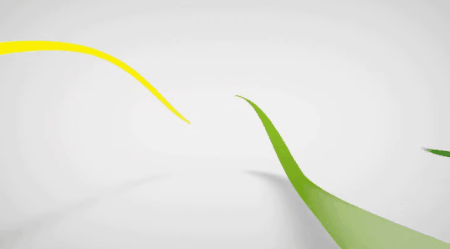
GameCube (Nintendo, 2002): adorably friendly design, visually distinct, eschews cynical darkness or any perception of coolness to produce something entirely individual and iconoclastic. It has a chunky, almost preschool aesthetic, a delightfully Ronseal name, and a carry handle. It’s user-friendly, with its four front-facing ports and big clicky buttons. The controller, comfy and cheerful, feels halfway between the weirdness of the N64 and the commonality of subsequent basically-an-Xbox style of controllers. I’ve gone on far too much, but in short, it’s lovely, pretty, and weird.
3DS (Nintendo, 2011): it took Nintendo a couple of tries, but they really settled on a great design for the DS range in the end. Sleek and elegant, but also comfy and user-friendly, everything was in the right place and looked so much cooler than previous generations of handhelds, with its clamshell design feeling both innovative but also echoing past generations. The 3DS perfected the template with its metallic finish, range of cool colours, and an analogue stick thing. Still the prettiest handheld.
PlayStation 2 (Sony, 2000): the first PlayStation transitioned console gaming from the kids’ bedroom to, well, the club floor, and the PS2 solidified that, eschewing child-friendly curves or colours for a bold black design that echoes high-end hifis. The ridged sides were elegant and cool and its ability to be stood vertically, like it was a fancy subwoofer or something, really made a statement. The blue accenting helped sell a futuristic aesthetic, really making this feel like a grown-up console for the next generation.
Xbox 360 (Microsoft, 2005): whilst the design of the first Xbox has its fans, its bulkiness and X-shaped cartooniness made it feel of an earlier generation than the sleek and sexy PS2. The 360 was Microsoft’s answer in more ways than one: ditching edgy blackness for a more cheerful shade of white (or, I dunno, kinda light beige?), this hip and groovy, front-room-friendlier design was further reinforced in its soft curves and removeable bits and bobs. The controller was a refinement, almost perfect, and the way the circular power switch lit up to match with the controller you were holding was inspired. And – get this – no wires! It may have sounded like a washing machine exploding in a jet engine, but it looked great.
Xbox Series X (Microsoft, 2020): from soft and subtle lightness, to bold, brutalist blackness. The Series X is a statement; the desire to provide maximum grunt requiring maximum cooling leading to the revolutionary decision to make a console that wasn’t, essentially, an oblong. This is a daring design that is sure to attract detractors; a chunky slab of a thing, a sexy PC tower or very tiny fridge. Even the venting is bold, with its huge circular holes in the top, with their funky green highlights offering a sense of depth and splash of colour. The controller did nothing new, but by this point MS had perfected controllers anyway.
Dreamcast (Sega, 1999): after a bunch of pretty similar black boxes, Sega went the other way with this, an absolutely delightful little beast. Small, sleek, and bathed in light, everything about it screamed colour, with its games full of fast movement and trademark Sega blue skies. The logo was cool, the controller even cooler, a weird thing almost the size of the console itself, its friendly hues echoing (for me at least) the highs of Nintendo controller design. And it had these weird little funky memory cards that were also, like, Tamagotchis? Or something? What a wild design. I do wonder where Sega might have gone next.
PS one (Sony, 2000): line-wide reversions of consoles count, as I’ve said, and this is just an incredible bit of electronic architecture, shrinking the original PlayStation console down to something more or less the size of a double-disc CD jewel case. A gorgeous, round-edged, friendly little thing, the size of a PlayStation controller. Its brightness and cheerfulness and all-round preschool vibe served as a great counterpoint to the ascendent PS2; a kind of “my first console” for the youngsters when the older kids take their PS2s off to uni with them.
Game Boy Advance (Nintendo, 2001): I think a lot of people prefer the clamshell “SP” revision, but I love the original. Flipping the original Game Boy design from portrait to landscape, it echoed the size and feel of a standard game controller, but with the screen in the middle. The colourful graphics were echoed in its colourful, well, colour. True, the screen wasn’t backlit, making playing in anything other than perfect sunlight something of an ordeal, but the console itself was a beaut.
Wii (Nintendo, 2006): after the chunky wonder of the GameCube, where could Nintendo go? A sphere? A pyramid? A giant silver X? no, they went the other way, focusing on accessibility and affordability rather than sexy crash-bang-wallop visuals, with a positively tiny machine that was quite a bit weaker than the competition, but a whole lot cuter. True, the box itself is fairly nondescript, but subtle design touches give it character: one corner cut off at a diagonal, a choice echoed throughout the machine’s elements (it’s there on the power brick); the soft slope of its cradle if you want to sit it vertically; the lights around its disc slot. But then there’s the controller! Not just revolutionary in terms of its use, but also a beautiful bit of minimalist design, offering what we need with little fuss or fanfare, and the nunchuck component fitting just delightfully in the hand. It was a dream to use a Wii, and the whole aesthetic was open, non-threatening, welcoming.
Atari 2600 (Atari, 1978): most of these consoles have been from roughly the same age, as I think it took a while for the hardware to evolve past the eighties/nineties aesthetic of “part of a spaceship’s dashboard in a really cheap sci-fi b-movie”. But going back farther, the earliest consoles had a lot of cool design elements, and I just love the 2600. Fun fact: being too young to ever have one, I didn’t realise quite how many versions of the 2600 there were. My favourite – the one I associate most with the console – is the first or second iteration; I can take or leave the number of switches, but I like the mock-wooden trim. The black ridges of its design, the slope of its hood leading to the cart slot, all feel so tactile, so sturdy. It feels delightfully analogue, just to look at, and part of that comes from the big flippin’ switches on its top. This is really like some old piece of hardware, not just a stereo component, but part of a ham radio or even a bit of military hardware from the Korean war or something. And I’ve not even mentioned the supremely iconic joystick! Funkily, chunkily, gorgeously retro.
0 notes
Text
Nintendo Switch OLED review: Beautiful, but not a must-have
youtube
Though they don’t come out with the annual frequency of an iPhone, video game consoles can always be counted on to have a few mid-cycle refreshes (think: the PlayStation 4 Pro or Xbox One X). This week it’s Nintendo giving the OG Switch a makeover, adding an OLED screen and a few other exterior tweaks. But it’s basically the same system on the inside, so don’t call it the Switch Pro. It’s officially dubbed the Nintendo Switch OLED, because calling it the “slightly nicer Switch” doesn’t really move units from the shelves. If you’ve already invested in a Switch or Switch Lite you won’t need the upgrade, but if you’re still Switch-less this is the model to buy.
It’s $50 more than the original, which is not being pulled from shelves just yet. For $350, the new Switch has a full 7-inch OLED screen, a step up from the older model’s 6.2-inch display. The larger screen size is appreciated, though after six hours of playing it in handheld mode I didn’t notice the difference as much.
Kris Naudus / Engadget
What did catch my attention when I switched back to the original were the chunky bezels around the 6.2-inch display. I’ve never liked them and found them to be one of the least attractive things about the system. Now they make me recoil in disgust when I compare them to the OLED model’s slim lines, which have been whittled to a third of the size. The matte plastic frame around the screen has also shrunk and changed to a glossy plastic, making it even less obtrusive.
As for the display itself: yes, it is noticeably brighter. There’s enough of a difference that in my initial hands-on I was dismayed when I returned to my personal Switch at home hours later. When placed side by side, the difference is undeniable. The colors pop just a bit more, the blacks are deeper and the whites are… more white, with the original having a slight lavender tint in contrast to the purer white of the OLED screen.
Kris Naudus / Engadget
While not every game will benefit from better colors, Nintendo is also releasing Metroid Dread the same day. Like all titles in the series, the game traffics in a lot of dark spaces, with the bright pop of Samus’ red and yellow (or blue) armor contrasting nicely alongside backgrounds of brown and gray. It’s a good showcase for the OLED’s improved color fidelity and just a nice-looking game in general, which distracts from the fact that the new Switch doesn’t bring any actual improvements under the hood.
The CPU and GPU go unaltered, which ensures that all future Switch titles remain compatible with existing Switch and Switch Lite systems. This is pretty much in keeping with the Game Boy Advance and 3DS lines of products, which saw some radical redesigns like the Game Boy micro and 2DS over their lifespans. Sure, there were handhelds like the DSi and New 3DS that came with improved internal specs, but those never saw widespread adoption. The Switch OLED is a lot more like the Game Boy Advance SP: significant improvements to the display and form factor, but the same old library of games.
Alongside that new display are a bunch of minor tweaks that don’t seem like much when considered individually, but as a whole really improve the experience. The most notable is the new stand on the back. The one on the original Switch is small and roughly a finger’s width, with only two positions: open and closed. The one on my original launch unit no longer locks in the “closed” position and has a tendency to flop out when I’m playing in handheld mode. It also detaches completely if you look at it funny.
The Switch OLED’s stand is an entirely different beast. Instead of a skinny little strip, it’s now a Microsoft Surface-style panel that stretches across the back of the entire unit, with real hinges that can be left in a number of positions so you can now put your unit at whatever angle you prefer. I wouldn’t try to pull this thing off; the hinges are actually molded into the plastic, so if you do break it, it’ll have to go off to the Nintendo repair shop to get fixed up.
Kris Naudus / Engadget
To accommodate the new stand a bunch of stuff has been moved around on the back of the Switch unit. The logo is now printed on the stand itself, so it’s been moved to the lower half of the rear. The manufacturing info, like the parts number and voltage, is now printed in black on the black plastic, underneath the stand. So it’s doubly hidden — a subtle but welcome improvement. The rear speakers have been moved to the bottom edge of the unit, where they also serve as a way to pull the stand out. It’s actually very thoughtful, while providing clear game audio and minimizing system noise. And, while the microSD hasn’t been completely relocated, it’s now placed parallel to the bottom edge. I assume this small change is to keep users from accidentally pulling out the card when they’re trying to adjust the stand. The one thing that hasn’t been relocated is the USB-C port on the bottom, so you still can’t recharge it in tabletop mode.
Kris Naudus / Engadget
There are fewer changes to the device’s top edge, with the most notable being a button redesign resulting in longer, thinner power and volume switches. The new buttons aren’t easier to hit, but they do look sleeker and feel better under my fingers thanks to the textured plastic of the Switch OLED. The system is actually just nicer to hold now, like when it kept the sweat from pooling under my clammy hands during a particularly stressful boss fight in Metroid Dread.
Kris Naudus / Engadget
Because the Switch OLED has to be compatible with all existing accessories, that means the unit is the same height and width as the original model. The Joy-Cons haven’t gotten a redesign, but hopefully the infamous “Joy-Con drift” has been eradicated by now. The new black and white color scheme is very nice, a step up from my all-gray launch unit in terms of style. If you like a more playful color palette, the Switch OLED can also be bought with red and blue Joy-Cons, or you can swap any other Joy-Cons you want. But the white ones don’t show scratches as easily as the other shades, so they’ll look spiffy for longer.
The one change in the system’s dimensions is the weight, thanks to the OLED screen. When handling the original and new Switch side by side, the difference is undeniable. But it’s not a big enough divide to make the Switch OLED less portable in any way. Subjectively, it might actually seem a bit lighter, possibly because the weight is well-distributed. The one thing about the build that feels like a step down is that the OLED model has a tiny bit of flex in the middle of the rear panel that’s not present in the original. However, it doesn’t make much of a difference to the build quality unless you’re planning to take a hammer to the back of the unit.
Kris Naudus / Engadget
Because the system keeps the same internals, that means the battery has gone unchanged as well. It’s the same as the refreshed 2019 battery, which offers between four and nine hours of battery life compared to the launch unit’s cap of six hours. However, the new OLED should be more power-efficient than the LCD, and in use it appears to be. I got almost seven hours of Metroid Dread before I got the “low battery” warning at 15 percent, and that’s a game that makes frequent use of vibration. Compare that to the four or five hours I tend to get out of my OG Switch, even when playing something fairly tame like Animal Crossing or Untitled Goose Game.
If you already have an existing Switch, you can drop the OLED model into your current dock and it will work just fine. But the system does come with its own, redesigned dock that you might want to set up. It looks a lot nicer thanks to its rounded corners and glossy black plastic on the inside (which admittedly will probably scratch up over time). The back panel isn’t great, as it feels flimsy and can come off completely (so you may lose it). But all of these are outweighed by the important addition of an ethernet port.
Prior to this, the Switch has always been intended as a wireless system, and it hasn’t been stellar. Early models had a tendency to “forget” how to connect to your WiFi, forcing you to restart the system. And even now, downloading from the Nintendo eShop can be pokey; even with the OLED model I had to leave my system sitting for an hour or two while it downloaded games wirelessly. But now you can just plug in a cable for a faster, more reliable connection. If you have one in your living room, that is. Many people don’t, which makes this a feature for the more technical-minded fans. It’s the one new feature of the Switch OLED that I would consider “pro” level, and if you have a place to plug in it’s certainly worth the $50 premium.
Kris Naudus / Engadget
Overall, the Switch OLED is a nice system coming out at an odd time, as it’s been over four years since the release of the original Switch. Based on Nintendo’s past release history, that would indicate a new console some time around 2023. So it’s a big ask of people to buy a $350 system if something better is just around the corner. (Nintendo has categorically denied that it has plans for a new Switch as recently as last week, but that doesn’t preclude that one will come out eventually.)
There’s also the specter of the Steam Deck in December, just two short months from now (assuming no delays). It's far more powerful than the Switch, and is also much larger, but promises access to almost the entire Steam library, which happens to overlap with the current Nintendo eShop quite a bit. The biggest selling point for the Switch OLED is access to storied franchises like Mario and Zelda, as well as the incredible bargain that is Switch Online. But you don’t need an OLED screen or wired ethernet to enjoy old NES, SNES, N64 and Genesis titles.
Kris Naudus / Engadget
If you’re not going to be able to plug it into ethernet, or don’t need better speeds because you play offline all the time, the choice to upgrade to a Switch OLED is tricky. If you always play on the TV, there’s absolutely no point in buying this one, as there’s no difference in the dock’s output quality. It’s going to look the same as it always has, as this is most definitely not the rumored upgrade to 4K. But even if you’re a handheld player it’s not a must-have, unless you’ve given up on your original Switch because you just really, really hate LCD displays, or absolutely need more than five hours of battery life.
from Mike Granich https://www.engadget.com/nintendo-switch-oled-review-130025998.html?src=rss
0 notes
Photo

New Post has been published on https://www.vividracing.com/blog/top-4-best-infiniti-g37-headlights/
Top 4 Best Infiniti G37 Headlights
The G was Infiniti’s first luxury coupe and it quickly became so much more than that. The G coupe was an instant hit with performance enthusiasts and it still remains an icon and highly sought-after model today. While the name may have changed (to the Q), the G37 will forever be known as the brand’s truly dynamic vehicle of choice. Replacing the celebrated G35 in 2008, the G37 took car fans by storm with its powerful V6 engine that pumped out 330 horsepower and an impressive all-wheel-drive system that proved to be very popular in the colder and snowier parts of the country. No matter where you live, though, you are bound to see countless Infiniti Gs on the road. With that being said, it can be hard to stand out from the rest but the automotive aftermarket can fix that.
Shop All Infiniti G37 Headlights Here
One of the most popular aesthetic mods owners do to their G37 is swap out the factory headlights. While the OEM setup has a nice shape and is appealing straight off the showroom floor, it could use a bit of ramping up. Whether you want to change the color of the housing to make it more aggressive, incorporate color-changing lights, or merely upgrade the luminosity of the stock bulbs, Vivid Racing carries what you need. We have put together a short list of the top four options for your G below to get you started. For additional assistance, feel free to reach out to our experts by phone at 1-480-966-3040 or via email at [email protected]. We can get you set up with an upgraded headlight package today!
1. Diode Dynamics H8 SL1 LED Headlights
The Diode Dynamics H8 SL1 LED headlights are a great choice for those looking to improve visibility on their G37 at night. While there are many options for LED upgrades on the aftermarket, most bulbs are too big, don’t work with the electrical system, or have no focus on the beam pattern. Even if they come close, they do not provide the same quality you would find with factory-installed lights. With the SL1 LED, Diode Dynamics set out to engineer a true OEM-grade LED light. Boasting a compact size, optically correct output, flow-simulated cooling, and boost-mode electrical circuit, the patented design of the SL1 LED is a properly engineered solution that finally provides a truly reliable upgrade in performance that has been thoroughly tested and meets/exceeds the standards.
Rather than the simple buck regulator other bulbs have, the Diode Dynamics SL1 uses a unique boost-mode circuit, which prevents thermal imbalance in the LEDs over time – just like you would find in OEM LEDs. Also, don’t be fooled by the high lumen numbers, the SL1 LED bulb was made with advanced optical design software, which simulates each ray of light in a process known as ray tracing. This allows the LED to focus light just like the Infiniti G37’s original bulb, preserving the focus and hotspot, with no added glare. This is a safe, functional output, in compliance with photometric standards. When it comes to cooling performance, these LEDs have the proper engineering needed to effectively remove heat from the bulbs.
Features
Fog light bulb replacement
Correct optical focus for increased output with no added glare
Perfect H8 fitment, no modification needed
Designed and validated to OEM lighting standards
Engineered and Assembled in the USA
2. Oracle ColorSHIFT Halo Headlight Kit
The Oracle ColorSHIFT halo lighting kit for the Infiniti G37 will transform your car’s appearance with new exciting and aggressive “eyes”. Expertly crafted with unique styling, brilliant colors, high-quality LEDs, and unique features, this headlight package is the perfect upgrade for any car enthusiast. And the new BC1 ColorSHIFT controller is a robust Bluetooth option that is easy to install and comes at a low price. It features four outputs with waterproof connections for easy wiring to your ColorSHIFT lighting products. Through the smartphone app, you can turn your lights on and off, select from endless color variations, patterns, brightness, strobe function, and even control the lights with music.
The ColorSHIFT Halo Kit can produce any color from 3000K-15000K with just the push of a button. This lets users dial-in the exact color rings that they desire with the ability to switch them at any moment. These 3-Chip 5050 SMD rings are super bright, maybe too bright for some, which is why (for the first time) users gain full control over the ring brightness. Oracle SMD (“Surface Mount Diode”) halos utilize an advanced type of LED chip that can produce brilliant light output while only consuming a small amount of power. The SMD chips are installed onto a CAD-designed six-layer PCB (Printed Circuit Board) which is very sturdy and will not break under pressure. What’s more, the PCB can easily be mounted to your G37 headlight housing using the pre-installed 3M adhesive tape backing.
Features:
Bright output with less power consumption
LED lights are brighter than the factory setup
Adds unique and colorful styling to your ride
Flagship halos with multi-shade ColorSHIFT lights
Combines classic simplicity with modern LED technology
Allows you to make your headlights whatever color you want
Pre-installed 3M tape and vehicle-specific wiring for easy installation
3. Alpharex Red NOVA-Series LED Projector Headlights
The Alphrarex Red NOVA-Series LED Projector Lights were inspired by the Nissan GTR R35 headlights. Alpharex applied streamlined LED tubes on this setup to fit the Infiniti G37/Q60 headlights as a DRL light. At the top, there are four horizontal LED tubes, similar to Alphrarex’s claw signature, as the turn signal. At the bottom, there are three “Red Nova” full LED 3D projectors with the outer two functioning as low beam lights and the inner one working as a high beam. The “Red Nova” projectors are painted in red to give your G37 a more aggressive touch and feature a light activation which is a running light when you unlock your car.
This set of NOVA-Series headlights includes a jet black housing that boasts a glossy look mixed with black paint to give your G37 a sporty and luxurious look. Alpharex also applied the Osram Oslon black flat LED chip for these projectors and the projection cut-off line is perfect for American LHD regulation. The headlights are made with a polycarbonate plastic lens with a layer of anti-fog agent applied to them. Not only will you experience better light output in extreme weather, but you will also enjoy a lustrous headlight setup for years and years to come. That’s because Alpharex applies another coating to the lenses to protect against unwanted yellowing and oxidation. On top of all these impressive features, these Infiniti G37 headlights are SAE and DOT compliant as well as ISO-9000, ISO-9001, and ISO-9002 certified.
Features:
Red 3D projector lens, DRLs, turn signal light, and the signature activation light feature (which is a sequential light show when you unlock your car)
Housing Color: Jet Black
Lens Color: Clear lens
Light Feature: Activation Light and DRL (Light Tube) and Blinking Signal (Top)
Feature Color: Activation Light and DRL (White) and Signal (Amber)
4. Alpharex Chrome NOVA-Series LED Headlights
For those who want a more subtle or classic vibe, the Alpharex Chrome NOVA-Series LED Headlights are a top choice. Alpharex’s NOVA-Series patented ice cube 3D projector is the core of the brand’s revolutionary technology. Each projector is equipped with an Osram Oslon black flat LED chip to provide maximum light output, both in illumination and projection. These Infiniti G37 headlights are compliant with SAE and DOT FMVSS108 regulations and are certified to ISO-9000, ISO-9001, and ISO-9002 standards. More importantly, Alpharex takes pride in inspecting every detail of the lights to ensure customers are fully satisfied. The chrome housing featured here will give your Infiniti a more luxurious look that matches well with the car’s other chrome accents.
Inspiration for the NOVA-Series G37 headlights was drawn from the design of Nissan’s R35 GTR headlights. Alpharex used streamlined LED tubes, similar to the GTR, on this setup as a DRL light. At the top, there are four horizontal LED tubes that function as the turn signal. At the bottom, you will find three full LED ice-cube 3D projectors, with the outer two projectors functioning as low beam and the inner projector functioning as high beam. They are made with a highly durable polycarbonate lens with an anti-fog and anti-yellowing agent applied on them so they maintain their luster and visibility for years and years to come.
Features:
DRL and turn signal light with crystal clear ice-cube 3D projector lens
Housing Color: Chrome
Lens Color: Clear lens
Light Feature: DRL (Light Tube) and Blinking Signal (Top)
Feature Color: DRL (White) and Signal (Amber)
0 notes
Text
Best Printer For Home Use With Cheap Ink-Top 8 Picks
The best printer for home use with cheap ink will never be more prominent nowadays since you are working from home and your kids are doing classwork at your kitchen table.
However, you still have that old, dusty printer your parents gave you. Not exclusively will it spill out paper at an agonizingly slow clip, yet you'll be running up your costs on ink and power while losing your couple of outstanding brains.
Face it: You must discover something extraordinary compared to other best printer for home use with cheap ink accessible to deal with this huge burden—and one that is just about as financially disapproved as you've become.
Printers are getting less expensive and more amicable constantly with highlights like remote and portable printing. However, the greatest expense factor that is at times neglected is the ink.
It is essential that you keep ink and toner cartridges topped off when they get empty, since ink cartridges cannot print without them.
The vast majority of people who have printers already know that ink is exceptionally pricey a lot of the time, and the ink cost for a normal inkjet printer regularly surpasses the printer's entire cost inside a couple of replacements. This is a major incongruity.
Inkjet printers are modest yet their ink doesn't keep going long. The ink would evaporate regardless of whether it was used or not, making the ink considerably more costly for home clients who don't print over and over again.
Laser printers then again are costly, yet their ink toners are generally less expensive as they print more and don't evaporate like the inkjet cartridges. So each has its upsides and downsides.
Even after this, some printer models have fundamentally less expensive ink costs contrasted with others. Also, in this article we are resolving this very issue.
This article of CopyAway will review the best household printers with cheap ink. Several types of printers are used, including laser and inkjet. For all of them, however, ink prices are low.
List of Best Printer For Home Use With Cheap Ink:
1. Canon Office and Business MX922:
In addition to offering quality functionality, the Canon Business MX922 is relatively inexpensive and has amazing features. Copies, scans, faxes, and prints are all made to a high standard. A Canon printer that comes with virtually all the essential features available today.
Highlights:
Wireless Local Area Networks
Printing from Google's cloud
Print with the air
Printing from portable devices
Enhanced USB 2.0 speed.
Printing on both sides automatically
Faxes
Advantages:
A 35-sheet duplex auto document feeder
Easy copying, scanning as well as faxing
Additionally supports automatic duplex printing
Dual compatibility is another benefit
2. Brother HL-L2300D Monochrome Laser Printer
Techies may be familiar with laser products. In addition to the common printer functions such as printing, scanning, faxing and copying, Brother HL-L2300D assures you a best printer for home use with cheap ink.
Highlights:
Wi-Fi enabled color printer
The scanner
USB connection, and
Copier
Automatic Duplex Printing
Fax
Editors Review:
Among all the best printer for home use with cheap ink It has a capacity of 250 Sheet.
The printing speed is great.
For a single A4 page to be printed, it takes over 13 second
A single side of the print takes 26 seconds
Automatic Duplex Printing is provided by the printer
A monthly printout of 2000 pages is possible with the printer.
Your PC is compatible with the printer
This black and white printer produces sharp, professional pages
Wireless connectivity is integrated into the printer
A complete guide to using it is included.
3. Brother MFC-J460DW
Inkjet printer for home use with good ink prices is another option to look into. In terms of performance, the printer is excellent in:
Functionalities
Copying
Scanning
Faxing
Printing
Highlights:
Colour printer which uses Wifi technology
Scanner
Copier
Automatic Duplex Printing
Fax
Benefits of best printer for home use with cheap ink:
The printer offers Automatic duplex printing
Printer allows wireless connection
It is simple and cheap.
Toner levels are displayed on the printer, so there is no risk of running out.
The compact size of the desk ensures that it fits in any office, house, or dormitory
4. HP OfficeJet 4650
This printer is considered the best printer for home use with cheap ink in the world due to its highly reliable work and cost-effective ink.Network printing, and two-sided duplex printing are also included.
The application allows users to enjoy scanning, faxing, as well as wireless printing services of high quality and on time.
Highlights:
Mobile Printing
HP Instant Ink Ready
AirPrint
Touchscreen
Wireless printing
Two-sided duplex printing
Editors Review:
Mobile printing is supported by the printer
It provides crisp, clear text as well as brilliant colors for all documents
Your text and photos will be professionally printed and sharp
Printing with this printer can be done using dye (color) or pigment (black)
Compared to other companies, this is a really good deal
5. Canon MX492
Give Christmas cards the Canon way if you love them. A lot of technology enthusiasts across the world use Canon MX492 wireless all-in-one printer. Copies, scans, faxes, prints wirelessly and prints from mobile devices with quality.
Highlights:
Wireless Printing
Cloud printing with Google
Printing on both sides automatically
Telefax
Scanning
Editors Review:
The Canon printer gives you amazing wirelessly printing from compatible iPhone, smartphone or iPad
There is no need for drivers
Two-sided printing is available
A fine technology is incorporated into the machine.
Additionally, it has the advantage of not needing a photocopy machine
6. HP OfficeJet Pro 6968
Take a look at HP OfficeJet Pro 6968 is one of the modern HP printers considered one of the best printer for home use with cheap ink. The amazing product gives relieving printing solutions such as wireless printing scanning, copying, two-sided duplex printing, faxing, as well as automatic document feeder.
Highlights:
Mobile Printing
Instant Ink ready
Wireless printing
Two-sided duplex printing
Color touchscreen
Fax
Editors Review:
Mobile printing is also supported by the printer
A professional color document is produced with a fast, quality printer.
In addition to saving paper, the printer also saves money
Workgroups, offices, and homes can use it
There is no room for buttons as this is a touchscreen device.
It is possible to print at high speeds
7. Canon Office Products PIXMA TS5020 BK
Another printer to consider when you value quality printer functions and care for beauty is the Canon PIXMA TS5020 BK Wireless Color Photo Printer.
Highlights:
Wireless printing,
Two-sided duplex printing
Scanner as well as
Copier
SD memory card reader
Editors Review:
It is easy to connect mobile devices
Additionally, the quality of the print is excellent
Without turning the page manually, both sides can be printed.
Canon Office Products PIXMA TS5020 BK is the best printer for home use with cheap ink
No matter what space it is in, it will fit
A wide range of outstanding and quality printing, scanning and copying functions are offered
There are also five separate ink systems on the printer
A memory card reader is built into the printer
You can print photos on glossy photo paper
8. Epson Expression Home XP-340
Is Epson your favorite brand? All amazing printing solutions will be provided by the Epson. There are four basic functions of the modern printer: print, scan, copy and wireless print
Features
Wireless printing
Two-sided duplex printing
Scanner
Copier
Fax
Editors Review:
Navigation is easy with the printer
Wireless connectivity is provided by the printer
The Epson allows you to print wirelessly using Wi-Fi Direct
Comparatively, this printer is much cheaper than others
A pocket-friendly price can be found for individual ink cartridges
Duplex printing is available on the printer
As for its print quality, it is second to none
Amazing and outstanding photos are provided by this app
It is also important to have a fast printing speed
The printer offers fast print speeds
It is easy to check the ink level
Conclusion Best Printer For Home Use With Cheap Ink:
In order to be the best printer for home use with cheap ink, it must have Touchscreen, Wireless printing, Google Cloud Print, AirPrint, Mobile printing,Automatic Duplex printing, Instant Ink ready, fax and scanner. Decide which one fits your budget and needs and go for it.
You may also like:
5 Best Printer for Cricut of 2021
Best 3d Printers under 300
0 notes
Text
The MacBook Air Packs a Processing Powerful Punch into a Pretty, Portable and Affordable Personal Computer
In all my years using computers, be they desktop setups or simple laptops, they were always borrowed from my father’s work, and they always ran Windows. Everyone of them was bulky and outdated, but as a kid playing flash games and watching YouTube I didn’t mind.
In 2017, my father gave me an old HP ProBook running Windows 10, and for the most part it handled college work pretty well. All I needed was to access the internet and do small coding projects, which was easily within the threshold of what it could handle. However, tasks involving large amounts of processing is where they always had the most trouble. This was perhaps most notable when I started taking a video game programming class, and ten minutes of running Unity (a 3D game programming application) had the fan running like a jet turbine and the surface feeling like a hibachi grill.
In July of last year, my internship employer sent me a MacBook Pro for remote software development work. After my internship ended, I sent it back, feeling a large void in my life. Compared to the MacBook Pro, my old ProBook felt like a typewriter. After having a taste of what I could be working with, I decided it was time to buy my own laptop for the first time. With some advice from my partner, I settled on a slightly slimmer, slightly less powerful, and slightly less expensive MacBook Air. I went with the 2020 version, which uses Apple’s own M1 CPU, (computer’s brain), 16gb RAM, (allows the computer to multitask quickly), and a 512gb hard drive (~350 movies, ~150k songs, or ~128m single page documents).
Aesthetics
I chose the Space Gray model, because gold doesn’t compliment my skin tone as well. Apple is known for their simple, sleek designs and this is no exception. It is incredibly thin and lightweight, and it is evident Apple has put serious effort into making it have as much smooth, continuous, level surface area as possible. All sides of the laptop are single panes of machined aluminum, perfectly flat save for some unobtrusive vents and ports, and — this amazes me — no fan at all.
It has just two USB-C ports, and one 3.5mm headphone jack. The lack of ports on the device may be problematic for anyone who hasn’t taken the plunge into a Bluetooth-connected lifestyle. Devices like SD cards and ethernet cables are going to require a USB-hub to provide that connectivity, which means spending even more money and a less ergonomic experience. If every laptop accessory you own is Bluetooth enabled, you won’t have to worry. However if not, the lack of ports and subsequent need for adapters may throw off the sleek design and add to the tangle of wires in your desk drawer.
The keyboard features firm scissor switches that are very satisfying to type on in both short bursts and extended periods. The low-tolerance design of this device means the keyboard sits incredibly close to the display when the laptop is closed; you’re not going to be fitting a keyboard cover on this device without risking damage to the display no matter how much you prefer silicone keycaps.
The trackpad, while it may seem jarringly large for anyone new to the MacBook line, is responsive and accurate every time. Instead of being a physical button, the trackpad on MacBooks detects presses and emits a subtle vibration that’s indistinguishable from an actual button, yet sleeker and more reliable. I’ve come to prefer this trackpad over the traditional two-button trackpad designs on most laptops.
The only issue I have with this laptop’s hardware is that the screen has a glossy finish rather than semi matte. This makes the image display vibrant and color-accurate — but only in the right light while perfectly clean. Its glossy display becomes a distraction in bright rooms as glare is very noticeable, especially as dust and finger smudges begin to accumulate.
Performance
The Operating System (OS) is the software that is preloaded on every machine and carries out every task. The design language (how the computer’s interfaces, menus, and applications look) of macOS is always consistent and up to date. One thing you’ll notice about Windows 10 is that Microsoft likes to keep supporting older technology for as long as possible, so their newest OS will include design decisions from as early as 1998, making the design language inconsistent and cluttered. Apple is much more “out with the old, in with the new,” so when using macOS, every style is the same across the board and leads to a more enjoyable user experience. Users who already own Apple devices will find migrating between devices completely seamless.
I am floored by the performance of the Macbook Air. I’ve updated to the most recent version of macOS, Big Sur, and I consistently have at least five Safari tabs open and two programming applications running with no issues. At times, I also run an Android development application, a second OS running Android, and Unity all at once and it hasn’t ever hiccuped, slowed down, or gotten too hot. 3D game development on a laptop as thin as an iPhone that has no fan is an astonishing feat. Starting up has never taken more than twenty seconds, which is a cinch compared to my old ProBook that would hover in the two minute range. The battery life is also very impressive; I can work the entire day, sometimes over eight hours straight without a single recharge.
These days, if you’re not a serious PC gamer or software developer, pretty much any laptop on the market can handle whatever you need to do. With many laptops, you have to choose between style and performance, but the MacBook Air covers both bases astonishingly. I had thought a laptop like this would completely break the bank, but I purchased this at a student discount for $1400, which is smack dab in the middle, if not on the lower end, of the current laptop price range, and it has given me hours of battery life and no lag or latency whatsoever. If you’re a student, programmer or otherwise, the MacBook Air is a solid investment.
0 notes