#also with browser you can have adblock on mobile
Explore tagged Tumblr posts
Text
if you have gotten to the point where these short form videos feel like brain poison, you can straight up just remove youtube shorts with this filter for ublock origin
https://christitus.com/remove-youtube-shorts/
if you are on mobile you can use the firefox browser (idk about other browsers) and add the webpage to your homescreen (on android anyway). or yknow. just use other video streaming apps
alright if youre gonna scroll tiktok, or youtube shorts, or instagram reels, or whatever the FUCK. here are the fucking rules:
if its a robot voice speaking over a gameplay/"satisfying" video, SKIP!
if its a clip from a movie/tv show, SKIP!
if its a dumb meme compilation, SKIP!
if its a voiceover compilation of memes, SKIP!
if you hear a fucking ai generated voice at all, no matter how interesting it looks, SKIP!!!
if its a cooking video without a recipe thats just glorified food porn with enough jump cuts to make you nauseous, SKIP!!!!!!!!
stop fucking watching shit you dont want to watch. this is mainly for me, but like.. figured id post these rules. im fucking sick of having an algorithm that thinks i want content that can be pumped out i 30 seconds tops. short form content can be good, there are very funny people, and people with original ideas. FIND THEM!!!! DONT WATCH STUPID FUCKING BULLSHIT!!!!!
#if theres one for instagram i will ise that to#use*#im so sick and tired of short form video reels#also with browser you can have adblock on mobile#its sooooo much better#a lil glitchy but it works alright
354 notes
·
View notes
Text
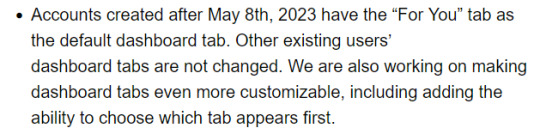
[Image Description: A white text box: "Accounts created after May 8th, 2023 have the 'For You' tab as the default dashboard tab. Other existing users' dashboard tabs are not changed. We are also working on making dashboard tabs even more customizable, including adding the ability to choose which tab appears first." End ID.]
From the latest update (June 2nd, 2023)
Oh, fuck this. If you're a new user, don't forget to set your dashboard to Following and turn "Based on your likes" and "Best stuff first" off
EDIT: A few corrections
For new users, you can't change the default back to Following. This means that whenever you open up your app/go to your dash, the first tab you'll see is the For You tab
Note for the previous point, I can't confirm this since my account is rather old, if anybody has an examples, I'd appreciate it
Yes, some people mentioned that you don't have to turn off Based on your likes and Best stuff first, but that's mostly my preference since (to me at least) it does not work, it just shows me random shit that is absolutely not based on my likes
My main problem with this update is that it strips the user from being able to choose what they wanted to see. It's totally cool if you use the For You tab, but it shouldn't be the default option
Additional points from the tags and reblogs:
You can turn off public likes and followings, again, not mandatory, but it's an option
Make sure to turn off Tumblr Live (pretty sure it's only available to US users, which I am not one) since it apparently drains mobile data
There are (browser) addons and extensions that allows you to block elements or make your tumblr experience better, like uBlock Origin (an adblocker which can be used to block certain elements from showing up) and the XKit Control Panel/New XKit
#pink posts#what the fuck is this update hello???#one week later edit: yeah a few corrections#also why the fuck did this explode
24K notes
·
View notes
Text
here's a list of mozilla add-ons for all of you tumblrinas out there to have a better internet experience
also, if you like my post, please reblog it. Tumblr hates links but i had to put them so you adhd bitches actually download them <3 i know because i am also adhd bitches
BASIC STUFF:
AdGuard AdBlocker / uBlock Origin : adguard is a basic adblock and with origin you can also block any other element you want. for example i got rid of the shop menu on tumblr

Privacy Badger : this add on will block trackers. if an element contains a tracker it will give you the option to use it or not
Shinigami Eyes: this will highlight transphobic and trans friendly users and sites using different colors by using a moderated database. perfect to avoid terfs on any social media. i will explain how to use this and other add-ons on android as well under the read more cut
THINGS YOU TUMBLINAS WANT:
Xkit: the best tumblr related add on. with many customizable options, xkit not only enhances your experience from a visual standpoint, but provides some much needed accessibility tools


bonus: if you are into tf2 and wanna be a cool cat, you can also get the old version to add cool reblog icons

AO3 enhancer: some basic enhancements including reading time and the ability to block authors and tags
YOUTUBE
Return of the YouTube Dislike : pretty self explanatory
Youtube non-stop: gets rid of the annoying "Video paused. Continue watching?" popup when you have a video in the background
SponsorBlock: gives you options to skip either automatically or manually sponsors, videoclip non music sectors and discloses other type of sponsorships/paid partnerships
Enhancer for YouTube: adds some useful options such as custom play speed, let's you play videos in a window and most important of all, it allows you to make the youtube interface as ugly as your heart desires. I can't show a full image of what it looks like because i've been told its eye strainy and i want this post to be accessible but look at this <3

PocketTube: allows you to organize your subscriptions into groups
YouTube Comment Search: what it says
FINDING STUFF
WayBack Machine: you probably know about this site and definitely should get the add on. this allows you to save pages and access older versions with the click of a button. while you can search wayback using web archives, please get this one as well as it allows you to easily save pages and contribute to the archive.
Web Archives: it allows you to search through multiple archives and search engines including WayBack Machine, Google, Yandex and more.
Search by Image: allows you to reverse image search using multiple search engines (in my experience yandex tends to yield the best results)
Image Search Options: similar to the last one
this next section is pretty niche but... STEAM AND STEAM TRADING
SteamDB: adds some interesting and useful statistics
Augmented Steam: useful info specially for browsing and buying games
TF2 Trade Helper: an absolute godsend, lets you add items in bundles, keeps track of your keys and metal and your recent trades, displays links to the backpack tf page next to users profiles and more. look it tells me how much moneys i have and adds metal to trades without clicking one by one oh may god

IN CONCLUSION: oooooh you want to change to firefox so badly, you want to delete chrome and all the chrome clones that are actually just spyware and use firefox
HOW TO USE MOZILLA ADD-ONS ON YOUR PHONE
if you already use firefox on android, you'll know there are certain add-ons compatible with the app, some of them even being made just for the mobile version such as Video Background Play FIx. while most of them are pretty useful, some more specific ones aren't available on this version of the browser, but there's a way of getting some of them to work
you need to download the firefox nightly app, which is basically the same as the regular firefox browser but with the ability of activating developer mode. you can find how to do that here. once you've enabled it, you need to create a collection with all the add ons you want. i wouldn't recommend adding extensions if the creators haven't talked about phone compatibility, but XKit and Shinigami Eyes should work
also, don't tell the government this secret skater move, but you can try using both the regular firefox browser and nightly so you can have youtube videos in a floating box while you browse social media.

see? i can block this terf while Rick Rolling the people following this tutorial. isn't that tubular?
#zezo talks#firefox#internet safety#accessibility#id in alt text#this will get tagged as tf2 because mine heart desires and its mentioned like twice#tf2#long post#but it's worth it i promise#tumblr
3K notes
·
View notes
Text
Blocking Ads on Mobile Devices
Blocking ads on our phones is way harder than it should be so I figured I'd make some recommendations. These are not the only options out there, just the ones that I know and use.
Please note that browser-level and system-level adblocking are complementary; you'll have the best experience if you use both of them together as they each block different things in different places. If you want a basic idea of how effective your combined adblocking setup is, you can visit this website in your mobile browser.
Lastly, there is some additional advice/info under the readmore if you're curious (EDIT: updated June 2024 to add info about sideloading altered versions of social media apps that don't contain ads on Android and iOS).
Android
Browser-Level
uBlock Origin (for Firefox)
System-Level (works in all apps, not just browsers)
AdGuard
Blokada 5 (completely free version) OR Blokada 6 (has some newer features but they require a subscription)
iPhone/iPad
Browser-Level
AdGuard (Safari extension; free for basic browser-level blocking, requires a subscription for custom filters)
System-Level (works in all apps, not just browsers)
AdGuard (requires subscription for system-level blocking)
AdGuard DNS only (this is free and does not require the AdGuard app, BUT I would only recommend it for advanced users, as you can't easily turn it off like you can with the app. Credit to this Reddit thread for the DNS profile)
Some additional info: browser-level blocking is a browser addon or extension, like you might be used to from a desktop computer. This inspects the HTML code returned by websites and searches for patterns that identify the presence of an ad or other annoyance (popup videos, cookie agreements, etc.). System-level blocking is almost always DNS-based. Basically whenever an app asks your phone's OS to make a connection to a website that is known for serving ads, the system-level blocker replies "sorry, I don't know her 🤷♂️💅" and the ad doesn't get downloaded. This works in most places, not just a browser, but be warned that it might make your battery drain a little faster depending on the app/setup.
Each of those types of blocking has strengths and weaknesses. System-level DNS blocking blocks ads in all apps, but companies that own advertising networks AND the websites those ads are served on can combine their services into the same domain to render DNS blocking useless; you can’t block ads served by Facebook/Meta domains without also blocking all of Facebook and Instagram as well because they made sure their ads are served from the same domain as all the user posts you actually want to see. Similarly, browser-level blocking can recognize ads by appearance and content, regardless of what domain they’re served from, so it can block them on Instagram and Facebook. However, it needs to be able to inspect the content being loaded in order to look for ads, and there’s no way to do that in non-browser apps. That’s why using both together will get you the best results.
These limitations do mean that you can’t block ads in the Facebook or Instagram apps, unfortunately, only in the website versions of them visited in your browser. It also means ads served by meta’s/facebook’s ad network in other apps can’t be blocked either (unless you're one of the rare beasts who doesn't use facebook or instagram or threads, in which case feel free to blacklist all Meta/FB domains and watch your ads disappear 😍; I'm jealous and in awe of you lol).
One note: some apps may behave unpredictably when they can't download ads. For example, the Tumblr app has big black spaces where the ads are, and sometimes those spaces collapse as you scroll past them and it messes up scrolling for a few seconds (UPDATE: looks like the scrolling issue may have actually been a Tumblr bug that they have now fixed, at least on iOS). Still way less annoying than getting ads for Draco Malfoy seduction roleplay AI chatbots imo though. And honestly *most* apps handle this fairly gracefully, like a mobile game I play just throws error messages like "ad is not ready" and then continues like normal.
One final note: on Android, you may actually be able to find hacked versions of Meta’s apps that have the ad frameworks removed. In some cases they are a little janky (unsurprisingly, apps don’t always take kindly to having some of their innards ripped out by a third-party), and they are often out of date. BUT in return you get an Instagram app with no ads whatsoever, and some of them even add additional features like buttons for saving IG videos and photos to your phone. However, use these apps at your own risk, as there is functionally no way to validate the code that the third-parties have added or removed from the app. Example altered IG app (I have not vetted this altered app, it's just a popular option): link.
It is technically possible to install altered apps on iOS as well, but Apple makes it much, much harder to do (unless you are jailbroken, which is a whole different ballgame). I'm not going to cover sideloading or jailbreaking here because even I as a very techy person eventually grew tired of messing with it or having to pay for it. If you're interested you can read more about the different ways to do sideloading on iOS here.
#adblockers#ad blocking#digital privacy#internet privacy#firefox#firefox extensions#mine#adguard#blokada#android#ios#iphone
500 notes
·
View notes
Note
https://www.tumblr.com/olderthannetfic/766611758459879424/youtube-just-showed-me-the-most-dumb-video-essay?source=share
Youtube fed you that swill and you actually watched it? And then you read the comments?? That's why the algorithm is like this. Feeding people hateful garbage makes them stick around.
Log out (If you very much like features that are only available logged in, just make a second google account to use for youtube and nothing else)
Download Firefox https://www.mozilla.org/en-US/firefox/windows/
Go into the privacy settings and set Enhanced Tracking Protection to "strict"
Install an adblocker, I like ublock origin https://ublockorigin.com/
Optionally, install some more anti-track addons, like Privacy Badger or Duckduckgo's privacy essentials
Install the container addon and set one up to qurantine youtube away from everything else https://addons.mozilla.org/en-US/firefox/addon/multi-account-containers/
Now what you have is a box that has youtube in it and literally nothing else. No ads, no personal information, no creepy stalkerware, no ability for other websites to see in the box, or for youtube to see out of it.
And now the fun part. Use the adblocker to nuke the entire sidebar and endcard overlays. Just select these with the eyedropper from the adblock extension, preview it to make sure you're not blocking more than you mean to, and bam, it's like three clicks and and you'll never see it again, it's beautiful.
Do this and you can watch all the videos you please and will NEVER have the algorithm shove some misogynistic garbage in your face because it crunched some math and knows that users with your profile are stasticsally likely to spend time on the side when served that sort of trash.
You can also use the adblocker to get rid of the entire comments section, or to nuke any design element or feature that you find annoying or ugly. It's called an adblocker, but it blocks anything based on URLs and HTML strings. The posibilites are endless, freeing, and beautiful. I use adblockers for aesthetics and accesibility at least as much as for actual ads.
I do this with every website I use regularily, including tumblr (though only the worst few [including youtube] have dedicated quarantine containers). It's a few steps to set up, but once you have the extensions installed and know how to use them, nuking algorithmic feeds and making sure that you only see what you actually want to see takes like ten seconds.
And no, before you say you have to use the app, this does work on mobile. Download Firefox for mobile, install the adblocker, install the anti-trackers, and use youtube in the browser instead of the app because taking an extra three seconds to load and having a slightly less optimized layout is worth not being unundated with advertisements and hate.
You can also root your phone and install adblockers that work with apps, but that's a more involved process and takes more effort and knowledge than simply installing a new browser and using an eyedropper tool to select a sidebar.
--
73 notes
·
View notes
Text
guide to ad-free youtube for mobile via. youtube revanced
since youtube vance is no longer maintained and youtube is cracking down on adblockers here is how to download youtube revanced which has the best options for customising youtube features; including removing youtube shorts popups, sponsorship segments in videos, hiding unused buttons, bringing back dislikes, and more! [official revanced github]
this guide is for android only. sorry apple users idk how to help you. your device doesn't have to be rooted. even if it is, you should still be able to follow this guide. if you have youtube vanced installed, revanced shouldn't clash, so you don't have to uninstall it if you don't want to.
installation guide:
1. download all 3:
i. microg (this will let you log into your youtube account) [apk mirror] (scroll past description, download the latest one)
ii. revanced manager apk [github] (select the latest release, scroll to the bottom in assets, install the .apk file)
iii. latest youtube apk [apk mirror]
2. open revanced manager
3. select in this order: "patcher" -> "select an application" -> "storage" (note: if your phone asks you to let the app have storage access, say yes)
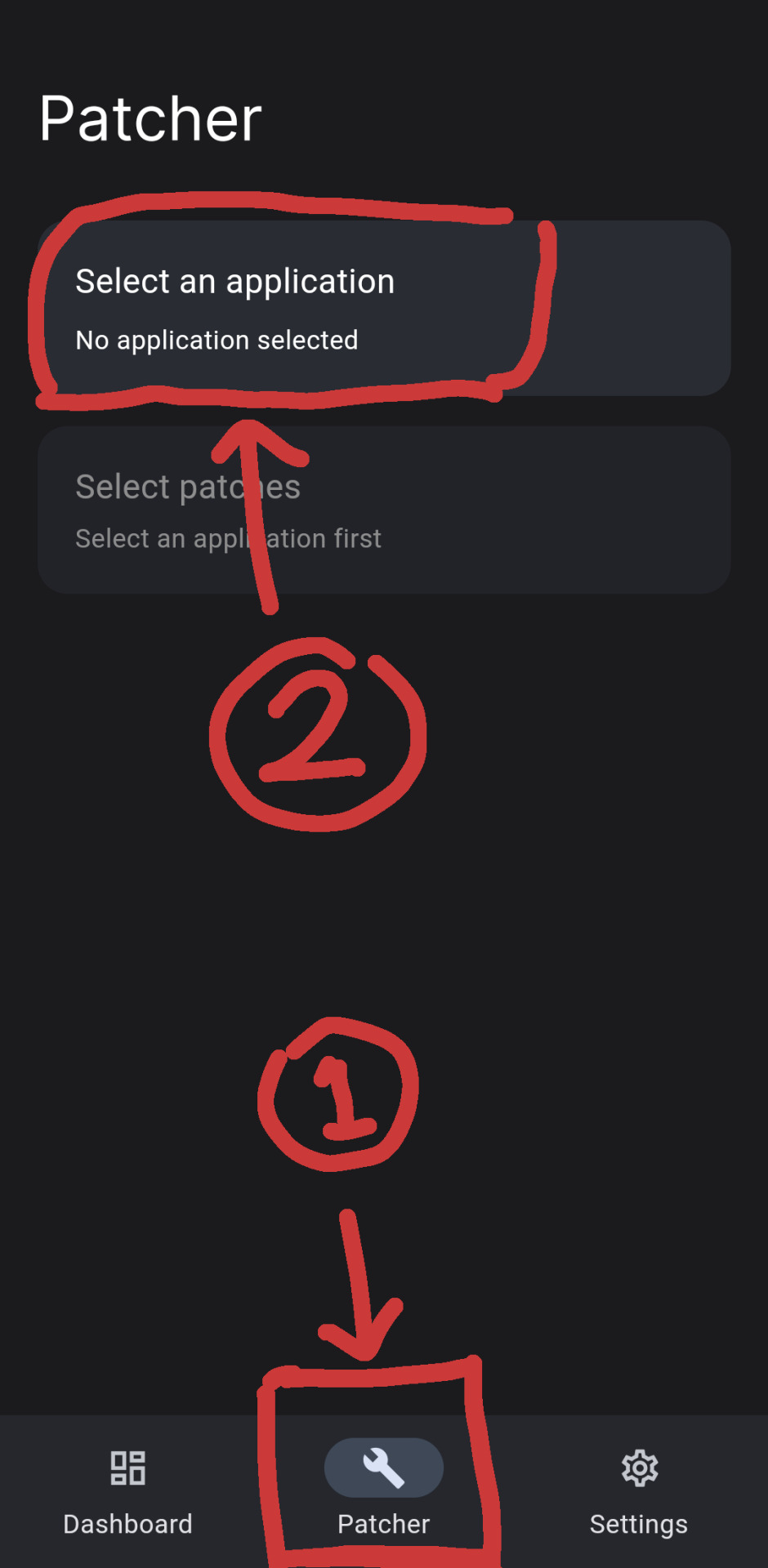
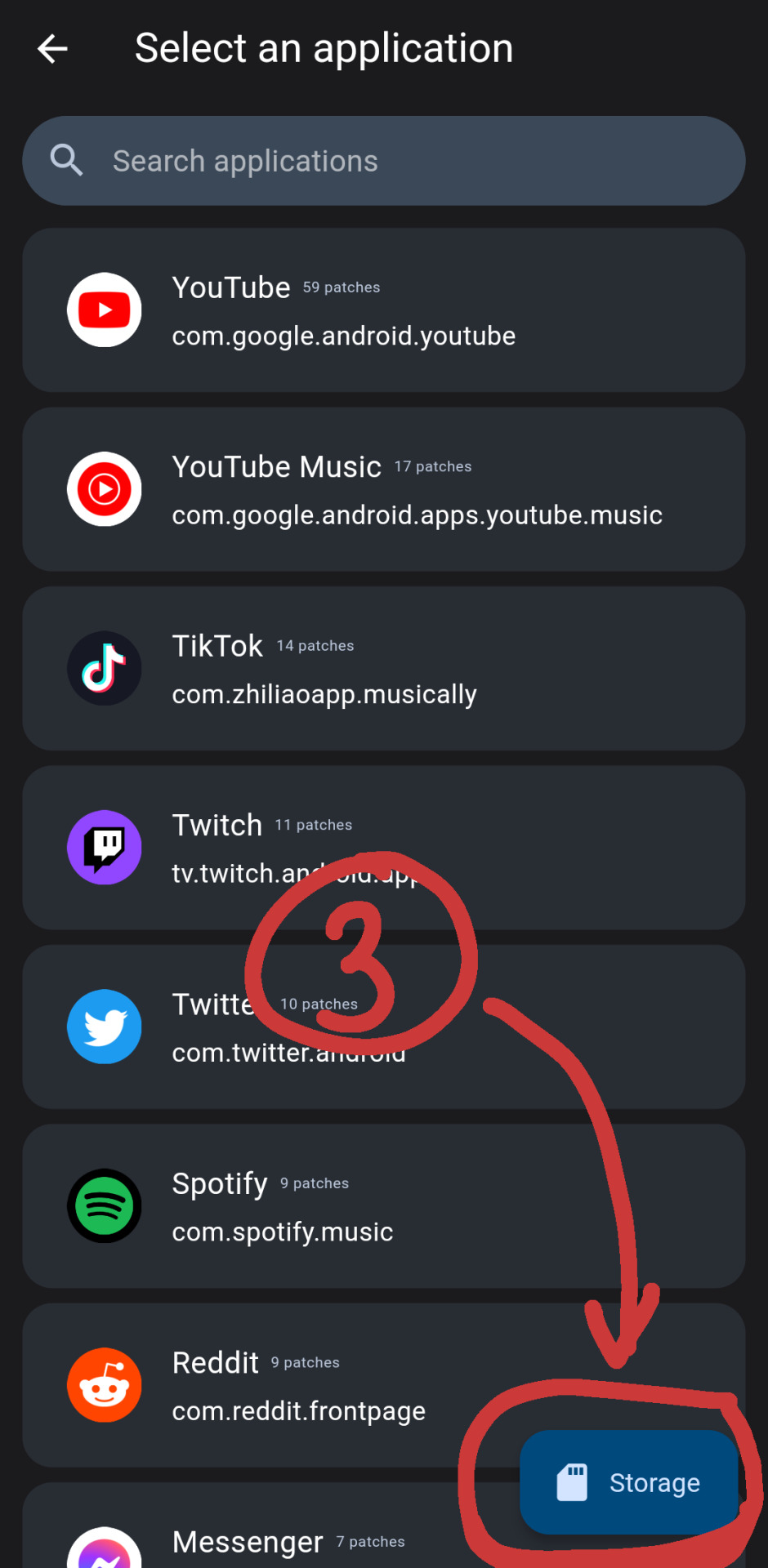
[id. two screenshots of the revanced manager app. there are red markings drawn overtop, indicating areas to select mentioned in step 3. the three spots are circled by a red square, an arrow pointing towards it, and a circle with a marked number to indicate the order at the end of each arrow. id end.]
4. select the youtube apk you downloaded
5. select patches. you can tap "recommended" or "default" or turn on/off patches you want
6. once you have selected, select: "done" -> "patch"
7. wait as it intialises youtube revanced. when it's done select "install" (note: if your phone gives you a warning that the app is blocked, select: "more details" -> "install anyway")
8. if this worked, you should have youtube revanced installed, and you can log in like normal. if this didn't work, read the next part.
(under the read more are troubleshooting solutions + other alternative apps)
issue a) if the botom right now says "open"
1. select: 3 dots on the top right -> "export apk"
2. save it
3. open whatever file browsing app you use (most phones should have a default one that comes pre-installed called something like "files" or "my files". if you don't have one, you can go to the play store and search "files" and pick one. if you aren't sure, i use "files by google")
4. find the exported file and install it (it will be called something like "youtube-revanced-versionnumber.apk")
5. if this worked, you should have youtube revanced installed, and you can log in like normal. if this didn't work, you can read the next part.
issue b) can't build or install youtube revanced with no option to export
1. something may have gone wrong with the file installation at some point, so try a clean start. to do this, uninstall:
i. revanced manager
ii. youtube revanced
iii. microg
iv. (optional) disable/uninstall the default youtube app
2. follow guide from step 1 again, hopefully it works. if it's still not working, you can try other alternatives. i've listed some in the next part of this post
alternatives:
libretube, newpipe, songtube, vuetube, astron, puretuber
i haven't used any of these personally, but i haven't seen any problems with them. let me know if there are and i'll remove it from the list.
you can also use youtube through your web browser with adblock add-ons. i'm not sure whether youtube has affected their mobile site though. with the firefox app you can use ublock origins (for ads) + youtube high definition (for general quality fixes)
#txt#❤️🩹#yay ^_^ feel free to rb this i hope it helps#let me know if something doesn't make sense and i can try to reword it or add screenshots#i tried to keep it concise
860 notes
·
View notes
Text
Kuroshitsuji Wiki... to migrate from Fandom Wiki!

Hello! A few weeks ago, I made a post regarding a recent issue with Fandom Wiki that has made many pages on the Kuroshitsuji Wiki unable to be edited and asked people to participate in a survey asking whether a wiki migration would be okay considering the circumstances.
And now, it's time to reveal the results!
(As the survey is now closed, all infos regarding Kuroshitsuji Wiki's issue with Fandom Wiki in particular and Fandom Wiki's problems in general can be found here.)
Thank you to everyone who shared my posts and took the time to participate! A total of 63 people participated in the main survey.

59 out of 63 voted "yes," 3 "neutral," and only one "no."
In the smaller-scale poll I conducted on tumblr directly, in which 22 people participated, the results were similar.

18 out of 22 voted "yes," 3 "neutral," and only one "no."
As such, I can announce with great joy that Kuroshitsuji Wiki will migrate from Fandom Wiki in 2025!
Results to the second question of the survey "Did you ever have any issues with Fandom?", your comments, and a preliminary "battle plan" for the migration can be found under the cut.
Second question results

14 said that they never had any issues with Fandom, 14 had minor issues with Fandom, 8 had major issues, 15 said they despised Fandom, and 12 reported they had no strong feelings about Fandom.
Of 63 participants, 29 were so kind to tell me what exactly their issues with Fandom were/are. (Out of them, 5 mentioned that they were wiki editors themselves or had, at least, a Fandom wiki account.)
Most common complaints:
The absurd amount of ads: This was mentioned by 18 people. They said that the ads are placed terribly and clutter the screen which makes navigating wikis more difficult - or even near-impossible. 3 people mentioned that they (even despite using adblockers!) often cannot access Fandom wikis because going on the website crashes their browers, pages freeze up, or all the ads make even short pages load very slowly.
Layout: 8 people complained that Fandom wikis were hard to navigate because of their layout, i.a. because of the sidebar, the ads, and formatting. The bad layout was also noted to decrease the readability of pages.
Mobile experience: 3 people specifically mentioned how awful it is to go to Fandom Wikis on their phones, i.a. because of the ads.
Other complaints:
Inability to edit pages because of the abuse filter/the offensive terms policy (Maurice's page was mentioned specifically)
Bad content moderation of some wikis
Fandom keeps logging them out
Website seems user-unfriendly in general
Using wikis for ad money and profit
Generally terrible functionality
AI usage
Lack of customisation of wikis makes everything the same
(One person simply wrote "gives me a headache" which sounds so like Violet, it's my favourite.)
Thank you all for your complaints! It was very refreshing reading them all because I could only nod along. I was particularly glad to read that people said that Fandom makes their browser crash, pages freeze up, and articles load slowly because I had/have the same issues. While Season 4 was running and I was writing the episode summaries, doing the image galleries, etc., my browser crashed all the time. Part of my plight is immortalised in article histories^^'


At the very least, Fandom automatically saves your progress or I might have killed someone. Still, having your page freeze up and your browser crash mid-edit is horrible, and I often had to restart my laptop afterwards too -.- (And I have a gaming laptop that was, at that time, just a year old!) I thought it was merely a problem with my laptop, so hearing you mention the same problem was very reassuring.
While long loading times for short pages were mentioned, loading times for long pages can be outright abysmal. There was a time no one from the admin team could really open up and edit Ciel's and Sebastian's pages (the two longest pages on the wiki). It was horrid.
I also like that the terrible mobile experience was highlighted a few times because, believe it or not, many decisions Fandom Wiki has made to their layout and such were meant to improve the mobile experience (often to the detriment of the desktop site). Wikis look so ugly and everything is extra "stripped-down" on mobile so that wikis would "run better and more smoothly on phones." Maybe we would know if this was actually true were it not for all the ads, hm?
Your comments
Thank you to the 15 people who left a comment! Most spoke out again in favour of a migration in their comment, saying that it would be for the best - one expressed their support despite having nothing against Fandom Wiki personally.
(Some of the comments were specifically for me which I didn't expect and so, so kind even. Thanks for wishing me luck and all your nice words. :'))
The only question that really came up was who would be the wiki's new host. I will answer this in the next section :)
(Preliminary) "battle plan" to move the wiki
Wiki's Next Host Site
One comment specifically suggested Miraheze as the next host, and another mentioned the migration history of the Twisted Wonderland Wiki (it moved first to Miraheze and then to wiki.gg).
While I am not opposed to the Kuro Wiki moving to Miraheze as I have nothing against that platform, I think it would be best for the Kuroshitsuji Wiki to move to wiki.gg.
My main reason for that is the fact that Miraheze cannot help migrating wikis with moving their images to their platform. An image dump can be given to Miraheze, but they cannot help gather all images. Fandom Wiki also prohibits the automated scraping of images.
The Kuroshitsuji Wiki currently has over 6k images.

So downloading and re-uploading them all manually is off the table. (I uploaded a great many images to the wiki but not all of them, and I'm just one person orz)
If you move a wiki to wiki.gg, however, the wiki.gg staff moves all images for you.
I moved another wiki of mine to wiki.gg (Ron Kamonohashi Wiki), and all its ~1,600 images were moved (I did not expect this at all, honestly; I was fully prepared (though dreading) to reupload everything. In that case though, I had uploaded the vast majority of images (really, like 98%) myself anyway, so I didn't have to download them first). Only 32 images "broke" in the move and had to be re-uploaded which was fine.
(Videos are not moved as they are only "linked" to wikis anyway. There are not many on the Kuro Wiki in the first place though, so embeding them with a template is quickly done, like I did on my other wiki (example). Videos are often too large to be uploaded, so they need to be embeded instead.)
Secondly, Miraheze is known for server outages which can cause data loss. The Twisted Wonderland Wiki was affected by such an outage once when it was still at Miraheze. (They did not leave the platform for that reason, but because Miraheze nearly closed in 2023. (This, thankfully, did not happen in the end; still, the news caused quite the panic.))
Further, wiki.gg possesses a better SEO than Miraheze. The moving of a wiki's content is the "easy" part of a wiki migration. The difficult part is for the new wiki to beat the Fandom Wiki in search results and visibility because Fandom will not delete a wiki after its community has migrated.
(To the person who wrote they wish I can "cleanly remove myself from Fandom Wiki," that, sadly, cannot happen.)

(Source)
(The image is a bit outdated because wiki.gg now hosts non-gaming related wikis too.)
As you can see from the pictured table, one of the pros for wiki.gg is "best mobile experience."
And I have to say, it really is fantastic, omg. When I moved my other wiki, I did not look at its mobile version while I prepared for the re-launch; I only accessed it on mobile afterwards, and the gasp I let out when I finally did, I tell you...
Let's take two pages (a character page and the main/home page) from the RKDD Wiki as examples. (Templates are the same as on the Kuro Wiki.) I logged out before I took the screenshots.
On Fandom Wiki's mobile version, these pages look like this:







Advertisement before the top navigation already; ads at the bottom
Weird auto-playing video ad at the top of the character page
The "gallery" tag that is used in infoboxes to "tab" the images is broken
Ads between all the sections (note: "Durchfall" means diarrhoea, btw...)
The scrollboxes don't work, so all references are rolled out in full at the bottom of the page (there are 300+ refs! have fun scrolling)
The note references don't work and give out an error message
The quote template has become very ugly and reduced (the source of the quote, though given, is omitted on mobile)
The notice spoiler template was stripped of its colours and formatting (note: all templates that are categorised as "notice" are actually invisible for non-logged in users by default on Fandom mobile; you have to categorise them as "design" or so for them to be visible at all)
The main page on mobile is not the main page on desktop, and only shows you trending articles and categories; you have to click on "view full main page" a bit farther below to see the actual main page
If you do, you find broken code, e.g. a broken slider and a broken character portal template
To compare, the same pages on wiki.gg's mobile version:









Advertisement at the top of the page and at the bottom
No auto-playing video ad
The "gallery" tag in the infoboxes work
No ads between the sections
The scrollboxes work and contain the references
The note references work
The notice templates look just like on desktop
If you have references popups enabled on your wiki, the popups also work on mobile! (on Fandom, clicking on the ref on mobile will send you to the bottom of the page, even if popups are enabled)
The main page looks just like the desktop version
No code is broken on the main page, e.g. sliders and character portal templates work just fine and (mostly) look as they should
I also added a screenshot of how the site navigation looks like because I think it looks neat??
While Miraheze has no ads whatsoever which is great, wiki.gg does have ads, but only very few. (And only if you're logged out.) They're definitely not as invasive as on Fandom Wiki. There is an ad at the top of a page and another at the bottom. On desktop, there is one on the side too. That's it.
Example page from wiki.gg:

The same page on Fandom:



... Yeah.
(I had to turn off my adblockers and malwarebites for the ads to reappear on Fandom. And then the page froze :D The browser I opened the wiki on didn't die (I use it less frequently, so less adblockers to turn off) - but another browser I have open did???)
Because wiki.gg has only existed since 2022, it does not have all the MediaWiki extensions like Miraheze does. The wiki.gg staff is working on this though. I'm particularly excited about polls and discourse forums, two features Fandom Wiki killed in the last years (forums were replaced by the undercooked Discussions, and polls are more annoying to add to pages (they are embeded Discussion polls) and only logged-in users can participate in them).
Wiki.gg would be the first choice. In the off-chance my migration request is denied, Miraheze would be the second choice.
Migration schedule
You have to send in a request if you want to open a wiki on wiki.gg. I plan to do that in early January. Because the new wiki needs to differ from the old one so that Google doesn't mark it as a duplicate, new content has to be created and old content edited. I will start with that before I send in my request. (For example, I plan to do the much needed and long overdue story arc page overhauls. I only re-did the Public School Arc page so far orz)
After the request is (hopefully) accepted, the onboarding phase begins. If a wiki is "onboarding," only those with a password can edit it; it's not open to the public. This gives editors the time and opportunity to fix up pages and code so that everything would be (more or less) in place when the wiki becomes public. Onboarding lasts a maximum of 4 weeks, but you can ask your wiki to become public before the deadline too.
So, the new Kuroshitsuji Wiki would launch either in late January or sometime in February - right in time for Season 5 in April. (And for when the manga returns from hiatus; whenever that will be.)
To summarise, the preliminary schedule is as follows:
late December to early January: work on pages for the new wiki
early January: send in wiki request
January-early (mid?) February: onboarding period
late January/early (mid?) February: re-launch! the new wiki becomes public
If anything greatly changes, I will let you know. As soon as I get the onboarding deadline date (if the wiki.gg request is accepted), I will be able to provide a better schedule.
----
I think that's it for now? I hope I haven't forgotten anything important. Thank you for reading all that! And merry Christmas and happy holidays!
If you have anything to add or want to ask a question, please feel free to do so.
#kuroshitsuji#black butler#kuroshitsuji: public school arc#kuroshitsuji season 4#ciel phantomhive#sebastian michaelis#kuroshitsuji: emerald witch arc#kuro wiki migration
50 notes
·
View notes
Note
How'd you get the dyslexie font on tumblr? Are you using xkit or is there actually a trick for mobile?
(Saw you rb some tags about piano playing and could actually read em)
I use firefox and have an extension for my browser called OpenDyslexic that makes nearly all text on all websites the dyslexic font.
(I personally find the mobile website generally more functional than the app in general also if you're mostly on mobile. You can edit tags and there's no ads if you use an adblocker)
6 notes
·
View notes
Note
maybe it's firefox that's the issue? can you download images if you use a different browser + adblocker? when i used readcomic on mobile with firefox it also had problems sometime
yeah i have both firefox and the default samsung internet and it doesnt work on either
3 notes
·
View notes
Text
also kind of down the same vein as this post, the idea that "what's most important in an operating system is that it works for you" can also be expanded to "what's most important in a browser is that it works for you". i say this as an enthusiast of firefox (and its forks) myself and someone who daily drives it: sometimes firefox fucking sucks (ESPECIALLY on mobile). it can be very resource-intensive and it does have a history of memory leakage among other things. despite what people online may tell you (and i have seen plenty of like. fear-mongering posts about it. for SOME reason) it is not the end of the world if you have to use a chromium-based browser because firefox keeps fucking up on you for whatever reason and nothing you do seems to fix it. yes it sucks that chromium has a monopoly on the browser market but like goddamn sometimes you do need your shit to just work. if your main concern when web browsing is privacy and you don't mind putting up with jank sometimes then yes, firefox and its forks (e.g. librewolf) will probably be a perfect fit for you. but if you're someone who just cannot fucking get it to work for you then there are a lot of other chromium-based browsers out there that aren't google chrome that you can also try to see if they work for you. and like. That's Fine. just find what works best for you and doesn't fuck up your computer.
if you'd like a couple extra options to consider, currently the two most popular chromium-based alternatives to chrome (but absolutely not the only ones!) are brave and vivaldi. i've used both extensively and can vouch for the fact that they work damn well (on both macOS and linux, at least. i can't say anything about windows because i don't have windows). in my own personal experience, brave outperformed vivaldi on macOS and vivaldi outperformed brave on linux (tried it on a few different ubuntu-based distros).
that being said, brave might be an automatic turnoff for a lot of people because it has a fuckton of cryptocurrency + AI features baked into it. you can disable all these features and wipe them from your sight, but obviously a lot of people will understandably take issue with the fact that these features are built into it in the first place. and getting out of the tech side of things for a moment just for the sake of transparency (and because i know it's important to some, though the Average User is probably not going to give a shit), the ceo of its parent company is brendan eich, who is also the creator of javascript. and he also sucks bad, to put it lightly (link to wikipedia article; he did donate to a campaign against gay marriage in 2008). but i can say that the browser, which is open-source, runs very well and it plans to hold on to support for extensions like ublock origin (which google is planning to fuck over for chromium-based browsers) for as long as possible, even when the plug for manifest v2 is pulled entirely. it has its own adblocker as well, which, while not on ublock origin's level, is pretty good. i can vouch for it on mobile (android) as well—it runs smoothly and i never had any issues with it whatsoever.
brave's privacy policy can be found here. an article getting into a controversy regarding brave's handling of user data can be found here.
vivaldi catches a bit of flak for being proprietary freeware instead of totally open-source, but it has no crypto/AI features and is probably one of the most customizable browsers out there (note: more customization means the likelihood that something breaks on you is increased, but that holds true for literally anything you do. think macOS vs. windows for example). for the sake of equal comparison and transparency, i'll also mention the ceo of its parent company, jon stephenson von tetzchner, who co-founded the opera browser (originally released in 1995, still used today) before he eventually left and started vivaldi in 2015. he doesn't seem to suck bad on the like brendan eich does at the time of writing this (no donations to oppress gay people, lmao). getting back into tech things, i will say that while vivaldi has its own adblocker like brave, it is not nearly as good. also, they are not currently planning to try and hold on to support for extensions affected by the manifest v3 change like ublock origin at the time of writing this, and instead are going to continually upgrade their own adblocker to be better than it currently is. ultimately, vivaldi can be a bit more resource-heavy than brave because of all the customization options, but i didn't find it to be too over-the-top and the browser itself worked just fine with no breakage. vivaldi is actually my main mobile browser!
vivaldi's privacy policy can be found here. as of the time of writing this post, there have been no privacy controversies associated with it.
#i tried to keep the comparisons neutral enough. though there really is no being neutral with the first guy lmao he just sucks#but tl;dr they both work perfectly fine and exists as alternatives if you need them#and my real point is in the first paragraph. i'm talking about this again because of the inability of people to be normal on the internet
6 notes
·
View notes
Text
so i keep getting this ad, right?
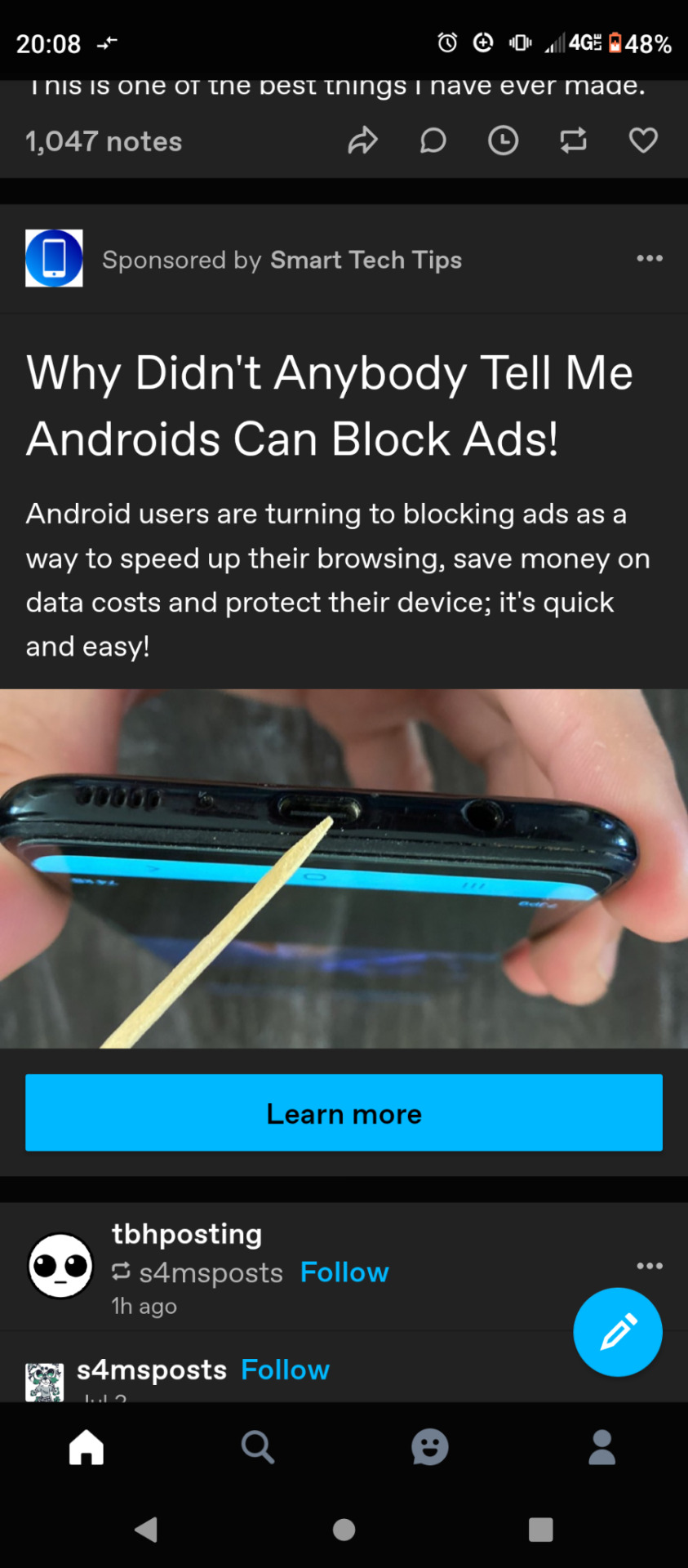
and if you click the link it takes you somewhere and theyre telling you to install an app and alll that.
thats dumb. dont do that.
instead, youre going to wand to open up your settings right,
then youre going to want to navigate to "network and internet"
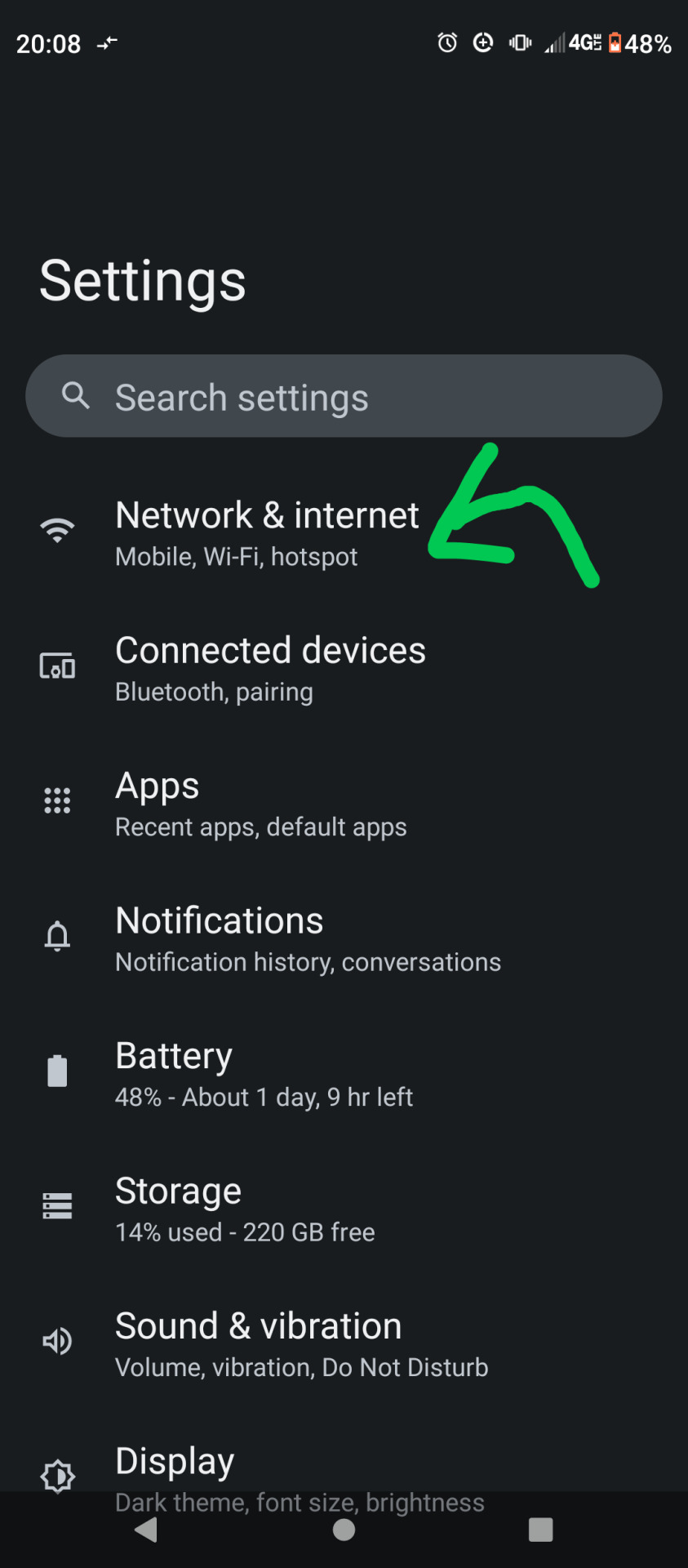
after that, youll want to click on "private dns"
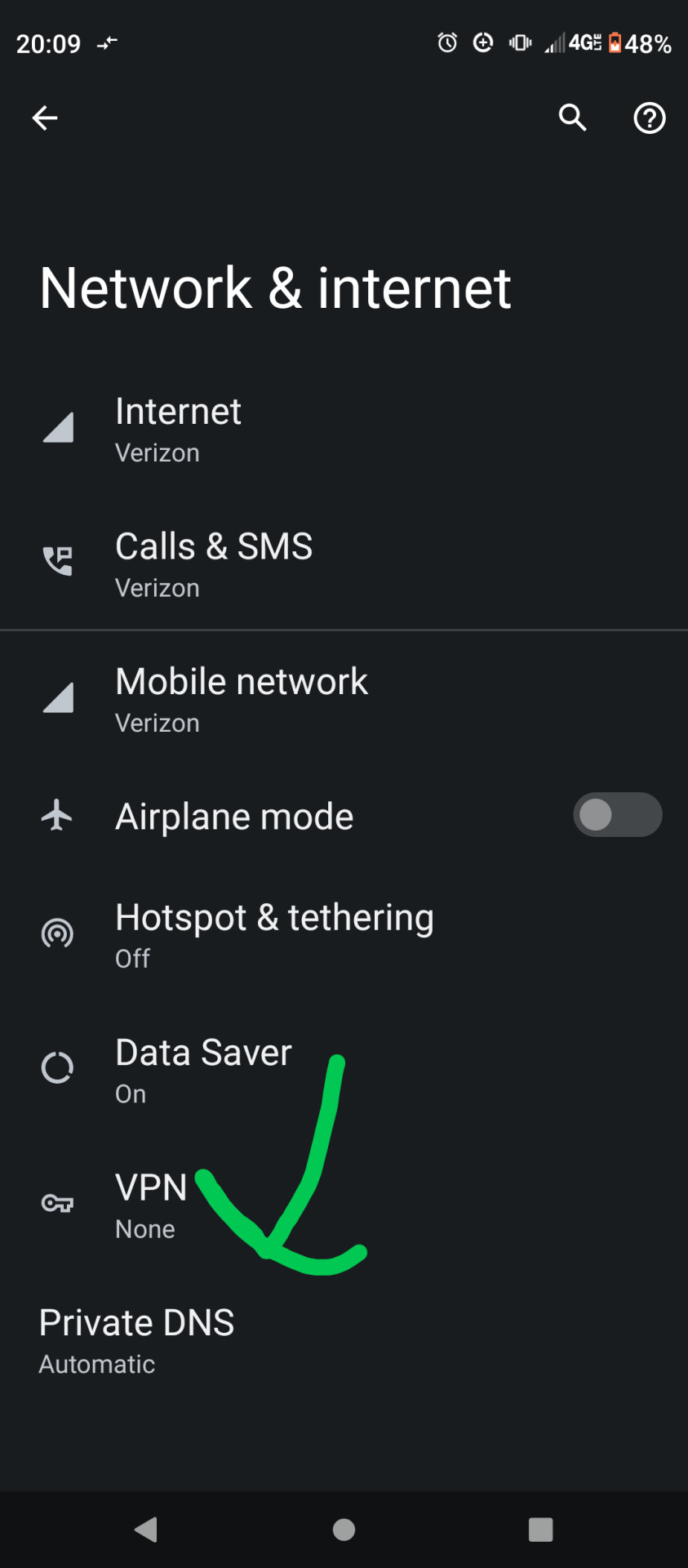
then toggle over to "private dns provider hostname," put in "dns[dot]adguard-dns[dot]com" and hit save
(formatted like that so it wont become a link)
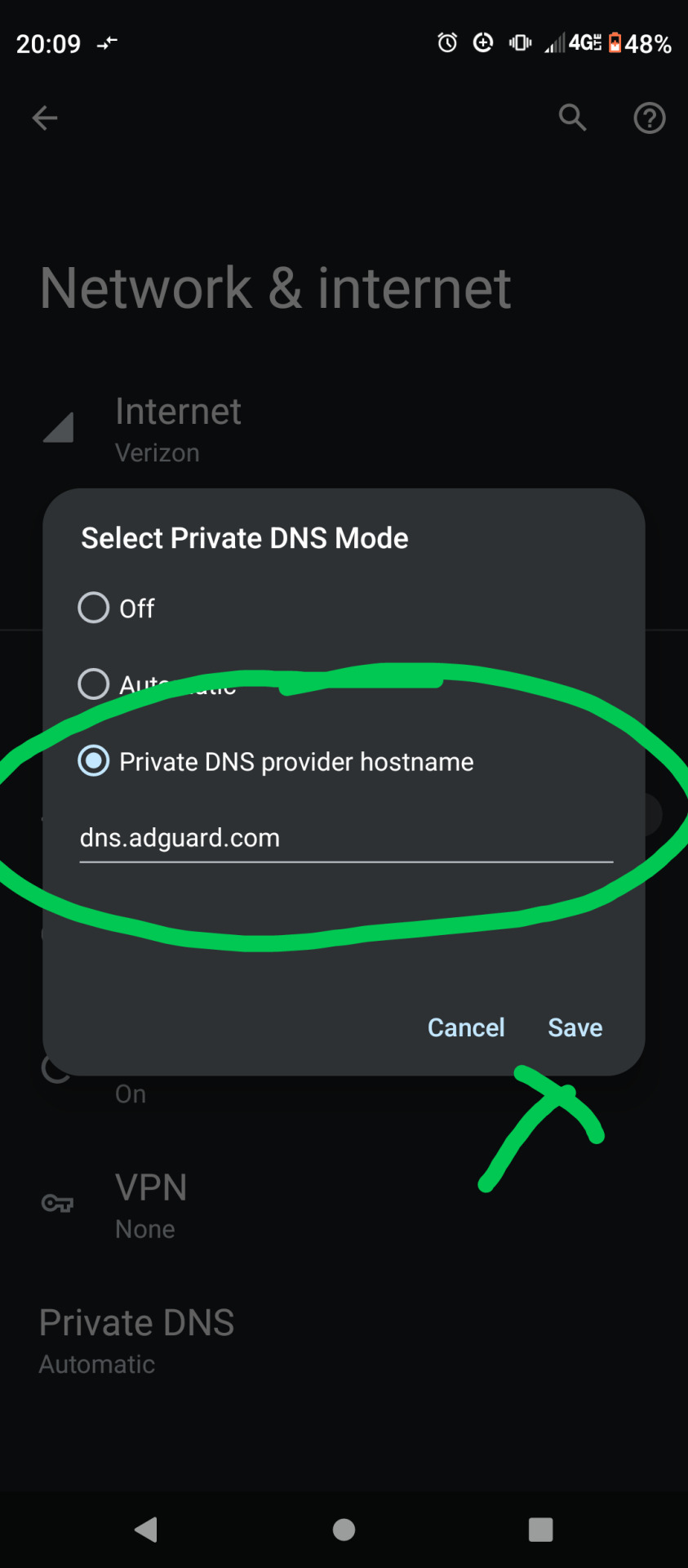
and tada, thatll block just as many ads as the app will, since its tte same tech doing the blocking.
but thats not all! you can go further!
lets say, for example, you find a website that serves content from the same place it serves ads. not super uncommon as its a way to avoid this style of adblocking.
well, theres a simple solution to that as well.
firstly, youre going to want to download firefox or a fork thereof (i use mull, personally)
then, youll want to open up the meatball menu and click "addons"
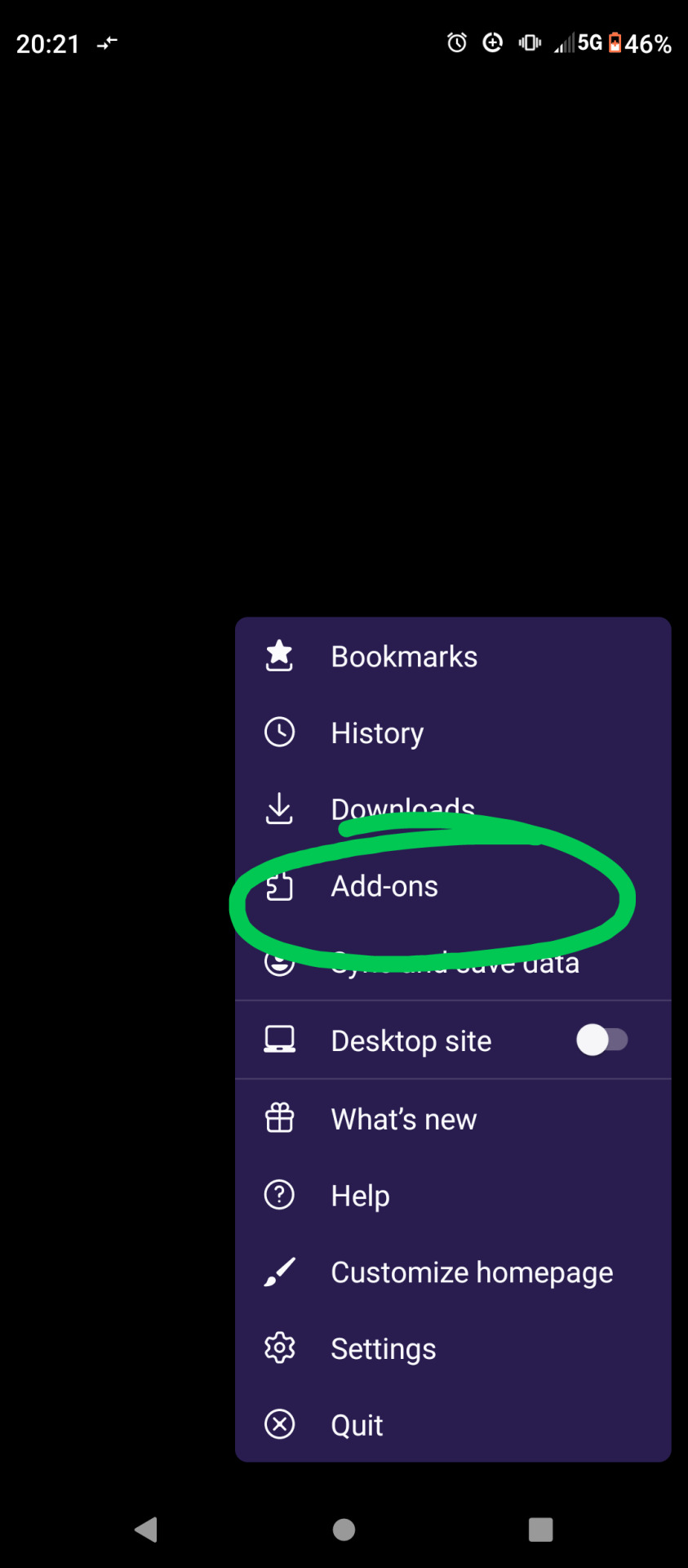
(screen blacked out because of privacy settings, dw theres nothing important there)
the addon you want is "ublock origin," you may recognize it as the adblocker you should also get on your computer
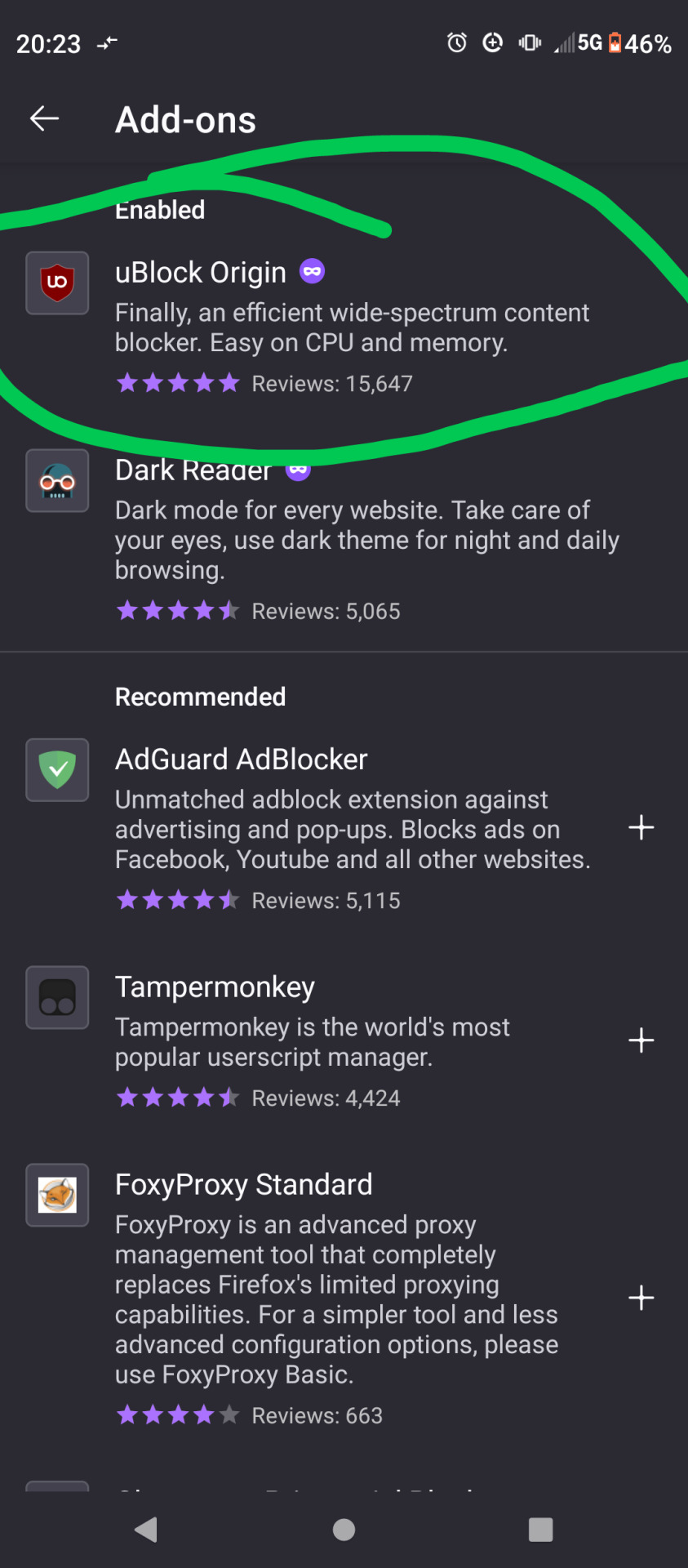
now, i already have it so ill demonstrate the install wit adguard, though not that having more than one adblocker can actually maje things worse. you only need ubo
youre going to want to tap on that little plus icon next to the extension you want
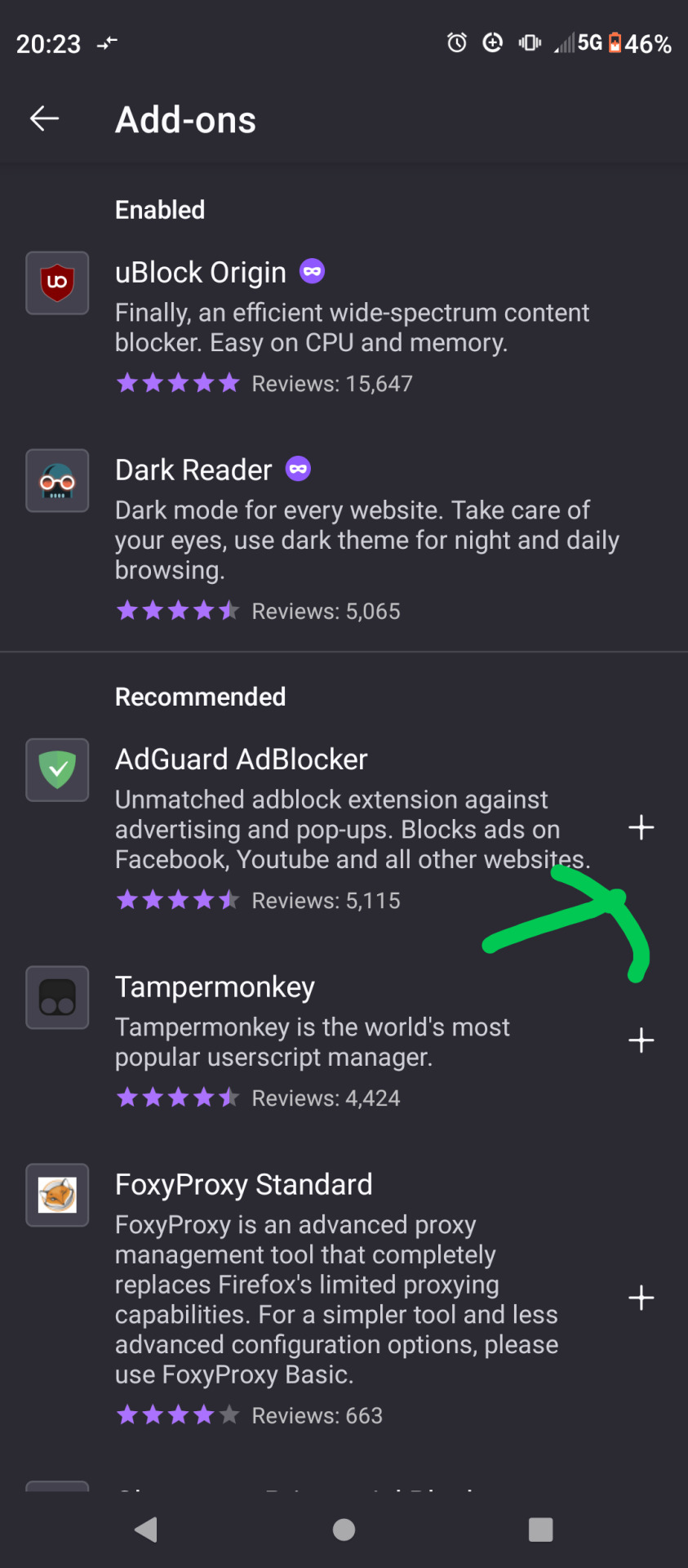
then hit "add"

then after it installs check "allow in private browsing" and "ok, got it"
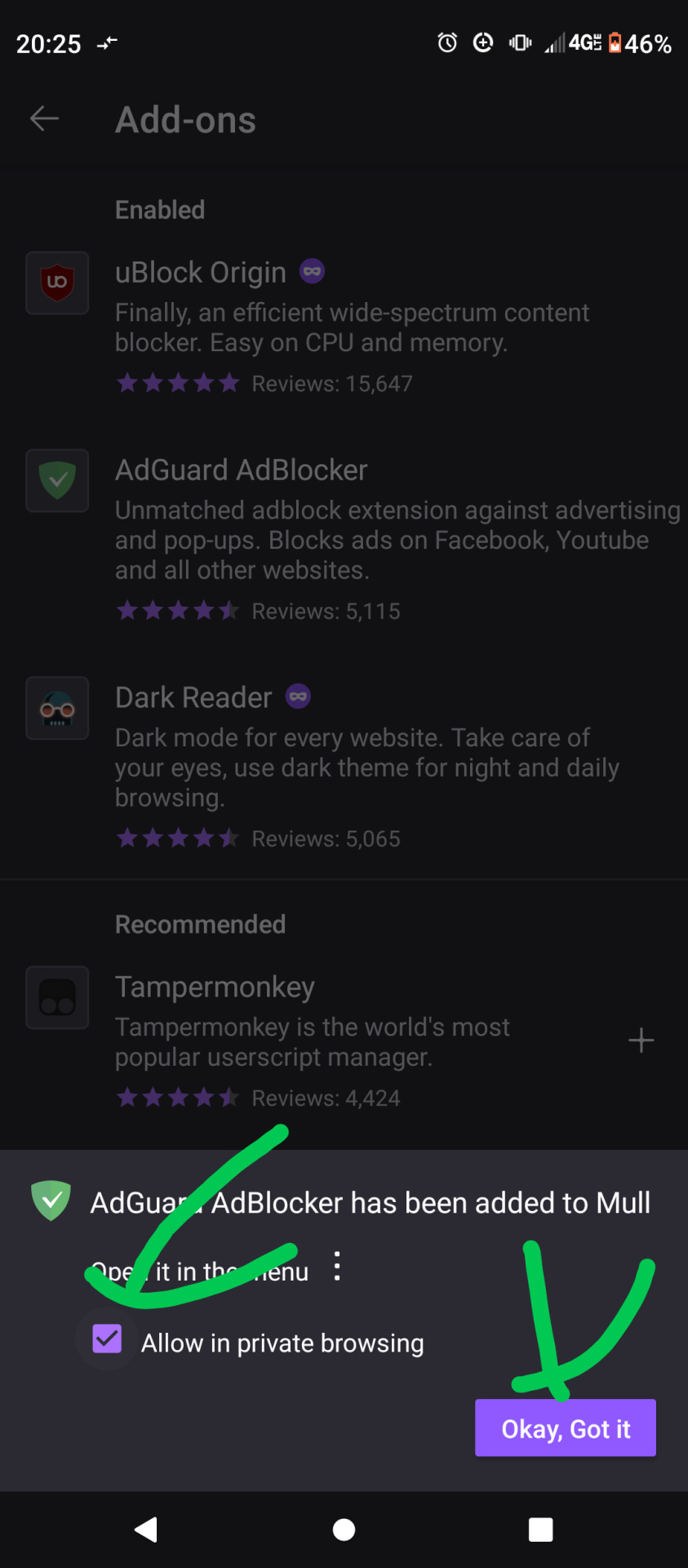
and thats all you need to have a great browsing experience on the web. tune in next time where i explain revanced, aka how you can improve almost every single social media app ever (sadly excluding our very own tumblr, for now) (NOT ANYMORE! revanced works with tumblr now) especially youtube, for which dns adblocking doesnt work and the mobile browser experience can be described as "not the best"
edit:
#o#t#i#x#adblock#adblocker#adblocking#<- look at me using tags for their intended purpose#what a discrace i have become
12 notes
·
View notes
Text
listen. sometimes idm ads. i do want sites i use or youtubers i watch frequently to earn money so i can keep using/watching them, and i won't spend money myself, so this is a good compromise.
the problem is!!!!! ads make these sites lag, sometimes cover pages and make them unusable, or they clog videos and pop up so often and are so long they're practically as long as the video itself, to the point i just stop watching youtubers who have too many ad breaks even if i do like their content
and i gotta say, i don't get it? like being annoyed with an ad won't make me want to get the product - and i know that's not the point, the point is to put it at the front of your mind for when you or someone you know need the product this company provides - and i do end up clicking ads for things i find interesting sometimes
and the thing is. with video ads especially. i think smaller is better for everyone. one 5 seconds ad is so much less annoying than a 20 seconds one or even just two 5 seconds ads, even if it appears multiple times per video, bc psychologically it feels more bearable, yknow? the product is still gonna be in my subconscious or w/e but now i won't associate it with being painfully annoyed, so this is better for the advertisers too. so why not go for that!
also, sometimes ads are taken straight from tv directly to youtube (probably why some are very long), and the problem with that is their volume. like. if i'm watching smth in the middle of the night and your car insurance ad is twice as loud as the video i'm watching, i'm gonna hate it even more (a friend who learned copywriting told me they make ads louder on tv bc if you lower your volume during an ad break and tune out or just change channels quickly, it's more likely to catch your attention this way. i get that but why not just do this very minor adjustment when you sell that ad to youtube. please)
as for websites, some of these ads are so fucking evil 😭 i ranted abt this before but oh my god weight loss and especially fasting apps ads should be illegal i am not even slightly exaggerating. ads literally being malware??? not even getting into how scary algorithms can get.
and as i mentioned about lags, so many ads running at the same time, or the same ad space changing rapidly make things so slow that i once again have to wonder who's benefitting from this. i can't even see what some of the ads are bro, and i don't want to, but like, you're just losing money here, and if i know a site doesn't work well with ads enabled i will either switch to a browser with adblock (tbc, talking abt mobile here. firefox's app is shitty but necessary) or, if i can't use adblock, won't use that site anymore. so again. who's benefitting from this.
idk what the point of this rant is. ads today literally exist for the sake of existing i swear. i don't think they help sell things more at this point, which is the whole point of ads in the first place. and for smaller or newer businesses, they sometimes have to raise prices to make up for paying for their advertising campaign (drew gooden's videos about buying random items he gets ads for showcase this phenomenon well i think) which makes people less likely to buy them, and i can't help but wonder if some products would be better if their companies spent less money on just advertising them and instead actually invest in quality (see also: any shady company that targets youtubers for sponsorships constantly while having an extremely bad product, or barely paying their employees a living wage, etc)
anyway yeah these are my probably not too uncommon thoughts on the matter. have a nice rest of the day
#this isn't coherent. i just got angry over a site i'm using lagging bc of annoying ads that get in the way of using it#and somehow it turned into a lengthy rant oops#knowing multiple people who work in advertising really puts shit in perspective i think#both the whole. knowing what the actual goal of advertising is. and how algorithms and targetting work and such#and it both makes me hate it more and respect companies that don't do shady shit more#מחסני חשמל you are the only bitch i can trust in this house!!!! still not gonna buy from you tho sorry
4 notes
·
View notes
Note
Can you help me plz?PLZ TELL TUMBLR TO STOP SHOWING ADS OR SPONERS I'M NOT INTERESTED IN!
Hello!
I'm not sure if there's a solution for it for the mobile app, but I know if you're using the browser, a simple adblock extension like uBlock can be used! There's also XKit you can use that also has this adblocking feature among other features, but if you don't have any sort of adblocker at all on your browser, I'd highly recommend getting both.
If anyone knows a solution to blocking ads on mobile though, I'd love to know bc yeah, it's pretty annoying xP
Hope that helps!
7 notes
·
View notes
Text

everyone bemoaning the tumblr live situation i have a solution for you. your tumblr experience can look like this: absent of tumblr live and a number of other unwanted features
the mobile firefox browser allows for many extensions, including ublock origin, which can hide any and all trace of tumblr live, ads, blazed posts, and even the pop-up about the presence of an adblocker. i read once that XKit Rewritten could also be used on firefox mobile (i'd need to do more research to confirm)
what do you have to gain from the mobile app that i only hear more cons than pros of? from an app that's constantly crashing, refreshing your feed when you didn't intend to, losing your place when browsing tags or blogs anyway, etc? the only advantage i can think of is push notifications
why not use tumblr on a browser. you can't have multiple tabs open on the app anyway
4 notes
·
View notes
Note
hello nina, I'm a different anon and I bring more adblocking knowledge. you mentioned your phone; do you have an Android? if so, I have GREAT news for you: you can just go to your private DNS mode settings and type in "dns. adguard-dns. com" (remove the spaces) and it'll block most ads on your phone, including apps (not just browsers)! it doesn't work for everything - YouTube for example is notoriously difficult - but it works for most things in my experience. you can actually set this up on most devices, including tablets and computers, and even your router if you have access to the settings (username and password are usually either on it or just admin and admin). if you want more info on this, google Adguard private DNS and they themselves have deeper explanations and tutorials. Furthermore, for YouTube specifically, there are a few options, and i recommend looking it up on reddit if you want to read about all of them. however, I personally use and recommend revanced, which you can find instructions for on r/revancedapp; with it, you'll end up with YouTube but better, because you'll get more options for settings, as well as adblocking and even sponsor blocking (as in, it'll automatically skip sponsor sections in videos), while still being able to log in to your account and get your regular sub box and playlists and stuff. lastly, please use Firefox as your mobile browser, bc it's just better and also you can install ublock origin on it. have a nice, ad-free day!
i have an iphone and this message was eye opening regarding how much i cannot do in it. i really don't think i can even access the whole dns shebang (i'm not even sure what that means to be honest. can you tell i'm not tech savy at all?) and the revanced app isn't available here either. and dude, i'd kill for that sponsor blocking. i have it on my laptop, that and no ads are the sole reasons why i spend so much time on youtube
i did just download firefox for my phone though. i've been using safari mostly because it's fine for me, and the icon is pretty (dumbest reason, i know). now i'm off to do a LOT of googling because i don't even know how to install extensions there
update after a quick google search: firefox extensions are not available on ios i see how it is!!!
#and to think i was a linux user at some point... how things changed jesus#but thank you sm!#anon#i don't even blame them for not wanting to mess with extensions in ios have you seen apple's policies?? insane#nina's mail#💌
3 notes
·
View notes
Text
The Ultimate Guide to Choosing the Best Ad Blocker App: Adblock Browser, Adblock Plus, and More

Introduction
In a world where online ads have become an integral part of our browsing experience, dealing with intrusive and irrelevant advertisements has become a nuisance for many users. However, with the rise of ad blocker apps, you can take control of your browsing experience and enjoy an uninterrupted online journey. In this comprehensive guide, we will explore the top ad blocker apps, including Adblock Browser, Ad block Plus, and other noteworthy options. Let's dive in and find the best ad blocker app that suits your needs.
Understanding the Importance of Ad Blocker Apps
Online ads can be disruptive, slow down website loading times, and compromise user privacy. This is where ad blocker apps come into play. They work by preventing ads from displaying on websites, resulting in faster page loading, improved user experience, and enhanced privacy protection.
Adblock Browser
The Leading Ad Blocker for Browsing
1. Ad Blocker, developed by a renowned app development company, is a powerful tool designed to enhance your browsing experience. It's available for blocking various ad forms, including safari ads. This app effectively blocks intrusive ads, pop-ups, and even certain types of malware, ensuring a smooth and ad-free browsing experience.
2. Adblock Plus: Feature-Packed Ad Blocker: Adblock Plus is another highly popular ad blocker app known for its extensive range of features. It provides users with customizable options to block different types of ads, including banners, video ads, and social media ads. Ad block Plus also offers additional functionalities like malware protection and tracking prevention, making it a comprehensive ad blocking solution.
3. Adblock for Android: Seamless Mobile Browsing: As mobile browsing continues to dominate the digital landscape, having an effective ad blocker app for Android devices is crucial. Several ad blockers are specifically designed for Android, such as Adblock Browser and Adblock Plus. These apps ensure ad-free browsing on your Android device, protecting your privacy and optimizing your browsing speed.
Best Practices for Choosing the Right Ad Blocker App
When selecting an ad blocker app, it's essential to consider several factors. Look for an app that offers regular updates to keep up with new ad formats, strong community support, and positive user reviews. Additionally, prioritize apps that provide customizable options, allowing you to fine-tune the ad-blocking settings according to your preferences.
Other Noteworthy Ad Blocker Apps
Apart from Adblocker and Adblock Plus, there are several other ad blocker apps worth mentioning. uBlock Origin, Ghostery, and AdGuard are some of the popular alternatives that offer unique features and customization options. Each app has its strengths, so it's crucial to explore their functionalities to find the one that aligns with your requirements. One of the best among these is Ad Blocker.
Conclusion
In a world filled with intrusive online advertisements, utilizing an ad blocker app is a smart choice for a seamless and ad-free browsing experience. Ad Blocker, Adblock Plus, and other noteworthy options provide a range of features to block ads, protect your privacy, and optimize your browsing speed. Take the time to research and choose the best ad blocker app that meets your needs, ensuring an uninterrupted online journey free from annoying ads. One of the best among these is Ad Blocker.
Also, stay updated with latest trends and news into app market with App Wise. ☺️
3 notes
·
View notes