#ai video upscaler
Explore tagged Tumblr posts
Text
Fix extremely blurry videos, making videos crystal clear

I found an amazing tool called HitPaw Video Enhancer, it greatly improve blurry videos quality to 4K, even 8K resolution.
Try it now!
#enhancement#video enhancer#ai video enhancer#ai video upscaler#video upscaler#improve video quality#increase video resolution#unblur video#hitpaw video enhancer#hitpaw video ai#video enhancement#upscaling
2 notes
·
View notes
Text

if you’re cold, she’s cold. let her in your window
#song of all time i’m afraid#music#kate bush#wuthering heights#hit post#to everyone wondering if i upscaled/yassified her i did not! i didn't even take this screenshot i saved it from google images#but there was that big thing recently where artists found youtube upscaling their videos w AI without their permission so that's :|
10K notes
·
View notes
Text
Topaz Video AI
Another little comparison to showcase the amazing AI that's in the program Topaz Video AI. I know I've made quite a few of these by now, but I still get blown away whenever I give my movie files a 4K makeover lol.

9 notes
·
View notes
Photo
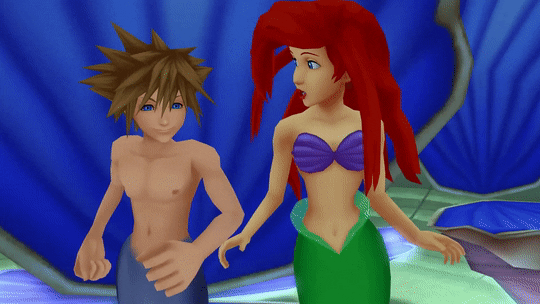









don't be shy, let the music inside and dance, dance, dance!
bonus:
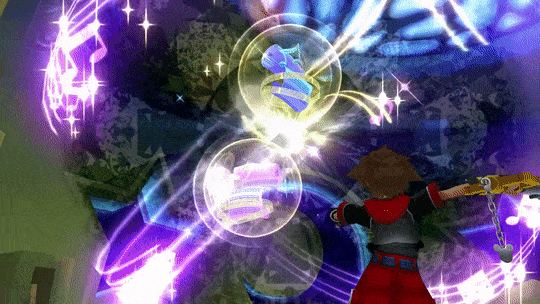
#kingdom hearts#sora#sora kh#kh sora#kh2#ddd#kh3#gifs#ali's gifs#ali's kh gifs#reason number 458 sora is Not Straight#yall will never know the trials and tribulations i went through to get the clip used for ariel and sora in kh3 looking halfway decent#and by that i mean i may have downloaded a program for upscaling video with ai#ditto for finding good footage of ddds break time without the dab#bc i REFUSE to use the dab#also i apologize for how busy the gifs of jack and sora are#that was the best footage i could find of their limit#popular#flashing lights
207 notes
·
View notes
Text
youtube
Mr Trololo AI Upscale: Eduard Khil
5 notes
·
View notes
Text
The Modern State of Game Development: A Call for Reflection
Game development has changed dramatically over the years, and not all of it for the better. As someone who’s spent time making, modding, and playing games, I can’t help but look at the industry today and see a troubling shift—one driven by reliance on shortcuts like AI upscaling, inflated development pipelines, and a lack of focus on optimization. These trends aren’t just disappointing; they…

View On WordPress
#4K gaming#AI upscaling#AMD Zen 2#bloated pipelines#console performance#DLSS#game craftsmanship#game critique#game development#game development pipelines#game optimization#gaming culture#gaming hardware#gaming industry#gaming technology#modern consoles#PS5#ray tracing#RDNA 2#Steam Deck#video game art#Xbox Series X
0 notes
Text
g1 and armada should fight to the death to see who gets the claim of worst animated
#This isnt actually a completition its g1. But with the only way i can watch it being ai upscaled youtube videos#Armada technically pulls ahead. God i hate that ai upscaling so freaking much id rsther watch it looking#Like it eas filmed nexted tk the elephants foot. Anyway
1 note
·
View note
Text
youtube
The official remastered opening of Legacy of Kain: Soul Reaver
#I imagine it's an AI upscale that they went over with a fine tooth comb#which for a situation like this (FMV that they most assuredly don't have the original assets for) is about as good as it gets#I originally thought they just redid the whole thing in-engine with the new models for the Remaster#but the motions are too accurately janky/stiff for that to be the case (if I'm wrong Aspyr is cracked outta their minds)#Soul Reaver#Legacy of Kain#video games#Youtube
1 note
·
View note
Text
#video upscaling#video ai#home tape conversions#tape to digital#vhs to digital perth#vhs video to digital#video tape conversion perth#video tape transfer perth#vhs to mp4
0 notes
Text
Simplify Art & Design with Leonardo's AI Tools!
Leonardo AI is transforming the creative industry with its cutting-edge platform that enhances workflows through advanced machine learning, natural language processing, and computer vision. Artists and designers can create high-quality images and videos using a dynamic user-friendly interface that offers full creative control.
The platform automates time-consuming tasks, inspiring new creative possibilities while allowing us to experiment with various styles and customized models for precise results. With robust tools like image generation, canvas editing, and universal upscaling, Leonardo AI becomes an essential asset for both beginners and professionals alike.



#LeonardoAI
#DigitalCreativity
#Neturbiz Enterprises - AI Innovations
#Leonardo AI#creative industry#machine learning#natural language processing#computer vision#image generation#canvas editing#universal upscaling#artistic styles#creative control#user-friendly interface#workflow enhancement#automation tools#digital creativity#beginners and professionals#creative possibilities#sophisticated algorithms#high-quality images#video creation#artistic techniques#seamless experience#innovative technology#creative visions#time-saving tools#robust suite#digital artistry#creative empowerment#inspiration exploration#precision results#game changer
0 notes
Text
Fix extremely blurry videos with an easy-to-use video enhancer
HitPaw Video Enhancer provides the following AI enhanced models to upscale video quality to 1080P, 4K, even 8K.
Face model Animation model General denoise model Colorize model ···
Come and see what amazing effects it can enhance.

#video enhancer#enhance video#upscale video#improve video quality#enhancement#hitpaw video ai#hitpaw video enhancer#hitpaw#video editing#enhance portrait video#enhance face video
1 note
·
View note
Video
youtube
Naruto - Sadness and Sorrow Piano by Ray Mak (old video from 2006 upscaled to 4K with AI)
I've been playing around with AI Software lately. This is one of my very very old videos I recorded when I was at college during Winter of 2006 with my good old Sony T7 Camera at Max Resolution 640 x 480. The thumbnail was taken around that time too, upscaled that too. I was going through some tough times at college back then and watching a lot of Naruto. #IYKYK
My YouTube was started due to a broken Hard Drive in Oct 2006, with Hotmail as my registered email. I've many videos of me playing the piano in the past by sneaking into music rooms. I wasn't a music student, I was in Finance. I had to bribe my friends to give me passwords to enter these rooms with piano. These videos never had the chance to go on the Internet. I hope you guys like it. Please Like, Comment, Share and most importantly, Subscribe.
#naruto #sadnessandsorrow #piano
🎹SHEET MUSIC & Mp3 ▸ http://www.makhonkit.com 🎹LEARN MY SONGS ▸ https://go.flowkey.com/raymak 🎹Listen on Spotify ▸ https://sptfy.com/raymak 🎹Listen on Apple Music ▸ https://music.apple.com/sg/artist/ray-mak/1498802526 🎹Full Song List ▸ http://www.redefiningpiano.com
Talk to me : 🎵 Instagram ▸ http://instagram.com/makhonkit 🎵 Facebook ▸ http://facebook.com/raymakpiano 🎵 Twitter ▸ http://twitter.com/makhonkit
#youtube#ai#ai upscale#upscale#upscale video#naruto#sadness and sorrow#piano#cover#piano cover#piano version#cover song#piano music#music#raymak#ray mak#makhonkit#anime music#game music#anime#game#games#games music#naruto songs
1 note
·
View note
Text

Another example of the Topaz Video AI program's upscaling feature. It's by no means perfect because the original is in SUCH poor quality that certain elements stay blurry or kinda looks like splatter paint, but it's still MUCH better than the original.
7 notes
·
View notes
Text
youtube
Generate Saleable Graphics with Ai and Make $1711 in Week
For details visit: https://www.moneymakkr.com/vizualai-all-in-one-visual-design/ 🚀 World's FIRST-EVER ChatGPT-4 & Stable-Diffusion Powered Cloud-Based Platform Vizual ai! 🌟 Create high-quality graphics, stunning AI visuals, and captivating 3D AI cartoons – all from simple text inputs! 💥 Simply pocket a whopping $1711 in just one week. Want proof? Visit: https://www.moneymakkr.com/vizualai-review/
vizualai #AIInnovation #EarnBig
✅ 100% ChatGPT4 Powered ✅ Keyword To Video (Never Seen Before) ✅ Cloud Based Platform ✅ Text To Image Generator ✅ Text To 3D Cartoon Generator ✅ GPT4 Powered Emotion Based Content ✅ 1800+ DFY Graphics Templates ✅ Content In 35+ International Languages ✅ Create VSL′s, Sales Copies, Emails, Ads Copy Etc UNLIMITED.. ✅ Millions Of Searchable Stock Videos, Vectors & Images Happy Earning!
#vizualai#AIInnovation#EarnBig#vizual ai#free ai video enhancer#ai visuals#free ai video upscaler#can i create my own ai#ai powered image generator#free ai text to video#artificial intelligence#graphic design tools#graphic design tutorial#Youtube
1 note
·
View note
Text
Video upscaler online
Say Goodbye to Blurry and Grainy Videos with AI Upscaling
Have you ever recorded a treasured moment or an important event only to find out that the video quality is extremely poor? Blurry and grainy videos can be frustrating, especially when captured on a special occasion. Luckily, technology has evolved to solve this problem with Video upscaler online. This cutting-edge video upscaler applies the latest techniques in machine learning and artificial intelligence to enhance the resolution and quality of your videos like never before.

The Revolutionary AI Upscaling Video Method
The days of blurry and grainy videos are long gone, thanks to the revolutionary AI upscaling method. With this powerful technology, it’s possible to enhance video quality in ways that were once unimaginable.Traditional upscaling methods often fall short when it comes to achieving high-quality video. They simply amplify the existing pixels, resulting in a subpar image that’s often plagued by noise and distortion.
When choosing an AI upscaler, it’s important to consider factors such as the software’s compatibility with your hardware and the quality of the algorithm used. With the right upscaler, you can achieve stunning results that truly do justice to your video content.
Limitations of Traditional Upscaling Methods
Traditional upscaling methods often result in blurry and grainy videos. These methods increase the size of an image by simply stretching out existing pixels. However, AI upscaling video takes a revolutionary approach to the problem. Rather than simply stretching an image, AI upscaling uses complex algorithms to create new data points and fill in gaps in the original footage. This results in a significant improvement in image quality, with sharper and clearer images. It's important to consider several factors when choosing an AI upscaler, including the quality of the original footage, the desired output resolution, and the processing power of your device. By choosing the right AI upscaler, you can say goodbye to blurry and grainy videos for good.
Factors to Consider when Choosing an AI Upscaler
When it comes to enhancing the quality of your videos, the traditional upscaling methods may not always do the trick. Fortunately, there is now a revolutionary new method that uses artificial intelligence to upscale videos to a whole new level. With AI upscaling, you can say goodbye to blurry and grainy videos.However, not all AI upscalers are created equal. There are several factors to consider when choosing an AI upscaler that will provide you with the best results. One of the main things to consider is the quality of the AI model being used. A top-notch model will likely produce better results than a lower quality one.
Another important factor is the ease of use. The best AI upscalers should be user-friendly and easy to navigate. the cost should be reasonable, and the company should provide excellent customer support.
By considering these factors, you can find an AI upscaler that will help your videos look their best. Say goodbye to blurry and grainy videos and hello to the high-quality and professional-looking footage you thought was only possible with expensive equipment.
youtube
0 notes