#adetail
Explore tagged Tumblr posts
Text
A Symphony of Beauty Celebrating Heritage and Tradition with AI 👰♀️👗💍✨ @munshsstore Description: Step into a world where couture becomes an exquisite celebration of the world's cultural tapestry. In this captivating video, witness how garments transcend their utilitarian purpose and transform into breathtaking art pieces that blend traditions and heritage. Immerse yourself in a high-quality image rendered with cinematic brilliance, dynamic lighting, and meticulous attention to detail.
#CulturalCouture#FashionArt#HeritageandTradition#CoutureCelebration#SymphonyofBeauty#HighQualityImagery#CinematicExperience#DynamicLighting#ADetailer#OutfitsDetail#FashionPhotography#UltraDetails#FullBodyDress#FaceDetails#Zara#WeddingDress#FashionInspiration#ContemporaryElegance#FashionHeritage#FashionArtistry#FashionForward#WeddingDressAI#AIWeddingDress#DreamWeddingDress#AIWonders#UnleashYourBride#FypWedding#WeddingTok#WeddingInspo#BridalStyle
1 note
·
View note
Text
ADETAILED ADN POETIC THREAT 2 TGHE PERSON WHO INTENTIONALLY VANDALIZED MY 1994 DODGE INTREPID BEHIND KATE'S APARTMENT MY BELOVEDD<3333
2 notes
·
View notes
Note
What program/AI do you use? No hate, I just wanna know… asking for a friend. 👀
Stable Diffusion version: v1.6.0 with ADetailer for faces. Loras I found here https://civitai.com But also I use photoshop for every pic My 1060 is not enough for a good result
3 notes
·
View notes
Text
Black succubus warrior

Prompt: (best quality, masterpiece :1.3), (beautiful succubus warrior), (black leather armor, black leather shoulder pads, leather baldric, black leather gloves, black leather skirt, :1.2), (sexy, beautiful, perfect breasts, medium breasts :1.2), (pale white skin:1.3), Portrait of 20yo succubus, (sexy pose :1.2), detailed face, Necklace, beautiful eyes, succubus walking on the desert land, scorched wasteland, with the mesmerizing expanse of outer space as her backdrop, while the Moon, fantasy theme, beautiful and aesthetic, official art, (full body), long shot, perspective view, small_horns, red hair, wavy hair, wind, (detailed white eyes), detailed and realistic, ArtStation, blending the artistic styles of Luis Royo, Julie Bell, and Brom, in frame, natural skin, textured skin, (green_eyes :0.6) Negative prompt: ( raincoat, cape, wings, sword :1.2), (worst quality:1.6), (low quality:1.6), (normal quality:1.6), lowres, bad anatomy, bad hands, vaginas in breasts, ((monochrome)), ((grayscale)), collapsed eyeshadow, multiple eyebrow, (cropped), oversaturated, extra limb, missing limbs, deformed hands, long neck, long body, imperfect, (bad hands), signature, watermark, username, artist name, conjoined fingers, deformed fingers, ugly eyes, imperfect eyes, skewed eyes, unnatural face, unnatural body, error, painting by bad-artist Steps: 60, Sampler: DPM++ 3M SDE Karras, CFG scale: 7, Seed: 80470869, Size: 768x1024, Model hash: 5ebd6720d4, Model: zavyyumexl_v10, VAE hash: 551eac7037, VAE: sdxl_vae.safetensors, Denoising strength: 0.35, ADetailer model: face_yolov8n.pt, ADetailer confidence: 0.3, ADetailer dilate/erode: 4, ADetailer mask blur: 4, ADetailer denoising strength: 0.4, ADetailer inpaint only masked: True, ADetailer inpaint padding: 32, ADetailer version: 23.8.0, Hires upscale: 2, Hires steps: 60, Hires upscaler: 4x_NMKD-Siax_200k, Lora hashes: "add-detail-xl: 9c783c8ce46c", Version: v1.6.0
1 note
·
View note
Text
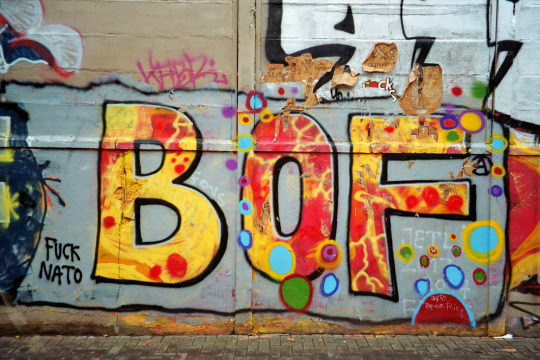
0 notes
Text


So I decided to recreate a concept from last year using Flux. On the left, horribly overcooked output of a third-party Stable Diffusion 1.5 dataset (Protogen Infinity) with an embedding of Keira Knightley's face, edited in Photoshop to mask out the arm and edit the nametag, then shoved back into Stable Diffusion to add the cybernetic arm. 120 steps in total, split into two runs: 80 to draw the base and 40 to inpaint the arm.
On the right, the result of an overengineered workflow involving Flux Dev for drawing the base and, because Flux doesn't know how celebrities look, ADetailer plugin to automatically mask out the face every time and a third-party SD 1.5 dataset (Dreamshaper 7) to redraw it using the same embedding I used last year (which is a last year trick, but with an additional plugin used for precision). 47 steps in total, one run and no Photoshop involved.






Also, a bonus round, because sometimes Flux still fucks up or confuses left and right. Hyper's "Spoiler" intensifies.
0 notes
Text

Belldandy in Alphonse Mucha style🤭 I did not include ADetailer to fix hands in this batch so hands were not quite right in many of this series...
1 note
·
View note
Text
The Best Alternative Tool for ADetailer in 2024: One-Click Face Swapping!

The progress of image editing technology have opened a new creative world for us. With the continuous development of software tools, we can now process and enhance photos and images in unprecedented ways. Modern image editing software provides a wide range of functions from basic color adjustment to complex image synthesis, which can meet the needs of everyone from amateurs to professional designers. Face swapping technology, in particular, has made a splash not only in entertainment and social media but also in film production, game development, and even news reporting. This technology enables the creators to make convincing visual effects and completely fictional scenes by replacing faces in images. ADetailer is such tool, which simplifies the process of changing faces by using artificial intelligence algorithms, so that users can realize high-quality image editing without complicated technical knowledge.

As these tools becoming more and more intelligent and user-friendly, we can foresee that in the near future, image editing will become more intuitive and creative, providing users with more possibilities and freedom.
The best way to use LoRA: ADetailer+LoRA Face Swapping
Install the ADetailer plug-in: Search for ADetailer in the plug-in tab of Stable Diffusion. If you cannot find it, you can use the "Install from URL" option to install it through the project URL on GitHub. The process is simple and straightforward, just copy the URL from the GitHub page, then paste it in the WebUI and hit install.

Download and install the model: Depending on your needs, you may need to download a specific model from the Internet and move it to the folder specified by Stable Diffusion. This step ensures that the ADetailer plug-in can smoothly call the required model to perform the face swap operation. ModelTargetface_yolov8n.ptFace (Illustration/Real)face_yolov8s.ptFace (Illustration/Real)hand_yolov8n.ptHand (Illustration/Real)person_yolov8n-seg.ptPerson (Illustration/Real)person_yolov8n-seg.ptWhole Body (Illustration/Real)person_yolov8s-seg.ptWhole Body (Illustration/Real)person_yolov8s-seg.ptWhole Body (Illustration/Real)mediapipe_face_fullFace (Real)mediapipe_face_shortFace (Real)mediapipe_face_meshFace (Real) 3. Enable ADetailer: Find and enable the ADetailer option in the Stable Diffusion interface. This usually involves checking a box to activate the plugin's functionality.

4. Choose the right model: ADetailer offers a variety of models, including models dedicated to faces, hands, or entire figures. Depending on the type of image you want to process (such as a portrait or a full-body photo), choosing the right model will help improve the quality and accuracy of the face swap effect. 5. Adjust parameters: ADetailer provides a variety of parameters for you to adjust to more precisely control the results of face swapping. You can adjust these parameters as needed, such as changing the size or position of facial features. 6. Generate pictures: After setting all parameters, you can generate new pictures and observe the face swap effect. If the effect is not satisfactory, you may need to go back to the parameter settings and adjust it until you achieve satisfactory results.

The Best ADetailer Alternative to Swapping Face in One Click - iFoto Face Swap
Do you feel that ADetailer is too complex and professional to bring you the function of simplifying drawing? This is not an efficient and intuitive image editing tool. But that's okay! iFoto, provides users with powerful features that enable them to create and share easily. iFoto Face Swap function is a typical example. It allows users to quickly replace faces through a simplified operation process, whether for entertainment or to create more professional visual effects. Next, I will introduce in detail how to use iFoto Face Swap to help you better utilize this technology to enrich your picture creation. 1. Open iFoto Face Swap: After open iFoto, you will see an intuitive interface with various tools and options. Here you can browse and select images from your gallery, or simply snap a new photo to edit.

2. Select a picture: In the dashboard, you can select any picture stored on your device. If your goal is face replacement, it's best to choose a photo with clear foreground and background and even lighting to make editing easier. 3. Find the face swap feature: In the editing tools, find the face swap feature, which may be labeled "Face Swap," "Face Replacement," or "Face Fusion." This feature is usually found under the "Editing" or "Special Effects" category. 4. Upload a face picture: You need to upload a picture containing the face you want to replace. It is best to choose pictures with natural expressions and high resolution to ensure that the face swap effect is natural and seamless.
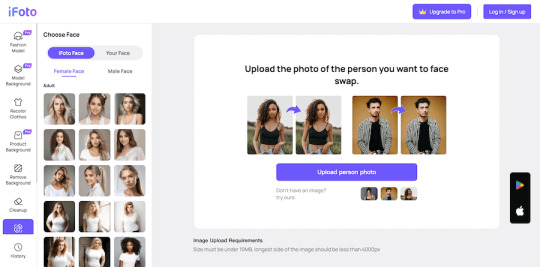
5. Adjustment and Alignment: Using the adjustment tools provided by iFoto, you can move, scale and rotate the new face to ensure that it matches the position and size of the original face. This step is critical to achieving a sense of realism. 6. Apply changes: After completing all adjustments, you can preview the face swap effect. If everything looks good, you can apply the changes. If you're not satisfied, you can undo your changes or readjust. 7. Save or Share: Once you are satisfied with the final result, you can save the edited image to your device or share it to social media platforms directly from iFoto One of the key strengths of iFoto Face Swap is its versatility, allowing users to seamlessly swap faces in their images with just a few simple clicks. Whether it's creating humorous memes, personalized greeting cards, or imaginative digital artwork, iFoto provides endless opportunities for users to unleash their imagination and bring their ideas to life. Additionally, the app's extensive library of pre-designed templates and effects further enhances the editing experience, providing users with a wealth of creative options to explore.
FAQs
1. Which devices support iFoto Face Swap? iFoto Face Swap is well-supported across a variety of devices, including both Android and iOS platforms. This means that whether you're using a Samsung, Huawei, Xiaomi, or an Apple phone, you can find and use iFoto from the respective app stores. This broad compatibility ensures that most smartphone users can enjoy the face-swapping fun of iFoto. 2. Is an internet connection required to use iFoto Face Swap? The basic face-swapping feature of iFoto Face Swap can be used offline without an internet connection. This is convenient for users who wish to edit photos without network access. However, some advanced features, such as cloud storage or specific image processing services, may require online access to use. 3. How to choose the right photo for face swapping in iFoto? Choosing the right photo is crucial when face swapping in iFoto. The ideal photo should be a high-resolution, well-lit frontal portrait. Avoid using blurry or poorly lit photos, as these factors can affect the quality of the face swap. Additionally, ensure that the face to be replaced is not obscured, allowing the AI to more accurately identify and process facial features. 4. Is the face-swapping process in iFoto instantaneous? The face-swapping process in iFoto is usually very fast, with users able to see results almost immediately in most cases. This is thanks to the advanced AI technology used by iFoto, which can quickly analyze facial features and perform replacements. Even when dealing with larger or more complex images, users only need to wait a few seconds. 5. Is it safe to use iFoto Face Swap for face swapping? iFoto takes user privacy and security very seriously. All face-swapping operations are performed on the user's device and do not involve uploading pictures to servers. Additionally, iFoto uses encryption technology to protect user data, ensuring that users' privacy is not compromised.
In Summary
iFoto Face Swap stands out as a comprehensive and user-friendly tool for photo editing enthusiasts of all skill levels. Its intuitive interface and robust functionality make it easy for users to explore and experiment with various face-swapping techniques, from subtle adjustments to dramatic transformations. With a diverse range of features and customization options, iFoto Face Swap empowers users to unleash their creativity and express themselves in unique and captivating ways. Furthermore, iFoto Face Swap's commitment to user satisfaction is evident in its regular updates and enhancements, ensuring that users always have access to the latest features and improvements. Whether you're a seasoned photographer looking to add a playful touch to your images or a casual user seeking to spice up your social media posts, iFoto Face Swap offers the tools and resources you need to elevate your photo editing game. With its user-friendly interface, powerful features, and endless creative possibilities, iFoto Face Swap is truly a must-have tool for anyone looking to take their photo editing skills to the next level. Read the full article
0 notes
Text
続・画像生成AI
本当にありがたい存在です。細かいところは無視してくるし、まったく作れないものも色々ありますが、それでもこの1か月で既に100くらいのキャラに画像を付けることができました。
Firefly、Pix.Ai、Tensor.Artそれぞれの、個人的に感じた特徴と比較。
Fireflyは人間が弱い。極々稀に、そのまま使えるものを出してくれますが、後は手がなかったりグチャグチャだったりというものを平気で掲載してきます。強調もネガティブプロンプトもないので「最低限従って欲しいもの」「出て欲しくないもの」を教えることはできず。ただ、一番モノを知っていて、一番「それっぽいもの」を出してくれる気はします。そして、回数制限なく何度でも試せるのもありがたい。大抵の場合、まずEmEditorでプロンプトを作ってFireflyで何度か試してから、PixまたはTensorにそのプロンプトを持って行くという使い方をしています。英単語のミスなんかの無駄打ちを減らせる。
Pixはモデルの選択が悪くなければ「思い切りハズレ」はそう多くありません。人間の��を一番きれいに出してくれるので、リアル風味の美形・美少女を描かせるなら、この3つの中では一番だと思います。ただしみんな同じ顔で、年齢も比較的低めです。女性への偏りが大きくて男性を指示したのに女性が出てくることも多い。そして(1,000ptの高優先度を付けないと)待ち時間が長い。30分以上待たされることもある。毎日固定で10,000pt配布されて、4枚出力なら800pt消費なので、無駄打ちが少なければ0にはならない(というか待ち時間が長いので、「これはPixの美少女でないと」というキャラ以外はどうしてもTensorメインになる)。モデルを変えるとネガティブプロンプトがリセットされるのが面倒くさい。
Tensorはモデル数が多すぎかつ選択UIが悪いので毎回「どれだっけ…」と何回か無駄打ちしてしまいますが、Pixよりは絵柄の幅が出せます。しかしやはりモノを知らない。そして、顔が潰れてしまう確率が結構高い。ADetailerという顔修復専用のフィルタが最初から付いているのが、提供側としても問題点を把握してるからでしょう。とはいえ、ADetailerを1回、多くて2回通せばほぼ見られる顔になるので、そう大きな問題ではありません。どちらかというと、ネガティブで指定しても手が3本になったり指が4本/6本になったりが多い方が、修復できない分面倒くさい。毎日使えるのは100ptカッキリ(翌日消費分が補充される)しかないので、無駄打ちが多いとあっという間に使い切ります。
このうち、エルフの耳が一番期待どおりなのはFireFlyです。継いでモデルによってはTensorも割と。
0 notes
Text

https://civitai.com/images/841111?modelVersionId=75209&prioritizedUserIds=747825&period=AllTime&sort=Most+Reactions&limit=20 Best quality, masterpiece, ultra high res, (photorealistic:1.4), raw photo, 1girl, white dress, off shoulder, blossom flower field, glowing skin, light smile Negative prompt: ng_deepnegative_v1_75t, (badhandv4:1.2), (worst quality:2), (low quality:2), (normal quality:2), lowres, bad anatomy, bad hands, ((monochrome)), ((grayscale)) watermark Size: 512x768, Seed: 3138559612, Model: majicMIX_sombrev2-fp16-no-ema, Steps: 30, Sampler: Euler a, CFG scale: 10, Clip skip: 2, Model hash: 5c9a81db7a, Hires steps: 25, Mimic scale: 7, Hires upscale: 2.5, ADetailer conf: 30, Hires upscaler: 4x-UltraSharp, ADetailer model: face_yolov8n.pt, ADetailer version: 23.5.6.post0, ADetailer x offset: 0, ADetailer y offset: 0, Denoising strength: 0.2, ADetailer CFG scale: 7.0, ADetailer mask blur: 4, Threshold percentile: 100, ADetailer dilate/erode: 0, ADetailer inpaint full: True, ADetailer inpaint width: 512, ADetailer inpaint height: 512, ADetailer inpaint padding: 0, ADetailer denoising strength: 0.1, Dynamic thresholding enabled: True, ADetailer use inpaint width/height: True
1 note
·
View note
Photo

dead girl spotted @ the lake, read all about it!
#i love her i love her i love her#my ocs#my art#oc cody#cedar lake#this is basically unreffed and also i don't remember what a lake looks like#i don't have enough energy to do adetailed background
3 notes
·
View notes
Photo

Field of gibbets. adetail and variety. . #mordheim #RtheC #warhammer #aos #wargaming #tabletop #ageofsigmar #tabletopwargames #paintingminis #pirates #sartosa #paintingwarhammer #citadelminis #aos28 #darkageofsigmar #gamesworkshop #gibbets #3Dprinted #statue https://www.instagram.com/p/CWA4D00hYh5/?utm_medium=tumblr
#mordheim#rthec#warhammer#aos#wargaming#tabletop#ageofsigmar#tabletopwargames#paintingminis#pirates#sartosa#paintingwarhammer#citadelminis#aos28#darkageofsigmar#gamesworkshop#gibbets#3dprinted#statue
23 notes
·
View notes
Text
Red succubus warrior

Prompt: (best quality, masterpiece :1.3), (beautiful succubus warrior), (red leather armor, red leather shoulder pads, leather baldric, red leather gloves, red leather skirt, :1.2), (sexy, beautiful, perfect breasts, medium breasts :1.2), (pale white skin:1.3), Portrait of 20yo succubus, (sexy pose :1.2), detailed face, Necklace, beautiful eyes, succubus walking on the desert land, scorched wasteland, with the mesmerizing expanse of outer space as her backdrop, while the Moon, fantasy theme, beautiful and aesthetic, official art, (full body), long shot, perspective view, black hair, wavy hair, wind, (detailed white eyes), detailed and realistic, ArtStation, blending the artistic styles of Luis Royo, Julie Bell, and Brom, in frame, natural skin, textured skin, <lora:add-detail-xl:0.8> Negative prompt: ( raincoat, cape, wings, sword :1.2), (worst quality:1.6), (low quality:1.6), (normal quality:1.6), lowres, bad anatomy, bad hands, vaginas in breasts, ((monochrome)), ((grayscale)), collapsed eyeshadow, multiple eyebrow, (cropped), oversaturated, extra limb, missing limbs, deformed hands, long neck, long body, imperfect, (bad hands), signature, watermark, username, artist name, conjoined fingers, deformed fingers, ugly eyes, imperfect eyes, skewed eyes, unnatural face, unnatural body, error, painting by bad-artist Steps: 60, Sampler: DPM++ 3M SDE Karras, CFG scale: 7, Seed: 4125954075, Size: 768x1024, Model hash: 5ebd6720d4, Model: zavyyumexl_v10, VAE hash: 551eac7037, VAE: sdxl_vae.safetensors, Denoising strength: 0.35, ADetailer model: face_yolov8n.pt, ADetailer confidence: 0.3, ADetailer dilate/erode: 4, ADetailer mask blur: 4, ADetailer denoising strength: 0.4, ADetailer inpaint only masked: True, ADetailer inpaint padding: 32, ADetailer version: 23.8.0, Hires upscale: 2, Hires steps: 60, Hires upscaler: 4x_NMKD-Siax_200k, Lora hashes: "add-detail-xl: 9c783c8ce46c", Version: v1.6.0
0 notes
Text
I have a whole bunch of AoT shipping asks ranging from neutral to angry to looking for validation and I'm so tired of this stuff.
Counter to this wierd trend about how the final arc of the series is trash because Eren turned out to be an "embarrassing loser", I think there is a whole bunch to talk about in there that isn't about shipping.
(If you like shipping and are a decent person, cool, but I'm just tired and frustrated with the bad parts of it.)
The whole damn point of this series for the longest time for me has been that none of the characters are "cool".
They're all fucking losers. Kind of like real people.
Why does shit like psychics and flat earth theory still have followers to this day, even gaining popularity in these recent years? Why don't people just overcome their prejudice for other races? Why do people stay in unhealthy relationships?
Why doesn't that suicidal person just start loving themselves again?
I think this irrationality is the main aspect of humanity AoT wants to highlight.
I see people looking in from the outside being mystified by these "irrational" decisions done by people all the time. People laugh at and mock these "stupid" behaviours while perhaps not being able to recognise they themselves might have similar ones.
For a personal example, I always think about people who are angry at animal cruelty, but then pretty casually eat beef, pork or chicken, the production of which often entails a lot of animal cruelty.
For an even stronger personal example that kind of source of frustration for me comes from people who claim their perspective is objective. What makes that particular person the arbiter of all truth?
But going back to AoT, Erwin might be a genius tactician, but he's a human being still affected by his personal experiences and perspective. He hates himself for all of the deaths he has caused so all of his most desparate tactics are going to involve self-harm.
There is a very large difference between emotional intelligence and tactical intelligence.
I think this is Zeke's flaw, too. He is smart when it comes to tactics, but in turn is heavily affected by his personal need of connection and validation. The potential kinship he could find with Eren was the determining factor of his strategy and so were his relationships with Grisha and Xavier, not what the most logical option was.
This is what I think tearing Eren's mask away in the final chapter brought full circle and I think is the most interesting aspect of the story I'm left with after its end.
It tore away Eren's dignity and was embarrassing and stupid, but I think that was the point and because this kind of behaviour is viewed as childish, stupid and hard to watch, it destroyed a lot of (lady) boners. That's not comfy or escapism. It's not the specific kind of narrative that has some conflict, but never really veers into the uncomfortable.
Eren's flaws aren't a slap on the wrist. He is a loser. Period.
I think the aspect of Eren being exhausted came out the most in the anime for me and as I've read the final chapter so many times now, I get much more exhaustion from Eren than anything else.
He is exhausted and desparate and Armin tries everything in his power to change his mind and try to reach Eren. But because Even has grown so strong and is so set in his ways, there is nothing he can do but make the best of his situation.
Hence the now infamous line of thanking Eren for doing something horrible for them. I think the biggest nuance any analysis of that scene misses is that it's Armin accepting he can't change Eren. I get a very strong "if that's how it is, so be it" vibe from that scene. He can't change Eren, but he wants a good closure with him.
I think what a lot of people also don't consider is that again, I don't think any of the characters truly comprehend the scale of what is happening.
I think a lot about people who still deny the existence of Covid-19 even this far in the pandemic and I think many people will only truly comprehend the extent of it when they or someone they care about is affected by it and even then this is even worse when you don't really have time to digest everything that is happening. I don't think Hange's death or the death of Shadis really reached anyone even by the end of the battle because boy were these a busy few days.
I think we had a similar thing happen with the Reiner and Bert reveal. Annie's reveal and the reveal of Bert and Reiner basically happened on the same day and I think that matters however small of adetail that might be.
Same for the fact that the return to Shiganshina was a few hours at most.
All of this can be just handwaved as bad writing. All of it. But that kind of stuff bores me.
So whenever I analyse stuff, I do my best to be fair and assume the best out of a story and its writer.
So I got the most out of AoT's ending philosophically because I think the what if it presented is fascinating.
If you had to choose between you and your country and the rest of the world, what would you do?
I think in AoT's case, there was a small window of time in which patience would've solved everything, but Eren didn't have the perspective to go that way because of various factors, largely the basement memories.
But if you were put in the same circumstances without any kind of outside perspective, would you make a better choice than this?
It's so easy to say you could've done better when you can see the bigger picture.
But if you had the choice pushed on you without any context and without that bigger picture, what then?
The irrationality and stupidity of the characters is what makes AoT interesting to me.
I think when Isayama talked about whiny Eren "being back" he didn't mean it in a condescending manner. I think he likes that irrational and embarrassing Eren.
But the fact that it is willing to have its characters be that way to an extreme degree is I think what also causes alienation and removes some people's ability to empathise with the story and instead be frustrated with it, let down by it and being unable to connect with it.
It's just a fascinating piece of media for me and if there is anything, any piece of media that makes human irrationality as a big part of it, I'm all ears.
I think human irrationality has to be a part of any story. It's called characters having flaws, but if that's the exclusive, overwhelming focus, I'm right there day one and the truth is, I haven't seen many stories like that.
#Attack on Titan#Shingeki no Kyojin#Eren#Eren Jaeger#Eren Yeager#Zeke Jaeger#Zeke Yeager#Erwin#Erwin Smith#AoT#SnK
15 notes
·
View notes
Note
1 12 28 40 for agni?
THANK U MILO
1) Who do they look up to?
she looked up to her moms esp lav for a very long time and while she still does she is now more like!! obsessed w this goal that she hasnt met anyone else who specializes in it so she kind of is doing her own thing!
12) What is the fastest way to upset them?
make loud noises or like v specific noises that hurt her happen or unexpected bright lights or have bad textures come into contact w her! basically just Be Overstimulating. she doesnt take that stuff personal bc its not like intentional or anything but she will just kinda walk off and leave the situation and be internally just like really upset bc overwhelmed, not bc of anythin emotional u feel
28) When left to their own devices, how would they spend a free day?
oh 100% making funky little mind altering chemicals writing down how she synthesized them and then trying them out and making adetailed time table of what affects set in when and constantly monitoring herself for changes in her condition. SPecial Interest Time Baybey
40) Blanket fort or tree house?
this question is so cute!! blanket fort! soft dark Hiding Place >:)
3 notes
·
View notes
Text
The Perks of Being Open-Source
As promised, here's something about the plug-ins for Stable Diffusion, the only AI image generator that's open-source, and makes for a great testbed for related research because of that.
The outcome of this research are various plug-ins and modifications that allow Stable Diffusion to do a lot of interesting things. And the authors? Hooboy, you would be surprised. It turns out that very serious companies, ones you would suspect of cooking their own tech of this kind on the side even if they haven't announced it publicly, build interesting things and share it for free.
Let's start with Semantic Segmentation. If an AI image generator makes images based on text input, Semantic Segmentation scans images, identifies elements and assigns text descriptions to them. A lot of serious companies have released open-source code of their implementation: you have Nvidia, Google, Meta and even Alibaba building that stuff. It might sound kinda underwhelming if fairly useful for helping visually impaired people (for example, Facebook uses it to generate alt texts for images posts automatically), but here's the kicker: Semantic Segmentation may be used in Stable Diffusion to automatically generate masks based on text description. Want to find a hand and redraw it to be more anatomically correct? Easy. How about changing the hair color without monkeying with it in Photoshop? Also easy. So easy that some basement-dwelling chud can script it to find the clothes on a woman and draw a nude body in their place (and did, and got himself in trouble when another teenage chud uploaded photos of girls from his class to the app).
Semantic Segmentation is the core of the popular Stable Diffusion extension called aDetailer: as I mentioned before, Semantic Segmentation can recognize what a hand is, even if it's distorted, and point the generator to inpaint a better version in its place. Same goes for the faces. And that's the two things aDetailer is built to fix.
Another thing are ControlNets: plugins that allow you to nudge the generation process a particular way, be it recreating the pose of a character down to hands and fingers (or just the face orientation and expression), following the outline of a sketch and filling in the details, even maintain perspective using depth maps. And then, based on that tech, you have PhotoMaker, created by Tencent's Applied Research Center, and its improved version, IP Adapter. The capabilities are impressive, particularly if you remember that a slightly outdated gaming PC can run Stable Diffusion at a decent pace with no need for an internet access, even with the plugins.
Also, with OpenAI's video generator Sora looming on the horizon, you should know that the first AI-generated (or at least redrawn) videos were created in Stable Diffusion as well. I don't intend to go down this rabbit hole for practical reasons (I have no need for using it for that particular purpose and my video card is a bit outdated), but it was on the sweaty basement-dwelling nerds to figure out how to fine-tune the whole thing to be consistent across a whole fuckton of frames, and they did it, the crazy sonsabitches.
So laugh all you want at the ornery, wobbly Stable Diffusion producing rounded, fractal blorps and fucky hands. Even basic capabilities like inpainting and outpainting still make Midjourney jealous, and if you look at the plugins, you can imagine a good few use cases you could never wring out of the competing algorithms - and run them on your own PC for free instead of relying on centralized black boxes with a monthly fee.
#mike's musings#AI image generation#Stable Diffusion#IP Adapter#ControlNet#Semantic Segmentation#SemSeg#tech#technology
0 notes