#adb for mac
Explore tagged Tumblr posts
Text
More thrift store sightings!
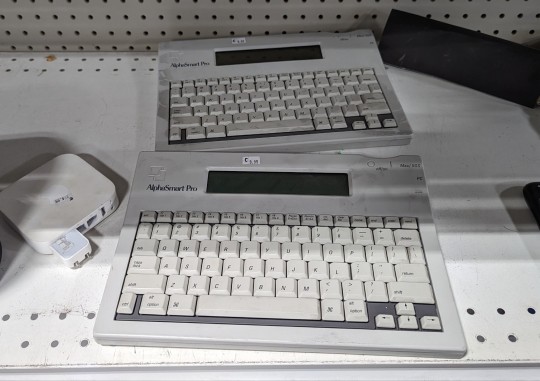
These are Alphasmarts, an old keyboard made mostly for the educational market. See, the deal is that in addition to just plugging into a computer (on this "Pro" model, to PCs via the PS/2 port and to Macs or the Apple IIgs via ADB), they also have a screen — 4 lines of 40 characters — and memory — eight text buffers. You can turn them on away from the computer, running on a couple of AA batteries, and type whatever you want in; it saves automatically, and when you connect to your computer, it squirts the text down the line as if you were typing it, so you don't have to mess with any software. Later models were more contoured and curvy to match the new iMacs, and then offered USB, as well as adding applets like spellcheck and calculators.
These ones, after discounts, are priced at $7.50 each, which is a pretty good deal, and I might have snatched them up if I didn't already own 6-8 of them of various vintages.
5 notes
·
View notes
Text
How to Transfer Files from Android to Mac: A Step-by-Step Guide

Transferring files between an Android device and a Mac can be tricky due to compatibility issues. Unlike Windows, macOS does not support native file transfers for Android devices. However, several reliable methods allow seamless transfer of files such as photos, videos, and documents. This guide will walk you through different ways to transfer files from an Android phone or tablet to a Mac.
Method 1: Using Android File Transfer (AFT)
Android File Transfer is an official tool developed by Google that enables file transfers between macOS and Android devices.
Steps to Use Android File Transfer:
Download and Install: Visit https://www.android-file-transfer-mac.com/ and download the application.
Install the App: Open the downloaded .dmg file and move Android File Transfer to the Applications folder.
Connect Your Android Device: Use a USB cable to connect your phone to the Mac.
Enable File Transfer Mode:
Unlock your Android device.
Pull down the notification bar.
Tap on “Charging this device via USB” → Select “File Transfer” or “MTP” mode.
Open Android File Transfer: If the connection is successful, a window will pop up showing your Android’s file system. You can now drag and drop files between the two devices.
⚠️ Note: Android File Transfer may not work with the latest macOS updates or certain Android devices. If you face issues, try the alternative methods below.
Method 2: Using a Third-Party File Transfer App
If Android File Transfer does not work, several alternative apps provide a stable and feature-rich experience. These allow users to transfer files via MTP and ADB mode and even edit files on the phone directly from Mac’s Finder.
How to Use a Third-Party App:
Download and install a file transfer application on your Mac.
Open the app and connect your Android phone via USB.
Select MTP Mode or ADB Mode for faster transfers.
Once connected, your phone’s storage will appear in Finder, allowing easy drag-and-drop file transfers.
Method 3: Transferring Files via Bluetooth
If you don’t have a USB cable, Bluetooth is another way to send small files between Android and Mac.
Steps to Transfer Files Using Bluetooth:
Enable Bluetooth on Mac: Go to System Settings → Bluetooth and turn it on.
Enable Bluetooth on Android: Open Settings → Connected devices → Bluetooth and toggle it on.
Pair Your Devices: On Mac, locate your Android device and click Pair. Accept the pairing request on your phone.
Send Files:
On Android, open the Files app.
Select a file, tap Share → Bluetooth → Select your Mac.
Accept File on Mac: A prompt will appear on Mac asking you to accept the incoming file. Click Accept to save it.
🔹 Tip: Bluetooth is best for transferring small files, as it is slower than USB or Wi-Fi-based methods.
Method 4: Using Cloud Storage for Wireless Transfers
For a wireless transfer method, cloud storage allows you to store and access files from both Android and Mac.
Steps to Transfer Files via Cloud Storage:
Upload Files from Android:
Open a cloud storage app on your phone.
Tap + → Upload → Select the files you want to transfer.
Access Files on Mac:
Open a browser on your Mac and log in to your cloud storage account.
Download the uploaded files.
✅ Pros: Works without cables, accessible from any device. ❌ Cons: Requires an internet connection and may take longer for large files.
Method 5: Transferring Files via Wi-Fi-Based Apps
If you prefer a Wi-Fi-based transfer, some apps allow fast file sharing between Android and Mac without the need for cables.
How to Use a Wi-Fi Transfer App:
Install a Wi-Fi transfer app on your Android phone.
Open a browser on Mac and access the app’s web interface.
Scan the QR code with your phone.
Drag and drop files between devices.
📌 Tip: These methods work without cables and provide fast transfer speeds.
Final Thoughts
Depending on your needs, you can choose between USB, Bluetooth, cloud storage, or Wi-Fi to transfer files from Android to Mac. Android File Transfer is the most common method, but alternatives like third-party apps, cloud storage, and Wi-Fi-based transfers provide more flexibility and better performance.
🔹 Best for Large Files: USB-based apps 🔹 Best for Small Files: Bluetooth or Wi-Fi 🔹 Best for Wireless Transfers: Cloud storage
1 note
·
View note
Text
MacDroid Software: Android File Transfers
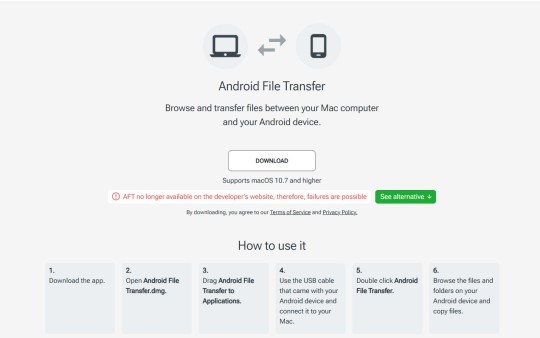
In today’s interconnected world, efficient file transfer between devices is not a luxury but a necessity. For those navigating the ecosystem of macOS and Android, this often becomes a challenge due to the inherent incompatibility between the two platforms. Enter , a powerful and intuitive software solution designed to bridge this gap seamlessly. This article delves into the features, benefits, and practical applications of MacDroid, making it the go-to choice for file management enthusiasts.
What is MacDroid?
MacDroid is a specialized macOS application that enables users to transfer files between their Mac computers and Android devices. Unlike traditional methods that require third-party cloud services or convoluted setups, android-file-transfer-mac.com connects your Android device directly to your Mac, streamlining the entire process. Whether you're transferring photos, videos, music, or documents, MacDroid ensures that the task is fast, secure, and hassle-free.
Why Choose MacDroid?
1. Ease of Use
MacDroid is designed with simplicity in mind. With an intuitive interface, even non-tech-savvy users can quickly connect their devices and start transferring files. The software eliminates the need for complex configurations, making it an ideal choice for users of all skill levels.
2. Compatibility
MacDroid supports a wide range of Android devices and macOS versions. Whether you’re using the latest Android smartphone or an older model, MacDroid ensures seamless integration. Additionally, the software is compatible with macOS versions from High Sierra to Ventura and beyond, ensuring a broad user base.
3. File Transfer Modes
MacDroid offers two main connection modes: MTP (Media Transfer Protocol) and ADB (Android Debug Bridge). While MTP is sufficient for basic file transfers, ADB mode provides advanced functionality, such as faster transfer speeds and deeper access to Android file systems.
4. No Cloud Dependency
Unlike cloud-based solutions that require internet access and pose potential security risks, MacDroid works offline. This ensures your files remain private and transfers are not dependent on network stability.
5. Free and PRO Versions
MacDroid offers a free version with essential features, allowing users to transfer files from Android to Mac. For those requiring bi-directional transfers and additional functionality, the PRO version provides excellent value.
Key Features of MacDroid
1. Bidirectional File Transfer
The PRO version of android-file-transfer-mac.com both ways—from Mac to Android and vice versa. This is particularly useful for tasks like syncing music libraries, backing up photos, or moving important documents.
2. Support for Multiple File Types
MacDroid supports a wide range of file formats, including images, videos, audio files, documents, and even app data. This versatility makes it a comprehensive solution for all file transfer needs.
3. Folder Management
With MacDroid, users can manage Android device folders directly from their Mac. This includes creating, renaming, or deleting folders, which simplifies organization.
4. Seamless Integration with Finder
Once connected, your Android device appears as an external drive in macOS Finder. This familiar interface makes it easy to drag and drop files between devices, streamlining the workflow.
5. Stable and Secure Connection
MacDroid ensures a stable connection between your devices, minimizing the risk of interruptions during file transfers. The software also prioritizes security, ensuring your data remains protected throughout the process.
How to Use MacDroid
Using MacDroid is straightforward. Follow these steps to get started:
Download and Install MacDroid: Visit the official MacDroid website and download the installer. Follow the on-screen instructions to install the application on your Mac.
Connect Your Android Device: Use a USB cable to connect your Android device to your Mac. Ensure that USB debugging is enabled on your Android device for ADB mode.
Launch MacDroid: Open the MacDroid application and select your preferred connection mode (MTP or ADB).
Start Transferring Files: Once your device is connected, it will appear in Finder. You can now drag and drop files to and from your Android device.
Practical Applications of MacDroid
1. Media Management
MacDroid is an excellent tool for managing media files. Whether you’re organizing your photo library, transferring music playlists, or moving video files for editing, MacDroid simplifies the process.
2. Backup and Restore
Backing up your Android device to your Mac is crucial for safeguarding important data. MacDroid makes this task effortless, allowing you to create backups of photos, contacts, messages, and more.
3. File Sharing for Work
For professionals who use both macOS and Android devices, MacDroid is invaluable. It ensures that work files, presentations, and documents can be seamlessly transferred between devices, enhancing productivity.
4. App Development
Developers working on Android apps often need to transfer APK files or other resources between their Mac and Android devices. MacDroid���s ADB mode provides the necessary speed and access to streamline this process.
MacDroid vs. Alternatives
While there are other tools available for transferring files between Mac and Android, MacDroid stands out due to its simplicity, reliability, and robust feature set. Unlike alternatives that rely on cloud services or have limited functionality, MacDroid offers a direct, comprehensive solution.
Pricing and Availability
MacDroid is available as a free download, with the PRO version priced at an affordable annual subscription. The free version is ideal for basic file transfers, while the PRO version unlocks advanced features that cater to power users.
Conclusion
MacDroid is a game-changer for anyone navigating the macOS and Android ecosystems. Its intuitive design, powerful features, and commitment to security make it an indispensable tool for seamless file transfers. Whether you’re a casual user looking to transfer photos or a professional managing large datasets, MacDroid has you covered. By bridging the gap between Mac and Android, MacDroid ensures that you can focus on what truly matters—your work and creativity—without being bogged down by technical hurdles.
0 notes
Text
I’m never gonna forget how this guy took 8 hours to cook me Mac n cheese 🫥
Masoora. Masik Zaman. Gil adb.
0 notes
Text
Because despite people on Tumblr saying “everyone wants” those features, most people do not, in fact, want them, or don’t want them enough to make them economical to keep putting in.
I remember when the original iMac — the blue “space egg” ones — came out. I was convinced, as were all my friends, that it was going to be the world’s biggest disaster. Crappy CPU (even for the time), low maximum RAM and annoyingly hard to upgrade, no high-speed peripheral bus at all, no ADB ports (which had been on every Mac for over a decade), a relatively low-maximum-resolution screen and no external monitor support, a read-only optical drive, the infamous “hockey puck” mouse… We all thought the company was going to tank.
And then it became the best-selling Mac model they had ever made. (I think the record has been broken since then, but more than any model before that point.)
I know it’s hard to admit this, people, but: not all products are made for you. It is entirely possible for a product you would not buy at a 90% discount to be exactly what a very large number of people want, more than enough to be highly profitable.
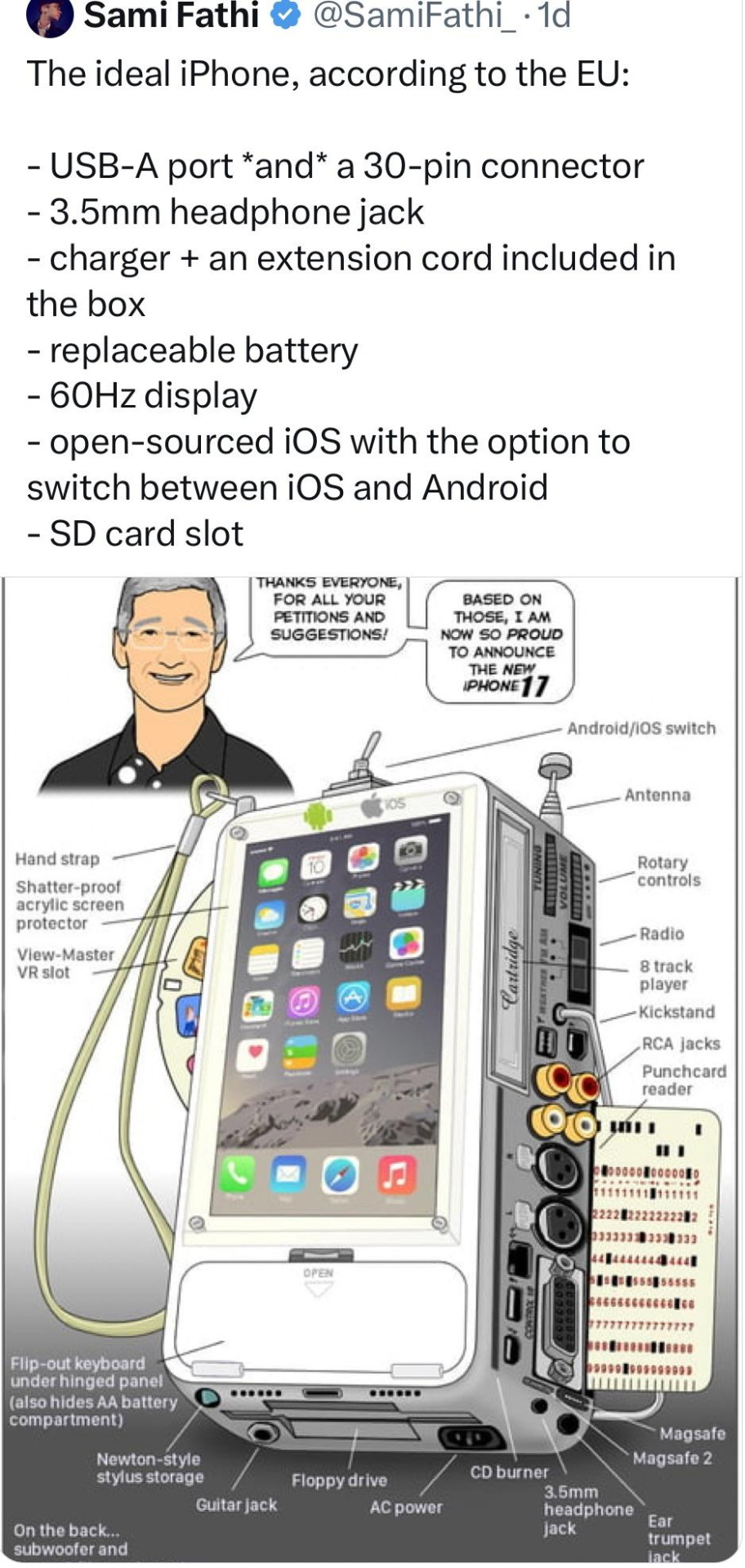
ok this looks ultra mega based, are you kidding me? can you imagine the bullshit i could get up to with this bad boy? fuck yes i want ten
62K notes
·
View notes
Text
Latest Nokia Flash Tool Without Box Version 2023
Prior to downloading and installing the Nokia Flash Tool, it's essential to ensure that your computer satisfies the specified minimum system requirements. Typically, these requirements include a minimum of 1 GB RAM, 500 MB of available disk space, and a processor with at least an Intel Pentium 4. Depending on the platform, additional memory may be necessary. If you are a Mac user, please verify the minimum system requirements before initiating the Nokia Flash Tool download. Once these conditions are met, you can proceed with the installation. The Nokia Flash Tool is a handy utility for reinstalling the software on your Nokia phone and can be obtained for free on our website. Ensure you carefully follow the instructions provided by the tool. Once downloaded, proceed to install it on your Windows PC by following the detailed step-by-step guide. This process guarantees you access to the most recent firmware updates for your Nokia phones. Nevertheless, keep in mind that opting for the installation of the latest firmware will lead to the loss of all your personal data and settings on the phone. Initially, you must install the ADB & Fastboot drivers along with the most recent firmware version. Subsequently, proceed to install the Nokia flash tool. After the installation, connect your Nokia device to your computer using an ADB or Fastboot cable. Choose the 'flashing' option from the menu and then proceed by following the provided instructions. Upon completion of the flashing process, your Nokia device will undergo an automatic reboot. The Nokia OST Tool is an online service utility akin to the Android Odin flash tool. While it can be unofficially downloaded, it proves helpful for addressing diverse problems and installing stock firmware on your Nokia device. It's advisable to employ this tool on a sanctioned PC. This guide will walk you through the installation process on your computer. After obtaining the file, the next step involves installing the USB drivers specifically designed for Nokia HMD Global. If your device is encountering issues like sluggish performance, frequent overheating, or being stuck in a boot loop, the Nokia OST Tool can serve as a solution to rectify these issues and return your device to its stock state. It's crucial to understand that this tool is exclusively compatible with Nokia phones utilizing the Qualcomm Snapdragon chipset and is not applicable to devices with MediaTek chipsets. In the event of any complications arising post-installation, it is advisable to promptly reach out to a nearby service center. Keep in mind that receiving updates for your device may require some patience, as the process could take several months. Read the full article
1 note
·
View note
Text
AmazonのFire TVをスリープさせたくなくて調べたらAndroid?のSDK入れてコマンド打てばできる��てことだったので言われたとおりに。
以下から「SDK Platform-Tools for Mac をダウンロード」をダウンロード。
ダウンロードしたzipファイルを解凍してできた「platform-tools」フォルダを、例えばアプリケーションフォルダなどへ移動。
.bash_profile あたりでパスを通しておく。
export PATH="$PATH:/Applications/platform-tools"
反映。
source .bash_profile
5555ポートで何かを起動。
adb tcpip 5555
daemon not running; starting now at tcp:5037
daemon started successfully error: no devices/emulators found
つないでみる。
adb connect 192.168.3.9:5555 failed to authenticate to 192.168.3.9:5555
認証に失敗したなーと思ったら、fire tv側で「デバッグを許可しますか?」とダイアログが出てるので許可して、再度挑戦。
adb connect 192.168.3.9:5555 already connected to 192.168.3.9:5555
成功したので、adbのシェルで設定。
adb shell settings put secure sleep_timeout 0
これで設定完了。
無事、スリープしなくなったもよう。
(13インチディスプレイに表示しっぱなしにして時計代わりにする運用)
0 notes
Text
ADB Driver for Mac
What is ADB Driver?
The (ADB Driver for Mac) Android Debug Bridge is a versatile command line tool to communicate and control, copy back and forth files, install and uninstall applications, execute shell commands, and more on a smartphone, a tablet, a smartwatch, a set-top box, or any other device that can even use a USB connection to run the Android operating system. In conjunction with the Android Software Development Kit (SDK), they feature other helpful tools and code. Some work by itself and some commands are integrated into the binary. It is a client-server program that includes three components:
A client sending commands. Client runs for development on your machine. You can call a client from a terminal on a command-line by sending an adb command.
A daemon (adbd) running commands on a device. The daemon runs on each device as a background process.
A server which manages client-daemon communication. The server is running as a background on your development machine.
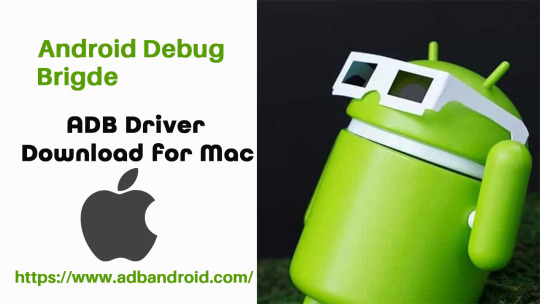
Features of Universal ADB Driver for Mac
Quick Installer - Just connect to your computer and run ADB Driver setup in seconds, and install Google ADB Driver quickly.
Supports Every Device - Every device is supported, from huge brands like Samsung, HTC, Sony, Nokia, Huawei, Vivo , Oppo, Xiaomi or from any other small brand like Amazon. The chipset is detected and the driver is installed automatically.
Detects Manufacture Name and Model - Automatically identify and show the name of the manufacturer and the model number in the manufacturer and description list.
Refresh Button - You can quickly update the list of devices attached to your computer.
Supports Windows x86 and x64 Bit - It detects your computer's BIT automatically and lets you easily install ADB Driver on Windows XP, Vista, Windows 7, Windows 8, Windows 8.1 and Windows 10 easily.
How to Install ADB Driver for Mac
Download the ADB Driver for Mac ZIP file for macOS.
Extract the ZIP to an easily-accessible location (like the Desktop for example).
Open Terminal.
To browse to the folder you extracted ADB into, enter the following command: cd /path/to/extracted/folder/
For example, on my Mac it was this: cd /Users/Doug/Desktop/platform-tools/
Connect your device to your Mac with a compatible USB cable. Change the USB connection mode to “file transfer (MTP)” mode. This is not always required for every device, but it’s best to just leave it in this mode so you don’t run into any issues.
Once the Terminal is in the same folder your ADB tools are in, you can execute the following command to launch the ADB daemon: adb devices
On your device, you’ll see an “Allow USB debugging” prompt. Allow the connection.
The Difference Between Windows And Mac/Linux
The difference between Windows and Mac or Linux is a small but essential one. On the latter two, every ADB and Fastboot command must be preceded by a dot-slash.
So, where you type ADB on Windows, you must type ./adb on Mac and Linux. And fastboot on Windows needs to be ./fastboot on Mac and Linux.
What can you do with ADB Driver for Mac?
Create a Full Backup of Your Phone
Reset and backup your phone with Android recovery mode. The backups can be saved only on your phone or on your SD card. With the help of ADB, you can create the full backup on your computer.
Backup a Specific App and Its Data
ADB can also help you save only a particular application and its data. This can be useful if you wish to play the game on a different phone from your previously saved one. It also saves the cache for applications like YouTube, which offline cache videos.
Install Multiple Apps
You can easily batch install multiple apps (apk files) in a folder on your phone with ADB. One thing you need to know is that your phone does not have a prompt screen. Please be careful with the apps that you are installing. Make sure they don’t contain malware (or a malware app).
Extract APK from Your Phone
ADB can easily remove APK from an app from your phone, for some reason.
Record Screen
There are a lot of apps available for this on the Play Store, but ADB always works coolly. This also saves your phone space because no other app for the task is needed for you to install.
Change DPI of the Screen
DPI (Dots per Inch) is a value used by Android to determine the perfect image and app icon size to display on the screen. Depending on your needs, you may change this value to a larger, zoom-in or smaller display.
Connect ADB Driver for Mac Over WiFi
Why not wirelessly connect to ADB Driver for Mac in the world today? Wireless, where everything is going. It's pretty easy to do that. But you first need to connect your phone via USB to allow it. Turn on the WiFi on your phone and computer and make sure you are on the same WiFi network on your phone and computer.
Get System Stats and Info
A shell command is provided which developers use when their app is running to check the system behavior. You can use this command to learn more about your phone system and check for various other hardware information in your knowledge.
How does ADB Driver for Mac work on Android?
ADB has 3 components (client, daemon and server), which first require the installation and execution of certain components. Thus if you freshly boot your computer, you will have to execute it before connecting to the Android device (and not to start a daemon). When a daemon is checked, this message appears in the command prompt.
If the daemon does not work, the process will start and tell you about the TCP port that is running locally. The commands forwarded to ADB customers will remain listened to on that particular port once the ADB Driver for Mac service is started. It connects all operating devices ( e.g. emulators) connected to the computer. At this time, if your computer was not allowed, you receive a request for permission in your Android device.
#download adb#adb android#adb driver#adb download#adb driver for mac#adb driver for windows#adb for windows#adb for mac
1 note
·
View note
Text
Minimal adb fastboot mac

MINIMAL ADB FASTBOOT MAC HOW TO
MINIMAL ADB FASTBOOT MAC INSTALL
You need to have the corresponding drivers installed on your computer.You have to enable USB Debugging from the developer options.install. Do the following steps: Download the zip unzip it Start the shell script with. You may get a pop up to allow USB Debugging on your phone. Type the following command in CMD: adb devices. Now, go to the ADB & Fastboot folder on your PC, press Shift Key + Right Mouse Click on a blank area to open the Windows command prompt. If you need the aapt as well, please switch to branch aapt or download the zip here. Once the device is connected, switch off your phone and open the fastboot mode. Your smartphone has to be connected to your PC. Installs the adb and fastboot binaries for OS X and Linux.
MINIMAL ADB FASTBOOT MAC INSTALL
It has to be managed through a command console and to use it we need to meet the following requirements, some of which are quite obvious: Windows 10: Open Windows Start Menu, then type advanced System Settings Install the universal ADB Driver, then reboot The computer system should be turned off. However, its developers are continuously releasing updates, allowing us to work with the newest Android versions.Īs you can imagine, this software is definitely not user-friendly, at least for newbies in this field. We're talking about Minimal ADB and Fastboot which provides us with all the tools included in these two programs but in under 2MBs.īut this also entails a problem, such as not being able to update this tool with SDK. However, there's a minimalistic tool that simplifies the whole process. Lightweight version of Fastboot and ADB for Android Click the Next button to confirm one by one. Start the installation by double-clicking it If a new window pops up to grant the permission, confirm by YES or Run. Firstly, you need to download the Minimal ADB and Fastboot tool from the above-mentioned download section.
MINIMAL ADB FASTBOOT MAC HOW TO
Now, open a terminal window on your MAC on the ADBFASTBOOT folder. How to Install Minimal ADB and Fastboot Tool. You now need to copy all the files from the platform-tools folder to the ADBFASTBOOT folder you just created. the thing is that they both require the installation of the full Android SDK. Now, extract the Latest Mac Minimal ADB and Fastboot anywhere on your Mac. ADBO and Fastboot are tools used by advanced Android users who require to modify their operating systems, such as unlocking the bootloader, rooting it, rebooting it in recovery mode, making backups.

0 notes
Text
ADB Driver for Mac
ADB Driver for Mac (Android Debug Bridge) is a command line tool which gives users access to communicate and control which is to copy files, execute ADB shell commands, install and uninstall applications, remove applications from your smartphones, tablets, smartwatches, or any other devices which runs Android System. ADB Driver is a client server program which includes three parts.
A client which sends commands. It runs on your Windows/ Mac/ Linux OS for developments. By sending an ADB command using the command line terminal you can call the client.
A daemon (adbd) which runs commands on android devices. The daemon works as a background on each device.
A server which manages the connection between client and daemon. The server runs on your development machine as a background.

Features of ADB Driver for Mac
Quick Installer - just connect and run ADB Driver for Mac setup in seconds on your computer and install ADB Driver quickly.
Supports Every Device - every device is supported like Samsung, Sony, Nokia, HTC, Huawei, Oppo, Vivo, Xiaomi, Amazon. ADB Driver will be installed automatically and detect the chipset.
Detects Manufacture Name and Model - Manufacture model and name will be identified automatically from the description list.
Refresh Button - Quickly updates the devices which connected to the computer.
Supports windows x86 and and x64 bit - Automatically detects your computer's BIT size and lets you install ADB Driver on Mac OS and Windows XP, Vista, Windows 7, Windows 8, Windows 8.1 and Windows 10.
Steps for Install ADB Driver for Mac
Download the ADB Driver setup file which is compatible with your current MacOS.
Extract it to an easily accessible location on your computer.
Open Command line terminal.
Enter the folder location which located the extracted file using following command : cd /path/to/extracted/folder/
As an example I’m using following command on my Mac : cd /Users/Doug/Desktop/platform-tools/
Connect your Android device to your Mac using compatible USB cable and change the USB connection mode into “file transfer MTP” mode. This is not required for all devices, but it's the best and just let it be with this mode so you won't be able to face any difficulties while you are in the process.
Once you enter to the folder which is located ADB Driver for Mac using your command line terminal use following command to Launch and execute the ADB Driver on your computer : adb devices
Once you execute the ADB Driver you will see a top up screen “Allow USB Debugging”. Allow it.
The Difference Between Windows And Mac / Linux
There is a small difference between Windows/ Mac/ Linux but it's a small one. On the latter two, every ADB and Fastboot command must be preceded by a dot-slash.
So, where you type ADB on Windows, you must type ./adb on Mac and Linux. And fastboot on Windows needs to be ./fastboot on Mac and Linux.
Things you can do with ADB Driver for Mac
You can create a full backup of your Android Smartphone
With Android Recovery mode you can reset and backup your file. But the backup files can only save on to your phone or SD card. But using ADB Driver for Mac you can create a backup file on your computer.
You can backup a particular Application and Its Data
With the help of ADB Driver you can backup a specific application and its contained data. This will be useful when you want to play a game on your new smartphone rather than playing on an old smartphone. You can backup your previously saved game data and also its saved caches of application like Youtube.
Install various number of applications
You can install various applications with one click on your Android smartphone using ADB Driver. Please be careful that apps do not contain virus or malware. Make sure you install the correct application before you begin the process.
You can Record your Screen
In the play store there are a lot of applications available for this but ADB works in a cool way also you don't need an application for it and it saves storage on your Android smartphone.
Change the DPI of the Screen
DPI refers to Dots Per Inch you can change this value to a lager, zoom-in or smaller display depending on your needs.
Connect ADB Driver for Mac using WIFI
It's an easy task to connect ADB Driver for Mac over WIFI. First connect your Android phone via USB and allow it. Turn on WIFI on both devices and connect those two into the same WIFI.
Get system Statistics and Information
You can use this to learn more about your device and system
How does the ADB Driver for Mac work on Android?
There are three parts of ADB which is client, daemon, server. First you need to install and execute those parts also if you are booting your computer for the first time you will have to install before connecting the Android device (and not to start a daemon). When a daemon is checked, you will see a message in the command prompt.
The process will start and tell you about the TCP port that runs locally if the daemon does not work.
The commands forwarded to ADB client will remain listened to on that particular port once the ADB Driver for Mac is started. It connects all operating devices (e.g. emulators) connected to the computer. You will receive a request for permission on your Android device if you didn't allow it before.
#adb driver#adb driver for mac#adb driver download#download adb#download adb driver#download adb for mac
0 notes
Text
Apple Interactive Television Box (1994)
Before Apple TV, there was "The Apple Interactive Television Box", or ITV, also internally identified as STB (set-top box). Learn more about it, and check the photos and vid of ours (we have one!) …
Wikipedia -
The Apple Interactive Television Box (AITB) is a television set-top box developed by Apple Computer in partnership with a number of global telecommunications firms, including British Telecom and Belgacom. Prototypes of the unit were deployed at large test markets in parts of the United States and Europe in 1994 and 1995, but the product was canceled shortly thereafter, and was never mass-produced or marketed.
The Apple Interactive Television Box is based upon the Macintosh Quadra 605 or LC 475. Because the box was never marketed, not all specifications have been stated by Apple. It supports MPEG-2 Transport containing ISO11172 (MPEG-1) bit streams, Apple Desktop Bus, RF in and out, S-Video out, RCA audiovideo out, RJ-45 connector for either E1 data stream on PAL devices or T1 data stream on NTSC devices, serial port, and HDI-30 SCSI.[2] Apple intended to offer the AITB with a matching black ADB mouse, keyboard, Apple 300e CD-ROM drive, StyleWriter printer, and one of several styles of remote controls.
The hard drive contains parts of a regular North American Mac OS 7.1.1 with Finder, several sockets for network connection protocols, and customized MPEG1 decoding components for the QuickTime Player software.




9 notes
·
View notes
Photo

How To Unlock Bootloader on Nubia Play 5G by means of ADB Fastboot #Games #Nubia #NubiaPlay5G https://t.co/39CKWDovKO http://twitter.com/iandroideu1/status/1253149206304272384
How To Unlock Bootloader on Nubia Play 5G by means of ADB Fastboot #Games #Nubia #NubiaPlay5G https://t.co/39CKWDovKO
— iAndroid.eu (@iandroideu1) April 23, 2020
0 notes
Text
MacDroid Software: Android File Transfers
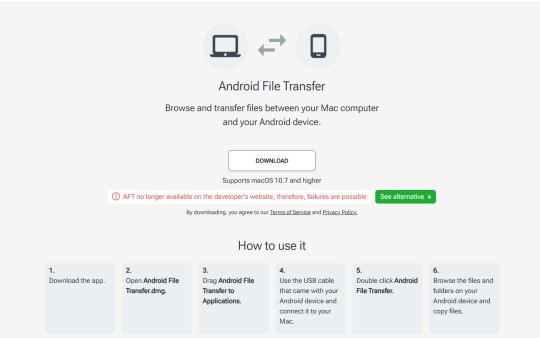
In today’s interconnected world, efficient file transfer between devices is not a luxury but a necessity. For those navigating the ecosystem of macOS and Android, this often becomes a challenge due to the inherent incompatibility between the two platforms. Enter , a powerful and intuitive software solution designed to bridge this gap seamlessly. This article delves into the features, benefits, and practical applications of MacDroid, making it the go-to choice for file management enthusiasts.
What is MacDroid?
MacDroid is a specialized macOS application that enables users to transfer files between their Mac computers and Android devices. Unlike traditional methods that require third-party cloud services or convoluted setups, android-file-transfer-mac.com connects your Android device directly to your Mac, streamlining the entire process. Whether you're transferring photos, videos, music, or documents, MacDroid ensures that the task is fast, secure, and hassle-free.
Why Choose MacDroid?
1. Ease of Use
MacDroid is designed with simplicity in mind. With an intuitive interface, even non-tech-savvy users can quickly connect their devices and start transferring files. The software eliminates the need for complex configurations, making it an ideal choice for users of all skill levels.
2. Compatibility
MacDroid supports a wide range of Android devices and macOS versions. Whether you’re using the latest Android smartphone or an older model, MacDroid ensures seamless integration. Additionally, the software is compatible with macOS versions from High Sierra to Ventura and beyond, ensuring a broad user base.
3. File Transfer Modes
MacDroid offers two main connection modes: MTP (Media Transfer Protocol) and ADB (Android Debug Bridge). While MTP is sufficient for basic file transfers, ADB mode provides advanced functionality, such as faster transfer speeds and deeper access to Android file systems.
4. No Cloud Dependency
Unlike cloud-based solutions that require internet access and pose potential security risks, MacDroid works offline. This ensures your files remain private and transfers are not dependent on network stability.
5. Free and PRO Versions
MacDroid offers a free version with essential features, allowing users to transfer files from Android to Mac. For those requiring bi-directional transfers and additional functionality, the PRO version provides excellent value.
Key Features of MacDroid
1. Bidirectional File Transfer
The PRO version of android-file-transfer-mac.com both ways—from Mac to Android and vice versa. This is particularly useful for tasks like syncing music libraries, backing up photos, or moving important documents.
2. Support for Multiple File Types
MacDroid supports a wide range of file formats, including images, videos, audio files, documents, and even app data. This versatility makes it a comprehensive solution for all file transfer needs.
3. Folder Management
With MacDroid, users can manage Android device folders directly from their Mac. This includes creating, renaming, or deleting folders, which simplifies organization.
4. Seamless Integration with Finder
Once connected, your Android device appears as an external drive in macOS Finder. This familiar interface makes it easy to drag and drop files between devices, streamlining the workflow.
5. Stable and Secure Connection
MacDroid ensures a stable connection between your devices, minimizing the risk of interruptions during file transfers. The software also prioritizes security, ensuring your data remains protected throughout the process.
How to Use MacDroid
Using MacDroid is straightforward. Follow these steps to get started:
Download and Install MacDroid: Visit the official MacDroid website and download the installer. Follow the on-screen instructions to install the application on your Mac.
Connect Your Android Device: Use a USB cable to connect your Android device to your Mac. Ensure that USB debugging is enabled on your Android device for ADB mode.
Launch MacDroid: Open the MacDroid application and select your preferred connection mode (MTP or ADB).
Start Transferring Files: Once your device is connected, it will appear in Finder. You can now drag and drop files to and from your Android device.
Practical Applications of MacDroid
1. Media Management
MacDroid is an excellent tool for managing media files. Whether you’re organizing your photo library, transferring music playlists, or moving video files for editing, MacDroid simplifies the process.
2. Backup and Restore
Backing up your Android device to your Mac is crucial for safeguarding important data. MacDroid makes this task effortless, allowing you to create backups of photos, contacts, messages, and more.
3. File Sharing for Work
For professionals who use both macOS and Android devices, MacDroid is invaluable. It ensures that work files, presentations, and documents can be seamlessly transferred between devices, enhancing productivity.
4. App Development
Developers working on Android apps often need to transfer APK files or other resources between their Mac and Android devices. MacDroid’s ADB mode provides the necessary speed and access to streamline this process.
MacDroid vs. Alternatives
While there are other tools available for transferring files between Mac and Android, MacDroid stands out due to its simplicity, reliability, and robust feature set. Unlike alternatives that rely on cloud services or have limited functionality, MacDroid offers a direct, comprehensive solution.
Pricing and Availability
MacDroid is available as a free download, with the PRO version priced at an affordable annual subscription. The free version is ideal for basic file transfers, while the PRO version unlocks advanced features that cater to power users.
Conclusion
MacDroid is a game-changer for anyone navigating the macOS and Android ecosystems. Its intuitive design, powerful features, and commitment to security make it an indispensable tool for seamless file transfers. Whether you’re a casual user looking to transfer photos or a professional managing large datasets, MacDroid has you covered. By bridging the gap between Mac and Android, MacDroid ensures that you can focus on what truly matters—your work and creativity—without being bogged down by technical hurdles.
0 notes
Text
PhoneSploit A tool for remote ADB exploitation in Python3. Features: ▫️ Access...
PhoneSploit A tool for remote ADB exploitation in Python3. Features: ▫️ Access Shell ▫️ Screen record victim device ▫️ Screenshot a picture on victim device ▫️ Pull folders from victim device ▫️ Turn victim device off ▫️ Uninstall an app ▫️ Show real time log of victim device ▫️ Dump system info ▫️ List all apps on victim ▫️ Run an app ▫️ Port Forwarding ▫️ NetStat ▫️ Grab wpa_supplicant ▫️ Turn WiFi On/Off ▫️ Show Mac/Inet ▫️ Remove Password ▫️ Extract apk from app ▫️ Use Keycode ▫️ Get Battery Status ▫️ Get Current Activity https://github.com/aerosol-can/PhoneSploit #android #adb

ADB connect Android device via WiFi in Windows 10 - YouTube ADB (Android Debug Bridge) connect Android device via WiFi in Windows 10 http://android-er.blogspot.com/2015/09/adb-android-debug-bridge-connect.html
5 notes
·
View notes
Text
Sileo v1.3.1 release, Now uses iOS 13 jailbreak ‘zsh’ for package installations
Sileo v1.3.1 release, Now uses iOS 13 jailbreak ‘zsh’ for package installations

The Sileo Team released another update for the Sileo package manager Sunday evening. This time bringing it up to version 1.3.1. We don’t know if we are going to get an iOS 13 jailbreak as soon. As Apple drops the firmware later this fall but thanks to Pwn20wnd we have some insight. Into how certain aspects of it could perform, were it to happen.
Download Sileo 1.3.1 Download: GitHub Mirror: Meg
View On WordPress
#Adb Tool#Crack Setup Box#Crack Setup Tool#Flash Tool Mac#Frp Unlocker Tool#icloud remove#icloud unlocker iOS Tools#iPhone Flash Tool#Mac Os Solution#Miracle Box#Qualcomm Tool#Samsung Solution#Unlocker Tool#Z3x Box Tool
0 notes
Photo

https://www.roothax.com/download-and-install-adb-and-fastboot-on-windows-macos-and-linux/ To ease your struggle we are here with a guide that will let you install ADB and Fastboot properly on Windows, macOS and Linux. #adb #fastboot #windows #linux #mac #android https://www.instagram.com/p/Bw111YzB9o_/?utm_source=ig_tumblr_share&igshid=1mztjv6j4v3ps
0 notes