#acer nice laptop
Explore tagged Tumblr posts
Text
Acer Aspire 3 A314-23P-R3QA Slim Laptop.



Acer Aspire 3 A314-23P-R3QA Slim Laptop.14.0" Full HD IPS Display. AMD Ryzen 5 7520U Quad-Core Processor. AMD Radeon Graphics | 8GB LPDDR5. 512GB NVMe SSD. Wi-Fi 6 | Windows 11 Home,Silver : Electronics.
#laptop#acer laptop#best laptop#acer nice laptop#quality laptop#welcome home#super mario#ryan gosling#succession#ted lasso
2 notes
·
View notes
Text
Nine people I'd like to get to know better!
Tagged by @coraleethroughthelookingglass and @myfavouritelunatic
🎵 LAST SONG: Next to me by Imagine Dragons
🎨 FAVOURITE COLOUR: teal and pink and you-can't-make-me-choose
📺 CURRENTLY WATCHING: Life on our planet
🖥 LAST MOVIE/SHOW: Escaping Twin Flames
🍪 SWEET / SAVOURY / SPICY: sweet (gimme all the cookies) and spicy :3
⌨️ LAST THING YOU GOOGLED: best laptops for video editing (I just wanted an excuse to get myself a Surface)
No pressure tag @somebirdortheother @theriverwild @scriberated @pursuitseternal @thrillofhope @demonscantgothere @myrsinemezzo @eowyn7023 @ruleofexception
#tag meme#listen#i refuse to buy a macbook I don't care how good they are#they don't play nice with anything else and you can't plug them to shit#but yeah#i really need to make a decision#but I love my pink acer swift#and I don't want to part with it#but my video editing programme lags ages#but WHY DON'T THEY MAKE COLOURFUL LAPTOPS ANYMORE???#rant ovet
20 notes
·
View notes
Text
new laptop works good :-)
#ignorance cloud on#its got some little quirks i gotta get used to but otherwise i rlly like it :-)#its like. strangely bright? in a way im not used to tho im sure thats just a matter of my eyes needing to adjust#i swear to god that was a thing w my last laptop too. whatever#also the speakers are kinda dogshit but thats fine i have headphones#id rather listen to music without headphones bc they annoy me but its fine#listen man this laptop was like $400 which is WAYYYYYYY cheaper than what laptops are going for by the standard retailers#so im getting my moneys worth is what im saying essentially#but its nice its an acer and my friends said that was a good brand#and its 20 gigs of ram which is swag
2 notes
·
View notes
Text
absolutely fucking devastating: my siblings chromebook is kinda cute /p
#putting my hatred of chromebooks aside. she's cute#aughhh#her chassis feels nice yeah sorry#she's....runs very cool. temperature wise#I also just have A Thing for Acer laptops and she's an. Acer chromebook#I get to spend some time with her because my sibling is admited impatient and doesn't want to sit in front on her while she runs her update#so I get to superviseee heheheh#might give her a cute sticker or smth. silly#I wonder is my sibling will name her...probably not ^^;#hmmmmm. ah she crashed maybe. oops. I'll leave her do what she's gonna do#^^; not very fun#objectum#Android.txt
1 note
·
View note
Text
linux is like a star crossed lover to me
#thee second i figure a program that lets me regulate my cooling system (acer is evil and wont play nice) its so over for windows#(borrowed stepdads laptop to write fanfiction hashtag the grind never stops)
0 notes
Text
Okay, poll time regarding an important purchase in my day-to-day life.
In short, I am ready to upgrade from my (glances to the Acer laptop that's been dead for a year) laptop...
I now have a very big budget (it's considered big in my country) that I got over the summer to finally spend it on an upgrade.
I need a poll because now I got an idea to buy a PC, which is dangerous territory for me for numerous reasons. Some background: I haven't had a PC since I was 14, I got my laptop (which is dead now) right as I entered high school, and it was a cheap one, it couldn't even run Minecraft without lagging which at the time pissed off my gamer childhood self.
But, as a functioning, employed adult, I finally did it. I finally saved up enough money to buy a new device.
The accesibility & portability of laptops is def what I need overall for my professional life. They're not a MUST at my work place at all, but it would be NICE to be able to access my documents on laptop & edit them there or during the way home rather than go to the office again for the PC.
Here’s the thing. The laptop I can afford is not better by performance against the gaming PC I can afford.
Why a gaming PC?
Because I am a whimsical little shit. I see a program and I want to master it for hobby's sake, or just cus I'm that curious. What if I one day want to pick up Blender or 3D sculpting or some shit just to try it?! It's happened before, and it continues happening. I jump from hyperfixation to hyperfixation like a ping pong ball. A laptop at the price range I want to buy won't be able to run complex games or Blender.
The childhood me, in my soul, wants that freaking PC. But my basic normal thought process is also aware if I get a gaming PC it may distract me from my work bcs... Well the PC will be able to do EVERYTHING. At least I'm self-aware enough of that.
Another thing is...
Durability & longer-life & upgradability
I can always upgrade the PC, I know my way around PC hardware. The PC will last me longer than the laptop probably will, and I can't upgrade the laptop.
But then I have no portability & always-accessibility the laptop offers, and if I get the laptop it will be for work, Photoshop & fic writing if I get used to it (I won't, I hate writing on laptops). Which is perfect, I'll be able to do my work even on the go, I can carry it with me, etc etc and I WON'T BE DISTRACTED.
So! I guess, vote bcs at this point I'll toss a goddamn coin! And before anyone asks, no I won't put the Macbook on the list, I like having my liver, thank you.
My biggest fear is that I've grown so used to the laptop interface if I buy a PC I'll just take time re-configuring my brain to use it, so what if I hate it? I have so many fears, and I don't want to waste my money and then go like "ugh, I'm disappointed". I'm used to reading on the laptop, typing on the laptop, working on the laptop, etc. I have all PC peripherals except a monitor but the IT stores are having huge discounts & sales now I can grab one from anywhere at this point so that doesn't concern me a lot.
This is a purchase I'll treat myself with for my birthday. I've spoken to friends, some say laptop, some say PC. Anyway, here is the poll. I'll put it for today.
I just love both but I have to pick, but I can't. Laptop is more familiar to me now than a PC 🤣 a PC would be dangerous cus I will def get the urge to play games instead of WORKING, but on the off hours it'd be a party 🤣
For info, the
PC would be
Processor: AMD Ryzen 5 5600
GPU: RX 6600
RAM: 16GB
That is the overall idea and I even found a custom pc builder in my country, too, if the prebuilt ones are too expensive, haha.
Laptop Models:
Lenovo Ideapad 3 with Ryzen 5, 16Gb RAM, Integrated Intel GPU
Lenovo V15 G5, also Ryzen 5, 16gb ram, integrated Intel GPU
11 notes
·
View notes
Text
A friend of mine asked me recently to detail my Linux setup, and after thinking about it for a bit, I realized that this is essentially a personality quiz for the Linux users I thought I would detail it here as well.
I no longer have a desktop computer at all. I have two older generation "gaming" laptops and three Raspberry Pis. I'm going to go through in the order I got them:
Laptop #1:
[Purchased New in 2016] Acer ROG 7th Gen i7, 16GB Ram, nVidia 1050Ti Mobile, Internal 1TB HDD, external 2TB HDD
This was originally a windows laptop when I got it back in 2016, but in 2021 I was tired of the long windows boot times on the the HDD and was much more familiar with Linux due to several years experience doing webserver admin work.
I use Ubuntu LTS as my base. It's easy, it's well supported, it's well documented, and the official repos have just about everything I could need. The only thing I've really had to add myself is the repo for i3, but we'll get to that in a bit. I also chose Ubuntu because I already had my first two Raspberry pis, and both were running Raspbian, so using a debian based kernal meant that it wouldn't be much of a change when ssh'ing into them.
That said, I've never really liked the default Ubuntu desktop. Gnome3 is slow and full of too many effects that don't look especially nice but are still heavy to execute. Instead I loaded up KDE plasma. You can download Kubuntu and have them to the setup for you, but I did it the hard way because I found out about Plasma after installing Ubuntu and didn't want to start from scratch.
My plasma desktop looks like this:
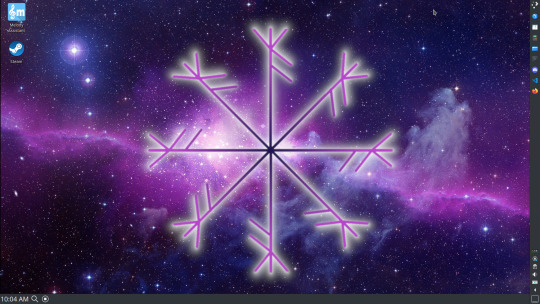
Of my two laptops, this one is in the best shape. It's the one that I usually take with me on trips. With the dedicated GPU it can do some light gaming (it did heavier gaming on windows, but due to emulation layers the performance is just a little worse these days, Linux gaming isn't perfect), the screen hinge has never been an issue, and it's on the lighter side of gaming laptops (which is not to say that it's light). For that reason, I often find myself actually using it on my lap, in airports, at people's houses, on my own couch typing this up.
For this reason, I started looking into ways to better keep my hands on the keyboard, rather than having to drift down to the track pad, which is my least favorite part of this laptop. During that research I discovered i3. If you're not familiar i3 is a Linux Desktop Environment that is entirely keyboard driven. https://i3wm.org/
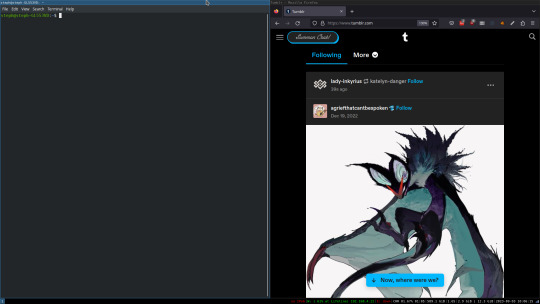
To be fair, it's less of a desktop environment and more of a keyboard driven window manager, as it doesn't have a "desktop" per se. Instead when you log into it, you simply get a black status bar at the bottom of the screen. It doesn't even black out the login screen, so if you don't know what to look for, you might think the whole thing has hung. But, the big benefit of this is that the whole thing is lighting fast for a DE. It doesn't waste any resources on effects or really anything that you don't need. But it's really nice for window tiling and task switching without having to get the mouse involved. This is great for productivity (if you're into that), but it's also just convenient for working on a gaming laptop, which might be balanced such that if you take your hands off of it, it might topple off your lap.
This laptop is my primary project computer. It has all my git repos and scripts for doing things like renewing my website's ssl certs. I also run game servers on it for Minecraft. I'm probably going to spin up a Valheim server on it in the near future too. Especially now that the process has improved somewhat.
Raspberry Pi #1:
[Gifted New in 2016] Raspberry Pi 3b, 4GB RAM, 32GB SD card
This one is my oldest RPi. It's had a lot of roles through the years, including an early version of the vogon media server during initial development in 2020. It's run headless Raspbian for a good three or four years now. Currently it's configured as a web server/php scripted web crawler and a pi-hole DNS server. My router currently refuses to use it as a DNS server without bringing the whole network down, but I will on occasion manually switch devices to it when I'm running especially ad-ridden applications.
There's not too much to say about this one. It's stable, I almost never have problems with it. I frequently use it for things that I want running in the background because they'll take too long and I don't want them blocking up one of my other computers.
Laptop #2
[Gifted Used in 2020] Asus Predator 7th Gen i7, 16GB Ram, nVidia 1080 Mobile, 2 internal 256GB SSDs, External 2TB HDD
This one runs windows 10 still. I use this primarily for gaming. The screen hinge is an absolute joke, and replacing it involves replacing the entire screen bezel assembly, which I can absolutely do, but is such a pain that I haven't gotten around to it in the 3 years I've owned this laptop.
There's nothing really special about this one, other than that when both laptops are at my desk, I use a KVM switch to swap my external monitor, keyboard, and trackball between the two computers.
Raspberry Pi #2:
[Gifted New in 2020/21] Raspberry Pi 4b, 4GB Ram, 16GB SD card, 2 120GB USB Sticks, External 2TB HDD
This is my media server. I got it for Christmas 2020 (or 2021, I don't actually remember which because 2020 was a hard hard year). It runs Rasbian, the full OS, with the desktop environment disabled from booting via the command line. It runs PHP 8.2, MariaDB, Apache2, and MiniDLNA to serve the content via my Vogon Media Server.
If you can't tell from the above storage, I'm running the USB ports well past the power delivery they are rated for. The webserver and OS are on the internal storage, so functionally this just means that sometimes the media disappears. I need to build a migration script to put the contents of the two USB sticks on the external storage, as there is more than enough room, and if I can put the HDD in an enclosure with dedicated power, that will solve the issue. But that's at least a hundred dollars of expense, and since the server only has 1, maybe two users at a time, we've been limping along like this for a few years now.
Raspberry Pi #3:
[Purchased New in 2023] Raspberry Pi 4b, 8GB Ram, 16GB SD card
This is the newest Pi. Work gave me a gift card as a bonus for a project recently, so after weighing the pros and cons of getting a VR headset, I settled on setting up a retro gaming tv box. Currently it's running Batocero Linux and loaded up with classic game roms up through the PSX. Though, I would really like to use it as a tv client for the media server. I've upgraded the devices in the living room recently, and there's no longer a dedicated web browser we can use without hooking up one of our laptops. I've got a spare 128GB SD card in the office, so I'm strongly considering getting a wireless mouse and keyboard and setting it up to dual boot between Batocero (which is convenient because it can be navigated with just a controller), and Raspbian. I think I'd set Batocero as the default in Grub, and then if I want to use Raspbian I'd need to have the keyboard handy anyway.
Maybe I'll get one of those half-sized keyboards with the trackpad built in.
Speaking of controllers. I use an 8BitDo Pro 2 controller, and I've been super happy with it since purchase: https://www.8bitdo.com/pro2/
So that's the setup. I have entirely too many computers for any one person, but I included the dates when I got them to show that a number of these have been around for a long time, and that part of the reason I have so many now is that I've put a lot of time into ongoing maintenance and repurposing.
If you've read this far, I'd love to hear about your setups. You don't have to reblog this, but please tag me if you detail yours.
5 notes
·
View notes
Text

just got a new laptop :P hmm yes it's coming together nicely
model: Acer Predator Triton 300 SE (14") (2TB SSD, 16GB RAM, i7-12700H, RTX 3060 Max-Q)
#im actually so happy with how this is turning out#it's so fucking cute#me when i do something that's actually good and cool and nice#2000s core#stickers#sticker collection#deco#sticker deco#gaming laptop#sanrio#sonic#sonic the hedgehog#pokemon#shadow#kuromi#my melody#cinnamoroll#pocchaco#chiikawa
6 notes
·
View notes
Text

Hello Hello! Today I’d like to talk about my experience in going to digital art as my primary workflow over the past 5 or 6 years and what I’ve kinda wanted to do for my art in the past and now in the future. Overall I wanted to share my thoughts on the two primary programs I use, how I critique myself and what I’ve learned about art on a personal level.
To preface, as this is a newer format, you expect a level of self-reflection in this that may seem odd! This is both a report to my own brain cave (in lore it's Ithod my "home planet") and a personal exploration of aspects of my life that have taken my interest. This is one of my big steps into finding what I enjoy creating as a VTuber. So please look forward to it as the future has more of this type of blogging but on a variety of topics I find interest in in addition to my Art posts!


Alright let’s start from the…beginning? One of the first times I got a genuine chance to use digital art was in 2013 on a Acer laptop and a tablet I can’t remember the brand of. I didn’t learn too much, I kind of just went for it. It’s hard to explain that I was not really looking at digital art as something I needed to relearn compared to traditional art, not to mention that I was still not improving my art in a….genuine way? I think I was just trying things out to explore how it works. The main problem was that I just didn’t know what I wanted to be using it for at the time. Like yes I wanted to draw but what did I want to be using digital art for that I could use traditional art to do? Overall I didn’t do a whole lot with that tablet other than play around with it but that was a good entry nonetheless.

Sometime after that in 2016/2018-ish I began to draw on my phone and I got a Windows Surface Pro. These were the two steps that really gave me perspective on some of the stuff I can do in digital Art compared to traditional, especially since I had also by that point learned way more about concepts in art and planning my work. This is really where I leaned into taking stuff I learned concept wise and played around with the ability of digital programs like layers, clipping, and being able too revert to old phases of the process without having to totally restart. I played around a lot with making sure I was atleast TRYING to get fullbody work in my compositions as I noticeably struggled with getting body gestures down. Everything felt stiff and I couldn’t figure out how to get rid of that while getting line art in. A lot of that went on to mean that I just did a lot of sketching, studies and generally drew things I felt I had a vague idea for. I typically didn’t go beyond the testing/planning either there because that wasn’t what I was really aiming to do. If I wasn’t thinking of an image beyond it’s initial idea then I had no need to try things beyond that. This wasn’t like a bad time for my art though. In the one year of drawing on a Surface Pro I went from basic fanart doodles to a fairly well developed digital style. I hadn’t even really looked back at the progress of that first year of drawing on the surface pro till now. In the year before I had been drawing fairy consistently on my phone but it was doing basic little portraits and stuff like that. If I had to say I learned one specific thing in the time I used the surface pro (which was for about 3 years) it’s likely that the screen/tablet type you use has a greater effect on how you draw that you may realize.
The ability to draw in my phone was great for at work during lunches or for jotting down sketch ideas which I could use/develop later if I wanted to. I very much loved this convivence because I didn’t want to risk taking my Surface Pro to work or something like that and then it breaking or getting stolen. So the phone usage was very nice especially in our modern era where a good mini-stylus or just the right free app is enough. Specifically I worked in Pixiv Sketch, and still do when I draw on my phone. It’s got a great basic variety of brushes and then a layer function with a decent amount of layer limits.
The Surface Pro’s ability to make the process feel smooth and clean even at various pen pressures was really interesting to realize after switching to an XP-Pen Tablet. It was also really nice to have something to just pull up a full drawing program but also be able to lay in my bed lmao. It may not have done much for my quality but it made me feel like drawing wasn’t something that I had to be up and ready to do if I just wanted to doodle. It also ran really well with decent memory space. This bring me to Paint Tool Sai, the program that I’ve been using for most of my digital art.

I bought Paint Tool Sai back on my Acer laptop. It was $75 at the time which was a lot for me but now looking back…I’ve had like a lifetime art program that can be used at a professional level. I remember recently watching one of the BTS of Genshin Impact and seeing Paint Tool Sai open in on one of their PCs was really refreshing lmao. It was the same hat meme. It was great. But also the fact that it’s made by one guy in Japan, who has been developing the 2.0 for the past few years is crazy because it’s honestly such a great program. I got the 2.0 upgrade for free as well which was even nicer in regards to the fact I only paid for it once also 10 years ago.
Because of it’s program nature with various brush folders and texture folders, it’d similar to Clip Studio in it’s customization for brush textures and settings. You can create your own textures, brushes and such and import them into the program. I find it’s overall feeling when drawing is really smooth even in a lot it’s brush settings. It’s got great reaction time and feels a lot like traditional art for that reason. Even with a really high Stabilization it’s reaction and accuracy to the line is really nice. The digital coloring on the other hand doesn’t really feel as good. I like to use the marker tool because I personally enjoy the look of washed colors so it isn’t too bad for me but when I need flat colors or blended rendering I tend to personally struggle with getting it done at a decent speed. But all the conveniences of the placement for in-program functions like new-layer, merge layer, copy/paste and blank layer are in the same place which I prefer over Clip Studio’s spread out options. It’s possible I can move them around more but the built in thought of the placement for a lot of things in Paint Tool Sai is a nice start for someone looking to just get started within digital art and needs a program with just enough stuff beyond the essentials to let you do really good quality work.

Now I’ve upgraded to a full PC, which I got in 2020. I use an Omen as I expected that if I wanted to use other art programs or draw on even bigger canvases that I should need a more robust system than what I used on the Surface Pro, but I didn’t need anything too crazy that would require a custom system. I also took this as a time to get a slightly larger tablet. Currently I use a XP-Pen tablet which is noticeably different to use than a surface pro. Since a surface Pro is also a laptop/tablet it had a smoother screen, untextured and such, where as the XP-Pen has a slight Matte to it. The XP-Pen also has a layered screen, where theres a slight slight space between where your pen is and the actual place it’s drawing at.

My use of Sai has gone down in the last month however as I finally began using Clip Studio. I admit that theres still something about the feel of the program I don’t like in comparison to Sai but it’s a better overall experience for making higher quality, more complete work at this time. Partially because I still haven’t figured out my art process. Clip Studio has made the convenience of coloring much more accessible to me on a variety of levels. It let’s me feel like I’m not overly perfectionist on my sketch process or lineart in comparison to just laying down a few colors because I don’t have confidence with them. Now even without confidence in my color choices or usage I at least feel like I’ve been able to fake it. In sai it was very dependent on you knowing what colors you wanted to use and what tool you’d use to lay them down. So far it doesn’t feel that way in Clip Studio. I can choose a basic brush and paint bucket and get color laid down in about 20 minutes if I wanted or take more time with a slightly varied brush and get that washed style I like while also being able to properly fill the spaces of the work.
Overall in my art process itself it’s been a lot faster as well than in Sai, perhaps because I’m still taking it slower with the express reason of really learning to use it for efficiency. My progression through the years has sort of allowed me to take that previous knowledge I’d gained and use it in what I do next which is generally what one does when making a change to their professional processes. A lot of doing things new successfully depends on how much you can make it work with what you already know.

Finally let’s talk about my art process itself, what my sort of mentality is behind it. A lot of what I do is based on “Oh I really want to see something like this!” or “That would be a fun/cool image” if I’m drawing for myself. I start with a thumbnail sketch, enlarge that and then do another more detailed sketch on top of that. Typically I haven’t done lineart in the past because it adds a lot of time to the process and I never feel like it looks good compared to sketch. Now that I have clip studio though and the coloring process can go a lot faster with better lineart, I’ve been trying to do a bit cleaner sketches or full lineart. Coloring usually is flat colors first, washed shading next and then multiple layer styles on top of that of highlights and shading. I usually do washed shading as a sort of “sketch” for the shades. Usually a rough colored drawing takes about 2 hours? Sometimes a bit more depending on how much I clean up the lines, sometimes less if I just slap on the colors and lines.
The things that I feel I need to work on the most are usually in regards to colors and composition. I tend to focus up my character compositions to fill the whole page either by intentionally drawing them large or by enlarging the sketches to fill the page size. But if it’s a composition that isn’t character focused or has some more environmental aspects then I tend to struggle. My color choices also are hard to do because I don’t usually consider them in my sketching phase. Since I usually go into pieces with an idea of what person, character or outfits I’m drawing then colors tend not to be something I think too much about. This is something I notice a lot in environmental drawings though because the colors get so clashed when actual lighting and such needs to be planned out against a certain layout. Which sucks because I absolutely LOVE vibrant coloring and such but I don’t know how to make that work with environment stuff yet.
A lot of what I want to draw, in both style and “substance”, is character driven. I like action that shows a lot of atmosphere or feels very in character. When a still image can feel like it captures the feeling of a moment or feels like it was made with a real idea in mind that means a lot to me, so that’s what I try to go in with when I’m drawing. For characters and such that can be a variety of things from just lounging around or hanging out to getting dressed-up or a variety of actions. It’s really fun to see so much more in the things that I like and to be able to share those things through art is wonderful.

To send you off I want to say that…I like being an artist. It’s so nice to know and learn a skill like art since it can be a sort of perspective into a person’s views. People’s ability to connect over concepts and such is so cool and I feel like even today when we have fine art, fanart and everything in-between that it really sets up the fun of creativity and community. Right now there’s an ongoing official art series of Miku and Pokemon drawn by various artists. Some people have begun taking that concept and drawing it themselves, putting their own spins on it in their version of the pokemon style and outfits. It’s so cool that looking through it all I can barely tell which ones are official and which are fan made. Like it’s a clear cut conversation where everyone can give it a shot with their own ideas and can still be talking about the same thing. I think that’s lovely.
For my art in the future, I want to be able to design and draw a buncha stuff. I really like stationary and want to make some stuff in the future for it. These report logs are one place I’ll be playing around with that to test it a bit so I’m excited to continue these. I also want to better my Background drawing because I really love the idea of being able to put characters in a location, somewhere I can imagine them being. I’ve gotten better at character interactions but I want to think about how much further that can go if I add an environment. For the future of my style…I don’t know! I like to have a very dreamy or washed style but also bold colors and expressive lines. But I’ll definitely be thinking about it even more in the future as I start developing a finished my process (getting fully rendered colors, lineart, etc.).
#digital art#digital illustration#long reads#long post#clip studio paint#paint tool sai#paint tool sai 2#digital aritst#thank you for your time I'm giving some stuff a go!#i'd love to hear about what other's experiences are with programs and learning digital art has been over the years#it's been a really really weird learning curve in that most of the learning was just...futsing around#Hisui Notes
2 notes
·
View notes
Text
macbooks last for like 5-10 years tho lol. i'm not even an apple fanboy, they just objectively give their hardware a long lifetime with software/OS support that goes surprisingly far compared to everyone else. when i look at a pile of old thinkpads, macbooks, HPs, dells, acers, etc, i'm gonna pick the thinkpads and macbooks.
you may genuinely prefer having a hulking beast of a computer, but most people don't! i'm most people in this regard. i once thought i wanted a hulking beast until i got one. 17" of laptop, it was a damn nightmare to fit in my bag, and made me not want to haul it around—kind of defeated the purpose of a laptop. let all that chonk stay with your desktop.
and yeah sorry moores law says you're never gonna have something built to last 50 years. sure, design the parts themselves to last, but that's gonna cost you extra, and for what? the standards for how computers fit together will have changed; it'll be a pain in the ass to even keep the chassis. the bottom line here is that shit changes and you have to get used to it.
for repairs and upgrades: these are already options!! helloooo thinkpad. hello framework. they both release extremely detailed repair and maintenance guides! thinkpads have ports out the yin yang and the framework lets you mix n' match with little usb thingies that slide into the laptop. it even goes ker-chunk! don't know why the fuck you would want a lever to turn it on though. that sounds like a part just waiting to fail and allow junk to accumulate in the crevices it'd require.
for software, use linux! it doesn't do the stupid UI overhaul thing every three months. i've used the same desktop environment for over eight years, babey! don't like it? too hard to use? too bad! figure it out! that's what it looks like when you don't have a fancy product team polishing everything (and then deciding to redesign). you may not like it, but this is what peak performance looks like.
i'm just sayin', the nice things are already out there. you already have a choice to escape the clutches of le silly valley's evils. but if you don't like the options you've got, then i dunno what to tell ya except that it's nice over here and i hope you'll join us eventually :)
You know what, fuck it, I don't *want* some frivolous, artisanal, lighter-than-air computer with no customizability, no upgradeability, no reparability, no ports, and a lifetime of *maybe* 3 years if you're lucky. I want a fucking great BEAST of a computer that's designed to last a minimum of 50 years, with ports up the wazoo and optional drives for every kind of media! I want modular components that you can drop in a bog for a year, dry them off, and have them still work fine! I want them to make a noise like "ker-chunk!" when you slide them into place! I want a switch that you pull to turn it on! And I don't want software that constantly forces you to get a pointless, cosmetic "upgrade" every few months either! I want durability! I want longevity! I want satisfying haptics! I want Silicon Valley to go fuck itself!
60K notes
·
View notes
Text
HOTWAV P2202T 15600mAh/60.06Wh 3.85V Tablet Battery for HOTWAV R5/R6 Pro/R7
You need a new HOTWAV P2202T Tablet Battery . Our high quality HOTWAV P2202T Tablet Battery for sale.We will refund you within 30 days! If the product is not what you expected or if you changed your mind, you will be completely reimbursed.

Brand New HOTWAV P2202T replacement battery for HOTWAV Tablet PC 15600mAh/60.06Wh 3.85V
SPECIFICATIONS:

Other online shop for HOTWAV P2202T
JP: HOTWAV P2202T タブレットバッテリー FR: HOTWAV P2202T Batterie Tablette ES: HOTWAV P2202T Batería de la tableta IT: HOTWAV P2202T Batteria del tablet PL: HOTWAV P2202T BATERIA TABLET PC US: HOTWAV P2202T Tablet Battery
Extend HOTWAV P2202T Battery life
Extend your HOTWAV Tablet Battery life with 4 simple steps:
1. Decrease your HOTWAV tablet screen's brightness - Set the screen brightness to lowest level satisfying your needs.
2. Remove the unnecessary external devices - Try to cut any wirelessness, Bluetooth and infrared port and usb powered devices.
3. Only run what you need - Cut nonessential running applications and auto running programs.
4. Battery Storage - If you don't use your HOTWAV tablet for a period, we recommend storing it in a clean, dry, cool place away from heat and metal objects. If you don't use your tablet for a period of time, you must fully discharge then recharge the HOTWAV P2202T Battery.UK-online.co.uk is the home of British most comprehensive laptop batteries,dell Laptop Battery,and ac adapters website. Wholesale or retail laptop batteries and laptop adapters with high quality & low price. Just enjoy your digital life with a new laptop battery.
Related Products:
Lenovo L15C3PB1 Tablet Battery for Lenovo Ideapad Flex 4 1470 1480 1580 Yoga 510, Rating: 4510mAh/52.5WH 11.4V
Alcatel TLp041C2 Tablet Battery for Alcatel OneTouch POP 8 P320A, Rating: 4060mAh/15.5WH 3.8V
Amazon 26S1008 Tablet Battery for Amazon Kindle Fire HD 10.1 SR87CV, Rating: 3830mAh/14.2WH 3.7V
Lenovo SB10J78994 Tablet Battery for Lenovo ThinkPad X1 Tablet, Rating: 4076mAh~4935mAh/37Wh 7.64V/7.5V
Acer PR-284983N Tablet Battery for Acer PR-284983N 11CP3/50/83, Rating: 1420mAh/5.25Wh 3.7V
SAMSUNG EB-BT975ABY Tablet Battery for Samsung Galaxy Tab S7+ tablet built-in, Rating: 10090mAh/38.95WH 3.86V
xiaomi BM60 Tablet Battery for Xiaomi Pad 1 Mipad 1 A0101 + Nice Tools, Rating: 6520mAh 3.8V
Acer 6000mAh-HPP279594AB-Iconia-B3-A40 Tablet Battery for Acer Iconia One B3-A40 A7002, Rating: 6000mAh/22.20Wh 3.7V
SAMSUNG EB-BT111ABC Tablet Battery for SAMSUNG Galaxy Tab3 T111 T110 T116 T113 /T118/T115, Rating: 3600mAh/13.68WH 3.8V
Apple A1484 Tablet Battery for iPad Air 1st Gen iPad5 + Tools, Rating: 8827mAh 3.73V
Why Buy P2202T Battery From Here?
With the international Standard Control from R&D, Manufacturing and test, Our battery for P2202T have passed CE, UL, ROHS, ISO9001,QS9000 and TS16949. At least Save up to 30% from our site battery shopping. We can provide cheap and high quality P2202T batteries to benefit our customers. We provide timely delivery to our customers. We will shipping the battery immediately after got your payment. It is usually take 7-15 business days for you get the replacement P2202T battery.
HOTWAV Battery (Our Popular Products )
HOTWAV P2202T Tablet Battery for HOTWAV R5/R6 Pro/R7, Rating: 15600mAh/60.06Wh 3.85V, SKU: 24BA1017C739_Ta
#HOTWAV#HOTWAV P2202T#P2202T#HOTWAV battery#P2202T battery#HOTWAV Tablet Battery#HOTWAV P2202T Tablet Battery#HOTWAV P2202T battery
0 notes
Text
aug 19
And just so y'all know, Joey McIntyre of NKOTB is younger than Kevin Richardson of BSB and Chris Kirkpatrick of NSYNC.
It's kind of working its way out of my system. I put some boy band videos on my phone. Let us take a moment to thank past Little Walken who when having the gift of a way to download yew chube videos made some pretty wise choices thinking that if way in the past Little Walken liked these things that future Little Walken might like them again.
Now we just get to sort thru no less than 3 NKOTB PPV concerts to figure out which was the particular one that was the only one we were lucky to get an umpteen generation VHS copy of. The one where Joey sees birds.
And to get more obscure the only way he got away with his 'get on that stage boys' impression is because Kay McIntyre would have killed anyone who even tried to do anything to Joseph and would have done that holding up the bleeding head thing.
Dear celebrities, want to know how to conduct yourself if you were in a national tragedy? Look at how Joey handled himself with the marathon.
***
The typing is going very well and I feel very proud of myself. Got other notes for other things and there's still odds and ends of switching computer tasks to get to but all's well.
Discovered the itty bitty netbook had a full sized hard drive in it. That was my last Windows, it was a pink and white Acer, and it fit in my purse and opened up the idea of travel typing. I kept it really nice looking and not five minutes after passing it on the screen was scratched and keys were missing.
As with the other family computer I pried it open and took the hard drive out. It really does feel good to literally tear apart the old computer that has pissed you off. Well, somewhere in it's travels it got hooked up to a scanner because there are a fuckton of photos on that hard drive. Altho the power cord is gone I suspect the real reason the netbook was "broken" was because it was full.
Point being invest in a PATA and SATA hard drive reader adaptor thinggie because even if a computer bit the dust the hard drive could still be good. Of all the ones in the house the only one I couldn't get anything off of was the Windows my first laptop literally fried but it made noise so it was trying.
And put your important shit on an external storage device too.
0 notes
Text
Acer Nitro 5 Honest Review: Is It the Right Gaming Laptop for You?
If you're on the hunt for a gaming laptop that balances performance and affordability, the Acer Nitro 5 might have caught your eye. This review aims to give you an honest look at what this machine has to offer, highlighting its strengths and weaknesses to help you decide if it's the right choice for you. Acer Nitro 5 Honest Review.
Design and Build Quality
The Acer Nitro 5 sports a design that caters to gamers, with its bold red accents and aggressive lines. While it might not win any awards for elegance, its robust build is designed to handle the rigors of gaming on the go. The laptop’s plastic chassis feels sturdy, though it’s not as premium as some higher-end models. The keyboard is backlit, which is a nice touch for late-night gaming sessions, and the overall layout is ergonomic, making for a comfortable typing experience.
Display
The Nitro 5 comes with a 15.6-inch Full HD (1920x1080) display, which is a standard for gaming laptops in this price range. The screen delivers decent color accuracy and brightness, though it may fall short for those used to higher resolution or more vibrant displays. The 144Hz refresh rate is a significant plus, offering smoother visuals in fast-paced games. However, the display does have noticeable bezels, which can detract from the overall aesthetic.
Performance
Under the hood, the Acer Nitro 5 is powered by a range of configurations, typically featuring Intel Core i5 or i7 processors and NVIDIA GTX 1650 or GTX 1660 Ti graphics cards. This setup ensures that the laptop can handle most modern games at medium to high settings. For everyday tasks, it performs admirably, with fast boot times and smooth multitasking. The performance is impressive for its price point, but it may struggle with more demanding games or tasks.
Cooling and Noise
One of the standout features of the Nitro 5 is its cooling system. The laptop comes equipped with Acer’s CoolBoost technology, which helps keep temperatures in check during intense gaming sessions. While the fans can get noisy under load, they do an effective job of preventing thermal throttling and maintaining performance. The cooling system is a welcome feature, especially if you plan to push the laptop to its limits.
Battery Life
Battery life is often a weak point for gaming laptops, and the Acer Nitro 5 is no exception. With a battery life of around 4 to 6 hours under typical use, it’s best suited for gaming at your desk rather than on the go. The laptop does offer fast charging, which can be a lifesaver if you need to top up quickly between sessions.
Connectivity and Ports
The Nitro 5 offers a decent selection of ports, including HDMI, USB 3.0, USB-C, and an Ethernet port. This range provides flexibility for connecting external displays, peripherals, and wired internet. However, it lacks Thunderbolt 3 support, which could be a drawback for those who need the latest in connectivity.
Verdict
Overall, the Acer Nitro 5 delivers solid performance and features at a competitive price. It’s a great option for budget-conscious gamers who don’t want to compromise too much on performance. While it has its drawbacks—such as a less impressive display and average battery life—the Nitro 5’s strengths make it a compelling choice in its category. If you’re looking for an affordable gaming laptop that can handle most games with ease, the Acer Nitro 5 is worth considering.
1 note
·
View note
Text
When you get the money, get a nice laptop and a best buy total tech subscription. For the low price of $200 a year you can hotswap laptops forever, always having a new laptop at the same price point once a year.
Best Buy TotalTech gives you a free 2 year long warranty on any laptop or electronic. But they're also easily scammed. Say you buy a $600 laptop in 2025. Come 2026, that same laptop is older now and a new $600 laptop would be more powerful for the same price point. Let's say, hypothetically, the old laptop has some dead pixels. You can bring it in, they'll send it off for like a week, then call you and say "yea we can fix it but it'd cost more than giving you store credit" and just give you $600 store credit. Now, you can take that $600 store credit and buy the new, more powerful laptop with that same $600 you spent on the original laptop. Maybe you've had a good year, you can spring for the $800 or $1000 laptop, then come 2027 you do the whole thing again but now you can get a new, $800 or $1000 laptop. Rinse and repeat forever until your laptop is so powerful in 10 years that you won't actually need to replace it anymore. (I personally hit this point around the price point $2500 with an acer predator Helios)
why is rent the most expensive thing in my life? I'm just sitting here. I'm just hanging out in a house. there is no service here that needs compensating
8K notes
·
View notes
Text
Acer Swift 14 AI: The Power of AI at Your Fingertips

Acer Swift 14 laptop
With the Swift series, which blends performance, style, and portability, Acer keeps pushing the boundaries in the quickly evolving laptop industry. An important development is the Acer Swift 14 AI, which combines artificial intelligence capabilities with a smooth and lightweight design. With its innovative features, this laptop which is targeted at tech-savvy consumers and contemporary professionals claims to enhance productivity and user experience. We thoroughly investigate the design, performance, AI integration, display quality, battery life, and overall value offer of this gadget.
Best Architecture and Building
The Acer Swift 14 AI is proof positive of Acer’s commitment to design and mobility. It has a tiny profile and weighs less than 1.4 kg; it is meant for those who appreciate mobility without compromising flair. Strong metal chassis of the laptop not only enhances its look but also provides excellent defence against typical wear and tear.
The keyboard guarantees efficient typing sessions and makes typing comfortable with its nicely spaced keys and enough of key travel. The responsiveness of the trackpad and its multi-touch gesture support facilitate navigation of the device. A headphone jack, an SD card reader, HDMI, and USB Type-A and Type-C ports are among the connectivity options to suit different communication needs.
Activity
The Acer Swift 14 AI is primarily powered by Intel’s most recent 11th generation Core processors, which vary depending on the configuration, guaranteeing snappy performance for multitasking and daily chores. Users can choose between Intel Core i5 or i7 processors, depending on the model, and up to 16GB of RAM to enable seamless performance even with intensive programmes.
Integrated Intel Iris Xe graphics support graphics performance and deliver enhanced visuals for multimedia tasks and light gaming. Though heavy gaming and graphic design work are not its strong points, the Swift 14 AI excels at multimedia and productivity-focused jobs.
Applying Artificial Intelligence
Its application of artificial intelligence features makes the Acer Swift 14 AI unique. Acer has incorporated artificial intelligence (AI) to improve the user experience in a number of ways, including intelligent noise cancellation during video chats, adaptive screen brightness change based on the user’s preferences and ambient illumination, and intelligent battery management to reduce power consumption.
The AI-driven capabilities are meant to increase productivity and simplify procedures by automating repetitive tasks and adjusting the laptop’s performance to user habits. By meeting the demands of contemporary professionals who value efficiency and creativity, this integration represents a major step towards smarter computing.
Display Calibre
The 14-inch, minimally bezelled Full HD (1920×1080) IPS display of the Acer Swift 14 AI offers an immersive viewing experience. Rich colours and wide viewing angles make the IPS panel perfect for content creation, media consumption, and casual gaming. It performs exceptionally well at providing clear images for daily use, even though it may not be able to match more expensive displays in terms of brightness and colour accuracy.
ACER Swift 14 battery life
For mobile consumers, battery life is a critical factor, and the Acer Swift 14 AI offers remarkable longevity. The laptop has an AI-driven power management system that optimises battery capacity so that it can run on a single charge for a whole workday. Though actual battery life may differ based on settings and usage habits, it usually lasts longer than expected for a small, light smartphone.
User Qualities
With its smart design, intelligent features, and quick performance, the Acer Swift 14 AI offers an excellent user experience. Acer’s proprietary software upgrades provide further customisation and system optimisation capabilities, while Windows 10 or Windows 11, depending on the version, is included to ensure a familiar operating experience.
For a laptop of its size, the audio quality is respectable, with crisp sound ideal for playing multimedia and making video chats. When consuming media immersively, external speakers or headphones can further improve the audio experience.
In conclusion
Those looking for a modern laptop that combines intelligence, portability, and performance may consider the Acer Swift 14 AI. Professionals and users that value efficiency and innovation will find it appealing due to its elegant appearance, strong performance capabilities, AI-driven advancements, and extended battery life.
The Swift 14 AI excels at providing a superior computing experience for daily chores, multimedia consumption, and productivity even though it might not be suitable for experts or gamers that want specialised graphics solutions. With its innovative approach to improving user interaction and productivity, Acer’s incorporation of artificial intelligence sets the Swift 14 AI apart from other devices in its class.
The Acer Swift 14 AI is a testament to Acer’s dedication to innovation and user-centric design in the world of current laptops, especially for those wishing to take advantage of AI capabilities in a fashionable and portable packaging.
Read more on govindhtech.com
#Acer#Acerswfit14#ai#laptops#artificialintelligence#aiintegration#news#technews#technology#technologynews#technologytrends#govindhtech
0 notes
Text
diary214
4/16-17/2024
tuesday - wednesday
feeling better today.
and still feeling better little bit by bit. i did something kinda dumb and jumped on buying a new laptop this morning and then decided, not that one, another one that's from acer instead of lenovo cuz i don't want something made too badly, i suppose. so now i am waiting on that cancellation to go thru, get my money back, and then by this other one that should be better than the lenovo thing. the only thing that had going for it was that it had like 24 gb of ram + 2 tb ssd, and that's maybe whatever, basically i know i need at least 16 + 1 tb, this thing i have doesn't even have an ssd and the it's 12gb of ram, the cpu is is like, from 2016, this new one would be like a 2023 cpu, it'd just be an upgrade in such a serious way, almost entirely i think. it'd be very nice and honestly? i am just thinking about all the stickers i have collected that i have been waiting to put on a laptop. i am so freaking excited about that... there's this sticker i have of a stuffed animal bear with its guts out, there's this sticker of cute cherubim flying around and it's shiny... there's a bunch of others... there's a yume nikki sticker. like omg... it will be soooo cute. cuter than this one, which is still cute. but not way cute. if i have a cute machine... i'll at least feel 10% cuter daily and that'll make me a little less crazy maybe.
anyway, today i made a new guitar tone for some of the problem songs and i think it's maybe basically perfect, so i'll see about that later i gueszzszss, i wanna listen tomorrow instead of immediately after exporting, in album context, just to see how it all comes off and maybe tomorrow will be good for vocals too. we'll see. i go in at 6 so i have time...
i hope, at least. i could waste it all. maybe this order cancellation will go badly but it's not like the order really had the chance to process fully. so it should be okay, i imagine.
youtube
listening to this now. conqueror is a good record i need to go back to it.
god now i am listening to this:
youtube
when i was in highschool, this was like, one of the most important songs ever, to me, between all the fucked up screamo stuff, weird electronic music, industrial stuff, there was this thing, it weighed on me more than any gy!be song, this felt like, i dunno, it puts me in a state of incoherence but i'll try to speak it, it was that kind of feeling you get, i knew i was headed into a future of some kind, it was really violently hitting me at various points, but especially senior year i think, the skull-cap of life had been opened up, and there was just this new firmament visible from the interior, i was caught in there staring out, the bone-white rim and black sky, a whole nothing arriving, a monstrous tide, and i understood it, and was part of it, i was bound for it, it's not like, death, it really was the dimness of the possible, where no light is because it is undifferentiated, that sort of yawning void crawled into me, and i felt the weight of the world and felt much of it as a kind of waste, cheapness surrounding me, you feel this lovely and swelling thing in those moments which are cheap, minor, standing in parking lots under cloudy skies, waiting for the bus to come take you home, stuff like that.
wow, you can see my old comment from 7 years ago on that. i feel so dumb seeing myself online but there's something sweet about that i guess, so like, whatevs.
how strange it is to see myself. it makes me kind of sad i guess. i am the thing i always was which is what i want to be. but i wonder if that means there's something wrong or whatever.
because i had to run to work, i could not read. tomorrow i need to and also i need to read some of that hito steyerl book tomorrow. it's like, good to read those kinds of essays. i read an essay tonight also,
this was interesting . i guess one thought not against but questioning it, is wonder if maybe the borderline experience is, while an expression of need for ways out, desire for revolt, and efforts toward that, if it still emerges from/in response to and so somewhat crafted by an apparatus of individualizing disciplines? i don't know. i know that in many ways, this analysis here is right, it is a response and expression of this need for a way out, and i don't want to say it's like, a 'condition' of useless thrashing, i don't think it is, but i do think that maybe it's helpful to imagine it as the need and desire for revolt expressed, rather than the revolt itself. instantiations of the need and drives, maybe even tiny mobilizations of those things, but i guess here what i am responding to is the sense that it is 'one,' not in a one of many way, but the response, an almost ideal one, when in truth i don't really want to foreclose on any potentiality, but i don't think the author here is doing that, i just tend to see that in things i guess because i am a freak or something.
it's hard to have too many thoughts on it, but i do like it, i also need to get to another essay i saw on that ill will website, about ecofascism i think.
anyway i need to sleep now, so
byebye!!!!!!!!!!!
1 note
·
View note