#accesspoints
Explore tagged Tumblr posts
Text
ASCEND in Action – Aufbau mit Vibes 🎶🔥
#olympiastadion#landpartie#burgadendorf#ascend#ascendgmbh#sdwan#vpn#vernetzung#mobile#internet#mobileinternet#bonding#wlan#event#messen#hotel#systemhaus#itsicherheit#it#sicherheit#kvm#virtualisierung#antivirus#training#security#sim#router#accesspoints#peplink#ubiquiti
0 notes
Text

Fortinet FortiAP 221E
The FortiAP 221E and 223E are medium-density 802.11ac Wave 2 access points. These Enterprise-class access points are ideal for medium-density environments such as office or classroom with Performance Throughput of up to 867 Mbps.
802.11ac Wave 2 Dual Radio 2.4 and 5 GHz 4 Internal/External Antennas 2x2 MU-MIMO Up to 400 + 867 Mbps
For more information, Visit:https://newtrend.ae/product-category/fortinet/ Live chat: +971 507542792
#Fortinet#FortiAP221E#WiFi6#EnterpriseNetworking#AccessPoints#80211acWave2#MediumDensity#NetworkingSolutions#WiFiPerformance#FortinetSecurity#TechInnovation#WirelessConnectivity#BusinessNetworking#EnterpriseClass#MU-MIMO#DualRadio#NetworkingTechnology#OfficeWiFi#ClassroomWiFi#TechSolutions#NetworkManagement#WirelessAccess
0 notes
Text
TP-LINK EAP225-Outdoor 1200 Mbit/s Power over Ethernet (PoE) White
👇👇👇 📌TP-LINK EAP225-Outdoor 1200 Mbit/s Power over Ethernet (PoE) White
🔰Brand: Tp-Link 🔰Sku: EAP225-OUTDOOR 🔰Condition: NEW 🔰Delivery: Next Day 🔰Product Type: Wireless Access Points
👇👇👇 Contact Us: 👇👇👇 📧 [email protected] 🔗 https://miatlantic.com/eap225-outdoor

#TPLink#accesspoints#EAP225_Outdoor#OutdoorAccessPoint#white#tplinkeap225#WirelessAccessPoints#Fastshipping#bestprice#amazingdeals#WTS#1200mbits#4dBi#ithardware#omnidirectional#instock#b2b#detachableantenna#everyone#morganingland#uk#birmingham
0 notes
Text
Todo lo que Necesitas Saber sobre Módulos Ópticos SPF - #Tecnocompras #SFP #Router #Switch #AccessPoint #Bogota #Colombia

#Todo lo que Necesitas Saber sobre Módulos Ópticos SPF -#Tecnocompras#SFP#Router#Switch#AccessPoint#Bogota#Colombia
9 notes
·
View notes
Text
#Sonicwall#Sonicwave#432o#outdoor#wireless#accesspoint#5ghz#youtube#@inphi#@lucent#@marvell#@nokia#@alcatel#@xcalable#amazon#ebay
0 notes
Text
Intel Connectivity Analytics To Speed Up RF Troubleshooting

Troubleshoot Intel Connectivity Analytics Poor RF Issues Fast.
Employee productivity depends on Intel’s corporate wireless local area network (WLAN). Poor Radio Frequency (RF) conditions might cause users to become more frustrated and lose productivity. It has been discovered that proper access point (AP) placement, the outcome of efficient planning, is the first step towards dependable WLAN service. However, planning alone is insufficient to provide the network stability to want, as the recent white paper, “Optimizing and Troubleshooting Wi-Fi Networks Using Client Analytics,” explains.
Intel IT’s Best Practices for Avoiding Poor RF Issues
A few recommendations for optimal AP location have been established by Intel IT:
An AP should be placed every 45 feet.
In tiny meeting rooms, place an AP next to each of the four corners.
Install one access point (AP) for every eight users in bigger conference rooms.
Although these recommendations don’t always achieve the 99.999% coverage target, to estimate that they avoid poor RF coverage around 80% of the time. Internal walls, which can be made of concrete or cubicle panels, are hard to replicate. Additionally, the dynamic power level used by APs can vary based on how users are physically distributed around each AP.
The possibility of room layout changes between AP placement planning and installation is another issue. As a result, it go above and above to confirm that the installed APs offer the required coverage after a third-party company installs APs in accordance with the aforementioned rules.
Traditional RF Coverage Validation Is Time-consuming and Costly
There are two methods used to accomplish RF coverage validation:
To mimic coverage, use a commercial software program; until to actively update it, it might not precisely represent the floor layout.
Walk around the floor with a client device. This takes a lot of time, though, and not all colleges have IT personnel on staff.
It created an internal substitute for walking the floor a few years back as weren’t happy with any of these two solutions. AP power levels and user counts per AP are shown in a dashboard by the specialized software. With a high power level and a large user base, it can search for indications of limited coverage APs.
This internal software wasn’t perfect, though. It had to manually get data from the WLAN controller throughout the whole organization every five minutes. In order to exclude non-prime-time data, set intriguing values, and account for regional variations, this also had to create complex algorithms (for instance, Friday is a working day in some places but not in others). Such human efforts are almost unachievable with hundreds of thousands of APs placed worldwide.
This method of network certification wastes valuable IT resources and is not scalable.
A Faster, Better Approach to Validation
A more affordable and scalable method of network validation is Intel Connectivity Analytics, which was recently created in partnership with Cisco and Intel’s Client Computing group.
It could only collect AP data before utilizing Intel Connectivity Analytics; To had no insight into the client side of things. It could learn about the number of users and transmit power level (Tx) from AP data, but it only utilized these details as indicators of poor coverage. Direct measurement of the coverage from the client’s point of view was not feasible.
Intel Connectivity Analytics, on the other hand, continuously collects data from the actual client devices. The real client experience is reflected in the client data.Image Credit To Cisco Blogs
For any client utilizing Intel Wi-Fi hardware and linked to a compatible Cisco wireless network, this solution offers detailed driver-level wireless client information. The APs automatically gather the Wi-Fi telemetry that clients send and securely send it to a Cisco Meraki Cloud management platform, Cisco Catalyst controller, or Cisco Catalyst Center management platform. After processing the data, the system provides network managers with insightful reports.
An effective, focused method is offered by Intel Connectivity Analytics, which detects low Received Signal Strength Indicator (RSSI) occurrences to identify users who are having trouble with their radio frequency. By looking at the particular AP power level history and deployment, to may investigate the problem immediately without having to gather and examine a large quantity of data.
Drilling down reveals that all of the low RSSI occurrences on a given day originate from the same AP.
Note: A higher negative value indicates a weaker signal. RSSI is measured in decibel milliwatts (dBm). An RSSI of -70 dBm, for instance, is stronger than one of -85 dBm. A powerful signal has an RSSI of -50 dBm, whereas a very faint signal has an RSSI of -85.
In conclusion
It can rapidly identify low-coverage regions and determine the cause with Intel Connectivity Analytics. It removes the need to manually gather and examine RF data from the whole organization or to roam the floor. Only where it matters can now concentrate the efforts.
There is a significant time savings. It may take 10 to 15 minutes to troubleshoot a connectivity issue on the client side without Intel Connectivity Analytics, and the IT administrator could only resolve one client at a time. The mean time to repair has been reduced to 10–15 seconds with the Intel Connectivity Analytics, and the system may concurrently identify many broken connections.
It may take days to identify the root cause of a spate of connection difficulties with a network. It can now identify the underlying cause of an issue in a couple of seconds to the Intel Connectivity Analytics. Furthermore, to no longer need to develop internal custom scripts and automated processes for gathering and maintaining client data, nor do need to maintain the own tool.
Read more on Govidhtech.com
#IntelConnectivityAnalytics#ConnectivityAnalytics#Troubleshooting#RSSI#WLAN#accesspoint#WiFiNetworks#News#Technews#Technology#Technologynews#Technologytrends#Govindhtech
0 notes
Text
#VehicleCrossing#CurbCut#DrivewayApron#AccessPoint#ConcreteCrossing#StreetCrossing#DrivewayCrossover#SidewalkCut#DrivewayPermits#RoadwayTransition#CurbRamp
0 notes
Text
Maximize Connectivity, Minimize Clutter!
Discover seamless coverage with our Ceiling-Mount Access Points – the ideal solution for modern, clutter-free spaces. Say goodbye to dead zones and hello to high-speed, reliable Wi-Fi. Perfect for homes, offices, and commercial spaces!

0 notes
Text
0 notes
Text
MicroPython mit ESP32: Erstellen eines WiFi Access Point und Verbindung herstellen

In diesem Beitrag zeige ich dir, wie du deinen ESP32 als WiFi Access Point einrichtest und wie du dich mit einem Gerät zu diesem Access Point verbindest. Diese Funktion ist nützlich, um ein eigenes Netzwerk für IoT-Geräte zu erstellen oder um Daten zwischen dem ESP32 und anderen Geräten auszutauschen. https://youtu.be/c_OD3ha_YTw Ein eigener WiFi Access Point ermöglicht es dir, unabhängig von bestehenden Netzwerken eine stabile und kontrollierte Verbindung zu deinen Geräten herzustellen. Dies ist besonders vorteilhaft in Umgebungen, in denen kein WLAN verfügbar ist oder in Projekten, bei denen du eine direkte Kommunikation ohne Zwischenrouter benötigst, z.B. bei der Überwachung und Steuerung von Sensoren und Aktoren in einem Smart-Home-System.
Was ist ein Access Point?
Ein Access Point (AP) ist ein wesentlicher Bestandteil eines drahtlosen Netzwerks, der es anderen Geräten ermöglicht, drahtlos eine Verbindung zu einem Netzwerk herzustellen. Der Access Point agiert als zentrale Schnittstelle, die die Kommunikation zwischen drahtlosen Geräten und dem kabelgebundenen Netzwerk ermöglicht. Er stellt eine WLAN-Schnittstelle bereit, über die Endgeräte wie Smartphones, Laptops oder IoT-Geräte Daten austauschen können. Der Access Point übernimmt die Aufgabe der Datenvermittlung, Koordination und Verwaltung der drahtlosen Verbindungen, indem er die Datenpakete zwischen den Geräten und dem Netzwerk weiterleitet.
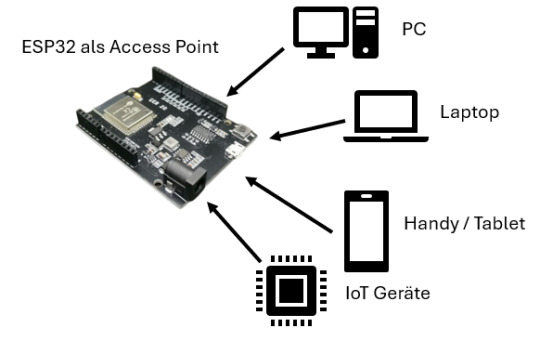
Was du benötigst
Um dieses Projekt durchzuführen, benötigst du die folgenden Komponenten und Werkzeuge: - ESP32 D1 R32 Board* - MicroPython Firmware auf dem ESP32 - Entwicklungsumgebung (z.B. Thonny oder uPyCraft) - Ein Gerät (z.B. Smartphone oder Laptop) zur Verbindung mit dem Access Point Hinweis von mir: Die mit einem Sternchen (*) markierten Links sind Affiliate-Links. Wenn du über diese Links einkaufst, erhalte ich eine kleine Provision, die dazu beiträgt, diesen Blog zu unterstützen. Der Preis für dich bleibt dabei unverändert. Vielen Dank für deine Unterstützung!
MicroPython auf dem ESP32 installieren
Falls du noch nicht MicroPython auf deinem ESP32 installiert hast, folge den Anweisungen in meinem vorherigen Beitrag zur Installation der MicroPython-Firmware.
Aufbau eines offenen Access Point mit dem ESP32 und MicroPython
Zunächst zeige ich dir, wie du einen offenen Access Point aufbaust. import network import gc gc.collect() #der Name des Access Point ssid = 'ESP32' ap = network.WLAN(network.AP_IF) ap.config(essid=ssid, authmode=network.AUTH_OPEN) ap.active(True) #solange der AP noch nicht aufgebaut ist, #wird ein Punkt auf der Konsole ausgegeben while ap.active() == False: print(".", end="") #Ausgeben der Daten vom AP print() print('Access Point wurde aufgebaut!') print('Mit folgenden Verbindungsdaten:') print(ap.ifconfig()) """ Eine Endlosschleife starten, sonst würde das Programm sofort beendet und wir könnten uns nicht mit diesem verbinden. """ try: while True: pass except KeyboardInterrupt: ap.active(False) In der Kommandozeile wird dir die Konfiguration des AP ausgegeben, wobei die IP-Adresse 192.168.4.1 die default Adresse ist.
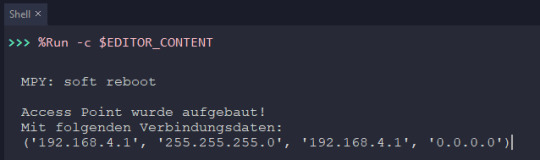
Konfiguration des AP am ESP32 Wenn du nun mit dem Handy, Tablet oder deinem PC nach WLAN Netzwerke in deiner Umgebung suchst, solltest du dieses offene Netzwerk finden.

Eintrag eines ungesicherten APs
Einen sicheren Access Point mit MicroPython am ESP32 erstellen
Es ist jedoch empfehlenswert, den AP zu sichern. Besonders wichtig wird dieses, wenn du darüber Smarthome Geräte betreibst! Die möglichen Parameter zum Absichern deines Access Points sind: - network.AUTH_OPEN - network.AUTH_WEP - network.AUTH_WPA_PSK - network.AUTH_WPA2_PSK - network.AUTH_WPA_WPA2_PSK - network.AUTH_MAX Für ein gesichertes Netzwerk benötigen wir zusätzlich ein Passwort, welches mindestens 8 Zeichen lang ist. Du kannst ein kürzeres eintragen, jedoch werden die Geräte, mit welchen du dich verbinden möchtest, diese Eingabe nicht akzeptieren. #der Name des Access Point ssid = 'ESP32' #das Passwort des Access Point passwort = '12345678' ap = network.WLAN(network.AP_IF) ap.config(essid=ssid, password=passwort, authmode=network.AUTH_WPA_PSK) ap.active(True) Wenn wir erneut nach WLAN Netzwerke suchen, dann wird dieses jetzt als verschlüsseltes Netzwerk angezeigt.

Eintrag eines gesicherten APs Ein abgesicherter Access Point ist wichtig aus folgenden Gründen: - Schutz vor unbefugtem Zugriff: Sicherheitsmaßnahmen wie Verschlüsselung und starke Passwörter verhindern, dass Unbefugte auf das Netzwerk zugreifen und sensible Daten abfangen oder manipulieren können. - Vertraulichkeit der Daten: Durch Verschlüsselung bleiben übertragene Daten vertraulich und vor unbefugtem Zugriff geschützt, was besonders wichtig ist für persönliche Informationen und geschäftskritische Daten. - Vermeidung von Netzwerkstörungen: Ein abgesicherter Access Point reguliert den Zugang, verhindert Überlastungen durch nicht autorisierte Geräte und gewährleistet die Netzwerkstabilität. - Einhaltung gesetzlicher Vorgaben: Viele Organisationen müssen gesetzliche Datenschutzbestimmungen einhalten, was durch Sicherheitsmaßnahmen für den Access Point unterstützt wird. - Reduzierung von Haftungsrisiken: Durch Sicherheitsvorkehrungen werden potenzielle Risiken für Datenverluste und rechtliche Haftungen minimiert. Ein gut gesicherter Access Point trägt dazu bei, die Sicherheit des Netzwerks zu gewährleisten und schützt vor möglichen Risiken durch unautorisierten Zugriff oder Datenverlust. Read the full article
0 notes
Text
Ubiquiti Networks U7-PRO-US Wireless Access Point
📌 Ubiquiti Networks U7-PRO-US Wireless Access Point
Ubiquiti U7-PRO-US is the most effective ceiling-mounted Wi-Fi access point. It provides a fast and reliable network connection with its Wi-Fi 7 feature.
Contact Us: 👇👇👇 📧 [email protected] 🔗 https://miatlantic.us/it/u7-pro-us

#morgan_ingland_llc#ITproducts#u7_pro_us#AccessPoint#wireless#u7pro#WiFi7#ceilingmount#usa#everyone#bestprices#AmazingDeals#instock#WTS
0 notes
Text

Huawei eKitEngine AP361 Access Point
Features
Dual-radio mode: 2.4 GHz (2×2) + 5 GHz (2×2)
Built-in smart antenna
Deployment and O&M through the HUAWEI eKit app
Supports Orthogonal frequency division multiple access
For more information, Visit:https://newtrend.ae/product-category/huawei/huawei-authorized-partner-dubai-uae/ Live chat: +971 507542792
#Huawei#eKitEngine#AP361#AccessPoint#DualRadio#SmartAntenna#WiFi#Networking#Technology#UAE#Dubai#HuaweiPartner#OAM#OFDM#WirelessSolutions#NewTrend
0 notes
Text
👇👇👇 📌Access Point Q9H62A
🔰HPE Aruba AP-515 (RW) 5375 Mbit/s White Power over Ethernet (PoE)
👇👇👇 Contact Us: 👇👇👇 📧 [email protected] 🔗 https://miatlantic.com/q9h62a

#Morgan_Ingland_Limited#HPE#Aruba#HPEArubaAP515#q9g62a#AP515#whitepower#AccessPoint#white#Ceiling#Omnidirectional#hpeQ9H62A#wts#ithardware#bestquality#amazingdeals#bestprice#instock#UK#Fastshipping
0 notes
Text
Quickly Add WPS Clients to Your Netgear Extender's WiFi

Adding a WPS (Wi-Fi Protected Setup) client to a Netgear range extender allows you to easily and securely connect devices like smartphones, tablets, and laptops to the extended Wi-Fi network. The WPS feature enables quick setup of protected wireless networks without having to enter long passwords.With most modern Wi-Fi devices having WPS capability, it provides a very convenient way to get clients connected to the range extender's SSID. The WPS exchange automatically negotiates the security, encrypts the connection, and joins the network without user intervention.
Conclusion
Adding a WPS client to a Netgear range extender provides a quick and easy way to connect devices to the extended wireless network. It eliminates the need to enter long WPA passphrases. With just a press of the WPS button, the client is securely connected. Just make sure your extender has WPS capability, the client device is WPS-enabled, firmware is updated, and the extender is powered on before starting the WPS process. Initiating WPS and allowing the negotiation to complete will establish the connection. Read the full article
#accesspoint#connecteddevices#encryption#extender#guide#howto#netgear#netgearrangeextender#networking#password#router#routers#security#tutorial#wifi#wifiextender#wifirangeextender#wireless#wirelessnetworking#wirelessroutersettings#wps#wpsclient
1 note
·
View note
Text
#aruba#r4w49a#ap567#802.11#1.73gbits#wireless#accesspoint#@alcatel#youtube#@inphi#@lucent#@marvell#@nokia#@xcalable#amazon#cisco#ebay
0 notes
Text
New Sales Director at Accesspoint
Hong Tran has been promoted to sales director at Accesspoint Legal Services, a leading provider of IT solutions for the UK legal industry. Hong has over 18 years of experience in the legal software sector, with specialist knowledge in legal practice and case management software. He joined Accesspoint in 2019 as a senior business development manager and has since been instrumental in driving the…

View On WordPress
0 notes