#aacdevices
Explore tagged Tumblr posts
Text

Speech Generating Devices
Speech Generating Devices (SGDs) are a type of Augmentative and Alternative Communication device that helps individuals with speech impairments communicate like our text to speech convertor keyboards. Our speech generating devices convert text or symbols into spoken words, enhancing communication for those with conditions like autism, cerebral palsy, or ALS.
0 notes
Text
I spend so much time trying edit new/different AAC grid (and current use AAC grid)...
But think there is basically no point. Because I barely even use AAC most of the time. Brain can't do words and sentences like that on the spot.
Every word-communication I do takes much time inside my head to translate and form and build.
Rest of communication majority time is noises and gestures and basic sign, all mix into my own "language". Only Mum really understands Ezra language - and even still there is misunderstanding and misinterpretation and confusion and frustration.
I do so enjoy editing AAC and looking through all the grids and seeing the symbols and buttons and words and colours. And exploring how different AAC is organised.
But to actually use AAC for real-time communication is such difficult. Feels like trying to turn my brain inside out.
Makes me really sad and frustrated. The thing that is supposed to help is still so hard. I wish it could be easier.
33 notes
·
View notes
Text
Please share!
Kiku is crowdfunding again.
Someone found Kiku's instagram post from when Kiku was trying to crowdfund for an ipad pro and donated, and Kiku doesn't feel right not posting to crowdfund again. (Kiku would likely not be doing this if the person who donated had not donated).
Kiku is trying to get an ipad pro 12.9" to use for AAC because Kiku has been having a lot of problems with Kiku's vision recently. Kiku also needs to get a screen protector for the ipad. Kiku has a case and shoulder strap already. Please help if you can! Kiku really needs this ipad because Kiku's vision issues have been making using aac very difficult. If you can't help please share.
The goal is $450 to cover ipad and screen protectors.
Below are Kiku's partner's paypal link and the amazon wishlist with the ipad on it.
Current total:
$28/$450
#aac user#crowdfund#aac device#autism#autistic#nonverbal#nonspeaking#semiverbal#semispeaking#apraxia#dyspraxia#autistic werewolf#special interest#aacuser#dyspraxic#disabled#minimally speaking#aacdevice#aphasia#assistive tech#assistive device
84 notes
·
View notes
Text

Choosing The Right AAC Device For Your Child: A Step-by-Step Guide Helping you find the perfect AAC device for your child to communicate effectively. Our step-by-step guide simplifies the process and offers expert advice.
0 notes
Text
This is the best part of autism day & month AAC prices go WILD❣️
REMINDER!!!!
Autism acceptance month starts THIS SATURDAY!
If you/someone you know needs to buy an AAC app, almost all companies have huge sales!!!! (They also do this in October for aac awareness month)
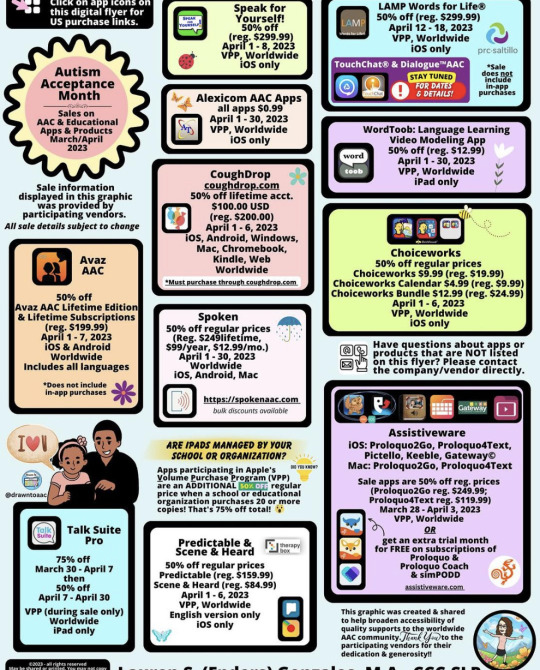
#autism#autism awareness#autism acceptance#autistic#aac app#aac device#aac#autism advocacy#aac user#aacdevice#discount
1K notes
·
View notes
Video
youtube
Myths vs Facts About AAC: Understanding ACC | Best Speech Therapy in Bangalore | CAPAAR
Best Speech Therapy in Bangalore | CAPAAR. Discover the truth behind common myths about Augmentative and Alternative Communication (AAC) in this informative video. We debunk misconceptions surrounding AAC devices and strategies and highlight their real benefits to individuals with speech and communication challenges. Learn how AAC empowers people to communicate effectively, regardless of age or condition. Stay informed and help break the stigma around AAC!
Don’t forget to like, share, and subscribe for more insights on communication tools and therapies!
For more information visit http://www.capaar4autism.com or call us at +91 98452 73273
#CAPAAR #AAC #AACMyths #Capaar4Autism #AACAwarenessMonth #AACAwareness #DrPSumithaHemavathy #AugmentativeCommunication #SpeechTherapy #AACFacts #CommunicationForAll #AssistiveTechnology #SpecialNeeds #InclusiveCommunication #DisabilityAwareness #SpeechAndLanguage #EmpowermentThroughAAC #SupportAAC #AACForAll #CommunicationForAll #ACCMatters #EmpowerThroughAAC #SpeakWithAAC #AACDevices #BreakingBarriers #AccessibleCommunication #Hulimavu #Bangalore
0 notes
Text
I'm so happy. I applied to a program that helps people get AAC devices and I got approved. They've already ordered my ipad but it's going to take a while to ship due to part shortages but I'm so excited. I'm getting an ipad, a protective case with a strap and stand, a tempered glass screen protector, and TD snap. I'm going to post about my device once I get it. :3
28 notes
·
View notes
Video
#autismawareness #nonverbal #aacdevice #puttinginwork https://www.instagram.com/p/CO5Ql27BU4S/?igshid=d34qetr5yfux
0 notes
Text

Assistive Communication Device
Our Assistive Communication Device offers unparalleled accessibility, empowering users with diverse communication needs. Intuitively designed interface, customizable features, and seamless integration facilitate effortless interaction, ensuring every voice is heard and understood with clarity and dignity.
0 notes
Text
About Augmentative Communication Device
Our augmentative communication device empowers individuals with diverse communication needs. It's intuitive, portable, and versatile, facilitating seamless interaction through various modes. Designed for accessibility, it enhances expression, fosters independence, and enriches lives, ensuring meaningful communication for all users. If you need augmentative communication device then connect with Talking Keyboards, we our communication device like text-to-speech convertor keyboards.
0 notes
Text
Sometimes when there is not a symbol for a specific button I want on my AAC, I just find a symbol that looks vaguely similar and use that. As long as it is close enough to make me think of it when I see it, then it's okay as a symbol.
I always feel quite clever when I use a trick like this. For example, this time I use "hot dog bun" symbol, for the button "glasses case"! 🤣
It's a bit silly, but it is the same shape and size, and even though it is bread colour, it reminds me of a glasses case! As long as it works! 🤷🏻♂️😆
73 notes
·
View notes
Text
other day Emily and mum talking about name for my special purple chair. still can't think of name for it.
but - thought about how AAC device still doesn't have a name! and then thought that the company makes the physical device is called "Jabbla". so then thought of name "Jasper". and i think maybe that is right for my AAC??
still have to think of possible names for special purple chair, though. it has to feel like a purple name and not too much like a person name. it is hard. i don't know. 🤷🏻♂️
25 notes
·
View notes
Text
i get sad about how i barely use AAC device.
partly because not many opportunities. partly because just struggle remember that it exists and is an option. partly because even when i remember and want to use it, i often just can't.
interaction with a real person is whole different thing to writing for a post on tumblr like this. i can take long times (sometimes weeks or months or longer for the Big Posts) on my own, writing my thoughts into words. and editing and re-reading over and over and changing and making better. even smaller "fast" posts like this one that doesn't take months to complete, still takes a lot of fixing before (i think) it makes any enough sense. took years to learn to do this. and i am so very glad for it.
but real person face-to-face in real time is so different, so much harder. my whole life have really struggled with that. and it has never gotten any better or easier.
can't really explain why it is different or how it makes my brain react. just it is different.
but i really like my AAC device and i work hard on edit it whenever i remember it exists. i am proud of it. and i think it is so cool! wish i could use it more.
there is a whole bunch of other reasons why it is hard too. for example, physical reasons: it is heavy and quite big and bulky, hard to lift or hold myself. and that makes it much harder to use, especially with lack of proper seating right now. and not have a stand or mount for it. and arms and hands get tired from reaching out to touch the screen over and over for a long time.
and there is more but i can't explain it.
i just wish everything wasn't so hard. even the things that is supposed to help me and make things possible is STILL hard.
31 notes
·
View notes
Text
AAC IS HERE !!!! Pictures first, then explanation of settings and my feelings/opinions so far!
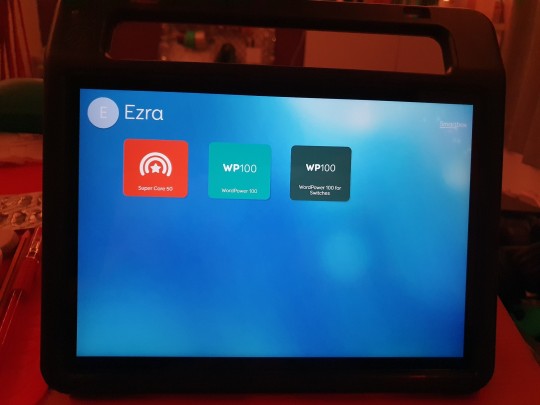
[Image description: A Jabbla Vibe 10 dedicated communication device, with Grid 3 open to Grid Explorer. It has the name Ezra at the top and three grid sets ready to be opened. Each has a different colour, from left to right they are red, teal, and dark green. Red is Supercore 50, teal is WordPower 100, and dark green is WordPower 100 for Switches. End ID.]

[Image description: Same communication device, open to Supercore 50 grid set. It is 9 buttons across, 6 buttons down. There is additional row at the top, which is like this from left to right; magic wand, jump back, speech bar taking the space of 4 normal buttons, speak, delete word, clear. End ID.]
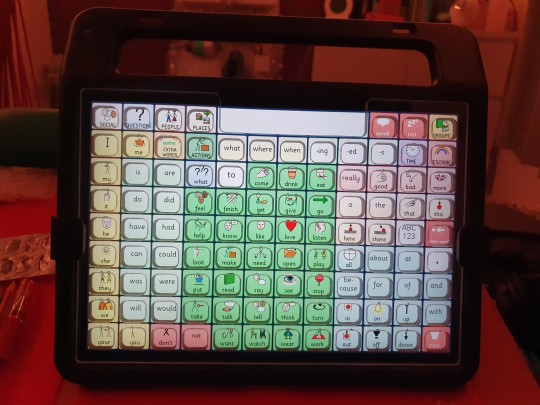
[Image description: Communication device open to WordPower 100, with a plastic keyguard over the top. The keyguard is made of clear plastic and clips onto the device with two black clips, one on each side. This grid is 9 by 12, including the top row with the speech bar and other buttons on either side of speech bar. The background colour is dark blue. The keyguard holes is a bit smaller than the size of the buttons, so sometimes seeing the full button is tricky. End ID.]

[Image description: Same device, open to WordPower 100 for Switches. It is without the keyguard because the grid is 9 by 13 instead of 9 by 12, so it doesn’t fit this grid. The background is white and there is bigger spacing between the buttons compared to the other grids. There is a switch frequency keyboard on the right hand side of the screen. The buttons on this grid is divided into clearer blocks, for switch scanning. End ID.]
Okay… Firstly I am very very excited and happy and quite overwhelmed!! It is so great and relieving to have my own dedicated device, finally! I cannot describe how much this will help me.
Michelle (SCTCI (Scottish Centre of Technology for the Communication Impaired) person) set this up so the WordPower 100 grid is automatically opened first. However I already think I need to change this so Supercore 50 is first to open. I already am so much faster with Supercore, I think because it is less buttons to process, less overwhelming. And more easy to understand categories which help me with navigation (I struggle with that).
I also will try the keyguard, and Michelle say she can get another one for WordPower 100 for Switches. I don’t know if keyguard for Supercore 50 is an option, but it is custom made by someone apparently, so I assume it is possible.
Basically right now is just for trying and editing and experimenting. Then eventually I can ask Mum to email Michelle if I have anything to say or ask!
The physical device (Jabbla Vibe 10) is great! Not too heavy, good handle, good stand with good range of angles. I also have a bag for it!
I am just so happy and proud. I already use Supercore 50 to say several long sentences to Mum, and I am super fast on it!!! That is a big deal and big accomplishment for me. I also have Archie Scottish boy voice, and I love it.
🥰😍🤩🥳😄🎉
#words from my head#snapshots of my life#image#described#autism#autistic#nonverbal#nonspeaking#aac#aacdevice#aac device#aac user#grid 3#Supercore 50#wordpower 100#WordPower 100 for switches#Jabbla Vibe 10#communication devices#keyguard
68 notes
·
View notes
Text
Today is GP appointment for talk about top surgery. I am very very anxious.
Mum say to write a button on AAC about why top surgery is so so important for me. Good idea, but it is very hard right now because brain is shut down anxious in Wait Mode. And worried that I will be so stuck and overwhelmed in appointment I will not be able to even use AAC. (Usually I cannot communicate much at all in appointments, especially not out of house appointments. Mum or Dad do all talking).
Als, left arm have very much pain right now 😭🤬. Left wrist pop out slightly (bones move a bit in a bad way) recently when I take hoodie off, so I wear wrist brace more... that makes bad sensory but support wrist. But also upper arm muscles is angry from lift arm and use it so much especially with edit new AAC.
AND laptop will not wake up will not charge, so cannot watch Supergirl DVDs. That just another thing add to already difficult day, change routine slightly more.
I am in swing right now, helps with regulation and routine. But stuck here for now - could not change task or transition for any reason in the world right now. Hope I am less stuck by time of appointment.
#words from my head#top surgery#autism#autistic#nonverbal#nonspeaking#aac#aacdevice#aac device#aac user#autistic catatonia
60 notes
·
View notes
Text
I am so so so frustrated about my shitty visual processing. Especially how I can't scan my AAC screen.
I try and try and try to search my AAC screen for the button. But even when I know it is definitely on that page, I struggle hard to find it.
The only time I can immediately find the right button is through memorise the exact "motor plan" of where on the grid to tap in what order. Which doesn't involve looking at the actual buttons at all.
I use Super Core 50 (on Grid 3) right now. Which is grid size 6x9. That is already considered smallish grid size with not many buttons.
I am considering trying Super Core 30. Which is similar with all same vocabulary but just less buttons on a screen. It is 4x7 grid size.
But then with any smaller grid size, get frustrated about struggle with navigation and can't remember which folder a word is in. And have to search for it. And takes more clicks to get to a word, so more mental and physical work to get words out.
Also don't want to give up on Super Core 50. Because I already customised a lot, put own words and rearrange and completely change colours (for better visual process and less sensory overload and headaches).
My grid set feels like mine now. Just upset that it is so hard still to use it at all. It makes me less likely to try communicate more complex things.
I don't know what to do 🤷🏻♂️☹️
#words from my head#nonverbal#nonspeaking#actually nonverbal#aac#aac device#aacdevice#aac user#communication devices#supercore 50#grid 3#visual processing disorder#swearing
27 notes
·
View notes