#aacdevice
Explore tagged Tumblr posts
Text
other day Emily and mum talking about name for my special purple chair. still can't think of name for it.
but - thought about how AAC device still doesn't have a name! and then thought that the company makes the physical device is called "Jabbla". so then thought of name "Jasper". and i think maybe that is right for my AAC??
still have to think of possible names for special purple chair, though. it has to feel like a purple name and not too much like a person name. it is hard. i don't know. 🤷🏻♂️
26 notes
·
View notes
Text
AAC Device For Voice Impairment
AAC devices, like talking keyboards, empower individuals with voice impairments to communicate effectively. These specialized keyboards feature customizable keys programmed with pre-recorded or synthesized speech, allowing users to express themselves fluidly. With intuitive interfaces and diverse language options, AAC devices facilitate seamless communication, enhancing the independence and quality of life for users.

0 notes
Text

Choosing The Right AAC Device For Your Child: A Step-by-Step Guide Helping you find the perfect AAC device for your child to communicate effectively. Our step-by-step guide simplifies the process and offers expert advice.
0 notes
Text

I’ve recently been working on editing my aac lately. This is my emotions page. It’s not done, but I think it suits my needs. #aacdevice #aac #aacapp #communicationdevice #proloquo2go
#aac communication#aac user#aac community#neurodivergent#autism#adhd#audhd#communication card#aac emoji#aac symbols
3 notes
·
View notes
Text
Please share!
Kiku is crowdfunding again.
Someone found Kiku's instagram post from when Kiku was trying to crowdfund for an ipad pro and donated, and Kiku doesn't feel right not posting to crowdfund again. (Kiku would likely not be doing this if the person who donated had not donated).
Kiku is trying to get an ipad pro 12.9" to use for AAC because Kiku has been having a lot of problems with Kiku's vision recently. Kiku also needs to get a screen protector for the ipad. Kiku has a case and shoulder strap already. Please help if you can! Kiku really needs this ipad because Kiku's vision issues have been making using aac very difficult. If you can't help please share.
The goal is $450 to cover ipad and screen protectors.
Below are Kiku's partner's paypal link and the amazon wishlist with the ipad on it.
Current total:
$28/$450
#aac user#crowdfund#aac device#autism#autistic#nonverbal#nonspeaking#semiverbal#semispeaking#apraxia#dyspraxia#autistic werewolf#special interest#aacuser#dyspraxic#disabled#minimally speaking#aacdevice#aphasia#assistive tech#assistive device
84 notes
·
View notes
Text
I'm so happy. I applied to a program that helps people get AAC devices and I got approved. They've already ordered my ipad but it's going to take a while to ship due to part shortages but I'm so excited. I'm getting an ipad, a protective case with a strap and stand, a tempered glass screen protector, and TD snap. I'm going to post about my device once I get it. :3
29 notes
·
View notes
Text
This is the best part of autism day & month AAC prices go WILD❣️
REMINDER!!!!
Autism acceptance month starts THIS SATURDAY!
If you/someone you know needs to buy an AAC app, almost all companies have huge sales!!!! (They also do this in October for aac awareness month)
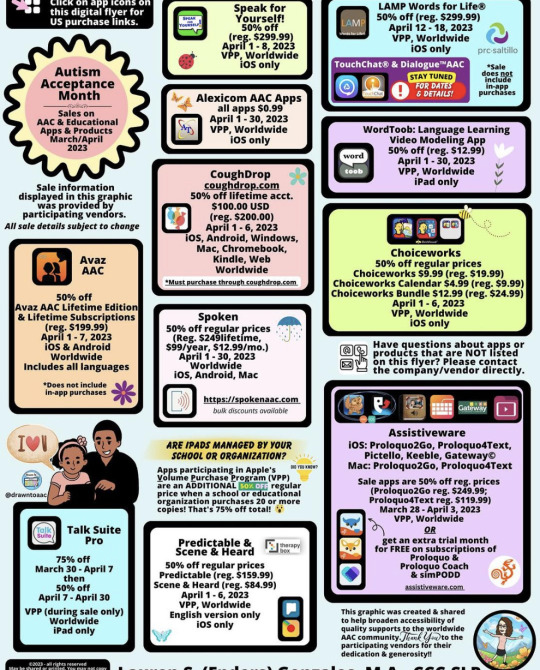
#autism#autism awareness#autism acceptance#autistic#aac app#aac device#aac#autism advocacy#aac user#aacdevice#discount
1K notes
·
View notes
Video
#autismawareness #nonverbal #aacdevice #puttinginwork https://www.instagram.com/p/CO5Ql27BU4S/?igshid=d34qetr5yfux
0 notes
Text
I spend so much time trying edit new/different AAC grid (and current use AAC grid)...
But think there is basically no point. Because I barely even use AAC most of the time. Brain can't do words and sentences like that on the spot.
Every word-communication I do takes much time inside my head to translate and form and build.
Rest of communication majority time is noises and gestures and basic sign, all mix into my own "language". Only Mum really understands Ezra language - and even still there is misunderstanding and misinterpretation and confusion and frustration.
I do so enjoy editing AAC and looking through all the grids and seeing the symbols and buttons and words and colours. And exploring how different AAC is organised.
But to actually use AAC for real-time communication is such difficult. Feels like trying to turn my brain inside out.
Makes me really sad and frustrated. The thing that is supposed to help is still so hard. I wish it could be easier.
33 notes
·
View notes
Text
Sometimes when there is not a symbol for a specific button I want on my AAC, I just find a symbol that looks vaguely similar and use that. As long as it is close enough to make me think of it when I see it, then it's okay as a symbol.
I always feel quite clever when I use a trick like this. For example, this time I use "hot dog bun" symbol, for the button "glasses case"! 🤣
It's a bit silly, but it is the same shape and size, and even though it is bread colour, it reminds me of a glasses case! As long as it works! 🤷🏻♂️😆
74 notes
·
View notes
Text
i get sad about how i barely use AAC device.
partly because not many opportunities. partly because just struggle remember that it exists and is an option. partly because even when i remember and want to use it, i often just can't.
interaction with a real person is whole different thing to writing for a post on tumblr like this. i can take long times (sometimes weeks or months or longer for the Big Posts) on my own, writing my thoughts into words. and editing and re-reading over and over and changing and making better. even smaller "fast" posts like this one that doesn't take months to complete, still takes a lot of fixing before (i think) it makes any enough sense. took years to learn to do this. and i am so very glad for it.
but real person face-to-face in real time is so different, so much harder. my whole life have really struggled with that. and it has never gotten any better or easier.
can't really explain why it is different or how it makes my brain react. just it is different.
but i really like my AAC device and i work hard on edit it whenever i remember it exists. i am proud of it. and i think it is so cool! wish i could use it more.
there is a whole bunch of other reasons why it is hard too. for example, physical reasons: it is heavy and quite big and bulky, hard to lift or hold myself. and that makes it much harder to use, especially with lack of proper seating right now. and not have a stand or mount for it. and arms and hands get tired from reaching out to touch the screen over and over for a long time.
and there is more but i can't explain it.
i just wish everything wasn't so hard. even the things that is supposed to help me and make things possible is STILL hard.
31 notes
·
View notes
Text
AAC IS HERE !!!! Pictures first, then explanation of settings and my feelings/opinions so far!
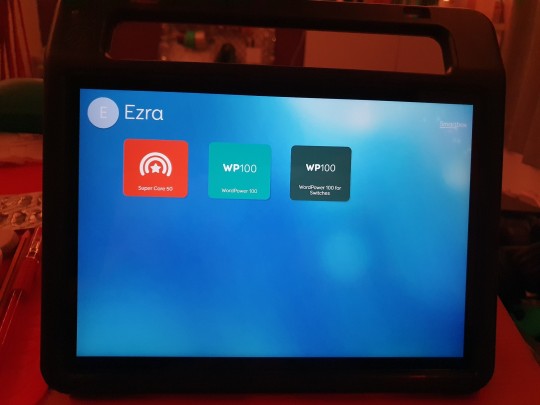
[Image description: A Jabbla Vibe 10 dedicated communication device, with Grid 3 open to Grid Explorer. It has the name Ezra at the top and three grid sets ready to be opened. Each has a different colour, from left to right they are red, teal, and dark green. Red is Supercore 50, teal is WordPower 100, and dark green is WordPower 100 for Switches. End ID.]

[Image description: Same communication device, open to Supercore 50 grid set. It is 9 buttons across, 6 buttons down. There is additional row at the top, which is like this from left to right; magic wand, jump back, speech bar taking the space of 4 normal buttons, speak, delete word, clear. End ID.]
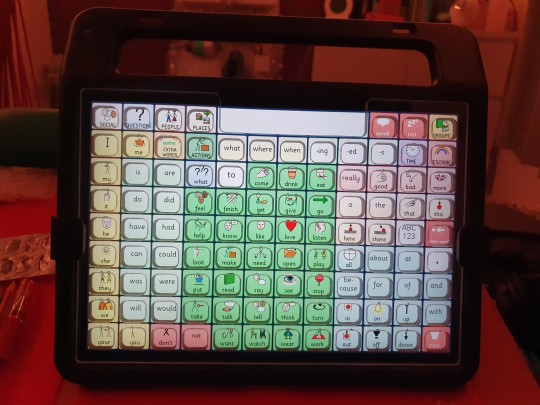
[Image description: Communication device open to WordPower 100, with a plastic keyguard over the top. The keyguard is made of clear plastic and clips onto the device with two black clips, one on each side. This grid is 9 by 12, including the top row with the speech bar and other buttons on either side of speech bar. The background colour is dark blue. The keyguard holes is a bit smaller than the size of the buttons, so sometimes seeing the full button is tricky. End ID.]

[Image description: Same device, open to WordPower 100 for Switches. It is without the keyguard because the grid is 9 by 13 instead of 9 by 12, so it doesn’t fit this grid. The background is white and there is bigger spacing between the buttons compared to the other grids. There is a switch frequency keyboard on the right hand side of the screen. The buttons on this grid is divided into clearer blocks, for switch scanning. End ID.]
Okay… Firstly I am very very excited and happy and quite overwhelmed!! It is so great and relieving to have my own dedicated device, finally! I cannot describe how much this will help me.
Michelle (SCTCI (Scottish Centre of Technology for the Communication Impaired) person) set this up so the WordPower 100 grid is automatically opened first. However I already think I need to change this so Supercore 50 is first to open. I already am so much faster with Supercore, I think because it is less buttons to process, less overwhelming. And more easy to understand categories which help me with navigation (I struggle with that).
I also will try the keyguard, and Michelle say she can get another one for WordPower 100 for Switches. I don’t know if keyguard for Supercore 50 is an option, but it is custom made by someone apparently, so I assume it is possible.
Basically right now is just for trying and editing and experimenting. Then eventually I can ask Mum to email Michelle if I have anything to say or ask!
The physical device (Jabbla Vibe 10) is great! Not too heavy, good handle, good stand with good range of angles. I also have a bag for it!
I am just so happy and proud. I already use Supercore 50 to say several long sentences to Mum, and I am super fast on it!!! That is a big deal and big accomplishment for me. I also have Archie Scottish boy voice, and I love it.
🥰😍🤩🥳😄🎉
#words from my head#snapshots of my life#image#described#autism#autistic#nonverbal#nonspeaking#aac#aacdevice#aac device#aac user#grid 3#Supercore 50#wordpower 100#WordPower 100 for switches#Jabbla Vibe 10#communication devices#keyguard
73 notes
·
View notes
Text
Today is GP appointment for talk about top surgery. I am very very anxious.
Mum say to write a button on AAC about why top surgery is so so important for me. Good idea, but it is very hard right now because brain is shut down anxious in Wait Mode. And worried that I will be so stuck and overwhelmed in appointment I will not be able to even use AAC. (Usually I cannot communicate much at all in appointments, especially not out of house appointments. Mum or Dad do all talking).
Als, left arm have very much pain right now 😭🤬. Left wrist pop out slightly (bones move a bit in a bad way) recently when I take hoodie off, so I wear wrist brace more... that makes bad sensory but support wrist. But also upper arm muscles is angry from lift arm and use it so much especially with edit new AAC.
AND laptop will not wake up will not charge, so cannot watch Supergirl DVDs. That just another thing add to already difficult day, change routine slightly more.
I am in swing right now, helps with regulation and routine. But stuck here for now - could not change task or transition for any reason in the world right now. Hope I am less stuck by time of appointment.
#words from my head#top surgery#autism#autistic#nonverbal#nonspeaking#aac#aacdevice#aac device#aac user#autistic catatonia
61 notes
·
View notes
Text
I am so so so frustrated about my shitty visual processing. Especially how I can't scan my AAC screen.
I try and try and try to search my AAC screen for the button. But even when I know it is definitely on that page, I struggle hard to find it.
The only time I can immediately find the right button is through memorise the exact "motor plan" of where on the grid to tap in what order. Which doesn't involve looking at the actual buttons at all.
I use Super Core 50 (on Grid 3) right now. Which is grid size 6x9. That is already considered smallish grid size with not many buttons.
I am considering trying Super Core 30. Which is similar with all same vocabulary but just less buttons on a screen. It is 4x7 grid size.
But then with any smaller grid size, get frustrated about struggle with navigation and can't remember which folder a word is in. And have to search for it. And takes more clicks to get to a word, so more mental and physical work to get words out.
Also don't want to give up on Super Core 50. Because I already customised a lot, put own words and rearrange and completely change colours (for better visual process and less sensory overload and headaches).
My grid set feels like mine now. Just upset that it is so hard still to use it at all. It makes me less likely to try communicate more complex things.
I don't know what to do 🤷🏻♂️☹️
#words from my head#nonverbal#nonspeaking#actually nonverbal#aac#aac device#aacdevice#aac user#communication devices#supercore 50#grid 3#visual processing disorder#swearing
28 notes
·
View notes
Text
I had a very good day today.
My support worker came to the house for the first time! It is my first time meeting her in person. Her name is Emily and she is lovely. (She also has very cool hair).
She was here from about 11am - 5pm. I got to take my time and take breaks to swing and rest and be alone. Emily, Mum and I had a chat in my room before lunch. I used my AAC and Mum helped me tell Emily things about myself. Communication is much easier with Mum there - I was a bit worried about getting stuck or having a shutdown and not able to cope with a Person there at all. But I did well, I think!
Then I had lunch and a break for swing and Grey's Anatomy. I was quite anxious in my body - tense, sweaty, a bit shaky. Even if I logically know that everything is fine, my body has an instinctive reaction as if I am in danger and not safe, every time there is a Person there in the house (usually this doesn't include parents or sister, because I am used to them living in the same house. But on some days it is absolutely everyone, no matter who). New People are especially hard.
It is also rather hot weather today (18°C!) so that threw me off sensory-wise. I had to take more time to regulate.
In the afternoon I decided to be very brave and play a card game with Mum and Emily. We did three rounds of blackjack. It was a lot of fun! We each won one game. I was still a bit tense, but I was also very proud that I did so well.
I really like my new support worker and I am happy and proud and relieved that today went so well. I finished off the positive streak with listening to Martin Fröst (legendary Swedish clarinettist) play Brahms and Mozart while in my swing.
Wednesday will be my day with Emily from now on. I am really hopeful that this can help me learn to be less scared and anxious around people. Or at least widen the group of people who my brain recognises as "safe". And it is just lovely to spend time with someone and laugh and smile. And get to tell someone new about my interests!
I also have been texting with my best friend in the past week. That is very nice. They are also friends with my sister and quite often pop round our house to hang out, although not with me (because, y'know, Very Disabled - I am sure I don't need to give the full explanation here!). I hope to work towards being able to be physically in the same room with them and hang out, eventually.
It is different with someone I already know, who knows me for years back. There is different mental blocks and barriers and obstacles for both New People and People Who Know Me. It will be a slow process, with lots of teeny tiny baby steps. But I have to start somewhere! So, next time they come round, if my bedroom door is already open, they will pop their head in and wave. That's it. Just wave.
I hope to write more in detail about my "brain barriers" (just what I call it because I don't have any other words) in general, especially relating to Other People. It is a tough topic, and very hard to find words. I have been trying hard for over a year to write anything about this, but the progress is incredibly incremental.
Anyway, now I will need a lot of rest, I am knackered! My body is still in a heightened state of anxiety from a new situation and New Person and how much stimming I had to do to regulate. Usually in the evening I can finally calm down my body - things get quieter and darker and colder and it is all much better. It takes more time to calm down physically than mentally sometimes.
But it is all so very worth it. And Mum is happy too :D
Time to relax, rest my body, and turn my brain off! AKA: Time to watch even more Grey's Anatomy!
#words from my head#from the chaos of my mind#support workers#autism#autistic#nonverbal#nonspeaking#greys anatomy#aac#aac device#aacdevice#aac user
40 notes
·
View notes
Text
more details of experiment edits on AAC:
first i will show 3 pictures of Supercore 50:
how it looks automatically without any edits
my current grid set that i use for communication
the version of this grid set i added just to try colour changes and other visual edits.



[Image description: 3 images of the same vocabulary grid set in Grid 3, called Supercore 50. the first image has rounded corners on buttons, a white background, bigger spacing, and text labels on every button with text above symbol. second image is similar looking with same rounded buttons, but less spacing. is different by black background, text label removed from folder and menu/function buttons, text below symbol. third image is very different looking from other two. same black background, menu and main folder buttons have black background with simple coloured symbol, mainly yellow. no folder buttons have text label, and many have simplified symbol. all button colours are altered in tone and shade. all darker colours, easier on the eye. the "little words" buttons are changed from almost white to dark grey with yellow text. End ID.]
here is explanation:
added new version of my grid set (Supercore 50) to just play around with and change colours and see what works. didn't want to mess up my actual grid set with all my personal edits and added vocabulary. didn't go to bother of making it all "uniform" across the whole device (because is time consuming and i will have to do that eventually on my real grid set).
mostly just tried out different colours. and how to make home page as easy to visual process as possible. didn't change colour coding (for example pronouns yellow, verbs green, adjectives blue, little words grey-ish - that all stay. just change tone of colours to not "attack" eyes).
eyes can't cope with a lot of "whiteness" in any colours, especially on a screen where there is so much white/blue light already. makes much sensory overload and bad headaches. pastel colours or very bright neon or light blue/purple/yellow/grey... not fun. brain simply skips over any blocks of those colours cause it can't get past whiteness to see what is on the button.
in Grid 3 edit menu you can change colour of button - there is a palette of pre-made colours, but you can also do "adjust colour" and choose custom colour there. and there is something called "button styles" so you can just edit one button how you want, then say "update style" and it will change all buttons with that "style".
i worked out that turning down "saturation" and "luminosity" helps me a lot. then the colour doesn't "attack" my eyes so much, so i can actually search the screen for the symbol/word i want. better visual scanning ability.
also removed borders on buttons. just adds extra stuff for eyes to get "stuck" on. it looks cleaner without border.
On Grid 3 there is also different button "themes" available (different from button styles), which changes the entire automatic look of the entire grid set with just change that. changed from "modern" to "blocky" theme. because there is a slight "colour gradient" on buttons with "modern" theme (I think🤷🏻♂️). meaning there is more highlight at the top of the button on more shadow/darker at the bottom. makes it hard to see the symbols and text because it is not "flat" looking. to me the "modern" theme looks slightly bumpy and 3D, the "blocky" theme looks flat. and brain can't process 3D (especially not at same time as try to search for words and scan screen).
i also made the "menu" buttons or "grid functions" buttons have black background (to match black background of entire grid set), with symbol in yellow. and remove text labels for these buttons and some folder buttons. this helps because then only the word buttons "jump out" at brain. so there is less "bulk" of the screen to process. and the "function" buttons have only simple symbol, so can easily find!
this is all still only changed in the blank version of Supercore 50 that I added for this specific purpose. it is a HUGE change to my AAC. so i can't just change it all at once. it will have to happen in stages. and i am still not 100% sure of all the changes. (for example i don't really know what to do with the folders. don't like how they look right now...). so i have to be very confident in a change before i can make my real grid have it.
(also there is still folders and buttons i haven't changed at all. just mostly did home grid so i can see the difference. still working on it and will be long time until ready to change my real AAC).
i will keep updating on the changes!
#ezra talk aac#autism#autistic#nonverbal#nonspeaking#aac#aac device#aacdevice#aac user#sensory processing disorder#visual processing disorder
36 notes
·
View notes