#YouTube immediately limited its visibility for some reason so that’s great
Text
ITS FINALLY DONE
IM FINALLY FREEEEEE
(YouTube link)
#YouTube immediately limited its visibility for some reason so that’s great#it also appears that tumblr isn’t putting this in the tags super cool#my art#animatic#jrwi bitb spoilers#jrwi bitb#bitb#jrwi#Noah kahan#Timothy Rand#Kian stone#rolan deep#blood warning#smoking cw#anatomical organ cw#<- is that. a tag
27 notes
·
View notes
Text
How to Make Short-Form Videos That Stand Out
What is Short-Form Video?
Short-form video refers to any video content that lasts up to two minutes. Platforms like TikTok, Instagram Reels, and YouTube Shorts have popularized this format, making it a staple for quick, engaging content. These videos are designed to capture attention swiftly and deliver a message in a condensed format, making them perfect for today's fast-scroll environment.

Why is Short-Form Video So Popular?
Short-form videos have skyrocketed in popularity due to their digestible nature. Consumers today crave fast, entertaining, and informative content that they can consume on the go. Here are a few reasons why short-form videos are so appealing:
Immediate Gratification: They provide instant entertainment or information.
Shareability: Their brevity makes them easy to share across social media.
Engagement: Short-form videos often feature dynamic visuals and snappy editing, keeping viewers engaged.
Why Choose Digital Magic Touch?
At Digital Magic Touch, we understand the nuances and power of short-form video content. Our expertise lies in creating visually stunning, engaging videos that resonate with your target audience. By partnering with us, you'll benefit from our experience and know-how, ensuring your content stands out in a crowded digital landscape.
Click here For the Best Short form Video Services
Benefits for Marketers and Creators
Short-form videos offer unique advantages in engaging audiences and driving traffic:
Higher Engagement Rates: These videos tend to attract more likes, shares, and comments.
Cost-Effective: Producing short-form videos is generally less expensive than long-form content.
Boosts Brand Visibility: They are ideal for brand storytelling and product showcases, enhancing brand awareness.
Challenges and How to Overcome Them
Creating effective short-form video content isn't without its challenges. Here are some common obstacles and strategies to address them:
Limited Time: Conveying a compelling message in under two minutes can be challenging. Focus on a single idea or call-to-action.
High Competition: With so much content available, standing out can be tough. Ensure your videos have high production quality and a unique angle.
Consistency: Maintaining a regular posting schedule is crucial. Plan your content calendar well in advance.
Tools and Platforms
To create and share your short-form video content, consider these top tools and platforms:
TikTok: Ideal for viral content and trends.
Instagram Reels: Perfect for engaging with Instagram's vast user base.
YouTube Shorts: Great for leveraging YouTube's expansive reach.
Editing Tools: Apps like Adobe Premiere Rush, InShot, and CapCut offer powerful editing features to enhance your videos.
The Future Landscape
The future of short-form video content in digital marketing looks promising. Here are a few predictions:
Increased Personalization: AI-driven personalization will make short-form videos more tailored to individual viewer preferences.
Augmented Reality: AR will add immersive elements to short-form videos, enhancing viewer engagement.
E-commerce Integration: Shoppable videos will become more prevalent, allowing consumers to purchase directly from the video content.
Conclusion
Short-form video is a powerful tool for digital marketers, content creators, and influencers. By understanding its benefits, overcoming challenges, and using the right tools, you can create content that truly stands out. If you're ready to explore short-form video as a valuable component of your marketing and content creation efforts, contact Digital Magic Touch today. Let us help you harness the power of short-form video to drive engagement and achieve your business goals.
0 notes
Text
Real-time Quick Branding with PPC Agency in Melbourne
Being a super dynamic area for brands the functioning of digital marketing strategies is changing every day. One of the most effective ways to grow your brand quick and get immediate results must check out the way Sailax, one of the best PPC agencies in Melbourne rolls in the digital marketing field.
Sailax is a PPC management company based in Melbourne, Australia that offers to make your brand search engine visibility accelerated. Before we dive deep into it let’s get our basics clear about PPC so that you can comprehend its significance in the digital world.
What is PPC?
PPC is a search model based on paid services to create brand awareness faster. It helps in immediate gains from a targeted set of audiences based on age, gender, location etc. Under the PPC advertisement model, each click is paid hence it’s called pay per click.
PPC is not just limited to Google but its reach is to social media platforms too like Pinterest, Facebook and LinkedIn.
Types of PPC ads:
As you plan to subscribe to the PPC services here is a quick overview of the kinds of different PPC ads.
Search Ads
Display Ads
Social Ads
Google Shopping Ads
Search Ads: These appear to the audience who are already looking for your industry niche. These are best for the short cycle of sales.
Display Ads: These are the ads that appear on the Google partnered websites. It’s for the people who are looking for similar industries and uses images to attract an audience.
Social Ads: These are the most common and fastest growing advertisement area. This is where ads can be seen on Instagram, Facebook etc.
Google Shopping Ads: These help people view your products and prices even before they open your main website.
There are some of the most common forms of PPC ads but this is a huge playground where more divisions are included like remarketing ads to reach out to the audience who have already been a part of your brand, In-stream ads for YouTube videos, Amazon PPC ads to boost sales and by driving more consumers towards your store, Local services ads etc.
Know the Functioning of PPC Marketing Companies in Melbourne
PPC marketing is based on keyword-based strategies. The valuable and the core of this kind of marketing is the term on which the search is based. The terms and phrases used in targeting under PPC marketing are selected on the following factors:
Search volume
Competition level
Difficulty
These things are based on other various factors like the demography you are targeting, the inclusion of the valuable keywords and the high rate of click which is based on hit and trial too. The inclusion of SEO is also essential.
Quick Tip: PPC marketing is best done by the ppc experts as it’s a way more technical area which needs years of expertise to excel without wasting your hard-earned money. Hence save yourself some time and money too. Entrust the experts, Sailax a Melbourne based PPC marketing agency that can serve you with years of experience.
Now that we know what is PPC and its classification in the simplest way it’s time to understand why you need PPC ads for your brand.
Increases Brand awareness: If you are looking for your brand to be more visible to your potential audience then PPC ads can be a game-changer as they can target the audience based on age, gender, location etc
Complete customization: These ads can be tailor-made for your brand. You have the freedom to select all aspects of your marketing ways from keywords to audience selection.
Immediate Flow of Traffic: PPC is a great way to get an instant flow of traffic and visits to your brand page. These paid ads can help you kick off fast-paced growth from all the curious and potential consumers.
No long-term bondage: This is no ongoing marketing strategy. You can try it once and see if it works for you. There is no getting stuck with it for months. There can be changes programmed with every renewed PPC campaign.
Quick results: The best and everyone’s favourite reason to subscribe to PPC services is quick results. A lot of brands have also seen the overnight result too. This is one of the best marketing tools one can get in digital marketing.
Easy personalization: The best way to stand out in the crowd is by having your own to walk on. You can excel by customizing your campaign as needed. You can customize everything in PPC the keywords used, audience targeted, location-targeted etc
Other benefits flow in too like getting qualified leads, connecting with local customers, increase site traffic quickly. Your brand needs to gain its ground with our PPC campaigns amongst the audience then this is the green light to just go for it. Are you ready to get started with our PPC marketing journey and get the best results you have ever witnessed? At Sailax you get all the PPC marketing services you need to make your brand known amongst the people. Get in touch with the best PPC company in Melbourne to increase your audience reach and unlock the growth your amazing initiative deserves with Sailax.
To know more - https://sailaxmedia.com.au/real-time-quick-branding-with-ppc-agency-in-melbourne/
0 notes
Text
Beyond Youtube: Video Hosting, Marketing, and Monetization Platforms, Compared
Posted by AnnSmarty
A few weeks ago I did a step-by-step article on building up your YouTube presence. When writing the article, I immediately had a follow-up idea on expanding my tips beyond YouTube. Since then, some of the comments have confirmed the need for this follow-up.
The increasing interest in video marketing and diversifying your efforts is not surprising: According to HubSpot’s research 45% of web users watch an hour or more of video per day. That’s a lot if time our customers spend watching videos! And it's projected that by 2020, 82% of all consumer web traffic will be video.
Obviously, if you are seriously entering the video marketing arena, limiting yourself to YouTube alone is not a smart idea, just like limiting yourself to any one marketing channel is probably never a good way to go.
With that in mind, what other options do we have?
More video hosting options
YouTube is not the only major video hosting platform out there. There are a few solid options that you want to consider. Here are three additional platforms and how they fit different needs:
YouTube
Vimeo Pro
Vimeo Business
Wistia
Cost
Free
$20 /m
$50 /m
$99 /m
What's included
Unlimited videos
20GB per week
5TB per week
10 videos a month
Lead generation
No
No
Yes
Yes
Customizable player
No
Yes
Yes
Yes
Collaboration
No
No
Yes
No
Publish native to Facebook & Twitter
No
Yes
Yes
No
Clickable links
No(*)
Yes
Yes
Yes
Domain-level privacy
No
Yes
Yes
Yes
Analytics
Yes
Yes
Yes
Yes (**)
Video schema
No
No
No
Yes
Customer support
No(*)
Yes
Yes
Yes
Cons
Crowded, no good way to send viewers to your site...
Often has issues with bandwidth; videos load slower. If you are looking for organic visibility, it's quite niche-specific (artists, etc.)
Most expensive
Best for
Anyone
Filmmakers
Agencies
Businesses
(*) Unless you become a YouTube Partner (which is next to impossible for new and medium-scale channels)
(**) I (as well as many reviewers) consider Wistia analytics much better than that of YouTube and Vimeo
Bottom line:
Choosing a video hosting platform is overwhelming but here are a few easy-to-digest takeaways from the above comparison:
YouTube is beyond competition. If you are into video marketing, you need to be there, at least for the sake of being discovered through their search and suggested videos. However, a YouTube account is only good for promoting the YouTube account. There's little chance to drive leads to your site or build solid income there. You do need to be there for branding, though. Besides, none of the other options will offer an opportunity for such a powerful organic spread.
If you are into creative film-making (artists and storytellers), you'll want to give Vimeo Pro a try. There's a big community there and you want to be part of it to find partners/clients.
If you are a video marketing agency, Vimeo Business may be your platform of choice (thanks to their collaboration and multi-user support)
If you mostly need videos to embed on your landing pages, Wistia will save you tons of time. It's the easiest to use and understand. No extra training needed. You don't have to be an experienced filmmaker OR marketer to understand how it works and use its analytics.
Video courses and on-demand video
These days, anyone can create their own on-demand video channel. Isn't it awesome? It's also a very smart way to monetize your videos without forcing your viewers into clicking any ads or buying any affiliate stuff you didn't create.
When consolidating your video marketing efforts into your own on-demand video channel, there are important goals to keep in mind (targeting at least several at a time being the smartest approach):
Creating a knowledge base around your product
Positioning your brand as a knowledge hub in your niche
Building up an additional conversion funnel (for those people who are not ready to buy yet)
To me, creating a video subscription channel seems to be a perfect way to monetize your video creation efforts for two very appealing reasons:
You create a product of your own which you are able to sell. With that comes an ocean of opportunities, from enhanced branding to an ability to expand your reach to many more platforms where you can sell your product from.
You build and nurture your own micro-community, which (if you do things right) are able to spread your word, refer more people to join and support you in your other endeavors.
With that in mind, which options do we have to create our own video course?
Not surprisingly, there are quite a few platforms that fall into two major groups:
Revenue sharing platforms. The power of those is that they are interested in selling your courses and there's usually a community to market your course to. That benefit also creates one major drawback: Expect these platforms to dictate you how to format and market your course. Udemy is the best known example here: I started using it mostly for branding and quickly got discouraged due to their multiple restrictions and poor customer support. Still, it's a good place to start.
VOD (video-on-demand) platforms. These will charge you a monthly fee but they will come with awesome marketing features and integrations, as well as total freedom as to what you want to do with your content and your audience. Like with anything, you get what you pay for.Uscreen is a big player here: You can choose your payment model, use your own domain, brand your course the way you want to, send email marketing emails to your students, and even create a custom smart phone app to give your students an alternative on-the-go way to consume your brand-owned content:
Bottom line:
Like with video marketing platforms, there's nothing preventing you from using both of the above options (for example, you can sell a lighter version of your course on Udemy and keep a more advanced, regularly updated version for your own domain) but just to give you an idea:
Udemy is best if you are very new to course creation and have no budget to start. It also makes it easy to keep an eye on competitors and understand your audience better by watching what and how they rate and review
Uscreen is a logical step further: Once you get more comfortable and have accumulated some videos you may want to bring it to the next level, i.e. create your own branded spot to engage your community better and build an alternative source of income.
Live streaming
Live streaming refers recording and simultaneously broadcasting your video to your audience in real time.
Live streaming has been getting bigger for a few years now and there's nothing that would signal an upcoming slow-down.
The biggest players here are:
YouTube Live
Facebook Live
Periscope
All the above options are very interactive and engaging: You can see your viewers' comments and reactions as you are streaming the video and you are able to address them right away.
In this case, your choice depends on your own marketing background: Stick to whatever channel currently works best for you in terms of follower/subscriber base and engagement.
Personally, Facebook is my preferred way to stream videos, not because of the actual audience size but because Facebook audience is more engaged. Besides, Facebook sends a notification to my friends whenever I go live which always results in more views.
But it's possible that we don't have to choose...
There are a couple of services that claim to stream "simultaneously" to several of the major platforms which is something I haven't tried yet but I am definitely planning to. If you like the idea, here's what I have been able to find so far:
Vimeo Live
Crowdcast Multistreams
Supported platforms
"Vimeo and Facebook, YouTube, or your favorite RTMP destinations"
"Facebook Live, Periscope, YouTube Live, and more"
Cost
$75 per month
$89 per month
Extra Pros
Comes with all Vimeo Business features (analytics, collaboration, hosting, etc.)
Comes with nice webinar hosting features
More tools to amplify your video marketing
In my previous article I listed lots of video creation and marketing tools and I didn't want to leave you with no tools here as well.
If you have read up to this point, you must be very serious about your video marketing efforts. So to award you, here are a few awesome tools you may want to take note of:
Create: Lumen5
Here's a nice tool I failed to mention in my previous post: Lumen5. If you are looking for an easy start for your video marketing campaign, take a look at this tool. It turns blog posts into videos and the result is pretty awesome.
I don't mean to say this tool is enough for a well-rounded video marketing campaign but it's definitely a nice way to re-package your text content and broadcast your articles to video-only channels, like Youtube and Vimeo.
Monetize: Patreon
Apart from selling your videos as a separate project, there's another cool way to monetize your video activity.
Patreon is nice platform aiming to help independent video creators: Set up your page and invite your social media followers to support your video creation efforts by a small monthly subscription. If you don't want to sell anything, that's a nice way to earn your living by engaging your supporters:
You can learn more on how it works from its current user here.
Monitor: Awario
There's never one perfect method of doing marketing. There's always a need to try different tools, formats and platforms. Monitoring your competitors is one great way to discover more of those tactics to play with.
Awario is a great solution to use for competitive multi-channel monitoring. They support all major media including Twitter, Facebook, YouTube, Reddit, blogs and more. You can easily filter out any channel to clear out clutter. YouTube monitoring is a life saver when it comes to keeping an eye on what your competitor is doing video-wise:
When it comes to video marketing, I am not aware of any other solution for monitoring video content.
Conclusion
You don’t have to limit yourself to YouTube for video hosting, but you cannot really do without YouTube altogether.
When it comes to YouTube, it’s a powerful video discovery engine but there’s not much you can do to direct those viewers to your own site. You need to be there to be discovered, though.
When it comes to other video hosting platforms, every solution serves its own purpose, so choose one that will serve your needs best.
If you want to consolidate your video marketing efforts (which is a smart and logical step further), create your own on-demand video channel. These days it’s pretty easy and affordable.
Video live streaming is a great way to earn organic social media visibility. Choose your platform to stream based on your current level of engagement and reach. Or, try paid solutions that allow to stream to multiple platforms simultaneously
Are there more tools and platforms you are using? Let us know in the comments!
Sign up for The Moz Top 10, a semimonthly mailer updating you on the top ten hottest pieces of SEO news, tips, and rad links uncovered by the Moz team. Think of it as your exclusive digest of stuff you don't have time to hunt down but want to read!
https://ift.tt/2LsfKI3
3 notes
·
View notes
Text
Beyond Youtube: Video Hosting, Marketing, and Monetization Platforms, Compared
Posted by AnnSmarty
A few weeks ago I did a step-by-step article on building up your YouTube presence. When writing the article, I immediately had a follow-up idea on expanding my tips beyond YouTube. Since then, some of the comments have confirmed the need for this follow-up.
The increasing interest in video marketing and diversifying your efforts is not surprising: According to HubSpot’s research 45% of web users watch an hour or more of video per day. That’s a lot if time our customers spend watching videos! And it's projected that by 2020, 82% of all consumer web traffic will be video.
Obviously, if you are seriously entering the video marketing arena, limiting yourself to YouTube alone is not a smart idea, just like limiting yourself to any one marketing channel is probably never a good way to go.
With that in mind, what other options do we have?
More video hosting options
YouTube is not the only major video hosting platform out there. There are a few solid options that you want to consider. Here are three additional platforms and how they fit different needs:
YouTube
Vimeo Pro
Vimeo Business
Wistia
Cost
Free
$20 /m
$50 /m
$99 /m
What's included
Unlimited videos
20GB per week
5TB per week
10 videos a month
Lead generation
No
No
Yes
Yes
Customizable player
No
Yes
Yes
Yes
Collaboration
No
No
Yes
No
Publish native to Facebook & Twitter
No
Yes
Yes
No
Clickable links
No(*)
Yes
Yes
Yes
Domain-level privacy
No
Yes
Yes
Yes
Analytics
Yes
Yes
Yes
Yes (**)
Video schema
No
No
No
Yes
Customer support
No(*)
Yes
Yes
Yes
Cons
Crowded, no good way to send viewers to your site...
Often has issues with bandwidth; videos load slower. If you are looking for organic visibility, it's quite niche-specific (artists, etc.)
Most expensive
Best for
Anyone
Filmmakers
Agencies
Businesses
(*) Unless you become a YouTube Partner (which is next to impossible for new and medium-scale channels)
(**) I (as well as many reviewers) consider Wistia analytics much better than that of YouTube and Vimeo
Bottom line:
Choosing a video hosting platform is overwhelming but here are a few easy-to-digest takeaways from the above comparison:
YouTube is beyond competition. If you are into video marketing, you need to be there, at least for the sake of being discovered through their search and suggested videos. However, a YouTube account is only good for promoting the YouTube account. There's little chance to drive leads to your site or build solid income there. You do need to be there for branding, though. Besides, none of the other options will offer an opportunity for such a powerful organic spread.
If you are into creative film-making (artists and storytellers), you'll want to give Vimeo Pro a try. There's a big community there and you want to be part of it to find partners/clients.
If you are a video marketing agency, Vimeo Business may be your platform of choice (thanks to their collaboration and multi-user support)
If you mostly need videos to embed on your landing pages, Wistia will save you tons of time. It's the easiest to use and understand. No extra training needed. You don't have to be an experienced filmmaker OR marketer to understand how it works and use its analytics.
Video courses and on-demand video
These days, anyone can create their own on-demand video channel. Isn't it awesome? It's also a very smart way to monetize your videos without forcing your viewers into clicking any ads or buying any affiliate stuff you didn't create.
When consolidating your video marketing efforts into your own on-demand video channel, there are important goals to keep in mind (targeting at least several at a time being the smartest approach):
Creating a knowledge base around your product
Positioning your brand as a knowledge hub in your niche
Building up an additional conversion funnel (for those people who are not ready to buy yet)
To me, creating a video subscription channel seems to be a perfect way to monetize your video creation efforts for two very appealing reasons:
You create a product of your own which you are able to sell. With that comes an ocean of opportunities, from enhanced branding to an ability to expand your reach to many more platforms where you can sell your product from.
You build and nurture your own micro-community, which (if you do things right) are able to spread your word, refer more people to join and support you in your other endeavors.
With that in mind, which options do we have to create our own video course?
Not surprisingly, there are quite a few platforms that fall into two major groups:
Revenue sharing platforms. The power of those is that they are interested in selling your courses and there's usually a community to market your course to. That benefit also creates one major drawback: Expect these platforms to dictate you how to format and market your course. Udemy is the best known example here: I started using it mostly for branding and quickly got discouraged due to their multiple restrictions and poor customer support. Still, it's a good place to start.
VOD (video-on-demand) platforms. These will charge you a monthly fee but they will come with awesome marketing features and integrations, as well as total freedom as to what you want to do with your content and your audience. Like with anything, you get what you pay for.Uscreen is a big player here: You can choose your payment model, use your own domain, brand your course the way you want to, send email marketing emails to your students, and even create a custom smart phone app to give your students an alternative on-the-go way to consume your brand-owned content:
Bottom line:
Like with video marketing platforms, there's nothing preventing you from using both of the above options (for example, you can sell a lighter version of your course on Udemy and keep a more advanced, regularly updated version for your own domain) but just to give you an idea:
Udemy is best if you are very new to course creation and have no budget to start. It also makes it easy to keep an eye on competitors and understand your audience better by watching what and how they rate and review
Uscreen is a logical step further: Once you get more comfortable and have accumulated some videos you may want to bring it to the next level, i.e. create your own branded spot to engage your community better and build an alternative source of income.
Live streaming
Live streaming refers recording and simultaneously broadcasting your video to your audience in real time.
Live streaming has been getting bigger for a few years now and there's nothing that would signal an upcoming slow-down.
The biggest players here are:
YouTube Live
Facebook Live
Periscope
All the above options are very interactive and engaging: You can see your viewers' comments and reactions as you are streaming the video and you are able to address them right away.
In this case, your choice depends on your own marketing background: Stick to whatever channel currently works best for you in terms of follower/subscriber base and engagement.
Personally, Facebook is my preferred way to stream videos, not because of the actual audience size but because Facebook audience is more engaged. Besides, Facebook sends a notification to my friends whenever I go live which always results in more views.
But it's possible that we don't have to choose...
There are a couple of services that claim to stream "simultaneously" to several of the major platforms which is something I haven't tried yet but I am definitely planning to. If you like the idea, here's what I have been able to find so far:
Vimeo Live
Crowdcast Multistreams
Supported platforms
"Vimeo and Facebook, YouTube, or your favorite RTMP destinations"
"Facebook Live, Periscope, YouTube Live, and more"
Cost
$75 per month
$89 per month
Extra Pros
Comes with all Vimeo Business features (analytics, collaboration, hosting, etc.)
Comes with nice webinar hosting features
More tools to amplify your video marketing
In my previous article I listed lots of video creation and marketing tools and I didn't want to leave you with no tools here as well.
If you have read up to this point, you must be very serious about your video marketing efforts. So to award you, here are a few awesome tools you may want to take note of:
Create: Lumen5
Here's a nice tool I failed to mention in my previous post: Lumen5. If you are looking for an easy start for your video marketing campaign, take a look at this tool. It turns blog posts into videos and the result is pretty awesome.
I don't mean to say this tool is enough for a well-rounded video marketing campaign but it's definitely a nice way to re-package your text content and broadcast your articles to video-only channels, like Youtube and Vimeo.
Monetize: Patreon
Apart from selling your videos as a separate project, there's another cool way to monetize your video activity.
Patreon is nice platform aiming to help independent video creators: Set up your page and invite your social media followers to support your video creation efforts by a small monthly subscription. If you don't want to sell anything, that's a nice way to earn your living by engaging your supporters:
You can learn more on how it works from its current user here.
Monitor: Awario
There's never one perfect method of doing marketing. There's always a need to try different tools, formats and platforms. Monitoring your competitors is one great way to discover more of those tactics to play with.
Awario is a great solution to use for competitive multi-channel monitoring. They support all major media including Twitter, Facebook, YouTube, Reddit, blogs and more. You can easily filter out any channel to clear out clutter. YouTube monitoring is a life saver when it comes to keeping an eye on what your competitor is doing video-wise:
When it comes to video marketing, I am not aware of any other solution for monitoring video content.
Conclusion
You don’t have to limit yourself to YouTube for video hosting, but you cannot really do without YouTube altogether.
When it comes to YouTube, it’s a powerful video discovery engine but there’s not much you can do to direct those viewers to your own site. You need to be there to be discovered, though.
When it comes to other video hosting platforms, every solution serves its own purpose, so choose one that will serve your needs best.
If you want to consolidate your video marketing efforts (which is a smart and logical step further), create your own on-demand video channel. These days it’s pretty easy and affordable.
Video live streaming is a great way to earn organic social media visibility. Choose your platform to stream based on your current level of engagement and reach. Or, try paid solutions that allow to stream to multiple platforms simultaneously
Are there more tools and platforms you are using? Let us know in the comments!
Sign up for The Moz Top 10, a semimonthly mailer updating you on the top ten hottest pieces of SEO news, tips, and rad links uncovered by the Moz team. Think of it as your exclusive digest of stuff you don't have time to hunt down but want to read!
https://ift.tt/2LsfKI3
3 notes
·
View notes
Text
Beyond Youtube: Video Hosting, Marketing, and Monetization Platforms, Compared
Posted by AnnSmarty
A few weeks ago I did a step-by-step article on building up your YouTube presence. When writing the article, I immediately had a follow-up idea on expanding my tips beyond YouTube. Since then, some of the comments have confirmed the need for this follow-up.
The increasing interest in video marketing and diversifying your efforts is not surprising: According to HubSpot’s research 45% of web users watch an hour or more of video per day. That’s a lot if time our customers spend watching videos! And it's projected that by 2020, 82% of all consumer web traffic will be video.
Obviously, if you are seriously entering the video marketing arena, limiting yourself to YouTube alone is not a smart idea, just like limiting yourself to any one marketing channel is probably never a good way to go.
With that in mind, what other options do we have?
More video hosting options
YouTube is not the only major video hosting platform out there. There are a few solid options that you want to consider. Here are three additional platforms and how they fit different needs:
YouTube
Vimeo Pro
Vimeo Business
Wistia
Cost
Free
$20 /m
$50 /m
$99 /m
What's included
Unlimited videos
20GB per week
5TB per week
10 videos a month
Lead generation
No
No
Yes
Yes
Customizable player
No
Yes
Yes
Yes
Collaboration
No
No
Yes
No
Publish native to Facebook & Twitter
No
Yes
Yes
No
Clickable links
No(*)
Yes
Yes
Yes
Domain-level privacy
No
Yes
Yes
Yes
Analytics
Yes
Yes
Yes
Yes (**)
Video schema
No
No
No
Yes
Customer support
No(*)
Yes
Yes
Yes
Cons
Crowded, no good way to send viewers to your site...
Often has issues with bandwidth; videos load slower. If you are looking for organic visibility, it's quite niche-specific (artists, etc.)
Most expensive
Best for
Anyone
Filmmakers
Agencies
Businesses
(*) Unless you become a YouTube Partner (which is next to impossible for new and medium-scale channels)
(**) I (as well as many reviewers) consider Wistia analytics much better than that of YouTube and Vimeo
Bottom line:
Choosing a video hosting platform is overwhelming but here are a few easy-to-digest takeaways from the above comparison:
YouTube is beyond competition. If you are into video marketing, you need to be there, at least for the sake of being discovered through their search and suggested videos. However, a YouTube account is only good for promoting the YouTube account. There's little chance to drive leads to your site or build solid income there. You do need to be there for branding, though. Besides, none of the other options will offer an opportunity for such a powerful organic spread.
If you are into creative film-making (artists and storytellers), you'll want to give Vimeo Pro a try. There's a big community there and you want to be part of it to find partners/clients.
If you are a video marketing agency, Vimeo Business may be your platform of choice (thanks to their collaboration and multi-user support)
If you mostly need videos to embed on your landing pages, Wistia will save you tons of time. It's the easiest to use and understand. No extra training needed. You don't have to be an experienced filmmaker OR marketer to understand how it works and use its analytics.
Video courses and on-demand video
These days, anyone can create their own on-demand video channel. Isn't it awesome? It's also a very smart way to monetize your videos without forcing your viewers into clicking any ads or buying any affiliate stuff you didn't create.
When consolidating your video marketing efforts into your own on-demand video channel, there are important goals to keep in mind (targeting at least several at a time being the smartest approach):
Creating a knowledge base around your product
Positioning your brand as a knowledge hub in your niche
Building up an additional conversion funnel (for those people who are not ready to buy yet)
To me, creating a video subscription channel seems to be a perfect way to monetize your video creation efforts for two very appealing reasons:
You create a product of your own which you are able to sell. With that comes an ocean of opportunities, from enhanced branding to an ability to expand your reach to many more platforms where you can sell your product from.
You build and nurture your own micro-community, which (if you do things right) are able to spread your word, refer more people to join and support you in your other endeavors.
With that in mind, which options do we have to create our own video course?
Not surprisingly, there are quite a few platforms that fall into two major groups:
Revenue sharing platforms. The power of those is that they are interested in selling your courses and there's usually a community to market your course to. That benefit also creates one major drawback: Expect these platforms to dictate you how to format and market your course. Udemy is the best known example here: I started using it mostly for branding and quickly got discouraged due to their multiple restrictions and poor customer support. Still, it's a good place to start.
VOD (video-on-demand) platforms. These will charge you a monthly fee but they will come with awesome marketing features and integrations, as well as total freedom as to what you want to do with your content and your audience. Like with anything, you get what you pay for.Uscreen is a big player here: You can choose your payment model, use your own domain, brand your course the way you want to, send email marketing emails to your students, and even create a custom smart phone app to give your students an alternative on-the-go way to consume your brand-owned content:
Bottom line:
Like with video marketing platforms, there's nothing preventing you from using both of the above options (for example, you can sell a lighter version of your course on Udemy and keep a more advanced, regularly updated version for your own domain) but just to give you an idea:
Udemy is best if you are very new to course creation and have no budget to start. It also makes it easy to keep an eye on competitors and understand your audience better by watching what and how they rate and review
Uscreen is a logical step further: Once you get more comfortable and have accumulated some videos you may want to bring it to the next level, i.e. create your own branded spot to engage your community better and build an alternative source of income.
Live streaming
Live streaming refers recording and simultaneously broadcasting your video to your audience in real time.
Live streaming has been getting bigger for a few years now and there's nothing that would signal an upcoming slow-down.
The biggest players here are:
YouTube Live
Facebook Live
Periscope
All the above options are very interactive and engaging: You can see your viewers' comments and reactions as you are streaming the video and you are able to address them right away.
In this case, your choice depends on your own marketing background: Stick to whatever channel currently works best for you in terms of follower/subscriber base and engagement.
Personally, Facebook is my preferred way to stream videos, not because of the actual audience size but because Facebook audience is more engaged. Besides, Facebook sends a notification to my friends whenever I go live which always results in more views.
But it's possible that we don't have to choose...
There are a couple of services that claim to stream "simultaneously" to several of the major platforms which is something I haven't tried yet but I am definitely planning to. If you like the idea, here's what I have been able to find so far:
Vimeo Live
Crowdcast Multistreams
Supported platforms
"Vimeo and Facebook, YouTube, or your favorite RTMP destinations"
"Facebook Live, Periscope, YouTube Live, and more"
Cost
$75 per month
$89 per month
Extra Pros
Comes with all Vimeo Business features (analytics, collaboration, hosting, etc.)
Comes with nice webinar hosting features
More tools to amplify your video marketing
In my previous article I listed lots of video creation and marketing tools and I didn't want to leave you with no tools here as well.
If you have read up to this point, you must be very serious about your video marketing efforts. So to award you, here are a few awesome tools you may want to take note of:
Create: Lumen5
Here's a nice tool I failed to mention in my previous post: Lumen5. If you are looking for an easy start for your video marketing campaign, take a look at this tool. It turns blog posts into videos and the result is pretty awesome.
I don't mean to say this tool is enough for a well-rounded video marketing campaign but it's definitely a nice way to re-package your text content and broadcast your articles to video-only channels, like Youtube and Vimeo.
Monetize: Patreon
Apart from selling your videos as a separate project, there's another cool way to monetize your video activity.
Patreon is nice platform aiming to help independent video creators: Set up your page and invite your social media followers to support your video creation efforts by a small monthly subscription. If you don't want to sell anything, that's a nice way to earn your living by engaging your supporters:
You can learn more on how it works from its current user here.
Monitor: Awario
There's never one perfect method of doing marketing. There's always a need to try different tools, formats and platforms. Monitoring your competitors is one great way to discover more of those tactics to play with.
Awario is a great solution to use for competitive multi-channel monitoring. They support all major media including Twitter, Facebook, YouTube, Reddit, blogs and more. You can easily filter out any channel to clear out clutter. YouTube monitoring is a life saver when it comes to keeping an eye on what your competitor is doing video-wise:
When it comes to video marketing, I am not aware of any other solution for monitoring video content.
Conclusion
You don’t have to limit yourself to YouTube for video hosting, but you cannot really do without YouTube altogether.
When it comes to YouTube, it’s a powerful video discovery engine but there’s not much you can do to direct those viewers to your own site. You need to be there to be discovered, though.
When it comes to other video hosting platforms, every solution serves its own purpose, so choose one that will serve your needs best.
If you want to consolidate your video marketing efforts (which is a smart and logical step further), create your own on-demand video channel. These days it’s pretty easy and affordable.
Video live streaming is a great way to earn organic social media visibility. Choose your platform to stream based on your current level of engagement and reach. Or, try paid solutions that allow to stream to multiple platforms simultaneously
Are there more tools and platforms you are using? Let us know in the comments!
Sign up for The Moz Top 10, a semimonthly mailer updating you on the top ten hottest pieces of SEO news, tips, and rad links uncovered by the Moz team. Think of it as your exclusive digest of stuff you don't have time to hunt down but want to read!
from The Moz Blog https://ift.tt/2sByy0F
via IFTTT
3 notes
·
View notes
Text
Amazon.com : BlackBerry PlayBook 32GB 7″ Multi-Touch Tablet PC with 1 GHz Dual-Core Processor, 5MP Camera and Secondary 3MP Camera, Video, GPS, Wi-Fi and Bluetooth – Black : Tablet Computers : Computers & Accessories
Sharengay Trang Tin Tức Độc Đáo VIDEO
Amazon.com : BlackBerry PlayBook 32GB 7″ Multi-Touch Tablet PC with 1 GHz Dual-Core Processor, 5MP Camera and Secondary 3MP Camera, Video, GPS, Wi-Fi and Bluetooth – Black : Tablet Computers : Computers & Accessories

Top reviews
Top reviews from the United States
Bạn đang xem: Amazon.com : BlackBerry PlayBook 32GB 7″ Multi-Touch Tablet PC with 1 GHz Dual-Core Processor, 5MP Camera and Secondary 3MP Camera, Video, GPS, Wi-Fi and Bluetooth – Black : Tablet Computers : Computers & Accessories
There was a problem filtering reviews right now. Please try again later.
Reviewed in the United States on April 19, 2017
Size: 32 GBVerified Purchase
A BlackBerry tablet seems like an odd purchase in 2017, but I did my homework and knew I wasn’t getting an iPad Air. I was getting this tablet for work – Spreadsheets, Word Docs and hopefully use the Bible app. The price was manageable and I figured that even if it turns out to be obsolete, I can still use it as a music player in our kitchen or something. Well, I was pleasantly surprised by this little tablet. The OS is brilliant. It’s such a joy and ease for multi-tasking. I was able to get my spreadsheets on it immediately and use it to check my messages and keep my calendar. The Bible app works flawlessly. Yes, the tablet is a little slow, but it’s a 2011 tablet, it’s to be expected. Yes, it doesn’t have a huge cache of apps to choose from, but the apps available are quality. I even found some fun games with great graphics. My music is fully loaded and the speakers are fantastic. I even tried taking a few pics and the quality is impressive! It’s not great for social media. Facebook is functional but not great. Instagram and Netflix simply won’t work on this tablet. You can go the Instagram website and at least view pictures, but that’s all. I did manage to get YouTube working with an browser I downloaded from BlackBerry World called “Frost”. Just go to the YouTube web page and it works great. It let me sign in, but I had to re-sign in every time I opened it. But when the videos play on YouTube, you can leave the app and the video keeps playing – very cool! I also have a BlackBerry Passport phone and it lets me sync with it and my Playbook to text and send BBMs. If you’re willing to put in a little work and do some research, you can get some current Android apps working on this thing. I have Evernote, Kindle, and even a version of Google Maps working. Again, do not expect this tablet to be everything the current tablets are, but if you want to spend very little and get a functional tablet that can serve a few purposes well, give this a look. The best things about this Tablet is the multi-tasking feature, the Messaging inbox, the speakers, the quality of the screen and the price. The negatives are a lack of apps and the general slowness. Hope this helps someone!
Reviewed in the United States on July 8, 2015
Verified Purchase
The Blackberry Playbook Tablet isn’t for those hardcore iPad and Android people. In fact, I would not recommend you buy this tablet if that is the kind of person you are. This tablet is almost like a beginning step into the world of tablets. You get plenty of memory on the tablet for a price lower than any other competitor offer, but there is good reason for that. For one, this tablet is older than these fancy tablets that we see nowadays, so the specs aren’t as hot. There is Bluetooth, but if you have an iPhone or Android or just anything that isn’t a Blackberry, your phone is not going to interact with this tablet other than giving it data. It CAN’T support file sharing like pictures or music through Bluetooth, but you can plug it into your computer to upload files onto it. Apps are not exact the strong suite of the Playbook either. It has a more limited version of the Blackberry World for the Blackberry phones, so don’t expect all the top of the line games and apps to be on here, through there are a few here and there. I would suggest this tablet to people who want to do some basic browsing on the web, check facebook, and just relax while on the go. I wouldn’t say it is a bad tablet for getting your work done, but I don’t think this is the tablet you should be relying on.
Reviewed in the United States on March 1, 2012
Size: 16 GBVerified Purchase
I love this thing!
—– (update) ——
Tip to improve WiFi reception
The 2.4 Ghz WiFi antenna is in the upper left hand corner in landscape orientation. Wrapping your hand around this corner to hold Playbook, as I like to do, reduces WiFi signal strength a lot (a bar or two, factor of x100 or 20 dbm), which can be the difference between getting online or not when traveling. A simple trick to get good WiFi reception while still holding Playbook with the left hand is just flip the Playbook over so the ‘Blackberry’ logo is on top. This puts the most commonly used 2.4 Ghz WiFi antenna on the right.
Check out the ‘SANOXY Bluethooth Keyboard for iPad’. It’s a very inexpensive bluetooth keyboard that works fine with Playbook.
—————
7″ screen size is fine, sharp as a tack (viewed with reading lens of bifocals), bright and colorful, sound good, screen responsive to touch. Swipes easy to learn.
On browser homepage
On my desktop browsers I have all my frequently visited links in a single custom .html file that I set as my homepage. To me a custom .html homepage is essential, it makes bouncing around the web fast and easy. I first tried copying my custom .html file into the ‘Document’ folder, but found it was not visible under ‘Document’ icon, but later going backdoor I got it installed as the browser homepage. Here’s the procedure:
Type into browser: file:///accounts/1000/shared
(note 3 ///)
This brings up a simple file manager that allows you to see what files are in memory and even to launch them. In the Document folder was my custom html homepage file, which I had earlier copied over via USB. Tapping the filename loaded it into the browser, and holding my finger on it allowed me to copy the filename (via the copy box). Finally going into the browser settings I was able to paste the filename into the homepage window. Now every time I start the browser up comes my custom homepage.
Another neat trick is to have alternate start links for the browser on your home screen. This is done by clicking the star+ button and selecting add to home screen. For example I have a icon that will start the browser at the New York Times and another for local radar.
On media files
MP3 files can simply be copied over and will play. Video files are more difficult. I have a library of captured .flv files and captured TV shows in .ts format, some of which I would like to put on the Playbook to view when out of WiFi range. However, neither of these file formats is supported directly on the Playbook. In principle there are two options: copy over the file and use an app that does on the fly conversion, or two, preconvert the file to a supported format (like .avi or .mp4). I experimented with both.
Xem thêm: LHS Thứ Sáu 22.11.2019: TIN VIỆC LÀM ĐÚNG – Linh mục Antôn Lê Ngọc Thanh, DCCT
There are several apps that claim to allow you to play .flv files on Playbook. I bought one for $0.99 and while it played .flv files, it was not clean (position slider did not work). I tried a couple of converter programs, which you run on your desktop before downloading. The best (by far) was Freemake Video Converter, not only is it free, but it’s simple to use and will convert a batch of files in one shot. I found it shrank the file size of .ts files, which are initially quite large, by roughly x3 and expanded the size of .flv files, which are initially small, by roughly x2.
————-
update
My tests show HD (1080p) videos taken by Playbook are quite large, about 6 Gbyte/hour. I found running them through Freemake Video Converter with NO change in resolution, file type, or video quality reduced file size to 2 Gbyte/hour, a factor of 3. Very handy if you want to keep lot of Playbook video stored on the Playbook.
————-
Before converting a lot of files I did several tests comparing file formats and resolution. Freemake Video Converter makes it easy to reduce file size by lowering resolution. Tests with a sharp HD video showed no difference that I could see between 1080p and 720p on this small screen, so I decided to go with 720p. This resolution reduces .ts file size by a factor of 4. Reducing quality to TV level, still very watchable, reduces .ts file size by a factor of six.
Quick tests of various formats (avi, mp4, wmv) showed no significant difference in quality or file size and all seemed to play fine on Playbook, so I choose avi and began converting. This turned out to be a mistake. Not one of the first three converted TV shows (1 hr) would play correctly on Playbook. One refused to open and other two gave an error when the slider was moved, though all played correctly on my desktop. The only reason I can come up with is that Playbook has a problem with long files in avi format. My quick tests had been with short files. I then noticed that it says in the Blackberry document, ‘Supported Media Types on Blackberry Tablets’, avi. wmv, and mp4 are “supported”, but the “recommended video format for local playback” is mp4. So I reconverted the same three TV shows to mp4, also lowering the resolution one step to 720p, and now all played fine on Playbook. So my recommendation is stick with mp4, which is the format Playbook uses for its own videos, and reduce resolution to 720p (1280 x 720).
WiFi file transfer
A neat trick to easily transfer files to Playbook from your computer over WiFi (no cable!) is to put a shortcut to Playbook on your Windows desktop. Set the ‘target’ of the shortcut to either the IP of your Playbook (found under About, Network) or the ‘Tablet Network Name’, which you can change (found under Storage and Sharing, Network properties) preceded by \ (two backslashes). When you click on the shortcut, Explorer opens and Playbook will appear as a Network device. Click the Media folder and you now have access to all Playbook media folders. For this to work the Playbook ‘WiFi Sharing’ setting (in Storage and Sharing) needs to be ON. Transfer rate is a little slower than with a USB cable (about half), but perfectly usable.
(update) For some non-transfer operations, like file rename, I find USB more reliable than WiFi.
Html files, pdf files and File manager
The Blackberry (so called) “File Manager” doesn’t show file details, and critically (for some weird reason) it hides local html files, though it does show local pdf files and allows you to open them. Real file managers are available in App World. A pretty good basic file manager (free) is ‘AIR Browser’ and better is ‘File Browser’ (a buck).
‘Air Browser’ and ‘File Browser’ provide a way to work with local html files, they show them and will open them in the browser. Once open in the browser local html files work well, all the internal and external links work. I find it frustrating that Blackberry doesn’t provide direct support for local html files, because I have a whole library of such files that I want to use on the Playbook.
Privacy
A useful app for file privacy is ‘File Shield’ (buck). It provides a simple way (without passwords!) to hide videos, photos, and documents. In the app directories and individual files can be toggled between private and public. When set to private, files and directories effectively disappear, visible neither to Blackberry applications nor file managers.
Bugs and weirdnesses
I bought just after OS 2 release and my OS upgraded to 2.0 when my new tablet initialized. Here are the bugs and weirdnesses I have found in a week or so of use.
— I initally wrote that my volume up/dn buttons had never worked and assumed it was a software bug because I read someone else reported volume buttons stopped working after an upgrade to OS 2.0. See comments where Ronald kindly set me straight.
— Video application has a couple of drawbacks, one is no folders. In the pictures application if you organize picture files in subfolders, the opening screen shows only the subfolders. Not so with the video application. You can put videos in subfolders, but the video application still displays all your videos files on the opening screen. Primitive and inconsistent. Even more surprising the video application displays videos (with the formats it supports) regardless of the folder. Put a video in say, Voice folder, and it still shows up under Videos.
— The video application provides two display views: Downloaded Videos and Recorded Videos. Videos uploading to the Camera directory are displayed in the Recorded Video view ordered by the file time stamp, so some separation of videos is possible. Videos in the Downloaded Videos view are ordered alphabetically, No other sort appears to be possible.
— Document mode of the browser does not work right in portrait orientation (tested with New York Times articles)
— a Hotmail text message in browser would not finger expand
— Adobe’s pdf reader come installed on the Playbook, but it is not well integrated with the browser. When a pdf link in the browser is clicked, instead of just opening the file your only option is to download the file.
— ‘Power Off’ is a built-in Blackberry app with just three power buttons that are the same as under the battery icon. ‘StandBy’ in the app does not put the tablet to sleep (as it should), it does a ReStart (locking up your machine for two minutes)! You have to wonder just how much testing Blackberry does when a trivial app like this does not work right after a major OS upgrade.
— As I discussed above, it appears the video player has a problem with long .avi files, though this format claims to be “supported”.
— With Blackberry emphasis on security it is surprising its OS does not directly provide support the hiding of files.
— After a week of use the browser crashed (gray screen) requiring Playbook restart to fix it.
— On my 2nd day with Playbook it crashed (it first refused to open files, then it hung with Shutting down splash screen displayed). There is a way to hardware reset the Playbook, equivalent to holding down the power button on Windows desktops, but I had to search the web to find it. It’s hold down three of top four buttons (vol up, vol dn and power) for 10-15 sec (or until you see red led). This restored my Playbook to good health with no loss of data. I took off one star (5 => 4) for the volume buttons not working (whoops, see comments) and for a system crash in two days of use.
Top reviews from other countries

LauraUK
4.0 out of 5 stars A good tablet for non-Apps addicts 🙂
Reviewed in the United Kingdom on June 16, 2014
Verified Purchase
I know it might sound crazy to some, but yesterday I bought my second Playbook at an excellent price.
Last year we bought a Playbook hoping that Blackberry would release their BBM 10 software. Well, they didn’t but we are still using our Blackberry on a daily basis to surf the web and watch cartoons on Youtube.
This is our main use for the Playbook, and although there are games and apps, we haven’t got enough time to spend playing whatever game is in fashion. My daughter, however, has got some nice apps to play and draw that can keep her busy.
We also use the Playbook as a PDF reader and now with the second one we will use it to video chat when away from the family for work. At least this is our hope, since sadly we didn’t manage to do this with the Blackberry Z10, which I had to return.
All in all, for the price we paid, we are satisfied. It charges quickly with the fast charging docking station and I am sure that we don’t use it to its full potential. We have a terrible computer at home and we haven’t downloaded music or videos onto the Playbook yet.
I am sure that if we really needed Apps such as Skype or Whatsapp (or anything else that is in fashion these days) this would not be the tablet to buy, but these Apps can be installed on a smartphone very easily.
All in all, a good tablet for web browsing and media playing if the budget is tight.

JontyB
4.0 out of 5 stars Great Performer
Reviewed in the United Kingdom on September 22, 2011
Size: 32 GBVerified Purchase
I love the Playbook. It is a handy size with an excellent fast browser supporting Flash video. It is sturdy and very well put together. Unfortunately apps are limited and you need a Blackberry smartphone at hand to enable the bluetooth ‘Bridge’ that links your emails, address book & calendar. We have been promised future compatability with Android apps that should greatly increase the appeal.
The Playbbok is also tethered by bluetooth to access your phone’s 3G network, useful if you are unable to obtain a wifi signal. There is therefore no need for a 3G variant making the Playbook a good value alternative to the i-Pad. The Playbook has HDMEI, USB and Fast Charge connectors but no memory expansion capability or SD card. I would thererfore recommend at least the 32MB version.
I did have a little difficulty getting the software to start-up but the free 90 days UK support line soon sorted the problem and it has been trouble free since. It is comforting to know that that there is help from Blackberry if you need it.

M. Hallett
5.0 out of 5 stars it’s brilliant. There is the problem that it was a …
Reviewed in the United Kingdom on January 13, 2015
Verified Purchase
I’ve had the Playbook for around eighteen months now. It’s an absolute bargain compared to other tablets on the market. If you want to use your email, surf the web, take pictures or video, store documents, listen to music, or use a few simple commonplace apps, it’s brilliant. There is the problem that it was a commercial disaster for Blackberry and so they’ve given up on it really, which is a shame. I would suggest you download the origami browser – it is streets ahead of the native Blackberry browser. I don’t give a damn about having 101 applications or playing games. If you don’t care about that sort of thing either then this is a smashing buy.
Xem thêm: Một người bạn thật sự là người bước vào cuộc sống của bạn khi cả thế giới đã bước ra – Thien Vlogs

MW_GB
3.0 out of 5 stars Its no iPad and its not about the Apps
Reviewed in the United Kingdom on May 28, 2012
Size: 32 GBVerified Purchase
Lots of good reviews, but I suggest you ask yourself why you’re thinking of buying this. Better be becasue its cheap, because its not best.
Ok; its far from junk. Its nicely built, has a bright screen (great for showing off pictures & video) & a competent web-browser. I like the size and weight. BlackBerry Bridge is a useful feature if (like me) you’re one of a seemingly dwindling band of BB users.
But there are some signficant problems. Its slow to boot up (90 seonds maybe, unless you leave in stand-by and that drains the battery quickly), its slow to charge (I leave it overnight), bettery life is poor if you are using Bluetooth (maybe only a couple of hours), I find the touchscreen is often unresponsive, and the browser sometines spontanioulsy shuts down (in fairness the OS2 upgrade seems to have improved that). And its just awkward to get things done (try mailing a photo or file to a contact – virtually impossible with OS1, clunky and slow with OS2, unless you connect to a PC, which at least you can do, but is hardly the point surely). BB Bridge freezes & I’ve had to reinstall 3 times (tough to do by the way – if you’re interested, try to delete BB Bridge AND Bluetooth items on BOTH devises & start install from stratch). I watch streamed videos on my iPhone, but they won’t play on the Playbook on the same WiFi.
You get the picture… but the point is that iPad users I know report none of the above proplems…. To be clear, I’m Apple agnostic, but I’m just left wondering if RMI have put anywhere near enough development into the Playbook, or have just lost interest.
So I bought it becaue I’m a BB user and wanted a reasonably cheap tablet to find out if I would get use out if it. I do. And it somewhat pains me to say it, but my next one will be an iPad.

John Dare
4.0 out of 5 stars Lovely piece of kit, but far too many issues with apps.
Reviewed in the United Kingdom on June 25, 2013
Verified Purchase
Pros – well built and sturdy, decent built in browser. good audio for a small tablet, plenty of built in storage, very acceptable screen resolution, wifi connects easily, OK cameras, fair price.
Cons – very few decent apps and most of those are way too expensive, android apps have to be sideloaded – fiddly and time consuming, RIM constantly promising upgrade to BB10 at some point in the future but it never seems to happen and now never will(see next paragraph).
This could and should have been almost a significant a tablet as the ipad but has been constantly let down by appalling planning and support from RIM. It’s such a pity because there is a lot to like about the Playbook and even 2 years after it’s launch it still performs almost as well as many newer and more expensive tablets. If only the OS could be properly upgraded. Sadly RIM have now decided NOT to upgrade the OS to BB10 and have therefore totally let down very many Playbook owners.
Paraphrasing the the words of my old headmaster – “with a little more effort RIM could do so much better”!
I have just added a fourth star, as I get used to it sideloading becomes easier. NO chance of a 5th star since RIM have reneged on their promises to upgrade to BB10.
Nguồn: https://sharengay.online
Danh mục: Đời Sống
Amazon.com : BlackBerry PlayBook 32GB 7″ Multi-Touch Tablet PC with 1 GHz Dual-Core Processor, 5MP Camera and Secondary 3MP Camera, Video, GPS, Wi-Fi and Bluetooth – Black : Tablet Computers : Computers & Accessories
from Sharengay Trang Tin Tức Độc Đáo VIDEO https://ift.tt/2UyO26D
via IFTTT
0 notes
Text
What Is Social Media Marketing? And it’s Advantages and Importance?

1. What Is Social Media Marketing?
media marketing refers to the process of gaining traffic or attention through social media sites.Social

2. How Are Search & Social Media Marketing Related?
Why would a search marketer — or a site about search engines — care about social media? The two are very closely interconnected.
Social media often feeds into the discovery of new content such as news stories, and “discovery” is a search activity. Social media can also help build links that in turn support into SEO efforts. Many people also perform searches at social media sites to find social media content. Social connections may also impact the relevancy of some search results, either inside a social media network or at a ‘mainstream’ search engine.
3. Social Media Marketing At Marketing Land

Marketing Land is the sister site to Search Engine Land that covers all facets of internet marketing, including these popular topics inside social media marketing:
Facebook
Instagram
Twitter
Pinterest
Linkedin
YouTube
4. What are the Advantages of social media marketing?
Below is few main benefits you can expect to gain the from use of social media for your brand. LYFE Marketing, A Social Media Management Company, drives results like these for our clients all the time. And your business can too. All you have to do is put the time and thought into it.
(1) Advanced Targeting - The exact audience that your business is targeting is on social media. You can find them based on what they are talking about and the data that is associated with their profiles. This is a huge advantage for brands with a niche or local market. Use social media as a way to find your customers and solve any wants or problems they may have. You will discover more tips on how to find your target audience.
(2) Direct Access to Customers - Social media authorize you to connect with your target market, prospects, and customers at any time. In fact, some platforms allow you to import your contacts into your account to connect with them. You can use this as a way to immediately inform your customers on current promotions, special offers, new products, and more. And best of all its free. This is a great way to up sale your current base.
(3) Brand Awareness – Social media authorize you to market your business to thousands of people around the world at any moment. There is no limit to the demographic, location, or type of consumer that your brand can touch. Every time someone shares one of your post, your reach grows larger. For example, if your tweet gets shared by 20 people who average 500 followers, then up to 10,000 people have the ability to see your post! Thats pretty good.
(4) Lower Advertising Cost – Let’s face it. It cost more to print flyers than to make a post on social media. There are Facebook ad campaigns that reach more people than billboards. YouTube, which is the second largest search engine in the world, can be more cost effective than network TV ads. Social media allows brands to be laser focused and spend less on advertising.
(5) Increase Relationship Capital – For the first time in history, brands have the opportunity to build relationships online through social media. For brands on social media, it means to build a bond within the market you are targeting. People tend to buy from brands they know and trust. You must first look to connect with your customers on a personal level and look to sell lasts.

5. why social media marketing is important for your business?
Social media is speedily becoming one of the most important aspects of digital marketing, which provides incredible advantages that help reach millions of customers worldwide. And if you are not applying this profitable source, you are missing out an incredible marketing opportunity, as it makes it easy to spread the word about your product and mission.
(1) Improved brand awareness
Social media is one of the most stress-free and profitable digital marketing platforms that can be used to increase your business visibility. To get started, create social media profiles for your business and start networking with others. By applying a social media strategy, it will help you significantly increase your brand recognition. By spending only a few hours per week, over 91% marketers claimed that their social marketing efforts greatly increased their brand visibility and heightened user experience. Undoubtedly, having a social media page for your brand will benefit your business and with a regular use, it can also produce a wide audience for your business in no time.
(2) Cost-effective
For an advertising strategy, social media marketing is possibly the most cost-effective way. Creating an account and signing up is free for almost all social networking platforms. But if you decide to use paid advertising on social media, always start small to see what you should expect. Being cost-effective is important as it helps you attain a greater return on investment and hold a bigger budget for other marketing and business payments. Just by investing a little money and time, you can significantly increase your conversion rates and ultimately get a return on investment on the money that you primarily invested.
(3) Engage with your customers
Social media is a good way for engaging and interacting customers. The more you communicate with the audience, the more chances you have of conversion. Set up a two-way communication with your target audience so that their wishes are known and their interest is catered with ease. Moreover, communication and engagement with customers is one the ways to win their attention and convey them your brand message. Thus, your brand will reach more audience in real terms and gets itself established without any hassle.
(4) Improved brand loyalty
When you have a social media presence, you make it easier for your customers to find you and connect with you. By connecting with your customers through social media, you are more probable to upsurge customer retention and customer loyalty. Since developing a loyal customer base is one of the main goals of almost any business. Customer satisfaction and brand loyalty typically go hand in hand. It is essential to often engage with your customers and start developing a bond with them. Social media is not just limited to introducing your product, it is also a leading platform for promotional campaigns. A customer sees these platforms as service channels where they can directly communicate with the business.
(5) Healthier customer satisfaction
Social media plays a vital role in networking and communication platform. With the help of these platforms, creating a voice for your company is important in improving the overall brand image. Customers appreciate the fact that when they post comments on your page, they receive a modified reply rather than a computerized message. A brand that values its customers, takes the time to compose a personal message, which is perceived naturally in a positive light.
(6) Marketplace awareness
One of the best ways to find the needs and wants of your customers instead of directly communicating with them is Marketplace awareness. It is also considered as the most valuable advantage of social media. By observing the activities on your profile, you can see customers’ interest and opinions that you might not know otherwise if you didn’t have a social media presence. As a complementary research tool, social media can help you get information and a better understanding of your industry. Once you get a large following, you can then use additional tools to examine other demographics of your consumers.
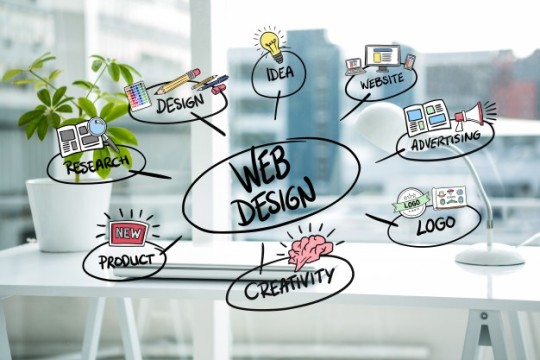
(7) More brand authority
For making your business more powerful, brand loyalty and customer satisfaction both play a major role, but it all comes down to communication. When customers see your company posting on social media, especially replying to their queries and posting original content, it helps them build a positive image in their minds. Regularly interacting with your customers proves that you and your business care about them. Once you get a few satisfied customers, who are vocal about their positive purchase experience, you can let the advertising be done for you by genuine customers who appreciated your product or service.
(8) Increased traffic
One of the other benefits of Social Media is that it also helps increase your website traffic. By sharing your content on social media, you are giving users a reason to click-through to your website. On your social account, the more quality content you share, the more inbound traffic you will generate while making conversion opportunities.
#social media marketing#digital marketing#social media#digital india#advantages of social media marketing
0 notes
Text
Reasons Why Social Media is Essential for Growing Business
It doesn’t matter if you run a small local shop or a big national company. Social media is an essential piece of your business marketing strategy.
Social platforms help you connect with your customers, increase awareness about your brand, and boost your leads and sales. With more than three billion people around the world using social media every month, it’s no passing trend.
What you might not know is that you’re ready to get your company’s social media off the ground right now. You don’t need to know every intimidating buzzword or have the magic number of followers. You can get started immediately—and even enjoy yourself in the process.
Here are six reasons why investing in social media is a wise business move:
Improved brand awareness
Social media is one of the most stress-free and profitable digital marketing platforms that can be used to increase your business visibility. To get started, create social media profiles for your business and start networking with others. By applying a social media strategy, it will help you significantly increase your brand recognition. By spending only a few hours per week, over 91% of marketers claimed that their social marketing efforts greatly increased their brand visibility and heightened user experience. Undoubtedly, having a social media page for your brand will benefit your business and with a regular user, it can also produce a wide audience for your business in no time.

Cost-effective
For an advertising strategy, social media marketing is possibly the most cost-effective way. Creating an account and signing up is free for almost all social networking platforms. But if you decide to use paid advertising on social media, always start small to see what you should expect. Being cost-effective is important as it helps you attain a greater return on investment and hold a bigger budget for other marketing and business payments. Just by investing a little money and time, you can significantly increase your conversion rates and ultimately get a return on investment on the money that you primarily invested.
Engage with your customers
Social media is a good way of engaging and interacting customers. The more you communicate with the audience, the more chances you have of conversion. Set up two-way communication with your target audience so that their wishes are known and their interest is catered with ease. Moreover, communication and engagement with customers is one of the ways to win their attention and convey them your brand message. Thus, your brand will reach more audience in real terms and gets itself established without any hassle.
Improved brand loyalty
When you have a social media presence, you make it easier for your customers to find you and connect with you. By connecting with your customers through social media, you are more probable to upsurge customer retention and customer loyalty. Since developing a loyal customer base is one of the main goals of almost any business. Customer satisfaction and brand loyalty typically go hand in hand. It is essential to often engage with your customers and start developing a bond with them. Social media is not just limited to introducing your product; it is also a leading platform for promotional campaigns. A customer sees these platforms as service channels where they can directly communicate with the business.
Healthier customer satisfaction
Social media plays a vital role in networking and communication platform. With the help of these platforms, creating a voice for your company is important in improving the overall brand image. Customers appreciate the fact that when they post comments on your page, they receive a modified reply rather than a computerized message. A brand that values its customers, takes the time to compose a personal message, which is perceived naturally in a positive light.
Marketplace awareness
One of the best ways to find the needs and wants of your customers instead of directly communicating with them is Marketplace awareness. It is also considered as the most valuable advantage of social media. By observing the activities on your profile, you can see customers’ interest and opinions that you might not know otherwise if you didn’t have a social media presence. As a complementary research tool, social media can help you get information and a better understanding of your industry. Once you get a large following, you can then use additional tools to examine other demographics of your consumers.
Social Media Marketing:
Social Media Marketing refers to the method of gaining traffic or attention through social media sites. Social media itself could be a catch-all term for sites that will give radically completely different social actions. For example, Twitter could be a social website designed to let individuals share short messages or “updates” with others.
The coming of social media has really been the game changer in the way we carry out business marketing and related activities. Their birth has made custom targeting of prospective customers a breeze. It has enhanced our ability to communicate directly with those we seek to reach.

Local Social Media Sites:
Facebook
This is by far the most popular social media website, boasting more than 1.5 billion active monthly users. This platform is particularly great for small businesses that are looking to advertise products or events.
Yelp
Yelp is the king of reviews. While it might not be structured like may other social networking sites, Yelp has more than 140 million active users. It is widely trusted and having positive reviews and ratings on the site might actually see you acquire lots of new business.
Google+
While it’s no Facebook, the fact that it is a Google product makes it quite attractive. Google has also put in more and more resources into the platform. Its SEO value makes it a must-use tool for any small business.
AngelList
Looking to raise some extra funds for your startup? Well you need to try out AngleList, a social network that connects startups with investors.
Twitter
Twitter’s value lies in its ability for your posts to go viral. You can use the platform to post your business updates, recent news and more. Hashtags play an important role in building your posts momentum so ensure you use relevant hashtags.

LinkedIn
Consider this as your online resume. You can list your business history, core objectives and skill as well as a recommendation from customers. A sound LinkedIn profile might see you win incredible business offers.
Instagram
This platform helps you to eliminate clutter, highlighting your products and services in a very visual way. While it works best with products, you can still use the website to show business accomplishments such as involvement in charity, travel, parties and so on. Use the platform as a push tool to other platforms such as Twitter and Facebook.
Pinterest
Like Instagram, Pinterest is another interesting visual sharing platform. Pin clickable images that lead back to your website. With more than 100 million users, you don’t want to ignore its marketing power.
Tumblr
Though a bit confusing for first timers, tumblr is a truly interesting tool that allows you to post videos, photos, chats, audio messages and quotes. You can also reblog your favourite posts.
Foursquare
Foursquare is a location “check-in” service that allows your customers to tell the world that they are in your place of business. They can as well share this info with their friends. Like Yelp, this is a must use platform for all small local businesses.
YouTube
Besides being the second largest search engine, this site is also owned by Google and so when it comes to search engine optimization, their videos are more likely to appear on Google’s top search results. Use it also as a feedback platform.
Affluence
Are you an accomplished businessman looking to connect with other industry experts, then you need Affluence. This is more of a private social network where industry experts connect, share information and engage in meaningful conversations.
Quora
This question and answer platform allows you to set yourself as an expert in your field. Offer consistent, credible answers and see traffic to your website increase.
Meetup
Are you trying to extend your event marketing campaigns, network with industry professionals or launch new products? Well, you need Meetup. With millions of users, Meetup is a powerful local networking and organizing tool for small businesses.
EFactor
This is an online community that’s specifically designed for entrepreneurs. It is the largest network of entrepreneurs and boasts over 25,000 vetted investors.
Biznik
Biznik is a community of small businesses and entrepreneurs dedicated to helping each other succeed. It is one of the very few online communities that advocate for collaboration rather than competition.
Ecademy
This is network is dedicated to businesses that are looking to create contacts and share knowledge. It offers offline and online networking events as well as global networking groups. The platform has been around since 1998.
Gust
This site is solely dedicated to professional investor relations right from pitch all the way to exit. The platform provides the right infrastructure for identifying opportunities and managing the investment relationship.
JASEzone
Looking for a business partner? JASEzone is the right platform for you. This platform makes it easy to find both potential customers and business partners.
PartnerUp
Like JASEzone, PartnerUp is an online networking community that allows small business owners and entrepreneurs to find the resources and expertise they need to grow their business. Use the platform to connect with potential advisers and partners.
Focus
This website focuses on helping businesses to make decisions as well as share expertise in functional areas of business.
Reddit
This is a social news and entertainment platform where you can submit content such as text posts and direct link. The site users also to determine the best posts by voting submissions up or down. The best submissions appear on the main page.
Snapchat
Snapchat is an image processing application that has quickly grown in popularity. You can use this application to share promo codes, demo your products or even partner with influencers as a strategy to increasing your brand awareness.
WhatsApp
Use this widely popular instant messaging client as a customer service tool. Use it to quickly pass on internal communication or create a group as a way to advertise your products or services.
Periscope
This is a live video streaming app. Use it to advertise your products, announce new products or as a means to collect feedback from viewers. You can as well use it for tutorials.
BizSugar
BizSugar is niche resource as well as a social networking site for small business owners, entrepreneurs and managers. Use the platform to share blog posts, podcasts, videos and articles among other content. (In the interest of full disclosure, BizSugar is owned by Small Business Trends LLC.)
Stumble Upon
This is a social media bookmarking site that allows users to “like” websites and add them to their profile. This site could help you generate good traffic but you have to make sure you deliver great content that will earn you likes.
Delicious
This is a social bookmarking web service for discovering, storing and sharing web bookmarks. It could prove to be a highly reliable site for tracking all mentions of you or your business in the press or even monitoring competitors.
Digg
This is a news aggregator with a curated front page that selects stories specifically for the Internet audience. Use it to get business news that directly impacts your business. Digg also supports sharing of content to other social media platforms such as Facebook and Twitter.
Plaxo
This is an enhanced address book tool for networking and staying in contact. Use it to grow your business contacts.
If you want to promote your business by Social Media Marketing services in Udaipur in Udaipur then contact us.

Contact us:
Mobile No: +91-7300001727, +91-7424841111
Website: https://www.yugtechnology.com/
0 notes
Text
Why Social Media Is Important for Business Marketing in 2019 Udaipur Rajasthan

It doesn’t matter if you run a small local shop or a big national company. Social media is an essential piece of your business marketing strategy.
Social platforms help you connect with your customers, increase awareness about your brand, and boost your leads and sales. With more than three billion people around the world using social media every month, it’s no passing trend.
What you might not know is that you’re ready to get your company’s social media off the ground right now. You don’t need to know every intimidating buzzword or have the magic number of followers. You can get started immediately—and even enjoy yourself in the process.
Here are six reasons why investing in social media is a wise business move.
Improved brand awareness
Social media is one of the most stress-free and profitable digital marketing platforms that can be used to increase your business visibility. To get started, create social media profiles for your business and start networking with others. By applying a social media strategy, it will help you significantly increase your brand recognition. By spending only a few hours per week, over 91% of marketers claimed that their social marketing efforts greatly increased their brand visibility and heightened user experience. Undoubtedly, having a social media page for your brand will benefit your business and with a regular user, it can also produce a wide audience for your business in no time.
Cost-effective
For an advertising strategy, social media marketing is possibly the most cost-effective way. Creating an account and signing up is free for almost all social networking platforms. But if you decide to use paid advertising on social media, always start small to see what you should expect. Being cost-effective is important as it helps you attain a greater return on investment and hold a bigger budget for other marketing and business payments. Just by investing a little money and time, you can significantly increase your conversion rates and ultimately get a return on investment on the money that you primarily invested.
Engage with your customers
Social media is a good way of engaging and interacting customers. The more you communicate with the audience, the more chances you have of conversion. Set up two-way communication with your target audience so that their wishes are known and their interest is catered with ease. Moreover, communication and engagement with customers is one of the ways to win their attention and convey them your brand message. Thus, your brand will reach more audience in real terms and gets itself established without any hassle.
Improved brand loyalty
When you have a social media presence, you make it easier for your customers to find you and connect with you. By connecting with your customers through social media, you are more probable to upsurge customer retention and customer loyalty. Since developing a loyal customer base is one of the main goals of almost any business. Customer satisfaction and brand loyalty typically go hand in hand. It is essential to often engage with your customers and start developing a bond with them. Social media is not just limited to introducing your product, it is also a leading platform for promotional campaigns. A customer sees these platforms as service channels where they can directly communicate with the business.
Healthier customer satisfaction
Social media plays a vital role in networking and communication platform. With the help of these platforms, creating a voice for your company is important in improving the overall brand image. Customers appreciate the fact that when they post comments on your page, they receive a modified reply rather than a computerized message. A brand that values its customers, takes the time to compose a personal message, which is perceived naturally in a positive light.
Marketplace awareness
One of the best ways to find the needs and wants of your customers instead of directly communicating with them is Marketplace awareness. It is also considered as the most valuable advantage of social media. By observing the activities on your profile, you can see customers’ interest and opinions that you might not know otherwise if you didn’t have a social media presence. As a complementary research tool, social media can help you get information and a better understanding of your industry. Once you get a large following, you can then use additional tools to examine other demographics of your consumers.
Social Media Marketing: Social Media Marketing refers to the method of gaining traffic or attention through social media sites. Social media itself could be a catch-all term for sites that will give radically completely different social actions. for example, Twitter could be a social website designed to let individuals share short messages or “updates” with others.
The coming of social media has really been the game changer in the way we carry out business marketing and related activities. Their birth has made custom targeting of prospective customers a breeze. It has enhanced our ability to communicate directly with those we seek to reach.
Local Social Media Sites
Facebook
This is by far the most popular social media website, boasting more than 1.5 billion active monthly users. This platform is particularly great for small business that are looking to advertise products or events.
Yelp
Yelp is the king of reviews. While it might not be structured like may other social networking sites, Yelp has more than 140 million active users. It is widely trusted and having positive reviews and ratings on the site might actually see you acquire lots of new business.
Google+
While it’s no Facebook, the fact that it is a Google product makes it quite attractive. Google has also put in more and more resources into the platform. Its SEO value makes it a must-use tool for any small business.
AngelList
Looking to raise some extra funds for your startup? Well you need to try out AngleList, a social network that connects startups with investors.
Twitter
Twitter’s value lies in its ability for your posts to go viral. You can use the platform to post your business updates, recent news and more. Hashtags play an important role in building your posts momentum so ensure you use relevant hashtags.
LinkedIn
Consider this as your online resume. You can list your business history, core objectives and skill as well as a recommendations from customers. A sound LinkedIn profile might see you win incredible business offers.
Instagram
This platform helps you to eliminate clutter, highlighting your products and services in a very visual way. While it works best with products, you can still use the website to show business accomplishments such as involvement in charity, travel, parties and so on. Use the platform as a push tool to other platforms such as Twitter and Facebook.
Pinterest
Like Instagram, Pinterest is another interesting visual sharing platform. Pin clickable images that lead back to your website. With more than 100 million users, you don’t want to ignore its marketing power.
Tumblr
Though a bit confusing for first timers, Tumblr is a truly interesting tool that allows you to post videos, photos, chats, audio messages and quotes. You can also reblog your favorite posts.
Foursquare
Foursquare is a location “check-in” service that allows your customers to tell the world that they are in your place of business. They can as well share this info with their friends. Like Yelp, this is a must use platform for all small local businesses.
YouTube
Besides being the second largest search engine, this site is also owned by Google and so when it comes to search engine optimization, their videos are more likely to appear on Google’s top search results. Use it also as a feedback platform.
Affluence
Are you an accomplished businessman looking to connect with other industry experts, then you need Affluence. This is more of a private social network where industry experts connect, share information and engage in meaningful conversations.
Quora
This question and answer platform allows you to set yourself as an expert in your field. Offer consistent, credible answers and see traffic to your website increase.
Meetup
Are you trying to extend your event marketing campaigns, network with industry professionals or launch new products? Well, you need Meetup. With millions of users, Meetup is a powerful local networking and organizing tool for small businesses.
EFactor
This is an online community that’s specifically designed for entrepreneurs. It is the largest network of entrepreneurs and boasts over 25,000 vetted investors.
Biznik
Biznik is a community of small businesses and entrepreneurs dedicated to helping each other succeed. It is one of the very few online communities that advocate for collaboration rather than competition.
Ecademy
This is network is dedicated to businesses that are looking to create contacts and share knowledge. It offers offline and online networking events as well as global networking groups. The platform has been around since 1998.
Gust
This site is solely dedicated to professional investor relations right from pitch all the way to exit. The platform provides the right infrastructure for identifying opportunities and managing the investment relationship.
JASEzone
Looking for a business partner? JASEzone is the right platform for you. This platform makes it easy to find both potential customers and business partners.
PartnerUp
Like JASEzone, PartnerUp is an online networking community that allows small business owners and entrepreneurs to find the resources and expertise they need to grow their business. Use the platform to connect with potential advisers and partners.
Focus
This website focuses on helping businesses to make decisions as well as share expertise in functional areas of business.
Reddit
This is a social news and entertainment platform where you can submit content such as text posts and direct link. The site users also to determine the best posts by voting submissions up or down. The best submissions appear on the main page.
Snapchat
Snapchat is an image processing application that has quickly grown in popularity. You can use this application to share promo codes, demo your products or even partner with influencers as a strategy to increasing your brand awareness.
WhatsApp
Use this widely popular instant messaging client as a customer service tool. Use it to quickly pass on internal communication or create a group as a way to advertise your products or services.
Periscope
This is a live video streaming app. Use it to advertise your products, announce new products or as a means to collect feedback from viewers. You can as well use it for tutorials.
BizSugar
BizSugar is niche resource as well as a social networking site for small business owners, entrepreneurs and managers. Use the platform to share blog posts, podcasts, videos and articles among other content. (In the interest of full disclosure, BizSugar is owned by Small Business Trends LLC.)
StumbleUpon
This is a social media bookmarking site that allows users to “like” websites and add them to their profile. This site could help you generate good traffic but you have to make sure you deliver great content that will earn you likes.
Delicious
This is a social bookmarking web service for discovering, storing and sharing web bookmarks. It could prove to be a highly reliable site for tracking all mentions of you or your business in the press or even monitoring competitors.
Digg
This is a news aggregator with a curated front page that selects stories specifically for the Internet audience. Use it to get business news that directly impacts your business. Digg also supports sharing of content to other social media platforms such as Facebook and Twitter.
Plaxo
This is an enhanced address book tool for networking and staying in contact. Use it to grow your business contacts.
If you want to Promote your business by Social Media Marketing services in Udaipur in Udaipur then contact us.
#Software Development Company in Udaipur#Digital Marketing Company in Udaipur#IT Outsourcing Company in Udaipur Rajasthan#SEO Services in Udaipur#Best Software Development Company in Udaipur#social media marketing
0 notes
Text
Vu Premium 4K LED Android Detailed TV Review
Vu Premium 4K LED Android TV Review
The TV set with the Dolby Vision is accessible from Rs. 24,999.
Indian television brand Vu only recently launched its Cinema TV home in India, which we praised for the sheer value on offer. That television series features support for the Dolby Vision HDR format, and runs on the Android TV platform, at prices starting well under Rs. 30,000. While we'd have expected Vu to take a seat back and wait a short time before its next launch, the corporate is clearly in no mood to hit the brakes.
Soon after the Vu Cinema TV series was launched, the corporate introduced another television home in India - the Vu Premium 4K TV series. The new models have many of the capabilities of the Cinema TV series, including Dolby Vision HDR and Android TV with support for all the main streaming services. So what sets this the Vu Premium 4K TV aside from the company's previous offerings, also because of the competition? determine in our review.
Vu Premium 4K LED Android TV Design And Specifications
The Vu Premium 4K TV range is out there in three sizes - 43-inch, 50-inch and 55-inch - and everyone has equivalent specifications but the 43-inch variant, which features a rated sound output of 24W as compared to 30W for the 50-inch and 55-inch options. All three variants have 4K LED-backlit screens and support HDR content up to the Dolby Vision format. The specifications and features are almost like those of the Vu Cinema TV range which is out there on Amazon in India, but the Premium 4K range is out there on Flipkart and is priced just a touch more affordably at Rs. 24,999 onwards.
We had the top-end 55-inch 55PM version for review, which is priced at Rs. 31,999. This makes it among the foremost affordable televisions of this size with Dolby Vision in India. However, there are some key differences between this range and therefore the 55-inch Vu Cinema TV: the sound output may be a bit less at 30W, and therefore the design may be a bit more discreet and focused on the screen. this is often an honest thing in our opinion since the viewer's attention is more easily directed to the content on the screen instead of the planning of the TV.
The chin of the Vu Premium 4K TV is narrower, making for a far better screen-to-body ratio. The included stands are grey and match rock bottom of the TV, while the remainder is obvious black. This makes the TV tons less striking, but with televisions we consider that to be an honest thing. The stands are attached near the 2 ends of the TV, so if you table-mount it, you will need a good enough table.
Wall-mounting the TV is straightforward enough, and standard VESA mounts will attach on easily. the facility cord is non-detachable, and most ports and sockets face to the left of the screen. These include three HDMI ports (with HDMI ARC supported on the HDMI 1 port), two USB ports, digital audio out, Ethernet, an antenna port, and 3.5mm audio out. The AV In sockets is the sole one that faces the rear. The ports were all hard to access with the TV on a wall mount, so it's advisable to attach all of your cables and devices before mounting it.
The TV features a rated brightness of 400 nits and a typical refresh rate of 60Hz. To run the OS, the Vu Premium 4K TV features a quad-core processor and 2GB of RAM. There's 16GB of storage for apps and app data. Dolby and DTS audio are supported by the 30W box loudspeaker, and therefore the 55-inch variant weighs a modest 12.3kg without the stands.
Vu Premium 4K LED Android TV Remote And Features
While most major TV manufacturers have moved to smaller, minimalist remotes, Vu held firm with full-size remotes till as recently as early this year. However, with the Vu Premium 4K TV, the corporate has finally gone with a little remote that has fewer buttons. it is a Bluetooth unit that runs on two AAA batteries; the TV's power is controlled by an IR emitter, though.
The number pad, color buttons, and playback controls are all gone, with the remote keeping the main target on the direction pad and Android TV navigation buttons. There also are hotkeys for Netflix, YouTube, Google Play, Amazon Prime Video, and Hotstar, aside from a Google Assistant button.
You can change the source, access settings, adjust the quantity, and mute sound using the remote. it's good and works well. We did miss dedicated playback keys; the D-pad substitutes for these but isn't quite as easy to use as proper playback controls. the rear features a grippy textured finish which we liked, and that we were particularly impressed with the unique design of the facility button.
The Vu Premium 4K TV, like other Android TV devices, has built-in Chromecast functionality which is beneficial for screen mirroring from compatible devices. Bluetooth connectivity not only allows for the remote to figure without being pointed at the TV but also allows you to connect external wireless headphones or speakers.
Vu Premium 4K LED Android TV Software And Interface
Android TV is one of the foremost popular smart TV platforms in India, and Vu continues to figure with Google to enable smart connectivity on its televisions. The Vu Premium 4K TV runs on Android TV 9 Pie (the current version of the platform), with the stock launcher and access to all or any of the favored apps and streaming services. Unlike on some Android TV-powered televisions sold by companies that compete with some streaming services (such because of the MarQ range), Vu's televisions haven't any limitations on the Android TV platform; you'll access just about everything available.
All the software and connectivity based features of the Vu Premium 4K TV worked needlessly to say. We've described intimately why we just like the Android TV platform such a lot in many of our previous reviews, and it's no different with the Vu Premium 4K TV. this is often arguably the simplest smart TV platform available immediately and makes for a completely satisfying experience without the necessity for extra equipment like media streaming devices.
The TV is quick to wake from standby and doesn't got to boot up fully whenever it's turned on, like other Android TV devices. the complete list of settings is accessible through the Android TV home screen, but a limited set that has picture and sound settings are often accessed while content is playing from any source.
We did notice some issues with performance when using an HDMI device for HDR10 content. On our Amazon Fire TV Stick 4K, The tour was either too dull or completely whitewashed, counting on whether the hearth TV Stick was set to 10-bit or 12-bit HDR; a correct picture was impossible to urge. aside from this, colors also occasionally looked strange with non-HDR content, and that we generally preferred using the Android TV interface for its lack of picture issues. We do hope that a software update will fix this.
Vu Premium 4K LED Android TV Performance
With similar specifications to the Vu Cinema TV at a rather lower cost, the Vu Premium 4K TV is certainly worth considering if you are looking for a value-for-money option. With a 55-inch 4K LED screen and support for HDR up to the Dolby Vision format, the tv can handle just about anything you throw at it and do so capably.
There are small differences between the Vu Premium 4K TV and therefore the Cinema TV when it involves sound and peak brightness, but in everyday use you are not likely to note these differences. The 55PM is among the simplest 55-inch televisions you'll buy on a decent budget; it is sensible if you are looking for top-end features and decent enough performance for the worth.
We started with 4K Dolby Vision content to check the TV at its best, playing a number of our sample video clips also as content from Netflix like Night On Earth and therefore the King. Colors and moderate motion were handled well by the TV, and therefore the picture was reasonably bright and fairly sharp.
Black levels weren't great, and that we did see a gray tinge across the screen in dark scenes. This wasn't as bad with Dolby Vision content, but full-HD and HD content highlighted this grey tinge particularly strongly and made for below-average blacks in most of the films, TV shows, and video clips we watched.
Bright scenes played out beautifully on the Vu Premium 4K TV and were a joy to observe. Colorful shots, particularly the vivid daytime scenes in Narcos: Mexico, were striking and incredibly accurate when it came to color tones. This was largely visible even with good HDR10 content, as various episodes of The tour.
With regular SDR 4K content, the Vu Premium 4K TV retains sharpness and detail, but we did notice some issues with rapid motion, and brightness wasn't as impressive as we'd have liked even at this price index. South Korean movie Parasite - the Oscar winner for Best Picture this year - occasionally looked a touch too dull within the dark scenes, particularly the first parts of the movie which show the living conditions of the most characters within the movie.
Due to Internet issues, while watching the movie, the resolution constantly switched from 4K to full-HD for us. This highlighted another small issue; color temperature appeared to change because the resolution switched. 4K content seemed a touch duller than full-HD content, with the TV seeming to catch up on the lower resolution with more brightness. This tells us that the TV's in-built algorithms for picture improvement don't always work too well.
Switching to full-HD and HD content, we watched Once Upon A Time In Hollywood. the image was sharp because of good upscaling by the TV, but the colors were a touch too punchy, and the motion was too jittery for our liking. Even with all motion processing transitioned, the TV didn't render proper motion blur in shots with fast motion, particularly the scenes of Brad Pitt's character driving down the streets of Hollywood.
Watching The Mandalorian on Disney+ Hotstar at the full-HD resolution, we were impressed with how good the Star Wars universe looked, with Din Djarin's silver Beskar armor glistening and searching particularly striking on the Vu Premium 4K TV. Dark scenes didn't look nearly as good though, with the Vu Premium 4K TV faltering a touch within the face of Hotstar's much-criticized stream quality.
With standard definition content, the Vu 55PM faltered just a touch. The TV does a satisfactory job of upscaling standard definition content, and sharpness is nearly as good as we'd expect from SD video on a 55-inch TV. However, we found colors and brightness to be a tad artificially boosted, and motion issues meant that there have been a couple of too many artifacts in quick-moving scenes. This didn't matter an excessive amount of animated videos but had a small negative impact on live-action content.
A big reason that we liked the Vu Cinema TV such a lot was its front-firing 40W audio system. The Vu Premium 4K TV's slightly lower cost is partly explained by the very fact that it's a less capable 30W box speaker setup, which fires downwards from rock bottom of the TV. The sound was ordinary altogether regards, as we'd have expected from any TV during this price range. It did get suitably loud and was clear enough even at high volumes. you ought to invest during a good soundbar or loudspeaker if you'll, but The TV's speakers will work satisfactorily enough if you do not have the allow that.
Verdict
Vu has, for years now, made Indian television buyers question the necessity to spend a pile on their next TV. With the Vu Premium 4K TV, the corporate continues to supply excellent value for money. For Rs. 31,999, the 55-inch version of this television offers specifications and features we'd normally expect to ascertain in TVs that cost twice the maximum amount. It is not without its issues, but we were impressed with it for the foremost part.
If you believe streaming services for many of your viewing, the Vu Premium 4K TV won't allow you to down. Dolby Vision content naturally brings out the simplest during this TV, but it does a suitable job even with lower resolutions. like most big-screen televisions, standard definition is its only liability, so that's something to think about if you spend much of some time watching standard-definition DTH or cable TV content.
The biggest competition to the Vu Premium 4K TV is another model from an equivalent stable - the Vu Cinema TV. It costs just a touch quite the Vu Premium 4K TV but offers better sound quality and more striking looks. If this stuff interest you, it's worth considering over the Vu Premium 4K TV. There's also a little difference in availability which could interest some people; the Cinema TV is available on Amazon, while the Premium 4K TV is often bought on Flipkart.
Price: Rs. 31,999 (Vu Premium 4K LED Android TV 55PM)
REVIEWS
⓼
DESIGN
⓻
DISPLAY
⓽
SOFTWARE
⓽
BATTERY
⓼
FOR MONEY
✔GOOD
✘BAD
☞Premium Design
☞Dolby & 4K Vision Support
☞Excellent Android TV Feature
☞Sharp Picture Quality
☞Colours Not Always Accurate
☞Jittery Motion
☞ Picture Problem In HDMI
KEY SPECIFICATIONS
DISPLAY
55.00 inches
RESOLUTION
Ultra HD 4k
SCREEN TYPE
LED
SMART TV
Yes
OS
Android
ALSO
SEE
amazon.in
Vu 43 inches Full HD Ultra Android Smart TV Black – Click to go to the sale page
amazon.in
Samsung 18.5 Inches LED Monitor – HD Ready, AH-IPS Panel VGA Port LS19F350HNWXXL - Click to go to the sale page
amazon.in
Xiaomi Redmi 6A 16GB Black - Click to go to the sale page
For Regular & Fastest Tech News and Reviews, Follow TECHNOXMART on Twitter, Facebook, Instagram, and Subscribe Here Now. By Subscribing You Will Get Our Daily Digest Headlines Every Morning Directly In Your Email Inbox. 【Join Our Whatsapp Group Here】
from https://ift.tt/3dYAjLx
0 notes
Text
How to Leverage YouTube Advertising for Your Direct Response Campaign
While brand advertising on YouTube has been around for a while now, adopting the platform for direct response B2B advertising is relatively new.
Unlike branding, direct response focuses on compelling people to take immediate action after watching an ad. This action can be a site visit, sign-up, download, or purchase, which an advertiser can then track and measure.
Google has recently shown an increasing interest in expanding YouTube’s offerings for performance advertisers with TrueView for Action — a powerful campaign type that helps drive leads and conversions.
So it’s an ideal time to capitalize on a social platform that’s currently less competitive, slightly more affordable, and has a goldmine of nearly 2 billion monthly engaged users ready to take action. Here, let’s explore how to leverage YouTube for your next direct response campaign.
How to Create Effective Video Ad Creatives
Many advertisers perceive the video production process to be both intimidating and costly. And it can be, but it certainly doesn’t have to be.
Yes, YouTube requires specifically tailored video creatives, and that does require some money, time, and effort. But, for direct response, having an effective video ad is less about making sure you have polished video creatives. Instead, it’s more about having the right messaging strategy that will make people want to watch your ad and take action.
You only have a few seconds to grab the viewer’s attention before they have the option to skip your video ad — that’s it. Investing in an overly expensive production crew to produce perfectly polished videos isn’t going to be enough to captivate your audience.
That’s why you should focus on developing and testing the right messaging to help you with your KPIs, rather than worry about fixing bad white balance or low-quality audio.
Develop the Right Messaging
What exactly is the right messaging, though? It really depends on your audience. Before you start trying to write the perfect script, it’s important to determine who your target audience is and how to tailor your message to them.
Relevant messaging is incredibly important because a viewer’s first instinct is to skip an ad so they can continue to the video they intended to watch. You need to grab the viewer’s attention in the first few seconds while also making sure that they’re a relevant audience for your product.
This means, don’t use clickbait tactics. Why? Because it’s expensive. You pay when someone watches your ad beyond 30 seconds, watches until the end of the ad if it happens to be shorter than 30 seconds, or clicks the ad. So if you get a lot of people watching the full ad without any interest in your product, it could end up costing you a lot while offering you very little in return.
At the same time, you also don’t want to “leave the best for last.” It’s not a TV commercial with a build-up to an eventual climax that ends with a big reveal. YouTube ads are different.
As soon as the skip button appears, viewers begin skipping, and the number of people “dropping off” continues to increase the longer the ad runs. You want to make sure the relevant ones stick around, so it’s critical to lead with a captivating message so they keep watching.
A good approach is to lead with a specific problem or pain point that your product or service solves. Then, follow that up with why your product or service is the solution, and show them how it solves that problem or pain point.
You need to do it in such a way that’s either interesting or entertaining, and aligned with your brand personality — that’s where your team’s talent comes in.
Let’s take a look at examples of brands that get it right.
For instance, this monday.com video ad begins with a woman in an office talking about a major pain point for managers, which is “managing a team.” Then she shares that even though managing a team is hard, monday.com makes it easy.
If the viewer is interested in learning more, the ad continues on with what monday.com is and how the work OS solves this major pain point for managers.
Nectar mattress is another brand that uses a similar strategy in its direct response ads. It begins with a voice-over, “Hello there, are you sleeping on a Nectar mattress, or are you sleeping on a piece of garbage?”
In this case, the ad immediately follows this statement with what happens to your brain when you don’t get enough sleep, supported by scientific facts. If the viewer sticks around to watch the ad long enough, they’re told they can try the mattress out before they make a purchase, and so on.
Once you’re ready to start putting your ad’s script together, think about what you want the viewer to take away. Make sure you don’t over-do it. If you have a lot to communicate, don’t try to fit it all in the first few seconds, or even in a single video ad. If you push too much information out all at once, you risk drowning the main message and confusing the viewer. And that’s something you don’t want.
Starting with TrueView for Action
There are a few campaign types offered on YouTube, but for someone just getting started with direct response, TrueView for Action is a good place to start.
TrueView for Action pre-selects the ad type format to skippable in-stream. This means the ad is unskippable for five seconds before a “skip” button appears, allowing the viewer to continue to the video they were about to watch.
There is no maximum length for your ad, so it’s totally up to you, but there’s a minimum length of 12 seconds. The goal is to create a video ad that’s captivating enough to keep the viewer interested in watching beyond the first five seconds.
The big advantage of using TrueView for Action is the clickable assets and the smart bidding strategies that help support your ad creative. Let’s dive into those features next.
Clickable Assets
The clickable assets consist of a CTA overlay, companion banner, and an end screen that each has a customizable headline and customizable CTA button. These assets are designed to drive clicks, making them great for direct response.
CTA Overlay
The CTA overlay appears as an interactive asset over your ad for 15 seconds at the bottom left-hand corner before it collapses into a thumbnail image of your company logo.
Companion Banner
The companion banner is available with other in-stream ad formats, but the difference here is that it sticks around even after your video ad ends. It accompanies the viewer as they continue onto the video they intended to watch and will remain visible until another companion banner takes its place.
These banners work best when you can tie it back to your video ad through similar visuals or messaging. That way, if the viewer happens to notice it two videos later, they’ll easily recognize it’s connected to your video ad.
End Screen
The end screen is a single screen that appears when a viewer reaches the end of the video ad with a headline and CTA. It also includes your company logo, which is taken directly from your YouTube channel.
Later on, you might want to consider using other campaign types. For example, if your initial campaign has been running for a while and you want to remarket to viewers who’ve already seen the ads, you can add bumper ads. These ads are only six seconds, non-skippable, and use cost-per-mille (CPM) bidding rather than CPV or Target CPA.
Smart Bidding Options
With TrueView for Action, two smart bidding options use machine learning and conversion data to optimize results to your KPIs. They are Maximize Conversions and Target CPA.
Deciding between these two options depends on timing, advertising needs, and business goals.
Maximize Conversions Bidding
Maximize Conversions bidding strategy focuses on helping you get as many conversions as possible using the entire daily budget you’ve set for the campaign.
Google Ads recently expanded this bidding strategy to TrueView for Action, so you may be familiar with it from Google Search and Google Display.
Maximize Conversions is a great way to help ramp-up new campaigns and drive action. It optimizes ads for the most relevant audience based on how likely they are to convert without limiting delivery until its accumulated enough data.
After running with this bidding strategy from anywhere between a few days to one week, you should see the cost-per-action (CPA) stabilizing. This means the machine learning algorithm has already implemented the learning it acquired from those initial conversions.
It’s at this stage where you can decide if you want to switch to Target CPA.
Target CPA Bidding
This bidding strategy focuses on helping you get as many conversions as possible, at or below the Target CPA you’ve set. In most cases, it makes sense to use this as your long-term bidding strategy since it spends your budget more efficiently than Maximize Conversion.
A case where you may want to start with Target CPA from the beginning is when traffic from the new campaigns is expected to be similar to campaigns in the account that are already using this bidding strategy.
Targeting Relevant Audiences
One of the greatest benefits of using YouTube for direct response is its advanced and wide-ranged targeting capabilities. Some may be familiar to you from other channels, while others will be completely new and unique to YouTube.
As with bidding options, choosing the right target audiences will depend on your product, your funnel, and your goals.
Targeting Based on Viewer Interests and Characteristics
YouTube campaigns tap into Google’s wealth of search and browsing history data. This is primarily the reason why YouTube’s targeting capabilities are so strong.
If you’ve been advertising on other channels, you’re likely familiar with a lot of the targeting options available within YouTube, such as demographics, similar audiences, and in-market audiences.
What’s worth mentioning are the audience categories you may not necessarily be familiar with that can boost your targeting strategy.
Custom Intent Audiences
Custom Intent audiences on YouTube are not the same as in Display. With custom intent on YouTube, you can target viewers based on their recent search activity on Google. If you already have active Search campaigns, you can leverage your existing keyword knowledge to create custom intent audiences using those keywords.
One of the biggest advantages with Custom Intent on YouTube is that you can use it as a workaround for highly competitive keywords or keywords with low-quality scores in Search. This allows you to reach your target audience on YouTube without the high CPCs in Search. So if, for example, you know what your target audience is searching for but your product is not the direct answer to it, you’re still able to reach a very relevant audience.
Keep in mind that, unlike Search, you are unable to define match types or exclude keywords or phrases, so you should choose keywords that could work in broad match type, or without exclusions.
Life Events
Life Events is relatively new and allows you to target viewers based on key milestones in a person’s life, including graduation, marriage, first home purchase, and so on. All of these major life events can be related to purchasing decisions.
The targeting criteria is segmented into two: before, and after, the specific life event — so “getting married soon” and “recently got married” would be examples of these two segments. With this segmentation, you are able to specify your targeting according to what is relevant to your product.
If you can tie your product to a key milestone, Life Events is a more comprehensive targeting option that goes beyond just targeting the specific keywords that people are likely searching for around that time.
Video Re-marketing
As the name suggests, this type of re-marketing is specific to Youtube and allows you to target viewers based on their past interactions with your videos or YouTube channel.
For example, if you have a lot of channel subscribers, you can use this option to target them with your ad. Since they’ve already shown interest in your product or content, they make a high-potential target audience.
Targeting Based on Video Content
Rather than targeting based on personal characteristics or interests, you can target viewers based on the content of the video they intended to watch. That means you decide on the placement of your ad.
If you’re not targeting based on the video content, then your ads will appear on various videos automatically, regardless of whether the video content relates to your ad.
Keep in mind that you can use both types of targeting, but you may find yourself with a tiny audience since those with specific characteristics or interests who also happen to be watching a particular video is extremely accurate.
There are two ways you can approach placements: Managed and Automatic.
Managed Placements
This is a more manual placement option, meaning you need to research and handpick specific monetized YouTube videos or channels you want your ad to appear on.
While finding managed placements can be a tedious process, the placements are likely extremely accurate and therefore more likely to bring better results.
There are also external tools out there to help make this process a bit less manual, so it’s definitely worth testing.
Topics
Targeting by Topics is similar to Google Display campaigns since the category options are the same. YouTube videos are assigned a specific topic based on what the video is about, making it easier for you as an advertiser to target.
It is a much more scalable option compared to managed placements since you select topics rather than specific videos, and there are many sub-categories that help you narrow down the selection to get a more accurate result.
Understanding Your Campaign’s Impact Beyond Clicks
There are several ways to determine if your video campaigns are effective.
Viewers interested in your product or service will see your video ad and then typically take action through the clickable assets to reach your website, and hopefully continue through the funnel and eventually convert. For those who track campaigns on other channels, tracking click-through is standard and straightforward.
But there’s actually another way viewers can and do take action, and it’s not necessary during or directly after they’ve watched your ad.
If your ad left an impression, these viewers may type your brand name into their browser, click the paid brand ad or an organic search result, visit your website, and start moving through the funnel — all of which can be attributed to the YouTube ad they watched.
They may not even remember your brand name, but decide to search for the relevant product or service in hopes of finding you.
These impression-based viewers are critical to track and measure because they went the extra mile to get to your site, which is a good indication that they’re higher quality than someone who clicked on your ad.
The problem is, while important, they can be challenging to track.
One of the best ways to measure is to invest in an impression tracker like DoubleClick Campaign Manager and integrate it with your business intelligence software. If you’re able to do this, you can identify at the user-level those viewers who got to your site after seeing your YouTube ad.
If you’re not ready to invest in an impression tracker or if it isn’t relevant right now, you should consider using proxies to understand the full impact of your video ads.
Proxies
Proxies indicate a noticeable change in metrics from other data segments that exist in your BI software.
There are, of course, many proxies you can explore, but two easy ones to start with are geographic splitting and testing and brand searches.
Geographic Splitting and Testing
If you don’t have many user acquisition traffic sources and your traffic is relatively stable, then you should be able to see a lift in site visits that are unattributed to paid sources or attributed to paid brand campaigns. These additional site visits could then be attributed to your YouTube direct response campaign.
If you have multiple user acquisition sources, a simple way to isolate the impact of direct response on YouTube would be to target your ads to specific geographic locations. Then you can compare any lift in traffic there to other geographic areas where you didn’t run YouTube direct response, and attribute the gap to your YouTube campaigns.
For example, if your traffic from New York and Chicago typically behave the same and, after launching a campaign only targeting New York, you see a clear lift in site visits compared to Chicago, then you can attribute those extra site visits to your direct response campaign.
Increase in brand searches
Similarly, you might see an increase in brand term searches parallel to running direct response YouTube campaigns, either through your paid brand Search campaigns or other traffic sources. You can also then attribute that lift in site visits to your YouTube direct response campaign.
What To Expect Down The Road
YouTube is regularly coming out with new features and targeting capabilities. It’s important to stay in the loop so you don’t miss out on any changes that may affect your campaigns or new opportunities these features can open.
Source link
source https://www.kadobeclothing.store/how-to-leverage-youtube-advertising-for-your-direct-response-campaign/
0 notes
Text
PPC 101: How Does Pay-Per-Click Work and Why Do You Need It?
PPC (pay-per-click) is one of the busiest business highways of the internet.
It plays a vital role in any winsome digital marketing strategy, applicable across the entire buyer journey. And if you’re already wondering “wait, how does pay per click work at all”, fret not.
Simply put, you essentially buy visibility with almost immediate effect.
This visibility, albeit not organic, can be nothing short of a game-changer. According to Wordstream, 64% of people click on ads when looking for products and services online. This figure speaks volumes about the efficiency of PPC.
The only problem is there’s a lot of ground to cover, from defining a budget and timeline to finding the audience. The good news is others have been where you are now and left a trail of proven methods.
We’ve compiled a comprehensive guide on this prominent strategy and what it can do for you. So, let’s examine what’s happening under the hood.
How Does Pay Per Click Work?
In a nutshell, PPC is a form of online advertising, similar to pay-per-impression or pay-per-view.
Its defining trait is the intended interaction brands seek to initiate: a click (on an ad). As such, PPC is just one facet of modern marketing. If nothing else, there are other noteworthy strategies with an amazing track record.
Achieving higher organic ranking is a prime illustration, an objective associated with a heap of benefits. Apart from advantages, however, one also has to mind the drawbacks. It takes a lot of hands-on experience and time to actually bring in traffic with SEO tactics.
And this is precisely where PPC comes into play.
It’s geared toward specialized and time-sensitive campaigns. You could, for instance, conquer a new geographic market and directly chip away at the competition. This is possible to accomplish in a fraction of the time it takes to execute alternative online strategies.
What is more, getting to the forefront of search or social media has profound implications. Believe it or not, whopping 98% of users choose a business featured on the first page of results. This is just one example of how PPC adds value to organizations.
Supporting Pillar of Online Presence
But, it’s important to underline PPC isn’t overly effective as a sole approach.
It best works in a well-established context of advanced analytics, business goals, and other online tactics, such as SEO.
This is to say it’s great for supplementing these activities and filling in the gaps. In concrete terms, you could start building awareness of your new offerings with ads right away. Then, it makes sense to get into SEO in order to take your digital strategy to new heights.
This integrative approach levels the playing field somewhat. It empowers you to gain a foothold in the sector already occupied by other players.
Therefore, you should be careful not to go all-in just chasing short-term avail.
Effects of strategies like content marketing and SEO accumulate over time and make a huge difference in the long run.
Google’s Pay-to-Play Proposition
PPC encompasses various platforms and mediums.
The two main types of ads we can distinguish from are Google Ads and Social Media Ads.
In the case of former, you pay the search engine giant to list ads to your side or offerings. These ads have a prominent place in search engine result pages (SERP), appearing every time a related query occurs. When a user clicks on the ad, you need to pay the agreed-upon Cost per Click (CPC).
Notice there are several types of Google Ads:
Search Ads: displayed above or beside search results
Local Search Ads: a subset of Search Ads with a local focus
Display Ads: text messages and banners that exist across the digital ecosystem
Pre-Roll Ads: a form of video advertising on platforms like YouTube
Remarketing: targets people who have visited your site or another piece of digital real estate
In general, Google Ads are a major pathway to online prominence for one reason. They have an unparalleled reach, spanning around 98% of the web.
Social Advertising
When it comes to social ads, they have a more limited scope.
On the other hand, the main thing they have going for them is a superior level of audience refinement. Also, we should emphasize social ads vary in format quite a bit.
Single images and videos are quite common across popular networks. It seems people are much more attracted to ads with visual flair than text-only counterparts.
A real behemoth in this advertising landscape is Facebook, which has the largest base of monthly active users. Facebook also owns Instagram, so there’s smooth integration between the two platforms. You can hardly go wrong firing on all cylinders there.
However, this isn’t to say Facebook is a one-size-fits-all solution. If you’re in a B2B sector, you’re better off investing in PPC on LinkedIn. There are some other less-obvious choices with niche appeal as well.
A Numbers Game
The key priority in the early, planning stage is to set up a sound budget.
Here, there are no hard rules except one: you only pay for the clicks you receive. When the budget runs dry, your ads can no longer be displayed. This is rather self-explanatory, but designing the budget is all but.
One useful tip is to always scope out budgets of your competitors. This puts things in perspective and helps you navigate the financial waters. Besides, keyword price in some cases (Google Ads) fluctuates based on demand for them.
There’s one often-misunderstood financial aspect of PPC we have to address here.
Namely, having a budget in place is no guarantee that your ads will appear on people’s screens. Ad placement hinges on an automated auction process. The winner pays the exact amount needed to outrank the next advertiser on the list.
Hence, like it or not, you cannot simply pay to ensure your ads come on top. Most networks want to award highest-quality ads not the highest bidder per se. This is why they have parameters like Quality Score.
Venturing Off the Beaten Path
Note that there are some caveats linked to specific types of ads.
For instance, Display Ads allow you to opt for the CPC model, but also cost-per-thousand-impression (CPM) and cost-per-acquisition (CPA).
A Boost Post feature on Facebook is an interesting example as well. It enables you to essentially turn a post into an ad for the audience you select.
Similarly, LinkedIn boasts Sponsored Content. It pops up in news feed, provided that you cover CPC or CPM costs and outpace the competition. One great advantage of this tactic is heightened audience engagement.
The takeaway is to be smart about choosing the platform for deploying ads. Seek to utilize their user-friendly features and pre-set options. At the same time, don’t forgo customization because you would do yourself a big disservice.
Google Adwords, for example, runs campaigns the full extent of the Google Network. The reach is undoubtedly a great selling point, but it comes at a price. Google Display Network, in particular, can deplete constrained budgets quickly.
Opting out of it could be a great decision, which lets you continue fueling campaigns. The lesson is to remain in full control of your campaigns.
Hitting the Bull’s Eye
Getting the ads in front of internet users is just the first step on a long journey.
The tricky part is getting people to click on them and harnessing the full potential of PPC campaigns. What you have to do in order to make it happen is to target with laser-like precision.
The first thing to do is to establish clear goals for your PPC campaigns. They usually involve a shorter time-frame and narrow intent. Some common objectives are obtaining a certain number of impressions, page visits, and ad clicks, as well as generating leads and conversions.
Upon getting your priorities straight, you must also decide which audience to target.
Advertisers tend to calibrate their campaigns according to multifarious criteria: geo-location, topics, interests, demographics, native language, etc. In the case of remarketing, they narrow the focus down to people who’ve expressed interest in their brand, products, or services.
As for B2B companies, they may want to keep an eye on job titles, skills, brands, etc. The list of possibilities goes on.
The Key to Success
Furthermore, it’s always a good idea to identify commonalities between audience members.
The same goes for assembling and assessing buyer personas— semi-fictional profiles of your ideal customers. The higher the relevance of ads is the better reception they’re going to find.
Moreover, you want to leverage the option to group ads together. This move can pay dividends provided you also segment the audience smartly.
Once that is sorted out, start writing killer ad copy that speaks the language that resonates with the audience.
Then, proceed to select the right keywords that will trigger ad deployment. In other words, stick to phrases your potential customers are likely to browse.
Keywords should be two things: high-volume and industry-specific. But, know things are ever set in stone. You’ll have to grow and revamp your list over time to stay abreast of shifting requirements.
Oh, and take advantage of amazing keyword research tools in the league of Keyword Planner. There are also premium packages for businesses willing to allocate some funds.
Ways of Capitalizing on PPC
While crafting ad campaigns, never lose sight of the user experience (UX).
Avoid putting people off by selling too aggressively or pitching the wrong products/services. Success hinges on your ability to solve problems and cater to real wants and needs.
Bear in mind it’s also necessary to think about what happens after the click. You can steer use behavior toward favorable outcomes with a direct call-to-action (CTA). If you want to drive traffic to your landing pages, make sure they are well-optimized for conversions and filled with compelling content.
Speaking of which, you should find a way to balance the conversion process with visibility. These two aspects shape the impact of your PPC activities and bring us back to complementary strategies in the league of SEO.
Tracking for Good Measure
In this day and age, “set and forget” mentality doesn’t take you very far.
You’re much better off engaging in ongoing optimization, measurement, and management. These processes are easier to see through when your campaigns are thoughtfully structured ahead of time. But, it goes without saying you must possess sufficient organizational bandwidth to keep up.
Most notably, you need to figure out how to track your activities based on key performance indicators (KPIs). They allow you to uncover both inefficiencies and efficiencies.
So, use them to closely monitor the activity and traffic stemming from your PPC ads. Discover top-performing ads, as well as those that are falling shy of set goals. Put together a list of ads in need of rework and optimization.
You might have to pause or cancel some expensive ads in order to conserve resources.
As you can see, PPC is a demanding, time-consuming endeavor. There are so many moving parts that need to fall together in a seamless fashion.
On a brighter note, you can always go down the outsourcing path.
You basically let professionals do the heavy lifting and you focus on what you do the best. Done right, this approach maximizes the return on investment (ROI) and propels you toward your goals.
It’s a clear win-win!
PPC Your Way to Online Greatness
PPC is gaining traction left and right and spending is on the rise across industries.
But, you shouldn’t rush jumping on the bandwagon before testing the waters first. This tactic is fairly easy to implement, but difficult to master.
Deployment, in particular, is a complex process that calls for the good management and constant optimization. Simply casting the widest possible net doesn’t cut it, especially in terms of cost-effectiveness.
So, understand how does pay per click work and how it fits the big picture, your overall digital marketing strategy. Assess the level of competition and validate your own ideas.
Determine a budget, choose the advertising platform, and aim at a specific target audience. Cherry-pick your keywords and polish the copy. Measure the factors that play into your success and optimize accordingly.
Get in touch with us if you require help implementing SEO into your marketing stack. It’s time to kick your game into overdrive and reach customers it matters the most.
from Riserr Marketing https://riserr.com/ppc-101-how-does-pay-per-click-work-and-why-do-you-need-it/?utm_source=rss&utm_medium=rss&utm_campaign=ppc-101-how-does-pay-per-click-work-and-why-do-you-need-it
from Riserr https://riserr1.tumblr.com/post/190165141616
0 notes
Text
PPC 101: How Does Pay-Per-Click Work and Why Do You Need It?
PPC (pay-per-click) is one of the busiest business highways of the internet.
It plays a vital role in any winsome digital marketing strategy, applicable across the entire buyer journey. And if you’re already wondering “wait, how does pay per click work at all”, fret not.
Simply put, you essentially buy visibility with almost immediate effect.
This visibility, albeit not organic, can be nothing short of a game-changer. According to Wordstream, 64% of people click on ads when looking for products and services online. This figure speaks volumes about the efficiency of PPC.
The only problem is there’s a lot of ground to cover, from defining a budget and timeline to finding the audience. The good news is others have been where you are now and left a trail of proven methods.
We’ve compiled a comprehensive guide on this prominent strategy and what it can do for you. So, let’s examine what’s happening under the hood.
How Does Pay Per Click Work?
In a nutshell, PPC is a form of online advertising, similar to pay-per-impression or pay-per-view.
Its defining trait is the intended interaction brands seek to initiate: a click (on an ad). As such, PPC is just one facet of modern marketing. If nothing else, there are other noteworthy strategies with an amazing track record.
Achieving higher organic ranking is a prime illustration, an objective associated with a heap of benefits. Apart from advantages, however, one also has to mind the drawbacks. It takes a lot of hands-on experience and time to actually bring in traffic with SEO tactics.
And this is precisely where PPC comes into play.
It’s geared toward specialized and time-sensitive campaigns. You could, for instance, conquer a new geographic market and directly chip away at the competition. This is possible to accomplish in a fraction of the time it takes to execute alternative online strategies.
What is more, getting to the forefront of search or social media has profound implications. Believe it or not, whopping 98% of users choose a business featured on the first page of results. This is just one example of how PPC adds value to organizations.
Supporting Pillar of Online Presence
But, it’s important to underline PPC isn’t overly effective as a sole approach.
It best works in a well-established context of advanced analytics, business goals, and other online tactics, such as SEO.
This is to say it’s great for supplementing these activities and filling in the gaps. In concrete terms, you could start building awareness of your new offerings with ads right away. Then, it makes sense to get into SEO in order to take your digital strategy to new heights.
This integrative approach levels the playing field somewhat. It empowers you to gain a foothold in the sector already occupied by other players.
Therefore, you should be careful not to go all-in just chasing short-term avail.
Effects of strategies like content marketing and SEO accumulate over time and make a huge difference in the long run.
Google’s Pay-to-Play Proposition
PPC encompasses various platforms and mediums.
The two main types of ads we can distinguish from are Google Ads and Social Media Ads.
In the case of former, you pay the search engine giant to list ads to your side or offerings. These ads have a prominent place in search engine result pages (SERP), appearing every time a related query occurs. When a user clicks on the ad, you need to pay the agreed-upon Cost per Click (CPC).
Notice there are several types of Google Ads:
Search Ads: displayed above or beside search results
Local Search Ads: a subset of Search Ads with a local focus
Display Ads: text messages and banners that exist across the digital ecosystem
Pre-Roll Ads: a form of video advertising on platforms like YouTube
Remarketing: targets people who have visited your site or another piece of digital real estate
In general, Google Ads are a major pathway to online prominence for one reason. They have an unparalleled reach, spanning around 98% of the web.
Social Advertising
When it comes to social ads, they have a more limited scope.
On the other hand, the main thing they have going for them is a superior level of audience refinement. Also, we should emphasize social ads vary in format quite a bit.
Single images and videos are quite common across popular networks. It seems people are much more attracted to ads with visual flair than text-only counterparts.
A real behemoth in this advertising landscape is Facebook, which has the largest base of monthly active users. Facebook also owns Instagram, so there’s smooth integration between the two platforms. You can hardly go wrong firing on all cylinders there.
However, this isn’t to say Facebook is a one-size-fits-all solution. If you’re in a B2B sector, you’re better off investing in PPC on LinkedIn. There are some other less-obvious choices with niche appeal as well.
A Numbers Game
The key priority in the early, planning stage is to set up a sound budget.
Here, there are no hard rules except one: you only pay for the clicks you receive. When the budget runs dry, your ads can no longer be displayed. This is rather self-explanatory, but designing the budget is all but.
One useful tip is to always scope out budgets of your competitors. This puts things in perspective and helps you navigate the financial waters. Besides, keyword price in some cases (Google Ads) fluctuates based on demand for them.
There’s one often-misunderstood financial aspect of PPC we have to address here.
Namely, having a budget in place is no guarantee that your ads will appear on people’s screens. Ad placement hinges on an automated auction process. The winner pays the exact amount needed to outrank the next advertiser on the list.
Hence, like it or not, you cannot simply pay to ensure your ads come on top. Most networks want to award highest-quality ads not the highest bidder per se. This is why they have parameters like Quality Score.
Venturing Off the Beaten Path
Note that there are some caveats linked to specific types of ads.
For instance, Display Ads allow you to opt for the CPC model, but also cost-per-thousand-impression (CPM) and cost-per-acquisition (CPA).
A Boost Post feature on Facebook is an interesting example as well. It enables you to essentially turn a post into an ad for the audience you select.
Similarly, LinkedIn boasts Sponsored Content. It pops up in news feed, provided that you cover CPC or CPM costs and outpace the competition. One great advantage of this tactic is heightened audience engagement.
The takeaway is to be smart about choosing the platform for deploying ads. Seek to utilize their user-friendly features and pre-set options. At the same time, don’t forgo customization because you would do yourself a big disservice.
Google Adwords, for example, runs campaigns the full extent of the Google Network. The reach is undoubtedly a great selling point, but it comes at a price. Google Display Network, in particular, can deplete constrained budgets quickly.
Opting out of it could be a great decision, which lets you continue fueling campaigns. The lesson is to remain in full control of your campaigns.
Hitting the Bull’s Eye
Getting the ads in front of internet users is just the first step on a long journey.
The tricky part is getting people to click on them and harnessing the full potential of PPC campaigns. What you have to do in order to make it happen is to target with laser-like precision.
The first thing to do is to establish clear goals for your PPC campaigns. They usually involve a shorter time-frame and narrow intent. Some common objectives are obtaining a certain number of impressions, page visits, and ad clicks, as well as generating leads and conversions.
Upon getting your priorities straight, you must also decide which audience to target.
Advertisers tend to calibrate their campaigns according to multifarious criteria: geo-location, topics, interests, demographics, native language, etc. In the case of remarketing, they narrow the focus down to people who’ve expressed interest in their brand, products, or services.
As for B2B companies, they may want to keep an eye on job titles, skills, brands, etc. The list of possibilities goes on.
The Key to Success
Furthermore, it’s always a good idea to identify commonalities between audience members.
The same goes for assembling and assessing buyer personas— semi-fictional profiles of your ideal customers. The higher the relevance of ads is the better reception they’re going to find.
Moreover, you want to leverage the option to group ads together. This move can pay dividends provided you also segment the audience smartly.
Once that is sorted out, start writing killer ad copy that speaks the language that resonates with the audience.
Then, proceed to select the right keywords that will trigger ad deployment. In other words, stick to phrases your potential customers are likely to browse.
Keywords should be two things: high-volume and industry-specific. But, know things are ever set in stone. You’ll have to grow and revamp your list over time to stay abreast of shifting requirements.
Oh, and take advantage of amazing keyword research tools in the league of Keyword Planner. There are also premium packages for businesses willing to allocate some funds.
Ways of Capitalizing on PPC
While crafting ad campaigns, never lose sight of the user experience (UX).
Avoid putting people off by selling too aggressively or pitching the wrong products/services. Success hinges on your ability to solve problems and cater to real wants and needs.
Bear in mind it’s also necessary to think about what happens after the click. You can steer use behavior toward favorable outcomes with a direct call-to-action (CTA). If you want to drive traffic to your landing pages, make sure they are well-optimized for conversions and filled with compelling content.
Speaking of which, you should find a way to balance the conversion process with visibility. These two aspects shape the impact of your PPC activities and bring us back to complementary strategies in the league of SEO.
Tracking for Good Measure
In this day and age, “set and forget” mentality doesn’t take you very far.
You’re much better off engaging in ongoing optimization, measurement, and management. These processes are easier to see through when your campaigns are thoughtfully structured ahead of time. But, it goes without saying you must possess sufficient organizational bandwidth to keep up.
Most notably, you need to figure out how to track your activities based on key performance indicators (KPIs). They allow you to uncover both inefficiencies and efficiencies.
So, use them to closely monitor the activity and traffic stemming from your PPC ads. Discover top-performing ads, as well as those that are falling shy of set goals. Put together a list of ads in need of rework and optimization.
You might have to pause or cancel some expensive ads in order to conserve resources.
As you can see, PPC is a demanding, time-consuming endeavor. There are so many moving parts that need to fall together in a seamless fashion.
On a brighter note, you can always go down the outsourcing path.
You basically let professionals do the heavy lifting and you focus on what you do the best. Done right, this approach maximizes the return on investment (ROI) and propels you toward your goals.
It’s a clear win-win!
PPC Your Way to Online Greatness
PPC is gaining traction left and right and spending is on the rise across industries.
But, you shouldn’t rush jumping on the bandwagon before testing the waters first. This tactic is fairly easy to implement, but difficult to master.
Deployment, in particular, is a complex process that calls for the good management and constant optimization. Simply casting the widest possible net doesn’t cut it, especially in terms of cost-effectiveness.
So, understand how does pay per click work and how it fits the big picture, your overall digital marketing strategy. Assess the level of competition and validate your own ideas.
Determine a budget, choose the advertising platform, and aim at a specific target audience. Cherry-pick your keywords and polish the copy. Measure the factors that play into your success and optimize accordingly.
Get in touch with us if you require help implementing SEO into your marketing stack. It’s time to kick your game into overdrive and reach customers it matters the most.
Source: https://riserr.com/ppc-101-how-does-pay-per-click-work-and-why-do-you-need-it/?utm_source=rss&utm_medium=rss&utm_campaign=ppc-101-how-does-pay-per-click-work-and-why-do-you-need-it
from Riserr https://riserr.wordpress.com/2020/01/09/ppc-101-how-does-pay-per-click-work-and-why-do-you-need-it/
0 notes
Text
Amazon.com : BlackBerry PlayBook 32GB 7″ Multi-Touch Tablet PC with 1 GHz Dual-Core Processor, 5MP Camera and Secondary 3MP Camera, Video, GPS, Wi-Fi and Bluetooth – Black : Tablet Computers : Computers & Accessories
Sharengay Trang Tin Tức Độc Đáo VIDEO
Amazon.com : BlackBerry PlayBook 32GB 7″ Multi-Touch Tablet PC with 1 GHz Dual-Core Processor, 5MP Camera and Secondary 3MP Camera, Video, GPS, Wi-Fi and Bluetooth – Black : Tablet Computers : Computers & Accessories

Top reviews
Top reviews from the United States
Bạn đang xem: Amazon.com : BlackBerry PlayBook 32GB 7″ Multi-Touch Tablet PC with 1 GHz Dual-Core Processor, 5MP Camera and Secondary 3MP Camera, Video, GPS, Wi-Fi and Bluetooth – Black : Tablet Computers : Computers & Accessories
There was a problem filtering reviews right now. Please try again later.
Reviewed in the United States on April 19, 2017
Size: 32 GBVerified Purchase
A BlackBerry tablet seems like an odd purchase in 2017, but I did my homework and knew I wasn’t getting an iPad Air. I was getting this tablet for work – Spreadsheets, Word Docs and hopefully use the Bible app. The price was manageable and I figured that even if it turns out to be obsolete, I can still use it as a music player in our kitchen or something. Well, I was pleasantly surprised by this little tablet. The OS is brilliant. It’s such a joy and ease for multi-tasking. I was able to get my spreadsheets on it immediately and use it to check my messages and keep my calendar. The Bible app works flawlessly. Yes, the tablet is a little slow, but it’s a 2011 tablet, it’s to be expected. Yes, it doesn’t have a huge cache of apps to choose from, but the apps available are quality. I even found some fun games with great graphics. My music is fully loaded and the speakers are fantastic. I even tried taking a few pics and the quality is impressive! It’s not great for social media. Facebook is functional but not great. Instagram and Netflix simply won’t work on this tablet. You can go the Instagram website and at least view pictures, but that’s all. I did manage to get YouTube working with an browser I downloaded from BlackBerry World called “Frost”. Just go to the YouTube web page and it works great. It let me sign in, but I had to re-sign in every time I opened it. But when the videos play on YouTube, you can leave the app and the video keeps playing – very cool! I also have a BlackBerry Passport phone and it lets me sync with it and my Playbook to text and send BBMs. If you’re willing to put in a little work and do some research, you can get some current Android apps working on this thing. I have Evernote, Kindle, and even a version of Google Maps working. Again, do not expect this tablet to be everything the current tablets are, but if you want to spend very little and get a functional tablet that can serve a few purposes well, give this a look. The best things about this Tablet is the multi-tasking feature, the Messaging inbox, the speakers, the quality of the screen and the price. The negatives are a lack of apps and the general slowness. Hope this helps someone!
Reviewed in the United States on July 8, 2015
Verified Purchase
The Blackberry Playbook Tablet isn’t for those hardcore iPad and Android people. In fact, I would not recommend you buy this tablet if that is the kind of person you are. This tablet is almost like a beginning step into the world of tablets. You get plenty of memory on the tablet for a price lower than any other competitor offer, but there is good reason for that. For one, this tablet is older than these fancy tablets that we see nowadays, so the specs aren’t as hot. There is Bluetooth, but if you have an iPhone or Android or just anything that isn’t a Blackberry, your phone is not going to interact with this tablet other than giving it data. It CAN’T support file sharing like pictures or music through Bluetooth, but you can plug it into your computer to upload files onto it. Apps are not exact the strong suite of the Playbook either. It has a more limited version of the Blackberry World for the Blackberry phones, so don’t expect all the top of the line games and apps to be on here, through there are a few here and there. I would suggest this tablet to people who want to do some basic browsing on the web, check facebook, and just relax while on the go. I wouldn’t say it is a bad tablet for getting your work done, but I don’t think this is the tablet you should be relying on.
Reviewed in the United States on March 1, 2012
Size: 16 GBVerified Purchase
I love this thing!
—– (update) ——
Tip to improve WiFi reception
The 2.4 Ghz WiFi antenna is in the upper left hand corner in landscape orientation. Wrapping your hand around this corner to hold Playbook, as I like to do, reduces WiFi signal strength a lot (a bar or two, factor of x100 or 20 dbm), which can be the difference between getting online or not when traveling. A simple trick to get good WiFi reception while still holding Playbook with the left hand is just flip the Playbook over so the ‘Blackberry’ logo is on top. This puts the most commonly used 2.4 Ghz WiFi antenna on the right.
Check out the ‘SANOXY Bluethooth Keyboard for iPad’. It’s a very inexpensive bluetooth keyboard that works fine with Playbook.
—————
7″ screen size is fine, sharp as a tack (viewed with reading lens of bifocals), bright and colorful, sound good, screen responsive to touch. Swipes easy to learn.
On browser homepage
On my desktop browsers I have all my frequently visited links in a single custom .html file that I set as my homepage. To me a custom .html homepage is essential, it makes bouncing around the web fast and easy. I first tried copying my custom .html file into the ‘Document’ folder, but found it was not visible under ‘Document’ icon, but later going backdoor I got it installed as the browser homepage. Here’s the procedure:
Type into browser: file:///accounts/1000/shared
(note 3 ///)
This brings up a simple file manager that allows you to see what files are in memory and even to launch them. In the Document folder was my custom html homepage file, which I had earlier copied over via USB. Tapping the filename loaded it into the browser, and holding my finger on it allowed me to copy the filename (via the copy box). Finally going into the browser settings I was able to paste the filename into the homepage window. Now every time I start the browser up comes my custom homepage.
Another neat trick is to have alternate start links for the browser on your home screen. This is done by clicking the star+ button and selecting add to home screen. For example I have a icon that will start the browser at the New York Times and another for local radar.
On media files
MP3 files can simply be copied over and will play. Video files are more difficult. I have a library of captured .flv files and captured TV shows in .ts format, some of which I would like to put on the Playbook to view when out of WiFi range. However, neither of these file formats is supported directly on the Playbook. In principle there are two options: copy over the file and use an app that does on the fly conversion, or two, preconvert the file to a supported format (like .avi or .mp4). I experimented with both.
Xem thêm: #j2team_ask
There are several apps that claim to allow you to play .flv files on Playbook. I bought one for $0.99 and while it played .flv files, it was not clean (position slider did not work). I tried a couple of converter programs, which you run on your desktop before downloading. The best (by far) was Freemake Video Converter, not only is it free, but it’s simple to use and will convert a batch of files in one shot. I found it shrank the file size of .ts files, which are initially quite large, by roughly x3 and expanded the size of .flv files, which are initially small, by roughly x2.
————-
update
My tests show HD (1080p) videos taken by Playbook are quite large, about 6 Gbyte/hour. I found running them through Freemake Video Converter with NO change in resolution, file type, or video quality reduced file size to 2 Gbyte/hour, a factor of 3. Very handy if you want to keep lot of Playbook video stored on the Playbook.
————-
Before converting a lot of files I did several tests comparing file formats and resolution. Freemake Video Converter makes it easy to reduce file size by lowering resolution. Tests with a sharp HD video showed no difference that I could see between 1080p and 720p on this small screen, so I decided to go with 720p. This resolution reduces .ts file size by a factor of 4. Reducing quality to TV level, still very watchable, reduces .ts file size by a factor of six.
Quick tests of various formats (avi, mp4, wmv) showed no significant difference in quality or file size and all seemed to play fine on Playbook, so I choose avi and began converting. This turned out to be a mistake. Not one of the first three converted TV shows (1 hr) would play correctly on Playbook. One refused to open and other two gave an error when the slider was moved, though all played correctly on my desktop. The only reason I can come up with is that Playbook has a problem with long files in avi format. My quick tests had been with short files. I then noticed that it says in the Blackberry document, ‘Supported Media Types on Blackberry Tablets’, avi. wmv, and mp4 are “supported”, but the “recommended video format for local playback” is mp4. So I reconverted the same three TV shows to mp4, also lowering the resolution one step to 720p, and now all played fine on Playbook. So my recommendation is stick with mp4, which is the format Playbook uses for its own videos, and reduce resolution to 720p (1280 x 720).
WiFi file transfer
A neat trick to easily transfer files to Playbook from your computer over WiFi (no cable!) is to put a shortcut to Playbook on your Windows desktop. Set the ‘target’ of the shortcut to either the IP of your Playbook (found under About, Network) or the ‘Tablet Network Name’, which you can change (found under Storage and Sharing, Network properties) preceded by \ (two backslashes). When you click on the shortcut, Explorer opens and Playbook will appear as a Network device. Click the Media folder and you now have access to all Playbook media folders. For this to work the Playbook ‘WiFi Sharing’ setting (in Storage and Sharing) needs to be ON. Transfer rate is a little slower than with a USB cable (about half), but perfectly usable.
(update) For some non-transfer operations, like file rename, I find USB more reliable than WiFi.
Html files, pdf files and File manager
The Blackberry (so called) “File Manager” doesn’t show file details, and critically (for some weird reason) it hides local html files, though it does show local pdf files and allows you to open them. Real file managers are available in App World. A pretty good basic file manager (free) is ‘AIR Browser’ and better is ‘File Browser’ (a buck).
‘Air Browser’ and ‘File Browser’ provide a way to work with local html files, they show them and will open them in the browser. Once open in the browser local html files work well, all the internal and external links work. I find it frustrating that Blackberry doesn’t provide direct support for local html files, because I have a whole library of such files that I want to use on the Playbook.
Privacy
A useful app for file privacy is ‘File Shield’ (buck). It provides a simple way (without passwords!) to hide videos, photos, and documents. In the app directories and individual files can be toggled between private and public. When set to private, files and directories effectively disappear, visible neither to Blackberry applications nor file managers.
Bugs and weirdnesses
I bought just after OS 2 release and my OS upgraded to 2.0 when my new tablet initialized. Here are the bugs and weirdnesses I have found in a week or so of use.
— I initally wrote that my volume up/dn buttons had never worked and assumed it was a software bug because I read someone else reported volume buttons stopped working after an upgrade to OS 2.0. See comments where Ronald kindly set me straight.
— Video application has a couple of drawbacks, one is no folders. In the pictures application if you organize picture files in subfolders, the opening screen shows only the subfolders. Not so with the video application. You can put videos in subfolders, but the video application still displays all your videos files on the opening screen. Primitive and inconsistent. Even more surprising the video application displays videos (with the formats it supports) regardless of the folder. Put a video in say, Voice folder, and it still shows up under Videos.
— The video application provides two display views: Downloaded Videos and Recorded Videos. Videos uploading to the Camera directory are displayed in the Recorded Video view ordered by the file time stamp, so some separation of videos is possible. Videos in the Downloaded Videos view are ordered alphabetically, No other sort appears to be possible.
— Document mode of the browser does not work right in portrait orientation (tested with New York Times articles)
— a Hotmail text message in browser would not finger expand
— Adobe’s pdf reader come installed on the Playbook, but it is not well integrated with the browser. When a pdf link in the browser is clicked, instead of just opening the file your only option is to download the file.
— ‘Power Off’ is a built-in Blackberry app with just three power buttons that are the same as under the battery icon. ‘StandBy’ in the app does not put the tablet to sleep (as it should), it does a ReStart (locking up your machine for two minutes)! You have to wonder just how much testing Blackberry does when a trivial app like this does not work right after a major OS upgrade.
— As I discussed above, it appears the video player has a problem with long .avi files, though this format claims to be “supported”.
— With Blackberry emphasis on security it is surprising its OS does not directly provide support the hiding of files.
— After a week of use the browser crashed (gray screen) requiring Playbook restart to fix it.
— On my 2nd day with Playbook it crashed (it first refused to open files, then it hung with Shutting down splash screen displayed). There is a way to hardware reset the Playbook, equivalent to holding down the power button on Windows desktops, but I had to search the web to find it. It’s hold down three of top four buttons (vol up, vol dn and power) for 10-15 sec (or until you see red led). This restored my Playbook to good health with no loss of data. I took off one star (5 => 4) for the volume buttons not working (whoops, see comments) and for a system crash in two days of use.
Top reviews from other countries

LauraUK
4.0 out of 5 stars A good tablet for non-Apps addicts 🙂
Reviewed in the United Kingdom on June 16, 2014
Verified Purchase
I know it might sound crazy to some, but yesterday I bought my second Playbook at an excellent price.
Last year we bought a Playbook hoping that Blackberry would release their BBM 10 software. Well, they didn’t but we are still using our Blackberry on a daily basis to surf the web and watch cartoons on Youtube.
This is our main use for the Playbook, and although there are games and apps, we haven’t got enough time to spend playing whatever game is in fashion. My daughter, however, has got some nice apps to play and draw that can keep her busy.
We also use the Playbook as a PDF reader and now with the second one we will use it to video chat when away from the family for work. At least this is our hope, since sadly we didn’t manage to do this with the Blackberry Z10, which I had to return.
All in all, for the price we paid, we are satisfied. It charges quickly with the fast charging docking station and I am sure that we don’t use it to its full potential. We have a terrible computer at home and we haven’t downloaded music or videos onto the Playbook yet.
I am sure that if we really needed Apps such as Skype or Whatsapp (or anything else that is in fashion these days) this would not be the tablet to buy, but these Apps can be installed on a smartphone very easily.
All in all, a good tablet for web browsing and media playing if the budget is tight.

M. Hallett
5.0 out of 5 stars it’s brilliant. There is the problem that it was a …
Reviewed in the United Kingdom on January 13, 2015
Verified Purchase
I’ve had the Playbook for around eighteen months now. It’s an absolute bargain compared to other tablets on the market. If you want to use your email, surf the web, take pictures or video, store documents, listen to music, or use a few simple commonplace apps, it’s brilliant. There is the problem that it was a commercial disaster for Blackberry and so they’ve given up on it really, which is a shame. I would suggest you download the origami browser – it is streets ahead of the native Blackberry browser. I don’t give a damn about having 101 applications or playing games. If you don’t care about that sort of thing either then this is a smashing buy.

John Dare
4.0 out of 5 stars Lovely piece of kit, but far too many issues with apps.
Reviewed in the United Kingdom on June 25, 2013
Verified Purchase
Pros – well built and sturdy, decent built in browser. good audio for a small tablet, plenty of built in storage, very acceptable screen resolution, wifi connects easily, OK cameras, fair price.
Cons – very few decent apps and most of those are way too expensive, android apps have to be sideloaded – fiddly and time consuming, RIM constantly promising upgrade to BB10 at some point in the future but it never seems to happen and now never will(see next paragraph).
Xem thêm: Cận cảnh Vsmart Joy 2 Plus ĐIỆN THOẠI SIÊU RẺ Pin 4.500mAh có sạc nhanh 3.0
This could and should have been almost a significant a tablet as the ipad but has been constantly let down by appalling planning and support from RIM. It’s such a pity because there is a lot to like about the Playbook and even 2 years after it’s launch it still performs almost as well as many newer and more expensive tablets. If only the OS could be properly upgraded. Sadly RIM have now decided NOT to upgrade the OS to BB10 and have therefore totally let down very many Playbook owners.
Paraphrasing the the words of my old headmaster – “with a little more effort RIM could do so much better”!
I have just added a fourth star, as I get used to it sideloading becomes easier. NO chance of a 5th star since RIM have reneged on their promises to upgrade to BB10.

Mark Collins
4.0 out of 5 stars I’d love to give this 5 stars but…
Reviewed in the United Kingdom on October 1, 2013
Verified Purchase
Great tablet, let down by a lack of apps, and lack of ongoing support from RIM/Blackberry. It’s a shame, because this could have been so good. As it was cheap I will hang onto mine for a bit. And it makes a nice gadget to use for some stuff. To be honest though, I don’t need it, and very rarely use it just due to there not being relevant apps available. Also, now I have a BB10 phone, the bridge has very limited functionality, I have lost most of the features I used to use with my older BB7 phone.
Battery great, high quality, and out of the box it works extremely well for the basics. Try to get it to do more than this and you will be disappointed (even with sideloading Android apps – which are very flaky when you try to run them… Kindle being an example – it’s made me buy a Kindle because it was so rubbish!)

kevin
5.0 out of 5 stars So glad I bought this tablet
Reviewed in the United Kingdom on September 14, 2012
Verified Purchase
BlackBerry PlayBook – Tablet – 64 GB – 7″ TFT ( 1024 x 600 ) – rear camera + front camera – Wi-Fi, Bluetooth u
I wanted a tablet for a while but was put off by the price. When I saw this BlackBerry playbook for this price I read through loads of customer reviews, and found them all mostly very positive, so I took a chance and bought one. I already have a Blackberry bold phone, and use documents to go all the time.
I must say that to set up the Bridge software and download it to my phone was quick and simple. Once done the tablet and phone are linked by bluetooth and you can keep your phone in your pocket and access your messages, we’ll everything, I love it!
When you are away from your wifi or free hotspot, you can still get on the Internet because the Internet is accessed via bluetooth (Bridge) through your phone in your pocket.
Also if you download “print to go” to your pc or laptop you can select print to go and your document will appear on your tablet in pdf format, so instead of carrying around wads of paper printouts, you can have them on your tablet
I highly recommend this tablet, it also looks good, we’ll made and easy to use,I like it more than the ipad.
Nguồn: https://sharengay.online
Danh mục: Công Nghệ
Amazon.com : BlackBerry PlayBook 32GB 7″ Multi-Touch Tablet PC with 1 GHz Dual-Core Processor, 5MP Camera and Secondary 3MP Camera, Video, GPS, Wi-Fi and Bluetooth – Black : Tablet Computers : Computers & Accessories
from Sharengay Trang Tin Tức Độc Đáo VIDEO https://bit.ly/2Tu1w3o
via IFTTT
0 notes
Text
PPC 101: How Does Pay-Per-Click Work and Why Do You Need It?
PPC (pay-per-click) is one of the busiest business highways of the internet.
It plays a vital role in any winsome digital marketing strategy, applicable across the entire buyer journey. And if you’re already wondering “wait, how does pay per click work at all”, fret not.
Simply put, you essentially buy visibility with almost immediate effect.
This visibility, albeit not organic, can be nothing short of a game-changer. According to Wordstream, 64% of people click on ads when looking for products and services online. This figure speaks volumes about the efficiency of PPC.
The only problem is there’s a lot of ground to cover, from defining a budget and timeline to finding the audience. The good news is others have been where you are now and left a trail of proven methods.
We’ve compiled a comprehensive guide on this prominent strategy and what it can do for you. So, let’s examine what’s happening under the hood.
How Does Pay Per Click Work?
In a nutshell, PPC is a form of online advertising, similar to pay-per-impression or pay-per-view.
Its defining trait is the intended interaction brands seek to initiate: a click (on an ad). As such, PPC is just one facet of modern marketing. If nothing else, there are other noteworthy strategies with an amazing track record.
Achieving higher organic ranking is a prime illustration, an objective associated with a heap of benefits. Apart from advantages, however, one also has to mind the drawbacks. It takes a lot of hands-on experience and time to actually bring in traffic with SEO tactics.
And this is precisely where PPC comes into play.
It’s geared toward specialized and time-sensitive campaigns. You could, for instance, conquer a new geographic market and directly chip away at the competition. This is possible to accomplish in a fraction of the time it takes to execute alternative online strategies.
What is more, getting to the forefront of search or social media has profound implications. Believe it or not, whopping 98% of users choose a business featured on the first page of results. This is just one example of how PPC adds value to organizations.
Supporting Pillar of Online Presence
But, it’s important to underline PPC isn’t overly effective as a sole approach.
It best works in a well-established context of advanced analytics, business goals, and other online tactics, such as SEO.
This is to say it’s great for supplementing these activities and filling in the gaps. In concrete terms, you could start building awareness of your new offerings with ads right away. Then, it makes sense to get into SEO in order to take your digital strategy to new heights.
This integrative approach levels the playing field somewhat. It empowers you to gain a foothold in the sector already occupied by other players.
Therefore, you should be careful not to go all-in just chasing short-term avail.
Effects of strategies like content marketing and SEO accumulate over time and make a huge difference in the long run.
Google’s Pay-to-Play Proposition
PPC encompasses various platforms and mediums.
The two main types of ads we can distinguish from are Google Ads and Social Media Ads.
In the case of former, you pay the search engine giant to list ads to your side or offerings. These ads have a prominent place in search engine result pages (SERP), appearing every time a related query occurs. When a user clicks on the ad, you need to pay the agreed-upon Cost per Click (CPC).
Notice there are several types of Google Ads:
Search Ads: displayed above or beside search results
Local Search Ads: a subset of Search Ads with a local focus
Display Ads: text messages and banners that exist across the digital ecosystem
Pre-Roll Ads: a form of video advertising on platforms like YouTube
Remarketing: targets people who have visited your site or another piece of digital real estate
In general, Google Ads are a major pathway to online prominence for one reason. They have an unparalleled reach, spanning around 98% of the web.
Social Advertising
When it comes to social ads, they have a more limited scope.
On the other hand, the main thing they have going for them is a superior level of audience refinement. Also, we should emphasize social ads vary in format quite a bit.
Single images and videos are quite common across popular networks. It seems people are much more attracted to ads with visual flair than text-only counterparts.
A real behemoth in this advertising landscape is Facebook, which has the largest base of monthly active users. Facebook also owns Instagram, so there’s smooth integration between the two platforms. You can hardly go wrong firing on all cylinders there.
However, this isn’t to say Facebook is a one-size-fits-all solution. If you’re in a B2B sector, you’re better off investing in PPC on LinkedIn. There are some other less-obvious choices with niche appeal as well.
A Numbers Game
The key priority in the early, planning stage is to set up a sound budget.
Here, there are no hard rules except one: you only pay for the clicks you receive. When the budget runs dry, your ads can no longer be displayed. This is rather self-explanatory, but designing the budget is all but.
One useful tip is to always scope out budgets of your competitors. This puts things in perspective and helps you navigate the financial waters. Besides, keyword price in some cases (Google Ads) fluctuates based on demand for them.
There’s one often-misunderstood financial aspect of PPC we have to address here.
Namely, having a budget in place is no guarantee that your ads will appear on people’s screens. Ad placement hinges on an automated auction process. The winner pays the exact amount needed to outrank the next advertiser on the list.
Hence, like it or not, you cannot simply pay to ensure your ads come on top. Most networks want to award highest-quality ads not the highest bidder per se. This is why they have parameters like Quality Score.
Venturing Off the Beaten Path
Note that there are some caveats linked to specific types of ads.
For instance, Display Ads allow you to opt for the CPC model, but also cost-per-thousand-impression (CPM) and cost-per-acquisition (CPA).
A Boost Post feature on Facebook is an interesting example as well. It enables you to essentially turn a post into an ad for the audience you select.
Similarly, LinkedIn boasts Sponsored Content. It pops up in news feed, provided that you cover CPC or CPM costs and outpace the competition. One great advantage of this tactic is heightened audience engagement.
The takeaway is to be smart about choosing the platform for deploying ads. Seek to utilize their user-friendly features and pre-set options. At the same time, don’t forgo customization because you would do yourself a big disservice.
Google Adwords, for example, runs campaigns the full extent of the Google Network. The reach is undoubtedly a great selling point, but it comes at a price. Google Display Network, in particular, can deplete constrained budgets quickly.
Opting out of it could be a great decision, which lets you continue fueling campaigns. The lesson is to remain in full control of your campaigns.
Hitting the Bull’s Eye
Getting the ads in front of internet users is just the first step on a long journey.
The tricky part is getting people to click on them and harnessing the full potential of PPC campaigns. What you have to do in order to make it happen is to target with laser-like precision.
The first thing to do is to establish clear goals for your PPC campaigns. They usually involve a shorter time-frame and narrow intent. Some common objectives are obtaining a certain number of impressions, page visits, and ad clicks, as well as generating leads and conversions.
Upon getting your priorities straight, you must also decide which audience to target.
Advertisers tend to calibrate their campaigns according to multifarious criteria: geo-location, topics, interests, demographics, native language, etc. In the case of remarketing, they narrow the focus down to people who’ve expressed interest in their brand, products, or services.
As for B2B companies, they may want to keep an eye on job titles, skills, brands, etc. The list of possibilities goes on.
The Key to Success
Furthermore, it’s always a good idea to identify commonalities between audience members.
The same goes for assembling and assessing buyer personas— semi-fictional profiles of your ideal customers. The higher the relevance of ads is the better reception they’re going to find.
Moreover, you want to leverage the option to group ads together. This move can pay dividends provided you also segment the audience smartly.
Once that is sorted out, start writing killer ad copy that speaks the language that resonates with the audience.
Then, proceed to select the right keywords that will trigger ad deployment. In other words, stick to phrases your potential customers are likely to browse.
Keywords should be two things: high-volume and industry-specific. But, know things are ever set in stone. You’ll have to grow and revamp your list over time to stay abreast of shifting requirements.
Oh, and take advantage of amazing keyword research tools in the league of Keyword Planner. There are also premium packages for businesses willing to allocate some funds.
Ways of Capitalizing on PPC
While crafting ad campaigns, never lose sight of the user experience (UX).
Avoid putting people off by selling too aggressively or pitching the wrong products/services. Success hinges on your ability to solve problems and cater to real wants and needs.
Bear in mind it’s also necessary to think about what happens after the click. You can steer use behavior toward favorable outcomes with a direct call-to-action (CTA). If you want to drive traffic to your landing pages, make sure they are well-optimized for conversions and filled with compelling content.
Speaking of which, you should find a way to balance the conversion process with visibility. These two aspects shape the impact of your PPC activities and bring us back to complementary strategies in the league of SEO.
Tracking for Good Measure
In this day and age, “set and forget” mentality doesn’t take you very far.
You’re much better off engaging in ongoing optimization, measurement, and management. These processes are easier to see through when your campaigns are thoughtfully structured ahead of time. But, it goes without saying you must possess sufficient organizational bandwidth to keep up.
Most notably, you need to figure out how to track your activities based on key performance indicators (KPIs). They allow you to uncover both inefficiencies and efficiencies.
So, use them to closely monitor the activity and traffic stemming from your PPC ads. Discover top-performing ads, as well as those that are falling shy of set goals. Put together a list of ads in need of rework and optimization.
You might have to pause or cancel some expensive ads in order to conserve resources.
As you can see, PPC is a demanding, time-consuming endeavor. There are so many moving parts that need to fall together in a seamless fashion.
On a brighter note, you can always go down the outsourcing path.
You basically let professionals do the heavy lifting and you focus on what you do the best. Done right, this approach maximizes the return on investment (ROI) and propels you toward your goals.
It’s a clear win-win!
PPC Your Way to Online Greatness
PPC is gaining traction left and right and spending is on the rise across industries.
But, you shouldn’t rush jumping on the bandwagon before testing the waters first. This tactic is fairly easy to implement, but difficult to master.
Deployment, in particular, is a complex process that calls for the good management and constant optimization. Simply casting the widest possible net doesn’t cut it, especially in terms of cost-effectiveness.
So, understand how does pay per click work and how it fits the big picture, your overall digital marketing strategy. Assess the level of competition and validate your own ideas.
Determine a budget, choose the advertising platform, and aim at a specific target audience. Cherry-pick your keywords and polish the copy. Measure the factors that play into your success and optimize accordingly.
Get in touch with us if you require help implementing SEO into your marketing stack. It’s time to kick your game into overdrive and reach customers it matters the most.
from Riserr Marketing https://riserr.com/ppc-101-how-does-pay-per-click-work-and-why-do-you-need-it/?utm_source=rss&utm_medium=rss&utm_campaign=ppc-101-how-does-pay-per-click-work-and-why-do-you-need-it
0 notes